Оригинальные наушники Lenovo LP3 Pro Earbuds Wireless 5.0 Bluetooth для телефонов iOS и Android

Характеристики
- BRAND: Lenovo
- МОДЕЛЬ: LP3 Про
- ТИП НАУШНИКОВ: Наушник
- МАТЕРИАЛЫ: ABS, Силикон
- ФУНКЦИИ: Другие, Ответ на телефонный звонок, Поддержка музыки
- ВЕРСИЯ BLUETOOTH: V5.0
- ПРОТОКОЛ БЛЮТУЗ: A2DP, AVRCP, HFP, HSP
- ДИАПАЗОН ПЕРЕДАЧИ: 10 метров
- ВЕС УПАКОВКИ: 0.1500 кг
- РАЗМЕР УПАКОВКИ (ДхШхВ): 11.00 х 11.00 х 5.00 см / 4.33 х 4.33 х 1.97 дюймов
Введение
Он имеет высокую скорость передачи данных, надежные соединения и минимальное потребление заряда батареи — все это функции беспроводной связи 5.0, которая сразу же подключается при извлечении из чехла для зарядки. Встроенный микрофон высокой четкости со сложным шумоподавлением обеспечивает более чистый стереозвук при разговоре. Он имеет сенсорное управление с несколькими функциями, включая переключение песен, телефонные звонки, регулировку громкости и голосовой помощник для пробуждения.
Как только наушники вставлены в зарядный футляр со встроенной батареей емкостью 1200 мАч, они немедленно заряжаются, а состояние батареи зарядного футляра и наушников отображается динамично и четко. Благодаря выходному порту USB чехол для зарядки можно использовать как блок питания, что упрощает зарядку телефона в любое время.
ЧТО В КОРОБКЕ
- 1 * пара наушников
- 1 * USB-кабель для зарядки
- 1 * Зарядное устройство
- 1 * Руководство
КАК ЭТО РАБОТАЕТ
Когда вы вынимаете наушники из зарядного чехла, они автоматически включаются. Наушники издадут звуковой сигнал «Питание включено». Поместите наушники обратно в чехол для зарядки, если их там еще нет, прежде чем брать их снова.
КАК ИСПОЛЬЗОВАТЬ
- для паузы/воспроизведения. Дважды коснитесь сенсорных панелей левого и правого наушников.
- чтобы принять или завершить вызов. Дважды коснитесь сенсорных панелей левого и правого наушников.
- чтобы отклонить вызов.
- К следующей/предыдущей песне.
- Запустите голосовой помощник.
- Bluetooth перешел в режим сопряжения после отключения.
- чтобы вручную включить или выключить наушники.
КАК УВЕЛИЧИТЬ ГРОМКОСТЬ
- Найдите и выберите Панель управления.
- Выберите Звук.
- Выберите «Свойства устройства» в меню.
- Установите уровень, выбрав вкладку «Уровни».
- Найдите и выберите Панель управления.
- Выберите Звук.
- Выберите «Свойства устройства» в меню.
- Установите уровень, выбрав вкладку «Уровни».
КАК ЭТО РАБОТАЕТ С ANDROID
Нажмите и удерживайте значок Bluetooth на устройстве Android, опуская верхнюю шторку. Вы попадете прямо в меню Bluetooth, где сможете включить его и начать поиск устройств. Коснитесь названий наушников, которые вы хотите связать.
Часто задаваемые вопросы
Как долго заряжаются наушники Lenovo?
USB Type-C, порт датчика зарядки, батарея корпуса 300 мАч, время зарядки 2 часа, 12 часов автономной работы. Увеличение басов, объемный стереозвук, качество звука HIFI, водонепроницаемость IPX4, защита от пота и т. д.
Наушники Lenovo водонепроницаемы, верно?
Беспроводные наушники Lenovo True Wireless Bluetooth 5.0 IPX5 Водонепроницаемые для работы, путешествий и занятий в спортзале с быстрой зарядкой USB-C.
Как узнать, заряжен ли аккумулятор наушников Lenovo?
По мере зарядки наушников светодиодный индикатор будет светиться красным. Красный свет погаснет, когда зарядка будет завершена.
Как узнать, сколько заряда осталось в наушниках Lenovo?
Либо положите наушники на подставку для беспроводной зарядки, либо используйте соединительный кабель USB-C для их зарядки. Аксессуар для платы беспроводной зарядки отсутствует. Встроенный светодиод зарядного футляра позволяет узнать, как работает батарея. Существует четыре размера вкладышей для наушников: L, M, S и SS.
Есть ли в наушниках Lenovo приложение?
Установите приложение «Lenovo Smart Wearable» на свой телефон для сопряжения, управления и проверки обновлений программного обеспечения наушников в дополнение к другим функциям. 18. Загрузите приложение Lenovo Smart Wearable из APP Store и Google Play.
Наушники Lenovo хорошо работают?
Да, это мудрая покупка, которая удовлетворяет ценителей качества звука замечательным сочетанием динамических драйверов, обеспечивающих хорошее качество звука и стильный дизайн. Несмотря на то, что они недорогие, эти наушники предлагают вам все функции, которые должны быть у пары беспроводных наушников.
Куда подключить Lenovo TWS?
Чтобы войти в режим сопряжения (индикатор наушников быстро мигает белым/красным), коснитесь сенсорной панели семь раз. Поместите наушник в чехол для зарядки, коснувшись сенсорной панели шесть раз, чтобы сбросить сопряжение (индикатор наушника трижды мигнет белым, прежде чем погаснет). Для второго наушника повторите шаги 2–4.
Как переключить наушники на язык телефона Lenovo?
Пока не услышите «Добро пожаловать», одновременно нажмите и удерживайте кнопки увеличения громкости и уменьшения громкости в течение 5 секунд. 3. Для каждого доступного языка параметры выбора языка будут повторяться. Нажмите многофункциональную кнопку, чтобы выбрать язык, как только вы услышите инструкции на английском языке.
Почему один наушник TWS работает, а другой нет?
Ваши беспроводные наушники могут работать только с одной стороны, так как первоначальная настройка наушников могла пройти не гладко. Другие причины включают сбой (который требует ручного сброса), необходимость повторного подключения Bluetooth к другому устройству и подлинное повреждение оборудования.
Мои наушники не включаются; Почему?
Если питание наушников не включается, возможно, батарея установлена неправильно или ее необходимо заменить. Чтобы решить эту проблему, убедитесь, что вы просмотрели следующие вещи. Важно: Обратитесь к инструкциям продукта, если для выполнения какой-либо задачи вам требуются сведения о конкретной модели.
Lenovo Thinkplus Live Pods LP3 — Earbuds Manual

Packing list
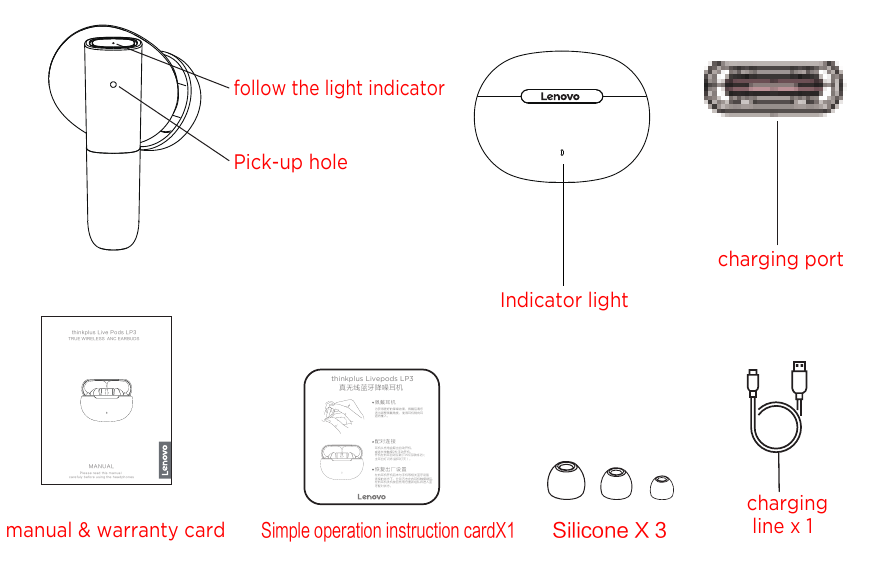
- Except for the operation methods specifically marked in the manual, please do not try to disassemble or replace any parts in the earbuds.
- Don’t put the earbuds in the water or any others liquid.the earbuds are not waterproof.
- If any liquid enters the product by accidentally, please disconnect and remove the connection immediately.
- Please make sure that there is no water on your hands when installing or uninstalling the product to avoid electric shock.
- Do not put the product near by the heat source or expose it to the fire source directly.
- Do not put the product in the environment with strong electromagnetic force, otherwise it will cause product malfunction.
Earphone specification
- Transmission distance: ≥10M
- Battery capacity: 40mAh
- Length of use: about 6 hours (headphones)
- Charging time: about 1.5 hours (headphones)
- Rated input: 5v
 30mA
30mA
Charging case specification
- Battery capacity: 300mAh
- Charging time: about 1.5 hours
- Rated input: 5v
 300mA
300mA
(all technical information is subject to actual performance)
Charging the box
- Charging status: Blinking red lights.
- Charged: Normally on a red lights.
(Warm tip: put the earphone i.n the charging box, the green light of the white light is on once every 5 seconds when the warehouse is in low power, please charge the charging box in time.)
Rated input: 5V  30mA(headset) 5V
30mA(headset) 5V  300mA(charging case)
300mA(charging case)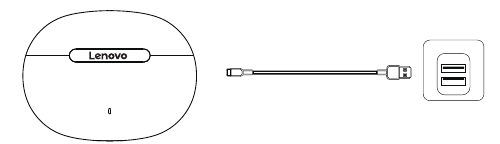
The led indicator status
| Earphone | Put the earphone in the charging box and charge the earphone automatically | On state: white light for 1 seconds Pairing state: the white light on the main ear is blinking (the light on the secondary ear is off). Connected: The Led light is off. Music/Call status: The Led light is off. Charging status: the white indicator is steady on. Charging complete: the lamp is off. Low power: White on every 5 seconds. (Prompt once every two minutes) |
| Charging case | To charge the case use a type-c cable and 5v adapter. | Charge bay open/close cover: green light 4 seconds off When the charging box is charging, the red light flashes After the charging box is fully charged: The red light is always on |
Product operation instructions
- turn on
- Method 1 : the earphone is taken out of the charging box and turned on automatically.
- Method 2 : Long press and touch for 2 seconds to manually power on.
- turn off
- Method 1: put the earphone back into the charging box and turn it off automatically;
- Method 2: In the BOOT state, long press the function key 6 seconds off.
- pairing
- Method 1: headset automatically interconnects when removed from the charging box (tws interconnects successfully); main ear white light flashes (auxiliary ear light goes out)
- Method 2: boot automatically into pairing mode (unpaired) left/right white light flashing if you want to connect to the earphones (support single ear use).
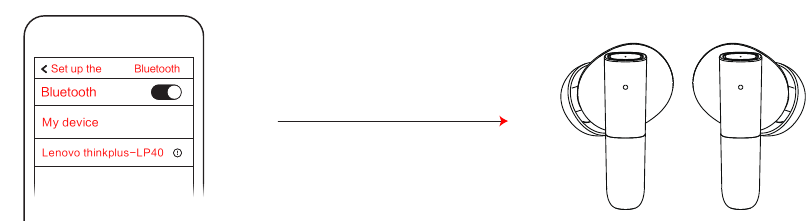
The operation of the touch button
- Music Play Mode
Left/Right earphone operation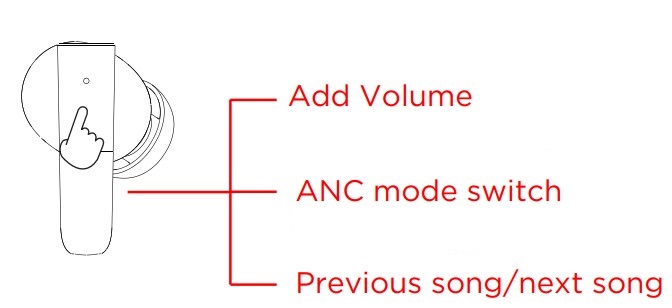
- Add Volume:
Click/Left Ear (L) touch function key, volume reduction; - ANC mode switch:
Long press the right ear (R) touch function key for 2 seconds; - Previous song/next song:
3 strikes left ear (L)/ 3 strikes right ear (R);
- Add Volume:
- Volume
Left/Right earphone operation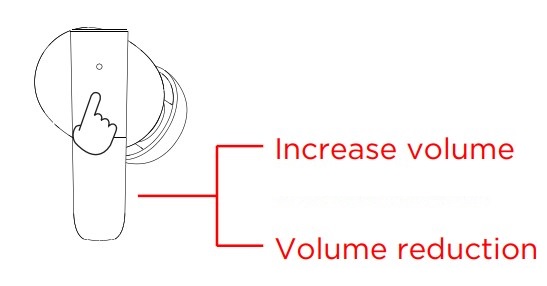
- Increase volume:
Click/right ear (R) touch the function key Volume increase; - Volume reduction:
Click/left ear (L) to touch the function button volume reduction;
- Call mode
left/right earphone operation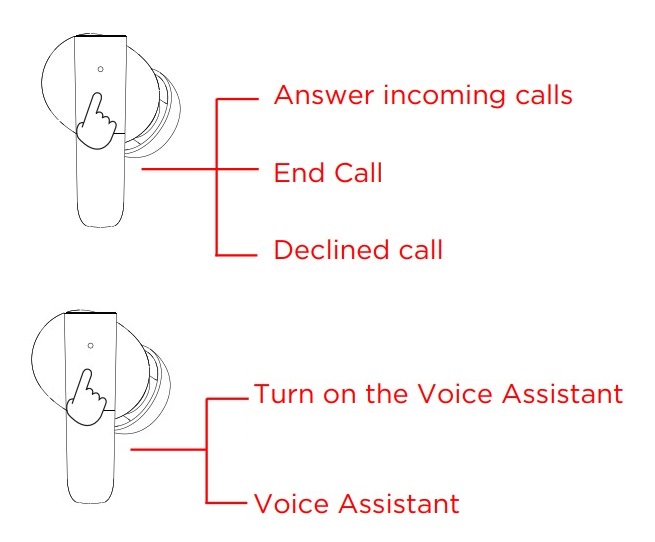
- Answer incoming calls:
double-click on either headset. - End Call:
Double-Click on either headset. - Declined call:
Hold the phone for 2 seconds. - Turn on the Voice Assistant:
Long Press about (L) headset function key about 2 seconds. - Voice Assistant:
Requires support from the connected smart device.
Factory data reset
If the left and right earphones are not connected to mobile phones and other related bluetooth devices after being turned on, click the left and right earphones touch button five times respectively, then Shut down the left and right earphones and put them back in the charging bay to regroup and enter the Bluetooth pairing state.

Documents / Resources
Download manual
Here you can download full pdf version of manual, it may contain additional safety instructions, warranty information, FCC rules, etc.
Download Lenovo Thinkplus Live Pods LP3 — Earbuds Manual
Merry Christmas to everyone reading this on Christmas Day. Today, I have another gift to myself which doubles up as an impulse buy. I’ve never owned a set of true-wireless stereo in-ears before. Part of the reason is that in-ears tend to cause ear canal irritation for me when used frequently, but also because of cost and the fact I tend to prioritise quality over convenience.
However, in the lead-up to sale season, I spotted a set of Lenovo Live Pods LP3 Pro for the reasonable price of AU$22.51 including shipping and GST. The product was advertised rather inconsistently, with some sources saying there was noise cancelling when it really only applied to the microphone – I didn’t do any research and just purchased it, knowing that the Lenovo brand has been pretty much slapped on a whole bunch of Chinese-made accessories seemingly at random. The name seems very inspired by the Apple counterpart – will this be a good choice, or one I come to regret?
Unboxing

A small box arrived with a few dented corners. The Lenovo Live Pods LP3 Pro charging case including the two earphones features prominently on the front of the box, with the logo in red and white to the side.

As a China market product, the majority of the text is in Chinese with a few bits of English. The item appears to be from March 2021 and offers Bluetooth 5.0 connectivity over a maximum distance of about 10m (8-10m claimed in the listing). It has 13mm drivers with a 1200mAh charging case and 40mAh battery in each earphone providing about three hours of play time. Charging current is 800mA at 5V, with the unit Made in China. The listing also claims an SNR of >=70dB which is not particularly stellar for audio equipment, low-latency, microphone noise reduction and IPX5 ingress protection.

The item is packaged inside a thin plastic tray inside a milky translucent plastic bag for protection.

The top side of the case features a mirrored window through which the charge status shines through “magic-mirror” style. I guess it doubles up as a pocket mirror for the more visually oriented people.

The underside has the details of the product printed, although slightly askew.

Charging is accomplished through the microUSB-B connector, which is a little “outdated” by present standards, but is perhaps expected of a low-end product. A USB-A port output adds to the bulk of the case, but provides an emergency reserve of power as a relatively small power bank.

Flipping the case open wakes up both earbuds, which then immediately pair with each other. Assuming the last connected device is not present, the unit enters pairing mode with the right earbud flashing red-blue continuously.

The earbuds are held in place in the case magnetically, with three pogo-pin contacts per earbud. Placing them into the case and closing the lid initiates shutdown and charging automatically.

Each earbud is like a slightly larger version of a traditional in-ear, with some cues from the Airpod Pro. The hole just behind the ear is unlikely to be for noise cancelling – perhaps it is more of a vent port. The back-side of each earbud has a capacitive touch button that serves as the remote control interface. Each earbud weighs 4.39g, which is not all that much.

The charging case battery status is displayed on the semi-circular LED graph with numerical digits in the middle, while the flanking battery icons and curved bar graph plays an ascending animation to indicate charging of each earbud. This only appears when the case is first closed and only for a few seconds before it turns off. It is not possible to assess the charging status of each earbud despite the complexity of the display.

The unit comes with a micro-USB charging cable, a small and a large set of tips (medium comes pre-installed), a quality-control card and a user manual. Unfortunately, the operation instructions are not entirely correct in respect to the number of “taps” for each function – the advertising listing is more accurate although the English is sometimes very broken.
Opinion
Wearing the units in my ears, they did not feel particularly comfortable compared to the average in-ear wired earphone. In fact, after about two or three hours, the slightly larger size of the body became apparent and some discomfort began to set in. I tried every silicone tip provided and found the medium size fit me best, but it did not seal consistently depending on how I moved my head and sound isolation seemed slightly more compromised than usual perhaps possibly due to the acoustic vent in the body just behind the ear.
Overall sound quality did not meet my expectations at all. The 13mm driver provided a tame amount of bass, nothing particularly unusual, but suffered from a very muted high-end. This may be because of the muddy mid-range which makes vocals somewhat resonant like a low-end FM radio. Checking the codecs by taking a HCI dump and uploading it to Bluetooth A2DP Codec Dissection gave the following results:
Lenovo LP3 Pro
Audio MPEG-2,4 AAC
Audio SBC (16000 32000 44100 48000 |
Mono DualChannel Stereo JointStereo |
block: 4 8 12 16 | subbands: 4 8 | allocation: SNR Loudness |
bitpool: 2..38)
The unit does not appear to support any special codecs with low-latency features and instead offers SBC and AAC codecs instead. It seems that the unit has been bitrate limited with a bitpool limit of 38 when most offer 53. This may have contributed to poorer audio quality.
A reduction in bitrate usually improves range by allowing slower physical layer connections and retransmissions, however, range in the unit was also somewhat sub-par with drop-outs beginning at about 6.5m with occasional lack of synchronisation between both ears or one ear being muted for a while. By about 8m, audio was almost completely lost. This was at least 4m shorter range than my normal over-the-head PXC550. I suspect the influence of being so “embedded” in the body reduces the antenna efficiency quite dramatically, as the water content of the human body probably absorbs significantly at 2.4GHz.
Testing the microphone quality also revealed the noise cancellation to be working, albeit perhaps poorly in the sense that it butchered the intelligibility of the audio. Output amplitude was also on the low side – hear a test clip here.
The user interface is by one capacitive touch button in each ear. The instruction manual provided indicates the wrong number of presses, resulting in confusion. My experience is that these capacitive touch buttons were too easy to accidentally activate when putting on or taking off the earbuds, resulting in unintended actions. Furthermore, as the unit appears to have its own volume setting, the feedback tones can be surprisingly deafening when accidentally activating assistant (for example). The only way around this is to reduce the volume on the earbuds directly (repeatedly double-tap the left earpiece). The tone audio feedback is somewhat vague and less helpful compared to the voice-feedback from some higher-end products.
Testing battery life with a Bluetooth V4.0 dongle connected to a Windows 10 PC found a play time of exactly six and a half hours could be achieved on a single charge of the earbuds. Low battery indication tone was given about five to seven minutes prior to shutdown. Unfortunately, it seems that the fit of the earbuds into the charging case is not perfect either, with the left earbud occasionally not charging until adjusted, or charging intermittently if the charging case is vibrated which can be a slight problem.

With all earpieces discharged and the charging case emptied, I charged the whole assembly using the Rohde & Schwarz HMC8043 Power Supply and observed the charging current. Charging was achieved in a time just shy of two hours, with a delivered capacity of 1158mAh at 5V. The current is as specified at around 800mA peak and seems strongly suggestive of a basic linear charging IC. This would imply that the batteries may not have fully discharged or are slightly below the claimed capacity (e.g. estimated ~1050mAh charging case battery).

I also ran an I-V curve on the power bank output but did not go any further as I consider it very much an “emergency” last-resort source of power that is more of a gimmick than a feature due to the limited capacity. The output was good for about 1.05A of load, then the voltage continued to decline almost linearly. No over-current protection appears to be in place, resulting in current draws that seemed to stress the battery and charging case causing it to get quite warm and nearly entirely deplete its capacity during this test. While it is not a very good power bank, it is a massive reserve of power for the earbuds which would let them run for a long, long time!
Conclusion
In spite of the low price, the Lenovo Live Pods LP3 Pro was a disappointment for me, mainly due to its sound quality. My ears have been spoiled by higher-end audio equipment, thus the LP3 Pro sounds rather ordinary in the bass, muffled in the midrange and muted in the treble like a low-end FM radio. The codec limitations may have contributed to poorer audio quality, while the design seems to have shorter transmission range and poorer sound isolation due to a vent port. There seemed to be no special low-latency codec support. Microphone quality was poor with the intrusive noise cancellation causing audible artifacts and low output amplitude. The fit in the ear was not bad, but became uncomfortable after a few hours. The user interface which consists of overly-sensitive capacitive touch buttons, an incorrect user manual and tone feedback was confusing and deafening (at least at the initial volume).
That being said, the charging case did have a very large battery which would provide a lot more playtime than most products out there. It offers some of that extra capacity as an emergency power bank and the mirrored front could double as a pocket mirror. Unfortunately, it does use the older microUSB-B connection, does not appear to have proper over-current protection, occasionally suffers intermittent contact with the left earbud and is a bit on the chunky side.
Perhaps things were lost in translation – their “quad core double moving coil” with “three-frequency balanced moving iron unit” perhaps alludes to multiple drivers. The claim of “thousand yuan sound quality” translates to AU$217.47 at the time of writing … and I’d have to say my Audio-Technica M50x sounds much better and is about the same price. But maybe I was just expecting too much for my dollar – it’s not terrible when the price is considered, but it’s also not the Hi-Fi experience that the marketing material makes it seem to be.

Представленные на нашем сайте руководства по эксплуатации беспроводных наушников компании Lenovo помогут Вам разобраться со всеми тонкостями настройки устройств.
Бумажное руководство, даже если имеется, не всегда удобно в использовании, поэтому мы собрали некоторое количество инструкций на нашем сайте. Вы можете абсолютно бесплатно скачать любую из инструкций в формате pdf или воспользоваться просмотром в браузере.
Инструкции по моделям

Вернуться

Беспроводные наушники
