 Руководство пользователя водонепроницаемых наушников Lenovo LP40 Thinkplus Livepods
Руководство пользователя водонепроницаемых наушников Lenovo LP40 Thinkplus Livepods 
Руководство пользователя водонепроницаемых наушников Lenovo LP40 Thinkplus Livepods
Что взять с собой

напоминание
- за исключением методов эксплуатации, специально отмеченных в руководстве, не пытайтесь разбирать или заменять какие-либо детали наушников.
- Не кладите наушники в воду или любую другую жидкость. Наушники не являются водонепроницаемыми.
- если какая-либо жидкость случайно попала в изделие, немедленно отсоедините и отключите соединение.
- пожалуйста, убедитесь, что на ваших руках нет воды при установке или удалении продукта, чтобы избежать поражения электрическим током.
- не размещайте изделие рядом с источником тепла и не подвергайте его непосредственному воздействию источника огня.
- не помещайте продукт в среду с сильным электромагнитным полем, в противном случае это приведет к неисправности продукта.
Спецификация наушников
Дальность передачи: ,–10 м Емкость аккумулятора: 30 мАч Продолжительность использования: около 5 часов (наушники) Время зарядки: около 1.5 часов (наушники) Номинальное входное напряжение: 5 В ![]() 30mA
30mA
спецификация зарядного кейса
Емкость аккумулятора: 250 мАч Время зарядки: около 1.5 часов Номинальное входное напряжение: 5 В ![]() 300 мА (вся техническая информация зависит от фактической производительности)
300 мА (вся техническая информация зависит от фактической производительности)
Зарядка коробки
Состояние зарядки: мигает красный индикатор Заряжено: постоянно горит красный индикатор Зеленый индикатор всегда горит при зарядке наушников в зарядном отсеке. Зеленый свет мигает, когда батарея разряжена (Совет: поместите наушники в зарядное устройство, зеленый свет зарядного устройства мигает, пожалуйста, вовремя заряжайте зарядное устройство.)  состояние светодиодного индикатора Наушник Поместите наушники в коробку для зарядки и зарядите наушники автоматически. Состояние сопряжения: белый свет выключен: состояние подключения: выключено состояние музыки/вызова: выключено состояние зарядки: всегда горит белый свет. минуты Зарядный чехол Для зарядки кейса используйте кабель type-c и адаптер 5v. Состояние разрядки зарядной камеры: зеленый и яркий Когда зарядное устройство заряжается, мигает красный индикатор После того, как зарядное устройство полностью заряжено: постоянно горит красный индикатор
состояние светодиодного индикатора Наушник Поместите наушники в коробку для зарядки и зарядите наушники автоматически. Состояние сопряжения: белый свет выключен: состояние подключения: выключено состояние музыки/вызова: выключено состояние зарядки: всегда горит белый свет. минуты Зарядный чехол Для зарядки кейса используйте кабель type-c и адаптер 5v. Состояние разрядки зарядной камеры: зеленый и яркий Когда зарядное устройство заряжается, мигает красный индикатор После того, как зарядное устройство полностью заряжено: постоянно горит красный индикатор
инструкции по эксплуатации продукта
- включить Способ 1: наушники вынимаются из зарядного устройства и включаются автоматически.
- выключите Способ 1: поместите наушники обратно в зарядную коробку и выключите их автоматически; Режим 2: в состоянии BOOT нажмите и удерживайте функциональную клавишу в течение 6 секунд.
- Режим сопряжения 1: гарнитура автоматически подключается при извлечении из зарядного устройства (подключение tws успешно); белый индикатор основного уха мигает (вспомогательный индикатор уха гаснет) второй режим: автоматическая загрузка в режим сопряжения (не сопряженный) левый/правый белый индикатор мигает, если вы хотите подключиться к наушникам (поддерживается использование одного уха).
 Работа сенсорной кнопки Режим воспроизведения музыки Работа левого/правого наушника
Работа сенсорной кнопки Режим воспроизведения музыки Работа левого/правого наушника  Громкость левого/правого наушника
Громкость левого/правого наушника  Режим вызова левый/правый наушник
Режим вызова левый/правый наушник 

сброс данных
если левый и правый наушники не подключены к мобильным телефонам и другим связанным Bluetooth-устройствам после включения, нажмите сенсорную кнопку левого и правого наушников пять раз соответственно, затем выключите левый и правый наушники и поместите их обратно в зарядное устройство. чтобы перегруппироваться и войти в состояние соединения Bluetooth.
НАИМЕНОВАНИЕ И СОДЕРЖАНИЕ ВРЕДНЫХ ВЕЩЕСТВ В ПРОДУКТЕ
| имен | Вредные вещества | |||||
| Pb | Hg | Cd | Cr (VI), | РВВ | ПББЭ | |
| Компоненты печатной платы | O | O | O | O | O | O |
| Структурные компоненты | O | O | O | O | O | |
| Эта форма составлена в соответствии с SJ / T 11364. 0: Указывает, что содержание опасного вещества во всех однородных материалах детали ниже предела, требуемого GB/T 26572. X: Указывает, что содержание опасного вещества, по крайней мере, в определенном однородном материале детали превышает предельные требования, указанные в GB/T 26572. Все детали, отмеченные знаком «X» в форме, являются вредными из-за ограничений глобального технологического развития. Замена | ||||||
| Компоненты печатной платы: Включая печатные платы и их детали, электронные компоненты и т. д., а также в зависимости от модели продукта приобретенные вами наушники могут не содержать всех вышеперечисленных компонентов. | ||||||
| Электронные и электротехнические изделия, продаваемые в Китайской Народной Республике, должны маркироваться этим логотипом, число в логотипе представляет продукт при нормальном использовании. Период использования с защитой окружающей среды. |
ЗАЯВЛЕНИЕ О ГАРАНТИИ
Отказ от ответственности Настоящее руководство пользователя не содержит каких-либо гарантий, положений или иных последствий. Упомянутые продукты, технические характеристики и информация предназначены только для справки, и содержание также будет обновлено на web в любое время без дополнительного отдельного уведомления Заявление о гарантии: На продукт, прилагаемый к этому документу, распространяется следующая гарантия: если продукту исполнилось двенадцать (12) месяцев с даты покупки («Гарантийный срок»), при нормальных условиях использования из-за дефектов качества он может быть отремонтирован. Бесплатный ремонт; бесплатная замена, если производитель подтвердит невозможность ремонта; отремонтированный или замененный продукт. Продолжайте пользоваться гарантией в течение оставшегося гарантийного срока (самый короткий не менее 30 дней). При покупке путем продажи дата билета имеет преимущественную силу; если дата покупки не может быть определена, гарантийный срок составляет 13 (13) дней. ) Ежемесячный расчет. Если вы подаете заявку на гарантию, сначала позвоните на горячую линию обслуживания продукта и оформите ее в порядке, указанном нами. При подаче заявки на гарантию вам необходимо предоставить точный, полный и четко заполненный действующий счет-фактуру. применяются в следующих ситуациях:
- Превышение срока действия трех пакетов;
- Изменение гарантийного талона и кода товара не соответствует корпусу товара;
- Причины, вызванные неправильным использованием, злоупотреблением или неправильной транспортировкой, использованием, обслуживанием или хранением препятствий или повреждений;
- Отказ или повреждение, вызванное форс-мажорными обстоятельствами (такими как землетрясение, война, стихийное бедствие и т. д.) или несчастным случаем;
- Молния и пряжка башни повреждены из-за чрезмерного усилия;
- Отсоединение или разрыв, вызванный чрезмерной нагрузкой;
- Любые повреждения, вызванные острыми предметами;
- Изделия с признаками горения затопления;
- Повреждения, вызванные несанкционированной разборкой;
- Старение, обесцвечивание, истирание, разрыв и другие потери, возникающие при нормальном использовании продукта. Заявление о гарантии
- 1Если оригинальная идентификационная этикетка продукта изменена или повреждена, эта гарантия становится недействительной. Комплектность и внешний вид изделия и сопутствующих материалов не входят в объем гарантии. Вы должны проверить на месте и заявить возражения по поводу любых несоответствий.
Вышеуказанные гарантии — это все гарантии, которые мы даем в отношении продуктов. и применимы только в материковом Китае. Ничто в этом документе не затрагивает прав потребителей, которые не могут быть исключены или ограничены в соответствии с законом о прибыли. Горячая линия сервисного надзора: 400-812-0102 Послепродажное обслуживание почтовый ящик: frank@szeysan.cn Леново». –ThinkPlus является товарным знаком компании, принадлежащей Группа Lenovo. Упомянутые названия других компаний, продуктов и услуг могут быть товарными знаками других компаний. Copyright 2021 Lenovo Group и ее лицензиары. Все права защищены.
FAQS
Можно ли использовать наушники под дождем?
Наушники не являются водонепроницаемыми. Пожалуйста, не кладите их в воду.
Как долго я могу использовать наушники?
Около 5 часов.
Сколько времени нужно, чтобы зарядить наушники?
Около 1.5 часов.
Сколько времени занимает одновременная зарядка бокса и наушников?
Около 2 часов.
Lenovo Livepods LP40 хорош?
Да, это хорошее вложение с отличным сочетанием хорошего качества звука для динамичных драйверов и элегантного дизайна, это удовлетворит любителей качественного звука. Это недорогие наушники, но в то же время они предоставляют вам все необходимое в любых беспроводных наушниках.
Что означает зеленый свет в Lenovo LP40?
Заряжено: постоянно горит красный индикатор Зеленый индикатор всегда горит при зарядке наушников в зарядном отсеке. Зеленый свет мигает, когда батарея разряжена (Совет: поместите наушники в зарядное устройство, зеленый свет зарядного устройства мигает, пожалуйста, вовремя заряжайте зарядное устройство.)
Подходит ли Lenovo LP40 для игр?
Когда дело доходит до игр, к сожалению, дешевые беспроводные наушники обычно не могут обеспечить очень низкую задержку, которая дала бы вам преимущество.tagПри этом в соревновательных играх LP40 предлагает одну из самых низких задержек на рынке бюджетных наушников, около 100 мс, по моему мнению, это приемлемо в лучшем случае и это не так.
Наушники Lenovo работают с Android?
Потяните вниз шторку сверху вашего Android-устройства и нажмите и удерживайте символ Bluetooth. Вы сразу попадете в меню Bluetooth, где вы можете включить его, а затем искать устройства. Выберите наушники, которые вы хотите соединить, коснувшись их имени.
Есть ли приложение для наушников Lenovo?
Приложение Lenovo Smart Wearable бесплатное и доступно для iOS и Android.. Пользовательский интерфейс чистый и простой в использовании. Приложение показывает изображение наушников, уровень заряда батареи и четыре предустановки эквалайзера.
Почему у моего Lenovo такой низкий звук?
Проверьте панель управления звуком. Если громкость ниже ожидаемой при использовании нескольких коммуникационных приложений, проверьте настройки на панели управления звуком. Выберите значок «Поиск» и введите «Настройки звука». Выберите Настройки звука.
Почему работает только один из моих наушников Lenovo?
Сбросьте настройки наушников, если после сопряжения с мобильным устройством вы слышите музыку/голос только с одной стороны.. Сбросьте настройки наушников, если после сопряжения с мобильным устройством вы слышите музыку/голос только с одной стороны. Извлеките один наушник из зарядного чехла.
Почему у меня такая низкая громкость, хотя она полностью на высоте?
Перейдите в «Настройки» > «Звуки и вибрация» > «Дополнительные параметры звука» > «Качество звука и эффекты». Установите эквалайзер на нормальный. Перейдите в «Настройки» > «Звуки и вибрация» > «Громкость» > «Ограничитель громкости мультимедиа». Если он включен, установите ползунок ограничения пользовательской громкости на максимум.
Как заставить оба наушника работать одновременно?
Чтобы синхронизировать их вместе, выключите bluetooth и выньте их из футляра… одновременно дважды быстро нажмите кнопки в верхней части наушников.. они должны начать пульсировать/дышать синим цветом, а затем начать мигать (поиск устройства) выберите Jam Ultra в настройках Bluetooth… надеюсь, это помогло!!
Можно ли заряжать только чехол для наушников?
Кейс можно заряжать, не вставляя наушники; когда они вставлены, наушники и чехол будут заряжаться одновременно.
Почему мой левый наушник такой тихий?
Грязные наушники может быть причиной того, что громкость тише на одной стороне наушников. Если ваши наушники имеют сетчатую защиту, пыль может легко попасть внутрь, и ее будет трудно увидеть или сместить. Пыль может нарушить поток звуковых волн. Прежде чем выбросить их, посмотрите, сможете ли вы очистить сетку внутри.
Становятся ли со временем тише в наушниках?
Помимо нормального износа, наушники со временем могут потерять громкость. Это происходит из-за звуковых волн, которые он генерирует. Затем звук ухудшается, теряются такие характеристики, как басы и громкость.
Ссылка: Наушники LENOVO Thinkplus Livepods

Документы / Ресурсы
Всем привет в этой статье я хочу рассмотреть одни из лучших бюджетных наушников Lenovo LP40 TWS. В обзоре ниже описано мое субъективное мнение. В целом уши мне понравились и определенно стоят своих денег. Итак, начнем с характеристик.
Содержание статьи
- Характеристики
- Комплект поставки
- Внешний вид, качество сборки LP40 TWS
- Управление
- Звук и микрофон
- Микрофон
- Звук
- Батарея и связь
- Где купить Lenovo LP40 TWS + отзывы
- Заключение
Характеристики
| Модель Lenovo LP40 | |
| Тип | Вкладыши |
| Соединение | Беспроводное |
| Версия Bluetooth | Bluetooth 5.0-5.1 |
| Частотный диапазон | 20-20 000 Гц |
| Сопротивление | 32 Ом |
| Емкость аккумуляторов | 40 мА*ч |
| Емкость аккумуляторов (чехол) | 300 мА*ч |
| Влагозащита | IPx4 |
Комплект поставки
Здесь все стандартно для бюджетных устройств от производителя Леново. Наушники поставляются в небольшой коробке из эко-картона. Поэтому если вы берете их в подарок, то стоит позаботиться об упаковке.
На лицевой стороне коробки от LP 40 напечатано изображение вкладышей, название фирмы и наименование модели на английском и китайских языках.
На тыльной стороне размещены характеристики устройства и серийный номер по которому можно проверить их оригинальность на сайте Леново.

В комплект входят:
- Наушники Lenovo LP40 TWS (1 пара);
- Зарядный чехол;
- Кабель для зарядки (Type-C);
- Незаполненный гарантийный талон;
- Инструкция на китайском языке.

Инструкция (скачать в большом разрешении на английском языке):

Внешний вид, качество сборки LP40 TWS
Вкладыши и зарядный кейс выполнены из пластика, размер кейса 46х52х25мм. Светодиоды для индикации размещены, как на боковых сторонах наушников, так и на лицевой стороне зарядного кейса.
Сам пластик приятен на ощупь, отпечатков пальцев и пыль не собирает. При скручивании кейса в руках он немного поскрипывает, что не удивительно для продукта за сумму в тысячу рублей.

В целом качество сборки Lenovo LP40 меня устроило. Наверное, единственный недостаток, который бросился мне в глаза, тонковатый пластик. В темноте он просвечивается и выглядит это не совсем красиво.
Также отмечу, что вкладыши от Леново просто отлично сидят в ушах – они не вылетают ни при ходьбе, не при беге. За это устройству можно поставить жирный плюс.
Управление
Управление Lenovo LP 40 осуществляется при помощи сенсорных кнопок, расположенных торцах вкладышей.
- Одно нажатие на кнопку слева или справа – увеличение или уменьшение громкости, соответственно.
- Два нажатия – пауза, либо продолжение проигрывания музыки, либо сброс или принятие звонка.
- Три клика – переключение треков вперед, назад.
- Пять касаний – включение голосового помощника.
Лично я с удивлением отметил, что сенсор Lenovo LP 40 работает хорошо. Все нажатия обрабатываются корректно. У вас не получится переключить режим или позвонить другу при поправлении вкладышей.
Звук и микрофон
Микрофон
Микрофон я назвал бы слабым звеном LP 40. Использовать вкладыши как наушники у вас не получится. Да микрофон здесь есть, да он работает, но вот шумоподавление здесь просто отвратительное. Даже небольшой фоновый шум приведет к тому, что собеседник перестанет вас слышать. Поэтому наушники, как гарнитуру вы сможете использовать только в тихом месте.
Звук
Здесь я не буду рассказывать про высокие, низкие и средние частоты. Глупо об этом говорить при стоимости вкладышей в 1000 рублей. Лично мне звучание понравилось, звук сопоставим с сенхайзерами за эту же цену, которые продаются в отечественных торговых сетях. Единственное, мне бы хотелось побольше баса, однако глупо требовать это от вкладышей, для этого лучше подойдут затычки.
Батарея и связь
С автономностью и сопряжением у Lenovo LP40 все очень даже неплохо. Музыка воспроизводится без прерываний, при удалении смартфона на расстояние десяти метров. Если же Вы любитель передвигаться по квартире с оставленным телефоном, то без потерь пробивает одну бетонную стену.
С автономностью тоже все отлично, при средней громкости заряда хватает на 5-6 часов беспрерывного планирования. Если же Вы живете в Сибири, то в 30 градусный мороз можете поделить эти цифры на полтора.
Купить Леново LP 40 можно у официального продавца на Aliexpress, перейдя по ссылкам ниже.
Ссылки на комплекты у официального продавца
Black
White
Очень быстрая доставка товара хорошо упакован в целости и сохранности, точно соответствует описанию, очень рекомендую продавца и продукта.
Получили все в порядке, очень хорошим качеством звука не плохое.
Наушники отличные. Работают. Правда на моем ухе сидит большевато. Доставили на дом. Очень приятно. Спасибо продавцу!
Очень понравились, цвет очень красивый.
Заключение
Если у вас нет денег на хорошие девайсы, то Lenovo LP40 TWS станут отличным вариантом для покупки. За небольшую сумму вы получите отличную эргономику, достойное звучание и качество от Леново.
Это новая версия известных наушников LP40. Брал я данные наушники на обзор исключительно ради проверки формфактора — ибо в «затычках» мне крайне некомфортно, а вкладыши имеют свойство плохо держаться, что частично решается «резиновыми» амбушюрами, но есть свои нюансы. В данном же случае форма примерно как у вкладышей, но есть встроенные «резиновые» амбушюры, что по идее должно хорошо сказаться на эргономике — и я не ошибся, наушники чрезвычайно приятны в эксплуатации. Не обошлось и без ложки дёгтя…
ВНИМАНИЕ: в обзоре нет разборки, проверки АЧХ и тестов совместимости с яблочной продукцией!
Очень кратко характеристики: нам обещают блютус 5.1, поддержку AAC и SBC кодеков, 8-10м дальность, 5 часов прослушивания музыки
Упаковка и внешний вид
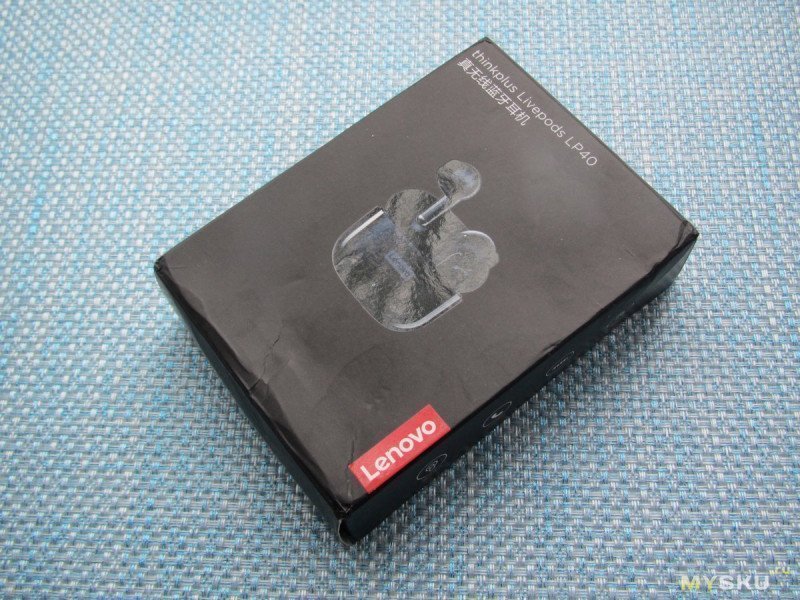

В комплекте сами наушники с кейсом, инструкция на английском и китайском, коротенький зарядный кабель Type-C, запасные амбушюры и гарантийка
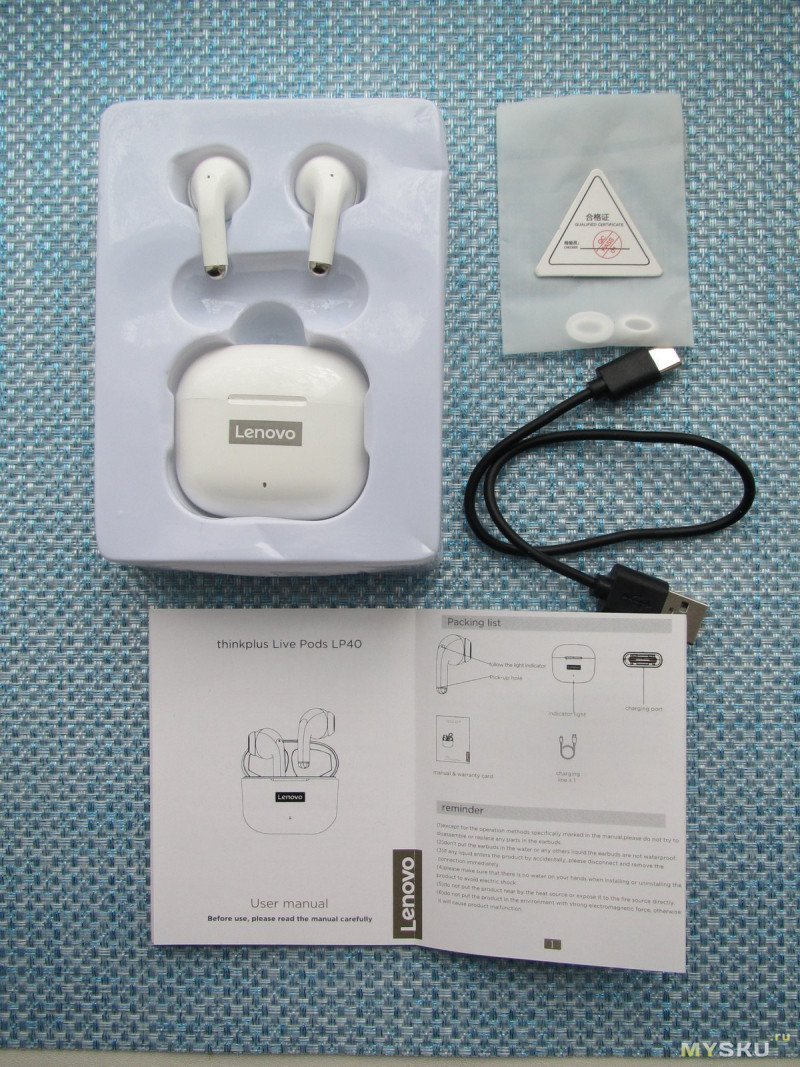
Инструкция
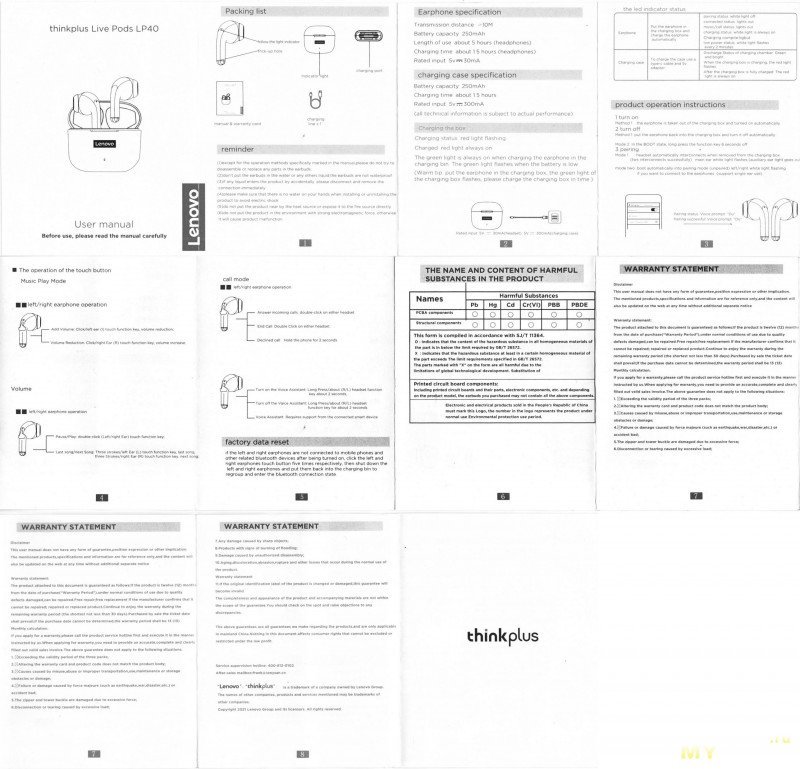
Сами наушники




Фото на теле

В сравнении с тронсмартом


Размеры кейса, если кому-то важно, 46х52х25мм, сами наушники 33мм в высоту. Музыку я слушал с перерывами с 15 до 22 часов, если учесть перерывы и то что бОльшую часть времени я был на морозе — заявленные 5-6 часов они отыграют.
Пластик хоть и приятный наощупь, но очень тонкий, светодиоды просвечивают во все стороны, что выглядит не совсем красиво. Поэтому белые наушники без острой необходимости не берите.
Управление:
1 клик громкость (правое ухо больше левое меньше),
2 клика плей/пауза, прием и окончание звонка.
3 клика переключение треков
5 кликов с последующим выключением — сброс до заводских настроек
длинное нажатие — отбой вызова и вызов голосового помощника (у меня не сработало)
Управление тут сенсорное, и сенсор вполне адекватный, поправляя наушник обычно не получается порегулировать громкость, попереключать треки и позвонить бывшей — чего не скажешь к примеру о тронсмартах.
Эргономика великолепная, нет ни намёка на выпадение из ушей несмотря на мороз, можно сказать что наушники объединили в себе лучшие черты и вкладышей и затычек. От внешнего мира изолируют чуть лучше чем вкладыши (я считаю это плюсом ибо хожу по улицам), держатся примерно как затычки, при этом не создают ни малейшего дискомфорта в отличие от последних, то есть в ушах практически не ощущаются.
Звук достаточно плоский и нейтральный, можно сказать даже невыразительный, зато и не выпирает ничего нигде, как у блицволфа кажется середина. НО. Если эквалайзером задрать верх и низ и опустить середину — всё становится заметно веселее, при этом добиться перегруза довольно сложно, то есть на низах-то понятно что начинают хрипеть если на максимум вывернуть, а высокие не превращаются в кашу, что приятно порадовало. В целом без восторга но и без фу-фу-фу. Ну и я не могу сказать что скучаю по AptX — какой-то радикальной разницы по качеству звука у наушников с ним и без него я не наблюдаю.
Громкости хватает, то есть на максимуме слушать можно, но сделать громче обычно не хочется, разве что какой-то тихий трек.
Задержек не заметил, видео смотреть вполне комфортно. По дальности тоже всё нормально — порядка 10м в прямой видимости, когда телефон в кармане джинсов — тоже никаких вопросов, ничего не заикается и не пропадает (привет, Эдифаер. учитесь как надо)
Теперь о ложке дёгтя. Это, блин, микрофоны. Кроме того что тут есть, похоже, шумодав (из-за которого короткие фразы типа «да» собеседники часто не могут разобрать, ибо шумодав их частично проглатывает), так еще и звук — ну просто как из бочки. если говорить не обычным спокойным голосом, а немного погромче — то лучше, но прям бочка-бочкой.
Подытожим. Главное в этих наушниках — формфактор. Эргономика очень хорошая, и носить наушники крайне комфортно. При этом каким-то супер-качеством музыки они не блещут, но и отторжения звук не вызывает, особенно с эквалайзером. Это простительно. А вот микрофоны хотелось бы сильно лучше. Если бы не этот прискорбный факт — я бы рекомендовал их к приобретению всем кому нравятся вкладыши (но не нравится как они держатся в ушах) и не нравятся затычки, но с учётом таких микрофонов — решайте сами. Ибо это скорее наушники для походить под музыку в выходной, когда если какой-то чудак позвонил — то разговор будет непродолждительным, и пофиг на качество передачи речи. При большом количестве звонков через гарнитуру — не рекомендую. Впрочем, это может быть и особенность конкретного экземпляра.
купон BGeca2cf снижает цену до $13.99 по 31 декабря
Товар для написания обзора предоставлен магазином. Обзор опубликован в соответствии с п.18 Правил сайта.
The Lenovo LP40 have Bluetooth 5.0, a 13mm driver, a 10 meters Bluetooth working range, a battery life of about 4 hours + 22 hours using the charging case, the IPX5 certification, and more. Learn how to use them with this new Lenovo LP40 Manual.
What’s Inside
1
Lenovo LP40 Manual | Pairing & Charging Instructions
Lenovo LP40 Manual | How to Pair / Connect?
To iOS and Android phones
Step 1: Open the lid of the charging case and take the earbuds out. After that, the earbuds will turn on automatically.
When a white light starts flashing in one of the earbuds, they will be ready to pair with any device.
Step 2: Turn on the Bluetooth on the desired device.
Step 3: Go to the device’s Bluetooth settings.
Step 4: Select “Lenovo LP40”. If a password is needed, type “0000”.
Step 5: After that, the flashing light will turn off, and the pairing will be done.
To PC (Windows)
Step 1: Turn on Window’s Bluetooth.
Step 2: Go to the settings.
Step 3: Go to “Bluetooth and other devices”.
Step 4: Click on “Add device”.
Step 5: Click on Bluetooth.
Step 6: Open the lid of the charging case and take the earbuds out. After that, the earbuds will turn on automatically.
When a white light starts flashing in one of the earbuds, they will be ready to pair with any device.
Step 7: Select “Lenovo LP40”. If a password is needed, type “0000”.
Step 8: After that, the flashing light will turn off, and the pairing will be done.

Lenovo LP40 Manual | How to Wear?
Step 1: Take both earbuds out of the charging case.
Step 2: Identify the left and right earbuds.
Step 3: Choose the ear tips that best suit your ears.
Step 4: Insert the headphones into the inner canal of the ears.
Step 5: Rotate for the best possible comfort and best fit, and make sure that the microphone is pointing to the mouth.
Lenovo LP40 Manual | How to Turn On and Off?
Turn on: Open the lid of the charging case and take the earbuds out. After that, the earbuds will turn on automatically.
Turn off: Place the earbuds into the charging case. After that, the earbuds will turn off automatically. Also, you can press and hold the multifunction touch button on both earbuds for about 6 seconds.

How to Control? / How to Operate? – Instructions
- Play or pause music: Press the multifunction touch button on any of the earbuds two times.
- Play the next song: Press the multifunction touch button on the right earbud three times.
- Play the previous song: Press the multifunction touch button on the left earbud three times.
- Turn the volume up: Press the multifunction touch button on the left earbud one time.
- Turn the volume down: Press the multifunction touch button on the right earbud one time.
- Answer an incoming call: Press the multifunction touch button on any of the earbuds two times.
- End a current call: Press the multifunction touch button on any of the earbuds two times.
- Reject an incoming call: Press and hold the multifunction touch button on any of the earbuds for about 2 seconds.
- Activate the voice assistant: Press and hold the multifunction touch button on any of the earbuds for about 2 seconds.
Lenovo LP40 Manual | How to Activate Mono Mode?
To activate or deactivate the mono mode in the Lenovo LP40, all you have to do is to pair the earbuds to the device and take out one of the earbuds from the charging case. It will start working by itself.

Lenovo LP40 Manual | How to Charge
Earbuds
To charge the earbuds, all you have to do is to place them into the charging case and close the lid. The earbuds will start charging automatically.
Charging Case
To charge the charging case, all you have to do is plug a 5V USB Type-C cable into the port on the charging case. It will start charging automatically.
Lenovo LP40 Manual | How to Reset?
Step 1: Delete all “Lenovo LP40” pairing records from the connected device.
Step 2: Open the lid of the charging case and take the earbuds out. After that, the earbuds will turn on automatically.
Step 3: Press the multifunction touch button on both earbuds 5 times.
Step 4: Press and hold the multifunction touch button on both earbuds for about 6 seconds so they turn off.
Step 5: Place the earbuds into the charging case. After that, the resetting will be done.

Lenovo LP40 Manual | LED Light Status
Earbuds
- A white light flashing in one of the earbuds: The earbuds are ready to pair.
- Said white light turns off: The earbuds are connected to the device.
- A white light on while on the charging case: The earbuds are charging.
- Said white light turns off: The earbuds are fully charged.
- A white light flashing every 2 minutes: The earbuds have a low battery.
Charging case
- A red light flashing while charging: The case is charging.
- A red light on while charging: The case is fully charged.
- A green light flashing with the earbuds inside: The earbuds have a low battery.
- A green light on with the earbuds inside: The earbuds are charging.
Some Common Earbuds Problems & Troubleshooting
Left / Right / One side of the earbuds have stopped working
If this happens, it may be because it is low on battery or it did not connect correctly with the device. To fix this, you can do the following:
1. Try charging the earbud that is not working or both, placing them in the charging case.
2. Try factory resetting the earbuds.
See also

3. Check if the earbuds are operating within a normal working range
If that doesn’t work, the earbud is probably faulty, and I can go for a refund or replacement of it.
Left / Right / One side of the earbuds has a low volume
If this happens, it may be because the earbuds are dirty or the volume is set low. To fix this, you can do the following:
1. Try cleaning the earbud using a cotton swab or carefully clean the mesh with a pin.
2. Try factory resetting the earbuds.
Microphone not working
If this happens, it can be because the microphone is muted, or the earbuds are badly positioned. To fix this, you can do the following:
If the microphone is muted, check the device microphone volume. If that doesn’t work, that means that there might be a defect in the earbud, so try replacing them or get a refund.
The earbuds are not connecting to Windows/laptop/PC
If the earbuds are earbuds not connecting, it can be because the Bluetooth on the computer has a pairing problem. To fix this, you can do the following:
1. Try disabling Bluetooth from nearby devices >>> then activate pairing mode of the earbuds, pair and connect earbuds from Settings >>> Bluetooth & other devices >>> Add a new device >>>> elect Bluetooth,
2. Try uninstalling and reinstalling the Bluetooth driver, or updating the Bluetooth driver. All can be done in Manage >>> Device Manager, reset earbuds (if available), and then repeat the step.
3. Try resetting the earbuds as said in the pairing section above.

FAQs
Are the Lenovo LP40 waterproof?
No, the Lenovo LP40 are not waterproof (IPX6 and up). They have a rating of IPX5, which means they’re protected against some water projected from a nozzle.
Do the Lenovo LP40 have a microphone?
Yes, the earbuds come with integrated microphones.
Do the Lenovo LP40 have a low latency/gaming mode?
No, these earbuds don’t have a low latency/gaming mode.
Can the Lenovo LP40 connect to PC and Laptop?
Yes, these earbuds can connect to PCs, laptops, and even tablets.
Are the Lenovo LP40 noise-canceling?
No! These earbuds don’t come with noise cancellation technology.
How to know when the Lenovo LP40 are fully charged?
When the earbuds are charging, a white light is on. When fully charged, the light turns off.
We hope you now know how to operate the earphone from the above Lenovo LP40 Manual. Want to know anything about the earphones? Do not hesitate to ask in the comments section.
Зажимаем одновременно кнопки и держим их секунд 30. Включаем наушники удерживая кнопки несколько секунд. После синхронизации подключаем их к телефону.
Как сделать сопряжение наушников?
Активируйте на наушниках Bluetooth режим сопряжения. Нажмите и удерживайте кнопку питания или кнопку ID SET. Когда индикатор начнет быстро мигать, отпустите кнопку. Наушники Bluetooth входят в режим сопряжения.
Как подключить Bluetooth-гарнитуру к Lenovo
- Включаем в смартфоне Bluetooth («Настройки» -> «Bluetooth» -> «Включить»).
- Включаем или активируем Bluetooth-гарнитуру. Желательно, чтобы при первом включении она находилась не далее 10 метров от смартфона.
- Смартфон выполнит поиск устройств и когда он найдет гарнитуру, просто нажмите «Подключиться».
28.07.2016
Как перезагрузить Bluetooth наушники?
Чтобы перезагрузить беспроводные наушники как полноразмерного, так и накладного типа, отключите их. Далее нажмите одновременно на три кнопки (Вызов, Громкость и Выключение Звука) и выполните удержание на протяжении 3-5 секунд. Дождитесь, пока световой индикатор мигнет красным или синим цветом 1 раз.
Как Сопрячь наушники Airdots?
Зажмите кнопки на обеих наушниках до появления красного свечения. Положите гарнитуру в футляр для зарядки. Далее достаньте наушники из кейса и подождите пока они соединяться в пару. Включите Bluetooth на своём смартфоне и дождитесь пока аксессуар появится в списке доступных устройств.
Как подключить наушники к ноутбуку Lenovo?
Убедитесь, что для гарнитуры Bluetooth установлен режим сопряжения. В окне « Добавить устройство» выберите гарнитуру Bluetooth, и должно появиться уведомление « Подключение к устройству» . В области панели задач отобразится « Установка драйверов» и уведомление о том, что к ноутбуку подключено устройство Bluetooth.
Как подключить Bluetooth наушники к компьютеру Lenovo?
Зайдите в Панель управления . Найдите Bluetooth . Щелкните Изменить настройки Bluetooth . Включите параметр Разрешить устройствам Bluetooth обнаруживать этот компьютер .
Как подключить 2 беспроводных наушников к телефону?
Как подключить наушники по Bluetooth
- Включите наушники и модуль Bluetooth на смартфоне.
- Зайдите в меню телефона, найдите вкладку Bluetooth, войдите в нее.
- Вы увидите список устройств, которые находятся в зоне досягаемости сигнала. …
- Нажмите на название устройства — смартфон попробует установить с ним связь.
16.12.2019
Как соединить наушники между собой AirPods?
Настройка наушников AirPods
На устройстве iPhone перейдите на экран «Домой». Откройте футляр, в котором находятся AirPods, и положите его рядом с iPhone. На устройстве iPhone отобразится анимационная заставка программы настройки. Нажмите «Подключить» и выберите «Готово».
Как подключить один наушник к другому?
Для этого:
- Кладем оба наушника в футляр
- Достаем их оттуда и зажимаем на 20 секунд функциональные кнопки или сенсоры
- Ждем, пока они включатся и опять выключатся, после чего кладем обратно в кейс
- Еще раз вынимаем и однократным нажатием на кнопки одновременно их активируем
- Дожидаемся, пока наушники подключатся друг к другу
Что делать если беспроводные наушники работают по отдельности?
Для работы по отдельности, необходимо просто один наушник убрать в кейс. Подключение будет к наушнику вне кейса. Или в обратном случае, при подключении из кейса, наоборот вынуть ненужный наушник для подключения к оставшемуся. Также в некоторых моделях есть возможность просто выключить наушник путем зажатия кнопки.
Почему работает только один наушник Xiaomi?
Это означает что наушники полностью сброшены. Кладем их в кейс на 3 секунды, снова достаем из кейса и ждем пока левый наушник синхронизируется с правым и издаст короткий сигнал о подключении, после чего можно снова инициировать подключение к телефону.
Руководство по наушникам Lenovo LP40 Thinkplus Livepods — это подробное руководство, которое предоставляет пользователям всю необходимую информацию о том, как использовать наушники и обслуживать их. Эти наушники не только элегантные и стильные, но и водонепроницаемые, что делает их идеальными для использования в различных условиях. Руководство включает в себя упаковочный лист, напоминание о том, что нельзя разбирать и заменять какие-либо детали наушников, а также инструкции о том, как заряжать наушники и их футляр. Пользователей предупреждают, что нельзя размещать наушники рядом с источниками тепла, подвергать их воздействию огня или помещать в среду с сильным электромагнитным полем. Руководство также предоставляет пользователям техническую информацию о расстоянии передачи данных наушников, емкости аккумулятора, продолжительности использования и времени зарядки. Кроме того, в руководство включены инструкции по включению и выключению наушников, их сопряжению и работе с сенсорной кнопкой. Руководство также содержит заявление о гарантии и ответы на часто задаваемые вопросы, касающиеся распространенных проблем пользователей. С этим руководством пользователи могут с уверенностью пользоваться наушниками Lenovo LP40 Thinkplus Livepods.
 Руководство пользователя водонепроницаемых наушников Lenovo LP40 Thinkplus Livepods
Руководство пользователя водонепроницаемых наушников Lenovo LP40 Thinkplus Livepods 
Руководство пользователя водонепроницаемых наушников Lenovo LP40 Thinkplus Livepods
Что взять с собой

напоминание
- за исключением методов эксплуатации, специально отмеченных в руководстве, не пытайтесь разбирать или заменять какие-либо детали наушников.
- Не кладите наушники в воду или любую другую жидкость. Наушники не являются водонепроницаемыми.
- если какая-либо жидкость случайно попала в изделие, немедленно отсоедините и отключите соединение.
- пожалуйста, убедитесь, что на ваших руках нет воды при установке или удалении продукта, чтобы избежать поражения электрическим током.
- не размещайте изделие рядом с источником тепла и не подвергайте его непосредственному воздействию источника огня.
- не помещайте продукт в среду с сильным электромагнитным полем, в противном случае это приведет к неисправности продукта.
Спецификация наушников
Дальность передачи: ,–10 м Емкость аккумулятора: 30 мАч Продолжительность использования: около 5 часов (наушники) Время зарядки: около 1.5 часов (наушники) Номинальное входное напряжение: 5 В ![]() 30mA
30mA
спецификация зарядного кейса
Емкость аккумулятора: 250 мАч Время зарядки: около 1.5 часов Номинальное входное напряжение: 5 В ![]() 300 мА (вся техническая информация зависит от фактической производительности)
300 мА (вся техническая информация зависит от фактической производительности)
Зарядка коробки
Состояние зарядки: мигает красный индикатор Заряжено: постоянно горит красный индикатор Зеленый индикатор всегда горит при зарядке наушников в зарядном отсеке. Зеленый свет мигает, когда батарея разряжена (Совет: поместите наушники в зарядное устройство, зеленый свет зарядного устройства мигает, пожалуйста, вовремя заряжайте зарядное устройство.)  состояние светодиодного индикатора Наушник Поместите наушники в коробку для зарядки и зарядите наушники автоматически. Состояние сопряжения: белый свет выключен: состояние подключения: выключено состояние музыки/вызова: выключено состояние зарядки: всегда горит белый свет. минуты Зарядный чехол Для зарядки кейса используйте кабель type-c и адаптер 5v. Состояние разрядки зарядной камеры: зеленый и яркий Когда зарядное устройство заряжается, мигает красный индикатор После того, как зарядное устройство полностью заряжено: постоянно горит красный индикатор
состояние светодиодного индикатора Наушник Поместите наушники в коробку для зарядки и зарядите наушники автоматически. Состояние сопряжения: белый свет выключен: состояние подключения: выключено состояние музыки/вызова: выключено состояние зарядки: всегда горит белый свет. минуты Зарядный чехол Для зарядки кейса используйте кабель type-c и адаптер 5v. Состояние разрядки зарядной камеры: зеленый и яркий Когда зарядное устройство заряжается, мигает красный индикатор После того, как зарядное устройство полностью заряжено: постоянно горит красный индикатор
инструкции по эксплуатации продукта
- включить Способ 1: наушники вынимаются из зарядного устройства и включаются автоматически.
- выключите Способ 1: поместите наушники обратно в зарядную коробку и выключите их автоматически; Режим 2: в состоянии BOOT нажмите и удерживайте функциональную клавишу в течение 6 секунд.
- Режим сопряжения 1: гарнитура автоматически подключается при извлечении из зарядного устройства (подключение tws успешно); белый индикатор основного уха мигает (вспомогательный индикатор уха гаснет) второй режим: автоматическая загрузка в режим сопряжения (не сопряженный) левый/правый белый индикатор мигает, если вы хотите подключиться к наушникам (поддерживается использование одного уха).
 Работа сенсорной кнопки Режим воспроизведения музыки Работа левого/правого наушника
Работа сенсорной кнопки Режим воспроизведения музыки Работа левого/правого наушника  Громкость левого/правого наушника
Громкость левого/правого наушника  Режим вызова левый/правый наушник
Режим вызова левый/правый наушник 

сброс данных
если левый и правый наушники не подключены к мобильным телефонам и другим связанным Bluetooth-устройствам после включения, нажмите сенсорную кнопку левого и правого наушников пять раз соответственно, затем выключите левый и правый наушники и поместите их обратно в зарядное устройство. чтобы перегруппироваться и войти в состояние соединения Bluetooth.
НАИМЕНОВАНИЕ И СОДЕРЖАНИЕ ВРЕДНЫХ ВЕЩЕСТВ В ПРОДУКТЕ
| имен | Вредные вещества | |||||
| Pb | Hg | Cd | Cr (VI), | РВВ | ПББЭ | |
| Компоненты печатной платы | O | O | O | O | O | O |
| Структурные компоненты | O | O | O | O | O | |
| Эта форма составлена в соответствии с SJ / T 11364. 0: Указывает, что содержание опасного вещества во всех однородных материалах детали ниже предела, требуемого GB/T 26572. X: Указывает, что содержание опасного вещества, по крайней мере, в определенном однородном материале детали превышает предельные требования, указанные в GB/T 26572. Все детали, отмеченные знаком «X» в форме, являются вредными из-за ограничений глобального технологического развития. Замена | ||||||
| Компоненты печатной платы: Включая печатные платы и их детали, электронные компоненты и т. д., а также в зависимости от модели продукта приобретенные вами наушники могут не содержать всех вышеперечисленных компонентов. | ||||||
| Электронные и электротехнические изделия, продаваемые в Китайской Народной Республике, должны маркироваться этим логотипом, число в логотипе представляет продукт при нормальном использовании. Период использования с защитой окружающей среды. |
ЗАЯВЛЕНИЕ О ГАРАНТИИ
Отказ от ответственности Настоящее руководство пользователя не содержит каких-либо гарантий, положений или иных последствий. Упомянутые продукты, технические характеристики и информация предназначены только для справки, и содержание также будет обновлено на web в любое время без дополнительного отдельного уведомления Заявление о гарантии: На продукт, прилагаемый к этому документу, распространяется следующая гарантия: если продукту исполнилось двенадцать (12) месяцев с даты покупки («Гарантийный срок»), при нормальных условиях использования из-за дефектов качества он может быть отремонтирован. Бесплатный ремонт; бесплатная замена, если производитель подтвердит невозможность ремонта; отремонтированный или замененный продукт. Продолжайте пользоваться гарантией в течение оставшегося гарантийного срока (самый короткий не менее 30 дней). При покупке путем продажи дата билета имеет преимущественную силу; если дата покупки не может быть определена, гарантийный срок составляет 13 (13) дней. ) Ежемесячный расчет. Если вы подаете заявку на гарантию, сначала позвоните на горячую линию обслуживания продукта и оформите ее в порядке, указанном нами. При подаче заявки на гарантию вам необходимо предоставить точный, полный и четко заполненный действующий счет-фактуру. применяются в следующих ситуациях:
- Превышение срока действия трех пакетов;
- Изменение гарантийного талона и кода товара не соответствует корпусу товара;
- Причины, вызванные неправильным использованием, злоупотреблением или неправильной транспортировкой, использованием, обслуживанием или хранением препятствий или повреждений;
- Отказ или повреждение, вызванное форс-мажорными обстоятельствами (такими как землетрясение, война, стихийное бедствие и т. д.) или несчастным случаем;
- Молния и пряжка башни повреждены из-за чрезмерного усилия;
- Отсоединение или разрыв, вызванный чрезмерной нагрузкой;
- Любые повреждения, вызванные острыми предметами;
- Изделия с признаками горения затопления;
- Повреждения, вызванные несанкционированной разборкой;
- Старение, обесцвечивание, истирание, разрыв и другие потери, возникающие при нормальном использовании продукта. Заявление о гарантии
- 1Если оригинальная идентификационная этикетка продукта изменена или повреждена, эта гарантия становится недействительной. Комплектность и внешний вид изделия и сопутствующих материалов не входят в объем гарантии. Вы должны проверить на месте и заявить возражения по поводу любых несоответствий.
Вышеуказанные гарантии — это все гарантии, которые мы даем в отношении продуктов. и применимы только в материковом Китае. Ничто в этом документе не затрагивает прав потребителей, которые не могут быть исключены или ограничены в соответствии с законом о прибыли. Горячая линия сервисного надзора: 400-812-0102 Послепродажное обслуживание почтовый ящик: frank@szeysan.cn Леново». –ThinkPlus является товарным знаком компании, принадлежащей Группа Lenovo. Упомянутые названия других компаний, продуктов и услуг могут быть товарными знаками других компаний. Copyright 2021 Lenovo Group и ее лицензиары. Все права защищены.
ТЕХНИЧЕСКИЕ ХАРАКТЕРИСТИКИ
|
Спецификация |
Значение |
|
Расстояние передачи |
10M |
|
Емкость батареи (наушники) |
30mAh |
|
Продолжительность использования (наушники) |
О часах 5 |
|
Время зарядки (наушники) |
О часах 1.5 |
|
Номинальный вход (наушники) |
5v 30mA |
|
Емкость аккумулятора (зарядный кейс) |
250mAh |
|
Время зарядки (зарядный чехол) |
О часах 1.5 |
|
Номинальная потребляемая мощность (зарядный чехол) |
5v 300mA |
FAQS
Можно ли использовать наушники под дождем?
Наушники не являются водонепроницаемыми. Пожалуйста, не кладите их в воду.
Как долго я могу использовать наушники?
Около 5 часов.
Сколько времени нужно, чтобы зарядить наушники?
Около 1.5 часов.
Сколько времени занимает одновременная зарядка бокса и наушников?
Около 2 часов.
Lenovo Livepods LP40 хорош?
Да, это хорошее вложение с отличным сочетанием хорошего качества звука для динамичных драйверов и элегантного дизайна, это удовлетворит любителей качественного звука. Это недорогие наушники, но в то же время они предоставляют вам все необходимое в любых беспроводных наушниках.
Что означает зеленый свет в Lenovo LP40?
Заряжено: постоянно горит красный индикатор Зеленый индикатор всегда горит при зарядке наушников в зарядном отсеке. Зеленый свет мигает, когда батарея разряжена (Совет: поместите наушники в зарядное устройство, зеленый свет зарядного устройства мигает, пожалуйста, вовремя заряжайте зарядное устройство.)
Подходит ли Lenovo LP40 для игр?
Когда дело доходит до игр, к сожалению, дешевые беспроводные наушники обычно не могут обеспечить очень низкую задержку, которая дала бы вам преимущество.tagПри этом в соревновательных играх LP40 предлагает одну из самых низких задержек на рынке бюджетных наушников, около 100 мс, по моему мнению, это приемлемо в лучшем случае и это не так.
Наушники Lenovo работают с Android?
Потяните вниз шторку сверху вашего Android-устройства и нажмите и удерживайте символ Bluetooth. Вы сразу попадете в меню Bluetooth, где вы можете включить его, а затем искать устройства. Выберите наушники, которые вы хотите соединить, коснувшись их имени.
Есть ли приложение для наушников Lenovo?
Приложение Lenovo Smart Wearable бесплатное и доступно для iOS и Android.. Пользовательский интерфейс чистый и простой в использовании. Приложение показывает изображение наушников, уровень заряда батареи и четыре предустановки эквалайзера.
Почему у моего Lenovo такой низкий звук?
Проверьте панель управления звуком. Если громкость ниже ожидаемой при использовании нескольких коммуникационных приложений, проверьте настройки на панели управления звуком. Выберите значок «Поиск» и введите «Настройки звука». Выберите Настройки звука.
Почему работает только один из моих наушников Lenovo?
Сбросьте настройки наушников, если после сопряжения с мобильным устройством вы слышите музыку/голос только с одной стороны.. Сбросьте настройки наушников, если после сопряжения с мобильным устройством вы слышите музыку/голос только с одной стороны. Извлеките один наушник из зарядного чехла.
Почему у меня такая низкая громкость, хотя она полностью на высоте?
Перейдите в «Настройки» > «Звуки и вибрация» > «Дополнительные параметры звука» > «Качество звука и эффекты». Установите эквалайзер на нормальный. Перейдите в «Настройки» > «Звуки и вибрация» > «Громкость» > «Ограничитель громкости мультимедиа». Если он включен, установите ползунок ограничения пользовательской громкости на максимум.
Как заставить оба наушника работать одновременно?
Чтобы синхронизировать их вместе, выключите bluetooth и выньте их из футляра… одновременно дважды быстро нажмите кнопки в верхней части наушников.. они должны начать пульсировать/дышать синим цветом, а затем начать мигать (поиск устройства) выберите Jam Ultra в настройках Bluetooth… надеюсь, это помогло!!
Можно ли заряжать только чехол для наушников?
Кейс можно заряжать, не вставляя наушники; когда они вставлены, наушники и чехол будут заряжаться одновременно.
Почему мой левый наушник такой тихий?
Грязные наушники может быть причиной того, что громкость тише на одной стороне наушников. Если ваши наушники имеют сетчатую защиту, пыль может легко попасть внутрь, и ее будет трудно увидеть или сместить. Пыль может нарушить поток звуковых волн. Прежде чем выбросить их, посмотрите, сможете ли вы очистить сетку внутри.
Становятся ли со временем тише в наушниках?
Помимо нормального износа, наушники со временем могут потерять громкость. Это происходит из-за звуковых волн, которые он генерирует. Затем звук ухудшается, теряются такие характеристики, как басы и громкость.
Ссылка: Наушники LENOVO Thinkplus Livepods

Документы / Ресурсы

User Manual Instructions Frequently Asked Questions Guide Warranty
Lenovo LP40 Thinkplus Livepods Earbuds Manual User Guide Instructions lp40 thinkplus livepods waterproof earbuds manual d3arts cz 2023 06 |||
Manuals — User Manuals Simplified. Lenovo LP40 Thinkplus Livepods Earbuds Manual: User Guide Instructions Home Lenovo Lenovo LP40 Thinkplus Livepods Earbuds Manual: User Guide Instructions The Lenovo LP40 Thinkplus Livepods Earbuds Manual is a comprehensive guide that provides users with all…
lang:en score:63 filesize: 185.13 K page_count: 9 document date: 2023-05-20

Test Report
EMC COMPLIANCE TEST REPORT Simon Test Report Lenovo Beijing Co LTD 22090001 True wireless Bluetooth 2A8SE 2A8SE22090001
Page 1 of28 TEST REPORT Product Name Brand Mark Model No. Extension Model FCC ID Report Number Dat … Lenovo SH1; HE05X; thinkplus X3; thinkplus X4; Lenovo X5; Lenovo BH1; Lenovo BH2; BH3; BH4 2A8SE-22090001 : BLA-EMC-202209-A4901 : 2022/9/22 : 2022/9/22 to 2022/9/27 : 2022/9/27 : 47 CFR Part …
lang:en score:54 filesize: 3.97 M page_count: 28 document date: 2022-09-28

User Manual Instructions Specifications
TWS J5 联想LP40 说明书 加FCC声明 User manual Lenovo Beijing Co LTD 22090001 True wireless Bluetooth 2A8SE 2A8SE22090001
J5LP40 50x70mm 80g thinkplus LivePods LP40 V5.0 10m 13mm 32 -32dB3dB 20mW*2 70DB 5 20Hz … 400-812-0102 frank szeysan.cn 2022 FCC FCC15B — — — — / FCC15 1 2 FCC ID2A8SE-22090001 Lenovo thinkplus LivePods LP40 USER MANUAL Please read all instructions carefully and reta…
lang:en score:50 filesize: 893.73 K page_count: 1 document date: 2022-09-27

Decleration of Conformity
86136 Cover Letter Lenovo Beijing Co LTD 22090001 True wireless Bluetooth 2A8SE 2A8SE22090001
Declaration FCC ID:2A8SE-22090001 Product Name:True wireless Bluetooth Mode No:LP40 We.declare that the device have left and right earphone,the left and right earphone are electrically identically. Name:Jiangxiaohan Title:product manage Company:Lenovo Beijing Co. LTD …
lang:en score:50 filesize: 51.04 K page_count: 1 document date: 2022-09-29

Test Report
Test report part 1 Lenovo Beijing Co LTD 22090001 True wireless Bluetooth 2A8SE 2A8SE22090001
Page 1 of98 TEST REPORT Product Name Brand Mark Model No. Extension Model FCC ID Report Number Dat … novo SH1; HE05X; thinkplus X3; thinkplus X4; Lenovo X5; Lenovo BH1; Lenovo BH2; BH3; BH4 : 2A8SE-22090001 : BLA-EMC-202209-A4902 : 2022/9/22 : 2022/9/22 to 2022/9/27 : 2022/9/27 : 47 CFR Part …
lang:en score:48 filesize: 1.98 M page_count: 35 document date: 0000-00-00

SÅuchawki bezprzewodowe Bluetooth TWS Lenovo LP40 BiaÅe Sklep internetowy stylem pl sluchawki bluetooth tws lenovo lp40 biale 203277 upload files product |||
Sluchawki bezprzewodowe Bluetooth TWS Lenovo LP40 Biale Indeks: 203277 Producent: LENOVO Kod producenta: 6928760168775 Cena: 94.10 zl Opis Sluchawki bezprzewodowe Bluetooth TWS Lenovo LP40 Biale Producent: Lenovo Sluchawki TWS Lenovo LP40 Ciesz si wysok jakoci dwiku i niezawodnym polczeniem bezp…
lang:pl score:28 filesize: 149.01 K page_count: 4 document date: 2022-10-24

User Manual Instructions Troubleshooting Guide Guide Decleration of Conformity
Hardware Maintenance Manual Lenovo This manual provides service and reference information for the following ® products Machine type MT B590 3761 6274 20206 Lenovo® 2020 Camera CRU replacement instructions are shipped with your Follow on screen to find product Use this troubleshoot problems The is divided into sections common © Copyright 2012 iii iv b590 hmm en cnet 7120 doc lenovo pccbbs mobiles cc cnetcontent inlinecontent production 20 20183f469499
Hardware Maintenance Manual Lenovo B590 Note: Before using this information and the product it sup … cords Linetek Country or region Africa LINETEK PE364 O H03VVH2-F LS7H 1 m Argentina LINETEK LP40 H03VVH2-F LS7H 1 m Australia LINETEK LP15A H03VVH2-F LS7 1 m Brazil LINETEK LP25 H03VVH2-F LS…
lang:en score:25 filesize: 13.75 M page_count: 104 document date: 2013-04-18

Product Photos
Administrator External photos Lenovo Beijing Co LTD 22090001 True wireless Bluetooth 2A8SE 2A8SE22090001
Model No. : LP40 …
lang:en score:25 filesize: 478.51 K page_count: 2 document date: 2022-09-28

Product Photos Teardown
Administrator Internal photos Lenovo Beijing Co LTD 22090001 True wireless Bluetooth 2A8SE 2A8SE22090001
Model No. EUT Antenna: : LP40 …
lang:en score:25 filesize: 1.28 M page_count: 4 document date: 2022-09-28

xb21cn Test setup Lenovo Beijing Co LTD 22090001 True wireless Bluetooth 2A8SE 2A8SE22090001
Model No. : LP40 Conducted Emissions at AC Power Line 150kHz-30MHz Radiated Spurious Emissions …
lang:en score:25 filesize: 287.93 K page_count: 2 document date: 2022-09-28

Lenovo Auricular Bluetooth LP40 Negro LivePods Voltaje del cargador y requisitos de corriente 5V 1A En caso que no se respete podría afectar la autonomía batería garantía lo m shiftdigital ar printer code 17459 |||
Fecha: 07-06-2023 09:48:07 Validez por 24 horas Lenovo Auricular Bluetooth LP40 Negro LivePods Marca: Lenovo Cdigo: 17459 Modelo: LP40 Negro Precio Efec/Deb/B.StaFe 5540 Ahora 12 12 x 802 Ahora 18 18 x 667 Ahora 24 24 x 617 Lenovo Auricular Bluetooth LP40 Negro LivePods Producto: Le…
lang:es score:23 filesize: 37.17 K page_count: 1 document date: 2023-06-07

Lenovo Auricular Bluetooth LP40 Pro LivePods Negro A diferencia de otras conectividades este dispositivo está fabricado con tecnología TWS True Wireless Stereo La misma permite una conexión inalámbrica m shiftdigital ar printer code 17693 |||
Fecha: 13-07-2023 11:23:29 Validez por 24 horas Lenovo Auricular Bluetooth LP40 Pro LivePods Negro Marca: Lenovo Cdigo: 17693 Modelo: LP40 Pro Precio Efec/Deb/B.StaFe 8620 Ahora 12 12 x 1248 Ahora 18 18 x 1038 Ahora 24 24 x 960 Lenovo Auricular Bluetooth LP40 Pro LivePods Negro En l…
lang:es score:22 filesize: 38.46 K page_count: 2 document date: 2023-07-13

User Manual Guide
Hardware Maintenance Manual 500e chromebook hmm 201801 lenovo consumer mobiles pub |||
Hardware Maintenance Manual 500e Chromebook Hardware Maintenance Manual 500e Chromebook First E … 044 H03VV-F 0.75/3C 0011 1 lux 0033 H03VV-F 0.75/3C 0011 1 LINETEK PC205 RVV 0.75/2C LS7H 1 LINETEK LP40 H03VVH2-F LS7H 1 LINETEK LP25 H03VVH2-F LS7H 1 LINETEK LP45 H03VV-F LS7H 1 LINETEK LP5 SPT-2 #1…
lang:en score:22 filesize: 5.4 M page_count: 62 document date: 2018-01-31

User Manual Troubleshooting Guide Guide
Hardware Maintenance Manual Lenovo E49 3464 ZhaoYang 20161 20162 20178 Use this manual to troubleshoot problems The is divided into the following sections e49 hmm en lenovo pccbbs mobiles
Hardware Maintenance Manual Lenovo E49 and ZhaoYang E49 Note: Before using this information and th … cords Linetek Country or region Africa LINETEK PE364 O H03VVH2-F LS7H 1 m Argentina LINETEK LP40 H03VVH2-F LS7H 1 m Australia LINETEK LP15A H03VVH2-F LS7 1 m Brazil LINETEK LP25 H03VVH2-F LS…
lang:en score:22 filesize: 13.16 M page_count: 100 document date: 2013-05-07

User Manual Instructions Guide Label
Hardware Maintenance Manual CNET Content Solutions Before you go to the checkout instructions ensure that read following important notes Important ICASA label South Africa original cdn cnetcontent syndication mediaserverredirect 0ca0d40d95d46a4600d72886913b639a Remove WLAN Bluetooth combo module 35 Wear safety glasses when are hammering drilling soldering cutting wire attaching springs using 2 To determine whether there any potentially unsafe conditions use checklist at beginning of every service task
Hardware Maintenance Manual Lenovo 100e Chromebook Hardware Maintenance Manual Lenovo 100e Chrome … 044 H03VV-F 0.75/3C 0011 1 lux 0033 H03VV-F 0.75/3C 0011 1 LINETEK PC205 RVV 0.75/2C LS7H 1 LINETEK LP40 H03VVH2-F LS7H 1 LINETEK LP25 H03VVH2-F LS7H 1 LINETEK LP45 H03VV-F LS7H 1 LINETEK LP5 SPT-2 #1…
lang:en score:21 filesize: 5.37 M page_count: 60 document date: 2018-03-05

User Manual Guide
Hardware Maintenance Manual The manual is divided into the following sections common provide 30 Note Noise from ac power adapter does not always b490 hmm en lenovo pccbbs mobiles
Hardware Maintenance Manual Lenovo B490, B4301, B4302, B4303, B4305, B4306, B4307, B4308, B4309, B43 … cords Linetek Country or region Africa LINETEK PE364 O H03VVH2-F LS7H 1 m Argentina LINETEK LP40 H03VVH2-F LS7H 1 m FRU no. 145000528 CRU ID * 145000532 * 145000525 * 145000538 * 1450005…
lang:en score:20 filesize: 12.91 M page_count: 104 document date: 2013-04-18

User Manual Guide
Hardware Maintenance Manual The manual is divided into the following sections common provide 30 Note Noise from ac power adapter does not always b480 hmm en lenovo pccbbs mobiles
Hardware Maintenance Manual Lenovo B480 Note: Before using this information and the product it sup … cords Linetek Country or region Africa LINETEK PE364 O H03VVH2-F LS7H 1 m Argentina LINETEK LP40 H03VVH2-F LS7H 1 m FRU No. 145000528 CRU ID * 145000532 * 145000527 * 145000525 * 1450005…
lang:en score:20 filesize: 12.41 M page_count: 102 document date: 2012-09-18

Label
联想LP40 机身镭雕 转曲 Label Lenovo Beijing Co LTD 22090001 True wireless Bluetooth 2A8SE 2A8SE22090001
…
lang:en score:20 filesize: 460.9 K page_count: 1 document date: 2022-09-28

User Manual Guide
Hardware Maintenance Manual Lenovo This manual provides service and reference information for the following Lenovo® products Machine type MT B580 4377 20144 Use this The is divided into sections common provide 30 Note Noise from ac power adapter does not always b580 hmm en lenovo pccbbs mobiles
Hardware Maintenance Manual Lenovo B580 Note: Before using this information and the product it sup … cords Linetek Country or region Africa LINETEK PE364 O H03VVH2-F LS7H 1 m Argentina LINETEK LP40 H03VVH2-F LS7H 1 m Australia LINETEK LP15A H03VVH2-F LS7 1 m Brazil LINETEK LP25 H03VVH2-F LS…
lang:en score:20 filesize: 13.35 M page_count: 104 document date: 2012-09-19

User Manual Warranty
User manual Dongguan Dahan Intelligent Technology Co Ltd NC09 TWS earbuds 2A3OX 2A3OXNC09 nc09
85*110mm 80g 110mm 85mm thinkplus Live Pods LP3 Thinkplus LP3 thinkplus L … e earphones support single ear use . Set up the Bluetooth Bluetooth My device Lenovo thinkplus-LP40 3 The operation of the touch button Music Play Mode L R Left/Right earphone operation Add Vol…
lang:en score:19 filesize: 1.4 M page_count: 2 document date: 2021-11-16

Cover letter Lenovo Beijing Co LTD 22090001 True wireless Bluetooth 2A8SE 2A8SE22090001
…
lang:en score:17 filesize: 146.24 K page_count: 1 document date: 2001-01-02

Cover Letter Lenovo Beijing Co LTD 22090001 True wireless Bluetooth 2A8SE 2A8SE22090001
…
lang:en score:17 filesize: 222.97 K page_count: 1 document date: 2001-01-01

Cover letter Lenovo Beijing Co LTD 22090001 True wireless Bluetooth 2A8SE 2A8SE22090001
…
lang:en score:17 filesize: 321.44 K page_count: 1 document date: 2001-01-01

Test Report
Test report part 3 Lenovo Beijing Co LTD 22090001 True wireless Bluetooth 2A8SE 2A8SE22090001
Report No.: BLA-EMC-202209-A4902 Page 71 of 98 Band Edge Hopping NVNT 1-DH1 2480MHz Ant1 Hopping Ref Band Edge Hopping NVNT 1-DH1 2480MHz Ant1 Hopping Emission BlueAsia of Technical Services Shenzhen Co., Ltd. Tel: 86-755-23059481 Email: marketing cblueasia.com www.cblueasia.com Report No.: BL…
lang:en score:16 filesize: 4.53 M page_count: 28 document date: 0000-00-00

Test Report
Test report part 2 Lenovo Beijing Co LTD 22090001 True wireless Bluetooth 2A8SE 2A8SE22090001
TestMode: TX middle channel ; Polarity: Vertical Report No.: BLA-EMC-202209-A4902 Page 36 of 98 Test Result: Pass BlueAsia of Technical Services Shenzhen Co., Ltd. Tel: 86-755-23059481 Email: marketing cblueasia.com www.cblueasia.com TestMode: TX highest channel ; Polarity: Horizontal R…
lang:en score:16 filesize: 4.52 M page_count: 35 document date: 0000-00-00

User Manual Troubleshooting Guide Decleration of Conformity
Lenovo Yoga 2 13 This manual is intended only for trained servicers who are familiar with products Use this to troubleshoot problems effectively Before servicing a product make sure read all the information under Safety on page 1 and Important service 16 cnet adec doc um020181 cc cnetcontent inlinecontent production 7e 7e250e7624e3 support lenovo 80 de docs
Lenovo Yoga 2 13 Hardware Maintenance Manual Notes: Before using this information and the product … 10. Parts list—2-pin power cords Region CCC LINETEK PC323 RVV300/300 LS15 1m ARGENTINA LINETEK LP40 H03VVH2-F LS7H 1m BRAZIL LINETEK LP25 H03VVH2-F LS7H 1m ISRAEL LINETEK LP45 H03VV-F LS7 1m UL…
lang:en score:16 filesize: 4.82 M page_count: 77 document date: 2014-02-25

Specifications Dimension Guide
PowerPoint Presentation Qu Longyue Antenna specification Lenovo Beijing Co LTD 22090001 True wireless Bluetooth 2A8SE 2A8SE22090001
Hanyang Antenna Design Co. Ltd. 12A11 399A1606 0755-23069700 0755-23069700 P/N: HY160808SRF07 Features 1. Surface mounted devices with a small dimension of 1.6 0.8 0.8 mm meet future miniaturization trend. 2. Embedded and LTCC low temperature co-fired ceramic technology is able to integrate …
lang:en score:16 filesize: 870.88 K page_count: 11 document date: 2021-03-03

Test Report
Test report part 1 Lenovo Beijing Co LTD 22090002 2A8SE 2A8SE22090002
Page 1 of 88 TEST REPORT Product Name Brand Mark Model No. Extension model Report Number FCC ID Da … TW60W, TW60B, Lenovo M30, LP17, TW70, Lenovo K10, AM04, TS43, TS5, K20A, TH10BE, TH 10B, Lenovo X7, LP40B, Lenovo K30, LenovoLP1, LP40, TH40 : BLA-EMC-202301-A1302 : 2A8SE-22090002 : 2023/1/6 : 2023/1…
lang:en score:15 filesize: 4.31 M page_count: 30 document date: 0000-00-00

SAR Rating
Microsoft Word RF Exposure evaluation sample1 2 715mW admin Lenovo Beijing Co LTD 22090001 True wireless Bluetooth 2A8SE 2A8SE22090001
RF Exposure evaluation According to 447498 D04 Interim General RF Exposure Guidance v01 Ant gain = 3 dBi MAX output power -2.205dBm 2402MHz ERP=-2.205 3-2.15=-1.355dBm WORSE CASE: 10 -1.355=0.732mW 2.715 mW Then SAR evaluation is not required …
lang:en score:15 filesize: 161.96 K page_count: 1 document date: 2022-09-29

User Manual Specifications Accessories
Garin Model Picture Features Specification Detail Please adjust to IPX7 waterproof rate ensures the earphones resist rain and sweat TWS Earbuds * Outstanding Sound Quality One step Fast Pairing K1184530200 p globalsources IMAGES PDT SPEC 200 1 x Manual 2 Ear caps Packing size 500*500*210mm 82g 120pcs Carton 56*40*31cm Weight 8 5kg Package Includes Earphones Charging Case Built in Mic on both earbuds with intelligent noise reduction True wireless dual ear design 3 Lightweight mini half K1184727697 697
Model Picture Features Specification Please adjust to 84 to see the best Detail Lenovo HE05 … 3* Earphone Cups S,M,L Size lenovo XT91 Lenovo XG01 Lenovo LP2 Lenovo LP3 Lenovo Lp3 pro Lenovo LP40 Lenovo LP6 lenovo LP7 Lenovo LP11 1.Bluetooth V5.0, support most of bluetooth devices 2.300mAh…
lang:en score:14 filesize: 409.14 K page_count: 6 document date: 2021-05-25

Decleration of Conformity
win7 Microsoft ModelDifference Shenzhen Zhongchuang Xinyuan Communication Co Ltd QT82 True wireless Bluetooth 2BBW9 2BBW9QT82 qt82
Shenzhen Zhongchuang Xinyuan Communication Co., Ltd. Model Difference Declaration To Whom It May Con … 2, QT81, HT38, HD200, HX106, HQ08, TW16, LP76, XT80, SH1, GM2 Pro, K30, K3 Pro, LP5, LP6, LP7, GM6, LP40, LP40 Pro, LP50, LP60, T40, T50, LP70, TH40 All model s the function, software and electric cir…
lang:tl score:14 filesize: 70.92 K page_count: 1 document date: 2023-07-11

PLEASE PRINT ON COMPANY LETTERHEAD 90 MiCOM Labs Inc QMS LetterofAuthorizationRev2 0 Shenzhen Zhongchuang Xinyuan Communication Co Ltd QT82 True wireless Bluetooth 2BBW9 2BBW9QT82 qt82
Shenzhen Zhongchuang Xinyuan Communication Co., Ltd. Letter of Authorization Company: Shenzhen Zhon … 2, QT81, HT38, HD200, HX106, HQ08, TW16, LP76, XT80, SH1, GM2 Pro, K30, K3 Pro, LP5, LP6, LP7, GM6, LP40, LP40 Pro, LP50, LP60, T40, T50, LP70, TH40 FCC Identifier: 2BBW9-QT82 We authorize MiCOM Labs…
lang:en score:14 filesize: 24.89 K page_count: 1 document date: 2023-07-06

Test Report
Measurement Report Kent Test Shenzhen Zhongchuang Xinyuan Communication Co Ltd QT82 True wireless Bluetooth 2BBW9 2BBW9QT82 qt82
Page 1 of 31 Report No.: 23062611ER-62 FCC RADIO TEST REPORT FCC ID: 2BBW9-QT82 Sample True wireless Bluetooth Trade Name Lenovo, thinkplus Main Model QT82 QT81, HT38, HD200, HX106, HQ08, TW16, Additional Model LP76, XT80, SH1, GM2 Pro, K30, K3 Pro, LP5, LP6, LP7, GM6, LP40, LP40 Pro, LP50, LP60, …
lang:en score:14 filesize: 2.08 M page_count: 31 document date: 2023-07-14

User Manual Specifications Accessories
Garin Model Picture Features Specification Detail Please adjust to K1182874201 Global Sources TWS Earbuds * HIFI Stereo 9D Sound Quality True wireless headset Auto Connect 5 0 Noise Reduction 3 Manual Lenovo HE05 X9 X18 Bluetooth version:5 Battery capacity 105mAh Horn diameter 10mm Speaker sensitivity 98dB±3dB Frequency response range 20 20kHz 1* User 3* Ear hats S M L Material silicon 1 Box size 190x100x30mm Weight 90g 120pcs Carton 63 5*44*43 5cm cm 12kg Standard Accessories USB Cable 120x80x30mm 80g 100pcs 50*42*20cm 11kg Pair of Earphone *1 XG01 Built in Mic on both earbuds with intelligent noise reduction 2 dual ear design Lightweight and mini half 4 BT technology ensures higher data transfer speed Touch control no more pressure your ears Version V5 transmission distance 8 10 meters 84% see the best Answer Hang up IPX5 waterproof CVC canceling microphone Ergonomically designed earphones Works chips LP1 K1184777871 p globalsources IMAGES PDT SPEC 201 871
Model Picture Features Specification Please adjust to 84 to see the best Detail Lenovo HE05 … rging time: About 3 hours Package Includes: 2x Earphones 1 x Charging case Lenovo Lp3 pro Lenovo LP40 Lenovo LP6 lenovo LP7 Lenovo LP11 Lenovo LP12 Half-in-ear wear, no compression, comfortable, n…
lang:en score:13 filesize: 546.26 K page_count: 10 document date: 2021-05-24

User Manual
Yoga 2 Pro 13 HMM Lenovo lenovo yoga pro hmm consumer mobiles pub
Lenovo Yoga 2 Pro 13 inch Display Hardware Maintenance Manual Notes: Before using this informatio … 0. Parts list—2-pin power cords Region CCC LINETEK PC205 RVV 0.75/2C COC03 1m ARGENTINA LINETEK LP40 H03VVH2-F LS7H 1m BRAZIL LINETEK LP25 H03VVH2-F LS7H 1m ISRAEL LINETEK LP45 H03VV-F LS7 1m UL…
lang:en score:12 filesize: 12.74 M page_count: 76 document date: 2013-09-13

User Manual
Yoga 11 HMM Lenovo ideapad yoga hmm 1st edition oct 2012 english lenovo consumer mobiles pub
Lenovo IdeaPad Yoga 11 Hardware Maintenance Manual Note: Before using this information and the pro … 0. Parts list—2-pin power cords Region CCC LINETEK PC205 RVV 0.75/2C COC03 1m ARGENTINA LINETEK LP40 H03VVH2-F LS7H 1m BRAZIL LINETEK LP25 H03VVH2-F LS7H 1m ISRAEL LINETEK LP45 H03VV-F LS7 1m UL…
lang:en score:12 filesize: 21.11 M page_count: 68 document date: 2012-10-24

Test Report
Measurement Report Kent Test Shenzhen Zhongchuang Xinyuan Communication Co Ltd QT82 True wireless Bluetooth 2BBW9 2BBW9QT82 qt82
Page 1 of 41 Report No.: 23062611ER-61 FCC RADIO TEST REPORT FCC ID: 2BBW9-QT82 Sample True wireless Bluetooth Trade Name Lenovo, thinkplus Main Model QT82 QT81, HT38, HD200, HX106, HQ08, TW16, Additional Model LP76, XT80, SH1, GM2 Pro, K30, K3 Pro, LP5, LP6, LP7, GM6, LP40, LP40 Pro, LP50, LP60, …
lang:en score:12 filesize: 2.42 M page_count: 41 document date: 2023-07-14

User Manual
lenovo yoga 2 13 hmm cid pl social 549159330 549159329 FBPAGE Lenovo 80 consumer mobiles pub
Lenovo Yoga 2 13 Hardware Maintenance Manual Notes: Before using this information and the product … e 9. Parts list—2-pin power cords Region CCC LINETEK PC323 RVV300/300 LS15 1m ARGENTINA LINETEK LP40 H03VVH2-F LS7H 1m BRAZIL LINETEK LP25 H03VVH2-F LS7H 1m ISRAEL LINETEK LP45 H03VV-F LS7 1m UL…
lang:en score:12 filesize: 5.33 M page_count: 75 document date: 2015-06-26

Kevyn Eduardo Perez Torres Stock Inicial Linio V1 assets contentstack io v3 blt7c5c2f2f888a7cc3 bltc7af764621039900 633a540ee0614a3410c5e7ac |||
sku 1M396EL0K7KEHLACL-54677876 1M396EL0K7KEHLACL-54677877 1M396EL0P7QVJLACL-50224966 1M396EL0P7QVJLA … silicona juguetes para nios 26cm10 Beb Reborn Muecas Realista Reborn Silicona 48cm 0 3pcs Lenovo LP40 Gaming Auriculares Audfonos TWS bluetooth 385 3pcs Lenovo LP40 Gaming Auriculares Audfonos TWS…
lang:es score:12 filesize: 2.93 M page_count: 181 document date: 2022-10-03

User Manual Guide
lenovo b475e hmm 1st edition june 2012 english consumer mobiles pub
Hardware Maintenance Manual Lenovo B475e Note: Before using this information and the product it su … cords Linetek Country or region Africa LINETEK PE364 O H03VVH2-F LS7H 1 m Argentina LINETEK LP40 H03VVH2-F LS7H 1 m Australia LINETEK LP15A H03VVH2-F LS7 1 m Brazil LINETEK LP25 H03VVH2-F LS…
lang:en score:11 filesize: 12.21 M page_count: 98 document date: 2012-08-02

User Manual Guide
ideapad z710 hmm lenovo 80 consumer mobiles pub
Lenovo Z710 Hardware Maintenance Manual Note: Before using this information and the product it sup … 11. Parts list—2-pin power cords Region CCC LINETEK PC205 RVV 0.75/2C LS7H 1m ARGENTINA LINETEK LP40 H03VVH2-F LS7H 1m BRAZIL LINETEK LP25 H03VVH2-F LS7H 1m ISRAEL LINETEK LP45 H03VV-F LS7H 1m U…
lang:en score:11 filesize: 7.48 M page_count: 95 document date: 2013-09-04

User Manual Guide
lenovo e49 hmm 2nd edition may 2012 english consumer mobiles pub
Hardware Maintenance Manual Lenovo E49 and ZhaoYang E49 Note: Before using this information and th … cords Linetek Country or region Africa LINETEK PE364 O H03VVH2-F LS7H 1 m Argentina LINETEK LP40 H03VVH2-F LS7H 1 m Australia LINETEK LP15A H03VVH2-F LS7 1 m Brazil LINETEK LP25 H03VVH2-F LS…
lang:en score:11 filesize: 12.62 M page_count: 98 document date: 2012-05-15

User Manual Guide
lenovo b480 hmm 1st edition may 2012 english consumer mobiles pub
Hardware Maintenance Manual Lenovo B480 Note: Before using this information and the product it sup … cords Linetek Country or region Africa LINETEK PE364 O H03VVH2-F LS7H 1 m Argentina LINETEK LP40 H03VVH2-F LS7H 1 m Australia LINETEK LP15A H03VVH2-F LS7 1 m Brazil LINETEK LP25 H03VVH2-F LS…
lang:en score:11 filesize: 12.33 M page_count: 100 document date: 2012-04-16

User Manual Guide
lenovo b580 hmm 1st edition may 2012 english consumer mobiles pub
Hardware Maintenance Manual Lenovo B580 Note: Before using this information and the product it sup … cords Linetek Country or region Africa LINETEK PE364 O H03VVH2-F LS7H 1 m Argentina LINETEK LP40 H03VVH2-F LS7H 1 m Australia LINETEK LP15A H03VVH2-F LS7 1 m Brazil LINETEK LP25 H03VVH2-F LS…
lang:en score:11 filesize: 13.33 M page_count: 104 document date: 2012-04-16

User Manual Guide
b490 b43xx hmm 20130125 lenovo ibmdl pub pc pccbbs mobiles |||
Hardware Maintenance Manual Lenovo B490, B4301, B4302, B4303, B4305, B4306, B4307, B4308, B4309, B43 … cords Linetek Country or region Africa LINETEK PE364 O H03VVH2-F LS7H 1 m Argentina LINETEK LP40 H03VVH2-F LS7H 1 m FRU no. 145000528 CRU ID * 145000532 * 145000525 * 145000538 * 1450005…
lang:en score:11 filesize: 11.25 M page_count: 104 document date: 2013-01-28

User Manual
U300 U300s U400 HMM Lenovo ideapad u300 u300s u400 hmm 1st edition oct 2011 lenovo consumer mobiles pub
Lenovo IdeaPad U300/ U300s/U400 Hardware Maintenance Manual Note: Before using this information an … VOLEX VA2073 H03VV-F VAC5S 1m CCC 2pin LINETEK PC205 RVV 0.75/2C COC03 1m ARGENTINA 2pin LINETEK LP40 H03VVH2-F LS7H 1m BRAZIL 2pin LINETEK LP25 H03VVH2-F LS7H 1m ISRAEL 2pin LINETEK LP45 H03VV-F…
lang:en score:11 filesize: 13.04 M page_count: 132 document date: 2011-10-26

User Manual Documentation
U300 U300s U400 HMM Lenovo ideapad u300 u300s u400 hmm support harlander upload artikelsupport notebooks lenovo ibm win7 x64 documentation |||
Lenovo IdeaPad U300/ U300s/U400 Hardware Maintenance Manual Note: Before using this information an … VOLEX VA2073 H03VV-F VAC5S 1m CCC 2pin LINETEK PC205 RVV 0.75/2C COC03 1m ARGENTINA 2pin LINETEK LP40 H03VVH2-F LS7H 1m BRAZIL 2pin LINETEK LP25 H03VVH2-F LS7H 1m ISRAEL 2pin LINETEK LP45 H03VV-F…
lang:en score:11 filesize: 12.78 M page_count: 132 document date: 2015-11-20

User Manual Guide
lenovo v480 v480c hmm 2nd edition jul 2012 english consumer mobiles pub
Hardware Maintenance Manual Lenovo V480 and V480c Note: Before using this information and the prod … cords Linetek Country or region Africa LINETEK PE364 O H03VVH2-F LS7H 1 m Argentina LINETEK LP40 H03VVH2-F LS7H 1 m Australia LINETEK LP15A H03VVH2-F LS7 1 m Brazil LINETEK LP25 H03VVH2-F LS…
lang:en score:11 filesize: 13.29 M page_count: 112 document date: 2012-06-21
The Lenovo LP40 have Bluetooth 5.0, a 13mm driver, a 10 meters Bluetooth working range, a battery life of about 4 hours + 22 hours using the charging case, the IPX5 certification, and more. Learn how to use them with this new Lenovo LP40 Manual.
What’s Inside
Lenovo LP40 Manual | Pairing & Charging Instructions
Lenovo LP40 Manual | How to Pair / Connect?
To iOS and Android phones
Step 1: Open the lid of the charging case and take the earbuds out. After that, the earbuds will turn on automatically.
When a white light starts flashing in one of the earbuds, they will be ready to pair with any device.
Step 2: Turn on the Bluetooth on the desired device.
Step 3: Go to the device’s Bluetooth settings.
Step 4: Select “Lenovo LP40”. If a password is needed, type “0000”.
Step 5: After that, the flashing light will turn off, and the pairing will be done.
To PC (Windows)
Step 1: Turn on Window’s Bluetooth.
Step 2: Go to the settings.
Step 3: Go to “Bluetooth and other devices”.
Step 4: Click on “Add device”.
Step 5: Click on Bluetooth.
Step 6: Open the lid of the charging case and take the earbuds out. After that, the earbuds will turn on automatically.
When a white light starts flashing in one of the earbuds, they will be ready to pair with any device.
Step 7: Select “Lenovo LP40”. If a password is needed, type “0000”.
Step 8: After that, the flashing light will turn off, and the pairing will be done.

User Manual Instructions Frequently Asked Questions Guide Warranty
Lenovo LP40 Thinkplus Livepods Earbuds Manual User Guide Instructions lp40 thinkplus livepods waterproof earbuds manual d3arts cz 2023 06 |||
Manuals — User Manuals Simplified. Lenovo LP40 Thinkplus Livepods Earbuds Manual: User Guide Instructions Home Lenovo Lenovo LP40 Thinkplus Livepods Earbuds Manual: User Guide Instructions The Lenovo LP40 Thinkplus Livepods Earbuds Manual is a comprehensive guide that provides users with all…
lang:en score:63 filesize: 185.13 K page_count: 9 document date: 2023-05-20

Test Report
EMC COMPLIANCE TEST REPORT Simon Test Report Lenovo Beijing Co LTD 22090001 True wireless Bluetooth 2A8SE 2A8SE22090001
Page 1 of28 TEST REPORT Product Name Brand Mark Model No. Extension Model FCC ID Report Number Dat … Lenovo SH1; HE05X; thinkplus X3; thinkplus X4; Lenovo X5; Lenovo BH1; Lenovo BH2; BH3; BH4 2A8SE-22090001 : BLA-EMC-202209-A4901 : 2022/9/22 : 2022/9/22 to 2022/9/27 : 2022/9/27 : 47 CFR Part …
lang:en score:54 filesize: 3.97 M page_count: 28 document date: 2022-09-28

User Manual Instructions Specifications
TWS J5 联想LP40 说明书 加FCC声明 User manual Lenovo Beijing Co LTD 22090001 True wireless Bluetooth 2A8SE 2A8SE22090001
J5LP40 50x70mm 80g thinkplus LivePods LP40 V5.0 10m 13mm 32 -32dB3dB 20mW*2 70DB 5 20Hz … 400-812-0102 frank szeysan.cn 2022 FCC FCC15B — — — — / FCC15 1 2 FCC ID2A8SE-22090001 Lenovo thinkplus LivePods LP40 USER MANUAL Please read all instructions carefully and reta…
lang:en score:50 filesize: 893.73 K page_count: 1 document date: 2022-09-27

Decleration of Conformity
86136 Cover Letter Lenovo Beijing Co LTD 22090001 True wireless Bluetooth 2A8SE 2A8SE22090001
Declaration FCC ID:2A8SE-22090001 Product Name:True wireless Bluetooth Mode No:LP40 We.declare that the device have left and right earphone,the left and right earphone are electrically identically. Name:Jiangxiaohan Title:product manage Company:Lenovo Beijing Co. LTD …
lang:en score:50 filesize: 51.04 K page_count: 1 document date: 2022-09-29

Test Report
Test report part 1 Lenovo Beijing Co LTD 22090001 True wireless Bluetooth 2A8SE 2A8SE22090001
Page 1 of98 TEST REPORT Product Name Brand Mark Model No. Extension Model FCC ID Report Number Dat … novo SH1; HE05X; thinkplus X3; thinkplus X4; Lenovo X5; Lenovo BH1; Lenovo BH2; BH3; BH4 : 2A8SE-22090001 : BLA-EMC-202209-A4902 : 2022/9/22 : 2022/9/22 to 2022/9/27 : 2022/9/27 : 47 CFR Part …
lang:en score:48 filesize: 1.98 M page_count: 35 document date: 0000-00-00

SÅuchawki bezprzewodowe Bluetooth TWS Lenovo LP40 BiaÅe Sklep internetowy stylem pl sluchawki bluetooth tws lenovo lp40 biale 203277 upload files product |||
Sluchawki bezprzewodowe Bluetooth TWS Lenovo LP40 Biale Indeks: 203277 Producent: LENOVO Kod producenta: 6928760168775 Cena: 94.10 zl Opis Sluchawki bezprzewodowe Bluetooth TWS Lenovo LP40 Biale Producent: Lenovo Sluchawki TWS Lenovo LP40 Ciesz si wysok jakoci dwiku i niezawodnym polczeniem bezp…
lang:pl score:28 filesize: 149.01 K page_count: 4 document date: 2022-10-24

User Manual Instructions Troubleshooting Guide Guide Decleration of Conformity
Hardware Maintenance Manual Lenovo This manual provides service and reference information for the following ® products Machine type MT B590 3761 6274 20206 Lenovo® 2020 Camera CRU replacement instructions are shipped with your Follow on screen to find product Use this troubleshoot problems The is divided into sections common © Copyright 2012 iii iv b590 hmm en cnet 7120 doc lenovo pccbbs mobiles cc cnetcontent inlinecontent production 20 20183f469499
Hardware Maintenance Manual Lenovo B590 Note: Before using this information and the product it sup … cords Linetek Country or region Africa LINETEK PE364 O H03VVH2-F LS7H 1 m Argentina LINETEK LP40 H03VVH2-F LS7H 1 m Australia LINETEK LP15A H03VVH2-F LS7 1 m Brazil LINETEK LP25 H03VVH2-F LS…
lang:en score:25 filesize: 13.75 M page_count: 104 document date: 2013-04-18

Product Photos
Administrator External photos Lenovo Beijing Co LTD 22090001 True wireless Bluetooth 2A8SE 2A8SE22090001
Model No. : LP40 …
lang:en score:25 filesize: 478.51 K page_count: 2 document date: 2022-09-28

Product Photos Teardown
Administrator Internal photos Lenovo Beijing Co LTD 22090001 True wireless Bluetooth 2A8SE 2A8SE22090001
Model No. EUT Antenna: : LP40 …
lang:en score:25 filesize: 1.28 M page_count: 4 document date: 2022-09-28

xb21cn Test setup Lenovo Beijing Co LTD 22090001 True wireless Bluetooth 2A8SE 2A8SE22090001
Model No. : LP40 Conducted Emissions at AC Power Line 150kHz-30MHz Radiated Spurious Emissions …
lang:en score:25 filesize: 287.93 K page_count: 2 document date: 2022-09-28

Lenovo Auricular Bluetooth LP40 Negro LivePods Voltaje del cargador y requisitos de corriente 5V 1A En caso que no se respete podría afectar la autonomía batería garantía lo m shiftdigital ar printer code 17459 |||
Fecha: 07-06-2023 09:48:07 Validez por 24 horas Lenovo Auricular Bluetooth LP40 Negro LivePods Marca: Lenovo Cdigo: 17459 Modelo: LP40 Negro Precio Efec/Deb/B.StaFe 5540 Ahora 12 12 x 802 Ahora 18 18 x 667 Ahora 24 24 x 617 Lenovo Auricular Bluetooth LP40 Negro LivePods Producto: Le…
lang:es score:23 filesize: 37.17 K page_count: 1 document date: 2023-06-07

Lenovo Auricular Bluetooth LP40 Pro LivePods Negro A diferencia de otras conectividades este dispositivo está fabricado con tecnología TWS True Wireless Stereo La misma permite una conexión inalámbrica m shiftdigital ar printer code 17693 |||
Fecha: 13-07-2023 11:23:29 Validez por 24 horas Lenovo Auricular Bluetooth LP40 Pro LivePods Negro Marca: Lenovo Cdigo: 17693 Modelo: LP40 Pro Precio Efec/Deb/B.StaFe 8620 Ahora 12 12 x 1248 Ahora 18 18 x 1038 Ahora 24 24 x 960 Lenovo Auricular Bluetooth LP40 Pro LivePods Negro En l…
lang:es score:22 filesize: 38.46 K page_count: 2 document date: 2023-07-13

User Manual Guide
Hardware Maintenance Manual 500e chromebook hmm 201801 lenovo consumer mobiles pub |||
Hardware Maintenance Manual 500e Chromebook Hardware Maintenance Manual 500e Chromebook First E … 044 H03VV-F 0.75/3C 0011 1 lux 0033 H03VV-F 0.75/3C 0011 1 LINETEK PC205 RVV 0.75/2C LS7H 1 LINETEK LP40 H03VVH2-F LS7H 1 LINETEK LP25 H03VVH2-F LS7H 1 LINETEK LP45 H03VV-F LS7H 1 LINETEK LP5 SPT-2 #1…
lang:en score:22 filesize: 5.4 M page_count: 62 document date: 2018-01-31

User Manual Troubleshooting Guide Guide
Hardware Maintenance Manual Lenovo E49 3464 ZhaoYang 20161 20162 20178 Use this manual to troubleshoot problems The is divided into the following sections e49 hmm en lenovo pccbbs mobiles
Hardware Maintenance Manual Lenovo E49 and ZhaoYang E49 Note: Before using this information and th … cords Linetek Country or region Africa LINETEK PE364 O H03VVH2-F LS7H 1 m Argentina LINETEK LP40 H03VVH2-F LS7H 1 m Australia LINETEK LP15A H03VVH2-F LS7 1 m Brazil LINETEK LP25 H03VVH2-F LS…
lang:en score:22 filesize: 13.16 M page_count: 100 document date: 2013-05-07

User Manual Instructions Guide Label
Hardware Maintenance Manual CNET Content Solutions Before you go to the checkout instructions ensure that read following important notes Important ICASA label South Africa original cdn cnetcontent syndication mediaserverredirect 0ca0d40d95d46a4600d72886913b639a Remove WLAN Bluetooth combo module 35 Wear safety glasses when are hammering drilling soldering cutting wire attaching springs using 2 To determine whether there any potentially unsafe conditions use checklist at beginning of every service task
Hardware Maintenance Manual Lenovo 100e Chromebook Hardware Maintenance Manual Lenovo 100e Chrome … 044 H03VV-F 0.75/3C 0011 1 lux 0033 H03VV-F 0.75/3C 0011 1 LINETEK PC205 RVV 0.75/2C LS7H 1 LINETEK LP40 H03VVH2-F LS7H 1 LINETEK LP25 H03VVH2-F LS7H 1 LINETEK LP45 H03VV-F LS7H 1 LINETEK LP5 SPT-2 #1…
lang:en score:21 filesize: 5.37 M page_count: 60 document date: 2018-03-05

User Manual Guide
Hardware Maintenance Manual The manual is divided into the following sections common provide 30 Note Noise from ac power adapter does not always b490 hmm en lenovo pccbbs mobiles
Hardware Maintenance Manual Lenovo B490, B4301, B4302, B4303, B4305, B4306, B4307, B4308, B4309, B43 … cords Linetek Country or region Africa LINETEK PE364 O H03VVH2-F LS7H 1 m Argentina LINETEK LP40 H03VVH2-F LS7H 1 m FRU no. 145000528 CRU ID * 145000532 * 145000525 * 145000538 * 1450005…
lang:en score:20 filesize: 12.91 M page_count: 104 document date: 2013-04-18

User Manual Guide
Hardware Maintenance Manual The manual is divided into the following sections common provide 30 Note Noise from ac power adapter does not always b480 hmm en lenovo pccbbs mobiles
Hardware Maintenance Manual Lenovo B480 Note: Before using this information and the product it sup … cords Linetek Country or region Africa LINETEK PE364 O H03VVH2-F LS7H 1 m Argentina LINETEK LP40 H03VVH2-F LS7H 1 m FRU No. 145000528 CRU ID * 145000532 * 145000527 * 145000525 * 1450005…
lang:en score:20 filesize: 12.41 M page_count: 102 document date: 2012-09-18

Label
联想LP40 机身镭雕 转曲 Label Lenovo Beijing Co LTD 22090001 True wireless Bluetooth 2A8SE 2A8SE22090001
…
lang:en score:20 filesize: 460.9 K page_count: 1 document date: 2022-09-28

User Manual Guide
Hardware Maintenance Manual Lenovo This manual provides service and reference information for the following Lenovo® products Machine type MT B580 4377 20144 Use this The is divided into sections common provide 30 Note Noise from ac power adapter does not always b580 hmm en lenovo pccbbs mobiles
Hardware Maintenance Manual Lenovo B580 Note: Before using this information and the product it sup … cords Linetek Country or region Africa LINETEK PE364 O H03VVH2-F LS7H 1 m Argentina LINETEK LP40 H03VVH2-F LS7H 1 m Australia LINETEK LP15A H03VVH2-F LS7 1 m Brazil LINETEK LP25 H03VVH2-F LS…
lang:en score:20 filesize: 13.35 M page_count: 104 document date: 2012-09-19

User Manual Warranty
User manual Dongguan Dahan Intelligent Technology Co Ltd NC09 TWS earbuds 2A3OX 2A3OXNC09 nc09
85*110mm 80g 110mm 85mm thinkplus Live Pods LP3 Thinkplus LP3 thinkplus L … e earphones support single ear use . Set up the Bluetooth Bluetooth My device Lenovo thinkplus-LP40 3 The operation of the touch button Music Play Mode L R Left/Right earphone operation Add Vol…
lang:en score:19 filesize: 1.4 M page_count: 2 document date: 2021-11-16

Cover letter Lenovo Beijing Co LTD 22090001 True wireless Bluetooth 2A8SE 2A8SE22090001
…
lang:en score:17 filesize: 146.24 K page_count: 1 document date: 2001-01-02

Cover Letter Lenovo Beijing Co LTD 22090001 True wireless Bluetooth 2A8SE 2A8SE22090001
…
lang:en score:17 filesize: 222.97 K page_count: 1 document date: 2001-01-01

Cover letter Lenovo Beijing Co LTD 22090001 True wireless Bluetooth 2A8SE 2A8SE22090001
…
lang:en score:17 filesize: 321.44 K page_count: 1 document date: 2001-01-01

Test Report
Test report part 3 Lenovo Beijing Co LTD 22090001 True wireless Bluetooth 2A8SE 2A8SE22090001
Report No.: BLA-EMC-202209-A4902 Page 71 of 98 Band Edge Hopping NVNT 1-DH1 2480MHz Ant1 Hopping Ref Band Edge Hopping NVNT 1-DH1 2480MHz Ant1 Hopping Emission BlueAsia of Technical Services Shenzhen Co., Ltd. Tel: 86-755-23059481 Email: marketing cblueasia.com www.cblueasia.com Report No.: BL…
lang:en score:16 filesize: 4.53 M page_count: 28 document date: 0000-00-00

Test Report
Test report part 2 Lenovo Beijing Co LTD 22090001 True wireless Bluetooth 2A8SE 2A8SE22090001
TestMode: TX middle channel ; Polarity: Vertical Report No.: BLA-EMC-202209-A4902 Page 36 of 98 Test Result: Pass BlueAsia of Technical Services Shenzhen Co., Ltd. Tel: 86-755-23059481 Email: marketing cblueasia.com www.cblueasia.com TestMode: TX highest channel ; Polarity: Horizontal R…
lang:en score:16 filesize: 4.52 M page_count: 35 document date: 0000-00-00

User Manual Troubleshooting Guide Decleration of Conformity
Lenovo Yoga 2 13 This manual is intended only for trained servicers who are familiar with products Use this to troubleshoot problems effectively Before servicing a product make sure read all the information under Safety on page 1 and Important service 16 cnet adec doc um020181 cc cnetcontent inlinecontent production 7e 7e250e7624e3 support lenovo 80 de docs
Lenovo Yoga 2 13 Hardware Maintenance Manual Notes: Before using this information and the product … 10. Parts list—2-pin power cords Region CCC LINETEK PC323 RVV300/300 LS15 1m ARGENTINA LINETEK LP40 H03VVH2-F LS7H 1m BRAZIL LINETEK LP25 H03VVH2-F LS7H 1m ISRAEL LINETEK LP45 H03VV-F LS7 1m UL…
lang:en score:16 filesize: 4.82 M page_count: 77 document date: 2014-02-25

Specifications Dimension Guide
PowerPoint Presentation Qu Longyue Antenna specification Lenovo Beijing Co LTD 22090001 True wireless Bluetooth 2A8SE 2A8SE22090001
Hanyang Antenna Design Co. Ltd. 12A11 399A1606 0755-23069700 0755-23069700 P/N: HY160808SRF07 Features 1. Surface mounted devices with a small dimension of 1.6 0.8 0.8 mm meet future miniaturization trend. 2. Embedded and LTCC low temperature co-fired ceramic technology is able to integrate …
lang:en score:16 filesize: 870.88 K page_count: 11 document date: 2021-03-03

Test Report
Test report part 1 Lenovo Beijing Co LTD 22090002 2A8SE 2A8SE22090002
Page 1 of 88 TEST REPORT Product Name Brand Mark Model No. Extension model Report Number FCC ID Da … TW60W, TW60B, Lenovo M30, LP17, TW70, Lenovo K10, AM04, TS43, TS5, K20A, TH10BE, TH 10B, Lenovo X7, LP40B, Lenovo K30, LenovoLP1, LP40, TH40 : BLA-EMC-202301-A1302 : 2A8SE-22090002 : 2023/1/6 : 2023/1…
lang:en score:15 filesize: 4.31 M page_count: 30 document date: 0000-00-00

SAR Rating
Microsoft Word RF Exposure evaluation sample1 2 715mW admin Lenovo Beijing Co LTD 22090001 True wireless Bluetooth 2A8SE 2A8SE22090001
RF Exposure evaluation According to 447498 D04 Interim General RF Exposure Guidance v01 Ant gain = 3 dBi MAX output power -2.205dBm 2402MHz ERP=-2.205 3-2.15=-1.355dBm WORSE CASE: 10 -1.355=0.732mW 2.715 mW Then SAR evaluation is not required …
lang:en score:15 filesize: 161.96 K page_count: 1 document date: 2022-09-29

User Manual Specifications Accessories
Garin Model Picture Features Specification Detail Please adjust to IPX7 waterproof rate ensures the earphones resist rain and sweat TWS Earbuds * Outstanding Sound Quality One step Fast Pairing K1184530200 p globalsources IMAGES PDT SPEC 200 1 x Manual 2 Ear caps Packing size 500*500*210mm 82g 120pcs Carton 56*40*31cm Weight 8 5kg Package Includes Earphones Charging Case Built in Mic on both earbuds with intelligent noise reduction True wireless dual ear design 3 Lightweight mini half K1184727697 697
Model Picture Features Specification Please adjust to 84 to see the best Detail Lenovo HE05 … 3* Earphone Cups S,M,L Size lenovo XT91 Lenovo XG01 Lenovo LP2 Lenovo LP3 Lenovo Lp3 pro Lenovo LP40 Lenovo LP6 lenovo LP7 Lenovo LP11 1.Bluetooth V5.0, support most of bluetooth devices 2.300mAh…
lang:en score:14 filesize: 409.14 K page_count: 6 document date: 2021-05-25

Decleration of Conformity
win7 Microsoft ModelDifference Shenzhen Zhongchuang Xinyuan Communication Co Ltd QT82 True wireless Bluetooth 2BBW9 2BBW9QT82 qt82
Shenzhen Zhongchuang Xinyuan Communication Co., Ltd. Model Difference Declaration To Whom It May Con … 2, QT81, HT38, HD200, HX106, HQ08, TW16, LP76, XT80, SH1, GM2 Pro, K30, K3 Pro, LP5, LP6, LP7, GM6, LP40, LP40 Pro, LP50, LP60, T40, T50, LP70, TH40 All model s the function, software and electric cir…
lang:tl score:14 filesize: 70.92 K page_count: 1 document date: 2023-07-11

PLEASE PRINT ON COMPANY LETTERHEAD 90 MiCOM Labs Inc QMS LetterofAuthorizationRev2 0 Shenzhen Zhongchuang Xinyuan Communication Co Ltd QT82 True wireless Bluetooth 2BBW9 2BBW9QT82 qt82
Shenzhen Zhongchuang Xinyuan Communication Co., Ltd. Letter of Authorization Company: Shenzhen Zhon … 2, QT81, HT38, HD200, HX106, HQ08, TW16, LP76, XT80, SH1, GM2 Pro, K30, K3 Pro, LP5, LP6, LP7, GM6, LP40, LP40 Pro, LP50, LP60, T40, T50, LP70, TH40 FCC Identifier: 2BBW9-QT82 We authorize MiCOM Labs…
lang:en score:14 filesize: 24.89 K page_count: 1 document date: 2023-07-06

Test Report
Measurement Report Kent Test Shenzhen Zhongchuang Xinyuan Communication Co Ltd QT82 True wireless Bluetooth 2BBW9 2BBW9QT82 qt82
Page 1 of 31 Report No.: 23062611ER-62 FCC RADIO TEST REPORT FCC ID: 2BBW9-QT82 Sample True wireless Bluetooth Trade Name Lenovo, thinkplus Main Model QT82 QT81, HT38, HD200, HX106, HQ08, TW16, Additional Model LP76, XT80, SH1, GM2 Pro, K30, K3 Pro, LP5, LP6, LP7, GM6, LP40, LP40 Pro, LP50, LP60, …
lang:en score:14 filesize: 2.08 M page_count: 31 document date: 2023-07-14

User Manual Specifications Accessories
Garin Model Picture Features Specification Detail Please adjust to K1182874201 Global Sources TWS Earbuds * HIFI Stereo 9D Sound Quality True wireless headset Auto Connect 5 0 Noise Reduction 3 Manual Lenovo HE05 X9 X18 Bluetooth version:5 Battery capacity 105mAh Horn diameter 10mm Speaker sensitivity 98dB±3dB Frequency response range 20 20kHz 1* User 3* Ear hats S M L Material silicon 1 Box size 190x100x30mm Weight 90g 120pcs Carton 63 5*44*43 5cm cm 12kg Standard Accessories USB Cable 120x80x30mm 80g 100pcs 50*42*20cm 11kg Pair of Earphone *1 XG01 Built in Mic on both earbuds with intelligent noise reduction 2 dual ear design Lightweight and mini half 4 BT technology ensures higher data transfer speed Touch control no more pressure your ears Version V5 transmission distance 8 10 meters 84% see the best Answer Hang up IPX5 waterproof CVC canceling microphone Ergonomically designed earphones Works chips LP1 K1184777871 p globalsources IMAGES PDT SPEC 201 871
Model Picture Features Specification Please adjust to 84 to see the best Detail Lenovo HE05 … rging time: About 3 hours Package Includes: 2x Earphones 1 x Charging case Lenovo Lp3 pro Lenovo LP40 Lenovo LP6 lenovo LP7 Lenovo LP11 Lenovo LP12 Half-in-ear wear, no compression, comfortable, n…
lang:en score:13 filesize: 546.26 K page_count: 10 document date: 2021-05-24

User Manual
Yoga 2 Pro 13 HMM Lenovo lenovo yoga pro hmm consumer mobiles pub
Lenovo Yoga 2 Pro 13 inch Display Hardware Maintenance Manual Notes: Before using this informatio … 0. Parts list—2-pin power cords Region CCC LINETEK PC205 RVV 0.75/2C COC03 1m ARGENTINA LINETEK LP40 H03VVH2-F LS7H 1m BRAZIL LINETEK LP25 H03VVH2-F LS7H 1m ISRAEL LINETEK LP45 H03VV-F LS7 1m UL…
lang:en score:12 filesize: 12.74 M page_count: 76 document date: 2013-09-13

User Manual
Yoga 11 HMM Lenovo ideapad yoga hmm 1st edition oct 2012 english lenovo consumer mobiles pub
Lenovo IdeaPad Yoga 11 Hardware Maintenance Manual Note: Before using this information and the pro … 0. Parts list—2-pin power cords Region CCC LINETEK PC205 RVV 0.75/2C COC03 1m ARGENTINA LINETEK LP40 H03VVH2-F LS7H 1m BRAZIL LINETEK LP25 H03VVH2-F LS7H 1m ISRAEL LINETEK LP45 H03VV-F LS7 1m UL…
lang:en score:12 filesize: 21.11 M page_count: 68 document date: 2012-10-24

Test Report
Measurement Report Kent Test Shenzhen Zhongchuang Xinyuan Communication Co Ltd QT82 True wireless Bluetooth 2BBW9 2BBW9QT82 qt82
Page 1 of 41 Report No.: 23062611ER-61 FCC RADIO TEST REPORT FCC ID: 2BBW9-QT82 Sample True wireless Bluetooth Trade Name Lenovo, thinkplus Main Model QT82 QT81, HT38, HD200, HX106, HQ08, TW16, Additional Model LP76, XT80, SH1, GM2 Pro, K30, K3 Pro, LP5, LP6, LP7, GM6, LP40, LP40 Pro, LP50, LP60, …
lang:en score:12 filesize: 2.42 M page_count: 41 document date: 2023-07-14

User Manual
lenovo yoga 2 13 hmm cid pl social 549159330 549159329 FBPAGE Lenovo 80 consumer mobiles pub
Lenovo Yoga 2 13 Hardware Maintenance Manual Notes: Before using this information and the product … e 9. Parts list—2-pin power cords Region CCC LINETEK PC323 RVV300/300 LS15 1m ARGENTINA LINETEK LP40 H03VVH2-F LS7H 1m BRAZIL LINETEK LP25 H03VVH2-F LS7H 1m ISRAEL LINETEK LP45 H03VV-F LS7 1m UL…
lang:en score:12 filesize: 5.33 M page_count: 75 document date: 2015-06-26

Kevyn Eduardo Perez Torres Stock Inicial Linio V1 assets contentstack io v3 blt7c5c2f2f888a7cc3 bltc7af764621039900 633a540ee0614a3410c5e7ac |||
sku 1M396EL0K7KEHLACL-54677876 1M396EL0K7KEHLACL-54677877 1M396EL0P7QVJLACL-50224966 1M396EL0P7QVJLA … silicona juguetes para nios 26cm10 Beb Reborn Muecas Realista Reborn Silicona 48cm 0 3pcs Lenovo LP40 Gaming Auriculares Audfonos TWS bluetooth 385 3pcs Lenovo LP40 Gaming Auriculares Audfonos TWS…
lang:es score:12 filesize: 2.93 M page_count: 181 document date: 2022-10-03

User Manual Guide
lenovo b475e hmm 1st edition june 2012 english consumer mobiles pub
Hardware Maintenance Manual Lenovo B475e Note: Before using this information and the product it su … cords Linetek Country or region Africa LINETEK PE364 O H03VVH2-F LS7H 1 m Argentina LINETEK LP40 H03VVH2-F LS7H 1 m Australia LINETEK LP15A H03VVH2-F LS7 1 m Brazil LINETEK LP25 H03VVH2-F LS…
lang:en score:11 filesize: 12.21 M page_count: 98 document date: 2012-08-02

User Manual Guide
ideapad z710 hmm lenovo 80 consumer mobiles pub
Lenovo Z710 Hardware Maintenance Manual Note: Before using this information and the product it sup … 11. Parts list—2-pin power cords Region CCC LINETEK PC205 RVV 0.75/2C LS7H 1m ARGENTINA LINETEK LP40 H03VVH2-F LS7H 1m BRAZIL LINETEK LP25 H03VVH2-F LS7H 1m ISRAEL LINETEK LP45 H03VV-F LS7H 1m U…
lang:en score:11 filesize: 7.48 M page_count: 95 document date: 2013-09-04

User Manual Guide
lenovo e49 hmm 2nd edition may 2012 english consumer mobiles pub
Hardware Maintenance Manual Lenovo E49 and ZhaoYang E49 Note: Before using this information and th … cords Linetek Country or region Africa LINETEK PE364 O H03VVH2-F LS7H 1 m Argentina LINETEK LP40 H03VVH2-F LS7H 1 m Australia LINETEK LP15A H03VVH2-F LS7 1 m Brazil LINETEK LP25 H03VVH2-F LS…
lang:en score:11 filesize: 12.62 M page_count: 98 document date: 2012-05-15

User Manual Guide
lenovo b480 hmm 1st edition may 2012 english consumer mobiles pub
Hardware Maintenance Manual Lenovo B480 Note: Before using this information and the product it sup … cords Linetek Country or region Africa LINETEK PE364 O H03VVH2-F LS7H 1 m Argentina LINETEK LP40 H03VVH2-F LS7H 1 m Australia LINETEK LP15A H03VVH2-F LS7 1 m Brazil LINETEK LP25 H03VVH2-F LS…
lang:en score:11 filesize: 12.33 M page_count: 100 document date: 2012-04-16

User Manual Guide
lenovo b580 hmm 1st edition may 2012 english consumer mobiles pub
Hardware Maintenance Manual Lenovo B580 Note: Before using this information and the product it sup … cords Linetek Country or region Africa LINETEK PE364 O H03VVH2-F LS7H 1 m Argentina LINETEK LP40 H03VVH2-F LS7H 1 m Australia LINETEK LP15A H03VVH2-F LS7 1 m Brazil LINETEK LP25 H03VVH2-F LS…
lang:en score:11 filesize: 13.33 M page_count: 104 document date: 2012-04-16

User Manual Guide
b490 b43xx hmm 20130125 lenovo ibmdl pub pc pccbbs mobiles |||
Hardware Maintenance Manual Lenovo B490, B4301, B4302, B4303, B4305, B4306, B4307, B4308, B4309, B43 … cords Linetek Country or region Africa LINETEK PE364 O H03VVH2-F LS7H 1 m Argentina LINETEK LP40 H03VVH2-F LS7H 1 m FRU no. 145000528 CRU ID * 145000532 * 145000525 * 145000538 * 1450005…
lang:en score:11 filesize: 11.25 M page_count: 104 document date: 2013-01-28

User Manual
U300 U300s U400 HMM Lenovo ideapad u300 u300s u400 hmm 1st edition oct 2011 lenovo consumer mobiles pub
Lenovo IdeaPad U300/ U300s/U400 Hardware Maintenance Manual Note: Before using this information an … VOLEX VA2073 H03VV-F VAC5S 1m CCC 2pin LINETEK PC205 RVV 0.75/2C COC03 1m ARGENTINA 2pin LINETEK LP40 H03VVH2-F LS7H 1m BRAZIL 2pin LINETEK LP25 H03VVH2-F LS7H 1m ISRAEL 2pin LINETEK LP45 H03VV-F…
lang:en score:11 filesize: 13.04 M page_count: 132 document date: 2011-10-26

User Manual Documentation
U300 U300s U400 HMM Lenovo ideapad u300 u300s u400 hmm support harlander upload artikelsupport notebooks lenovo ibm win7 x64 documentation |||
Lenovo IdeaPad U300/ U300s/U400 Hardware Maintenance Manual Note: Before using this information an … VOLEX VA2073 H03VV-F VAC5S 1m CCC 2pin LINETEK PC205 RVV 0.75/2C COC03 1m ARGENTINA 2pin LINETEK LP40 H03VVH2-F LS7H 1m BRAZIL 2pin LINETEK LP25 H03VVH2-F LS7H 1m ISRAEL 2pin LINETEK LP45 H03VV-F…
lang:en score:11 filesize: 12.78 M page_count: 132 document date: 2015-11-20

User Manual Guide
lenovo v480 v480c hmm 2nd edition jul 2012 english consumer mobiles pub
Hardware Maintenance Manual Lenovo V480 and V480c Note: Before using this information and the prod … cords Linetek Country or region Africa LINETEK PE364 O H03VVH2-F LS7H 1 m Argentina LINETEK LP40 H03VVH2-F LS7H 1 m Australia LINETEK LP15A H03VVH2-F LS7 1 m Brazil LINETEK LP25 H03VVH2-F LS…
lang:en score:11 filesize: 13.29 M page_count: 112 document date: 2012-06-21
The Lenovo LP40 have Bluetooth 5.0, a 13mm driver, a 10 meters Bluetooth working range, a battery life of about 4 hours + 22 hours using the charging case, the IPX5 certification, and more. Learn how to use them with this new Lenovo LP40 Manual.
What’s Inside
Lenovo LP40 Manual | Pairing & Charging Instructions
Lenovo LP40 Manual | How to Pair / Connect?
To iOS and Android phones
Step 1: Open the lid of the charging case and take the earbuds out. After that, the earbuds will turn on automatically.
When a white light starts flashing in one of the earbuds, they will be ready to pair with any device.
Step 2: Turn on the Bluetooth on the desired device.
Step 3: Go to the device’s Bluetooth settings.
Step 4: Select “Lenovo LP40”. If a password is needed, type “0000”.
Step 5: After that, the flashing light will turn off, and the pairing will be done.
To PC (Windows)
Step 1: Turn on Window’s Bluetooth.
Step 2: Go to the settings.
Step 3: Go to “Bluetooth and other devices”.
Step 4: Click on “Add device”.
Step 5: Click on Bluetooth.
Step 6: Open the lid of the charging case and take the earbuds out. After that, the earbuds will turn on automatically.
When a white light starts flashing in one of the earbuds, they will be ready to pair with any device.
Step 7: Select “Lenovo LP40”. If a password is needed, type “0000”.
Step 8: After that, the flashing light will turn off, and the pairing will be done.
Lenovo LP40 Manual | How to Wear?
Step 1: Take both earbuds out of the charging case.
Step 2: Identify the left and right earbuds.
Step 3: Choose the ear tips that best suit your ears.
Step 4: Insert the headphones into the inner canal of the ears.
Step 5: Rotate for the best possible comfort and best fit, and make sure that the microphone is pointing to the mouth.
Lenovo LP40 Manual | How to Turn On and Off?
Turn on: Open the lid of the charging case and take the earbuds out. After that, the earbuds will turn on automatically.
Turn off: Place the earbuds into the charging case. After that, the earbuds will turn off automatically. Also, you can press and hold the multifunction touch button on both earbuds for about 6 seconds.

How to Control? / How to Operate? – Instructions
- Play or pause music: Press the multifunction touch button on any of the earbuds two times.
- Play the next song: Press the multifunction touch button on the right earbud three times.
- Play the previous song: Press the multifunction touch button on the left earbud three times.
- Turn the volume up: Press the multifunction touch button on the left earbud one time.
- Turn the volume down: Press the multifunction touch button on the right earbud one time.
- Answer an incoming call: Press the multifunction touch button on any of the earbuds two times.
- End a current call: Press the multifunction touch button on any of the earbuds two times.
- Reject an incoming call: Press and hold the multifunction touch button on any of the earbuds for about 2 seconds.
- Activate the voice assistant: Press and hold the multifunction touch button on any of the earbuds for about 2 seconds.
Lenovo LP40 Manual | How to Activate Mono Mode?
To activate or deactivate the mono mode in the Lenovo LP40, all you have to do is to pair the earbuds to the device and take out one of the earbuds from the charging case. It will start working by itself.

Lenovo LP40 Manual | How to Charge
Earbuds
To charge the earbuds, all you have to do is to place them into the charging case and close the lid. The earbuds will start charging automatically.
Charging Case
To charge the charging case, all you have to do is plug a 5V USB Type-C cable into the port on the charging case. It will start charging automatically.
Lenovo LP40 Manual | How to Reset?
Step 1: Delete all “Lenovo LP40” pairing records from the connected device.
Step 2: Open the lid of the charging case and take the earbuds out. After that, the earbuds will turn on automatically.
Step 3: Press the multifunction touch button on both earbuds 5 times.
Step 4: Press and hold the multifunction touch button on both earbuds for about 6 seconds so they turn off.
Step 5: Place the earbuds into the charging case. After that, the resetting will be done.

Lenovo LP40 Manual | LED Light Status
Earbuds
- A white light flashing in one of the earbuds: The earbuds are ready to pair.
- Said white light turns off: The earbuds are connected to the device.
- A white light on while on the charging case: The earbuds are charging.
- Said white light turns off: The earbuds are fully charged.
- A white light flashing every 2 minutes: The earbuds have a low battery.
Charging case
- A red light flashing while charging: The case is charging.
- A red light on while charging: The case is fully charged.
- A green light flashing with the earbuds inside: The earbuds have a low battery.
- A green light on with the earbuds inside: The earbuds are charging.
Some Common Earbuds Problems & Troubleshooting
Left / Right / One side of the earbuds have stopped working
If this happens, it may be because it is low on battery or it did not connect correctly with the device. To fix this, you can do the following:
1. Try charging the earbud that is not working or both, placing them in the charging case.
2. Try factory resetting the earbuds.
See also

3. Check if the earbuds are operating within a normal working range
If that doesn’t work, the earbud is probably faulty, and I can go for a refund or replacement of it.
Left / Right / One side of the earbuds has a low volume
If this happens, it may be because the earbuds are dirty or the volume is set low. To fix this, you can do the following:
1. Try cleaning the earbud using a cotton swab or carefully clean the mesh with a pin.
2. Try factory resetting the earbuds.
Microphone not working
If this happens, it can be because the microphone is muted, or the earbuds are badly positioned. To fix this, you can do the following:
If the microphone is muted, check the device microphone volume. If that doesn’t work, that means that there might be a defect in the earbud, so try replacing them or get a refund.
The earbuds are not connecting to Windows/laptop/PC
If the earbuds are earbuds not connecting, it can be because the Bluetooth on the computer has a pairing problem. To fix this, you can do the following:
1. Try disabling Bluetooth from nearby devices >>> then activate pairing mode of the earbuds, pair and connect earbuds from Settings >>> Bluetooth & other devices >>> Add a new device >>>> elect Bluetooth,
2. Try uninstalling and reinstalling the Bluetooth driver, or updating the Bluetooth driver. All can be done in Manage >>> Device Manager, reset earbuds (if available), and then repeat the step.
3. Try resetting the earbuds as said in the pairing section above.

FAQs
Are the Lenovo LP40 waterproof?
No, the Lenovo LP40 are not waterproof (IPX6 and up). They have a rating of IPX5, which means they’re protected against some water projected from a nozzle.
Do the Lenovo LP40 have a microphone?
Yes, the earbuds come with integrated microphones.
Do the Lenovo LP40 have a low latency/gaming mode?
No, these earbuds don’t have a low latency/gaming mode.
Can the Lenovo LP40 connect to PC and Laptop?
Yes, these earbuds can connect to PCs, laptops, and even tablets.
Are the Lenovo LP40 noise-canceling?
No! These earbuds don’t come with noise cancellation technology.
How to know when the Lenovo LP40 are fully charged?
When the earbuds are charging, a white light is on. When fully charged, the light turns off.
We hope you now know how to operate the earphone from the above Lenovo LP40 Manual. Want to know anything about the earphones? Do not hesitate to ask in the comments section.
