
GE Healthcare
Technical Publications
5307391-100
Rev. 1

 0459
0459
LOGIQ 7/LOGIQ 7 Pro Basic User Manual
R8.x.x
Operating Documentation
Copyright 2008 By General Electric Co.

Regulatory Requirement
This product complies with regulatory requirements of the following European Directive 93/42/EEC concerning medical devices.

 0459
0459
This manual is a reference for the LOGIQ 7/LOGIQ 7 Pro. It applies to all versions of the R8.x.x for the LOGIQ 7/LOGIQ 7 Pro ultrasound system.
GE Healthcare
GE Medical Systems: Telex 3797371
P.O. Box 414, Milwaukee, Wisconsin 53201 U.S.A.
(Asia, Pacific, Latin America, North America)
GE Ultraschall TEL: 49 212.28.02.208
Deutschland GmbH & Co. KG FAX: 49 212.28.02.431
Beethovenstraße 239Postfach 11 05 60D-42655
Solingen GERMANY
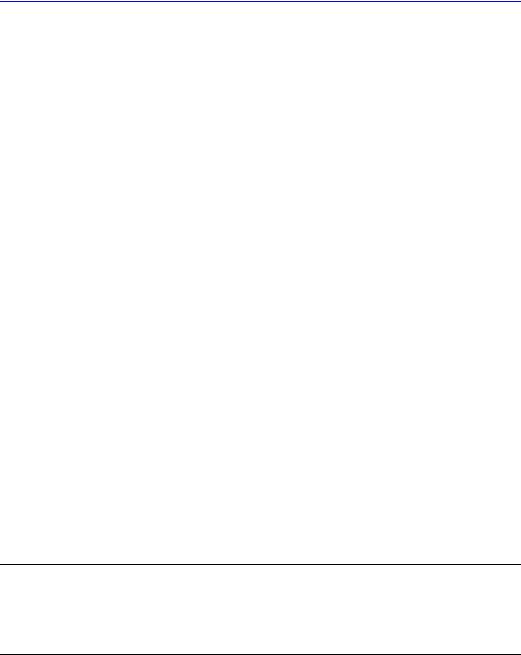
Revision History
Reason for Change
|
REV |
DATE |
REASON FOR CHANGE |
||||
|
Rev. 1 |
April 18th, 2008 |
Initial release |
||||
|
List of Effective Pages |
||||||
|
REVISION |
REVISION |
|||||
|
PAGE NUMBER |
NUMBER |
PAGE NUMBER |
NUMBER |
|||
|
Title Page |
Rev. 1 |
Chapter 9 |
Rev. 1 |
|||
|
Revision History |
Rev. 1 |
Chapter 10 |
Rev. 1 |
|||
|
Regulatory Requirements |
Rev. 1 |
Chapter 11 |
Rev. 1 |
|||
|
Chapter 1 |
Rev. 1 |
Chapter 12 |
Rev. 1 |
|||
|
Chapter 2 |
Rev. 1 |
Chapter 13 |
Rev. 1 |
|||
|
Chapter 3 |
Rev. 1 |
Chapter 14 |
Rev. 1 |
|||
|
Chapter 4 |
Rev. 1 |
Chapter 15 |
Rev. 1 |
|||
|
Chapter 5 |
Rev. 1 |
Chapter 16 |
Rev. 1 |
|||
|
Chapter 6 |
Rev. 1 |
Chapter 17 |
Rev. 1 |
|||
|
Chapter 7 |
Rev. 1 |
Chapter 18 |
Rev. 1 |
|||
|
Chapter 8 |
Rev. 1 |
Chapter 19 |
Rev. 1 |
|||
Please verify that you are using the latest revision of this document. Information pertaining to this document is maintained on MyWorkshop/ePDM (GE Healthcare Electronic Product Data Management). If you need to know the latest revision, contact your distributor, local GE Sales Representative or in the USA call the GE Ultrasound Clinical Answer Center at 1 800 682 5327 or 1 262 524 5698.
|
LOGIQ 7/LOGIQ 7 Pro Basic User Manual |
i-1 |
|
5307391-100 Rev. 1 |

This page intentionally left blank.
|
i-2 |
LOGIQ 7/LOGIQ 7 Pro Basic User Manual |
|
5307391-100 Rev. 1 |

Regulatory Requirements
Conformance Standards
The following classifications are in accordance with the IEC/
EN 60601-1:6.8.1:
•According to 93/42/EEC Medical Device Directive, this is Class IIa Medical Device.
•According to IEC/EN 60601-1, Equipment is Class I, Type B with BF or CF Applied Parts.
•According to CISPR 11, this is Group 1, Class A ISM Equipment.
•According to IEC 60529, the footswitch rate IPx8 is suitable for use in surgical rooms.
This product complies with the regulatory requirement of the following:
•Council Directive 93/42/EEC concerning medical devices: the CE label affixed to the product testifies compliance to the Directive.
The location of the CE marking is shown in Chapter 2 of this manual.
European registered place of business:
GE Medical Systems Information Technologies GmbH (GEMS IT GmbH)
Munzinger Strasse 3, D-79111 Freiburg, GERMANY Tel: +49 761 45 43 -0; Fax: +49 761 45 43 -233
|
LOGIQ 7/LOGIQ 7 Pro Basic User Manual |
i-3 |
|
5307391-100 Rev. 1 |

Conformance Standards (continued)
•International Electrotechnical Commission (IEC).
•IEC/EN 60601-1 Medical Electrical Equipment, Part 1 General Requirements for Safety.
•IEC/EN 60601-1-1 Safety requirements for medical electrical systems.
•IEC/EN 60601-1-2 Electromagnetic compatibility — Requirements and tests.
•IEC/EN 60601-1-4 Programmable electrical medical systems.
•IEC/EN 60601-2-37 Particular requirements for the safety of ultrasonic medical diagnostic and monitoring equipment.
•IEC 61157 Declaration of acoustic output parameters.
•International Organization of Standards (ISO)
•ISO 10993-1 Biological evaluation of medical devices.
•Underwriters’ Laboratories, Inc. (UL), an independent testing laboratory.
•UL 60601-1 Medical Electrical Equipment, Part 1 General Requirements for Safety.
•Canadian Standards Association (CSA).
•CSA 22.2, 601.1 Medical Electrical Equipment, Part 1 General Requirements for Safety.
•NEMA/AIUM Acoustic Output Display Standard (NEMA UD-3, 1998).
•Medical Device Good Manufacturing Practice Manual issued by the FDA (Food and Drug Administration, Department of Health, USA).
Certifications
•GE Yokogawa Medical Systems is ISO 9001 and ISO13485 certified.
Original Documentation
•The original document was written in English.
Software License Acknowledgements
•WindowBlinds ™ OCX © Stardock ®
|
i-4 |
LOGIQ 7/LOGIQ 7 Pro Basic User Manual |
|
5307391-100 Rev. 1 |

Country-Specific Approval
•JAPAN
Certified Number: 21300BZZ00082000
•CHINA
SFDA REG. No: (I) 20073230515 YZP/JAP 0004-2006
|
LOGIQ 7/LOGIQ 7 Pro Basic User Manual |
i-5 |
|
5307391-100 Rev. 1 |

|
i-6 |
LOGIQ 7/LOGIQ 7 Pro Basic User Manual |
|
5307391-100 Rev. 1 |

Table of Contents
Table of Contents
— — — — — — — — — — — — — — — — — — — — — — — — — — — — — — — — — — — — — — — — — — — — — — — — — — — — — i-3 Conformance Standards — — — — — — — — — — — — — — — — — — — — — — — — — — — — — — — — — — — i-3 Certifications — — — — — — — — — — — — — — — — — — — — — — — — — — — — — — — — — — — — — — — — — — — i-4 Original Documentation — — — — — — — — — — — — — — — — — — — — — — — — — — — — — — — — — — — — i-4 Software License Acknowledgements- — — — — — — — — — — — — — — — — — — — — — — — — — i-4 Country-Specific Approval — — — — — — — — — — — — — — — — — — — — — — — — — — — — — — — — — — i-5
Table of Contents
Chapter 1 — Introduction
System Overview
Attention — — — — — — — — — — — — — — — — — — — — — — — — — — — — — — — — — — — — — — — — — — — — — 1-2 Documentation — — — — — — — — — — — — — — — — — — — — — — — — — — — — — — — — — — — — — — — — — 1-3 Principles of Operation — — — — — — — — — — — — — — — — — — — — — — — — — — — — — — — — — — — 1-4 Indications for Use — — — — — — — — — — — — — — — — — — — — — — — — — — — — — — — — — — — — — — 1-5 Contraindication — — — — — — — — — — — — — — — — — — — — — — — — — — — — — — — — — — — — — — — — 1-5 Prescription Device — — — — — — — — — — — — — — — — — — — — — — — — — — — — — — — — — — — — — — 1-5
Contact Information
Contacting GE Healthcare Ultrasound — — — — — — — — — — — — — — — — — — — — — — — — 1-6 Manufacturer — — — — — — — — — — — — — — — — — — — — — — — — — — — — — — — — — — — — — — — — — 1-10
Chapter 2 — Safety
Safety Precautions
Precaution Levels — — — — — — — — — — — — — — — — — — — — — — — — — — — — — — — — — — — — — — — 2-2 Hazard Symbols — — — — — — — — — — — — — — — — — — — — — — — — — — — — — — — — — — — — — — — — 2-3 Patient Safety- — — — — — — — — — — — — — — — — — — — — — — — — — — — — — — — — — — — — — — — — — 2-5 Equipment and Personnel Safety — — — — — — — — — — — — — — — — — — — — — — — — — — — — 2-8 Device Labels- — — — — — — — — — — — — — — — — — — — — — — — — — — — — — — — — — — — — — — — — 2-14 EMC (Electromagnetic Compatibility) — — — — — — — — — — — — — — — — — — — — — — — — 2-20 Patient Environmental Devices- — — — — — — — — — — — — — — — — — — — — — — — — — — — — 2-29 Acoustic Output — — — — — — — — — — — — — — — — — — — — — — — — — — — — — — — — — — — — — — — 2-31 Warning Label Locations — — — — — — — — — — — — — — — — — — — — — — — — — — — — — — — — — 2-34
Chapter 3 — Preparing the System for Use
Site Requirements
Introduction — — — — — — — — — — — — — — — — — — — — — — — — — — — — — — — — — — — — — — — — — — — 3-2 Before the system arrives — — — — — — — — — — — — — — — — — — — — — — — — — — — — — — — — — 3-3 Environmental Requirements — — — — — — — — — — — — — — — — — — — — — — — — — — — — — — — 3-4
Console Overview
Console graphics — — — — — — — — — — — — — — — — — — — — — — — — — — — — — — — — — — — — — — — 3-5 Peripheral/Accessory Connection- — — — — — — — — — — — — — — — — — — — — — — — — — — 3-12
Powering the System
Connecting and Using the System — — — — — — — — — — — — — — — — — — — — — — — — — — 3-17
|
LOGIQ 7/LOGIQ 7 Pro Basic User Manual |
TOC-1 |
|
5307391-100 Rev. 1 |

System Positioning/Transporting
Moving the System — — — — — — — — — — — — — — — — — — — — — — — — — — — — — — — — — — — — — 3-29 Transporting the System — — — — — — — — — — — — — — — — — — — — — — — — — — — — — — — — — 3-33 Wheels — — — — — — — — — — — — — — — — — — — — — — — — — — — — — — — — — — — — — — — — — — — — — 3-35 Moving the System (with an LCD Monitor)- — — — — — — — — — — — — — — — — — — — — 3-37
Adjusting the Display Monitor
Rotate, tilt, raise and lower the monitor — — — — — — — — — — — — — — — — — — — — — — — 3-42 Brightness and Contrast — — — — — — — — — — — — — — — — — — — — — — — — — — — — — — — — — 3-44 Manual Degauss (CRT Monitor) — — — — — — — — — — — — — — — — — — — — — — — — — — — — 3-47 Speakers — — — — — — — — — — — — — — — — — — — — — — — — — — — — — — — — — — — — — — — — — — — — 3-47
Probes
Introduction — — — — — — — — — — — — — — — — — — — — — — — — — — — — — — — — — — — — — — — — — — 3-48 Selecting probes- — — — — — — — — — — — — — — — — — — — — — — — — — — — — — — — — — — — — — — 3-48 Connecting the Probe — — — — — — — — — — — — — — — — — — — — — — — — — — — — — — — — — — — 3-49 Cable Handling — — — — — — — — — — — — — — — — — — — — — — — — — — — — — — — — — — — — — — — 3-55 Activating the Probe — — — — — — — — — — — — — — — — — — — — — — — — — — — — — — — — — — — — 3-55 Deactivating the Probe — — — — — — — — — — — — — — — — — — — — — — — — — — — — — — — — — — 3-56 Disconnecting the Probe — — — — — — — — — — — — — — — — — — — — — — — — — — — — — — — — — 3-56 Transporting Probes — — — — — — — — — — — — — — — — — — — — — — — — — — — — — — — — — — — — 3-57 Storing the Probe — — — — — — — — — — — — — — — — — — — — — — — — — — — — — — — — — — — — — — 3-57
Operator Controls
Control Panel Map — — — — — — — — — — — — — — — — — — — — — — — — — — — — — — — — — — — — — 3-58 Key Illumination — — — — — — — — — — — — — — — — — — — — — — — — — — — — — — — — — — — — — — — 3-59 Keyboard — — — — — — — — — — — — — — — — — — — — — — — — — — — — — — — — — — — — — — — — — — — — 3-60 Touch Panel- — — — — — — — — — — — — — — — — — — — — — — — — — — — — — — — — — — — — — — — — — 3-61 Mode, Display and Record- — — — — — — — — — — — — — — — — — — — — — — — — — — — — — — — 3-63 Measurement and Annotation — — — — — — — — — — — — — — — — — — — — — — — — — — — — — 3-64
Monitor Display
Monitor Display- — — — — — — — — — — — — — — — — — — — — — — — — — — — — — — — — — — — — — — — 3-66
Chapter 4 — Preparing for an Exam
Beginning an Exam
Introduction — — — — — — — — — — — — — — — — — — — — — — — — — — — — — — — — — — — — — — — — — — — 4-2 Beginning a New Patient — — — — — — — — — — — — — — — — — — — — — — — — — — — — — — — — — 4-3 Retrieving and editing archived information — — — — — — — — — — — — — — — — — — — — 4-18 Selecting an Application Preset and a probe — — — — — — — — — — — — — — — — — — — 4-28
Chapter 5 — Optimizing the Image
Optimizing B-Mode
Intended Uses — — — — — — — — — — — — — — — — — — — — — — — — — — — — — — — — — — — — — — — — — 5-2 B-Mode Touch Panel — — — — — — — — — — — — — — — — — — — — — — — — — — — — — — — — — — — — 5-4 B-Mode Scanning Hints- — — — — — — — — — — — — — — — — — — — — — — — — — — — — — — — — — — 5-5 Depth — — — — — — — — — — — — — — — — — — — — — — — — — — — — — — — — — — — — — — — — — — — — — — — 5-6 Gain — — — — — — — — — — — — — — — — — — — — — — — — — — — — — — — — — — — — — — — — — — — — — — — — 5-7 Focus — — — — — — — — — — — — — — — — — — — — — — — — — — — — — — — — — — — — — — — — — — — — — — — 5-8 Auto Optimize / Auto TGC — — — — — — — — — — — — — — — — — — — — — — — — — — — — — — — — — 5-9 M/D Cursor — — — — — — — — — — — — — — — — — — — — — — — — — — — — — — — — — — — — — — — — — — 5-11 B-Flow (Option) — — — — — — — — — — — — — — — — — — — — — — — — — — — — — — — — — — — — — — — 5-12 Flow Type — — — — — — — — — — — — — — — — — — — — — — — — — — — — — — — — — — — — — — — — — — — 5-13
|
TOC-2 |
LOGIQ 7/LOGIQ 7 Pro Basic User Manual |
|
5307391-100 Rev. 1 |

Table of Contents
B-Flow Color (BFC)- — — — — — — — — — — — — — — — — — — — — — — — — — — — — — — — — — — — — 5-14 SRI-HD (High Detection Speckle Reduction Imaging) (Option) — — — — — — 5-16 CrossXBeam — — — — — — — — — — — — — — — — — — — — — — — — — — — — — — — — — — — — — — — — — 5-18 Coded Harmonic Imaging (CHI) — — — — — — — — — — — — — — — — — — — — — — — — — — — — 5-20 Frequency — — — — — — — — — — — — — — — — — — — — — — — — — — — — — — — — — — — — — — — — — — — 5-21 B Steer — — — — — — — — — — — — — — — — — — — — — — — — — — — — — — — — — — — — — — — — — — — — — 5-22 Virtual Convex — — — — — — — — — — — — — — — — — — — — — — — — — — — — — — — — — — — — — — — — 5-23 TGC — — — — — — — — — — — — — — — — — — — — — — — — — — — — — — — — — — — — — — — — — — — — — — — 5-23 Scan Area — — — — — — — — — — — — — — — — — — — — — — — — — — — — — — — — — — — — — — — — — — — 5-24 Tilt- — — — — — — — — — — — — — — — — — — — — — — — — — — — — — — — — — — — — — — — — — — — — — — — — 5-24 Dynamic Range — — — — — — — — — — — — — — — — — — — — — — — — — — — — — — — — — — — — — — — 5-25 Reverse — — — — — — — — — — — — — — — — — — — — — — — — — — — — — — — — — — — — — — — — — — — — — 5-25 Line Density — — — — — — — — — — — — — — — — — — — — — — — — — — — — — — — — — — — — — — — — — — 5-26 Auto Line Density — — — — — — — — — — — — — — — — — — — — — — — — — — — — — — — — — — — — — — 5-27 Line Density Zoom — — — — — — — — — — — — — — — — — — — — — — — — — — — — — — — — — — — — — 5-27 Maps — — — — — — — — — — — — — — — — — — — — — — — — — — — — — — — — — — — — — — — — — — — — — — — 5-28 Frame Average- — — — — — — — — — — — — — — — — — — — — — — — — — — — — — — — — — — — — — — — 5-30 Coded Excitation (CE)- — — — — — — — — — — — — — — — — — — — — — — — — — — — — — — — — — — 5-30 Colorize — — — — — — — — — — — — — — — — — — — — — — — — — — — — — — — — — — — — — — — — — — — — — 5-31 Edge Enhance — — — — — — — — — — — — — — — — — — — — — — — — — — — — — — — — — — — — — — — — 5-32 Rotation — — — — — — — — — — — — — — — — — — — — — — — — — — — — — — — — — — — — — — — — — — — — — 5-32 Rejection — — — — — — — — — — — — — — — — — — — — — — — — — — — — — — — — — — — — — — — — — — — — 5-33 B Softener — — — — — — — — — — — — — — — — — — — — — — — — — — — — — — — — — — — — — — — — — — — 5-33 Suppression — — — — — — — — — — — — — — — — — — — — — — — — — — — — — — — — — — — — — — — — — — 5-33 Range Focus — — — — — — — — — — — — — — — — — — — — — — — — — — — — — — — — — — — — — — — — — 5-33 Diff — — — — — — — — — — — — — — — — — — — — — — — — — — — — — — — — — — — — — — — — — — — — — — — — 5-34 Dual Beam — — — — — — — — — — — — — — — — — — — — — — — — — — — — — — — — — — — — — — — — — — — 5-34 Contrast Imaging (Option) — — — — — — — — — — — — — — — — — — — — — — — — — — — — — — — — 5-35 Time Intensity Curve (TIC) Analysis — — — — — — — — — — — — — — — — — — — — — — — — — 5-52 LOGIQView (Option) — — — — — — — — — — — — — — — — — — — — — — — — — — — — — — — — — — — — 5-88
Optimizing M-Mode
Intended Use — — — — — — — — — — — — — — — — — — — — — — — — — — — — — — — — — — — — — — — — — 5-90 Introduction — — — — — — — — — — — — — — — — — — — — — — — — — — — — — — — — — — — — — — — — — — 5-90 Typical exam protocol — — — — — — — — — — — — — — — — — — — — — — — — — — — — — — — — — — — 5-90 M-Mode Display — — — — — — — — — — — — — — — — — — — — — — — — — — — — — — — — — — — — — — — 5-91 M-Mode Touch Panel — — — — — — — — — — — — — — — — — — — — — — — — — — — — — — — — — — — 5-92 Scanning Hints — — — — — — — — — — — — — — — — — — — — — — — — — — — — — — — — — — — — — — — — 5-93 Sweep Speed- — — — — — — — — — — — — — — — — — — — — — — — — — — — — — — — — — — — — — — — — 5-93 Anatomical M-Mode — — — — — — — — — — — — — — — — — — — — — — — — — — — — — — — — — — — — 5-94
Optimizing Color Flow
Intended Use — — — — — — — — — — — — — — — — — — — — — — — — — — — — — — — — — — — — — — — — — 5-97 Introduction — — — — — — — — — — — — — — — — — — — — — — — — — — — — — — — — — — — — — — — — — — 5-97 Activating Color Flow — — — — — — — — — — — — — — — — — — — — — — — — — — — — — — — — — — — 5-98 Exiting Color Flow- — — — — — — — — — — — — — — — — — — — — — — — — — — — — — — — — — — — — — 5-99 Color Flow and Power Doppler Scanning Hints — — — — — — — — — — — — — — — — — 5-99 Color Flow Mode Touch Panel — — — — — — — — — — — — — — — — — — — — — — — — — — — — 5-100 Gain — — — — — — — — — — — — — — — — — — — — — — — — — — — — — — — — — — — — — — — — — — — — — — 5-101 PRF (Pulse Repetition Frequency) — — — — — — — — — — — — — — — — — — — — — — — — — 5-101
|
LOGIQ 7/LOGIQ 7 Pro Basic User Manual |
TOC-3 |
|
5307391-100 Rev. 1 |

Wall Filter- — — — — — — — — — — — — — — — — — — — — — — — — — — — — — — — — — — — — — — — — — — 5-102
Color Scan Area — — — — — — — — — — — — — — — — — — — — — — — — — — — — — — — — — — — — — — 5-102
Invert (Color Invert) — — — — — — — — — — — — — — — — — — — — — — — — — — — — — — — — — — — — 5-103
Baseline- — — — — — — — — — — — — — — — — — — — — — — — — — — — — — — — — — — — — — — — — — — — 5-103
Angle Steer — — — — — — — — — — — — — — — — — — — — — — — — — — — — — — — — — — — — — — — — — 5-104
Accumulation — — — — — — — — — — — — — — — — — — — — — — — — — — — — — — — — — — — — — — — — 5-104
Auto Color Optimize (Auto) — — — — — — — — — — — — — — — — — — — — — — — — — — — — — — 5-104
Color Flow Line Density- — — — — — — — — — — — — — — — — — — — — — — — — — — — — — — — — 5-105
Map- — — — — — — — — — — — — — — — — — — — — — — — — — — — — — — — — — — — — — — — — — — — — — — 5-106
Threshold- — — — — — — — — — — — — — — — — — — — — — — — — — — — — — — — — — — — — — — — — — — 5-107
Frame Average- — — — — — — — — — — — — — — — — — — — — — — — — — — — — — — — — — — — — — — 5-107
Transparency Map — — — — — — — — — — — — — — — — — — — — — — — — — — — — — — — — — — — — 5-108
Spatial Filter — — — — — — — — — — — — — — — — — — — — — — — — — — — — — — — — — — — — — — — — — 5-108
Duplex/Triplex — — — — — — — — — — — — — — — — — — — — — — — — — — — — — — — — — — — — — — — 5-108
Arbitration Threshold- — — — — — — — — — — — — — — — — — — — — — — — — — — — — — — — — — — 5-109
Flash Suppression — — — — — — — — — — — — — — — — — — — — — — — — — — — — — — — — — — — — 5-110
Packet Size — — — — — — — — — — — — — — — — — — — — — — — — — — — — — — — — — — — — — — — — — 5-111
CF/PDI Vertical Size — — — — — — — — — — — — — — — — — — — — — — — — — — — — — — — — — — — 5-112
CF/PDI Width — — — — — — — — — — — — — — — — — — — — — — — — — — — — — — — — — — — — — — — — 5-112
CF/PDI Center Depth — — — — — — — — — — — — — — — — — — — — — — — — — — — — — — — — — — 5-112
Map Compress — — — — — — — — — — — — — — — — — — — — — — — — — — — — — — — — — — — — — — — 5-112
Power Doppler Imaging (PDI) — — — — — — — — — — — — — — — — — — — — — — — — — — — — 5-113
Directional Power Doppler — — — — — — — — — — — — — — — — — — — — — — — — — — — — — — — 5-116
Pulsatile Flow Detection Mode (Option)—LOGIQ 7 Only — — — — — — — — — 5-117
Tissue Velocity Imaging (TVI) (Option) — LOGIQ 7 Only — — — — — — — — — 5-121
Quantitative Analysis (QAnalysis)- — — — — — — — — — — — — — — — — — — — — — — — — — 5-129
Optimizing M Color Flow
M Color Flow Mode- — — — — — — — — — — — — — — — — — — — — — — — — — — — — — — — — — — — 5-137
Optimizing Spectral Doppler
Intended Use — — — — — — — — — — — — — — — — — — — — — — — — — — — — — — — — — — — — — — — — 5-139
Spectral Doppler Display — — — — — — — — — — — — — — — — — — — — — — — — — — — — — — — — 5-142
Doppler Mode Display — — — — — — — — — — — — — — — — — — — — — — — — — — — — — — — — — — 5-143
Doppler Mode Scanning Hints — — — — — — — — — — — — — — — — — — — — — — — — — — — — 5-146
Doppler Mode Touch Panel — — — — — — — — — — — — — — — — — — — — — — — — — — — — — — 5-147
B Pause- — — — — — — — — — — — — — — — — — — — — — — — — — — — — — — — — — — — — — — — — — — — 5-148
Auto Spectrum Optimize (Auto) — — — — — — — — — — — — — — — — — — — — — — — — — — — 5-148
Doppler Sample Volume Gate Position (Trackball)- — — — — — — — — — — — — — 5-148
Doppler Sample Volume Length- — — — — — — — — — — — — — — — — — — — — — — — — — — 5-149
PRF- — — — — — — — — — — — — — — — — — — — — — — — — — — — — — — — — — — — — — — — — — — — — — — 5-150
Angle Correct — — — — — — — — — — — — — — — — — — — — — — — — — — — — — — — — — — — — — — — — 5-152
Quick Angle — — — — — — — — — — — — — — — — — — — — — — — — — — — — — — — — — — — — — — — — — 5-152
Wall Filter- — — — — — — — — — — — — — — — — — — — — — — — — — — — — — — — — — — — — — — — — — — 5-153
Baseline- — — — — — — — — — — — — — — — — — — — — — — — — — — — — — — — — — — — — — — — — — — — 5-153
M/D Cursor — — — — — — — — — — — — — — — — — — — — — — — — — — — — — — — — — — — — — — — — — 5-154
Angle Steer and Fine Angle Steer — — — — — — — — — — — — — — — — — — — — — — — — — 5-154
Audio Volume- — — — — — — — — — — — — — — — — — — — — — — — — — — — — — — — — — — — — — — — 5-155
Invert — — — — — — — — — — — — — — — — — — — — — — — — — — — — — — — — — — — — — — — — — — — — — — 5-155
Dynamic Range (Compression) — — — — — — — — — — — — — — — — — — — — — — — — — — — 5-156
|
TOC-4 |
LOGIQ 7/LOGIQ 7 Pro Basic User Manual |
|
5307391-100 Rev. 1 |

Table of Contents
Spectral Trace (Trace Method)- — — — — — — — — — — — — — — — — — — — — — — — — — — — 5-156 Cycles to Average- — — — — — — — — — — — — — — — — — — — — — — — — — — — — — — — — — — — — 5-157 Trace Sensitivity — — — — — — — — — — — — — — — — — — — — — — — — — — — — — — — — — — — — — — 5-158 PW/CF Ratio — — — — — — — — — — — — — — — — — — — — — — — — — — — — — — — — — — — — — — — — 5-158 Duplex — — — — — — — — — — — — — — — — — — — — — — — — — — — — — — — — — — — — — — — — — — — — — 5-158 Triplex — — — — — — — — — — — — — — — — — — — — — — — — — — — — — — — — — — — — — — — — — — — — — 5-159 Auto Update in Duplex/Triplex — — — — — — — — — — — — — — — — — — — — — — — — — — — — 5-160 Dependent Triplex — — — — — — — — — — — — — — — — — — — — — — — — — — — — — — — — — — — — 5-160 Trace Direction — — — — — — — — — — — — — — — — — — — — — — — — — — — — — — — — — — — — — — — 5-160 Full Timeline- — — — — — — — — — — — — — — — — — — — — — — — — — — — — — — — — — — — — — — — — 5-161 Display Format — — — — — — — — — — — — — — — — — — — — — — — — — — — — — — — — — — — — — — — 5-162 Time Resolution — — — — — — — — — — — — — — — — — — — — — — — — — — — — — — — — — — — — — — 5-162 Spectral Average — — — — — — — — — — — — — — — — — — — — — — — — — — — — — — — — — — — — — 5-162 Modify Auto Calcs- — — — — — — — — — — — — — — — — — — — — — — — — — — — — — — — — — — — — 5-163 Auto Calcs — — — — — — — — — — — — — — — — — — — — — — — — — — — — — — — — — — — — — — — — — — 5-163 Continuous Wave Doppler (CWD) (Option) — — — — — — — — — — — — — — — — — — — 5-164
Using 3D
Overview — — — — — — — — — — — — — — — — — — — — — — — — — — — — — — — — — — — — — — — — — — — 5-168 3D Acquisition — — — — — — — — — — — — — — — — — — — — — — — — — — — — — — — — — — — — — — — 5-169
Using 4D
4D Introduction — — — — — — — — — — — — — — — — — — — — — — — — — — — — — — — — — — — — — — — 5-192 Features supported with 4D — — — — — — — — — — — — — — — — — — — — — — — — — — — — — — 5-193 4D Principles of Operation — — — — — — — — — — — — — — — — — — — — — — — — — — — — — — — 5-194 4D Operational Controls — — — — — — — — — — — — — — — — — — — — — — — — — — — — — — — — 5-204 4D Presets — — — — — — — — — — — — — — — — — — — — — — — — — — — — — — — — — — — — — — — — — 5-207 Performing a 4D Scan — — — — — — — — — — — — — — — — — — — — — — — — — — — — — — — — — — 5-209 4D Notes — — — — — — — — — — — — — — — — — — — — — — — — — — — — — — — — — — — — — — — — — — — 5-246
Chapter 6 — Scanning/Display Functions
Zooming an Image
Introduction — — — — — — — — — — — — — — — — — — — — — — — — — — — — — — — — — — — — — — — — — — — 6-2 Zoom- — — — — — — — — — — — — — — — — — — — — — — — — — — — — — — — — — — — — — — — — — — — — — — — 6-2
Split Screen
Overview — — — — — — — — — — — — — — — — — — — — — — — — — — — — — — — — — — — — — — — — — — — — — 6-4
Freezing an Image
Introduction — — — — — — — — — — — — — — — — — — — — — — — — — — — — — — — — — — — — — — — — — — — 6-5 Freezing an image — — — — — — — — — — — — — — — — — — — — — — — — — — — — — — — — — — — — — — 6-5 Post processing — — — — — — — — — — — — — — — — — — — — — — — — — — — — — — — — — — — — — — — — 6-6
Using CINE
Introduction — — — — — — — — — — — — — — — — — — — — — — — — — — — — — — — — — — — — — — — — — — — 6-7 Activating CINE — — — — — — — — — — — — — — — — — — — — — — — — — — — — — — — — — — — — — — — — 6-7 CINE and Monitor Display — — — — — — — — — — — — — — — — — — — — — — — — — — — — — — — — — 6-8 Using CINE — — — — — — — — — — — — — — — — — — — — — — — — — — — — — — — — — — — — — — — — — — — 6-9
Annotating an Image
Introduction — — — — — — — — — — — — — — — — — — — — — — — — — — — — — — — — — — — — — — — — — — 6-15 Adding Comments to an Image — — — — — — — — — — — — — — — — — — — — — — — — — — — — 6-17 Body Patterns- — — — — — — — — — — — — — — — — — — — — — — — — — — — — — — — — — — — — — — — — 6-22
|
LOGIQ 7/LOGIQ 7 Pro Basic User Manual |
TOC-5 |
|
5307391-100 Rev. 1 |

Using the Fast Key
Overview — — — — — — — — — — — — — — — — — — — — — — — — — — — — — — — — — — — — — — — — — — — — 6-29 Create a Fast Key (key macro)- — — — — — — — — — — — — — — — — — — — — — — — — — — — — 6-29 Start a Fast Key — — — — — — — — — — — — — — — — — — — — — — — — — — — — — — — — — — — — — — — 6-31 Backup and Restore the Fast Key — — — — — — — — — — — — — — — — — — — — — — — — — — 6-31
VoiceScan (LOGIQ 7 Only)
Introduction — — — — — — — — — — — — — — — — — — — — — — — — — — — — — — — — — — — — — — — — — — 6-32 Setting up VoiceScan — — — — — — — — — — — — — — — — — — — — — — — — — — — — — — — — — — — 6-33 Using VoiceScan — — — — — — — — — — — — — — — — — — — — — — — — — — — — — — — — — — — — — — 6-58
Electronic Documentation
Documentation Distribution — — — — — — — — — — — — — — — — — — — — — — — — — — — — — — — 6-64 Using Online Help Via F1 — — — — — — — — — — — — — — — — — — — — — — — — — — — — — — — — 6-65 Electronic media — — — — — — — — — — — — — — — — — — — — — — — — — — — — — — — — — — — — — — — 6-71
Chapter 7 — General Measurements and Calculations
Introduction
Overview — — — — — — — — — — — — — — — — — — — — — — — — — — — — — — — — — — — — — — — — — — — — — 7-2 Location of Measurement Controls — — — — — — — — — — — — — — — — — — — — — — — — — — — 7-5 General Instructions — — — — — — — — — — — — — — — — — — — — — — — — — — — — — — — — — — — — — 7-8
Measurement and Calculation Setup
|
Starting Study and Measurement SetUp — — — — — — — — — — — — — — — — — — — — — |
7-18 |
|
Specifying Which Measurements Go in a Study or Folder- — — — — — — — — — |
7-26 |
|
Changing Measurements- — — — — — — — — — — — — — — — — — — — — — — — — — — — — — — — — |
7-35 |
|
Adding Folders and Measurements — — — — — — — — — — — — — — — — — — — — — — — — — |
7-37 |
|
M&A Advanced Preset — — — — — — — — — — — — — — — — — — — — — — — — — — — — — — — — — — |
7-53 |
|
Manual Calcs Presets — — — — — — — — — — — — — — — — — — — — — — — — — — — — — — — — — — — |
7-56 |
|
Application Measurement Preset — — — — — — — — — — — — — — — — — — — — — — — — — — — |
7-57 |
|
Mode Measurements |
|
|
B-Mode Measurements — — — — — — — — — — — — — — — — — — — — — — — — — — — — — — — — — — |
7-58 |
|
Doppler Mode Measurements — — — — — — — — — — — — — — — — — — — — — — — — — — — — — |
7-66 |
|
M-Mode Measurements- — — — — — — — — — — — — — — — — — — — — — — — — — — — — — — — — — |
7-73 |
|
Viewing and Editing Worksheets — — — — — — — — — — — — — — — — — — — — — — — — — — — |
7-75 |
|
Generic Measurements |
Overview — — — — — — — — — — — — — — — — — — — — — — — — — — — — — — — — — — — — — — — — — — — — 7-81 B-Mode Measurements — — — — — — — — — — — — — — — — — — — — — — — — — — — — — — — — — — 7-85 M-Mode Measurements- — — — — — — — — — — — — — — — — — — — — — — — — — — — — — — — — — 7-94 Doppler Mode Measurements — — — — — — — — — — — — — — — — — — — — — — — — — — — — — 7-97 Auto vs. Manual Calculations — — — — — — — — — — — — — — — — — — — — — — — — — — — — — 7-105 Helpful hints — — — — — — — — — — — — — — — — — — — — — — — — — — — — — — — — — — — — — — — — — 7-107 VCR Calibration — — — — — — — — — — — — — — — — — — — — — — — — — — — — — — — — — — — — — — 7-108
Chapter 8 — Abdomen and Small Parts
Abdomen/Small Parts Exam Preparation
Introduction — — — — — — — — — — — — — — — — — — — — — — — — — — — — — — — — — — — — — — — — — — — 8-2 General Guidelines — — — — — — — — — — — — — — — — — — — — — — — — — — — — — — — — — — — — — — 8-2
Abdomen
Introduction — — — — — — — — — — — — — — — — — — — — — — — — — — — — — — — — — — — — — — — — — — — 8-3 B-Mode Measurements — — — — — — — — — — — — — — — — — — — — — — — — — — — — — — — — — — — 8-4 M-Mode Measurements- — — — — — — — — — — — — — — — — — — — — — — — — — — — — — — — — — — 8-7
|
TOC-6 |
LOGIQ 7/LOGIQ 7 Pro Basic User Manual |
|
5307391-100 Rev. 1 |

Table of Contents
Doppler Mode Measurements — — — — — — — — — — — — — — — — — — — — — — — — — — — — — — 8-8
Small Parts
B-Mode Measurements — — — — — — — — — — — — — — — — — — — — — — — — — — — — — — — — — — 8-14 M-Mode Measurements- — — — — — — — — — — — — — — — — — — — — — — — — — — — — — — — — — 8-17 Doppler Mode Measurements — — — — — — — — — — — — — — — — — — — — — — — — — — — — — 8-18
Chapter 9 — OB/GYN
OB Exam
Exam Preparation — — — — — — — — — — — — — — — — — — — — — — — — — — — — — — — — — — — — — — — 9-2 Acoustic Output Considerations — — — — — — — — — — — — — — — — — — — — — — — — — — — — — 9-3 To Start an Obstetrics Exam — — — — — — — — — — — — — — — — — — — — — — — — — — — — — — — 9-4
OB Measurements and Calculations
Introduction — — — — — — — — — — — — — — — — — — — — — — — — — — — — — — — — — — — — — — — — — — — 9-8 B-Mode Measurements — — — — — — — — — — — — — — — — — — — — — — — — — — — — — — — — — — 9-10 M-Mode Measurements- — — — — — — — — — — — — — — — — — — — — — — — — — — — — — — — — — 9-38 Doppler Mode Measurements — — — — — — — — — — — — — — — — — — — — — — — — — — — — — 9-39 OB Worksheet — — — — — — — — — — — — — — — — — — — — — — — — — — — — — — — — — — — — — — — — 9-44
Anatomical Survey
Overview — — — — — — — — — — — — — — — — — — — — — — — — — — — — — — — — — — — — — — — — — — — — 9-48
OB Graphs
Overview — — — — — — — — — — — — — — — — — — — — — — — — — — — — — — — — — — — — — — — — — — — — 9-51 To View OB Graphs — — — — — — — — — — — — — — — — — — — — — — — — — — — — — — — — — — — — 9-52
OB-Multigestational
Using other OB studies — — — — — — — — — — — — — — — — — — — — — — — — — — — — — — — — — — 9-64 Multiple Fetus- — — — — — — — — — — — — — — — — — — — — — — — — — — — — — — — — — — — — — — — — 9-66
OB Table Editor
OB Table Settings Menu — — — — — — — — — — — — — — — — — — — — — — — — — — — — — — — — — 9-73 OB Table Templates — — — — — — — — — — — — — — — — — — — — — — — — — — — — — — — — — — — — 9-76 OB Table Edit Menu — — — — — — — — — — — — — — — — — — — — — — — — — — — — — — — — — — — — 9-83 EFW for OB User Table/Formula Editor — — — — — — — — — — — — — — — — — — — — — — 9-86
GYN Measurements
Introduction — — — — — — — — — — — — — — — — — — — — — — — — — — — — — — — — — — — — — — — — — — 9-91 To Start a Gynecology Exam — — — — — — — — — — — — — — — — — — — — — — — — — — — — — — 9-92 B-Mode Measurements — — — — — — — — — — — — — — — — — — — — — — — — — — — — — — — — — — 9-93 M-Mode Measurements- — — — — — — — — — — — — — — — — — — — — — — — — — — — — — — — — 9-100 Doppler Mode Measurements — — — — — — — — — — — — — — — — — — — — — — — — — — — — 9-101
Chapter 10 — Cardiology
Cardiology Exam Preparation
Introduction — — — — — — — — — — — — — — — — — — — — — — — — — — — — — — — — — — — — — — — — — — 10-2 General Guidelines — — — — — — — — — — — — — — — — — — — — — — — — — — — — — — — — — — — — — 10-2
Cardiology Measurements
Overview — — — — — — — — — — — — — — — — — — — — — — — — — — — — — — — — — — — — — — — — — — — — 10-3 Naming Format for Cardiac Measurements — — — — — — — — — — — — — — — — — — — — 10-4 Cardiac Measurements — — — — — — — — — — — — — — — — — — — — — — — — — — — — — — — — — — 10-8 B-Mode Measurements — — — — — — — — — — — — — — — — — — — — — — — — — — — — — — — — — — 10-9 M-Mode Measurements- — — — — — — — — — — — — — — — — — — — — — — — — — — — — — — — — 10-28 Doppler Mode Measurements — — — — — — — — — — — — — — — — — — — — — — — — — — — — 10-41 Color Flow Mode — — — — — — — — — — — — — — — — — — — — — — — — — — — — — — — — — — — — — 10-68
|
LOGIQ 7/LOGIQ 7 Pro Basic User Manual |
TOC-7 |
|
5307391-100 Rev. 1 |

Combination Mode Measurements — — — — — — — — — — — — — — — — — — — — — — — — — 10-72 Cardiac Worksheet — — — — — — — — — — — — — — — — — — — — — — — — — — — — — — — — — — — — 10-76 Setting up and Organizing Measurements and Calculations — — — — — — — 10-80 Generic Study — — — — — — — — — — — — — — — — — — — — — — — — — — — — — — — — — — — — — — — 10-81
Stress Echo (LOGIQ 7 Only)
Introduction — — — — — — — — — — — — — — — — — — — — — — — — — — — — — — — — — — — — — — — — — 10-86 Getting started with a stress study — — — — — — — — — — — — — — — — — — — — — — — — — 10-87 Image acquisition — — — — — — — — — — — — — — — — — — — — — — — — — — — — — — — — — — — — — 10-90 Continuous Capture mode — — — — — — — — — — — — — — — — — — — — — — — — — — — — — — — 10-95 Analysis — — — — — — — — — — — — — — — — — — — — — — — — — — — — — — — — — — — — — — — — — — — 10-106 Editing/Creating template — — — — — — — — — — — — — — — — — — — — — — — — — — — — — — 10-111 Wall Motion Segment Setup — — — — — — — — — — — — — — — — — — — — — — — — — — — — 10-117 Utility Application Settings for Protocol — — — — — — — — — — — — — — — — — — — — — 10-117 Report — — — — — — — — — — — — — — — — — — — — — — — — — — — — — — — — — — — — — — — — — — — — 10-118
ECG Option
Overview — — — — — — — — — — — — — — — — — — — — — — — — — — — — — — — — — — — — — — — — — — 10-119 ECG Cable- — — — — — — — — — — — — — — — — — — — — — — — — — — — — — — — — — — — — — — — — 10-121 Physiological Trace Monitor Display — — — — — — — — — — — — — — — — — — — — — — — 10-122 ECG Touch Panel- — — — — — — — — — — — — — — — — — — — — — — — — — — — — — — — — — — — 10-123
Chapter 11 — Vascular
Vascular Exam Preparation
Introduction — — — — — — — — — — — — — — — — — — — — — — — — — — — — — — — — — — — — — — — — — — 11-2 General Guidelines — — — — — — — — — — — — — — — — — — — — — — — — — — — — — — — — — — — — — 11-2
Vascular Measurements
Introduction — — — — — — — — — — — — — — — — — — — — — — — — — — — — — — — — — — — — — — — — — — 11-3 B-Mode Measurements — — — — — — — — — — — — — — — — — — — — — — — — — — — — — — — — — — 11-5 M-Mode Measurements- — — — — — — — — — — — — — — — — — — — — — — — — — — — — — — — — 11-11 Doppler Mode Measurements — — — — — — — — — — — — — — — — — — — — — — — — — — — — 11-12
Vascular Worksheet
To view the Vascular Worksheet — — — — — — — — — — — — — — — — — — — — — — — — — — 11-28 Worksheet Display Touch Panel- — — — — — — — — — — — — — — — — — — — — — — — — — — 11-30 To edit a worksheet- — — — — — — — — — — — — — — — — — — — — — — — — — — — — — — — — — — — 11-31 Examiner’s Comments — — — — — — — — — — — — — — — — — — — — — — — — — — — — — — — — — 11-35 Intravessel ratio — — — — — — — — — — — — — — — — — — — — — — — — — — — — — — — — — — — — — — 11-36 Vessel Summary — — — — — — — — — — — — — — — — — — — — — — — — — — — — — — — — — — — — — 11-38 Recording Worksheet — — — — — — — — — — — — — — — — — — — — — — — — — — — — — — — — — — 11-41
Chapter 12 — Urology
Urology Exam Preparation
Introduction — — — — — — — — — — — — — — — — — — — — — — — — — — — — — — — — — — — — — — — — — — 12-2 General Guidelines — — — — — — — — — — — — — — — — — — — — — — — — — — — — — — — — — — — — — 12-2
Urology Calculations
Introduction — — — — — — — — — — — — — — — — — — — — — — — — — — — — — — — — — — — — — — — — — — 12-3 Urology B-Mode Measurements — — — — — — — — — — — — — — — — — — — — — — — — — — — — 12-4
Chapter 13 — Pediatrics
Pediatrics Exam Preparation
Introduction — — — — — — — — — — — — — — — — — — — — — — — — — — — — — — — — — — — — — — — — — — 13-2 General Guidelines — — — — — — — — — — — — — — — — — — — — — — — — — — — — — — — — — — — — — 13-2
|
TOC-8 |
LOGIQ 7/LOGIQ 7 Pro Basic User Manual |
|
5307391-100 Rev. 1 |

Table of Contents
Pediatrics Calculations
Overview — — — — — — — — — — — — — — — — — — — — — — — — — — — — — — — — — — — — — — — — — — — — 13-3 Pediatrics- — — — — — — — — — — — — — — — — — — — — — — — — — — — — — — — — — — — — — — — — — — — 13-4
Chapter 14 — ReportWriter
Standard Report Pages
Introduction — — — — — — — — — — — — — — — — — — — — — — — — — — — — — — — — — — — — — — — — — — 14-2 Creating a report- — — — — — — — — — — — — — — — — — — — — — — — — — — — — — — — — — — — — — — 14-3 Activating the Report- — — — — — — — — — — — — — — — — — — — — — — — — — — — — — — — — — — — 14-4 Editing a Report — — — — — — — — — — — — — — — — — — — — — — — — — — — — — — — — — — — — — — — 14-9 Accessing Worksheet, OB Graph and Anatomical Survey Pages — — — 14-23 Storing the Report- — — — — — — — — — — — — — — — — — — — — — — — — — — — — — — — — — — — — 14-23 Retrieving an Archived Report — — — — — — — — — — — — — — — — — — — — — — — — — — — — 14-24 Deleting a Report from Archive — — — — — — — — — — — — — — — — — — — — — — — — — — — 14-24 Printing the Report — — — — — — — — — — — — — — — — — — — — — — — — — — — — — — — — — — — — 14-24 Exporting the Report to Media — — — — — — — — — — — — — — — — — — — — — — — — — — — — 14-25 Exiting the report — — — — — — — — — — — — — — — — — — — — — — — — — — — — — — — — — — — — — 14-25
Designing Your Own Template
Template Designer — — — — — — — — — — — — — — — — — — — — — — — — — — — — — — — — — — — — 14-26
Direct Report
Direct Report — — — — — — — — — — — — — — — — — — — — — — — — — — — — — — — — — — — — — — — — 14-52
Report Presets
Utility Report Page — — — — — — — — — — — — — — — — — — — — — — — — — — — — — — — — — — — — 14-56
Chapter 15 — Recording Images
Getting Set Up to Record Images
Overview — — — — — — — — — — — — — — — — — — — — — — — — — — — — — — — — — — — — — — — — — — — — 15-2 Adding Devices — — — — — — — — — — — — — — — — — — — — — — — — — — — — — — — — — — — — — — — 15-4 Adding a Dataflow- — — — — — — — — — — — — — — — — — — — — — — — — — — — — — — — — — — — — — 15-4 Adding Devices to a Print Button — — — — — — — — — — — — — — — — — — — — — — — — — — — 15-4 Formatting Removable Media — — — — — — — — — — — — — — — — — — — — — — — — — — — — — 15-4 Using the DICOM Spooler — — — — — — — — — — — — — — — — — — — — — — — — — — — — — — — — 15-5 Troubleshooting — — — — — — — — — — — — — — — — — — — — — — — — — — — — — — — — — — — — — — — 15-5
Image/Data Management
Reviewing Patient Images — — — — — — — — — — — — — — — — — — — — — — — — — — — — — — — — 15-6 Clipboard — — — — — — — — — — — — — — — — — — — — — — — — — — — — — — — — — — — — — — — — — — — — 15-6 Storing an Image — — — — — — — — — — — — — — — — — — — — — — — — — — — — — — — — — — — — — — 15-9 Using the Monitor Display Controls to Manage Images- — — — — — — — — — — 15-11 Image Management Guide — — — — — — — — — — — — — — — — — — — — — — — — — — — — — — 15-13 Save As (Saving Images to the media to View on a Windows PC)- — — 15-15 USB Drives — — — — — — — — — — — — — — — — — — — — — — — — — — — — — — — — — — — — — — — — — 15-23 Network Storage Service — — — — — — — — — — — — — — — — — — — — — — — — — — — — — — — — 15-32 EZBackup/EZMove — — — — — — — — — — — — — — — — — — — — — — — — — — — — — — — — — — — — 15-36 Data Transfer — — — — — — — — — — — — — — — — — — — — — — — — — — — — — — — — — — — — — — — — 15-37 Send To (Send the image to the DICOM Device) — — — — — — — — — — — — — — — 15-52 Daily Maintenance — — — — — — — — — — — — — — — — — — — — — — — — — — — — — — — — — — — — 15-54
Other Printing Options
Setting up Digital Peripherals — — — — — — — — — — — — — — — — — — — — — — — — — — — — — 15-56 Setting up the Off-Line Paper Printer — — — — — — — — — — — — — — — — — — — — — — — 15-66
|
LOGIQ 7/LOGIQ 7 Pro Basic User Manual |
TOC-9 |
|
5307391-100 Rev. 1 |

|
Standard Print — — — — — — — — — — — — — — — — — — — — — — — — — — — — — — — — — — — — — — — |
15-70 |
Transferring Patient Data to a PC
Transferring OB/GYN Patient Data to a PC — — — — — — — — — — — — — — — — — — — 15-72
VCR/DVD Recorder
Setting up the VCR or DVD Recorder — — — — — — — — — — — — — — — — — — — — — — — 15-75 Using the VCR/DVD Recorder — — — — — — — — — — — — — — — — — — — — — — — — — — — — 15-76 Cleaning the VCR/DVR — — — — — — — — — — — — — — — — — — — — — — — — — — — — — — — — — 15-83 Returning to Scanning- — — — — — — — — — — — — — — — — — — — — — — — — — — — — — — — — — 15-83
Portable Exam
Chapter 16 — Customizing Your System
Presets
Overview — — — — — — — — — — — — — — — — — — — — — — — — — — — — — — — — — — — — — — — — — — — — 16-2
System Presets
Overview — — — — — — — — — — — — — — — — — — — — — — — — — — — — — — — — — — — — — — — — — — — — 16-4 Changing system parameters — — — — — — — — — — — — — — — — — — — — — — — — — — — — — 16-5 System/General Preset Menu — — — — — — — — — — — — — — — — — — — — — — — — — — — — — 16-6 System/System Imaging Preset Menu — — — — — — — — — — — — — — — — — — — — — — 16-20 System/System Measure Preset Menu — — — — — — — — — — — — — — — — — — — — — — 16-22 VoiceScan Preset Menu — — — — — — — — — — — — — — — — — — — — — — — — — — — — — — — — 16-25 System/Backup and Restore Preset Menu — — — — — — — — — — — — — — — — — — — 16-26 System/Peripherals Preset Menu — — — — — — — — — — — — — — — — — — — — — — — — — — 16-48 System/About Preset Menu — — — — — — — — — — — — — — — — — — — — — — — — — — — — — — 16-50
Imaging Presets
Overview — — — — — — — — — — — — — — — — — — — — — — — — — — — — — — — — — — — — — — — — — — — 16-52 Changing imaging presets — — — — — — — — — — — — — — — — — — — — — — — — — — — — — — — 16-53 Imaging Presets — — — — — — — — — — — — — — — — — — — — — — — — — — — — — — — — — — — — — — 16-54
Comments Libraries Presets
Overview — — — — — — — — — — — — — — — — — — — — — — — — — — — — — — — — — — — — — — — — — — — 16-63 Comments Libraries/Libraries Preset Menu — — — — — — — — — — — — — — — — — — — 16-63 Comments Libraries/Comments Preset Menu — — — — — — — — — — — — — — — — — 16-66 Comments Libraries/Applications Preset Menu — — — — — — — — — — — — — — — — 16-68
Body Patterns Presets
Overview — — — — — — — — — — — — — — — — — — — — — — — — — — — — — — — — — — — — — — — — — — — 16-71 Body Pattern Libraries/Libraries Preset Menu — — — — — — — — — — — — — — — — — 16-71 Body Pattern Libraries/Body Patterns Preset Menu — — — — — — — — — — — — — 16-74 Body Pattern Libraries/Applications Preset Menu- — — — — — — — — — — — — — — 16-75
Application Presets
Overview — — — — — — — — — — — — — — — — — — — — — — — — — — — — — — — — — — — — — — — — — — — 16-78
Test Patterns
Overview — — — — — — — — — — — — — — — — — — — — — — — — — — — — — — — — — — — — — — — — — — — 16-81
4D
Overview — — — — — — — — — — — — — — — — — — — — — — — — — — — — — — — — — — — — — — — — — — — 16-84 4D Presets — — — — — — — — — — — — — — — — — — — — — — — — — — — — — — — — — — — — — — — — — — 16-84
Configuring Connectivity
Overview — — — — — — — — — — — — — — — — — — — — — — — — — — — — — — — — — — — — — — — — — — — 16-91 Structured Reporting — — — — — — — — — — — — — — — — — — — — — — — — — — — — — — — — — — — 16-91 Connectivity Functions — — — — — — — — — — — — — — — — — — — — — — — — — — — — — — — — — 16-92
|
TOC-10 |
LOGIQ 7/LOGIQ 7 Pro Basic User Manual |
|
5307391-100 Rev. 1 |

Table of Contents
TCPIP — — — — — — — — — — — — — — — — — — — — — — — — — — — — — — — — — — — — — — — — — — — — — 16-93 Device — — — — — — — — — — — — — — — — — — — — — — — — — — — — — — — — — — — — — — — — — — — — — 16-95 Service — — — — — — — — — — — — — — — — — — — — — — — — — — — — — — — — — — — — — — — — — — — — 16-96 Dataflow — — — — — — — — — — — — — — — — — — — — — — — — — — — — — — — — — — — — — — — — — — 16-113 Button — — — — — — — — — — — — — — — — — — — — — — — — — — — — — — — — — — — — — — — — — — — — 16-114 Removable Media- — — — — — — — — — — — — — — — — — — — — — — — — — — — — — — — — — — — 16-116 Miscellaneous — — — — — — — — — — — — — — — — — — — — — — — — — — — — — — — — — — — — — — 16-118
Measure
Reports
System Administration
Overview — — — — — — — — — — — — — — — — — — — — — — — — — — — — — — — — — — — — — — — — — — 16-124 System Admin — — — — — — — — — — — — — — — — — — — — — — — — — — — — — — — — — — — — — — 16-125 Users- — — — — — — — — — — — — — — — — — — — — — — — — — — — — — — — — — — — — — — — — — — — — 16-126 Logon — — — — — — — — — — — — — — — — — — — — — — — — — — — — — — — — — — — — — — — — — — — — 16-128
Service
Search
Chapter 17 — Probes and Biopsy
Probe Overview
Ergonomics — — — — — — — — — — — — — — — — — — — — — — — — — — — — — — — — — — — — — — — — — — 17-2 Cable handling — — — — — — — — — — — — — — — — — — — — — — — — — — — — — — — — — — — — — — — — 17-2 Probe orientation — — — — — — — — — — — — — — — — — — — — — — — — — — — — — — — — — — — — — — 17-3 Labeling- — — — — — — — — — — — — — — — — — — — — — — — — — — — — — — — — — — — — — — — — — — — — 17-3 LOGIQ 7 Applications — — — — — — — — — — — — — — — — — — — — — — — — — — — — — — — — — — — 17-6 LOGIQ 7 Features — — — — — — — — — — — — — — — — — — — — — — — — — — — — — — — — — — — — — 17-9 Probe Usage — — — — — — — — — — — — — — — — — — — — — — — — — — — — — — — — — — — — — — — — 17-12 Care and Maintenance — — — — — — — — — — — — — — — — — — — — — — — — — — — — — — — — — 17-12 Probe Safety — — — — — — — — — — — — — — — — — — — — — — — — — — — — — — — — — — — — — — — — 17-14 Special handling instructions — — — — — — — — — — — — — — — — — — — — — — — — — — — — — 17-17 Probe handling and infection control — — — — — — — — — — — — — — — — — — — — — — — — 17-19 Probe Cleaning Process — — — — — — — — — — — — — — — — — — — — — — — — — — — — — — — — 17-20 Biopsy Guide Sterilization — — — — — — — — — — — — — — — — — — — — — — — — — — — — — — — 17-26 Coupling gels — — — — — — — — — — — — — — — — — — — — — — — — — — — — — — — — — — — — — — — — 17-27 Planned Maintenance — — — — — — — — — — — — — — — — — — — — — — — — — — — — — — — — — — 17-27 Returning/Shipping Probes and Repair Parts- — — — — — — — — — — — — — — — — — 17-28
Probe Discussion
Introduction — — — — — — — — — — — — — — — — — — — — — — — — — — — — — — — — — — — — — — — — — 17-29 LOGIQ 7 Convex Probes- — — — — — — — — — — — — — — — — — — — — — — — — — — — — — — — 17-30 LOGIQ 7 Linear Probes- — — — — — — — — — — — — — — — — — — — — — — — — — — — — — — — — 17-33 LOGIQ 7 Sector Probes — — — — — — — — — — — — — — — — — — — — — — — — — — — — — — — — 17-35 CW Probes — — — — — — — — — — — — — — — — — — — — — — — — — — — — — — — — — — — — — — — — — 17-37 4D Probes — — — — — — — — — — — — — — — — — — — — — — — — — — — — — — — — — — — — — — — — — — 17-37
Biopsy Special Concerns
Precautions Concerning the Use of Biopsy Procedures — — — — — — — — — — 17-38
Preparing for a Biopsy
Displaying the Guidezone — — — — — — — — — — — — — — — — — — — — — — — — — — — — — — — 17-40 Preparing the Biopsy Guide Attachment — — — — — — — — — — — — — — — — — — — — — 17-44 4D3C-L Biopsy Needle Path Selection — — — — — — — — — — — — — — — — — — — — — — 17-67
|
LOGIQ 7/LOGIQ 7 Pro Basic User Manual |
TOC-11 |
|
5307391-100 Rev. 1 |

Biopsy Needle Path Verification — — — — — — — — — — — — — — — — — — — — — — — — — — — 17-68 The Biopsy Procedure- — — — — — — — — — — — — — — — — — — — — — — — — — — — — — — — — — 17-69 Post Biopsy — — — — — — — — — — — — — — — — — — — — — — — — — — — — — — — — — — — — — — — — — 17-70
Surgery/Intra-operative Use
Preparing for Surgery/Intra-operative Procedures — — — — — — — — — — — — — — 17-71
Chapter 18 — User Maintenance
System Data
Features/Specifications — — — — — — — — — — — — — — — — — — — — — — — — — — — — — — — — — — 18-2 Clinical Measurement Accuracy — — — — — — — — — — — — — — — — — — — — — — — — — — — — 18-8
System Care and Maintenance
Overview — — — — — — — — — — — — — — — — — — — — — — — — — — — — — — — — — — — — — — — — — — — 18-11 Inspecting the System — — — — — — — — — — — — — — — — — — — — — — — — — — — — — — — — — — 18-11 Weekly Maintenance- — — — — — — — — — — — — — — — — — — — — — — — — — — — — — — — — — — 18-12 Cleaning the system — — — — — — — — — — — — — — — — — — — — — — — — — — — — — — — — — — — 18-13 Other Maintenance — — — — — — — — — — — — — — — — — — — — — — — — — — — — — — — — — — — — 18-23
Quality Assurance
Introduction — — — — — — — — — — — — — — — — — — — — — — — — — — — — — — — — — — — — — — — — — 18-28 Typical Tests to Perform — — — — — — — — — — — — — — — — — — — — — — — — — — — — — — — — 18-29 Baselines — — — — — — — — — — — — — — — — — — — — — — — — — — — — — — — — — — — — — — — — — — — 18-32 Periodic Checks — — — — — — — — — — — — — — — — — — — — — — — — — — — — — — — — — — — — — — 18-32 Results — — — — — — — — — — — — — — — — — — — — — — — — — — — — — — — — — — — — — — — — — — — — 18-33 System Setup- — — — — — — — — — — — — — — — — — — — — — — — — — — — — — — — — — — — — — — — 18-34 Test Procedures — — — — — — — — — — — — — — — — — — — — — — — — — — — — — — — — — — — — — — 18-34 Setting up a Record Keeping System — — — — — — — — — — — — — — — — — — — — — — — 18-43 Ultrasound Quality Assurance Checklist — — — — — — — — — — — — — — — — — — — — — 18-44
Assistance
Supplies/Accessories — — — — — — — — — — — — — — — — — — — — — — — — — — — — — — — — — — 18-45
Chapter 19 — Appendix
Notes and Workarounds
Table 1, Critical to Performance and Data Integrity — — — — — — — — — — — — — — 19-3 Table 2, Notes and Workarounds and Feature Limitations — — — — — — — — — 19-4 Table 3, Additional Notes and Workarounds — — — — — — — — — — — — — — — — — — 19-11 Table 4, Connectivity Notes and Workarounds — — — — — — — — — — — — — — — — 19-15
Index
|
TOC-12 |
LOGIQ 7/LOGIQ 7 Pro Basic User Manual |
|
5307391-100 Rev. 1 |

Chapter 1
Introduction
This chapter consists of information concerning indications for use/contraindications, contact information and how this documentation is organized.
|
LOGIQ 7/LOGIQ 7 Pro Basic User Manual |
1-1 |
|
5307391-100 Rev. 1 |

Introduction
System Overview
Attention
This manual contains necessary and sufficient information to operate the system safely. Advanced equipment training may be provided by a factory trained Applications Specialist for the agreed-upon time period.
Read and understand all instructions in this manual before attempting to use the LOGIQ 7/LOGIQ 7 Pro system.
Keep this manual with the equipment at all times. Periodically review the procedures for operation and safety precautions.
|
1-2 |
LOGIQ 7/LOGIQ 7 Pro Basic User Manual |
|
5307391-100 Rev. 1 |

System Overview
Documentation
LOGIQ 7/LOGIQ 7 Pro documentation consists of various manuals:
• The Basic User Manual (TRANSLATED) and Online Help
|
(TRANSLATED) provides information needed by the user to |
|
|
operate the system safely. It describes the basic functions of |
|
|
the system, safety features, operating modes, |
|
|
measurements/calculations, probes, and user care and |
|
|
maintenance. |
|
|
NOTE: |
Probe information displayed on screen examples does not |
|
necessarily reflect the probes available on your ultrasound |
|
|
system. Please refer to the Probes chapter for a listing of |
|
|
available probes and features. |
|
|
• The Release Notes (TRANSLATED) provide precautions |
|
|
and instructions that supplement the Basic User Manual. |
|
|
• The Advanced Reference Manual (ENGLISH ONLY) |
|
|
contains data tables, such as OB and Acoustic Output |
|
|
tables. |
|
|
• The Quick Guide (TRANSLATED) provides descriptions of |
|
|
basic system features and operation. It is intended to be |
|
|
used in conjunction with the Basic User Manual in order to |
|
|
provide the information necessary to operate the system |
|
|
safely. Quick Cards may also be provided with additional |
|
|
feature information. |
|
|
• The User Guide (TRANSLATED) is a condensed user |
|
|
instruction guide. |
|
|
• AIUM Booklet (USA Only) |
|
|
NOTE: |
The documentation kit provides the Quick Guide and Release |
|
Notes on paper and electronically and the Basic User Manual |
|
|
and Advanced Reference Manual are only provided in electronic |
|
|
format. The media includes English and all translations. Paper |
|
|
documentation may be ordered by using a form in the Quick |
|
|
Guide. |
|
|
The LOGIQ 7/LOGIQ 7 Pro manuals are written for users who |
|
|
are familiar with basic ultrasound principles and techniques. |
|
|
They do not include sonographic training or detailed clinical |
|
|
procedures. |
|
LOGIQ 7/LOGIQ 7 Pro Basic User Manual |
1-3 |
|
5307391-100 Rev. 1 |

Introduction
Principles of Operation
Medical ultrasound images are created by computer and digital memory from the transmission and reception of mechanical high-frequency waves applied through a transducer. The mechanical ultrasound waves spread through the body, producing an echo where density changes occur. For example, in the case of human tissue, an echo is created where a signal passes from an adipose tissue (fat) region to a muscular tissue region. The echoes return to the transducer where they are converted back into electrical signals.
These echo signals are highly amplified and processed by several analog and digital circuits having filters with many frequency and time response options, transforming the highfrequency electrical signals into a series of digital image signals which are stored in memory. Once in memory, the image can be displayed in real-time on the image monitor. All signal transmission, reception and processing characteristics are controlled by the main computer. By selection from the system control panel, the user can alter the characteristics and features of the system, allowing a wide range of uses, from obstetrics to peripheral vascular examinations.
Transducers are accurate, solid-state devices, providing multiple image formats. The digital design and use of solid-state components provides highly stable and consistent imaging performance with minimal required maintenance. Sophisticated design with computer control offers a system with extensive features and functions which is user-friendly and easy to use.
|
1-4 |
LOGIQ 7/LOGIQ 7 Pro Basic User Manual |
|
5307391-100 Rev. 1 |

System Overview
Indications for Use
The LOGIQ 7/LOGIQ 7 Pro is intended for use by a qualified physician for ultrasound evaluation. Specific clinical applications and exam types include:
•Fetal/Obstetrics
•Abdominal (including GYN)
•Pediatric
•Small Organ (including breast, testes, thyroid)
•Neonatal Cephalic
•Adult Cephalic
•Cardiac (adult and pediatric)
•Peripheral Vascular
•Musculo-skeletal Conventional and Superficial
•Urology (including prostate)
•Transesophageal
•Transrectal
•Transvaginal
•Intraoperative (abdominal, thoracic, vascular and neurological)
Contraindication
The LOGIQ 7/LOGIQ 7 Pro ultrasound system is not intended for ophthalmic use or any use causing the acoustic beam to pass through the eye.
Prescription Device
CAUTION: United States law restricts this device to sale or use by, or on the order of a physician.
|
LOGIQ 7/LOGIQ 7 Pro Basic User Manual |
1-5 |
|
5307391-100 Rev. 1 |

Introduction
Contact Information
Contacting GE Healthcare Ultrasound
|
For additional information or assistance, please contact your |
|
|
local distributor or the appropriate support resource listed on the |
|
|
following pages: |
|
|
INTERNET |
http://www.gehealthcare.com |
|
http://www.gehealthcare.com/usen/ultrasound/products/ |
|
|
probe_care.html |
|
|
USA |
GE Healthcare TEL: (1) 800-437-1171 |
|
Ultrasound Service Engineering FAX: (1) 414-721-3865 |
|
|
9900 Innovation Drive |
|
|
Wauwatosa, WI 53226 |
|
|
Clinical Questions |
For information in the United States, Canada, Mexico and parts |
|
of the Caribbean, call the Customer Answer Center |
|
|
TEL: (1) 800-682-5327 or (1) 262-524-5698 |
|
|
In other locations, contact your local Applications, Sales or |
|
|
Service Representative. |
|
|
Service Questions |
For service in the United States, call GE CARES |
|
TEL: (1) 800-437-1171 |
|
|
For service for compact products in the United States, call |
|
|
TEL: (1) 877-800-6776 |
|
|
In other locations, contact your local Service Representative. |
|
|
Accessories |
To request the latest GE Accessories catalog or equipment |
|
Catalog Requests |
brochures in the United States, call the Response Center |
|
TEL: (1) 800-643-6439 |
|
|
In other locations, contact your local Applications, Sales or |
|
|
Service Representative. |
|
1-6 |
LOGIQ 7/LOGIQ 7 Pro Basic User Manual |
|
5307391-100 Rev. 1 |

Contact Information
Contacting GE Healthcare Ultrasound (continued)
|
Placing an Order |
To place an order, order supplies or ask an accessory-related |
|||
|
question in the United States, call the GE Access Center |
||||
|
TEL: (1) 800-472-3666 |
||||
|
In other locations, contact your local Applications, Sales or |
||||
|
Service Representative. |
||||
|
CANADA |
GE Healthcare |
TEL: (1) 800-664-0732 |
||
|
Ultrasound Service Engineering |
||||
|
9900 Innovation Drive |
||||
|
Wauwatosa, WI 53226 |
||||
|
Customer Answer Center |
TEL: (1) 262-524-5698 |
|||
|
LATIN & SOUTH |
GE Healthcare |
TEL: (1) 262-524-5300 |
||
|
AMERICA |
Ultrasound Service Engineering |
|||
|
9900 Innovation Drive |
||||
|
Wauwatosa, WI 53226 |
||||
|
Customer Answer Center |
TEL: (1) 262-524-5698 |
|||
|
EUROPE |
GE Ultraschall |
TEL: 0130 81 6370 toll free |
||
|
Deutschland GmbH & Co. KG TEL: (33) 130.831.300 |
||||
|
Beethovenstrasse 239 FAX: (49) 212.28.02.431 |
||||
|
Postfach 11 05 60 |
||||
|
D-42655 Solingen |
||||
|
ASIA |
GE Ultrasound Asia (Singapore) |
TEL: 65-291 8528 |
||
|
Service Department — Ultrasound |
FAX: 65-272-3997 |
|||
|
298 Tiong Bahru Road #15-01/06 |
||||
|
Central Plaza |
||||
|
Singapore 169730 |
||||
|
JAPAN |
GE Yokogawa Medical Systems |
TEL: (0120)055-919 toll free |
||
|
Customer Service Center |
FAX: (81) 42-648-2905 |
|
LOGIQ 7/LOGIQ 7 Pro Basic User Manual |
1-7 |
|
5307391-100 Rev. 1 |

Introduction
Contacting GE Healthcare Ultrasound (continued)
|
ARGENTINA |
GEME S.A. TEL: (1) 639-1619 |
||
|
Miranda 5237 FAX: (1) 567-2678 |
|||
|
Buenos Aires — 1407 |
|||
|
AUSTRIA |
GE GesmbH Medical Systems Austria TEL: 0660 8459 toll free |
||
|
Prinz Eugen Strasse 8/8 FAX: +43 1 505 38 74 |
|||
|
A-1040 WIEN TLX: 136314 |
|||
|
BELGIUM |
GE Medical Systems Benelux TEL: 0 800 11733 toll free |
||
|
Gulkenrodestraat 3 FAX: +32 0 3 320 12 59 |
|||
|
B-2160 WOMMELGEM TLX: 72722 |
|||
|
BRAZIL |
GE Sistemas Medicos |
TEL: 0800-122345 |
|
|
Av Nove de Julho 5229 FAX: (011) 3067-8298 |
|||
|
01407-907 Sao Paulo SP |
|||
|
CHINA |
GE Healthcare — Asia |
TEL: (8610) 5806 9403 |
|
|
No. 1, Yongchang North Road FAX: (8610) 6787 1162 |
|||
|
Beijing Economic & Technology Development Area |
|||
|
Beijing 100176, China |
|||
|
DENMARK |
GE Medical Systems |
TEL: +45 4348 5400 |
|
|
Fabriksparken 20 FAX: +45 4348 5399 |
|||
|
DK-2600 GLOSTRUP |
|||
|
FRANCE |
GE Medical Systems |
TEL: 05 49 33 71 toll free |
|
|
738 rue Yves Carmen |
FAX: +33 1 46 10 01 20 |
||
|
F-92658 BOULOGNE CEDEX |
|||
|
GERMANY |
GE Ultraschall TEL: 0130 81 6370 toll free |
||
|
Deutschland GmbH & Co. KG TEL: (49) 212.28.02.207 |
|||
|
Beethovenstrasse 239 |
FAX: (49) 212.28.02.431 |
||
|
Postfach 11 05 60 |
|||
|
D-42655 Solingen |
|||
|
GREECE |
GE Medical Systems Hellas |
TEL: +30 1 93 24 582 |
|
|
41, Nikolaou Plastira Street |
FAX: +30 1 93 58 414 |
||
|
G-171 21 NEA SMYRNI |
|||
|
ITALY |
GE Medical Systems Italia |
TEL: 1678 744 73 toll free |
|
|
Via Monte Albenza 9 |
FAX: +39 39 73 37 86 |
||
|
I-20052 MONZA TLX: 3333 28 |
|||
|
LUXEMBOURG |
TEL: 0800 2603 toll free |
|
1-8 |
LOGIQ 7/LOGIQ 7 Pro Basic User Manual |
|
5307391-100 Rev. 1 |

|
Contact Information |
|
|
Contacting GE Healthcare Ultrasound (continued) |
|
|
MEXICO |
GE Sistemas Medicos de Mexico S.A. de C.V. |
|
Rio Lerma #302, 1° y 2° Pisos TEL: (5) 228-9600 |
|
|
Colonia Cuauhtemoc FAX: (5) 211-4631 |
|
|
06500-Mexico, D.F. |
|
|
NETHERLANDS |
GE Medical Systems Nederland B.V. TEL: 06 022 3797 toll free |
|
Atoomweg 512 FAX: +31 304 11702 |
|
|
NL-3542 AB UTRECHT |
|
|
POLAND |
GE Medical Systems Polska TEL: +48 2 625 59 62 |
|
Krzywickiego 34 FAX: +48 2 615 59 66 |
|
|
P-02-078 WARSZAWA |
|
|
PORTUGAL |
GE Medical Systems Portuguesa S.A. |
|
TEL: 05 05 33 7313 toll free |
|
|
Rua Sa da Bandeira, 585 FAX: +351 2 2084494 |
|
|
Apartado 4094 TLX: 22804 |
|
|
P-4002 PORTO CODEX |
|
|
RUSSIA |
GE VNIIEM TEL: +7 095 956 7037 |
|
Mantulinskaya UI. 5A FAX: +7 502 220 32 59 |
|
|
123100 MOSCOW TLX: 613020 GEMED SU |
|
|
SPAIN |
GE Medical Systems Espana TEL: 900 95 3349 toll free |
|
Hierro 1 Arturo Gimeno FAX: +34 1 675 3364 |
|
|
Poligono Industrial I TLX: 22384 A/B GEMDE |
|
|
E-28850 TORREJON DE ARDOZ |
|
|
SWEDEN |
GE Medical Systems TEL: 020 795 433 toll free |
|
PO-BOX 1243 FAX: +46 87 51 30 90 |
|
|
S-16428 KISTA TLX: 12228 CGRSWES |
|
|
SWITZERLAND |
GE Medical Systems (Schweiz) AG TEL: 155 5306 toll free |
|
Sternmattweg 1 FAX: +41 41 421859 |
|
|
CH-6010 KRIENS |
|
|
TURKEY |
GE Medical Systems Turkiye A.S. TEL: +90 212 75 5552 |
|
Mevluk Pehliran Sodak FAX: +90 212 211 2571 |
|
|
Yilmaz Han, No 24 Kat 1 |
|
|
Gayretteppe |
|
|
ISTANBUL |
|
LOGIQ 7/LOGIQ 7 Pro Basic User Manual |
1-9 |
|
5307391-100 Rev. 1 |

Introduction
Contacting GE Healthcare Ultrasound (continued)
|
UNITED KINGDOM |
GE Medical Systems TEL: 0800 89 7905 toll free |
|
Coolidge House FAX: +44 753 696067 |
|
|
352 Buckingham Avenue |
|
|
SLOUGH |
|
|
Berkshire SL1 4ER |
|
|
OTHER |
NO TOLL FREE TEL: international code + 33 1 39 20 0007 |
|
COUNTRIES |
Manufacturer
GE Yokogawa Medical Systems, Ltd.
7-127 Asahigaoka 4-Chome
Hino-Shi
Tokyo, 191-8503
JAPAN
|
1-10 |
LOGIQ 7/LOGIQ 7 Pro Basic User Manual |
|
5307391-100 Rev. 1 |

Chapter 2
Safety
Describes the safety and regulatory information pertinent for operating this ultrasound system.
|
LOGIQ 7/LOGIQ 7 Pro Basic User Manual |
2-1 |
|
5307391-100 Rev. 1 |

Safety
Safety Precautions
Precaution Levels
Icon description
Various levels of safety precautions may be found on the equipment and different levels of concern are identified by one of the following flag words and icons which precede the precautionary statement.
|
DANGER |
Indicates that a specific hazard is known to exist which through |
||
|
inappropriate conditions or actions will cause: |
|||
|
• Severe or fatal personal injury |
|||
|
• |
Substantial property damage. |
||
|
WARNING |
Indicates that a specific hazard is known to exist which through |
||
|
inappropriate conditions or actions may cause: |
|||
|
• |
Severe personal injury |
||
|
• |
Substantial property damage. |
Indicates that a potential hazard may exist which through inappropriate conditions or actions will or can cause:
•Minor injury
•Property damage.
Indicates precautions or recommendations that should be used in the operation of the ultrasound system, specifically:
•Maintaining an optimum system environment
•Using this Manual
•Notes to emphasize or clarify a point.
|
2-2 |
LOGIQ 7/LOGIQ 7 Pro Basic User Manual |
|
5307391-100 Rev. 1 |

Safety Precautions
Hazard Symbols
Icon Description
Potential hazards are indicated by the following icons:
Table 2-1: Potential Hazards
|
Icon |
Potential Hazard |
Usage |
Source |
|
• Patient/user infection due to |
• Cleaning and care |
ISO 7000 |
|
|
contaminated equipment. |
instructions |
No. 0659 |
|
|
• Sheath and glove |
|||
|
guidelines |
|||
|
• Electrical micro-shock to patient, e.g., |
• Probes |
||
|
ventricular |
• ECG, if applicable |
||
|
• Connections to back |
|||
|
panel |
|||
|
• Console, accessories or optional |
• Moving |
||
|
storage devices that can fall on patient, |
• Using brakes |
||
|
user, or others. |
• Transporting |
||
|
• Collision with persons or objects may |
|||
|
result in injury while maneuvering or |
|||
|
during system transport. |
|||
|
• Injury to user from moving the console. |
|||
|
• Patient injury or tissue damage from |
• ALARA, the use of |
||
|
ultrasound radiation. |
Power Output following |
||
|
the ‘as low as |
|||
|
reasonably achievable’ |
|||
|
principle |
|||
|
• Risk of explosion if used in the |
• Flammable anesthetic |
||
|
presence of flammable anesthetics. |
|||
|
• Patient/user injury or adverse reaction |
• Replacing fuses |
||
|
from fire or smoke. |
• Outlet guidelines |
||
|
• Patient/user injury from explosion and |
|||
|
fire. |
|||
|
LOGIQ 7/LOGIQ 7 Pro Basic User Manual |
2-3 |
|
5307391-100 Rev. 1 |

Safety
Important Safety Considerations
|
The following topic headings (Patient Safety, and Equipment |
|
|
and Personnel Safety) are intended to make the equipment user |
|
|
aware of particular hazards associated with the use of this |
|
|
equipment and the extent to which injury can occur if |
|
|
precautions are not observed. Additional precautions may be |
|
|
provided throughout the manual. |
|
|
CAUTION |
Improper use can result in serious injury. The user must be |
|
thoroughly familiar with the instructions and potential hazards |
|
|
involving ultrasound examination before attempting to use the |
|
|
device. Training assistance is available from GE Medical |
|
|
Systems if needed. |
|
|
The equipment user is obligated to be familiar with these |
|
|
concerns and avoid conditions that could result in injury. |
|
2-4 |
LOGIQ 7/LOGIQ 7 Pro Basic User Manual |
|
5307391-100 Rev. 1 |

Safety Precautions
Patient Safety
Related Hazards
WARNING
Patient identification
The concerns listed can seriously affect the safety of patients undergoing a diagnostic ultrasound examination.
Always include proper identification with all patient data and verify the accuracy of the patient’s name and ID numbers when entering such data. Make sure correct patient ID is provided on all recorded data and hard copy prints. Identification errors could result in an incorrect diagnosis.
|
Diagnostic |
Equipment malfunction or incorrect settings can result in |
|
information |
measurement errors or failure to detect details within the image. |
|
The equipment user must become thoroughly familiar with the |
|
|
equipment operation in order to optimize its performance and |
|
|
recognize possible malfunctions. Applications training is |
|
|
available through the local GE representative. Added |
|
|
confidence in the equipment operation can be gained by |
|
|
establishing a quality assurance program. |
|
|
CAUTION |
Allowing the machine to transmit acoustic output with the probe |
|
not in use (or in its holder) can cause the transducer to build up |
|
|
heat. Preset Auto Freeze to freeze the image when the |
|
|
machine is not in use. |
|
LOGIQ 7/LOGIQ 7 Pro Basic User Manual |
2-5 |
|
5307391-100 Rev. 1 |

Safety
Related Hazards (continued)
Mechanical
hazards
Electrical
Hazard
The use of damaged probes or improper use and manipulation of intracavity probes can result in injury or increased risk of infection. Inspect probes often for sharp, pointed, or rough surface damage that could cause injury or tear protective barriers. Never use excessive force when manipulating intracavity probes. Become familiar with all instructions and precautions provided with special purpose probes.
The use of damaged probes can result in injury or increased risk of infection. Inspect probes often for sharp, pointed, or rough surface damage that could cause injury or tear protective barriers. Become familiar with all instructions and precautions provided with special purpose probes.
A damaged probe can also increase the risk of electric shock if conductive solutions come in contact with internal live parts. Inspect probes often for cracks or openings in the housing and holes in and around the acoustic lens or other damage that could allow liquid entry. Become familiar with the probe’s use and care precautions outlined in Probes and Biopsy.
|
CAUTION |
Ultrasound transducers are sensitive instruments which can |
|
easily be damaged by rough handling. Take extra care not to |
|
|
drop transducers and avoid contact with sharp or abrasive |
|
|
surfaces. A damaged housing, lens or cable can result in |
|
|
patient injury or serious impairment or operation. |
|
2-6 |
LOGIQ 7/LOGIQ 7 Pro Basic User Manual |
|
5307391-100 Rev. 1 |

Safety Precautions
Related Hazards (continued)
|
CAUTION |
Ultrasound can produce harmful effects in tissue and |
|
potentially result in patient injury. Always minimize exposure |
|
|
time and keep ultrasound levels low when there is no medical |
|
|
benefit. Use the principle of ALARA (As Low As Reasonably |
|
|
Achievable), increasing output only when needed to obtain |
|
|
diagnostic image quality. Observe the acoustic output display |
|
|
and be familiar with all controls affecting the output level. See |
|
|
the Bioeffects section of the Acoustic Output chapter in the |
|
|
Advanced Reference Manual for more information. |
Do not use with Defibrillator.
This equipment does not have a defibrillator approved applied part.
It is recommended that all users receive proper training in applications before performing them in a clinical setting. Please contact the local GE representative for training assistance.
ALARA training is provided by GE Application Specialists. The ALARA education program for the clinical end-user covers basic ultrasound principles, possible biological effects, the derivation and meaning of the indices, ALARA principles, and examples of specific applications of the ALARA principle.
|
LOGIQ 7/LOGIQ 7 Pro Basic User Manual |
2-7 |
|
5307391-100 Rev. 1 |

Safety
Equipment and Personnel Safety
Related Hazards
|
WARNING |
This equipment contains dangerous voltages that are capable |
|
|
of serious injury or death. |
||
|
If any defects are observed or malfunctions occur, stop |
||
|
operating the equipment and perform the proper action for the |
||
|
patient. Inform a qualified service person and contact a Service |
||
|
Representative for information. |
||
|
There are no user serviceable components inside the console. |
||
|
Refer all servicing to qualified service personnel only. |
||
|
WARNING |
Only approved and recommended peripherals and accessories |
|
|
should be used. |
||
|
All peripherals and accessories must be securely mounted to |
||
|
the LOGIQ 7/LOGIQ 7 Pro. |
||
|
WARNING |
The LOGIQ 7/LOGIQ 7 Pro is not intended to be used as a |
|
|
storage device; backup of the Patient and Image Database is |
||
|
your institution’s responsibility. GE is NOT responsible for any |
||
|
lost patient information or for lost images. |
||
|
WARNING |
The system crash can cause the HDD corruption.The HDD is |
|
|
not considered a permanent storage device. Backup data on a |
||
|
regular basis. |
||
|
WARNING |
Imaging functions may be lost without warning. Develop |
|
|
emergency procedures to prepare for such an occurrence. |
||
|
DANGER |
The concerns listed below can seriously affect the safety of |
|
|
equipment and personnel during a diagnostic ultrasound |
||
|
examination. |
|
2-8 |
LOGIQ 7/LOGIQ 7 Pro Basic User Manual |
|
5307391-100 Rev. 1 |

Safety Precautions
Related Hazards (continued)
Explosion
Hazard
CAUTION
Electrical
Hazard
Risk of explosion if used in the presence of flammable anesthetics.
This equipment provides no special means of protection from high frequency (HF) burns that may result from using an electrosurgical unit (ESU). To reduce the risk of HF burns, avoid contact between the patient and ultrasound transducer while operating the ESU. Where contact cannot be avoided, as in the case of TEE monitoring during surgery, make sure the transducer is not located between the ESU active and dispersive electrodes and keep the ESU cables away from the transducer cable.
To avoid injury:
•Do not remove protective covers. No user serviceable parts are inside. Refer servicing to qualified service personnel.
•To assure adequate grounding, connect the attachment plug to a reliable (hospital grade) grounding outlet (having equalization conductor  ).
).
•Never use any adaptor or converter of a three-prong-to- two-prong type to connect with a mains power plug. The protective earth connection will loosen.
•Do not place liquids on or above the console. Spilled liquid may contact live parts and increase the risk of shock.
•Plug any peripherals into the LOGIQ 7/LOGIQ 7 Pro AC power outlet.
CAUTION
Smoke &
Fire Hazard
Do not use this equipment if a safety problem is known to exist. Have the unit repaired and performance verified by qualified service personnel before returning to use.
The system must be supplied from an adequately rated electrical circuit. The capacity of the supply circuit must be as specified.
|
LOGIQ 7/LOGIQ 7 Pro Basic User Manual |
2-9 |
|
5307391-100 Rev. 1 |

Safety
Related Hazards (continued)
|
Biological |
For patient and personnel safety, be aware of biological |
|
Hazard |
hazards while performing invasive procedures. To avoid the |
|
risk of disease transmission: |
|
|
• Use protective barriers (gloves and probe sheaths) |
|
|
whenever possible. Follow sterile procedures when |
|
|
appropriate. |
|
|
• Thoroughly clean probes and reusable accessories after |
|
|
each patient examination and disinfect or sterilize as |
|
|
needed. Refer to Chapter 17 Probes and Biopsy for probe |
|
|
use and care instructions. |
|
|
• Follow all infection control policies established by your |
|
|
office, department or institution as they apply to personnel |
|
|
and equipment. |
|
|
CAUTION |
Contact with natural rubber latex may cause a severe |
|
anaphylactic reaction in persons sensitive to the natural latex |
|
|
protein. Sensitive users and patients must avoid contact with |
|
|
these items. Refer to package labeling to determine latex |
|
|
content and FDA’s March 29, 1991 Medical Alert on latex |
|
|
products. |
|
|
CAUTION |
Allowing the machine to transmit acoustic output with the probe |
|
not in use (or in its holder) can cause the transducer to build up |
|
|
heat. Always turn off acoustic output or freeze the image when |
|
|
not in use. The system’s acoustic output remains transmitting |
|
|
when the user controls are being used. |
|
|
The system is equipped with an Auto Freeze feature which |
|
|
disables acoustic output and freezes the image when the |
|
|
machine is not in use. |
|
2-10 |
LOGIQ 7/LOGIQ 7 Pro Basic User Manual |
|
5307391-100 Rev. 1 |

Safety Precautions
Related Hazards (continued)
|
CAUTION |
When you move the Control Panel up/down with the monitor, |
|
place BOTH hands on the Control Panel. Touching other |
|
|
moving parts other than the Control Panel may cause personal |
|
|
injury. |
|
|
CAUTION |
To avoid injury or system damage, NEVER place any object or |
|
liquid on the monitor. |
|
CAUTION |
Archived data is managed at the individual sites. Performing |
|
data backup (to any device) is recommended. |
|
CAUTION |
• Make sure to verify the media after writing of data, such as |
|
EZBackup, SaveAs or Export. |
|
|
• Before deleting a patient or image from the patient screen, |
|
|
make sure you have saved the data by EZBackup/Backup |
|
|
or Export and verify that the media transfer of data was |
|
|
successful. |
|
|
CAUTION |
Do not unpack the LOGIQ 7/LOGIQ 7 Pro. This must be |
|
performed by qualified service personnel only. |
|
CAUTION |
Do not use the LOGIQ 7/LOGIQ 7 Pro Ultrasound system ECG |
|
wave for diagnosis and monitoring. |
|
LOGIQ 7/LOGIQ 7 Pro Basic User Manual |
2-11 |
|
5307391-100 Rev. 1 |

Safety
Related Hazards (continued)
|
CAUTION |
To avoid skin burns in surgical use, do not place ECG |
|
|
electrodes in current path between Electrosurgical Unit (ESU) |
||
|
active and dispersive electrodes. Keep ESU cables away from |
||
|
ECG leads. |
||
|
CAUTION |
To minimize accidental loss of data, perform EZBackup and |
|
|
Backup on a regular basis. |
||
|
1. First, perform EZBackup to save the images. |
||
|
2. Next, perform Backup at Utility -> Backup/Restore. Enable |
||
|
the following checkboxes under Backup: |
||
|
• |
Patient Archive |
|
|
• |
Report Archive |
|
|
• |
User defined configuration |
|
|
• |
Voice Training |
|
|
CAUTION |
DO NOT load non-system software on the system computer. |
|
|
Material Safe Data |
||
|
Rubber part |
Material: EPDM |
|
|
Where Used: Probe holder/Gel holder/Keyboard bumper/Front |
||
|
and Rear Foot Pedal/System bumper at the four corners |
|
2-12 |
LOGIQ 7/LOGIQ 7 Pro Basic User Manual |
|
5307391-100 Rev. 1 |

Safety Precautions
Related Hazards (LCD Monitor)
|
CAUTION |
• DO NOT place a finger, hand or any object on the joint of |
|
the monitor or monitor arm to avoid injury when moving the |
|
|
monitor and monitor arm. |
|
|
• To avoid result of injury or system damage, NEVER place |
|
|
any object or liquid on the monitor, whether in the home or |
|
|
flip down/transport position. |
|
|
• DO NOT place any object on the ventilation slots on the |
|
|
upper rear side of the monitor cabinet. Blocking the |
|
|
ventilation slots prevents proper airflow and may result in |
|
|
fire, electric shock, or equipment damage. |
|
|
• Keep small objects or liquids away from the LCD monitor. |
|
|
Small objects or liquid may accidentally fall through the |
|
|
ventilation slots into the cabinet or spill into the cabinet |
|
|
which may result in fire, electric shock, or equipment |
|
|
damage. |
|
|
If an object or liquid falls/spills into the cabinet, unplug the |
|
|
system immediately. Call a Service Representative for |
|
|
information. |
|
|
• DO NOT scratch or press on the panel with any sharp |
|
|
objects, such as a pencil or pen, as this may result in |
|
|
damage to the panel. |
|
|
• To avoid injury or damage, make sure nothing is within the |
|
|
range of motion before moving the monitor and monitor |
|
|
arm. This includes both objects and people. |
|
|
• Pay attention to the monitor arm position to avoid hitting it |
|
|
against anyone or anything. |
|
|
• Before moving the system to another location, be sure to |
|
|
lock LCD/LCD arm in transport position. |
|
|
• The LCD screen may have defective pixels. These pixels |
|
|
may appear as a slightly light or dark area on the screen. |
|
|
This is due to the characteristics of the panel itself, and not |
|
|
the product. |
|
|
• The backlight of the LCD panel has a fixed life span. When |
|
|
the screen becomes dark or begins to flicker, contact a |
|
|
qualified Service Representative for information. |
|
LOGIQ 7/LOGIQ 7 Pro Basic User Manual |
2-13 |
|
5307391-100 Rev. 1 |

Safety
Device Labels
Label Icon Description
The following table describes the purpose and location of safety labels and other important information provided on the equipment.
Table 2-2: Label Icons
|
Label/Icon |
Purpose/Meaning |
Location |
|
Identification and Rating Plate |
• Manufacturer’s name and country of |
See ‘Warning Label Locations’ |
|
origin |
on page 2-34 for more |
|
|
• Date of manufacture |
information. |
|
|
• Model and serial numbers |
||
|
• Electrical ratings (Volts, Amps, |
||
|
phase, and frequency) |
||
|
Type/Class Label |
Used to indicate the degree of safety |
|
|
or protection. |
||
|
IP Code (IPX8) |
Indicates the degree of protection |
Footswitch |
|
provided by the enclosure per IEC60 |
||
|
529. Can be used in operating room |
||
|
environment. |
||
|
Type BF Applied Part (man in the box) |
Probe and PCG marked Type |
|
|
symbol is in accordance with IEC |
BF |
|
|
60878-02-03. |
||
|
Type CF Applied Part (heart in the |
ECG marked Type CF or |
|
|
box) symbol is in accordance with IEC |
probes |
|
|
60878-02-03. |
||
|
“ATTENTION” — Consult |
Control panel and inside of |
|
|
accompanying documents” is intended |
console |
|
|
to alert the user to refer to the operator |
||
|
manual or other instructions when |
||
|
complete information cannot be |
||
|
provided on the label. |
||
|
“General Warning Sign” |
Rear panel and UPS battery |
|
|
“Warning” — Dangerous voltage” (the |
Rear panel and inside of |
|
|
lightning flash with arrowhead) is used |
console |
|
|
to indicate electric shock hazards. |
||
|
2-14 |
LOGIQ 7/LOGIQ 7 Pro Basic User Manual |
|
5307391-100 Rev. 1 |

|
Safety Precautions |
|||
|
Table 2-2: Label Icons (Continued2) |
|||
|
Label/Icon |
Purpose/Meaning |
Location |
|
|
“Mains OFF” indicates the power off |
See the Console Overview |
||
|
position of the mains power breaker. |
section for location |
||
|
information. |
|||
|
“Mains ON” indicates the power on |
See the Console Overview |
||
|
position of the mains power breaker. |
section for location |
||
|
information. |
|||
|
“ON” indicates the power on position |
See the Console Overview |
||
|
of the power switch. |
section for location |
||
|
CAUTION: This Power Switch DOES |
information. |
||
|
NOT ISOLATE Mains Supply. |
|||
|
“Standby” indicates the power standby |
|||
|
position of the power switch. |
|||
|
CAUTION: This Power Switch DOES |
|||
|
NOT ISOLATE Mains Supply. |
|||
|
“Protective Earth” indicates the |
Internal |
||
|
protective earth (grounding) terminal. |
|||
|
“Equipotentiality” indicates the |
Rear of console |
||
|
terminal to be used for connecting |
|||
|
equipotential conductors when |
|||
|
interconnecting (grounding) with other |
|||
|
equipment. |
|||
|
Connection of additional protective |
|||
|
earth conductors or potential |
|||
|
equalization conductors is not |
|||
|
necessary in most cases and is only |
|||
|
recommended for situations involving |
|||
|
multiple equipment in a high-risk |
|||
|
patient environment to provide |
|||
|
assurance that all equipment is at the |
|||
|
same potential and operates within |
|||
|
acceptable leakage current limits. An |
|||
|
example of a high-risk patient would |
|||
|
be a special procedure where the |
|||
|
patient has an accessible conductive |
|||
|
path to the heart such as exposed |
|||
|
cardiac pacing leads. |
|||
|
Alternating Current symbol is in |
Rear Panel, Rating Plate, |
||
|
accordance with IEC 60878-01-14. |
Circuit breaker label of console |
||
|
and front panel (if applicable). |
|||
|
LOGIQ 7/LOGIQ 7 Pro Basic User Manual |
2-15 |
|
5307391-100 Rev. 1 |

Safety
Table 2-2: Label Icons (Continued2)
|
Label/Icon |
Purpose/Meaning |
Location |
|
This symbol indicates that waste |
Rear Panel |
|
|
electrical and electronic equipment |
||
|
must not be disposed of as unsorted |
||
|
municipal waste and must be collected |
||
|
separately. Please contact an |
||
|
authorized representative of the |
||
|
manufacturer for information |
||
|
concerning the decommissioning of |
||
|
your equipment. |
||
|
No hazardous substance, above the |
||
|
maximum concentration value, is |
||
|
present. Maximum concentration |
||
|
values for electronic information |
||
|
products, as set by the People’s |
||
|
Republic of China Electronic Industry |
||
|
Standard SJ/T11364-2006, include the |
||
|
hazardous substances of lead, |
||
|
mercury, hexavalent chromium, |
||
|
cadmium, polybrominated biphenyl |
||
|
(PBB), and polybrominated diphenyl |
||
|
ether (PBDE). |
||
|
Indicates the presence of hazardous |
Probe |
|
|
substance(s) above the maximum |
||
|
concentration value. Maximum |
||
|
concentration values for electronic |
||
|
information products, as set by the |
||
|
People’s Republic of China Electronic |
||
|
Industry Standard SJ/T11364-2006, |
||
|
include the hazardous substances of |
||
|
lead, mercury, hexavalent chromium, |
||
|
cadmium, polybrominated biphenyl |
||
|
(PBB), and polybrominated diphenyl |
||
|
ether (PBDE). “10” indicates the |
||
|
number of years during which the |
||
|
hazardous substance(s) will not leak |
||
|
or mutate so that the use of this |
||
|
product will not result in any severe |
||
|
environmental pollution, bodily injury, |
||
|
or damage to any assets. |
||
|
2-16 |
LOGIQ 7/LOGIQ 7 Pro Basic User Manual |
|
5307391-100 Rev. 1 |

|
Safety Precautions |
|||||||
|
Table 2-2: Label Icons (Continued2) |
|||||||
|
Label/Icon |
Purpose/Meaning |
Location |
|||||
|
Indicates the presence of hazardous |
Rear Panel |
||||||
|
substance(s) above the maximum |
|||||||
|
concentration value. Maximum |
|||||||
|
concentration values for electronic |
|||||||
|
information products, as set by the |
|||||||
|
People’s Republic of China Electronic |
|||||||
|
Industry Standard SJ/T11364-2006, |
|||||||
|
include the hazardous substances of |
|||||||
|
lead, mercury, hexavalent chromium, |
|||||||
|
cadmium, polybrominated biphenyl |
|||||||
|
(PBB), and polybrominated diphenyl |
|||||||
|
ether (PBDE). “20” indicates the |
|||||||
|
number of years during which the |
|||||||
|
hazardous substance(s) will not leak |
|||||||
|
or mutate so that the use of this |
|||||||
|
product will not result in any severe |
|||||||
|
environmental pollution, bodily injury, |
|||||||
|
or damage to any assets. |
|||||||
|
Do not use the following devices near |
Rear Panel |
||||||
|
this equipment: cellular phone, radio |
|||||||
|
receiver, mobile radio transmitter, |
|||||||
|
radio controlled toy, broadband power |
|||||||
|
lines, etc. Use of these devices near |
|||||||
|
this equipment could cause this |
|||||||
|
equipment to perform outside the |
|||||||
|
published specifications. Keep power |
|||||||
|
to these devices turned off when near |
|||||||
|
this equipment. |
|||||||
|
DO NOT place a finger, hand or any |
Rear of the LCD monitor. See |
||||||
|
object on the joint of the monitor or |
‘Warning Label and Label |
||||||
|
monitor arm to avoid injury when |
Locations’ for more |
||||||
|
moving the monitor and monitor arm. |
information. |
||||||
|
Pay attention to the monitor arm |
Monitor arm. See ‘Warning |
||||||
|
CAUTION |
position to avoid hitting it against |
Label and Label Locations’ for |
|||||
|
anyone or anything. |
more information. |
||||||
|
This product consists of devices that |
Rear of console |
||||||
|
may contain mercury, which must be |
|||||||
|
recycled or disposed of in accordance |
|||||||
|
with local, state, or country laws. |
|||||||
|
(Within this system, the backlight |
|||||||
|
lamps in the monitor display, contain |
|||||||
|
mercury.) |
|||||||
|
LOGIQ 7/LOGIQ 7 Pro Basic User Manual |
2-17 |
|
5307391-100 Rev. 1 |

Safety
Table 2-2: Label Icons (Continued2)
|
Label/Icon |
Purpose/Meaning |
Location |
|
The GOST Mark indicates this |
Rating plate of 220V system |
|
|
equipment conforms with the Federal |
||
|
Agency on Technical Regulating and |
||
|
Metrology of Russia |
||
|
2-18 |
LOGIQ 7/LOGIQ 7 Pro Basic User Manual |
|
5307391-100 Rev. 1 |

Safety Precautions
Label Icon Description (continued)
|
Classifications |
Type of protection against electric shock |
||
|
Class I Equipment (*1) |
|||
|
Degree of protection against electric shock |
|||
|
Type BF Applied part (*2) (for PCG, Probes marked with BF symbol) |
|||
|
Type CF Applied part (*3) (for ECG marked with CF symbol) |
|||
|
Continuous Operation |
|||
|
System is Ordinary Equipment (IPX0) |
|||
|
Footswitch is IPX8 |
|||
|
*1. Class I Equipment |
|||
|
EQUIPMENT in which protection against electric shock does not |
|||
|
rely on BASIC INSULATION only, but includes an earth ground. |
|||
|
This additional safety precaution prevents exposed metal parts |
|||
|
from becoming LIVE in the event of an insulation failure. |
|||
|
*2. Type BF Applied Part |
|||
|
TYPE BF APPLIED PART providing a specified degree of |
|||
|
protection against electric shock, with particular regard to |
|||
|
allowable LEAKAGE CURRENT. |
|||
|
Table 2-3: Type BF Equipment |
|||
|
Normal Mode |
Single fault condition |
||
|
Patient leakage current |
Less than 100 microA |
Less than 500 microA |
|
|
*3. Type CF Applied Part |
|||
|
TYPE CF APPLIED PART providing a degree of protection |
|||
|
higher than that for Type BF Applied Part against electric shock |
|||
|
particularly regarding allowable LEAKAGE CURRENTS. |
|||
|
Table 2-4: Type CF Equipment |
|||
|
Normal Mode |
Single fault condition |
||
|
Patient leakage current |
Less than 10 microA |
Less than 50 microA |
|
|
LOGIQ 7/LOGIQ 7 Pro Basic User Manual |
2-19 |
|
5307391-100 Rev. 1 |

Safety
EMC (Electromagnetic Compatibility)
|
NOTE: |
This equipment generates, uses and can radiate radio |
|
frequency energy. The equipment may cause radio frequency |
|
|
interference to other medical and non-medical devices and radio |
|
|
communications. To provide reasonable protection against such |
|
|
interference, this product complies with emissions limits for a |
|
|
Group 1, Class A Medical Devices Directive as stated in EN |
|
|
60601-1-2. However, there is no guarantee that interference will |
|
|
not occur in a particular installation. |
|
|
NOTE: |
If this equipment is found to cause interference (which may be |
|
determined by turning the equipment on and off), the user (or |
|
|
qualified service personnel) should attempt to correct the |
|
|
problem by one or more of the following measure(s): |
|
|
• reorient or relocate the affected device(s) |
|
|
• increase the separation between the equipment and the |
|
|
affected device |
|
|
• power the equipment from a source different from that of the |
|
|
affected device |
|
|
• consult the point of purchase or service representative for |
|
|
further suggestions. |
|
|
NOTE: |
The manufacturer is not responsible for any interference caused |
|
by using other than recommended interconnect cables or by |
|
|
unauthorized changes or modifications to this equipment. |
|
|
Unauthorized changes or modifications could void the users’ |
|
|
authority to operate the equipment. |
|
|
NOTE: |
To comply with the regulations on electromagnetic interference |
|
for a Class A FCC Device, all interconnect cables to peripheral |
|
|
devices must be shielded and properly grounded. Use of cables |
|
|
not properly shielded and grounded may result in the equipment |
|
|
causing radio frequency interference in violation of the FCC |
|
|
regulations. |
|
2-20 |
LOGIQ 7/LOGIQ 7 Pro Basic User Manual |
|
5307391-100 Rev. 1 |
 Loading…
Loading…
Have a look at the manual GE Logiq 7 Service Manual online for free. It’s possible to download the document as PDF or print. UserManuals.tech offer 45 GE manuals and user’s guides for free. Share the user manual or guide on Facebook, Twitter or Google+.
 Loading…
Loading…
Have a look at the manual GE Logiq 7 Service Manual online for free. It’s possible to download the document as PDF or print. UserManuals.tech offer 45 GE manuals and user’s guides for free. Share the user manual or guide on Facebook, Twitter or Google+.

Technical Publication Direction 2286865 R EVISION 14 GE Healthcare LOGIQ™ 7 Service Manual Copyright© 2001-2008 by General Electric Company Inc. All Right Reserved GE Healthcare


- i GE H EALTHCARE D IRECTION 2286865, REVISION 14 LOGIQ™ 7 SERVICE MANUAL Important Precautions • THIS SERVICE MANUAL IS AVAILABLE IN ENGLISH ONLY. • IF A CUSTOMER’S SERVICE PROVIDER REQUIRES A LANGUAGE OTHER THAN ENGLISH, IT IS THE CUSTOMER’S RESPONSIBILITY TO PROVIDE TRANSLATION SERVICES. • DO NOT ATTEMPT TO SERVICE THE EQUIPMENT UNLESS THIS SERVICE MANUAL HAS BEEN CONSULTED AND IS UNDERSTOOD. • FAILURE TO HEED THIS WARNING MAY RESULT IN INJURY TO THE SERVICE PROVIDER, OPERATOR OR PATIENT FROM ELECTRIC SHOCK, MECHANICAL OR OTHER HAZARDS. • CE MANUEL DE MAINTENANCE N’EST DISPONIBLE QU’EN ANGLAIS. • SI LE PRESTATAIRE DE SERVICES DU CLIENT A BESOIN DE CE MANUEL DANS UNE AUTRE LANGUE QUE L’ANGLAIS, IL INCOMBE AU CLIENT DE LE FAIRE TRADUIRE. • NE PAS TENTER D’INTERVENTION SUR LES é QUIPEMENTS TANT QUE LE MANUEL DE MAINTENANCE N’A PAS é Té CONSULTé ET COMPRIS. • LE NON-RESPECT DE CET AVERTISSEMENT PEUT ENTRAîNER CHEZ LE TECHNICIEN, L’OPé RATEUR OU LE PATIENT DES BLESSURES DUES à DES DANGERS é LECTRIQUES, Mé CANIQUES OU AUTRES. • DIESES KUNDENDIENST-HANDBUCH EXISTIERT NUR IN ENGLISCHER SPRACHE. • FALLS EIN FREMDER KUNDENDIENST EINE ANDERE SPRACHE BENö TIGT, IST ES AUFGABE DES KUNDEN, Fü R EINE ENTSPRECHENDE ÜBERSETZUNG ZU SORGEN. • WARTEN SIE DIESES GERÄT NUR, WENN SIE DIE ENTSPRECHENDEN ANWEISUNGEN IM KUNDENDIENST-HANDBUCH GELESEN HABEN UND NACHVOLLZIEHEN KÖNNEN. • WIRD DIESE WARNUNG NICHT BEACHTET, SO KANN ES ZU VERLETZUNGEN DES KUNDENDIENSTTECHNIKERS, DES BEDIENERS ODER DES PATIENTEN DURCH ELEKTRISCHE SCHLä GE, MECHANISCHE ODER SONSTIGE GEFAHREN KOMMEN. WARNING AVERTISSEMENT WARNUNG

GE HEALTHCARE DIRECTION 2286865, REVISION 14LOGIQ™ 7 SERVICE MANUAL ii - • ESTE MANUAL DE SERVICIO Só LO ESTÁ DISPONIBLE EN INGLé S. • SI ALGú N PROVEEDOR DE SERVICIOS AJENO A GEMS SOLICITA UN IDIOMA QUE NO SEA EL INGLé S, LA TRADUCCIÓN ES RESPONSABILIDAD DEL CLIENTE. • NO SE DEBERá DAR SERVICIO Té CNICO AL EQUIPO SIN HABER CONSULTADO Y COMPRENDIDO ESTE MANUAL DE SERVICIO. • LA NO OBSERVANCIA DEL PRESENTE AVISO PUEDE DAR LUGAR A QUE EL PROVEEDOR DE SERVICIOS, EL USUARIO O EL PACIENTE SUFRAN LESIONES PROVOCADAS POR DESCARGAS ELé CTRICAS, PROBLEMAS MECÁNICOS O PELIGROS DE OTRA NATURALEZA. • ESTE MANUAL DE ASSISTê NCIA Té CNICA Só SE ENCONTRA DISPONíVEL EM INGLê S. • SE QUALQUER OUTRO SERVIç O DE ASSISTê NCIA Té CNICA, QUE Nã O A GEMS, SOLICITAR ESTES MANUAIS NOUTRO IDIOMA, é DA RESPONSABILIDADE DO CLIENTE FORNECER OS SERVIç OS DE TRADUç ã O. • Nã O TENTE REPARAR O EQUIPAMENTO SEM TER CONSULTADO E COMPREENDIDO ESTE MANUAL DE ASSISTê NCIA Té CNICA. • O Nã O CUMPRIMENTO DESTE AVISO PODE PÔR EM PERIGO A SEGURANç A DO Té CNICO, OPERADOR OU PACIENTE DEVIDO A CHOQUES ELé TRICOS, MECâ NICOS OU OUTROS. • IL PRESENTE MANUALE DI MANUTENZIONE è DISPONIBILE SOLTANTO IN INGLESE. • SE UN ADDETTO ALLA MANUTENZIONE ESTERNO ALLA GEMS RICHIEDE IL MANUALE IN UNA LINGUA DIVERSA, IL CLIENTE è TENUTO A PROVVEDERE DIRETTAMENTE ALLA TRADUZIONE. • SI PROCEDA ALLA MANUTENZIONE DELL’APPARECCHIATURA SOLO DOPO AVER CONSULTATO IL PRESENTE MANUALE ED AVERNE COMPRESO IL CONTENUTO. • NON TENERE CONTO DELLA PRESENTE AVVERTENZA POTREBBE FAR COMPIERE OPERAZIONI DA CUI DERIVINO LESIONI ALL’ADDETTO ALLA MANUTENZIONE, ALL’UTILIZZATORE ED AL PAZIENTE PER FOLGORAZIONE ELETTRICA, PER URTI MECCANICI OD ALTRI RISCHI. • KÄESOLEV TEENINDUSJUHEND ON SAADAVAL AINULT INGLISE KEELES. • KUI KLIENDITEENINDUSE OSUTAJA Nõ UAB JUHENDIT INGLISE KEELEST ERINEVAS KEELES, VASTUTAB KLIENT Tõ LKETEENUSE OSUTAMISE EEST. • ä RGE ü RITAGE SEADMEID TEENINDADA ENNE EELNEVALT Kä ESOLEVA TEENINDUSJUHENDIGA TUTVUMIST JA SELLEST ARU SAAMIST. • Kä ESOLEVA HOIATUSE EIRAMINE Võ IB Põ HJUSTADA TEENUSEOSUTAJA, OPERAATORI Võ I PATSIENDI VIGASTAMIST ELEKTRILö ö GI, MEHAANILISE Võ I MUU OHU TAGAJä RJEL. AV I S O ATENÇÃO AVVERTENZA HOIATUS

- iii GE H EALTHCARE D IRECTION 2286865, REVISION 14 LOGIQ™ 7 SERVICE MANUAL • TÄMÄ HUOLTO-OHJE ON SAATAVILLA VAIN ENGLANNIKSI. • JOS ASIAKKAAN PALVELUNTARJOAJA VAATII MUUTA KUIN ENGLANNINKIELISTä MATERIAALIA, TARVITTAVAN Kä ä NNö KSEN HANKKIMINEN ON ASIAKKAAN VASTUULLA. • ä Lä YRITä KORJATA LAITTEISTOA ENNEN KUIN OLET VARMASTI LUKENUT JA YMMä RTä NYT Tä Mä N HUOLTO-OHJEEN. • MIKä LI Tä Tä VAROITUSTA EI NOUDATETA, SEURAUKSENA VOI OLLA PALVELUNTARJOAJAN, LAITTEISTON Kä YTTä Jä N TAI POTILAAN VAHINGOITTUMINEN Sä HKö ISKUN, MEKAANISEN VIAN TAI MUUN VAARATILANTEEN VUOKSI. • ΤΟ ΠΑΡΟΝ ΕΓΧΕΙΡΙ ∆ΙΟ ΣΕΡΒΙΣ ∆ ΙΑΤΙΘΕΤΑΙ ΣΤΑ ΑΓΓΛΙΚΑ ΜΟΝΟ . • ΕΑΝ ΤΟ ΑΤΟΜΟ ΠΑΡΟΧΗΣ ΣΕΡΒΙΣ ΕΝΟΣ ΠΕΛΑΤΗ ΑΠΑΙΤΕΙ ΤΟ ΠΑΡΟΝ ΕΓΧΕΙΡΙ ∆ΙΟ ΣΕ ΓΛΩΣΣΑ ΕΚΤΟΣ ΤΩΝ ΑΓΓΛΙΚΩΝ , ΑΠΟΤΕΛΕΙ ΕΥΘΥΝΗ ΤΟΥ ΠΕΛΑΤΗ ΝΑ ΠΑΡΕΧΕΙ ΥΠΗΡΕΣΙΕΣ ΜΕΤΑΦΡΑΣΗΣ . • ΜΗΝ ΕΠΙΧΕΙΡΗΣΕΤΕ ΤΗΝ ΕΚΤΕΛΕΣΗ ΕΡΓΑΣΙΩΝ ΣΕΡΒΙΣ ΣΤΟΝ ΕΞΟΠΛΙΣΜΟ ΕΚΤΟΣ ΕΑΝ ΕΧΕΤΕ ΣΥΜΒΟΥΛΕΥΤΕΙ ΚΑΙ ΕΧΕΤΕ ΚΑΤΑΝΟΗΣΕΙ ΤΟ ΠΑΡΟΝ ΕΓΧΕΙΡΙ ∆ΙΟ ΣΕΡΒΙΣ . • ΕΑΝ ∆ Ε ΛΑΒΕΤΕ ΥΠΟΨΗ ΤΗΝ ΠΡΟΕΙ ∆ΟΠΟΙΗΣΗ ΑΥΤΗ, ΕΝ∆ΕΧΕΤΑΙ ΝΑ ΠΡΟΚΛΗΘΕΙ ΤΡΑΥΜΑΤΙΣΜΟΣ ΣΤΟ ΑΤΟΜΟ ΠΑΡΟΧΗΣ ΣΕΡΒΙΣ , ΣΤΟ ΧΕΙΡΙΣΤΗ Ή ΣΤΟΝ ΑΣΘΕΝΗ ΑΠΟ ΗΛΕΚΤΡΟΠΛΗΞΙΑ , ΜΗΧΑΝΙΚΟΥΣ Ή ΑΛΛΟΥΣ ΚΙΝ ∆ΥΝΟΥΣ . • EZEN KARBANTARTÁSI KÉZIKÖNYV KIZÁRÓLAG ANGOL NYELVEN ÉRHET Ő EL. • HA A VEV Ő SZOLGÁLTATÓJA ANGOLTÓL ELTÉR Ő NYELVRE TART IGÉNYT, AKKOR A VEVŐ FELELŐSSÉGE A FORDÍTÁS ELKÉSZÍTTETÉSE. • NE PRÓBÁLJA ELKEZDENI HASZNÁLNI A BERENDEZÉST, AMÍG A KARBANTARTÁSI KÉZIKÖNYVBEN LEÍRTAKAT NEM ÉRTELMEZTÉK. • EZEN FIGYELMEZTETÉS FIGYELMEN KÍVÜL HAGYÁSA A SZOLGÁLTATÓ, M ŰKÖDTET Ő VAGY A BETEG ÁRAMÜTÉS, MECHANIKAI VAGY EGYÉB VESZÉLYHELYZET MIATTI SÉRÜLÉSÉT EREDMÉNYEZHETI. • ÞESSI ÞJÓNUSTUHANDBÓK ER EINGÖNGU FÁANLEG Á ENSKU. • EF ÞJÓNUSTUAÐILI VIÐSKIPTAMANNS ÞARFNAST ANNARS TUNGUMÁLS EN ENSKU, ER ÞAÐ Á ÁBYRGÐ VIÐSKIPTAMANNS AÐ ÚTVEGA ÞÝÐINGU. • REYNIÐ EKKI AÐ ÞJÓNUSTA TÆKIÐ NEMA EFTIR AÐ HAFA SKOÐAÐ OG SKILIÐ ÞESSA ÞJÓNUSTUHANDBÓK. • EF EKKI ER FARIÐ AÐ ÞESSARI VIÐVÖRUN GETUR ÞAÐ VALDIÐ MEIÐSLUM ÞJÓNUSTUVEITANDA, STJÓRNANDA EÐA SJÚKLINGS VEGNA RAFLOSTS, VÉLRÆNNAR EÐA ANNARRAR HÆTTU. VAROITUS ΠΡΟΕΙ ∆ΟΠΟΙΗΣΗ FIGYELMEZTETÉS VIÐVÖRUN

GE HEALTHCARE DIRECTION 2286865, REVISION 14LOGIQ™ 7 SERVICE MANUAL iv - • TENTO SERVISNÍ NÁVOD EXISTUJE POUZE V ANGLICKé M JAZYCE. • V PříPAD ě, ŽE POSKYTOVATEL SLUŽEB ZÁKAZNÍK ŮM POT řEBUJE Ná VOD V JINé M JAZYCE, JE ZAJIšT ěNí P řEKLADU DO ODPOVíDAJíCíHO JAZYKA ú KOLEM Zá KAZNíKA. • NEPROVÁD ĚJTE ú DRŽBU TOHOTO ZAř íZENí, ANIŽ BYSTE SI PřEč ETLI TENTO SERVISNÍ NÁVOD A POCHOPILI JEHO OBSAH. • V P říPAD ě NEDODRŽOVá Ní Té TO VýSTRAHY M ůŽE DOJíT ÚRAZU ELEKTRICKÁM PROUDEM PRACOVNíKA POSKYTOVATELE SLUŽEB, OBSLUŽNé HO PERSONá LU NEBO PACIENTů VLIVEM ELEKTRICKé HOP PROUDU, RESPEKTIVE VLIVEM K RIZIKU MECHANICKÉHO POŠKOZENÍ NEBO JINÉMU RIZIKU. • DENNE SERVICEMANUAL FINDES KUN PÅ ENGELSK. • HVIS EN KUNDES TEKNIKER HAR BRUG FOR ET ANDET SPROG END ENGELSK, ER DET KUNDENS ANSVAR AT SØRGE FOR OVERSÆTTELSE. • FORSØG IKKE AT SERVICERE UDSTYRET MEDMINDRE DENNE SERVICEMANUAL ER BLEVET LÆST OG FORSTÅET. • MANGLENDE OVERHOLDELSE AF DENNE ADVARSEL KAN MEDFØRE SKADE PÅ GRUND AF ELEKTRISK, MEKANISK ELLER ANDEN FARE FOR TEKNIKEREN, OPERATØREN ELLER PATIENTEN. • DEZE ONDERHOUDSHANDLEIDING IS ENKEL IN HET ENGELS VERKRIJGBAAR. • ALS HET ONDERHOUDSPERSONEEL EEN ANDERE TAAL VEREIST, DAN IS DE KLANT VERANTWOORDELIJK VOOR DE VERTALING ERVAN. • PROBEER DE APPARATUUR NIET TE ONDERHOUDEN VOORDAT DEZE ONDERHOUDSHANDLEIDING WERD GERAADPLEEGD EN BEGREPEN IS. • INDIEN DEZE WAARSCHUWING NIET WORDT OPGEVOLGD, ZOU HET ONDERHOUDSPERSONEEL, DE OPERATOR OF EEN PATIËNT GEWOND KUNNEN RAKEN ALS GEVOLG VAN EEN ELEKTRISCHE SCHOK, MECHANISCHE OF ANDERE GEVAREN. • ðÎ APKALPES ROKASGRÂMATA IR PIEEJAMA TIKAI ANGÏU VALODÂ. • JA KLIENTA APKALPES SNIEDZÇJAM NEPIECIEÐAMA INFORMÂCIJA CIT VALODÂ, NEVIS ANGÏU, KLIENTA PIENÂKUMS IR NODROÐINÂT TULKOÐANU. • NEVEICIET APRÎKOJUMA APKALPI BEZ APKALPES ROKASGRÂMATAS IZLASÎÐANAS UN SAPRAÐANAS. • ÐÎ BRÎDINÂJUMA NEIEVÇROÐANA VAR RADÎT ELEKTRISKÂS STRÂVAS TRIECIENA, MEHÂNISKU VAI CITU RISKU IZRAISÎTU TRAUMU APKALPES SNIEDZÇJAM, OPERATORAM VAI PACIENTAM. VÝSTRAHA ADVARSEL WAARSCHUWING BRÎDINÂJUMS

- v GE H EALTHCARE D IRECTION 2286865, REVISION 14 LOGIQ™ 7 SERVICE MANUAL • ÐIS EKSPLOATAVIMO VADOVAS YRA IÐLEISTAS TIK ANGLØ KALBA. • JEI KLIENTO PASLAUGØ TEIKËJUI REIKIA VADOVO KITA KALBA – NE ANGLØ, VERTIMU PASIRÛPINTI TURI KLIENTAS. • NEMËGINKITE ATLIKTI ÁRANGOS TECHNINËS PRIEÞIÛROS DARBØ, NEBENT VADOVAUTUMËTËS ÐIUO EKSPLOATAVIMO VADOVU IR JÁ SUPRASTUMËTE • NEPAISANT ÐIO PERSPËJIMO, PASLAUGØ TEIKËJAS, OPERATORIUS AR PACIENTAS GALI BÛTI SUÞEISTAS DËL ELEKTROS SMÛGIO, MECHANINIØ AR KITØ PAVOJØ. • DENNE SERVICEHÅNDBOKEN FINNES BARE PÅ ENGELSK. • HVIS KUNDENS SERVICELEVERANDØR TRENGER ET ANNET SPRÅK, ER DET KUNDENS ANSVAR Å SØRGE FOR OVERSETTELSE. • IKKE FORSØK Å REPARERE UTSTYRET UTEN AT DENNE SERVICEHÅNDBOKEN ER LEST OG FORSTÅTT. • MANGLENDE HENSYN TIL DENNE ADVARSELEN KAN FØRE TIL AT SERVICELEVERANDØREN, OPERATØREN ELLER PASIENTEN SKADES PÅ GRUNN AV ELEKTRISK STØT, MEKANISKE ELLER ANDRE FARER. • NINIEJSZY PODR ĘCZNIK SERWISOWY DOST ĘPNY JEST JEDYNIE W J ĘZYKU ANGIELSKIM. • JEś LI FIRMA śWIADCZ ĄCA KLIENTOWI US łUGI SERWISOWE WYMAGA UDOST ęPNIENIA PODR ęCZNIKA W J ęZYKU INNYM NI Ż ANGIELSKI, OBOWI ĄZEK ZAPEWNIENIA STOSOWNEGO Tł UMACZENIA SPOCZYWA NA KLIENCIE. • NIE PRó BOWA ć SERWISOWA ć NINIEJSZEGO SPRZ ęTU BEZ UPRZEDNIEGO ZAPOZNANIA SI ę Z PODR ęCZNIKIEM SERWISOWYM. • NIEZASTOSOWANIE SI ę DO TEGO OSTRZE ŻENIA MO żE GROZI ć OBRAŻ ENIAMI CIA łA SERWISANTA, OPERATORA LUB PACJENTA W WYNIKU PORAŻ ENIA PR ĄDEM, URAZU MECHANICZNEGO LUB INNEGO RODZAJU ZAGRO ŻE ń . • ACEST MANUAL DE SERVICE ESTE DISPONIBIL NUMAI ÎN LIMBA ENGLEZ Ă. • DAC Ă UN FURNIZOR DE SERVICII PENTRU CLIEN ŢI NECESITĂ O ALTĂ LIMB Ă DECÂT CEA ENGLEZ Ă, ESTE DE DATORIA CLIENTULUI SĂ FURNIZEZE O TRADUCERE. • NU ÎNCERCA ŢI S Ă REPARA ŢI ECHIPAMENTUL DECÂT ULTERIOR CONSULT ĂRII I ÎN ŢELEGERII ACESTUI MANUAL DE SERVICE. • IGNORAREA ACESTUI AVERTISMENT AR PUTEA DUCE LA R ĂNIREA DEPANATORULUI, OPERATORULUI SAU PACIENTULUI ÎN URMA PERICOLELOR DE ELECTROCUTARE, MECANICE SAU DE ALT Ă NATUR Ă. Á SP ËJIMAS ADVARSEL OSTRZE ŻENIE AT E N ŢIE

GE HEALTHCARE DIRECTION 2286865, REVISION 14LOGIQ™ 7 SERVICE MANUAL vi - • Данно е ру к о в о д с т в о по о бс луж ива нию ПРЕДОСТАВЛЯЕТСЯ только на английском Яз ы к е . • Ес л и с ервис но МУ ПЕРСОНАЛУ клиента необходимо ру к о в о д с т в о не на английском ЯЗЫКЕ , клиенту следует самостоЯтельно ОБЕСПЕЧИТЬ перево д . • ПЕРЕД ОБСЛУЖИВАНИЕМ ОБОРУДОВАНИЯ ОБЯЗАТЕЛЬНО ОБРАТИТЕСЬ К ДАННОМУ РУКОВОДСТВУ И ПОЙМИТЕ ИЗЛОЖЕННЫЕ В НЕМ СВЕДЕНИЯ . • НЕСОБЛЮДЕНИЕ УКАЗАННЫХ ТРЕБОВАНИЙ МОЖЕТ ПРИВЕСТИ К ТОМУ , ЧТО СПЕЦИАЛИСТ ПО ТЕХОБСЛУЖИВАНИЮ , ОПЕРАТОР ИЛИ ПАЦИЕНТ ПОЛУЧАТ УДАР ЗЛЕКТРИЧЕСКИМ ТОКОМ , МЕХАНИЧЕСКУЮ ТРАВМУ ИЛИ ДРУГОЕ ПОВРЕЖДЕНИЕ . • TÁTO SERVISNÁ PRÍRU ČKA JE K DISPOZíCII LEN V ANGLI ČTINE. • AK ZÁKAZNÍKOV POSKYTOVATE Ľ SLUŽIEB VYŽADUJE INÝ JAZYK AKO ANGLI ČTINU, POSKYTNUTIE PREKLADATE ĽSKÝCH SLUŽIEB JE ZODPOVEDNOS ŤOU ZÁKAZNÍKA. • NEPOKÚŠAJTE SA VYKONÁVA Ť SERVIS ZARIADENIA SKÔR, AKO SI NEPREČ ÍTATE SERVISNÚ PRÍRU ČKU A NEPOROZUMIETE JEJ. • ZANEDBANIE TOHTO UPOZORNENIA Mô ŽE VYÚSTI Ť DO ZRANENIA POSKYTOVATEĽ A SLUŽIEB, OBSLUHUJú CEJ OSOBY ALEBO PACIENTA ELEKTRICKýM PRú DOM, PRÍPADNE DO MECHANICKé HO ALEBO INé HO NEBEZPEč ENSTVA. • DEN HÄR SERVICEHANDBOKEN FINNS BARA TILLGÄNGLIG PÅ ENGELSKA. • OM EN KUNDS SERVICETEKNIKER HAR BEHOV AV ETT ANNAT SPRÅK ÄN ENGELSKA ANSVARAR KUNDEN FÖR ATT TILLHANDAHÅLLA ÖVERSÄTTNINGSTJÄNSTER. • FÖRSÖK INTE UTFÖRA SERVICE PÅ UTRUSTNINGEN OM DU INTE HAR LÄST OCH FÖRSTÅR DEN HÄR SERVICEHANDBOKEN. • OM DU INTE TAR HÄNSYN TILL DEN HÄR VARNINGEN KAN DET RESULTERA I SKADOR PÅ SERVICETEKNIKERN, OPERATÖREN ELLER PATIENTEN TILL FÖLJD AV ELEKTRISKA STÖTAR, MEKANISKA FAROR ELLER ANDRA FAROR. • BU SERV S KILAVUZU YALNIZCA NGLZCE OLARAK SAĞ LANMITIR. • E ĞER MÜTER TEKNSYEN KILAVUZUN NGLZCE DIINDAK BR DLDE OLMASINI STERSE, KILAVUZU TERCÜME ETT RMEK MÜTERNN SORUMLULUĞ UNDADIR. • SERV S KILAVUZUNU OKUYUP ANLAMADAN EK PMANLARA MÜDAHALE ETMEY NZ. • BU UYARININ GÖZ ARDI ED LMES, ELEKTR K ÇARPMASI YA DA MEKAN K VEYA D ĞER TÜRDEN KAZALAR SONUCUNDA TEKN SYENN, OPERATÖRÜN YA DA HASTANIN YARALANMASINA YOL AÇAB LR. ОСТОРОЖНО ! UPOZORNENIE VARNING DKKAT

- vii GE H EALTHCARE D IRECTION 2286865, REVISION 14 LOGIQ™ 7 SERVICE MANUAL

GE HEALTHCARE DIRECTION 2286865, REVISION 14LOGIQ™ 7 SERVICE MANUAL viii - DAMAGE IN TRANSPORTATION All packages should be closely examined at time of delivery. If damage is apparent write “Damage In Shipment” on ALL copies of the freight or express bill BEFORE delivery is accepted or “signed for” by a GE representative or hospital receiving agent. Whether noted or concealed, damage MUST be reported to the carrier immediately upon discovery, or in any event, within 14 days after receipt, and the contents and containers held for inspection by the carrier. A transportation company will not pay a claim for damage if an inspection is not requested within this 14 day period. CERTIFIED ELECTRICAL CONTRACTOR STATEMENT All electrical Installations that are preliminary to positioning of the equipment at the site prepared for the equipment shall be performed by licensed electrical contractors. Other connections between pieces of electrical equipment, calibrations and testing shall be performed by qualified GE Medical Systems personnel. In performing all electrical work on these products, GE will use its own specially trained field engineers. All of GE’s electrical work on these products will comply with the requirements of the applicable electrical codes. The purchaser of GE equipment shall only utilize qualified personnel (i.e., GE’s field engineers, personnel of third-party service companies with equivalent training, or licensed electricians) to perform electrical servicing on the equipment. OMISSIONS & ERRORS If there are any omissions, errors or suggestions for improving this documentation, please contact the GE Medical Systems Global Documentation Group with specific information listing the system type, manual title, part number, revision number, page number and suggestion details. Mail the information to : Service Documentation,9900 Innovation Drive (RP-2123), Wauwatosa, WI 53226, USA. GE Medical Systems employees should use the iTrak System to report all documentation errors or omissions.
All GE manuals
Comments (0)
Related Manuals for GE Logiq 7 Service Manual
- Manuals
- Brands
- GE Manuals
- Medical Equipment
- LOGIQ P7
Manuals and User Guides for GE LOGIQ P7. We have 2 GE LOGIQ P7 manuals available for free PDF download: Service Manual, Technical Publication

GE LOGIQ P7 Service Manual (602 pages)
Brand: GE
|
Category: Medical Equipment
|
Size: 54.89 MB
Table of Contents
-
Table of Contents
15
-
Overview
41
-
Purpose of Service Manual
41
-
Typical Users of the Basic Service Manual
42
-
Models Covered by this Manual
42
-
Purpose of Operator Manual(S)
43
-
Important Conventions
43
-
Conventions Used in this Manual
43
-
Standard Hazard Icons
44
-
Product Icons
45
-
Safety Considerations
48
-
Introduction
48
-
Human Safety
48
-
Mechanical Safety
48
-
Electrical Safety
49
-
Safe Practices
49
-
Probes
49
-
Auxiliary Devices Safety
50
-
Battery Safety
52
-
Labels Locations
53
-
Dangerous Procedure Warnings
55
-
Lockout/Tagout Requirements (for USA Only)
55
-
Returning/Shipping System, Probes and Repair Parts
55
-
Electromagnetic Compatibility (EMC)
56
-
What Is EMC
56
-
Compliance
56
-
Electrostatic Discharge (ESD) Prevention
56
-
Customer Assistance
57
-
Contact Information
57
-
System Manufacturer
57
-
Overview
59
-
Purpose of Chapter 2
59
-
General Console Requirements
60
-
Environmental Requirements
60
-
Cooling
60
-
Lighting
60
-
Electrical Requirements
60
-
LOGIQ P9/P7 Power Requirements
61
-
Inrush Current
61
-
Site Circuit Breaker
61
-
Site Power Outlets
61
-
Main Power Plug
61
-
EMI Limitations
62
-
Probe Environmental Requirements
63
-
Time and Manpower Requirements
63
-
System Specifications
64
-
Acoustic Noise Output
64
-
Electrical Specifications
64
-
Facility Needs
65
-
Purchaser Responsibilities
65
-
Mandatory Site Requirements
66
-
Site Recommendations
66
-
Recommended Ultrasound Room Layout
67
-
Networking Setup Requirements
68
-
Stand-Alone Unit (Without Network Connection)
68
-
Unit Connected to Hospital’s Network
68
-
Purpose of the DICOM Network Function
68
-
DICOM Option Pre-Installation Requirements
68
-
Overview
69
-
The Purpose of Chapter 3
69
-
Set up Reminders
70
-
Average Installation Time
70
-
Installation Warnings
71
-
Moving/Lifting the System
71
-
System Acclimation Time
71
-
OPIO Position
71
-
Brake Pedal Operation
72
-
Safety Reminders
72
-
Receiving and Unpacking the Equipment
73
-
Packing Materials — Recycling Information
76
-
Preparing for Set up
77
-
Verify Customer Order
77
-
EMI Protection
78
-
Connection of Auxiliary Devices
79
-
Connecting the LCD Monitor
80
-
Connecting the Black & White Printer
81
-
Connection Scheme: B&W Printer
82
-
Connecting the Secondary «Patient» LCD Monitor
84
-
Connecting the Footswitch
85
-
Connecting the USB Flash Memory Stick
86
-
Connecting the External USB Hard Disk (Handydrive)
86
-
General Remarks and Hints When Using External USB-Devices
87
-
External USB-Devices — Connection
87
-
External USB-Devices — Disconnection
87
-
Completing the Set up
88
-
Connecting the Unit to a Power Source
88
-
Power on / Boot up
89
-
Scanner Power on
89
-
Back End Processor Boot up
90
-
During a Normal Boot, You May Observe
91
-
Power off / Shutdown
93
-
Scanner Shutdown
95
-
Transducer Connection
98
-
Connecting the Probe
98
-
Connecting the CW Pencil Probe
99
-
Cable Handling
99
-
Activating the Probe
99
-
Deactivating the Probe
99
-
Disconnecting the Probe
99
-
Printer Installation
100
-
Installing Digital Black & White Printer Sony UP-D898
100
-
Digital Color Printer Sony UP-D25MD
101
-
Installing the Bluetooth Deskjet Printer
102
-
Connecting the Bluetooth Dongle into the System
102
-
Verifying Bluetooth Device Driver
103
-
Prepare the Printer and Connect the Bluetooth Printer Adapter
104
-
HP Officejet 100
104
-
Bluetooth Pairing
104
-
Adding Printer to the System
105
-
Adjustment of Printer Settings
105
-
UP-D898 — Printer Settings
106
-
UP-D25MD — Printer Settings
107
-
Setting Printer to Print Reports
109
-
Setting up the Printer to Print Reports
109
-
System Configuration
110
-
System/General Preset Menu
110
-
External I/O Connectors
114
-
Available Probes
115
-
Supported Probes
115
-
Probe Naming Conventions
115
-
Probe Description
115
-
Software/Option Configuration
121
-
Connectivity Setup
122
-
Connectivity Introduction
122
-
The Dataflow Concept
122
-
Dataflow Examples
123
-
Stand-Alone LOGIQ P9/P7
124
-
LOGIQ? + PC Within a «Sneaker Net
124
-
Connection between LOGIQ? and DICOM Server
124
-
Wired Ethernet from LOGIQ P9/P7 to a Workstation
125
-
Crossover Cable
125
-
Connection Via a Peer-To-Peer Network
125
-
Connection Via Hospital Network
125
-
You will Need One Network Cable to Connect the LOGIQ P9/P7 to a Wall Outlet on the Hospital’s Network
125
-
Connection Using Wireless Option
125
-
Configuring Connectivity
126
-
Overview
126
-
Structured Reporting
126
-
Supported Parameters
126
-
Tcpip
128
-
Device
130
-
Service
131
-
Adding a Service to a Destination Device
131
-
Removing a Service
131
-
Changing Parameters for a Service
132
-
Agent Configuration (R3 Only)
133
-
Agent Configuration
133
-
Verifying Back Office Connection — CSD
135
-
Verifying Back Office Connection — VOC
136
-
Connectivity Setup Worksheet
138
-
Paperwork
140
-
Product Locator Installation
140
-
User Manual(S)
140
-
Overview
141
-
Purpose of Chapter 4
141
-
Required Equipment
141
-
General Procedure
143
-
System Exterior Visual Check
144
-
Physical Abnormalities
144
-
Appearance Inspection
145
-
Appearance Inspection (R3)
146
-
Mechanical Parts Functional Check
147
-
Main LCD
148
-
Lcd Arm
149
-
OPIO Swivel Lock
150
-
Swivel/Brake Lock Caster
151
-
Power On/Off
153
-
Scanner Power on
153
-
Sleep Mode Check
155
-
Complete Power down
156
-
Power off / Shutdown Check
157
-
System Information
158
-
Software Version
158
-
Service Platform Confirmation (R1, R2, R2.5 Only)
159
-
USB Port Test
160
-
System Integration Checks
161
-
OPIO Test
161
-
DVD Drive Test
162
-
LAN Port Test
162
-
Peripheral Checks
163
-
DVR Test (if Equipped)
163
-
Black and White Printer Test
163
-
Color Printer Test
163
-
CD/DVD Read/Writetest
163
-
ECG Test
163
-
Gel Warmer Test
164
-
Single CWD
164
-
Mode Transition Checks
164
-
General Information
164
-
B-Mode
166
-
Color Flow-Mode
167
-
Pulse Doppler Mode
168
-
B/CF/PW Mode
168
-
M-Mode
170
-
B-Flow Mode
170
-
CW Mode (Optional)
171
-
WLAN (Optional)
172
-
Mode (Optional)
172
-
Power Assistant (Optional)
172
-
OPIO Interface Check (R1, R2, R2.5 Only)
173
-
OPIO Interface Check (R3 Only)
176
-
Touch Panel Calibration (R3 Only)
179
-
Board Diagnostics
182
-
Overview
185
-
Purpose of Chapter 5
185
-
General Information
186
-
System Exterior
186
-
Operator Panel
187
-
System Options
189
-
System Ports
190
-
Front USB
191
-
Rear USB and LAN
191
-
Hdmi
193
-
S-Video / Composite
194
-
AC Inlet
195
-
Power on Sequence
196
-
Software Options
197
-
Options
197
-
Smart Devices Applications (LOGIQ Apps)
200
-
Hardware Options
201
-
Options
201
-
Regional and Peripheral Options
203
-
Regional Options
203
-
Peripheral Options
203
-
Mechanical Descriptions
204
-
Physical Dimensions
204
-
LCD Monitor
204
-
OPIO Positioning
204
-
Air Flow Distribution
205
-
Exiting to Windows Desktop
206
-
Service Platform
208
-
Introduction
208
-
Access / Security
208
-
Local Access
208
Advertisement

GE LOGIQ P7 Technical Publication (127 pages)
Ultrasound System
Brand: GE
|
Category: Medical Equipment
|
Size: 3.71 MB
Table of Contents
-
Table of Contents
21
-
Chapter 1 — Overview
25
-
Content in this Manual
26
-
Product Description
27
-
Overview of the Ultrasound System
27
-
-
Products Covered in this Manual
28
-
-
Chapter 2 — Safety Information
29
-
Overview
30
-
Contents in this Chapter
30
-
-
Important Conventions
31
-
Conventions Used in Book
31
-
Standard Hazard Icons
33
-
-
Product Icons
35
-
Label Icon Description
35
-
How to Lock the Operator Panel Prior to Transport
35
-
-
Safety Considerations
36
-
Introduction
36
-
Human Safety
36
-
Mechanical Safety
39
-
Electrical Safety
44
-
-
Label Locations
46
-
Product Labels
46
-
-
Dangerous Procedure Warnings
47
-
Warnings
47
-
-
Lockout/Tagout (LOTO)
48
-
LOTO Requirements
48
-
-
Returning Probes and Repair Parts
49
-
Requirements for Returning Parts
49
-
User Responsibility
49
-
-
Electromagnetic Compatibility (EMC)
50
-
What Is EMC
50
-
Compliance
50
-
Electrostatic Discharge (ESD) Prevention
51
-
-
-
Chapter 3 — Site Preparations
53
-
Overview
54
-
Contents in this Chapter
54
-
-
General Ultrasound System Requirements
55
-
Contents in this Section
55
-
Ultrasound System Environmental Requirements
55
-
Electrical Requirements
57
-
EMI Limitations
70
-
Probes Environmental Requirements
72
-
Time and Manpower Requirements
72
-
-
Facility Needs
73
-
Contents in this Section
73
-
Purchaser Responsibilities
73
-
Required Facility Needs
75
-
Desirable Features
77
-
Care and Maintenance
79
-
Contents in this Chapter
80
-
-
-
Chapter 4 — Care and Maintenance
81
-
Warnings
81
-
Why Do Maintenance
82
-
Keeping Records
82
-
Quality Assurance
82
-
-
Maintenance Task Schedule
83
-
How Often Should Maintenance Tasks be Performed
83
-
-
System Maintenance
84
-
Preliminary Checks
84
-
Functional Checks
85
-
Physical Inspection
87
-
Cleaning
89
-
Probe Maintenance
90
-
-
Using a Phantom
91
-
Phantoms
91
-
-
Electrical Safety Tests
92
-
Content in this Section
92
-
Uninterrupted Power Supply (UPS)
93
-
Safety Test Overview
94
-
Leakage Current Limits
97
-
Outlet Test — Wiring Arrangement — USA and Canada
101
-
Grounding Continuity
102
-
Chassis Leakage Current Test
103
-
Isolated Patient Lead (Source) Leakage-Lead to Ground
107
-
Isolated Patient Lead (Source) Leakage-Lead to Lead
109
-
Isolated Patient Lead (Sink) Leakage-Isolation Test
111
-
Probe (Source) Leakage Current Test
113
-
Isolated Probe (Sink) Leakage-Isolation Test
118
-
-
When There’s too Much Leakage Current
122
-
AC/DC Fails
122
-
Chassis Fails
122
-
Probe Fails
123
-
Peripheral Fails
123
-
Still Fails
123
-
New Ultrasound System
123
-
ECG Fails
123
-
-
Ultrasound Equipment Quality Check (EQC and IQC)
124
-
Quality Checks
124
-
-
Advertisement
Related Products
-
GE LOGIQ P3 VET
-
GE PhastSystem
-
GE ProSpeed S
-
GE ProSpeed SX Lemage
-
GE ProSpeed Lemage Supreme
-
GE ProSpeed VX
-
GE ProSpeed ProSeed
-
GE VIVID 3 N PRO BT03
-
GE Voluson P6 BT16
-
GE DINAMAP PRO 100V2
GE Categories
![]()
Refrigerator
Ranges
![]()
Microwave Oven
![]()
Air Conditioner
![]()
Dishwasher
More GE Manuals
 Цифровой многоцелевой ультразвуковой аппарат экспертного класса Logiq 7
Цифровой многоцелевой ультразвуковой аппарат экспертного класса Logiq 7
В ультразвуковом сканере Logiq 7 используется уникальная архитектура TruScan, которая делает возможным Code Scan (кодированное сканирование), TruAccess (полный доступ), Smart Scan (интеллектуальное сканирование), и Comfort Scan (комфортное сканирование), дающая превосходное качество изображения, доступ к необработанным данным, возможность автоматической оптимизации и интуитивный эргономичный дизайн. Области применения Logiq 7: Кардиология, сосудистые исследования, Транскраниальные исследования сосудов головного мозга, абдоминальные исследования, акушерство, гинекология, урология, педиатрия, неонатология, исследования поверхностных органов и структур.
С аппаратом используются линейные, конвексные, фазированные, секторные датчики и датчики с активной матричной решеткой. Основанный на проверенной технологии Digitally Encoded Ultrasound (цифровой кодированный ультразвук), LOGIQ 7 предлагает 4-ое поколение кодов, что делает возможным улучшенные режимы изображений, Coded Excitation (режим кодированного излучения), Coded Harmonics (режим кодированных гармоник), B-Flow (визуализация кровотока в В-режиме) и Coded Harmonic Angio (режим кодированной ультразвуковой ангиографии).
- TruScan — ультразвуковая платформа, использующая программное обеспечение, что дает беспрецедентную вычислительную мощность, возможность манипулирования изображением и гибкость проведения обследования.
- AMA технология позволяет фокусировать ультразвуковой луч в направлении перпендикулярном плоскости сканирования, уменьшая таким образом искажения, возникающие из-за большой толщины ультразвукового луча, что обеспечивает одинаковое качество изображения от ближней до дальней зоны.
- Coded Excitation (режим кодированного излучения).
- Coded Harmonics (режим кодированных гармоник).
- Coded Contrast Imaging (режим кодированной контрастной гармоники).
- В-Flow — визуализация кровотока в В-режиме. (опция)
- Адаптивное цветовое усиление (ACE).
- Режим максимального разрешения кровотока (MR Flow).
- Обработка объемного элемента изображения (VIP).
Стандартная комплектация:
- B-режим, M-режим, анатомический M-режим, PW-допплер (импульсно-волновой допплер), цветовое допплеровское картирование и энергетический допплер.
- 19″ жидкокристаллический монитор высокого разрешения.
- Эргономичный интерфейс пользователя с 10,4″ цветной сенсорной панелью.
- Регулируемая клавиатура оператора.
- 4 функционирующих разъема датчиков.
- Жесткий диск 80 Гбайт.
- Дисковод для записи на CD-RW/DVD-R
- Автоматическая оптимизация, ATO доступна во всех режимах сканирования.
- Easy 3D (простой 3-мерный режим), возможность поверхностной реконструкции.
- Виртуальное конвексное сканирование, расширяющее поле обзора.
- CrossBeam — режим многолучевого сложносоставного сканирования
- SRI-HD- органоспецифичный режим получения изображения с высоким разрешением
- Управление встроенным архивом изображений и пациентов.
- Программы вычисление и расчетов для всех областей применения.
- Автоматические допплеровские вычисления в режиме реального времени.
- Интегрированный отсек для встроенных периферийных устройств.
- Функция быстрой загрузки системы.
- Программируемые пользователем параметры.
Опционально:
- B-Flow, визуализация кровотока в В-режиме
- LOGIQ View, расширенное поле обзора (панорамное сканирование).
- Расширенный 3-мерный режим, для совмещения B-режима и цветового допплеровского картирования.
- Coded Contrast Imaging (режим кодированного контрастного изображения), используется при исследовании с контрастными веществами.
- Тканевой допплер
- CW — постоянно-волновой допплер
- PFD — режим отображения пульсирующнго кровотока
- Пакет программ для стресс-эхо исследований
- Real Time 4D — режим трёхмерной реконструкции в режиме реального времени (включая режим инверсии)
- VOCAL II — программа расчётов при использовании 4D
- VCI — объёмное контрастное изображение в режиме 4D
- TUI — томографический ультразвук в режиме 4D
- Модуль ЭКГ
- Голосовое управление аппаратом
- Программа DICOM
Ультразвуковые датчики
Конвексные
- M7C, 2.6-8.0 МГц. Матричный датчик. Клиническое применение: брюшная полость, урология, акушерство и гинекология, педиатрия.
- 3.5C, 2.0-5.5 МГц. Клиническое применение: брюшная полость, урология, акушерство/гинекология, сосуды брюшной полости
- 4C, 1.5-5.5 МГц. Клиническое применение: брюшная полость, акушерство и гинекология, урология.
- 5C, 3.0-8.0 МГц. Клиническое применение: брюшная полость, акушерство и гинекология, урология.
- 8С, 3.5-11.4 МГц. Микроконвексный широкополосный датчик. Клиническое применение: исследования малых органов и сердца плода, акушерство, гинекология, педиатрия.
- E8C, 3.5-11.4 МГц. Микроконвексный внутриполостной вагинальный/ректальный датчик. Клиническое применение: акушерство и гинекология, урология.
- BE9C, 3.5-10.7 МГц. Биплановый микроконвексный ректальный датчик. Клиническое применение: акушерство и гинекология, урология.
Линейные
- M12L, 4.7-14.0 МГц. Матричный датчик. Клиническое применение: сосуды, поверхностные структуры, педиатрия.
- 12L, 4.3-13.0 МГц. Клиническое применение: поверхностно расположенные органы и структуры, педиатрия, неонатология, периферические сосуды.
- 10L, 3.5-12.0 МГц. Клиническое применение: сосуды, близкие области, педиатрия.
- 9L, 3.4-9.0 МГц. Клиническое применение: сосуды, поверхностные структуры, педиатрия.
- 7L, 2.6-8.0 МГц. Клиническое применение: сосуды, поверхностные структуры, педиатрия.
- i12L, 4.4-12.0 МГц. Клиническое применение: сосуды, поверхностные структуры, педиатрия.
- T739L, 3.5-12.0 МГц. Интраоперационный датчик для исследования поверхностных структур.

Секторные фазированные
- М3S, 1.5-4.2 МГц. Матричный датчик. Клиническое применение: кардиология, транскраниальные исследования, брюшная полость.
- 3S, 1.4-4.0 МГц. Клиническое применение: кардиология, транскраниальные исследования, брюшная полость.
- 7S, 1.5-5.0 МГц. Клиническое применение: кардиология , транскраниальные исследования, брюшная полость, педиатрия и неонатология.
- 10S, 4.0-10.5 МГц. Клиническое применение: педиатрия и неонатология, брюшная полость, поверхностно расположенные структуры.
Чреспищеводные
- 6T-OR TEE, мультиплановый электронный чреспищеводный датчик 2,6-6,8 МГц. Клиническое применение: Кардиология.
Специализированные датчики для трехмерного сканирования в режиме реального времени
- 4D3C, 2.0-5.0 МГц. Объемный конвексный широкополосный, мультичастотные 4D датчик. Клиническое применение: акушерство и гинекология, брюшная полость.
- 4DE7C, 3.3-11.0 МГц. Объемный внутриполостной микроконвексный широкополосный, мультичастотные 4D датчик. Клиническое применение: акушерство и гинекология, урология.
- 4D10L, 3.5-12.0 МГц. Объемный конвексный широкополосный, мультичастотный
4D датчик. Клиническое применение: поверхностно расположенные органы и структуры, периферические сосуды, педиатрия, неонатология
Карандашные
- P2D 5,3 МГц
- P6D 8,0 МГц
Logiq S7

GE Healthcare (США)
Ультразвуковой сканер
УЗИ-аппарат Logiq S7 Expert создан для проведения диагностических процедур на экспертном уровне. Возможности аппарата включают эхокардиографию, транскраниальные, абдоминальные, васкулярные исследования.
Модель уже зарекомендовала себя в качестве надежной и многофункциональной системы и получила положительные отзывы от специалистов различных областей медицины: неонаталогии, кардиологии, гинекологии, педиатрии и других. Огромное количество опций и реализованных технологий при значительной компактности аппарата выделяют его среди универсальных моделей Expert-класса.

- Описание
- Материалы
- Сравнение

-
Запросить
цену
Купить - Заказать
сервис - Лизинг
Стандартная комплектация
- B, M-режимы, PW – импульсно-волновой допплер, PD — энергетический допплер и картирования в цвете, излучение в кодировке, тканевая гармоника;
- 19 дюймовый дисплей на жидких кристаллах с построчной разверткой;
- Удобный и интеллектуально ясный пользовательский цветной интерфейс с сенсорной высокочувствительной панелью;
- 4 активных разъема для датчиков;
- Hard drive на 500 гигабайт;
- DVD-RW привод, позволяющий записывать файлы на диск;
- Автооптимизация выводимого на дисплей изображения в В-mode, режиме спектр-допплера;
- CrossXBeam — опция составного сканирования с использованием нескольких лучей (компаундинг);
- SRI — опция устранения различных шумов, артефактов для получения картинки высокой четкости (органоспецифичная);
- Технология построения объемной картинки (и в режиме допплер-картирования в цвете);
- Virtual convex (виртуальный конвекс);
- Программный пакет управления архивом данных;
- Приложения для измерений и построения отчетов;
- Допплер- вычисления real-time (автоматические);
- Устройство, нагревающее проводящий гель;
- Отсек для внешних устройств.

Узи-аппарат Logic S7 GE
Дополнительные опции аппарата
| B-Flow | Высокочастотная визуализация гемодинамической картины |
| C-compare A-assistant | Приложение, упрощающее сопоставление текущей диагностической картины с полученной ранее |
| M-measure A-assistant B-breast | Автооконтуривание, расчет объемов новообразований в молочных железах |
| M-measure A-assistant OB | Плодная автобиометрия |
| LOGIQ View | Построение изображения в панорамном виде |
| C-coded C-contrast I-imaging | Контрастная визуализация (закодированная) |
| DICOM 3.0 | Определённый стандарт передачи сетевых данных DICOM |
| Scan Assistant | Приложение для автоматизации рабочего процесса |
| Real Time 4D | Опция 3D-сканирования real-time. Включает объемное изображения в ЦДК, кинопетлю и инверсию |
| VOCAL II | Расчетная технология при работе в 4D-визуализации |
| VCI | Технология контрастирования изображения в 3D |
| ТUI | УЗ для томографических исследований |
| Elastography | Эластография |
| Quantification Elastography | Эластография количественная |
| CW | Постоянно-волновой допплер |
| TVI | Тканевой допплер |
| Auto-IMT | Авторасчет интима-медиа |
| B Steer + | Идентификация иглы для биопсии (улучшенная) |
| Auto EF | Приложение для количественной оценки сократительной функции ЛЖ |
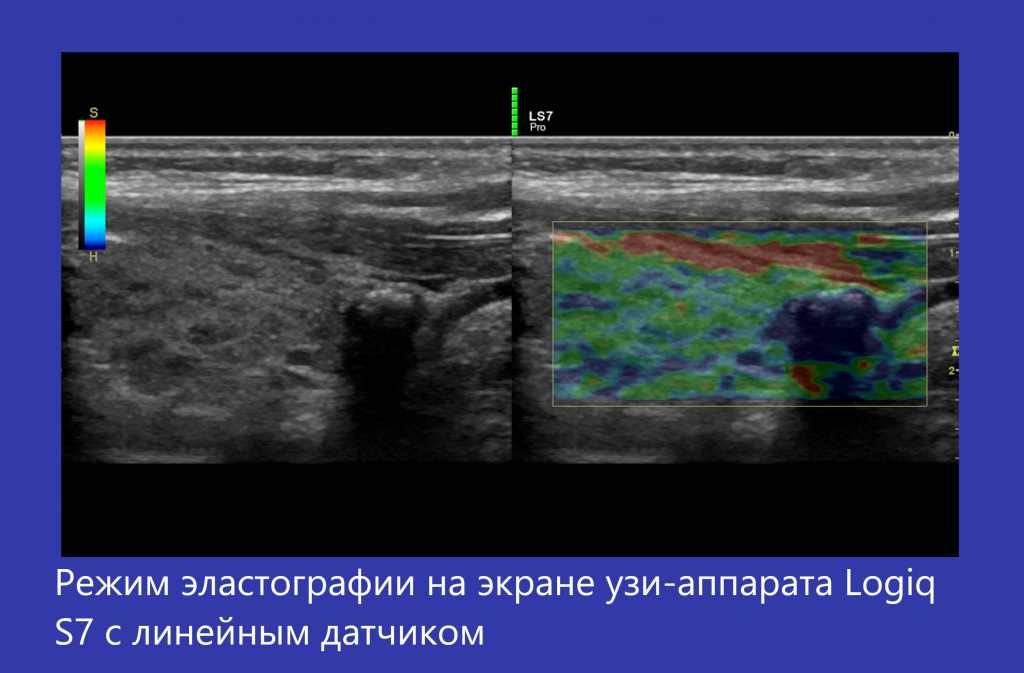
Узи-аппарат Logic S7 GE
Дополнительные опции аппарата
| B-Flow | Высокочастотная визуализация гемодинамической картины |
| C-compare A-assistant | Приложение, упрощающее сопоставление текущей диагностической картины с полученной ранее |
| M-measure A-assistant B-breast | Автооконтуривание, расчет объемов новообразований в молочных железах |
| M-measure A-assistant OB | Плодная автобиометрия |
| LOGIQ View | Построение изображения в панорамном виде |
| C-coded C-contrast I-imaging | Контрастная визуализация (закодированная) |
| DICOM 3.0 | Определённый стандарт передачи сетевых данных DICOM |
| Scan Assistant | Приложение для автоматизации рабочего процесса |
| Real Time 4D | Опция 3D-сканирования real-time. Включает объемное изображения в ЦДК, кинопетлю и инверсию |
| VOCAL II | Расчетная технология при работе в 4D-визуализации |
| VCI | Технология контрастирования изображения в 3D |
| ТUI | УЗ для томографических исследований |
| Elastography | Эластография |
| Quantification Elastography | Эластография количественная |
| CW | Постоянно-волновой допплер |
| TVI | Тканевой допплер |
| Auto-IMT | Авторасчет интима-медиа |
| B Steer + | Идентификация иглы для биопсии (улучшенная) |
| Auto EF | Приложение для количественной оценки сократительной функции ЛЖ |
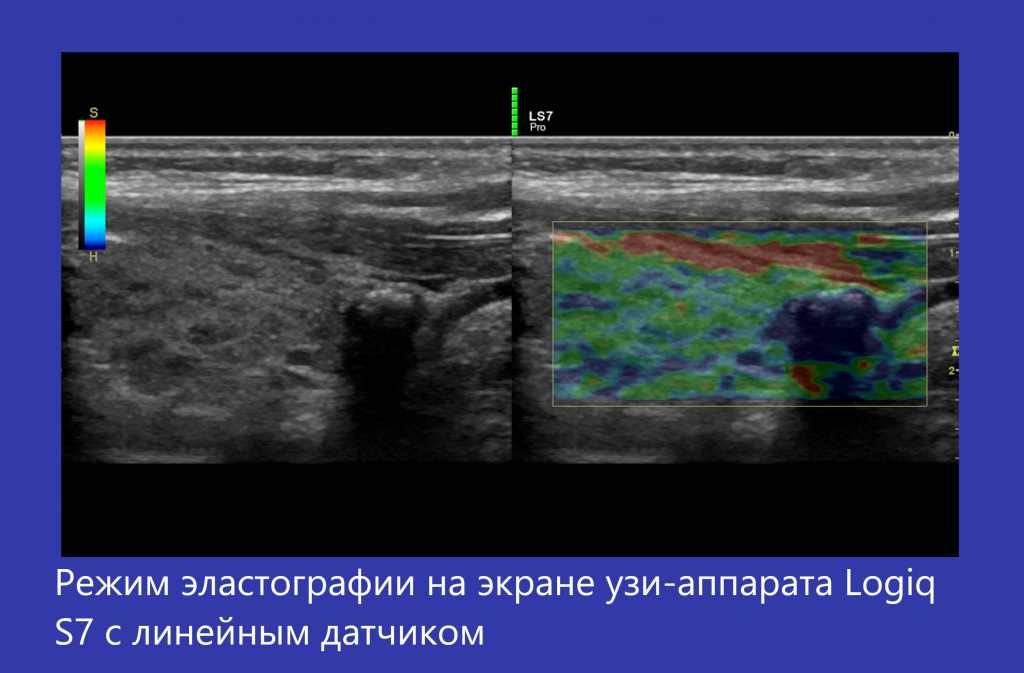
Датчики УЗИ-сканера:
- Электронные, широкополосные, многочастотные, высокоплотные, 4D-датчики,
- Секторные, фазированные,
- Конвексные,
- Микроконвексные, внутриполостные,
- Линейные,
- Интраоперационные.

Конвексный датчик Logiq S7
В наличии на складе по специальной цене
Все товары
Спецпредложения

![]()
![]()
Сервис
Квалифицированное техническое обслуживание, собственный сервисный центр, лицензированные инженеры
![]()

Доставка
Мы доставляем товар во все регионы страны, напрямую от производителя, прямо до двери клиента
![]()
![]()
Гарантии
Безопасная авторизация, своевременные консультации, надежная система резервирования товара
