
- Manuals
- Brands
- Skoda Manuals
- Car Receiver
- CAR RADIO DANCE — FOR FABIA
- Manual
-
Contents
-
Table of Contents
-
Bookmarks
Quick Links
SIMPLY CLE VER
ŠkodaAuto
CAR RADIO DANCE
Related Manuals for Skoda CAR RADIO DANCE — FOR FABIA
Summary of Contents for Skoda CAR RADIO DANCE — FOR FABIA
-
Page 1
SIMPLY CLE VER ŠkodaAuto CAR RADIO DANCE… -
Page 3: Table Of Contents
Contents Contents Radio ……..Radio — Overview .
-
Page 4: Radio
Radio Radio Radio — Overview − store and select the RDS station − CD selection Rotary/push knob − Selecting the parameter for user settings − switching on and off (pressing) CD — eject button − Volume control (rotate) CD-case Display — screen −…
-
Page 5: Anti-Theft Protection
Radio WARNING Note The code is stored in the instrument cluster. Through this it is automatically Please always pay full attention to the traffic situation around you! As the decoded (convenience coding). A manual entry of the code is normally not driver you are fully responsible for the traffic safety.
-
Page 6
Radio Second level of the audio settings If you have switched off the radio by withdrawing the ignition key, the radio switches on again once the ignition is on. – You can call up the second level of the audio settings by pressing the … -
Page 7: Special Functions
Radio ON VOL REGIONAL Your radio stores the last volume set before switching off. If the volume is higher Certain programs of the broadcasting companies are divided into regional than the value set in the ON VOL, the volume is reduced to this value after switching programs at specific times.
-
Page 8: Radio Mode
Radio Radio mode If your vehicle is equipped with “parking aid” and after it is activated, the distance to the obstacle is shown on the display. The distance is shown by a column. Display contents BEEP Switching on or off the tone signal when storing the radio stations. PHONE If your vehicle is equipped with a handsfree system, the volume of the radio is auto- matically reduced during a phone call.
-
Page 9
Radio Activation of the AM waveband Radio text The AM waveband is activated when pressing the button . By pressing the button several times, you can move between the memory levels AM1, AM2 and Certain radio stations transmit additional text information — called radio AM-AS. -
Page 10
Radio – To end the finding and to listen to the found radio station, press the Note station key OK or CANCEL, in order to return to the previous The information emitted by a radio station can be received while listening to program. -
Page 11: The Cd Changer
The CD changer The CD changer Using the system Operating the CD player Select track Inserting the CD – Press the button during the play function of the CD, in order to select the previous and/or the next title. –…
-
Page 12
The CD changer Play function of MP3 data the number of the folder, from which the current title is replayed; Assignment of the station keys , selection of the previous or next folder, selection of the information display for current title FILE; Display of the currently played title;… -
Page 13: External Cd Changer
The CD changer External CD changer Information on how to use a CD CD to jump Using the system Uneven road surfaces and strong vibrations may cause the CD to jump. Formation of condensation When it is cold and after rain showers, moisture can deposit in the CD drive (condensation).
-
Page 14: External Sources
The CD changer Selective functions of the external CD changer Setting of the input sensitivity • AUX LEV 1 — high level, used in particular for notebooks; • – Press the button during the CD play function. MENU AUX LEV 2 — middle level, used for cassettes or CD player; •…
-
Page 15
Škoda Auto pursues a policy of constant product and model development. We trust Reprinting, reproduction or translation, either in whole or in part, is not permitted that you will understand that changes to models in terms of shape, equipment and without the written consent of Škoda Auto. -
Page 16
Autorádio Dance Fabia, Roomster anglicky 11.07 S00.5610.51.20 5J7 012 095 F…
Manufacturer: SKODA, Model Year: 2009,
Model line: FABIA,
Model: SKODA FABIA 2009 2.G / 5J
Pages: 16, PDF Size: 1.25 MB
Trending: ESP, AUX, Operating instructions, ignition
Page 1 of 16
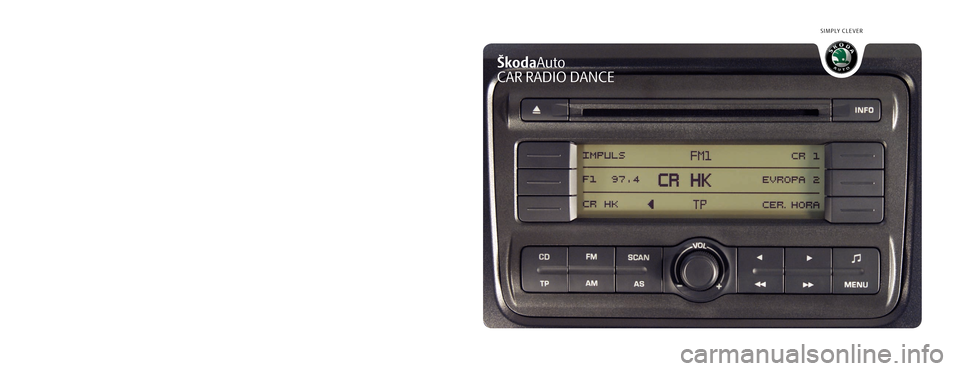
Page 2 of 16
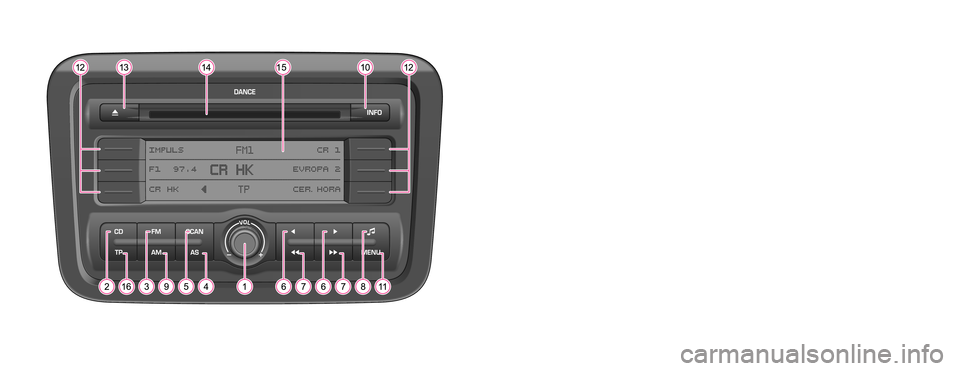
Page 3 of 16

Page 4 of 16
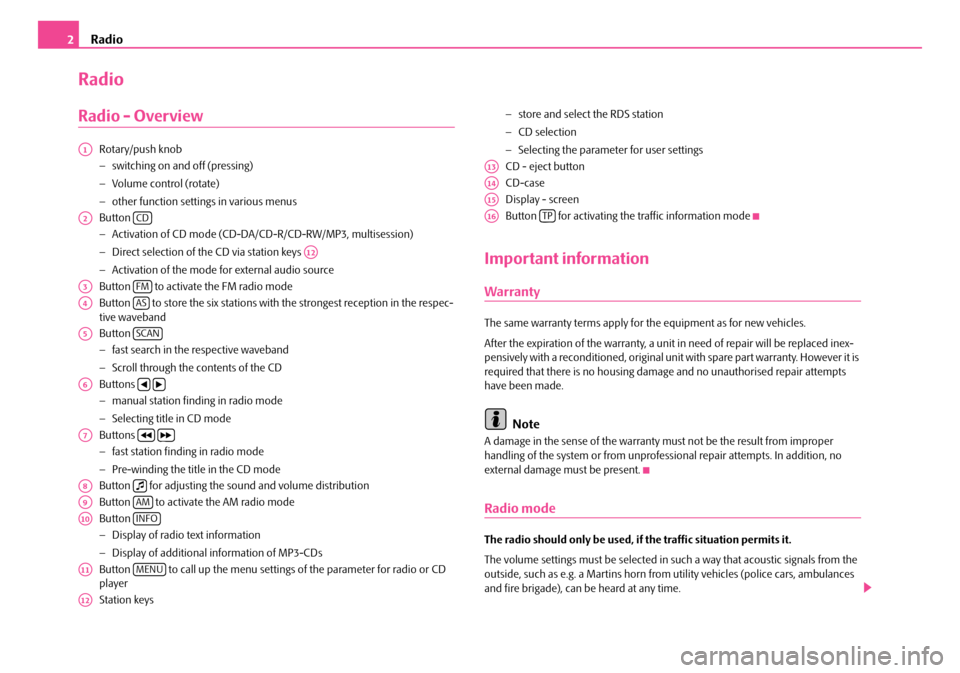
Page 5 of 16
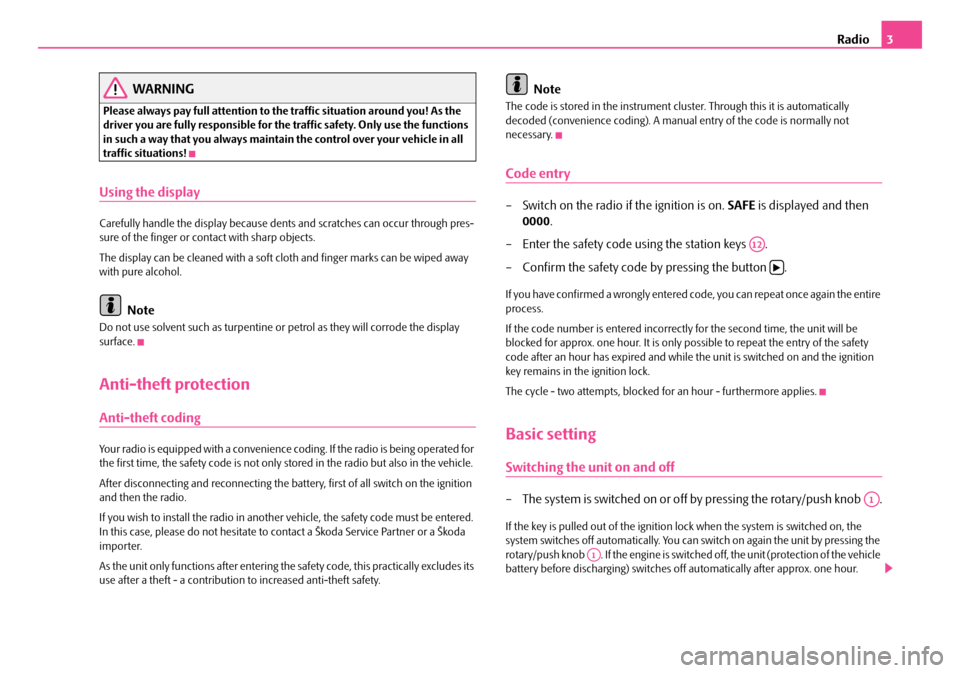
Page 6 of 16
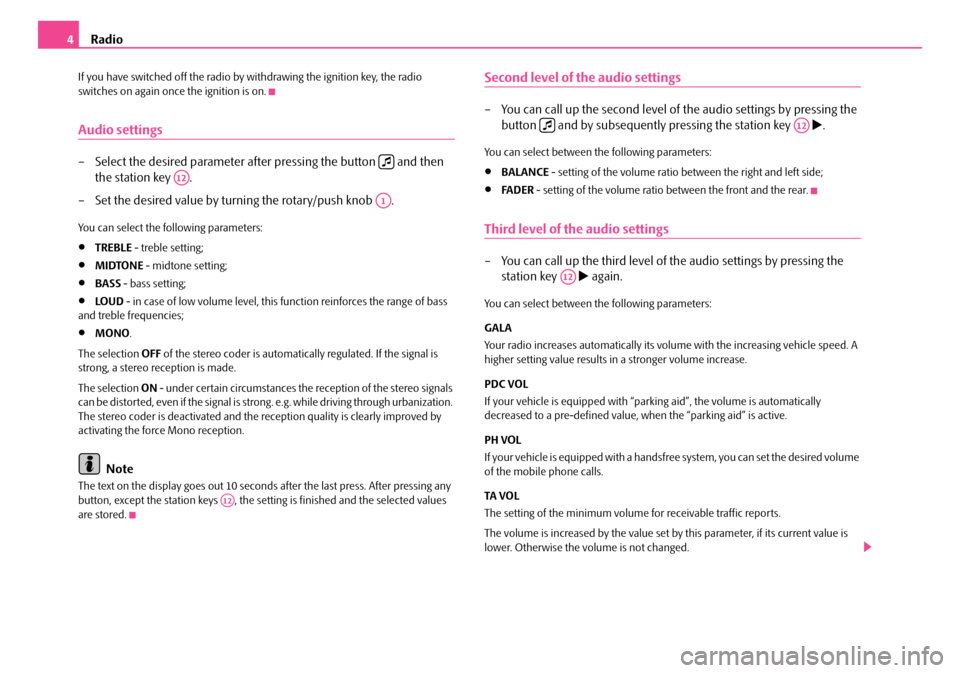
Page 7 of 16
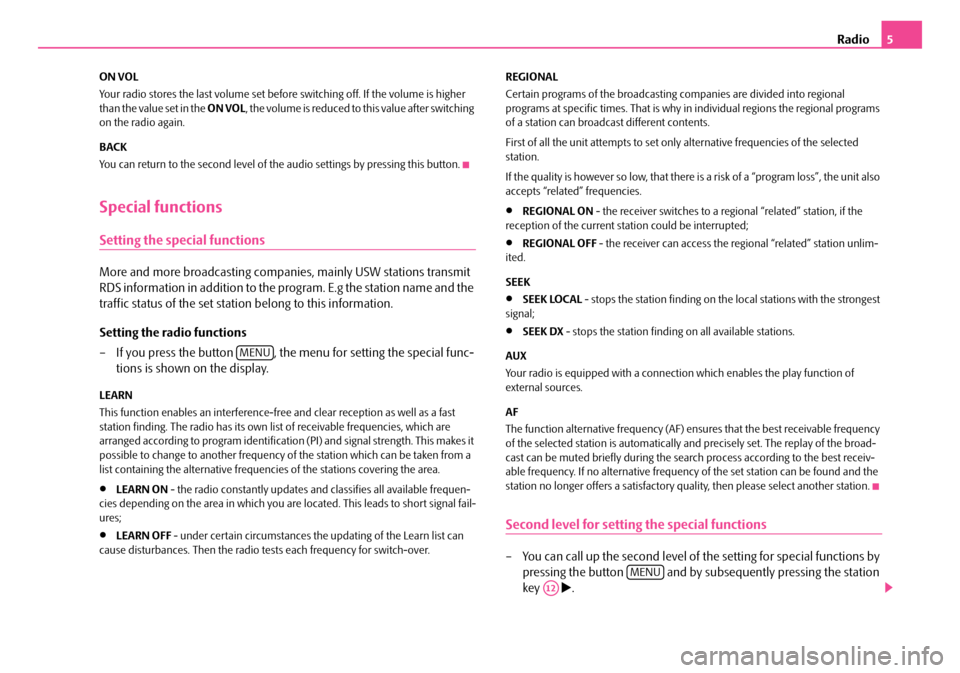
Page 8 of 16
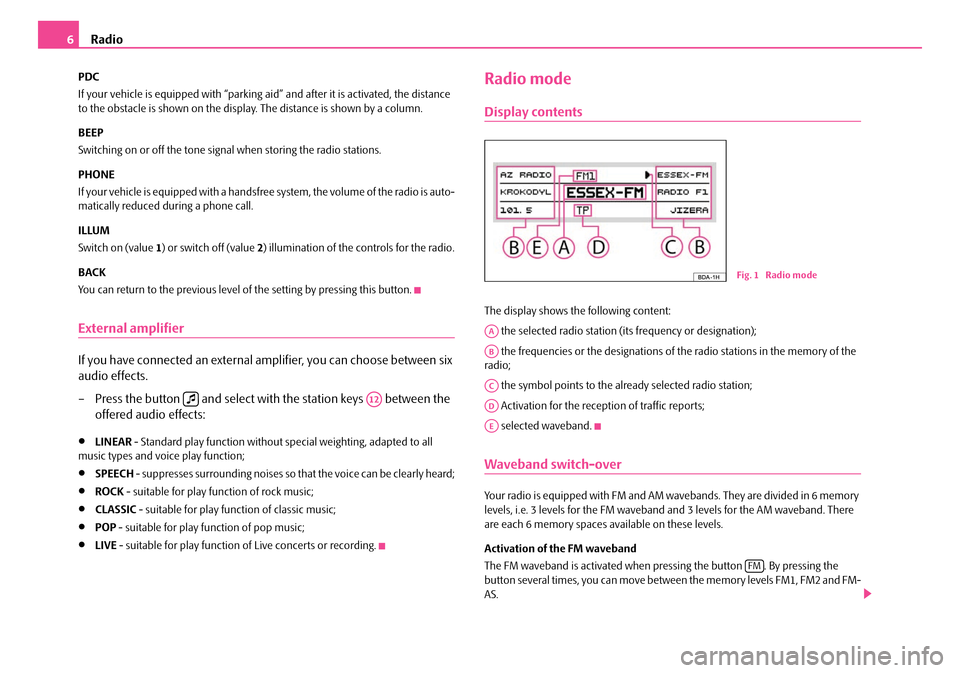
Page 9 of 16
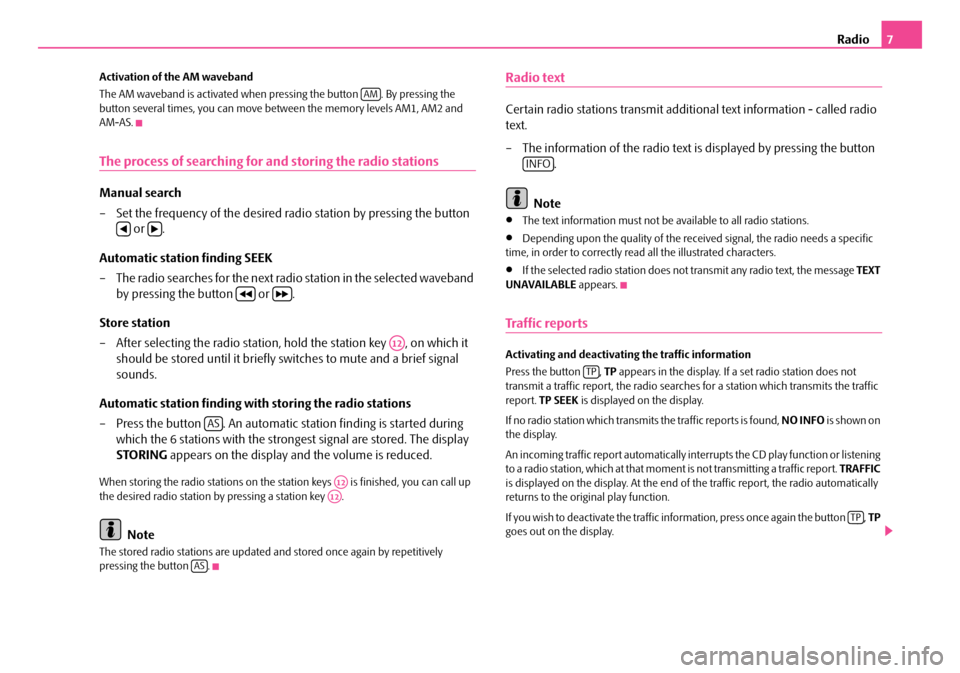
Page 10 of 16
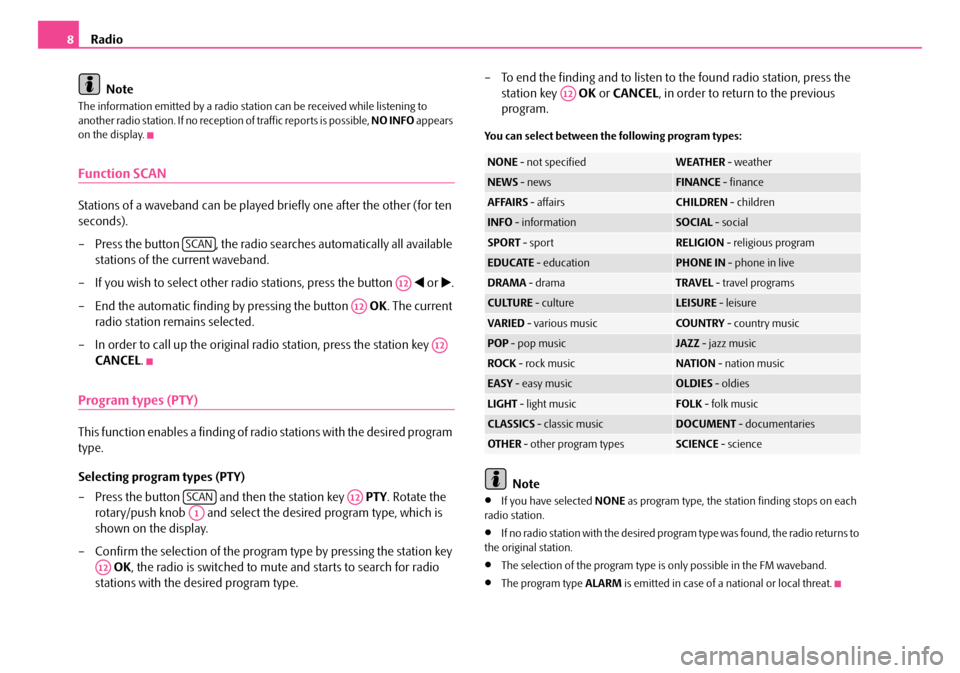
- Load next 10 pages
Trending: ESP, AUX, Operating instructions, ignition
View, print and download for free: SKODA FABIA 2009 2.G / 5J Dance Car Radio Manual, 16 Pages, PDF Size: 1.25 MB. Search in SKODA FABIA 2009 2.G / 5J Dance Car Radio Manual online. CarManualsOnline.info is the largest online database of car user manuals. SKODA FABIA 2009 2.G / 5J Dance Car Radio Manual PDF Download.
All product names, logos, and brands are property of their respective owners.
Privacy Policy | About Us & Contact
2
Radio
Radio — Overview
A
Rotary/push knob
1
− switching on and off (pressing)
− Volume control (rotate)
− other function settings in various menus
A
Button
CD
2
− Activation of CD mode (CD-DA/CD-R/CD-RW/MP3, multisession)
− Direct selection of the CD via station keys
− Activation of the mode for external audio source
A
Button
to activate the FM radio mode
FM
3
A
Button
AS
to store the six stations with the strongest reception in the respec-
4
tive waveband
A
Button
SCAN
5
− fast search in the respective waveband
− Scroll through the contents of the CD
A
Buttons
6
− manual station finding in radio mode
− Selecting title in CD mode
A
Buttons
7
− fast station finding in radio mode
− Pre-winding the title in the CD mode
A
Button
for adjusting the sound and volume distribution
8
A
Button
to activate the AM radio mode
AM
9
A
Button
INFO
10
− Display of radio text information
− Display of additional information of MP3-CDs
A
Button
to call up the menu settings of the parameter for radio or CD
MENU
11
player
A
Station keys
12
A
12
− store and select the RDS station
− CD selection
− Selecting the parameter for user settings
A
CD — eject button
13
A
CD-case
14
A
Display — screen
15
A
Button
for activating the traffic information mode
TP
16
Important information
Warranty
The same warranty terms apply for the equipment as for new vehicles.
After the expiration of the warranty, a unit in need of repair will be replaced inex-
pensively with a reconditioned, original unit with spare part warranty. However it is
required that there is no housing damage and no unauthorised repair attempts
have been made.
Note
A damage in the sense of the warranty must not be the result from improper
handling of the system or from unprofessional repair attempts. In addition, no
external damage must be present.
Radio mode
The radio should only be used, if the traffic situation permits it.
The volume settings must be selected in such a way that acoustic signals from the
outside, such as e.g. a Martins horn from utility vehicles (police cars, ambulances
and fire brigade), can be heard at any time.
Всем привет!)
Запись не совсем об этой Фабии, а о Фабии деда — тоже белая комби, но 1.4 механика, ее мы с Dikiivepr взяли для деда незадолго до покупки этой машинки).
Штатного мафона не было кстати в обеих, поэтому я устанавливал DANCE дважды =)
Как вытащить пин из магнитолы DANCE я уже писал
Далее о том, что нам потребуется для установки штатной магнитолы Dance (и других RCD) в Фабию с универсальным разъемами ISO(черным и кочиневым прямоугольными разъемами)
Переходник ISO — Quadlock InCar AFO-05 — или можно купить на Али

Переходник для антены InCar DIN — FAKRA ANT-18 — или можно купить на Али

000 979 225 E — ремонтный провод с двух сторон обжатый пинами для CAN Шины
или 2 пина N 906 845 05 для CAN Шины

N90 698 606 саморез отделки — 4 штуки — ими крепится магнитола.

Тканевая изолента(чтобы ничего не гремело — разъемы крупные)

Для AUX
Можно купить готовый набор для AUX
попроще 1
попроще 2
С штатным разъемом под врезку в панель
Или если прям припекло в последний момент — как нам например =)
То просто :
провод Jack 3,5 — Jack 3,5

и провода от передней панели компьютера с разъемами как на фото
Нужно 3 пина — земля, левый и правый канал.
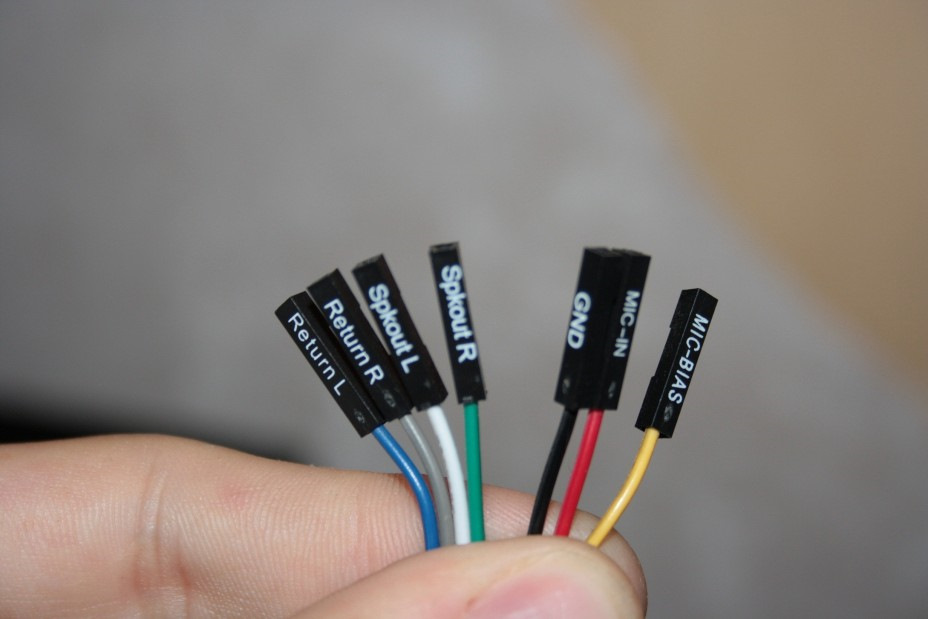
кстати можно вместо провода Джека купить разъем jack 3,5 мама на корпус и врезать его в панель — получится практически штатно =)

Установка
С переходниками все просто. Есть нюанс с CAN Шиной — она нужна чтобы мафон правильно работал и засыпал когда автомобиль отдыхает грубо говоря.
Для этого нам и потребуется провод
000 979 225 E — ремонтный провод с двух сторон обжатый пинами для CAN Шины
или 2 пина N 906 845 05 для CAN Шины
Я лично обжимал. Про инструмент писал тут

Обрезаем родную фишку

Подключаем CAN по схеме
Оранжево — Зеленый — CAN HI(+)
Оранжево — Фиолетовый(или коричневый) — CAN LOW(-)
Вставляем в наш переходник(там пустые слоты под CAN) по схеме, она же приклеена на верхней панели мафона.
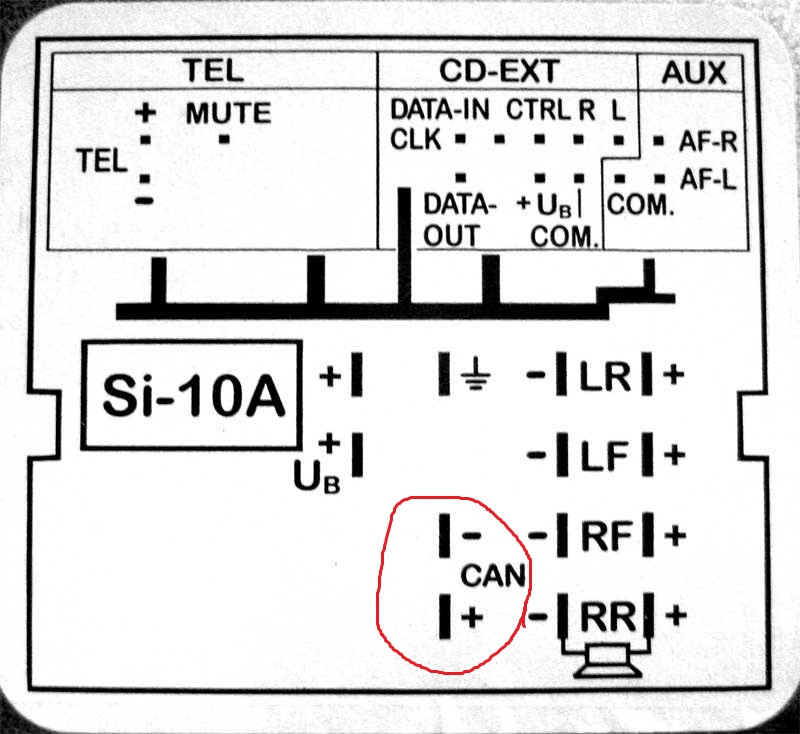
После этого мафон готов к использованию.
Вводим ПИН для привязки к авто.
Пин вводится кнопками вокруг экрана(их 6, они для быстрого доступа к избранным радиостанциям) — первая цифра вводится первой кнопкой нажимая ее нужное количество раз — число увеличивается по кругу, вторая второй кнопкой и тд. Подтверждается кнопкой Стрелка вправо, хотя у меня получилось 5й кнопкой — она соответственно справа от экрана.
После ввода пин будет недолгая привязка к авто и мафон начнет работать.
Даже видео нашел — без голоса и музыки )
Дальше про AUX
Я взял провод Джек -Джек
И обжатые пины N 90764701 из донорской проводки, но Вы можете их заменить
разъемами из передней панели старого компьютера
или купить их в магазине — называется разъем BLS 1 (на 1 пин) (или BLD — он в два ряда, можно взять на 4 например и вставить 3 пина аукса в него и будет красота =)


Далее подключаем наш Джек шнур(или разъем под джек)
По схеме опять же с крышки мафона
AF- R — Right ( Правый)
AF- L — Left (Левый)
Com — Ground (Общий, «земля»)
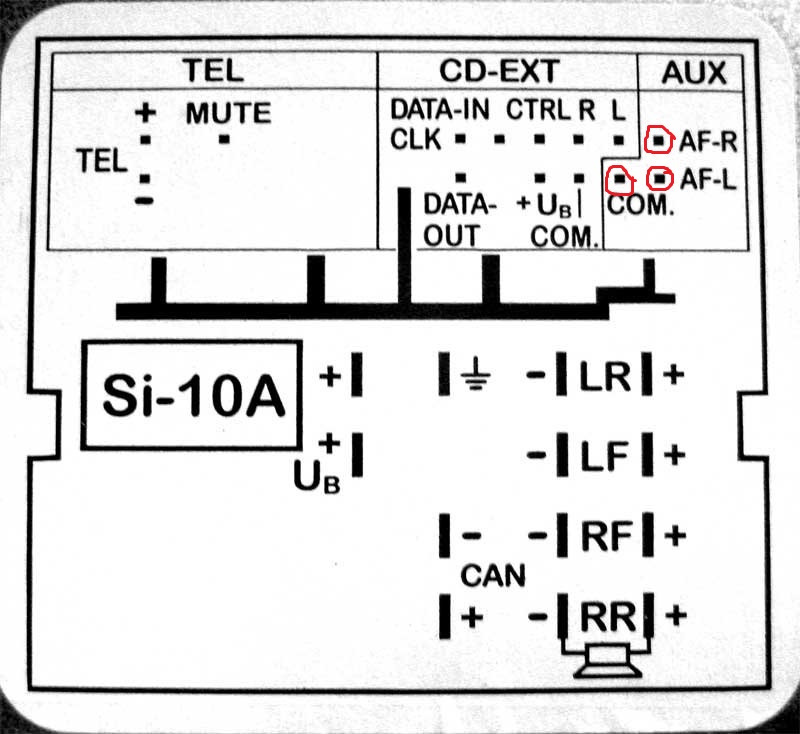
Вставляем — я пины изолировал термоусадкой


Провод можно завязать вокруг проводов питания например если боитесь, что выскочит.

Провод можно продеть между панелями бороды — там щель, ее видно изнутри слота под магнитолу

И вот так уютно валяется Aux в нише для мелочевки

Если Вы собираетесь ставить в дорестайловый авто мафон с рестайла — Вам понадобится CAN эмулятор — переходники сразу с эмулятором есть на Али, но работать будет не все — поскольку новые мафоны не видят старые авто — шины данных разные и эмулятор лишь претворяется машиной. Писать об этом не буду — таких постов полно, рекомендую при надобности ознакомиться)
Постарался максимально удобно для повторения все изложить.
Из плюсов этих мафонов — у них удобный интерфейс(для пожилых это важно) — можно тыкать неглядя, они недорогие и явно лучше дешманского китая типа Супры, которая стояла в этом авто на момент покупки.
Мы с Dikiivepr сделали это чтобы деду было комфортнее в его машине, которая ему кстати очень нравится.
Заботьтесь о своих родных и близких!
Всем спасибо за внимание и лайки — репосты =)
Table of Contents for Skoda CAR RADIO DANCE — FOR FABIA:
-
Radio 7 Activation of the AM waveband The AM waveband is activated when pressing the button . By pressing the button several times, you can move between the memory levels AM1, AM2 and AM-AS. The process of searching for and storing the radio stations Manual search – Set the frequency of the desired radio station by pressing the button or . Automatic station finding SEEK – The radio searches for the next radio station in the selected waveband by pressing the button or . Store station – After selecti
-
SIMPLY CLEVER ŠkodaAuto www.skoda-auto.com Autorádio Dance Fabia, Roomster anglicky 11.07 S00.5610.51.20 5J7 012 095 F CAR RADIO DANCE Dance.indd 1Dance.indd 1 3.4.2009 14:44:493.4.2009 14:44:49
-
The CD changer 9 The CD changer Using the system Inserting the CD Your radio is fitted with a player, which enables the play function of CD- DA/CD-R/RW/MP3, multisession. – Press the button . If no CD is inserted, NO CD appears in the display. If a CD has already been inserted, the play function begins at the point where the last play function was inter
-
Contents 1 Contents Radio . . . . . . . . . . . . . . . . . . . . . . . . . . . . . . . . . . . . . . . Radio — Overview . . . . . . . . . . . . . . . . . . . . . . . . . . . . . Important information . . . . . . . . . . . . . . . . . . . . . . . . Anti-theft protection . . . . . . . . . . . . . . . . . . . . . . . . . . Basic setting . . . . . . . . . . . . . . . . . . . . . . . . . . . . . . . . . . . Special functions . . . . . . . . . . . . . . . . . . . . . . . . . . . . . . Radio mode . . . . . . . . . . . . . . . . . . . . . . . .
-
The CD changer12 Selective functions of the external CD changer – Press the button during the CD play function. The display shows the following functions: MIX Set the desired parameter by pressing the station key . • OFF — Play function in continuous order; • TRACK — Play function of titles in random order in a certain folder. Note You can call up the second level for radio settings ⇒ page 5 by pressing the station key . External sources Your radio
-
SIMPLY CLEVER ŠkodaAuto www.skoda-auto.com Autorádio Dance Fabia, Roomster anglicky 11.07 S00.5610.51.20 5J7 012 095 F CAR RADIO DANCE Dance.indd 1Dance.indd 1 3.4.2009 14:44:493.4.2009 14:44:49
-
The CD changer 11 Information on how to use a CD CD to jump Uneven road surfaces and strong vibrations may cause the CD to jump. Formation of condensation When it is cold and after rain showers, moisture can deposit in the CD drive (condensation). This can effect the CD jump or impair the play function. In such cases wait until the moisture has dissipated. Notes for the care of the CDs If a CD is soiled, please never clean the CD in the direction of a circle but rather with a soft fluffly cloth from inside to outside. In cas
-
Radio 5 ON VOL Your radio stores the last volume set before switching off. If the volume is higher than the value set in the ON VOL, the volume is reduced to this value after switching on the radio again. BACK You can return to the second level of the audio settings by pressing this button. Special functions Setting the special functions More and more broadcasting companies, mainly USW stations transmit RDS information in addition to the program. E.g the station name and the tra
-
The CD changer10 Play function of MP3 data Button – Press the button , in order to scroll through the CD. The first 10 seconds of each title are played. At the same time the title number is displayed in the display. – In order to select a folder and to scroll through its content, press the relevant station key . – In order to call up the automatic station finding, press the station key OK. The found title is replayed. Button – Press the button , the informati
-
Radio 3 WARNING Please always pay full attention to the traffic situation around you! As the driver you are fully responsible for the traffic safety. Only use the functions in such a way that you always maintain the control over your vehicle in all traffic situations! Using the display Carefully handle the display because dents and scratches can occur through pres- sure of the finger or contact with sharp objects. The display can be cleaned with a soft cloth and finger marks can be
-
Radio4 If you have switched off the radio by withdrawing the ignition key, the radio switches on again once the ignition is on. Audio settings – Select the desired parameter after pressing the button and then the station key . – Set the desired value by turning the rotary/push knob . You can select the following parameters: • TREBLE — treble setting; • MIDTONE — midtone setting; • BASS — bass setting; • LOUD — in case of lo
Questions, Opinions and Exploitation Impressions:
You can ask a question, express your opinion or share our experience of Skoda CAR RADIO DANCE — FOR FABIA device using right now.
