Support for DEH-2220UB | Pioneer
- Главная
- Продукция
- Автомобильные ресиверы
- Support for DEH-2220UB
Support for DEH-2220UB
Программное обеспечение
Для данного продукта нет файлов, доступных для загрузки
Руководства
-
Contents
-
Table of Contents
-
Troubleshooting
-
Bookmarks
Quick Links
CD RDS RECEIVER
Operation Manual
DEH-2220UB
DEH-2200UBB
DEH-2200UB
Visit www.pioneer.co.uk (or www.pioneer.eu)
to register your product
Related Manuals for Pioneer DEH-2220UB
Summary of Contents for Pioneer DEH-2220UB
-
Page 1
CD RDS RECEIVER Operation Manual DEH-2220UB DEH-2200UBB DEH-2200UB Visit www.pioneer.co.uk (or www.pioneer.eu) to register your product… -
Page 2: Table Of Contents
Contents Installation Installation ……….2 Additional Information ……. 14 Important DIN front/rear mount ……..2 Troubleshooting ……..14 • Check all connections and systems before final installation. * DIN Front-mount ……..2 Error messages ……..14 • Do not use unauthorized parts as this may cause malfunctions. * DIN Rear-mount ……..
-
Page 3: Din Rear-Mount
Installation 3. Install the unit as illustrated. Removing the unit 1. Extend top and bottom of the trim ring outwards to remove the trim ring. (When reattaching the trim ring, point the side with the groove down.) Firewall or metal support Metal strap Screw Screw (M4 x

-
Page 4: Connections
Connections Note Depending on the kind of This product Rear output vehicle, the function of 2* and 4* may be different. In this case, be sure to connect Power amp (sold 1* to 4* and 3* to 2*. separately) Antenna jack To Rear output Connect with Fuse (10 A)
-
Page 5: Before You Start
Before You Start Important Thank you for purchasing this PIONEER product • When installing this unit in a vehicle without an ACC (accessory) position on the ignition To ensure proper use, please read through this manual before using this product. It is…
-
Page 6: Sound Muting
Detach button ! CAUTION Use an optional Pioneer USB cable (CD-U50E) to connect the USB audio player/USB memory to the USB port. Since the USB audio player/USB memory is projected forward from the unit, it is dangerous to connect directly.
-
Page 7: Display Indication
Operating this unit Display indication Basic Operations Important • Handle gently when removing or attaching the front panel. • Avoid subjecting the front panel to excessive shock. • Keep the front panel out of direct sunlight and high temperatures. • Remove any cables and devices attached to this unit before detaching the front panel to avoid damage to the device or vehicle interior.
-
Page 8: Menu Operations Identical For Function Settings/Audio Adjustments/Initial Settings/Lists
Operating this unit Tuner Turning the unit on * Press SRC/OFF to turn the unit on. Basic Operations Turning the unit off Selecting a band * Press SRC/OFF and hold until the unit turns off. * Press BAND/ESC until the desired band (F1, F2 for FM or MW/LW) is displayed. Selecting a source Manual tuning (step by step) * Press SRC/OFF to cycle between:…
-
Page 9: Selecting Alternative Frequencies
Operating this unit PTY list Function settings 1. Press M.C. to display the main menu. NEWS (News), AFFAIRS (Current affairs), INFO (Information), SPORT (Sports), WEATHER (Weather), FINANCE (Finance), POP MUS (Popular music), ROCK MUS (Rock music), EASY 2. Turn M.C. to change the menu option and press to select FUNCTION. MUS (Easy listening), OTH MUS (Other music), JAZZ (Jazz), COUNTRY (Country music), NAT MUS (National music), OLDIES (Oldies music), FOLK MUS (Folk music), L.
-
Page 10: Cd/Cd-R/Cd-Rw And Usb Storage Devices
Operating this unit CD/CD-R/CD-RW and USB storage devices Displaying text information Selecting the desired text information Basic Operations * Press DISP/ /SCRL. Playing a CD/CD-R/CD-RW CD TEXT discs: Play time – disc title – disc artist name – track title – track artist name WMA/MP3: Play time –…
-
Page 11: Advanced Operations Using Special Buttons
Operating this unit Advanced operations using special buttons Function settings 1. Press M.C. to display the main menu. Selecting a repeat play range 2. Turn M.C. to change the menu option and press to select FUNCTION. * Press 6/ to cycle between the following: CD/CD-R/CD-RW 3.
-
Page 12: Audio Adjustments
Operating this unit Audio Adjustments LOUDNESS (loudness) Loudness compensates for deficiencies in the low- and high-frequency ranges at low 1. Press M.C. to display the main menu. volume. 2. Turn M.C. to change the menu option and press to select AUDIO. 1.
-
Page 13: Using The Aux Source
Operating this unit FM STEP (FM tuning step) 1. Press M.C. to display the setting mode. Normally the FM tuning step employed by seek tuning is 50 kHz. When AF or TA is on, 2. Turn M.C. to select the desired setting. the tuning step automatically changes to 100 kHz.
-
Page 14: Additional Information
Follow the USB storage device device has security enabled instructions to disable the security. When you contact your dealer or your nearest Pioneer Service Center, be sure to note SKIPPED The connected USB storage Play an audio file not embedded device contains WMA files with Windows Media DRM 9/10.
-
Page 15: Handling Guideline
Additional Information • Unfinalized CD-R/CD-RW disc playback is not possible. Message Cause Action • Do not touch the recorded surface of the discs. ERROR-18 Not compatible USB device Disconnect your device and • Store discs in their cases when not in use. replace it with a compatible USB storage device.
-
Page 16: Dualdiscs
Additional Information DualDiscs DualDiscs are two-sided discs that have a recordable CD for audio on one side and a • File extension: .wav recordable DVD for video on the other. • Quantization bits: 8 and 16 (LPCM), 4 (MS ADPCM) Since the CD side of DualDiscs is not physically compatible with the general CD •…
-
Page 17: Usb Storage Device
For USB portable audio players, the sequence is different and depends on the player. ! CAUTION Pioneer accepts no responsibility for data lost on the USB storage device even if that Russian character chart data is lost while using this unit.
-
Page 18: Copyright And Trademark
Additional Information Copyright and trademark Specifications iTunes General WMA decoding format ….. Ver. 7, 7.1, 8, 9, 10, 11 (2ch audio) Power source ……..14.4 V DC Apple and iTunes are trademarks of Apple Inc., registered in the U.S. and other (Windows Media Player) (10.8 V to 15.1 V allowable) countries.
-
Page 20
MAN-DEH2200UB-GB reserved. rights Corporation. Pioneer 2009 © Copyright Belgium Printed Corporation. Pioneer Published 55-9178-4270 TEL: 11000 D.F. Mexico, Chapultepec, Lomas Col. piso Camacho Avila Manuel Blvd. C.V. S.A. MEXICO, ELECTRONICS PIONEER 905-479-4411 TEL: 1-877-283-5901 TEL: Canada OP2, Ontario Markham, Parkway, Allstate INC.
инструкцияPioneer DEH-2220UB

Operation Manual
Mode d’emploi
Manuale d’istruzioni
Manual de instrucciones
Bedienungsanleitung
Bedieningshandleiding
Руководство по эксплуатации
CD RDS RECEIVER
AUTORADIO CD RDS
SINTOLETTORE CD RDS
REPRODUCTOR DE CD CON RECEPTOR RDS
CD RDS-EMPFÄNGER
CD RDS-ONTVANGER
CD RDS ПРИЕМНИК
DEH-2200UBB
DEH-2200UB
English Français Italiano Español Deutsch Nederlands
Русский
Посмотреть инструкция для Pioneer DEH-2220UB бесплатно. Руководство относится к категории автомагнитолы, 5 человек(а) дали ему среднюю оценку 7.9. Руководство доступно на следующих языках: русский, английский. У вас есть вопрос о Pioneer DEH-2220UB или вам нужна помощь? Задайте свой вопрос здесь
- bk_page_
- bk_page_1
Главная
| Pioneer | |
| DEH-2220UB | DEH-2220UB | |
| автомагнитола | |
| 4977729967098 | |
| русский, английский | |
| Руководство пользователя (PDF) |
Мультимедиа
| MP3-воспроизведение | Да |
| CD-R воспроизведение | Да |
| Воспроизведение CD-RW | Да |
| Цифро-аналоговый преобразователь звука | 1-bit |
Радио
| Предварительно установленное количество станций | 24 |
| Поддерживаемые диапазоны радио | AM, FM |
| Поддержка RDS | Да |
| FM диапазон | 87.5 — 108 MHz |
| LW диапазон | 153 — 281 kHz |
Производительность
| Эквалайзер | Да |
| Цвет товара | Черный |
| Совместимость с iPod | Нет |
| Диапазон частот | 50 — 15000 Hz |
| Сoотношение «сигнал/помеха» (SNR) | 94 dB |
Экран
| CD-текст | Да |
| Тип дисплея | ЖК |
| Цвет освещения | Белый |
Энергопитание
| Выходная мощность (DIN) | 50W x 4 |
Вес и размеры
Технические характеристики
| Тип файла | MP3, WMA, WAV |
| Цвет основного освещения | Зеленый |
| Порты ввода/вывода | 1 x Aux-in (Front)\n1 x RCA Preout (Rear)\n1 x Hard-wired Remote In\n1 x USB (front) |
показать больше
Не можете найти ответ на свой вопрос в руководстве? Вы можете найти ответ на свой вопрос ниже, в разделе часто задаваемых вопросов о Pioneer DEH-2220UB.
Какой вес Pioneer DEH-2220UB?
Pioneer DEH-2220UB имеет вес 1300 g.
В чем разница между FM и AM?
FM означает «частотная модуляция», AM — «амплитудная модуляция». Основная разница между FM- и AM-радиостанциями состоит в качестве звука.
Когда звук считается слишком громким?
Уровень звука выше 80 децибел может нанести вред слуху. Уровень звука выше 120 децибел может нанести прямое повреждение слуху. Вероятность повреждения слуха зависит от частоты и продолжительности прослушивания.
Автомобильный радиоприемник не включается, что делать?
Если автомобильный радиоприемник не включен, на него не будет подаваться питание. Убедитесь, что красный провод подключен к контактному источнику питания, а желтый провод — к источнику питания постоянной мощности.
Как лучше всего выполнять чистку автомагнитола?
Для удаления отпечатков пальцев лучше всего использовать слегка влажную салфетку для уборки или мягкую чистую ткань. Пыль в труднодоступных местах лучше всего удаляется потоком сжатого воздуха.
Что такое Bluetooth?
Bluetooth — это способ обмена данными по беспроводной сети между электронными устройствами с помощью радиоволн. Расстояние между двумя устройствами обменивающимися данными в большинстве случаев составляет не более десяти метров.
Инструкция Pioneer DEH-2220UB доступно в русский?
Да, руководствоPioneer DEH-2220UB доступно врусский .
Не нашли свой вопрос? Задайте свой вопрос здесь
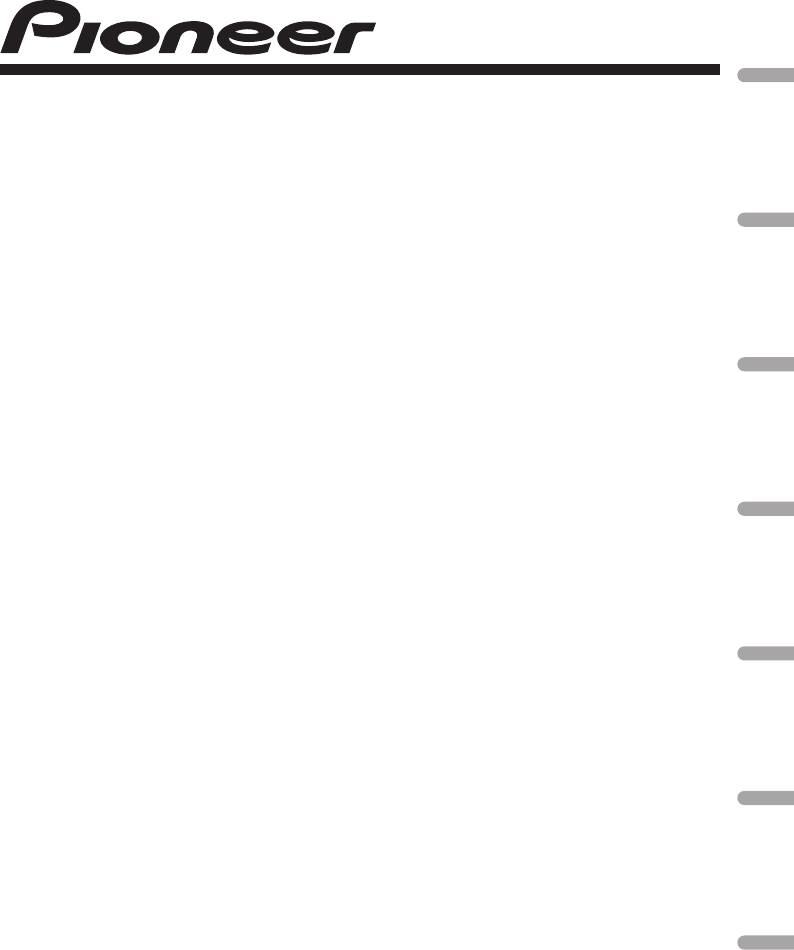
English Français Italiano Español Deutsch Nederlands
CD RDS RECEIVER
AUTORADIO CD RDS
SINTOLETTORE CD RDS
REPRODUCTOR DE CD CON RECEPTOR RDS
CD RDS-EMPFÄNGER
CD RDS-ONTVANGER
CD RDS ПРИЕМНИК
DEH-2220UB
DEH-2200UBB
DEH-2200UB
Operation Manual
Mode d’emploi
Manuale d’istruzioni
Manual de instrucciones
Bedienungsanleitung
Русский
Bedieningshandleiding
Руководство по эксплуатации
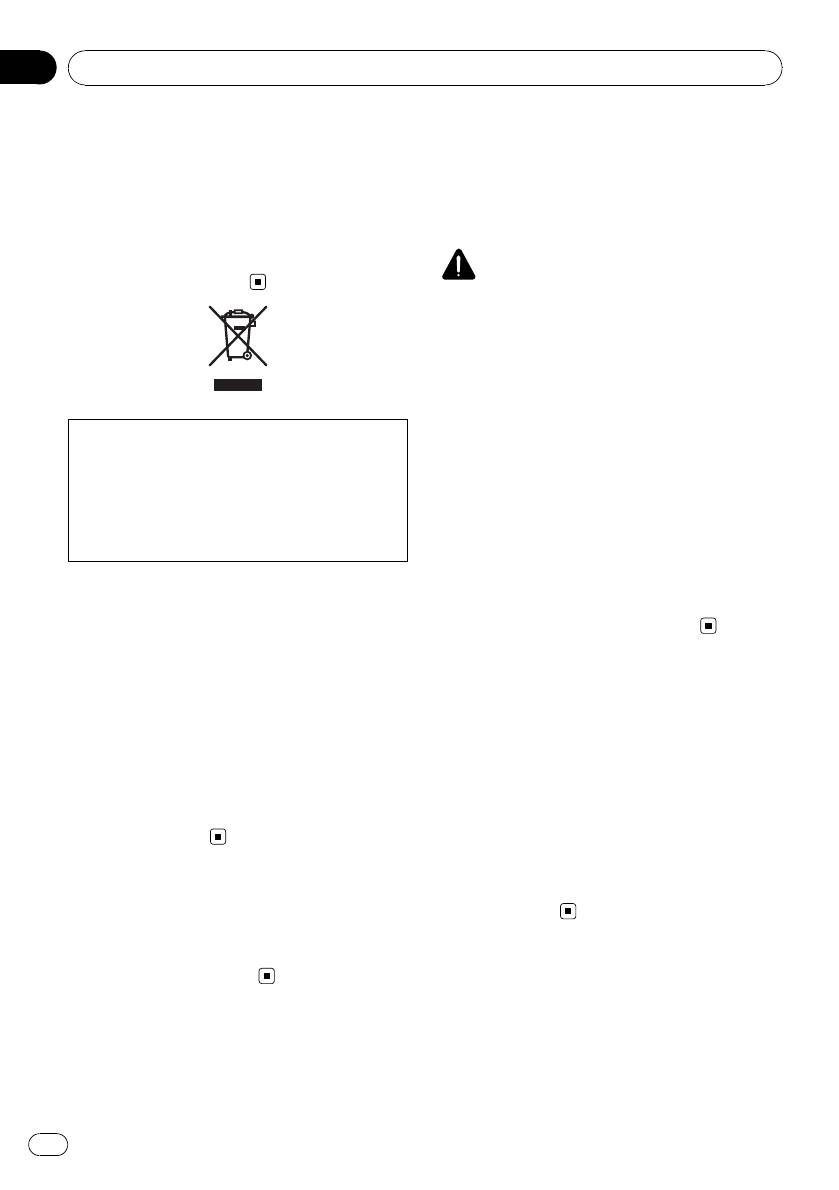
Presection
Before You Start
Thank you for purchasing this PIONEER
Middle East, Africa and Oceania. Use in other
product.
areas may result in poor reception. The RDS
To ensure proper use, please read through this
(radio data system) function operates only in
manual before using this product. It is espe-
areas with FM stations broadcasting RDS sig-
cially important that you read and observe
nals.
WARNINGs and CAUTIONs in this manual.
Please k eep the manual in a safe and accessible
CAUTION
place for future reference.
! Do not allow this unit to come into contact
with liquids. Electrical shock could result.
Also, damage to this unit, smoke, and over-
heating could result from contact with liquids.
! “CLASS 1 LASER PRODUCT”
This product contains a laser diode of higher
class than 1. To ensure continued safety, do
If you want to dispose this product, do not mix
not remove any covers or attempt to gain ac-
it with general household waste. There is a se-
cess to the inside of the product. Refer all ser-
parate collection system for used electronic
vicing to qualified personnel.
products in accordance with legislation that re-
! The Pioneer CarStereo-Pass is for use only in
quires proper treatment, recovery and recy-
Germany.
cling.
! Always keep the volume low enough to hear
outside sounds.
Private households in the member states of
! Avoid exposure to moisture.
the EU, in Switzerland and Norway may return
! If the battery is disconnected or discharged,
their used electronic products free of charge
any preset memory will be erased.
to designated collection facilities or to a retai-
ler (if you purchase a similar new one).
For countries not mentioned above, please
Sound muting
contact your local authorities for the correct
Sound is muted automatically when:
method of disposal.
! A call is made or received using a cell
By doing so you will ensure that your disposed
phone connected to this unit.
product undergoes the necessary treatment,
! Voice guidance is output from a connected
recovery and recycling and thus prevent po-
Pioneer navigation unit.
tential negative effects on the environment
The sound is turned off, MUTE is displayed
and human health.
and no audio adjustments, except volume con-
trol, are possible. Operation returns to normal
when the phone connection or the voice gui-
In case of trouble
dance is ended.
Should this unit fail to operate properly, please
contact your dealer or nearest authorized
PIONEER Service Station.
About this unit
The tuner frequencies on this unit are allo-
cated for use in Western Europe, Asia, the
2
En
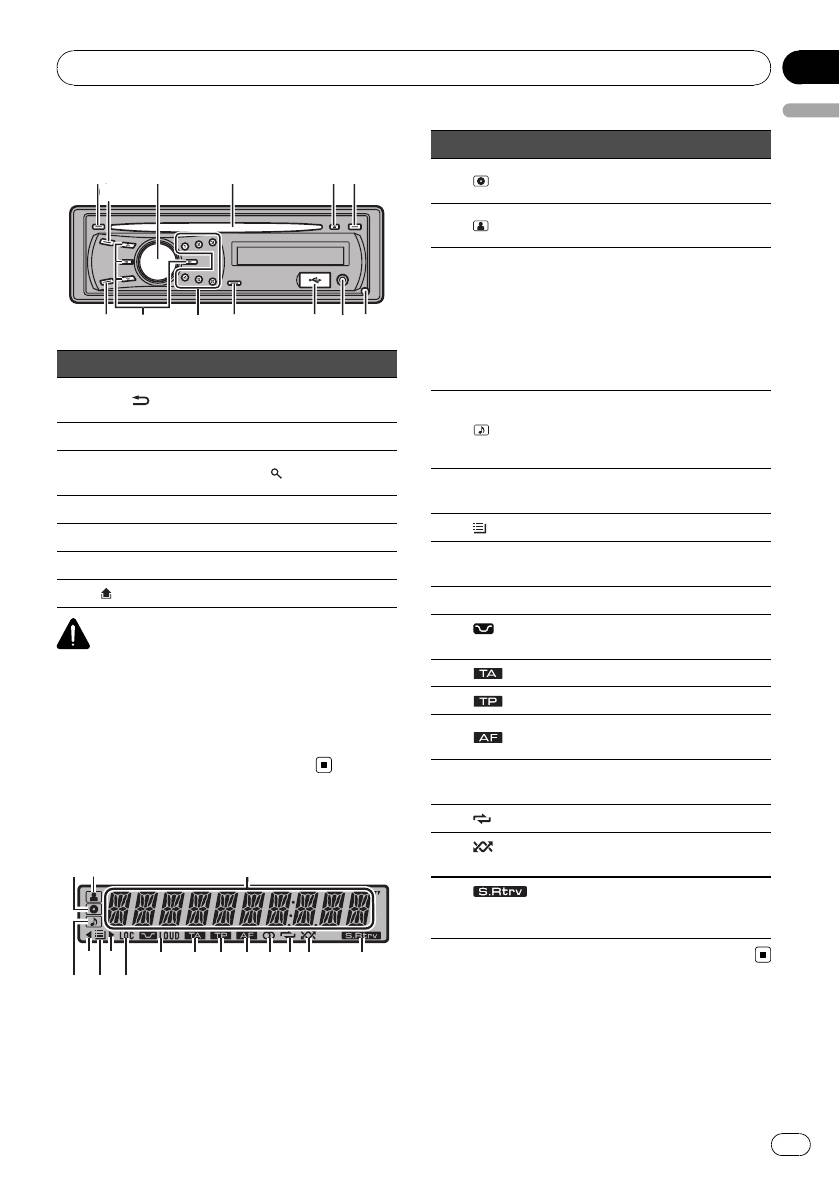
Head unit
Section
Operating this unit
01
English
Indicator State
The disc (album) name is dis-
1
(disc)
played.
The disc (track) artist name is dis-
2
(artist)
played.
! Tuner: band and frequency
! RDS: program service name,
Main dis-
PTY information and other lit-
3
play sec-
eral information
tion
! Built-in CD player and USB:
elapsed playback time and
Part Part
text information
AUX input jack (3.5
1 DISP/
/SCRL 8
The track (song) name is dis-
mm stereo jack)
played.
4
(song)
2 SRC/OFF 9 USB port
A playable audio file has been se-
lected while operating the list.
MULTI-CONTROL
3
a
(list)
(M.C.)
An upper tier of folder or menu
5 c
exists.
4 Disc loading slot b 1 to 6
6
(folder) The list function is operated.
5 h (eject) c a/b /c/d
A lower tier of folder or menu ex-
6 TA/AF d BAND/ESC
7 d
ists.
7
(detach)
8 LOC The local seek tuning is on.
LOUD
9
The loudness is on.
CAUTION
(loudness)
Use an optional Pioneer USB cable (CD-U50E) to
a
(TA) TA function is on.
connect the USB audio player/USB memory to
the USB port. Since the USB audio player/USB
b
(TP) A TP station is tuned in.
memory is projected forward from the unit, it is
AF (alternative frequencies
c
(AF)
dangerous to connect directly.
search) function is on.
Do not use the unauthorized product.
The selected frequency is being
d 5 (stereo)
broadcasted in stereo.
e
(repeat) Track or folder repeat is on.
Display indication
(ran-
f
Random play is on.
dom)
The sound retriever function is
g
(sound re-
on.
triever)
3
En
Manuals Directory
ManualsDir.com — online owner manuals library
- Manuals
Pioneer DEH-2220UB Instruction Manuals and User Guides
We have 3 Instruction Manuals and User Guides for DEH-2220UB Pioneer

Support for DEH-2220UB | Pioneer
- Главная
- Продукция
- Автомобильные ресиверы
- Support for DEH-2220UB
Support for DEH-2220UB
Программное обеспечение
Для данного продукта нет файлов, доступных для загрузки
Руководства
-
Contents
-
Table of Contents
-
Troubleshooting
-
Bookmarks
Quick Links
CD RDS RECEIVER
Operation Manual
DEH-2220UB
DEH-2200UBB
DEH-2200UB
Visit www.pioneer.co.uk (or www.pioneer.eu)
to register your product
Related Manuals for Pioneer DEH-2220UB
Summary of Contents for Pioneer DEH-2220UB
-
Page 1
CD RDS RECEIVER Operation Manual DEH-2220UB DEH-2200UBB DEH-2200UB Visit www.pioneer.co.uk (or www.pioneer.eu) to register your product… -
Page 2: Table Of Contents
Contents Installation Installation ……….2 Additional Information ……. 14 Important DIN front/rear mount ……..2 Troubleshooting ……..14 • Check all connections and systems before final installation. * DIN Front-mount ……..2 Error messages ……..14 • Do not use unauthorized parts as this may cause malfunctions. * DIN Rear-mount ……..
-
Page 3: Din Rear-Mount
Installation 3. Install the unit as illustrated. Removing the unit 1. Extend top and bottom of the trim ring outwards to remove the trim ring. (When reattaching the trim ring, point the side with the groove down.) Firewall or metal support Metal strap Screw Screw (M4 x

-
Page 4: Connections
Connections Note Depending on the kind of This product Rear output vehicle, the function of 2* and 4* may be different. In this case, be sure to connect Power amp (sold 1* to 4* and 3* to 2*. separately) Antenna jack To Rear output Connect with Fuse (10 A)
-
Page 5: Before You Start
Before You Start Important Thank you for purchasing this PIONEER product • When installing this unit in a vehicle without an ACC (accessory) position on the ignition To ensure proper use, please read through this manual before using this product. It is…
-
Page 6: Sound Muting
Detach button ! CAUTION Use an optional Pioneer USB cable (CD-U50E) to connect the USB audio player/USB memory to the USB port. Since the USB audio player/USB memory is projected forward from the unit, it is dangerous to connect directly.
-
Page 7: Display Indication
Operating this unit Display indication Basic Operations Important • Handle gently when removing or attaching the front panel. • Avoid subjecting the front panel to excessive shock. • Keep the front panel out of direct sunlight and high temperatures. • Remove any cables and devices attached to this unit before detaching the front panel to avoid damage to the device or vehicle interior.
-
Page 8: Menu Operations Identical For Function Settings/Audio Adjustments/Initial Settings/Lists
Operating this unit Tuner Turning the unit on * Press SRC/OFF to turn the unit on. Basic Operations Turning the unit off Selecting a band * Press SRC/OFF and hold until the unit turns off. * Press BAND/ESC until the desired band (F1, F2 for FM or MW/LW) is displayed. Selecting a source Manual tuning (step by step) * Press SRC/OFF to cycle between:…
-
Page 9: Selecting Alternative Frequencies
Operating this unit PTY list Function settings 1. Press M.C. to display the main menu. NEWS (News), AFFAIRS (Current affairs), INFO (Information), SPORT (Sports), WEATHER (Weather), FINANCE (Finance), POP MUS (Popular music), ROCK MUS (Rock music), EASY 2. Turn M.C. to change the menu option and press to select FUNCTION. MUS (Easy listening), OTH MUS (Other music), JAZZ (Jazz), COUNTRY (Country music), NAT MUS (National music), OLDIES (Oldies music), FOLK MUS (Folk music), L.
-
Page 10: Cd/Cd-R/Cd-Rw And Usb Storage Devices
Operating this unit CD/CD-R/CD-RW and USB storage devices Displaying text information Selecting the desired text information Basic Operations * Press DISP/ /SCRL. Playing a CD/CD-R/CD-RW CD TEXT discs: Play time – disc title – disc artist name – track title – track artist name WMA/MP3: Play time –…
-
Page 11: Advanced Operations Using Special Buttons
Operating this unit Advanced operations using special buttons Function settings 1. Press M.C. to display the main menu. Selecting a repeat play range 2. Turn M.C. to change the menu option and press to select FUNCTION. * Press 6/ to cycle between the following: CD/CD-R/CD-RW 3.
-
Page 12: Audio Adjustments
Operating this unit Audio Adjustments LOUDNESS (loudness) Loudness compensates for deficiencies in the low- and high-frequency ranges at low 1. Press M.C. to display the main menu. volume. 2. Turn M.C. to change the menu option and press to select AUDIO. 1.
-
Page 13: Using The Aux Source
Operating this unit FM STEP (FM tuning step) 1. Press M.C. to display the setting mode. Normally the FM tuning step employed by seek tuning is 50 kHz. When AF or TA is on, 2. Turn M.C. to select the desired setting. the tuning step automatically changes to 100 kHz.
-
Page 14: Additional Information
Follow the USB storage device device has security enabled instructions to disable the security. When you contact your dealer or your nearest Pioneer Service Center, be sure to note SKIPPED The connected USB storage Play an audio file not embedded device contains WMA files with Windows Media DRM 9/10.
-
Page 15: Handling Guideline
Additional Information • Unfinalized CD-R/CD-RW disc playback is not possible. Message Cause Action • Do not touch the recorded surface of the discs. ERROR-18 Not compatible USB device Disconnect your device and • Store discs in their cases when not in use. replace it with a compatible USB storage device.
-
Page 16: Dualdiscs
Additional Information DualDiscs DualDiscs are two-sided discs that have a recordable CD for audio on one side and a • File extension: .wav recordable DVD for video on the other. • Quantization bits: 8 and 16 (LPCM), 4 (MS ADPCM) Since the CD side of DualDiscs is not physically compatible with the general CD •…
-
Page 17: Usb Storage Device
For USB portable audio players, the sequence is different and depends on the player. ! CAUTION Pioneer accepts no responsibility for data lost on the USB storage device even if that Russian character chart data is lost while using this unit.
-
Page 18: Copyright And Trademark
Additional Information Copyright and trademark Specifications iTunes General WMA decoding format ….. Ver. 7, 7.1, 8, 9, 10, 11 (2ch audio) Power source ……..14.4 V DC Apple and iTunes are trademarks of Apple Inc., registered in the U.S. and other (Windows Media Player) (10.8 V to 15.1 V allowable) countries.
-
Page 20
MAN-DEH2200UB-GB reserved. rights Corporation. Pioneer 2009 © Copyright Belgium Printed Corporation. Pioneer Published 55-9178-4270 TEL: 11000 D.F. Mexico, Chapultepec, Lomas Col. piso Camacho Avila Manuel Blvd. C.V. S.A. MEXICO, ELECTRONICS PIONEER 905-479-4411 TEL: 1-877-283-5901 TEL: Canada OP2, Ontario Markham, Parkway, Allstate INC.
инструкцияPioneer DEH-2220UB

Operation Manual
Mode d’emploi
Manuale d’istruzioni
Manual de instrucciones
Bedienungsanleitung
Bedieningshandleiding
Руководство по эксплуатации
CD RDS RECEIVER
AUTORADIO CD RDS
SINTOLETTORE CD RDS
REPRODUCTOR DE CD CON RECEPTOR RDS
CD RDS-EMPFÄNGER
CD RDS-ONTVANGER
CD RDS ПРИЕМНИК
DEH-2200UBB
DEH-2200UB
English Français Italiano Español Deutsch Nederlands
Русский
Посмотреть инструкция для Pioneer DEH-2220UB бесплатно. Руководство относится к категории автомагнитолы, 5 человек(а) дали ему среднюю оценку 7.9. Руководство доступно на следующих языках: русский, английский. У вас есть вопрос о Pioneer DEH-2220UB или вам нужна помощь? Задайте свой вопрос здесь
- bk_page_
- bk_page_1
Главная
| Pioneer | |
| DEH-2220UB | DEH-2220UB | |
| автомагнитола | |
| 4977729967098 | |
| русский, английский | |
| Руководство пользователя (PDF) |
Мультимедиа
| MP3-воспроизведение | Да |
| CD-R воспроизведение | Да |
| Воспроизведение CD-RW | Да |
| Цифро-аналоговый преобразователь звука | 1-bit |
Радио
| Предварительно установленное количество станций | 24 |
| Поддерживаемые диапазоны радио | AM, FM |
| Поддержка RDS | Да |
| FM диапазон | 87.5 — 108 MHz |
| LW диапазон | 153 — 281 kHz |
Производительность
| Эквалайзер | Да |
| Цвет товара | Черный |
| Совместимость с iPod | Нет |
| Диапазон частот | 50 — 15000 Hz |
| Сoотношение «сигнал/помеха» (SNR) | 94 dB |
Экран
| CD-текст | Да |
| Тип дисплея | ЖК |
| Цвет освещения | Белый |
Энергопитание
| Выходная мощность (DIN) | 50W x 4 |
Вес и размеры
Технические характеристики
| Тип файла | MP3, WMA, WAV |
| Цвет основного освещения | Зеленый |
| Порты ввода/вывода | 1 x Aux-in (Front)\n1 x RCA Preout (Rear)\n1 x Hard-wired Remote In\n1 x USB (front) |
показать больше
Не можете найти ответ на свой вопрос в руководстве? Вы можете найти ответ на свой вопрос ниже, в разделе часто задаваемых вопросов о Pioneer DEH-2220UB.
Какой вес Pioneer DEH-2220UB?
Pioneer DEH-2220UB имеет вес 1300 g.
В чем разница между FM и AM?
FM означает «частотная модуляция», AM — «амплитудная модуляция». Основная разница между FM- и AM-радиостанциями состоит в качестве звука.
Когда звук считается слишком громким?
Уровень звука выше 80 децибел может нанести вред слуху. Уровень звука выше 120 децибел может нанести прямое повреждение слуху. Вероятность повреждения слуха зависит от частоты и продолжительности прослушивания.
Автомобильный радиоприемник не включается, что делать?
Если автомобильный радиоприемник не включен, на него не будет подаваться питание. Убедитесь, что красный провод подключен к контактному источнику питания, а желтый провод — к источнику питания постоянной мощности.
Как лучше всего выполнять чистку автомагнитола?
Для удаления отпечатков пальцев лучше всего использовать слегка влажную салфетку для уборки или мягкую чистую ткань. Пыль в труднодоступных местах лучше всего удаляется потоком сжатого воздуха.
Что такое Bluetooth?
Bluetooth — это способ обмена данными по беспроводной сети между электронными устройствами с помощью радиоволн. Расстояние между двумя устройствами обменивающимися данными в большинстве случаев составляет не более десяти метров.
Инструкция Pioneer DEH-2220UB доступно в русский?
Да, руководствоPioneer DEH-2220UB доступно врусский .
Не нашли свой вопрос? Задайте свой вопрос здесь
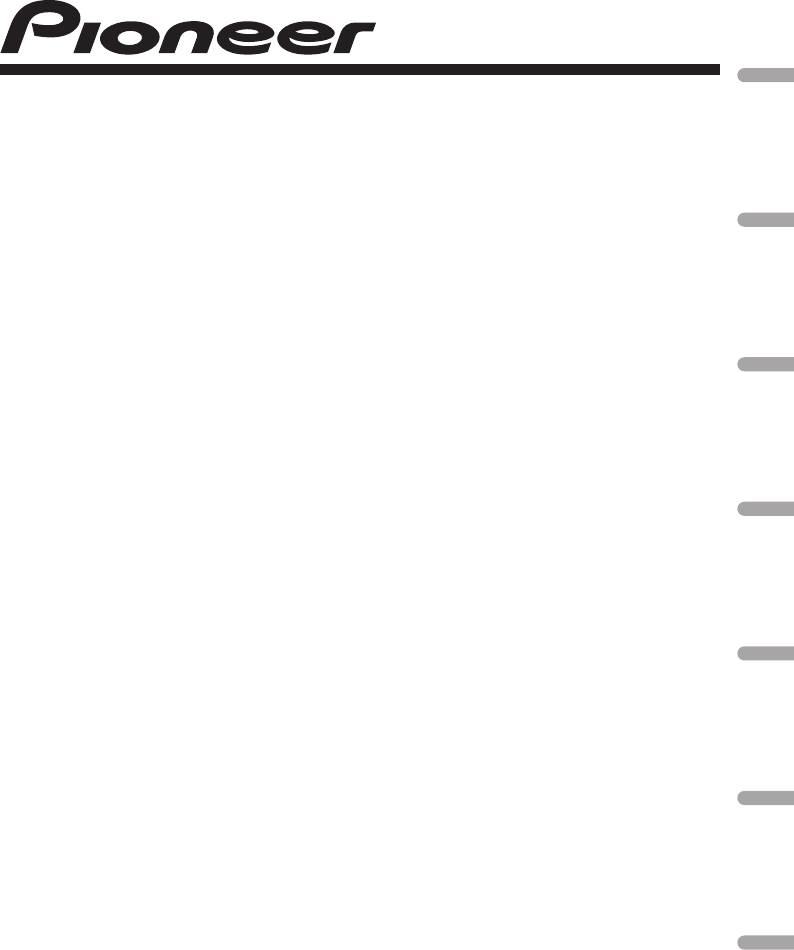
English Français Italiano Español Deutsch Nederlands
CD RDS RECEIVER
AUTORADIO CD RDS
SINTOLETTORE CD RDS
REPRODUCTOR DE CD CON RECEPTOR RDS
CD RDS-EMPFÄNGER
CD RDS-ONTVANGER
CD RDS ПРИЕМНИК
DEH-2220UB
DEH-2200UBB
DEH-2200UB
Operation Manual
Mode d’emploi
Manuale d’istruzioni
Manual de instrucciones
Bedienungsanleitung
Русский
Bedieningshandleiding
Руководство по эксплуатации
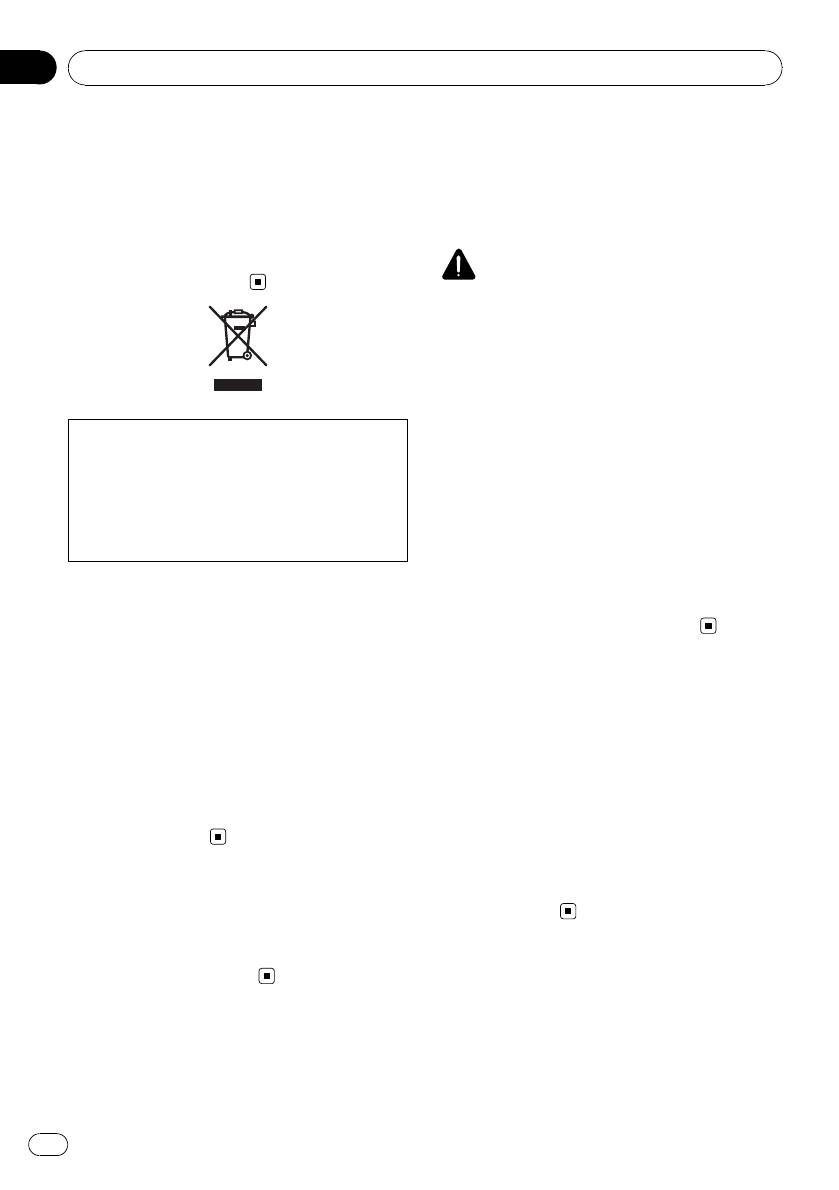
Presection
Before You Start
Thank you for purchasing this PIONEER
Middle East, Africa and Oceania. Use in other
product.
areas may result in poor reception. The RDS
To ensure proper use, please read through this
(radio data system) function operates only in
manual before using this product. It is espe-
areas with FM stations broadcasting RDS sig-
cially important that you read and observe
nals.
WARNINGs and CAUTIONs in this manual.
Please k eep the manual in a safe and accessible
CAUTION
place for future reference.
! Do not allow this unit to come into contact
with liquids. Electrical shock could result.
Also, damage to this unit, smoke, and over-
heating could result from contact with liquids.
! “CLASS 1 LASER PRODUCT”
This product contains a laser diode of higher
class than 1. To ensure continued safety, do
If you want to dispose this product, do not mix
not remove any covers or attempt to gain ac-
it with general household waste. There is a se-
cess to the inside of the product. Refer all ser-
parate collection system for used electronic
vicing to qualified personnel.
products in accordance with legislation that re-
! The Pioneer CarStereo-Pass is for use only in
quires proper treatment, recovery and recy-
Germany.
cling.
! Always keep the volume low enough to hear
outside sounds.
Private households in the member states of
! Avoid exposure to moisture.
the EU, in Switzerland and Norway may return
! If the battery is disconnected or discharged,
their used electronic products free of charge
any preset memory will be erased.
to designated collection facilities or to a retai-
ler (if you purchase a similar new one).
For countries not mentioned above, please
Sound muting
contact your local authorities for the correct
Sound is muted automatically when:
method of disposal.
! A call is made or received using a cell
By doing so you will ensure that your disposed
phone connected to this unit.
product undergoes the necessary treatment,
! Voice guidance is output from a connected
recovery and recycling and thus prevent po-
Pioneer navigation unit.
tential negative effects on the environment
The sound is turned off, MUTE is displayed
and human health.
and no audio adjustments, except volume con-
trol, are possible. Operation returns to normal
when the phone connection or the voice gui-
In case of trouble
dance is ended.
Should this unit fail to operate properly, please
contact your dealer or nearest authorized
PIONEER Service Station.
About this unit
The tuner frequencies on this unit are allo-
cated for use in Western Europe, Asia, the
2
En
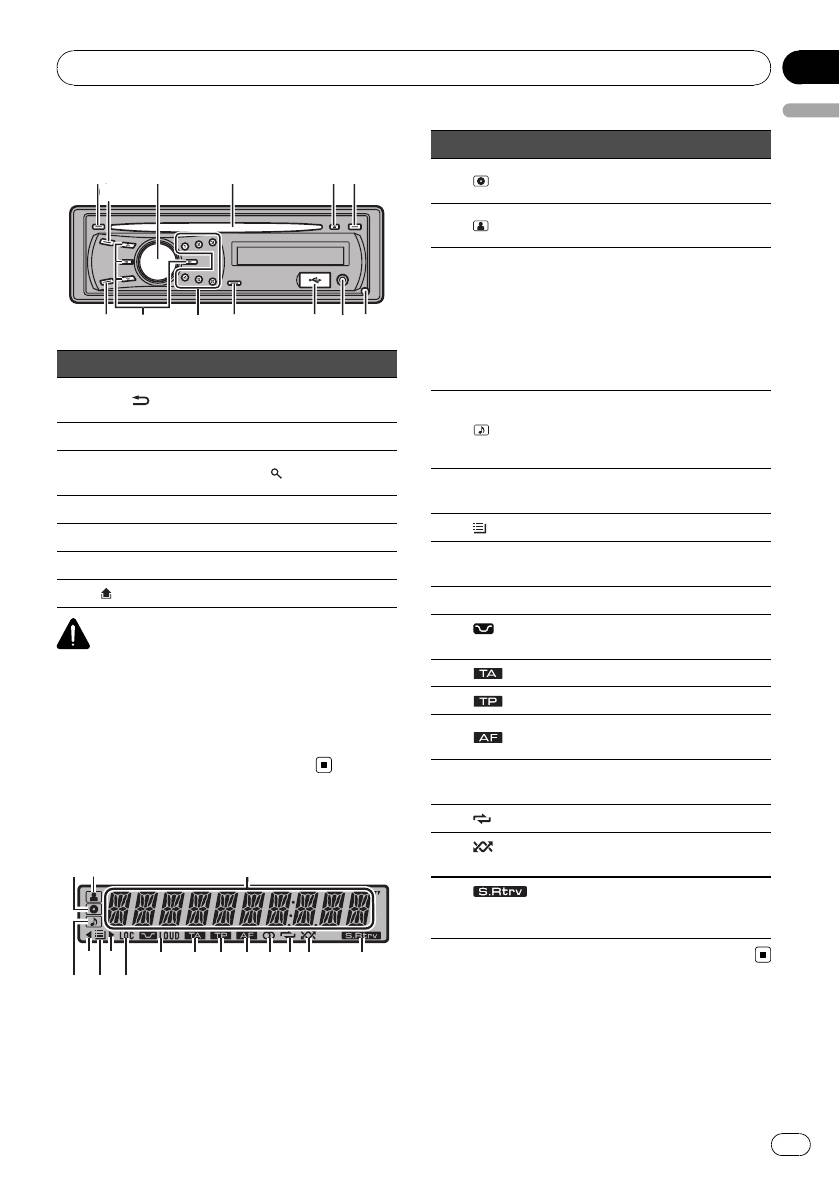
Head unit
Section
Operating this unit
01
English
Indicator State
The disc (album) name is dis-
1
(disc)
played.
The disc (track) artist name is dis-
2
(artist)
played.
! Tuner: band and frequency
! RDS: program service name,
Main dis-
PTY information and other lit-
3
play sec-
eral information
tion
! Built-in CD player and USB:
elapsed playback time and
Part Part
text information
AUX input jack (3.5
1 DISP/
/SCRL 8
The track (song) name is dis-
mm stereo jack)
played.
4
(song)
2 SRC/OFF 9 USB port
A playable audio file has been se-
lected while operating the list.
MULTI-CONTROL
3
a
(list)
(M.C.)
An upper tier of folder or menu
5 c
exists.
4 Disc loading slot b 1 to 6
6
(folder) The list function is operated.
5 h (eject) c a/b /c/d
A lower tier of folder or menu ex-
6 TA/AF d BAND/ESC
7 d
ists.
7
(detach)
8 LOC The local seek tuning is on.
LOUD
9
The loudness is on.
CAUTION
(loudness)
Use an optional Pioneer USB cable (CD-U50E) to
a
(TA) TA function is on.
connect the USB audio player/USB memory to
the USB port. Since the USB audio player/USB
b
(TP) A TP station is tuned in.
memory is projected forward from the unit, it is
AF (alternative frequencies
c
(AF)
dangerous to connect directly.
search) function is on.
Do not use the unauthorized product.
The selected frequency is being
d 5 (stereo)
broadcasted in stereo.
e
(repeat) Track or folder repeat is on.
Display indication
(ran-
f
Random play is on.
dom)
The sound retriever function is
g
(sound re-
on.
triever)
3
En
Manuals Directory
ManualsDir.com — online owner manuals library
- Manuals
Pioneer DEH-2220UB Instruction Manuals and User Guides
We have 3 Instruction Manuals and User Guides for DEH-2220UB Pioneer

Pioneer DEH-2220UB User Manual, 117 pages
| Recognized languages: |
English Русский Deutsch Español Français Italiano |
|---|---|
| Pages: | 117 |
| Size: | 2.17 MB |
Document Outline
- bk_page_
- bk_page_1
- bk_page_10
- bk_page_100
- bk_page_101
- bk_page_102
- bk_page_103
- bk_page_104
- bk_page_105
- bk_page_106
- bk_page_107
- bk_page_108
- bk_page_109
- bk_page_11
- bk_page_110
- bk_page_111
- bk_page_112
- bk_page_113
- bk_page_114
- bk_page_115
- bk_page_116
- bk_page_117
- bk_page_118
- bk_page_119
- bk_page_12
- bk_page_120
- bk_page_13
- bk_page_14
- bk_page_15
- bk_page_16
- bk_page_17
- bk_page_18
- bk_page_19
- bk_page_2
- bk_page_20
- bk_page_21
- bk_page_22
- bk_page_23
- bk_page_24
- bk_page_25
- bk_page_26
- bk_page_27
- bk_page_28
- bk_page_29
- bk_page_3
- bk_page_30
- bk_page_31
- bk_page_32
- bk_page_33
- bk_page_34
- bk_page_35
- bk_page_36
- bk_page_37
- bk_page_38
- bk_page_39
- bk_page_4
- bk_page_40
- bk_page_41
- bk_page_42
- bk_page_43
- bk_page_44
- bk_page_45
- bk_page_46
- bk_page_47
- bk_page_48
- bk_page_49
- bk_page_5
- bk_page_50
- bk_page_51
- bk_page_52
- bk_page_53
- bk_page_54
- bk_page_55
- bk_page_56
- bk_page_57
- bk_page_58
- bk_page_59
- bk_page_6
- bk_page_60
- bk_page_61
- bk_page_62
- bk_page_63
- bk_page_64
- bk_page_65
- bk_page_66
- bk_page_67
- bk_page_68
- bk_page_69
- bk_page_7
- bk_page_70
- bk_page_71
- bk_page_72
- bk_page_73
- bk_page_74
- bk_page_75
- bk_page_76
- bk_page_77
- bk_page_78
- bk_page_79
- bk_page_8
- bk_page_80
- bk_page_81
- bk_page_82
- bk_page_83
- bk_page_84
- bk_page_85
- bk_page_86
- bk_page_87
- bk_page_88
- bk_page_89
- bk_page_9
- bk_page_90
- bk_page_91
- bk_page_92
- bk_page_93
- bk_page_94
- bk_page_95
- bk_page_96
- bk_page_97
- bk_page_98
- bk_page_99
Read manual
