
-
Contents
-
Table of Contents
-
Bookmarks
Quick Links
IntelliTuner
TM
Automatic Antenna Tuner
Model MFJ-993B
INSTRUCTION MANUAL
CAUTION: Read All Instructions Before Operating Equipment
MFJ ENTERPRISES, INC.
300 Industrial Park Road
Starkville, MS 39759 USA
Tel: 662-323-5869 Fax: 662-323-6551
5
C
COPYRIGHT
200
MFJ ENTERPRISES, INC.
VERSION 1A
Related Manuals for MFJ IntelliTuner MFJ-993B
Summary of Contents for MFJ IntelliTuner MFJ-993B
-
Page 1
IntelliTuner Automatic Antenna Tuner Model MFJ-993B INSTRUCTION MANUAL CAUTION: Read All Instructions Before Operating Equipment MFJ ENTERPRISES, INC. 300 Industrial Park Road Starkville, MS 39759 USA Tel: 662-323-5869 Fax: 662-323-6551 COPYRIGHT MFJ ENTERPRISES, INC. VERSION 1A… -
Page 3: Table Of Contents
MFJ-993B IntelliTuner Automatic Antenna Tuner Instruction Manual Contents THE BASICS Introduction……………………….1 Features……………………….2 Specifications……………………… 2 Fast Start ……………………….3 Front Panel……………………….4 SWR/Wattmeter……………………4 LCD Display ……………………4 LCD Contrast Control………………….4 ANT Button ……………………4 MODE Button……………………4 C-UP and C-DN Buttons ………………..
-
Page 4
MFJ-993B IntelliTuner Automatic Antenna Tuner Instruction Manual Auto/Semi ……………………. 14 StickyTune ……………………14 Setup Mode Menus ……………………15 Power Level Menu………………….15 Target SWR Menu ………………….15 Auto Tune SWR Menu ………………… 15 Meter Range Menu ………………….16 Peak Hold Menu ………………….. 16 Memory Menu …………………… -
Page 5
Figure 11. Main Mode Menus Display ………………13 Figure 12. Tuner Indicators………………….14 Figure 13. Power-On Operations ………………..23 Figure 14. MFJ-993B Circuit Block Diagram …………….30 TABLES Table 1. Memory Resolution ………………….16 Table 2. Meter Needle Stationary Codes ………………19 Table 3. -
Page 6
MFJ-993B IntelliTuner Automatic Antenna Tuner Instruction Manual THIS PAGE IS LEFT BLANK INTENTIONALLY © 2003-2005 MFJ Enterprises, Inc. -
Page 7: The Basics
When you key your transmitter, MFJ’s InstantRecall checks its memory to see if you have operated that frequency before. If so, tuning is instantaneous and you’re ready to operate. If not, MFJ’s algorithm (based on MFJ’s famous SWR Analyzer technology) kicks in. It measures the IntelliTune complex impedance of your antenna.
-
Page 8: Features
MFJ-993B IntelliTuner Automatic Antenna Tuner Instruction Manual Features • Automatically matches antennas with impedances of 6 to 1600 ohms or 6 to 3200 ohms • Handles 300 watts (match 6 to 1600 ohms) or 150 watts (match 6 to 3200 ohms) •…
-
Page 9: Fast Start
4. Connect your ground connection to the GROUND post. 5. Press the [POWER] button to turn on the MFJ-993B tuner. Place the [ANT] button in the out position to select antenna 1. Press the [AUTO] button in to select semi-automatic mode.
-
Page 10: Front Panel
MFJ-993B IntelliTuner Automatic Antenna Tuner Instruction Manual Front Panel C-UP L-UP AUTO POWER 14.100MHz 3.0 2.0 FWD=100 REF=0.5 MODE C-DN L-DN TUNE Hi x1 Lo x.1 400-3083 MFJ IntelliTuner BYPASS MODEL Dual Power Level MFJ-993B AUTOMATIC ANTENNA TUNER 300/150 Watts Figure 2.
-
Page 11: L-Up And L-Dn Buttons
MFJ-993B IntelliTuner Automatic Antenna Tuner Instruction Manual • L-UP and L-DN Buttons: Used to manually increase or decrease the inductance of the L-network matching circuit. The inductance range is 0 to 24.86 μH (microhenries). The upper limit of inductance, dependent on frequency, is used to limit the maximum voltage and current across the tuner’s components.
-
Page 12: Figure 3. Mode Button Flow Chart And Button Action
MFJ-993B IntelliTuner Automatic Antenna Tuner Instruction Manual MODE BUTTON FLOW CHART MAIN MODES SETUP MODES 14.100MHz POWER LEVEL Digital MODE FWD=100 REF=0.5 Wattmeter TARGET SWR For 2 sec. 14.100MHz Power AUTO TUNE SWR Bar Meter METER RANGE MODE 14.100MHz PEAK HOLD…
-
Page 13: Back Panel
Radio Interface: A 3.5 mm stereo phone jack for connecting to the tuner interface connector of compatible radios. Most radios provide +13.8 VDC power thought its tuner interface connector. If separate power supplies are used to power the MFJ-993B, the MFJ-993B should be powered on first (for certain radios,…
-
Page 14: Transmitter
WARNING: Make sure the +13.8 volts connection on the radio’s tuner port is capable of supplying at least 1 amp of current, since the MFJ-993B uses up to 1 amp. The MFJ-5124A interface cable provides power and control between an Alinco radio and the MFJ automatic tuner.
-
Page 15: Balanced Line
MFJ-993B IntelliTuner Automatic Antenna Tuner Instruction Manual • Balanced Line: Two binding posts for connecting balanced line antennas. To use balanced line antenna, install a jumper as shown to the WIRE binding post. • Wire: Binding post for connecting single wire antennas. Notice the WIRE binding post is internally connected to the ANTENNA 1 connector.
-
Page 16: Swr/Wattmeter
The meter also indicates various operational states of the tuner. Refer to “Meter Codes and Audible Beeps” on page 19 for more details. The MFJ-993B also includes an SWR bar meter and an audio SWR indicator, selectable by pressing [L- UP] and [L-DN] buttons simultaneously. It also has bar meters for forward and reflected power.
-
Page 17: The Menus
MFJ-993B IntelliTuner Automatic Antenna Tuner Instruction Manual The Menus Main Mode Menus The main mode menus show various tuner settings and status. There are four main mode menus arranged in a “wrap-around” structure. When powered on, tuner operation starts with the main menu that was last used.
-
Page 18: Swr Bar Meter Menu
MFJ-993B IntelliTuner Automatic Antenna Tuner Instruction Manual Figure 8. Power Bar Meter (High Range). Divide scale by 10 Figure 9. Power Bar Meter (Low Range). SWR Bar Meter Menu Shows the frequency, SWR, forward power, and SWR bar meter. A SWR scale is printed just below the display on the front panel.
-
Page 19: Tuner Indicators
MFJ-993B IntelliTuner Automatic Antenna Tuner Instruction Manual 2 3 4 Frequency Indicators: Antenna, IntelliTune Indicators: Memory, Power Level, LC Limit, Range 2 3 4 Indicators: Auto/Semi, StickyTune Forward power in watts Reflected power in watts 2 3 4 Forward power bar meter…
-
Page 20: Lc Limit
MFJ-993B IntelliTuner Automatic Antenna Tuner Instruction Manual • LC Limit: When LC Limit is OFF, a bar appears on the upper-right corner of the Memory indicator (23). • Meter Range: When Auto Range is ON, a two-dot vertical bar segment appears on the lower right corner of the Memory indicator (24), another dot appears on top of this bar segment when the meter range is high, and no dot when the meter range is low (25).
-
Page 21: Setup Mode Menus
Instruction Manual Setup Mode Menus The setup mode menus allow you to set up how the MFJ-993B works and behaves. There are 11 setup mode menus arranged in a “wrap-around” structure. To access these setup menus, press and hold the [MODE] button for two seconds.
-
Page 22: Meter Range Menu
MFJ-993B IntelliTuner Automatic Antenna Tuner Instruction Manual Shortcut: Press both [TUNE] and [L-UP] buttons simultaneously to cycle the auto tune SWR among 0.5, 1.0 and 1.5. Refer to Table 2 for meter code. Meter Range Menu Allows you to select the meter scale range. In the 30 watts (low) range, the forward full scale is 30 watts and the reflected full scale is 6 watts (divide the meter reading by 10).
-
Page 23: Intellitune Menu
MFJ-993B IntelliTuner Automatic Antenna Tuner Instruction Manual for Antenna 1 and Antenna 2 (settings for balanced line or single-wire antenna are stored as Antenna 1). This provides memory for up to eight different antennas. Refer to Figures 11 and 12 for the on-screen Memory indicator.
-
Page 24: Lc Limit Menu
MFJ-993B IntelliTuner Automatic Antenna Tuner Instruction Manual LC Limit Menu The upper limits of inductance (L) and capacitance (C) are factory-limited according to frequency and maximum power rating; i.e., higher frequencies need less inductance and less capacitance when the L- network is properly tuned.
-
Page 25: Meter Codes And Audible Beeps
MFJ-993B IntelliTuner Automatic Antenna Tuner Instruction Manual Meter Codes and Audible Beeps In addition to displaying power and SWR, the meter also indicates tuner status. The meter needles bounce, or rise to one point and stay, to provide information. In this mode the meters do not indicate power levels.
-
Page 26: Foldback Circuit
MFJ-993B IntelliTuner Automatic Antenna Tuner Instruction Manual If more than 300 watts (or more than150 watts when 150 watts power level is selected) is applied to the tuner, the tuner will go into bypass mode, flash three times and send “QRT” (dah-dah-di-dah OVERLOAD di-dah-dit dah) on CW.
-
Page 27: Grounding Hints
For operator safety, a good outside earth ground or water pipe ground should always be installed and connected to the case of the MFJ-993B. Make certain the safety ground also connects to the transmitter and other station accessories. A wing-nut post marked GROUND is provided for ground connections.
-
Page 28
MFJ-993B IntelliTuner Automatic Antenna Tuner Instruction Manual wavelength feedline converts the low antenna impedance to a very high impedance at the tuner. A similar problem occurs if the antenna has an extremely high impedance and the transmission line is a multiple of a half-wavelength. -
Page 29: Appendices
MFJ-993B IntelliTuner Automatic Antenna Tuner Instruction Manual Appendices POWER-ON OPERATIONS (Press and hold buttons while turning on the power.) Press and hold to get the firmware version number. C-UP POWER Press and hold L-UP POWER to start the self test.
-
Page 30: Delete Antenna Memory
The self-test can be completed in approximately 30 seconds. This test can also be used to test the optional MFJ-993RC Remote Control. Make sure to press both [ANT] and [AUTO] buttons on the MFJ-993B tuner to the in position before starting the self-test, and press the buttons on the MFJ-993RC instead of the front-panel buttons when prompted.
-
Page 31: Power Down Circuit Test
2. Unplug the radio interface cable, if one is connected, from the tuner. 3. If testing the MFJ-993RC Remote Control, connect it to the Remote Port and make sure both [ANT] and [AUTO] buttons on the tuner are pressed to the in position.
-
Page 32: Relay Test
MFJ-993B IntelliTuner Automatic Antenna Tuner Instruction Manual Note: The tuner must be reset to factory defaults before performing this test. Here is the test procedure: 1. Make sure power to the tuner is off. 2. If the tuner has been reset to factory defaults, skip to step 6; otherwise continue with step 3.
-
Page 33: Wattmeter Calibration
To calibrate the meter needles, you will need a Phillips screwdriver and a tuning tool or small flat blade screwdriver. WARNING: Never operate the MFJ-993B with its cover removed; dangerous voltages and currents can be present during operation. Never exceed tuner specifications.
-
Page 34: Frequency Counter Calibration
WARNING: Do not touch anything inside the tuner during operation! Serious, painful RF burns can result. WARNING: Never operate the MFJ-993B with its cover removed; dangerous voltages and currents can be present during operation. Never exceed tuner specifications. 1. Turn off the power to the tuner and the transmitter.
-
Page 35: In Case Of Difficulty
If you have any problem with this unit first check the appropriate section of this manual. If the manual does not reference your problem or your problem is not solved by reading the manual, you may call MFJ Technical Service at 662-323-0549 or the MFJ Factory at 662-323-5869. You will be best helped if you have your unit, manual and all information on your station handy so you can answer any questions the technicians may ask.
-
Page 36: Circuit Block Diagram
MFJ-993B IntelliTuner Automatic Antenna Tuner Instruction Manual © 2003-2005 MFJ Enterprises, Inc.
-
Page 37
MFJ-993B IntelliTuner Automatic Antenna Tuner Instruction Manual Notes © 2003-2005 MFJ Enterprises, Inc. -
Page 38
MFJ-993B IntelliTuner Automatic Antenna Tuner Instruction Manual Notes © 2003-2005 MFJ Enterprises, Inc. -
Page 39
MFJ Enterprises, Inc. warrants to the original owner of this product, if manufactured by MFJ Enterprises, Inc. and purchased from an authorized dealer or directly from MFJ Enterprises, Inc. to be free from defects in material and workmanship for a period of 12 months from date of purchase provided the following terms of this warranty are satisfied. -
Page 40
MFJ ENTERPRISES, INC. MFJ-993B Manual 300 Industrial Park Road Version 1A Starkville, MS 39759 Printed In U.S.A. 10/2005…
Инструкция по эксплуатации (мануал) на русском языке, для автоматического антенного тюнера MFJ-993B
Инструкция выполнена профессиональным переводчиком — радиолюбителем, в оригинальном качестве.
Инструкция поставляется в виде книги — распечатана на листах формата А4 и сшита пружинным переплетом.
Инструкция содержит 38 страниц.
Внимание!!!
Приобретая в нашей компании автоматический антенный тюнер MFJ-993B, вы получаете данную инструкцию бесплатно!!
Предупреждение!!!
Все права защищены! Все права на данный перевод инструкции по эксплуатации автоматического антенного тюнера MFJ-993B, являются собственностью компании «Радиоэксперт»! Ничто из нее, приобретенной или полученной бесплатно от компании «Радиоэксперт», не может быть перепечатано, заложено в компьютерную память или скопировано в любой форме — электронной, механической, фотокопии или какой-то другой — без письменного разрешения компании «Радиоэксперт». Распространение данной инструкции всей или любых ее частей, платное или бесплатное, в любой форме ЗАПРЕЩЕНО!!!

Антенный
тюнер MFJ-993B IntelliTuner™
позволяет быстро настроить в автоматическом режиме любую антенну: симметричную,
несимметричную или однопроводную. Тюнер MFJ-993B — это сложный автоматический
прибор с КСВ-/ваттметром. антенным коммутатором на две антенны и симметрирующим
трансформатором тока 4:1 для симметричных линий.
Уникальные алгоритмы InstanlRecall™, JntelliTune™ и AdaptiveSearchразработанные компанией MFJ, и постоянная память VirtualAntenna™ более чем на 20 ООО настроек обеспечивают быструю автоматическую
настройку. Каждая их двух антенн имеет четыре банка памяти; каждый банк
позволяет сохранить в постоянной памяти более 2500 настроек тюнера.
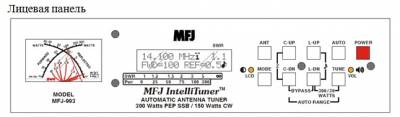
Тюнер строить очень просто, нажать нижнюю справа кнопку настройки и подержать до сигнала, в момент сигнала стрелка дёрнится влево. (стрелки визуально показывают что происходит при нажатии, + звуковой сигнал)
подаёте несущую, ватт 10 и ждёте. После треска тюнер настроится в пределах 1.3-1.4. После этого можно подогнать как душе угодно ёмкостью и катушкой (кнопки на морде ап-даун)
Что бы засейвить в памяти РУЧНУЮ настройку надо нажать 3 кнопки одновременно. «TUNE+L-DN+C-DN» В режиме автомат он сам всё запоминает.
Т.е. например строитесь в авторежиме на 7.100, тюнер потрещав секунд 20 настраивает КСВ=1.4 и ниже не может. (это если неисправная, убирая антенна или её жалкое подобие) Кнопками ёмкости и катушки подгоняете КСВ как угодно, например 1.3 (если получится) и жмёте эти 3 кнопки одновременно. Тюнер пикнет, стрелки обе подскачут. Всё. сохранена ячейка. Теперь после переключения с любой частоты на 7,100 и подаче несущей (можно при 100вт. очень тихонько алёкнуть ) тюнер вытащит настройку для этой частоты принудительно сохранённую нажатием 3-х кнопок.
Режим обход включается кнопкой «TUNE» но только тогда, когда нажата/утоплена кнопка «AUTO».
Ёмкость можно «перекидывать» как на сторону антенны так и на сторону трансивера, всё зависит от сопротивления нагрузки. В режиме автомат тюнер сам перебирает этот конденсатор…
Вобщем более половины кнопок и настроек не нужны для повседневной работы. Ручной режим так же не особо востребован.
Как строить с 756, думаю надо почитать инструкцию к 756, так как после подключения девайса трансивер видит этот тюнер как родной айкомовский и юзает его так же.
Вобщем после месяца тюнер у Вас приживётся к Вашему антенному хозяйству и перестанет трещать…
Только надо порог автосрабатывания выставить и работу до 150вт.
Если выставлена 300РЕР то 6-1600 Ом, если 150 то 6-3200 Ом. ( в отличии от 929, который только 6-1600 умеет) Если этого мало то продаётся балун 1:4.

