Midland BT NEXT PRO Headset Pocket Guide

ON/OFF
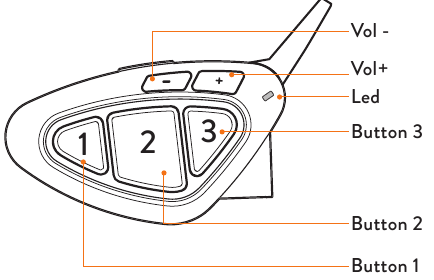
CONTROLS DESCRIPTION 
POWER ON 
Press 3 seconds Blinking
Blinking Musical sound alert
Musical sound alert Operating mode status
Operating mode status Battery status
Battery status
POWER OFF 
Press 3 seconds at the same time Blinking
Blinking Musical sound alert
Musical sound alert
PAIRING
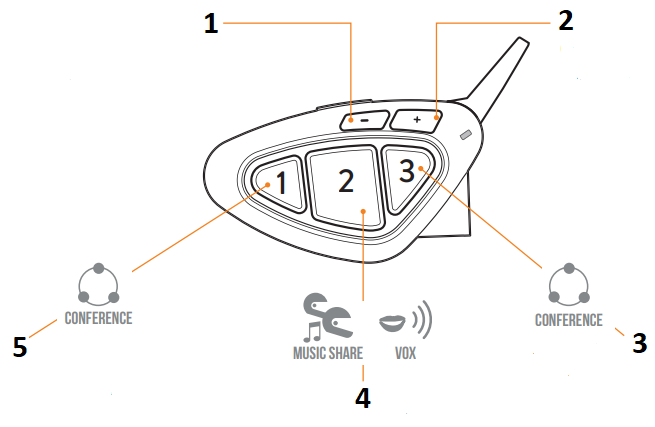
PAIRING DESCRIPTION
- Stereo background pairing (in background to the intercom)
Ex.: phone with navigator-TFT-GPS - Main pairing stereo (stops intercom)
Ex.: phone-TFT - Pairing to:
- Midland unit
- Different brand unit
(Universal Intercom)
- Pairing to a Midland unit (passenger)
- Pairing to:
- Midland unit
- Different brand unit
(Universal Intercom)
TO ENTER SETUP MODE
Status: Power off

Press 7 seconds Lights up
Lights up
TO EXIT SETUP MODE/INTERRUPT THE PAIRING
Status: Setup mode and during pairing

Press twice
TO RESET THE PAIRING
Status: Setup mode

Press 3 seconds at the same time Lights up
Lights up Steady led
Steady led
PAIRING TO A MIDLAND UNIT
Status: Both units in setup mode

Press 3 seconds (start procedure on both units at the same time) Blinking
Blinking Steady 1 second, pairing successful
Steady 1 second, pairing successful Steady, pairing complete
Steady, pairing complete
PAIRING TO A DIFFERENT BRAND UNIT
Status: Setup mode
1st Unit
Press 7 seconds (start procedure on both units at the same time) Blinking fast (keep pressed)
Blinking fast (keep pressed) Blinking slowly (release)
Blinking slowly (release) Steady, pairing complete
Steady, pairing complete
2nd Unit
Follow the «phone» pairing procedure
Note: to pair another Universal Intercom, follow the same procedure but press Button 3.
PAIRING 4 UNITS IN CONFERENCE
Status: Setup mode
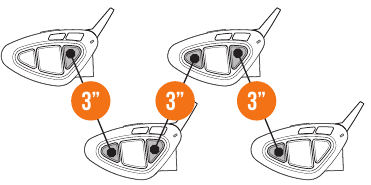
Note: the Conference mode allows the simultaneous communication amongst units.
All units must be paired in a «chain» configuration: the Backwards button of the first unit must be paired to the Forwards button of the second unit and so on. For a detailed description of the function go to paragraph «Conference» of the complete user manual.
PAIRING TO A PHONE/GPS
Status: Setup mode

Press 3 seconds Blinking
Blinking Select device on the phone
Select device on the phone Steady 1 second, pairing successful
Steady 1 second, pairing successful
Note: the unit paired to Vol- is in background to the intercom. To pair the unit and interrupt the intercom, repeat the procedure but press Vol+.
OPERATING MODES
- Intercom mode: to talk to another unit.
- Phone mode: phone calls or manage music.
- FM radio mode: to listen to, seek and store FM radio stations.
Note: Intercom and phone modes are possible only when the units are paired.
TO CHANGE THE OPERATING MODE
Status: Power on

Press 3 seconds Operating mode status
Operating mode status
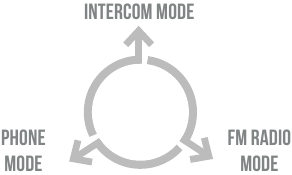
SHORTCUT — Remind — Operating mode status:
Press Vol-/Vol+ at the same time.
INTERCOM MODE
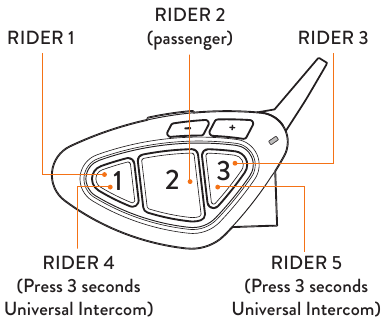
PAIRING DESCRIPTION
TO OPEN/CLOSE INTERCOM MANUALLY
Status: Intercom mode

Press once Sound alert
Sound alert Blinking
Blinking
Note: if you have paired another unit, push buttons 1 or 3 to open/close the intercom
TO OPEN/CLOSE INTERCOM USING THE VOICE
Status: All modes
 Say «Hello»
Say «Hello» Sound alert
Sound alert Blinking
Blinking Mute for 40 sec., intercom is closed
Mute for 40 sec., intercom is closed Sound alert
Sound alert
Note: the voice activation is possible only if the unit is paired to button 2.
ENABLING/DISABLING VOX
Status: All modes

Press 7 seconds Sound alert
Sound alert
TO OPEN/CLOSE UNIVERSAL INTERCOM
Status: Intercom mode

Press 3 seconds activates Universal intercom
 Blinking
Blinking Sound alert
Sound alert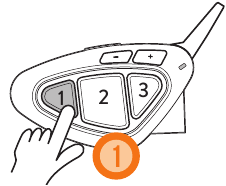
Press once to deactivate Universal Intercom
Note: to open/close the audio from a different brand unit, use the voice dial command (for some models you have to send the command twice)
Note: if you have another device as Universal Intercom, follow the same procedure but press button 3.
SHORTCUT — To open the intercom while listening to/sharing music in phone mode: press button 2 twice.
TO ENABLE/DISABLE CONFERENCE
Status: Intercom mode

Press 7 seconds 1 enables/disables Conference Sound alert
Sound alert Conference status
Conference status
TO OPEN/CLOSE CONFERENCE
Status: Conference

Press once opens/closes Conference to the unit paired to button 1
Press once opens Conference to all units paired
Press once opens/closes Conference to unit paired to button 3
Note: The device paired to Vol+ is temporary disconnected, while the one paired to Vol- is still active.
PHONE MODE
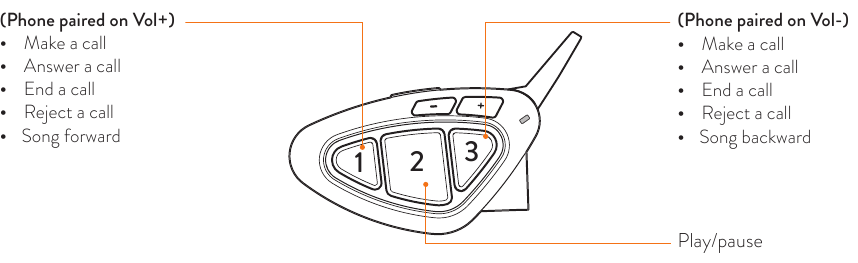
CONTROLS DESCRIPTIONS
(Phone paired on Vol+)
- Make a call
- Answer a call
- End a call
- Reject a call
- Song forward
(Phone paired on Vol-)
- Make a call
- Answer a call
- End a call
- Reject a call
- Song backward
TO MAKE A CALL
Status: phone mode

Press once Voice assistant (Google assistant, Siri)
Voice assistant (Google assistant, Siri) Give instructions to your assistant
Give instructions to your assistant Call starts
Call starts
ANSWER/END A CALL
Press once
REJECT A CALL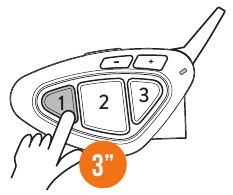
Press 3 seconds
MUSIC
Status: phone mode
 Select a music APP
Select a music APP
Press once Play/Pause
Press once Song forward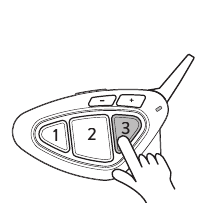
 Press once Song backward
Press once Song backward Press 3 seconds activates/interrupts music sharing with passenger (Music Share)
Press 3 seconds activates/interrupts music sharing with passenger (Music Share)
SHORTCUT — Music Play/pause in Intercom/FM radio mode: press twice button 2.
REMOTE MUSIC CONTROL VOL+/VOL-
Status: all modes

Press 3 seconds Remote control Vol+/Vol-
Remote control Vol+/Vol-
Note: if you have paired two multi-media devices, to control the music of the device paired on Vol-, you have to set the music control from Vol-; while to control the music of the device paired on Vol+, set the music control from Vol+.
PUBLIC/PRIVATE MODE
Status: all modes

Press 3 seconds Private Public
Private Public
If Public mode is enabled, you can share in intercom mode the information coming from the unit paired to Vol-.
Phone calls are always private.
FM RADIO MODE
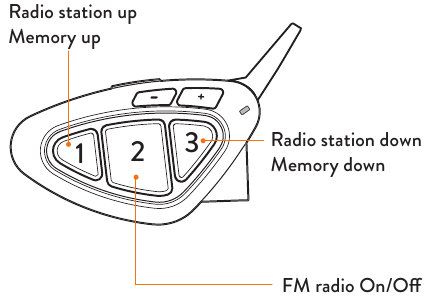
CONTROLS DESCRIPTION
FM RADIO
Status: FM Radio mode
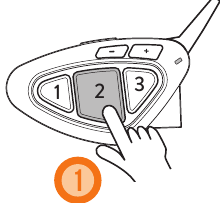
Press once On/Off
 Radio station up
Radio station up Memory up
Memory up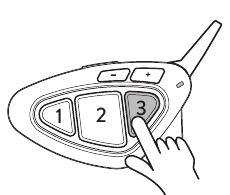
 Radio station down
Radio station down Memory down
Memory down
FOR MORE INFO VISIT:
www.midlandeurope.com
Watch tutorial video
Download software
Download application

Documents / Resources
References
 Midland Europe | Radio e CB, Interfoni Moto e Action Cam
Midland Europe | Radio e CB, Interfoni Moto e Action Cam
Download manual
Here you can download full pdf version of manual, it may contain additional safety instructions, warranty information, FCC rules, etc.
Download Midland BT NEXT PRO Headset Pocket Guide

Support for Midland BT Next Pro Intercom
Models: Single, Double
Code: C1222.02, C1222.03
Manuals and Software
Accessories and spare parts
Register Product
Manuals and Software
POCKET_GUIDE_BT_NEXT_PRO_ITA_EN
18.8 MB
INSTALLATION_BT
8.0 MB
MANUAL_BT_NEXT_PRO
7.1 MB
QUICK_GUIDE_BT_PRO_SET_APP_EN
110.6 kB
QUICK_GUIDE_BT_PRO_SET_APP_IT
115.1 kB
BTUpdater_Windows_094
89.8 MB
BTUpdater_Mac_V21
692.4 kB
Accessories

MP-DIN USB-C Power Supply Midland
12V Power supply with USB C socket
35.00 €

Double Micro USB Power Cable Midland
Double micro USB
10.00 €

Single Micro USB Power Cable Midland
Single micro USB
6.00 €

Mounting Kit PRO Line Intercom Midland
Twin helmet mounting kit
16.00 €

Bi-adhesive Plate BT PRO Line Intercom Midland
BT PRO bi-adhesive plate
10.00 €

Sliding mount PRO Series Intercom Midland
Fixing base
30.00 €

Wired Microphone for PRO and R line
BT PRO LINE
10.00 €

BT PRO Hi Fi Speaker 40mm Intercom Midland
Super bass sound speaker
11.00 €

Boom Mike BT PRO Series
Open face and Jet helmet mike

BT Mini Hi Fi Speaker 36mm Intercom Midland
Hi-Fi quality
12.00 €

Velcro BT Line Audio Kit Intercom Midland
BT line Audiokit

BT PRO Boom Mike Intercom Midland
For open-face helmets
20.00 €

Bi-adhesive Plate BT PRO Line Intercom Midland
BT PRO bi-adhesive plate

Wired Microphone BT PRO Intercom Midland
BT PRO LINE

Sliding mount PRO Series Intercom Midland
Fixing base

Mounting Kit PRO Line Intercom Midland
Twin helmet mounting kit

Wired Single Speaker Intercom Midland
Single speaker
10.00 €

Double Micro USB Power Cable Midland
Double micro USB

Single Micro USB Power Cable Midland
Single micro USB

Stereo AUX Cable BT PRO Intercom Midland
Stereo Audio, BT PRO
10.00 €

USB Wall Charger for BT PRO Midland
For BT PRO
19.00 €
Посмотреть инструкция для Midland BT Next Pro бесплатно. Руководство относится к категории рации, 1 человек(а) дали ему среднюю оценку 7.5. Руководство доступно на следующих языках: английский. У вас есть вопрос о Midland BT Next Pro или вам нужна помощь? Задайте свой вопрос здесь
Не можете найти ответ на свой вопрос в руководстве? Вы можете найти ответ на свой вопрос ниже, в разделе часто задаваемых вопросов о Midland BT Next Pro.
Инструкция Midland BT Next Pro доступно в русский?
К сожалению, у нас нет руководства для Midland BT Next Pro, доступного в русский. Это руководство доступно в английский.
Не нашли свой вопрос? Задайте свой вопрос здесь
3.0
Rated 3 out of 5
3 out of 5 stars (based on 1 review)
Your overall rating
MIDLAND BT NEXT PRO (01) PDF MANUAL
Click here to download MIDLAND BT NEXT PRO (01) PDF MANUAL
MIDLAND BT NEXT PRO (01) PDF MANUAL
FREE ENGLISH PDF
OPERATING INSTRUCTIONS
USER GUIDE – USER MANUAL
OWNER GUIDE – OWNER MANUAL
REFERENCE GUIDE – REFERENCE MANUAL
INSTRUCTION GUIDE – INSTRUCTION MANUAL
Your overall rating
- YouTube
MIDLAND BT NEXT PRO (01) PDF MANUAL
MIDLAND BT NEXT PRO (01) PDF MANUAL
