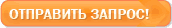Описание
Микролаб 540 (Фотометр биохимический специализированный
ФБС-01-2) — специализированный фотометр для определения шести биохимических
показателей и гемоглобина.
Отличительные особенности фотометра Микролаб 540
- Удобство и простота в использовании. Для работы на Микролаб 540 не требуется специальной подготовки персонала, обучение работе на приборе занимает не более 30 минут.
- Высокая надежность при эксплуатации. Прибор может использоваться в режиме неограниченной интенсивности и при этом не требует технического обслуживания.
- Микролаб 540 — открытая система. При работе на приборе можно использовать реагенты любых производителей.
- Микролаб 540 может работать как от сети переменного тока, так и автономно от 4 батареек типа АА, что очень удобно при использовании прибора вне лаборатории.
Технические характеристики фотометра Микролаб 540
| Измеряемые аналиты и методы их измерения |
|
| Время измерения | Менее 3 сек. |
| Калибровка | Автоматическая для гемоглобина |
| Время выхода прибора на рабочий режим | Не более 5 сек. после включения |
| Фотометрирование в стеклянных кюветах 2-х типов | 3 мл и 5 мл |
| Размеры | 200 х 150 х 63 мм |
| Питание |
|
| Гарантийный срок | 12 месяцев |
Возможно, вас заинтересует


поиск
X
Введите текст для поиска…
-
Вы здесь:
- Главная
- Н О В Ы Е поступления
- Фотометр Микролаб 540 (ФБС-01-2)
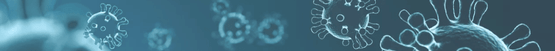
Заказы по безналу и от иногородних
принимаются только
на e-mail: 3393396@mail.ru
В продаже многоразовые маски с угольным фильтром — 150 руб./шт. Также появился аэрозоль «ЭТЕЯ» в баллончике, убивает все вирусы в воздухе (актуально при входе в лифт, при чихании или кашле кого-то рядом), а также есть многоразовые маски матерчатые (Иваново) — 70 руб./шт.
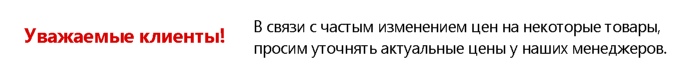
 |
Фотометр Микролаб 540 (ФБС-01-2)
ЦЕНА: 25 000 руб. |
Фотометр Микролаб 540 (ФБС-01-2) — описание:
Фотометр Микролаб 540 предназначен для определения концентрации:
1) Гемоглобина в крови гемиглобинцианидным и гемихромным методами;
2) Глюкозы в сыворотке крови глюкозооксидазным методом;
3) Общего белка в сыворотке крови биуретовым методом;
4) Холестерина в сыворотке крови методом CHOD-PAP;
5) Мочевой кислоты в сыворотке крови уриказным методом;
6) Мочевины в сыворотке крови уреазным методом;
7) Триглицеридов в сыворотке крови методом Триндера.
Прибор очень прост в эксплуатации: для работы на приборе не требуется специальной подготовки персонала и технического обслуживания.
Открытая система позволяет использовать реагенты любых производителей.
Точность измерений: соответствует нормам, утвержденным приказом Минздрава РФ N 45 от 07.02.2000 г.
Высокая надежность: конструктивные особенности прибора позволяют эксплуатировать его в режиме неограниченной интенсивности. Корпус прибора и его лицевая панель изготовлены из химически устойчивых материалов.
При определении концентрации гемоглобина калибратор не требуется.
При определении концентрации глюкозы, холестерина, общего белка, мочевой кислоты, мочевины и триглицеридов значение фактора определяется автоматически по концентрации калибратора и сохраняется в памяти прибора.
Высокая производительность измерений: время фотометрирования не превышает 3 сек.
Время выхода прибора на рабочий режим: не более 5 сек после включения.
На рабочее табло прибора выводится значение измеряемой концентрации в г/л или ммоль/л.
Для удобства пользователя предусмотрена возможность фотометрирования в стеклянных кюветах 2-х типов — под объем реакционной смеси 1 мл и 5 мл. Кюветы первого типа используются при определении концентрации глюкозы, холестерина, общего белка, мочевой кислоты, мочевины и триглицеридов сыворотки. При определении концентрации гемоглобина удобнее использовать кюветы с объемом реакционной смеси 5 мл.
Параметры электропитания: питание автономное (4 батарейки типа АА) или от сети (с использованием адаптера).
Фотометр Микролаб 540 (ФБС-01-2): цена 25 000 руб.
Пора обновлять гардероб !
Услуги покупателям
СервисДоставка |
Перед посещением нашего магазина настоятельно рекомендуем Вам не только ознакомиться с ассортиментом представленных товаров, но и уточнить наличие и цену необходимого Вам оборудования. |
Важная информацияу менеджера по электронной почте
Уважаемые покупатели!
Приобретённое гражданами МЕДИЦИНСКИЕ ТОВАРЫ, предметы санитарии и гигиены надлежащего качества в соответствии с перечнем непродовольственных товаров, утверждённым в постановлении правительства РФ №55, ОБМЕНУ И ВОЗВРАТУ НЕ ПОДЛЕЖАТ! Постановление правительства Российской Федерации №55 от 19.01.1998 года (последнее дополнение – Собрание законодательства Российской Федерации 2005, №7, ст. 560) СПАСИБО ЗА ПОНИМАНИЕ!
Внимание! Цены указанные на нашем сайте могут не соответствовать ныне действующим, за уточнением информации обратитесь к нам в магазин по указанным в «Контактах« телефонам, а также у менеджера по электронной почте: 3393396@mail.ru . Цены на импортную продукцию корректируются с учетом курсов валют объявляемых ЦБ + 2%.
ОБРАЩАЕМ ВАШЕ ВНИМАНИЕ, что данный интернет-сайт и материалы, размещенные на нем, носят исключительно информационный характер и ни при каких условиях не являются публичной офертой, определяемой положениями статьи 437 Гражданского кодекса РФ.
Главная
» Хранилище файлов
» Лабораторное оборудование
» Биохимические анализаторы (в т.ч. фотометры)
» Микролаб-540
Руководство по эксплуатации, в формате .tif
08.Ноя.2014
Rizvan
3
Скачать
Возможно, Вам еще будет интересно:
Порядок вывода комментариев:

Добавил: Rizvan Дата: (13.Май.2016 21:33)
+0—
Листать не пробовали? 36 страниц там. (Материал) Спам

Добавил: zrifat Дата: (10.Ноя.2014 23:32)
+0—


 (Материал) Спам
(Материал) Спам

Добавил: ИгорьPetrovitch Дата: (09.Ноя.2014 07:15)
+-1—
зачем нам фото титульного листа инструкции пользователя?  (Материал) Спам
(Материал) Спам
|
|
Фотометр Микролаб 540 (ФБС-01-2) — описание:Фотометр Микролаб 540 предназначен для определения концентрации: Прибор очень прост в эксплуатации: для работы на приборе не требуется специальной подготовки персонала и технического обслуживания. Фотометр Микролаб 540 (ФБС-01-2): цена 25 000 руб.
|
СервисДоставка |
Перед посещением нашего магазина настоятельно рекомендуем Вам не только ознакомиться с ассортиментом представленных товаров, но и уточнить наличие и цену необходимого Вам оборудования. |
Важная информацияу менеджера по электронной почте
Уважаемые покупатели!
Приобретённое гражданами МЕДИЦИНСКИЕ ТОВАРЫ, предметы санитарии и гигиены надлежащего качества в соответствии с перечнем непродовольственных товаров, утверждённым в постановлении правительства РФ №55, ОБМЕНУ И ВОЗВРАТУ НЕ ПОДЛЕЖАТ! Постановление правительства Российской Федерации №55 от 19.01.1998 года (последнее дополнение – Собрание законодательства Российской Федерации 2005, №7, ст. 560) СПАСИБО ЗА ПОНИМАНИЕ!
Внимание! Цены указанные на нашем сайте могут не соответствовать ныне действующим, за уточнением информации обратитесь к нам в магазин по указанным в «Контактах« телефонам, а также у менеджера по электронной почте: 3393396@mail.ru . Цены на импортную продукцию корректируются с учетом курсов валют объявляемых ЦБ + 2%.
ОБРАЩАЕМ ВАШЕ ВНИМАНИЕ, что данный интернет-сайт и материалы, размещенные на нем, носят исключительно информационный характер и ни при каких условиях не являются публичной офертой, определяемой положениями статьи 437 Гражданского кодекса РФ.
Главная
» Хранилище файлов
» Лабораторное оборудование
» Биохимические анализаторы (в т.ч. фотометры)
» Микролаб-540
Руководство по эксплуатации, в формате .tif
08.Ноя.2014
Rizvan
3
Скачать
Возможно, Вам еще будет интересно:
Порядок вывода комментариев:

Добавил: Rizvan Дата: (13.Май.2016 21:33)
+0—
Листать не пробовали? 36 страниц там. (Материал) Спам

Добавил: zrifat Дата: (10.Ноя.2014 23:32)
+0—


 (Материал) Спам
(Материал) Спам

Добавил: ИгорьPetrovitch Дата: (09.Ноя.2014 07:15)
+-1—
зачем нам фото титульного листа инструкции пользователя?  (Материал) Спам
(Материал) Спам
|
|
Фотометр Микролаб 540 (ФБС-01-2) — описание:Фотометр Микролаб 540 предназначен для определения концентрации: Прибор очень прост в эксплуатации: для работы на приборе не требуется специальной подготовки персонала и технического обслуживания. Фотометр Микролаб 540 (ФБС-01-2): цена 25 000 руб.
|
СервисДоставка |
Перед посещением нашего магазина настоятельно рекомендуем Вам не только ознакомиться с ассортиментом представленных товаров, но и уточнить наличие и цену необходимого Вам оборудования. |
Важная информацияу менеджера по электронной почте
Уважаемые покупатели!
Приобретённое гражданами МЕДИЦИНСКИЕ ТОВАРЫ, предметы санитарии и гигиены надлежащего качества в соответствии с перечнем непродовольственных товаров, утверждённым в постановлении правительства РФ №55, ОБМЕНУ И ВОЗВРАТУ НЕ ПОДЛЕЖАТ! Постановление правительства Российской Федерации №55 от 19.01.1998 года (последнее дополнение – Собрание законодательства Российской Федерации 2005, №7, ст. 560) СПАСИБО ЗА ПОНИМАНИЕ!
Внимание! Цены указанные на нашем сайте могут не соответствовать ныне действующим, за уточнением информации обратитесь к нам в магазин по указанным в «Контактах« телефонам, а также у менеджера по электронной почте: 3393396@mail.ru . Цены на импортную продукцию корректируются с учетом курсов валют объявляемых ЦБ + 2%.
ОБРАЩАЕМ ВАШЕ ВНИМАНИЕ, что данный интернет-сайт и материалы, размещенные на нем, носят исключительно информационный характер и ни при каких условиях не являются публичной офертой, определяемой положениями статьи 437 Гражданского кодекса РФ.
Главная
» Хранилище файлов
» Лабораторное оборудование
» Биохимические анализаторы (в т.ч. фотометры)
» Микролаб-540
Руководство по эксплуатации, в формате .tif
08.Ноя.2014
Rizvan
3
Скачать
Возможно, Вам еще будет интересно:
Порядок вывода комментариев:

Добавил: Rizvan Дата: (13.Май.2016 21:33)
+0—
Листать не пробовали? 36 страниц там. (Материал) Спам

Добавил: zrifat Дата: (10.Ноя.2014 23:32)
+0—


 (Материал) Спам
(Материал) Спам

Добавил: ИгорьPetrovitch Дата: (09.Ноя.2014 07:15)
+-1—
зачем нам фото титульного листа инструкции пользователя?  (Материал) Спам
(Материал) Спам
|
|
|

|
Спецификация |
Сертификат |
Рег. удост. |
СЭЗ |
Приложение |
Недорогой и удобный анализатор ФБС-01-2 (Микролаб 540) для небольших лабораторий, предназначен для определения концентрации:
- Глюкозы в сыворотке крови глюкозооксидазным методом;
- Гемоглобина в крови гемихромным и гемиглобинцианидным методами;
- Холестерина в сыворотке крови методом CHOD-PAP;
- Общего белка в сыворотке крови биуретовым методом;
- Мочевины в сыворотке крови уреазным методом;
- Триглицеридов в сыворотке крови методом Триндера;
- Мочевой кислоты в сыворотке крови уриказным методом.
Основные характеристики:
- Простота эксплуатации: для работы не требуется специальной подготовки персонала и технического обслуживания.
- Открытая система: позволяет использовать реагенты любых производителей.
- Высокая надежность: конструктивные особенности прибора позволяют эксплуатировать его в режиме неограниченной интенсивности.
- Точность измерений: соответствует нормам, утвержденным приказом Минздрава РФ N 45 от 07.02.2000 г.
- На мониторчик прибора выводится значение измеряемой концентрации в г/л или ммоль/л.
- Высокая производительность измерений: время фотометрирования не превышает 3 секунд.
- Время выхода прибора на рабочий режим не более 5 секунд после включения.
- При определении концентрации гемоглобина калибратор не требуется.
- При определении концентрации глюкозы, общего белка, холестерина, мочевины, мочевой кислоты и триглицеридов значение фактора определяется автоматически по концентрации калибратора и сохраняется в памяти прибора.
- Для удобства пользователя предусмотрена возможность фотометрирования в стеклянных кюветах 2-х типов – под объём реакционной смеси 1 мл и 5 мл. Кюветы первого типа используются при определении концентрации холестерина, глюкозы, мочевой кислоты, общего белка, мочевины и триглицеридов сыворотки. При определении концентрации гемоглобина удобнее использовать кюветы с объёмом реакционной смеси 5 мл.
- Параметры электропитания: питание автономное (4 батарейки типа АА) или от сети (с использованием адаптера).
The MICROLAB
®
500 Series:
MICROLAB 510B, 530B, and 540B and MICROLAB 511C, 531C, and 541C
User’s Manual
R
T
HE
M
EASURE OF
E
XCELLENCE
.
SM
Part Number 69176 (Rev. D)
B
Hamilton Company Instrument Warranty
Hamilton Company warrants this equipment (except valves*) to be free of defects in material and workmanship for 12 months from the date of receipt. This warranty is extended to the buyer of record on the original purchase order to Hamilton Company. Hamilton Company or an authorized Hamilton representative agrees to repair or replace, at its option and free of charge to the buyer at a normal place of business or at a Hamilton repair facility, any part or parts that under proper and normal use prove to be defective during the warranty period.** Abuse, unauthorized replacement of parts, modifications, or adjustments made by other than Company or its assigned representatives voids this warranty.
This warranty gives you specific rights. No other warranties, expressed or implied, including implications of warranties of merchantability and fitness for a particular product, are made.
Hamilton Company’s liability on the sale of all products shall be limited to repair, replacement, or refund of price of any defective product.**
Hamilton Company endeavors to provide prompt and satisfactory service.
*All Hamilton Company valves are warranted to be free of defects in material and workmanship at the time of delivery.
**Hamilton Company reserves the right to refuse to accept the return of any instrument or valve that has been used with radioactive or microbiological substances, or any other material that may be deemed hazardous to employees of Hamilton Company.
© July 1999 by Hamilton Company
GASTIGHT is a registered trademark of Hamilton Company.
MICROLAB is a registered trademark licensed to Hamilton Company.
SANI-CLOTH is a registered trademark of Professional Disposables, Inc.
TEFLON is a registered trademark of E. I. Du Pont de Nemours Company.
Instruction to the User
This equipment has been tested and found to comply with the limits for a class B digital device, pursuant to part 15 of the FCC Rules. These limits are designed to provide reasonable protection against harmful interference in an installation. This equipment generates, uses, and can radiate radio frequency energy, and if not installed and used in accordance with the instructions, may cause harmful interference to radio communications. However, there is no guarantee that interference will not occur in a particular installation. If this equipment does cause harmful interference to radio or television reception, which can be determined by turning the equipment off and on, the user is encouraged to try to correct the interference by one or more of the following measures:
• Reorient or relocate the receiving antenna.
• Increase the separation between the equipment and receiver.
• Connect the equipment into an outlet on a circuit different from that to which the receiver is connected.
• Consult the dealer or an experienced radio/TV technician for help.
This equipment has been verified to comply with the limits for a class B computing device, pursuant to FCC Rules. In order to maintain compliance with the FCC regulations, shielded cables must be used with this equipment .
Operation with non-approved equipment or unshielded cables is likely to result in interference to radio and TV reception. The user is cautioned that changes and modifications made to the equipment without the approval of the manufacturer could void the user’s authority to operate this equipment.
Contents
Figures and Tables. . . . . . . . . . . . . . . . . . . . . . . . . . . . . . . . . . . . . . . . . . . . . . . . . . . . . . . . . . . . . . . . . . xi
P r e f a c e . . . . . . . . . . . . . . . . . . . . . . . . . . . . . . . . . . . . . . . . . . . . . . . . . . . . . . . . . . . . . . . . . . . .P R – 1
About the MICROLAB 500 Series of Instruments …………………PR–2
Upgrading Your MICROLAB 500 System …………………………PR–3
About This Manual ………………………………………………………..PR–4
Conventions Used in This Manual …………………………………….PR–5
A Word About Single Syringe Instruments………………………….PR–5
Chapter 1 Getting Started. . . . . . . . . . . . . . . . . . . . . . . . . . . . . . . . . . . . . . . . . . . . . . . . . . 1 – 1
MICROLAB 500 Parts Lists ………………………………………………. 1–2
A Brief Introduction to the MICROLAB 500B ………………………… 1–8
Drive Unit…………………………………………………………………… 1–8
Power Cord Connector Receptacle…………………………….. 1–13
Hand Probe or Footswitch Connector Receptacle………….. 1–13
Fuse Box………………………………………………………………. 1–13
Communications Settings…………………………………………. 1–13
Power On/Off Switch and Power Indicator Light …………….. 1–14
Step/Prime Switch ………………………………………………….. 1–14
Valve Assembly ……………………………………………………… 1–15
Syringe Drive Arms………………………………………………….. 1–15
Controller Unit……………………………………………………………… 1–16
Pipettors/Probes …………………………………………………………. 1–18
Concorde Push-button Hand Pipettor/Probe………………… 1–18
Dual Push-button Hand Pipettor/Probe ……………………….. 1–18
v
Disposable Tip Push-button Hand Pipettor/Probes ………… 1–19
Luer Lock Tip Push-button Pipette Hand Pipettor/Probe…. 1–19
Viscous Sample Push-button Hand Pipette
Pipettor/Probe……………………………………………………….. 1–20
Footswitch……………………………………………………………….. 1–20
Probe Button Functions……………………………………………… 1–20
Chapter 2 Installing the MICROLAB 500 System . . . . . . . . . . . . . . . . . . . . 2 – 1
Overview of Installation Procedures……………………………………. 2–3
Selecting a Location……………………………………………………….. 2–3
Installing the Accessory Holder …………………………………………. 2–3
Selecting Communications Options …………………………………… 2–4
Installing Electrical Connections………………………………………… 2–6
Installing Valve Assemblies………………………………………………. 2–8
Installing the Valve Assembly on the ML 510B/511C…………… 2–8
Installing Valve Assemblies on the
ML530B/531C and 540B/541C ……………………………………… 2–9
Selecting, Installing, and Removing Syringes……………………… 2–10
Preparing Syringes for Installation …………………………………. 2–12
Installing Syringes ……………………………………………………… 2–12
Removing Syringes……………………………………………………. 2–14
Selecting and Installing Tubing ……………………………………….. 2–16
Selecting Tubing ………………………………………………………. 2–16
Installing Tubing………………………………………………………… 2–17
Chapter 3 Programming and Using the
MICROLAB 500B System. . . . . . . . . . . . . . . . . . . . . . . . . . . . . . . . . . . . . 3 – 1
Using the Controller Unit………………………………………………….. 3–3
Using the Arrow Keys …………………………………………………… 3–3
v i
MICROLAB 510B/511C, 530B/531C, and 540B/541C User’s Manual
Using the Numeric Keypad ……………………………………………. 3–4
Using the Run/Stop Key……………………………………………….. 3–4
Using the Function Keys ………………………………………………. 3–4
Editing Conventions ……………………………………………………. 3–5
Powering on the MICROLAB 500………………………………………. 3–6
The Main Menu ……………………………………………………………… 3–7
Priming the MICROLAB 500 …………………………………………….. 3–8
Preparing to Prime ………………………………………………………. 3–8
Using the Prime Function from the Main Menu …………………. 3–11
Creating a New Method …………………………………………………. 3–13
Creating an Aliquot Dispense Method ……………………………. 3–17
Creating a Serial Dispense Method………………………………… 3–18
Creating a Dilution Method…………………………………………… 3–20
Creating a Pipette Method…………………………………………… 3–23
Creating a Titrate Method…………………………………………….. 3–25
Creating a Custom Method ………………………………………….. 3–28
Running an Existing Method……………………………………………3 –30
Editing an Existing Method …………………………………………….. 3–32
Performing Manual Dilutions …………………………………………… 3–33
Performing Manual Dispenses ………………………………………… 3–35
The Utilities Menu ………………………………………………………… 3–37
Renaming an Existing Method ………………………………………3 –38
Deleting an Existing Method………………………………………… 3–40
Copying a Method to a Custom Method ………………………….. 3–41
Downloading a Method to the Drive unit………………………….. 3–42
Diagnostic and Configuration Menu……………………………….. 3–44
Changing the Default Language ………………………………… 3–44
Contents
v ii
Setting the Baud Rate to the Drive Unit………………………… 3–45
Turning Caps Lock On and Off…………………………………… 3–46
Performing the Display Test………………………………………. 3–46
Performing the Keyboard Test …………………………………… 3–46
Sample MICROLAB 510B Application Configurations…………… 3–47
Single Syringe Dispensing …………………………………….. 3–47
Sample MICROLAB 530B Application Configurations…………… 3–48
Example 1: Dilutions……………………………………………… 3–48
Example 2: Dilutions……………………………………………… 3–49
Sample MICROLAB 540B Application Configurations…………… 3–50
Example 1: Dual Dispensing …………………………………… 3–50
Example 2: Using the Dual Dispenser for
Single Dispensing………………………………………………… 3–50
Chapter 4 Caring for the MICROLAB 500 . . . . . . . . . . . . . . . . . . . . . . . . . . . . . . 4 – 1
Deciding When to Clean the MICROLAB 500……………………….. 4–2
Cleaning the Fluid Path of the MICROLAB 500 ……………………..4 –2
Cleaning Syringes and Tubing ………………………………………….. 4–3
Cleaning the Exterior of the MICROLAB 500………………………… 4–4
Chemical Compatibility…………………………………………………….. 4–5
Storing the MICROLAB 500……………………………………………… 4–6
Replacing Batteries ………………………………………………………… 4–6
Chapter 5 Troubleshooting the MICROLAB 500 . . . . . . . . . . . . . . . . . . . . 5 –1
Error Message Code Guide………………………………………………. 5–2
Audible Messages ……………………………………………………….. 5–10
Troubleshooting Guide …………………………………………………. 5–11
Getting Technical Support ……………………………………………… 5–15
Returning Instruments for Repair……………………………………… 5–16
v iii
MICROLAB 510B/511C, 530B/531C, and 540B/541C User’s Manual
Appendixes
Appendix A Technical Specifications for the MICROLAB 500 …………………… A–1
Pin Outs for RS-232 and TTL Ports ……………………………………. A–3
Appendix B Instrument Performance Test Reports …………………………………B–1
Appendix C Ordering Parts and Accessories for the MICROLAB 500…………. C–1
Appendix D Chemical Compatibility of the MICROLAB 500………………………. D–1
Appendix E Communication Protocols…………………………………………………E–1
Hamilton Protocol 1/RNO+ Syntax Overview …………………….. E–1
Auto-addressing ……………………………………………………….E–2
Data Transfer Format ………………………………………………….. E-4
Data String Components ……………………………………………..E-5
DIN Protocol/BDZ+ Syntax……………………………………………..E–7
Hardwire-addressing ………………………………………………….E–8
Auto-addressing ………………………………………………………..E-8
Extablishing a Data Transfer Session ……………………………… E-9
Terminating a Data Transfer Session…………………………….. E-10
Data Transfer Session ………………………………………………E–10
Data Block Format …………………………………………………… E–10
Data String Components …………………………………………… E-11
Broadcast Addressing ……………………………………………….E-16
Stored Methods……………………………………………………….E-16
Stored Method Definition ………………………………………….. E-16
Creating Stored Methods ………………………………………….. E-16
Stored Method Execution …………………………………………. E-17
Appendix F
Protocol Command Summary……………………………………………. F–1
Channel Selection Commands……………………………………… F-2
Contents
ix
Glossary
I n d e x
Initialization Commands ………………………………………………. F-3
Syringe Positioning Commands ……………………………………. F-4
Valve Positioning Commands ………………………………………. F-5
Timer and Digital I/O Commands ……………………………………. F-6
Execution Commands ………………………………………………… F-7
Instrument Control Commands……………………………………… F-8
Syringe Parameter Change………………………………………….. F-9
Valve Parameter Change …………………………………………… F-10
Stored Method Parameter Change………………………………. F-11
Instrument Information Requests ………………………………… F-11
Instrument Status Requests ………………………………………. F-13
Syringe Parameter Request……………………………………….. F-19
Valve Parameter Request ………………………………………….. F-20
Timer and Digital I/O Requests ……………………………………. F-21
Firmware Version Request…………………………………………. F-22
ASCII Chart ……………………………………………………………….. F-22
ML500B Default Environmental Parameters……………………… F-26
ML500B Command Buffer……………………………………………. F-26
ML500B Methods ………………………………………………………. F-27
ML500B Specific Protocol Information…………………………….. F-27
. . . . . . . . . . . . . . . . . . . . . . . . . . . . . . . . . . . . . . . . . . . . . . . . . . . . . . . . . . . . . . . . . . . . G L – 1
. . . . . . . . . . . . . . . . . . . . . . . . . . . . . . . . . . . . . . . . . . . . . . . . . . . . . . . . . . . . . . . . . . . . . I N – 1
x
MICROLAB 510B/511C, 530B/531C, and 540B/541C User’s Manual
Figures and Tables
P r e f a c e
Figure PR–1 The MICROLAB 500 Series of Instruments ………PR–2
Chapter 1
Figure 1–1 MICROLAB 500B System Components …………… 1–3
Figure 1–2 MICROLAB 500B Shipping Kit Components …….. 1–5
Figure 1–3 Small Parts Kit …………………………………………….. 1–6
Figure 1–4 Tubing Kit………………………………………………….. 1–7
Figure 1–5 Front View of theML510B Single
Syringe Dispenser ………………………………………. 1–9
Figure 1–6 Front View of the ML530B Dual Syringe Diluter … 1–10
Figure 1–7 Front View of the ML540B Dual
Syringe Dispenser …………………………………….. 1–11
Figure 1–8 Rear View of the ML510B, 530B, and 540B…….. 1–12
Figure 1–9 The Controller Unit …………………………………….. 1–17
Figure 1–10 The Concorde, the Disposable Tip, and the Dual Hand
Pipettor/Probes ………………………………………… 1–19
Table 1–1 MICROLAB 500 System Descriptions………………. 1–2
Table 1–2 MICROLAB 500B Shipping Kit……………………….. 1–4
Table 1–3 Small Parts Kit #35888 (For All Models)…………….. 1–6
Table 1–4 Tubing Kit #35887 (For All Models) …………………. 1–7
Chapter 2
Figure 2–1 Overview of Installation Procedures…………………. 2–2
Figure 2–2 Installing Electrical Connections ……………………… 2–7
Figure 2–3 Installing a Valve Assembly on the ML510B ………. 2–8
Figures and Tables
x i
Figure 2–4 Installing a Valve Assembly on the
ML530B and 540B………………………………………. 2–9
Figure 2–5 The TLL-type Dispenser/Diluent Syringe………… 2–11
Figure 2–6 The TLLX-type Dispenser/Diluent Syringe………. 2–11
Figure 2–7 The DX-type Sample Syringe ……………………….. 2–11
Figure 2–8 Installing a Syringe …………………………………….. 2–13
Figure 2–9 Removing a Syringe …………………………………… 2–15
Figure 2–10 ML510B Valve and Tubing Connections ………… 2–18
Figure 2–11 ML530B Valve with a D Configuration Syringe….. 2–19
Figure 2–12 ML530B Valve with Two TLLX or TLL Syringes … 2–19
Figure 2–13 ML540B Valve and Tubing Connectors ………….. 2–20
Figure 2–14 Using the Tubing Reducer with the
Dual Hand Probe……………………………………….. 2–21
Table 2–1 Communications Switches and Ports……………….. 2–4
Table 2–2 Reagent/Diluent Syringes
(TLL and TLLX-types)…………………………………. 2–10
Table 2–3 Sample Syringes (DX-type) ………………………….. 2–11
Table 2–4 Tubing Selection Guide………………………………. 2–16
Chapter 3
x ii
Figure 3–1 Using the MICROLAB 500B…………………………… 3–1
Figure 3–2 Overview of MICROLAB 500B Functions………….. 3–2
Figure 3–3 The Controller Unit ………………………………………. 3–3
Figure 3–4 Priming the MICROLAB 500 ………………………… 3–10
Figure 3–5 The Utilities Menu ……………………………………… 3–37
Figure 3–6 Single Syringe Dispensing ………………………….. 3–47
Figure 3–7 Dilutions ………………………………………………….. 3–48
Figure 3–8 Serial Dilutions………………………………………….. 3–49
Figure 3–9 Dual Dispensing………………………………………… 3–50
Figure 3–10 Using the Dual Dispenser for Single Dispensing.. 3–51
MICROLAB 510B/511C, 530B/531C, and 540B/541C User’s Manual
Table 3–1 Function Key Actions …………………………………… 3–4
Chapter 5
Table 5-1 Error Message Code Guide……………………………. 5–2
Table 5–2 Audible System Messages ………………………….. 5–10
Table 5–3 Troubleshooting Guide ………………………………. 5–11
Appendix A
Appendix B
Figure B–1 Sample Performance Test Report …………………… B–2
Appendix C
Table C–1 Reagent/Diluent Syringe Replacement Parts …….. C–1
Table C–2 Sample Syringe Replacement Parts ………………… C–2
Table C–3 Valve Assemblies………………………………………… C–2
Table C–4 Tubing ………………………………………………………C–2
Table C–5 Pipettors/Probes ……………………………………….. C –3
Table C–6 Parts and Accessories ………………………………….. C–3
Appendix D
Table D–1 Chemical Compatibility………………………………….. D–1
Appendix E
Table A–1 Technical Specifications for the MICROLAB 500 … A–1
Table A–2 Accuracy and Precision …………………………………A–2
Table E–1 Protocol 1/RNO+ Control Characters ……………….. E–2
Table E–2 DIN Protocol/BDZ+ Control Characters …………….. E–8
Appendix F
Table F-1
Table F-2
Table F-3
Channel Selection Commands……………………….. F–2
Initialization Commands …………………………………. F-3
Syringe Positioning Commands ………………………. F-4
Figures and Tables
x iii
Table F-4
Table F-5
Table F-6
Table F-7
Valve Positioning Commands …………………………. F-5
Timer and Digital I/O Commands ………………………. F-6
Execution Commands …………………………………… F-7
Instrument Control Commands………………………… F-8
Table F-8
Table F-9
Syringe Parameter Change…………………………….. F-9
Valve Parameter Change ……………………………… F-10
Table F-10 Stored Method Parameter Change…………………. F-11
Table F-11 Instrument Information Requests …………………… F-11
Table F-12 Instrument Status Request…………………………… F-13
Table F-13 Syringe Parameter Request………………………….. F-19
Table F-14 Valve Parameter Request …………………………….. F-20
Table F-15 Timer and Digital I/O Requests ………………………. F-21
Table F-16 Firmware Version Request……………………………. F-22
Table F-17 ASCII Chart ……………………………………………….. F-23
x iv
MICROLAB 510B/511C, 530B/531C, and 540B/541C User’s Manual
Preface Welcome to the World of
Hamilton Precision
Instruments
Congratulations on your purchase of a Hamilton MICROLAB 500 system. The Hamilton MICROLAB 500 is a versatile, semiautomatic, precision liquid processor. Various models of the
MICROLAB 500 function as either single- or dual-syringe diluter/dispensers.
The MICROLAB 500 functions on the principal of liquid/liquid displacement. At the heart of each MICROLAB 500 system is a highly efficient, precision stepper motor drive that is combined with world-famous Hamilton GASTIGHT syringes. The result is a precise and accurate instrument that is very easy to set up and use.
With proper care and maintenance, your new MICROLAB 500 system will serve you faithfully. To learn about the proper care and maintenance of your investment, please take the time to read this manual. Also, please read the warranty information that appears on the copyright page in this manual and on the separate warranty sheet that is included in your MICROLAB 500 shipping kit.
The Hamilton Company thanks you for purchasing this
Hamilton product. Welcome to the world of Hamilton precision instruments!
P R –1
About the MICROLAB 500 Series of Instruments
All of the MICROLAB 500 systems feature four common pipette modes: fill, dispense, auto-refill, and prime. The systems are capable of performing accurate and precise transfer pipetting, and of performing automated dilutions up to 1:25,000.
The instruments can also dispense up to 50 mL per cycle. Figure PR–1 provides an overview of the MICROLAB 500 Series of Instruments.
Figure PR–1 The MICROLAB 500 Series of Instruments
The Microlab 500 Series of Instruments
Single Syringe Instruments
Controller without memory:
• Microlab 501A dispenser
Controller with memory:
• Microlab 510B diluter/dispenser
Computer-controlled:
• Microlab 511C diluter/dispenser
Dual Syringe Instruments
Controller without memory:
• Microlab 503A diluter
• Microlab 504A dispenser
Controller with memory:
• Microlab 530B diluter/dispenser
• Microlab 540B dispenser
Computer-controlled:
• Microlab 531C diluter/dispenser
• Microlab 541C dispenser
P R –2
MICROLAB 510B/511C, 530B/531C, and 540B/541C User’s Manual
The MICROLAB 500 Series of instruments consists of three different lines of diluter/dispensers.
•
Controller without memory:
Use the controller unit to manually enter methods.
This controller unit does not have memory, so methods cannot be stored.
•
Controller with memory:
This controller unit has memory, allowing you to program and store your own custom methods. Or, use the controller unit to run manual methods. Any instrument that uses this controller can also be computer controlled.
•
Computer controlled:
No controller unit is included; use a computer to operate the instrument.
The MICROLAB 510B/511C, 530B/531C, and 540B/541C are described in this manual.
• The MICROLAB 510B/511C is a single syringe dispenser designed for single precision dispensing applications.
• The MICROLAB 530B/531C is a dual syringe diluter designed for repetitive dilution applications.
• The MICROLAB 540B/541C is a dual syringe dispenser designed for precision dispensing applications that require more than one liquid to be dispensed at a time.
Upgrading Your MICROLAB 500 System
Both the MICROLAB 510B/511C and 530B/531C systems can be upgraded to
MICROLAB 540B/541C systems. For upgrade information or for information about purchasing any of the MICROLAB 500 models, contact your authorized Hamilton sales representative or contact Hamilton Company.
In the United States:
Hamilton Company, P.O. Box 10030, Reno, Nevada 89520–0012
Telephone Numbers (in the USA and Canada):
Technical/Customer Service 1–800–648–5950 8 a.m. to 5 p.m. PST
Instrument Service 1–800–527–5269
Preface
P R –3
Outside the USA and Canada:
+1–775–858–3000
Fax Number: +1–775–856–7259
In Switzerland:
Hamilton Bonaduz AG, Ch–7402, P.O. Box 26,
Bonaduz, Switzerland
Telephone Number: +41–81–660–60–60
Fax Number: +41–81–660–60–70
About This Manual
This manual provides technical information about the MICROLAB 510B/511C,
530B/531C, and 540B/541C, and is divided into chapters that cover the following topics:
• Chapter 1, Getting Started, provides an overview of the MICROLAB 500 system, including a complete parts list and a brief description of the system components.
• Chapter 2, Installing the MICROLAB 500, describes how to set up the system.
• Chapter 3, Using the MICROLAB 500, provides step-by-step instructions for using the system. It also provides sample applications.
• Chapter 4, Caring for the MICROLAB 500, describes everyday maintenance techniques.
• Chapter 5, Troubleshooting, contains tables that list system messages and their meanings, and common problems and their solutions.
• The Appendixes provide detailed information, such as technical specifications, ordering information, etc.
• The Glossary defines terms used in this manual.
• The Index provides a quick-reference to the topics described in this manual.
P R –4
MICROLAB 510B/511C, 530B/531C, and 540B/541C User’s Manual
Conventions Used in This Manual
Throughout this manual symbols are used to call your attention to various kinds of information.
A
Warning! Information that is essential for avoiding personal injury is flagged with the International Warning
Symbol and appears like this in the text.
A
▲
Important Information that is essential for avoiding damage to equipment appears like this in the text.
▲
✱
Note: Interesting information or information that can help improve system performance appears like this in the text.
✱
System messages and prompts that appear on the controller unit’s display screen are shown in courier
font. Items that are selected and user input appear in
boldface courier.
A Word About Single Syringe Instruments
Throughout this manual you will see references to multiple syringes, volumes, speeds, and to the right-side controls. All screen examples show the use of dual syringe instruments. If you are using a MICROLAB 510B/511C single syringe dispenser, please disregard these references. The right-side functions are not available on single syringe instruments.
Any operational differences between the single and the dual syringe instruments are called out in the text.
Preface
P R –5
Chapter 1 Getting Started
This chapter provides a brief overview of the MICROLAB 500 system. Information in this chapter includes:
• MICROLAB 500 parts lists
• MICROLAB 500 components
– the drive unit
– the controller unit
– hand pipettors/probes
All MICROLAB 500 instruments come with everything you need to start using the system, with the exception of syringes. You must separately purchase syringes for use with the MICROLAB
500 systems. For complete lists of syringes, accessories, and replacement parts for the MICROLAB 500, see Appendix C,
Ordering Parts and Accessories for the MICROLAB 500.
✱
Note: Contact your local delivery company if you notice any visual damage to the MICROLAB 500 shipping package or to its contents. Also, you may want to save the shipping container in case you ever need to return the instrument for s e r v i c e .
✱
1 –1
MICROLAB 500 Parts Lists
This section includes complete parts lists for the MICROLAB 500 systems. After you unpack your MICROLAB 500, check to see that you have received all parts before attempting to set up the system. The parts lists are presented in four separate tables with four corresponding figures.
Table 1–1 lists the programmable models in the MICROLAB 500 series, their components, and each component’s part number. Figure 1–1 shows these components.
Table 1–1 MICROLAB 500 System Descriptions
Model* Part # Drive
Unit
Part #
Controller
Unit &
Cord
Part #
Manual Part # Power
Cord
Shipping
Kit
Part #
MICROLAB
510B 115V
ML510115 35890 35893 69176 (English)
69182 (French)
69180 (German)
69186 (Portuguese)
69188 (Spanish) same as above
6541000 35792
355010 35792 MICROLAB
510B 220V
MICROLAB
530B 115V
MICROLAB
530B 220V
ML510220
ML530115
ML530220
35890
35891
35891
35893
35893
35893 same as above same as above
6541000 35793
355010 35793
MICROLAB
540B 115V
ML540115 35892 35893 same as above 6541000 35794
MICROLAB
540B 220V
ML540220 35892 35893 same as above 355010 35794
* All MICROLAB 500C models come with the drive unit, the manual, a power cord, and a valve. The MICROLAB 500 C does not come with a controller or a shipping k i t .
1 –2
MICROLAB 510B/511C, 530B/531C, and 540B/541C User’s Manual
Figure 1–1 MICROLAB 500 System Components (items shown are not to scale)
R
.
7
4
0
1
8
5
2
9
6
3
Run
Stop
STEP
PRIME
POWER
Dual Drive Unit
Part # 35891 or 35892
(Microlab 530B/531C or 540B/541C)
Controller Unit and Cord
Part # 35893
(not with 500C models)
Power Cord
Part # 6541000 or 355010
R
Shipping Kit
Part # 35792 (Microlab 510B)
Part # 35793 (Microlab 530B)
Part # 35794 (Microlab 540B)
STEP
PRIME
POWER
Single Drive Unit
Part # 35890
(Microlab 510B/511C)
R
Manual
Part # 69176
Chapter 1 Getting Started
1 –3
Table 1–2 lists the components that make up the MICROLAB 500B Shipping Kit
(shown as a box in Figure 1–1). Figure 1–2 shows these components.
Table 1–2 MICROLAB 500B Shipping Kit
Shipping Kit*
Part #
MICROLAB
510B
35792
Valve Part #
HV Valve
35825
Hand Probe Part
#
Concorde
Probe
35529
Small Parts Kit
Part #
35888
Tubing Kit
Part #
35887
MICROLAB
530B
35793
MICROLAB
540B
35794
Diluter
Valve
35844
Dispenser
Valve
35842
Concorde
Probe
35529
Dual Hand
Probe
35767
35888
35888
35887
35887
2 items
*The MICROLAB 500C is standard with only the valve. All other parts must be ordered separately.
1 –4
MICROLAB 510B/511C, 530B/531C, and 540B/541C User’s Manual
Figure 1–2 MICROLAB 500B Shipping Kit Components (items shown are not to scale)
Concorde Probe
Part # 35529
(Microlab 510B/511C or 530B/531C)
Small Parts Kit
Part # 35888
Tubing Kit
Part # 35887
Dual Hand Probe
Part # 35767
(Microlab 540B/541C)
R
HV Valve
Part # 35825
(Microlab 510B/511C)
Dispenser Valve
Part # 35842
Diluter Valve
Part # 35844
Chapter 1 Getting Started
1 –5
Table 1–3 lists the components that make up the MICROLAB 500B Small Parts Kit
(shown as a box in Figure 1–2). Figure 1–3 shows these components.
Table 1–3 Small Parts Kit #35888 (For All 500B Models)
Tubing Clips
Part #
230010
2 items
1 AMP Fuses
Part #
1524-01
2 items
Accessory
Holder
Part #
35783
1 item
Screws
Part #
16500
2 items
Tubing
Reducers
Part #
35770
2 items
Figure 1–3 Small Parts Kit (items shown are not to scale)
(2) Tubing Clips
Part # 230010
Tubing Reducers
Part # 35770
Accessory
Holder
Part # 35783
(2) Screws
Part # 16500
(2) Fuses
Part # 1524-01
1 –6
MICROLAB 510B/511C, 530B/531C, and 540B/541C User’s Manual
Table 1–4 lists the components that make up the MICROLAB 500 Tubing Kit (shown as a box in Figure 1–2). Figure 1–4 shows these components.
Table 1–4 Tubing Kit #35887 (For All 500B Models)
12 ga. x 650 mm
Fill Tubing (not tapered)
Part #
240000*
18 ga. x 650 mm
Fill Tubing (not tapered)
Part #
240010*
* M6 threaded hubs are used on all tubing.
12 ga. x 900 mm
Dispense Tubing
(tapered)
Part #
240360*
18 ga. x 900 mm
Dispense Tubing
(tapered)
Part #
240130*
Figure 1–4 Tubing Kit (items shown are not to scale)
12 ga. Fill Tubing
Part # 240000
12 ga. Dispense Tubing
Part # 240360
18 ga. Fill Tubing
Part # 240010
18 ga. Dispense Tubing
Part # 240130
For complete lists of syringes, accessories, and replacement parts for the
MICROLAB 500, see Appendix C, Ordering Parts and Accessories for the
MICROLAB 500.
Chapter 1 Getting Started
1 –7
A Brief Introduction to the MICROLAB 500B
The MICROLAB 510B, 530B, and 540B systems each consist of three basic units.
These units include:
• a drive unit
• a controller unit
• a hand probe
This section briefly describes these units and the individual components that comprise each unit. See Chapter 2, Installing the MICROLAB 500, for complete installation instructions; see Chapter 3, Using the MICROLAB 500, for complete usage instructions.
Drive Unit
The drive unit is the heart of each MICROLAB 500 system. The drive unit contains a precision drive motor, the syringe drive arms, the valve assembly, the power switches, and the connector receptacles. These features allow you to control other sub-assemblies, and together they create a very versatile and functional instrument.
Figure 1– 5 shows the front view of the MICROLAB 510B single syringe diluter/dispenser. In this figure, the controller unit rests on top of the drive unit and a syringe is attached to the syringe drive arm.
A
Warning! This warning label appears on the front panel of the
ML500. It indicates that a pinch hazard exists when the syringe drive is moving.
A
1 –8
MICROLAB 510B/511C, 530B/531C, and 540B/541C User’s Manual
Figure 1–5 Front View of the MICROLAB 510B Single Syringe
Diluter/Dispenser
Input
1
4
7
.
2
5
8
0
3
6
9
R
Run
Stop
R
R
Hand Probe
Connector
Receptacle
Output
R
STEP
PRIME
POWER
Step/Prime
Switch
Power
Indicator
Light
Power
On/Off
Switch
Chapter 1 Getting Started
1 –9
Figure 1–6 shows the front view of the MICROLAB 530B dual syringe diluter. In this figure, the controller unit rests on top of the drive unit and syringes are attached to the syringe drive arms.
Figure 1–6 Front View of the MICROLAB 530B Dual Syringe Diluter
Input
1
4
7
.
2
5
8
0
3
6
9
R
R
Run
Stop
Hand Probe
Connector
Receptacle
Output
R
STEP
PRIME
POWER
Step/Prime
Switch
Power
Indicator
Light
Power
On/Off
Switch
1 –1 0
MICROLAB 510B/511C, 530B/531C, and 540B/541C User’s Manual
Figure 1–7 shows the front view of the MICROLAB 540B dual syringe dispenser. In this figure, the controller unit rests on top of the drive unit and syringes are attached to the syringe drive arms.
Figure 1–7 Front View of the MICROLAB 540B Dual Syringe
Dispenser
Input
Output
1
4
7
.
2
5
8
0
3
6
9
R
Run
Stop
R
Hand Probe
Connector
Receptacle
Input
Output
R
STEP
PRIME
POWER
Step/Prime
Switch
Power
Indicator
Light
Power
On/Off
Switch
Chapter 1 Getting Started
1 –1 1
Figure 1–8 shows the rear view of all units.
Figure 1–8 Rear View of the MICROLAB 500.
Hand Probe
Connector
Receptacle
RS-232 OUT
Receptacle
Controller Unit
Connector
Receptacle
(RS-232 IN)
Fuse Box
Power Cord
Connector
Receptacle
R
R
LR-52122
SERIAL
NO.
PART
NO.
!
WARNING: DISCONNECT SUPPLY BEFORE SERVICING.
HIGH LEAKAGE CURRENT-ENSURE PROPER GROUNDING.
AVERTISSEMENT: COUPER L ALIMENTATION AVANT L ENTRETIEN ET DEPANNAGE.
COURANT DEFUITE ELEVE-FOURNIER UNE MISE A LA TERRE EFFICACE.
WARNUNG: FUER SERVICEARBEITEN STROMZUFUHR UNTERBRECHEN.
HOHER LECKSTROM-GUTER ERDUNGSANSCHLUSS GEWAEHRLEISTEN.
MANUFACTURED BY
100-240 V 50-60 HZ 150 VA
FUSE: T 1A/250 V
LABEL NO. 10650
RENO, NEVADA
R S — 2 3 2
I N
R S — 2 3 2
O U T
TTL
!
BAUD UNIT #
!
!
45
67
12
90
5
6 7
8 9A
B
01
EF
Baud Rate
Switch
Protocol
Switch
Loopback
Switch
TTL Port
1 –1 2
MICROLAB 510B/511C, 530B/531C, and 540B/541C User’s Manual
Power Cord Connector Receptacle
The power cord connector receptacle is located on the back of the drive unit; the power cord fits into this receptacle only one way. The receptacle accepts cords for either 115V or 220V without any adaptation of the drive unit. See Figure 1–8 for the location of the power cord connector receptacle.
Hand Probe or Footswitch Connector Receptacle
The hand probe connector receptacle is located on the upper right side of the drive unit. You can insert either a hand probe jack or a footswitch jack into this receptacle. See Figures 1–5 through 1–8 for the location of the hand probe connector receptacle.
Fuse Box
The fuse box is located at the top of the power cord connector receptacle. To gain access to the fuse box, you must first remove the power cord. See Figure 1–8 for the location of the fuse box.
Communications Settings
All communications switches and ports are located on the back of the drive unit beneath the serial number label. These items are listed here; refer to “Selecting
Communications Options” in Chapter 2 for complete information about setting and using these receptacles and switches.
• The RS/232 IN receptacle handles incoming communications.
• The RS/232 OUT receptacle handles outgoing communications.
• The TTL port allows peripheral devices to attach to the drive unit.
• The Loopback switch allows the drive unit to daisy-chain to other units.
• The Baud Rate switch controls the speed at which the drive unit communicates with other devices.
• The Protocol switch determines the hardware address and protocol of the drive unit.
Chapter 1 Getting Started
1 –1 3
Power On/Off Switch and Power Indicator Light
The Power On/Off switch and the Power Indicator light are located on the front of the drive unit in the lower right-hand corner. See Figures 1–5 through 1–7 for the locations of the switch and the indicator light.
The Power On/Off switch is a two-position rocker switch.
• To power-on the MICROLAB 500, press the upper half of the switch. The system beeps twice when it is powered on.
• To power-off the MICROLAB 500, press the lower half of the switch.
The Power Indicator light is a small green LED located directly above the
Power On/Off switch. It is lit when the unit is powered on.
Step/Prime Switch
C / D
The Step/Prime switch is located on the front of the drive unit in the lower right-hand corner, directly above the power indicator light. See Figures 1–5 through 1–7.
The Step/Prime switch is a three-position rocker switch.
• When the Step/Prime switch is in the middle position, the switch is inactive.
1 –1 4
MICROLAB 510B/511C, 530B/531C, and 540B/541C User’s Manual
D
• When you press the lower part of the Step/Prime switch , the
ML500 goes into prime mode. When in prime mode, the syringe drive arms automatically move up and down, opening the valve ports, and moving fluid through the system. The ML500 stays in prime mode until you press the upper or the middle part of the Step/Prime switch. The syringe will return to home position.
C
• When you press the upper part of the Step/Prime switch , the
ML500 goes into Step mode. When in Step mode, the drive arms move only as long as you press the Step/Prime switch.
When you release the switch, movement stops.
Use the Step mode to move the syringe drive arm down and away from the home position before installing or removing syringes.
Valve Assembly
The valve assembly controls the flow of liquid through the fluid path. The
510B/511C, 530B/531C, and 540B/541C models each use a different valve assembly; you must attach the assembly to the drive unit. See Figures 1–5 through 1–7 for the location of the valve assembly. See “Installing the Valve Assembly” in Chapter 2 for installation instructions.
Syringe Drive Arms
You attach syringes to the MICROLAB ’s syringe drive arms. The syringe drive arms are engineered to drive Hamilton precision syringes with high-resolution stepper motors; the motors and drive arms are connected by a precision lead screw.
See “Selecting, Installing, and Removing Syringes” in Chapter 2 for syringe installation instructions.
Chapter 1 Getting Started
1 –1 5
Controller Unit (for MICROLAB 500B Models)
The controller unit is a portable device that connects to the syringe drive unit via the controller connector cord. Use the controller unit to program and store methods and send information and instructions to the drive unit. For ease of use and for everyday storage, the controller unit fits on top of the drive unit. Figure 1–9 shows the controller unit.
The display screen and controls and are located on the unit:
• display screen—The display screen is located at the top of the unit. It shows the status of the instrument and provides information about current methods.
• function keys—The function keys are located directly beneath the display screen. Use these keys to perform the various operations shown on the display screen.
• numeric keypad—The numeric keypad is located in the lower left corner of the controller unit. Use the numeric keypad characters to enter numeric data into the methods that you create or run.
• arrow keys—The arrow keys are located on the right side of the controller unit.
Use these keys to move from field to field on the display screen.
• Run/Stop key—The Run/Stop key is located in the bottom right corner of the controller unit. This key generates a command signal that activates the next step of an operation.
See Chapter 3, Programming and Using the MICROLAB 500 System, for complete instructions about using the controller unit’s various keys.
✽
Note: 500C models may be operated with the controller unit; However, the controller is not included in the standard 500C package.
✽
1 –1 6
MICROLAB 510B/511C, 530B/531C, and 540B/541C User’s Manual
Figure 1–9
The Controller Unit
Display
Screen
Numeric
Keypad
7
.
1 2 3
4 5 6
8 9
0
R
Run
Stop
Function
Keys
Arrows
Keys
Run/Stop
Key
Chapter 1 Getting Started
1 –1 7
Pipettors/Probes
Each MICROLAB 500B system comes with a remote push-button, hand-held pipettor/probe. The standard accessory probes include:
• the Concorde Push-button Hand Pipettor/Probe (ships with MICROLAB 510B and 530B; must be ordered separately for 500C models)
• the Dual Push-button Hand Pipettor/Probe (ships with MICROLAB 540B; must order separately for the 541C model)
Additionally, three other optional probes may be ordered separately for use with any MICROLAB 500 system. These probes include:
• the Disposable Tip Push-button Hand Pipettor/Probe
• the Luer Lock Tip Push-button Pipette Hand Pipettor/Probe
• the Viscous Sample Push-button Hand Pipettor/Probe
Concorde Push-button Hand Pipettor/Probe
The Concorde Push-button Hand Pipettor/Probe is a single-dispense pipette probe that features a slim, comfortable design. Use this probe with MICROLAB 501 and
503 systems. The Concorde probe attaches directly to a sampling syringe or to the valve assembly (output port). This probe accommodates both 12- or 18-gauge tubing and features adjustable extension lengths beyond the probe tip. See Figure 1–10.
Dual Push-button Hand Pipettor/Probe
The Dual Push-button Hand Pipette Probe is a dual-dispense pipette that features a pistol grip design with push-button actuator. Use this probe with MICROLAB 504 systems. This probe accommodates both 12- and 18-gauge tapered tubing lines with independent extensions. You can extend the tubing out the end of the probe to the length that is convenient for your application; either the right-side or the left-side tubing can be extended to pick up sample. Figure 1–10 shows the Dual Push-button
Hand Pipette Probe.
1 –1 8
MICROLAB 510B/511C, 530B/531C, and 540B/541C User’s Manual
Disposable Tip Push-button Hand Pipettor/Probes
The Disposable Tip Push-button Hand Pipette Probe is a single-dispense tube pipette that features disposable tips and push-button tip ejection. The Disposable
Tip Push-button Hand Pipette Pipettor/Probe is an optional accessory. Use this probe when sample-to-sample carryover is a concern. See Figure 1–10.
Figure 1–10 shows the Concorde, the Disposable Tip, and the Dual Hand
Pipettor/Probe.
Figure 1–10
The Concorde, the Disposable Tip, and the Dual Hand
Pipettor/Probes
Concorde
Pipettor
Probe
Disposable Tip
Pipettor
Probe
Dual Hand
Pipettor
Probe
Luer Lock Tip Push-button Pipette Hand Pipettor/Probe
The Luer Lock Tip Push-button Pipette Hand Pipettor/Probe is an optional accessory that dispenses liquids through needles of different lengths and gauges.
This probe is useful for controlling very small dispense volumes with a high degree of accuracy. It is also ideal for administering injections to small animals and for piercing septa.
Chapter 1 Getting Started
1 –1 9
Viscous Sample Push-button Hand Pipette Pipettor/Probe
The Viscous Sample Push-button Hand Pipettor/Probe is an optional accessory.
This single-dispense tube pipette is designed to accommodate highly viscous samples, such as motor oil. This accessory features a disposable 5 mL tip that eliminates sample carryover. Air displacement ensures accurate dilutions.
Footswitch
In addition to the hand-activated probes, a footswitch is also available. The footswitch allows you to operate the MICROLAB 500 via a foot-activated control pedal. This is useful when you need to keep both hands free, as when doing handsampling.
Refer to Appendix C for information about ordering the footswitch or any other optional accessories.
Probe Button Functions
The probe button (on any model of hand probe) serves basically the same function as the Run/Stop key on the controller unit. However, you cannot use the probe button to pause an operation or to reinitialize the system after an error occurs.
1 –2 0
MICROLAB 510B/511C, 530B/531C, and 540B/541C User’s Manual
Chapter 2 Installing the MICROLAB 500
System
This chapter contains information about installing the
MICROLAB 500 system, including the following topics:
• an overview of installation procedures
• selecting an installation location
• installing the accessory holder
• determining communications settings
• installing electrical connections
• installing the valve assembly
• selecting, installing , and removing syringes
• selecting and installing tubing
▲
Important Be sure to read the instructions in this chapter before installing your MICROLAB system.
• Never install or use syringes incorrectly. Incorrect use may result in damage to the syringes. See “Selecting,
Installing, and Removing Syringes” later in this chapter for more information.
• Never over-tighten tubing. Over-tightening may result in damage to the valves or tubing. See “Selecting and
Installing Tubing” later in this chapter for more information.
• Call Hamilton Company’s Technical/Customer Service
Department at (800) 648–5950 (in the United States and
Canada) if you have questions about installing your
MICROLAB 500 system.
▲
2 –1
Figure 2–1
Overview of Installation Procedures
Unpack the instrument; check all parts against packing list
Select an installation location
Install the accessory holder
Determine the communications settings
Plug in electrical connections:
• power cord • hand probe
• controller unit cord
OR
• alternate communications cords
Install the valve assembly
Select syringe sizes
Install syringe(s)
Select tubing sizes
Install the fill tubing
Install the tubing clip
Install the dispense tubing
Run the dispense tubing through the hand probe
Fill out and return warranty card
Installation is complete
2 –2
MICROLAB 510B/511C, 530B/531C, and 540B/541C User’s Manual
Overview of Installation Procedures
Figure 2–1 provides an overview of the MICROLAB 500B installation procedures.
These procedures are described in detail in this chapter.
Selecting a Location
Install your MICROLAB 500 system in a clean, dry, level area away from hazardous fumes. Leave space around the unit for ventilation; three inches is sufficient.
Installing the Accessory Holder
All MICROLAB systems come with an accessory holder. You can mount the accessory holder on either the right or the left side of the instrument. Generally, the accessory holder is mounted on the right side and is used to hold a hand probe when the probe is not in use. To install the accessory holder, follow these steps:
1. Locate the threaded holes on either the right or the left side of the instrument.
2. Use a hex wrench and screws (screws are provided) to attach the holder.
Chapter 2 Installing the MICROLAB 500 System
2 –3
Selecting Communications Options
To select communications options, you must first decide how you will use the instrument. That is, will it be a used as standalone device or will it be on a daisy chain? Based on its use, select the appropriate communications settings. See Figure
2–2 for the location of the communication switches and ports. Table 2–1 describes the purposes of these switches and ports.
To change a switch’s position, power the instrument off. Then use a screwdriver to change the switch position. The small bump on the switch indicates the selected position. After you change a switch’s position, power the instrument back on again.
Table 2–1
Communications Switches and Ports
I c o n
TTL
A
I t e m P u r p o s e Possible Settings and Uses
RS-232 IN receptacle controller or RS232 three possible uses:
1.
controller via coiled cord
2.
connects to the communications port on a PC
3.
if on a daisy chain, connects to the RS232 OUT port of the previous unit on the chain
RS-232
OUT receptacle handles outgoing communications
TTL port allows peripheral devices to attach to the drive unit two possible uses:
1.
if not on a daisy chain, is left open
2.
if on a daisy chain, connects to the RS232 IN port of the next chained device; is left open if it is the last unit on the chain attach digitally-controlled devices such as pumps, monitors, etc.; is left open if no peripherals are attached
2 –4
MICROLAB 510B/511C, 530B/531C, and 540B/541C User’s Manual
Table 2–1
I c o n
BAUD
A
UNIT #
A
Communications Switches and Ports
(continued)
I t e m
Loopback switch
Baud
Rate switch
Protocol switch
P u r p o s e
allows the drive unit to daisy-chain to other units controls the speed at which the drive unit communicates with other devices baud rate on the controller unit must match the baud rate on the drive unit at startup time; the default is 9600 determines the hardware address and protocol of the drive unit; the default is Protocol 1
(position 0)
Possible Settings and Uses
two possibilities:
1.
UP: indicates the unit is a standalone unit OR the last item on a daisy chain
2.
DOWN: indicates the unit is a member of a daisy chain, in any position except the last position six possibilities:
0 = 1200
1 = 2400
2 = 4800
3 = 9600 (system default value)
4 = 19200
5 = 38400
6 = Unused
7 = Unused
8 = Unused
9 = Unused two possibilities:
0 = Protocol 1/RNO+Syntax
(system default value)
• maximum items on a chain is 16
1–F = DIN Protocol
• if the drive unit is a member of a daisy chain then each member of the chain must have its own unique address
• hardware address may/may not be out of sequence
• maximum items on a chain is 15
Chapter 2 Installing the MICROLAB 500 System
2 –5
Refer to Appendix E, RS-232 Communications with Manual ASCII Commands, and
Appendix F, Protocols, for more detailed information about MICROLAB 500 system communications. Refer to Chapter 3, Programming and Using the MICROLAB 500
System, for more information about baud rate settings.
Installing Electrical Connections
A
Warning! Always make sure that the instrument is powered off before installing or removing any electrical connections.
A
Refer to Figure 2–2 and follow these steps to install electrical connections:
1. Plug the power cord into the power connector receptacle on the back of the drive unit. The power cord fits into the receptacle only one way.
The power connector receptacle accepts cords for either 115V or 220V.
2. Plug the hand probe (or foot pedal) jack into the probe connector receptacle. The probe connector receptacle is located on the upper right side of the drive unit.
3. The controller connector receptacle is located on the back of the drive unit below the serial number plate.
If you will be using the controller unit to communicate to the base unit, plug the controller cord into the receptacle just as you plug a telephone cord into a telephone outlet. Pinch the plastic locking device on the cord and insert it into the connector receptacle. Then release the plastic locking device, firmly attaching the cord.
4. If you will be using the drive unit to communicate to other devices, attach the appropriate cords.
– To use the drive unit on a daisy chain, do not install the controller unit.
Instead, install the interconnect cord (Part # 35833) and connect it to the
RS-232 IN receptacle of the next device on the daisy chain. Leave the RS-232 OUT receptacle open if the drive unit is the last unit on the daisy chain.
2 –6
MICROLAB 510B/511C, 530B/531C, and 540B/541C User’s Manual
For more information about possible communications options, refer to Table 2–1,
Communications Switches and Ports.
Figure 2–2
Installing Electrical Connections
Hand Probe
Connector
Receptacle
Accessory
Holder
RS-232 OUT
Receptacle
Controller Unit
Connector
Receptacle
(RS-232 IN)
Fuse Box
Power Cord
Connector
Receptacle
R
R
LR-52122
SERIAL
NO.
PART
NO.
!
WARNING: DISCONNECT SUPPLY BEFORE SERVICING.
HIGH LEAKAGE CURRENT-ENSURE PROPER GROUNDING.
AVERTISSEMENT: COUPER L ALIMENTATION AVANT L ENTRETIEN ET DEPANNAGE.
COURANT DEFUITE ELEVE-FOURNIER UNE MISE A LA TERRE EFFICACE.
WARNUNG: FUER SERVICEARBEITEN STROMZUFUHR UNTERBRECHEN.
HOHER LECKSTROM-GUTER ERDUNGSANSCHLUSS GEWAEHRLEISTEN.
MANUFACTURED BY
100-240 V 50-60 HZ 150 VA
FUSE: T 1A/250 V
LABEL NO. 10650
RENO, NEVADA
R S — 2 3 2
I N
R S — 2 3 2
O U T
TTL
!
BAUD UNIT #
!
!
45
67
12
90
6 7
8 9A
B
01
EF
Baud Rate
Switch
Protocol
Switch
Loopback
Switch
TTL Port
Chapter 2 Installing the MICROLAB 500 System
2 –7
Installing Valve Assemblies
There are three types of valve assemblies for the MICROLAB 500 series.
Instructions for installing valve assemblies follow.
Installing the Valve Assembly on the MICROLAB 510B/511C
The MICROLAB 510B/511C uses a single active valve assembly. To install the valve assembly, follow these steps:
1. Pick up the valve assembly. Make sure the TEFLON luer fitting that attaches to the syringe is on the bottom of the assembly.
2. Holding the valve assembly, align the valve stem opening with the valve motor drive port on the drive unit. Press the valve assembly into place.
3. Push down on the valve lever to lock the valve assembly to the drive unit.
Figure 2–3
Installing a Valve Assembly on the MICROLAB 510B/511C
Valve Stem
Valve
TEFLON
Luer Fitting
Valve Motor
Drive Port
Valve Lever
Lock
R
R
2 –8
MICROLAB 510B/511C, 530B/531C, and 540B/541C User’s Manual
Installing Valve Assemblies on the MICROLAB 530B/531C and 540B/541C
Although the valve assemblies for the 530B/531C and 540B/541C units are different from one another, their installation procedures are the same. To install a valve assembly on either the MICROLAB 530B or 540B, follow these steps:
1. Pick up the valve assembly. Make sure the TEFLON luer fittings that attach to the syringes are on the bottom of the assembly.
2. Insert the valve assembly into the valve motor drive ports and press the valve assembly into place.
3. Tighten the thumbscrew until it is finger-tight to secure the valve assembly to the drive unit.
Figure 2–4
Installing a Valve Assembly on the MICROLAB 530B/531C and
540B/541C
Valve Motor
Drive Ports
Valve Stem
Valve
Thumbscrew
Chapter 2 Installing the MICROLAB 500 System
2 –9
Selecting, Installing, and Removing Syringes
Before you install syringes on any MICROLAB instrument, you must first decide what syringes to use. Use Tables 2–2 and 2– 3 to select the best syringe for your application. See Figures 2–5 through 2–7 for examples of different syringe types.
• The MICROLAB 510B/511C uses one dispenser/diluent-type syringe in the left position (TLL-type or TLLX-type syringes).
• The MICROLAB 540B/541C uses two dispenser/diluent-type syringes—one each in the left and right positions (TLL or TLLX).
• The MICROLAB 530B/531C uses one reagent/diluent syringe in the left position and one sample syringe in the right position (DX, TLL, or TLLX).
• As a general rule, to ensure high accuracy and precision, try to use 10% or more of a syringe’s total volume. Consider using a different size syringe if your application calls for driving a syringe less than 10% of its total volume, and high accuracy and precision are required.
Table 2–2
Reagent/Diluent Syringes (TLL- and TLLX-types)
Syringe Sizes
25
µ
L
50
µ
L
100
µ
L
250
µ
L
500
µ
1 mL
2.5 mL
5 mL
L
10 mL
25 mL
Model Number
1702 TLLX
1705 TLLX
1710 TLLX
1725 TLLX
1750 TLLX
1001 TLLX
1002 TLL
1005 TLL
1010 TLL
1025 TLL
Part Number
80222
80922
81022
81122
81222
81323
81420
81520
81620
82521
Optimal Ranges
(
µ
L )
2.5–25
5–50
10–100
25–250
50–500
100–1000
250–2500
500–5000
1000–10,000
2500–25,000
2 –1 0
MICROLAB 510B/511C, 530B/531C, and 540B/541C User’s Manual
Table 2–3
Sample Syringes (DX-type)
Syringe Sizes Model Number Part Number
25
µ
L
50
µ
L
100
µ
L
250
µ
L
500
µ
L
1 mL
1702 DX
1705 DX
1710 DX
1725 DX
1750 DX
1001 DX
80226
80926
81026
81126
81226
81326
Optimal Ranges
(
µ
L )
2.5–25
5–50
10–100
25–250
50–500
100–1000
See Appendix C for information regarding replacement parts for TLL, TLLX, and
DX syringes.
Figure 2–5
The TLL-type Dispenser/Diluent Syringe
Figure 2–6
The TLLX-type Dispenser/Diluent Syringe
Figure 2–7
The DX-type Sample Syringe
Chapter 2 Installing the MICROLAB 500 System
2 –1 1
Preparing Syringes for Installation
When you unpack a new syringe, notice that the syringe plunger is packed separately from the syringe barrel. You must condition the plunger tip before inserting the plunger into the barrel.
▲
Important Before using a new syringe for the first time, you must condition the syringe’s TEFLON plunger tip and glass barrel. To condition the tip and barrel, wet the plunger tip with distilled water or a solvent. (Medicaltype silicone lubricants may be used to extend the lives of TEFLON plunger tips. However, silicone may contaminate the process fluid.) Do NOT use viscous oils to lubricate plunger tips.
After wetting the plunger tip, insert the plunger into the glass barrel. Move the plunger in and out of the glass barrel approximately 10 times. Apply steady and even pressure; avoid twisting movements.
▲
Installing Syringes
Follow these steps to install syringes on any MICROLAB 500 system.
1. Condition all syringes before installation by following the procedure described in “Preparing Syringes for Installation.”
2. Power on the MICROLAB system using the Power On/Off switch.
3. Press and hold the Step/Prime switch in the Step position, and move the syringe drive arm down from the Home position. Release the switch when the drive arm is about half-way between Home and the Down position.
2 –1 2
MICROLAB 510B/511C, 530B/531C, and 540B/541C User’s Manual
4. Fasten the thumbscrew on the drive arm to the bottom of the syringe plunger. To fasten the thumbscrew, hold the plunger and screw the thumbscrew into the threaded fitting at the bottom of the syringe.
5. Pull the glass barrel up straight to the threaded female luer fitting that extends down from the bottom of the valve. Insert the male luer fitting into the valve fitting and turn the glass barrel clockwise until it is “finger-tight.”
See Figure 2–8, Installing a Syringe, for an illustration of these steps.
Figure 2–8
Installing a Syringe
Then, mount the Luer
Lock.
First, mount the
Thumbscrew.
Chapter 2 Installing the MICROLAB 500 System
2 –1 3
▲
Important Always tighten syringes so they are “finger-tight.”
Syringes that are over- or under-tightened can cause problems for your MICROLAB 500 system.
• Syringes that are over-tightened may cause leaks or may damage the valve.
• Syringes that are under-tightened may cause l e a k s .
• Syringes that are not screwed on straight may leak and cause lateral strain on the syringe luer fitting as it connects to the bottom of the valve.
▲
Removing Syringes
To remove syringes, reverse the installation procedure.
1. Power on the system using the Power On/Off switch.
2. Use the Step/Prime switch to move the syringe drive arm down from the Home position. Release the switch when the drive arm is about half way between
Home and the Down position.
▲
Important Before you use the Prime function, direct the probe toward a liquid waste container or reservoir since initialization may expel any fluid remaining in the syringes.
▲
3. Release the glass barrel by turning it counterclockwise.
4. Unfasten the thumbscrew on the drive arm at the bottom of the syringe plunger.
To unfasten the thumbscrew, hold the plunger and unscrew the thumbscrew from the threaded fitting at the bottom of the syringe.
Refer to Figure 2–9, Removing a Syringe, for an illustration of the removal procedure.
2 –1 4
MICROLAB 510B/511C, 530B/531C, and 540B/541C User’s Manual
Figure 2–9
Removing a Syringe
First, remove the
Luer Lock
Then, remove the
Thumbscrew.
A
Warning!
Avoid the risk of injury or infection! Use extreme caution when removing cracked or splintered syringes. Always wear thick gloves and protective eye wear when replacing syringes.
A
Chapter 2 Installing the MICROLAB 500 System
2 –1 5
Selecting and Installing Tubing
This section provides information about selecting and installing tubing on all
MICROLAB 500 systems.
Selecting Tubing
25
µ
L
50
µ
L
100
µ
L
250
µ
L
500
µ
L
1 mL
2.5 mL
5 mL
10 mL
25 mL
Each MICROLAB system includes two gauges of fill and dispense tubing: 12- and 18gauge. Fill tubing has a 90˚ cut on the end opposite the fitting; dispense tubing has a tapered end opposite the fitting.
When selecting tubing, consider the volume and the viscosity of the liquid you plan to pipette. Refer to Table 2–3, Tubing Selection Guide, for help in selecting tubing.
Table 2–4
Tubing Selection Guide
Syringe
S i z e
Tubing Gauge for
Standard Aqueous
Solutions
18
18
18
18
18
18
18
12
12
12
Tubing Gauge for
Viscous and
Foaming Liquids
18
18
18
18
18
18
12
12
12
12
2 –1 6
MICROLAB 510B/511C, 530B/531C, and 540B/541C User’s Manual
✱
Note: If you have a MICROLAB 530B/531C diluter and plan to use syringes of two different sizes, choose tubing to accommodate the
syringe with the larger volume.
✱
See Appendix C for information about ordering extra tubing.
Installing Tubing
1. Before installing tubing lines, wet the tubing fittings.
2. Make sure the tubing lines do not contain crimps or blockages. Crimps or blockages can cause leaks or can cause the system to overload. If tubing is crimped, replace it with new tubing.
▲
Important Fasten tubing so it is finger-tight and snug enough to prevent leaks. Avoid using tools to tighten tubing.
Excessive tightening may damage tubing, valve fittings, or flanges.
▲
3. Install the fill tubing. You can differentiate fill tubing and dispense tubing since dispense tubing has a tapered end.
– For all MICROLAB 500 models, install the fill tubing on the left, or input side of the valve. Thread the tubing fitting into the left valve port, and screw it in so it is finger-tight.
– For the MICROLAB 540B/541C only, install a second fill tubing line on the right side of the valve. Thread the tubing fitting into the right valve port, and screw it in so it is finger-tight, just as you did on the right side.
4. Once the fill tubing is installed, attach a tubing clip to it. Slip the tubing clip over the end of the tubing, then attach the clip to the side of the reservoir.
Chapter 2 Installing the MICROLAB 500 System
2 –1 7
5. Install the dispense tubing. You can recognize dispense tubing by its tapered end.
– If you are using a MICROLAB 510B/511C, install the dispense tubing on the right side of the valve. Thread the tubing fitting into the right valve port and screw it in so it is finger-tight. See Figure 2–10 for an illustration of the valve and tubing connectors.
Figure 2–10
MICROLAB 510B/511C Valve and Tubing Connections
R
Input Side
(Port)
Output Side
(Port)
– If you are using a MICROLAB 530B/531C with a D syringe, install the dispense tubing on the side port of the D syringe. See Figure 2–11. When using a TLL syringe as a sampling syringe, install dispense tubing directly onto the valve assembly. To do this, remove the valve plug and replace the plug with dispense tubing. See Figure 2–12.
2 –1 8
MICROLAB 510B/511C, 530B/531C, and 540B/541C User’s Manual
Figure 2–11
MICROLAB 530B/531C Valve with a D Configuration Syringe
Insert Valve
Plug First
Input Side
(Port)
Output Side
(Port)
Figure 2–12
MICROLAB 530B/531C Valve with Two TLLX or TLL Syringes
Remove Valve
Plug First
Input Side
(Port)
Output Side
(Port)
Chapter 2 Installing the MICROLAB 500 System
2 –1 9
– If you are using a MICROLAB 540B/541C, install a tapered dispense tubing line into each of the valve’s front ports. The front ports are located on the bottom of the valve between the two syringes. Thread the tubing fittings into the front ports, and screw the fittings in so they are finger-tight. See
Figure 2–13.
Figure 2–13
MICROLAB 540B/541C Valve and Tubing Connectors
Input Side
(Port)
Output Ports
Input Side
(Port)
✽
Note: It is possible to use the 540B/541C dual dispenser as a single dispenser. When programming, designate the instrument as a single dispenser.
✽
6. Install the dispense tubing to the hand probe.
– If you are using the MICROLAB 510B or the MICROLAB 530B, the
Concorde Probe comes as standard equipment. This probe uses a single dispense tube. To attach the dispense tubing into the probe, loosen the knurled screw at the upper end of the probe. Slide the tapered end of the dispense tube through the probe so that the tubing passes out the end of the probe. When enough tubing for you to work with extends from the probe, tighten the knurled screw to secure the tubing line.
2 –2 0
MICROLAB 510B/511C, 530B/531C, and 540B/541C User’s Manual
– If you are using the MICROLAB 540B, the Dual Hand Probe comes as standard equipment. This probe is designed for both 18- and 12-gauge tubing. Use the tubing reducer (Part # 35770) that is provided with the dual hand probe if you wish to use 18-gauge tubing. See Figure 2–14.
Figure 2–14
Using the Tubing Reducer with the Dual Hand Probe
7. Fill out the warranty card and return it to Hamilton Company.
8. You are now ready to use your MICROLAB 500 system.
Chapter 2 Installing the MICROLAB 500 System
2 –2 1
Chapter 3 Programming and Using the
MICROLAB 500B System
This chapter contains information about the following topics:
• an overview of the MICROLAB 500 functions
• using the controller unit keys
• accessing the Main menu
• priming and checking the system
• creating methods
• running methods
• using the Utility menu functions
For information on controlling 500C systems, refer to Appendixes
E and F.
Figure 3–1
Using the MICROLAB 500B
Power up the instrument
Prime the instrument
Select a function from the Main menu
Follow the on-screen instructions
Finished using the instrument?
No
Yes
When finished, flush the fluid line and turn the instrument off
Select another function
3 –1
Figure 3–2 provides an overview of the functions available using the MICROLAB
500B. These functions are described in detail later in this chapter.
Figure 3–2
Overview of MICROLAB 500B Functions
Power up/ startup screen
Main menu
Run existing method
Select method
Run
Create new method
Name
Edit existing method
Select method
Instrument configuration: single/dual
Select method type to create
Edit
Save and return to
Main menu
Manual dilute
Manual dispense
Instrument configuration: single/dual
Instrument configuration: single/dual
Run Run
Prime Utilities
See
Utilities menu flowchart
Pipette Dilute
Set:
• Gap
• Speed
• # of Syringes
Dispense
Wash?
Aliquot Serial
Titrate Custom
Write method
Save and return to
Main menu
3 –2
MICROLAB 510B/511C, 530B/531C, and 540B/541C User’s Manual
Using the Controller Unit
Use the controller unit to create and run methods, to enter and change data, and to perform utility functions. Figure 3–3 shows the controller unit.
Figure 3–3
The Controller Unit
Display
Screen
Numeric
Keypad
7
.
1 2 3
4 5 6
8 9
0
R
Run
Stop
Function
Keys
Arrows
Keys
Run/Stop
Key
Using the Arrow Keys
The arrow keys are located on right side of the controller unit, between the function keys and the Run/Stop key. Use the arrow keys to move from one data entry field to another on the display screen; each key moves you in the direction that it points. The current field is highlighted in reverse video on the display screen. In this manual, items are highlighted with boldface text.
Chapter 3 Using the MICROLAB 500 System
3 –3
Using the Numeric Keypad
7
.
1 2 3
4 5 6
8
0
9
R
The numeric keypad is located in the lower left corner of the controller unit. Use the numeric keypad to enter numeric data when using the edit mode (see “Editing Conventions” for information about the edit mode).
Using the Run/Stop Key
E
The Run/Stop key is located in the bottom right corner of the controller unit. This key generates a command signal that activates the next step or pauses the unit during a method. You can also generate a start signal by pressing the button on a hand probe or by using a footswitch.
Using the Function Keys
The function keys are located directly below the display screen. Use these keys to perform specific actions, based on the requirements of the current screen. To perform an action, press the function key located beneath the action. Not all actions are available from all screens.
Table 3–1
Function Key Actions
SELECT
ESCAPE
ACCEPT selects the highlighted element on the screen so it can be edited or acted upon in some manner returns you to the previous screen without saving any changes; also abandons the current edit mode process accepts the displayed screen with any changes
CONFIRM verifies that you want to save your changes or that you want to perform an action
DELETE deletes the highlighted element on the screen
ENTER
MODE accepts the underlined value entered while in edit mode allows you to choose the next operation to be performed in a manual method
3 –4
MICROLAB 510B/511C, 530B/531C, and 540B/541C User’s Manual
Editing Conventions
To use the edit mode, press the appropriate arrow key to move to the desired screen location. Then press the SELECT function key; you must always press SELECT before you can change the value of any highlighted item. For example, to enter a size for a syringe, use an arrow key to move to and highlight the syringe size field.
Instrument configuration
One syringe instrument
Two syringe instrument
Left Syringe size (uL): 1000.0
Right Syringe size (uL): 1000.0
SELECT item to edit-ACCEPT if complete
S E L E C T
ESCAPE ACCEPT
When you press SELECT, notice that the highlighting changes to underlining. Now you can edit the underlined value; instructions for data entry appear near the bottom of the screen. Use the arrow keys (or in some cases, the numeric keypad numbers), to increase or decrease the underlined value. When you are satisfied with your entry, press ENTER.
Instrument configuration
One syringe instrument
Two syringe instrument
Right Syringe size (uL): 1000.0
Use arrow keys to change syringe size
E N T E R
ESCAPE
Chapter 3 Using the MICROLAB 500 System
3 –5
Pressing ENTER returns you to the previous screen, keeping the data entry change you just made. When you are finished editing, press ACCEPT to use the values displayed in all fields on the screen.
Instrument configuration
One syringe instrument
Two syringe instrument
Left Syringe size (uL): 2000.0
Right Syringe size (uL): 1000.0
SELECT item to edit-ACCEPT if complete
SELECT ESCAPE
A C C E P T
Powering on the MICROLAB 500
To power on the MICROLAB 500, press the Power On/Off switch located on the front panel of the drive unit. When the instrument powers up, it performs an electronic self-test and beeps twice. The first time that you start up the instrument, you see the following screen:
HAMILT
B
N
MICROLAB 500 Series version #
3 –6
MICROLAB 510B/511C, 530B/531C, and 540B/541C User’s Manual
Next, the “Change default language” screen appears:
Change default language
English
Francais
Deutsch
Português
Español
Clear default language
SELECT menu item
SELECT
Select a default language. The language that you select will become the system default, and all future screens will appear in that language. You will not be prompted again for a default language at startup. See “Changing the Default
Language” later in this chapter for more information.
The Main Menu
After you select a default language, the Main menu appears:
MICROLAB 500 main menu
Run an existing method
Create a new method
Edit an existing method
Manual dilution
Manual dispense
Prime the fluid path
Utilities menu
SELECT menu item
SELECT
Use the arrow keys to highlight the desired function. Then press SELECT.
Information about each of the Main menu functions follows in this chapter.
Chapter 3 Using the MICROLAB 500 System
3 –7
Priming the MICROLAB 500
This section describes how to set up and prime the MICROLAB 500.
Preparing to Prime
Prime the MICROLAB 500 system before using it for the first time, at the start of a work day, and between fluid changes. Run fluid through the tubing lines to ensure that there are no bubbles or air gaps in the tubing. Check the fluid path for leaks and clean the fluid path, if necessary.
To prime the MICROLAB 500 and check the fluid path for leaks, follow these steps:
1. Fill a reservoir with deionized water. Place the end of the inlet tubing in the reservoir. Use the tubing clip to attach the tubing to the side of the reservoir.
2. Place the hand probe over the same reservoir or over a waste container.
3. Push the Prime switch on the drive unit OR select the Prime function from the main menu. See the next section, Using the Prime function from the Main menu, for more information.
4. Run the instrument in Prime mode until water flows through the entire system.
5. If the system is airtight, the fluid path will contain a solid column of water.
– If you see air bubbles in the fluid path, the system is not airtight. Adjust the tubing fittings or syringes. Check that all parts are snug and fingertight.
– If you do not see air bubbles in the fluid path, the system is airtight.
3 –8
MICROLAB 510B/511C, 530B/531C, and 540B/541C User’s Manual
6. If you do not see air bubbles in the fluid path, but small bubbles appear on the
TEFLON surface of the syringe, clean the internal fluid path with a mild syringe cleaner. Rinse with deionized water to rid the system of cleaning fluid.
To clean the fluid path, follow the steps in Chapter 4, Caring for the
MICROLAB 500.
7. After cleaning, reprime with deionized water to rinse the fluid path. Continue priming until you do not see any bubbles.
8. Remove the inlet tubing from the reservoir and prime air through the system.
Priming air through the system clears the fluid path of the deionized water that you used as a rinse.
9. When the fluid path is free of deionized water, place the inlet tubing into a reservoir of the liquid you wish to dispense or use as a diluent. Prime this fluid through the system.
✱
Note: When priming reagent after a deionized water rinse, dispense the first shot into a waste container, since it will contain a certain amount of the water droplets that remained in the tubing
l i n e .
✱
10. Your MICROLAB 500 system is clean and ready for use.
▲
Important Do not operate either side dry, as this may cause excessive wear on the syringes and valves.
▲
Chapter 3 Using the MICROLAB 500 System
3 –9
Figure 3–4 shows the required steps for priming the instrument.
Figure 3–4
Priming the MICROLAB 500
Press the Prime Switch OR select the Prime function from the Main menu and start priming the instrument
1st time use?
Yes
Clean the fluid path
No
Check the fluid path for leaks
Any leaks in the fluid path?
Yes
Adjust tubing, fittings, and syringes
No
Any bubbles on the plunger tip?
Yes
No
Halt the priming cycle
Clean the fluid path
Finished using the instrument?
No
Yes
When finished, flush the fluid line and turn the instrument off
Select another function
3 –1 0
MICROLAB 510B/511C, 530B/531C, and 540B/541C User’s Manual
Using the Prime Function from the Main Menu
1. From the Main menu, SELECT the “Prime the fluid path” function. The following screen appears:
Drive unit initialization
Any fluid in the syringes on the drive unit will now be purged. Please ensure the probe is directed towards a waste area.
CONFIRM to continue, ESCAPE to exit
ESCAPE CONFIRM
▲
Important When you select the Prime method, the instrument alerts you that the fluid in the syringes is about to be purged. Be sure to place the probe over a fluid waste area or a reservoir before pressing CONFIRM to continue the priming function.
▲
2. Press CONFIRM to continue the priming process.
3. The following screen appears:
Prime the fluid path
Full Cycles: 10
Syringe prime speed: 4
SELECT item to edit-RUN to start
SELECT ESCAPE
– Enter the desired number of priming cycles; 10 is the default.
– Enter the prime speed. Speed must be in whole seconds, from 1 to 250.
– Press the Run/Stop key to start the priming cycle.
Chapter 3 Using the MICROLAB 500 System
3 –1 1
4. The instrument displays the status of the priming cycle.
Prime the fluid path
Priming. . .
3 of 10 strokes completed.
STOP to pause
– Press the Run/Stop key to pause the priming cycle. If you pause the priming cycle, you see the following screen:
Prime the fluid path
Priming. . .
3 of 10 strokes completed.
RUN to continue, ESCAPE to exit
ESCAPE
– Press the Run/Stop key once again to resume the cycle or press ESCAPE to exit the cycle.
5. When the cycle is complete, the instrument displays a message stating that the prime is complete. Press any key to return to the main menu.
Prime the fluid path
Priming. . .
10 of 10 strokes completed.
Prime complete
Press any key to continue
3 –1 2
MICROLAB 510B/511C, 530B/531C, and 540B/541C User’s Manual
Creating a New Method
Use this function to create and save a new method in the method storage area. You can create and save up to 21 methods. To create a new method, follow these steps:
1. From the main menu, use the arrow keys to highlight the “Create a new method” function, then press SELECT.
2. The instrument displays the method storage area with an unused method location already highlighted. Unused method locations are denoted by the term “<UNUSED>”. If desired, use the arrow keys to move to another location.
Press SELECT to use a highlighted location or press ESCAPE to return to the main menu without creating a new method.
Create a new method
<UNUSED>
<UNUSED>
<UNUSED>
<UNUSED>
<UNUSED>
<UNUSED>
<UNUSED>
<UNUSED>
<UNUSED>
<UNUSED>
<UNUSED>
<UNUSED>
<UNUSED>
<UNUSED>
SELECT an UNUSED method
SELECT ESCAPE
<UNUSED>
<UNUSED>
<UNUSED>
<UNUSED>
<UNUSED>
<UNUSED>
<UNUSED>
3. If you press SELECT, you access the following screen:
Create a new method
1 2 3 4 5 6 7 8 9 —
Q W E R T Y U I O P
A S D F G H J K L
Z X C V B N M
SPACE
Name:__________
SELECT next letter-ACCEPT if complete
SELECT ESCAPE ACCEPT DELETE
Chapter 3 Using the MICROLAB 500 System
3 –1 3
Use the arrow keys to spell out the new method’s name, using up to 10 characters.
– To accept a character, press SELECT.
– To erase a character, press DELETE.
– Press ESCAPE to return to the main menu without creating a new method.
– Press ACCEPT when you are finished naming the new method.
4. Next, the instrument prompts you for the configuration you are using. Use the arrow keys to highlight either a one- or a two-syringe instrument configuration.
Instrument configuration
One syringe instrument
Two syringe instrument
SELECT menu item
SELECT ESCAPE
– Press SELECT to accept the highlighted instrument configuration.
– Press ESCAPE to return to the previous screen without selecting an instrument configuration.
5. Once you select an instrument configuration, you are prompted to enter syringe size(s). For example, in the following screen the user has selected a two-syringe instrument. The system supplies default syringe sizes.
3 –1 4
MICROLAB 510B/511C, 530B/531C, and 540B/541C User’s Manual
Instrument configuration
One syringe instrument
Two syringe instrument
Left Syringe size (uL): 1000.0
Right Syringe size (uL): 1000.0
SELECT item to edit-ACCEPT if complete
SELECT ESCAPE ACCEPT
6. You can use the default values that are displayed, or you can enter new sizes. To enter a new size, use the arrow keys to highlight the appropriate syringe, then press SELECT. Notice that the highlighting changes to an underline, as shown in the following screen:
Instrument configuration
One syringe instrument
Two syringe instrument
Right Syringe size (uL): 1000.0
Use arrow keys to change syringe size
ENTER ESCAPE
Now, use the arrow keys to increase or decrease the syringe size. When you have selected the correct size, press ENTER.
✱
Note: You must use the arrow keys to change syringe sizes.
✱
Chapter 3 Using the MICROLAB 500 System
3 –1 5
7. Press ACCEPT to accept all syringe size values shown on the screen. The
“Method type to create” menu appears:
Method type to create
Aliquot dispense method
Serial dispense method
Dilute method
Pipette method
Titrate method
Custom method
SELECT menu item
SELECT ESCAPE
8. SELECT a method type. Each individual method consists of a series of screens and prompts that are described in detail. Refer to the following sections for information about creating specific methods.
9. When you are finished creating a method, the “Save method in method memory” screen appears. This screen shows the name of the new method.
Save method in method memory
Method: NEW1
will be stored in method memory.
CONFIRM to save, ESCAPE to cancel
ESCAPE CONFIRM
– Press CONFIRM to save the method, then press any key to continue.
– Press ESCAPE to return to the previous screen.
3 –1 6
MICROLAB 510B/511C, 530B/531C, and 540B/541C User’s Manual
Creating an Aliquot Dispense Method
Use this function to create an aliquot dispense method. An aliquot dispense method consecutively dispenses equal amounts of liquids.
1. Follow steps 1–8 under “Creating a New Method.” Select the “Aliquot dispense method” function from the “Method type to create” menu. The “Aliquot dispense parameters” screen appears:
Aliquot dispense parameters
Left Right
Aliquot volume (uL): 2500.0 250.0
Maximum aliquots: 1 1
Aliquots to dispense: 1
Syringe fill speed: 4 2
Syringe dispense speed: 4 2
Syringe fill mode: AUTO
SELECT item to edit-ACCEPT if complete
SELECT ESCAPE ACCEPT
2. Enter the volume(s) to be aliquoted. To enter a volume, use the arrow keys to highlight the Aliquot volume field, then press SELECT. The highlighting changes to underlining. Use the number keys to enter a new volume. When satisfied with your entry, press ENTER. The underline disappears and the highlighting reappears.
✱
Note: You cannot enter a value in the Maximum Aliquots field.
The system automatically calculates Maximum Aliquots:
Maximum Aliquots = Total volume / Aliquot volume
✱
3. Enter the number of aliquots to be dispensed. Note that this number cannot be larger than the calculated number in the Maximum Aliquots field.
4. Enter the syringe fill speed.
5. Enter the syringe dispense speed.
Chapter 3 Using the MICROLAB 500 System
3 –1 7
6. Enter the syringe fill mode; this mode can be either Auto or Manual. Use the arrow keys to change the current mode.
– Auto mode means that the instrument will perform the fill function automatically when you run the method.
– Manual mode means you must press the Run/Stop key or press the probe button to activate the fill function when you run the method.
7. When you are satisfied with your entries, press ACCEPT. The instrument displays the “Save method in method memory” screen. Press CONFIRM to save the method, then press any key to continue.
Creating a Serial Dispense Method
Use this function to create a serial dispense method that serially dispenses various amounts of liquids.
1. Follow steps 1–8 under “Creating a New Method.” Select the “Serial dispense method” function from the “Method type to create” menu. The “Serial dispense volumes” screen appears:
Serial dispense volumes (uL)
Left Used 2500.0
Available 0.0
1. 2500.0
2.
3.
4.
5.
Right Used 250.0
Available 0.0
250.0
SELECT item to edit-ACCEPT if complete
SELECT ESCAPE ACCEPT DELETE
2. Enter the volumes to be dispensed from the syringes. Notice that default values to be dispensed are 100%, with the amount available 0%. As soon as you enter an amount to be dispensed, the system recalculates the volume available.
3 –1 8
MICROLAB 510B/511C, 530B/531C, and 540B/541C User’s Manual
✱
Note: Notice that default value for the “Used” field is 100% of the syringe size, and the default value for the “Available” field is 0% of the syringe size. As enter amounts to be dispensed, the system recalculates the volumes:
Used = Sum of all dispense amounts entered on all lines
Available = (Syringe size — Used)
✱
– Enter up to 20 command lines; the screen will scroll as you add lines. If you enter more than 20 lines, you return to line one.
3. Press DELETE to delete an entry. Use the arrow keys to move about from line to line. When you are finished entering amounts to be dispensed, press ACCEPT.
4. The system displays the “Serial dispense method parameters” screen:
Serial dispense method parameters
Dispenses: 1
Fill volume (uL):
Left
2 5 0 0 . 0
Right
250.0
Syringe fill speed:
Syringe dispense speed:
Syringe fill mode:
4
4
AUTO
SELECT item to edit-ACCEPT if complete
SELECT ESCAPE ACCEPT
2
2
5. Enter syringe fill speeds.
6. Enter syringe dispense speeds.
7. Select a syringe fill mode. Valid modes are AUTO or MANUAL.
– Auto mode means that the instrument will perform the fill function automatically when you run the method.
– Manual mode means you must press the Run/Stop key or press the probe button to activate the fill function when you run the method.
8. When you are satisfied with your entries, press ACCEPT. The system displays the “Save method in method memory” screen. Press CONFIRM to save the method, then press any key to continue.
Chapter 3 Using the MICROLAB 500 System
3 –1 9
Creating a Dilution Method
Use this function to create a dilution method to perform the following tasks:
• Fill the diluent syringe (if using a two-syringe instrument, the left syringe) with a specified volume.
• With or without a time delay (of up to 60 seconds), aspirate an air gap volume and then a sample volume into the left syringe (if using a single-syringe instrument) or into the right syringe (if using a two-syringe instrument).
• Dispense the diluent and the sample volumes.
• Wash the probe tip up to one full cycle.
1. Follow steps 1–8 under “Creating a New Method.” Select “Dilute method” from the “Method type to create” screen. The “Dilute method” screen appears:
Dilute method
Ratio 1:
Dilution 1/
10.0
11.0
Left Diluent volume (uL):
Right Air gap volume (uL): 0.0
Right Sample volume (uL):
2500.0
250.0
Final volume (uL): 2750.0
SELECT item to edit-ACCEPT if complete
SELECT ESCAPE ACCEPT
2. Enter two values in this screen. Choose from among the following pairs of numbers to enter:
• Ratio and Diluent volume
• Ratio and Sample volume
• Ratio and Final volume
• Diluent volume and Sample volume
• Diluent volume and Final volume
• Sample volume and Final volume
3 –2 0
MICROLAB 510B/511C, 530B/531C, and 540B/541C User’s Manual
3. You may, but are not required to, enter an air gap volume.
– If using a one syringe instrument, Final volume plus Air gap volume cannot exceed 105% of the syringe size selected.
– If using a two syringe instrument, Diluent volume cannot exceed 105% of the left syringe size selected. Sample volume plus Air gap volume cannot exceed
105% of the right syringe size selected.
4. Press ACCEPT and the controller calculates the other values
✱
Note: Ratio = 1 : (Diluent volume / Sample volume)
Dilution = 1 / ([Diluent volume + Sample volume] / Sample Volume), that is, Dilution = Ratio/(Ratio + 1)
Final volume = Diluent volume + Sample volume
The resolution of the installed syringes may limit the system’s ability to accommodate your exact dilutions or ratios. The system will try to calculate the closest possible combinations. If such combinations cannot be achieved using the installed syringes or the total volumes, the system will display an error message stating
the problem.
✱
6. The “Dilute method parameters” screen appears:
Dilute method parameters
Syringe fill speed:
Syringe aspirate speed:
Syringe dispense speed:
Left
4
4
Right
Syringe fill mode:
Air gap mode:
AUTO
N/A
Air gap delay: N/A
SELECT item to edit-ACCEPT if complete
SELECT ESCAPE ACCEPT
2
2
7. Enter a fill speed for the left syringe.
8. Enter an aspirate speed for the right syringe.
9. Enter the dispense speeds for both syringes.
Chapter 3 Using the MICROLAB 500 System
3 –2 1
10. Select a syringe fill mode. Valid modes are AUTO or MANUAL.
– Auto mode means that the instrument will perform the fill function automatically when you run the method.
– Manual mode means you must press the Run/Stop key or press the probe button to activate the fill function when you run the method.
11. You may, but are not required to, enter an air gap volume.
– If you enter an air gap volume greater than 0, specify a mode type. Valid mode types are either MANUAL or AUTO.
If you select MANUAL mode, you must pick up the air gap manually by using the Run/Stop key or the probe button.
If you select AUTO mode, the instrument will pick up the air gap automatically. You may select a time delay period, from 0 to 60 seconds.
The default is 0.3 seconds.
If you do not select an air gap volume, “N/A” appears in the air gap mode and delay fields on the screen.
12. The “Probe wash parameters” screen appears:
Probe wash parameters
Wash volume (uL)
Left Syringe fill speed:
Left Syringe dispense speed:
0.0
4
4
SELECT item to edit-ACCEPT if complete
SELECT ESCAPE ACCEPT
Enter fill and dispense speeds. The syringe automatically fills with the wash volume. However, you must use the Run/Stop key or the probe switch to complete the wash cycle.
3 –2 2
MICROLAB 510B/511C, 530B/531C, and 540B/541C User’s Manual
– If you are using a ML510B or a ML530B, you can wash the probe directly from the left syringe.
– If you are using a ML540B, you cannot wash the right syringe or probe.
13. When you are satisfied with your entries, press ACCEPT. The system displays the “Save method in method memory” screen. Press CONFIRM to save the method, then press any key to continue.
Creating a Pipette Method
Use this function to create a pipette method. A pipette method aspirates the same volume as it dispenses. The total actual volume dispensed, however, may include an air gap volume. A pipette method performs the following tasks:
• With or without a time delay (of up to 60 seconds), aspirate an air gap volume and then aspirate an amount of sample fluid into the left syringe (if using a single syringe instrument) or into the right syringe (if using a dual syringe instrument).
• Dispense both the sample fluid and the air gap volumes from the syringe.
• Wash the syringe.
1. Follow steps 1–8 under “Creating a New Method.” Select the “Pipette method” function from the “Method type to create” menu. The “Pipette parameters” screen appears:
Pipette parameters
Right Air gap volume
Right Dispense volume
Right Syringe aspirate speed:
Right Syringe dispense speed:
Air gap mode:
Air gap delay:
0.0
250.0
2
2
N/A
N/A
SELECT item to edit-ACCEPT if complete
SELECT ESCAPE ACCEPT
Chapter 3 Using the MICROLAB 500 System
3 –2 3
2. You may, but are not required to, enter a Right Air gap volume.
– If you enter an air gap volume greater than 0, specify a mode type. Valid mode types are either MANUAL or AUTO.
If you select MANUAL mode, you must pick up the air gap manually by using the Run/Stop key or the probe button.
If you select AUTO mode, the instrument will pick up the air gap automatically. You may select a time delay period, from 0 to 60 seconds.
The default is 0.3 seconds.
If you do not select an air gap volume, “N/A” appears in the air gap mode and delay fields on the screen.
3. Enter the Right Dispense volume.
4. Enter a Right Syringe aspirate speed.
5. Enter Right Syringe dispense speed.
6. The “Probe wash parameters” screen appears:
Probe wash parameters
Wash volume (uL)
Left Syringe fill speed:
Left Syringe dispense speed:
0.0
4
4
SELECT item to edit-ACCEPT if complete
SELECT ESCAPE ACCEPT
7. Enter fill and dispense speeds. The syringe automatically fills with the wash volume. However, you must use the Run/Stop key or the probe switch to complete the wash cycle.
– If you are using a ML510B or a ML530B, you can wash the probe directly from the left syringe.
– If you are using a ML540B, you cannot wash the right syringe or probe.
3 –2 4
MICROLAB 510B/511C, 530B/531C, and 540B/541C User’s Manual
8. When you are satisfied with your entries, press ACCEPT. The system displays the “Save method in method memory” screen. Press CONFIRM to save the method, then press any key to continue.
Creating a Titrate Method
Use this function to create a titrate method. A titrate method performs the following functions:
• Fill the left and/or right syringes.
• Dispense an initial volume(s) from the syringe(s).
• Dispense step volume(s) from the syringe(s).
✱
Note: A titrate method is an interactive method that requires user input each time it is run. For example, you determine whether or not to perform the next step of the method, based on your observations of the previous dispensation. Since all titration methods are interactive, you cannot copy a titration method to a
custom method or download a titration method to the drive unit.
✱
1. Follow steps 1–8 under “Creating a New Method.” Select the “Titrate method” function from the “Method type to create” menu. The “Titrate” screen appears:
Titrate
Fill volume (uL):
Initial volume (uL):
Step volume (uL):
Left
2500.0
0.0
2.5
Right
250.0
0.0
0.25
SELECT item to edit-ACCEPT if complete
SELECT ESCAPE ACCEPT
Chapter 3 Using the MICROLAB 500 System
3 –2 5
2. Enter a fill volume. The default volume is that of the installed syringe.
– The fill volume must at least equal the initial volume plus one step.
– The fill volume for at least one syringe must be greater than zero (0).
3. Enter an initial volume. The initial volume may be zero, less than the step volume, or greater than the step volume. Generally, however, initial volume is greater than the step volume.
4. Enter a step volume. This volume must be larger than zero (0) for at least one syringe.
5. The “Titrate method parameters” screen appears:
Titrate method parameters
Syringe fill speed:
Initial dispense speed:
Step dispense speed:
Step auto-repeat delay:
Left
4
4
8
0.3
Right
2
2
8
SELECT item to edit-ACCEPT if complete
SELECT ESCAPE ACCEPT
6. Enter syringe fill speed(s).
7. Enter initial dispense speed(s).
8. Enter step dispense speed(s).
9. Enter a step auto-repeat delay; this is the time delay between two dispensations when you press the probe button or the Run/Stop key. Valid values are from 0–60 seconds.
10. When you are satisfied with your entries, press ACCEPT. The “Save method in method memory” screen. Press CONFIRM to save the method, then press any key to continue.
3 –2 6
MICROLAB 510B/511C, 530B/531C, and 540B/541C User’s Manual
Creating a Custom Method
Use this function to create a custom method of your own design.
• You may enter up to 50 command lines; any command line may be executed either manually or automatically. If you execute commands automatically, you may delay the execution of each line by 0–60 seconds, in increments of 0.1 seconds.
• Valid syringe operation modes are listed in the following table:
Fill
Fills or picks up liquid from the valve input port (typically, this is from the reservoir via the diluent syringe).
Return
Dispenses or returns liquid to the valve input port.
Aspirate
Aspirates or picks up liquid from the output port.
Dispense
Dispenses liquid to the valve output port.
✱
Note: On MICROLAB 530 instruments (D-type syringes, right side only), Fill and Aspirate perform the same function. Also, Return and
Dispense perform the same function.
✱
• You can create a custom method to run a valve without moving the attached syringe if you set the appropriate volume to zero or if you do not enter a volume for the syringe.
1. Follow steps 1–8 under “Creating a New Method.” Select the “Custom method” function from the “Method type to create” menu. The “Custom method” screen appears. Use the arrow keys to move from field to field. You may enter values in any order.
Chapter 3 Using the MICROLAB 500 System
3 –2 7
Custom method
Auto Dly Vol—LEFT-Spd Vol—RIGHT-Spd
1:
2:
3:
4:
5:
6:
SELECT item to edit-ACCEPT if complete
SELECT ESCAPE ACCEPT DELETE
2. Auto field: Valid modes are Y or N, indicating that AUTO delay is either on or off. If the Auto field is blank, AUTO delay is off.
3. DLY (Delay) field. Enter the number of seconds of delay between method steps.
If the Delay field is left blank, there is no delay between method steps.
4. Vol—LEFT field:
– Use the arrow keys to set the mode of the left syringe. Valid modes are:
Fil (Fill), Asp (Aspirate), Dis (Dispense), and Ret (Return fluid to the reservoir).
– Enter a volume for the left syringe. If the Volume field is left blank, syringe volume is assumed to be 0.
5. Spd (Speed) field: Enter a speed for the left syringe from 1 to 250 seconds. Speed must be entered in whole seconds. If the Speed field is left blank, the default speed for the syringe is used.
6. Vol—Right field:
– Use the arrow keys to set the operation mode of the right syringe. Valid modes are: Fil (Fill), Asp (Aspirate), Dis (Dispense), and Ret (Return fluid to the reservoir).
– Enter a volume for the right syringe. If the Volume field is left blank, syringe volume is assumed to be 0.
3 –2 8
MICROLAB 510B/511C, 530B/531C, and 540B/541C User’s Manual
7. Spd (Speed) field: Enter a speed for the right syringe from 1–250 seconds. The speed must be entered in whole seconds. If the Speed field is left blank, the default speed for the syringe is used.
8. Continue adding entries, creating up to 50 lines of commands.
9. When you are satisfied with your entries, press ACCEPT. The controller displays the “Save method in method memory” screen. Press CONFIRM to save the method, then press any key to continue.
Running an Existing Method
Use this function to run an existing method. At least one method must exist in the method storage area for you to use this function. If no method exists, displays a
“Method Memory Empty” error message.
1. From the Main menu, SELECT the “Run an existing method” function. The following screen appears:
Run an existing method
N E W 1
<UNUSED>
<UNUSED>
NEW2
<UNUSED>
<UNUSED>
NEW3
<UNUSED>
<UNUSED>
<UNUSED>
<UNUSED>
<UNUSED>
<UNUSED>
<UNUSED>
<UNUSED>
<UNUSED>
<UNUSED>
SELECT an existing method
<UNUSED>
<UNUSED>
<UNUSED>
<UNUSED>
SELECT ESCAPE
2. Use the arrow keys to highlight a method name, then press SELECT. (You cannot SELECT an unused method location.)
Chapter 3 Using the MICROLAB 500 System
3 –2 9
3. A screen verifying whether or not the correct syringes are installed appears:
Method type: Methodname
This method requires the following syringe size(s) to be installed on the drive unit.
Left Syringe size (uL): 2500.0
Right Syringe size (uL): 250.0
CONFIRM to continue, ESCAPE to exit
ESCAPE CONFIRM
4. The “Drive unit initialization” screen appears. You must respond to this screen before running the method.
Drive unit initialization
Any fluid in the syringes on the drive unit will now be purged. Please ensure the probe is directed towards a waste area.
CONFIRM to continue, ESCAPE to exit
ESCAPE CONFIRM
5. The contents of the selected method appears on-screen. Follow the on-screen instructions to run the method.
3 –3 0
MICROLAB 510B/511C, 530B/531C, and 540B/541C User’s Manual
Editing an Existing Method
Use this function to edit an existing method. At least one method must exist in the method storage area for you to use this function.
1. From the Main menu, SELECT the “Edit an existing method” function. If at least one method exists, the following screen appears:
Edit an existing method
N E W 1
<UNUSED>
<UNUSED>
<UNUSED>
NEW2
<UNUSED>
<UNUSED>
<UNUSED>
NEW3
<UNUSED>
<UNUSED>
<UNUSED>
<UNUSED>
<UNUSED>
<UNUSED>
<UNUSED>
<UNUSED>
<UNUSED>
<UNUSED> <UNUSED>
SELECT an existing method
<UNUSED>
SELECT ESCAPE
2. Use the arrow keys to highlight an existing method, then press SELECT. (You cannot highlight an unused method.)
3. The contents of the selected method appears on-screen. Use the arrow keys to highlight the field you wish edit, then press SELECT. The highlighting changes to underlining. Use the arrow keys or the numeric keypad to change the underlined value. When you are satisfied with your edit, press ENTER to accept the new value.
4. SELECT another field to edit or press ACCEPT to save all changes made to the method and return to the “Edit an existing method” screen. SELECT another method to edit or press ESCAPE to return to the Main menu.
✽
Note: Syringe size or configuration cannot be edited from this screen.
✽
Chapter 3 Using the MICROLAB 500 System
3 –3 1
Performing Manual Dilutions
Use the Manual Dilution function to perform manual dilutions without creating and saving a new dilution method, or without running an existing dilution method.
Manual dilutions cannot be stored in memory.
1. From the Main menu, select the “Manual dilution” function. The “Instrument configuration” screen appears:
Instrument configuration
One syringe instrument
Two syringe instrument
SELECT menu item
SELECT ESCAPE
2. Use the arrow keys to highlight either a one- or a two-syringe instrument configuration, then press SELECT.
3. The default value(s) for the selected configuration appear on-screen.
Instrument configuration
One syringe instrument
Two syringe instrument
Left Syringe size (uL): 2500.0
Right Syringe size (uL): 250.0
SELECT item to edit-ACCEPT if complete
SELECT ESCAPE ACCEPT
3 –3 2
MICROLAB 510B/511C, 530B/531C, and 540B/541C User’s Manual
4. Press ACCEPT to retain the default sizes.
5. To change a syringe’s size, use the arrow keys to highlight the appropriate size, then press SELECT. The highlighting changes to underlining. Use the arrow keys to increase or decrease syringe size. Press ENTER to accept the new size. When you are satisfied with the syringe sizes, press ACCEPT.
6. The “Manual dilution” screen appears. The following sample screen shows a two-syringe instrument:
Manual dilution
Left Right
Syringe speed: 4 2
• Fill volume (uL): 2500.0
Aspirate volume (uL): 0.0 250.0
Dispense volume (uL): 0.0 0.0
SELECT item to edit-RUN to start
SELECT ESCAPE MODE
7. Enter syringe speed(s).
– Enter a fill volume for the left syringe.
– Enter an aspiration volume for the left and right syringes.
– You cannot enter a value for Dispense volume.
Dispense volume = Fill volume + Aspirate volumes.
9. Press the Run/Stop key to start the manual dilution method. The dot in the left margin moves to indicate the active mode. Press MODE for manual dilution editing options.
10. Press ESCAPE to exit the method and return to the main menu.
Chapter 3 Using the MICROLAB 500 System
3 –3 3
Performing Manual Dispenses
Use the Manual Dispense function to perform manual dispensations without creating and saving a new dispense method, or without running an existing dispense method. Manual dispenses cannot be stored in memory.
1. From the Main menu, select the “Manual dispense” function. The “Instrument configuration” screen appears:
Instrument configuration
One syringe instrument
Two syringe instrument
SELECT menu item
SELECT ESCAPE
2. Use the arrow keys to highlight either a one- or a two-syringe instrument configuration, then press SELECT.
3. The default value(s) for the selected configuration appear:
Instrument configuration
One syringe instrument
Two syringe instrument
Left Syringe size (uL): 2500.0
Right Syringe size (uL): 250.0
SELECT item to edit-ACCEPT if complete
SELECT ESCAPE ACCEPT
3 –3 4
MICROLAB 510B/511C, 530B/531C, and 540B/541C User’s Manual
4. Press ACCEPT to retain the default sizes.
5. To change a syringe’s size, use the arrow keys to highlight the size, then press
SELECT. The highlighting changes to underlining. Use the arrow keys to increase or decrease syringe size. Press ENTER to accept the new size; the previous screen appears. When you are satisfied with the syringe sizes, press ACCEPT.
6. The “Manual dispense” screen appears:
Manual dispense
Left Right
Syringe speed: 4 2
• Fill volume (uL): 2500.0 250.00
Dispense volume (uL): 2500.0 250.00
SELECT item to edit-RUN to start
SELECT ESCAPE MODE
7. Enter syringe speed(s).
– Enter a fill volume for the left and right syringes.
– Enter a dispense volume for the left and right syringes.
8. Press CONFIRM.
9. Press the Run/Stop key to start the manual dispense method. The dot in the left margin moves to indicate the active mode. Press MODE for manual dispense editing options.
10. Press ESCAPE to exit the method and return to the Main menu.
Chapter 3 Using the MICROLAB 500 System
3 –3 5
The Utilities Menu
The Utilities menu provides you with tools to manipulate methods and to diagnose and configure the instrument. Figure 3–5 shows the functions available from the
Utilities menu.
Figure 3–5
The Utilities Menu
Utilities Menu
Change default language
Select language
Rename existing method
Select method
Delete existing method
Select method
Copy method to custom method
Download method to base unit
Select method
Select method
Rename method
Confirm and return to
Utilities menu
Confirm and return to
Utilities menu
Name new method
Save and return to
Utilities menu
Confirm and return to
Utilities menu
Diagnostics and configuration
Set baud rate
Select rate
Turn caps lock on/off
Toggle caps lock
Perform display test
Run test
Perform keyboard test
Run test
Set diagnostic mode
Select mode
Save and return to
Utilities menu
3 –3 6
MICROLAB 510B/511C, 530B/531C, and 540B/541C User’s Manual
The following screen shows the contents of the Utilities menu:
Utilities menu
Rename an existing method
Delete an existing method
Copy a method to a custom method
Download a method to the drive unit
Diagnostic and configuration menu
SELECT menu item
SELECT ESCAPE
Use the arrow key to highlight the desired utility function, then press SELECT to accept the choice or press ESCAPE to return to the Main menu.
Renaming an Existing Method
Use this function to rename an existing method. At least one method must exist in the method storage area for you to use this function. If no method exists, receive
“Method memory empty” error.
1. From the Utilities menu, SELECT the “Rename an existing method” function.
The “Rename an existing method” screen appears:
Rename an existing method
N E W 1
<UNUSED>
<UNUSED>
<UNUSED>
NEW2
<UNUSED>
<UNUSED>
<UNUSED>
NEW3
<UNUSED>
<UNUSED>
<UNUSED>
<UNUSED>
<UNUSED>
<UNUSED>
<UNUSED>
<UNUSED>
<UNUSED>
<UNUSED> <UNUSED>
SELECT an existing method
<UNUSED>
SELECT ESCAPE
Chapter 3 Using the MICROLAB 500 System
3 –3 7
2. SELECT an existing method.
3. The following screen appears:
Rename an existing method
1 2 3 4 5 6 7 8 9 —
Q W E R T Y U I O P
A S D F G H J K L
Z X C V B N M
SPACE
SELECT next letter-ACCEPT if complete
SELECT ESCAPE ACCEPT DELETE
– To accept a character, press SELECT.
– To erase a character, press DELETE.
– Press ESCAPE to return to the main menu without renaming the existing method.
– Press ACCEPT when you are finished naming the new method.
4. When you are satisfied with your entries, press ACCEPT. The “Save method in method memory” screen. Press CONFIRM to save the renamed method in memory, then press any key to continue.
3 –3 8
MICROLAB 510B/511C, 530B/531C, and 540B/541C User’s Manual
Deleting an Existing Method
Use this function to edit an existing method. At least one method must exist in the method storage area for you to use this function. If no method exists, you receive an error message.
1. From the Utilities menu, SELECT the “Delete an existing method” function.
The “Delete an existing method” screen appears:
Delete an existing method
NEW1
<UNUSED>
<UNUSED>
<UNUSED>
NEW2
<UNUSED>
<UNUSED>
<UNUSED>
N E W 3
<UNUSED>
<UNUSED>
<UNUSED>
<UNUSED>
<UNUSED>
<UNUSED>
<UNUSED>
<UNUSED>
<UNUSED>
<UNUSED> <UNUSED> <UNUSED>
CONFIRM to delete, ESCAPE to cancel
SELECT ESCAPE
2. Use the arrow keys to select an existing method. The valid functions change to
ESCAPE and CONFIRM.
3. Press CONFIRM to delete the method. Returns to the “Delete an existing method” screen. SELECT another method to delete or press ESCAPE to return to the Utilities menu.
Chapter 3 Using the MICROLAB 500 System
3 –3 9
Copying a Method to a Custom Method
Use this function to copy an existing method into a custom method.
• At least one method must exist in the method storage area for you to use this function. If no method exists, you receive an error message.
• You cannot copy a titration method to a custom method, since titration methods are interactive.
1. From the Utilities menu, SELECT the “Copy a method to a custom method” function. The “Method to copy to custom” screen appears:
Method to copy to custom
NEW1
<UNUSED>
<UNUSED>
N E W 2
<UNUSED>
<UNUSED>
NEW3
<UNUSED>
<UNUSED>
<UNUSED>
<UNUSED>
<UNUSED>
<UNUSED>
<UNUSED>
<UNUSED>
<UNUSED>
<UNUSED>
SELECT an existing method
<UNUSED>
<UNUSED>
<UNUSED>
<UNUSED>
SELECT ESCAPE
2. SELECT the method you wish to copy.
3. The “Custom method to be created” screen appears:
Custom method to be created
NEW1
<UNUSED>
<UNUSED>
<UNUSED>
<UNUSED>
<UNUSED>
<UNUSED>
NEW2
<UNUSED>
<UNUSED>
<UNUSED>
SELECT an UNUSED method
SELECT
<UNUSED>
<UNUSED>
<UNUSED>
ESCAPE
NEW3
<UNUSED>
<UNUSED>
<UNUSED>
<UNUSED>
<UNUSED>
<UNUSED>
3 –4 0
MICROLAB 510B/511C, 530B/531C, and 540B/541C User’s Manual
4. SELECT any <unused> method.
5. The following screen appears:
Custom method to be created
1 2 3 4 5 6 7 8 9 —
Q W E R T Y U I O P
A S D F G H J K L
Z X C V B N M
SPACE
Name:__________
SELECT next letter-ACCEPT if complete
SELECT ESCAPE ACCEPT DELETE
6. Use the arrow keys to spell out the name of the new custom method.
– To accept a character, press SELECT.
– To erase a character, press DELETE.
– Press ESCAPE to return to the main menu without copying an existing method.
– Press ACCEPT when you are finished naming the new method.
7. When you are satisfied with your entries, press ACCEPT. The “Save method in method memory” screen. Press CONFIRM to save the new method, then press any key to continue.
Downloading a Method to the Drive unit
Use this function to download a method from the controller unit to the drive unit.
The drive unit can execute a downloaded method only when the controller unit is disconnected. Also, the power must be cycled off then on after the method is downloaded. Use a hand probe button or a foot activator switch to execute downloaded methods.
✽
Note: Each time a method is downloaded, the previously downloaded method is erased.
✽
Chapter 3 Using the MICROLAB 500 System
3 –4 1
• At least one method must exist in the controller method storage area for you to use this function. If no method exists, you receive an error message.
• You cannot download a titration method, since titration methods are interactive.
1. From the Utilities menu, SELECT the “Download a method to the drive unit” function. The “Download a method” screen appears:
Download a method
NEW1
<UNUSED>
<UNUSED>
<UNUSED>
N E W 2
<UNUSED>
<UNUSED>
<UNUSED>
NEW3
<UNUSED>
<UNUSED>
<UNUSED>
<UNUSED>
<UNUSED>
<UNUSED>
<UNUSED>
<UNUSED>
<UNUSED>
<UNUSED> <UNUSED>
SELECT an existing method
<UNUSED>
SELECT ESCAPE
2. Select the method you wish to download, then press SELECT.
3. The “Download a method” screen appears:
Download a method: NEW2
The method selected will be downloaded to the drive unit.
CONFIRM to start, ESCAPE to exit
ESCAPE CONFIRM
4. Press CONFIRM to download the method.
5. A message appears confirming that the download is complete. Press any key to return to the Utilities menu.
3 –4 2
MICROLAB 510B/511C, 530B/531C, and 540B/541C User’s Manual
Diagnostic and Configuration Menu
Use the functions under the Diagnostic and Configuration menu to diagnose system problems and to change the instrument’s configuration.
Diagnostic and configuration menu
Change default language
Set baud rate to drive unit
Turn caps lock on/off
Perform display test
Perform keyboard test
Set diagnostic mode
SELECT menu item
SELECT ESCAPE
Changing the Default Language
Use this function to change the language that system messages display in.
1. From the Diagnostics and Configuration menu, SELECT the “Change default language” function. The following screen appears:
Change default language
English
Francais
Deutsch
Português
Español
Clear default language
SELECT menu item
SELECT ESCAPE
Chapter 3 Using the MICROLAB 500 System
3 –4 3
2. To change the default language, SELECT one of five valid languages:
– English
– French (Francais)
– German (Deutsch)
– Portuguese (Português)
– Spanish (Español)
3. To be prompted for a new language upon instrument startup, SELECT the “Clear default language” function.
4. Press ESCAPE to return to the Diagnostics and Configuration menu.
✱
Note: Some versions of the ML500B are shipped with English as the only language option. No other language options are available on these instruments.
✱
Setting the Baud Rate to the Drive Unit
Use this function to change the baud rate setting of the drive unit.
• For the controller to communicate with the drive unit, the baud rates of both must be the same.
• See “Setting Communications Options” in Chapter 2 for information about changing the baud rate on the drive unit.
1. From the Diagnostics and Configuration menu, SELECT the “Set baud rate to drive unit” function. The “Set baud rate to drive unit” screen appears:
Set baud rate to drive unit
1200
2400
9 6 0 0
4800
19,200
38,400
SELECT menu item
SELECT ESCAPE
3 –4 4
MICROLAB 510B/511C, 530B/531C, and 540B/541C User’s Manual
2. SELECT a baud rate, then press ESCAPE to return to the Diagnostics and
Configuration menu.
Turning Caps Lock On and Off
This function toggles the display text between mixed upper-and-lower case characters to ALL CAP characters.
From the Diagnostics and Configuration menu, SELECT “Turn caps lock on/off.” This function does not display a screen, but automatically changes text displayed on the screen from ALL CAP characters to mixed upper-and-lower case characters, or vice versa.
Performing the Display Test
Use this function to test the display screen. This function is for use by qualified service personnel.
From the Diagnostics and Configuration menu, SELECT “Perform display test.” The test screen. Press any key except 1, 2, 3, or Run/Stop to exit the test mode. Keys 1, 2,
3, and Run/Stop perform various display tests.
Performing the Keyboard Test
Use this function to test the keyboard area of the unit. This function is for use by qualified service personnel.
From the Diagnostics and Configuration menu, SELECT “Perform keyboard test”.
The keyboard test screen appears. Press escape twice to exit the test mode.
Chapter 3 Using the MICROLAB 500 System
3 –4 5
Sample MICROLAB 510B Application
Configurations
Single Syringe Dispensing
When the probe button is pressed once, fluid is pulled from the reservoir into the
TLL syringe. The valve then switches to connect the fluid path from the TLL syringe to the hand probe.
When the probe button is pressed a second time, liquid is dispensed out of the probe tip. Figure 3–5 shows the Concorde Probe being used for single syringe dispensing.
Figure 3–6
Single Syringe Dispensing
R
Diluent
3 –4 6
Sample MICROLAB 530B Application
Configurations
Example 1: Dilutions
When the probe button is pressed once, the syringe drive arms move down, pulling diluent in from the reservoir, and aspirating sample into the probe tip. Then, the valve reverses and connects the fluid path from both syringes to the hand probe.
When the probe button is pressed a second time, the syringe drive arms move up.
Sample and diluent are dispensed and mixed together, creating a dilution.
Figure 3–6 shows the Disposable Tip Probe being used for dilutions.
Figure 3–7
Dilutions
Aspirate
Sample
Dispense
Diluted
Sample
Chapter 3 Using the MICROLAB 500 System
3 –4 7
Example 2: Dilutions
MICROLAB 530B Example 2 follows the same procedures as those shown in the MICROLAB 530B Example 1, except that two TLL syringes are used and the dispense tubing is connected directly to the side of the valve assembly. To attach tubing directly to the valve assembly, remove the plug on the side of the valve.
Replace the plug with tubing. Figure 3–7 shows the Concorde Hand Probe being used for serial dilutions.
Figure 3–8
Serial Dilutions
Diluent
Serial Dilutions
3 –4 8
MICROLAB 510B/511C, 530B/531C, and 540B/541C User’s Manual
Sample MICROLAB 540B Application
Configurations
Example 1: Dual Dispensing
When the probe button is pressed once, the syringe drive arms move down, pulling in two different liquids from two different reservoirs. The valves then reverse and connect the fluid path from the syringes to the hand probe.
When the probe button is pressed a second time, the syringe drive arms move up, dispensing the two liquids out of separate tubing lines. Figure 3–8 shows the Dual
Hand Probe being used for dual dispenses.
Figure 3–9
Dual Dispensing
Diluent Diluent
Example 2: Using the Dual Dispenser for Single Dispensing
MICROLAB 540B Example 2 follows the same procedures as those shown in the
MICROLAB 540B Example 1, except that liquid is dispensed out of the right side only. On the left side, a liquid is cycled from the reservoir, through the fluid path, and back again simply to lubricate the fluid path. Figure 3–9 shows the Concorde
Hand Probe being used for single dispensing.
Chapter 3 Using the MICROLAB 500 System
3 –4 9
Figure 3–10
Using the Dual Dispenser for Single Dispensing
Cycle back to reservoir
Diluent
Dispense from single reservoir
✱
Note: After the syringe size is set, the right or left syringe can remain idle if the fill and the dispense volume for that syringe is set to 0 (zero). Do not operate either syringe dry, as this may cause excessive wear on the syringes and valves.
✱
3 –5 0
MICROLAB 510B/511C, 530B/531C, and 540B/541C User’s Manual
Chapter 4 Caring for the MICROLAB 500
This chapter contains instructions on routine maintenance procedures for the MICROLAB 500, including the following topics:
• deciding when to clean the MICROLAB 500
• cleaning the fluid path
• cleaning syringes and tubing
• cleaning the exterior of the system
• storing the system
• chemical compatibility of the system
• replacing batteries while saving stored methods
✱
Note: Call Hamilton Company’s
Technical/Customer Service Department at
(800) 648–5950 (in the United States and
Canada) if you have questions about maintaining your MICROLAB 500 system.
✱
4 –1
Deciding When to Clean the MICROLAB 500
How often you clean the MICROLAB depends upon how you use the instrument and what you use in it.
We recommend that, if you use the instrument daily, the tubing and syringes should be purged and primed at the end of each experiment and each work shift. Clean the system by flushing it with Hamilton Syringe Cleaner, ethanol, or a with a 10% chlorine bleach and deionized water solution. Avoid using caustic or acidic cleaning solutions.
▲
Important Leave the syringes and tubing filled with deionized water overnight. This is important if you are using buffers or other salt solutions which could accumulate or crystallize in the system. If buffers or other salt solutions are left in the fluid path overnight, crystals may form and damage the syringe plunger tip.
▲
See “Cleaning the Fluid Path of MICROLAB 500” for complete details on cleaning the fluid path. If you still have questions, contact Hamilton Company’s
Technical/Customer Service Department at (800) 648-5950.
Cleaning the Fluid Path of the MICROLAB 500
Clean the MICROLAB 500’s fluid path before using it for the first time. Use
Hamilton Syringe Cleaning Solution to clean the fluid path. See Appendix C for information on ordering Hamilton Syringe Cleaner.
To clean the fluid path, follow these steps:
1. Prepare a reservoir of cleaning fluid and place the fill tubing in the cleaning fluid reservoir. Use a tubing clip to secure the tubing to the side of the reservoir.
2. Place the hand probe into the cleaning fluid reservoir or a waste container.
4 -2
MICROLAB 510B/511C, 530B/531C, and 540B/541C User’s Manual
3. Press the Step/Prime switch on the drive unit to start the priming cycle.
4. Continue the priming cycle until the fluid path is clean. The number of cycles needed to clean the fluid path will depend on the sizes of the syringes and the dirtiness of the system.
5. When the fluid path is clean, press the Step/Prime switch back to the middle position to stop the priming cycle.
6. Move the inlet tubing from the cleaning fluid reservoir and place it into a reservoir of deionized water.
7. Press the Step/Prime switch to continue the priming cycle.
8. Continue the priming cycle until the fluid path is free of all cleaning fluid.
Dispense the rinse fluid into a waste reservoir.
9. Press the Step/Prime switch to the inactive position to stop the priming cycle.
10. Press the Step/Prime switch to the Step position and advance the syringe drive arm to the Home position.
11. The system is now clean and ready for use.
✱
Note: When priming reagent after a deionized water rinse, dispense the first shot into a waste container, since it will contain a certain amount of the water droplets that remained in the tubing
l i n e .
✱
Cleaning Syringes and Tubing
A
Warning! Follow your laboratory’s safety procedures if you use the MICROLAB 500 system to handle hazardous materials.
A
Chapter 4 Caring for the MICROLAB 500
4 -3
When tubing and syringes come in contact with contaminated or hazardous samples, follow safe laboratory practices in selecting and using a cleaning fluid to flush out the tubing and syringes. Purge, clean, and decontaminate the MICROLAB 500 by thoroughly flushing out all portions of the tubing and syringes.
Use a cleaner that is compatible with the fluids previously run through the system.
Depending on the sample that is being run, you may want to use de-ionized water, urea, ethanol, or a 10% chlorine bleach and deionized water solution as a cleaning fluid.
Clean syringe plunger tips by soaking them in Hamilton Syringe Cleaning Solution.
If you still have questions, contact Hamilton Company’s Technical/Customer
Service Department at (800) 648-5950 (in the United States and Canada).
Cleaning the Exterior of the MICROLAB 500
A
Warning! Follow your laboratory’s safety procedures if you use the MICROLAB 500 system to handle hazardous materials.
A
The MICROLAB 500 housing is moderately inert to chemical exposure. However, some chemicals may discolor the surface of the unit.
If a spill occurs on the instrument’s exterior, wipe the surface immediately. Wash the surface using a damp cloth with water and soap or use a SANI-CLOTH™. Then dry the area. Take care that liquids do not enter the interior of the MICROLAB
500.
To disinfect the exterior surface, wipe it down with a 10% chlorine bleach and deionized water solution. Then dry the area.
4 -4
MICROLAB 510B/511C, 530B/531C, and 540B/541C User’s Manual
✱
Note: The cleaning guidelines presented here are meant as guidelines only. If your particular applications require different cleaning solutions, contact Hamilton Company for more i n f o r m a t i o n .
✱
Chemical Compatibility
The MICROLAB 500’s fluid path consists of TEFLON-based materials and borosilicate glass. These materials are resistant to a wide variety of acids and bases at room-to-moderate temperatures. Most chemicals do not affect TEFLON at normal operating temperatures.
▲
Important Do not use the MICROLAB 500 for prolonged periods at high temperatures with aromatic or highly halogenated compounds. These compounds may cause the MICROLAB ’s fittings to swell, adversely affecting performance and reducing the life of system components. Appendix D, Chemical Compatibility of the MICROLAB 500, provides a list of chemicals and their compatibility with the MICROLAB 500 system.
▲
If you have any questions about chemical resistance to specific compounds, please contact the Hamilton Company; check out any unusual or reactive compounds before using them with your MICROLAB 500 system.
Chapter 4 Caring for the MICROLAB 500
4 -5
Storing the MICROLAB 500
For long-term storage, prime and purge the system with methanol to facilitate drying. Remove the tubes and syringes. Cover the instrument to protect it from damage. Store syringes in their original containers.
Replacing Batteries
You can replace the batteries in the MICROLAB 500 and yet save all methods stored in memory. To change batteries while saving stored methods, follow these instructions:
▲
Important Read all the following instructions before replacing batteries. You MUST follow these steps to save stored methods.
▲
1. Make sure the controller is plugged into the base unit. The controller must remain plugged into the base unit to save stored methods.
2. Make sure the base unit is powered on. The base unit must remain powered on to save stored methods.
3. Turn over the controller. Remove the single screw from the battery cover and set the cover and screw aside.
4. Pull out the two old batteries and replace them with two new AA batteries. Be sure to match the positive-negative symbols on the batteries and on the controller.
▲
Important Make sure you install the batteries correctly, according to the positive and negative symbols. If you reverse the batteries’ positions and power off the base unit, all stored methods will be lost.
▲
4 -6
MICROLAB 510B/511C, 530B/531C, and 540B/541C User’s Manual
5. Replace the battery cover and secure it with the screw.
6. You may now power the instrument off, if desired.
Chapter 4 Caring for the MICROLAB 500
4 -7
Chapter 5 Troubleshooting the
MICROLAB 500
This chapter contains information about the following topics:
• message codes
• troubleshooting
• technical support
• returning instruments for repair
Please read this chapter; some problems may be easily resolved by using the information found in the message code and troubleshooting guides.
5 –1
Error Message Code Guide
The MICROLAB ’s display windows provide you with system status and with error message information.
If an error occurs, an error message appears, the system beeps three times, and all operation and function keys are disabled. To recover from the error, reinitialize the system by pressing the Run/Stop key. You cannot use the probe button on a hand probe to reinitialize the system.
Table 5-1 lists the error messages that may appear on the screen.
Table 5-1 Error Message Code Guide
Error Type
Battery Errors
battery failure
Error Message
battery low
The battery used to preserve stored methods has either run too low to preserve the stored methods, or there is no battery installed. Any methods that have been stored on this unit have been lost.
The battery used to preserve stored methods is running low. Replace the battery soon to prevent loss of stored methods.
Communication Errors
communication communication invalid echo
The communication link to the drive unit could not be established. Check that the connection to the drive unit is good and that the protocol and baud rate settings are correct. Also try cycling power on the drive unit. Then try the operation again.
The echo received from the drive unit was not correct. Consult the user’s manual to ensure the cable, loopback switch, protocol switch, and baud rate switches are set correctly.
continued
5 –2
MICROLAB 510B/511C, 530B/531C, and 540B/541C User’s Manual
Table 5-1 Error Message Code Guide
(continued)
Error Message Error Type
Communication Errors
communication invalid length communication NAK response communication receive time-out communication transmit communication invalid character
The drive unit responded to the last command with either too little or too much data. Consult the user’s manual to ensure the cable, loopback switch, protocol switch, and baud rate switches are set correctly.
The drive unit did not accept the last command sent to it. Ensure that the Step/Prime switch is off, and the cable, loopback switch, protocol switch, and baud rate switches are set correctly.
A serial I/O character was not received within the expected amount of time. Consult the user’s manual to ensure the cable, loopback switch, protocol switch, and baud rate switches are set up properly.
A physical serial I/O error occurred while attempting to send a command to the drive unit.
This problem should be reported to your dealer.
An invalid response was received from the drive unit for the last command sent. Consult the user’s manual to ensure the cable, loopback switch, protocol switch, and baud rate switches are set correctly.
Custom Method Errors
copy method to custom method custom method is empty
A titrate method cannot be copied to a custom method. All other method types may be converted to a custom method.
At least one operation must be specified in a custom method before the method can be accepted.
continued
Chapter 5 Troubleshooting
5 –3
Table 5-1 Error Message Code Guide
(continued)
Error Message Error Type
Custom Method Errors
custom method overaspirate custom method overdispense custom method underdispense
This method will not operate as expected because more volume has been aspirated or filled than will fit in the syringe.
This method will not operate as expected because more volume has been dispensed than has been filled or aspirated.
This method may not operate as expected because more volume has been aspirated or filled than has been dispensed.
Delay Time Errors
delay time range delay time resolution
The delay time entered is not allowed on this unit.
The valid delay times appear on the bottom of the screen while the delay time is being entered.
The delay time entered exceeds the delay time resolution allowed by this unit. The valid delay time resolution appears on the bottom of the screen while the delay time is being entered.
Dilution Errors
dilute method dilution parameters
The dilution or ratio and a volume, or any 2 volume values must be entered for a dilution method.
The dilution specified cannot be achieved using the syringe size(s) configured. Try one of the following:
1. Use different dilution values.
2. Use different sized syringes.
3. Consult the user’s manual to determine appropriate values.
continued
5 –4
MICROLAB 510B/511C, 530B/531C, and 540B/541C User’s Manual
Table 5-1 Error Message Code Guide
(continued)
Error Type Error Message
Dilution Errors
dilution ratio dilution volume
A dilution of one or a ratio of zero cannot be accomplished. A dilution greater than one or a ratio greater than zero must be used.
A dilution cannot be performed when any of the dilution volumes is zero. Dilution volumes of greater than zero must be used.
Dispense Errors
aliquots to dispense The number of aliquots entered is greater than the maximum number of aliquots allowed for the syringe size(s) and volume(s) configured.
no aliquot dispense volume An aliquot dispense method requires at least one non-zero aliquot volume to be specified.
no pipette dispense volume A pipette method requires that a dispense volume to be specified is greater than zero.
no serial dispense volume A serial dispense method requires at least one dispense from at least one syringe to be performed.
Drive Unit Errors
drive unit busy drive unit delay configuration
The operation requested cannot be performed because the drive unit is currently busy. Either wait until the drive unit is no longer busy, or cycle its power. Then try the operation again.
This drive unit currently attached is not capable of performing one or more of the delays specified in the method. Refer to the user’s manual to determine the speeds supported by this drive unit.
continued
Chapter 5 Troubleshooting
5 –5
Table 5-1 Error Message Code Guide
(continued)
Error Type Error Message
Drive Unit Errors
drive unit download configuration drive unit download drive unit over temperature
This drive unit either does not have the appropriate number of valves and/or syringes to operate this method, or is not capable or running this method. Refer to the user’s manual for more information.
This drive unit is either unable to store any methods or is not compatible with this controller.
Refer to the user’s manual for more information drive unit download titrate method
A titration method is an interactive method and, as such, cannot be downloaded to the drive unit. All other types of methods are not interactive and may be downloaded to the drive unit.
drive unit Step/Prime busy This operation cannot be performed because the drive unit is currently in Step/Prime mode. Turn the
Step/Prime switch off and wait for the unit to stop, then try the operation again.
drive unit initialization This operation requested cannot be performed because the drive unit was unable to successfully complete its initialization sequence. Check that all valves and syringes are properly attached. Then try the operation again.
This method cannot be completed because the drive unit is too warm. The method may be restarted after the drive unit has cooled sufficiently.
drive unit over temperature
This operation cannot be performed because the drive unit is too warm. This operation can continue after the drive unit has cooled sufficiently.
continued
5 –6
MICROLAB 510B/511C, 530B/531C, and 540B/541C User’s Manual
Table 5-1 Error Message Code Guide
(continued)
Error Message Error Type
Drive Unit Errors
drive unit stalled drive unit priming drive unit speed range drive unit syringe configuration drive unit valve configuration invalid/unknown drive unit
This method cannot be completed because the drive unit has experienced a valve and/or syringe stall.
The method will have to be restarted.
The method cannot be completed because the drive unit is currently in Step/Prime mode. Turn the
Step/Prime switch off and wait for the unit to stop.
Then try the operation again.
This drive unit is not capable of operating at one or more of the speeds specified in the method. Refer to the user’s manual to determine the speeds supported by this drive unit.
This drive unit does not have the appropriate number of syringes to perform this method. Either change the configuration of the method or try a different method.
This drive unit does not have the appropriate number of valves to perform this method. Either change the configuration of the method or try a different method.
This drive unit cannot be operated by the controller.
Please refer to the user’s manual to determine the types of drive units that can be operated by the controller.
continued
Chapter 5 Troubleshooting
5 –7
Table 5-1 Error Message Code Guide (continued)
Error Message Error Type
Method Errors
duplicate method name method memory cleared method memory empty method memory is full
The method name selected cannot be used because a method with the same name already exists. Use the THE DELETE AN EXISTING METHOD selection to remove that method.
The battery used to preserve methods stored on this unit is good, but any stored methods have been lost.
This can be caused by battery replacement or by the first power-up of the unit.
The operation cannot be performed because the method memory is empty. Use the CREATE A NEW
METHOD selection to create a new method.
A new method cannot be created because the method memory is full. Use the DELETE AN
EXISTING METHOD selection to release method memory.
Priming Errors
prime cycles range The number of prime cycles entered is not allowed on this unit. The valid number of prime cycles appear on the bottom of the screen while the number of prime cycles is being entered.
Syringe Errors
operation exceeds volume syringe speed range
This operation cannot be performed because it exceeds the limits of the syringe.
The syringe speed entered cannot be achieved by this unit. The valid syringe speeds appear on the screen while the speed is being entered.
continued
5 –8
MICROLAB 510B/511C, 530B/531C, and 540B/541C User’s Manual
Table 5-1 Error Message Code Guide
(continued)
Error Message Error Type
Syringe Errors
syringe volume range syringe volume resolution total syringe volume total syringe volume range
The syringe volume entered exceeds the volume of the syringe that has been configured. The valid syringe volumes appear on the bottom of the screen while the syringe volume is being entered.
The syringe volume entered exceeds the resolution of the syringe that has been configured. The valid syringe resolution appears on the bottom of the screen while the syringe volume is being entered.
The total volume(s) entered exceeds the volume of the syringe(s) that have been configured. Either reduce the volume(s), or use a different syringe size.
The total volume entered exceeds the volume of the syringe(s) that have been configured. The valid total volumes appear on the bottom of the screen while the total syringe volume is being entered.
Titration Errors
titrate fill volume titrate step volume
The fill volume for the syringe(s) must be at least equal to the initial volume plus the step volume.
A step volume greater than zero must be entered for at least one syringe.
Chapter 5 Troubleshooting
5 –9
Audible Messages
When a MICROLAB 500 system is operated via the controller unit, the system will provide audible messages—beeps, that indicate certain events. These events are listed in Table 5–2.
Table 5–2 Audible System Messages
Number of Beeps
2
E v e n t
1
3
The system beeps twice upon power-up (at the end of power-up diagnostics).
The system beeps once at the start of an operation.
The system beeps three times if an error occurs.
5 –1 0
MICROLAB 510B/511C, 530B/531C, and 540B/541C User’s Manual
Troubleshooting Guide
Table 5-3 provides quick answers to help you troubleshoot your MICROLAB 500.
Table 5–3 Troubleshooting Guide
Problem
instrument does not power-up instrument functions normally, but display screen fails to illuminate
Possible Causes
• disconnected power cord or faulty power outlet
• main fuses are blown
Corrective Action
• connect power cord and check power source
• controller unit not plugged in drive unit
• faulty LCD
• check main fuses on instrument’s rear panel; replace fuses if necessary
• check to see that the controller unit is plugged into the drive unit
• call the Hamilton Service
Department
(continued)
Chapter 5 Troubleshooting
5 –1 1
Table 5–3 Troubleshooting Guide (continued)
Problem
instrument does not fill or dispense
Possible Causes
• faulty or blocked tubing; blocked or leaky fluid path
• incorrect tubing or syringe connections
• faulty keys
• non-functional syringe drive(s)
• valves do not rotate (valve drives are not engaged or valve is faulty)
Corrective Action
• check tubing, valve, and syringes for blockages, crimps, or loose fittings; replace tubing; either replace or reseal valve and syringes; tighten valve and syringes
• check that appropriate tubing, fittings, and syringes are used and that they are finger-tight
• call the Hamilton Service
Department
• call the Hamilton Service
Department
• remove and reseat valve; tighten thumbscrew; or replace valve
(continued)
5 –1 2
MICROLAB 510B/511C, 530B/531C, and 540B/541C User’s Manual
Table 5–3
Problem
instrument gives inaccurate or imprecise results small air gap
Troubleshooting Guide (continued)
appears at tip of probe tubing after final aspiration
Possible Causes
• air exists in the fluid path
• incorrect size of dispense tubing used with syringe
• dirty tubing
• improper aspiration
Corrective Action
• check to see that tubing ends are totally submerged in reagent bottles
• check to see that tubing connections are tight; replace if necessary
• check to see that the syringe is installed correctly and that it is not leaking
• replace worn or leaking valve or tubing
• reduce the syringe drive speed to eliminate cavitation problems
• check for correct tubing and fittings
• use small tapered tubing
(18-gauge) for small dispense volumes
• change or clean the tubing
• lower the aspiration speed
(continued)
Chapter 5 Troubleshooting
5 –1 3
Table 5–3 Troubleshooting Guide (continued)
Problem Possible Causes
persistent air or leaks in the fluid path
• cavitation is occurring; syringe drive speed is too high for the current liquid
• loose, worn, or incorrect tubing fittings
• damaged syringe plunger tip
• damaged valve unit is overheated • inadequate ventilation, room temperature too high, or duty cycle too high
Corrective Action
• reduce syringe drive speed, use lower drive speeds for viscous liquids
• hand-tighten the fittings or replace old tubing with new or correct-size tubing
• replace plunger tip or syringe
• replace valve
• the unit is overheated, power it off and allow it to cool down
• resume use at a lower duty cycle
• see Appendix A, Technical
Specifications, for information about appropriate environmental conditions
5 –1 4
MICROLAB 510B/511C, 530B/531C, and 540B/541C User’s Manual
Getting Technical Support
If a problem persists even after you have attempted to correct it, contact the
Hamilton Company Instrument Service Department. To expedite service, please have your instrument’s model and serial number ready and available. Also, please provide application-specific information (such as syringe sizes, drive speeds, and liquids).
In the United States:
Hamilton Company, P.O. Box 10030, Reno, Nevada 89520–0012
Telephone Numbers (in the USA and Canada):
Technical/Customer Service 1–800–648–5950 8 a.m. to 5 p.m. PST
Instrument Service +1–800–527–5269
Outside the USA and Canada:
+1–775–858–3000
Fax Number: +1–775–856–7259
In Switzerland:
Hamilton Bonaduz AG, Ch–7402, P.O. Box 26,
Bonaduz, Switzerland
Telephone Number: +41–81–660–60–60
Fax Number: +41–81–660–60–70
Chapter 5 Troubleshooting
5 –1 5
Returning Instruments for Repair
Before returning an instrument to Hamilton (Reno) for repair, notify Hamilton
Company’s Instrument Service Department at (800) 527–5269 (in the United States and Canada) and request a Returned Goods Authorization Number (RGA number).
✱
Note: Do not return instruments to Hamilton Company without an
RGA number. This number assures proper tracking of your instrument. Instruments that are returned without an RGA number
will be sent back to the customer without being repaired.
✱
▲
Important Decontaminate the instrument and remove health hazards, such as radiation, infectious diseases, corrosive agents, etc. Provide a complete description of any hazardous materials that have been used with the instrument.
▲
▲
Important Hamilton Company reserves the right to refuse a return shipment of any Hamilton product that has been used with radioactive or microbiological substances or any other material that could be hazardous to
Hamilton employees.
▲
▲
Important Do not return syringes, tubing, or valves with your instrument. Hamilton Company will assume that they pose a health hazard, and will destroy them.
▲
5 –1 6
MICROLAB 510B/511C, 530B/531C, and 540B/541C User’s Manual
Appendixes
Appendix A Technical Specifications for the
MICROLAB 500
Appendix A contains the technical specifications for MICROLAB 500.
Table A–1
Reagent/Diluent Syringe
Reagent/Diluent Volume
Range
Technical Specifications for the MICROLAB 500
25
µ
L to 25 mL (TLL- or TLLX-type )
1
µ
L–25,000
µ
L
Sample Syringe
Sample Volume Range
Accuracy and Precision*
Resolution
25
µ
L to 1 mL (DX-type)
1
µ
L–1,000
µ
L
≥
99% within 1% at 10% of syringe stroke
.1% of syringe drive
Volume Increments
Speed**
Drive
Power Requirements
.1% of total syringe volume; adjustable
1 to 250 seconds per full syringe stroke; adjustable
High-precision lead screws driven by a highly efficient stepper motor
115/220 V; 50/60 Hz
(power supply automatically converts)
Power Rating
Weight
Dimensions
150 VA
10 lbs., 6 oz (4.7 kg)
Height: 13 1/8 in (33.34 cm)
Width: 6 1/8 in (15.56 cm)
Depth: 7 in (17.78 cm) continued
A -1
Table A–1 Technical Specs for the MICROLAB 500
(continued)
Shipping Dimensions
Shipping Weight
Storage Temperature Range
Operating Temperature
Range
Recommended Operating
Temperature Range
Humidity Range
Fluid Path
Height: 14 1/4 in
Width: 21 in
Depth: 14 1/2 in
20 lbs.
-20
5
°
18
°
°
to 50 to
40 ° to
25 °
°
C, -4
C, 41
°
C, 64
°
° to 122 to 104 to 77
°
°
F
F
°
F
10%–90%, non-condensing
TEFLON-based materials and Borosilicate glass
*Best reproducibility and accuracy are achieved at syringe stroke lengths equal to or greater than 10% of syringe volume using Hamilton syringes. Liquid handling performance may vary according to viscosity, temperature, and technique.
**Use slower drive speeds and 12-gauge tubing with larger syringes, larger volumes (greater than or equal to 10 mL), and with viscous or volatile fluids.
Hamilton Company reserves the right to alter technical specifications without notice.
Table A–2 contains specifications for syringe accuracy and precision. This information is on file at Hamilton Company in Reno, Nevada.
Table A–2 Accuracy and Precision
1 mL of Deionized Water at approximately 23
°
C
Percent Stroke
1-5%
5-30%
30-100%
Accuracy (within +/-)
3%
1.2%
1.0%
Precision (within)
1.5%
0.5%
0.2%
A -2
MICROLAB 510B/511C, 530B/531C, and 540B/541C User’s Manual
Pin Outs for RS-232 and TTL Ports
The following pin outs are provided for cabling both the RS-232 IN and OUT ports and the TTL ports:
For the RS-232 COMM OUT (J4):
1
2 TXD
3 LPBKIN
4 GND
5 CHASGND
6
For the RS-232 COMM IN (J3)
1
2 RXD
3 LPBKOUT
4 GND
5 CHASGND
6 +5V
For the TTL INPUT/OUTPUT
1 IN0
2 IN1
3 IN2
4 IN3
5 OUT0
6 OUT1
7 OUT2
8 OUT3
9 GND
10 GND
Appendix A
A -3
Appendix B Instrument Performance Test
Reports
All instruments are subjected to quality control performance testing before they leave Hamilton Company. Each MICROLAB 500 system is shipped with a copy of its own performance test report. The report contains the actual results of a gravimetric test conducted on the instrument by Hamilton Company’s Quality
Control Department.
Keep your MICROLAB 500’s performance test report for use as a benchmark of its original precision and accuracy. You may wish to periodically test your
MICROLAB 500 and compare its current performance with its out-of-boxperformance. Remember, when you test an instrument, you must test it under the same conditions it was originally subjected to. See your MICROLAB 500’s own performance test report for specific details.
✱
Note: When preparing to test a MICROLAB 500 system, do not include the first shot dispensed after system initialization as part of the performance test. Discard the first dispensed shot, then start
the performance test.
✱
Figure B–1 shows a sample performance test report.
B -1
Figure B–1 Sample Performance Test Report
P E R F O R M A N C E T E S T R E P O R T
Test PASSES
GRAVIMETRIC RESULTS FOR 50 Microliters
Balance: Sartorius Model: R-160-P
Product/Model:ML/510B Part No. : xxxxx
Serial NO. : xx-xxxxxxxx DRIVE: SINGLE
Syringe Type: 1001
Syringe Maximum Volume: 1000 Microliters
Syringe Dispense Volume: 50 Microliters
Test Method: Dispenser
✓
Diluter_____
Liquid Type: H20 Liquid Temperature in Centigrade: 22
Rel. liquid density at Exper. Temp. : .997801 mg/microliters
Actual Measurements in milligrams
1. 49.93 mg 2. 50.00 mg
3. 49.95 mg 4. 49.89 mg
5. 49.91 mg 6. 49.83 mg
7. 49.91 mg 8. 49.81 mg
9. 49.88 mg 10. 49.83 mg
RESULTS
Mean Mass: 49.894 mg Standard Deviation: 5.929153E-02 mg
Experimental Vol.= 50.00396 microliters
Parameter Calculated Specification Pass/Fail
Accuracy in % 0.008 1.200 PASS
Co of Var in % 0.119 0.500 PASS
Checked by: MARIA Date: 12/13/93
Signed: __Maria Doe_________________
The product specified above has been calibrated at ambient pressure. The calibration is performed pursuant to ML-STD-45662, with an unbroken chain of calibrations traceable to N.I.S.T.
R
T
HE
M
EASURE OF
E
XCELLENCE
.
SM
P.O. Box 10030, RENO, NEVADA 89520 (775) 858-3000
B -2
MICROLAB 510B/511C, 530B/531C, and 540B/541C User’s Manual
Appendix C Ordering Parts and Accessories for the MICROLAB 500
Appendix C contains information about ordering parts and accessories for
MICROLAB 500 systems.
Table C–1 Reagent/Diluent Syringe Replacement Parts
Syringe
Size
25
µ
L
Part #
80222
Description Barrel
10280
Plunger
Tip
N/A
Plunger
Assy.
w/o Stop
13269
Plunger
Stop
N/A
50
µ
L
100
µ
L
250
µ
L
500
µ
L
1.0 mL
2.5 mL
5.0 mL
10.0 mL
25.0 mL
80922
81022
81122
81222
81323
81420
81520
81620
82521
1702TLLX
Syringe
1705TLLX
Syringe
1710TLLX
Syringe
1725TLLX
Syringe
1750TLLX
Syringe
1001TLLX
Syringe
1002TLL
Syringe
1005TLL
Syringe
1010TLL
Syringe
1025TLL
Syringe
10222
10223
10339
10340
10341
10227
10203
10204
10448
N/A
N/A
N/A
N/A
N/A
N/A
13430
13431
N/A
1117-01
1117-02
1117-03
1120-01
1578-01
1360-01
13230
13231
13271
N/A
N/A
N/A
N/A
N/A
N/A
N/A
N/A
N/A
Plunger
Tip
O-ring
N/A
N/A
N/A
N/A
N/A
N/A
N/A
16114
16104
N/A
C -1
Table C–2 Sample Syringe Replacement Parts
Syringe
Size
Part # Desc.
Barrel Plunger
Tip
Plunger
Assy.
w/o
Stop
13269
Plunger
Stop
25
µ
L
50
µ
L
100
µ
L
250
µ
L
500
µ
L
1.0 mL
80226
80926
81026
81126
81226
81326
Table C–3
1702DX
Syringe
1705DX
Syringe
1710DX
Syringe
1725DX
Syringe
1750DX
Syringe
1001DX
Syringe
10436
10437
10438
10439
10440
10441
Valve Assemblies
N/A
N/A
N/A
N/A
N/A
N/A
Part Number
240000
240010
240360
240130
1117-01
1117-02
1117-03
1120-01
1578-01
Part Number
35825
35844
35842
Table C–4 T u b i n g
Description
HV Valve (Model 510B/511C)
Diluter Valve (Model 530B/531C)
Dispenser Valve (Model 540B/541C)
N/A
N/A
N/A
N/A
N/A
N/A
Description
Fill tubing: 12-gauge 650 mm with Fittings
Fill tubing: 18-gauge 650 mm with Fittings
Dispense tubing: 12-gauge 900 mm with Fittings
Dispense tubing: 18-gauge 900 mm with Fittings
Plunger
Assembly
N/A
N/A
N/A
N/A
N/A
N/A
Plunger
Tip
O-ring
N/A
N/A
N/A
N/A
N/A
N/A
C -2
MICROLAB 510B/511C, 530B/531C, and 540B/541C User’s Manual
Table C–5
Part Number
35529
35767
77006
77007
35899
35898
35770
77004
Pipettors/Probes
Description
Concorde Push-button Hand Pipettor/Probe, Single Channel
Dual Dispense Push-button Hand Pipettor/Probe
Disposable Tip Push-button Hand Pipettor/Probe, 22-gauge x 900 mm tubing, 1–35
µ
L
Disposable Tip Push-button Hand Pipettor/Probe, 22-gauge x 900 mm tubing, 1–125
µ
L
Luer Lock Tip Push-button Hand Pipettor/Probe
Viscous Sample Push Button Hand Pipettor/Probe
Tubing Reducer, 18 gauge, for Dual Dispense Push-button Hand
Pipettor/Probe (1 each)
Footswitch
Table C–6
Part Number
39111
35783
16500
88990
18310
18311
1524-01
6541000
355010
Parts and Accessories
Reagent Bottle Holder
Description
Accessory Holder, also known as a Mounting Bracket (needed with reagent bottle holder)
Screw, SCH Hx 4–40x .875 (two required to attach bracket)
Tubing Clips (5-pack)
Hamilton Syringe Cleaning Solution 70 cc
Hamilton Syringe Cleaning Solution 500 cc
Fuse, Slow Blow, 1 amp
Power Cord, 115 V, Three-prong, Grounded
Power Cord, 220 V, Schuko continued
Appendix C
C -3
Table C–6 Parts and Accessories
(continued)
P a r t
Number
Description
69176 MICROLAB 510B/511C, 530B/531C, and 540B/541C User’s Manual (English)
69182 MICROLAB 510B/511C, 530B/531C, and 540B/541C User’s Manual (French)
69180 MICROLAB 510B/511C, 530B/531C, and 540B/541C User’s Manual (German)
69186 MICROLAB 510B/511C, 530B/531C, and 540B/541C User’s Manual (Portuguese)
69188 MICROLAB 510B/511C, 530B/531C, and 540B/541C User’s Manual (Spanish)
For more information about ordering parts and accessories, or upgrading your
MICROLAB 500 system, contact your authorized Hamilton dealer or the
Hamilton Company:
In the United States:
Hamilton Company, P.O. Box 10030, Reno, Nevada 89520–0012
Telephone Numbers (in the USA and Canada):
Technical/Customer Service 1–800–648–5950 8 a.m. to 5 p.m. PST
Instrument Service 1–800–527–5269
Outside the USA and Canada:
+1–775–858–3000
Fax Number: +1–775–856–7259
In Switzerland:
Hamilton Bonaduz AG, Ch–7402, P.O. Box 26,
Bonaduz, Switzerland
Telephone Number: +41–81–660–60–60
Fax Number: +41–81–660–60–70
C -4
MICROLAB 510B/511C, 530B/531C, and 540B/541C User’s Manual
Appendix D Chemical Compatibility of the
MICROLAB 500
The following table contains information about chemical reactivity with the
MICROLAB 500 system at room temperature.
L e g e n d
– = No data available
0 = No effect, excellent
1 = Minor effect, good
2 = Moderate effect, fair
3 = Severe effect, not recommended
Table D–1 Chemical Compatibility
S o l v e n t
Acetaldehyde
Acetates
Acetic Acid
Acetic Anhydride
Acetone
Acetyl Bromide
Ammonia
Ammonium Hydroxide
Ammonium Phosphate
Ammonium Sulfate
Amyl Acetate
0
0
0
0
0
0
TEFLON
0
0
0
0
0
Kel F
0
0
0
0
0
–
0
0
0
0
0 continued
D –1
Table D–1 Chemical Compatibility
(continued)
S o l v e n t
Aniline
Benzene
Benzyl Alcohol
Boric Acid
Bromine
Butyl Alcohol
Butyl Acetate
Carbon Sulfide
Carbon Tetrachloride
Chloracetic Acid
Chlorine, liquid
Chlorobenzene
Chloroform
Chromic Acid
Cresol
Cyclohexane
Ethers
Ethyl Acetate
Ethyl Alcohol
Ethyl Chromide
Ethyl Ether
Formaldehyde
Formic Acid
0
0
0
0
0
0
0
0
TEFLON
0
0
0
0
0
0
0
0
0
0
0
0
0
0
0
2–3
1
1
0
2
0
2
0
Kel F
0
2
0
0
0
0
–
1
2–3
0
0
1
2
0
1 continued
D –2
MICROLAB 510B/511C, 530B/531C, and 540B/541C User’s Manual
Table D–1 Chemical Compatibility
(continued)
S o l v e n t
Freon, 11, 12, 22
Gasoline
Glycerin
Hydrochloric Acid
Hydrochloric Acid (conc)
Hydrofluoric Acid
Hydrogen Peroxide
Hydrogen Peroxide (conc)
Hydrogen Sulfide
Kerosene
Methyl Ethyl Ketone (MEK)
Methyl Alcohol
Methylene Chloride
Naphtha
Nitric Acid
Nitric Acid (conc)
Nitrobenzene
Phenol
Pyridine
Silver Nitrate
Soap Solutions
Stearic Acid
0
0
0
0
0
0
0
0
TEFLON
0
0
0
0
0
0
0
0
0
0
0
0
0
0
1
0
1
0
1
0
0
0
Kel F
2–3
0
0
0
0
0
0
–
0
1
1
0
0
1
Appendix D continued
D –3
Table D–1 Chemical Compatibility
(continued)
S o l v e n t
Sulfuric Acid
Sulfuric Acid (conc)
Sulfurous Acid
Tannic Acid
Tanning Extracts
Tartaric Acid
Toluene
Trichlorethane
Triclorethylene
Turpentine
Water
Xylene
TEFLON
0
0
–
0
0
0
0
0
0
0
0
0
3
0
1
1
0
2
Kel F
0
0
–
1
1
1
D –4
MICROLAB 510B/511C, 530B/531C, and 540B/541C User’s Manual
Appendix E Communication Protocols
Hamilton Company provides two different protocols for communication with this instrument; Protocol 1/RNO+ (Reno, USA), and DIN Protocol/BDZ+ (Bonaduz,
Switzerland). These protocols use the industry standard RS-232C interface (using
RXD, TXD, and GND), and allow up to 16 instruments to be linked in a daisy chain configuration. Instruments may be individually accessed via their own address, while a broadcast addressing scheme allows all instruments to be accessed simultaneously.
Note that all information transferred between the controlling device and the instrument is case sensitive, and must be sent exactly as shown.
Hamilton Protocol 1/RNO+ Syntax Overview
The Hamilton Protocol 1/RNO+ syntax is used to communicate with instruments
(diluters, syringe modules, and valve positioners) designed and manufactured by
Hamilton Company.
• Instruments are auto-addressed.
• Instrument addresses from «a» to «p», broadcast address «:».
Data Format
Baud Rate:
Parity:
Data bits:
Stop bits:
Variable
Odd
7
1
The Protocol 1/RNO+ syntax uses three basic control characters (Table E-1).
E -1
Table E-1
Notation
<CR>
<ACK>
<NAK>
Protocol 1/RNO+ Control Characters
Name Description A S C I I c o d e
(decimal)
Carriage
Return
Acknowledge
Negative
Acknowledge
13
06
21
A control character that terminates a data string.
A control character transmitted by the instrument indicating an affirmative response to the controlling device.
A control character transmitted by the instrument indicating a nonaffirmative response to the controlling device.
Auto-Addressing
✽
NOTE: Instruments configured to use the Protocol 1/RNO+ syntax are assigned their addresses by auto-addressing. Hardware addressing is not supported with this protocol.
The auto-address command should be the first sequence of characters transmitted to the instrument(s). Until the auto-address command is sent and addresses are assigned to the instrument(s), the instrument(s) will only respond to broadcast command strings.
Protocol 1/RNO+ instruments are auto-addressed using the following sequence:
1a<CR>
E –2
MICROLAB 510B/511C, 530B/531C, and 540B/541C User’s Manual
The first instrument in the daisy chain will be assigned the address «a», and will transmit the sequence 1b<CR> to the next instrument. The process of assigning the address received and transmitting the next address continues for all instruments in the daisy chain. The last instrument in the daisy chain responds to the controlling device with
1<last address + 1><CR>
EXAMPLE:
Four instruments are on a daisy chain, and the controlling device transmits 1a<CR>. The controlling device will receive 1e<CR>, indicating that the instruments have been assigned addresses a, b, c, and d.
Appendix E
E –3
Data Transfer Format
Information exchange between the controlling device and the instrument is performed using the following format:
<adr><data string><CR>
Carriage return
Commands and/or status request
Instrument address
Each character transmitted to the instrument is hardware echoed as it is sent. Thus, the controlling device will receive:
<adr><data string><CR>
The instrument will respond with one of the following:
<ACK><CR>
Carriage return*
Acknowledge (no parity/syntax errors) or
<ACK><response string><CR>
Carriage return*
Status data
Acknowledge (no parity/syntax errors) or
<NAK><CR>
Carriage return*
Negative acknowledge (parity/syntax
errors)
* A minimum 1 millisecond delay must occur between the controlling device receiving
the <CR> of the response and the transmission of any data on a daisy chain.
E –4
MICROLAB 510B/511C, 530B/531C, and 540B/541C User’s Manual
Data String Components
A data string may contain one status request and/or one or more commands. Multiple status requests in a single data string should be avoided, as they are not explicitly supported. The instrument buffers the commands received until the execute command is received, at which time the commands are executed in the order received.
If a new command to a given device on the instrument is sent to the instrument before the execute command is sent, and if the instrument is unable to buffer any more commands for that device, the last command to that device will be replaced with the new command.
The instrument will ignore any new commands received for a given side of the instrument (with the exception of execution commands) while it is executing commands for that side.
A response string from the instrument contains the response to the status or parameter request sent from the controlling device.
Command Example #1: Auto-addressing the instrument
NOTE: The following example assumes a single instrument is on a daisy chain.
Controlling device transmits:
1a<CR>
<CR> = End of data string a
1
= Starting address
= Auto-address sequence
Controlling device receives:
1b<CR>
<CR> = End of response string b
1
= Last address + 1
= Auto-address sequence
Appendix E
E –5
Command Example #2: Initializing the Instrument
NOTE: The following example assumes the instrument has already been auto-addressed as per the previous example.
Controlling device transmits: aXR<CR>
<CR> = End of data string
R
X a
= Execute
= Initialize instrument
= Instrument address
Controlling device receives:
<ACK><CR>
<CR> = End of response string
<ACK> = Data string acknowledged
Command Example #3: A complex command
NOTE: The following example assumes the instrument has already been auto-addressed and initialized as per the previous examples.
Controlling device transmits: aIP100S3N5O>T100R<CR>
I a
<CR> = End of data string
R = Execute
>T100 = Time delay, 100 ms
O
N5
= Move valve to output
= 5 return steps
S3 = Speed 3
P100 = Move syringe down 100 steps
= Move valve to input
= Instrument address
Controlling device receives:
E –6
<ACK><CR>
<CR> = End of response string
<ACK> = Data string acknowledged
MICROLAB 510B/511C, 530B/531C, and 540B/541C User’s Manual
Command Example #4: A status or parameter request
NOTE: The following example assumes the instrument has already been auto-addressed as per the previous example. The response shown will vary depending upon the instrument model used.
Controlling device transmits: aU<CR>
<CR> = End of data string
U a
= Firmware version request
= Instrument address
Controlling device receives:
<ACK>CV01.00.A<CR>
<CR> = End of response string
CV . . . = Firmware version
<ACK> = Data string acknowledged
DIN Protocol/BDZ+ Syntax Overview
The DIN Protocol/BDZ+ syntax is based on the DIN 66019 standard.
• Instruments are hardware or auto-addressed.
• Instrument addresses from «01» to «16», broadcast address «00».
Data Format
Baud Rate:
Parity:
Data bits:
Stop bits:
Variable
Even
7
2
The DIN Protocol/BDZ+ syntax uses six basic control characters (Table E-2).
Appendix E
E –7
Table E-2
Notation
<STX>
<ETX>
<EOT>
<ENQ>
<ACK>
<NAK>
DIN Protocol/BDZ+ Control Characters
Name
Start of Text
End of Text
End of
Transmission
Enquiry
Acknowledge
Negative
Acknowledge
A S C I I c o d e
(decimal)
02
03
04
05
06
21
Description
A control character that indicates the beginning of a Data Block.
A control character that indicates the end of a Data Block.
A control character used to terminate a Data Transfer Session.
A control character used to establish a Data Transfer Session.
A control character transmitted by a receiving device indicating an affirmative response to the transmitting device.
A control character transmitted by a receiving device indicating a nonaffirmative response to the transmitting device.
Hardware Addressing
A unique address (01 through 16) must be set for each instrument on a daisy chain.
Hamilton Company recommends the use of hardware addressing when using DIN
Protocol/BDZ+.
E –8
MICROLAB 510B/511C, 530B/531C, and 540B/541C User’s Manual
Auto-Addressing
When auto-addressing is used with the DIN Protocol/BDZ+, a unique address is not required for each instrument on a daisy chain. If the addresses are not unique, however, then the auto-address sequence must be the first sequence of characters transmitted to the instruments. Failure to do so may cause communication errors.
DIN Protocol/BDZ+ instruments are auto-addressed using the following sequence:
00<ENQ> = Broadcast address all instruments
<STX>Y<ETX>% = Prepare RS-232 for auto-addressing
<EOT> = Terminate Data Transfer Session
!01<EOT> = Auto-address starting from address 01
The first instrument in the daisy chain will be assigned the address «01», and will transmit the sequence !02<EOT> to the next instrument. The process of saving the address received and transmitting the next address continues for all instruments in the daisy chain. The controlling device will NOT receive any indication as to the number of devices that have been auto-addressed.
Establishing a Data Transfer Session
Before a Data Transfer Session may take place between the controlling device and an instrument, the controlling device must first address the instrument. An instrument is addressed using the following sequence:
<ADR><ENQ>
Establish data transfer session
Instrument address where <ADR> is «01» — «16». If the instrument is properly connected to the daisy chain, it will respond with:
<ADR><ACK>
Acknowledge
Instrument address
Appendix E
E –9
At this time, a Data Transfer Session may take place between the controlling device and the instrument.
Terminating a Data Transfer Session
The controlling device terminates a Data Transfer Session with the instrument(s) by transmitting an <EOT>. The instrument(s) will not acknowledge the reception of the <EOT>.
Data Transfer Session
A Data Transfer Session is initiated by the controlling device by transmitting a
Data Block to the instrument. If a status request is sent to the instrument, the instrument will respond with a Data Block to the controlling device with the requested information. The controlling device may transmit as many or as few Data
Blocks to the instrument as necessary, however, all Data Blocks from both the controlling device and the instrument must be completed before terminating the
Data Transfer Session.
Data Block Format
Data is transmitted between the controlling device and the instrument in Data
Blocks. Data Blocks may only be exchanged during Data Transfer Sessions. The format of a Data Block is as follows:
<STX><data string><ETX><BCC>
Block control character
End of data block
Information
Beginning of data block
The receiver of a Data Block will reply with <ACK> if the Data Block was received with no communication errors and has a valid BCC. It will reply with a
<NAK> otherwise.
E –1 0
MICROLAB 510B/511C, 530B/531C, and 540B/541C User’s Manual
The BCC (Block Control Character) is a 7-bit value used to detect errors in a Data
Block. The BCC is the inverse of the result of Exclusive OR’ing (XOR) of all of the bytes in the data string and the <ETX>:
BCC = 0
BCC = BCC XOR <data string byte #1>
BCC = BCC XOR <data string byte #2>
…
BCC = BCC XOR <data string byte #n>
BCC = BCC XOR <ETX>
BCC = bit-wise inverse BCC
BCC = BCC truncated to 7-bits
For example, the BCC for the auto-address data block <STX>Y<ETX> is computed as:
BCC = 0
BCC = BCC XOR «Y» (59 Hex), result is 59 Hex
BCC = BCC XOR <ETX> (03 Hex), result is 5A Hex
BCC = Inverse BCC, result is A5 Hex
BCC = BCC truncated to 7-bits, result is 25 Hex, «%» ASCII
Data String Components
A data string from the controlling device may contain one status request and/or one or more commands. Multiple status requests in a single data string should be avoided, as they are not explicitly supported. The instrument buffers the commands received until the execute command is received, at which time the commands are executed in the order received.
Appendix E
E –1 1
If a new command to a given device on the instrument is sent to the instrument before the execute command is sent, and if the instrument has no more room to buffer that command, the last command to that device will be replaced with the new command.
The instrument will ignore any new commands received to devices on a given side of the instrument (with the exception of execution commands) while it is executing commands for that side from its buffer.
A data string from the instrument contains the response to the status or parameter request sent from the controlling device.
E –1 2
MICROLAB 510B/511C, 530B/531C, and 540B/541C User’s Manual
Command Example #1: Auto-addressing the instrument
NOTE: The following example assumes a single instrument is on a daisy chain.
Controlling device transmits:
00<ENQ>
<ENQ> = Establish data transfer
00 = Broadcast address
Controlling device transmits:
<STX>Y<ETX>%
% = BCC for this data block
<ETX> = End of data block
Y = Prepare to auto-address
<STX> = Beginning of data block
Controlling device transmits:
<EOT>
<EOT> = Terminate data transfer
Controlling device transmits:
!01<EOT>
!
<EOT> = Terminate data transfer
01 = Starting address
= Auto-address sequence
Appendix E
E –1 3
Command Example #2: Initializing the Instrument
NOTE: The following example assumes the instrument is hardware addressed at address
1, or has already been auto-addressed as per the previous example.
Controlling device transmits:
01<ENQ>
<ENQ> = Establish data transfer
01 = Instrument address
Controlling device receives:
01<ACK>
<ACK> = Acknowledge
01 = Instrument address
Controlling device transmits:
<STX>IG<ETX>r r = BCC for this data block
<ETX> = End of data block
I
G = Execute
= Initialize instrument
<STX> = Beginning of data block
Controlling device receives:
<ACK>
<ACK> = Data block acknowledged
Controlling device transmits:
<EOT>
<EOT> = Terminate data transfer
E –1 4
MICROLAB 510B/511C, 530B/531C, and 540B/541C User’s Manual
Command Example #3: A complex command
NOTE: The following example assumes the instrument is hardware addressed at address
1, or has already been auto-addressed as per the previous example, and has been initialized as per the previous examples.
Controlling device transmits:
01<ENQ>
<ENQ> = Establish data transfer
01 = Instrument address
Controlling device receives:
01<ACK>
<ACK> = Acknowledge
01 = Instrument address
Controlling device transmits:
<STX>Vv0n1Pp100s2G<ETX>$
$ = BCC for this data block
<ETX> = End of data block
G s2 p100
P n1 v0
= Execute
= Syringe parameter speed 2
= Syringe parameter 100 steps
= Syringe pickup command
= Valve to position 1
= Valve direction CW
V = Valve command
<STX> = Beginning of data block
Controlling device receives:
<ACK>
<ACK> = Data block acknowledged
Controlling device transmits:
<EOT>
<EOT> = Terminate data transfer
Appendix E
E –1 5
Command Example #4: A status request
NOTE: The following example assumes the instrument is hardware addressed at address
1, or has already been auto-addressed as per the previous example, as per the previous example. The response shown will vary depending upon the instrument model used.
Controlling device transmits:
01<ENQ>
<ENQ> = Establish data transfer
01 = Instrument address
Controlling device receives:
01<ACK>
<ACK> = Acknowledge
01 = Instrument address
Controlling device transmits:
<STX>F<ETX>:
: = BCC for this data block
<ETX> = End of data block
F = Firmware version request
<STX> = Beginning of data block
Controlling device receives:
<ACK><STX>FCV01.00.A<ETX>o o = BCC for this data block
<ETX> = End of data block
CV . . .
= Firmware version
F = Firmware version request
<STX> = Beginning of data block
<ACK> = Data block acknowledged
Controlling device transmits:
<ACK><EOT>
<EOT> = Terminate data transfer
<ACK> = Data block acknowledged
E –1 6
MICROLAB 510B/511C, 530B/531C, and 540B/541C User’s Manual
Broadcast Addressing
In addition to addressing a single unit on a daisy chain, both Protocol 1/RNO+ and
DIN Protocol/BDZ+ allow all units on a daisy chain to be addressed at once using the broadcast address. Note, however, that the instrument(s) will NOT transmit protocol or status information when addressed with the broadcast address (to ensure no corruption of of data on the serial line when multiple instruments attempt to transmit data at the same time).
Stored Methods
This instrument is capable of storing only one method in non-volatile memory.
Storing a method on an instrument allows the instrument to perform a specific sequence of operations without the intervention of a controlling device. The stored method must be entered into the instrument using RS-232 and the configured protocol.
Stored Method Definition
A stored method consists of a method environment (the instrument’s environmental parameters for the method) and one or more sequentially executed functions. Each function is a copy of an instrument command buffer, thus it may contain any or all of the commands the instrument can buffer at one time. A function will be automatically executed if the execute command was included with the command string, otherwise the function will be executed after an external trigger.
Creating Stored Methods
Using the appropriate protocol commands for the instrument, perform the following steps:
1. Issue the Stored Method Parameter Change command with the parameter to erase all methods if this has not been done before.
2. Load the required environmental parameters into the instrument.
Appendix E
E –1 7
3. Issue the Stored Method Parameter Change command with the parameter to begin method download for the desired method number.
4. Enter the command strings in order of execution. All commands for a given function MUST be sent in the same data string, as each function is stored after the receipt of each data string.
5. Issue the Stored Method Parameter Change command with the parameter to end method download.
6. If the instrument can store more than one method, select the desired method.
7. Power the instrument OFF then ON to active the method.
Stored Method Execution
The instrument’s environmental parameters are overwritten by those for a given method when the method is selected. These parameters will stay in effect until a new method is selected.
Upon receipt of the first trigger command, the instrument will begin execution of the first function in the method. If the instrument was not previously initialized, the instrument will automatically initialize all devices before executing the first function. The instrument will continue to execute the functions in the method until the last function has completed. The instrument will then automatically restart the method beginning with the first function.
The status of the instrument may be monitored via the RS-232 line while a stored method is running. All status and execution control commands are recognized while a stored method is running.
E –1 8
MICROLAB 510B/511C, 530B/531C, and 540B/541C User’s Manual
Appendix F Protocol Command Summary
This section provides detailed information on the two protocols supported by
Hamilton Company: Protocol 1/RNO+ and DIN Protocol/BDZ+.
• Channel Selection commands
• Initialization Commands
• Syringe Positioning Commands
• Valve Positioning Commands
• Timer and Digital I/O Commands
• Execution commands
• Instrument Control Commands
• Syringe Parameter Change
• Valve Parameter Change
• Stored Method Parameter Change
• Instrument Information Requests
• Instrument Status Requests
• Syringe Parameter Request
• Valve Parameter Request
• Timer and Digital I/O Requests
• Firmware Version Request
F –1
Channel Selection Commands
Table F-1 Channel Selection Commands
Protocol 1/RNO+ DIN Protocol/BDZ+
B
C
Command Parameters Command Parameters
S
S c0 c1
Description
Select left channel
Select right channel
For instruments without dual valve or syringe capabilities, all devices are considered to be on the left (default) side. Commands attempted on the right side will result in an error.
If a channel selection command is not sent before a given command, the left
(default) side is assumed as the target for commands and parameter change requests, and the instrument as a whole for status requests. Exceptions to this rule are noted after the given commands.
F –2
MICROLAB 510B/511C, 530B/531C, and 540B/541C User’s Manual
Initialization Commands
Table F-2 Initialization Commands
Protocol 1/RNO+ DIN Protocol/BDZ+
Command Parameters Command Parameters
X I
Sxxx jxxx
X1
X2
LX
Sxxx
Sxxx
I2
I3
I1 jxxx jxxx
Description
Initialize Instrument xxx = Initialization speed in
seconds per full stroke
Initialization sequence:
1) Valve(s) to output position
2) Syringe(s) drive up until
overload (bottomed out)
3) Valve(s) to input position
4) Syringe(s) back off backoff steps
Initialize Syringe(s) Only xxx = Initialization speed in
seconds per full stroke
Initialize Syringe(s) Only xxx = Initialization speed in
seconds per full stroke
If a syringe overloads before the top of the stroke, set the ‘syringe move’ error bit.
Initialize Valve(s) Only
Initialization sequence:
1) Rotate valve(s) at least 395˚
2) Stop valve(s) at the input position
If a channel has not been explicitly specified via one of the channel selection commands, the initialization commands will be performed on all sides available on the instrument.
Appendix F
F –3
If a speed is specified with DIN Protocol/BDZ+, that speed will become the default for the syringe(s) specified.
The instrument will not execute any initialization commands until an execute command or an external trigger is received.
Syringe Positioning Commands
Table F-3 Syringe Positioning Commands
Protocol 1/RNO+ DIN Protocol/BDZ+
Command Parameters Command Parameters
Pxxxx P pxxxx
Dxxxx
Mxxxx
Snnn
Nr
Snnn
Snnn
Nr
D
M ennn cr dxxxx fnnn mxxxx xnnn cr
Description
Syringe Pickup xxxx = steps (0-1050 half
resolution, 0-2100 full resolution) nnn = Syringe drive speed in
seconds per full stroke r = return steps (0-9)
Syringe Dispense xxxx = steps (0-1050 half
resolution, 0-2100 full resolution) nnn = Syringe drive speed in
seconds per full stroke
Syringe Absolute Move xxxx = steps (0-1050 half
resolution, 0-2100 full resolution) nnn = Syringe drive speed in
seconds per full stroke r = return steps (0-9)
If a speed is specified with DIN Protocol/BDZ+, that speed will become the default for the syringe(s) specified.
If return steps are specified with DIN Protocol/BDZ+, that number of return steps will become the default for the syringe(s) specified.
F –4
MICROLAB 510B/511C, 530B/531C, and 540B/541C User’s Manual
The instrument will not execute any syringe positioning commands until an execute command or an external trigger is received.
Valve Positioning Commands
Table F-4 Valve Positioning Commands
Protocol 1/RNO+ DIN Protocol/BDZ+
I
Command Parameters Command Parameters
O
W
LPdpp
LAdaaa
V vd npp waaa
Description
Valve to Input Position
(position 1)
Valve to Output Position
(position 4)
Valve to Wash Position
(position 3)
Valve Positioning d = direction (0 = CW, 1 = CCW) pp = valve position (1-8) aaa = valve angle in absolute
angles from 0˚ in 15˚ increments
The instrument will not execute any valve positioning commands until an execute command or an external trigger is received.
Appendix F
F –5
Timer and Digital I/O Commands
Table F-5 Timer and Digital I/O Commands
Protocol 1/RNO+ DIN Protocol/BDZ+
Command Parameters Command Parameters
>Dxxx S dxxx
>Txxxx S txxx
Description
TTL Data Output xxx = TTL data (decimal)
Timer Delay xxxx = delay time in milliseconds
(0-9999)
There is a maximum of one Digital I/O device on a system, however, it may be accessed with all valid channel selections.
The instrument will not execute any timer or digital I/O commands until an execute command or an external trigger is received.
F –6
MICROLAB 510B/511C, 530B/531C, and 540B/541C User’s Manual
Execution Commands
Table F-6 Execution Commands
K
$
V
Protocol 1/RNO+ DIN Protocol/BDZ+
Command Parameters Command Parameters
R G
1wxyz gwxyz
U
U
U k r c
Description
Execute Command
Selective Execute Command wxyz = 4 bytes of ASCII data:
B i t : 7 6 5 4 3 2 1 0 w = 0 1 0 0 16 15 14 13 x = 0 1 0 0 12 11 10 9 y = 0 1 0 0 8 7 6 5 z = 0 1 0 0 4 3 2 1
Numbers 1-16 refer to the instrument number on the daisy chain
1 = Execute command
0 = No operation
Halt execution of commands
Resume execution of commands
Clear all buffered commands
If a channel has not been explicitly specified via one of the channel selection commands, the execution commands will be performed on all sides available on the instrument.
The execute command informs the instrument to execute all buffered commands
(initialization, syringe positioning, valve positioning, or timer and digital I/O commands).
Appendix F
F –7
Instrument Control Commands
Table F-7 Instrument Control Commands
Protocol 1/RNO+ DIN Protocol/BDZ+
!
Command Parameters Command Parameters
R
Y
ET U t
Description
Total System Reset
Prepare RS-232 for auto-addressing if this command sent via a broadcast address
Perform instrument diagnostic
These commands are not effected by channel selection commands.
F –8
MICROLAB 510B/511C, 530B/531C, and 540B/541C User’s Manual
Syringe Parameter Change
Table F-8 Syringe Parameter Change
Protocol 1/RNO+ DIN Protocol/BDZ+
Command Parameters Command Parameters
YSSxxx
YSNx
YSMx
YSBxx
S
S mx bxx
Description
Set syringe default speed xxx = Syringe drive speed in
seconds per full stroke
Set default return steps x = return steps (0-9)
Set syringe mode x = mode, default = 0
0 = Half resolution, 1000 steps per
stroke
1 = Full resolution, 2000 steps per
stroke
2 = Full resolution with overload
detection disabled
Set default backoff steps xx = steps (0-99)
Syringe return steps are used to compensate for the mechanical drive system backlash, which improves accuracy and precision. Return steps are added to all downward movements, which are then subtracted by an upward movement immediately following the downward movement.
Syringe backoff steps are used to improve accuracy and precision by adjusting the zero position of the drive a small distance away from the initialization overload point.
Appendix F
F –9
Valve Parameter Change
Table F-9 Valve Parameter Change
Protocol 1/RNO+ DIN Protocol/BDZ+
Command Parameters Command Parameters
LSTx S vx
LSFx S zx
Description
Set Valve Configuration x = Valve type (1-7)
1 = 4 ports at -90˚
2 = 8 ports at 45˚
3 = 6 ports at 60˚
4 = 3 ports at 90˚
5 = 2 ports at 180˚
6 = 2 ports at 90˚
7 = 4 ports at 90˚
Set Valve Speed x = Valve speed (0-9)
0 = 30 Hz
1 = 40 Hz
2 = 50 Hz
3 = 60 Hz
4 = 70 Hz
5 = 80 Hz
6 = 90 Hz
7 = 100 Hz
8 = 110 Hz
9 = 120 Hz
F –1 0
MICROLAB 510B/511C, 530B/531C, and 540B/541C User’s Manual
Stored Method Parameter Change
Table F-10 Stored Method Parameter Change
Protocol 1/RNO+ DIN Protocol/BDZ+
Command Parameters Command Parameters
#SPx S ex
Description
Set Stored Method mode x = Mode (0-9)
This command is not effected by channel selection commands.
Instrument Information Requests
Table F-11 Instrument Information Requests
Protocol 1/RNO+
Answer
F
Request
x
DIN Protocol/BDZ+
Request Answer
Z x
Description
Instrument done request x = Instrument status
Y= Instrument is idle and
command buffer is empty
N = Instrument is idle and
command buffer is not empty
* = Instrument is busy
Syringe error request x = Syringe status
Y= Syringe overload or
initialization error
N = No syringe error
* = Instrument is busy continued
Appendix F
F –1 1
J
Table F-11 Instrument Information Requests (continued)
Description Protocol 1/RNO+
G
Request
x
Answer
DIN Protocol/BDZ+
Request Answer
H
Q x x x
Valve error request x = Valve status
Y= Valve overload or
initialization error
N = No valve error
* = Instrument is busy
Instrument configuration x = Instrument configuration
Y= 1 valve, 1 syringe
N = Not 1 valve, 1 syringe
* = Instrument is busy
Instrument configuration x = Instrument configuration
Y= 1 valve, 2 syringe
N = Not 1 valve, 2 syringe
* = Instrument is busy
Hand/Foot switch status x = Switch status
Y= Switch pressed
N = Switch not pressed
* = Instrument is busy
F –1 2
MICROLAB 510B/511C, 530B/531C, and 540B/541C User’s Manual
Instrument Status Requests
F — 1 2 Instrument Status Requests
Protocol 1/RNO+
Request
E1 x
Answer
E2 abcd X i
DIN Protocol/BDZ+
Request
Q
Answer
Description
Qx Instrument Status Request x = Instrument status byte
Bit definition for byte x:
0: Instrument idle, command
buffer is not empty
1: Syringe drive(s) busy
2: Valve drive(s) busy
3: Syntax Error
4: Instrument Error (valve or
syringe error)
5: Always 0
6: Always 1
7: Always 0
Bit = 1, condition is TRUE
Bit = 0, condition is FALSE
Instrument Error bit is reset after an
Instrument Error Request
Syntax Error bit is reset after the response is sent
Xiabcd Instrument Error Request abcd = Instrument error bytes
Bit definition for byte a, left syringe error(s):
0: Not initialized
1: Overload error
2: Stroke too large
Appendix F
F –1 3
3: Initialization error
4: Non-existent
5: Always 0
6: Always 1
7: Always 0
Bit definition for byte b, left valve error(s):
0: Not initialized
1: Initialization error
2: Overload error
3: Always 0
4: Non-existent
5: Always 0
6: Always 1
7: Always 0
Bit definition for byte c right syringe error(s):
0: Not initialized
1: Overload error
2: Stroke too large
3: Initialization error
5: Always 0
6: Always 1
7: Always 0
Bit definition for byte d right valve error(s):
0: Not initialized
1: Initialization error
2: Overload error
3: Always 0
4: Non-existent
5: Always 0
6: Always 1
F –1 4
MICROLAB 510B/511C, 530B/531C, and 540B/541C User’s Manual
E Eab
7: Always 0
Bit = 1, condition is TRUE
Bit = 0, condition is FALSE
For instruments with a single valve and/or syringe, the valve and/or syringe is considered to be on the left side. The right side valve and/or syringe is considered to not exist.
Instrument Error Request ab = Instrument error bytes
Bit definition for byte a, syringe(s) error(s):
0: Not initialized
1: Overload error
2: Stroke too large
3: Initialization error
4: Non-existent
5: Always 0
6: Always 1
7: Always 0
Bit definition for byte b, valve(s) error(s):
0: Not initialized
1: Initialization error
2: Overload error
3: Always 0
4: Non-existent
5: Always 0
6: Always 1
7: Always 0
Bit = 1, condition is TRUE
Bit = 0, condition is FALSE
Appendix F
F –1 5
E3
E4 x ab
C
Xs
Xe
Cx
Xsx
Xeab
Instrument Configuration x = Configuration byte
Bit definition for byte x:
0: Always 0
1: Valve drive available
2: Syringe drive available
3: Self test active
4: Always 0
5: Always 0
6: Always 1
7: Always 0
Bit = 1, condition is TRUE
Bit = 0, condition is FALSE
Instrument Device Status x = Device status byte
Bit definition for byte x:
0: Timer(s) busy
1: Self test busy
2: Stored method busy
3: IIC Error
4: Over temperature error
5: Always 0
6: Always 1
7: Always 0
Bit = 1, condition is TRUE
Bit = 0, condition is FALSE
Instrument Sensor Status x = Sensor status bytes
Bit definition for byte a:
0: Left syringe encoder A
1: Left syringe encoder B
2: Left valve encoder
3: Always 0
F –1 6
MICROLAB 510B/511C, 530B/531C, and 540B/541C User’s Manual
T1 x Xb Xbx
4: Always 0
5: Always 0
6: Always 1
7: Always 0
Bit definition for byte b:
0: Right syringe encoder A
1: Right syringe encoder B
2: Right valve encoder
3: Always 0
4: Always 0
5: Always 0
6: Always 1
7: Always 0
For instruments with a single valve and/or syringe, the valve and/or syringe is considered to be on the left side. The right side valve and/or syringe sensor values are undefined.
Instrument Busy Status x = Busy status byte
Bit definition for byte x:
0: Left valve busy
1: Left syringe busy
2: Right valve busy
3: Right syringe busy
4: Prime/Step active
5: Hand/Foot switch active
6: Always 1
7: Always 0
Protocol 1/RNO+:
Bit = 0, condition is TRUE
Bit = 1, condition is FALSE
Appendix F
F –1 7
T2 x
DIN Protocol/BDZ+:
Bit = 1, condition is TRUE
Bit = 0, condition is FALSE
For instruments with a single valve and/or syringe, the valve and/or syringe is considered to be on the left side. The right side valve and/or syringe busy status is always FALSE.
Instrument Error Status x = Error status byte
Bit definition for byte x:
0: Left valve error
1: Left syringe error
2: Right valve error
3: Right syringe error
4: Always 0
5: Always 0
6: Always 1
7: Always 0
Bit = 0, condition is TRUE
Bit = 1, condition is FALSE
For instruments with a single valve and/or syringe, the valve and/or syringe is considered to be on the left side. The right side valve and/or syringe error status is always FALSE.
These commands are not effected by channel selection commands.
F –1 8
MICROLAB 510B/511C, 530B/531C, and 540B/541C User’s Manual
Syringe Parameter Request
Table F-13 Syringe Parameter Request
YQP
YQE
Protocol 1/RNO+
Request
YQS
YQN
YQM
YQB
Answer
xxx x xxxx xxxx x xx
DIN Protocol/BDZ+
Request
Ay
An
Am
Ab
Description
Answer
Ayxxxx Syringe position xxxx = steps (0-1050 half
resolution, 0-2100 full resolution)
Anxxxx Syringe encoder position xxxx = steps (0-1050 half
resolution, 0-2100 full resolution)
Amx
Syringe default speed xxx = Syringe drive speed in
seconds per full stroke
Syringe default return steps x = return steps (0-9)
Abxx
Syringe mode x = mode (0-2)
0 = Half resolution,
1000 steps per stroke
1 = Full resolution,
2000 steps per stroke
2 = Full resolution with overload
detection disabled
Syringe default backoff steps xx = backoff steps (0-99)
Appendix F
F –1 9
Valve Parameter Request
Table F-14 Valve Parameter Request
Protocol 1/RNO+
Request
LQP xx
Answer
DIN Protocol/BDZ+
Request
Ap
Answer
Apxx
LQA
LQT
LQF xxx x x
A a
Av
Az
Aaxxx
Avx
Azx
Description
Valve position xx = valve position (1-8)
Valve angle xxx = valve angle (0-345)
Valve Configuration x = Valve type (1-7)
1 = 4 ports at -90˚
2 = 8 ports at 45˚
3 = 6 ports at 60˚
4 = 3 ports at 90˚
5 = 2 ports at 180˚
6 = 2 ports at 90˚
7 = 4 ports at 90˚
Valve Speed x = Valve speed (0-9)
0 = 30 Hz
1 = 40 Hz
2 = 50 Hz
3 = 60 Hz
4 = 70 Hz
5 = 80 Hz
6 = 90 Hz
7 = 100 Hz
8 = 110 Hz
9 = 120 Hz
F –2 0
MICROLAB 510B/511C, 530B/531C, and 540B/541C User’s Manual
Timer and Digital I/O Requests
Table F-15 Timer and Digital I/O Requests
Protocol 1/RNO+
Request
< D
Answer
xxx
<T xxxx
DIN Protocol/BDZ+
Request
Ad
At
Answer
Description
Adxxx TTL Dat Input xxx = TTL data (decimal)
Atxxxx Timer Delay Value xxxx = current delay time in
milliseconds (0-9999)
There is a maximum of one Digital I/O device on a system, however, it may be accessed with all valid channel selections.
Appendix F
F –2 1
Firmware Version Request
Table F-16 Firmware Version Request
Protocol 1/RNO+
U
Request Answer
xxii.jj.k
DIN Protocol/BDZ+
Request
F
Answer
Description
FXXii.jj.k Firmware Version Request
XX = Product Identifier ii = Major version (01-99) jj = Minor version (01-99) k = Revision (A-Z)
Product Identifiers/Version
AV07 = ML900, original
AV08 = ML900, PSD/2 valve
AV09 = ML900, ML900 valve
BV01 = ML500A, original
BV02 = ML500A, current
CV01 = ML500B and ML500C
DV01 = ML500C, OEM
OM01 = PSD/2
MV = MVP
This command is not effected by channel selection commands.
ASCII Chart
The following chart shows the relationship between binary numbers, decimal numbers, hexadecimal numbers, and their ASCII equivalents for the numbers between 0 and 127.
F –2 2
MICROLAB 510B/511C, 530B/531C, and 540B/541C User’s Manual
Table F-17 ASCII Chart
00001101
00001110
00001111
00010000
00010001
00010010
00010011
00010100
00010101
00010110
Binary Decimal
00000000 0
00000001
00000010
00000011
00000100
1
2
3
4
00000101
00000110
00000111
00001000
00001001
00001010
00001011
00001100
9
10
11
12
7
8
5
6
17
18
19
20
13
14
15
16
21
22
09
0A
0B
0C
05
06
07
08
H e x
00
01
02
03
04
11
12
13
14
0D
0E
0F
10
15
16
A S C I I Binary Decimal H e x
<NUL> 00010111 23 17
<SOH> 00011000
<STX> 00011001
<ETX> 00011010
<EOT> 00011011
24
25
26
27
18
19
1A
1B
<ENQ> 00011100
<ACK> 00011101
<BEL> 00011110
< B S > 00011111
<HT> 00100000
<LF> 00100001
<VT> 00100010
<FF> 00100011
28
29
30
31
32
33
34
35
20
21
22
23
1C
1D
1E
1F
<CR> 00100100
<SO> 00100101
< S I > 00100110
<DLE> 00100111
<DC1> 00101000
<DC2> 00101001
<DC3> 00101010
<DC4> 00101011
<NAK> 00101100
<SYN> 00101101
40
41
42
43
36
37
38
39
44
45
28
29
2A
2B
24
25
26
27
2C
2D
A S C I I
<ETB>
<CAN>
<EM>
<SUB>
<ESC>
<FS>
<GS>
<RS>
<US>
*
+
)
(
—
,
&
‘
$
%
!
«
#
Appendix F
F –2 3
38
39
3A
3B
34
35
36
37
30
31
32
33
H e x
2E
2F
40
41
42
43
3C
3D
3E
3F
44
45
00111100
00111101
00111110
00111111
01000000
01000001
01000010
01000011
01000100
01000101
Binary Decimal
00101110
00101111
46
47
00110000
00110001
00110010
00110011
48
49
50
51
00110100
00110101
00110110
00110111
00111000
00111001
00111010
00111011
56
57
58
59
52
53
54
55
64
65
66
67
60
61
62
63
68
69
A S C I I
;
:
4
5
6
7
8
9
<
=
>
@
A
B
.
/
2
3
0
1
C
D
E
?
F –2 4
MICROLAB 510B/511C, 530B/531C, and 540B/541C User’s Manual
01010100
01010101
01010110
01010111
01011000
01011001
01011010
01011011
01011100
01011101
Binary Decimal H e x
01000110
01000111
70
71
46
47
01001000
01001001
01001010
01001011
72
73
74
75
48
49
4A
4B
01001100
01001101
01001110
01001111
01010000
01010001
01010010
01010011
76
77
78
79
80
81
82
83
50
51
52
53
4C
4D
4E
4F
88
89
90
91
84
85
86
87
92
93
58
59
5A
5B
54
55
56
57
5C
5D
R
S
P
Q
N
O
L
M
A S C I I
F
G
J
K
H
I
Z
[
X
Y
]
T
U
V
W
Binary Decimal
01011110
01011111
94
95
01100000
01100001
01100010
01100011
96
97
98
99
01100100
01100101
01100110
01100111
01101000
01101001
01101010
01101011
01101100
01101101
01101110
108
109
110
104
105
106
107
100
101
102
103
68
69
6A
6B
64
65
66
67
60
61
62
63
H e x
5E
5F
6C
6D
6E k j h i f g d e
A S C I I
^
_ b c a
` l m n
Binary Decimal H e x
01101111
01110000
111
112
6F
70
01110001
01110010
01110011
01110100
113
114
115
116
71
72
73
74
01110101
01110110
01110111
01111000
01111001
01111010
01111011
01111100
01111101
01111110
01111111
117
118
119
120
121
122
123
124
125
126
127
7D
7E
7F
79
7A
7B
7C
75
76
77
78
{
| y z
}
~ w x u v
A S C I I
o p t s q r
Appendix F
F –2 5
ML500B Default Environmental Parameters
The ML500B default environmental parameters are listed as follows:
Syringe mode: 0
Syringe speed:
Syringe return steps:
4
3
Syringe backoff steps:
Left valve type:
Right valve type:
Valve speed:
15
7
1
3
This instrument supports syringe speeds in the range from 1 to 250 seconds per full stroke. For speeds greater than 6, a microstepping scheme is used to provide smoother drive operation. The number of microsteps per full step for a given speed is the integral portion of the speed divided by 2.
The default values for this instrument are designed to optimize performance.
Please contact Hamilton Company if a valve speed greater than 60Hz is required.
ML500B Command Buffer
The ML500B can buffer the following commands for execution on both the left and right side:
• 2 valve commands
• 1 syringe command
• 1 timer delay command
• 1 digital output command
F –2 6
MICROLAB 510B/511C, 530B/531C, and 540B/541C User’s Manual
ML500B Methods
The ML500B can store a single method of 67 functions into non-volatile memory.
The ML500B will automatically select the stored method after the method has been downloaded and after powerup.
ML500B Specific Protocol Information
Perform Instrument Diagnostic (RNO+ ‘ET’, BDZ+ ‘Ut’)
The ML500B does not have a diagnostic mode. The ML500B will ignore this command.
Set Stored Method mode (RNO+ ‘#SP’, BDZ+ ‘Se’)
ML500B supports the following Stored Method modes:
0 = End method download
1 = Start method download for method #1
2 = Erase all methods.
3 = Temporarily disable method execution
4 = Enable method execution
Digital I/O Command (RNO+ ‘>D’, BDZ+ ‘Sd’)
The ML500B provides 4 bits (0 — 15 decimal) of digital output.
Digital I/O Request (RNO+ ‘<D’, BDZ+ ‘Ad’)
The ML500B provides 4 bits (0 — 15 decimal) of digital input.
Instrument Device Status (RNO+ ‘E3’, BDZ+ ‘Xs’)
The ML500B does not support IIC, so the IIC Error bit is always 0.
Appendix F
F –2 7
Glossary
active valve
A valve that can switch the flow of liquid between at least two valve positions, including: 1) the valve input port to syringe and 2) the valve output port to syringe.
air gap
A segment of air that is aspirated through the probe, used to separate different liquids in the tubing lines.
aliquot dispense method
A method in which fluid is distributed in equal increments.
arrow keys
Keys that are located on the controller unit; used to move from field to field on the display screen.
aspirate
To pick up a designated volume of sample or air from the valve output port into a probe or tubing.
b a u d
A measurement of the speed at which information can be transmitted between instruments. If the baud rate is 9600, 9600 bits can be transmitted per second.
bit
A binary digit, or digit with a value of zero or one; the smallest unit of electronic information.
busy bit
A hardware control signal used to indicate that an instrument on a daisy chain is engaged in executing a command received from the master controller.
G L –1
b y t e
A sequence of adjacent bits representing one character of information, usually consisting of 8 bits.
cavitation
An occurrence caused by applying a high vacuum to a liquid (gas dissolved in liquid can be pulled out of solution). It generally occurs when large syringes (5 and 10 mL) are driven at high speeds.
command
An instruction that is transmitted from the computer to an instrument.
command string
A sequence of commands that represent an instruction when transmitted from a computer to an instrument.
Concorde hand probe
The Concorde hand probe is Hamilton Company’s standard single tube handactivated probe. The tip of this probe is adjustable and allows the user to set the dispense tubing to an angle that is comfortable for use.
controller unit
The device that allows the user to send operating instructions to the drive unit.
cycle
A series of two strokes that comprise both the up and down movements of the syringe drive arm.
daisy chain
A string of instruments connected in a serial configuration.
default
A predetermined value.
diluent
A liquid that is added to a sample to lessen the sample’s concentration (i.e., to dilute the sample).
G L –2
MICROLAB 510B/511C, 530B/531C, and 540B/541C User’s Manual
diluent syringe
A syringe that delivers a diluent. On a dual syringe unit, the diluent syringe is usually the syringe on the left.
dilute
To reduce the concentration of solutes in a sample by adding another fluid. The fluid that is added is called a “diluent” and may be deionized water, for example.
diluter
An instrument used to reduce the concentration of a liquid. The MICROLAB 530B is a dual syringe diluter.
d i s p e n s e
To distribute fluid from a syringe in a single portion or in several increments out through the valve output port and attached tubing. A diluent is dispensed during dilution. Reagents and buffers can be mixed and dispensed together with a sample before analysis.
dispense tubing
Tapered tubing that allows delivery of precise amounts of liquid.
dispenser
An instrument used to distribute liquid. The MICROLAB 510B is a single syringe dispenser. The MICROLAB 540B is a dual syringe dispenser.
disposable tip
A throw-away probe tip used to avoid cross-contamination between samples.
display screen
The area on the controller unit where system messages and information appears.
D o w n
Describes the movement of the syringe drive arm as it moves away from the Home position and toward the bottom of the stroke.
download
To transfer information from one instrument to another. For example, you can download a method from a controller unit to an attached drive unit.
Glossary
G L -3
dribbling
Describes the formation of drops at the tip of tubing as liquids are dispensed.
Generally occurs when small volumes are dispensed at low flow rates or when there is an air leak in the tubing lines. Drop formation can adversely affect accuracy and precision.
drive speed
Speed of the drive unit; speed is specified in seconds per full stroke (6 cm). Drive arm speeds are measured in units from 1 to 250 seconds, with 1 being the fastest speed and 250 being the slowest speed.
drive unit
The basic body of the MICROLAB 500.
dual dispenser
A two-syringe instrument that can dispense two different liquids at the same time.
The volumes of the liquids being dispensed do not have to be equal. The
MICROLAB 540B is a dual syringe dispenser.
duty cycle
The amount of time that an instrument syringe drive is active and functioning versus the total amount of time between repetitive operations.
fill
To fill a syringe with a volume of liquid that is pulled in from a reservoir via fill tubing through the valve input port. Drive arms move the syringes down, pulling liquid through the tubing and into the syringe.
fill tubing
A tubing line that connects the liquid reservoir to the valve inlet port.
fluid path
The inside surfaces of the valve, syringes, and tubing that contact liquid.
footswitch
A foot-activated device used to operate the MICROLAB 500.
G L –4
MICROLAB 510B/511C, 530B/531C, and 540B/541C User’s Manual
function keys
The keys on the controller unit that allow you to perform actions based on the label on the screen that is directly over the key.
hand probe
See probe
hardware echoed
Transmission of data from one instrument to another via an electrical connection.
Home position
The position of the syringe drive arms when they are at the top of their range of movement.
inactive valve
A valve with a fixed flow passage.
initialize
To establish the basic conditions for starting an operation.
L E D
L
ight Emitting Diode used as an indicator light on the MICROLAB 500.
luer fitting
The standard “twist and lock” type of fitting..
master controller
The device that controls all other instrument(s) on a daisy chain.
memory
The information storage area of an instrument.
m e n u
A list of options or commands displayed on a computer terminal or on an instrument’s display panel.
m e t h o d
A complete series of repeatable functions that can be performed by MICROLAB instruments. These functions may consist of filling, dispensing, diluting, etc.
Glossary
G L -5
MICROLAB 510B
Hamilton Company’s single syringe dispenser. The controller unit can store methods.
MICROLAB 530B
Hamilton Company’s dual syringe diluter/dispenser. The controller unit can store methods.
MICROLAB 540B
Hamilton Company’s dual syringe dispenser. The controller unit can store methods.
numeric keypad
The group of keys on the controller unit that are used to enter numeric data.
overload
A stall in syringe plunger movement that may be caused by excess mechanical friction, excess syringe speed, or a blockage in the valves, tubing or syringes.
p i p e t t e
To measure a fixed amount of liquid with a probe.
power-down
To turn off an electrical device.
Power Indicator light
A LED on the drive unit that shows whether or not the MICROLAB system is powered on.
Power On/Off switch
A switch used to turn the MICROLAB system on.
power-on
To turn on an electrical device.
prime
To make an instrument ready for operation by running fluid through the fluid path
(tubing, valves, and syringes) of an instrument to remove all bubbles and air gaps.
You must prime the system prior to use and between fluid changes.
G L –6
MICROLAB 510B/511C, 530B/531C, and 540B/541C User’s Manual
prime mode
The process of priming an instrument.
p r o b e
A hand-held device that contains dispense tubing. Each probe also has a button that can be used to control the drive unit.
reagent/diluent syringes
Syringes that pick up and dispense reagent and diluent. The GASTIGHT TLL-type and TLLX-type syringes are reagent/diluent syringes.
reservoir
A container that holds system fluid (diluent).
return
To dispense fluid out through the valve input port and attached tubing.
Returned Goods Authorization Number (RGA#)
A number, assigned by the Hamilton Company, that is used to trace an instrument in the event it is returned for repair.
R S — 2 3 2
The standard for electronically linking Hamilton instruments together; RS-232 is a serial interface.
Run/Stop key
A control used to start, stop, or pause an operation on the MICROLAB 500.
sample syringe
A syringe used to pick up a liquid sample. GASTIGHT “D” configuration syringes with side ports are sample syringes. On a dual syringe unit, the sample syringe is usually placed on the instrument’s right side.
serial dispense
To distribute fluid in increments.
serial interface
A connection that transmits data “bit by bit” with start and stop bits to separate bytes.
Glossary
G L -7
stall
A pause in syringe plunger movement that may be caused by excessive mechanical friction, excessive syringe speed, or a blockage in the valves, tubing, or syringes.
s t e p
Movement of the drive arms that occurs when the Step/Prime switch is held down.
The Step mode is often used to position the drive arm before changing syringes.
stroke
Movement of the syringe drive arm in one direction only; half of the drive arm’s cycle. See also cycle.
syringe drive arm(s)
The arms to which syringe plungers connect. The movement of the syringe drive arms displaces fluid, drawing it through the system.
system fluid
Refers to the fluid originating from a reservoir, pumped through the entire system.
titrate
To determine the smallest quantity of a substance needed for a certain reaction. On the ML500, all titration methods are interactive.
tubing clip
A device that attaches to the side of the reservoir and holds tubing lines in place.
valve
The device that directs the flow of liquid through the system.
valve port
Openings in the valve assembly through which liquid flows. As the valve turns, ports are opened or closed, directing the flow of liquid through the system.
G L –8
MICROLAB 510B/511C, 530B/531C, and 540B/541C User’s Manual
Index
A
arrow keys, 3-3
B
batteries replacing, 4-6 baud rate, 2-5 changing default, 3-44
C
checking the system for leaks, 3-8 cleaning syringes and tubing, 4-3 communications settings, 1-13, 2-4 to 2-6
Concorde Push-button Hand
Pipettor/Probe, 1-18 controller unit description of, 1-16 copying a method 3-40 to 3-41 creating a method aliquot dispense, 3-17 to 3-18 custom, 3-27 to 3-29 dilution, 3-20 to 3-23 new, 3-13-16 pipette, 3-23-25 serial dispense, 3-18 to 3-19,
3-22 titrate, 3-25 to 3-26
D
daisy chain, 2-4, 2-6 deleting a method 3-39 diagnostic tests 3-43 dilutions performing manual, 3-32 to 3-33 dispenses performing manual, 3-34 using MICROLAB 540B as a single dispenser, 2-21
Disposable Tip Push Button Hand
Pipette Probe, 1-19 downloading a method 3-41 to 3-42 drive unit description of 1-8-13
Dual Push-button Hand Pipette
Probe, 1-18
E
editing a method, 3-31 editing conventions, 3-5 to 3-6
F, G
footswitch, description of, 1-20 function keys, 3-4 fuse box, 1-13
H
hand probe connector receptacle,
1-13
I N –1
I, J, K
installation of accessory holder, 2-3 of electrical connections, 2-6 to
2-7 of syringes, 2-12 of tubing, 2-17-21 of valve assemblies, 2-8 to 2-9 preparing syringes for, 2-12 selecting a location, 2-3 instruments chemical compatibility of, 4-5,
D-1 to D-4 cleaning exterior of, 4-4 cleaning fluid path of, 4-2 performance test reports, B-1-2 quality control testing, B-1 returning for repair, 5-16 servicing, 5-15 to 5-16 storing, 4-5 when to clean, 4-2
L
language changing default, 3-43 to 3-44 loopback switch, 2-5
Luer Lock Tip Push-button Pipette
Hand Probe, 1-19, 20 system, 5-2
MICROLAB 500 parts lists 1-2 to
1-7
MICROLAB 500 systems descriptions of, PR-3
MICROLAB 504A, using as a single dispenser, 2-50
MICROLAB 540B, using as a single dispenser, 2-21
N
numeric keypad keys, 3-4
O
ordering information, A-1-4 overview of the MICROLAB 500 series of instruments, PR-3
M
Main menu screen, 3-7 messages audible, 5-10 error message code guide, 5-2 to
5-9
I N –2
MICROLAB 510B/511C, 530B/531C, and 540B/541C User’s Manual
P, Q
power cord connector receptacle,
1-13
Power On/Off switch, 1-14 prime mode, 1-14 priming the system, 3-8 to 3-12 probe button functions, 1-20 protocol switch, 2-5
R
removing syringes, 2-14 renaming a method 3-37 to 3-38 returned goods authorization number, 5-16
RS-232 IN, 2-4, 2-6
RS-232 OUT, 2-4, 2-6
Run/Stop key, 3-4 running a method, 3-29 to 3-30
S
selecting tubing, 2-16 to 2-17 single syringe instruments references to, PR-5 step mode, 1-15
Step/Prime switch, 1-14 syringe drive arms description of, 1-15 syringes cleaning, 4-3 installing, 2-12 to 2-14 preparing for installation, 2-12 removing precautions, 2-15 removing, 2-14 to 2-15 types of, 2-10 to 2-11 system descriptions of, PR-3 powering on, 3-6
T
technical specifications, A-1 to A-2 technical support telephone numbers for, 5-15 troubleshooting guide, 5-11 to 5-14
TTL port, 2-4 tubing cleaning, 4-3 difference between fill and dispense, 2-16 to 2-17
U
upgrading the MICROLAB 500 system, PR-3 usage, overview of, 3-2
Utilities menu, 3-36 to 3-37
V
valve assembly description of, 1-15
W, X, Y, Z
writing conventions, PR-5
Index
I N –3
Описание
Микролаб 540 (Фотометр биохимический специализированный
ФБС-01-2) — специализированный фотометр для определения шести биохимических
показателей и гемоглобина.
Отличительные особенности фотометра Микролаб 540
- Удобство и простота в использовании. Для работы на Микролаб 540 не требуется специальной подготовки персонала, обучение работе на приборе занимает не более 30 минут.
- Высокая надежность при эксплуатации. Прибор может использоваться в режиме неограниченной интенсивности и при этом не требует технического обслуживания.
- Микролаб 540 — открытая система. При работе на приборе можно использовать реагенты любых производителей.
- Микролаб 540 может работать как от сети переменного тока, так и автономно от 4 батареек типа АА, что очень удобно при использовании прибора вне лаборатории.
Технические характеристики фотометра Микролаб 540
| Измеряемые аналиты и методы их измерения |
|
| Время измерения | Менее 3 сек. |
| Калибровка | Автоматическая для гемоглобина |
| Время выхода прибора на рабочий режим | Не более 5 сек. после включения |
| Фотометрирование в стеклянных кюветах 2-х типов | 3 мл и 5 мл |
| Размеры | 200 х 150 х 63 мм |
| Питание |
|
| Гарантийный срок | 12 месяцев |
Возможно, вас заинтересует


поиск
X
Введите текст для поиска…
-
Вы здесь:
- Главная
- Н О В Ы Е поступления
- Фотометр Микролаб 540 (ФБС-01-2)
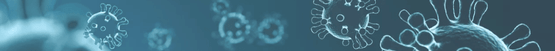
Заказы по безналу и от иногородних
принимаются только
на e-mail: 3393396@mail.ru
В продаже многоразовые маски с угольным фильтром — 150 руб./шт. Также появился аэрозоль «ЭТЕЯ» в баллончике, убивает все вирусы в воздухе (актуально при входе в лифт, при чихании или кашле кого-то рядом), а также есть многоразовые маски матерчатые (Иваново) — 70 руб./шт.
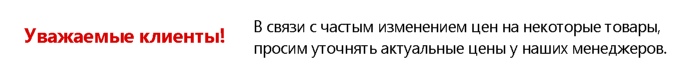
 |
Фотометр Микролаб 540 (ФБС-01-2)
ЦЕНА: 25 000 руб. |
Фотометр Микролаб 540 (ФБС-01-2) — описание:
Фотометр Микролаб 540 предназначен для определения концентрации:
1) Гемоглобина в крови гемиглобинцианидным и гемихромным методами;
2) Глюкозы в сыворотке крови глюкозооксидазным методом;
3) Общего белка в сыворотке крови биуретовым методом;
4) Холестерина в сыворотке крови методом CHOD-PAP;
5) Мочевой кислоты в сыворотке крови уриказным методом;
6) Мочевины в сыворотке крови уреазным методом;
7) Триглицеридов в сыворотке крови методом Триндера.
Прибор очень прост в эксплуатации: для работы на приборе не требуется специальной подготовки персонала и технического обслуживания.
Открытая система позволяет использовать реагенты любых производителей.
Точность измерений: соответствует нормам, утвержденным приказом Минздрава РФ N 45 от 07.02.2000 г.
Высокая надежность: конструктивные особенности прибора позволяют эксплуатировать его в режиме неограниченной интенсивности. Корпус прибора и его лицевая панель изготовлены из химически устойчивых материалов.
При определении концентрации гемоглобина калибратор не требуется.
При определении концентрации глюкозы, холестерина, общего белка, мочевой кислоты, мочевины и триглицеридов значение фактора определяется автоматически по концентрации калибратора и сохраняется в памяти прибора.
Высокая производительность измерений: время фотометрирования не превышает 3 сек.
Время выхода прибора на рабочий режим: не более 5 сек после включения.
На рабочее табло прибора выводится значение измеряемой концентрации в г/л или ммоль/л.
Для удобства пользователя предусмотрена возможность фотометрирования в стеклянных кюветах 2-х типов — под объем реакционной смеси 1 мл и 5 мл. Кюветы первого типа используются при определении концентрации глюкозы, холестерина, общего белка, мочевой кислоты, мочевины и триглицеридов сыворотки. При определении концентрации гемоглобина удобнее использовать кюветы с объемом реакционной смеси 5 мл.
Параметры электропитания: питание автономное (4 батарейки типа АА) или от сети (с использованием адаптера).
Фотометр Микролаб 540 (ФБС-01-2): цена 25 000 руб.
Пора обновлять гардероб !
Услуги покупателям
СервисДоставка |
Перед посещением нашего магазина настоятельно рекомендуем Вам не только ознакомиться с ассортиментом представленных товаров, но и уточнить наличие и цену необходимого Вам оборудования. |
Важная информацияу менеджера по электронной почте
Уважаемые покупатели!
Приобретённое гражданами МЕДИЦИНСКИЕ ТОВАРЫ, предметы санитарии и гигиены надлежащего качества в соответствии с перечнем непродовольственных товаров, утверждённым в постановлении правительства РФ №55, ОБМЕНУ И ВОЗВРАТУ НЕ ПОДЛЕЖАТ! Постановление правительства Российской Федерации №55 от 19.01.1998 года (последнее дополнение – Собрание законодательства Российской Федерации 2005, №7, ст. 560) СПАСИБО ЗА ПОНИМАНИЕ!
Внимание! Цены указанные на нашем сайте могут не соответствовать ныне действующим, за уточнением информации обратитесь к нам в магазин по указанным в «Контактах« телефонам, а также у менеджера по электронной почте: 3393396@mail.ru . Цены на импортную продукцию корректируются с учетом курсов валют объявляемых ЦБ + 2%.
ОБРАЩАЕМ ВАШЕ ВНИМАНИЕ, что данный интернет-сайт и материалы, размещенные на нем, носят исключительно информационный характер и ни при каких условиях не являются публичной офертой, определяемой положениями статьи 437 Гражданского кодекса РФ.
- Manuals
- Brands
- Endress+Hauser Manuals
- Radar
- Micropilot S FMR540