Mitsubishi Outlander III: Руководства по эксплуатации
Материал из MMC Manuals
Перейти к навигации
Перейти к поиску
Руководства по эксплуатации Mitsubishi Outlander III. Брошюры, каталоги, спецификации, карты технического обслуживания.
↑ Mitsubishi Outlander III
![]()
| Язык/Language: | Русский • English |
|---|
Брошюры, каталоги, спецификации
Руководства по эксплуатации
- Руководство по эксплуатации Mitsubishi Outlander MY 2013 (Россия), рус., pdf, 102 МБ
- Руководство по эксплуатации Mitsubishi Outlander MY 2015 (Россия), рус., pdf, 17,9 МБ
- Руководство по эксплуатации Mitsubishi Outlander MY 2016 (Россия), рус., pdf, 18,6 МБ
- Руководство по эксплуатации Mitsubishi Outlander MY 2017 (Россия), рус., pdf, 24,7 МБ
- Руководство по эксплуатации Mitsubishi Outlander MY 2019 (Россия), рус., pdf, 28,6 МБ
- Руководство по эксплуатации Mitsubishi Outlander MY 2020 (Россия), рус., pdf, 30,3 МБ
- Руководство по эксплуатации Mitsubishi Outlander MY 2021 (Россия), рус., pdf, 30,7 МБ
- Руководство по эксплуатации Mitsubishi Outlander MY 2014 (North America), eng., pdf, 49,0 МБ
- Руководство по эксплуатации Mitsubishi Outlander MY 2015 (North America), eng., pdf, 59,5 МБ
- Руководство по эксплуатации Mitsubishi Outlander MY 2016 (North America), eng., pdf, 60,7 МБ
- Руководство по эксплуатации Mitsubishi Outlander MY 2017 (North America), eng., pdf, 14,9 МБ
- Руководство по эксплуатации Mitsubishi Outlander MY 2018 (North America), eng., pdf, 13,7 МБ
- Руководство по эксплуатации Mitsubishi Outlander MY 2019 (North America), eng., pdf, 58,0 МБ
- Руководство по эксплуатации Mitsubishi Outlander MY 2020 (North America), eng., pdf, 60,0 МБ
- Руководство по эксплуатации Mitsubishi Outlander MY 2016 (Europe), eng., pdf, 23,1 МБ
- Руководство по эксплуатации Mitsubishi Outlander MY 2017 (Europe), eng., pdf, 24,2 МБ
- Руководство по эксплуатации Mitsubishi Outlander MY 2018 (Europe), eng., pdf, 25,9 МБ
- Руководство по эксплуатации Mitsubishi Outlander MY 2019 (Europe), eng., pdf, 72,2 МБ
- Руководство по эксплуатации Mitsubishi Outlander MY 2020 (Europe), eng., pdf, 69,3 МБ
- Краткое руководство Mitsubishi Outlander MY 2014 (North America), eng., pdf, 2,88 МБ
- Краткое руководство Mitsubishi Outlander MY 2015 (North America), eng., pdf, 1,98 МБ
- Краткое руководство Mitsubishi Outlander MY 2016 (North America), eng., pdf, 2,96 МБ
- Краткое руководство Mitsubishi Outlander MY 2017 (North America), eng., pdf, 1,35 МБ
- Краткое руководство Mitsubishi Outlander MY 2018 (North America), eng., pdf, 1,21 МБ
Руководства по эксплуатации аудио-системы
- См. раздел Аудиооборудование: Руководства по эксплуатации
Карты технического обслуживания
- Периодическое техническое обслуживание (карта ТО), pdf, 301 кБ
- Периодическое техническое обслуживание при тяжелых условиях эксплуатации, pdf, 392 кБ
Разное
- Активация противотуманных фар без специального оборудования
- Manuals
- Brands
- Mitsubishi MOTORS Manuals
- Automobile
- Outlander 2019
- Owner’s manual
-
Contents
-
Table of Contents
-
Bookmarks
Related Manuals for Mitsubishi MOTORS Outlander 2019
Summary of Contents for Mitsubishi MOTORS Outlander 2019
-
Page 1
Outlander 2019 OWNER’S MANUAL… -
Page 2
Manual contains descriptions and illustrations that will assist in the operation and maintenance of your vehicle. Your Authorized Mitsubishi Motors Dealer will be happy to assist you Points out hazards or unsafe practices that could cause minor with any further questions you may have regarding the operation of personal injury or damage to your vehicle. -
Page 3
Table of contents Overview Quick index General information Seat and restraint systems Features and controls Driving safety Comfort controls For emergencies Vehicle care and maintenance Customer assistance/ Reporting Safety Defects Specifications Alphabetical index WARNING Operating, servicing and maintaining a passenger vehicle or off-highway motor vehicle can expose you to chemicals including engine exhaust, carbon monoxide, phthalates, and lead, which are known to the State of California to cause cancer and birth defects or other reproductive harm. -
Page 4
Instruments and controls Instruments and controls N00100202847 Combination headlights and dimmer switch P.5-209 Sportronic steering wheel paddle Automatic high beam system switch Multi information display Active stability control shifter (if so equipped) (if so equipped) P.5-213 switch (if so equipped) (ASC) OFF switch P.5-100 P.5-71, 5-79 Turn signal lever P.5-219… -
Page 5
Instruments and controls Audio (if so equipped) [Refer to the separate owner’s manual.] Hazard warning flasher switch P.5-220 Multi Around Monitor (if so equipped) P.5-146 Passenger’s airbag off indicator P.4-40 Front passenger seat belt warning light P.4-23 Air conditioner P.7-5 Passenger’s vents Electric rear window defogger switch P.5-227 P.7-2… -
Page 6
Instruments and controls Supplemental restraint system (SRS) — airbag (for front passenger’s seat) P. 4-35, 4-42 Glove compartment P.5-242 Card holder P.5-242 Parking brake lever type Electric parking brake type Parking brake lever P.5-53 Electric parking brake switch P.5-54 Brake auto hold switch P.5-92 Selector lever Selector lever… -
Page 7
Interior Interior N00100302532 Electric remote-controlled outside rearview mirrors switch P.5-60 Sun visors P.5-231 Vanity mirror P.5-231 Lock switch P.5-49 Card holder P.5-231 Power door lock switch P.5-35 Power window switch Adjustable seat belt shoulder anchor P.4-24 P.5-48 Seat belts P.4-18 Dome light (rear) P.5-239, 9-34 Inside rearview mirror P.5-57 Cargo room light… -
Page 8
Interior Dome light (front)/Reading Downlight lights P.5-238, 9-34 P.5-240 Supplemental restraint system (SRS) — curtain Bottle holder P.5-246 airbags P.4-35, 4-47 Sunroof switch Hands-free microphone (if so equipped) P.5-51 (if so equipped) Assist grips P.5-248 Coat hook P.5-248 Cargo area cover (if so equipped) P.5-246 Head restraints P.4-11 Arm rest P.4-10… -
Page 9
Luggage area Luggage area N00100501609 Jack P. 8-5 Tools P.8-5 Tether anchorages for child restraint system P.4-30 Luggage hooks P.5-249 12 V power outlet P.5-232 Luggage floor box P.5-243 Tire repair kit (if so equipped) P.8-6 Overview… -
Page 10
Outside (Front) Outside (Front) N00100602838 Sensor (if so equipped) [for Forward Collision Mitigation System Sunroof (if so equipped) P.5-51 (FCM), Lane Departure Warning System (LDW) and Automatic Power window P.5-48 high beam system] P. 5-117, 5-136, 5-213 Rain sensor (if so equipped) P.5-221 Fuel tank filler P.3-3 Outside rearview mirrors P.5-60 Windshield wipers P.5-221… -
Page 11
Outside (Rear) Outside (Rear) N00100602841 Keyless entry system (if so equipped) P.5-7, 5-29 Antenna F.A.S.T.-key (Free-hand Advanced Security Transmitter) (if so equipped) P.5-12 Locking and unlocking P.5-33 High-mounted stop light P.9-33 Tail lights P.5-209, 9-33, 9-39 Roof spoiler (if so equipped) Tires P.9-16 Tire pressure monitoring system P.5-139… -
Page 13
If the light comes on while the engine oil level is normal, have the system checked P. 5-207 at an authorized Mitsubishi Motors dealer or a repair facility of your choice as soon Oil pressure warning light as possible. -
Page 14
If the warning light comes on during driving, there is the possibility that the parking brake cannot be operated or released. Immediately stop the vehicle in a safe place, P. 5-205 and contact an authorized Mitsubishi Motors dealer or a repair facility of your choice for assistance. Electric parking brake warning light (yellow) (if so equipped) … -
Page 15
If the light does not go out after the test, or if it comes on again, we recommend that Anti-lock braking system warning you have the system checked at an authorized Mitsubishi Motors dealer or a repair light facility of your choice as soon as possible. -
Page 16
Restart the engine and check whether the indicator goes out. If the indicator does not go out, or if it comes on again, have your vehicle inspected by an authorized Mitsubishi Motors dealer or a repair facility of your choice as soon P. 5-101 as possible. -
Page 17
If this problem occurs… If this problem occurs… N00200902063 Problem Do this Ref. Page Unable to turn the key. Will not turn from “LOCK” to “ACC”. (Vehicles with steering lock system) P. 5-65 (except for vehicles equipped Turn the key while turning the steering wheel in either direction. with the F.A.S.T.-key) Will not turn from “ACC”… -
Page 18
P. 5-18 equipped with the F.A.S.T.-key) If this occurs, the keyless entry system and the F.A.S.T.-key operation will also not oper- ate. Contact an authorized Mitsubishi Motors dealer. The F.A.S.T.-key does not oper- ate. Insert the F.A.S.T.-key into the key slot of the instrument panel, and then start the engine or P. -
Page 19
If this problem occurs… Problem Do this Ref. Page The information screen in the multi information display will be interrupted and the engine coolant temperature warning display will appear. Also “ ” will blink. (Type 1: Color liquid crystal display type) The high coolant temperature warning light will illuminate. -
Page 20
The initial movement of the There may be a problem in the automatic transaxle. vehicle is slow when the vehicle Have the system inspected by your authorized Mitsubishi Motors dealer or a repair facility of P. 5-73 starts moving. -
Page 21
3. If your vehicle is not equipped with the tire repair kit or spare tire, contact emergency P. 8-6, 8-11 roadside assistance at 1-888-648-7820 (for vehicles sold in U.S.A.) or 1-888-576-4878 (for vehicles sold in Canada), an authorized Mitsubishi Motors dealer, or local towing company for assistance. Quick index… -
Page 23: Table Of Contents
General information Fuel selection ……………….3-2 Filling the fuel tank …………….3-3 Modifications to and racing of your vehicle ……..3-5 Genuine Mitsubishi Motors parts …………3-7 California Perchlorate Materials Requirements …….3-7…
-
Page 24: Fuel Selection
Fuel selection oline to minimize fuel-injector clogging and the oxygenates may not be identified by those Fuel selection minimize intake-valve deposits. Detergent names. Oxygenates are required in some gasoline helps keep your engine in tune and areas of the country. Oxygenated fuel can be N00301001951 Your vehicle is designed to use unleaded gas- your emission-control system working prop-…
-
Page 25: Filling The Fuel Tank
Mitsubishi Motors dealer or a When handling fuel, comply with the Mitsubishi Motors dealer or a repair facility repair facility of your choice for assistance. safety regulations displayed by garages of your choice.
-
Page 26
Filling the fuel tank 3. Open the fuel tank filler pipe by slowly WARNING Refueling turning the fuel tank filler cap counter- Before removing the fuel tank filler cap, clockwise. 1. Before filling with fuel, stop the engine. be sure to get rid of your body’s static 2. -
Page 27: Modifications To And Racing Of Your Vehicle
The indicator will go off after several driving cycles. If the indicator does not go off, con- 6. To re-install, turn the fuel tank filler pipe tact your authorized Mitsubishi Motors cap slowly clockwise until you hear click- dealer or a repair facility of your choice as ing sounds, then gently push the fuel tank soon as possible.
-
Page 28
While driving, do not use a cellular phone inspections and service to this connector in a way that hinders safe driving. Any- Failure to use Mitsubishi Motors genuine because an unexpected problem could result. thing, including cellular phone usage, that… -
Page 29: Genuine Mitsubishi Motors Parts
Genuine Mitsubishi Motors parts vehicle has a selection of Mitsubishi Motors Modification/alterations to the authorized accessories to choose from to tai- electrical or fuel systems lor your new vehicle to your own personal preference. Your Mitsubishi Motors dealer’s N00301800141 Parts Manager has information on various…
-
Page 31
Seat and restraint systems Seats ………………..4-2 Seat arrangement …………….4-3 Seats and restraint systems …………..4-4 Front seats ………………4-4 Second row seats …………….4-8 Third row seat (Seating 7 passengers) ………..4-10 Head restraints …………….4-11 Making a cargo area ……………4-13 Making a flat seat …………….4-16 Seat belts ………………4-18 Seat belt use during pregnancy …………4-25 Seat belt pre-tensioner and force limiter systems ……4-25… -
Page 32: Seats
Seats Seats N00408401636 Arm rest Page 4-10 1 — Front seat Accessing the third row seat (Seating 7 passengers) Page 4-10 To adjust the seat forward or backward Page 4-5 3 — Third row seat (Seating 7 …
-
Page 33: Seat Arrangement
Seat arrangement Seat arrangement N00401701122 You may arrange your seats in the following positions. Seating 5 passengers Seating 7 passengers Ordinary use Flat seatPage 4-16 Folding the second row seats Page 4-13 Making a cargo area Folding the third row —…
-
Page 34: Seats And Restraint Systems
Seats and restraint systems WARNING WARNING Seats and restraint systems Do not place objects under the seats. This After adjusting the seat, make sure that it N00401601251 could prevent the seat from locking is securely locked into position. Your vehicle has seat belts and other safety securely, and it could lead to an accident.
-
Page 35
Front seats CAUTION To adjust the seat forward or Power seat adjustment backward When sliding or reclining the seat rearward, pay careful attention to the second row seat Operate the switch forward or backward to N00401901326 passengers. move the seat to the desired position. Release … -
Page 36
Front seats To adjust the seatbacks Power seat adjustment WARNING To reduce the risk of serious injury or N00402001379 death in the event of an accident or sud- Operate the switch in the direction of the Manual seat adjustment den stop, all seatbacks should be kept in arrows to adjust the seatback. -
Page 37
Front seats To adjust the seat height Power seat adjustment N00402101309 Operate the switch in the direction of the arrows to raise or lower the seat. Manual seat adjustment NOTE Operate the lever repeatedly to raise or lower the seat. … -
Page 38: Second Row Seats
Second row seats 3 (LO) — Heater low (to keep the seat Heated seat CAUTION warm) When cleaning the seat, do not use benzine, N00435601492 The heated seats can be operated by pushing kerosene, gasoline, alcohol, or other organic WARNING the switch when the ignition switch or the solvents;…
-
Page 39
Second row seats To adjust the seatbacks WARNING Seat belt performance during an accident can be adversely affected if the seatbacks Pull the lever up and adjust the seatback by are reclined. The more a seatback is hand to the desired position, and release the reclined, the more likely seat belt perfor- lever. -
Page 40: Third Row Seat (Seating 7 Passengers)
Third row seat (Seating 7 passengers) To return the seat, slide the entire seat back- Arm rest Third row seat (Seating 7 ward to the desired position and then raise the passengers) N00403001318 seatback until it locks securely. To use the armrest, tilt the arm rest down for After returning the seat, gently try to move it N00419501073 use as shown.
-
Page 41: Head Restraints
Head restraints WARNING WARNING Head restraints Driving without the head restraints in When a person sits in the second center N00404301594 place can cause you and your passengers seating position, pull up the head restraint Head restraints can reduce the risk of a whip- serious injury or death in an accident.
-
Page 42
Head restraints pressing the lock knob (A) until the restraint Adjustment of the head To remove locks into place. restraint height (front seats) Press the lock knob (A) in the direction CAUTION shown by the arrows. Then pull the head To reduce the risk of injury in an accident, restraint up and out of the seatback. -
Page 43: Making A Cargo Area
Making a cargo area WARNING NOTE When driving the vehicle, do not allow You can separately fold the right and left side anyone to sit on the third row seat if the of the second row seat. second row seat is in the folded position. To fold the second row seat CAUTION 1.
-
Page 44
Making a cargo area 4. On vehicles with the second row seat slide 6. Fold forward the seat belt buckle. CAUTION function, move the second row seat fully Do not allow any person to sit on the flipped backward. seat cushion, and do not place luggage on it. -
Page 45
Making a cargo area To return NOTE WARNING A rubber strap (C) is attached to the seat belt Ensure that the head restraints are 1. Raise the seatback until it locks securely buckle for the left outboard seating position. returned to their original positions before into place. -
Page 46: Making A Flat Seat
Making a flat seat Folding the third row seats Making a flat seat (Seating 7 passengers) N00404801166 The entire interior of the vehicle may be used N00409800021 for sleeping accommodations by removing To fold the head restraints and fully reclining all the seats when the vehicle is stopped.
-
Page 47
Making a flat seat CAUTION To raise the seatback of the front seat, firmly place your hand on the seatback, pull the seatback lock knob up, and raise the seatback slowly. (Refer to “To adjust the seatback” on page 4-6.) Do not let children adjust the seat- back. -
Page 48: Seat Belts
Mitsubishi Motors far back as possible. Refer to “Supplemen- dealer to determine whether replacement tal Restraint System (SRS) — airbag” on is necessary.
-
Page 49
Seat belts 1. Occupants should always sit back in their Seat belt instructions WARNING seats with their backs against the upright To reduce the risk of serious injury or N00406201513 seatback. To reduce the risk of serious death in the event of an accident or sud- All seats are equipped with a seat belt which injury or death during deployment of the den stop, all seatbacks should be kept in… -
Page 50
Seat belts 3. Grasp the latch plate and slide it up the NOTE NOTE webbing so that it easily pulls across your If the seat belt locks up and cannot be pulled With the exception of the seat belt for the body. -
Page 51
Seat belts 6. To release the belt, press the button on the Detachable center seat belt for To attach buckle and allow the belt to retract. second row If the belt does not retract smoothly, pull it 1. Pull out the detachable anchor from the out and check for kinks or twists in the N00409900064 storage pocket on seat back cushion. -
Page 52
Seat belts 3. Pull the small latch plate (A) slowly and 3. After the seat belt has retracted com- To detach insert it into the detachable anchor (C) pletely, insert the latch plate (B) into the until a click is heard. Make sure that the upper slit (F), and then insert the small 1. -
Page 53
Seat belts warning light will come on and a tone will Driver’s seat belt Front passenger seat belt warn- sound for approximately 6 seconds to remind reminder/warning light and ing light you to fasten your seat belt. display If the vehicle is driven with the seat belt still N00418301247 unfastened, the warning light will blink and The front passenger seat belt warning light is… -
Page 54
Seat belts WARNING WARNING Storing the second row (out- board seating positions) and When a child booster seat is used on the Always adjust the shoulder belt anchor so front passenger seat, the front passenger that the shoulder belt is positioned across third row seat belts seat belt warning light will not come on, if the center of your shoulder without touch-… -
Page 55: Seat Belt Use During Pregnancy
Seat belt use during pregnancy Put the seat belt webbing in the back slot (A) Seat belt extender Seat belt use during preg- on the clip and insert the metal plate of the nancy N00406701202 latch plate into the front slot (B) as shown in If your seat belt is not long enough, even the illustration.
-
Page 56
The ignition switch is in the “ON” or belt pre-tensioner system inspected by an “START” position. authorized Mitsubishi Motors dealer. [Vehicles equipped with the F.A.S.T.-key] The seat belt pre-tensioner system includes The operation mode is in ON. -
Page 57: Child Restraint Systems
Child restraint systems The child restraint system should be appropri- Children who weigh more than 40 pounds SRS warning ate for your child’s weight and height, and (18 kg) or who are more than 40 inches N00408701147 should properly fit your vehicle’s seat. (100 cm) tall, regardless of age, should This warning light tells you if there is a prob- For detailed information, refer to the instruc-…
-
Page 58
Child restraint systems WARNING WARNING WARNING Any child who is too large to use a child Never hold an infant or child in your arms Your vehicle is also equipped with a front restraint system should ride in the rear or on your lap when riding in this vehicle, passenger’s airbag. -
Page 59
Child restraint systems WARNING WARNING NOTE FRONT-FACING CHILD RESTRAINT When installing a child restraint system, Before purchasing a child restraint system, SYSTEMS should be used in the rear seat follow the instructions provided by the try installing it in the rear seat to ensure whenever possible. -
Page 60
Child restraint systems Installing a child restraint sys- Tether anchor locations Examples of child restraint sys- tems compatible with the LATCH tem using the LATCH (Lower N00418901201 Your vehicle has 3 attachment points on the system Anchors and Tethers for chil- backside of the second row seats. -
Page 61
Child restraint systems 3. For easier access, the seatback may be 4. Latch the tether strap hook (E) of the child D- Connector recline rearward. restraint system to the tether anchor bar Push the anchor connectors (D) on the (F) and tighten the tether strap so it is NOTE child restraint system into the lower securely fastened. -
Page 62
Child restraint systems installation function. Always use the ALR WARNING WARNING child restraint installation function when you When using a child restraint in a rear When using a child restraint in a rear install a child restraint system using the seat seating position, always… -
Page 63
Child restraint systems 2. Route the seat belt through the child 3. To activate the ALR child restraint instal- 5. After confirming that the belt is locked, restraint system according to the instruc- lation function, slowly pull the shoulder grab the shoulder part of the belt near the tions provided by the child restraint sys- part of the belt all the way out of the buckle and pull up to remove any slack… -
Page 64: Maintenance And Inspection Of Seat Belts
Maintenance and inspection of seat belts 6. Latch the tether strap hook (A) of the 7. Before putting your child in the restraint, Systems and Booster Seats Safety Regula- child restraint system to the tether anchor push and pull the restraint in all directions tions.
-
Page 65: Supplemental Restraint System (Srs) — Airbag
Mitsubishi Motors dealer. Failure to have The SRS airbags are NOT a substitute for use an authorized Mitsubishi Motors dealer head and chest injuries in certain moderate to of the seat belts. For maximum protection in perform the work could reduce the effec- severe frontal collisions.
-
Page 66
Supplemental Restraint System (SRS) — airbag WARNING WARNING WARNING IT IS VERY IMPORTANT TO ALWAYS IT IS VERY IMPORTANT TO BE PROP- Airbags inflate very quickly and with WEAR YOUR SEAT BELT PROPERLY ERLY SEATED. great force. Do not sit on the edge of the EVEN WITH AN AIRBAG. -
Page 67
Supplemental Restraint System (SRS) — airbag WARNING WARNING WARNING Infants and small children should never NEVER put REAR-FACING CHILD FRONT-FACING CHILD RESTRAINT ride unrestrained, or lean against the RESTRAINT SYSTEMS or INFANT SYSTEMS should be used in the rear seat instrument panel. -
Page 68
Supplemental Restraint System (SRS) — airbag When the impact sensors detect a sufficient How the Supplemental front or side impact to deploy the airbag(s), Restraint System works the appropriate airbag(s) will be deployed. N00407801532 When the airbag control unit detects rollover The SRS includes the following components: of the vehicle, curtain airbags will be deployed. -
Page 69
If the vehicle is involved in a severe access to the vehicle or the EDR. and, impact, have the SRS sensors inspected by an authorized Mitsubishi Motors dealer as How fast the vehicle was traveling. soon as possible. Driver’s seat position sensor… -
Page 70
SRS sensors inspected by pant on the front passenger’s seat or a child in correctly, observe the following instruc- an authorized Mitsubishi Motors dealer as a child restraint system. In this case, the pas- tions. Failure to follow these instructions soon as possible. -
Page 71
If any of the following conditions occur, authorized Mitsubishi Motors dealer as Type 1 there may be a problem with the SRS air- soon as possible: bags and/or seat belt pre-tensioners, and •… -
Page 72
Supplemental Restraint System (SRS) — airbag designed to deploy at the same time as the Driver’s and passenger’s front driver’s front airbag. airbag system N00407901331 The driver’s airbag is located under the pad- ded cover in the middle of the steering wheel. The front passenger’s airbag is contained in the instrument panel above the glove com- partment. -
Page 73
Supplemental Restraint System (SRS) — airbag Deployment of front airbags N00408001616 The front airbags and driver’s knee airbag ARE DESIGNED TO DEPLOY when … Head-on collision with a solid wall at speeds of Moderate to severe frontal impact within the shaded approx. -
Page 74
Supplemental Restraint System (SRS) — airbag they cannot provide protection to the occu- The front airbags and driver’s Collision with a utility pole, tree or other pants. knee airbag MAY NOT DEPLOY narrow object Some typical situations are shown in the when …… -
Page 75
Supplemental Restraint System (SRS) — airbag The front airbags and driver’s WARNING Collision with an elevated median/island or knee airbag MAY DEPLOY when curb Do not attach anything to the steering wheel’s padded cover, such as trim mate- … rial, badges, etc. -
Page 76
Supplemental Restraint System (SRS) — airbag WARNING WARNING Side airbag system Do not attach additional keys or accesso- Do not place objects, such as packages or N00408101431 The side airbags (A) are contained in the ries (hard, pointed or heavy objects) to the pets, between the airbags and the driver ignition key. -
Page 77
Supplemental Restraint System (SRS) — airbag Curtain airbag system WARNING WARNING The side airbags and curtain airbags can Do not place any objects around the area N00419201315 The curtain airbags are contained in the front cause serious injury or death to anyone where the side airbags deploy. -
Page 78
Supplemental Restraint System (SRS) — airbag WARNING WARNING Deployment of side airbag and curtain airbag Do not put a hanger or any heavy or Do not allow a child to lean against or sit pointed object on the coat hook. If the cur- close to the passenger door, even if the N00408201591 tain airbag was activated, any such item… -
Page 79
Supplemental Restraint System (SRS) — airbag The seat belts in your vehicle are your pri- Since the side airbags and curtain airbags do Oblique side impact mary means of protection in an accident. The not protect the occupant in all types of side SRS side airbags and curtain airbags are collisions, be sure to always wear the seat designed to provide additional protection. -
Page 80
Mitsubishi Motors dealer so that the SRS can adversely affect SRS performance and be made safe for disposal. -
Page 81
Pacific Marketing, Inc. Mitsubishi Motor Sales of Caribbean, P.O. Box 698 [For vehicles sold in U.S.A.] Inc. PAGO PAGO, To contact Mitsubishi Motors North Customer Service Department AMERICAN SAMOA AS, 96799 America, Inc. P.O. Box 192216 call 1-888-648-7820 or write to: SAN JUAN PR 00919-2216 Mitsubishi Motors North America, Inc. -
Page 82
Supplemental Restraint System (SRS) — airbag Warning label N00408600354 Occupant restraint warning labels for the SRS are located in the vehicle as shown in the illustration. * — Located in the passenger’s side as well. 4-52 Seat and restraint systems… -
Page 83
Features and controls Break-in recommendations …………..5-3 Cautions on the handling of 4-wheel drive vehicles …..5-90 Keys ………………..5-3 Service brake ……………..5-91 Electronic immobilizer (Anti-theft starting system) ……5-4 Brake auto hold (if so equipped) …………5-92 Keyless entry system (if so equipped) ……….5-7 Hill start assist (if so equipped) …………5-94 Free-hand Advanced Security Transmitter (F.A.S.T.-key) Brake assist system …………….5-95… -
Page 84
Features and controls Information screen display (Vehicle equipped with the multi information display — Type 1) ………………..5-208 Combination headlights and dimmer switch ……. 5-209 Headlight leveling switch (if so equipped) ……..5-218 Turn signal lever …………….5-219 Hazard warning flasher switch ………… 5-220 ECO mode switch ……………. -
Page 85: Break-In Recommendations
Break-in recommendations Type 2 Break-in recommendations Keys N00508701366 N00508801758 Two F.A.S.T.-keys and two emergency keys Advanced automobile manufacturing tech- are provided. Type 1 niques permit you to operate your new vehi- Keep one F.A.S.T.-key and one emergency cle without requiring a long break-in period key in a safe place together as a set of spare Two keys are provided.
-
Page 86: Electronic Immobilizer (Anti-Theft Starting System)
This means the engine will not Do not make any alterations or additions to rized Mitsubishi Motors dealer. start even when the key is turned to the the immobilizer system. Alterations or addi- If you notify an authorized Mitsubishi “START”…
-
Page 87
Take your vehicle and all remaining keys to NOTE NOTE your authorized Mitsubishi Motors dealer to • When the key contacts a key ring or other In cases like the above, move the offending have your ID code changed. -
Page 88
(specially cut for starts blinking. When registration of the your vehicle at your Mitsubishi Motors • the immobilizer display does not come on ID code is complete, the immobilizer dis- within 30 seconds after step 4. -
Page 89: Keyless Entry System (If So Equipped)
Keyless entry system (if so equipped) General information NOTE Keyless entry system (if so On vehicles equipped with the mirror retrac- N00562301094 equipped) tor switch, the outside rearview mirrors auto- Your electronic immobilizer operates on a N00509002099 matically retract or extend when the doors radio frequency subject to Federal Communi- Press the remote control transmitter buttons and the liftgate are locked or unlocked using…
-
Page 90
Keyless entry system (if so equipped) The front side-marker and parking lights will Horn deactivation/reactivation Turn signal lights deactiva- also turn on for approximately 30 seconds. tion/reactivation Refer to “Welcome light” on page 5-217. The answerback function can be set in the following three ways. -
Page 91
Registering the ID code can be done by your- 1 second. driver’s door unlocks. self or by your authorized Mitsubishi Motors 2. The headlights will blink on and off and Two chimes When the UNLOCK button dealer. -
Page 92
Keyless entry system (if so equipped) keys to your authorized Mitsubishi Motors At this time, ID codes for all remote con- NOTE dealer. trol transmitters except for the transmitter The indicator light (4) comes on each time a used in steps 2 and 3 are erased and the button is pressed. -
Page 93
Keyless entry system (if so equipped) 3. With the Mitsubishi mark facing you, NOTE CAUTION insert the cloth-cov-ered tip of a flat blade To use the new remote control transmitters, it Changes or modifications not expressly screwdriver into the notch in the remote is necessary to register the key with both the approved by the manufacturer for compli- control transmitter case and use it to open… -
Page 94: Free-Hand Advanced Security Transmitter (F.a.s.t.-Key) (If So Equipped)
An authorized Mitsubishi Motors dealer can operation mode. When leaving the vehi- replace the battery for you if you prefer. cle, make sure you are carrying the F.A.S.T.-key and then lock the vehicle.
-
Page 95
Free-hand Advanced Security Transmitter (F.A.S.T.-key) (if so equipped) The operations possible with the F.A.S.T.- NOTE key can be modified as stated below. Use the emergency key to lock and unlock (Keyless entry operations are possible.) the driver’s door in such circumstances. For details, contact an authorized Mitsubi- Refer to “To operate without using the shi Motors dealer. -
Page 96
Free-hand Advanced Security Transmitter (F.A.S.T.-key) (if so equipped) The doors and the liftgate can be locked and Operating range for starting the unlocked and the engine can be started only engine and changing the opera- when the ID codes of the vehicle and tion mode F.A.S.T.-key match. -
Page 97
The time within which locking confirmation is possible can be adjusted. See an autho- While carrying the F.A.S.T.-key, press the rized Mitsubishi Motors dealer for details. driver’s or front passenger’s door lock/unlock On a vehicle equipped with the Smartphone… -
Page 98
The time within which locking confirmation automatically extend when the driver’s door is possible can be adjusted. See an autho- is unlocked using the driver’s lock/unlock rized Mitsubishi Motors dealer for details. switch (A), front passenger’s… -
Page 99
All of the keys provided with your new vehi- below. when there is a problem or malfunction in cle have been programmed to the vehicle’s See an authorized Mitsubishi Motors dealer Free-hand Advanced Security Transmitter. electronics. for details. Never drive if the indicator light on the On a vehicle equipped with the Smartphone engine switch is flashing orange. -
Page 100
Free-hand Advanced Security Transmitter (F.A.S.T.-key) (if so equipped) NOTE ACC When the battery in the F.A.S.T.-key has Allows operation of electrical accessories. worn out, or the F.A.S.T.-key is out of the The indicator light on the engine switch illu- vehicle, a warning lamp will blink for 5 sec- onds or warning display will appear. -
Page 101
2. One of the other causes could be low bat- details. tery voltage. If this occurs, the keyless entry system, F.A.S.T.-key function, and steering wheel lock will also not operate. Contact an authorized Mitsubishi Motors dealer. ACC power auto-cutout function N00568101065 After approximately 30 minutes has elapsed… -
Page 102
Free-hand Advanced Security Transmitter (F.A.S.T.-key) (if so equipped) Warning activation N00503501268 With the F.A.S.T.-key, warnings are given through buzzers and displays on the information screen in the multi information display in order to pre- vent mistaken operations or vehicle theft. When a warning operates, be sure to check the vehicle and the F.A.S.T.-key. -
Page 103
Free-hand Advanced Security Transmitter (F.A.S.T.-key) (if so equipped) Type 1 Type 2 Item Solution Note Display Buzzer Indicator Buzzer F.A.S.T.-key Inner buzzer Inner buzzer When the vehicle is parked with •The F.A.S.T.-key take-out moni- take-out mon- sounds once sounds once the operation mode in any mode toring system does not function if itoring system… -
Page 104
Free-hand Advanced Security Transmitter (F.A.S.T.-key) (if so equipped) Type 1 Type 2 Item Solution Note Display Buzzer Indicator Buzzer Door ajar pre- Inner buzzer Outer When the operation mode is in — vention sys- sounds once buzzer OFF, and someone tries to lock the sounds vehicle by pressing the driver’s or Outer… -
Page 105
Free-hand Advanced Security Transmitter (F.A.S.T.-key) (if so equipped) Steering wheel lock To unlock NOTE (if so equipped) When the steering wheel does not unlock, N00514301093 the warning display will appear. Press the The following methods can be used to unlock engine switch again while moving the steer- the steering wheel. -
Page 106
Mitsubishi Motors dealer. If the engine will not start because the bat- Starting the engine tery is weak or discharged, refer to Warning display “Jump-starting the engine”… -
Page 107
In such a case, the engine up. These will disappear as the engine warms local Mitsubishi Motors dealer or a repair revolutions do not rise to over 5,000 rpm facility of your choice for assistance. -
Page 108
Free-hand Advanced Security Transmitter (F.A.S.T.-key) (if so equipped) NOTE If the F.A.S.T.-key is not operat- NOTE ing properly If you have to bring the engine to an emer- Remove the object or additional key from the gency stop while driving, press and hold the F.A.S.T.-key before inserting the key into the N00568301083 engine switch for 3 seconds or more, or press… -
Page 109
Motors dealer by referring to the key number. 1- Insert or remove the emergency key To prevent vehicle theft, take your vehicle 2- Lock and the remaining F.A.S.T.-keys to an autho- 3- Unlock rized Mitsubishi Motors dealer to have the ID codes reprogrammed. Features and controls 5-27… -
Page 110
You can program new F.A.S.T.-keys to the Registering the ID code can be done by your system if you have two valid (already regis- authorized Mitsubishi Motors dealer. Or it tered) F.A.S.T.-keys and a blank (not regis- can be done by yourself (except for vehicles tered) F.A.S.T.-key. -
Page 111
Free-hand Advanced Security Transmitter (F.A.S.T.-key) (if so equipped) 7. Release in sequence the LOCK and 3- Power liftgate button (if so equipped) NOTE UNLOCK buttons within 10 seconds of 4- PANIC button The immobilizer display will go off immedi- pressing the LOCK button in step 6. -
Page 112
Free-hand Advanced Security Transmitter (F.A.S.T.-key) (if so equipped) Within approximately 2 seconds, press the Horn deactivation/reactivation Turn signal light deactivation/reactiva- UNLOCK button one more time to unlock all tion the doors and liftgate. The answerback function can be set in the The dome light will turn on for 30 seconds. -
Page 113
Free-hand Advanced Security Transmitter (F.A.S.T.-key) (if so equipped) NOTE Number NOTE Condition of chimes On a vehicle equipped with the Smartphone On a vehicle equipped with the Smartphone Link Display Audio, the functions can be When the UNLOCK button, Link Display Audio, the functions can be adjusted on the screen. -
Page 114
If you lose your F.A.S.T.-key, please contact may cause undesired operation. an authorized Mitsubishi Motors dealer for a replacement. If you wish to obtain an additional F.A.S.T.- CAUTION key, please contact an authorized Mitsubishi … -
Page 115: Door Locks
An authorized Mitsubishi Motors dealer can resulting in an injury or fatal accident. replace the battery for you if you prefer.
-
Page 116
Door locks 2. Be sure the keys are not inside the vehi- NOTE To lock or unlock the door from cle. Close the door. the inside When locking or unlocking with the key, only the driver’s door will be locked or unlocked. -
Page 117: Power Door Locks
Power door locks display. (Color liquid crystal display type To lock and unlock the doors Power door locks only) and liftgate N00509301662 Lock out protection NOTE When locking or unlocking with the key on N00517301052 Using the power door lock switch the driver’s door, only the driver’s door will If the key is in the ignition switch or the oper- lock or unlock.
-
Page 118: Child Safety Locks For Rear Door
These functions are not activated when the vehicle is shipped from the factory. To acti- vate or deactivate these functions, please contact your authorized Mitsubishi Motors dealer. Using the ignition switch or the 1- To lock…
-
Page 119: Liftgate (Except For Vehicles Equipped With The Power Liftgate)
Liftgate (except for vehicles equipped with the power liftgate) door can be opened using the inside door han- WARNING dle. When opening the liftgate, always fully open it. A partially opened liftgate can WARNING unexpectedly close due to its own weight. …
-
Page 120: Power Liftgate (If So Equipped)
Power liftgate (if so equipped) NOTE CAUTION Power liftgate (if so equipped) On vehicles equipped with the mirror retrac- Before starting the vehicle, be sure to con- N00575900026 tor switch, the outside rearview mirrors auto- firm that the liftgate is locked. If the liftgate Before operating the power liftgate, unlock matically extend when the liftgate and all opens while driving the vehicle, objects…
-
Page 121
Power liftgate (if so equipped) WARNING Automatic operation When opening and closing the power lift- N00576500045 When the power liftgate main switch (A) is gate, make sure that there are no people nearby and be careful not to hit your head on, the power liftgate can be operated using or pinch your hands, neck, etc. -
Page 122
Power liftgate (if so equipped) The power liftgate is completely closed. CAUTION NOTE The power liftgate is unlocked. Do not apply excessive force to the power If one of the power liftgate switches is oper- liftgate when opening or closing it. Doing so ated while the power liftgate is operating, the <Using the open switch on the power lift- could damage to the power liftgate. -
Page 123
Power liftgate (if so equipped) <Using the driver’s side power liftgate switch •While open: The warning buzzer sounds or the close switch on the power liftgate> and the power liftgate com- pletely closes. The operation mode is in ON with the If the power liftgate switch is pressed once selector lever in the “P”… -
Page 124
Power liftgate (if so equipped) If the driver’s side power liftgate switch is liftgate will open after the warning buzzer If the close switch on the power liftgate is pressed once while the power liftgate is oper- sounds and the hazard warning flasher blinks. pressed, the power liftgate will close after the ating, the warning buzzer will sound and the warning buzzer sounds 3 times and the hazard… -
Page 125
Power liftgate (if so equipped) CAUTION Sudden operation prevention mechanism Do not damage the auto reverse sensor, when loading or unloading luggage. If the sensor is damaged, the power liftgate will not close If the engine is started while the power lift- automatically. -
Page 126
Power liftgate (if so equipped) NOTE CAUTION When the battery is discharged or discon- Do not fully close the power liftgate with nected, the power liftgate cannot be opened your hand still on the power liftgate grip. even manually. At that time, the liftgate can Doing so could trap and injure your hand or be opened only by using the inside liftgate arm. -
Page 127: Inside Liftgate Release
Inside liftgate release Liftgate Power liftgate You and your family should familiarize your- 3. Push out on the liftgate to open it. NOTE selves with the location and operation of the The power liftgate easy closer operates even liftgate release lever. CAUTION when the power liftgate main switch is OFF.
-
Page 128
Theft-alarm system At this time, the theft-alarm indicator (A) CAUTION NOTE on the instrument panel flashes for confir- Do not modify or add parts to the theft-alarm The system will be disarmed if, while the mation. system. Doing so could cause the theft-alarm theft-alarm indicator is illuminated, the fol- to malfunction. -
Page 129
Theft-alarm system Type of alarm Alarm deactivation Disarm…by using the keyless entry system or F.A.S.T.-key operation N00582500040 N00582600025 When the alarm is activated: The alarm can be deactivated in the following ways. 1. The headlights blink on and off for 3 min- utes. -
Page 130: Power Window Control
Power window control Testing the theft-alarm system WARNING Power window control Never leave the vehicle without carrying N00510601157 N00510800383 the key. Use the following procedure to test the sys- Never leave children or unreliable adults tem: unattended inside the vehicle. 1.
-
Page 131
Power window control stopped. However, once the driver’s door or Sub switch the front passenger’s door is opened, the N00548800102 power windows cannot be operated. Lock switch N00549001166 When this switch is in the lock mode, the pas- senger door switches cannot be used to open or close the door windows, and the main switch will open or close only the driver’s door window. -
Page 132
Power window control WARNING CAUTION NOTE Before driving with a child in the vehicle, The safety mechanism is deactivated while In such a case, the following procedure be sure to lock the window switch to make the switch is pulled up. Therefore be espe- should be implemented to rectify this situa- it inoperative. -
Page 133: Sunroof (If So Equipped)
If the sunroof does not return to normal, However, when the driver’s door or the front with the sunroof in this position, wind buf- consult an authorized Mitsubishi Motors passenger door is opened, the sunroof cannot feting is lower than with the sunroof fully dealer.
-
Page 134
Sunroof (if so equipped) NOTE Sunshade NOTE The safety mechanism can be activated if the When leaving the vehicle unattended, be The sunshade can be opened or closed manu- driving conditions or other circumstances sure to close the sunroof and carry the key. ally while the sunroof is closed. -
Page 135: Parking Brake
Parking brake NOTE Lever type parking brake To release (if so Operating the sunroof repeatedly with the equipped) engine turned off will run down the battery. N00593100020 Operate the sunroof only while the engine is running. To apply Parking brake N00511401468 To park the vehicle, first bring it to a com- plete stop, firmly apply the parking brake,…
-
Page 136
Parking brake When the parking brake is applied, the brake CAUTION NOTE warning light (red) in the instrument cluster Before driving, be sure that the parking You may hear an operation noise from the and the indicator light (A) on the Electric brake is fully released and brake warning vehicle body when operating the Electric parking brake switch will come on. -
Page 137
Mitsubishi Motors Refer to “Brake auto hold” on page 5-92. dealer or a repair facility of your choice. -
Page 138
If the vehicle acceleration CAUTION is still slow, contact the nearest authorized Mitsubishi Motors dealer or a repair facility After the Electric parking brake switch has of your choice. been operated to apply or release the Electric … -
Page 139: Steering Wheel Height And Reach Adjustment
Electric parking brake may not be 1- Wheel lock applied or released. 2- Release Immediately contact the nearest authorized Mitsubishi Motors dealer or a repair facility Type 3 of your choice. For details, refer to “Electric WARNING parking brake warning light (yellow)” on page 5-205.
-
Page 140
Inside rearview mirror To adjust the vertical mirror To adjust the mirror position To reduce the glare position It is possible to move the mirror up/down and left/right to adjust its position. Type 1 It is possible to move the mirror up and down to adjust its position. -
Page 141
Inside rearview mirror Type 2 NOTE Type 3 Do not hang items on, or spray glass cleaner When the headlights of the vehicles behind When the headlights of the vehicles behind on the sensor (1), as reduced sensitivity you are very bright, the reflection factor of you are very bright, the reflection factor of could result. -
Page 142: Outside Rearview Mirrors
Outside rearview mirrors NOTE WARNING To adjust the mirror position Do not hang items on, or spray glass cleaner Do not attempt to adjust the outside rear- N00549101167 The outside rearview mirrors can be adjusted on the sensor (2), as reduced sensitivity view mirrors while driving.
-
Page 143
Outside rearview mirrors 4- Left For vehicles equipped with the mirror CAUTION retractor switch It is possible to retract and extend the mirrors NOTE by hand. After retracting a mirror using the After adjusting, return the lever to the mirror retractor switch, however, you should Retracting and extending the mir- “•”(OFF) position. -
Page 144
Outside rearview mirrors Retracting and extending the mir- NOTE Heated outside rearview mirror rors without using the mirror • Automatically extend when the ignition (if so equipped) switch is turned to the “ON” position or the retractor switch (automatic exten- N00549301299 operation mode is put in ON with the sion function) -
Page 145: Ignition Switch (If So Equipped)
The heated outside rearview mirror can be turned on automatically. All accessories can be used. For further information, please contact your authorized Mitsubishi Motors dealer. START On vehicles equipped with the Smartphone Link Display Audio, screen operations can be used to make the adjustment.
-
Page 146
For details, we recommend you to consult an NOTE NOTE authorized Mitsubishi Motors dealer. The key cannot be removed unless the selec- On vehicles equipped with the Smartphone The key cannot be removed unless the selec- tor lever is set to the “P”… -
Page 147: Steering Wheel Lock (If So Equipped)
Steering wheel lock (if so equipped) “Free-hand Advanced Security Transmitter To lock Steering wheel lock (if so (F.A.S.T.-key): Starting” on page 5-12. equipped) [Except for vehicles equipped with the Remove the key at the “LOCK” position. N00512501235 Free-hand Advanced Security Transmit- Turn the steering wheel until it is locked.
-
Page 148
Starting the engine engine still will not start, contact your When the engine is hard to start local Mitsubishi Motors dealer or a repair facility of your choice for assistance. This model is equipped with an electronically controlled fuel injection system. This is a sys- After several attempts, you may experience tem that automatically controls fuel injection. -
Page 149: Automatic Transaxle (If So Equipped)
Automatic transaxle (if so equipped) in the “D” (DRIVE) or “R” (REVERSE) NOTE Automatic transaxle (if so position. During the break-in period or immediately equipped) This occurs because the transaxle has not after reconnecting the battery, your vehicle warmed up sufficiently; it does not indicate a N00513200216 may not shift smoothly.
-
Page 150
This will cause the vehicle to Immediately have your vehicle checked by an “jump” forward or backward. authorized Mitsubishi Motors dealer or a repair facility of your choice. NOTE If you need to move the vehicle, shift the selector lever as follows. -
Page 151
Automatic transaxle (if so equipped) 3. Insert a screwdriver with a cloth over its When the selector lever position indicator Selector lever position display tip into the notch (A) of the cover. Pry blinks while you are driving, there could be a N00513901441 gently as shown to remove the cover. -
Page 152
If the indicator continues blinking, contact confirm that the warning display is no an authorized Mitsubishi Motors dealer or a longer showing. It is safe to continue driving repair facility of your choice immediately. if the display is no longer showing. If the… -
Page 153
Automatic transaxle (if so equipped) Selector lever positions WARNING “L” LOW Never move the selector lever to the “N” N00514201425 (NEUTRAL) position while driving since This position is for driving up very steep hills “P” PARK you could accidentally slip it into the “P” and for engine braking at low speeds when (PARK) or “R”… -
Page 154
Automatic transaxle (if so equipped) CAUTION NOTE SHIFT SHIFT In sports mode, the driver must execute When the selector lever is in the “D” DOWN upward shifts in accordance with prevailing (DRIVE) position and sports mode is road conditions, taking care to keep the selected, the vehicle will automatically engine speed below the tachometer’s red return to “D”… -
Page 155
Automatic transaxle (if so equipped) Operation of the automatic CAUTION Type 1 Type 2 transaxle Use the selector lever in the correct shift position in accordance with driving condi- N00514501372 tions. CAUTION Never coast downhill backward in the driv- ing shift position {“D”… -
Page 156: Continuously Variable Transmission (Cvt) (If So Equipped)
Have your vehicle manually shift up and shift down the trans- “D” (DRIVE) position or Sports mode posi- checked at an authorized Mitsubishi Motors mission. Refer to “Sports mode” on page tion. dealer or a repair facility of your choice 5-79.
-
Page 157
Continuously variable transmission (CVT) (if so equipped) Selector lever operation Set the selector lever in the gate to operate. N00560301090 As an additional safety precaution, models WARNING equipped with a continuously variable trans- mission have a shift-lock device that holds … -
Page 158
Immediately have your vehicle checked by an authorized Mitsubishi Motors dealer or a 4. Depress the brake pedal with the right repair facility of your choice. foot. -
Page 159
If the indicator continues blinking, contact an authorized Mitsubishi Motors dealer or a 1. Depress the brake pedal with your right repair facility of your choice immediately. foot and place the selector lever in the [If the indicator blinks slowly (once per 2 “N”… -
Page 160
If the warning display remains, the vehicle is in motion, the transmission If a malfunction occurs in the CVT while contact an authorized Mitsubishi Motors may be damaged. dealer or a repair facility of your choice driving, the warning display or the immediately. -
Page 161
Continuously variable transmission (CVT) (if so equipped) Unlike the manual transaxle, sports mode WARNING “L” LOW allows shifting with the accelerator pedal To prevent rolling, always keep your foot depressed. on the brake pedal when the vehicle is in This position is for driving up very steep hills “N”… -
Page 162
Continuously variable transmission (CVT) (if so equipped) When returning to “D” (DRIVE) operation, NOTE Sports mode display the selector lever position display will change To maintain good running performance, the N00560901067 to “D” (DRIVE) position. transmission may refuse to perform an In sports mode, the currently selected shift upshift when the sportronic steering wheel range is displayed on the information screen… -
Page 163
“D” (DRIVE) position or Sports mode posi- as when performing the same operation with activate. Have your vehicle checked at an tion. the selector lever in the “N” (NEUTRAL) authorized Mitsubishi Motors dealer or a position. repair facility of your choice immediately. Features and controls 5-81… -
Page 164: Electronically Controlled 4Wd System (If So Equipped)
Electronically controlled 4WD system (if so equipped) Carefully read the “4-wheel drive operation” NOTE Drive mode section on page 5-87 and take care to drive [For vehicles equipped with mono-color liq- safely. uid crystal display meter] Select the drive mode from the following When the selector lever position indicator three types to suit the driving conditions.
-
Page 165
Electronically controlled 4WD system (if so equipped) On vehicles with color liquid crystal display CAUTION CAUTION meter, the drive mode is displayed as an inter- Driving on dry, paved roads in “4WD If the selected drive mode indicator begins rupt display on the information screen in the LOCK”… -
Page 166: S-Awc (Super-All Wheel Control) (If So Equipped)
ECO mode switch is switched Electronically Controlled 4WD OFF. Have your vehicle inspected by an autho- rized Mitsubishi Motors dealer. The electronically controlled 4WD is a sys- For vehicles equipped with mono-color liq- S-AWC (Super-All Wheel tem that improves acceleration performance…
-
Page 167
S-AWC (Super-All Wheel Control) (if so equipped) The Differential assembly that limits the front CAUTION S-AWC left-right differential speed by operating elec- drive Function Control of the braking force does not tronic control clutch arranged in the transfer mode enhance the stopping performance of the assembly. -
Page 168
Have your vehicle inspected by an autho- switch to protect the drive-system compo- NOTE rized Mitsubishi Motors dealer. nents. A warning will also be displayed in Make sure that all four tires are the same The drive mode can be switched while driv-… -
Page 169: 4-Wheel Drive Operation
4-wheel drive operation page 5-161. WARNING 4-wheel drive operation Always concentrate on your driving first. N00530601182 Display example Keep your eyes and mind on the road. Dis- Your vehicle has been designed primarily for tractions while driving can lead to an acci- use on pavement.
-
Page 170
(downshifting). paved road will increase fuel consumption, sures. with possible noise generation. Mitsubishi Motors is not responsible to the operator for any damage or injury caused or CAUTION liability incurred by improper and negligent Turning sharp corners operation of a vehicle. -
Page 171
4-wheel drive operation Driving on sandy or muddy CAUTION Climbing/descending sharp roads grades • If the “ ” warning display and “SLOW DOWN” or the “ ” warning display and Set the drive mode-selector to “4WD LOCK” Your vehicle may not provide sufficient hill “SERVICE REQUIRED”… -
Page 172: Inspection And Maintenance Following Rough Road Operation
Do not change the selector lever posi- page 11-7. Mitsubishi Motors dealer or a repair facil- tion while driving through water. Be sure all four tires and wheels are the ity of your choice as soon as possible to…
-
Page 173: Service Brake
Service brake Towing Jacking up a 4-wheel drive CAUTION vehicle It is important not to drive the vehicle with your foot resting on the brake pedal when braking is not required. This practice can WARNING result in very high brake temperatures, pre- mature lining wear, and possible damage to …
-
Page 174: Brake Auto Hold (If So Equipped)
If you hear this sound, have the brake pads the “P” (PARK) position. replaced at an authorized Mitsubishi Motors Do not use brake auto hold system when driving on slippery roads. The system may dealer or a repair facility of your choice.
-
Page 175
Brake auto hold (if so equipped) NOTE NOTE CAUTION • If this warning appears, confirm that all of If keeping pressing the brake auto hold Release the brake pedal only after the brake the conditions for system operation are met switch after setting the brake auto hold to auto hold indicator light has illuminated. -
Page 176: Hill Start Assist (If So Equipped)
Hill start assist (if so equipped) NOTE NOTE To turn off brake auto hold While the vehicle is held stationary with the If the ignition switch is turned to the “OFF” Press the brake auto hold switch to turn off brake auto hold system, the Electric parking position or the operation mode is put in OFF the brake auto hold.
-
Page 177: Brake Assist System
Brake assist system 3. Depress the accelerator pedal and the hill Warning display CAUTION start assist will gradually decrease the Do not overly rely on the hill start assist to braking force as the vehicle starts moving. prevent backwards movement of the vehicle. Under certain circumstances, even when hill NOTE start assist is activated, the vehicle may…
-
Page 178: Anti-Lock Braking System
Anti-lock braking system Operation of anti-lock braking system is CAUTION NOTE not restricted situations where brakes are The brake assist system is not a device When the anti-lock brake system warning applied suddenly. This system may also designed to exercise braking force greater light or only active stability control warning prevent the wheels from locking when…
-
Page 179
(The standard brake system is functioning choice as soon as possible. mph (5 km/h). normally.) If this happens, take your vehicle to an authorized Mitsubishi Motors dealer or a repair facility of your choice. If the anti-lock braking system Anti-lock braking system warn- •… -
Page 180: Electric Power Steering System (Eps)
Avoid hard braking and high-speed driving. the steering wheel extremely hard to turn, Stop the vehicle in a safe place and contact an possibly resulting in an accident. authorized Mitsubishi Motors dealer or repair facility of your choice. NOTE NOTE …
-
Page 181: Active Stability Control (Asc)
ASC is not active. engine is running, have the vehicle inspected ronmental conditions. by an authorized Mitsubishi Motors dealer or Be sure to use the same specified type and a repair facility of your choice as soon as size of tire on all four wheels.
-
Page 182
Active stability control (ASC) CAUTION ASC OFF switch NOTE When driving a vehicle on a snowy or icy Using the ASC OFF switch turns off both the N00559401307 road, be sure to install snow tires and drive stability control function and the traction The ASC is automatically activated when the the vehicle at moderate speeds. -
Page 183
N00546601129 indicator will blink. by an authorized Mitsubishi Motors dealer or If an abnormal condition occurs in the sys- a repair facility of your choice as soon as To prevent the brake system from overheat- tem, the following display/indicator will turn possible. -
Page 184: Cruise Control (If So Equipped)
Cruise control (if so equipped) Cruise control switches To activate Cruise control (if so equipped) N00518401470 N00518301671 1. With the operation mode in ON, press the Cruise control is an automatic speed control CRUISE CONTROL ON/OFF switch (A) system that keeps a set speed. It can be acti- to turn on the cruise control.
-
Page 185
Cruise control (if so equipped) 2. Accelerate or decelerate to your desired “RES +” switch Accelerator pedal speed, then push down and release the “SET -” switch (B) when the indica- Push up and hold the “RES +” switch (C) While driving at the set speed, use the accel- tor/indicator display is illuminated. -
Page 186
Cruise control (if so equipped) “SET -” switch Brake pedal To temporarily increase or decrease the speed Push down and hold the “SET -” switch (B) While driving at the set speed, use the brake N00541701112 while driving at the set speed, and your speed pedal, which disengages the cruise control, will slow down gradually. -
Page 187
Cruise control (if so equipped) Also, the set speed driving may be deacti- To temporarily decrease the speed vated as follow: Depress the brake pedal to decrease the When the engine speed rises and speed. To return to the previously set speed, approaches the tachometer’s red zone (the push up the “RES +”… -
Page 188: Adaptive Cruise Control System (Acc) (If So Equipped)
Adaptive Cruise Control System (ACC) (if so equipped) To resume the set speed Adaptive Cruise Control System (ACC) N00518901404 (if so equipped) If the set speed driving is deactivated by the N00576800048 condition described in “To deactivate” on page 5-105, you can resume the previously ACC maintains a set speed with no need for set speed by push up the “RES +”…
-
Page 189
Adaptive Cruise Control System (ACC) (if so equipped) 3- Set speed indicator: Cruise control switch NOTE Indicating the set speed. Operate the individual switches correctly and N00577000021 If the set speed is not set, “—” is one after another. shown. -
Page 190
Adaptive Cruise Control System (ACC) (if so equipped) 5-Following distance indicator: How to use ACC NOTE Indicating the following distance. Every time the operation mode is turned to N00577200052 Two states: “Stand by” and “Active” the “OFF” position, the ACC is turned off. When a front vehicle is detected while To turn on ACC the ACC is activated, the ‘Active’… -
Page 191
Adaptive Cruise Control System (ACC) (if so equipped) You can set the speed anywhere from approx- To activate ACC control NOTE imately 25 mph (40 km/h) to 110 mph (180 • When an abnormality in the ACC system km/h). With the ACC turned on, push down the has been detected. -
Page 192
Adaptive Cruise Control System (ACC) (if so equipped) NOTE If the brake pedal is not depressed within 2 seconds after your vehicle has been stopped by the ACC, a warning buzzer will sound, the above warning will be shown in the multi information display to alert the driver, and the ACC control will be canceled. -
Page 193
Adaptive Cruise Control System (ACC) (if so equipped) WARNING WARNING WARNING When the vehicle in front has changed its The ACC will not decelerate your vehicle • When the height of a vehicle in front is course or lane, if a stationary vehicle and/or give the approach alarm in the fol- extremely low or the road clearance of appears in front your vehicle, the ACC… -
Page 194
Adaptive Cruise Control System (ACC) (if so equipped) WARNING CAUTION • When driving on a winding road. To maintain proper performance of the ACC: • Always clean the surface of the radar sen- sor. • Avoid impacting the radar sensor or its sur- rounding area. -
Page 195
Adaptive Cruise Control System (ACC) (if so equipped) switch and release the accelerator pedal; the To decrease the set speed NOTE new speed is then set in the system. The set speed can be changed even while N00581600028 your vehicle is following a vehicle in front There are two ways to decrease the set speed. -
Page 196
Adaptive Cruise Control System (ACC) (if so equipped) NOTE NOTE NOTE The ACC control will not resume after The set speed indication on the display turns You can also cancel the ACC control by releasing the brake pedal. to “—”… -
Page 197
Adaptive Cruise Control System (ACC) (if so equipped) In any of the situations listed below, the ACC When the ACC system determines that its If the display keeps showing the message, control is automatically canceled, a buzzer performance has been degraded, a buzzer will there is a possibility that the ACC has a mal- sounds and a message is shown in the multi- sound and a message will be displayed in the… -
Page 198
Adaptive Cruise Control System (ACC) (if so equipped) tance will change from “Long” to “Middle”, “Short” NOTE to “Short”, and return to “Long” again.Every When any of the following conditions are time the ACC is turned to ON, the following present, the ACC control cannot be resumed. -
Page 199: Forward Collision Mitigation System (Fcm) (If So Equipped)
Forward Collision Mitigation System (FCM) (if so equipped) and the FCM judges that there is the risk of a General information collision, the system will give audible and N00582100075 visual warnings. For vehicles sold in U.S.A. When the FCM judges that a collision with FCC ID:OAYARS3-B the vehicle or the pedestrian straight-ahead is imminent, the system will automatically…
-
Page 200
Forward Collision Mitigation System (FCM) (if so equipped) WARNING Forward collision warning function The FCM is designed to help avoid certain frontal collisions or reduce the crash N00577400041 speed in such collisions. It is not a substi- If the system judges that there is a risk of tute for your safe and careful driving. -
Page 201
Forward Collision Mitigation System (FCM) (if so equipped) FCM braking function WARNING WARNING If the ASC is turned off, the FCM braking • When a vehicle ahead is not completely N00577700073 When the FCM judges that a collision with function will not operate. -
Page 202
Forward Collision Mitigation System (FCM) (if so equipped) WARNING WARNING WARNING • When the system recognizes driver’s • If the pedestrian is wearing loose-fitting • When driving on a curve. steering, accelerating, braking or gear clothes. • When there is a road side object (B) that shifting actions as evasive actions to •… -
Page 203
Forward Collision Mitigation System (FCM) (if so equipped) WARNING WARNING FCM ON/OFF switch • When a vehicle in the next lane becomes • When your vehicle is towed or your vehi- N00577800090 This switch is used to turn on or off the FCM, positioned directly in front of your vehi- cle tows another vehicle. -
Page 204
Forward Collision Mitigation System (FCM) (if so equipped) When “NEAR” is selected To turn on/off the FCM To change forward collision warn- ing distance Every time the operation mode is put in “ON”, the FCM will automatically be turned The distance to the vehicle ahead which trig- gers the forward collision warnings can be To turn off the FCM, press and hold the FCM selected from three levels, “FAR”, “MID-… -
Page 205
If the system becomes temporarily unavail- possibility that the sensor has a malfunction. in range, the system will automatically return able for some reason, the following message Contact an authorized Mitsubishi Motors to operation. may appear. dealer for inspection of the sensor. -
Page 206
• Always keep clean the windshield. If the inside of the windshield where the sensor is installed becomes dirty or fogged, contact an authorized Mitsubishi Motors dealer. • Do not apply an impact or load on the sen- sor or its surrounding area. -
Page 207
Mitsubishi Motors dealer. For vehicles sold in Canada If you need to replace the windshield, con- tact an authorized Mitsubishi Motors dealer. The sensor emits infrared rays when the operation mode is in ON. Do not look into •… -
Page 208: Blind Spot Warning (Bsw) (With Lane Change Assist) (If So Equipped)
Blind Spot Warning (BSW) (with Lane Change Assist) (if so equipped) Detection areas Blind Spot Warning (BSW) (with Lane Change Assist) N00592300070 The BSW uses two sensors (A) located inside so equipped) the rear bumper. The detection areas are shown as illustrated. N00592200040 The Blind Spot Warning (BSW) is a driving aid system that alerts the driver when another…
-
Page 209
Have the vehicle • When the rear of your vehicle is weighed In certain situations, the BSW may not inspected at an authorized Mitsubishi Motors down or your vehicle is leaning to the detect a vehicle in the detection areas or right or left due to the weight of passen- dealer. -
Page 210
Blind Spot Warning (BSW) (with Lane Change Assist) (if so equipped) To operate NOTE When the sensor detects an approaching vehicle When the operation mode is set to OFF, the N00593500079 When the BSW switch is pressed while the selected condition just before setting to OFF When the BSW indicator light in the instru- operation mode is ON, the BSW indicator… -
Page 211
Have the vehicle inspected at an autho- increase of the sensor temperature. When the Set the BSW to OFF when towing. rized Mitsubishi Motors dealer as soon as warning display does not disappear after The Blind Spot Warning light in the outside possible. -
Page 212
Blind Spot Warning (BSW) (with Lane Change Assist) (if so equipped) When there are foreign objects on the sensor N00592900063 When the warning display appears, the radar sensor cannot detect a vehicle traveling side by side or an approaching vehicle, because foreign objects, such as dirt, snow or ice, adhere to the bumper surface around the sen- sor. -
Page 213
Blind Spot Warning (BSW) (with Lane Change Assist) (if so equipped) General information N00593900073 For vehicles sold in U.S.A. Features and controls 5-131… -
Page 214: Rear Cross Traffic Alert (Rcta) (If So Equipped)
Rear Cross Traffic Alert (RCTA) (if so equipped) For vehicles sold in Canada Rear Cross Traffic Alert Applicable law: Canada 310 (RCTA) (if so equipped) This device complies with Industry Canada N00593000074 licence-exempt RSS standard(s). Operation is subject to the following two conditions: (1) The Rear Cross Traffic Alert (RCTA) is an this device may not cause interference, and aid system for backing up.
-
Page 215
Rear Cross Traffic Alert (RCTA) (if so equipped) WARNING Detection areas CAUTION Never rely solely on the RCTA when back- • When an approaching vehicle speed is The detection area is shown as illustrated. ing up. The RCTA is an aid system. It is approximately 4 mph (7 km/h) or less. -
Page 216
Rear Cross Traffic Alert (RCTA) (if so equipped) To operate 1. Press the Blind Spot Warning switch while the operation mode is put in ON. (Refer to “Blind Spot Warning (BSW): To operate” on page 5-128.) 2. When the selector lever is moved to the “R”… -
Page 217
Rear Cross Traffic Alert (RCTA) (if so equipped) General information N00594000071 For vehicles sold in U.S.A. Features and controls 5-135… -
Page 218: Lane Departure Warning System (Ldw) (If So Equipped)
Lane Departure Warning System (LDW) (if so equipped) For vehicles sold in Canada Lane Departure Warning Applicable law: Canada 310 System (LDW) (if so equipped) This device complies with Industry Canada N00577900091 licence-exempt RSS standard(s). Operation is The Lane Departure Warning system (LDW) subject to the following two conditions: (1) is a driving aid system to help prevent unin- this device may not cause interference, and…
-
Page 219
Lane Departure Warning System (LDW) (if so equipped) To turn on the LDW, press the LDW switch. Operation of the LDW Lane departure warning The “LDW” indicator will appear on the N00581100078 N00581200040 information screen of the multi information While the “LDW” indicator in the informa- The LDW, when turned ON, is capable of display. -
Page 220
• When the lane markers are double lines sensor. or the shape of the lane markers are tact an authorized Mitsubishi Motors dealer • Use only Mitsubishi Motors Genuine parts complicated. for inspection of the system. when replacing the windshield wipers. -
Page 221: Tire Pressure Monitoring System
Contact your authorized inflation pressure sensors (A) on the wheels After having cleaned the windshield, the sys- Mitsubishi Motors dealer for inspection of the to monitor the tire inflation pressures. The tem will automatically return to operation.
-
Page 222
The tire pressure monitoring system is not a For details, please contact your authorized substitute for regularly checking tire infla- Mitsubishi Motors dealer. If one or more of the vehicle tires (except for tion pressures. the spare tire) is significantly under-inflated,… -
Page 223
Accordingly, when the low tire pressure tell- replacement or alternate tires or wheels on the authorized Mitsubishi Motors dealer. tale illuminates, you should stop and check vehicle that prevent the TPMS from function-… -
Page 224
Mitsubishi Motors dealer. If the tire repair is not done by illuminates while driving 2. If the tire pressure monitoring system an authorized Mitsubishi Motors dealer, it is warning light remains illuminated after N00532801595 not covered by your warranty. -
Page 225
If the wheel 1. Transit the display by multi information replacement is not done by an authorized display switch until the tire pressure mon- Mitsubishi Motors dealer, it is not covered by itoring system (TPMS) SET indicator is your warranty. displayed. -
Page 226: Rear-View Camera (If So Equipped)
Rear-view camera (if so equipped) 2. Hold down the multi information display General information Rear-view camera (if so switch for 10 seconds or more. (A beep is N00533001233 equipped) heard.) Your tire pressure monitoring system oper- (Although the reset execution starts at N00546201369 ates on a radio frequency subject to Federal holding down the switch for 3 seconds,…
-
Page 227
Rear-view camera (if so equipped) Location of rear-view camera Reference lines on the screen CAUTION The rear-view camera uses a wide-angle The rear-view camera (A) is in the liftgate, at Reference lines and upper surface of the rear lens. As a result, images and distances shown the left side of the liftgate handle. -
Page 228: Multi Around Monitor (If So Equipped)
Multi Around Monitor (if so equipped) Multi Around Monitor (if so Case 2 equipped) N00587200055 The Multi Around Monitor system uses four cameras, “Front-view camera”, “Side-view cameras (right and left)” and “Rear-view camera”, and displays composite views from A- Actual objects those cameras on a screen in the DISPLAY B- Objects shown on the screen AUDIO or the Smartphone Link Display…
-
Page 229
Multi Around Monitor (if so equipped) CAUTION CAUTION Before using the Multi Around Monitor, To avoid damaging the camera; make sure that all doors and the liftgate are • Do not rub the cover excessively or polish closed and the outside mirrors are unfolded. it by using an abrasive compound. -
Page 230
Multi Around Monitor (if so equipped) Range of view of the Multi Around Monitor N00587300027 The range of view of the Multi Around Monitor cameras is limited to the area shown in the illustrations. It cannot show around the both sides and the lower part of the front and rear bumpers, etc. -
Page 231
Multi Around Monitor (if so equipped) Types of views of the Multi Side-view/Rear-view mode Side-view/Front-view mode Around Monitor Views of the passenger’s side of the vehicle Views of the passenger’s side of the vehicle N00587400044 and behind the vehicle are displayed. and the front of the vehicle are displayed. -
Page 232
Multi Around Monitor (if so equipped) NOTE NOTE Switching of the screen (Selector lever is “R” (REVERSE)) • When water drops or condensation are on The passenger’s side screen can be switched the lens. to the side-view by pressing the camera switch. -
Page 233
Around Monitor system may not function 20 inches (50 cm) behind the rear edge of correctly. Have the vehicle inspected by an authorized Mitsubishi Motors dealer. the rear bumper. The Two Green lines (C) indicate the 1- Approximately 39 inches (100 cm) from approximately vehicle width. -
Page 234
Multi Around Monitor (if so equipped) CAUTION CAUTION In the following cases, objects shown on the • When there is a downward slope behind the screen will appear to be farther off than they vehicle, objects shown on the screen will actually are. -
Page 235
Multi Around Monitor (if so equipped) CAUTION CAUTION NOTE • When the vehicle is approaching a truck, • When there is an object behind the vehicle When the expected course lines are dis- the reference lines indicate that your vehi- that has upper sections projecting in the played in the rear-view, the expected course cle will clear the truck. -
Page 236
Multi Around Monitor (if so equipped) Side-view mode Bird’s eye-view mode CAUTION The bird’s eye-view is a composite image N00587900023 N00588000021 Reference lines for the vehicle width and the An overhead view in which the vehicle is from images captured by the “Front-view front end of the vehicle are displayed on the looked down is displayed so that you can eas- camera”, “Side-view cameras (right and… -
Page 237: Instrument Cluster
Instrument cluster 2- Multi Information display (Type NOTE Instrument cluster 1:Color liquid crystal display type) • An object having a height from the road P.5-156 N00519001402 surface may seem to appear from the joint Information screen display list (Type 1) Type 1 view composition…
-
Page 238: Multi Information Display — Type 1
Multi Information display — Type 1 CAUTION NOTE Type B The red zone indicates an engine speed You can adjust to 8 different levels for when beyond the range of safe operation. the front side-marker lights are illuminated and when they are not.
-
Page 239
Multi Information display — Type 1 position, average and momentary fuel con- sumption, driving range, average speed, etc. It is also possible to change elements such as the language and units used on the multi information display. [With ignition switch or operation mode in OFF] Warning display screen … -
Page 240
Multi Information display — Type 1 [With ignition switch or operation mode in ON] 8- Selector lever position display 16- Outside temperature display screen 1- Drive mode indicator display screen (if P.5-69, 5-76 P.5-164 so equipped) P.5-83 9- Engine coolant temperature display 2- S-AWC drive mode display screen (if … -
Page 241
Multi Information display — Type 1 It is also possible to change elements such as Multi information display the language and units used on the multi switch information display by operating the multi information display switch. N00555101205 Each time the multi information display switch is operated, the buzzer sounds and the multi information display changes between information such as warnings, trip odometer,… -
Page 242
Multi Information display — Type 1 1- Trip odometer P.5-164 2- Trip odometer P.5-164 3- ECO score display P.5-168 4- Service reminder P.5-165 5- Redisplay of a warning display screen P.5-163 Information screen (With the ignition switch is turned from the “OFF” or “LOCK” position to the “ON”… -
Page 243
Multi Information display — Type 1 Information screen (With the ignition switch or the operation mode in ON) N00556201287 Each time you lightly press the multi information display switch, the display screen switches in the following order. *: When there is a warning display 1- Trip odometer … -
Page 244
Multi Information display — Type 1 9- Function setting screen P.5-169 10- Redisplay of a warning display screen P.5-163 NOTE While driving, the service reminder are not displayed even if you operate the multi information display switch. Always stop the vehicle in a safe place before operating. -
Page 245
Multi Information display — Type 1 warning display screen Door ajar warning display If you want to switch the display screen N00555201222 Warning display screens with a “ ” or “ ” This is displayed when you press the multi N00529700030 mark displayed in the upper right of the information display switch and return from… -
Page 246
Multi Information display — Type 1 CAUTION NOTE NOTE It may take several seconds to stabilize the On hills or curves, the display may be incor- If the engine is overheating, “ ” will blink. display after refilling the tank. rect due to the movement of fuel in the tank. -
Page 247
The service reminder time can be modified To reset the trip odometer by an authorized Mitsubishi Motors dealer, At that time, when the ignition switch is to adjust for severe usage, etc. Refer to switched from the “OFF” or “LOCK”… -
Page 248
If you accidentally reset the display, consult from OFF to ON. an authorized Mitsubishi Motors dealer for assistance. 1. When you lightly press the multi informa- tion display switch, the information… -
Page 249
Multi Information display — Type 1 Driving range display Average fuel consumption dis- NOTE play Disconnecting the battery cable will erase N00575201026 from memory the manual reset mode or auto Shows the approximate driving range (how N00575301027 reset mode setting for the average fuel con- many more miles or kilometers you can This displays the average fuel consumption sumption display. -
Page 250
Multi Information display — Type 1 NOTE NOTE The display setting can be changed to the The display setting can be changed to the ECO drive level preferred units (mph or km/h). preferred units {mpg (US), mpg (UK), Refer to “Changing the function settings”… -
Page 251
Multi Information display — Type 1 [When the ignition switch is turned to the 2. When you lightly press the multi informa- NOTE “OFF” or “LOCK” position or the operation tion meter switch, the information screen To return the menu screen to the function set- mode is put in OFF] switches to the function setting screen. -
Page 252
Multi Information display — Type 1 Refer to “Changing the time until “REST 1. Press and hold the multi information dis- Manual reset mode REMINDER” is displayed” on page play switch (for about 2 seconds or more) 5-174. to switch from the setting mode screen to … -
Page 253
Multi Information display — Type 1 When the engine switch or the operation 4. Lightly press the multi information dis- Changing the fuel consumption mode is in the following conditions, the play switch to switch to select the units. display unit average fuel consumption display and the 5. -
Page 254
Multi Information display — Type 1 Changing the temperature unit NOTE On vehicles equipped with the Smartphone N00557201196 Link Display Audio, the temperature value The temperature display unit can be switched. of the Smartphone Link Display Audio is switched in conjunction with outside temper- 1. -
Page 255
Multi Information display — Type 1 3. Press and hold the multi information dis- Changing the language on other Operation sound setting play switch to switch from A/1 (language system to match the multi infor- N00557401156 cooperation: enabled) to M/2/P (language mation display You can turn off the operation sounds of the cooperation: disabled), or from M/2/P to… -
Page 256
Multi Information display — Type 1 NOTE NOTE Changing the momentary fuel con- sumption display The operation sound setting only deactivates If the battery is disconnected, the memory of the operation sound of the multi information the unit setting is erased and is automatically N00563601049 display switch and rheostat illumination but- set to the “OFF”. -
Page 257: Multi Information Display — Type 2
Multi Information display — Type 2 1. Press and hold the multi information dis- 3- Selector lever position display NOTE play switch (for about 2 seconds or more) P.5-69, 5-76 The tire ID set cannot be returned to the fac- to switch from the setting mode screen to 4- Service reminder …
-
Page 258
Multi Information display — Type 2 Information display N00574801070 Each time you lightly press the multi information display switch (A), the display switches in the following order. 6- Average fuel consumption display P.5-178 1- Odometer 7- Outside temperature display P.5-178 2- Trip odometer 8- Service reminder (distance) … -
Page 259
Multi Information display — Type 2 Both trip odometers Odometer NOTE count up to 9999.9 miles/kilometers. You can adjust to 8 different levels respec- N00574901039 When a trip odometer goes past 9999.9 tively for when the front side-marker lights The odometer indicates the total distance the miles/kilometers, it returns to 0.0 miles/ are illuminated and when they are not. -
Page 260
Multi Information display — Type 2 NOTE NOTE NOTE When you refuel, the driving range display is The average fuel consumption display can be The display setting can be changed to the updated. reset separately for the auto reset mode and preferred units (°F or °C). -
Page 261
NOTE The service reminder time can be modified by an authorized Mitsubishi Motors dealer, to adjust for severe usage, etc. Refer to “Severe maintenance schedule” in your vehi- 1- Full cle’s Warranty and Maintenance Manual. For… -
Page 262
Motors dealer or a repair facility of your choice to have the system checked. 3. After your vehicle is inspected at an authorized Mitsubishi Motors dealer, it displays the time until the next periodic 2. Press and hold the multi information dis- inspection. -
Page 263
Auto reset mode If you accidentally reset the display, consult 2. Each time you press the multi information an authorized Mitsubishi Motors dealer for When the average fuel consumption is display switch for 2 seconds or more on assistance. -
Page 264
Multi Information display — Type 2 2. Each time you press the multi information Changing the fuel consumption NOTE display switch for 2 seconds or more on display unit The display units for the driving range, the outside temperature display, you can average fuel consumption are changed, but N00557101179 switch from °F to °C or from °C to °F unit… -
Page 265: Indicator Light, Warning Light, And Information Screen Display List (Multi Information Display — Type 1)
Indicator light, warning light, and information screen display list (multi information display — Type 1) Indicator light, warning light, and information screen display list (multi information display — Type 1) N00557701074 Indicator and warning light list N00557801349 6- Blind Spot Warning (BSW) indicator 11- Anti-lock braking system warning light 1- Position indicator …
-
Page 266
• Abnormal voltage or a static electricity discharge is generated by the operation of your vehicle’s electronics (including after-market parts). If the warning display has occurred a number of times, take your vehicle to an authorized Mitsubishi Motors dealer or a repair facility of your choice and have the system checked. -
Page 267
Refer to “Washer fluid” on page 9-13. Refer to “Capacity” on page 11-7. There is a malfunction in the LED headlights. Contact an authorized Mitsubishi Motors dealer or a repair facility of your choice to have the system checked. -
Page 268
Indicator light, warning light, and information screen display list (multi information display — Type 1) Screen Cause Do this (Reference) There is a fault in the F. A. S. T. -key. Refer to “Free-hand Advanced Security Transmitter (F.A.S.T.-key)” on page 5-12. … -
Page 269
Indicator light, warning light, and information screen display list (multi information display — Type 1) Screen Cause Do this (Reference) You have forgotten to remove the F. A. S. T. -key Remove the F. A. S. T. -key from the key slot. from the key slot. -
Page 270
Put the operation mode in OFF, and then start the theft starting system). engine again. If the warning is not cancelled, please contact an authorized Mitsubishi Motors dealer or a repair facil- ity of your choice. 5-188 Features and controls… -
Page 271
There is a fault in the steering wheel lock. Park your vehicle in a safe place as soon as possible and contact an authorized Mitsubishi Motors dealer or a repair facility of your choice to have the system checked. -
Page 272
ON. Refer to “Seat belt warning” on page 4-23. There is a fault in the fuel system. Contact an authorized Mitsubishi Motors dealer or a repair facility of your choice to have the system checked. -
Page 273
Then, operate the ignition switch or the engine switch. We recommend you to have the brake auto hold sys- tem inspected by a MITSUBISHI MOTORS Autho- rized Service Point. Refer to “Brake auto hold” on page 5-92. Features and controls… -
Page 274
Refer to “Charging system warning display” on page 5-209. There is a fault in the SRS airbag or the pre-tensioner Contact an authorized Mitsubishi Motors dealer or a system. repair facility of your choice to have the system checked, immediately. -
Page 275
Cause Do this (Reference) There is a fault in the Active stability control (ASC). Contact an authorized Mitsubishi Motors dealer or a repair facility of your choice to have the system checked. Refer to “Active stability control (ASC)” on page 5-99. -
Page 276
Indicator light, warning light, and information screen display list (multi information display — Type 1) Screen Cause Do this (Reference) The electronically controlled 4WD system is hot. Refer to “Electronically controlled 4WD system” on page 5-82. The S-AWC system is hot. Refer to “S-AWC (Super-All Wheel Control)”… -
Page 277
This is not a malfunction. There is a fault in the Adaptive Cruise Control Sys- Contact an authorized Mitsubishi Motors dealer or a tem (ACC). repair facility of your choice to have the system checked. -
Page 278
Screen Cause Do this (Reference) There is a fault in the Forward Collision Mitigation Contact an authorized Mitsubishi Motors dealer or a System (FCM). repair facility of your choice to have the system checked. Refer to “FCM ON/OFF switch: When a problem is detected”… -
Page 279
When the warning display does not disappear after having cleaned the bumper surface around the sen- sor, contact an authorized Mitsubishi Motors dealer. Refer to “Blind Spot Warning (BSW): When there is a foreign objects on the sensor” on page 5-130. -
Page 280
This is not a malfunction. warning” on page 5-216. There is a fault in the system of automatic high Contact an authorized Mitsubishi Motors dealer. beam. Refer to “Automatic high beam system: System problem warning” on page 5-216. -
Page 281
Indicator light, warning light, and information screen display list (multi information display — Type 1) Other interrupt displays N00558201395 Screen Cause Do this (Reference) When starting the engine, the selector Place the selector lever in the “P” lever is in a position other than the “P” (PARK) position, depress and hold the (PARK) or the “N”… -
Page 282
Indicator light, warning light, and information screen display list (multi information display — Type 1) Screen System operation status Reference When “AWC ECO” mode of S-AWC is Refer to “S-AWC (Super-All Wheel Con- selected. trol)” on page 5-84. When “NORMAL” mode of S-AWC is selected. -
Page 283
System (FCM) is deactivated. 5-121. This informs you that a periodic inspection is due. Screen Do this Have an inspection made by an authorized Mitsubishi Motors dealer. For further details, refer to “Service reminder” on page 5-165. Features and controls 5-201… -
Page 284
Indicator light, warning light, and information screen display list (multi information display — Type 1) The rest time can be set. Screen Do this Park the vehicle in a safe place, turn off the engine, and take a rest. Use this display as rough guide for taking rests during a long drive. The interval from the start of your trip until this message is displayed can be set. -
Page 285: Indicator And Warning Light Package (Multi Information Display — Type 2)
Indicator and warning light package (multi information display — Type 2) Indicator and warning light package (multi information display — Type 2) N00519801921 9- Electric power steering system warning 18- High coolant temperature warning light 1- Washer fluid level warning light light …
-
Page 286: Indicators
Indicators 24- Engine malfunction indicator (“SER- High beam indicator NOTE VICE ENGINE SOON” or “Check When the indicator goes out, this should be N00520100086 engine light”) P. 5-206 used as a rough indication of when the heat- A blue light comes on when the headlights 25- Seat belt reminder/warning light ing starts working.
-
Page 287
Warning lights When the vehicle is moving at more than 5 NOTE CAUTION mph (8 km/h) and parking brake applied, a The ECO drive assist is displayed only when • Should the brakes fail, use engine braking buzzer will sound to inform the driver that the vehicle is driven with the selector lever in to reduce your speed and observe the fol- parking brake is not properly release. -
Page 288
When the vehicle is stationary with the indi- system checked as soon as possible at an and contact an authorized Mitsubishi Motors cator on, you must depress the brake pedal dealer. If you inevitably have to park, park… -
Page 289
— Type 1, a warning is an authorized Mitsubishi Motors dealer or a driven at high speeds or on hilly roads. This also displayed in the multi information dis- repair facility of your choice. -
Page 290: Information Screen Display (Vehicle Equipped With The Multi Information Display — Type 1)
If this warning is displayed, release the park- rized Mitsubishi Motors dealer or a repair ing brake. facility of your choice. The vehicle should be brought to a halt in the following manner when brake performance is deteriorated.
-
Page 291: Combination Headlights And Dimmer Switch
Mitsubishi Motors may go all the way to the floor. Mitsubishi Motors dealer or a repair facility dealer or a repair facility of your choice. of your choice to have the system checked.
-
Page 292
Combination headlights and dimmer switch NOTE The daytime running lights illumi- Type 2 nated When it rains, or when the vehicle has been Rotate the switch to operate the lights. washed, the inside of the lens sometimes The daytime running lights illumi- becomes foggy. -
Page 293
Have the system checked dance with outside light level. by an authorized Mitsubishi Motors dealer or approximately 3 minutes. a repair facility of your choice. Parking, tail, front and rear side-… -
Page 294
Contact an autho- N00549901178 lights) will stay on and will not turn off auto- rized Mitsubishi Motors dealer or a repair To change the headlights from high beam to matically. facility of your choice to have the system low beam and vice versa, pull the turn signal checked. -
Page 295
Combination headlights and dimmer switch light in the instrument cluster indicates when NOTE WARNING the headlights are on high beam. If you turn the lights off with the head lights Do not rely solely on the Automatic High set to high-beam illumination, the headlights Beam. -
Page 296
Combination headlights and dimmer switch 3. The automatic high beam system switch is NOTE pressed again, the automatic high beam You can switch the headlight beams system will be activated. (high/low) manually by operating the lever even if the automatic high beam system is Automatic switching conditions working. -
Page 297
• When the windshield is replaced, use the Any of the following factors may influence tail lights, is shining around your vehicle. Mitsubishi Motors genuine parts. the headlight beam switching timing: • A vehicle in front or oncoming vehicle is •… -
Page 298
If the warning display remains even after the has been in range, please contact an autho- ignition switch is turned to the “OFF” or rized Mitsubishi Motors dealer. “LOCK” position or the operation mode is put in OFF and then turned back to ON, please contact an authorized Mitsubishi Motors dealer. -
Page 299
Combination headlights and dimmer switch Windshield is dirty Welcome light NOTE For details, consult a Mitsubishi Motors N00563201250 dealer. If the automatic high beam system determines This function turns on the front side-marker On vehicles equipped with the Smartphone… -
Page 300: Headlight Leveling Switch (If So Equipped)
• The coming home light function can be deactivated. 4. The headlights will come on in the low For details, consult a Mitsubishi Motors beam setting for approximately 30 sec- dealer. onds. After the headlights go off, the…
-
Page 301: Turn Signal Lever
This Have the system inspected by your autho- usually happens when the steering wheel is rized Mitsubishi Motors dealer or a repair turned only slightly. You can easily return the facility of your choice.
-
Page 302: Hazard Warning Flasher Switch
For further information, please contact your conditioning system, 4WD system (if so authorized Mitsubishi Motors dealer. equipped) and S-AWC (if so equipped) to improve fuel efficiency. Refer to Electronically controlled 4WD sys- Front fog light switch (if so tem”…
-
Page 303: Wiper And Washer Switch
Wiper and washer switch NOTE Windshield wipers Except for vehicle with rain sensor If the headlights are switched to high beam, The windshield wiper and washer can be the front fog lights will go out; they will illu- NOTE operated with the ignition switch or the oper- minate again when the headlights are ation mode is in ON or ACC.
-
Page 304
AUTO- Auto-wiper control For further information, please contact your Rain sensor authorized Mitsubishi Motors dealer or a The wipers will automatically repair facility of your choice. On vehicles operate depending on the degree of equipped with the Smartphone Link Display wetness on the windshield. -
Page 305
Have the vehicle checked the operation mode is in ON. at an authorized Mitsubishi Motors dealer or • When cleaning the outside surface of the a repair facility of your choice. -
Page 306
For further information, please contact your authorized Mitsubishi Motors dealer or a repair facility of your choice. On vehicles equipped with the Smartphone Link Display Audio, screen operations can be used to make the adjustment. -
Page 307
Wiper and washer switch Windshield washer NOTE Rear window wiper and washer These functions are not activated when the N00504601400 N00523201463 The windshield washer can be operated with The rear window wiper and washer can be vehicle is shipped from the factory. the ignition switch or the operation mode in To activate or deactivate these functions, operated when the ignition switch or the… -
Page 308: Wiper Deicer Switch (If So Equipped)
Heat the glass knob in the “INT” position. the pump may fail. with the defroster before using the washer. See your authorized Mitsubishi Motors During cold weather, add a recommended dealer for details. washer solution that will not freeze in the …
-
Page 309: Electric Rear Window Defogger Switch
Electric rear window defogger switch When the front wipers have frozen to the CAUTION Electric rear window defog- windshield at the parked positions, turning on ger switch The rear window defogger is not designed to this switch will heat the windshield to make melt snow.
-
Page 310: Heated Steering Wheel Switch (If So Equipped)
Persons who are unable to feel tempera- For further information, please contact your ture change or skin pain due to age, ill- authorized Mitsubishi Motors dealer. ness, injury, medication, fatigue or other On vehicles equipped with the Smartphone physical conditions or who have sensitive…
-
Page 311: Horn Switch
Horn switch Horn switch USB input terminal Floor console box (if so equipped) N00523801195 N00566701214 You can connect your USB memory device or To honk the horn, press around the “ ” mark iPod* to play music files stored in the USB on the steering wheel.
-
Page 312
USB input terminal 3. Connect a commercially available USB How to connect an iPod Back of floor console box (if so equipped) connector cable (A) to the USB memory N00566901245 device (B). 1. Park your vehicle in a safe place and turn the ignition switch to the “LOCK”… -
Page 313: Sun Visors
Sun visors Vanity mirror Card holder Sun visors N00524601363 A vanity mirror is fitted to the back of the sun Cards can be slipped into the holder (B) on Pull the sun visor downward (1) to reduce visor. the sun visor. front glare while driving.
-
Page 314: 12 V Power Outlets
12 V power outlets Type 1 Type 2 12 V power outlets N00525001739 Accessories can be operated when the igni- Accessories can be operated in all ignition CAUTION tion switch or the operation mode is in ON or switch positions or all operation modes. ACC.
-
Page 315: Homelink® Wireless Control System (If So Equipped)
HomeLink® Wireless Control System (if so equipped) ® WARNING HomeLink Wireless Con- trol System During programming, your garage door (if so equipped) or gate may open or close. Make sure that N00554301040 people and objects are clear of the garage door or gate that you are programming.
-
Page 316
HomeLink® Wireless Control System (if so equipped) 2. Position the end of your hand-held trans- Programming a new Home- NOTE mitter (B) 1 to 3 inches (2 to 8 cm) away ® Link Some devices may require you to replace this ®… -
Page 317
HomeLink® Wireless Control System (if so equipped) • If the device does not operate, continue NOTE NOTE ® with “Programming a new HomeLink ” In the event that there are still programming If programming a garage door opener or gate steps 5 to 7 to complete the program- difficulties or questions, additional Home- operator, it is advised to unplug the device… -
Page 318
HomeLink® Wireless Control System (if so equipped) 3. Once the door has stopped, press and release the “Learn” or “Smart” button on the garage door opener (refer to your garage door opener owner’s manual for the location of the “Learn” button). Both ®… -
Page 319
HomeLink® Wireless Control System (if so equipped) ® ® The HomeLink has the capability of listen- 1. Press and hold the 2 outer HomeLink NOTE ing to these messages at a range up to 820.2 buttons for at least 10 seconds. The indi- … -
Page 320: Interior Lights
Interior lights CAUTION Dome light (front)/Reading Interior lights lights The transmitter has been tested and complies N00525301686 with FCC and IC rules. N00525401531 NOTE Changes or modifications not expressly approved by the party responsible for com- Be aware that leaving the light illuminated Dome light (front) pliance could void the user’s authority to with the engine off may run the battery…
-
Page 321
Interior lights The doors and the liftgate are closed Reading lights 1- (ON) and the power door lock function is The dome light illuminates regardless of N00537601165 used to lock the doors. any door or the liftgate being opened or Regardless of the dome light switch position, … -
Page 322
Interior lights light control), the downlight illuminates when NOTE Cargo room light the parking lights and other lights illuminate. When the engine is started using the key N00526101186 while the doors and liftgate are closed, if you remove the key, the dome light will illumi- nate for approximately 30 seconds then go off. -
Page 323: Storage Spaces
Do not leave valuables in any storage space deactivated. The time until the lights auto- when leaving the vehicle. matically go off can be adjusted. See your authorized Mitsubishi Motors dealer for details. For vehicles equipped with the Smartphone Link Display Audio, adjustments can be made using screen operations.
-
Page 324
Storage spaces Glove compartment Card holder Floor console box N00551501298 N00551601329 To open the console box, lift the release lever There is a card holder on the inside of the WARNING (A) and raise the lid. glove compartment. An open glove compartment door can The floor console box can also be used as an cause a serious injury or death to the front arm rest. -
Page 325
Storage spaces 2. Insert your hand in the gap (B) and fold 2- Luggage floor box (center) NOTE the board as illustrated. 3- Luggage floor box (rear) When the lights are illuminated with the The luggage floor board can be folded at the light switch in the “… -
Page 326
Storage spaces To access the luggage floor box 7 persons CAUTION (center) Do not use for storing objects heavier than typical sunglasses. 1. Raise the luggage floor board (rear) by There is risk that the holder lid will open pulling up on the strap (D). -
Page 327: Cup Holders
Cup holders For the second row seat For the third row seat Cup holders N00537001228 N00532401041 N00527301491 This cup holder is located in the second row The cup holder is located at the right side of The cup holder is designed for holding cups seat arm rest.
-
Page 328: Bottle Holders
Bottle holders NOTE To use Bottle holders Do not store cup or drink can in the bottle N00527301505 1. Pull out the spring-loaded cover and insert holder. WARNING it in the mounting grooves (A) on both Make sure all lids are tightly closed when sides.
-
Page 329
Cargo area cover (if so equipped) 2. After changing the position, gently shake To change position To remove the entire cargo area cover to make sure it is securely retained. There are 2 installation holes (B) for the 1. Roll back the cargo area cover. cargo area cover. -
Page 330: Assist Grips
Assist grips To store Assist grips Coat hooks (if so equipped) N00559001084 N00553601163 The cover can be fitted at the indicated posi- The assist grips (located above the doors on There is a coat hook on the second row seat tion when not in use.
-
Page 331: Luggage Hooks
Luggage hooks Luggage hooks N00528501269 There are hooks on the sides of the luggage area for use in securing luggage. CAUTION Do not load the luggage higher than the top of the seatback. Be sure that luggage is firmly secured. Restricted rear vision or flying objects enter- ing the passenger compartment during sud- den braking could result in a serious…
-
Page 333
Driving safety Driving precaution …………….6-2 Fuel economy ……………….6-2 Driving, alcohol and drugs …………..6-2 Floor mat ………………6-3 Vehicle preparation before driving ……….6-4 Safe driving techniques …………..6-4 Driving during cold weather …………6-5 Braking ………………..6-5 Parking …………………6-6 Loading information …………….6-6 Cargo loads ………………6-10 Trailer towing …………….6-11… -
Page 334: Driving Precaution
Driving precaution to perform satisfactorily in off-road condi- Keep your tires inflated to the recom- Driving precaution tions. mended pressures. Always drive safely and steer the vehicle When driving a 4-wheel drive vehicle on N00629301092 carefully. Avoid operating the vehicle in a highways or dry improved roads, set the WARNING manner that might require sharp turns or…
-
Page 335: Floor Mat
Floor mat Similarly, prescription and nonprescription To install the floor mat WARNING drugs affect your alertness, perception and If a floor mat is the wrong size or is not N00628700050 reaction time. Consult with your doctor or 1. Place the floor mat to fit the shape of the properly installed, it can interfere with the pharmacist before driving while under the floorboard.
-
Page 336: Vehicle Preparation Before Driving
Tire lem. replacement should, only, be performed by an Similarly, the front passenger seat should authorized Mitsubishi Motors dealer. also be moved as far back as possible. Make sure that infants and small children Lights are properly restrained in accordance with all laws and regulations.
-
Page 337: Driving During Cold Weather
Have the vehicle serviced by an While driving, watch the behavior of injury or death. authorized Mitsubishi Motors dealer or a other drivers, bicyclists, and pedestrians. Always wear protective clothes and a face repair facility of your choice at regular inter- mask when working with your battery, or …
-
Page 338: Parking
Parking When parking on a hill, it is important to set When driving in cold weather WARNING the parking brake before moving the selector Do not park your vehicle in areas where lever to the “P” (PARK) position. This pre- combustible materials such as dry grass or On snowy roads, ice can form on the braking vents loading the parking brake against the…
-
Page 339
Loading information installed options, and the tongue weight of Curb weight: the weight of a motor vehi- *:150 lbs (68 kg) is the weight of one per- the trailer, if any, being towed. The tire and cle with standard equipment including the son as defined by U.S.A. -
Page 340
Loading information Determine the combined weight placard also tells you the size and recom- Steps for Determining Correct mended inflation pressure for the original of luggage and cargo being loaded Load Limit equipment tires on your vehicle. For more on the vehicle. That weight may information, refer to “Tires”… -
Page 341
Loading information NOTE The following table shows examples on how to calculate total load, cargo/luggage and towing capacities of your vehicle with varying seating configura- tions and number and size of occupants. This table is for illustration purposes only and may not be accurate for the seating and load carry capacity of your vehicle. -
Page 342: Cargo Loads
Cargo loads WARNING WARNING Cargo loads To reduce the risk of serious injury or Make sure that the weight of luggage and N00629700435 death, the combined weights of the driver, the roof carrier do not exceed the maxi- passengers and cargo and must never mum roof load, 110 lb (50 kg).
-
Page 343: Trailer Towing
Trailer towing CAUTION Trailer towing Before driving and after traveling a short dis- N00629801361 tance, always check the load to make sure it Towing a trailer will adversely affect your is securely fastened to the roof carrier. vehicle’s handling, performance, braking, Stop the vehicle periodically and check that durability and driving economy (fuel con- the load remains secure.
-
Page 344
Trailer towing Weight limits Maximum trailer weight Tongue weight The tongue weight of any trailer is important Never exceed the vehicle capacity weight, Recommendations for towing up to this limit because it affects the vehicle capacity weight. maximum trailer weight (A), maximum are as follows. -
Page 345
NOTE Maintenance when trailer tow- tribution of the load in the trailer. This can be Mitsubishi Motors recommends that sway checked by separately weighing the loaded control be used whenever you are towing, to trailer and then the tongue. -
Page 346
Trailer towing yourself with the feel of handling and braking Trailer lights Operating hints with the added weight of the trailer. Always keep in mind that the vehicle you are driving Trailer lights and equipment must comply is now a good deal longer and not nearly as WARNING with federal, state, and local regulations. -
Page 347
Trailer towing Avoid jerky or sudden maneuvers. Signal If the engine coolant temperature indica- Passing well in advance. flashes on the information screen in the multi-information display or the You’ll need more passing distance up ahead Overheating engine power drops suddenly, refer to when you’re towing a trailer. -
Page 348
Trailer towing 1. Apply the brakes and keep them applied. 2. Have someone place chocks or blocks under both the vehicle and trailer wheels. 3. When the chocks or blocks are in place, release your brakes slowly until the chocks or blocks absorb the load. 4. -
Page 349
Comfort controls Vents ………………..7-2 Dual-zone automatic climate control air conditioner ……7-5 Important air conditioning operating tips ……..7-13 Air purifier ………………7-14 General information about your radio ………..7-14… -
Page 350: Vents
Vents Air flow and direction adjust- Passenger’s vents Vents ments N00729901321 Move the knob (A) to make adjustments. N00730201382 To close the vent, fully move the knob (A) to the left side. NOTE On rare occasions, air from the vents of an air-conditioned vehicle may be foggy.
-
Page 351
“ ” posi- tion. For further information, we recommend you to consult an authorized Mitsubishi Motors dealer or a repair facility of your choice. On vehicles equipped with the Smartphone Link Display Audio, screen operations can be used to make the adjustment. -
Page 352
“ ” position. For further information, we recommend you to consult an authorized Mitsubishi Motors dealer or a repair facility of your choice. On vehicles equipped with the Smartphone Link Display Audio, screen operations can be used to make the adjustment. -
Page 353: Dual-Zone Automatic Climate Control Air Conditioner
Dual-zone automatic climate control air conditioner Dual-zone automatic climate control air conditioner N00731501412 The air conditioner can only be used while the engine is running. CAUTION The engine speed may increase when the air conditioner is operating. With an increased engine speed, an A/T or CVT vehicle will creep to a greater degree than with a lower engine speed. Fully depress the brake pedal to pre- vent the vehicle from creeping.
-
Page 354
Dual-zone automatic climate control air conditioner 9- Electric rear window defogger switch NOTE Blower speed selection switch P.5-227 Since the air conditioning operation is con- N00736901206 10- OFF switch trolled while the ECO mode is operating, Press of the blower speed selection 11- Driver’s side temperature display you may feel that effectiveness of the air switch to increase the blower speed. -
Page 355
Temperature control switch NOTE sonal preferences. When the engine coolant temperature is low, N00737001448 Contact your Mitsubishi Motors dealer or a Press of the temperature control the air temperature from the heater will be repair facility of your choice for assistance. -
Page 356
Dual-zone automatic climate control air conditioner Synchronized mode Mode switch Defogger switch If the driver’s side temperature control N00737101234 N00703401054 switch is pressed, the passenger’s side To change the amount of air flowing from the When this switch is pressed, the mode temperature will also be controlled to the vents, press the MODE switch. -
Page 357
Dual-zone automatic climate control air conditioner NOTE NOTE When the defogger switch is pressed, the air When the engine coolant temperature rises to conditioning system automatically operates a certain level, the air selection is automati- and outside air (as opposed to recirculated cally switched to the recirculation position air) is selected. -
Page 358
If it does blink, have it checked at approximately 10 seconds or longer. in order to prevent windows from fogging an authorized Mitsubishi Motors dealer or a When the setting has changed, the system repair facility of your choice. -
Page 359
Dual-zone automatic climate control air conditioner On vehicles equipped with the Smart- AUTO switch OFF switch phone Link Display Audio, screen opera- N00703501042 N00703601027 tions can also be used to change the When the AUTO switch is pressed, the indi- Push the switch to turn off the air condition- setting. -
Page 360
Dual-zone automatic climate control air conditioner Operating the air conditioning NOTE Defrosting or defogging (wind- shield, door windows) system (automatic mode) Set the temperature at about 75 (when the outside temperature unit of the multi-infor- N00732401564 N00731701443 mation display shows °F) or 24 (when the CAUTION outside temperature unit of the multi-infor- mation display shows °C) under normal con-… -
Page 361: Important Air Conditioning Operating Tips
Important air conditioning usual, the cause might be a refrigerant leak. operating tips Have the system inspected by your authorized Mitsubishi Motors dealer or a repair facility N00733701362 1. Park the vehicle in the shade whenever of your choice. possible. Parking in the hot sun makes the vehicle interior extremely hot which then requires more time to cool.
-
Page 362: Air Purifier
Contact your Mitsubishi Motors dealer or a HFC-134a. repair facility of your choice for assistance. During a long period of disuse…
-
Page 363
General information about your radio Signal transmission Reflection Cross modulation FM signals do not follow the earth surface The reason why one can hear FM but not AM If one listens to a weak station and is in the nor are they reflected by the upper atmo- in parking garages, under bridges etc., is that vicinity of another strong station, both sta- sphere. -
Page 364
General information about your radio Causes of disturbances FM reception is affected by the electrical sys- tems of vehicles in the vicinity, especially those without an electronic noise suppression device. The disturbance is even greater if the station is weak or poorly tuned. FM reception is not as sensitive to electrical disturbances as AM. -
Page 365
For emergencies If the vehicle breaks down ……………8-2 If the operation mode cannot be changed to OFF (vehicles equipped with the F.A.S.T.-key) ……..8-2 Jump-starting the engine …………..8-2 Engine overheating …………….8-4 Jack and tools ……………….8-5 Tire repair kit (if so equipped) …………8-6 How to change a tire …………..8-11 Towing ……………….8-18 Operation under adverse driving conditions ……..8-19… -
Page 366: If The Vehicle Breaks Down
If the vehicle breaks down WARNING If the vehicle breaks down If the operation mode can- not be changed to OFF To reduce the risk of igniting flammable N00836301230 gas that may be emitted from the battery, If your vehicle breaks down on the road, (vehicles equipped with the carefully read this section before jump- move to the shoulder and turn on the hazard…
-
Page 367
Jump-starting the engine 4. Set the parking brake firmly on the other 2.4 liter models NOTE vehicle. Put the automatic transaxle in “P” Open the terminal cover before connecting (PARK) or the manual transaxle in “N” the jumper cable to the positive terminal of (Neutral). -
Page 368: Engine Overheating
Keep your work area well vented when charging system is operating properly. Mitsubishi Motors dealer or a repair facil- charging or using the battery in an ity of your choice for assistance.
-
Page 369: Jack And Tools
11. Have the system inspected by your autho- under the hood, turn off the engine. coolant, you will probably also need to rized Mitsubishi Motors dealer or a repair 5. If you do not see steam or spray coming add coolant to the radiator. Do not loosen facility of your choice.
-
Page 370: Tire Repair Kit (If So Equipped)
Removing and storing the jack using the tire repair kit. storage area, then attach the lid. Use only the Mitsubishi Motors genuine tire repair kit. Sealant in other repair kits To remove may not sufficiently seal the tire puncture.
-
Page 371
The tire can- not be repaired by the tire repair kit. If any of these situations occurs, please con- tact an authorized Mitsubishi Motors dealer. • More than one tire is punctured. • The puncture hole has a length or width WARNING of 1/7 inch (4 mm) or greater. -
Page 372
(H) of the bottle by ing of the tire sealant can make the tire an authorized Mitsubishi Motors dealer turning it clockwise until tight. sealant hard to squeeze out of the bottle. -
Page 373
Tire repair kit (if so equipped) 10. Install the bottle onto the compressor. CAUTION If the bottle hose is not attached securely, the tire sealant will leak out from the tire valve and the tire may not inflate to the specified pressure. -
Page 374
Do not drive the vehicle. Please contact an autho- Do not disassemble or modify the compres- rized Mitsubishi Motors dealer. sor. Also, do not subject the air pressure gauge to shock. It could malfunction. -
Page 375: How To Change A Tire
If the tire pressure has not dropped, the formed. Mitsubishi Motors dealer. Otherwise the tire emergency repair procedure is complete. pressure may drop before the emergency NOTE Before driving, make sure that the com- repair procedure is completed, rendering the pressor is stowed.
-
Page 376
How to change a tire 5. To prevent the vehicle from rolling when 6. Get the jack, bar and wheel nut wrench CAUTION it is raised on the jack, place chocks or ready. While the compact spare tire is stowed, the blocks (A) at the tire that is diagonally (Refer to “Jack and tools”… -
Page 377
How to change a tire 2. With the wheel nut wrench, loosen the tire 3. Lift up the section of the tire hanger (B) CAUTION hanger mounting bolt by turning it coun- that is marked with the arrow in the illus- … -
Page 378
How to change a tire 3. Rotate the jack by hand until the flange To change a tire WARNING portion (B) fits in the groove (C) at the top Set the jack only at the positions shown N00849801561 of the jack. 1. -
Page 379
How to change a tire 6. Clean out any mud, etc. on the hub sur- WARNING face (F), hub bolts (G) or in the installa- Stop jacking up the vehicle as soon as the tion holes (H) in the wheel, and then tire is raised off the ground. -
Page 380
How to change a tire 8. Lower the vehicle slowly until the tire NOTE CAUTION touches the ground, by rotating the wheel Flange nuts can be temporarily used on the Never use your foot or a pipe extension to nut wrench counterclockwise. -
Page 381
How to change a tire 3. With the wheel nut wrench, firmly tighten CAUTION CAUTION the tire hanger mounting bolt by turning it Driving with an improperly inflated tire can Storing the tire with the wheel surface facing clockwise. -
Page 382: Towing
Towing There may be local regulations concerning To store the flat tire, jack, bar Towing the vehicle by a tow towing in your area. and wheel nut wrench truck Obey the regulations of the area where you are driving your vehicle. N00850001172 Store the flat tire in the luggage compartment.
-
Page 383: Operation Under Adverse Driving Conditions
Operation under adverse driving conditions CAUTION On wet roads Operation under adverse [For front-wheel drive vehicle equipped with driving conditions the active stability control (ASC)] CAUTION N00837201760 If the vehicle is towed with the ignition switch in the “ON” position or the operation …
-
Page 384: Fuel Pump Shut-Off System
Mitsubishi Motors recommends that your vehicle be inspected by an authorized Mit- subishi Motors dealer after any collision. 8-20…
-
Page 385
Vehicle care and maintenance Service precautions …………….9-2 Catalytic converter …………….9-2 Engine hood ………………9-3 View of the engine compartment ………….9-6 Engine oil and oil filter …………..9-7 Engine coolant ……………..9-9 Air cleaner filter …………….9-10 Automatic transaxle fluid (if so equipped) ……..9-12 Continuously variable transmission (CVT) fluid (if so equipped) .9-12 Transfer oil (All-wheel drive models) ………..9-13 Rear axle oil (All-wheel drive models) ………9-13 Washer fluid ……………….9-13… -
Page 386: Service Precautions
Mitsubishi Motors drive belts, or other moving parts. dealer or a repair facility of your choice.
-
Page 387: Engine Hood
Do not idle the engine with any spark plug authorized Mitsubishi Motors dealer or a CAUTION wires disconnected or removed, such as repair facility of your choice for service.
-
Page 388
Engine hood Support the engine hood with the hood prop. WARNING To close Insert the hood prop securely in the opening Never use the release lever to unlatch the under the hood marked with an arrow. Unlatch the prop from the engine hood and engine hood while the vehicle is in motion. -
Page 389
Engine hood NOTE Do not push down strongly on the engine hood. Depending on how strongly or where you push down, you could create a dent in the vehicle body. On vehicles equipped with the color liquid crystal display meter, if you drive with the engine hood left open, a warning display is displayed on the information screen in the multi-information display. -
Page 390: View Of The Engine Compartment
View of the engine compartment View of the engine compartment N00937601749 2.4 L models 3.0 L models 1- Engine oil level dipstick 2- Engine oil cap 3- Air cleaner filter 4- Brake fluid reservoir 5- Washer fluid reservoir 6- Automatic transaxle fluid level dipstick 7- Engine coolant reservoir 8- Battery Vehicle care and maintenance…
-
Page 391: Engine Oil And Oil Filter
Engine oil and oil filter To check the oil level, remove the dipstick, Engine oil and oil filter 3.0 L models wipe it off, and gently reinsert it all the way. Slowly pull the dipstick straight out and N00937702024 check the oil level by checking the upper sur- To check and refill engine oil face of the dipstick.
-
Page 392
If you cannot find oils with the ILSAC certi- MAINTENANCE MANUAL”. fication symbol, use an API classification SN Only use high quality replacement filters on oil with the following label. this vehicle. The manufacturer’s specifica- tions for Mitsubishi Motors Genuine oil fil- Vehicle care and maintenance… -
Page 393: Engine Coolant
Take your vehi- cle to an authorized Mitsubishi Motors dealer or a repair facility of your choice for testing. CAUTION …
-
Page 394: Air Cleaner Filter
Do not overfill the reserve tank. (A), then remove the Air duct (B). your authorized Mitsubishi Motors dealer or Your vehicle uses a special radiator cap service station can check it for you.
-
Page 395
2.4 L models NOTE Mitsubishi Motors Genuine Parts are recom- mended when replacing the air cleaner filter. For 2.4 L models, make sure that the connec- tor is properly reconnected. -
Page 396: Automatic Transaxle Fluid (If So Equipped)
(CVT) should be maintained and serviced by ing temperature. Driving with the wrong fluid Transaxle fluid is extremely flammable an authorized Mitsubishi Motors dealer or a level will rapidly wear out the transaxle and and poisonous. Do not spill fluid when repair facility of your choice to obtain the destroy the fluid.
-
Page 397: Transfer Oil (All-Wheel Drive Models)
Special additives Fill with the oil according to the table below. Do not use any fluid additives to the trans- Fluid type mission. EMPTY Transfer oil (All-wheel drive Mitsubishi Motors Genuine FULL Lubricant Super Hypoid Gear Oil API models) GL-5 N00938401311…
-
Page 398: Brake Fluid
WARNING battery and charging system tested by an Take care in handling brake fluid as it is authorized Mitsubishi Motors dealer or a harmful to the eyes, may irritates your repair facility of your choice. skin and will damage painted surfaces.
-
Page 399
Open doors and windows in any closed rized Mitsubishi Motors dealer or a repair space where you may be charging or facility of your choice before the start of cold working with the battery. -
Page 400: Tires
Tires • The outward facing sidewall of an asym- NOTE WARNING metrical tire that has a particular side Check each battery terminal for corrosion. Tires, including spare tire, degrade over that must always face outward when You can prevent further corrosion by wash- time with age even when they are not mounted on a vehicle.
-
Page 401
Tires Ply: a layer of rubber-coated parallel 6- Treadwear, Traction and Tem- NOTE cords. perature Grades European/Japanese metric tire Cord: the strands forming the plies in the sizing is based on European/Jap- tire. Size Designation Rim: a metal support for a tire or a tire anese design standards. -
Page 402
Tires Speed symbol NOTE WARNING A symbol indicating the Temporary spare tires are high Overloading of your tire is range of speeds at which a pressure compact spares dangerous. Overloading can tire can carry a load corre- designed for temporary emer- cause tire failure, affect vehi- sponding to its load index gency use only. -
Page 403
Tires EXAMPLE: DOT MA L9 ABCD under controlled conditions on speci- Treadwear, Traction and Temper- 1504 fied government test surfaces of ature Grades Department of Transporta- asphalt and concrete. A tire marked tion C may have poor traction perfor- Treadwear This symbol certifies that mance. -
Page 404
Tires The tire pressure for your vehicle under nor- to 41 kPa) from the cold inflation pressure. Tire inflation pressures mal driving conditions is listed on the placard Do not let air out of the tires to get back to the N00939301997 attached to the driver’s door sill. -
Page 405
Mitsubishi Motors Gen- 1- Location of the tread wear indicator sonal driving habits. Any time you notice uine wheels. -
Page 406
In some areas of the country, snow tires are Check with an authorized Mitsubishi Motors and rear tires on the left-hand side of the required for winter driving. If snow tires are… -
Page 407: Brake Pedal Free Play
Brake pedal free play If the free play is not within these limits, take Tire chains WARNING your vehicle to an authorized Mitsubishi Continued operation of the vehicle with N00940101139 Motors dealer or a repair facility of your the parking brake lever out of adjustment choice for adjustment.
-
Page 408: Emission-Control System Maintenance
Have the valve clearance checked at an maintained by an authorized Mitsubishi N00940900231 authorized Mitsubishi Motors dealer at the Motors dealer or a repair facility of your Spark plugs must fire properly to ensure mileage specified in the “WARRANTY AND choice.
-
Page 409: General Maintenance
Have the system checked at an authorized for: the engine exhaust system properly serviced. Mitsubishi Motors dealer at the mileage spec- Have a competent mechanic inspect the com- ified in the “WARRANTY AND MAINTE- Severe surface cracking, scuffing or worn plete exhaust system and nearby body areas NANCE MANUAL”.
-
Page 410: For Cold And Snowy Weather
UAL”. In case of a melted fusible link, see your authorized Mitsubishi Motors dealer or a repair facility of your choice for inspection and replacement. For the fusible links, please refer to “Fuse load capacities”…
-
Page 411: Fuses
Fuses WARNING Passenger compartment Engine compartment Fusible links must not be replaced by any The fuse blocks in the passenger compart- In the engine compartment, the fuse blocks other device. Failing to fit the correct fus- ment are located behind the fuse lid in front are located as shown in the illustration.
-
Page 412
Fuses Fuse load capacities N00954801430 This fuse list shows the names of the electrical systems and their fuse capacities. There are spare fuses in the main fuse block cover in the engine compartment. Always replace a blown fuse with one of the same capacity as the original. -
Page 413
Fuses Sym- Capac Sym- Capac Engine compartment fuse location Electrical system Electrical system table Cigarette lighter/ 12 V power outlet 15 A 15 A 12 V power outlet Main fuse block Rear window wiper 15 A Charge 7.5 A Sunroof 20 A Heated steering 15 A… -
Page 414
Fuses Sym- Electrical sys- Capaci Sym- Electrical sys- Capaci Sym- Electrical sys- Capaci Head- SBF2 Starter 30 A* Front fog lights 15 A light Air condition- Air conditioner 10 A (low 20 A SBF3 ing condenser 30 A* beam) Headlight fan motor 20 A (left) -
Page 415
Fuses Some fuses may not be installed on your The fuse block does not contain spare 7.5 A, Fuse replacement vehicle, depending on the vehicle model 25 A or 30 A fuses. If one of these fuses N00954901141 or specifications. burns out, substitute with the following fuse. -
Page 416: Replacement Of Light Bulbs
If the glass surface is dirty, clean it with checked by an authorized Mitsubishi Motors alcohol and let it dry completely before dealer or a repair facility of your choice to 4. Use the fuse location diagrams and the installing the bulb.
-
Page 417
Front Bulb these procedures be carried out by an autho- type rized Mitsubishi Motors dealer or a repair facility of your choice. 1 — Front turn signal light 21 W PY21W Be careful not to scratch the vehicle body… -
Page 418
Item Wattage N00950401760 or Bulb the bulb. type Check with an authorized Mitsubishi Motors dealer or a repair facility of your choice 2 — Tail light — — when either light needs to be repaired or 3 — Rear side- —… -
Page 419
NOTE The headlights use an LED instead of a halo- gen bulb. Check with an authorized Mitsubishi Motors *- Front of the vehicle dealer or a repair facility of your choice when the light needs to be repaired or replaced. -
Page 420
The alignment of the headlights should be N00901901158 1. When replacing the bulb on the right side checked by an authorized Mitsubishi Motors of the vehicle, remove the clip (A) hold- dealer or a repair facility of your choice. ing down the washer tank spout and move the spout toward the rear of the vehicle. -
Page 421
N00917301724 NOTE The parking lights and daytime running lights use an LED instead of the bulb. Check with an authorized Mitsubishi Motors dealer or a repair facility of your choice when the light needs to be repaired or replaced. -
Page 422
N00943501189 NOTE The side turn signal lights use an LED instead of the bulb. Check with an authorized Mitsubishi Motors dealer or a repair facility of your choice when the light needs to be repaired or replaced. 4. Turn the bulb (F) counterclockwise to… -
Page 423
(H) and hole (I) in the body. The fog lights use an LED instead of a halo- gen bulb. Check with an authorized Mitsubishi Motors dealer or a repair facility of your choice when the light needs to be repaired or replaced. -
Page 424
Replacement of light bulbs 2. Turn the socket (A) counterclockwise to 3. Pull the bulb out of the socket. License plate lights remove it, and then pull the bulb out of N00944001442 the socket. 1. When removing the light unit (A), push it toward the left side of the vehicle body. -
Page 425: Vehicle Care Precautions
Check with an authorized sure to follow the instructions. Always open If you use cleaners or polishing agents, make Mitsubishi Motors dealer or a repair facility your vehicle doors or windows when you’re sure their ingredients do not include the sub- of your choice when the light needs to be cleaning the inside.
-
Page 426: Cleaning The Outside Of Your Vehicle
Cleaning the outside of your vehicle NOTE NOTE NOTE Do not use cleaners, conditioners, and pro- If fuzzing is difficult to remove from the seat The genuine leather surface may harden and tectants containing silicones or wax. upholstery, draw a suitable defuzzing brush shrink if it is exposed to the direct sunlight Such products, when applied to the instru-…
-
Page 427
Cleaning the outside of your vehicle Washing CAUTION CAUTION Never spray or splash water on the electrical • If your vehicle is equipped with the rain N00945901738 parts in the engine compartment. This may sensor, place the wiper switch lever in the Chemicals contained in the dirt and dust damage them. -
Page 428
Cleaning the outside of your vehicle information code plate located on the front Waxing CAUTION passenger door sill. On vehicles with sunroof, be careful not to N00946000205 apply any wax on the weatherstrip (black Wax your vehicle once or twice a year, or Cleaning plastic parts rubber) when waxing the area around the when water does not bead up on the paint. -
Page 429
Cleaning the outside of your vehicle Chrome parts Window glass NOTE The surface treatment on the inside of the N00946400052 N00946600054 glass may be removed if a hard cloth or To prevent spots and corrosion of chrome The window glass can usually be cleaned organic solvent is used. -
Page 431
Customer assistance/ Reporting Safety Defects Consumer information (For vehicles sold in U.S.A.) ….10-2 Reporting Safety Defects ……………10-2 Important facts to know in case of an accident ……10-4… -
Page 432
Administration (NHTSA) in addi- ) times as well on the government course heat when tested under controlled conditions tion to notifying Mitsubishi Motors as a tire graded 100. The relative performance on a specified indoor laboratory test wheel. Corporation. -
Page 433
Canada, Inc. call 1-888-576-4878 or and if it finds that a safety defect write to: To contact Mitsubishi Motors North exists in a group of vehicles, it may America, Inc. call 1-888-648-7820 or Mitsubishi Motor Sales of Can- order a recall and remedy campaign. -
Page 434
Important facts to know in case of an accident call (671)649-3673 or write to: Ask for genuine Mitsubishi Motors parts. Important facts to know in Many times, to save money, your insur- case of an accident ance company will recommend imitation Triple J Enterprises, Inc. -
Page 435
Genuine Mitsubishi Motors replacements parts are your guarantee that your vehicle will have all the technological advantages and maintain the style and protec- tion of a brand new Mitsubishi Motors. Customer assistance/Reporting Safety Defects 10-5… -
Page 437
Specifications Vehicle labeling …………….11-2 Vehicle dimensions …………….11-4 Vehicle weights …………….11-5 Engine specifications …………..11-6 Battery ………………..11-6 Tires and wheels …………….11-7 Capacity ………………11-7… -
Page 438: Vehicle Labeling
Vehicle labeling Engine model/serial number Vehicle labeling N01147401925 The engine model and serial number are Keep a record of the chassis number and stamped on the cylinder block as shown in vehicle identification number. Such informa- the illustrations. tion will assist police if your vehicle is stolen. 2.4 liter models 4 — Vehicle information code plate The vehicle information code plate is located…
-
Page 439
Vehicle labeling Type 2 Tire and loading information placard N01148101613 The tire and loading information placard is located on the driver’s door sill. Certification label N01148201249 The certification label is located on the driver’s door sill. Type 1 Specifications 11-3… -
Page 440: Vehicle Dimensions
Vehicle dimensions Vehicle dimensions N01147501708 Overall length 184.8 in (4,695 mm) Overall width 71.3 in (1,810 mm) Overall height 67.3 in (1,710 mm) Wheel base 105.1 in (2,670 mm) 11-4 Specifications…
-
Page 441: Vehicle Weights
Vehicle weights Vehicle weights N01147602054 2.4 liter models 3.0 liter models Item Seating capacity 5 persons 7 persons 7 persons Gross vehicle weight rating (GVWR) 4,861 lb (2,205 kg) 4,861 lb (2,205 kg) 5,027 lb (2,280 kg) Front 2,535 lb (1,150 kg) Gross axle weight rating (GAWR) Rear…
-
Page 442: Engine Specifications
Engine specifications Engine specifications N01147701511 Item 2.4 liter models 3.0 liter models Engine model 4J12 6B31 Engine displacement 144.0 CID (2,360 cm³) 182.9 CID (2,998 cm³) No. of cylinders and cylinder arrangement Inline-4 60° V-6 Bore 3.46 in (88.0 mm) 3.45 in (87.6 mm) Stroke 3.82 in (97.0 mm)
-
Page 443: Tires And Wheels
1.5 in (38 mm) PCD: Pitch Circle Diameter (installation holes) NOTE Contact an authorized Mitsubishi Motors dealer for details on the combination used on your vehicle. These tires satisfy vehicle loading conditions described in this owner’s manual. Capacity…
-
Page 444
Capacity Item Capacity Lubricants Vehicles without S-AWC .50 qt (0.47 L) Mitsubishi Motors Genuine Super Hypoid Gear Oil API GL-5 Transfer oil SAE 80 Vehicles with S-AWC .48 qt (0.45 L) Mitsubishi Motors Genuine Super Hypoid Gear Oil API GL-5… -
Page 445
Alphabetical index Selector lever positions ….5-71 Warning lights and buzzer ….. 5-205 Numerics Sports mode……..5-71 Break-in recommendations ….5-3 12 V power outlets……5-232 Bulb location and capacity ….9-33 4-wheel drive operation ……. 5-87 Back-up light Bulb capacity ……… 9-33 California Perchlorate Materials Replacement …….. -
Page 446
Alphabetical index Fluid ……..9-12, 11-7 Driving, alcohol and drugs ….6-2 Selector lever operation….5-75 Dual-zone automatic climate control air Selector lever positions ….5-78 conditioner ……..7-5 Floor console box ……5-242 Sports mode ……..5-79 Floor mat ……….6-3 Coolant (engine) …… -
Page 447
Alphabetical index Fuel Switch………. 5-209 Jump-starting the engine……8-2 Filling the fuel tank……3-3 Heated steering wheel switch….5-228 Fuel economy……..6-2 High beam indicator ……5-204 Fuel hoses ……..9-24 High-mounted stop light Keyless entry system….5-7, 5-29 Fuel selection ……..3-2 Bulb capacity ……… -
Page 448
Alphabetical index Seat belt……….4-18 Adjustable seat belt shoulder anchor. 4-24 Child restraint systems ….4-27 Octane number ……..3-2 Radiator cap ……..9-10 Front passenger seat belt warning light ..Radio 4-23 Engine oil ……..11-7 General information about your radio 7-14 Maintenance and inspection….. -
Page 449
Alphabetical index 5-57 Size (tire and wheel) ……. 11-7 Vehicle dimensions ……11-4 Wheel lock……5-23, 5-65 Snow tires ……..9-22 Vehicle labeling……..11-2 Tire and loading information placard 11-3 Stop lights Vehicle preparation before driving..6-4 Tire chains……..9-23 Bulb capacity ……… -
Page 450
How to calculate your gasoline mileage… -
Page 451
N09348201045 NOTE Name of Owner Date of Purchase Address of Owner Model of Vehicle Name and Address of Dealer Vehicle Identification Number Maintenance record Kilometers Service Performed Date Inspection and Maintenance Item Miles…
-
Page 1
OUTLANDER PHEV OWNER’S MANUAL OUTLANDER PHEV — ENGLISH — OGGE19E1… -
Page 2
Table of contents Overview General information Charging Locking and unlocking Seats and seat belts Instruments and controls Starting and driving For pleasant driving For emergencies Vehicle care Maintenance Specifications Alphabetical index Declaration of Conformity OGGE19E1… -
Page 3
2. Instruments p. 6-02 3. Steering wheel audio remote control switches p. 8-28 [For DISPLAY AUDIO, Smartphone Link Display Audio and MITSUBISHI Multi-Communication System (MMCS), refer to the separate owner’s manual.] 4. Power switch p. 7-11 5. Regenerative braking level selector (paddle type)* p. 7-19 6. -
Page 4
17. Steering wheel height and reach adjustment lever p. 7-07 18. Bluetooth® 2.0 interface* p. 8-51 19. Steering wheel audio remote control switches p. 8-28 [For DISPLAY AUDIO, Smartphone Link Display Audio and MITSUBISHI Multi-Communication System (MMCS), refer to the separate owner’s manual.] 20. Camera switch* p. 7-112 Overview… -
Page 5
1. Multi Around Monitor* p. 7-109 Audio* p. 8-15 [For DISPLAY AUDIO, Smartphone Link Display Audio and MITSUBISHI Multi-Communication System (MMCS), refer to the separate owner’s manual.] 2. Hazard warning flasher switch p. 6-67 3. ECO mode switch p. 6-68 4. -
Page 6
23. ECO mode switch p. 6-68 24. Front passenger’s airbag indicator p. 5-28 25. Multi Around Monitor* p. 7-109 Audio* p. 8-15 [For DISPLAY AUDIO, Smartphone Link Display Audio and MITSUBISHI Multi Communication System (MMCS), refer to the separate owner’s manual.] Overview 1-05 OGGE19E1… -
Page 7
Instruments and controls 1. Supplemental restraint system (SRS) — airbag (for front passeng- er’s seat) p. 5-25, 5-29 2. Glove box p. 8-82 Card holder p. 8-82 3. Electrical parking switch p. 7-18 4. EV switch p. 7-25 5. Electric parking brake switch p. 7-03 6. -
Page 8
Instruments and controls 1. Supplemental restraint system (SRS) — airbag (for front passeng- er’s seat) p. 5-25, 5-29 2. Glove box p. 8-82 Card holder p. 8-82 3. Brake auto hold switch p. 7-35 4. Electric parking brake switch p. 7-03 5. -
Page 9
Interior Interior E08500202112 1. Electric window control switch p. 4-34 2. Lock switch p. 4-35 3. Electric remote-controlled outside rear-view mirrors switch p. 7-09 4. Central door lock switch p. 4-16 5. Inside rear-view mirror p. 7-07 6. Front seats p. 5-03 7. -
Page 10
Interior 1. Lock switch p. 4-35 2. Electric remote-controlled outside rear-view mirrors switch p. 7-09 3. Central door lock switch p. 4-16 4. Electric window control switch p. 4-34 5. Head restraints p. 5-05 6. Supplemental restraint system (SRS) — curtain airbag p. 5-25, 5-32 7. -
Page 11
Interior 1. Bottle holder p. 8-84 2. Map & room lamps (front) p. 8-80, 8-80, 11-26 3. Downlight p. 8-81 4. Sunroof switch* p. 4-36 5. Hands-free microphone* p. 8-52 6. Sun visors p. 8-73 Vanity mirror p. 8-73 Card holder p. 8-73 7. -
Page 12
Interior 1. Bottle holder p. 8-84 2. Adjustable seat belt anchor p. 5-12 Seat belts p. 5-09 3. Assist grips p. 8-86 Coat hook p. 8-86 4. Luggage room lamp p. 8-81, 11-26 5. Cargo area cover p. 8-85 6. Sunglasses holder* p. 8-83 7. -
Page 13
Luggage area Luggage area E08500301523 1. Tether anchorages for child restraint system p. 5-22 2. Tools p. 9-06 3. Accessory socket* p. 8-75 220-240 V AC power supply* p. 8-76 4. Luggage hooks p. 8-87 5. Jack p. 9-06 6. Luggage floor box p. 8-83 7. -
Page 14
Outside (Front) Outside (Front) E08500402909 1. Front-view camera* p. 7-109 2. Bonnet p. 11-04 3. Windscreen wipers p. 6-69 4. Sensor* [for Automatic High-Beam (AHB)*, Forward Collision Mitigation System (FCM)* and Lane Departure Warning (LDW)*] p. 6-62, 7-67, 7-88 Rain sensor p. 6-69 5. -
Page 15
Outside (Rear) Outside (Rear) E08500402912 1. Antenna 2. Tail lamps p. 11-25, 11-30 3. Keyless entry system p. 4-03 Keyless operation system p. 4-06 Locking and unlocking the doors p. 4-14 4. Changing tyres p. 9-13 Tyre pressure monitoring system (TPMS) p. 7-92 Tyre inflation pressures p. -
Page 16
(3) after unlocking the tailgate. Refer to “Electric tailgate” on page 4-20. Refer to “Keyless operation system” on On vehicles with the MITSUBISHI Remote page 4-06. Control, the charging timer can be cancelled if you press the charging timer cancel switch (5) twice within 2 seconds. -
Page 17
Quick guide 1-Combination headlamps Around the driver’s seat Headlamps and other lamps go Rotate the switch to turn on the lamps. E08500801687 Refer to “Combination headlamps and dipper switch” on page 6-59. 1-Turn-signal lever The turn-signal lamps flash when the lever is operated All lamps off {except for day- time running lamps}… -
Page 18
Quick guide 4-Wiper and washer switch 3. Securely lock the steering wheel by pull- If you press the power switch without de- ing the lever fully upward. pressing the brake pedal, you can change the operation mode in the order of OFF, ACC, ON, OFF. -
Page 19
Quick guide 5-Electric remote-controlled 6-Electric window control The fuel tank filler is located on the rear left outside rear-view mirrors side of your vehicle. Press the switch down for opening the win- dow, and pull the switch for closing. To adjust the mirror position Refer to “Filling the fuel tank”… -
Page 20
Quick guide Selector lever (Joystick type) After unlocking the driver’s door, push the Refer to “Normal charging (charging rear portion of the charging lid (A) until it method with rated AC 220-240V outlet)” E08502300025 clicks, and open the charging lid. on page 3-10 and “Quick charging Selector lever operation (charging method with quick charger)”… -
Page 21
Quick guide EV switch You can shift the selector lever to “B” only when the select position is in the “D” E08502400039 (DRIVE) position. When you press the switch, you can drive the vehicle using only the EV drive mode as Selector lever positions much as possible, even if the accelerator ped- al is roughly depressed. -
Page 22
Quick guide Battery save mode SAVE/CHARGE mode switch Refer to “S-AWC (Super-All Wheel Con- trol)” on page 7-20. When the READY indicator is illuminated, E08503000029 If you press the switch with the operation S-AWC drive mode operate the SAVE/CHARGE mode switch to mode of the power switch in ON, you can change the battery save mode. -
Page 23
Quick guide Refer to “Drive mode switch” on page Drive mode Function 7-21. This mode is for SPORT mode switch driving where maxi- mum traction is re- E08503300022 quired. This mode is The SPORT mode switch is used when doing LOCK suitable for driving powerful sporty driving on mountain roads… -
Page 24: Table Of Contents
General information Plug-in Hybrid EV System…………..2-02 Drive battery………………2-05 EV cruising range…………….2-05 Acoustic Vehicle Alerting System (AVAS)………2-06 Operating sound under charging or Remote Climate Control…. 2-06 In case of a collision…………….2-06 Inspection and maintenance…………..2-08 For persons with electro-medical apparatus such as im- plantable cardiac pacemaker or implantable cardiovert- er-defibrillator……………..
-
Page 25: Plug-In Hybrid Ev System
Plug-in Hybrid EV System The vehicle can be charged from EV If you want to drive the vehicle without Plug-in Hybrid EV System charge power outlets (rated starting the engine as much as possible, E00203500041 220-240 V). make the switch to the EV priority mode Main features Quick charging using the CHAdeMO by pressing the EV switch.
-
Page 26
Plug-in Hybrid EV System The roles of the motors and en- When you depress the brake pedal, the Even while the vehicle is stopped, the gine in each drive mode regenerative braking force may be in- engine may automatically be started in creased. -
Page 27
Plug-in Hybrid EV System Refueling (gasoline) NOTE CAUTION E00203800073 Depending on the usage of the vehicle, the The fuel in the fuel tank may not be con- engine may not start for a long period of sumed and it may stagnate for a long time CAUTION time and unused fuel will remain in the fuel depending on the use situation of the vehi-… -
Page 28: Drive Battery
The performance may be changed due to power switch in OFF. the air conditioning. the ambient temperature. MITSUBISHI Motors collects drive bat- In addition to the drive battery, OUT- At low ambient temperature, in particu- teries. If you scrap your vehicle, please…
-
Page 29: Acoustic Vehicle Alerting System (Avas)
This is not a malfunction. Refer to “Acoustic Vehicle Alerting System switch or impact from the crash. Refer to “MITSUBISHI Remote control: Re- Never touch high-voltage wiring, connec- (AVAS)” on page 7-32. mote Climate Control” on page 3-20.
-
Page 30
If the fluid con- As with any vehicle fire, the byproducts of should be delivered to a MITSUBISHI tacts your skin or eyes, wash it off imme- combustion can be toxic. Do not inhale… -
Page 31: Inspection And Maintenance
If the emergency shut-off system activates, 9- Power drive unit (PDU) Take your vehicle to a MITSUBISHI contact a MITSUBISHI MOTORS Author- 10- Rear electric motor control unit (MCU) MOTORS Authorized Service Point for ized Service Point.
-
Page 32: For Persons With Electro-Medical Apparatus Such As Implantable Cardiac Pacemaker Or Im- Plantable Cardioverter-Defibrillator
For persons with electro-medical apparatus such as implantable cardiac pacemaker or implantable cardioverter-defibrillator For persons with electro-medical apparatus such as implantable cardiac pacemaker or im- plantable cardioverter-defibrillator E00205600075 WARNING Before normal charging • Before you perform charging work, ask the manufacturer of your electro-medical apparatus about the effect from charging work. Charging may affect the operation of your electro-medical apparatus.
-
Page 33: Cautions And Actions To Deal With Intense Heat
Cautions and actions to deal with intense heat Cautions and actions to deal with intense heat E00203001128 When the ambient temperature is approximately 45 °C or higher, the phenomena described below may occur. Please take the described ac- tion. Even if the ambient temperature is approximately 45 °C or lower, when performing quick charging, driving at high-speed and uphill repeat- edly, the phenomena described below may occur.
-
Page 34
Cautions and actions to deal with intense cold Approx. ambi- Phenomena Corrective action ent temperature The motor output is restricted and the vehicle performance may Keep driving if you can drive at a be decreased. safe speed. Then, the “PROPULSION POWER IS REDUCED” warning If you cannot drive at a safe speed, Startup and driving stop the vehicle in a safe place and… -
Page 35
Cautions and actions to deal with intense cold Approx. ambi- Phenomena Corrective action ent temperature Charging times get longer. If low temperature is predicted, even if the drive battery is fully charged, Complete charging may not be possible. (Vehicles with connect the EV charging cable. -
Page 36
Complete charging may not be possible. (Vehicles with connect the EV charging cable. The drive battery warming system) drive battery will automatically be warmed. CAUTION When “BATTERY TOO COLD FOR VEHICLE TO OPERATE” is displayed* , contact a MITSUBISHI MOTORS Authorized Service Point. General information 2-13 OGGE19E1… -
Page 37: Fuel Selection
To warm up the drive battery, you need to register your wireless LAN device (which conforms to IEEE 802.11 b and iOS or Android) to your vehicle by MITSUBISHI Remote Control (if so equipped). If the information of “ ” mark on the wireless LAN device is displayed, connect the EV charging cable as soon as possible. Refer to “MITSUBISHI Remote Control” on page 3-20.
-
Page 38: Filling The Fuel Tank
Filling the fuel tank at a MITSUBISHI MOTORS Authorized Do not perform charging and refueling at Service Point. the same time. If you charged with static…
-
Page 39
Filling the fuel tank Open the fuel tank filler door by pulling CAUTION CAUTION the release lever located on the side of Observe the following instructions for pre- Since the fuel system may be under pressure, the driver’s seat. vention. remove the fuel tank filler tube cap slowly. -
Page 40: Installation Of Accessories
MITSUBISHI MOTORS, but also hicle. for a MITSUBISHI MOTORS Authorized Installing electric components incorrect- Service Point, to check whether the attach- Installation of accessories ly could lead to a fire.
-
Page 41: Modification/Alterations To The Electrical Or Fuel Systems
GENUINE Parts are identified by this mark cilities, including civic amenity sites and ga- MITSUBISHI MOTORS CORPORATION and are available at all MITSUBISHI rages providing facilities for disposal of used has always manufactured safe, high quality MOTORS Authorized Service Points.
-
Page 42
Basic knowledge for charging………….3-04 EV charging cable*…………….3-07 Normal charging (charging method with rated AC 220-240V outlet)…………….3-10 Quick charging (charging method with quick charger)…… 3-17 MITSUBISHI Remote Control*…………3-20 How to use an electric device during charging……..3-24 Charging troubleshooting guide…………3-28 OGGE19E1… -
Page 43
Charging Charging E08303801282 Your vehicle is equipped with a charge port and a charging cable (EV charging cable)* for charging with a AC 220-240 V outlet. You can also charge your vehicle using 220-240 V home or public charging device (EVSE* ) compatible with OUTLANDER PHEV. -
Page 44
(such as specification of the quick charger). : When using an EVSE to which charging cable is not attached, use a Mode 3 charging cable for OUTLANDER PHEV (Type 2 to 1) -available separately. For details, please consult a MITSUBISHI MOTORS Authorized Service Point. Charging… -
Page 45: Charging
Battery NOTE The drive battery can be charged to nearly full using the battery charge mode switch. Refer to “SAVE/CHARGE mode switch” on page 7-28. Refer to “Battery save mode” on page 7-29. Normal charging is performed through the on Battery NOTE board charger using rated AC 220-240V out-…
-
Page 46
Be sure to completely close the charging could cause injury. MITSUBISHI MOTORS, and that is con- lid and the inner lid and do not leave the Refer to “Emergency starting” on page nected to a dedicated branch circuit. If EV charging cable in an outdoors. -
Page 47
OFF. MOTORS Authorized Service Point. In the event of an electrical power outage If the MITSUBISHI Remote Control (if so while charging, charging restarts automati- equipped) is operated when the charging cally with the restoration of electricity. -
Page 48: Ev Charging Cable
EV charging cable* EV charging cable* E08301101223 Your vehicle is equipped with an EV charging cable that consists of a cable (A), control box (B), EV charging cable plug (C), and normal charge connector (D). Indicator (LED) and button Manual stop button POWER indicator Stop indicator H ( )-…
-
Page 49
CHARGING Abnormal operating condition and corrective action When an electric leakage occurs or the EV charging cable malfunctions Stop using the EV charging cable immediately and contact a MITSUBISHI MOTORS Au- thorized Service Point. When the EV charging cable malfunctions Stop using the EV charging cable immediately and contact a MITSUBISHI MOTORS Au- thorized Service Point. -
Page 50
WARNING If the POWER or CHARGING indicator does not illuminates or the FAULT indicator blinks or illuminates during normal charging, please contact a MITSUBISHI MOTORS Authorized Service Point. Do not charge when the EV charging cable is coiled up. The cable may be heated abnormally and resulting in fire. -
Page 51: Normal Charging (Charging Method With Rated Ac 220-240V Outlet)
Normal charging (charging method with rated AC 220-240V outlet) Handling and storing the con- 2. Wipe off all the detergent with a soft Normal charging (charging cloth dipped in fresh water and thor- trol box method with rated AC oughly wrung out. E08301201093 220-240V outlet) 3.
-
Page 52
Keep so could damage the charging equipment or And never submerge the EV charging sparks, cigarettes, and flames away from the vehicle. Please contact a MITSUBISHI connector, control box or plug in water. the auxiliary battery. MOTORS Authorized Service Point. -
Page 53
2. Unlock the driver’s door to unlock the gets trapped in the charge port, do not charging lid. charge. Please contact a MITSUBISHI 4. Press the tab (B) to open the inner lid 3. Push the rear portion of the charging lid MOTORS Authorized Service Point. -
Page 54
MITSUBISHI MOTORS, and that is con- Use the following outlets. nected to a dedicated branch circuit. If Check if the outlet on your vehicle corre-… -
Page 55
Normal charging (charging method with rated AC 220-240V outlet) 6. Remove the cap (E) on the normal CAUTION Switzerland 250 V/10 A charge connector (F) and make sure that Do not clasp the top of normal charge con- there is no foreign matter such as dust at nector. -
Page 56
Normal charging (charging method with rated AC 220-240V outlet) NOTE When the normal charge connector is con- nected to the charge port, the charging indi- cator will blink. When charging is started, the charging indicator illuminates and the charging port courtesy lamp blinks 3 times. If you want to confirm the drive battery level or the predicted charging time during charg- ing, one of the doors is opened or the multi… -
Page 57
After taking the emergency measure, please Refer to “Warning display list” on page inspect at a MITSUBISHI MOTORS Au- following measure to open the charging lid. thorized Service Point immediately. 6-26. -
Page 58: Quick Charging (Charging Method With Quick Charger)
• Keep away as much as possible from vehicle. Contact MITSUBISHI the place where the quick charger is MOTORS Authorized Service Point. stored. If you approach it carelessly, leave quickly without standing still.
-
Page 59
Quick charging (charging method with quick charger) 3. Push the rear portion of the charging lid 4. Press the tab (B) to open the inner lid NOTE (A) until it clicks, and open the charging (C). The quick charger might be installed in the lid. -
Page 60
Contact a MITSUBISHI MOTORS After quick charging, if the area under the Authorized Service Point. vehicle is wet, transparent and loose, it is de-… -
Page 61: Mitsubishi Remote Control
E08304200215 Be sure to disconnect the quick charge con- normally, the charging indicator is continu- The MITSUBISHI Remote Control allows to nector before start. ously blinking. In such a situation, perform Charging may be completed before full…
-
Page 62
MITSUBISHI pressing the switch (A) of the keyless op- Remote Control. eration key twice within 2 seconds. When the charging timer is cancelled, the hazard warning lamps will blink four times. -
Page 63
IEEE 802.11 series wireless LAN. It The cooling fan in the engine compart- the MITSUBISHI Remote Control. Also, an is displayed on wireless LAN devices. ment may operate automatically when SSID* (A) and password (B) are required to… -
Page 64
When the auxiliary battery is removed, the wireless LAN device. cific time of the day. When charging at a fa- timer control of the MITSUBISHI Remote • The vehicle is surrounded by tall vehicles cility with a timer function, make sure that Control is reset and each function of the in a parking lot. -
Page 65: How To Use An Electric Device During Charging
How to use an electric device during charging How to use an electric WARNING NOTE device during charging Do not get in the vehicle if the persons • During normal charging: have electro-medical apparatus such as The electricity consumption becomes E08304700021 implantable cardiac pacemaker or im- larger than the charge amount, the drive…
-
Page 66
How to use an electric device during charging Automatic OFF of the opera- NOTE NOTE tion mode If the charging lamp is not illuminated, the Put the operation mode in ON and use the electrical devices will not be operated. electrical devices. -
Page 67
How to use an electric device during charging Energy flow display during When the temperature of the drive bat- NOTE tery becomes extremely low and the fol- charging Even when the operation mode automatical- lowing warning display appears. ly puts off, air conditioners, car navigation E08305200023 It shows the flow of energy during charging. -
Page 68
How to use an electric device during charging NOTE When discharging from the drive battery Energy flow display may change regardless of the operation of the air conditioner, car navigation system, audio equipment, etc. If you change the setting of the air condi- tioner, it may take time until the display of the energy flow stabilizes. -
Page 69: Charging Troubleshooting Guide
Confirm if the indicator on the control box is in- dicating a malfunction. If a warning is displayed, stop charging and contact a MITSUBISHI MOTORS Authorized Service Point. Normal charging can- There is no electrical power com- Confirm that there has not been a power failure.
-
Page 70
Link Display Audio (if so Refer to “MITSUBISHI Remote Control” on page 3-20. equipped) or by the MITSUBISHI For the MITSUBISHI Multi-Communication System (MMCS) refer to the separate Multi-Communication System owner’s manuals. (MMCS) (if so equipped). -
Page 71
(if so equipped), Smartphone Link Refer to “MITSUBISHI Remote Control” on page 3-20. Display Audio (if so equipped) or For the MITSUBISHI Multi-Communication System (MMCS) refer to the separate the MITSUBISHI Multi-Commu- owner’s manuals. nication System (MMCS) (if so equipped) after starting of normal charging. -
Page 72
Symptom Possible cause Possible solution The charging indicator Quick charging has not finished Perform quick charging again and finish it normally or contact a MITSUBISHI is continuously blink- normally. MOTORS Authorized Service Point. ing even if the quick charge connector is… -
Page 73
OGGE19E1… -
Page 74
Locking and unlocking Keys………………..4-02 Electronic immobilizer (Anti-theft starting system)……4-03 Keyless entry system…………….4-03 Keyless operation system…………..4-06 Doors………………..4-14 Central door locks…………….4-16 Dead Lock System*…………….4-17 “Child-protection” rear doors…………..4-18 Tailgate*………………..4-19 Electric tailgate*…………….. 4-20 Inside tailgate release…………….4-27 Security alarm system*…………… 4-27 Electric window control………….. -
Page 75: Keys
E00300104540 3- Emergency key electromagnetic waves, such as cellular The key fits all locks. phones, wireless devices and high fre- without MITSUBISHI Remote Control WARNING quency equipment (including medical de- vices). When taking a key on flights, do not press •…
-
Page 76: Electronic Immobilizer (Anti-Theft Starting System)
MITSUBISHI MOTORS Authorized Serv- ice Point. If you lose one of keyless operation keys, contact your MITSUBISHI MOTORS Au- thorized Service Point as soon as possible. To obtain a replacement or extra spare key, take your vehicle and all remaining keys to your MITSUBISHI MOTORS Authorized Service Point.
-
Page 77
For the operation of the Charging timer can- It is possible to modify functions as follows: door or the tailgate is open. cel switch (5), refer to “MITSUBISHI Re- For further information, please contact your mote Control” on page 3-20. -
Page 78
However, the operating range of the remote On vehicles equipped with the Smartphone switch, driver’s or front control switch may change if the vehicle is Link Display Audio or the MITSUBISHI passenger’s door lock/ One chime [Fac- located near a power station, or radio/TV… -
Page 79: Keyless Operation System
MITSUBISHI mark facing you. If the The keyless operation system allows you to A MITSUBISHI MOTORS Authorized MITSUBISHI mark is not facing you when lock and unlock the doors and tailgate and Service Point can replace the battery for you…
-
Page 80
In the following cording to the description in this manual or cases, the keyless operation system may not have it replaced at your MITSUBISHI operate properly or may be unstable. MOTORS Authorized Service Point. •… -
Page 81
Keyless operation system You can lock and unlock the doors and tail- Operating range for locking NOTE gate and start the Plug-in Hybrid EV System and unlocking the doors and Even if the keyless operation key is within only if the ID codes of your keyless operation tailgate 70 cm of the driver’s door lock/unlock key and the vehicle match. -
Page 82
Keyless operation system Locking the doors and tailgate *: Forward direction Tailgate switches When you are carrying the keyless operation : Operating range key, if you press the driver’s or front pas- senger’s door lock/unlock switch (A), or the NOTE tailgate LOCK switch (B) within the operat- ing range, the doors and the tailgate are Even if it is within the operating range, if the… -
Page 83
Driver’s and front passenger’s door lock/unlock switches Refer to “Starting and driving: Outside rear- On vehicles equipped with the Smartphone view mirrors” on page 7-09. Link Display Audio or the MITSUBISHI The keyless operation function can be set so Multi-Communication System (MMCS), that only the driver’s door unlocks when the… -
Page 84
MITSUBISHI MOTORS Authorized Serv- MITSUBISHI MOTORS Authorized Serv- ice Point. ice Point. On vehicles equipped with the Smartphone On vehicles equipped with the Smartphone Link Display Audio or the MITSUBISHI Link Display Audio or the MITSUBISHI Multi-Communication System (MMCS), Multi-Communication… -
Page 85
Keyless operation system Warning activation E00305902464 In order to prevent vehicle theft or the accidental operation of the keyless operation system, the buzzer and the display on the information screen in the multi-information display are used to alert the driver. If a warning is activated, always check the vehicle and the keyless operation key. -
Page 86
For further information, please contact a MITSUBISHI MOTORS Authorized Service Point. Even if you have the keyless operation key within the oper-… -
Page 87: Doors
Doors Item Display Buzzer Note (Solution) Door ajar prevention Inner buzzer sounds When the operation mode in OFF, if you try to lock the doors system once. and tailgate by pressing the driver’s or front passenger’s door Outer buzzer sounds ap- lock/unlock switch, or the tailgate LOCK switch with one of the proximately 3 seconds doors or the tailgate not completely closed, a warning is issued…
-
Page 88
Doors 2- Unlock CAUTION NOTE Be careful not to lock the doors while the When locking or unlocking with the key, on- Pull the inside door handle towards you to key is inside the vehicle. ly the driver’s door will be locked or un- open the door. -
Page 89: Central Door Locks
To activate or using the central door locks. deactivate this function, please contact a MITSUBISHI MOTORS Authorized Service Point. Using the power switch 1- Lock All doors and the tailgate will unlock when- 2- Unlock ever the operation mode is put in OFF.
-
Page 90: Dead Lock System
Dead Lock System* 4. Press the switch again within 2 seconds. Dead Lock System* Tailgate switches* The turn-signal lamps will blink three E00305100198 times to show that the Dead Lock Sys- The Dead Lock System helps prevent theft. tem has been set. When the keyless entry system or the keyless operation system has been used to lock all of the doors and the tailgate, the Dead Lock…
-
Page 91: Child-Protection» Rear Doors
(C), or the tailgate lock switch (D). Even when it is not possible to use the key- For details, please contact a MITSUBISHI less entry system or keyless operation func- MOTORS Authorized Service Point. tion to unlock the doors, it is possible to use the key to unlock the driver’s door.
-
Page 92: Tailgate
Tailgate* 2- Unlock CAUTION WARNING When driving with a child in the rear seat, When you open the tailgate make sure NOTE please use the child protection to prevent ac- that the tailgate is opened fully and re- cidental door opening which may cause an mains fully open.
-
Page 93: Electric Tailgate
Electric tailgate* Refer to “Keyless entry system” on page NOTE NOTE 4-03, “Keyless operation system” on page The tailgate cannot be opened when the aux- Gas struts (C) are installed to support the 4-06, or “Central door locks” on page 4-16. iliary battery is flat or disconnected.
-
Page 94
(A) is Do not install accessories other than MITSUBISHI MOTORS GENUINE parts on the electric tailgate. Some accessories could be too heavy, causing the drop preven- tion mechanism to operate. -
Page 95
Electric tailgate* Operating conditions WARNING NOTE E00313101224 Turn off the electric tailgate power switch The electric tailgate cannot be opened when The electric tailgate can be opened automati- when not operating the electric tailgate. the auxiliary battery is flat or disconnected. cally when all of the following conditions are If the switch is left on, someone’s hand or If you want to open the electric tailgate, it… -
Page 96
Electric tailgate* The electric tailgate is completely open. •While The warning buzzer sounds •While The warning buzzer sounds People, luggage, etc., are not touching closed: and the tailgate completely open: and the tailgate completely the sensors. opens. closes. •While The warning buzzer sounds If the driver’s side electric tailgate switch is Operating the electric tailgate open:… -
Page 97
Electric tailgate* Opening the electric tailgate us- Closing the electric tailgate us- Safety mechanism ing the open switch ing the close switch E00313201036 The safety mechanism is activated if the elec- The electric tailgate can be opened by press- The electric tailgate can be closed by press- tric tailgate should trap a person or an object ing the open switch (C). -
Page 98
Do not install accessories other than ly, depending on its position. CAUTION MITSUBISHI MOTORS GENUINE parts Once the electric tailgate is completely open on the electric tailgate. Some accessories or closed, normal automatic operation is… -
Page 99
Electric tailgate* After unlocking the electric tailgate, push the To close the tailgate, pull the tailgate grip (B) WARNING tailgate open switch (A) and pull up the tail- downward and release it before the tailgate is Be careful not to catch your hands or fin- gate. -
Page 100: Inside Tailgate Release
Inside tailgate release To open NOTE CAUTION Repeated continuous operation of the handle Always keep the release lever lid on the tail- 1. Open the lid (A) inside of the tailgate. could activate the protection circuit and tem- gate closed when driving so that your lug- porarily prevent the tailgate easy closer from gage cannot accidentally bump against the operating.
-
Page 101
Security alarm system* On vehicles equipped with the Smartphone NOTE NOTE Link Display Audio or the MITSUBISHI For vehicles equipped with the interior alarm • Air flows by the Remote Climate Control. Multi-Communication System (MMCS), sensor, if the turn-signal lamps do not blink… -
Page 102
Security alarm system* The security alarm has four During this time, it is possible to temporarily The turn-signal lamps blink and the horn (the open a door or the tailgate without using the siren for vehicles equipped with the interior modes: keyless entry system or the keyless operation alarm sensor) sounds, warning people around… -
Page 103
Security alarm system* Changing the security alarm 3. Pull the windscreen wiper and washer switch towards you and hold it there. settings (Since the operation mode in OFF, wash- E00301601365 er fluid will not be sprayed.) It is possible to set the security alarm to the “active”… -
Page 104
MITSUBISHI MOTORS Authorized Serv- ice Point. Avoid leaving valuable items inside the ve- Driver’s and front passenger’s door look/unlock switches* hicle even when the security alarm system has been set to the “active” mode. -
Page 105
Security alarm system* To deactivate the vehicle incli- The buzzer will sound once and the function NOTE will be activated. nation detection function and If the bonnet is open, the security indicator illuminates, and the system does not enter the interior intrusion detection the system preparation mode. -
Page 106
Replace the battery at a MITSUBISHI 1. The inside alarm will be activated for MOTORS Authorized Service Point. NOTE approximately 10 seconds. (except for… -
Page 107: Electric Window Control
Electric window control Electric window control switch with the interior alarm sensor) will Holding the keyless operation key and sound intermittently. locking or unlocking the doors and the E00302303507 tailgate using the keyless operation func- Each door window opens or closes while the tion.
-
Page 108
Electric window control Driver’s switches Press the switch down for opening the win- To unlock, press it once again. dow, and pull up the switch for closing it. The driver’s switches can be used to operate all door windows. A window can be opened or closed by operating the corresponding switch. -
Page 109: Sunroof
Sunroof* Safety mechanism NOTE Sunroof* E00302502384 The safety mechanism can be activated if the E00302702445 If a hand or head is trapped in the closing driving conditions or other circumstances The sunroof can only be operated with the window, it will lower automatically. cause the door windows to be subjected to a operation mode in “ON”.
-
Page 110
Service Point. gers are trapped in the sunroof. switch and check whether something is trap- ped by the sunroof. If nothing is trapped, have the sunroof checked at a MITSUBISHI WARNING MOTORS Authorized Service Point. Before operating the sunroof, make sure that nothing is capable of being trapped (head, hand, finger, etc.). -
Page 111
Sunroof* NOTE CAUTION Depending on the models of ski carriers or Be careful that hands are not trapped when roof carriers, the sunroof may touch the car- closing the sunshade. rier when the sunroof is tilted up. Be careful when tilting up the sunroof if such a ski car- NOTE rier or a roof carrier is installed. -
Page 112
Seats and seat belts Seat arrangement……………..5-02 Seat adjustment………………. 5-02 Front seats………………. 5-03 Rear seats……………….. 5-05 Head restraints………………5-05 Making a luggage area……………. 5-06 Making a flat seat…………….5-08 Seat belts………………… 5-09 Pregnant women restraint…………..5-14 Seat belt pretensioner system and force limiter system…… 5-14 Child restraint………………5-15 Seat belt inspection……………. -
Page 113: Seat Arrangement
Seat arrangement Seat arrangement E00400201886 By operating the front or rear seat, select the desired seat arrangement. Normal usage Flat seat ® p. 5-08 Folding the rear seats ® p. 5-06 Making a luggage area Seat adjustment E00400302057 Adjust the driver’s seat so that you are com- fortable and that you can reach the pedals, steering wheel, switches etc.
-
Page 114: Front Seats
Front seats WARNING CAUTION Front seats Do not attempt to adjust the seat while Make sure the seat is adjusted by an adult or E00400401253 driving. This can cause loss of vehicle con- with adult supervision for correct and safe trol and result in an accident.
-
Page 115
Front seats Power type* The indication lamp (A) will illuminate while CAUTION the heater is on. If the following types of persons use the heated seats, they might become too hot or receive minor burns (red skin, heat blisters, etc.): •… -
Page 116: Rear Seats
Rear seats To return to the original position, push it Rear seats WARNING backward level with the seat. Never place a cushion or similar device on E00401301549 the seatback. This can adversely affect head restraint performance by increasing the distance between your head and the restraint.
-
Page 117: Making A Luggage Area
Making a luggage area To install To raise the head restraint, move it upward. CAUTION To lower the restraint, move it downward The shape and size of the head restraint dif- while pushing the height adjusting knob (A) Confirm that the head restraint is facing the fers according to the seat.
-
Page 118
Making a luggage area 4. Flip the seat cushion forward. 6. Pull up the lever, then fold the seatback CAUTION forward. When folding the seat, be sure not to catch your hand or leg. NOTE It is possible to fold the seat independently on each side. -
Page 119: Making A Flat Seat
Making a flat seat 2. While lifting the seat belt’s buckle (A), 3. Push down the seat cushion until it locks CAUTION gently lower the seat cushion. Make sure into place. To make a flat seat, stop the vehicle in a safe that there is a hook (B) at the position place.
-
Page 120: Seat Belts
Seat belts 2. Slide the front seats fully forward, then 4. The flat seat configuration is now com- WARNING recline the seatbacks backwards to ach- plete. Reverse the above procedures Seat belts should always be worn by every ieve a flat surface. (Refer to “Front when returning the seat to the normal adult who drives or rides in this vehicle, seats”…
-
Page 121
Seat belts To unfasten WARNING NOTE Hold the latch plate and push the button on Always adjust the belt to a snug fit. When the seat belts cannot be pulled out in a the buckle. locked condition, pull the belts once force- Always wear the lap portion of the belt fully and then return them. -
Page 122
Seat belts Seat belt reminder If the vehicle is driven with the seat belt still NOTE unfastened, the warning lamp will blink and E00409801973 If the seat belt (A) or ring (B) becomes dirty, the tone will sound intermittently until the the belt may not retract smoothly. -
Page 123
Seat belts For the rear passenger’s seats Move the seat belt anchor down with the lock NOTE knob (A) depressed. To move the anchor up, E00415501021 The warning lamp comes on even if no one slide it without depressing the lock knob (A). is sitting on the rear seats. -
Page 124
Seat belts To fasten Rear-centre 3-point type seat 4. Insert the latch plate (B) into the buckle (D). belt 1. Pull out the buckle (C) from the seat- back. E00405201184 The rear-centre 3-point type seat belt must be 2. Pull out the small latch plate (A) and worn correctly as illustrated. -
Page 125: Pregnant Women Restraint
Pregnant women restraint Rear seat belt storage Pregnant women restraint E00405301521 E00405600077 When the seat belt is not in use, store it as WARNING shown in the illustration. Seat belts work for everyone, including pregnant women. Pregnant women should use the available seat belts. This will re- duce the likelihood of injury to both the woman and the unborn child.
-
Page 126: Child Restraint
When possible, put children in the rear you have it replaced by a MITSUBISHI belts instantaneously, thus maximizing the seat. Accident statistics indicate that chil- MOTORS Authorized Service Point.
-
Page 127
Child restraint Caution for installing the child Use rearward facing child restraints in the WARNING rear seat or turn off the front passenger’s air- restraint on vehicles with front A REARWARD FACING CHILD RE- bag ON-OFF switch. (Refer to “To turn an passenger’s airbag STRAINT must NOT be used in the front airbag off”… -
Page 128
Child restraint The child restraint system should be ap- The lap portion of the belt should be snug WARNING propriate for the child’s weight and and positioned low on the abdomen so that it After installation, push and pull the child height and properly fit in the vehicle. -
Page 129
Child restraint Suitability for various ISOFIX positions E00411402393 Vehicle ISOFIX positions Recom- mended Front passenger Child Size UN-R44 Ap- R129 Mass group Fixture Rear out- class proval No. Appro- Activated air- straint board Deactivated Airbag val No. Sys- tems Carrycot ISO/L1 —… -
Page 130
— : With front passenger’s airbag deactivated by means of front passenger’s airbag ON-OFF switch. : MITSUBISHI MOTORS Europe B.V. reserves the right to changes without any prior announcement. For detailed information, consult your MITSUBISHI MOTORS Authorized Service Point. CAUTION When installing a child restraint system, remove the head restraint from the seat. -
Page 131
, L# : With front passenger’s airbag deactivated by means of front passenger’s airbag ON-OFF switch : MITSUBISHI MOTORS Europe B.V. reserves the right to changes without any prior announcement. For detailed information, consult your MITSUBISHI MOTORS Authorized Service Point. -
Page 132
Child restraint CAUTION When installing a child restraint system, remove the head restraint from the seat. However, do not remove the head restraint when installing a booster cush- ion (see page “Installing a child restraint system to a 3-point type seat belt (with emergency locking mechanism)” on page 5-24). When installing a child restraint system on the front passenger seat, adjust the front seatback angle to 2 steps rearward from the first locking position. -
Page 133
Child restraint Tether anchorage location Installing a child restraint sys- WARNING tem to the lower anchorage Your vehicle has 3 child restraint anchorage Child restraint anchorages are designed (ISOFIX child restraint mount- points on the backside of the front passenger to withstand only those loads imposed by ings) and tether anchorage seat and rear seats. -
Page 134
Child restraint To install 4. Push the child restraint system’s connec- If your child restraint system requires the use tors (A) into the lower anchorages (B) in of a tether strap, fasten the tether strap in ac- 1. Remove any foreign material in or accordance with the instructions provi- cordance with step 5. -
Page 135
Child restraint 5. If your child restraint system has a sup- NOTE CAUTION port leg, make sure that there is a sup- If it is difficult to latch the tether strap hook Do not remove the head restraint when in- port leg at the stable position on the in the rear seat, turn the hook sideways. -
Page 136: Seat Belt Inspection
After rins- mend you to have this work done by a ing in water, let it dry in the shade. Do not The SRS curtain airbags are designed to sup- MITSUBISHI MOTORS Authorized attempt to bleach or re-dye the belts be- plement properly worn seat belts and provide Service Point.
-
Page 137
Supplemental restraint system (SRS)-airbag How the Supplemental Re- 5- Front passenger’s airbag ON-OFF CAUTION switch straint System works Airbags inflate at an extremely rapid speed. In certain situations, contact with inflating E00407303460 The SRS includes the following components: airbags can result in abrasions, bruises, light cuts, and the like. -
Page 138
Supplemental restraint system (SRS)-airbag Front passenger’s airbag ON- WARNING OFF switch Older children should be seated in the rear seat, properly wearing the seat belt, E00410100315 The front passenger’s airbag ON-OFF switch with an appropriate booster seat if nee- ded. can be used to disable the front passenger’s airbag. -
Page 139
To turn an airbag off child restraint system to the front pas- senger seat. We recommend you to E00412301259 have the system inspected by a MITSUBISHI MOTORS Authorized WARNING Service Point. To reduce risk of serious or fatal injury: •… -
Page 140
Supplemental restraint system (SRS)-airbag Deployment of front airbags 4. Put the operation mode of the power The driver’s airbag and the front passenger’s switch in ON. The front passenger’s air- airbag are designed to inflate at the same and driver’s knee airbag bag OFF indication lamp will stay on. -
Page 141
Supplemental restraint system (SRS)-airbag The front airbags and driver’s The front airbags and driver’s knee airbag Because the front airbags and driver’s knee knee airbag MAY NOT DE- will deploy if the severity of the impact is airbag do not protect the occupant in all types PLOY when…… -
Page 142
Supplemental restraint system (SRS)-airbag The front airbags and driver’s Because the front airbags and driver’s knee WARNING knee airbag MAY DEPLOY airbag may deploy in certain types of unex- Do not attach accessories to, or put them when… pected impacts as shown in the illustration in front of, the windscreen. -
Page 143
MITSUBISHI MOTORS moderate-to-severe side impact to the middle Authorized Service Point. of the passenger compartment. -
Page 144
Supplemental restraint system (SRS)-airbag The side airbags and curtain 3- Collision with a utility pole, tree or other airbags MAY NOT DEPLOY narrow object when… With certain types of side collisions, the vehi- cle’s body structure is designed to absorb the shock to help protect the occupants from harm. -
Page 145
We recommend work around and on the side airbags and curtain airbags system to Do not allow any rear seat occupant to be done by a MITSUBISHI MOTORS hold onto the seatback of either front seat, Authorized Service Point. in order to reduce risk of injury from the deploying side airbag. -
Page 146
SRS to be performed by a MITSUBISHI tion screen in the multi information display. MOTORS Authorized Service Point. The SRS warning lamp/display is shared by… -
Page 147
OGGE19E1… -
Page 148
Instruments and controls Instruments………………6-02 Multi information display…………..6-04 Indication lamp, warning lamp, and information screen display list………………6-24 Indication lamps………………6-54 Warning lamps………………6-55 Information screen display…………..6-58 Combination headlamps and dipper switch……..6-59 Headlamp levelling…………….6-66 Turn-signal lever…………….. 6-67 Hazard warning flasher switch…………6-67 ECO mode switch……………. -
Page 149: Instruments
Instruments Ready OFF position Energy usage indicator Instruments Indicates that the vehicle cannot run E00529601037 E00500103079 (READY OFF). When the vehicle is ready for running, the EV zone needle of the energy usage indicator moves to the horizontal position. Engine out- put zone EV zone The EV zone shows the output during EV…
-
Page 150
Instruments Meter illumination control Also, if the needle of the energy usage indi- NOTE cator indicates the engine output zone, the E00531301174 Depending on the state of the vehicle (such needle does not indicate the charge zone even Each time you press the rheostat illumination as during heating of the air conditioner), the when there is charging of the electrical ener- button, there is a sound and the brightness of… -
Page 151: Multi Information Display
MITSUBISHI Multi-Communication Sys- tem (MMCS), the map screen colour of MITSUBISHI Multi-Communication Sys- tem (MMCS) may not be switched to night- mark display screen ® p. 6-11 time setting when the meter illumination 2- Information screen ®…
-
Page 152
Multi information display 6- Door ajar warning display screen [When the operation mode of the power ® p. 6-11 switch is ON] NOTE The drive battery level display screen ap- pears when any of the doors or the tailgate is opened during charging. -
Page 153
Multi information display 13- Adaptive Cruise Control System (ACC) It is also possible to change elements such as display screen* ® p. 7-55 the language and units used on the multi in- 14- Speed limiter display screen* formation display by operating the multi in- ®… -
Page 154
Multi information display Information screen (when the operation mode is OFF) E00520201968 Each time you lightly press the multi information display switch, the display screen switches in the following order. : When there is no warning display : When there is a warning display 3- ECO score display ®… -
Page 155
Multi information display Information screen (when the operation mode is changed from OFF to ON) E00520702351 When the operation mode is put in ON, the display screen switches in the following order. : When the inspection time has arrived 1- Screen when the operation mode is OFF 3- Screen when the operation mode is ON 2- System check screen ®… -
Page 156
Multi information display Information screen (when the operation mode is ON) E00521102192 Each time you lightly press the multi information display switch, the display screen switches in the following order. : When the vehicle is charged : When there is no warning display : When there is a warning display 5- Energy flow display ®… -
Page 157
Multi information display NOTE While driving, the service reminder is not displayed even if you operate the multi information display switch. Always stop the vehicle in a safe place before operating. While driving, the function setting screen is not displayed even if you operate the multi information display switch. Before operation, park the vehicle in a safe place, firmly apply the parking brake, press the electrical parking switch, and shift to “P”… -
Page 158
Multi information display Door ajar warning display Drive battery level display Refer to the appropriate page in the warning display list for further details. screen screen Refer to “Other interrupt displays” on page E00522601979 E00537700027 6-48. Indicates the remaining pow- mark display screen er in the drive battery. -
Page 159
Multi information display If the remaining fuel level is reduced further, NOTE CAUTION the information screen switches to the fuel re- It may take several seconds to stabilise the • The catalytic converter may be damaged maining warning display and the “ ” mark display after refilling the tank. -
Page 160
To return the display to 0, hold down the outside the vehicle. To modify the display settings, have it adjus- multi-information display switch for about 2 ted at a MITSUBISHI MOTORS Authorized seconds or more. Only the currently dis- Service Point. played value will be reset. -
Page 161
We recommend you to con- information display switches to the serv- sult a MITSUBISHI MOTORS Author- ice reminder display screen. ized Service Point. At that time, when the ignition switch is switched from “OFF”… -
Page 162
If you accidentally reset the display, we rec- before even though there is almost the drive). ommend you to consult a MITSUBISHI same level of remaining power in the MOTORS Authorized Service Point. drive battery. -
Page 163
Multi information display The ratio of the time traveled with electric NOTE power is displayed with a bar graph (blue) On rare occasions, the value displayed for and in a percentage. the driving range may change if you are parked on an extremely steep incline. This is due to the movement of fuel in the tank and does not indicate a malfunction. -
Page 164
Multi information display Blue arrow- Flow of electric en- When charging the drive battery [When the operation mode is put in OFF] ergy The display shows the overall ECO score the Amber arrow- Flow of other energy function has counted from the time when the operation mode is set to “ON”… -
Page 165
Multi information display Refer to “Information screen” on page Refer to “Reset of low tyre pressure NOTE 6-09. warning threshold” on page 7-96. To return the menu screen to the function Refer to “Tyre ID set change” on page setting screen, press and hold the multi in- 7-96. -
Page 166
Multi information display 2. Lightly press the multi information dis- When the operation mode is changed Changing the fuel consumption play switch to select “AVG (average fuel from ACC or OFF to ON, the mode set- display unit consumption)”. ting is automatically switched from man- E00523001778 ual to auto. -
Page 167
On vehicles equipped with the Smartphone mpg (UK) mile(s) Link Display Audio or the MITSUBISHI Multi- Communication System (MMCS), km/L the temperature value of Smartphone Link Changing the temperature unit 3. Press and hold the multi information dis-… -
Page 168
3. Press and hold the multi information dis- guage for MITSUBISHI Multi-Communi- E00523301827 The language used in MITSUBISHI Multi- play switch for about 2 seconds or more ® cation System (MMCS), Bluetooth Communication System (MMCS) (if so… -
Page 169
Multi information display Changing the time until “REST 1. Press and hold the multi information dis- 3. When you press and hold the multi in- play switch for about 2 seconds or more formation display switch for about 3 sec- REMINDER”… -
Page 170
Multi information display NOTE • Temperature unit: °C (Celsius) • Display language: ENGLISH or RUSSI- • Cooperative language setting: A (lan- guage cooperation enabled) • Operation sounds: ON (Operation sounds • “REST REMINDER” display: OFF • Turn-signal sound: Turn-signal sound 1 The low tyre pressure warning threshold and tyre ID set cannot be returned to their facto- ry settings. -
Page 171: Indication Lamp, Warning Lamp, And Information Screen Display List
Indication lamp, warning lamp, and information screen display list Indication lamp, warning lamp, and information screen display list E00523701267 Indication and warning lamp list E00523802539 1- Position lamp indication lamp 6- Plug-in Hybrid EV System warning 12- Automatic High-Beam (AHB) indication ®…
-
Page 172
Abnormal voltage or a static electricity discharge is generated by the operation of installed electrical equipment (including after-market parts). If the warning display appears many times, we recommend you to consult a MITSUBISHI MOTORS Authorized Service Point. Instruments and controls… -
Page 173
E00524002727 Screen Cause Solution (Reference) Have your vehicle inspected by a One or more failure is occurring in the MITSUBISHI MOTORS Authorized Plug-in Hybrid EV System. Service Point. Immediately park the vehicle in a safe One or more failure is occurring in the… -
Page 174
Indication lamp, warning lamp, and information screen display list Screen Cause Solution (Reference) Normal charging • Connect the EV charging cable correct- ly. Refer to “Normal charging” on page Normal charging 3-10. • Charging was interrupted due to poor • If charging is interrupted due to a pow- connection of the EV charging cable or er failure, charging will resume auto- power failure. -
Page 175
Indication lamp, warning lamp, and information screen display list Screen Cause Solution (Reference) When the vehicle is under running, stop the vehicle in a safe place and contact a MITSUBISHI MOTORS Authorized Service Point. When the vehicle is parked during the The drive battery temperature is too cold. -
Page 176
Indication lamp, warning lamp, and information screen display list Screen Cause Solution (Reference) The drive battery is extremely cold. Stop the vehicle at a safe place if the vehi- cle is under running. When the vehicle has been parked during the daytime, wait for the outside tempera- ture to rise and re-start the Plug-in Hybrid EV system once the outside temperature… -
Page 177
Indication lamp, warning lamp, and information screen display list Screen Cause Solution (Reference) When the operation mode of the power The electric devices can be used during switch is put in ON during charging. charging. Refer to “How to use an electric device during charging”… -
Page 178
Indication lamp, warning lamp, and information screen display list Screen Cause Solution (Reference) EV priority mode is cancelled because the drive battery level is low. EV priority mode is cancelled because the vehicle speed of the cruise control or the Adaptive Cruise Control System (ACC) is set. -
Page 179
Indication lamp, warning lamp, and information screen display list Screen Cause Solution (Reference) You have pressed the EV switch while If you want to use the EV priority mode, heating. stop the heating. (Vehicle without electric heater) Refer to “Automatic climate control air conditioner”… -
Page 180
Refer to “Washer fluid” on page 11-08. The washer fluid is running low. Refer to “Refill capacities” on page 12-10. Have your vehicle inspected by a MITSUBISHI MOTORS Authorized There is a fault in the LED headlamps. Service Point. Refer to “LED headlamp warning lamp”… -
Page 181
Refer to “Keyless operation key remind- er” on page 7-15. Have vehicle inspected MITSUBISHI MOTORS Authorized There is a fault in the EPS. Service Point as soon as possible. Refer to “Electric power steering system (EPS)”… -
Page 182
Indication lamp, warning lamp, and information screen display list Screen Cause Solution (Reference) Avoid sudden braking and high-speed driving, stop the vehicle in a safe place, There is a fault in the ABS. and take corrective measures. Refer to “ABS warning lamp/display” on page 7-41. -
Page 183
There is a fault in the electronic immobil- If the warning is not cancelled, please izer (Anti-theft starting system). contact a MITSUBISHI MOTORS Au- thorized Service Point. Put the operation mode in OFF. The driver’s door is open when the opera- Refer to “Operation mode ON reminder… -
Page 184
Immediately stop the vehicle in a safe place. The brake fluid level in the reservoir has recommend consult fallen to a low level. MITSUBISHI MOTORS Authorized There is a fault in the brake system. Service Point. Refer to “Brake warning display” on page 6-58. -
Page 185
Indication lamp, warning lamp, and information screen display list Screen Cause Solution (Reference) We recommend you to have it checked, There is a fault with the Electric parking immediately. brake. Refer to “Electric parking brake” on page 7-03. The parking brake cannot be applied tem- porarily due to repeated operation of the Refer to “Electric parking brake”… -
Page 186
Indication lamp, warning lamp, and information screen display list Screen Cause Solution (Reference) The brake auto hold is not available. Refer to “Brake auto hold” on page 7-35. The brake auto hold system does not turn Press the brake auto hold switch after fas- on because the driver’s seat belt is not fas- tening the driver’s seat belt. -
Page 187
Indication lamp, warning lamp, and information screen display list Screen Cause Solution (Reference) We recommend you to have it checked. There is a fault in the Active Stability Refer to “Active stability control (ASC)” Control (ASC). on page 7-43. There is a fault in the hill start assist. We recommend you to have it checked. -
Page 188
Indication lamp, warning lamp, and information screen display list Screen Cause Solution (Reference) The Adaptive Cruise Control System (ACC) control is automatically cancelled and the system is placed in the ‘standby’ state. Conditions for the start of control are not met, the Adaptive Cruise Control System (ACC) can not start the control. -
Page 189
Indication lamp, warning lamp, and information screen display list Screen Cause Solution (Reference) We recommend you to have it checked. There is a fault in the Adaptive Cruise Refer to “Adaptive Cruise Control System Control System (ACC). (ACC)” on page 7-55. We recommend you to have it checked. -
Page 190
(LDW)” on page 7-88. When the warning display does not disap- The Ultrasonic misacceleration Mitigation pear after waiting for a while, contact a System (UMS) sensor is temporarily not MITSUBISHI MOTORS Authorized available for some reason such as the en- Service Point. -
Page 191
Screen Cause Solution (Reference) Immediately have your vehicle inspected The Ultrasonic misacceleration Mitigation at a MITSUBISHI MOTORS Authorized System (UMS) does not operate normally Service Point. because there are some malfunctions in Refer to “Ultrasonic misacceleration Miti- the sensor or the system. -
Page 192
When the warning display does not disap- The Blind Spot Warning (BSW) sensor is pear after waiting for a while, contact a temporarily not available for some reason MITSUBISHI MOTORS Authorized such as the environmental condition or in- Service Point. -
Page 193
Indication lamp, warning lamp, and information screen display list Screen Cause Solution (Reference) recommend contact MITSUBISHI MOTORS Authorized Service Point. Refer to “Forward Collision Mitigation System (FCM): When a problem is detec- There is a fault in the sensor. ted” on page 7-73. -
Page 194
1- Guidance display Shows the direction of vehicle travel and the guidance location. play* E00531401061 On vehicles equipped with MITSUBISHI Multi-Communication System (MMCS), the following information on navigation will be Direction of vehicle travel (Example) displayed when guidance location such as… -
Page 195
Indication lamp, warning lamp, and information screen display list 2- Remaining distance display NOTE Shows the distance to the location where Please read this section and also the separate the guidance is displayed. owner’s manual for MITSUBISHI Multi- Communication System (MMCS). Other interrupt displays E00524202556 Screen Cause Solution (Reference) Place the select position in the “P”… -
Page 196
Indication lamp, warning lamp, and information screen display list Screen Cause Solution (Reference) Driving power is restricted by the safety You do not have to take any actions. The system as the Plug-in Hybrid EV System restriction on the driving power will be re- has become too hot or too cold. -
Page 197
Indication lamp, warning lamp, and information screen display list Screen Cause Solution (Reference) The accelerator pedal has been depressed When you start the vehicle, be sure to when the select position is in the “N” check the select position indicator and (NEUTRAL) position. -
Page 198
Indication lamp, warning lamp, and information screen display list Screen System operation status Reference When “SNOW” mode of S-AWC is selec- Refer to “S-AWC drive mode” on page 7-21. When “LOCK” mode of S-AWC is selec- Refer to “S-AWC drive mode” on page 7-21. When the mode is changed by the ECO Refer to “ECO mode switch”… -
Page 199
Indication lamp, warning lamp, and information screen display list Screen System operation status Reference When the battery save mode is activated. Refer to “Battery save mode” on page 7-29. When the battery charge mode is activa- Refer to “Battery charge mode” on page 7-29. ted. -
Page 200
Indication lamp, warning lamp, and information screen display list Screen System operation status Reference When the Forward Collision Mitigation Refer to “FCM and UMS ON/OFF switch” on System (FCM) is activated or the timing of page 7-72. an alarm is changed. When the Forward Collision Mitigation Refer to “FCM and UMS ON/OFF switch”… -
Page 201: Indication Lamps
Indication lamps The setting for rest interval can be changed. Screen Solution Stop the vehicle in a safe place, stop the Plug-in Hybrid EV system, and take a rest. Use this display as rough guide for taking rests during a long drive. The interval from the start of your trip until this message is displayed can be set.
-
Page 202: Warning Lamps
Warning lamps Front fog lamp indication lamp Ready indicator NOTE E00501901650 E00530101061 Although it is possible to start the Plug-in This lamp illuminates while The ready indicator keeps Hybrid EV System if quick charging has not the front fog lamps are on. flashing until the Plug-in finished normally, the charging indicator is Hybrid EV System is activa-…
-
Page 203
(Refer to “Electric parking brake” on page leased. Immediately contact the nearest In the situations listed below, brake perform- 7-03.) MITSUBISHI MOTORS Authorized Serv- ance may be compromised or the vehicle Depress the brake pedal to operate the ice Point. When the warning lamp comes on may become unstable if brakes are applied stop lamp to alert the vehicles behind you. -
Page 204
SYSTEM SERVICE REQUIRED STOP by a MITSUBISHI MOTORS Authorized lem with the charging system for the auxili- SAFELY” warning is displayed on the multi Service Point as soon as possible. -
Page 205: Information Screen Display
When the operation mode of the power 7-03) MITSUBISHI MOTORS Authorized Serv- switch is put in ON, if the brake fluid is low, Depress the brake pedal to operate the ice Point.
-
Page 206: Combination Headlamps And Dipper Switch
Combination headlamps and dipper switch If the engine oil pressure drops while the Combination headlamps Rotate the switch to turn on the lamps. Plug-in Hybrid EV System is operating, the and dipper switch warning display is displayed on the informa- tion screen in the multi information display.
-
Page 207
For further information, we recommend you ized Service Point. to have your vehicle checked. to consult a MITSUBISHI MOTORS Au- On vehicles equipped with the Smartphone thorized Service Point. Link Display Audio or the MITSUBISHI… -
Page 208
If the warning lamp illuminates, there may be a fault on the unit. Have the vehicle E00506300199 checked at a MITSUBISHI MOTORS Au- The high-beams flash when the lever is thorized Service Point. pulled slightly (2), and will go off when it is released. -
Page 209
Combination headlamps and dipper switch If the AHB switch is pressed again, the NOTE WARNING AHB will be deactivated and the AHB The high-beams can also flash when the The headlamp beams (high/low) may not indicator will go off. lamp switch is OFF. be switched automatically under certain If you turn the lamps off with the headlamps circumstances. -
Page 210
Combination headlamps and dipper switch NOTE NOTE Manual switching The headlamps may not be switched from The AHB recognises environmental condi- Switching to low beam high-beam to low beam under the following tions by sensing a light source ahead of your 1. -
Page 211
OFF and then turned back to ON, please con- ble due to a high or low temperature of the headlamps of an oncoming vehicle blend tact a MITSUBISHI MOTORS Authorized into the other lamps. sensor, the following warning display will Service Point. -
Page 212
For further information, please contact your MITSUBISHI MOTORS Authorized Serv- ice Point. On vehicles equipped with the Smartphone Welcome light Link Display Audio or the MITSUBISHI Multi-Communication System (MMCS), 4. The headlamps will come on in the low E00528902072… -
Page 213: Headlamp Levelling
“2” For further information, please contact your MITSUBISHI MOTORS Authorized Serv- ice Point. On vehicles equipped with the Smartphone Link Display Audio or the MITSUBISHI “2” Multi-Communication System (MMCS), screen operations can be used to make the adjustment. Refer to the separate owner’s manual for details.
-
Page 214: Turn-Signal Lever
• The time required to operate the lever for the 3-flash function can be adjusted. For further information, we recommend you to consult a MITSUBISHI MOTORS Au- thorized Service Point. 1- Turn-signals On vehicles equipped with the Smartphone When making a normal turn, use posi- Link Display Audio or the MITSUBISHI tion (1).
-
Page 215: Eco Mode Switch
For further information, we recommend you Refer to “Automatic climate control air con- to consult a MITSUBISHI MOTORS Au- ditioner” on page 8-06. thorized Service Point. The ECO mode starts working by pressing…
-
Page 216: Wiper And Washer Switch
Wiper and washer switch Turn the knob once in the “ON” direction to NOTE Wiper and washer switch turn on the front fog lamps. Turn the knob The front fog lamps are automatically turned E00507101218 once more in the “ON” direction to turn on off when the headlamps or tail lamps are the rear fog lamp.
-
Page 217
ON and the lever in the “AUTO” For further information, we recommend you of wetness on the windscreen. position, the wipers may automatically oper- to consult a MITSUBISHI MOTORS Au- Slow ate in the situations described below. thorized Service Point. -
Page 218
(except vehicle-speed sensitive). er in the “OFF” position. For further information, we recommend you Contact a MITSUBISHI MOTORS Author- to consult a MITSUBISHI MOTORS Au- ized Service Point when replacing the wind- thorized Service Point. screen or reinforcing the glass around the On vehicles equipped with the Smartphone sensor. -
Page 219
NOTE any operation of the lever. E00507202665 On vehicles equipped with the Smartphone The windscreen washer can be operated with Link Display Audio or the MITSUBISHI the operation mode of the power switch in Multi-Communication System (MMCS), ON or ACC. -
Page 220
“R” position while For further information, we recommend you The wipers operate automatical- the windscreen wipers or the rear window to consult a MITSUBISHI MOTORS Au- ly several times while the wash- wiper is operating. (automatic operation thorized Service Point. -
Page 221: Wiper De-Icer Switch
Wiper de-icer switch* Avoid using the washer continuously for NOTE NOTE more than 20 seconds. Do not operate If the operation mode is in ON or ACC and The wiper de-icer is activated/deactivated, the washer when the fluid reservoir is the headlamps are on, the headlamp washer depending on the operation of the rear win- empty.
-
Page 222: Heated Windscreen Switch
For further information, we recommend you about 5 to 10 minutes depending on the out- ror” on page 7-10. to consult a MITSUBISHI MOTORS Au- side temperature. To turn off the heated wind- On vehicles equipped with the wiper de-icer, thorized Service Point.
-
Page 223: Heated Steering Wheel Switch
Heated steering wheel switch* Heated steering wheel The indication lamp (A) will illuminate while CAUTION the heated steering wheel is on. switch* While heated windscreen is operating, the outer surface of the windscreen will be hot. E00532100042 Do not touch the windscreen to prevent The heated steering wheel will warm the grip burns.
-
Page 224: Horn Switch
Horn switch CAUTION Long use of the heated steering wheel when the ready indicator is not illuminated may run down the auxiliary battery. Horn switch E00508001735 Press the steering wheel on or around the “ ” mark. Instruments and controls 6-77 OGGE19E1…
-
Page 225
OGGE19E1… -
Page 226
Starting and driving Economical driving…………….7-02 Active stability control (ASC)…………7-43 Driving, alcohol and drugs…………..7-02 Cruise control*………………7-45 Safe driving techniques……………7-02 Speed Limiter*………………7-50 Parking brake………………7-03 Adaptive Cruise Control System (ACC)*………..7-55 Parking………………..7-06 Forward Collision Mitigation System (FCM)*……..7-67 Steering wheel height and reach adjustment……..7-07 Ultrasonic misacceleration Mitigation System (UMS)*…..7-77 Inside rear-view mirror…………… -
Page 227: Economical Driving
Economical driving Speed Economical driving Driving, alcohol and drugs E00600102422 E00600200070 The higher the vehicle speed, the more drive For economical driving, there are some tech- Driving after drinking alcohol is one of the battery is consumed. Avoid driving at full nical requirements that have to be met.
-
Page 228: Parking Brake
Parking brake Seat belts Carrying children in the vehi- Make sure the brake warning lamp (red) is il- luminated. Before starting the vehicle, make sure that Electric parking brake you and your passengers have fastened your Never leave your vehicle unattended seat belts.
-
Page 229
If the parking brake does not hold the vehi- cle stationary after the foot brake is released, contact a MITSUBISHI MOTORS Author- ized Service Point. 7-04 Starting and driving OGGE19E1… -
Page 230
The Plug-in Hybrid EV System is oper- the brake system may be malfunctioning. ating. Contact the nearest MITSUBISHI MOTORS The select position is in the “D” Authorized Service Point. (DRIVE) or the “R” (REVERSE) posi- tion. -
Page 231: Parking
Electric parking brake released automatically. may not be applied or released. Immediately Turn the front wheels away from the kerb and contact the nearest MITSUBISHI MOTORS Warning display move the vehicle back until the kerb side Authorized Service Point. For details, refer wheel gently touches the kerb.
-
Page 232: Steering Wheel Height And Reach Adjustment
Steering wheel height and reach adjustment Steering wheel height and WARNING Inside rear-view mirror reach adjustment Leaving the engine running risks injury E00600802315 or death from accidentally moving the se- Adjust the rear-view mirror only after making E00600701652 lector lever or the accumulation of toxic any seat adjustments so you have a clear 1.
-
Page 233
Inside rear-view mirror To adjust the vertical mirror To reduce the glare When the headlamps of the vehicles behind you are very bright, the reflection factor of position the rear-view mirror is automatically changed Type 1 to reduce the glare. The lever (A) at the bottom of the mirror can It is possible to move the mirror up and down be used to adjust the mirror to reduce the… -
Page 234: Outside Rear-View Mirrors
Outside rear-view mirrors Outside rear-view mirrors CAUTION Do not drive the vehicle with the mirror fol- E00600900628 ded in. To adjust the mirror position The lack of rearward visibility normally pro- E00601001737 vided by the mirror could lead to an acci- The outside rear-view mirrors can be operat- dent.
-
Page 235
On vehicles equipped with the Smartphone the mirror retractor switch. If this happens, Link Display Audio or the MITSUBISHI push the mirror retractor switch to place the Multi-Communication System… -
Page 236: Power Switch
For further information, we recommend you change. If the power switch is pressed cor- to consult a MITSUBISHI MOTORS Au- rectly, there is no need to hold the power thorized Service Point. On vehicles equipped switch down.
-
Page 237
If this oc- ble to start the Plug-in Hybrid EV System. curs, the keyless entry system and keyless operation will also not oper- ate. Contact a MITSUBISHI MOTORS Author- ized Service Point. 7-12 Starting and driving OGGE19E1… -
Page 238: Starting And Stopping The Plug-In Hybrid Ev System
When the Plug-in Hybrid EV System warn- For details, we recommend you to consult ing lamp comes on while the READY indi- Operation mode ON reminder a MITSUBISHI MOTORS Authorized cator is on, avoid high-speed driving and Service Point. system…
-
Page 239
Have The effectiveness of the brake becomes than usual. your vehicle inspected by a MITSUBISHI very poor and the steering wheel becomes You can drive your vehicle even if the en- MOTORS Authorized Service Point. -
Page 240: Selector Lever (Joystick Type)
Selector lever (Joystick type) If the keyless operation key is Selector lever (Joystick NOTE not operating properly type) Remove the object or additional key from the the keyless operation key before insert- E00632901237 E00636100100 Insert the keyless operation key into the key ing the key into the key slot.
-
Page 241
Move the selector lever in the direction Do not replace the selector lever knob VERSE) position. of the arrow. with anything other than a MITSUBISHI If you perform the following operation, the MOTORS genuine part. In addition, do To select “N” (NEUTRAL):… -
Page 242: Select Position Indicator
Select position indicator “R” REVERSE NOTE Select position indicator This position is to back up. • When the operation mode is in the “ON” E00636300102 position with the Plug-in Hybrid EV Sys- This indicator displays the selector lever po- “N” NEUTRAL tem not operated, the selector lever is sition in the meter.
-
Page 243: Electrical Parking Switch
In such case, depress the brake pedal strong- applied. Have your vehicle inspected by a MITSUBISHI MOTORS Authorized Serv- ice Point. NOTE If a large regenerative braking force is gen-…
-
Page 244: Regenerative Braking Level Selector (Paddle Type)
Regenerative braking level selector (paddle type)* By pulling the regenerative braking level se- CAUTION CAUTION lector, the brake force (amount of electrical Be careful not to spill beverages, etc. around If a large regenerative brake force is applied energy to charge the drive battery) can be ad- the electrical parking switch.
-
Page 245: S-Awc (Super All Wheel Control)
S-AWC (Super All Wheel Control) To increase regenerative brake To return to the normal regen- NOTE force erative brake force level of B2 On vehicles with the adaptive cruise control system (ACC), you cannot control the regen- Each time you pull the “−” paddle towards Pull the “+”…
-
Page 246
S-AWC (Super All Wheel Control) CAUTION CAUTION S-AWC drive Function mode Do not over-rely on the S-AWC. Even the S- Control of the braking force does not en- This mode can be used on AWC cannot prevent the natural laws of hance the stopping performance of the vehi- physics from acting on the vehicle. -
Page 247
S-AWC (Super All Wheel Control) Display example S-AWC drive mode display The S-AWC operation status is displayed. E00653300022 Example: “SNOW” mode is selected. The currently selected drive mode is dis- played on the multi-information display. CAUTION In addition, when the drive mode is changed, the selected mode appears on the interrupt Use tyres of the same specified size, same type, same brand and with no wear differ-… -
Page 248: 4-Wheel Drive Operation
NOTE areas where the tyres may get stuck in deep Always concentrate on your driving first. MITSUBISHI MOTORS is not responsible sand or mud. Keep your eyes and mind on the road. for any damage or injury caused or liability…
-
Page 249: Inspection And Maintenance Following Rough Road Operation
Inspection and maintenance following rough road operation On snowy or icy roads Climbing/descending sharp NOTE grades When moving out of mud, sand or fresh Set the drive mode to “SNOW” in accord- snow, pressing the accelerator pedal may not ance with the road conditions, and then grad- Your vehicle may not provide sufficient hill allow the Plug-in Hybrid EV system output ually depress the accelerator pedal for a…
-
Page 250: Cautions On Handling Of 4-Wheel Drive Vehicles
Cautions on handling of 4-wheel drive vehicles Inspect the headlamps. If the headlamp CAUTION CAUTION bulb is flooded with water, we recom- Always use tyres of the same size, same Do not tow 4-wheel drive vehicles with the mend you to have it drained. type, and same brand, and which have no front or rear wheels on the ground (Type A wear differences.
-
Page 251
EV switch To switch to the EV priority mode, press the When switching to the EV priority mode, on 1: Engine is not running (blue) EV switch with operation mode of the power the information screen in the multi informa- 2: Engine is running (gray) switch in ON. -
Page 252
EV switch NOTE NOTE NOTE • When the drive battery temperature is too If you select warm air with the air condition- • When the vehicle speed of the cruise con- cold. er switch during driving in the EV priority trol or the ACC is set. -
Page 253: Save/Charge Mode Switch
SAVE/CHARGE mode switch NOTE NOTE If the EV switch is pressed during the heat- If the ambient temperature is low, the engine ing of the air conditioner, the message will may start for heating when the Plug-in Hy- appear in the multi information display. (ex- brid EV system is started with air condition- cept for vehicles with electric heater) er performed.
-
Page 254
SAVE/CHARGE mode switch Battery save mode NOTE NOTE E00653700026 The engine may stop when the vehicle stops • When the remaining fuel quantity be- To save the remaining power in the drive bat- or is running. comes low. tery while driving, the battery save mode can Even if the battery save mode is selected, the be used. -
Page 255
SAVE/CHARGE mode switch When the operation mode of the power CAUTION NOTE switch is put in OFF, the battery charge mode While the battery charge mode is activated, • When the remaining fuel quantity be- will be cancelled. do not cover the front of the vehicle with comes low. -
Page 256: Sport Mode Switch
SPORT mode switch NOTE NOTE When the engine is started while parking, Selecting the SPORT mode makes the en- there is a risk of receiving a penalty due to gine easier to start. Also, since the response idling stop ordinances. to the operation of the accelerator pedal be- You should use the battery charge mode that comes better, there may be a shock when…
-
Page 257: Acoustic Vehicle Alerting System (Avas)
Acoustic Vehicle Alerting System (AVAS) The sound starts when the AVAS is operated NOTE NOTE in the following conditions. When the remaining amount of fuel is small, When the remaining amount of fuel becomes When the vehicle speed is approximately the SPORT mode cannot be used even if the little, the SPORT mode will be automatically 3 km/h (2 mph) or less with engine not…
-
Page 258
ON once again. It is normal if the indication lamp goes off. If the indication lamp blinks again, have the vehicle inspec- ted at a MITSUBISHI MOTORS Authorized Service Point as soon as possible. AVAS OFF switch… -
Page 259: Braking
Braking When driving downhill Braking WARNING Do not turn off the Plug-in Hybrid EV E00607003241 WARNING System while your vehicle is in motion. If All the parts of the brake system are critical you turn off the Plug-in Hybrid EV Sys- Do not leave any objects near the brake to safety.
-
Page 260: Brake Auto Hold
Brake auto hold CAUTION WARNING NOTE Effectiveness of the regenerative brake be- Driving with worn brake pads will make While operating the brake auto hold system, comes weak when the drive battery is close it harder to stop, and can cause an acci- you may hear an operation noise to increase to full charge and loses its effect at the full dent.
-
Page 261
Brake auto hold The brake auto hold indication lamp in the NOTE NOTE instrument cluster will come on while the When the brake auto hold system cannot be • When there is a malfunction in the sys- system activates. used, a buzzer will sound and the following tem. -
Page 262: Hill Start Assist
Hill start assist To turn off brake auto hold NOTE NOTE Press the brake auto hold switch to turn brake press the accelerator pedal and the vehicle • When the system detects the vehicle slid- auto hold off. The indication lamp on the starts moving again.
-
Page 263
E00628101498 The hill start assist will not operate if the ac- 1. Stop the vehicle completely using the inspected by a MITSUBISHI MOTORS Au- celerator pedal is depressed before the brake brake pedal. thorized Service Point as soon as possible. -
Page 264: Brake Assist System
Brake assist system Brake assist system NOTE CAUTION When the brake assist system is in use, you If the ABS warning or ASC warning is dis- E00627001793 may feel as if the depressed brake pedal is played, the emergency stop signal system The brake assist system is a device assisting soft, the pedal moves in small motions in may not operate.
-
Page 265: Anti-Lock Brake System (Abs)
Anti-lock brake system (ABS) Anti-lock brake system • Driving on bumpy roads or other poor You will hear the operation sound of the driving surfaces. motor coming from the Plug-in Hybrid (ABS) Operation of ABS is not restricted to sit- EV System compartment immediately uations where brakes are applied sud- following start off after starting the Plug-…
-
Page 266
Never install a limited-slip differential, Any of the following warning lamp/display sufficient, ABS warning lamp/display which is not MITSUBISHI MOTORS GEN- behaviour indicates that the ABS is not func- may illuminate, but this is not a failure UINE parts, as the ABS may not function tioning and only the standard brake system of ABS. -
Page 267: Electric Power Steering System (Eps)
When the system has Electric power steering Stop the vehicle in a safe place immediately cooled down, the steering action will return and contact a MITSUBISHI MOTORS Au- system (EPS) to normal. thorized Service Point. If you turn the steering wheel while the vehi-…
-
Page 268: Active Stability Control (Asc)
When the ASC is activated, you may feel a MITSUBISHI MOTORS Authorized Serv- CAUTION vibration in the vehicle body or hear a whin- ice Point as soon as possible. ing sound from the Plug-in Hybrid EV Sys- It may become harder to turn the steering Do not over-rely on the ASC.
-
Page 269
Active stability control (ASC) Traction control function ASC OFF switch CAUTION E00619000087 E00619201871 In case you turn off the ASC to move out On slippery surfaces, the traction control The ASC is automatically activated when the from mud or sand etc., press the ASC OFF function prevents the drive wheels from ex- operation mode is put in ON. -
Page 270: Cruise Control
Cruise control* ASC operation indicator or CAUTION — ASC operation indicator ASC OFF indicator If the temperature in the braking system con- — ASC OFF indicator tinues to increase due to continuous brake E00619301771 control on a slippery road surface, the ASC operation indicator dicator will blink.
-
Page 271
Cruise control* Cruise control switches To activate CAUTION E00609302690 When you do not wish to drive at a set 1. With the operation mode in ON, press speed, turn off the cruise control for safety. CRUISE CONTROL ON/OFF Do not use cruise control when driving con- switch (A) to turn on the cruise control. -
Page 272
Cruise control* Accelerator pedal 2. Accelerate or decelerate to your desired When you reach your desired speed, release speed, then push down and release the the switch. Your new cruising speed is now While driving at the set speed, use the accel- «SET -«… -
Page 273
Cruise control* Brake pedal To temporarily increase or de- When you reach your desired speed, release the switch. Your new cruising speed is now crease the speed While driving at the set speed, use the brake set. pedal, which disengages the cruise control, E00609601481 then push down the «SET -«… -
Page 274
When your speed slows to approximate- E00609702955 your vehicle inspected by a MITSUBISHI ly 15 km/h (9 mph) or more below the The set speed driving can be deactivated as MOTORS Authorized Service Point. -
Page 275: Speed Limiter
Speed Limiter* The CRUISE CONTROL ON/OFF While running without alert message, if you NOTE switch is pressed. decrease the set speed and vehicle speed is • The selector lever is shifted to “B” when The operation mode is put in OFF. more than set speed about +3 km/h (2 mph), the select position is in “R”.
-
Page 276
Speed Limiter* Speed Limiter control switches A- Control state NOTE There are 3 control states as below. E00633301052 The Speed Limiter may be cancelled auto- LIMIT OFF There are 4 switches which relate to the matically, if two or more switches are press- When the Speed Limiter is in Speed Limiter on the steering wheel. -
Page 277
Speed Limiter* To activate The set speed is increased 1 km/h (1 mph) each taps. E00633601055 Accelerate or decelerate to your desired By using the CANCEL switch, speed, and push down the SET — switch (B). To increase the set speed the accelerator pedal and the the Speed Limiter memorizes the current ve- hicle speed when you release the SET -… -
Page 278
Speed Limiter* Accelerate to driver’s desired vehicle speed If the set speed reaches to your desired speed, By using the CANCEL switch, and push down SET — switch (B) and release. release the SET — switch (B). the service brake and the SET — switch E00634201058 Press the CANCEL switch (D) to deactivate… -
Page 279
Speed Limiter* Decelerate to driver’s desired speed and push The Speed Limiter will resume when the ve- down SET-switch — (B) and release. hicle speed goes down to enough less than the set speed. CAUTION Be careful about over speed. NOTE A driver can change the set speed during this emergency use. -
Page 280: Adaptive Cruise Control System (Acc)
Be careful. Stop using the Speed Limiter and turn off the Speed Limiter. Have your vehicle in- Adaptive Cruise Control spected by a MITSUBISHI MOTORS Serv- ice Point. System (ACC)* E00634601401 To resume…
-
Page 281
Adaptive Cruise Control System (ACC)* WARNING CAUTION CAUTION This system may not correctly detect the • When driving in curved sections of road • On roads with slippery surfaces, such as actual situation depending on the type of including their entrance/outlet or running frozen, snow-covered, and dirt roads. -
Page 282
You can more such as a grill guard, etc. MITSUBISHI MOTORS Authorized Serv- depress the pedal and it provides greater ice Point. braking force. Sound is heard while automatic brake, but it… -
Page 283
Adaptive Cruise Control System (ACC)* WARNING • When driving on a curve. CAUTION If the vehicle in front turns off or changes WARNING lane and another stationary vehicle is lo- Never leave the vehicle when it is stopped cated in front of that vehicle, the ACC will Your vehicle may accelerate up to the set by automatic braking. -
Page 284
• sible abnormality in the system. tainer. When the ACC is not in use, turn off the sys- Please contact a MITSUBISHI MOTORS • The vehicle has a protruding load from tem to prevent it from operating by mistake Authorized Service Point. -
Page 285
Adaptive Cruise Control System (ACC)* Driving aid display 2- “SET -” switch 5- Following distance setting symbol: Used to set a desired speed and to reduce Indicate the set following distance. Two E00634901042 the set speed. types of indication; “Stand by” and “Ac- 3- “RES +”… -
Page 286
Adaptive Cruise Control System (ACC)* How to use ACC When your desired speed is reached, release the “SET -” switch; then this speed is set and E00635001486 the ACC initiates the speed control to the set To start up (place in ‘standby speed. -
Page 287
Adaptive Cruise Control System (ACC)* When the ACC is initialized, a buzzer sound NOTE CAUTION is heard and the “SET” indicator lights up on • When the select position is in the “P” The setting speed should be set up the suita- the screen. -
Page 288
Adaptive Cruise Control System (ACC)* At the point where the vehicle speed is raised NOTE NOTE to your desired speed, push down and release Set speed adjustment is impossible while the There is some time lag between setting to a the “SET -”… -
Page 289
Adaptive Cruise Control System (ACC)* Depress the brake pedal. NOTE NOTE The ACC control is cancelled if you depress The set speed indication on the display turns the brake pedal and the ACC control does to “—” when the accelerator pedal is de- not resume even when you release the pedal. -
Page 290
ACC has a mal- lever to the “N” (NEUTRAL) position The ACC control is automatically cancelled function. Contact a MITSUBISHI MOTORS while using regenerative braking as it and the ACC is placed in the ‘standby’ state Authorized Service Point. -
Page 291
Adaptive Cruise Control System (ACC)* To resume the control To change the following dis- To turn off ACC tance setting After cancelling the ACC control (i.e. placing Press the “ACC ON/OFF” switch when ACC the system in the ‘standby state’) by pressing Every time you press the following distance is in the ‘ON state’… -
Page 292: Forward Collision Mitigation System (Fcm)
Forward Collision Mitigation System (FCM)* Stop lamps are illuminated during automatic CAUTION Following distance setting: “Long” braking. Cruise control (automatic vehicle speed con- If you turn the FCM ON/OFF, the Ultrasonic trol system) does not alert by proximity misacceleration Mitigation System (UMS) al- alarm and control distance between vehicles so turns ON/OFF at the same time.
-
Page 293
Forward Collision Mitigation System (FCM)* Forward collision warning WARNING CAUTION function A driver is responsible for driving safely. Under certain conditions, the audible alarm The FCM is the system to mitigate colli- may not work at all or may be scarcely audi- E00635401129 If the system judges that there is a risk of sion-caused damages or to avoid collisions… -
Page 294
Forward Collision Mitigation System (FCM)* The FCM brake assist function operates at Once the emergency braking has worked, you CAUTION the following vehicle speed: are alerted to this by a message on the infor- When applying the brake during the auto- Against vehicle: Approximately… -
Page 295
When a vehicle in front does not have re- • When pedestrians gather in a group. • windscreen wipers flectors (lamp reflector) or the position of MITSUBISHI MOTORS GENUINE • When a pedestrian’s clothing appears to the reflector is low. parts or equivalent. -
Page 296
Forward Collision Mitigation System (FCM)* CAUTION CAUTION CAUTION Factors such as the positional relationship • When the road gradiently and suddenly • When an oncoming vehicle is positioned between your vehicle and a vehicle in front, changes while running. straight ahead of your vehicle on a curved driver’s own technique of steering the vehi- •… -
Page 297
Forward Collision Mitigation System (FCM)* NOTE NOTE A sound will be heard during the activation When the FCM and UMS ON/OFF switch is of automatic braking, this is a function of the held pressed to change the ON/OFF state of brake control and is not abnormal. -
Page 298
Contact MITSUBISHI indicator will appear on the informa- MOTORS Authorized Service Point for in- tion screen of the multi-information display spection of the sensor. -
Page 299
OFF and then turned back rounding area has been in range, if the mes- been in range, the system will automatically to ON, please contact a MITSUBISHI sage remains even after restarting the en- return to operation. -
Page 300
MITSUBISHI MOTORS Authorized Serv- ice Point. If you need to replace the windscreen, con- tact a MITSUBISHI MOTORS Authorized CAUTION Service Point. The sensor emits infrared rays when the op- To maintain proper performance of the eration mode is in ON. -
Page 301
Forward Collision Mitigation System (FCM)* Laser classification label Laser warning label For Europe For Kazakhstan and Belarus Laser explanatory label For Israel 7-76 Starting and driving OGGE19E1… -
Page 302: Ultrasonic Misacceleration Mitigation System (Ums)
Ultrasonic misacceleration Mitigation System (UMS)* Ultrasonic misacceleration Mitigation System (UMS)* E00643400280 The Ultrasonic misacceleration Mitigation System (UMS) operates to prevent sudden starts and mitigate collision-caused damages by suppress- ing the motor output for up to approximately 5 seconds when the system judges that the system is detected the vehicle or obstacles within ap- proximately 4 m in front and behind your vehicle and judges that accelerator pedal was depressed promptly and too strongly such as misopera- tion of it.
-
Page 303
Ultrasonic misacceleration Mitigation System (UMS)* Situation Operation display Buzzer When an obstacle is detected behind your vehicle with the se- lector lever in the “R” position, if the accelerator pedal is de- pressed promptly and too strongly, the motor output is sup- pressed for up to approximately 5 seconds. -
Page 304
Ultrasonic misacceleration Mitigation System (UMS)* CAUTION The UMS does not operate in the following conditions: • The operation mode is other than ON. • The UMS is set to OFF by operating the FCM and UMS ON/OFF switch. • The select position is in the “P” or “N” position. •… -
Page 305
Ultrasonic misacceleration Mitigation System (UMS)* CAUTION The UMS operation may be cancelled when the system judges the handle operation as evasive actions or when the obstacle moves out of the detectable area of the sensor. The UMS may be triggered in the following situations. •… -
Page 306
Do not modify the suspension of your vehicle. If the bumper has been exposed to an impact, the sensors may fail and prevent the system from functioning properly. Have the vehicle inspected a MITSUBISHI MOTORS Authorized Service Point. Obstacle detection areas… -
Page 307: Blind Spot Warning (Bsw) (With Lane Change Assist)
Blind Spot Warning lamp in the The sensors do not detect objects located in contact a MITSUBISHI MOTORS Author- the area directly below or near the bumper. corresponding outside rear-view mirror will ized Service Point.
-
Page 308
Blind Spot Warning (BSW) (with Lane Change Assist)* Detection areas Depending on the relative speed between your vehicle and a vehicle in the next lane, E00644400388 the Blind Spot Warning system will detect up The BSW uses two sensors (A) located inside to approximately 70 m from your vehicle. -
Page 309
• When driving on a road with alternat- BSW may not function properly. Have the ing up and down steep slopes. vehicle inspected MITSUBISHI • When driving on a bumpy or rough MOTORS Authorized Service Point. road. • When the rear of your vehicle is weigh-… -
Page 310
Blind Spot Warning (BSW) (with Lane Change Assist)* If the turn-signal lever is operated to the side NOTE NOTE where the Blind Spot Warning lamp is illumi- When the operation mode is set to OFF, the • When you drive your vehicle with blow- nated, the Blind Spot Warning lamp will selected condition just before setting to OFF ing up the water, snow or sand etc. -
Page 311: Rear Cross Traffic Alert (Rcta)
When the warning display does not disappear after waiting for a while, contact a MITSUBISHI MOTORS Authorized Service Point. 7-86 Starting and driving…
-
Page 312
Rear Cross Traffic Alert (RCTA)* Detection areas WARNING Never rely solely on the RCTA when The detection area is shown as illustrated. backing up. The RCTA is an aid system. It is not a substitute for your safe and careful driving. Always check visually be- hind and all around your vehicle for other vehicles, persons, animals or obstructions. -
Page 313: Lane Departure Warning (Ldw)
By recognizing through a sensor (A) the lane • When the speed of an approaching vehicle vehicle inspected MITSUBISHI is approximately 7 km/h (5 mph) or less. MOTORS Authorized Service Point. in which your vehicle is running, the LDW •…
-
Page 314
Lane Departure Warning (LDW)* Standby state In the standby mode, the system is capable of recognizing the lane in which your vehicle is positioned and issuing audible warning when your vehicle goes out of the lane. The system automatically shifts from the ‘ON state’… -
Page 315
Contact a MITSUBISHI MOTORS Author- given together with an audible alarm. amber when your vehicle is about to leave or ized Service Point for inspection of the sen- has left the lane in the standby mode. -
Page 316
• When turning steep curves. MITSUBISHI MOTORS Authorized Serv- shadows, lingering snow, truck-like pud- • When the road surface is reflecting the ice Point. -
Page 317: Tyre Pressure Monitoring System (Tpms)
Do not put anything like a sticker on the tween summer tyre and winter tyre.) area in front of the sensor lens of the windscreen. • Use only MITSUBISHI MOTORS GEN- UINE Parts when replacing the wind- screen wipers. 7-92 Starting and driving…
-
Page 318
ON, it E00637200078 means that the tyre pressure monitoring sys- tem (TPMS) is not working properly. Have the system inspected by a MITSUBISHI MOTORS Authorized Service Point. In such situations, a malfunctioning of the system may be preventing the monitoring of When the operation mode is put in ON, the the tyre pressure. -
Page 319
Tyre pressure monitoring system (TPMS) Under-inflation also reduces fuel efficiency The tyre pressure monitoring system (TPMS) NOTE and tyre tread life, and may affect the vehi- malfunctions may occur for a variety of rea- In addition, the warning display will be dis- cle’s handling and stopping ability. -
Page 320
Authorized Service Point. If the tyre repair is Wheels that are not fitted with tyre infla- tion pressure, one or more of the tyres not done by a MITSUBISHI MOTORS Au- tion pressure sensors are being used. may have a puncture. Inspect the tyre… -
Page 321
If the wheel replacement is not to the menu screen. done by a MITSUBISHI MOTORS Author- Refer to “Multi information display ized Service Point, it is not covered by your switch” on page 6-06. -
Page 322: Reversing Sensor System
Reversing sensor system* 3. Hold down the multi-information dis- NOTE CAUTION play switch for about 3 seconds or more. When changing the tyre ID set, the reset Make sure to check the surroundings with The setting changes the selected tyre ID function of low tyre pressure warning your own eyes to ensure safety.
-
Page 323
Reversing sensor system* Corner and back sensor loca- The detection areas are within approximately NOTE tions 60 cm (A) from the corner sensors, 125 cm The sensors do not detect objects located in (B) from the back sensors. There are two corner sensors (A) at the cor- the area directly below or near the bumper. -
Page 324
If the bumper has been exposed to an im- pact, the sensors may fail and prevent the 3- Corner sensor (right) system from functioning properly. Have the vehicle inspected MITSUBISHI Corner sensor MOTORS Authorized Service Point. NOTE Vehicle to obstacle Warning display/… -
Page 325
Reversing sensor system* NOTE NOTE Back sensor (vehicles without a towing bar) When the sensors are detecting different ob- The detection area will not change if you stacles at the same time, the information keep the “SONAR” switch pushed for 10 Vehicle to obstacle Warning display/ screen in the multi information display indi-… -
Page 326: Parking Sensors (Front/Rear)
In case there is a malfunction in the reversing vehicle and any objects. It has limitations in vehicle inspected MITSUBISHI sensor system, the display for the malfunc- terms of detectable areas and objects, and MOTORS Authorized Service Point. may not properly detect some objects.
-
Page 327
Parking sensors (Front/Rear)* Corner and back sensor loca- Vehicles without a towing bar Vehicles with a towing bar tions The detection areas are within approximately The detection areas are within approximately There are 8 sensors (A) in the front and rear 60 cm (A) from the front and corner sensors 60 cm (A) from the front and corner sensors bumper. -
Page 328
(A) goes off. system from functioning properly. Have the • The sensors or surroundings are covered vehicle inspected MITSUBISHI with ice, snow, or mud. MOTORS Authorized Service Point. • When the temperature difference is too large. -
Page 329
Parking sensors (Front/Rear)* Warning for obstacles Back sensor (vehicles without a towing NOTE bar) If there is an obstacle in the vicinity of the When the sensors are detecting different ob- vehicle, a warning will be issued with the in- stacles at the same time, the information Vehicle to obstacle Warning display/… -
Page 330: Rear-View Camera
“SONAR” switch or stop and re- DISPLAY AUDIO, the Smartphone Link start the Plug-in Hybrid EV System, and Display Audio or the MITSUBISHI Multi- then put the select position to the “R” Communication System (MMCS). (REVERSE) position.
-
Page 331
DISPLAY AU- It cannot show both sides and the lower part DIO, the Smartphone Link Display Audio or of the rear bumper, etc. MITSUBISHI Multi-Communication When reversing, be sure to visually confirm System (MMCS). When you put the select safety around the vehicle. -
Page 332
Rear-view camera* Red line (B) indicates approximately NOTE When the rear of the vehicle is weighed 50 cm behind the rear bumper. down with the weight of passengers and Because the rear-view camera has a special Two Green lines (C) indicate approxi- luggage in the vehicle lens, the lines on the ground between park- mately 20 cm outside of the vehicle… -
Page 333
Rear-view camera* Therefore when there is an obstacle on the Therefore when there is an obstacle on the However, the vehicle may hit the truck be- upward slope, it appears farther than its ac- downward slope, it appears closer than its ac- cause the body of the truck strays onto the tual position. -
Page 334: Multi Around Monitor
Smartphone Link Display Audio or the objects. MITSUBISHI Multi-Communication System The cameras are integrated into the location Example: On the screen the point B appears (MMCS). It assists drivers to park their vehi- as shown below.
-
Page 335
Multi Around Monitor* Range of view of the Multi Range of view of the Multi WARNING Around Monitor cameras Around Monitor Do not install anything which will disturb the operation of the cameras around the E00645100252 The range of view of the Multi Around Mon- location of them. -
Page 336
Multi Around Monitor* Bird’s eye-view/Rear-view mode Bird’s eye-view/Front-view CAUTION mode Views of the surroundings of the vehicle and The cameras have special lenses that can behind the vehicle are displayed. Views of the surroundings of the vehicle and make objects shown on the screen appear to the front of the vehicle are displayed. -
Page 337
Please observe the following cautions. Ig- DISPLAY AUDIO, the Smartphone Link noring them could lead to a camera malfunc- Display Audio or the MITSUBISHI Multi- Switching of the screen (Select tion. communication System (MMCS). When you •… -
Page 338
Be sure to have it inspected with the steering wheel turned. It disap- by a MITSUBISHI MOTORS Authorized pears when the steering wheel is in the 1- Approximately 100 cm from the Service Point. -
Page 339
Multi Around Monitor* Therefore when there is an obstacle on the NOTE upward slope, it appears farther than its ac- When the expected course lines are dis- tual position. played in the rear-view, the expected course lines are also displayed in the bird’s eye- view (Front: broken line, Rear: solid line). -
Page 340
Multi Around Monitor* Therefore when there is an obstacle on the Therefore when there is an obstacle on the However, the vehicle may hit the truck be- upward slope, it appears farther than its ac- downward slope, it appears closer than its ac- cause the body of the truck strays onto the tual position. -
Page 341
Multi Around Monitor* When approaching to solid objects 1- Approximate vehicle width including the Bird’s eye-view mode The reference lines for distance and vehicle door mirror. E00646200058 width are intended to indicate the distance to 2- Approximate location of the axle centre An overhead view in which the vehicle is a flat object such as a level, flat road surface. -
Page 342: Cargo Loads
Cargo loads CAUTION NOTE Cargo loads The bird’s eye-view is an simulated view In the Bird’s eye-view mode, since the views E00609902713 processed by combining view captured by captured by the four cameras, “Front-view “Front-view camera”, “Side-view cameras camera”, “Side-view cameras (right and Cargo loads precautions (right and left)”…
-
Page 343: Trailer Towing
Trailer towing NOTE CAUTION NOTE We recommend you to use a MITSUBISHI When luggage is loaded onto the vehicle, Be sure that adequate clearance is main- MOTORS GENUINE roof carrier, since the please make sure to drive slowly and avoid tained for raising the tailgate while loading brackets to be used have a special shape.
-
Page 344
Trailer towing (Refer to page “Vehicle weight” on page 583 mm 12-05.) Operating hints If you tow a trailer at an altitude of more than 1,000 m above sea-level, reduce your weight by 10 % of the gross combination weight for Be sure that the driving speed does not every increase of 1,000 m above sea-level, as exceed 100 km/h (62 mph) for trailer op-… -
Page 345
Trailer towing Parking NOTE In charge mode, if the remaining quantity of It is not recommended to park on a steep the drive battery can be increased in ad- slope while towing trailer. vance, it can prevent the vehicle speed from If parking on a steep slope cannot be avoided, decreasing on long up hills. -
Page 346
For pleasant driving Ventilators………………. 8-02 Ashtray*………………..8-74 Automatic climate control air conditioner………. 8-06 Cigarette lighter*……………..8-75 Important operation tips for the air conditioner……..8-14 Accessory socket*…………….8-75 Air purifier………………8-15 220-240 V AC power supplies*…………8-76 Remote Climate Control*…………..8-15 Interior lamps………………8-79 Heating……………….. -
Page 347: Ventilators
Ventilators Passenger’s ventilators Air flow and direction adjust- Ventilators ments Move the knob (A) to adjust the air flow di- E00700102319 rection. E00700202512 To close the ventilator, fully move the knob NOTE (A) to the left side. Be careful not to spill drinks, etc., into the ventilators.
-
Page 348
Ventilators Adjust the direction of the air flow by mov- ing the knob (B). For pleasant driving 8-03 OGGE19E1… -
Page 349
Ventilators Changing the mode selection E00700302917 The mode selection and air flowing from the ventilators These symbols are used in the next several illustrations to demonstrate the quantity of air coming from the ventilators. : Small amount of air from the ventilators : Medium amount of air from the ventilators : Large amount of air from the ventilators Face position… -
Page 350
For further information, we recommend you to consult a MITSUBISHI MOTORS Authorized Service Point. On vehicles equipped with the Smartphone Link Display Audio or the MITSUBISHI Multi-Communication System (MMCS), screen operations can be used to make the adjustment. Refer to the separate owner’s manual for details. -
Page 351: Automatic Climate Control Air Conditioner
Automatic climate control air conditioner Automatic climate control air conditioner E00702402026 Cooling or heating can only be performed when ready indicator is illuminating. When the operation mode is ON, only the blower is available. NOTE If the drive battery level display indicates 0, the cooling performance cannot be obtained even the air conditioner is turned on. Refer to “Drive battery level display screen”…
-
Page 352
Automatic climate control air conditioner 1- Driver’s side temperature control switch 6- Air selection switch 13- Mode selection display (LHD vehicles) 7- Demister switch 14- Passenger’s side temperature display (LHD vehicles) ® p. 8-09 Passenger’s side temperature control 8- AUTO switch 9- Rear window demister switch ®… -
Page 353
Even if the ECO mode is operating, you can select normal operation of the air conditioner. On vehicles equipped with the Smartphone Link Display Audio or the MITSUBISHI Multi-Communication System (MMCS), screen operations can be used to change the setting. Refer to the separate owner’s manual for details. -
Page 354
For further information, we recommend you E00703001963 For further information, we recommend you Press of the temperature control to consult a MITSUBISHI MOTORS Au- to consult a MITSUBISHI MOTORS Au- thorized Service Point. switch to the desired temperature. thorized Service Point. -
Page 355
Automatic climate control air conditioner Air selection switch NOTE Synchronized mode and dual mode E00703401808 The driver’s side and the passenger’s side Normally, use the outside position to keep To change the air selection, simply press the temperature can be controlled independently. the windscreen and side windows clear and air selection switch. -
Page 356
3 times. On vehicles equipped with the Smart- phone Link Display Audio or the Push the switch again to switch it off. MITSUBISHI Multi-Communication System (MMCS), screen operations can NOTE also be used to change the setting. Refer to the separate owner’s manual for de-… -
Page 357
2 sounds are emitted and the “ ” in- dicator flashes 3 times. On vehicles equipped with the Smart- phone Link Display Audio or the MITSUBISHI Multi-Communication System (MMCS), screen operations can also be used to change the setting. Refer to the separate owner’s manual for de-… -
Page 358
Automatic climate control air conditioner Demister switch NOTE NOTE E00703901340 To ensure a clear view, the engine may start If the blower speed selection switch, air con- When this switch is pressed, the mode when the demister switch is pressed even ditioning switch, MODE switch, or air selec- changes to the “… -
Page 359: Important Operation Tips For The Air Conditioner
Important operation tips for the air conditioner Important operation tips for For ordinary demisting For quick demisting the air conditioner E00708302388 Park the vehicle in the shade. Parking in the hot sun will make the ve- hicle inside extremely hot, and it will re- quire more time to cool the interior.
-
Page 360: Air Purifier
ACC. You can run the air conditioner in advance of the refrigerant for reuse. using the vehicle. For details, refer to “MITSUBISHI Remote During a long period of disuse control: Remote Climate Control” on page 3-20. The air conditioner should be operated for at least five minutes each week, even in cold weather.
-
Page 361
LW/MW/FM radio/CD player* Important Points on Usage NOTE E00735500023 To listen to the audio system while the Plug- in Hybrid EV system is not operating, put iPod/iPhone Playback Func- the operation mode of the power switch in tion* ACC. If the operation mode of the power switch is This product supports audio playback “Made for iPod”, “Made for iPhone”… -
Page 362
MOTORS website. Please read and agree to the “Warning about Links to the Web Sites of Other Compa- nies”. The websites mentioned above may connect you to websites other than the MITSUBISHI MOTORS website. http://www.mitsubishi-motors.com/en/prod- ucts/index.html For pleasant driving 8-17… -
Page 363
LW/MW/FM radio/CD player* 5th generation 5th generation (video) (video) 6th generation 5th generation 4th generation (video) (video camera) 3rd generation 2nd generation 1st generation (video) (aluminium) 8-18 For pleasant driving OGGE19E1… -
Page 364
LW/MW/FM radio/CD player* 4th generation 3rd generation 2nd generation 1st generation 8GB 32GB 64GB 32GB 64GB 8GB 16GB 32GB 8GB 16GB 32GB 16GB 32GB 64GB 16GB 32GB 8GB 16GB 32GB 8GB 16GB For pleasant driving 8-19 OGGE19E1… -
Page 365: Handling Of Discs
Handling of Discs Important Points on Storage Handling of Discs Maxi- Type Size Comments E00735901040 When not using discs, ensure these are playback This explains care that should be taken in the kept in cases, and stored out of direct time handling of discs.
-
Page 366: Audio Files (Mp3/Wma/Aac)
Audio Files (MP3/WMA/AAC) Do not insert irregularly-shaped discs Playback of other than standard CDs is Additionally, ensure you read the user man- (for example, heart-shaped), as these not guaranteed. Even if the audio can be uals for your CD-R/RW drive and the writing may result in malfunction.
-
Page 367
Audio Files (MP3/WMA/AAC) You can create a folder structure as in Genre — NOTE Speci- Artist — Album — Track (MP3/WMA/AAC Name fica- Explanation Depending on your computer’s operating format audio files) for management of tracks. tion system, version, software, or settings, files may not have a file extension appended. -
Page 368
Audio Files (MP3/WMA/AAC) CAUTION : Do not include other than Item Details MP3/WMA/AAC files. However, if Supported tag ID3 tag Ver. 1.0, Ver. 1.1, MP3 files different to the standards at right storing many tracks within the same information Ver. 2.2, Ver. 2.3, Ver. 2.4 may not play back correctly, or file/folder folder, these may not be recognized names may not be displayed correctly. -
Page 369
Audio Files (MP3/WMA/AAC) CAUTION Item Details Item Details Maximum 64 characters Specification Advanced Audio WMA files different to the standards at right number of Coding may not play back correctly, or file/folder names may not be displayed correctly. characters MPEG4/AAC-LC “Pro”, “Lossless”, and “Voice”… -
Page 370: Important Points On Safety For The Customer
MITSUBISHI MOTORS This may result in injury. property. Authorized Service Point.
-
Page 371
Operation Keys 2. Press the PWR/VOL key. NOTE CAUTION Turn the power OFF. The initial setting for volume is “17”. When replacing discs, first ensure that the vehicle is stopped in an area in which stop- NOTE ping is permitted. Insert/Eject Discs Do not insert your hand, fingers, or foreign Hold down the steering SOURCE button to… -
Page 372
Operation Keys Explanation of Buttons E00737501255 This explains names and functions of each part. 5- RADIO key 10- TP key Use to eject a disc. Switch the radio and the band. Receive traffic messages. 2- 3 key/4 6- PWR/VOL key 11- Disc slot For audio, rewind/fast forward. -
Page 373: Listen To Radio
Listen to Radio key/ 16- MENU key /SEL key For audio, select audio track/file; for ra- Switch to Menu mode. Adjust audio quality and select items. dio, perform automatic station selection For radio, manually select stations. or ensemble/service station selection. Steering wheel audio remote 3- SOURCE button Requires DAB tuner connection.
-
Page 374: Listen To Dab
Listen to DAB* 1. During FM reception, press the PTY/ NOTE Reduces the frequency being /SEL key SCAN key. received. (counter- Pressing the preset key will select the previ- This switches to the PTY selection clockwise) ously registered frequency. mode. Increases the frequency be- 2.
-
Page 375
Listen to DAB* Register the Service NOTE NOTE This switches in the order FM1, FM2, FM3, If the text information for the service name Register the service in advance, and select DAB1, DAB2, DAB3, MW, and LW. cannot be obtained, then nothing is dis- this at a later time. -
Page 376: Listen To Traffic Messages
Listen to Traffic Messages NOTE NOTE Listen to CDs While in PTY select status, if there is no op- If traffic messages are received, then this E00737800059 eration for 2 seconds, then an upwards will switch to the volume of the previously This explains how to listen to audio CDs search within the selected PTY will start.
-
Page 377: Listen To Mp3S
Listen to MP3s Repeat Playback (RPT) Select the Track (File) NOTE Press the 1RPT key. Press this button again during playback if Press the key or key to select the you wish to hear that track, and that track track. Repeat playback of the track currently being will play normally.
-
Page 378: Listen To An Ipod
Listen to an iPod Folder Repeat Playback NOTE NOTE Hold down the 1RPT key. Pressing again will cancel. Select the folder, and hold down the /SEL key to start playback from the first track in Repeat playback of the tracks within the fold- that folder.
-
Page 379
Switch Playback Mode It is recommended that the iPod/iPhone connect you to websites other than the equaliser settings be set to flat. MITSUBISHI MOTORS website. Repeat playback and shuffle playback are Operate the iPod/iPhone while connected to http://www.mitsubishi-motors.com/en/prod- this product. -
Page 380: Listen To Audio Files On A Usb Device
Listen to Audio Files on a USB Device Play tracks in the category currently being 4. Press the /SEL key. CAUTION played in a random order. Repeat steps 1 to 4, and search for Do not leave the USB device unattended in tracks.
-
Page 381
Listen to Audio Files on a USB Device Switch Playback Mode NOTE NOTE When connecting a USB device, use a con- The recommended file system for USB Repeat playback, random playback, and scan nection cable. Failure to use a connection ca- memory is FAT32. -
Page 382: To Play Ipod/Usb Memory Device Tracks Via Voice Opera
® To play iPod/USB memory device tracks via voice operation (vehicles with Bluetooth 2.0 interface) NOTE NOTE Play tracks in the folder currently being Press this button again during playback if While the folder is selected, press the 6 played in a random order. you wish to hear that track, and that track key to cancel track search mode.
-
Page 383
® To play iPod/USB memory device tracks via voice operation (vehicles with Bluetooth 2.0 interface) The following explains how to prepare for 2. After the voice guide says “Would you 6. After the voice guide says “Playing <ar- voice operation and play the tracks. like to play by Artist, Album, Playlist or tist name>,”… -
Page 384
® To play iPod/USB memory device tracks via voice operation (vehicles with Bluetooth 2.0 interface) NOTE NOTE NOTE If you say “Album <title>,” you can skip If the confirmation function is active, the If you say “Playlist <playlist>,” you can skip step 3. -
Page 385: Listen To Bluetooth Audio
Listen to Bluetooth Audio* NOTE NOTE NOTE If the confirmation function is active, the If you say “Genre <type>,” you can skip If the confirmation function is active, the voice guide confirms if the playlist name is step 3. voice guide confirms if the genre is correct. correct.
-
Page 386
Listen to Bluetooth Audio* Operation methods below describe situations This enables selection of the next or previous NOTE once connection has been completed. track. Depending on the type of Bluetooth-capable audio devices, usage may not be possible, or Fast Forward or Rewind NOTE functions that can be used may be restricted. -
Page 387
Listen to Bluetooth Audio* NOTE Pressing again will cancel. Scan Playback (SCAN) Press the PTY/SCAN key. Play the first 10 seconds of each of the tracks on the whole Bluetooth Audio device in or- der. NOTE Press this button again during playback if you wish to hear that track, and that track will play normally. -
Page 388: Display Indicator
Display Indicator Display Indicator E00738100033 This explains content of the display indicator. During DAB Reception* Change the Display Mode CAUTION This switches in the order “Service name”, E00738501177 The operation of changing display contents You can change the content of the display in- “Ensemble name”, and “CH no.
-
Page 389: Audio Quality And Volume Balance Adjustment
Audio Quality and Volume Balance Adjustment During CD-DA playback Adjust Audio Quality and Vol- NOTE ume Balance This switches in the order “Disc title”, “Track During display of the ID3tag, hold down the title”, and “Operating status”. DISP key to switch to the folder title display. 1.
-
Page 390: System Settings
System Settings DAB Setting* RDS Setting Adjust- Turn counter- ment Turn clockwise clockwise items Change DAB settings Change RDS settings OFF, LOW MID, HIGH (“Set value” bold typeface indicates factory (“Set value” bold typeface indicates factory (SCV effect is (SCV effect is default settings.) default settings.) OFF/low)
-
Page 391
System Settings Settings Settings val- Settings con- Settings Settings val- Settings con- Settings Settings val- Settings con- name tent name tent name tent REG OFF Automatical- PI-S OFF Do not search SVENSK Set the dis- ly track the for the same play language local station station or lo-… -
Page 392
System Settings PHONE Settings NOTE Settings Settings val- Settings con- name tent Some models may not be confirmed as con- Change the mobile phone voice cut- in set- CT OFF Do not up- nected, or may not connect. ® tings and the Bluetooth 2.0 interface lan- date the time guage. -
Page 393
System Settings Gracenote DB (Vehicles with a Settings value Settings content Settings Settings con- Settings name value tent ® Bluetooth 2.0 interface) PHONE IN-L During mobile phone voice cut-in, output PHONE During mobile The version number can be confirmed. sound from the left front IN-L phone voice 1. -
Page 394: Troubleshooting
Turn the power OFF and wait a short while. If the prob- USB BUS PWR There is high or low electrical current or voltage. lem persists, consult a MITSUBISHI MOTORS Author- LSI ERROR There is an internal malfunction for some reason.
-
Page 395
An abnormal direct voltage has been sent to the speak- Turn the power OFF and wait a short while. If the prob- ers. lem persists, consult a MITSUBISHI MOTORS Au- thorized Service Point. If You Think Something Is Not Working Properly… -
Page 396: Link System
You have acquired a device that includes devices connected via the USB input terminal necting the Bluetooth® 2.0 interface and software licensed MITSUBISHI ® or the Bluetooth 2.0 interface allowing the Bluetooth® device” on page 8-57. MOTORS CORPORATION from Visteon…
-
Page 397
For details on the Bluetooth 2.0 interface, 4- HANG-UP button you can see them by accessing the 5- Microphone MITSUBISHI MOTORS website. Please read and agree on the “Warning about Volume up switch Links to the Web Sites of Other Companies” because… -
Page 398
® Bluetooth 2.0 interface* SPEECH button HANG-UP button NOTE Press this button to change to voice rec- Press this button when an incoming call If a cellular phone is brought close to the mi- ognition mode. is received to refuse the call. crophone, it may create noise in the voice on While the system is in voice recognition Press this button during a call to end the… -
Page 399
® Bluetooth 2.0 interface* If you are anywhere else within the system, NOTE NOTE say “Cancel” to return to the main menu. For best performance and further reduction If many entries are registered in the vehicle of ambient noise, close the vehicle windows, phone book, changing the language will take NOTE lower the blower speed and refrain from… -
Page 400
“Cancel” to quit the voice input mode and When the security function is turned on, it is NOTE then check with a MITSUBISHI MOTORS necessary to make a voice input of a 4-digit Authorized Service Point. After activating Plug-in Hybrid EV system… -
Page 401
® Bluetooth 2.0 interface* Speaker enrollment function ted in table “Enrollment commands” on NOTE page 8-71. E00727400209 Speaker enrollment is not possible unless the The system will register your voice and ® The Bluetooth 2.0 interface can use the vehicle is parked. Make sure you park the then move on to the registration of the speaker enrollment function to create a voice vehicle in a safe area before attempting… -
Page 402
® Bluetooth 2.0 interface* To pair ® Enabling and disabling the Connecting the Bluetooth voice model and retraining ® interface and Bluetooth ® To pair a Bluetooth device with the Blue- vice ® tooth 2.0 interface, use either one of the fol- E00727600096 You can turn a voice model registered with lowing 2 methods (Type 1 or Type 2). -
Page 403
® Bluetooth 2.0 interface* NOTE NOTE NOTE If 7 devices have already been paired, the The pairing code entered here is only used If you enter the wrong number, the voice voice guide will say “Maximum devices ® guide will say “Pairing failed” and the pair- for the Bluetooth connection certification. -
Page 404
® Bluetooth 2.0 interface* manual for instructions.” and then will NOTE NOTE say “The pairing code is <pairing ® ® You cannot pair any Bluetooth device with If the Bluetooth 2.0 interface cannot recog- code>.” ® ® the Bluetooth 2.0 interface unless the vehi- nize the Bluetooth device, the voice guide ®… -
Page 405
® Bluetooth 2.0 interface* 7. The voice guide will say “Pairing Com- 8. The voice guide will say “Do you want correct. Answer “Yes” to continue and plete. Would you like to import the con- to pair a device now?” Answer “Yes,” connect to the cellular phone. -
Page 406
® Bluetooth 2.0 interface* When the confirmation function is on, 4. The voice guide will say “Select one of ® To check a paired Bluetooth the system will ask you again whether the following: pair, edit, delete, or list.” device the music player that you want to con- Say “Delete.”… -
Page 407
Audio” on page 8-40. On vehicles equipped with the next highest number or “Previous” After all paired device tags have been with MITSUBISHI Multi-Communication to return to the phone with the previous read, the voice guide will say “Which System (MMCS), the Smartphone Link Dis- number. -
Page 408
® Bluetooth 2.0 interface* please” then say the telephone number NOTE NOTE again. The hands-free calls might not be operated If you say “Call” when the vehicle phone correctly when it makes calling or receiving book and the mobile phone book are empty, NOTE by operating the cellular phone directly. -
Page 409
® Bluetooth 2.0 interface* 5. If only one telephone number is regis- 6. The voice guide will say “Calling Receiving calls tered under the name you just said, the <name> <location>” and then the sys- E00761601064 voice guide proceeds to Step 6. tem will dial the telephone number. -
Page 410
® Bluetooth 2.0 interface* Switching between hands-free Vehicle phone book 3. The voice guide will say “Select one of the following: new entry, edit number, mode and private mode E00763801262 edit name, list names, delete, erase all, or This phone book is used when making calls E00761400036 import contact.”… -
Page 411
® Bluetooth 2.0 interface* 6. The voice guide will say “Number 4. The voice guide will say “Would you To select and transfer one phone book en- please.” Say the telephone number to like to import a single entry or all con- try from the phone book of the cellular register it. -
Page 412
® Bluetooth 2.0 interface* 8. The voice guide will say “Adding Editing a telephone number NOTE <name>.” 1. Press the SPEECH button. ® If the Bluetooth 2.0 interface cannot recog- When the confirmation function is on, 2. Say “Phone book.” ®… -
Page 413
® Bluetooth 2.0 interface* 4. The voice guide will say “Please say the 3. The voice guide will say “Select one of NOTE name of the entry you would like to edit, the following: new entry, edit number, If the telephone number is already registered or say list names.”… -
Page 414
® Bluetooth 2.0 interface* 3. The voice guide will say “Select one of 3. The voice guide will say “Select one of NOTE the following: new entry, edit number, the following: new entry, edit number, To delete the telephone numbers from all lo- edit name, list names, delete, erase all, or edit name, list names, delete, erase all, or cations, say “All.”… -
Page 415
® Bluetooth 2.0 interface* Up to 7 mobile phone books, each containing swer “Yes,” transferring to the mobile NOTE up to 1,000 names, can be registered. phone book the phone book stored in the The already stored phone book in the mobile cellular phone will start. -
Page 416: Usb Input Terminal
USB input terminal* Enrollment commands E00732401480 Refer to “Listen to Audio Files on a USB De- USB input terminal locations USB input terminal* vice” on page 8-35. E00778600056 E00761901878 Refer to “To play iPod/USB memory device The USB input terminal (A) is located in the You can connect your USB memory device tracks via voice operation”…
-
Page 417
3. Connect a commercially available USB 3. Connect the connector cable to the iPod. MITSUBISHI Multi-Communication Sys- connector cable (A) to the USB memory tem (MMCS), the Smartphone Link Dis- device (B). NOTE play Audio or the DISPLAY AUDIO] Refer to the separate owner’s manual. -
Page 418: Sun Visors
Links to the Web Sites of Other Companies”. move it after putting the operation mode in The websites mentioned above may connect OFF. you to websites other than the MITSUBISHI MOTORS website. File specifications http://www.mitsubishi-motors.com/en/prod- E00762401056 ucts/index.html…
-
Page 419: Ashtray
Ashtray* Card holder Operating the lid of the vanity mirror will au- To use the ashtray, open the lid. tomatically turn on the mirror lamp (A). Cards can be slipped into the holder (B) on the back of the sun visor. Mounting position for movea- ble ashtray CAUTION…
-
Page 420: Cigarette Lighter
Do not use any electric appliance that is not down the auxiliary battery. approved by MITSUBISHI MOTORS. Do- When the accessory socket is not in use, be ing so could damage the socket. If you used…
-
Page 421: Ac Power Supplies
220-240 V AC power supplies* To use The accessory socket can be used while the CAUTION operation mode is in ON or ACC. Be sure to use a “plug-in” type accessory op- 1. Press the 220-240 V AC power supply erating at 230 V and at 1500 W or less.
-
Page 422
220-240 V AC power supplies* WARNING WARNING Never use the 220-240 V AC power supply • Before using the 220-240 V AC power to charge an electric vehicle or a plug-in supply while the vehicle is stationary, to hybrid vehicle. Also, never connect the prevent vehicle from… -
Page 423
• When the vehicle interior temperature is have the 220-240 V AC power supply re- too hot or too cold. placed at a MITSUBISHI MOTORS Author- CAUTION When the 220-240 V AC power supply can- ized Service Point. not be used or is not returned to operation… -
Page 424: Interior Lamps
Consult a ply switch to turn it on. MITSUBISHI MOTORS Authorized Serv- Confirm that the indication lamp on ice Point when you need measurement of the the 220-240 V AC power supply voltage.
-
Page 425
MITSUBISHI MOTORS Authorized Serv- gate are closed. ice Point. On vehicles equipped with the However, the lamp goes off im- Smartphone Link Display Audio or the mediately with all doors and the… -
Page 426
Interior lamps Luggage room lamp Downlight Front foot lamps E00712700709 E00778700060 E00776100073 The downlight illuminates when the lamp The front foot lamps (A) come on when the switch is in the position. When the front door is opened and go off when the lamp switch is in the “AUTO”… -
Page 427: Storage Spaces
MITSUBISHI MOTORS Authorized Serv- Card holder ice Point. On vehicles equipped with the Smartphone There is a card holder inside the glove box. Link Display Audio or the MITSUBISHI Multi-Communication System (MMCS), screen operations can be used to make the adjustment.
-
Page 428
Storage spaces The floor console box can also be used as an To use the luggage floor box in the rear seat WARNING armrest. side, insert your hand in the gap (B) and raise the board (A) to the seat side. Sunglasses holder* Luggage floor box E00718601417… -
Page 429: Cup Holder
If you accidentally spill a beverage, wipe every possible size and shape of sunglasses; up as much liquid as possible and imme- it is advisable to check compatibility before diately consult a MITSUBISHI MOTORS use. Authorized Service Point. Cup holder…
-
Page 430: Cargo Area Cover
Cargo area cover 2. Remove the cover from the mounting 1. Move one of the sliders (C) towards the NOTE grooves, and the cover will roll back into inside of the vehicle, and fit the tab (D) Do not store cups or drink cans in the bottle the retracted position.
-
Page 431: Assist Grips
Assist grips 2. Move one of the sliders (C) towards the Assist grips Coat hook inside of the vehicle and lift it to remove E00732800298 E00725601640 the cover. The assist grips (located above the doors on There is a coat hook on the rear seat assist the headliner) are not designed to support grip of the driver’s side.
-
Page 432: Luggage Hooks
Luggage hooks Luggage hooks E00715700579 There are 4 hooks located on the side walls of the luggage compartment. Use the hooks for securing the luggage. CAUTION Do not pile up the luggage beyond the seat- back height. Also, firmly secure the luggage. Otherwise, serious accidents could result due to hindered rearward view or flying objects during sudden braking.
-
Page 433
OGGE19E1… -
Page 434
For emergencies If the vehicle breaks down…………..9-02 If the operation mode cannot be changed to OFF…….9-02 Emergency starting…………….9-02 Engine overheating…………….9-04 Tools and jack………………9-06 Tyre repair kit………………9-07 How to change a tyre…………….9-13 Towing………………..9-17 Operation under adverse driving conditions……..9-21 OGGE19E1… -
Page 435: If The Vehicle Breaks Down
If the other system isn’t 12-volt, the vehicle. Leave the vehicle and contact shorting can damage both vehicles. Contact a MITSUBISHI MOTORS Au- emergency services. Advise emergency Use the proper cables suitable for the battery responders that this is a Plug-in Hybrid thorized Service Point.
-
Page 436
Emergency starting NOTE WARNING NOTE If the auxiliary battery is disconnected, the When connecting the jumper cable, stop You cannot rescue another vehicle’s dis- operation mode of the power switch is mem- the engine in the other vehicle. Otherwise, charged battery by connecting jumper cables orized. -
Page 437: Engine Overheating
Even if the battery type is the engine compartment. the same, the battery may not be correctly installed in your vehicle. When replacing the auxiliary battery, request a MITSUBISHI NOTE MOTORS Authorized Service Point to do If the jumper cable is connected to any posi- tion other than the appointed one, it may cause damage to the vehicle.
-
Page 438
Do not attempt to remove the radiator cap [If the cooling fans are not turning] while the engine is hot. Stop the Plug-in Hybrid EV system im- mediately and contact a MITSUBISHI *: Front of the vehicle WARNING Be careful not to get your hands or clothes caught in the cooling fan. -
Page 439: Tools And Jack
Tools and jack 4. Check the coolant level in the reserve The storage location of the tools and jack WARNING tank (B and C). should be remembered in case of an emer- Make sure that the engine and the Plug-in gency.
-
Page 440: Tyre Repair Kit
Tyre repair kit Tools NOTE Tyre repair kit • The business name, full address of the E00804501142 manufacturer and of his authorized repre- This kit enables emergency repair of a small sentative and the designation of the jack puncture in the tread area of a tyre that has are described in the EC declaration of run over a nail, screw, or similar object.
-
Page 441
Do not allow children to touch the tyre seal- ant. Do not breathe in the vapours of tyre sealant. 1- Tyre repair set Be sure to use a MITSUBISHI MOTORS GENUINE tyre sealant. 2- Tyre compressor 3- Tyre sealant bottle… -
Page 442
Check the tyre sealant’s expiry date regular- ly, and be sure to purchase a new one from a 8. Shake the tyre sealant bottle well. MITSUBISHI MOTORS Authorized Serv- ice Point before the expiry date. 7. Remove the valve insert (F) by turning it… -
Page 443
Tyre repair kit squeeze it again and again to inject all of NOTE the sealant into the tyre. In cold conditions (when the ambient tem- perature is 0 °C or lower), thickening of the tyre sealant can make the tyre sealant hard to squeeze out of the bottle. -
Page 444
Tyre repair kit 12. After injecting the sealant, securely fit Pull out the compressor’s power cord CAUTION the valve remover (E) into the end of the (N), insert the plug on the cord into the The supplied compressor is designed only filler hose (J) to prevent sealant from accessory socket (O), and then put the for inflation of your vehicle tyres. -
Page 445
OFF position If you sense any abnormality while driving, the three-diamond mark on the steering and let the compressor cool down for at least stop the vehicle and contact a MITSUBISHI wheel. 30 minutes. MOTORS Authorized Service Point or an- other specialist. -
Page 446: How To Change A Tyre
Do not drive the the repair can be longer than in warmer con- dispose of the sealant bottle according to na- vehicle any further. Contact a MITSUBISHI ditions, meaning that the tyre pressure can tional regulations for the disposal of chemi-…
-
Page 447
How to change a tyre 3. Put the select position in “P” (PARK) the jacking point closest to the tyre you NOTE position and stop the Plug-in Hybrid EV wish to change. The chocks shown in the illustration do not system. -
Page 448
How to change a tyre 3. Rotate the jack by hand until the flange Slowly rotate the wheel nut wrench until WARNING portion (B) fits in the groove (C) at the the tyre is raised slightly off the ground Do not turn the raised wheel. The tyres top of the jack. -
Page 449
How to change a tyre nuts make light contact with the wheel 9. Tighten the nuts in the order shown in WARNING and the wheel is not loose. the illustration until each nut has been Mount the wheel with the valve stem (I) tightened to the torque listed here. -
Page 450: Towing
If your vehicle needs to be tow- If you need to tow your vehicle, we recom- 12. After filling your tyres to the correct mend that you contact a MITSUBISHI pressure, reset the tyre pressure monitor- MOTORS Authorized Service Point or a ing system (TPMS).
-
Page 451
WARNING WARNING tow the vehicle. Never ride in a vehicle that is being tow- Please contact your MITSUBISHI MOTORS Authorized Service Point or a commercial Never tow the vehicle with front wheels tow truck service for assistance. and/or rear wheels on the ground. This… -
Page 452
Towing If your vehicle is to be towed by CAUTION NOTE another vehicle Doing so will damage the bumper and/or Using a wire rope or metal chain can result body. WARNING in damage to the vehicle body. It is best to use a non-metallic rope. -
Page 453
Towing Secure the tow rope to the rear towing hook. CAUTION CAUTION Otherwise, the instructions are the same as For vehicle equipped with the Adaptive The person in the vehicle being towed must for “When being towed by another vehicle”. Cruise Control system (ACC) and Forward pay attention to the brake lamps of the tow- Collision Mitigation system (FCM), stop… -
Page 454: Operation Under Adverse Driving Conditions
If your vehicle becomes stuck Refer to the “Snow tyres” and “Snow ted by a MITSUBISHI MOTORS Au- traction device (tyre chains)” sections. in sand, mud or snow thorized Service Point.
-
Page 455
Operation under adverse driving conditions Depressing the brake pedal during travel CAUTION on snowy or icy roads may cause tyre The impact on tyres and/or wheels when slippage and skidding. When traction be- driving on a bumpy or rutted road can dam- tween the tyres and the road is reduced age the tyre and/or wheel. -
Page 456
Vehicle care Vehicle care precautions…………..10-02 Cleaning the interior of your vehicle……….10-02 Cleaning the exterior of your vehicle……….10-03 OGGE19E1… -
Page 457
Vehicle care precautions Plastic, vinyl leather, fabric Cleaning the interior of your Vehicle care precautions and flocked parts vehicle E00900100548 E00900301462 In order to maintain the value of your vehi- E00900201823 1. Lightly wipe these off with a soft cloth cle, it is necessary to perform regular mainte- After cleaning the interior of your vehicle soaked in a mild soap and water solu-… -
Page 458
Cleaning the exterior of your vehicle Upholstery Washing NOTE E00900500207 E00900904267 If genuine leather is wet with water or is 1. To maintain the value of your new vehi- Chemicals contained in the dirt and dust washed in water, wipe off water as quickly cle, handle the upholstery carefully and picked up from the road surface can damage as possible with a dry, soft cloth. -
Page 459
Cleaning the exterior of your vehicle WARNING CAUTION CAUTION Before washing the vehicle, make sure to the vehicle resin parts and may result in • Make sure that the charging lid and the that the charging lid and the inner lid are flooding of the vehicle interior. -
Page 460
Cleaning the exterior of your vehicle Waxing Cleaning plastic parts Aluminium wheels E00901000919 E00901300808 E00901501676 Waxing the vehicle will help prevent the ad- Use a sponge or chamois leather. 1. Remove dirt using a sponge while sprin- herence of dust and road chemicals to the If a car wax adheres on a grey or black rough kling water on the wheels. -
Page 461
Cleaning the exterior of your vehicle Glass cleaner can be used to remove oil, NOTE grease, insect carcasses, etc. After washing The surface treatment on the inside of the the glass, wipe it dry with a clean, dry, soft glass may be removed if hard cloth or organ- cloth. -
Page 462
Maintenance Service precautions…………….11-02 Catalytic converter…………….11-03 Bonnet………………..11-04 Engine oil………………11-05 Engine coolant/Plug-in hybrid EV system coolant……11-06 Washer fluid………………11-08 Brake fluid………………11-08 Auxiliary battery…………….11-09 Tyres………………..11-10 Wiper blade rubber replacement…………11-14 General maintenance…………….. 11-16 Fusible links………………11-16 Fuses………………..11-16 Replacement of lamp bulbs……………11-24 OGGE19E1… -
Page 463: Service Precautions
These parts have labels that indicate handling precau- tions. Follow the instruction on these la- bels. Contact a MITSUBISHI MOTORS Authorized Service Point for any necessa- ry maintenance. Refer to “High-Voltage components” on page 2-08.
-
Page 464: Catalytic Converter
Catalytic converter WARNING WARNING Catalytic converter If it is necessary to do work in the engine Improper handling of components and E01000202495 compartment with the plug-in hybrid EV materials used in the vehicle can endanger The exhaust gas scavenging devices used system starting, be especially careful that your personal safety.
-
Page 465: Bonnet
Bonnet 2. Raise the bonnet while pressing the safe- 3. Support the bonnet by inserting the sup- Bonnet ty lock. port bar in its slot. E01000304689 To open 1. Pull the release lever towards you to un- lock the bonnet. NOTE CAUTION Only open the bonnet when the wipers are in…
-
Page 466: Engine Oil
Engine oil 3. Make sure the bonnet is securely locked The engine oil used has a significant effect on NOTE by softly lifting the centre of the bonnet. the engine’s performance, service life and For vehicles equipped with the security startability.
-
Page 467: Engine Coolant/Plug-In Hybrid Ev System Coolant
Engine coolant/Plug-in hybrid EV system coolant • API classification: “For service SM” The coolant level in this tank should be kept NOTE or higher between the “LOW” and “FULL” marks The engine oil will deteriorate rapidly if the • ILSAC certificated oil when measured while the engine and the vehicle is subjected to severe conditions, re- •…
-
Page 468
Concentrations exceeding 60 % will result in Also, if the reserve tank is completely empty, Use “MITSUBISHI MOTORS GENUINE a reduction of both the anti-freeze and cool- remove the radiator cap (C) or the reserve SUPER LONG LIFE COOLANT PREMI-… -
Page 469: Washer Fluid
Washer fluid During cold weather The concentration should be checked before the start of cold weather and anti-freeze add- ed to the system if necessary. To ensure proper operation of the washers at low temperatures, use a fluid containing an Washer fluid anti-freezing agent.
-
Page 470: Auxiliary Battery
Be sure to have a MITSUBISHI MOTORS der to start the engine. However, if the drive WARNING…
-
Page 471: Tyres
Tyres Tyres E01001300255 WARNING Driving with tyres that are worn, dam- aged or improperly inflated can lead to a loss of control or blow out of the tyres which can result in a collision with serious or fatal injury. Tyre inflation pressures E01001404472 Tyre size Front…
-
Page 472
Tyres NOTE The tyres that can be installed on your vehicle are shown on the driver’s door label. For details, contact a MITSUBISHI MOTORS Authorized Service Point. Wheel condition Check the tyres for cuts, cracks and other CAUTION damage. Replace the tyres if there are deep… -
Page 473
MITSUBISHI MOTORS GENUINE wheel. Consult a MITSUBISHI MOTORS Author- Refer to “Tyres and wheels” on page 12-09. Tyres that do not have arrows showing rotation… -
Page 474
As your vehicle is equipped with a tyre pres- Front chains) could result in damage to the vehicle sure monitoring system, only MITSUBISHI body. Motors genuine wheels should be used. Use of another type of wheel risks air leaks and… -
Page 475: Wiper Blade Rubber Replacement
Wiper blade rubber replacement CAUTION Tyre size Wheel size Max. snow traction de- An aluminium wheel can be damaged by a vice (tyre snow traction device (tyre chains) while chains) driving. When fitting a snow traction device height [mm] (tyre chains) on an aluminium wheel, take care that any part of the snow traction device 225/55R18 18×7 J…
-
Page 476
Wiper blade rubber replacement Refer to the illustration to ensure that the 5. Push the wiper blade until the hook (B) NOTE retainers are correctly aligned as you at- engages securely with the stopper (A). Do not allow the wiper arm to fall onto the tach them. -
Page 477: General Maintenance
MITSUBISHI MOTORS Author- Check all latches and hinges, and, if necessa- ized Service Point for assistance. There are fuse blocks in the passenger com- ry, have them lubricated.
-
Page 478
Fuses Pull the fuse lid to remove it. 4. Remove the glove box fastener (C), and Main fuse block then remove the glove box. 1. Open the glove box. 2. Uncouple the rod (A) on the right side of the glove box. A- Main fuse block B- Sub fuse block Sub fuse block… -
Page 479
Fuses Fuse load capacity Engine compartment NOTE E01011900036 E01007701753 Spare fuses are provided on the cover of In the engine compartment, the fuse block is The fuse capacity and the names of electrical main fuse block in the engine compartment. located as shown in the illustration. -
Page 480
Fuses Passenger compartment fuse lo- cation table E01007902127 Main fuse block Sub fuse block (LHD) Sub fuse block (RHD) Sym- Electrical sys- Sym- Electrical sys- Sym- Electrical sys- paci- paci- paci- ties ties ties Electric window Rear window Windscreen wip- 30 A 30 A 30 A… -
Page 481
Fuses Sym- Electrical sys- Sym- Electrical sys- Sym- Electrical sys- paci- paci- paci- ties ties ties Control unit re- Power seat (Pas- Rear fog lamp 10 A 7.5 A 30 A senger seat) Accessory sock- 15 A Interior lamps : Fusible link 15 A (Room lamps) : Even if your vehicle is equipped with the… -
Page 482
Fuses Engine compartment fuse loca- Sym- Sym- Electrical system paci- Electrical system paci- tion table E01008002402 Air conditioning con- Front fog lamps 15 A SBF1 denser fan motor Main fuse block Heated steering wheel 15 A SBF2 — — — Headlamp washer 20 A SBF3… -
Page 483
Fuses The table above shows the main equip- Sym- Sym- ment corresponding to each fuse. Electrical system paci- Electrical system paci- Sub fuse block Headlamp Vacuum pump (Regen- SBF2 low beam 20 A erative brake) (left) Water pump (Electric 20 A Headlamp motor) low beam… -
Page 484
Fuses Capacity Colour Sym- Electrical system paci- 20 A Yellow Green (fuse type) / Pink (fu- 30 A Ignition control 15 A sible link type) 40 A Green (fusible link type) Ignition control 7.5 A Fuse replacement : Fusible link E01007801884 Some fuses may not be installed on your 1. -
Page 485: Replacement Of Lamp Bulbs
Replacement of lamp bulbs 4. Insert a new fuse of the same capacity Replacement of lamp bulbs CAUTION by using the fuse puller into the same Never hold the halogen lamp bulb with a E01003102004 place in the fuse block. bare hand, dirty glove, etc.
-
Page 486
If you need to repair or replace CAUTION these lamps, contact MITSUBISHI MOTORS Authorized Service Point. When replacing a bulb, be sure to use a new • Headlamps, high-beam (LED type) bulb of the same type, wattage and colour. If… -
Page 487
If you need to repair or replace If you need to repair or replace these lamps, these lamps, contact MITSUBISHI contact a MITSUBISHI MOTORS Author- MOTORS Authorized Service Point. ized Service Point. • Downlight • High-mounted stop lamp •… -
Page 488
Replacement of lamp bulbs 2. Turn the cap (B) anticlockwise to re- *: Front of the vehicle NOTE move it. When installing the bulb, align the tab (D) 2. Turn the cap (B) anticlockwise to re- with the notch (E) of the socket. move it. -
Page 489
Replacement of lamp bulbs 3. Turn the bulb (C) anticlockwise to re- 1. Remove the 12 clips (A, B), and then re- move it, and then while holding down move the cover (C). the tab (D), pull out the bulb (E). *: Front of the vehicle 4. -
Page 490
Replacement of lamp bulbs points indicated by arrows and pry gen- 4. Turn the bulb (F) anticlockwise to re- NOTE tly to remove the cover (A). move it. When unfastening the screws of the fog lamp, be careful not to mistakenly move the beam position adjustment screw (C). -
Page 491
Replacement of lamp bulbs Rear fog lamp (driver’s side)/ 2. Turn the socket (A) anticlockwise to re- NOTE move it, and then pull the bulb out of the Reversing lamp (Passenger’s When installing the lamp unit, first insert the socket. side) notch (B) into the hole on the body, and then push on the lamp unit to fit it into place. -
Page 492
The tail lamp and stop lamp use an LED in- stead of the bulb. If you need to repair or replace these lamps, contact a MITSUBISHI MOTORS Author- ized Service Point. 4. To install the bulb, perform the removal steps in reverse. -
Page 493
Replacement of lamp bulbs 3. Remove the bulb from the socket. 4. To install the bulb, perform the removal steps in reverse. NOTE When installing the lamp unit, first insert the end of tab (C) and then align tab (D). 11-32 Maintenance OGGE19E1… -
Page 494
Specifications Vehicle labeling……………..12-02 Vehicle dimensions…………….12-04 Vehicle performance…………….. 12-05 Vehicle weight……………….12-05 Engine specifications……………. 12-06 Charging system specifications…………12-07 Electric motor specifications………….12-08 Low voltage electrical system…………12-08 Tyres and wheels…………….12-09 Fuel consumption…………….12-09 Capacity……………….. 12-10 OGGE19E1… -
Page 495: Vehicle Labeling
Vehicle labeling Vehicle information code plate 1- Model code Vehicle labeling 2- Engine model code E01100105571 3- Transaxle model code The vehicle information code plate is riveted 4- Body colour code as shown in the illustration. Vehicle identification number 5- Interior code 6- Option code The vehicle identification number is stamped 7- Exterior code…
-
Page 496
Vehicle labeling Electric motor model/number Engine model/number The electric motor model and number are The engine model and number are stamped stamped as shown in the illustration. on the engine cylinder block as shown in the illustration. 1- Front motor 2- Rear motor *: Front of the vehicle *: Front of the vehicle… -
Page 497: Vehicle Dimensions
Vehicle dimensions Vehicle dimensions E01100205178 Front track 1,540 mm Overall width 1,800 mm Front overhang 990 mm Wheel base 2,670 mm Rear overhang 1,035 mm Overall length 4,695 mm Ground clearance (un- Without exhaust pipe protector 190 mm laden) With exhaust pipe protector 185 mm Overall height (unladen) 1,710 mm…
-
Page 498: Vehicle Performance
Vehicle performance Minimum turning radius Body 5.76 m Wheel 5.3 m Vehicle performance E01100303553 Maximum speed 170 km/h Vehicle weight E01100409309 Except for S Edition S Edition Item Kerb weight Without 1,880 kg 1,900 kg tional parts With full op- 1,947 kg 1,945 kg 1,957 kg…
-
Page 499: Engine Specifications
Engine specifications Except for S Edition S Edition Item Maximum roof load 80 kg Seating capacity 5 persons : In case of trailer towing NOTE Trailer specifications indicate the manufacturer’s recommendation. Engine specifications E01100604856 Engine model 4B12 No. of cylinders 4 in line Total displacement 2,360 cc…
-
Page 500: Charging System Specifications
Charging system specifications Charging system specifications E01101901190 Rated input voltage AC 230V (single phase) Rated input frequency 50 Hz/60 Hz Maximum rated current 10 A , 8 A Maximum power consumption 3.6 kVA Charging cable EN61851-1 (with connector IEC61851-1 and control box) IEC62196-1 Applicable standards Normal charging system…
-
Page 501: Electric Motor Specifications
Electric motor specifications IP44: When a charge connector is connected IP degrees IP55: When the charging lid is closed and the vehicle is moving : When using a genuine charging cable with control box : When using a home or public charging device (EVSE: Electric Vehicles Supply Equipment) Electric motor specifications E01100604869 Item…
-
Page 502: Tyres And Wheels
38 mm NOTE The tyres that can be installed on your vehicle are shown on the driver’s door label, refer to “Tyre inflation pressures” on page 11-10. For details, contact a MITSUBISHI MOTORS Authorized Service Point. Fuel consumption E01102800056 Combined (laden)
-
Page 503: Capacity
Capacity NOTE The results given do not express or imply any guarantee of all the values of the particular vehicle. The vehicle itself has not been tested and there are inevitably differences between individual vehicles of the same model. In addition, this vehicle may incor- porate particular modifications.
-
Page 504
: Similar high quality ethylene glycol based non-silicate, non-amine, non-nitrate and non-borate coolant with long life hybrid organic acid tech- nology CAUTION For the transaxle fluid, use only the MITSUBISHI MOTORS GENUINE ATF. Use of a different fluid could damage the transaxle. Specifications… -
Page 505
Capacity Item Quantity Lubricants Refrigerant (air conditioner) 520 — 560 g HFC-134a , HFO-1234yf 495 — 535 g : Vehicles for Ukraine 12-12 Specifications OGGE19E1… -
Page 506
Alphabetical index LW/MW/FM radio……..8-15 Catalytic converter………. 11-03 Troubleshooting……….8-49 Cautions and actions to deal with intense cold. 2-10 Cold Automatic High-Beam (AHB)……6-62 Cautions on handling of 4-wheel Cautions and actions to deal with Auxiliary battery……….11-09 drive vehicles……….. 7-25 intense cold………. -
Page 507
Alphabetical index Dimensions…………12-04 Overheating………..9-04 Fuel consumption……….12-09 Specifications……….12-06 Dipper (High/Low beam change)……6-61 Fuel Used engine oils safety instructions Disposal information for used batteries…. 2-18 Filling the fuel tank……..2-15 and disposal information……2-18 Fuel selection……….2-14 Doors EV charging cable……….3-07 Modification/alterations to the Central door locks……… -
Page 508
Alphabetical index Heating………….. 8-15 Keyless operation system……..4-06 MITSUBISHI Remote Control……3-20 High-mounted stop lamp……… 11-25 Keys…………..4-02 Modification/alterations to the electri- cal or fuel systems……….2-18 Hill start assist……….. 7-37 Multi Around Monitor……..7-109 Hinges and latches lubrication……11-16 Multi information display……..6-04 Horn switch………… -
Page 509
Alphabetical index Pregnant women restraint……..5-14 Reversing lamp Bulb capacity……….11-25 Snow traction device (tyre chains)….11-13 Puncture Bulb capacity……….11-25 Replacement……….11-30 Snow tyres…………11-13 Tyre repair kit……….9-07 Reversing sensor system……..7-97 Spark plug…………12-08 Roof carrier precaution……..7-118 Specifications……….12-02 Room lamp…………8-79 Speed Limiter………… -
Page 510
Alphabetical index Storage…………9-06 Vehicle information code plate……12-02 Towing……………9-17 Vehicle labeling……….12-02 Trailer towing……….7-118 Vehicle performance……..12-05 Transaxle fluid ……….12-10 Vehicle weight……….12-05 Turn-signal indication lamps……6-54 Ventilators…………8-02 Turn/Lane-change signals……… 6-67 Tyre pressure monitoring system (TPMS)..7-92 Tyre repair kit………… 9-07 Warning lamps………..6-55 Tyres………….. -
Page 511
OGGE19E1… -
Page 512
Declaration of Conformity 14- 1 OGGE19E1… -
Page 513
Declaration of Conformity 14- 2 OGGE19E1… -
Page 514
Declaration of Conformity 14- 3 OGGE19E1… -
Page 515
Declaration of Conformity 14- 4 OGGE19E1… -
Page 516
Declaration of Conformity 14- 5 OGGE19E1… -
Page 517
Declaration of Conformity 14- 6 OGGE19E1… -
Page 518
Declaration of Conformity 14- 7 OGGE19E1… -
Page 519
Declaration of Conformity 14- 8 OGGE19E1… -
Page 520
Declaration of Conformity 14- 9 OGGE19E1… -
Page 521
Declaration of Conformity 14- 10 OGGE19E1… -
Page 522
Declaration of Conformity 14- 11 OGGE19E1… -
Page 523
Declaration of Conformity 14- 12 OGGE19E1… -
Page 524
Declaration of Conformity 14- 13 OGGE19E1… -
Page 525
Declaration of Conformity 14- 14 OGGE19E1… -
Page 526
Declaration of Conformity 14- 15 OGGE19E1… -
Page 527
Declaration of Conformity 14- 16 OGGE19E1… -
Page 528
Declaration of Conformity 14- 17 OGGE19E1… -
Page 529
Declaration of Conformity 14- 18 OGGE19E1… -
Page 530
Declaration of Conformity 14- 19 OGGE19E1… -
Page 531
Declaration of Conformity 14- 20 OGGE19E1… -
Page 532
Declaration of Conformity 14- 21 OGGE19E1… -
Page 533
Declaration of Conformity 14- 22 OGGE19E1… -
Page 534
Declaration of Conformity 14- 23 OGGE19E1… -
Page 535
Declaration of Conformity 14- 24 OGGE19E1… -
Page 536
Declaration of Conformity 14- 25 OGGE19E1… -
Page 537
Declaration of Conformity 14- 26 OGGE19E1… -
Page 538
Declaration of Conformity 14- 27 OGGE19E1… -
Page 539
Declaration of Conformity 14- 28 OGGE19E1… -
Page 540
Declaration of Conformity 14- 29 OGGE19E1… -
Page 541
Declaration of Conformity 14- 30 OGGE19E1… -
Page 542
Declaration of Conformity 14- 31 OGGE19E1… -
Page 543
Declaration of Conformity 14- 32 OGGE19E1… -
Page 544
Declaration of Conformity 14- 33 OGGE19E1… -
Page 545
Declaration of Conformity 14- 34 OGGE19E1… -
Page 546
Declaration of Conformity 14- 35 OGGE19E1… -
Page 547
Declaration of Conformity 14- 36 OGGE19E1… -
Page 548
Declaration of Conformity 14- 37 OGGE19E1… -
Page 549
Declaration of Conformity 14- 38 OGGE19E1… -
Page 550
Declaration of Conformity 14- 39 OGGE19E1… -
Page 551
Declaration of Conformity 14- 40 OGGE19E1… -
Page 552
Declaration of Conformity 14- 41 OGGE19E1… -
Page 553
Declaration of Conformity 14- 42 OGGE19E1… -
Page 554
Declaration of Conformity 14- 43 OGGE19E1… -
Page 555
Declaration of Conformity 14- 44 OGGE19E1… -
Page 556
Declaration of Conformity 14- 45 OGGE19E1… -
Page 557
Declaration of Conformity 14- 46 OGGE19E1… -
Page 558
Declaration of Conformity 14- 47 OGGE19E1… -
Page 559
Declaration of Conformity 14- 48 OGGE19E1… -
Page 560
Declaration of Conformity 14- 49 OGGE19E1… -
Page 561
Declaration of Conformity 14- 50 OGGE19E1… -
Page 562
Declaration of Conformity 14- 51 OGGE19E1… -
Page 563
Declaration of Conformity 14- 52 OGGE19E1… -
Page 564
Declaration of Conformity 14- 53 OGGE19E1… -
Page 565
Declaration of Conformity 14- 54 OGGE19E1… -
Page 566
Declaration of Conformity 14- 55 OGGE19E1… -
Page 567
Declaration of Conformity 14- 56 OGGE19E1… -
Page 568
Declaration of Conformity 14- 57 OGGE19E1… -
Page 569
Declaration of Conformity 14- 58 OGGE19E1… -
Page 570
Declaration of Conformity 14- 59 OGGE19E1… -
Page 571
Declaration of Conformity 14- 60 OGGE19E1… -
Page 572
Declaration of Conformity 14- 61 OGGE19E1… -
Page 573
Declaration of Conformity 14- 62 OGGE19E1… -
Page 574
Declaration of Conformity 14- 63 OGGE19E1… -
Page 575
Declaration of Conformity 14- 64 OGGE19E1… -
Page 576
Declaration of Conformity 14- 65 OGGE19E1… -
Page 577
Declaration of Conformity 14- 66 OGGE19E1… -
Page 578
Declaration of Conformity 14- 67 OGGE19E1… -
Page 579
Declaration of Conformity 14- 68 OGGE19E1… -
Page 580
Declaration of Conformity 14- 69 OGGE19E1… -
Page 581
Declaration of Conformity 14- 70 OGGE19E1… -
Page 582
Declaration of Conformity 14- 71 OGGE19E1… -
Page 583
Declaration of Conformity 14- 72 OGGE19E1… -
Page 584
Declaration of Conformity 14- 73 OGGE19E1… -
Page 585
Declaration of Conformity 14- 74 OGGE19E1… -
Page 586
Declaration of Conformity 14- 75 OGGE19E1… -
Page 587
Declaration of Conformity 14- 76 OGGE19E1… -
Page 588
Declaration of Conformity 14- 77 OGGE19E1… -
Page 589
Declaration of Conformity 14- 78 OGGE19E1… -
Page 590
Declaration of Conformity 14- 79 OGGE19E1… -
Page 591
Declaration of Conformity 14- 80 OGGE19E1… -
Page 592
Declaration of Conformity 14- 81 OGGE19E1… -
Page 593
Declaration of Conformity 14- 82 OGGE19E1… -
Page 594
Declaration of Conformity 14- 83 OGGE19E1… -
Page 595
Declaration of Conformity 14- 84 OGGE19E1… -
Page 596
Declaration of Conformity 14- 85 OGGE19E1… -
Page 597
Declaration of Conformity 14- 86 OGGE19E1… -
Page 598
Declaration of Conformity 14- 87 OGGE19E1… -
Page 599
OGGE19E1… -
Page 600
OGGE19E1… -
Page 601
OGGE19E1… -
Page 602
Repairs to your vehicle: logue. Vehicles in the warranty period: Abbreviations used in this owner’s manual: All warranty repairs must be carried out by a MITSUBISHI MOTORS Au- LHD: Left-Hand Drive thorized Service Point. RHD: Right-Hand Drive Vehicles outside the warranty period: The symbol used on the vehicles: Where the vehicle is repaired is at the discretion of the owner.

- Форум
- ТЕХНИЧКА. Технический раздел
- Mitsubishi Outlander PHEV (GG#, GN#), Mitsubishi Eclipse Cross PHEV (GL#)
- Mitsubishi Outlander PHEV (GG#) (2013-2021MY)
- Руководство по эксплуатации Mitsubishi Outlander PHEV (GG#) (2013-2021MY). Mitsubishi Outlander PHEV Owner’s Manual
-
10.01.2014, 19:15
#1

Бурбулятор

Руководство по эксплуатации Mitsubishi Outlander PHEV (GG#) (2013-2021MY). Mitsubishi Outlander PHEV Owner’s Manual
Руководство по эксплуатации Mitsubishi Outlander PHEV 2014, eng., pdf, 19,9 МБ >>>
Руководство по эксплуатации Mitsubishi Outlander PHEV 2018, eng., pdf, 59,4 МБ >>>
Руководство по эксплуатации Mitsubishi Outlander PHEV 2019, eng., pdf, 79,1 МБ >>>Последний раз редактировалось megaaxel; 12.11.2018 в 14:48.
-
23.06.2017, 10:38
#2

Новенький

Руководство PHEV OGGR14E5 — новая версия
Руководство PHEV OGGR14E1 — старая версияЗаказывать только у ОД в Мицубиси

Есть в продаже в Интернете в магазинах…
-
28.02.2019, 22:01
#3

Они пускай делают что они хотят, а мы должны делать то, что мы должны (с) ВВП

Руководство по эксплуатации Mitsubishi Outlander PHEV 2014 на русском языке, pdf, 45,8 Мб
Учу поиску. Дорого. С гарантией! ==>>> Подробнее тут
Навигатор по автомобилю и FAQ по системам для новичков и гостей форума:
- Путеводитель Mitsubishi Eclipse Cross ==>>>
- Путеводитель Mitsubishi ASX, Peugeot 4008, Citroen C4 Aircross ==>>>
- Путеводитель Mitsubishi Outlander XL, Peugeot 4007, Citroen C-Crosser ==>>>
- Путеводитель Mitsubishi Outlander III (2013-2015MY) ==>>>
- Путеводитель Mitsubishi Outlander IV (2015-2019MY) ==>>>
Citroen C-Crosser 3.0 V6 (240 hp, 330 Nm) AT, tuning by Musketier — черный — *787*190
-
05.05.2020, 20:38
#4

Они пускай делают что они хотят, а мы должны делать то, что мы должны (с) ВВП

Учу поиску. Дорого. С гарантией! ==>>> Подробнее тут
Навигатор по автомобилю и FAQ по системам для новичков и гостей форума:
- Путеводитель Mitsubishi Eclipse Cross ==>>>
- Путеводитель Mitsubishi ASX, Peugeot 4008, Citroen C4 Aircross ==>>>
- Путеводитель Mitsubishi Outlander XL, Peugeot 4007, Citroen C-Crosser ==>>>
- Путеводитель Mitsubishi Outlander III (2013-2015MY) ==>>>
- Путеводитель Mitsubishi Outlander IV (2015-2019MY) ==>>>
Citroen C-Crosser 3.0 V6 (240 hp, 330 Nm) AT, tuning by Musketier — черный — *787*190
-
05.05.2020, 22:43
#5

Они пускай делают что они хотят, а мы должны делать то, что мы должны (с) ВВП

Outlander PHEV Operation Guide ==> DOWNLOAD PDF
2020MY Outlander PHEV Owners Manual ==> DOWNLOAD PDF
Учу поиску. Дорого. С гарантией! ==>>> Подробнее тут
Навигатор по автомобилю и FAQ по системам для новичков и гостей форума:
- Путеводитель Mitsubishi Eclipse Cross ==>>>
- Путеводитель Mitsubishi ASX, Peugeot 4008, Citroen C4 Aircross ==>>>
- Путеводитель Mitsubishi Outlander XL, Peugeot 4007, Citroen C-Crosser ==>>>
- Путеводитель Mitsubishi Outlander III (2013-2015MY) ==>>>
- Путеводитель Mitsubishi Outlander IV (2015-2019MY) ==>>>
Citroen C-Crosser 3.0 V6 (240 hp, 330 Nm) AT, tuning by Musketier — черный — *787*190
-
10.08.2020, 14:31
#6

Модератор Клуба

MMC-Manuals.ru — Электронные справочники по автомобилям Mitsubishi
Первый закон ремонта: Нельзя починить то, что не сломано.
Похожие темы
-
Ответов: 10
Последнее сообщение: 07.11.2022, 12:45
-
Ответов: 19
Последнее сообщение: 09.06.2022, 12:47
-
Ответов: 1
Последнее сообщение: 02.02.2021, 10:40
-
Ответов: 46
Последнее сообщение: 09.09.2020, 09:20
-
Ответов: 2
Последнее сообщение: 17.06.2020, 13:43

Ваши права
- Вы не можете создавать новые темы
- Вы не можете отвечать в темах
- Вы не можете прикреплять вложения
- Вы не можете редактировать свои сообщения
- BB коды Вкл.
- Смайлы Вкл.
- [IMG] код Вкл.
- HTML код Выкл.
Правила форума
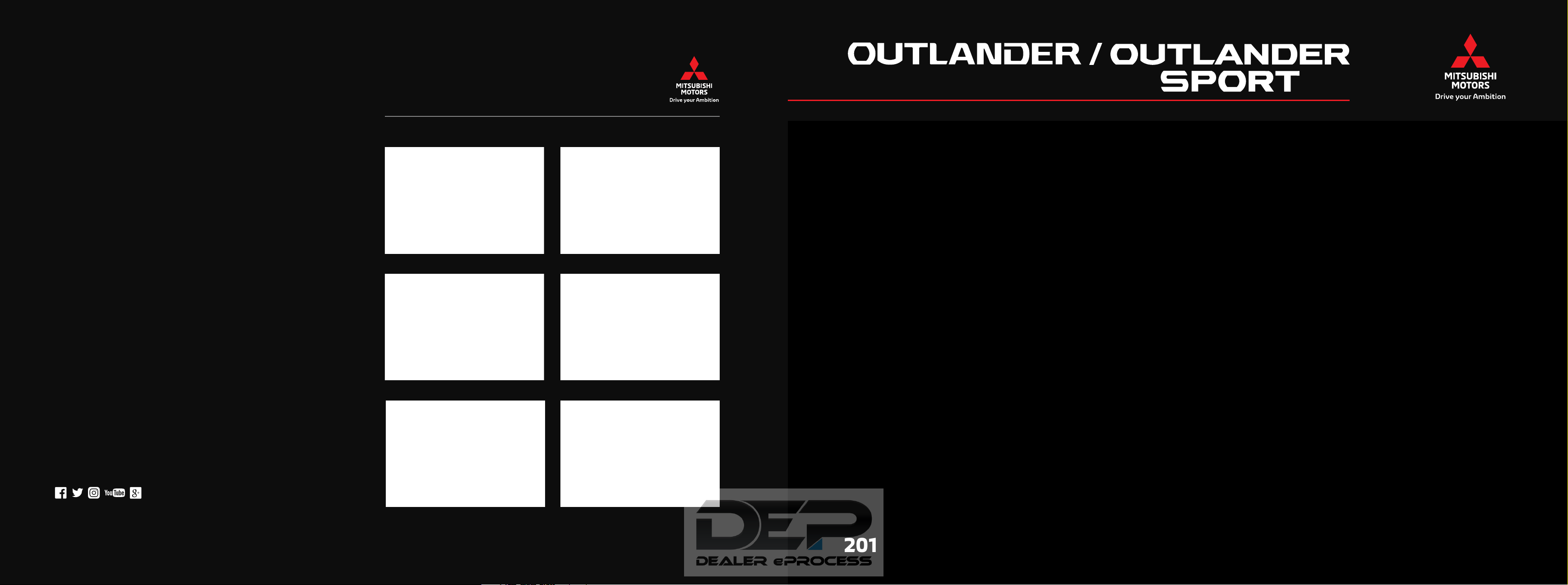
STYLIZED AND
GENUINE ACCESSORIES
PERSONALIZED
It’s easy to stand out and take charge in both, the Outlander and the
Outlander Sport. But adding your own personal touch gives you even
more confidence to roam free. Choose from dozens of accessories
designed for tailoring yours to your needs and unique style.
OUTLANDER
• Cargo Mat
• Cargo Net
• Cargo Cover
• Cargo Tray
• Floor Mats, All Weather
• Hood Protector
• Mud Guards, Front Pair
• Mud Guards, Rear Pair
• Roof Rack Kit
• Ski & Snowboard
Carrier Attachment
OUTLANDER SPORT
• Cargo Mat
• Cargo Net
• Cargo Cover
• Cargo Tray
• Floor Mats, All Weather
• Mud Guards, Front
• Mud Guards, Rear
• Rear Bumper Plate
• Roof Rack Kit
• Ski & Snowboard
Carrier Attachment
OUTLANDER OUTLANDER SPORT
ALLOY FUEL DOOR
FOG LIGHTS
REMOTE ENGINE START
SHIFT KNOB
At Mitsubishi Motors, we believe not all drivers are created equal. So we
build our vehicles for a different breed of driver, the fearless ones who
take pride in what they drive, and refuse to drive more of the same. It’s
obvious to us that people who truly want distinctive styling and the latest
technology see past the procession of bland imitations. We believe that
every vehicle we make should stand for something. Something more than
expected. And that’s why we don’t build Mitsubishi cars for stereotypes.
We build them for you.
MITSUBISHICARS.COM 1-888-MITSU2019 NATLBRO-19-004
CARGO NET & BUMPER PROTECTOR
WHEEL LOCKS
2019
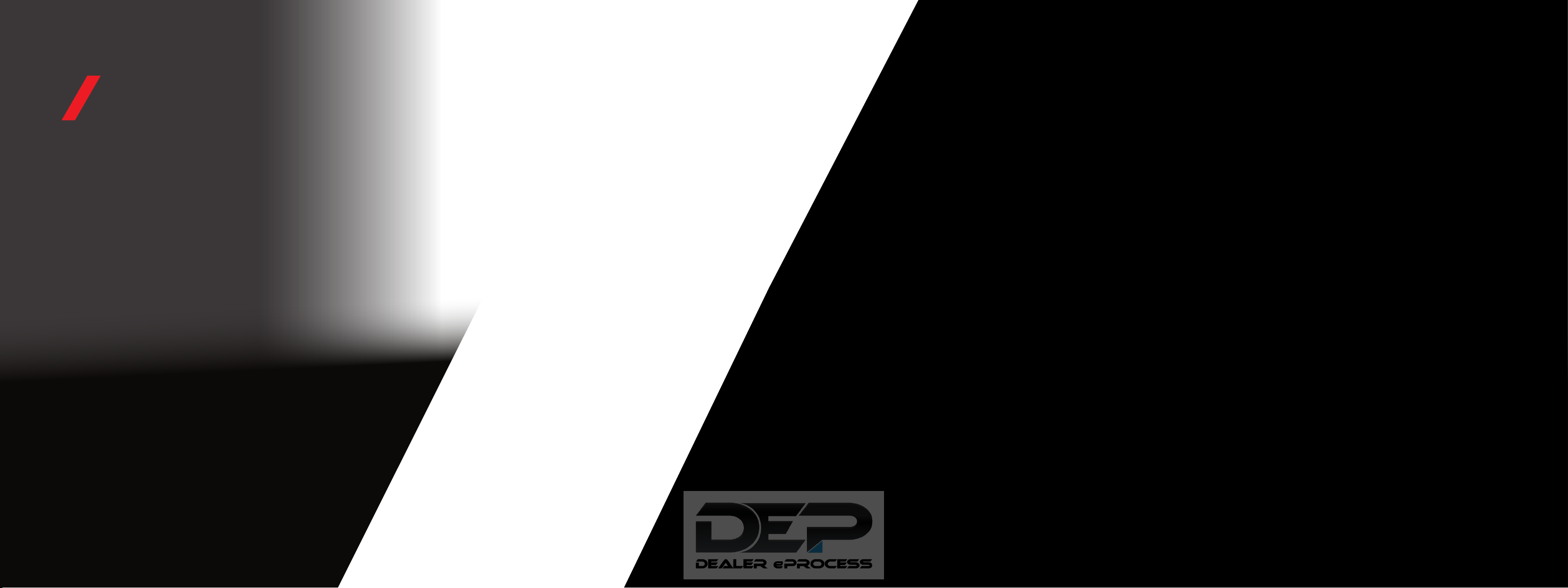
DRIVEN
TO RISE
Ambition knows no bounds, and nor should
it. Which is why, like you, Mitsubishi seeks
possibility around every bend and takes all
corners in stride. Because since day one, over
100-years ago, we have been crafting tools
disguised as vehicles. Meticulously crafted
resources aimed to provide the driven with
exactly what they need to seek opportunity.
And whether you’re looking to pack up the
family and explore with confidence in the
2019 Outlander, or venture freely in the versatile
2019 Outlander Sport, always remember, there
is no force more powerful than ambition’s
will to rise.
DRIVE YOUR AMBITION
Outlader GT Shown in Pearl White
Outlander GT Shown in Rally Red Metallic Outlader Sport Interior
01

DESIGN OUTLANDER
Explore with confidence
New aesthetics. More premium features. The 2019 Outlander is shaking the very
ground it’s cruising down. With several enhancements from its ex terior and
interior to its vehicle dynamics and overall ride comfort, the confidence to
explore comes standard regardless of where the asphalt, trail or stars lead.
02 03

DESIGN OUTLANDER
COMFORT OUTLANDER
A SUPERIOR EXTERIOR
The front grille’s solid-surface design blends
artfully with its surrounding honeycomb mesh
inserts. And the new chrome accented lower
bumpe r extension def tly executes a modern
update of the advanced Dynamic Shield’s front
face design. And with a new rear bumper extension,
the Outlander looks as stunning as it is safe.
LED HEADLIGHTS
The headlights now offer LED Hi-beams and
have been redesigned to have a more technical
appearance, while also incorporating a character
line that flows with the enhanced front
grille. The available LED fog lights complete
its aggressive disposition.
BEHIND THE WHEELS
The Outlander’s standard 18-inch alloy wheels
have been completely redesigned with a straight
multi-spoke form. Wrapped around the black
accents are low-profile tires that reduce road
noise for a more comfortable approach.
THE INSIDE TRACK
New to 2019 are the driver side auto up/down
illuminated window switches, the conveniently
located front USB port, rear air vents, and an
available rear USB port. Plus, the Silver accent
panels on the dash add just enough attitude,
while keeping the mood just right.
FUNCTIONALLY FORMING
The Outlander blurs the line between function and
form. Crafted for purpose, each interior feature
is designed to amplify the driving experience.
And with adventure perpetually on the horizon,
the view inside is always as stunning as where
you’re headed.
INNER COMFORT THAT GOES ALL OUT
Comfor t is always top of mind with Dual Zone
Automatic Climate Control and rear air vents.
Additionally, available power driver and front
passenger seats makes leg-room a no-brainer.
HEATED SEATS AND STEERING WHEEL
There’s plenty of warmth to go around with the
Outlander’s standard heated front seats and
available steering wheel.
ROWS 1-3, WELCOME ABOARD
No matter the adventure, you’ll find all the
room you need. And then some. The Outlander’s
standard third-row seats enhance not only vehicle
occupancy, but also versatility. Split 50/50, easily
stow with the pull of a single fold-and-store
strap, or quickly reconfigure them upright by
raising the seatback. Additionally, 60/40 split/fold
second-row seats provide numerous passenger
and cargo configurations to choose from.
POWER FOLDING SIDE MIRRORS
Available power-folding side mirrors come in
handy not just when parking’s tight, but for added
vehicle protection in crowded areas.
SLIDING POWER SUNROOF
The available Sliding Power Sunroof promises a
spectacular view no matter the surrounding.
ELECTRIC PARKING BRAKE WITH BRAKE
AUTO HOLD
To help keep your Outlander from moving while
parked, models are equipped with an Electric
Parking Brake. A convenient, simple switch
on the center console replaces the traditional
manual parking brake lever. Auto Hold, when
activated, is an extension of the Electric Parking
Brake system, holding the Outlander stationary
at traffic lights — even if you release your foot
from the brake pedal. Pressing the accelerator
releases the brakes, and you’re on your way.
04
MORE POISE, LESS NOISE
The Outlander is undeniably easy on the eyes.
With its enhanced ride quality, it appeals to
your other senses as well. To reduce ambient
noise, the windshield features sound-dampening
acoustic glass. To combat wind noise, internal
body panels are streamlined. And once you
sit behind the wheel, there’s even more to
appreciate. Body and suspension rigidity make for
more accurate handling, and a meticulously
calibrated electric power steering unit delivers
precise steering feedback.
05

TECHNOLOGY OUTLANDER
TECH. BOOM
It’s no secret the Outlander has a dynamic
exterior. But there’s brains behind its beauty.
Offering the latest tech like a Smartphone Link
Display Audio System, Apple C ar P lay™12 and
Android Auto™13, a Rockford Fosgate® Premium
Sound System15, USB ports and more, the smart
and sleek interior allows for more connections
while roaming free.
7-IN. SMARTPHONE LINK DISPLAY AUDIO
With all the communication and enter tainment
options offered by our smartphones these days,
we can sometimes get distracted while driving.
Our available Smartphone Link Display Audio
system allows you to maintain caution behind
the wheel while enjoying your smartphone’s
convenience features in your car. This advanced
feature supports Apple CarPlay™ and lets you
access Apple Music® and Maps, make phone calls,
and send messages all through the touch panel,
or with your voice using Siri®. 12 The system also
supports Android Auto™. 13 Simply press the Push
To Talk button to talk to Google and access all the
most commonly used features on the Android™
platform, such as Google Play Music, Google
Maps, and Hangouts.
13
PREMIUM AUDIO
The available 710-watt Rockford Fosgate® audio
system powers up to nine premium speakers,
including a 10 in. dual-voice coil subwoofer.15
The system incorporates an advanced Digital
Signal Processor (DSP) and offers the listener
PUNCH® control over the subwoofer, control over
the image and staging of the syste m a nd the
latest DTS Neural Surround® technology. The
system is also equipped with Dolby® Volume,
PremiDIA HD® surround and PremiDIAWide® for
dynamic audio performance.
15
SIRIUSXM® SATELLITE RADIO
Enjoy over 150 channels of the best commercialfree music, plus every major sport and the biggest
names in entertainment, news and comedy.
Listen in your car, on the app, and online with a
90-day All Access trial subscription.
16
FASTKEY ENTRY WITH PUSH BUTTON START
Available FASTKey (Free-hand Advanced Security
Transmitter) makes vehicle entry easy. To unlock
the doors, simply press the button on either front
door or the tailgate. Starting the engine is also
push-button easy with the keys tucked safely
away in a pocket or purse.
BLUETOOTH® WIRELESS TECHNOLOGY
To help you concentrate on the road ahead,
standard Bluetooth® wireless technology
connects your Outlander with your smartphone,
iPod® or other MP3 player, and mo s t B l uetooth®
audio-streaming devices, enabling you to
take your playlists on the road.
14
ALWAYS IN POWER
Power for adventure requires power for devices.
With front and available rear USB ports, keeping
those tablets and phones charged is painless.
0706
