- Manuals
- Brands
- Whirlpool Manuals
- Air Conditioner
- PORTABLE AIR CONDITIONER
Manuals and User Guides for Whirlpool PORTABLE AIR CONDITIONER. We have 10 Whirlpool PORTABLE AIR CONDITIONER manuals available for free PDF download: Use & Care Manual, Installation Manual, Use And Care Manual, Installation Instructions Manual, Installation & Operation Manual, Installation Instructions

17
МЕРЫ ПРЕДОСТОРОЖНОСТИ
• Не устанавливайте устройство, если оно
подключено к источнику питания.
• Установка и обслуживание / ремонт должен
выполняться квалифицированным
специалистом, в соответствии с инструкциями
производителя и следуя местным нормам
безопасности. Ремонт и замена каких-либо
частей устройства предусмотрена только в
случае, если это специально указано в
инструкции пользователя.
• Заземление этого устройства является
обязательным.
• Убедитесь, что шнур электропитания является
достаточной длинны, чтобы обеспечить
правильное подключение.
Не используйте удлинитель для блока
питания.
• Не тяните за шнур электропитания, чтобы
выдернуть его из розетки.
• Не скручивайте и не давите на шнур
электропитания и убедитесь, что он не
сломан.
• После того как установка будет завершена,
электрические компоненты не должны быть
доступны для пользователей.
• Не прикасайтесь к операционным кнопкам
мокрыми руками, и не используйте
устройство, когда вы босиком.
• Физически или умственно неполноценным
людям, детям и людям без какого-либо опыта
работы с продуктом разрешается
использованием устройства только в том
случае, если они прошли специальную
подготовку по вопросам эксплуатации
устройства у человека, ответственного за их
безопасность и благополучие. Устройство не
предназначено для использования
инвалидами и очень маленькими детьми без
присмотра.
МЕРЫ ПРЕДОСТОРОЖНОСТИ ПРИ
ИСПОЛЬЗОВАНИИ КОНДИЦИОНЕРА
ВОЗДУХА
Пожалуйста, строго следуйте ниже
приведенным инструкциям:
• Длительный и прямой контакт с холодным
воздухом может быть вреден для здоровья.
Желательно установить жалюзи, чтобы
избежать прямого воздействия холодного
воздуха и направить его в комнату.
• Не допускайте достижения воздушного
потока газовой горелки и плиты.
• При неисправности в первую очередь
выключите устройство, нажав кнопку ON /
OFF на пульте дистанционного управления, а
затем отключите его от сети.
• Этот продукт содержит фтористые
парниковые газы, согласно Киотскому
протоколу, охлаждающий газ находится в
герметически закрытой системе.
Охлаждающий газ: R410A имеет потенциал
глобального потепления (ПГП) 1975 года.
AMD 081

Whirlpool AMD 081 Instruction for Use [ar] ,
13 pages
AMD 081


Whirlpool AMD 081 Instruction for Use,
32 pages
1182965


Dehumidifier Use&CareGuide,
24 pages
1182182


Dehumidifier Use&CareGuide [en] ,
24 pages
819041994


Whirlpool 819041994 Specifications,
32 pages
PORTABLEAIR CONDITIONER


Whirlpool PORTABLEAIR CONDITIONER Use & care guide [en] ,
30 pages
AMD 084/1

501932602050B.qxp:Layout 1,
13 pages
AMD 084

safety precautions air conditioner precautions safeguarding the,
13 pages
ACQ152XK0



Whirlpool ACQ152XK0 User’s Manual [es] ,
30 pages
CA15WYR0

Whirlpool CA15WYR0 User’s Manual,
24 pages
AMD 084/1

no-title,
13 pages
AMD 061

Whirlpool AMD 060 Instruction for Use,
16 pages
AMD 091/1

Whirlpool AMD 091/1 Instruction for Use,
13 pages
AMD 091/1

Whirlpool AMD 091/1 Instruction for Use,
13 pages
AMD 093/1

Whirlpool AMD 091/1 Instruction for Use,
13 pages
AMD 084/1

Whirlpool AMD 081/1 Instruction for Use,
13 pages
AMD 098

Whirlpool AMD 098 Instruction for Use,
16 pages
PACW9COL

Whirlpool PACW9COL Instruction for Use,
15 pages
AMD 098

Whirlpool AMD 099 Instruction for Use,
16 pages
Требуется руководство для вашей Whirlpool AMD092/1 Кондиционер воздуха? Ниже вы можете просмотреть и загрузить бесплатно руководство в формате PDF. Кроме того, приведены часто задаваемые вопросы, рейтинг изделия и отзывы пользователей, что позволит оптимально использовать ваше изделие. Если это не то руководство, которое вы искали, – свяжитесь с нами.
Ваше устройство неисправно, и в руководстве отсутствует решение? Перейдите в Repair Café для получения бесплатных ремонтных услуг.
Руководство

Рейтинг
Сообщите нам, что вы думаете о Whirlpool AMD092/1 Кондиционер воздуха, оставив оценку продукта. Хотите поделиться вашими впечатлениями от данного изделия или задать вопрос? Вы можете оставить комментарий в нижней части страницы.
Довольны ли вы данным изделием Whirlpool?
Да Нет
Будьте первым, кто оценит это изделие
0 голоса
Часто задаваемые вопросы
Наша служба поддержки выполняет поиск полезной информации по изделиям и отвечает на часто задаваемые вопросы. Если вы заметили неточность в наших часто задаваемых вопросах, сообщите нам об этом с помощью нашей контактной формы.
Как часто нужно чистить или менять фильтры в кондиционере? Проверенный
Желательно проверять фильтры в кондиционере 4 раза в год. Грязные фильтры можно очистить с помощью пылесоса или вымыть, в зависимости от их типа. Во время технического обслуживания специалист должен решить, пришло ли время сменить фильтры.
Это было полезно (2599)
Что означает BTU? Проверенный
BTU — британская тепловая единица. Это единица измерения охлаждающей способности.
Это было полезно (902)
Что такое «6th Sense» («шестое чувство»)? Проверенный
Техника Whirpool, оснащенная технологией «6th Sense», содержит сенсоры, которые обеспечивают оптимальную работу прибора. Например, в сушильных машинах эти сенсоры измеряют текущий уровень влажности белья и останавливают цикл, как только оно полностью высохло.
Это было полезно (690)
Каждый ли кондиционер работает как осушитель воздуха? Проверенный
Холодный воздух, производимый кондиционером, часто имеет относительно низкую влажность. Однако эффект меньше, чем при использовании настоящего осушителя. У некоторых кондиционеров есть специальная функция для осушения воздуха.
Это было полезно (633)
Что такое R-410A? Проверенный
R-410A — это холодильный агент, который используется в приборах с функцией охлаждения до 0 °C, например в холодильниках и кондиционерах воздуха. R-410A пришел на смену старым хладагентам и не представляет опасности для озонового слоя.
Это было полезно (446)
Влияет ли кондиционер отрицательно на качество воздуха? Проверенный
Правильное обслуживание кондиционера никак не повлияет на качество воздуха. Если, например, фильтр не заменялся в течение длительного времени или не выполнялось другое обслуживание, кондиционер может производить грязный воздух.
Это было полезно (319)
Можно ли поставить мобильный кондиционер в шкаф, чтобы его не было видно? Проверенный
Нет, это категорически запрещено. Мобильному кондиционеру нужно пространство для обеспечения движения воздушного потока и забора воздуха. В маленьком пространстве прибор может перегреться.
Это было полезно (319)
В каком месте лучше всего установить внутренний блок сплит-кондиционера? Проверенный
Это зависит от помещения, но в целом можно соблюдать следующие правила. Убедитесь, что ничто не препятствует воздушному потоку. Убедитесь, что это место доступно для обслуживания. Установите блок на высоте не менее 2 метров от земли.
Это было полезно (319)
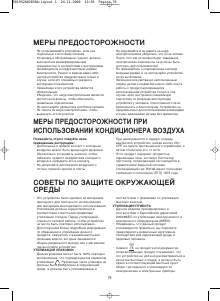
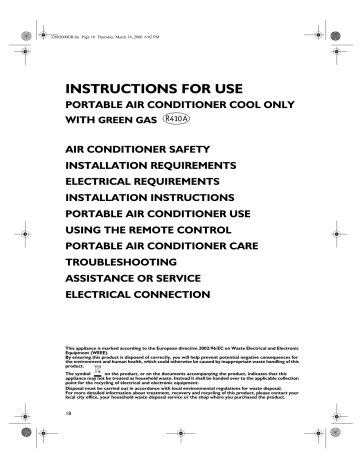
32602000GB.fm Page 18 Thursday, March 16, 2006 6:02 PM INSTRUCTIONS FOR USE PORTABLE AIR CONDITIONER COOL ONLY WITH GREEN GAS AIR CONDITIONER SAFETY INSTALLATION REQUIREMENTS ELECTRICAL REQUIREMENTS INSTALLATION INSTRUCTIONS PORTABLE AIR CONDITIONER USE USING THE REMOTE CONTROL PORTABLE AIR CONDITIONER CARE TROUBLESHOOTING ASSISTANCE OR SERVICE ELECTRICAL CONNECTION This appliance is marked according to the European directive 2002/96/EC on Waste Electrical and Electronic Equipment (WEEE). By ensuring this product is disposed of correctly, you will help prevent potential negative consequences for the environment and human health, which could otherwise be caused by inappropriate waste handling of this product. The symbol on the product, or on the documents accompanying the product, indicates that this appliance may not be treated as household waste. Instead it shall be handed over to the applicable collection point for the recycling of electrical and electronic equipment. Disposal must be carried out in accordance with local environmental regulations for waste disposal. For more detailed information about treatment, recovery and recycling of this product, please contact your local city office, your household waste disposal service or the shop where you purchased the product. 18 32602000GB.fm Page 19 Thursday, March 16, 2006 6:02 PM AIR CONDITIONER SAFETY Your safety and the safety of others are very important. We have provided many important safety messages in this manual. Always read and obey all safety messages. This is the safety alert symbol. This symbol alerts you to potential hazards that can kill or hurt you and others. All safety messages will follow the safety alert symbol and either the word “DANGER” or “WARNING.” These words mean: You can be killed or seriously injured if you don’t immediately follow instructions. You can be killed or seriously injured if you don’t follow instructions. All safety messages will tell you what the potential hazard is, tell you how to reduce the chance of injury, and tell you what can happen if the instructions are not followed. IMPORTANT SAFETY INSTRUCTIONS WARNING: To reduce the risk of fire, electrical shock or injury when using your air conditioner, follow these basic precautions: • Select a suitable location, making sure you have easy access to an electrical outlet. • Do not use an extension cord. • Do not remove ground prong. • Use two or more people to move and install air conditioner. • Do not use an adapter. • Unplug air conditioner before servicing. SAVE THESE INSTRUCTIONS 19 32602000GB.fm Page 20 Thursday, March 16, 2006 6:02 PM INSTALLATION REQUIREMENTS Parts Parts supplied Check that all parts are included in parts package. A. B. C. D. E. F. G. H. I. J. K. L. Flexible exhaust hose Window exhaust adapter Window slider kit (3) Exhaust adapter Drain hose plug Drain hose Drain hose clamp Drain hose clip Vertical rain cover bracket Horizontal rain cover bracket Rain cover Outlet grille Location Requirements Horizontal Slide Window • The flexible exhaust hose allows placement of the air conditioner between 55 cm and 180 cm (215/8” and 705/8”) from window or door. • Portable air conditioners are designed as supplemental cooling to local areas within a room. • To ensure proper ventilation, keep the required distance from the return air outlet to the wall or other obstacles at least 55 cm (215/8”). • Do not block air outlet. • Plug the appliance into a grounded electrical outlet. Vertical Slide Window 20 32602000GB.fm Page 21 Thursday, March 16, 2006 6:02 PM ELECTRICAL REQUIREMENTS Electrical Shock Hazard. Plug the appliance into an electrical outlet. Do not remove ground prong. Do not use an adapter. Do not use an extension cord. Failure to follow these instructions can result in death, fire, or electrical shock. • The portable air conditioner should be connected to a 220-240V 50Hz, 15- or 20-amp fused electrical outlet. • The use of a time-delay fuse or time-delay circuit breaker is recommended. • All wiring must comply with local and national electrical codes and be installed by a qualified electrician. If you have any questions, contact a qualified electrician. NOTES: • A damaged power supply cord must be replaced with a new power supply cord obtained from the product manufacturer and must not be repaired. • The power supply cord contains no user serviceable parts. Opening the tamper-resistant case voids all warranty and performance claims. 21 32602000GB.fm Page 22 Thursday, March 16, 2006 6:02 PM INSTALLATION INSTRUCTIONS Unpack the Air Conditioner Excessive Weight Hazard. Use two or more people to move and install air conditioner. Failure to do so can result in back or other injury. Remove packaging materials • Remove and dispose of/recycle packaging materials. Remove tape and glue residue from surfaces before turning on the air conditioner. Rub a small amount of liquid dish soap over the adhesive with your fingers. Wipe with warm water and dry. • Do not use sharp instruments, rubbing alcohol, flammable fluids, or abrasive cleaners to remove tape or glue. These products can damage the surface of your air conditioner. Drain Cap Install Portable Air Conditioner Install Drain Hose 1. Remove drain cap from drain port. 2. Attach one end of the drain hose to the drain port with the clamp. See Drain Hose graphic. 3. Insert the drain plug into the other end of the drain hose and secure with clamp. See Drain Hose graphic. A. Drain port B. Drain cap Drain Hose Clip 4. Attach the drain hose clip to the back panel of the air conditioner near the drain port with the screw provided. 5. Snap the free end of the drain hose into the drain hose clip. A. Drain port B. Attach drain hose clip with screw provided. Drain Hose A. Drain plug B. Drain port C. Drain hose 22 D. Clamps E. Drain hose clip 32602000GB.fm Page 23 Thursday, March 16, 2006 6:02 PM Install Exhaust Hose and Adapter 1. Roll air conditioner to its selected location. See “Location Requirements.” 2. Insert one end of the flexible exhaust hose into the exhaust adapter. 3. Twist clockwise to lock hose into place. 4. Insert the other end of the flexible exhaust hose into the window exhaust adapter. 5. Twist clockwise to lock hose into place. 6. Slide the exhaust adapter with flexible exhaust hose attached into the slots on each side of the appliance exhaust. A. Exhaust adapter B. Flexible exhaust hose C. Window exhaust adapter A. Slot for mounting exhaust adapter B. Appliance exhaust C. Power cord Window Installation Rain Cover Assembly Your window slider kit has been designed to fit most standard vertical and horizontal window applications. However, it may be necessary for you to modify some aspects of the installation procedures for certain types of windows. 1. Insert the window exhaust adapter into the window slider kit. 2. Attach the outlet grille to the window exhaust adapter with the 2 screws provided. 3. Attach the rain cover to the horizontal or vertical rain cover bracket (depending on installation) with the screws and nuts provided. 4. Attach the rain cover bracket assembly to the window slider kit with the screws and nuts provided. A. Rain cover bracket B. Rain cover C. Outlet grille D. Window exhaust adapter NOTE: The holes in the window slider kit are positioned for attaching either the vertical slide window rain cover bracket or the horizontal slide window rain cover bracket. 5. Open the window. 6. Place the window slider kit into the window, extending it to fit the width of the window. Be sure the rain cover bracket assembly is on the outside of the window. 7. Close the window onto the window slider kit to secure. A. To air conditioner B. Outdoors C. Screw provided D. Rain cover bracket assembly E. Window slider kit F. Window exhaust adapter G. Flexible exhaust hose 23 32602000GB.fm Page 24 Thursday, March 16, 2006 6:02 PM Vertical Slide Window Horizontal Slide Window PORTABLE AIR CONDITIONER USE Starting Your Portable Air Conditioner Models without Heat NOTES: • In the event of a power failure, your air conditioner will operate at the previous settings when the power is restored. • When changing modes while air conditioner is operating, the fan will run for 3 to 5 minutes before restarting. If a button is pressed during this time, the fan will run for another 3 to 5 minutes. • In Cool or Dry mode, the compressor and fan will stop when room temperature reaches set temperature. 24 Mode Press MODE to choose Fan, Cool, Dry or 6th Sense. 32602000GB.fm Page 25 Thursday, March 16, 2006 6:02 PM NOTES: POWER Fan Only Mode Serves only to move air. Fan speed is set by user. 1. Press POWER to start the air conditioner. 2. Press MODE to choose Fan. 3. Choose fan speed. See “Fan Speed.” Cool Mode Cool mode cools the room. Temperature and fan speed are set by the user. 1. Press POWER to start the air conditioner. 2. Press MODE to choose Cool. 3. Choose fan speed. See “Fan Speed.” 4. Choose temperature. See “Temperature.” 5. When "H8" is displayed, the unit water reservoir is full. The air conditioner will turn off automatically. See “Portable Air Conditioner Care” for directions on draining the air conditioner. Dry Mode The Dry mode dehumidifies the room. Fan runs on Low only. 1. Press POWER to start the air conditioner. 2. Press MODE to choose Dry. 3. When “H8” is displayed, the unit water reservoir is full. The air conditioner will turn off automatically. See “Portable Air Conditioner Care” for directions on draining the air conditioner. 6th Sense Mode (Cooling Only) 6th Sense mode cools the room by varying fan speeds and turning compressor on and off. NOTE: The temperature and fan speed cannot be set when using 6th Sense mode. 1. Press POWER to start the air conditioner. 2. Press MODE to choose 6th Sense. Fan Speed 1. Press FAN to set the fan speed. 2. Choose High, Med or Low. • High—Maximum airflow • Med—Intermediate airflow • Low—Minimum airflow Temperature 1. Press the TEMP plus button to increase the temperature 1ºC. 2. Press the TEMP minus button to decrease the temperature 1ºC. NOTES: • In the Cool mode, the temperature can be set between 16ºC (61ºF) and 30ºC (86ºF). • In Fan Only mode, the temperature cannot be set. 25 32602000GB.fm Page 26 Thursday, March 16, 2006 6:02 PM Timer Delay To set the Timer for a 0.5- to 24-hour delay until the air conditioner turns off (the air conditioner must be On): 1. Press the TIMER plus button. Display will show remaining hours before air conditioner will turn off. 2. Press the plus or minus button to adjust the delay time (0.5 to 24 hours). 3. To turn off the Timer, press the plus or minus button until no delay time appears in the display. To set the Timer to turn on the air conditioner, keeping previous settings: 1. Turn off air conditioner. 2. Press the TIMER plus button. Display will show remaining hours before air conditioner will turn on. 3. Press the plus or minus button to change delay time (0.5 to 24 hours). 4. To turn off the Timer, press the plus or minus button until no delay time appears in the display. To set the Timer to turn on the air conditioner, changing the previous settings: 1. Turn on air conditioner. 2. Adjust Mode to Fan, Cool or 6th Sense. NOTE: The temperature and fan speed cannot be set when using 6th Sense mode. 3. Adjust Fan Speed to High, Med or Low. 4. Adjust temperature between 16ºC (61°F) and 30ºC (86°F). 5. Wait 3 seconds before turning off air conditioner. 6. Press the TIMER plus button. Display will show remaining hours before air conditioner will turn on. 7. Press the plus or minus button to change delay time (0.5 to 24 hours). 8. To turn off the Timer, press the plus or minus button until no delay time appears in the display. To clear Timer delay program: NOTE: Air conditioner can be either on or off. Press the plus or minus button until no delay time appears in the display. To see or change the delay time (in hours): • The remaining time will display as long as the Timer is activated. • Press the plus or minus button to increase or decrease the time. Sleep Mode When Sleep mode is activated, the set temperature will automatically increase at intervals until the timer turns off the Sleep mode. 1. 2. 3. 4. Press POWER to start the air conditioner. Press MODE to choose Cool. Press SLEEP. Press the Timer plus or minus button to change delay time (0.5 to 24 hours). 5. To cancel the Sleep mode, press SLEEP again. 26 32602000GB.fm Page 27 Thursday, March 16, 2006 6:02 PM USING THE REMOTE CONTROL NOTE: Remote control may vary in appearance NOTES: • Two AAA batteries (included) power the remote control. Do not use rechargeable batteries. Replace batteries after 6 months of use, or when the remote control starts to lose power. • To operate the air conditioner with the remote control, aim the remote control at the signal receptor from no more than 7 m (23 ft) away. To Turn the Air Conditioner On or Off Press POWER. To Select the Mode NOTE: To select Dry mode, see “To select the Dry mode” later in this section. 1. Press MODE to choose Fan, Cool or 6th Sense. The following symbols will be displayed. • Fan—Fan mode. • Snowflake—Cool mode. • Triangle—6th Sense mode. 2. Press to activate the mode. 3. To adjust the temperature or fan speed, select -Cº, +Cº or FAN 4. Press . To Select Dry Mode NOTE: The mode. 1. Press button does not have to be pressed to activate the Dry to start the air conditioner. 2. Press DRY to select the Dry mode. The following symbols will be displayed. • Teardrop—Dry mode • Triangle—6th Sense mode NOTE: Pressing DRY again will select the 6th Sense mode. 27 32602000GB.fm Page 28 Thursday, March 16, 2006 6:02 PM To Select the Fan Speed (Fan, Cool) 1. Press FAN. 2. Choose High, M or Low. 3. Press to activate the fan speed. To Set the Temperature To raise the temperature: Press the plus button to increase the temperature 1ºC. To lower the temperature: Press the minus button to decrease the temperature 1ºC. NOTE: Press to activate temperature change. To Set the Time of Day Time of day is always displayed on the remote control display. 1. Press the Hr button until the correct hour appears on the display. 2. Press the Min button until the correct minutes appear on the display. To Set the Timer Delay To set the Timer to turn on the air conditioner, keeping previous settings: 1. Turn off air conditioner. 2. Press TIMER. Remote control display will show remaining hours before air conditioner will turn on. 3. Press the Hr button to change delay time (0.5 to 18 hours). 4. Press . Remote control display will show remaining hours before air conditioner will turn on. To set the Timer to turn on the air conditioner, changing the previous settings: 1. Turn on air conditioner. 2. Adjust Mode to Fan, Cool or 6th Sense. 3. Press . 4. Adjust Fan Speed to High, M or Low. 5. Press . 6. Adjust temperature between 16ºC (61°F) and 30ºC (86°F ). 7. Press . 8. Wait 3 seconds before turning off air conditioner. 9. Press TIMER. Remote control display will show remaining hours before air conditioner will turn on. 10. Press the Hr button to change delay time (0.5 to 18 hours). 11. Press . Remote control display will show remaining hours before air conditioner will turn on. 28 32602000GB.fm Page 29 Thursday, March 16, 2006 6:02 PM To clear Timer delay program: 1. Press TIMER until the time appears in the display. 2. Press . To see or change the remaining time (in hours): • The delay time will display as long as the Timer is activated. • Press the Hr button to change the time. To Select Sleep Mode When Sleep mode is activated, the set temperature will automatically increase at intervals until the timer turns off the Sleep mode. 1. Press POWER to start the air conditioner. 2. Press MODE to choose Cool. 3. Press SLEEP. 4. Press the Hr button to change the delay time (1 to 7 hours). 5. Press . 6. To cancel the Sleep mode, press SLEEP again. Normal Sounds When your air conditioner is operating normally, you may hear sounds such as: • Droplets of water hitting the condenser, causing a pinging or clicking sound. The water droplets help cool the condenser. • Air movement from the fan. • Clicks from the thermostat cycle. • Vibrations or noise due to poor wall or window construction. • A high-pitched hum or pulsating noise caused by the modern highefficiency compressor cycling on and off. 29 32602000GB.fm Page 30 Thursday, March 16, 2006 6:02 PM PORTABLE AIR CONDITIONER CARE Draining the Air Conditioner Excessive Weight Hazard Use two or more people to move and install air conditioner. Failure to do so can result in back or other injury. NOTE: When “H8” is displayed, the air conditioner must be drained. The air conditioner will not operate until the water is drained from the unit. 1. Press POWER to turn off the air conditioner. 2. Unplug air conditioner or disconnect power. 3. Disconnect the flexible exhaust hose. 4. Move the air conditioner to a drain location or outside. 5. Remove the drain hose from the drain hose clip. NOTE: If the drain hose was not installed, remove the drain cap from the drain port. See “Install Portable Air Conditioner.” 6. Remove drain plug. 7. After draining the reservoir, fast the drain plug in drain hose. 8. Snap the drain hose back into the drain hose clip. 9. Reposition air conditioner. 10. Reconnect the flexible exhaust hose. 11. Plug in air conditioner or reconnect power. 12. Press POWER to start the air conditioner. A. Drain plug B. Drain port C. Drain hose D. Clamp E. Drain hose clip Cleaning the Air Filter 1. Press POWER to turn off the air conditioner. 2. Open the filter panel and lift off the filter. 3. Use a vacuum cleaner to clean the filter. If filter is very dirty, wash filter in warm water with a mild detergent. NOTE: Do not wash filter in the dishwasher or use any chemical cleaners. 4. Air dry filter completely before replacing to ensure maximum efficiency. 5. Place the filter back on the filter panel. 6. Close the filter panel. Cleaning the Outside 1. Unplug air conditioner or disconnect power. 2. Remove the filter and clean separately. See “Cleaning the Air Filter.” 3. Wipe outside of air conditioner with a soft, damp cloth. 4. Plug in air conditioner or reconnect power. 5. Press POWER to start the air conditioner. Storing After Use 1. Remove drain plug and drain water completely. 2. Run air conditioner with fan only for approximately 12 hours to dry the air conditioner. 3. Unplug air conditioner. 4. Remove flexible exhaust hose and store with air conditioner in a clean, dry area. See “Installation Instructions.” 5. Remove window kit and store with air conditioner in a clean, dry area. See “Installation Instructions.” 6. Remove the filter and clean. See “Cleaning the Air Filter.” 7. Clean the outside of air conditioner. See “Cleaning the Outside.” 8. Reinstall filter. 9. Remove the batteries and store the remote control with air conditioner in a clean, dry area. 30 A. Filter panel B. Filter 32602000GB.fm Page 31 Thursday, March 16, 2006 6:02 PM TROUBLESHOOTING Before calling for service, try the suggestions below to see whether you can solve your problem without outside help. Electrical Shock Hazard. Plug the appliance into an electrical outlet. Do not remove ground prong. Do not use an adapter. Do not use an extension cord. Failure to follow these instructions can result in death, fire, or electrical shock. Air conditioner will not operate • The power supply cord is unplugged. Plug the appliance into a grounded electrical outlet. See “Electrical Requirements.” • Time-delay fuse or circuit breaker of the wrong capacity is being used. Replace with a time-delay fuse or circuit breaker of the correct capacity. See “Electrical Requirements.” • A household fuse has blown, or a circuit breaker has tripped. Replace the fuse, or reset the circuit breaker. See “Electrical Requirements.” • The Power button has not been pressed. Press POWER. • The local power has failed. Wait for power to be restored. Air conditioner blows fuses or trips circuit breakers • Too many appliances are being used on the same circuit. Unplug or relocate appliances that share the same circuit. • You are trying to restart the air conditioner too soon after turning off air conditioner. Wait at least 3 minutes after turning off air conditioner before trying to restart the air conditioner. • You have changed modes. Wait at least 3 minutes after turning off air conditioner before trying to restart the air conditioner. Air conditioner seems to run too much • Is there a door or window open? Keep doors and windows closed. • The current air conditioner replaced an older model. The use of more efficient components may cause the air conditioner to run longer than an older model, but the total energy consumption will be less. Newer air conditioners do not emit the “blast” of cold air you may be accustomed to from older units, but this is not an indication of lesser cooling capacity or efficiency. Refer to the efficiency rating (EER) and capacity rating (in Btu/h) marked on the air conditioner. • The air conditioner is in a heavily occupied room, or heatproducing appliances are in use in the room. Use exhaust vent fans while cooking or bathing and try not to use heatproducing appliances during the hottest part of the day Portable air conditioners are designed as supplemental cooling to local areas within a room. A higher capacity air conditioner may be required, depending on the size of the room being cooled. Air conditioner runs for a short time only, but room is not cool • Set temperature is close to room temperature. Lower set temperature. See “Portable Air Conditioner Use.” Air conditioner runs, but does not cool • The filter is dirty or obstructed by debris. Clean the filter. • Air outlet is blocked. Clear air outlet. • Set temperature is too high. Lower set temperature. Air conditioner cycles on and off too much • The air conditioner is not properly sized for your room. Check the cooling capabilities of your portable air conditioner. Portable air conditioners are designed as supplemental cooling to local areas within a room. • The filter is dirty or obstructed by debris. Clean the filter. • There is excessive heat or moisture (open container cooking, showers, etc.) in the room. Use a fan to exhaust heat or moisture from the room. Try not to use heatproducing appliances during the hottest part of the day. • The louvers are blocked. Install the air conditioner in a location where the louvers are free from curtains, blinds, furniture, etc. • The outside temperature is below 16°C (61°F). Do not try to operate your air conditioner in the cooling mode when the outside temperature is below 16°C (61°F). ASSISTANCE OR SERVICE Before calling for assistance or service, please check “Troubleshooting.” It may save you the cost of a service call. If you still need help, follow the instructions below. When calling, please know the purchase date and the complete model and serial number of your appliance. This information will help us to better respond to your request. 31 32602000GB.fm Page 32 Thursday, March 16, 2006 6:02 PM ELECTRICAL CONNECTION 1) For Great Britain only Warning - this appliance must be earthed Fuse replacement If the mains lead of this appliance is fitted with a BS 1363A 13amp fused plug, to change a fuse in this type of plug use an A.S.T.A. approved fuse to BS 1362 type and proceed as follows: 1. Remove the fuse cover (A) and fuse (B). 2. Fit replacement 13A fuse into fuse cover. 3. Refit both into plug. Important: The fuse cover must be refitted when changing a fuse and if the fuse cover is lost the plug must not be used until a correct replacement is fitted. Correct replacement are identified by the colour insert or the colour embossed in words on the base of the plug. Replacement fuse covers are available from your local electrical store. 2) For the Republic of Ireland only The information given in respect of Great Britain will frequently apply, but a third type of plug and socket is also used, the 2-pin, side earth type. 3) Socket outlet / plug (valid for both countries) If the fitted plug is not suitable for your socket outlet, please contact Whirlpool Service for further instruction. Please do not attempt to change plug yourself. This procedure needs to be carried out by a qualified Whirlpool technician in compliance with the manufactures instructions and current standard safety regulations. 32
