Главная » нектар » nektar SE25 USB MIDI Controller Клавиатура Руководство пользователя
Содержание скрывать
1
работа в процессе
2
SE25 USB MIDI-клавиатура контроллера
3
Документы / Ресурсы
4
Похожие сообщения
работа в процессе
SE25 USB MIDI-клавиатура контроллера
View Fullscreen
Документы / Ресурсы
 |
nektar SE25 USB MIDI-контроллер Клавиатура [pdf] Руководство пользователя SE25, USB-клавиатура MIDI-контроллера, SE25 USB-клавиатура MIDI-контроллера |
Похожие сообщения
-

Руководство пользователя контроллера MIDI-клавиатуры Donner
-

Singular Sound MIDI Maestro MIDI Foot Controller Руководство пользователя
Singular Sound MIDI Maestro MIDI Foot Controller Руководство пользователя — Загрузить [оптимизировано] Singular Sound MIDI Maestro MIDI Foot…
-

Midiplus 456714 Wind USB Midi Keyboard Руководство пользователя
Руководство по быстрому запуску Wind Electric Wind Instrument Введение. Спасибо, что выбрали midi plus Wind, это…
-

ZEBRONICS ZEB-KM2100 Мультимедийная USB-клавиатура Руководство пользователя
ZEB-KM2100 Мультимедийная USB-клавиатура. Руководство пользователя. Тип plug & play. Шаг -1: Подключите USB-разъем клавиатуры к…
Оставить комментарий
Ваш электронный адрес не будет опубликован. Обязательные поля помечены * *
КОММЕНТАРИЙ *
Имя
Эл. адрес
Cайт
Сохраните мое имя, адрес электронной почты и веб-сайт в этом браузере для следующего комментария.
Nektar SE25 midi-клавиатура
Код товара: 4878
Тип: MIDI-клавиатура
Артикул: SE25
Производитель:
Nektar
-
Уровень владения: Для начинающих
-
Страна: Китай
Рассрочка онлайн от 759 рублей в месяц
- Описание SE25
- Характеристики SE25
- Инструкции
- Отзывы SE25
- Похожие
- Аксессуары
MIDI-клавиатура SE25
Nektar SE25 — компактный контроллер MIDI-клавиатуры, который дает все необходимое для создания музыки на ходу: 25 мини-клавиш, шесть кнопок управления и Nektar DAW Integration. Несмотря на минимальные размеры этих клавиш, на них легко играть выразительно и четко. Более того, выбор трех различных кривых скорости позволяет настроить реакцию клавиатуры в соответствии с собственным стилем игры. Контроллер имеет специальную кнопку «2», чтобы на мгновение сместить октаву, добавить слой гармонии во время игры или переключиться на другой канал. В тот момент, когда кнопка «2» отжимается, SE25 вернется к своим первоначальным настройкам. Таким образом, можно быстро переключаться между двумя различными конфигурациями клавиатуры в режиме реального времени. Кнопка «2» назначается на Octave, MIDI Channel, Transpose, Layer and Latch или на комбинацию этих функций. Шесть кнопок слева от клавиатуры предварительно назначены для сдвига октавы, транспонирования и сустейна. Но некоторые можно переназначить, например, вместо кнопок транспонирования поставить Pitch Bend, MIDI Volume, Pan, Track или Patch (для двух последних требуется интеграция с Nektar DAW), а кнопка «S» (Sustain) может также использоваться для управления модуляцией.
Основные особенности:
SE25 спроектирован так, чтобы быть максимально мобильным, он поместится в любом рюкзаке. 25 мини-клавиш с тремя различными кривыми скорости.
Уникальная функция кнопки «2» позволит использовать контроллер для создания креативных партий.
6 выделенных кнопок, часть из которых переназначаемые.
SE25 позволяет управлять функциями DAW с помощью специального софта.
Технические характеристики Nektar SE25:
25 чувствительных к скорости мини-клавиш
3 кривых скорости (по умолчанию, мягкая, жесткая)
6 кнопок: октава вверх / вниз, Pitch Bend 1 / 2, сустейн, часть 2 Кнопки PB1 и PB2 (назначаются для: Pitch Bend, Transpose, Vol, Pan, Track или Patch change)
Кнопка 2: можно назначить октаве, MIDI-каналу, транспонированию, слою и фиксатору (кратковременно)
Кнопка «S»: можно назначить для сустейна или модуляции Работает с любым музыкальным программным обеспечением DAW или MIDI на OS X, Windows и Apple iOS
Коммутация: Micro USB порт (с питанием от USB)
Размеры: 335 х 100 х 210 мм
Вес: 0,4 кг
В комплекте: SE25 MIDI MicroUSB кабель Гид пользователя Bitwig лицензия
MIDI-клавиатура Nektar SE25 характеристики товара
| Тип товара | MIDI-клавиатура |
| Серия | SE |
| Количество клавиш | 25 клавиш (2 октавы) |
| Цвет | Черный |
| Функция обучения | Нет |
| USB разъем | micro USB type B |
На этот товар еще нет инструкций
Отзывы на Nektar SE25
- На этот товар еще нет отзывов.

SMALL IS BEAUTIFUL: ULTIMATE MOBILITY
The Nektar SE25 is a great solution for any mobile production setup. Our most compact MIDI keyboard controller is about as wide as a laptop and gives you all you need to create music on the move: 25 mini keys (that actually play well), six control buttons and Nektar DAW Integration. So the SE25 is way more powerful than it might seem at first glance. And we haven’t even mentioned our unique Part 2 feature yet…
By loading the video, you agree to YouTube’s privacy policy.
Learn more
Load video
Always unblock YouTube
SE25: THE MINI CONTROLLER
WITH THE NEKTAR EXTRA


MOBILE ACTION – THE KEYBOARD
The keys are the most important feature for a MIDI controller keyboard: They transport your playing and musical ideas into the computer. As the SE25 is designed to be ultimately mobile and fit in any backpack, there was simply no room to fit full-size keys. But still we wanted it to be playable well. So we developed a new velocity-sensitive mini-keybed for the SE25. Despite these keys’ miniscule dimensions, you can play them expressively with a defined and firm feel. What’s more, a choice of three different velocity curves allows you to adjust the keyboard response to your playing style. These keys are ready for action!
DOUBLE UP – PART TWO
Simply press the dedicated “2” button to momentarily shift the octave, add an octave or harmony layer while you play – or switch to a different channel: The unique Part Two feature will enable you to play in ways not even possible on keyboards with many more keys! What’s so special about this? Well, the moment you let go of the Part Two button, the SE25 reverts back to its original settings. So you can toggle back-and-forth between two different keyboard configurations in realtime. A fun performance feature!
The “2” button is assignable to Octave, MIDI Channel, Transpose, Layer and Latch or a combination of these features.


MODULATE –
PERFORMANCE CONTROLS
Pitch Bend, Modulation and Sustain are key ingredients for dynamic keyboard performances. So we found a way to shrink the controls to size and put them right at your fingertips. Six buttons to the left of the keyboard are pre-assigned to octave shift, transpose and sustain. Don’t need transpose? Then assign the transpose buttons to Pitch Bend, MIDI Volume, Pan, Track* or Patch* change instead (*= requires Nektar DAW Integration). And the “S” Sustain button can alternatively be used to control modulation.
NEKTAR DAW INTEGRATION
Give your trackpad or mouse a break and control DAW transport functions and track selection directly from the SE25: Simply press the Play and Rewind buttons simultaneously to enter transport mode and our custom NEKTAR DAW Integration software lets you control your DAW!
Nektar DAW Integration for SE25 currently supports Bitwig, Cubase, Garageband, Logic, Nuendo, Digital Performer, FL Studio, Mixcraft, Reason, Reaper, Sonar and Studio One. (In order to take advantage of Nektar DAW Integration, you need to register your SE25 and download the integration files from your user account.)


CAPTURE YOUR IDEAS –
BITWIG 8-TRACK INCLUDED
You can start producing, performing, and designing sounds like a pro from day one with the included Bitwig 8-Track DAW. It includes over 50 software instruments and effects for use on up to 8 audio or MIDI project tracks, and you can use any 3rd party VST® plug-ins you might own, too. The ‘Bitwig Essentials Package’ comes as part of this package as well, featuring a highly versatile handpicked selection of loops, clips and samples, to make it even easier to get you started.
With Nektar DAW Integration you can control track selection and transport controls directly from the SE25, making this a fantastic combination. If you are just starting out, you will find it’s the perfect way to take your first steps in the world of digital music creation. And if you’re already familiar with using computer software, you’ll be amazed at what this combination has to offer!


Learn to play your MIDI Keyboard and improve your skills with our exclusive Melodics bundle which comes with your Nektar controller. The Nektar Melodics license gives you access to 40 free Melodics lessons, plus a bonus fundamentals course. Whether you are a beginner or more advanced, this content helps you to expand your skill set and ultimately get the most out of your controller.
Melodics provides a musical platform for you to learn and practice all aspects of a performance. Songs and lessons are broken down step by step with real music to play along to. Each step encourages correct fingering and rhythm, whilst teaching scales, chords and progressions along the way. By the final step, you are ready for a full performance and have a better understanding of how contemporary music is created! Learn more……
SPECIFICATIONS
- 25 velocity-sensitive mini keys
- 3 velocity curves (default, soft, hard)
- 6 buttons: Octave Up/Down, PB1/PB2, Sustain, Part 2
- PB1 & PB2 buttons (assignable to: Pitch Bend, Transpose, Vol, Pan, Track* or Patch* change)
- Part Two button: Assignable to Octave, MIDI Channel, Transpose, Layer and Latch (momentary)
- “S” button: Assignable to Sustain or Modulation
- Transport control via secondary button function*
- Works with any DAW or MIDI music software on OS X, Windows and Apple iOS.
- Nektar DAW Integration for: Bitwig, Cubase, Garageband, Logic, Nuendo, Digital Performer, FL Studio, Mixcraft, Reason, Reaper, Sonar and Studio One.
- Connections: Micro USB port (USB-powered)
- Weight & Dimensions: 33.5 cm (L) x 10 cm (D) x 2.1 cm (H), 0.4 kgs
(*= requires Nektar DAW Integration)
SYSTEM REQUIREMENTS
- USB class compliant (no driver needed)
- USB Power Requirement: 100 mA
- SE25: Windows XP, Vista, 7, 8, 10 or higher. Mac OS X 10.5 or higher, Linux (Ubuntu).
- Compatible with Apple iOS (requires camera connection kit)
- Nektar DAW Integration: Windows Vista, 7, 8, 10 or higher. Mac OS X 10.7 or higher. (All other requirements dependent on the DAW software used, please consult the respective manual for further details)
IN THE BOX
- SE25 MIDI keyboard controller
- Micro USB cable
- User Guide
- Bitwig licence card
“VST” is a trademark of Steinberg Technologies GmbH, registered in Europe and other countries. “AU” and the Audio Units logo are trademarks of Apple Computer, Inc. All other product and company names are ™ or ® trademarks of their respective owners.
