1. Overview
Main unit:
A
Digital Automatic Blood
F
Pressure Monitor
E
Model M3 Expert
A. Display
Instruction Manual
B. O/I START (
) button
C. Memory button
IM-HEM-7200H-ARU-02-06/2012
D. Up/Down (
) buttons
5334154-8B
E. Buzzer and Date/Time
setting (
) button
Introduction
Arm cuff:
Thank you for purchasing the OMRON M3 Expert Digital Automatic Blood
Pressure Monitor.
I
J
K
The OMRON M3 Expert is a compact, fully automatic blood pressure monitor,
operating on the oscillometric principle. It measures your blood pressure and
pulse rate simply and quickly. For comfortable controlled inflation without the
need of pressure pre-setting or re-inflation the device uses its advanced
«IntelliSense» technology.
L
Intended Use
This product is designed to measure the blood pressure and pulse rate of
AC adapter:
people within the range of the designated arm cuff, following the instructions in
this instruction manual.
It is mainly designed for general household use. Please read the Important
Safety Information in this instruction manual before using the unit.
Please read this instruction manual thoroughly before using the unit.
Please keep for future reference.
For specific information about your own blood pressure, CONSULT YOUR
DOCTOR.
Display:
M
Important Safety Information
N
Consult your doctor prior to using in pregnancy or if diagnosed with arrhythmia
or arteriosclerosis.
O
Please read this section carefully before using the unit.
P
Warning:
Q
• Indicates a potentially hazardous situation which, if not avoided, could result
in death or serious injury.
R
(General Usage)
S
• Always consult your doctor. Self-diagnosis of measurement results and
T
self-treatment are dangerous.
• People with severe blood flow problems, or blood disorders, should consult a
M. Systolic blood pressure
doctor before using the unit, as cuff inflation can cause internal bleeding.
N. Diastolic blood pressure
(AC Adapter Usage)
O. Heartbeat symbol
• Never plug in or unplug the power cord from the electric outlet with wet
(Flashes during measurement)
hands.
P. Average value symbol
(Battery Usage)
Q. Memory symbol
• If battery fluid should get in your eyes, immediately rinse with plenty of clean
R. Deflation symbol
water. Consult a doctor immediately.
S. Irregular heartbeat symbol
Caution:
• Indicates a potentially hazardous situation which, if not avoided, may result in
minor or moderate injury to the user or patient or damage to the equipment or
other property.
2. Preparation
(General Usage)
• Do not leave the unit unattended with infants or persons who cannot express
2.1 Using the AC Adapter
their consent.
• Do not use the unit for any purpose other than measuring blood pressure.
1.
Insert the AC adapter plug
• Do not disassemble the unit or arm cuff.
into the AC adapter jack on
• Use only the approved arm cuff for this unit. Use of other arm cuffs may result
the rear side of the main
in incorrect measurement results.
unit.
• Make sure that the air tube is not wrapped around other parts of your body
when taking measurements. This could result in injury when the air pressure
2.
Plug the AC adapter into an
in the air tube is increased.
electrical outlet.
• Do not leave the cuff wrapped on the arm if taking measurements during the
night. This could result in injury.
To disconnect the AC adapter, unplug the AC adapter from the
• Do not inflate the arm cuff over 299 mmHg.
electrical outlet first and then remove the AC adapter plug from the
• Do not use a mobile phone or other devices that emit electromagnetic fields,
main unit.
near the unit. This may result in incorrect operation of the unit.
• Do not operate the unit in a moving vehicle (car, airplane).
• To inflate the cuff manually, refer to Section 3.3. If the cuff is over inflated, it
can cause internal bleeding.
2.2 Installing/Replacing the Batteries
(AC Adapter Usage)
• Use only the original AC adapter designed for this unit. Use of unsupported
1.
Remove the battery cover.
adapters may damage and/or may be hazardous to the unit.
• Plug the AC adapter into the appropriate voltage outlet. Do not use a
2.
Insert four «AA» batteries
multiple-tap.
• Do not use the AC adapter if the unit or the power cord is damaged. Turn off
as indicated in the battery
the power and unplug the power cord immediately.
compartment and then
(Battery Usage)
replace the battery cover.
• If battery fluid should get on your skin or clothing, immediately rinse with
plenty of clean water.
Notes:
• Use only four «AA» alkaline or manganese batteries with this unit. Do not use
• If the battery low symbol (
other types of batteries.
then replace all batteries at the same time.
• Do not insert the batteries with their polarities incorrectly aligned.
• The measurement values continue to be stored in memory even after
• Replace old batteries with new ones immediately. Replace all four batteries at
the batteries are replaced.
the same time.
Disposal of used batteries should be carried out in accordance with the
• Remove the batteries if the unit will not be used for three months or more.
national regulations for the disposal of batteries.
• Do not use new and used batteries together.
General Precautions
• Do not apply strong shocks and vibrations to or drop the unit and arm cuff.
• Do not take measurements after bathing, drinking alcohol, smoking,
2.3 Setting the Buzzer/ Date and Time
exercising or eating.
• Do not forcibly bend the arm cuff or bend the air tube excessively.
1.
Press the
button.
• When removing the air tube, pull on the air plug at the connection with the
main unit not the tube itself.
2.
Set the Buzzer.
• Do not inflate the arm cuff when it is not wrapped around your arm.
• Do not wash the arm cuff or immerse it in water.
1)
Push
or
• Read and follow the «Important information regarding Electro Magnetic
select On or Off.
Compatibility (EMC)» in the Technical Data Section.
2)
Push the
• Read and follow the «Correct Disposal of This Product» in the Technical Data
confirm.
Section when disposing of the device and any used accessories or optional
parts.
3.
Set the monitor to the correct date and time before
taking a measurement for the first time.
G
1)
Push
or
buttons to
B
change.
H
2)
Push the
button to confirm.
C
Next setting appears.
D
F. Air Jack
G. Battery compartment
Year
Month Day
H. AC adapter jack
Hour Minute
4.
Press the O/I START button to store the setting.
Notes:
• If the batteries have been removed for 30 seconds or more, the date
and time setting will need to be reset.
• If the date and time are not set, «-:—» appears during or after
I. Arm cuff (Wide Range Cuff: arm
measurement.
circumference 22 — 42 cm)
J. Marker
K. Air tube
3. Using the Unit
L. Air plug
3.1 Applying the Arm Cuff
Remove tight-fitting clothing or tight rolled up sleeve from your
Storage case:
upper arm.
Do not place the cuff over thick clothes.
1.
Insert the air plug into the air jack.
U
V
2.
Put your arm through the cuff loop.
W
X
Y
Z
T. Date/Time display
U. Blood pressure level indicator
3.
Position the arm correctly.
V. Pulse display
W. Buzzer symbol
X. Cuff wrapping guide
Y. Battery low symbol
Z. Movement error symbol
The bottom edge of the cuff should be 1 to 2 cm above the elbow.
Marker (arrow under tube) is centred on the middle of your inner arm.
Close the fabric fastener FIRMLY.
1 to 2 cm
Notes:
• When you take a measurement on the right
arm, air tube will be at the side of your
elbow. Be careful not to rest your arm on
the air tube.
• The blood pressure can differ between the right arm and the left arm,
and therefore also the measured blood pressure values can be
different. OMRON recommends to always use the same arm for
measurement. If the values between the two arms differ substantially,
please check with your physician which arm to use for your
measurement.
3.2 How to Sit Correctly
To take a measurement, you need to be
relaxed and comfortably seated, under
) appears on the display, turn the unit off
comfortable room temperature. No eating,
smoking or exercising 30 minutes before
taking a measurement.
• Sit on a chair with your feet flat on the floor.
• Sit upright with your back straight.
• The cuff should be at the same level as your
heart.
Cuff Wrapping Guide
The Cuff Wrapping Guide is a unique feature that indicates if the cuff is not
buttons to
wrapped tightly enough around the arm. Even when the
is displayed, a
blood pressure reading will be taken.
Note: This reading is NOT reliable due to the incorrect wrapping of the cuff.
button to
Please wrap the cuff again, taking care to wrap it correctly and take the
On
Off
measurement again.
When the
is displayed, the cuff is correctly wrapped tightly enough on
the arm and the reading is accurate and reliable.
3.3 Taking a Reading
Notes:
• To cancel a measurement, press the O/I START button to turn off the
unit and to release the air in the arm cuff.
• Remain still while taking a measurement.
To Delete All the Values Stored in Memory
1.
Press the O/I START button.
The cuff will start to inflate automatically.
When the memory symbol (
The buzzer will sound when measurement is completed.
button. Then while holding it down, press the O/I START button
START
INFLATE
DEFLATE
END
COMPLETE
simultaneously for about 2 — 3 seconds.
If your systolic pressure is more than
Note: You cannot partially delete values stored in the memory.
220 mmHg
After the cuff starts to inflate, press and hold the O/I START
4. Troubleshooting and Maintenance
button until the monitor inflates 30 to 40 mmHg higher than
your expected systolic pressure.
4.1 The Icons and Error Messages
Notes:
• The monitor will not inflate above 299 mmHg.
Error Display
Cause
• Do not apply more pressure than necessary.
Notes:
• During measurement, the buzzer (if set to «on») will beep in rhythm
Irregular or weak pulses are
with your heartbeat.
detected.
• Wait 2-3 minutes before taking another blood pressure measurement.
Waiting between readings allows the arteries to return to the condition
prior to taking the blood pressure measurement.
Movement during
Warning:
measurement.
Self-diagnosis of measured results and treatment are dangerous.
Please follow the instructions of your doctor.
Cuff is not applied correctly.
2.
Remove the arm cuff.
3.
Press the O/I START button to turn off the monitor.
Blink
The batteries are low.
The monitor automatically stores the measurement in its
memory.
The batteries are
It will automatically turn off after five minutes.
Lit
exhausted.
Important:
• Recent research suggests that the following
Cuff is under inflated.
values can be used as a guide to high blood
pressure for measurements taken at home.
Movement during
measurement.
Systolic Blood Pressure
Above 135 mmHg
Air plug disconnected.
Diastolic Blood Pressure
Above 85 mmHg
This criteria is for home blood pressure measurement.
Arm cuff not applied
correctly.
• Your blood pressure monitor includes an irregular
heartbeat feature. Irregular heartbeats can influence
the results of the measurement. The irregular
Clothing is interfering with
heartbeat algorithm automatically determines if the
the arm cuff.
measurement is usable or needs to be repeated. If the
measurement results are affected by irregular
heartbeats but the result is valid, the result is shown
Air is leaking from the arm
together with the irregular heartbeat symbol (
). If the
cuff.
irregular heartbeats cause the measurement to be
invalid, no result is shown. If the irregular heartbeat
symbol (
) is shown after you have taken a measurement, repeat
The arm cuff was inflated
the measurement. If the irregular heartbeat symbol (
) is shown
above 299 mmHg when
frequently, please make your doctor aware of it.
inflating the cuff manually.
• If you move during measurement, the movement error
symbol (
) will appear on the display. Keep still and
Device error.
repeat the measurement.
Note: The irregular heartbeat symbol (
messages.
3.4 Using the Memory Function
4.2 Troubleshooting
The monitor automatically stores the result up to 60 sets.
It can also calculate an average reading based on the measurements
Problem
from the last three readings taken within 10 minutes. If there are only
two readings in memory for that period, the average will be based on
two readings. If there is one reading in memory for that period, the
Arm cuff not applied
average will be based on one reading.
correctly.
Notes:
• If the memory is full, the monitor will delete the oldest readings.
• When viewing the reading taken without setting the date and time,
The reading is
Movement or talking
«-:—» is displayed instead of the date and time.
extremely low (or
during measurement.
high).
To View the Average Value
1.
Press the Memory button.
Clothing is interfering
with the arm cuff.
The air tube is not
securely connected
Arm cuff pressure
into the main unit.
Note: If there are no measurements results
does not rise.
stored in the memory, the screen to the
right is displayed.
Air is leaking from the
arm cuff.
Arm cuff deflates too
The arm cuff is loose.
To View the Readings Stored in Memory
soon.
1.
Press the
button, while the average value is displayed.
The Memory number appears
Cannot measure or
The arm cuff has not
for a second before the pulse
Alternating date/time
readings are too low
been inflated
rate is displayed. The newest
display
or too high.
sufficiently.
set is numbered «1».
2.
Press the
or
button to view the readings stored in
memory.
: To the older readings
: To the more recent readings
Problem
Cause
Remedy
) appears, first press the Memory
Replace the batteries
The batteries are
with new ones.
empty.
Nothing happens
Refer to section 2.2.
when you press the
The batteries have
Insert the batteries with
buttons.
been inserted
the correct (+/-) polarity.
incorrectly.
Refer to section 2.2.
• Press the O/I START button and repeat
measurement.
• If the problem continues, try replacing the
Other problems.
batteries with new ones.
If this still does not solve the problem, contact
your OMRON retail outlet or distributor.
4.3 Maintenance
To protect your unit from damage, please observe the following:
Remedy
• Do not subject the main unit and the cuff to extreme
Remove the arm cuff. Wait
temperatures, humidity, moisture or direct sunlight.
2-3 minutes and then take
• Do not fold the cuff or tubing tightly.
another measurement.
• Do not disassemble the unit.
Repeat the steps in section
3.3. If this error continues to
• Do not subject the unit to strong shocks or vibrations
appear, contact your doctor.
(for example, dropping the unit on the floor).
• Do not use volatile liquids to clean the main unit.
Carefully read and repeat
the steps in section 3.3.
• Do not wash the arm cuff or immerse it in water.
• Do not use petrol, thinners or similar solvents to clean
Apply the arm cuff correctly.
the arm cuff.
Refer to section 3.1.
• Do not carry out repairs of any kind yourself. If a defect
You should replace them
occurs, consult your OMRON retail outlet or distributor
with new ones ahead of
as mentioned on the packaging.
time.
Refer to section 2.2.
You should replace them
with new ones at once.
Refer to section 2.2.
Carefully read and repeat
the steps listed under
section 3.3.
Repeat measurement.
Remain still and do not talk
during measurement.
Refer to section 3.3.
Insert the air plug securely.
Refer to section 3.1.
• The unit should be cleaned with a soft, dry cloth.
Apply the arm cuff correctly.
• Use a soft, moistened cloth and soap to clean the arm
Refer to section 3.1.
cuff.
Remove any clothing
Calibration and Service
interfering with the arm cuff.
Refer to section 3.1.
• The accuracy of this blood pressure monitor has been
carefully tested and is designed for a long service life.
Replace cuff with new one.
• It is generally recommended to have the unit inspected
Refer to Chapter 5.
every two years to ensure correct functioning and
accuracy. Please consult your authorised OMRON
Do not inflate the arm cuff
dealer or the OMRON Customer Service at the address
above 299 mmHg.
Refer to section 3.3.
given on the packaging or attached literature.
Contact your OMRON retail
4.4 Storage
outlet or distributor.
Keep the unit in its storage case when not in use.
) may also be displayed with error
1.
Unplug the air tube from the air connector.
2.
Gently fold the air tube into the arm cuff.
Note:
Cause
Remedy
Do not bend the air tube excessively.
Apply the arm cuff
correctly.
Refer to section 3.1.
Remain still and do not
3.
Place the arm cuff and main unit in the
talk during
storage case.
measurement.
Refer to section 3.3.
Remove any clothing
Do not store the unit in the following situations:
interfering with the arm
• If the unit is wet.
cuff.
• Locations exposed to extreme temperatures,
Refer to section 3.2.
humidity, direct sunlight, dust or corrosive
Make sure that the air
vapours.
tube is connected
• Locations exposed to vibrations, shocks or where it will be at an
securely.
angle.
Refer to section 3.1.
Replace the arm cuff
5. Optional Parts
with a new one.
Refer to Chapter 5.
Wide range cuff
Medium Arm Cuff
Large Arm Cuff
Arm circumference
Arm circumference
Arm circumference
Apply the cuff correctly
22 — 42 cm
22 — 32 cm
32 — 42 cm
so that it is firmly
wrapped around the arm.
Refer to section 3.1.
Inflate the cuff so that it
is 30 to 40 mmHg above
CW-9520534-2
CM-9515371-7
CL-9515370-9
your previous
measurement result.
AC Adapter S
Refer to section 3.3.
Adapter S-9515336-9
HEM-7200H-ARU_A_M04_111019.pdf
6. Technical Data
Product Description
Digital Automatic Blood Pressure Monitor
Model
OMRON M3 Expert (HEM-7200H-ARU)
Display
LCD Digital Display
Measurement Method
Oscillometric method
Measurement Range
Pressure: 0 mmHg to 299 mmHg
Pulse: 40 to 180/min.
Accuracy
Pressure: ±3 mmHg
Pulse: ±5% of display reading
Inflation
Fuzzy-logic controlled by electric pump
Deflation
Automatic pressure release valve
Memory
60 Measurements with date and time
Rating
DC6V
4W
Power Source
4 «AA» batteries 1.5V or AC/ DC adapter
(Adapter S-9515336-9, INPUT AC100-240V 50/60Hz
0.12A)
Battery Life
Capacity of new alkaline batteries is approx.
900 measurements
Applied Part
= Type B
Protection Against
Internally powered ME equipment (When using only
Electric Shock
the batteries)
Class II ME equipment (AC adapter)
Operating
+10°C to +40°C / Maximum: 30 to 90% RH
temperature/ Humidity
Storage temperature/
-20°C to +60°C / Maximum: 10 to 95% RH /
Humidity/ Air pressure
700-1060 hPa
Console Weight
Approximately 340g without batteries
Cuff Weight
Approximately 170g
Outer Dimensions
Approximately 123 (w) mm × 85 (h) mm × 141(l) mm
Cuff Dimensions
Approximately 151 mm × 563 mm
(Wide range cuff: arm circumference 22 to 42 cm)
Cuff Material
Nylon and polyester
Package Content
Main unit, cuff, instruction manual, quick guide,
storage case, AC adapter, battery set, guarantee
card, blood pressure pass
Note: Subject to technical modification without prior notice.
• This device fulfils the provisions of EC directive 93/42/EEC (Medical Device
Directive).
• This blood pressure monitor is designed according to the European Standard
EN1060, Non-invasive sphygmomanometers Part 1: General Requirements
and Part 3: Supplementary requirements for electromechanical blood
pressure measuring systems.
• This OMRON product is produced under the strict quality system of OMRON
HEALTHCARE Co. Ltd., Japan. The Core component for OMRON blood
pressure monitors, which is the Pressure Sensor, is produced in Japan.
Important information regarding Electro Magnetic Compatibility (EMC)
With the increased number of electronic devices such as PC’s and mobile
(cellular) telephones, medical devices in use may be susceptible to
electromagnetic interference from other devices. Electromagnetic interference
may result in incorrect operation of the medical device and create a potentially
unsafe situation.
Medical devices should also not interfere with other devices.
In order to regulate the requirements for EMC (Electro Magnetic Compatibility)
with the aim to prevent unsafe product situations, the EN60601-1-2:2007
standard has been implemented. This standard defines the levels of immunity to
electromagnetic interferences as well as maximum levels of electromagnetic
emissions for medical devices.
This medical device manufactured by OMRON HEALTHCARE conforms to this
EN60601-1-2:2007 standard for both immunity and emissions.
Nevertheless, special precautions need to be observed:
• Do not use mobile (cellular) telephones and other devices, which generate
strong electrical or electromagnetic fields, near the medical device. This may
result in incorrect operation of the unit and create a potentially unsafe situation.
Recommendation is to keep a minimum distance of 7 m. Verify correct operation
of the device in case the distance is shorter.
Further documentation in accordance with EN60601-1-2:2007 is available at OMRON
HEALTHCARE EUROPE at the address mentioned in this instruction manual.
Documentation is also available at www.omron-healthcare.com.
Correct Disposal of This Product
(Waste Electrical & Electronic Equipment)
This marking shown on the product or its literature, indicates that it
should not be disposed of, with other household wastes at the end
of its working life. To prevent possible harm to the environment or
human health from uncontrolled waste disposal, please separate
this product from other types of wastes and recycle it responsibly to
promote the sustainable reuse of material resources.
Household users should contact either the retailer where they purchased this
product, or their local government office, for details of where and how they can
return this item for environmentally safe recycling.
Business users should contact their supplier and check the terms and conditions
of the purchase contract. This product should not be mixed with other commercial
wastes for disposal.
Manufacturer
OMRON HEALTHCARE Co., Ltd.
53, Kunotsubo, Terado-cho, Muko, Kyoto,
617-0002 JAPAN
EU-representative
OMRON HEALTHCARE EUROPE B.V.
Scorpius 33, 2132 LR Hoofddorp
THE NETHERLANDS
www.omron-healthcare.com
Exclusive
ComplectService Ltd.
distributor in
13-14 building, 26 B. Tishinskiy per.,
Russia & importer
Moscow 123557, RUSSIA
www.csmedica.ru
Production Facility
OMRON (DALIAN) CO., LTD.
Dalian, CHINA
Made in China
12E1291
Страницы и текст этой инструкции
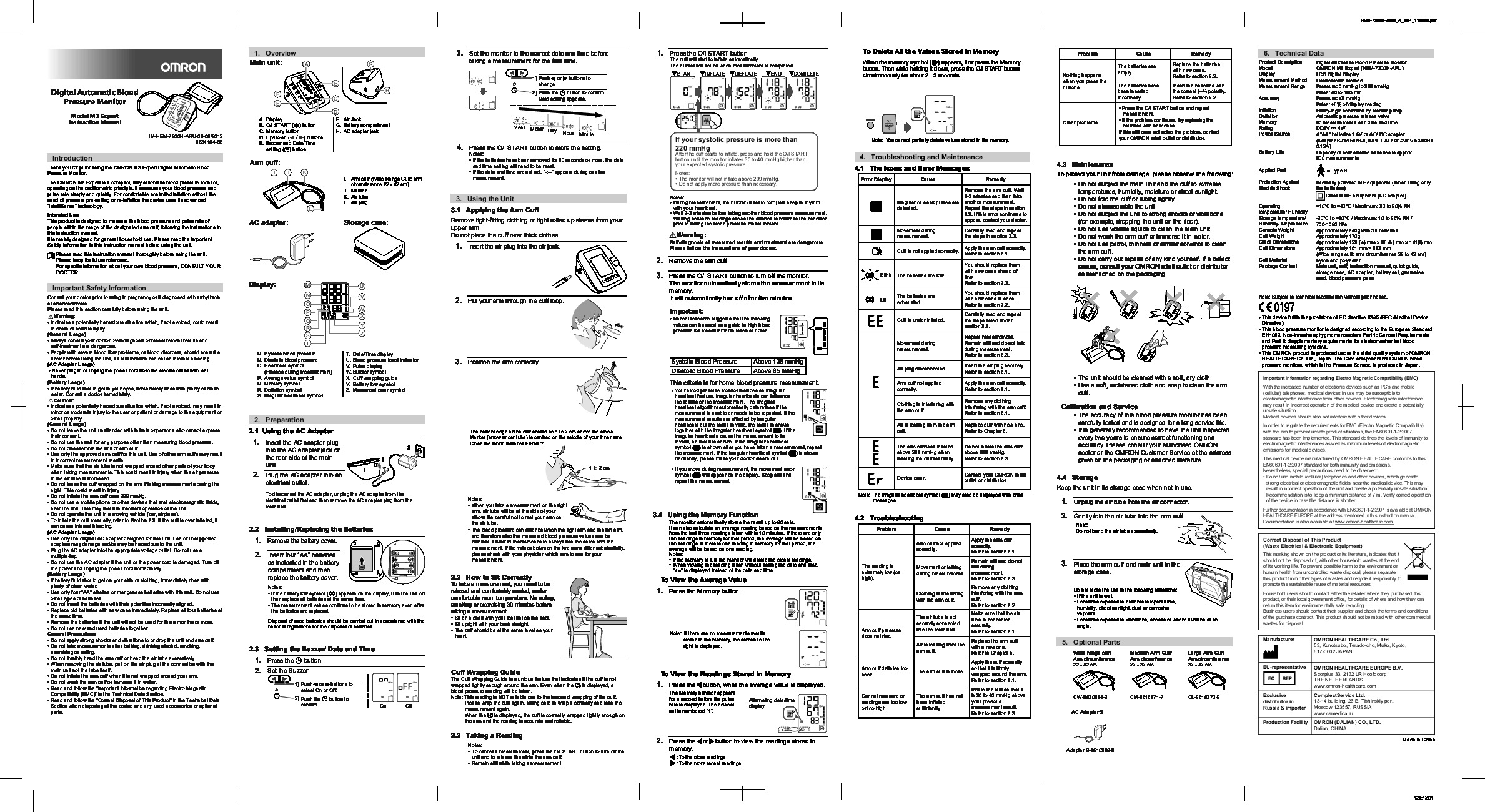 Инструкция тонометра Omron M3 Expert
Инструкция тонометра Omron M3 Expert
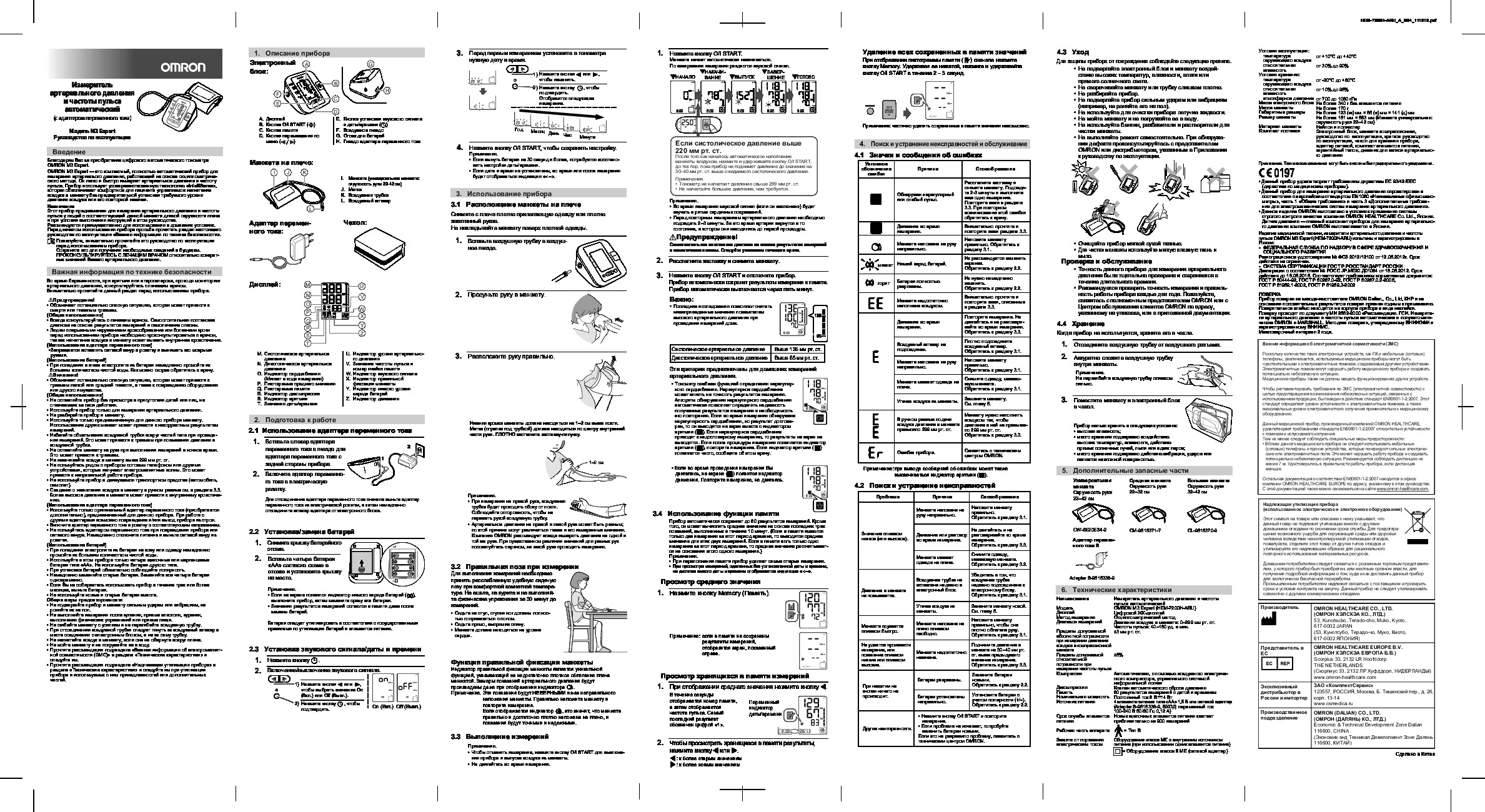 Информация отображена на картинке
Информация отображена на картинке
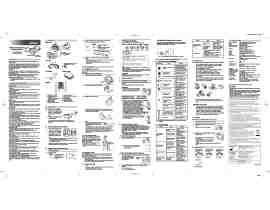 Информация отображена на картинке
Информация отображена на картинке
Как использовать наш сайт инструкций OnlineManuals.ru
Наша цель состоит в том, чтобы предоставить вам быстрый доступ к содержанию инструкции для тонометра Omron M3 Expert.
С помощью онлайн просмотра, Вы можете быстро просмотреть содержимое инструкции и найти решение проблемы с тонометра Omron M3 Expert.
Для Вашего удобства
Если листать руководство пользователя тонометра Omron M3 Expert прямо на сайте, не очень удобно для Вас, есть два возможных решения:
• Просмотр в полноэкранном режиме — легко просмотреть руководство пользователя (без загрузки его на свой компьютер), Вы можете использовать режим полноэкранного просмотра.
Для просмотра инструкции пользователя тонометра Omron M3 Expert на полном экране, используйте кнопку «Открыть в Pdf-viewer».
• Загрузка на компьютер — Вы можете также скачать Инструкция тонометра Omron M3 Expert на свой компьютер и сохранить его в файлах.
Многие люди предпочитают читать документы не на экране, а в печатной версии.
Возможность печати руководства пользователя также была предусмотрена на нашем сайте,
и вы можете использовать ее, нажав на иконку «печать» в Pdf-viewer.
Нет необходимости печатать все руководство тонометра Omron M3 Expert, можно выбрать только нужные страницы инструкции.
«Чтобы предупредить развитие сердечнососудистых заболеваний важно следить за своим артериальным давлением. Ведь неоднократное или стойкое снижение, или повышение артериального давления, выходящее за пределы нормы, может оказаться тревожным сигналом болезни» — такое предостережение я прочитала в инстаграме одной известной японской марки. И действительно, если посмотреть статистику — вариант «получить» инсульт после тридцати лет — не такой уж и фантомный.
Чтобы не было таких плачевных последствий, нам потребуется тонометр. Что это и как пользоваться? Разберемся сегодня.
На обзор ко мне приехал тонометр OMRON M3 Expert.
Упаковка и комплектация
Тонометр лежит в небольшой картонной коробке, полностью на русском языке. Тут можно найти информацию о приборе, производителе и гарантии. Очень удобно, не нужно переводить или искать информацию в интернете — все написано подробно.

Документация в коробке на нескольких языках — русском и английском. Руководство по эксплуатации — на двух языках, гарантийный талон на русском и журнал для записи артериального давления — на английском.

В комплект поставки входят:
1. Тонометр OMRON M3 Expert.

2. Манжета компрессионная.

3. Сумочка для хранения тонометра и принадлежностей.

4. Батарейки.

5. Адаптер переменного тока.

Тонометр OMRON M3 Expert
Автоматический тонометр — прибор, который сам измеряет давление. Нет необходимости пользоваться грушей — встроенный компрессор сам нагнетает воздух в манжету. Размеры тонометра: 7,9 см*14,1см*10,7см. Он подойдет больше для домашнего использования, для поездок лучше обратить внимание на более компактные модели тонометров Omron. В тонометре стоит японский датчик давления — он позволяет максимально точно определить уровень артериального давления, сделав процесс измерения комфортным для пользователя. Каждый тонометр OMRON имеет клинически апробированный алгоритм измерения артериального давления.
Универсальная веерообразная манжета
Отдельно выделю омроновскую манжету. Вспоминаю, с каким ужасом в детстве мне, когда приходилось идти к доктору, измеряли давление механическим тонометром (это тот, который с грушей). Как же мне пережимали руку! Манжета OMRON веерообразная — она повторяет анатомический изгиб руки — удобно и комфортно! К этому можно добавить еще функцию Intellisense — тонометр автоматически учитывает состояние сосудов и нагнетает в манжету воздуха столько, сколько нужно, не пережимая руку. Кстати, такая функция есть только у этого производителя.
Размер манжеты 22-42см, что делает ее универсальной.

Так же у производителя есть манжеты меньшего или большего размера — их всегда можно докупить при необходимости.
Подготовка тонометра к работе и измерения артериального давления
Измерения артериального давления требуется проводить несколько раз в день. Я это делаю утром и вечером по три раза в течение 10 минут. Измерять нужно правильно, иначе данные будут не верными и все это мероприятие будет бессмысленным. Самое идеальное — сидеть на стуле, откинувшись на спинку, руку положить на стол. И не разговаривать во время измерения.
Подключаем к тонометру адаптер и манжету. У манжеты есть специальный синий наконечник, который нужно вставить с левой стороны тонометра в такое же синее отверстие.

Адаптер подключаем к сети, манжету надеваем на нерабочую руку. Я надела на левую. Тут тоже есть нюанс — трубка от манжеты должна идти вдоль артерии. Вот так:

Манжету рекомендуется надевать на голую руку, либо можно на тонкую кофту. Свитер для измерения не подходит. Нажимаем кнопку старт, спокойно дышим и не разговариваем.

В процессе измерения должен загореться зеленый индикатор «ок». Это означает, что манжета надета верно.

После измерения проводим еще два. Все же измерения можно посмотреть, нажав на кнопку с книжкой. Также, посмотреть последнее измерение можно, нажав на кнопку с часами, расположенную под экраном тонометра. Если три измерения проводятся в течении 10 минут, тонометр автоматически рассчитает среднее значение.

На тонометре есть два индикатора SYS и DIA — систолическое и диастолическое давление. Если один из показателей будет повышен, загорится оранжевый индикатор.

Память этого тонометра рассчитана на 100 измерений. Очень удобно их просматривать — под экраном есть две кнопки переключения в идее стрелок.

Есть еще два индикатора, которые могут загореться после измерения — индикатор аритмии и графический индикатор уровня АД. В первом случае появится три сердечка в нижней части экрана. Если аритмия есть, тонометр определит это автоматически с помощью специального алгоритма. Это еще один критерий, почему нужно проводить измерение три раза, а не один. Во втором случае шкала находится в правой части экрана и после измерения на ней появляются деления — в норме давление или выше. Выше нормы это 135/80 — сигнал о том, что требуется обратиться ко врачу, если ранее такого не было или вы уже не проводите лечение.

Тонометр может работать автономно. Для этого нужно вставить батарейки с его обратной стороны в специальный отсек. Снимаем крышку блока для батареек и вставляем их по рисунку.

С той же стороны есть 4 силиконовые ножки, благодаря которым тонометр не скользит на поверхности и четко стоит на своем месте.

В нижней части указана модель прибора, серийный номер и страна изготовления.
 После проведения измерений тонометр и комплектующие компактно помещаются в специальную сумочку для хранения. Удобно, что в ней остается еще немного места, а не все еле-еле влезает.
После проведения измерений тонометр и комплектующие компактно помещаются в специальную сумочку для хранения. Удобно, что в ней остается еще немного места, а не все еле-еле влезает.

Приложение OMRONConnect
Говоря о тонометре OMRON, важно не забыть о приложении OMRONConnect. Это место, где все данные о состоянии здоровья отображаются в понятных и информативных графиках, чтобы отслеживать результаты АД и вовремя обратиться за помощью при малейших изменениях.

Все сохраненные показатели можно также передавать в приложение «Apple Health». Работает это так: нужно скачать приложение OMRONConnect на телефон — поддерживается Android и IOS. После измерения подносим телефон к тонометру и с помощью камеры смартфона сканируем данные. Нажимаем «ок» и сохраняем результат. Посмотреть график измерения можно в отдельной вкладке.
И в завершение
Производитель дает гарантию 5 лет и пожизненное сервисное обслуживание на прибор. А так же, каждые два года тонометр можно приносить в сервис и делать бесплатно поверку — проверять, точно ли он измеряет. Конечно, процедура эта нужна, если вдруг появились сомнения в работе прибора.
Тонометр OMRON можно по праву считать одним из лучших тонометров. Интуитивно понятное управление, удобная манжета, запоминает результаты — а главное, точно проводит измерения.
Плюсы:
- точность измерения;
- удобная манжета;
- нет дискомфорта при измерении;
- удобен в использовании;
- сумочка для хранения прибора;
- память измерений.
Минусы:
- большой, неудобно брать с собой.
| Значок |
Название значка |
Ваше преимущество |
Модели тонометров в которых присутствует данный индикатор |
||||||||||||||||||||
|---|---|---|---|---|---|---|---|---|---|---|---|---|---|---|---|---|---|---|---|---|---|---|---|
 |
Технология интеллектуального измерения |
Технология интеллектуального измерения Intellisense — управляет процессом измерения АД подобно врачу, прослушивая пульс, что позволяет исключить избыточную компрессию и повторное нагнетание, обеспечить оптимальное давление в манжете при каждом измерении. Тонометры с технологией интеллектуального измерения Intellisense измеряют давление уже в процессе нагнетания воздуха в манжету. Прибор как бы «чувствует» Вас, он «знает» какое давление в манжете в данный момент необходимо. Это позволяет сократить время измерения, сводит на минимум болевые ощущения от сдавливания руки, и, соответственно, обеспечивает максимальную точность измерения. И что еще очень важно, приборы с функцией Intellisense в отличие от приборов, использующих другую логику (например, ориентирующихся на результат последнего измерения), создают оптимальное давление в манжете при каждом измерении. Это исключает чрезмерное сдавливание артерии и, соответственно, не приводит к искажению результата. Технология Intellisense гарантирует высокую точность измерения АД и максимальный комфорт даже людям с нарушением ритма и высокими значениями АД. |
Все автоматические приборы с манжетой на плечо. Все модели тонометров с манжетой на запястье . |
||||||||||||||||||||
 |
Индикатор аритмии (нестабильного сердцебиения) |
Индикатор аритмии фиксирует и отображает возможные помехи во время измерения, благодаря чему на дисплей выводятся только корректные результаты.
|
Полуавтоматические тонометры: М1 Есо, М1 Compact. Тонометры с манжетой на запястье: Автоматические тонометры: |
||||||||||||||||||||

|
Индикатор движения |
Некоторые модели тонометров OMRON оснащаются индикатором движения. Нижеприведенная таблица показывает, как ведет себя прибор, оснащенный данной функцией, если пользователь допускает движения в процессе измерения.
|
Тонометры с манжетой на запястье: R3 Opti, R5 Prestige. Автоматические тонометры: |
||||||||||||||||||||
 |
Индикатор правильной фиксации манжеты |
Данная функция позволяет оценить правильность фиксации манжеты на руке, что является залогом точного измерения. Если манжета наложена слишком слабо, прибор оповестит пользователя специальным индикатором. В случае корректной фиксации манжеты, на дисплее также высветится соответствующий индикатор. |
Автоматические тонометры с манжетой на плечо: M2 Plus, M3 Expert, M3 Family, M5, M6, M6 Comfort. |
||||||||||||||||||||
 |
Графический индикатор уровня артериального давления |
Графический индикатор уровня артериального давления (далее АД) в тонометрах OMRON предлагает на сегодняшний день наиболее совершенный алгоритм информирования пользователя о повышенном АД. Он не просто сигнализирует о факте превышения рекомендованного предела АД по одному из параметров (систолическое АД или диастолическое АД), но и показывает отдельно уровень каждого значения АД относительно рекомендаций Всемирной Организации Здравоохранения (ВОЗ). Таким образом, пациент видит, на каком уровне относительно рекомендованных ВОЗ значений находятся результаты его систолического и диастолического АД. Кроме того, в отличие от других приборов на рынке тонометры OMRON ориентируются не на нормы давления в кабинете врача (140/90), а на критерии, предназначенные для домашних измерений (135/85). Значения, полученные в домашних условиях, как правило, ниже тех, что получены в кабинете врача (по причине отсутствия дома «синдрома белого халата»). |
Тонометры с манжетой на запястье: R3 Opti, R5 Prestige. Автоматические тонометры: |
||||||||||||||||||||
 |
Расчет среднего значения из 3-х последовательных измерений, произведенных в течении 10 минут |
Каждый из нас обращал внимание на тот факт, что, проводя несколько измерений подряд, мы получаем разные значения АД. Это обусловлено различными физиологическими причинами. Для получения объективной величины АД врачи рекомендуют брать среднее значение 3-х последовательных измерений, произведенных с интервалами в 2-3 минуты. Современные модели тонометров OMRON позволяют с легкостью осуществить данную рекомендацию врачей, так как имеют автоматическую функцию расчета среднего значения давления и пульса на основании результатов 3 последних измерений за 10 минут. Кроме того, с целью оптимизации терапии врачи рекомендуют также контролировать среднее значение АД за день. Для этого необходимо произвести по три измерения утром, в середине дня и вечером, записать средние значения, рассчитанные прибором, в дневник в виде таблицы, а в конце дня самостоятельно посчитать среднее значение АД за день.
Собранную за несколько дней информацию следует |
Автоматические тонометры: M3 Expert, M3 Family, M5, M6, M6 Comfort, MIT Elite, MIT Elite Plus, i-C10, M10-IT, SpotArm i-Q132, SpotArm i-Q142. Тонометры с манжетой на запястье: Полуавтоматические тонометры: |
||||||||||||||||||||
 |
Индикатор повышенного давления | Недавно проведенные исследования показали, что в качестве ориентира для определения повышенного артериального давления в домашних условиях можно рассматривать величины равные или выше 135/85. Эти критерии рекомендовано использовать именно для домашних измерений. Если Ваше систолическое или диастолическое АД оказалось за пределами нормы, на дисплее прибора будет мигать индикатор повышенного давления. Данная функция работает как в режиме текущего измерения (в конце измерения), так и в режиме просмотра результатов, хранящихся в памяти прибора. Кроме того, если среднее арифметическое результатов АД, попавших в расчет среднего значения, выходит за пределы нормы, данный индикатор будет мигать в режиме демонстрации среднего значения. |
Все модели полуавтоматических тонометров.
Тонометры с манжетой на запястье: Автоматические тонометры: |
||||||||||||||||||||
 |
Датчик двойной проверки точности |
Система двойной проверки точности — Dual Check System — в приборах для измерения артериального давления с данной системой находится 2 датчика измерения давления: датчик измерения и датчик контроля. Эти 2 датчика независимо друг от друга измеряют давление, а затем прибор сопоставляет результаты. Если разница между 2 результатами измерения находится в допустимых пределах, то прибор покажет результат измерения и датчик двойной проверки точности горит постоянно. Если же разница между двумя датчиками больше определенного значения, индикатор двойного контроля точности начинает мигать, процесс измерения прекращается и на экране появляется «Er». Система двойной проверки точности обеспечивает точность измерения и позволяет исключить сомнения и беспокойство по поводу некорректности результата. |
Автоматические тонометры с манжетой на плечо: M6, M6 Comfort. |
||||||||||||||||||||
 |
Датчик правильного положения руки |
Датчик правильного положения руки — запатентованный OMRON датчик для запястных тонометров. Исключает самую распространенную ошибку при измерении артериального давления: неправильное положение руки относительно уровня сердца. Звуковой сигнал и пиктограмма на дисплее подскажет правильное положение руки при измерении. Запястные тонометры OMRON с датчиком A.P.S. производят измерение, только когда прибор правильно расположен относительно сердца. Тем самым гарантируется точность результатов.
Если пользователь в процессе измерения неправильно расположил руку, запястный тонометр, оснащенный таким датчиком, выводит на дисплей индикатор, указывающий правильное положение руки. По своему желанию вы можете включить или выключить этот датчик. |
Тонометры с манжетой на запястье: R5 Prestige. |
||||||||||||||||||||
 |
Память результатов измерения |
Приборы OMRON оснащаются энергонезависимой памятью – в случае разрядки или замены элементов питания, данные памяти не стираются. |
Все автоматические приборы с манжетой на плечо.
Все модели тонометров с манжетой на запястье. Все модели полуавтоматических тонометров . |
||||||||||||||||||||
 |
Регистрация даты и времени измерения |
Артериальное давление меняется в течение суток, причем, обычно самые высокие цифры АД бывают в утренние часы. Рекомендуется измерять АД утром после пробуждения, около полудня и вечером. Чтобы Вы могли точно знать, как ведет себя Ваше АД в разное время суток, OMRON оснастил свои тонометры не только памятью достаточного объема, но и обязательной функцией регистрации даты и времени каждого измерения. При проведении серии из нескольких последовательных измерений в целях определения среднего значения функция регистрации даты и времени также помогает Вам отслеживать интервалы между ними. |
Полуавтоматические тонометры: М1 Есо. Тонометры с манжетой на запястье: R3 Opti, R5 Prestige. Автоматические тонометры: |
||||||||||||||||||||
 |
Память для двух пользователей |
Прибор автоматически сохраняет результаты измерений для каждого пользователя (A и B). Также память для второго пользователя можно использовать как «Гостевой режим». |
Тонометры с манжетой на запястье: R5 Prestige. Автоматические тонометры: M3 Family, M5, M6, M6 Comfort, i-C10, M10-IT, SpotArm i-Q132, SpotArm i-Q142. |
||||||||||||||||||||
 |
Звуковой сигнал дублирующий пульс (отключаемая функция) |
Для дополнительного удобства некоторые тонометры OMRON оснащены звуковым сигналом. Звуковой сигнал дублирует частоту сердечных сокращений пользователя в процессе измерения, что позволяет следить за ритмичностью пульса. Кроме того, троекратный звуковой сигнал в конце измерения свидетельствует о его окончании. Для поддержания тишины в помещении, а также в случае другой необходимости данную функцию можно отключить. |
Автоматические тонометры: M3 Expert, M3 Family. Полуавтоматические тонометры: |
||||||||||||||||||||
 |
Функция мониторинга Утренней Гипертензии | Утренняя Гипертензия – клинически доказанный феномен. Люди, для которых характерно повышение артериального давления в ранние часы – с 6.00 до 10.00, в большей степени подвержены риску инфарктов и инсультов. В рамках концепции по борьбе с «утренней гипертензией», специально для контроля АД в домашних условиях OMRON (по рекомендации врачей Всемирной Лиги Гипертонии) предлагает свои тонометры с функцией регистрации даты и времени измерения, а также индикатором повышенного давления. |
Автоматические тонометры: i-C10, M10-IT, SpotArm i-Q132, SpotArm i-Q142. |
||||||||||||||||||||
 |
Возможность подключения к компьютеру | Био-информационная линия связи позволяет передавать результаты измерений на компьютер. Приборы с Bi Technology снабжаются специальной программой BP Self-Monitoring Programme OMRON Healthcare для расчета и обработки данных, полученных в результате измерения. |
Автоматические тонометры: MIT Elite Plus, M10-IT, SpotArm i-Q142. |
Будьте здоровы вместе с magazinomron.ru!
1. Overview
Main unit:
A
Digital Automatic Blood
F
Pressure Monitor
E
Model M3 Expert
A. Display
Instruction Manual
B. O/I START (
) button
C. Memory button
IM-HEM-7200H-ARU-02-06/2012
D. Up/Down (
) buttons
5334154-8B
E. Buzzer and Date/Time
setting (
) button
Introduction
Arm cuff:
Thank you for purchasing the OMRON M3 Expert Digital Automatic Blood
Pressure Monitor.
I
J
K
The OMRON M3 Expert is a compact, fully automatic blood pressure monitor,
operating on the oscillometric principle. It measures your blood pressure and
pulse rate simply and quickly. For comfortable controlled inflation without the
need of pressure pre-setting or re-inflation the device uses its advanced
«IntelliSense» technology.
L
Intended Use
This product is designed to measure the blood pressure and pulse rate of
AC adapter:
people within the range of the designated arm cuff, following the instructions in
this instruction manual.
It is mainly designed for general household use. Please read the Important
Safety Information in this instruction manual before using the unit.
Please read this instruction manual thoroughly before using the unit.
Please keep for future reference.
For specific information about your own blood pressure, CONSULT YOUR
DOCTOR.
Display:
M
Important Safety Information
N
Consult your doctor prior to using in pregnancy or if diagnosed with arrhythmia
or arteriosclerosis.
O
Please read this section carefully before using the unit.
P
Warning:
Q
• Indicates a potentially hazardous situation which, if not avoided, could result
in death or serious injury.
R
(General Usage)
S
• Always consult your doctor. Self-diagnosis of measurement results and
T
self-treatment are dangerous.
• People with severe blood flow problems, or blood disorders, should consult a
M. Systolic blood pressure
doctor before using the unit, as cuff inflation can cause internal bleeding.
N. Diastolic blood pressure
(AC Adapter Usage)
O. Heartbeat symbol
• Never plug in or unplug the power cord from the electric outlet with wet
(Flashes during measurement)
hands.
P. Average value symbol
(Battery Usage)
Q. Memory symbol
• If battery fluid should get in your eyes, immediately rinse with plenty of clean
R. Deflation symbol
water. Consult a doctor immediately.
S. Irregular heartbeat symbol
Caution:
• Indicates a potentially hazardous situation which, if not avoided, may result in
minor or moderate injury to the user or patient or damage to the equipment or
other property.
2. Preparation
(General Usage)
• Do not leave the unit unattended with infants or persons who cannot express
2.1 Using the AC Adapter
their consent.
• Do not use the unit for any purpose other than measuring blood pressure.
1.
Insert the AC adapter plug
• Do not disassemble the unit or arm cuff.
into the AC adapter jack on
• Use only the approved arm cuff for this unit. Use of other arm cuffs may result
the rear side of the main
in incorrect measurement results.
unit.
• Make sure that the air tube is not wrapped around other parts of your body
when taking measurements. This could result in injury when the air pressure
2.
Plug the AC adapter into an
in the air tube is increased.
electrical outlet.
• Do not leave the cuff wrapped on the arm if taking measurements during the
night. This could result in injury.
To disconnect the AC adapter, unplug the AC adapter from the
• Do not inflate the arm cuff over 299 mmHg.
electrical outlet first and then remove the AC adapter plug from the
• Do not use a mobile phone or other devices that emit electromagnetic fields,
main unit.
near the unit. This may result in incorrect operation of the unit.
• Do not operate the unit in a moving vehicle (car, airplane).
• To inflate the cuff manually, refer to Section 3.3. If the cuff is over inflated, it
can cause internal bleeding.
2.2 Installing/Replacing the Batteries
(AC Adapter Usage)
• Use only the original AC adapter designed for this unit. Use of unsupported
1.
Remove the battery cover.
adapters may damage and/or may be hazardous to the unit.
• Plug the AC adapter into the appropriate voltage outlet. Do not use a
2.
Insert four «AA» batteries
multiple-tap.
• Do not use the AC adapter if the unit or the power cord is damaged. Turn off
as indicated in the battery
the power and unplug the power cord immediately.
compartment and then
(Battery Usage)
replace the battery cover.
• If battery fluid should get on your skin or clothing, immediately rinse with
plenty of clean water.
Notes:
• Use only four «AA» alkaline or manganese batteries with this unit. Do not use
• If the battery low symbol (
other types of batteries.
then replace all batteries at the same time.
• Do not insert the batteries with their polarities incorrectly aligned.
• The measurement values continue to be stored in memory even after
• Replace old batteries with new ones immediately. Replace all four batteries at
the batteries are replaced.
the same time.
Disposal of used batteries should be carried out in accordance with the
• Remove the batteries if the unit will not be used for three months or more.
national regulations for the disposal of batteries.
• Do not use new and used batteries together.
General Precautions
• Do not apply strong shocks and vibrations to or drop the unit and arm cuff.
• Do not take measurements after bathing, drinking alcohol, smoking,
2.3 Setting the Buzzer/ Date and Time
exercising or eating.
• Do not forcibly bend the arm cuff or bend the air tube excessively.
1.
Press the
button.
• When removing the air tube, pull on the air plug at the connection with the
main unit not the tube itself.
2.
Set the Buzzer.
• Do not inflate the arm cuff when it is not wrapped around your arm.
• Do not wash the arm cuff or immerse it in water.
1)
Push
or
• Read and follow the «Important information regarding Electro Magnetic
select On or Off.
Compatibility (EMC)» in the Technical Data Section.
2)
Push the
• Read and follow the «Correct Disposal of This Product» in the Technical Data
confirm.
Section when disposing of the device and any used accessories or optional
parts.
3.
Set the monitor to the correct date and time before
taking a measurement for the first time.
G
1)
Push
or
buttons to
B
change.
H
2)
Push the
button to confirm.
C
Next setting appears.
D
F. Air Jack
G. Battery compartment
Year
Month Day
H. AC adapter jack
Hour Minute
4.
Press the O/I START button to store the setting.
Notes:
• If the batteries have been removed for 30 seconds or more, the date
and time setting will need to be reset.
• If the date and time are not set, «-:—» appears during or after
I. Arm cuff (Wide Range Cuff: arm
measurement.
circumference 22 — 42 cm)
J. Marker
K. Air tube
3. Using the Unit
L. Air plug
3.1 Applying the Arm Cuff
Remove tight-fitting clothing or tight rolled up sleeve from your
Storage case:
upper arm.
Do not place the cuff over thick clothes.
1.
Insert the air plug into the air jack.
U
V
2.
Put your arm through the cuff loop.
W
X
Y
Z
T. Date/Time display
U. Blood pressure level indicator
3.
Position the arm correctly.
V. Pulse display
W. Buzzer symbol
X. Cuff wrapping guide
Y. Battery low symbol
Z. Movement error symbol
The bottom edge of the cuff should be 1 to 2 cm above the elbow.
Marker (arrow under tube) is centred on the middle of your inner arm.
Close the fabric fastener FIRMLY.
1 to 2 cm
Notes:
• When you take a measurement on the right
arm, air tube will be at the side of your
elbow. Be careful not to rest your arm on
the air tube.
• The blood pressure can differ between the right arm and the left arm,
and therefore also the measured blood pressure values can be
different. OMRON recommends to always use the same arm for
measurement. If the values between the two arms differ substantially,
please check with your physician which arm to use for your
measurement.
3.2 How to Sit Correctly
To take a measurement, you need to be
relaxed and comfortably seated, under
) appears on the display, turn the unit off
comfortable room temperature. No eating,
smoking or exercising 30 minutes before
taking a measurement.
• Sit on a chair with your feet flat on the floor.
• Sit upright with your back straight.
• The cuff should be at the same level as your
heart.
Cuff Wrapping Guide
The Cuff Wrapping Guide is a unique feature that indicates if the cuff is not
buttons to
wrapped tightly enough around the arm. Even when the
is displayed, a
blood pressure reading will be taken.
Note: This reading is NOT reliable due to the incorrect wrapping of the cuff.
button to
Please wrap the cuff again, taking care to wrap it correctly and take the
On
Off
measurement again.
When the
is displayed, the cuff is correctly wrapped tightly enough on
the arm and the reading is accurate and reliable.
3.3 Taking a Reading
Notes:
• To cancel a measurement, press the O/I START button to turn off the
unit and to release the air in the arm cuff.
• Remain still while taking a measurement.
To Delete All the Values Stored in Memory
1.
Press the O/I START button.
The cuff will start to inflate automatically.
When the memory symbol (
The buzzer will sound when measurement is completed.
button. Then while holding it down, press the O/I START button
START
INFLATE
DEFLATE
END
COMPLETE
simultaneously for about 2 — 3 seconds.
If your systolic pressure is more than
Note: You cannot partially delete values stored in the memory.
220 mmHg
After the cuff starts to inflate, press and hold the O/I START
4. Troubleshooting and Maintenance
button until the monitor inflates 30 to 40 mmHg higher than
your expected systolic pressure.
4.1 The Icons and Error Messages
Notes:
• The monitor will not inflate above 299 mmHg.
Error Display
Cause
• Do not apply more pressure than necessary.
Notes:
• During measurement, the buzzer (if set to «on») will beep in rhythm
Irregular or weak pulses are
with your heartbeat.
detected.
• Wait 2-3 minutes before taking another blood pressure measurement.
Waiting between readings allows the arteries to return to the condition
prior to taking the blood pressure measurement.
Movement during
Warning:
measurement.
Self-diagnosis of measured results and treatment are dangerous.
Please follow the instructions of your doctor.
Cuff is not applied correctly.
2.
Remove the arm cuff.
3.
Press the O/I START button to turn off the monitor.
Blink
The batteries are low.
The monitor automatically stores the measurement in its
memory.
The batteries are
It will automatically turn off after five minutes.
Lit
exhausted.
Important:
• Recent research suggests that the following
Cuff is under inflated.
values can be used as a guide to high blood
pressure for measurements taken at home.
Movement during
measurement.
Systolic Blood Pressure
Above 135 mmHg
Air plug disconnected.
Diastolic Blood Pressure
Above 85 mmHg
This criteria is for home blood pressure measurement.
Arm cuff not applied
correctly.
• Your blood pressure monitor includes an irregular
heartbeat feature. Irregular heartbeats can influence
the results of the measurement. The irregular
Clothing is interfering with
heartbeat algorithm automatically determines if the
the arm cuff.
measurement is usable or needs to be repeated. If the
measurement results are affected by irregular
heartbeats but the result is valid, the result is shown
Air is leaking from the arm
together with the irregular heartbeat symbol (
). If the
cuff.
irregular heartbeats cause the measurement to be
invalid, no result is shown. If the irregular heartbeat
symbol (
) is shown after you have taken a measurement, repeat
The arm cuff was inflated
the measurement. If the irregular heartbeat symbol (
) is shown
above 299 mmHg when
frequently, please make your doctor aware of it.
inflating the cuff manually.
• If you move during measurement, the movement error
symbol (
) will appear on the display. Keep still and
Device error.
repeat the measurement.
Note: The irregular heartbeat symbol (
messages.
3.4 Using the Memory Function
4.2 Troubleshooting
The monitor automatically stores the result up to 60 sets.
It can also calculate an average reading based on the measurements
Problem
from the last three readings taken within 10 minutes. If there are only
two readings in memory for that period, the average will be based on
two readings. If there is one reading in memory for that period, the
Arm cuff not applied
average will be based on one reading.
correctly.
Notes:
• If the memory is full, the monitor will delete the oldest readings.
• When viewing the reading taken without setting the date and time,
The reading is
Movement or talking
«-:—» is displayed instead of the date and time.
extremely low (or
during measurement.
high).
To View the Average Value
1.
Press the Memory button.
Clothing is interfering
with the arm cuff.
The air tube is not
securely connected
Arm cuff pressure
into the main unit.
Note: If there are no measurements results
does not rise.
stored in the memory, the screen to the
right is displayed.
Air is leaking from the
arm cuff.
Arm cuff deflates too
The arm cuff is loose.
To View the Readings Stored in Memory
soon.
1.
Press the
button, while the average value is displayed.
The Memory number appears
Cannot measure or
The arm cuff has not
for a second before the pulse
Alternating date/time
readings are too low
been inflated
rate is displayed. The newest
display
or too high.
sufficiently.
set is numbered «1».
2.
Press the
or
button to view the readings stored in
memory.
: To the older readings
: To the more recent readings
Problem
Cause
Remedy
) appears, first press the Memory
Replace the batteries
The batteries are
with new ones.
empty.
Nothing happens
Refer to section 2.2.
when you press the
The batteries have
Insert the batteries with
buttons.
been inserted
the correct (+/-) polarity.
incorrectly.
Refer to section 2.2.
• Press the O/I START button and repeat
measurement.
• If the problem continues, try replacing the
Other problems.
batteries with new ones.
If this still does not solve the problem, contact
your OMRON retail outlet or distributor.
4.3 Maintenance
To protect your unit from damage, please observe the following:
Remedy
• Do not subject the main unit and the cuff to extreme
Remove the arm cuff. Wait
temperatures, humidity, moisture or direct sunlight.
2-3 minutes and then take
• Do not fold the cuff or tubing tightly.
another measurement.
• Do not disassemble the unit.
Repeat the steps in section
3.3. If this error continues to
• Do not subject the unit to strong shocks or vibrations
appear, contact your doctor.
(for example, dropping the unit on the floor).
• Do not use volatile liquids to clean the main unit.
Carefully read and repeat
the steps in section 3.3.
• Do not wash the arm cuff or immerse it in water.
• Do not use petrol, thinners or similar solvents to clean
Apply the arm cuff correctly.
the arm cuff.
Refer to section 3.1.
• Do not carry out repairs of any kind yourself. If a defect
You should replace them
occurs, consult your OMRON retail outlet or distributor
with new ones ahead of
as mentioned on the packaging.
time.
Refer to section 2.2.
You should replace them
with new ones at once.
Refer to section 2.2.
Carefully read and repeat
the steps listed under
section 3.3.
Repeat measurement.
Remain still and do not talk
during measurement.
Refer to section 3.3.
Insert the air plug securely.
Refer to section 3.1.
• The unit should be cleaned with a soft, dry cloth.
Apply the arm cuff correctly.
• Use a soft, moistened cloth and soap to clean the arm
Refer to section 3.1.
cuff.
Remove any clothing
Calibration and Service
interfering with the arm cuff.
Refer to section 3.1.
• The accuracy of this blood pressure monitor has been
carefully tested and is designed for a long service life.
Replace cuff with new one.
• It is generally recommended to have the unit inspected
Refer to Chapter 5.
every two years to ensure correct functioning and
accuracy. Please consult your authorised OMRON
Do not inflate the arm cuff
dealer or the OMRON Customer Service at the address
above 299 mmHg.
Refer to section 3.3.
given on the packaging or attached literature.
Contact your OMRON retail
4.4 Storage
outlet or distributor.
Keep the unit in its storage case when not in use.
) may also be displayed with error
1.
Unplug the air tube from the air connector.
2.
Gently fold the air tube into the arm cuff.
Note:
Cause
Remedy
Do not bend the air tube excessively.
Apply the arm cuff
correctly.
Refer to section 3.1.
Remain still and do not
3.
Place the arm cuff and main unit in the
talk during
storage case.
measurement.
Refer to section 3.3.
Remove any clothing
Do not store the unit in the following situations:
interfering with the arm
• If the unit is wet.
cuff.
• Locations exposed to extreme temperatures,
Refer to section 3.2.
humidity, direct sunlight, dust or corrosive
Make sure that the air
vapours.
tube is connected
• Locations exposed to vibrations, shocks or where it will be at an
securely.
angle.
Refer to section 3.1.
Replace the arm cuff
5. Optional Parts
with a new one.
Refer to Chapter 5.
Wide range cuff
Medium Arm Cuff
Large Arm Cuff
Arm circumference
Arm circumference
Arm circumference
Apply the cuff correctly
22 — 42 cm
22 — 32 cm
32 — 42 cm
so that it is firmly
wrapped around the arm.
Refer to section 3.1.
Inflate the cuff so that it
is 30 to 40 mmHg above
CW-9520534-2
CM-9515371-7
CL-9515370-9
your previous
measurement result.
AC Adapter S
Refer to section 3.3.
Adapter S-9515336-9
HEM-7200H-ARU_A_M04_111019.pdf
6. Technical Data
Product Description
Digital Automatic Blood Pressure Monitor
Model
OMRON M3 Expert (HEM-7200H-ARU)
Display
LCD Digital Display
Measurement Method
Oscillometric method
Measurement Range
Pressure: 0 mmHg to 299 mmHg
Pulse: 40 to 180/min.
Accuracy
Pressure: ±3 mmHg
Pulse: ±5% of display reading
Inflation
Fuzzy-logic controlled by electric pump
Deflation
Automatic pressure release valve
Memory
60 Measurements with date and time
Rating
DC6V
4W
Power Source
4 «AA» batteries 1.5V or AC/ DC adapter
(Adapter S-9515336-9, INPUT AC100-240V 50/60Hz
0.12A)
Battery Life
Capacity of new alkaline batteries is approx.
900 measurements
Applied Part
= Type B
Protection Against
Internally powered ME equipment (When using only
Electric Shock
the batteries)
Class II ME equipment (AC adapter)
Operating
+10°C to +40°C / Maximum: 30 to 90% RH
temperature/ Humidity
Storage temperature/
-20°C to +60°C / Maximum: 10 to 95% RH /
Humidity/ Air pressure
700-1060 hPa
Console Weight
Approximately 340g without batteries
Cuff Weight
Approximately 170g
Outer Dimensions
Approximately 123 (w) mm × 85 (h) mm × 141(l) mm
Cuff Dimensions
Approximately 151 mm × 563 mm
(Wide range cuff: arm circumference 22 to 42 cm)
Cuff Material
Nylon and polyester
Package Content
Main unit, cuff, instruction manual, quick guide,
storage case, AC adapter, battery set, guarantee
card, blood pressure pass
Note: Subject to technical modification without prior notice.
• This device fulfils the provisions of EC directive 93/42/EEC (Medical Device
Directive).
• This blood pressure monitor is designed according to the European Standard
EN1060, Non-invasive sphygmomanometers Part 1: General Requirements
and Part 3: Supplementary requirements for electromechanical blood
pressure measuring systems.
• This OMRON product is produced under the strict quality system of OMRON
HEALTHCARE Co. Ltd., Japan. The Core component for OMRON blood
pressure monitors, which is the Pressure Sensor, is produced in Japan.
Important information regarding Electro Magnetic Compatibility (EMC)
With the increased number of electronic devices such as PC’s and mobile
(cellular) telephones, medical devices in use may be susceptible to
electromagnetic interference from other devices. Electromagnetic interference
may result in incorrect operation of the medical device and create a potentially
unsafe situation.
Medical devices should also not interfere with other devices.
In order to regulate the requirements for EMC (Electro Magnetic Compatibility)
with the aim to prevent unsafe product situations, the EN60601-1-2:2007
standard has been implemented. This standard defines the levels of immunity to
electromagnetic interferences as well as maximum levels of electromagnetic
emissions for medical devices.
This medical device manufactured by OMRON HEALTHCARE conforms to this
EN60601-1-2:2007 standard for both immunity and emissions.
Nevertheless, special precautions need to be observed:
• Do not use mobile (cellular) telephones and other devices, which generate
strong electrical or electromagnetic fields, near the medical device. This may
result in incorrect operation of the unit and create a potentially unsafe situation.
Recommendation is to keep a minimum distance of 7 m. Verify correct operation
of the device in case the distance is shorter.
Further documentation in accordance with EN60601-1-2:2007 is available at OMRON
HEALTHCARE EUROPE at the address mentioned in this instruction manual.
Documentation is also available at www.omron-healthcare.com.
Correct Disposal of This Product
(Waste Electrical & Electronic Equipment)
This marking shown on the product or its literature, indicates that it
should not be disposed of, with other household wastes at the end
of its working life. To prevent possible harm to the environment or
human health from uncontrolled waste disposal, please separate
this product from other types of wastes and recycle it responsibly to
promote the sustainable reuse of material resources.
Household users should contact either the retailer where they purchased this
product, or their local government office, for details of where and how they can
return this item for environmentally safe recycling.
Business users should contact their supplier and check the terms and conditions
of the purchase contract. This product should not be mixed with other commercial
wastes for disposal.
Manufacturer
OMRON HEALTHCARE Co., Ltd.
53, Kunotsubo, Terado-cho, Muko, Kyoto,
617-0002 JAPAN
EU-representative
OMRON HEALTHCARE EUROPE B.V.
Scorpius 33, 2132 LR Hoofddorp
THE NETHERLANDS
www.omron-healthcare.com
Exclusive
ComplectService Ltd.
distributor in
13-14 building, 26 B. Tishinskiy per.,
Russia & importer
Moscow 123557, RUSSIA
www.csmedica.ru
Production Facility
OMRON (DALIAN) CO., LTD.
Dalian, CHINA
Made in China
12E1291
