
-
Contents
-
Table of Contents
-
Troubleshooting
-
Bookmarks
Quick Links
Digital Automatic Blood Pressure Monitor
Model M3 Intellisense
• Instruction Manual
• Mode d’emploi
• Gebrauchsanweisung
• Manuale di istruzioni
• Manual de instrucciones
• Gebruiksaanwijzing
• РУКОВОДСТВО ПО ЭКСПЛУАТАЦИИ
IM-HEM-7051-E-01-07/05
EN
FR
DE
IT
ES
NL
RU
Related Manuals for Omron M3 Intellisense
Summary of Contents for Omron M3 Intellisense
-
Page 1
Digital Automatic Blood Pressure Monitor Model M3 Intellisense • Instruction Manual • Mode d’emploi • Gebrauchsanweisung • Manuale di istruzioni • Manual de instrucciones • Gebruiksaanwijzing • РУКОВОДСТВО ПО ЭКСПЛУАТАЦИИ IM-HEM-7051-E-01-07/05… -
Page 2: Table Of Contents
Contents Contents…2 Introduction …3 Important Safety Information …4 1. Overview …5 2. Preparation …8 2.1 Installing/Replacing the Batteries…8 2.2 Setting the Date and Time …10 2.3 Adjusting the Settings Modes …13 3. Using the Unit…14 3.1 How to Sit Correctly When Taking a Measurement …14 3.2 Applying the Arm Cuff …16 3.3 Taking a Reading …18 3.4 Instructions for special conditions …22…
-
Page 3: Introduction
Introduction Thank you for purchasing the OMRON M3 Intellisense Upper Arm Blood Pressure Monitor. The OMRON M3 Intellisense is a fully automatic blood pressure monitor, operating on the oscillometric principle. It measures your blood pressure and pulse rate simply and quickly.
-
Page 4: Important Safety Information
Consult your doctor during pregnancy, arrhythmia and arteriosclerosis. You should never change the dosage of medication prescribed by your doctor. Use the M3 Intellisense only for yourself. Caution: • Do not leave the unit unattended with infants or persons who cannot express their consent.
-
Page 5: Overview
1. Overview Main unit A. Display B. O/I START button C. MEMORY button D. SET button E. Battery compartment F. Air jack G. AC adapter jack (for optional AC adapter) 1.Overview…
-
Page 6: Arm Cuff
Arm Cuff If air starts to leak from the arm cuff, please replace with a new one. (Refer to Chapter 7 “Optional Parts”.) H. Arm cuff (Medium cuff: arm circumference 22-32 cm) I. Air Tube J. Air Plug…
-
Page 7: Display
2. (If flashing after measurement complete indicates blood pressure out of recommended range) R. Pulse display S. Deflation symbol T. Date/Time display U. Irregular heartbeat symbol • Instruction manual • Guarantee card • Blood pressure pass • Blood Pressure Monitor unit 1.Overview…
-
Page 8: Preparation
2. Preparation Installing/Replacing the Batteries Turn the main unit upside down. Slide the battery cover in the direction of the arrow while pressing the ribbed part of the cover. Install or replace four batteries so that the + (positive) and — (negative) polarities match the polarities indicated on the battery compartment.
-
Page 9
Battery Life & Replacement If the battery low symbol ( all four batteries at the same time. — When the battery low symbol ( be able to use the unit for a short while. You should replace the batteries with new ones ahead of time. — When the symbol ( exhausted. -
Page 10: Setting The Date And Time
Setting the Date and Time Your blood pressure monitor automatically stores up to 42 measurements values in its memory and calculates an average value based on the three most recent measurements taken within 10 minutes of the last reading. (If there are only two readings in memory for that period, the average will be based on two readings.
-
Page 11
Press the SET button to confirm the setting when the desired number appears on the display. The year is set and the month digits flash on the display. Repeat steps 2 and 3 to set the month. The month is set and the day digits flash on the display. -
Page 12
Repeat steps 2 and 3 to set the hour. The hour is set and the minutes digits flash on the display. Repeat steps 2 and 3 to set the minutes. The minutes settings is set. The unit automatically turns itself off after the minute setting has been set. -
Page 13: Adjusting The Settings Modes
Adjusting the Settings Modes You can modify the options for the various settings of your unit. This is done by pressing the SET button to select a setting, then pressing the MEMORY button to select the options for that setting. After selecting a setting, press the O/I START button to confirm the setting and turn the power off.
-
Page 14: Using The Unit
3. Using the Unit How to Sit Correctly When Taking a Measurement You can take a measurement on either your left or right arm. Notes: • Measurements should be taken in a quiet place and you should be in a relaxed, seated position. Make sure that the room is not too hot or cold.
-
Page 15
Notes: • Correct posture during measurement is necessary to get accurate results. • You should also try to measure your blood pressure at the same time each day. (Within 1 hour after waking up is recommended.) Incorrect Posture • Arched back (leaning forwards) •… -
Page 16: Applying The Arm Cuff
Applying the Arm Cuff Be sure to wrap the arm cuff correctly so that you get accurate results. Measurements can be taken in light clothing. However, please remove thick clothes, such as sweaters, before taking a reading. Insert the air plug into the air jack on the left side of the main unit.
-
Page 17
Position the arm correctly. 1) The air tube should run down the inside of your forearm and be in line with your middle finger. 2) The bottom of the cuff should be approximately 1 to 2 cm above your elbow. 3) Apply the cuff to your upper arm so that the coloured marker (blue… -
Page 18: Taking A Reading
Taking a Reading Press the O/I START button to turn on the unit. Sit in a chair with your feet flat on the floor and place your arm on a table so that the cuff will be at the same level as your heart.
-
Page 19
Check the measurement results. The unit automatically stores blood pressure and pulse rate into its memory. Refer to “3.5 Using the Memory Function”. The buzzer will sound when measurement is completed. Notes: • Self-diagnosis of measured results and treatment are dangerous. -
Page 20
• Your blood pressure monitor includes an irregular heartbeat feature. Irregular heartbeats can influence the results of the measurement. The irregular heartbeat algorithm automatically determines if the measurement is usable or needs to be repeated. If the measurement results are affected by irregular heartbeats but the result is valid, the result is shown together with the irregular heartbeat icon. -
Page 21
What is Arrhythmia? A heartbeat is stimulated by electrical signals that cause the heart to contract. Arrhythmia is a condition where the heartbeat rhythm is abnormal due to flaws in the bio-electrical system that drives the heartbeat. Typical symptoms are skipped heartbeats, premature contraction, an abnormally rapid (tachycardia) or slow (bradycardia) pulse. -
Page 22: Instructions For Special Conditions
Instructions for special conditions If your systolic pressure is known to be more than 220 mmHg, press and hold the O/I START button until the arm cuff inflates 30 to 40 mmHg higher than your suspected systolic pressure. Press the O/I START button to turn the unit on.
-
Page 23: Using The Memory Function
Using the Memory Function This unit has a memory capable of storing 42 sets of readings. Every time you complete the measurement, the unit automatically stores the blood pressure and pulse rate. If there are three readings within 10 minutes of the last reading, the average of the three readings is displayed.
-
Page 24
Press the MEMORY button again, while the average values screen is displayed. The result from the most recent measurement is displayed. The date and time of each measurement is displayed alternately with the measurement values. Important: If your systolic or diastolic pressure is outside the standard range, the heartbeat… -
Page 25: To Delete All Values Stored In Memory
To Delete All the Values Stored in Memory You cannot delete individual stored readings, all the readings in the unit will be deleted. To delete stored readings, first press the MEMORY button. Then while holding it down, press the O/I START button simultaneously for about 2-3 seconds.
-
Page 26: Quick Reference Guide
4. Quick Reference Guide If you are using this device for the first time, please read carefully chapter 3 of this instruction manual. To help ensure a reliable reading, avoid eating, smoking, or exercising for at least 30 minutes before taking a measurement. Note: Remove any tight-fitting clothing from your upper arm.
-
Page 27: Handling Errors And Problems
5. Handling Errors and Problems Error Messages Error Display Cuff is under inflated. Movement during measurement Air plug disconnected. Arm cuff not applied correctly. Clothing is interfering with the arm cuff. Air is leaking from the arm cuff. The arm cuff was inflated above 299 mmHg when inflating the cuff manually.
-
Page 28
Error Display Device error. Note: The irregular heartbeat symbol may also be displayed with error messages. Cause Contact your OMRON retail outlet or distributor. Refer to Chapter 8. Remedy… -
Page 29: Troubleshooting
Troubleshooting Problem The reading is extremely low (or high). Arm cuff pressure does not rise. Arm cuff deflates too soon. Cannot measure or readings are too low or too high. The unit loses power during measurement. Nothing happens when you press the buttons. Cause Apply the arm cuff Arm cuff not applied…
-
Page 30
5.Handling Errors and Problems Problem Cause Remedy Press the O/I START button and repeat measurement. If the problem continues, try replacing the batteries Other problems. with new ones. If this still does not solve the problem, contact your OMRON retail outlet or distributor. -
Page 31: Maintenance And Storage
6. Maintenance and Storage Maintenance To protect your unit from damage, please observe the following: • Do not subject the main unit and cuff to extreme temperatures, humidity, moisture or direct sunlight. • Do not fold the cuff or tubing tightly. •…
-
Page 32
Calibration and Service • The accuracy of this blood pressure monitor has been carefully tested and is designed for a long service life. • It is generally recommended to have the unit inspected every two years to ensure correct functioning and accuracy. Please… -
Page 33
Storage Keep the unit in its storage case when not in use. Unplug the air tube from the air jack. Gently fold the air tube into the arm cuff. Note: Do not bend the air tube excessively. Place the arm cuff and main unit in the storage case. -
Page 34: Optional Parts
7. Optional Parts Medium Arm Cuffs Arm circumference 22 — 32 cm CM-4997086-7 CM1-7935058-8 Using the Optional AC Adapter Insert batteries into the battery compartment even when using the AC adapter. Notes: • Never unplug the power cord with wet hands. •…
-
Page 35: Technical Data
This device fulfils the previsions of EC directive 93/42/EEC (Medical Device Directive). This blood pressure monitor is designed according to the European Standard EN1060, Non-invasive sphygmomanometers Part 1: General Requirements and Part 3: Supplementary requirements for electromechanical blood pressure measuring systems.
-
Page 36
OMRON HEALTHCARE UK LTD. Subsidiary Opal Drive Fox Milne, Milton Keynes MK 15 0DG, United Kingdom OMRON Medizintechnik Handelsgesellschaft m.b.H. Subsidiary Windeckstraße 81a D-68163 Mannheim, Germany www.omron-medizintechnik.de OMRON SANTÉ FRANCE Subsidiary 14, rue de Lisbonne, F-93561 Rosny-sous-Bois Cedex, France OMRON HEALTHCARE CO., LTD. -
Page 37: Some Useful Information About Blood Pressure
9.Some Useful Information about Blood Pressure 9. Some Useful Information about Blood Pressure What is Blood Pressure? Blood pressure is a measure of the force of blood flowing against the walls of the arteries. Arterial blood pressure is constantly changing during the course of the heart’s cycle. The highest pressure in the cycle is called the Systolic Blood Pressure;…
-
Page 38
Example: fluctuation within a day (male, 35 years old) Classification of Blood Pressure by the World Heath Organization The World Health Organization (WHO) and the International Society of Hypertension (ISH) developed the Blood Pressure Classification shown in this figure. This classification is based on the blood pressure values measured on people in a sitting position in outpatient departments of hospitals.
Страницы и текст этой инструкции
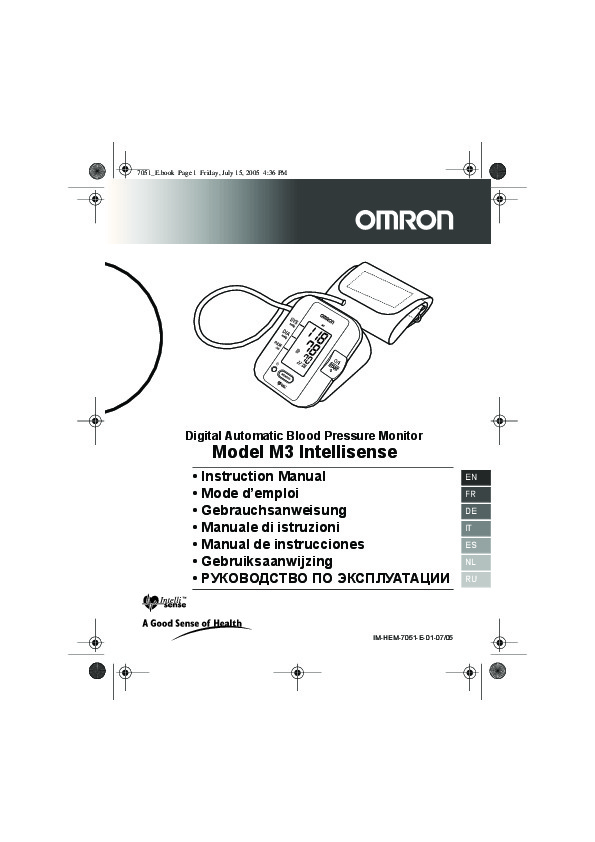 Инструкция тонометра Omron M3 Intellisense
Инструкция тонометра Omron M3 Intellisense
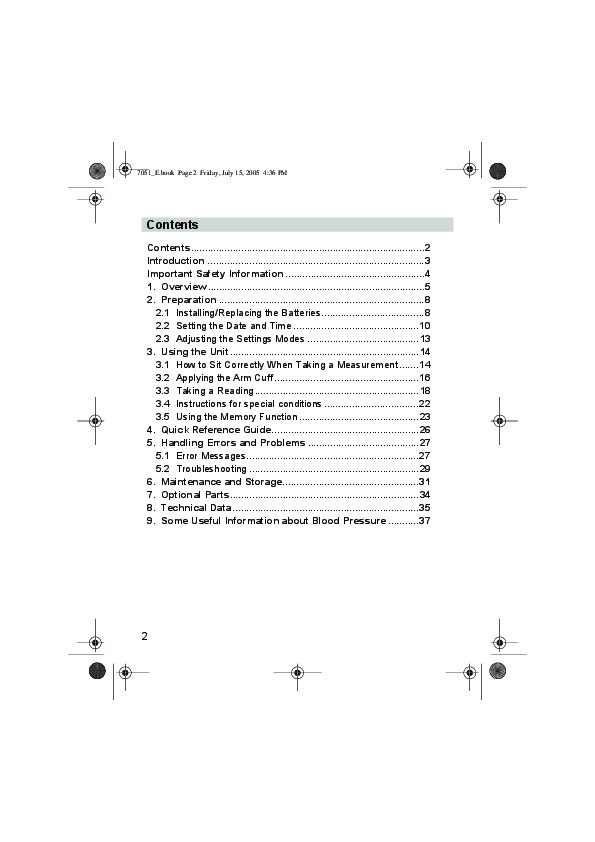 Информация отображена на картинке
Информация отображена на картинке
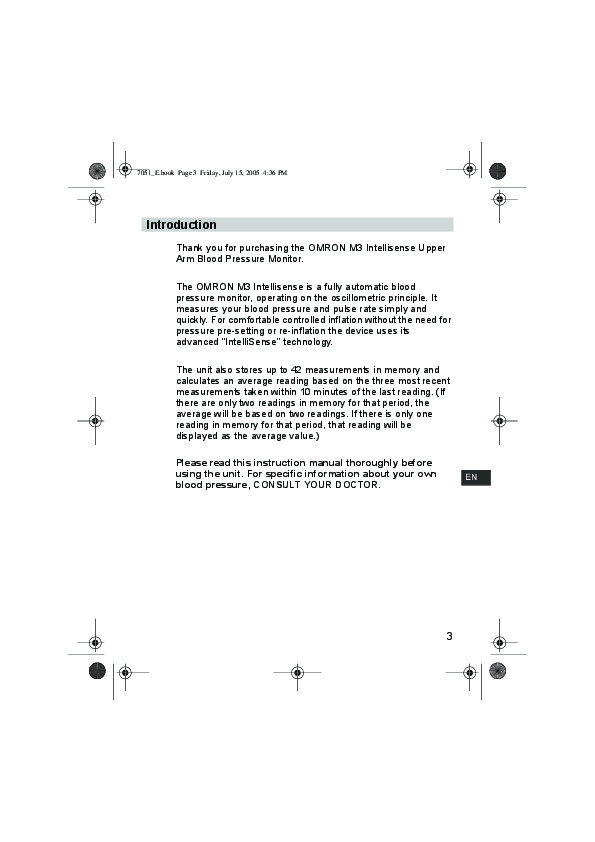 Информация отображена на картинке
Информация отображена на картинке
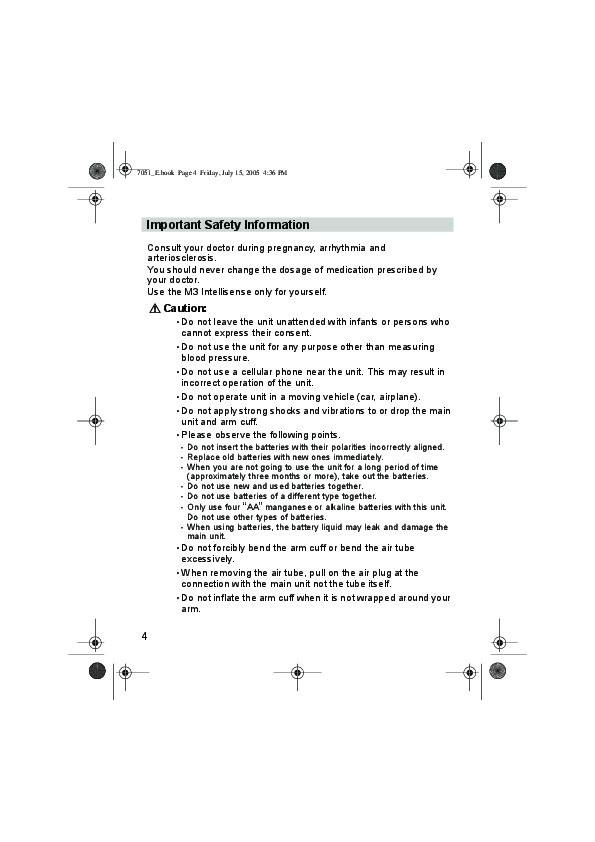 Информация отображена на картинке
Информация отображена на картинке
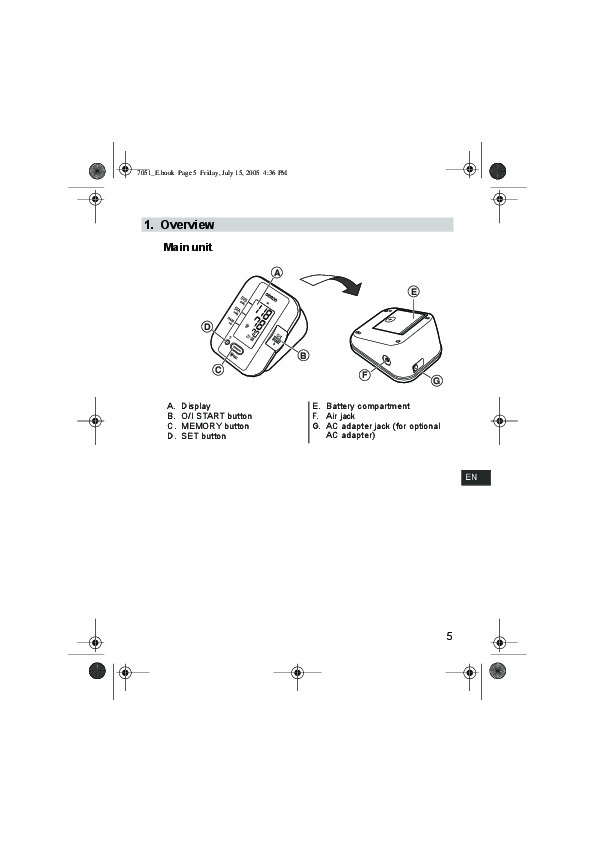 Информация отображена на картинке
Информация отображена на картинке
Как использовать наш сайт инструкций OnlineManuals.ru
Наша цель состоит в том, чтобы предоставить вам быстрый доступ к содержанию инструкции для тонометра Omron M3 Intellisense.
С помощью онлайн просмотра, Вы можете быстро просмотреть содержимое инструкции и найти решение проблемы с тонометра Omron M3 Intellisense.
Для Вашего удобства
Если листать руководство пользователя тонометра Omron M3 Intellisense прямо на сайте, не очень удобно для Вас, есть два возможных решения:
• Просмотр в полноэкранном режиме — легко просмотреть руководство пользователя (без загрузки его на свой компьютер), Вы можете использовать режим полноэкранного просмотра.
Для просмотра инструкции пользователя тонометра Omron M3 Intellisense на полном экране, используйте кнопку «Открыть в Pdf-viewer».
• Загрузка на компьютер — Вы можете также скачать Инструкция тонометра Omron M3 Intellisense на свой компьютер и сохранить его в файлах.
Многие люди предпочитают читать документы не на экране, а в печатной версии.
Возможность печати руководства пользователя также была предусмотрена на нашем сайте,
и вы можете использовать ее, нажав на иконку «печать» в Pdf-viewer.
Нет необходимости печатать все руководство тонометра Omron M3 Intellisense, можно выбрать только нужные страницы инструкции.
Перейти к контенту
Тонометры Omron

- Размер инструкции: 10.39 Мб
- Формат файла: pdf
Если вы потеряли инструкцию от тонометра Omron M3 Intellisense (HEM-7051-E), можете скачать файл для просмотра на компьютере или печати.
Инструкция для тонометра Omron M3 Intellisense (HEM-7051-E) на русском языке. В руководстве описаны возможности и полезные функции, а также правила эксплуатации. Перед использованием внимательно ознакомьтесь с инструкцией.
Чтобы не читать всю инструкцию вы можете выполнить поиск по содержимому внутри инструкции и быстро найти необходимую информацию. Рекомендации по использованию помогут увеличить срок службы тонометра Omron M3 Intellisense (HEM-7051-E). Если у вас появилась проблема, то найдите раздел с описанием неисправностей и способами их решения. В нем указаны типичные поломки и способы их решения.
Просмотр
Доступно к просмотру 266 страниц. Рекомендуем вам скачать файл инструкции, поскольку онлайн просмотр документа может сильно отличаться от оригинала.
-
7051_E.book Page 1 Friday, July 15, 2005 4:36 PM Digital Automatic Blood Pressure Monitor Model M3 Intellisense ? Instruction Manual EN ? Mode d?emploi FR ? Gebrauchsanweisung DE ? Manuale di istruzioni IT ? Manual de instrucciones ES ? Gebruiksaanwijzing NL ? РУКОВОДСТВО ПО ЭКСПЛУАТАЦИИ RU IM-HEM-7051-E-01-07/05
-
7051_E.book Page 2 Friday, July 15, 2005 4:36 PM Contents Contents....................................................................................2 Introduction ..............................................................................3 Important Safety Information ..................................................4 1. Overview ..............................................................................5 2. Preparation ..........................................................................8 2.1 Installing/Replacing the Batteries.....................................8 2.2 Setting the Date and Time .............................................10 2.3 Adjusting the Settings Modes ........................................13 3. Using the Unit....................................................................14 3.1 How to Sit Correctly When Taking a Measurement .......14 3.2 Applying the Arm Cuff ....................................................16 3.3 Taking a Reading...........................................................18 3.4 Instructions for special conditions ..................................22 3.5 Using the Memory Function ...........................................23 4. Quick Reference Guide.....................................................26 5. Handling Errors and Problems ........................................27 5.1 Error Messages..............................................................27 5.2 Troubleshooting .............................................................29 6. Maintenance and Storage.................................................31 7. Optional Parts....................................................................34 8. Technical Data...................................................................35 9. Some Useful Information about Blood Pressure ...........37 2
-
7051_E.book Page 3 Friday, July 15, 2005 4:36 PM Introduction Thank you for purchasing the OMRON M3 Intellisense Upper Arm Blood Pressure Monitor. The OMRON M3 Intellisense is a fully automatic blood pressure monitor, operating on the oscillometric principle. It measures your blood pressure and pulse rate simply and quickly. For comfortable controlled inflation without the need for pressure pre-setting or re-inflation the device uses its advanced ?IntelliSense? technology. The unit also stores up to 42 measurements in memory and calculates an average reading based on the three most recent measurements taken within 10 minutes of the last reading. (If there are only two readings in memory for that period, the average will be based on two readings. If there is only one reading in memory for that period, that reading will be displayed as the average value.) Please read this instruction manual thoroughly before using the unit. For specific information about your own EN blood pressure, CONSULT YOUR DOCTOR. 3
- 1
- 2
- 3
- 4
- 266
