SHDSL.bis
Up to 60Mbps
Ddd
E1 / Nx64 /Ethernet
FlexDSL Orion3
The FlexDSL Orion3 product family offers a broad range of products, which are based on the latest SHDSL.bis standards
(ITU-T G.991.2 & ETS TS 101 524) The FlexDSL Orion3 supports TC-PAM16/32 and the new TC-PAM4/8/64/128 line coding.
The FlexDSL Orion3 allows symmetrical data and voice transmission at speeds up to 15.2Mbps over a single pair of copper.
In addition, the FlexDSL Orion3 supports DSL channel bonding for up to 4 copper pairs in order to achieve speeds to
60.8Mbps. The SFP module (available on selected models) allows Ethernet data transmission over mixed Copper and Fiber
media.
FlexDSL Orion3 SHDSL.bis Extended modems can provide up to 2 E1 interfaces, which support framed and unframed
services (G.703/G.704). An integrated 2 or 4 port Ethernet layer 2 managed Switch with VLAN support (10/100BaseT)
ensures connectivity to IP services. Beside of E1 and Ethernet the additional Nx64 interfaces can be configured as V.35, V.36,
X.21, V.28, or RS232/RS485 interface (cable selectable).
Like all FlexDSL Orion products, the Orion3 SHDSL.bis modems family is based on industrial components, have extended
temperature range, advanced surge protection and produced in Switzerland.
Possible Applications
a)
b)
FlexDSL Telecommunications AG
Steinackerstrassse 31
8902 Urdorf
Switzerland
Features
•
Up to 15Mbps Data Transmission per Copper Pair
•
SHDSL and SHDSL.bis, TC-PAM16/32
•
Additional TC-PAM4/8/64/128 Available
•
1, 2 or 4 Copper Pairs Support
•
2 or 4 Port Ethernet Switch (10/100BaseT)
•
SFP connector for mixed Copper and Fiber applications
•
QoS, VLAN and RSTP Support
•
E1 (G.703/704, Balanced/Unbalanced)
•
Nx64 (V.35, V.36, X.21, V.28) and RS-232/485
•
Multi-Service Operation
•
Point-to-Point and Point-to-Multipoint Operation
•
Console Port, Telnet, Web, SNMP Management
•
24/48VDC Powered, Low Power Consumption
•
Included Primary Protection
•
Robust DIN-Rail Metal Enclosure
•
Industrial Temperature Range Available
a) Ethernet Transmission Point-to-Point
b) Ethernet Transmission Point-to-Multipoint
c) Ethernet Add/Drop over a Long Copper Line
d) Ethernet Transmission over Copper and Fiber
Page 1/9
c)
d)
Tel: +41 44 741 52 90
Fax: +41 44 741 52 93
Email: info@flexdsl.ch
Web: www.flexdsl.ch
SHDSL.bis
Up to 60Mbps
Ddd
E1 / Nx64 /Ethernet
FlexDSL Orion3
The FlexDSL Orion3 SHDSL.bis product family offers a broad range of products, which are based on the latest SHDSL.bis
standards (ITU-T G.991.2 & ETS TS 101524), while also being fully interoperable with all our existing SHDSL equipment
(Orion1, Orion2 and MiniFlex). The FlexDSL Orion3 supports beside of the standardized TC-PAM16/32 also the new extended
TC-PAM4/8/64/128 line coding with a software upgrade code. The support of these extended line codes ensures compatibility
with existing SHDSL equipment, that is already installed, in order to protect customer investments, while at the same time
providing an upgrade path to the newest DSL technologies.
SHDSL.bis allows symmetrical data and voice transmission at speeds up to 15Mbps over a single pair of copper. In addition,
the FlexDSL Orion3 SHDSL.bis modem range also supports DSL channel bonding for up to 4 copper pairs in order to achieve
speeds to 60.8Mbps!! FlexDSL Orion3 SHDSL.bis modems can provide up to 2 complete E1 interfaces, which support framed
and unframed services (G.703/704). An integrated 2/4 port Ethernet layer 2 managed switch with VLAN, QoS and RSTP
support (10/100BaseT) ensures connectivity to IP services. Beside of E1 and Ethernet we have additional interfaces like Nx64
that can be configured to be a V.35, V.36, X.21 or V.28 interface (cable selected). Also RS-232 and RS-485 (asynchrounous)
are available. This makes FlexDSL Orion3 SHDSL.bis modems a perfect solution for a wide range of applications in which
TDM and IP services need to be transmitted over copper wires.
Like all FlexDSL Orion products the FlexDSL Orion3 SHDSL.bis modems are based on industrial components and
manufactured according to highest quality standards provi ding additional value due to the extended temperature ranges and
higher reliability. The combination of comprehensive functions providing maximum flexibility together with the higher quality of
the FlexDSL Orion3 SHDSL.bis product family make it the perfect choice for all your DSL needs.
Possible Applications
a)
b)
FlexDSL Telecommunications AG
Steinackerstrassse 31
8902 Urdorf
Switzerland
Features
Up to 15Mbps Data Transmission per Copper Pair
•
SHDSL and SHDSL.bis, TC-PAM16/32
•
•
Additional TC-PAM4/8/64/128 Available
1, 2 or 4 Copper Pairs Support
•
2 or 4 Port Ethernet Switch (10/100BaseT)
•
QoS, VLAN and RSTP Support
•
E1 (G.703/704, Balanced/Unbalanced)
•
Nx64 (V.35, V.36, X.21, V.28) and RS-232/485
•
Multi-Service Operation
•
Point-to-Point and Point-to-Multipoint Operation
•
Console Port, Telnet, Web, SNMP Management
•
24/48VDC Powered, Low Power Consumption
•
Included Primary Protection
•
Robust DIN-Rail Metal Enclosure
•
Industrial Temperature Range Available
•
a) Ethernet Transmission Point-to-Point
b) Ethernet Transmission Point-to-Multipoint
c) Ethernet Add/Drop over a Long Copper Line
Page 1/5
c)
Tel: +41 44 741 52 90
Fax: +41 44 741 52 93
Email: info@flexdsl.ch
Web: www.flexdsl.ch
Table of Contents for FlexDSL Orion3:
-
FlexDSL Telecommunications AG Steinackerstrassse 31 8902 Urdorf Switzerland Page 9/9 Tel: +41 44 741 52 90 Fax: +41 44 741 52 93 Email: [email protected] Web: www.flexdsl.ch Available Models Ordering Code Interfaces Power Supply Attention! FG-PAM-RAIL2N-2E1B/2Eth, V81 2xDSL 2xE1 2xETH 38-230VDC FG-PAM-RAIL2N-2E1B/2Eth-24V, V81 2xDSL 2xE1 2xETH 18-230VDC FG-PAM-RAIL2N-2Eth, V83 2xDSL 2xETH 38-230VDC G.703 connector has no function (NI 3/4) FG-PAM-RAIL2N-2Eth-24V, V83 2xDSL 2xETH 18-230VDC G.7
-
FlexDSL Telecommunications AG Steinackerstrassse 31 8902 Urdorf Switzerland Page 7/9 Tel: +41 44 741 52 90 Fax: +41 44 741 52 93 Email: [email protected] Web: www.flexdsl.ch Panel Description Connector LED RED GREEN AMBER OFF xDSL 1 (DSL No 1) Left DSL not working DSL normal operation xDSL 1 (DSL No 3, only V84) Right DSL not working DSL normal operation xDSL 2 (DSL No 2) Left DSL not working DSL normal operation xDSL 2 (DSL No 4, only V84) Right DSL not working DSL normal operat
-
FlexDSL Telecommunications AG Steinackerstrassse 31 8902 Urdorf Switzerland Page 2/9 Tel: +41 44 741 52 90 Fax: +41 44 741 52 93 Email: [email protected] Web: www.flexdsl.ch Quick Installation Guide Enter an Orion3 Device You can use the Monitor (Local Craft Terminal, RS-232) interface with Hyper Terminal (or any equal program) or you can address the device with Telnet through the Ethernet interface. Monitor (LCT, RS-232 or USB) Interface: Configure the COM port: Bits per second:9600, Data bits: 8, Parity: None,
-
FlexDSL Telecommunications AG Steinackerstrassse 31 8902 Urdorf Switzerland Page 5/9 Tel: +41 44 741 52 90 Fax: +41 44 741 52 93 Email: [email protected] Web: www.flexdsl.ch Nx64 Interface DB-26H Connector Specification Specification V.35/V.36/X.21/V.28 Pin No V.35/36/28 X.21 Data Rate 1..128x64kbps (synchronous) for V.35/V.36/X.21 1 Mode Sel 2 1..3x64kbps (synchronous) for V.28
-
FlexDSL Telecommunications AG Steinackerstrassse 31 8902 Urdorf Switzerland Page 1/9 Tel: +41 44 741 52 90 Fax: +41 44 741 52 93 Email: [email protected] Web: www.flexdsl.ch Ddd The FlexDSL Orion3 product family offers a broad range of products, which are based on the latest SHDSL.bis standards (ITU-T G.991.2 & ETS TS 101 524) The FlexDSL Orion3 supports TC-PAM16/32 and the new TC-PAM4/8/64
-
FlexDSL Telecommunications AG Steinackerstrassse 31 8902 Urdorf Switzerland Page 8/9 Tel: +41 44 741 52 90 Fax: +41 44 741 52 93 Email: [email protected] Web: www.flexdsl.ch Panel Description V84IS (Special Industrial Version with SFP interfaces) Connector LED RED GREEN AMBER OFF xDSL 1 (DSL No 1) 1 DSL not working DSL normal operation xDSL 1 (DSL No 3) 3 DSL not working DSL normal operation xDSL 2 (DSL No 2) 2 DSL not working DSL normal operation xDSL 2
-
FlexDSL Telecommunications AG Steinackerstrassse 31 8902 Urdorf Switzerland Page 6/9 Tel: +41 44 741 52 90 Fax: +41 44 741 52 93 Email: [email protected] Web: www.flexdsl.ch RS-232(V24)/RS-485 Interface DB-26H Connector Specification Specification RS-232/485 Pin No RS-232 RS-485 Data Rate 1200..256000 bps (asynchronous) 1 DTR Format RS-232/RS-485 Bits: 5… 8 2 DSR Stop bits: 1/1.5/2 3 CTS Parity: odd/even/odd/mark/space 6 DCD Connector Type
-
FlexDSL Telecommunications AG Steinackerstrassse 31 8902 Urdorf Switzerland Page 4/9 Tel: +41 44 741 52 90 Fax: +41 44 741 52 93 Email: [email protected] Web: www.flexdsl.ch Connector Description SHDSL Technical Specification SHDSL Connector Specification Specification ITU-T G.991.2 G.shdsl and G.shdsl.bis Pin No Description Line Code TC-PAM16/32, Extended: TC-PAM4/8/64/128 1 NC
Questions, Opinions and Exploitation Impressions:
You can ask a question, express your opinion or share our experience of FlexDSL Orion3 device using right now.
Серия модемов FlexDSL Orion3 является дальнейшим развитием линейки модемов операторского класса FlexDSL Orion2 и FlexDSL Orion1.5, основанной на самых современных Shdsl.bis стандартах и его расширениях (ITU-T G.991.2 & ETS TS 101 524). Модемы FlexDSL Orion3 совместимы с модемами предыдущих серий (FlexDSL Orion2 и FlexDSL Orion1.5) в большинстве типовых схем применения. Оператор имеет возможность дальнейшего развития своей сети на базе нового оборудования без замены уже установленного.
Модемы FlexDSL Orion3 поддерживают кодирование TC-PAM4/8/16/32/64/128, что, с одной стороны, позволяет обеспечить совместимость с предыдущей серией модемов, с другой — кодирование TC-PAM64/128 позволяет увеличить скорость или дальность соединения по сравнению с FlexDSL Orion2.
При разработке модемов FlexDSL Orion3 особое внимание уделялось поддержке функций QoS (quality of service) необходимых для предоставления качественной интегрированной услуги Triple Play (высокоскоростной доступ в Интернет, кабельное телевидение и телефонная связь). В модемах реализованы функции обработки VLAN-пакетов согласно идентификаторам и приоритетам VLAN, реализованы траффик-дескрипторы CBR и UBR класса 4, реализованы функции ограничения скорости на входе Ethernet для различных сервисов.
Поддержка расширенных возможностей стандарта Shdsl.bis Extended позволяет организовывать симметричную передачу данных на скоростях до 15,2 Mбит/с по каждой паре. Широкий набор режимов работы модемов по DSL-каналам, такие как резервирование или объединение (агрегация) с автоматической балансировкой пропускной способности DSL-каналов, позволяет строить надежные цифровые мосты со скоростями 60,8 Mбит/с по четырем парам.
Модемы FlexDSL Orion3 поддерживают до 4хE1 интерфейсов с поддержкой режимов ITU-T G.703/G.704, до 4 портов управляемого Ethernet Layer 2 switch (10/100BaseT) с поддержкой VLAN-функций и универсальный цифровой интерфейс Nx64 который может быть использован как V.35, V.36, X.21 или V.24 (RS232). Возможна установка дополнительных интерфейсных карт с поддержкой голосовых интерфейсов FXO, FXS и карт сбора/управления телемеханикой.
Модернизированный источник питания позволяет осуществлять дистанционное питание регенераторов по фантомным цепям на расстояние до 120 км. Можно устанавливать до 9 регенераторов в одном плече дистанционного питания.
Модемы FlexDSL Orion3 поддерживают расширенный температурный диапазон -40 … +55°С.
Преимущества протокола Shdsl.bis-Ext
В модемах FlexDSL Orion3 используются самые последние разработки фирмы Infineon, лидера по производству xDSL-микросхем. На сегодняшний день Infineon занимает доминирующее положение на рынке xDSL-оборудования для передачи симметричных потоков данных.
Отличительными особенностями последних разработок, являются:
- поддержка новых типов кодировки TC-PAM64 и TC-PAM128, которые были недоступны в стандарте Shdsl.bis;
- возможность гибкого задания скорости передачи для каждого типа модуляции. Например, пользователь может осуществлять передачу 2 мегабитного цифрового потока, используя любую модуляцию от TC-PAM4 до TC-PAM128 в зависимости от уровня шумов и параметров затухания конкретной физической пары;
- максимальная скорость передачи данных достигается на модуляции TC-PAM128 и составляет 15,2 Мбит/с;
- модуляция TC-PAM128 имеет в 1,5 раза более узкий спектр, чем спектр модуляции TC-PAM32 для Shdsl.bis, а это означает, что равное затухание сигнала происходит на больших длинах кабеля. Как результат, можно строить цифровые каналы большей дальности на магистральных типах кабелей (с низкими уровнем помех).
Ниже представлен график зависимости дальности передачи данных от скорости в линии при различных типах модуляции на кабеле ТПП-0.4.
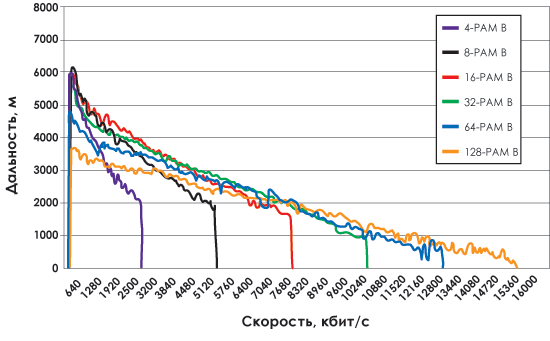
Дальность работы аппаратуры FlexDSL Orion3 на различных типах кабелей
Ниже представлена таблица максимальной дальности (в км) работы модемов FlexDSL Orion3 с вероятностью ошибки не хуже 10E-7 в кабельных системах с низким уровнем шумов (по одной физической паре).
|
Кабель |
ТПП |
ТПП |
ТЦП |
КСПП |
КСПП |
ЗКП |
МКСБ |
|
скорость |
|||||||
|
1024 кбит/с |
6 |
7 |
11,5 |
16 |
17 |
25 |
28 |
|
2048 кбит/с |
4,5 |
6,5 |
8,5 |
11 |
12 |
17 |
19 |
|
4096 кбит/с |
2,7 |
4 |
5,5 |
7 |
8 |
10 |
12 |
|
5704 кбит/с |
2,2 |
3 |
5 |
6 |
7 |
8 |
10 |
|
8192 кбит/с |
1,8 |
2,4 |
3,2 |
4 |
5 |
6 |
8 |
|
11,4 Мбит/с |
1,2 |
1,6 |
2,1 |
2,7 |
3 |
4 |
5 |
|
15,2 Мбит/с |
1 |
1,2 |
1,6 |
2,3 |
2,5 |
2,8 |
3 |
Диапазон рабочих температур и эффективность цепей дистанционного питания регенераторов
Цепи приема дистанционного питания регенераторов FlexDSL Orion3 подверглись существенной модернизации, что позволило снизить потери на преобразованиях в источниках ДП в среднем на 15 … 20% во всем диапазоне питающих напряжений, по сравнению с моделями FlexDSL Orion2 аналогичной комплектации. Использование более энерго-эффективного CPU с возможностью отключения неиспользуемых цепей, позволило увеличить эффективность регенераторов в целом. Это означает, что пользователи аппаратуры FlexDSL Orion3 теперь могут устанавливать в линк на один регенератор больше без изменения схемы дистанционного питания, что особенно важно на кабелях ТПП-0,4/0,5, которые имеют существенные ограничения по напряжению ДП.
Использование компонентов индустриального диапазона температур позволило значительно расширить температурный рабочий диапазон регенераторов (без систем подогрева) -40 … +65°С.
Различные схемы подачи дистанционного питания FlexDSL Orion3
Цифровая система передачи данных FlexDSL Orion3 поддерживает наряду с хорошо зарекомендовавшими схемами ДП FlexDSL Orion2 две новые схемы ДП:
- Независимое питание по двум парам с возможностью резервирования ДП в случае обрыва одной из пар позволяет сохранить работоспособность системы в целом, однако, с уменьшением пропускной способности цифрового канала. При проектировании необходимо закладывать запас мощности для поддержки этого режима.
- Питание по фантомным цепям, обычно используемое на магистральных или зоновых цифровых системах связи, характеризующихся большой протяженностью, для обеспечения требуемого уровня безопасности при обслуживании системы.
Оконечные модемы позволяют выдавать следующие напряжения дистанционного питания: 110 В, 200 В, 230 В или 200/350 В (для питания по фантомным цепям магистральных кабелей). Пользователь имеет возможность подобрать оптимальную схему питания в зависимости от количества регенераторов, состояния изоляции кабеля, требованиям к контактам в монтажных боксах и требованиям по технике безопасности и надежности.
На магистральных кабелях возможна установка до 9 регенераторов на каждом плече дистанционного питания (до 18 регенераторов при применении схемы встречного питания с оконечных ОУП).
Информация о максимальном количестве регенераторов в зависимости от длины регенерационного участка магистральных кабелей (1,2 мм) представлена ниже:
|
350 В( МКСБ-4×1,2) |
2х200 В(ЗКП-4×1,2) |
||
|
Длина рег. участка |
Макс. количество регенераторов |
Длина рег. участка |
Макс. количество регенераторов |
|
4 |
7 |
4 |
6 |
|
7 |
7 |
7 |
5 |
|
9 |
7 |
9 |
5 |
|
12 |
7 |
12 |
4 |
|
15 |
6 |
15 |
3 |
|
20 |
6 |
20 |
3 |
|
25 |
5 |
25 |
3 |
Подсистема организации служебной связи для построения магистральных цифровых каналов

При использовании схемы дистанционного питания по фантомным цепям становится возможным использование подсистемы служебной связи (СС).
Подсистема СС состоит из переносного аппарата и оборудования для ОУП, устанавливаемого на рабочем столе (месте) оператора, которое подключается к световой или звуковой сигнализации.
Аппараты СС позволяют организовывать голосовой групповой канал между НУП-ОУП или НУП-НУП для обеспечения безопасного проведения пусконаладочных или регламентных работ.
Отличительными особенностями СС для FlexDSL Orion3 являются:
- Сохранение работоспособности служебного голосового канала как при наличии n дистанционного питания, так и при его отсутствии.
- Отсутствие влияния на цифровой канал передачи данных при использовании аппаратов СС.
- Использование схем оцифровки голосового канала и коррекции возможных искажений при передаче на удаленные НУПы, что положительно сказывается на качестве и разборчивости речи на расстояниях более 50 … 55 км (МКСБ-1,2 мм).
- Встроенные системы шумоподавления, исключающие попадание шумов системы передачи данных в служебный канал.
- Возможность объединения нескольких служебных каналов в разных направлениях на одном месте оператора.
- Встроенные системы подзарядки.
Система служебной связи работает на всем плече дистанционного питания.
Дополнительные конструктивные возможности систем на базе FlexDSL Orion3
В дополнение к существующим конструктивным исполнениям аппаратуры FlexDSL Orion3, были разработаны:
- Компактный корпус регенератора в исполнении, соответствующем требованиям IP68, для установки одного модуля регенератора.

- Корпус, соответствующий требованиям IP42, позволяющий монтировать как оконечные модемы с приемом ДП, так и регенераторы непосредственно на DIN-рейку.

- Системы монтажа оборудования FlexDSL Orion3 непосредственно на DIN-рейку могут использоваться в различных системах автоматизации и сбора информации, например, управлением дорожного движения и могут быть легко установлены в различные типы уличных шкафов.
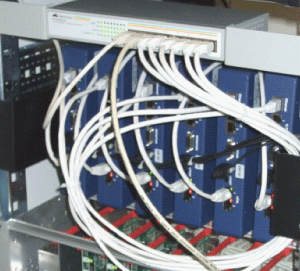
 |
[Page 1] FlexDSL ORION 3 User Manual LTU Orion 3 1 FlexDSL ORION 3 LTU DEVICES TECHNICAL DESCRIPTION AND OPERATIONS MANUAL Version 1.16 Document name UM_Flexdsl-LTU-Orion3_V1-16.Docx Revision 30. August 2018 |
 |
[Page 2] FlexDSL ORION 3 User Manual LTU Orion 3 2 © Copyright 2018 by FlexDSL Telecommunications AG. The content of this publication may not be reproduced in any part or as a whole, transcribed, stored in a retrieval system, translated into any language, or … |
 |
[Page 3] FlexDSL ORION 3 User Manual LTU Orion 3 3 VERSION CONTROL………………………………………………………………………………………………….. 8 SAFETY REGULATIONS …………………………………………………………. |
 |
[Page 4] FlexDSL ORION 3 User Manual LTU Orion 3 4 4 PROGRAMMING GUIDE …………………………………………………………………………………….. 57 4.1 Command Structure …………………………………………………………….. |
 |
[Page 5] FlexDSL ORION 3 User Manual LTU Orion 3 5 4.6.4.31 <SOFTCONFIRM> Command …………………………………………………………… 84 4.6.4.32 <SOFTINFO> Command …………………………………………………………….. |
 |
[Page 6] FlexDSL ORION 3 User Manual LTU Orion 3 6 4.6.5.49 <IOIP {OPTION} [IF]> Command ……………………………………………………… 105 4.6.5.50 <NET> Command ……………………………………………………………….. |
 |
[Page 7] FlexDSL ORION 3 User Manual LTU Orion 3 7 4.6.5.111 <SSH PORT [N]> …………………………………………………………………………… 131 4.6.5.112 <SSL [SHOW/DEL] [options]> …………………………………………. |
 |
[Page 8] FlexDSL ORION 3 User Manual LTU Orion 3 8 VERSION CONTROL Manual Version Date Software Version Major changes to previous version 1.0 02.11.2009 1.0.0 Initial Version 1.1 15.12.2009 1.0.0 Ethernet LED table corrected, Page 32 DB15 … |
 |
[Page 9] FlexDSL ORION 3 User Manual LTU Orion 3 9 Please read this manual carefully before operating the system. Installation of this equipment has to be done by qualified personnel only. EU DIRECTIVE 2002/96/EC AND EN50419 Our equipment is marked with the r… |
 |
[Page 10] FlexDSL ORION 3 User Manual LTU Orion 3 10 1 SELECTION GUIDE Functionality FlexDSL Orion3 Models Standalone Rail Mounting Subrack Module Protected Housing Single Pa ir Dual Pair Bonding Triple Pair Bonding Quadruple Pair Bonding … |
 |
[Page 11] FlexDSL ORION 3 User Manual LTU Orion 3 11 2 PRECAUTION The present document describes devices of the FlexDSL Orion 3 LTU family. The document contains the technical description of the devices, installation, configuration, and operation instru… |
 |
[Page 12] FlexDSL ORION 3 User Manual LTU Orion 3 12 3 TECHNICAL DESCRIPTION 3.1 General Information about FlexDSL Orion3 The FlexDSL Orion3 SHDSL.bis Extended product family offers a broad range of products, which are based on the latest SHDSL.bis standards (… |
 |
[Page 13] FlexDSL ORION 3 User Manual LTU Orion 3 13 Supported management features: • Local Craft Terminal (RS-232), Telnet, SNMP and WEB • Two levels of system users: administrator and user, protected with passwords Supported operating modes: • Multi-S… |
 |
[Page 14] FlexDSL ORION 3 User Manual LTU Orion 3 14 3.2.1 Remote Power Supply and Wetting Current The wetting current and remote power supply modes can be changed by jumpers and the configuration management. Despite the safe voltage on each DSL copp… |
 |
[Page 15] FlexDSL ORION 3 User Manual LTU Orion 3 15 Remote Power and Wetting Current Supply Modes Voltage Current Restrictions Remote Power Source 120VDC 60, 90 125mA not available for 120VDC XM60 DSL-1 XM38 DSL-2… |
 |
[Page 16] FlexDSL ORION 3 User Manual LTU Orion 3 16 Figure 3.1 Remote power jumper location In the following two figures two main applications are showed for clarifying the description about remote power modes. Figure 3.2 Example 120Volts, 60mA XM58 … |
 |
[Page 17] FlexDSL ORION 3 User Manual LTU Orion 3 17 Figure 3.3 Example 200 Volts, 90mA 3.2.2 Description of Orion3 Interfaces 3.2.2.1 SHDSL Interface The Orion3 devices are available with 1, 2 or 4 SHDSL interfaces. The interfaces can operate fully independe… |
 |
[Page 18] FlexDSL ORION 3 User Manual LTU Orion 3 18 3.2.2.1.2 Multipair Mode If 2, 3 or 4 SHDSL channels are configured to operate in the multipair mode, they work at the same clock frequency and line rate like one SHDSL channel with doubled, tripled or quadruple… |
 |
[Page 19] FlexDSL ORION 3 User Manual LTU Orion 3 19 Figure 3.4 Example of four-pair multipair data transmission 3.2.2.1.3 Reservation Mode Reservation is provisioned for 2- and 4-channel FlexDSL Orion3 devices. The main task of reservation is to t… |
 |
[Page 20] FlexDSL ORION 3 User Manual LTU Orion 3 20 Table 3.6 Examples of reservation with two channels The following pictures illustrate the last example in the previous table with reservation of two channels (The <RESERVE> command is used to configure re… |
 |
[Page 21] FlexDSL ORION 3 User Manual LTU Orion 3 21 Figure 3.5 Example of reservation While for a two SHDSL channels system in case of a failure the substitution of channels is “trivial”, in three and four SHDSL channels system different variants are possi… |
 |
[Page 22] FlexDSL ORION 3 User Manual LTU Orion 3 22 DSL1 DSL2 DSL1 DSL2 DSL3 DSL1 DSL2 DSL3 DSL4 1 2 1 2 3 1 2 3 4 1 Down 1 2 Down 1 2 3 Down Down 1 1 Down 2 1 2 Down 3 1 Down Down Down … |
 |
[Page 23] FlexDSL ORION 3 User Manual LTU Orion 3 23 • Also a next Regenerator receives the structure from the previous Regenerator and performs configuration according to it. • The Slave-Modem receives the stream structure from the last Regenerator in the li… |
 |
[Page 24] FlexDSL ORION 3 User Manual LTU Orion 3 24 Figure. 3.8 Automatic configuration 2x E1 and Ethernet are transmitted over two SHDSL link. 3.2.2.2 E1 Interface (G.703/704) 3.2.2.2.1 Framed and Unframed E1 The Orion3 product family supports transmission … |
 |
[Page 25] FlexDSL ORION 3 User Manual LTU Orion 3 25 3.2.2.2.4 AIS Detection If this mode is enabled, the reception of an AIS through the E1 interface will cause the following: • a non-urgent alarm will appear • AIS will be transmitted to the remote device … |
 |
[Page 26] FlexDSL ORION 3 User Manual LTU Orion 3 26 synchronization priorities, this external clock should have the highest priority. If the external clock generator is absent, it should not be included in the priority list. E1-1, E1-2, E1-3 and E1-4 mean synchron… |
 |
[Page 27] FlexDSL ORION 3 User Manual LTU Orion 3 27 Figure 3.10. G.703/E0 clock modes 3.2.2.3.1 Nx64 Clocking Modes Nx64 clocking modes can be selected by using the command EXTCLOCK [SRC] [DIR]. The SRC argument sets one of 3 possible clock modes for the trans… |
 |
[Page 28] FlexDSL ORION 3 User Manual LTU Orion 3 28 The following table shows different valid combinations of clock modes for Slave modem: Command: EXTCLOCK SETCLOCK Argument: SRC DIR Modes: DTE Clock Mode DCE Clock Mode DCE … |
 |
[Page 29] FlexDSL ORION 3 User Manual LTU Orion 3 29 Two Orion3 units with IO daughter-modules create communication channel that transfers Input status to corresponding Output relay over DSL, Ethernet or E1 link. Input sensors can also be configured to trigger inte… |
 |
[Page 30] FlexDSL ORION 3 User Manual LTU Orion 3 30 Figure 3.12 Internal Switch For single-channel modems the DSL channel is strictly mapped to WAN1, while the E1 interface is strictly mapped on WAN2. Figure 3.13 Internal Switch for single-channel devices (FG… |
 |
[Page 31] FlexDSL ORION 3 User Manual LTU Orion 3 31 The Mixed port is a port where tagged and untagged traffic is allowed. However, on ingress, a default VLAN tag is assigned to untagged traffic (configured by QOS and VLAN commands), so that all frames in the syst… |
 |
[Page 32] FlexDSL ORION 3 User Manual LTU Orion 3 32 VLAN other, VID=100 PBVLAN A N/A NOK Same MAC on same PBVLAN for VLAN≠1..8 OK OK OK VLAN other, VID=200 PBVLAN A N/A OK OK OK VLAN1,VID=1 PBVLAN B N/A OK OK … |
 |
[Page 33] FlexDSL ORION 3 User Manual LTU Orion 3 33 Number of Entries Every White List stores up to 10 MAC addresses. A same MAC address can be stored in several White Lists. 3.2.2.6.1 MAC Filter Rules MAC Address Filtering If ingress packet has a MAC address … |
 |
[Page 34] FlexDSL ORION 3 User Manual LTU Orion 3 34 3.2.2.7.1 IEEE 802.1x Device Settings The following IEEE 802.1x parameters can be changed on Orion3/MiniFlex device: IEEE 802.1x Enable / Disable Enables or Disables IEEE 802.1x protocol on a LAN port IEEE 802… |
 |
[Page 35] FlexDSL ORION 3 User Manual LTU Orion 3 35 Figure 3.14 Port role definition in RSTP. When a failure appears on a network, an alternative path will be selected and port roles will be changed. Please take a look to a picture below: Figure 3.15 Change… |
 |
[Page 36] FlexDSL ORION 3 User Manual LTU Orion 3 36 NOTE: RADIUS subsystem depends on Advanced Security settings. SECURE ON command has to be enabled before activating the RADIUS service The Orion3 modem acts as RADIUS client. It will request user authenticatio… |
 |
[Page 37] FlexDSL ORION 3 User Manual LTU Orion 3 37 # # # Radius settings for FlexDSL units # # VENDOR FlexDSL 4249 BEGIN-VENDOR FlexDSL ATTRIBUTE FlexDSL-Rights 0 string END-VENDOR FlexDSL As a second step we n… |
 |
[Page 38] FlexDSL ORION 3 User Manual LTU Orion 3 38 NOTE: Don`t forget to restart freeradius server after changing configuration using sudo service freeradius restart command. 3.2.2.9.2 Simplified RADIUS Server Setup Alternatively we can setup the freeradius s… |
 |
[Page 39] FlexDSL ORION 3 User Manual LTU Orion 3 39 3.2.2.9.3 RADIUS Server setup with defined Service-Type Attribute Alternatively, we can setup the freeradius server with Service-Type Attribute. Currently the following Service-types are supported: �… |
 |
[Page 40] FlexDSL ORION 3 User Manual LTU Orion 3 40 BACKUP RESTORE LOAD TLM D TLM S TLM C SENSOR [N] [O/C] TFTP LATHR LICENSE ADD DEFAULT EVERYTHING SECURE LOG USERS USER APPLY CONFIRM STATUS [S] :LINK Link status G826 G826 C G826 E… |
 |
[Page 41] FlexDSL ORION 3 User Manual LTU Orion 3 41 :SNMP All commands from VIEW + SNMP configuration TRAPIP COMMUNITY SNMPSET SNMPACL RMONALARM RMONEVENT APPLY CONFIRM :NET All commands from VIEW + IP configuration SETIP GATEWAY … |
 |
[Page 42] FlexDSL ORION 3 User Manual LTU Orion 3 42 Local system advertises the same own parameters to its neighbours. 3.2.3 An Integrated Switch of 64-kbit/s Time Slots 3.2.3.1 E1 Transmission Mode (only E1 Time Slots) In this mode, only time slots of E1 data … |
 |
[Page 43] FlexDSL ORION 3 User Manual LTU Orion 3 43 Figure 3.16 Example of distribution of time slots in an SHDSL frame at a line rate of 89×64 kbit/s in the mode when both E1 interfaces 1280 kbps of V.35 and both internal WAN1 and WAN2 ports are used for the t… |
 |
[Page 44] FlexDSL ORION 3 User Manual LTU Orion 3 44 WARNING WHEN ACTIVATING LOOP2 UNDER CONDITIONS THAT SHDSL IS USED TO TRANSMIT ETHERNET DATA, IT IS NECESSARY THAT THE DEVICE IS DISCONNECTED FROM THE ETHERNET NETWORK! 3.2.4.1 Analogue Loop back During th… |
 |
[Page 45] FlexDSL ORION 3 User Manual LTU Orion 3 45 Figure 3.18 G.826 performance evaluation On the E1 side, four CRC4 check bits are generated per sub-multiframe (SMF) and compared with the corresponding bits of the next SMF. If they do not match, the CRC4 erro… |
 |
[Page 46] FlexDSL ORION 3 User Manual LTU Orion 3 46 3.3 Alarm Indication When managing the device via the local craft terminal (RS-232) or via Telnet, all LEDs, except the Ethernet LEDs will blink with a frequency of 1 Hz. 3.3.1 LEDs The LEDs display the norma… |
 |
[Page 47] FlexDSL ORION 3 User Manual LTU Orion 3 47 Table 3.12 Ethernet LED behaviour according the device status Table 3.13 The device statuses corresponding to statuses of RP LEDs 3.3.2 Alarm LEDs The alarm LED’s on any Orion3 device (Master/Slave) … |
 |
[Page 48] FlexDSL ORION 3 User Manual LTU Orion 3 48 Table 3.14 Alarm LEDs of an Orion 3 device “A” – amber LED “R” – red LED “RB” – red LED blinking To display an urgent alarm has the highest priority (overwrite a non-urgent alarm). AIS-S … |
 |
[Page 49] FlexDSL ORION 3 User Manual LTU Orion 3 49 3.4 Management of Orion 3 Devices Orion3 devices have integrated management and diagnostic functionality. The access to this functionality is done by: • Connecting the local craft terminal (LCT) or MON… |
 |
[Page 50] FlexDSL ORION 3 User Manual LTU Orion 3 50 3.4.2 Management by Ethernet Interface 3.4.2.1 Telnet The TELNET (TELecommunication NETwork) access is made through the Ethernet network. With any computer and a program with the Telnet protocol Orion… |
 |
[Page 51] FlexDSL ORION 3 User Manual LTU Orion 3 51 To manage devices via TELNET, it is necessary: • open the Telnet session for the ORION3 LTU device. Perform authentication (enter the unit with the admin rights) • to access the IAD unit, enter <%105&… |
 |
[Page 52] FlexDSL ORION 3 User Manual LTU Orion 3 52 Figure 3.22 WEB interface – “Orion3 Configuration” Figure 3.23 WEB interface – “Orion3 Configuration-Device Management” All tables are displayed dynamically. The parameters in the tables are refre… |
 |
[Page 53] FlexDSL ORION 3 User Manual LTU Orion 3 53 Figure 3.24 WEB interface – “Orion 3 DSL Status, Statistics G.826, WAN (Net) Statistics, E1 Statistics, TCP/IP, ICMP Statistics” |
 |
[Page 54] FlexDSL ORION 3 User Manual LTU Orion 3 54 3.4.2.3 SNMP The SNMP (Simple Network Management Protocol) is used to monitor the status and to manage network devices. Unlike other management protocols such as Telnet, SSH and HTTP, the SNMP protocol not onl… |
 |
[Page 55] FlexDSL ORION 3 User Manual LTU Orion 3 55 Local and Remote Management Console are intended for the graphical representation of network map, device icons and device views. It accepts the user actions such as mouse clicks, zooming, key pressings, etc. The … |
 |
[Page 56] FlexDSL ORION 3 User Manual LTU Orion 3 56 Figure 3.26 Message exchange in SNMP-based networks. NOTE: The NMS Server is not involved into the message exchange for management protocols such as Telnet, SSH and HTTP. These sessions are initiated between M… |
 |
[Page 57] FlexDSL ORION 3 User Manual LTU Orion 3 57 4 PROGRAMMING GUIDE 4.1 Command Structure Main Menu PM Performance management FMM Fault and maintenance management CM Configuration management G826 NM ENCODE G826 C LINKNM ENCODE KEY… |
 |
[Page 58] FlexDSL ORION 3 User Manual LTU Orion 3 58 SET [E11-E12] [IN/EXT] RSTP [A..E] [ON/OFF] PATD [2En/bitsring] PBVLAN [IF] [A..E] TS [TX/RX] [list/NONE] MODE [IF] [ACC/TRUNK/MIX] CONF VLAN [IF] [1..8] AP… |
 |
[Page 59] FlexDSL ORION 3 User Manual LTU Orion 3 59 4.2 Orion3 Software Every Orion3 device stores up to two software versions in the memory (EEPROM): one unchangeable software (standby software No.1) and one upgradeable software (software No.2). Tw… |
 |
[Page 60] FlexDSL ORION 3 User Manual LTU Orion 3 60 Figure 4.1 Operations of the configuration parameters after the restart Configuration changes, which are used instantly, are written into the running, startup and new configuration, and the device continues wo… |
 |
[Page 61] FlexDSL ORION 3 User Manual LTU Orion 3 61 Figure 4.3 Operations of configuration parameters that should be confirmed 4.4 Groups of Commands Requiring Confirmation In Orion3 devices the following four groups of parameters require a confirmation: LINE… |
 |
[Page 62] FlexDSL ORION 3 User Manual LTU Orion 3 62 4.6 Commands 4.6.1 Main Menu The main menu is presented as shown below: MODEL FG-PAM-SR4L-4E1B/4Eth-RP, V96 HW 1.6 SW 1.4.37 EXT rates DATE 29-11-2012 ID RUNS 0d 00:27:09 ALARM URGENT STATUS LINK DOWN … |
 |
[Page 63] FlexDSL ORION 3 User Manual LTU Orion 3 63 4.6.2 General Commands 4.6.2.1 <H> Command After the <H> command is entered the device displays the help menu. 4.6.2.2 <APPLY [ALL/GROUP]> Command This command is used to apply changes in a… |
 |
[Page 64] FlexDSL ORION 3 User Manual LTU Orion 3 64 4.6.3 Performance Management Menu After typing “1” in the main menu and pressing <enter>, the following message is displayed: Performance management activated Enter ‘M’ to return to MAIN, o… |
 |
[Page 65] FlexDSL ORION 3 User Manual LTU Orion 3 65 Errored Seconds (ES) – A second period with one or more errored blocks or at least one defect. Severely Errored Seconds (SES) – A one-second period, which contains more than 30% of errored blocks per second f… |
 |
[Page 66] FlexDSL ORION 3 User Manual LTU Orion 3 66 Option: С – update the table continuously. Digits 1, 2, 3 and 4 in the first row of the table indicate 1 st , 2 nd , 3 rd and 4 th E1 interfaces. CRC4 – Cyclic redundancy check indicate errored submultifr… |
 |
[Page 67] FlexDSL ORION 3 User Manual LTU Orion 3 67 4.6.3.7 <NETSTAT [LAN/WAN]> Command This command shows the main network (LAN or WAN & MWAN) interface counters. CO_PM>NETSTAT LAN ——————————————————————… |
 |
[Page 68] FlexDSL ORION 3 User Manual LTU Orion 3 68 ——————————————————————————— In Bad octets: 0 0 0 0 0 0 Discards : 0 0 0 … |
 |
[Page 69] FlexDSL ORION 3 User Manual LTU Orion 3 69 4.6.3.11 <LINKALARM> Command This command shows the actual alarm status for all units connected over SHDSL. —————————————————————————— Local Alarm: Maj… |
 |
[Page 70] FlexDSL ORION 3 User Manual LTU Orion 3 70 4.6.3.14 <M> Command After this command is entered the device jump to and displays the main menu. Master / Slave CO CP Unit acts as Master modem Unit acts as Slave modem NM dB Noise Margin G…. |
 |
[Page 71] FlexDSL ORION 3 User Manual LTU Orion 3 71 4.6.4 Fault and Maintenance Management Menu After typing “2” in the main menu and pressing <enter>, the following message is displayed: Fault and maintenance management activated Enter ‘M’ … |
 |
[Page 72] FlexDSL ORION 3 User Manual LTU Orion 3 72 ——————————————————————————- CX_06_FMM> 4.6.4.2 <NM> & <LINKNM> Command The <NM> command displays the ITU-T G.991.2 Noise Margin. It … |
 |
[Page 73] FlexDSL ORION 3 User Manual LTU Orion 3 73 Table 4.2 <STATUS> definitions 4.6.4.4 <STATUS ETH> Command This command displays parameters of the Ethernet ports (ETH1 – ETH4), namely the rate and the operation mode. CO_01_FMM>STATUS ETH … |
 |
[Page 74] FlexDSL ORION 3 User Manual LTU Orion 3 74 4.6.4.7 <STATUS RADIUS> Command The <STATUS RADIUS> command displays the actual status of RADIUS servers CO_FMM>STATUS RADIUS ———————————————————————… |
 |
[Page 75] FlexDSL ORION 3 User Manual LTU Orion 3 75 Parameter Description Destination Name of WAN channel Status The physical channel where logical WAN channel operate. Can be either DSL or E1. Enabled Shows if encoding is enabled or disabled on th… |
 |
[Page 76] FlexDSL ORION 3 User Manual LTU Orion 3 76 ——————————————————————————— LOS-E : off on on on on HW-F : off DSL-F : off … |
 |
[Page 77] FlexDSL ORION 3 User Manual LTU Orion 3 77 Table 4.3 <ALARM> definitions 4.6.4.13 <AСO [GROUP ON/OFF])> Command The <AСO> command (Alarm Cut Off) without additional parameter shows deactivated alarm indications (LED and relays). … |
 |
[Page 78] FlexDSL ORION 3 User Manual LTU Orion 3 78 The command MACTABLE OTHER shows the entries for OTHER VLANs (with VID not matching one of VLAN 1..8. First column is the MAC address. The second column is the originating interface where this MAC is learned fro… |
 |
[Page 79] FlexDSL ORION 3 User Manual LTU Orion 3 79 4.6.4.16 <STARTAL [N]> Command This command starts/stops (toggles) the analogue loop back at the SHDSL line interface on the device with the number N. For single-channel devices this command is e… |
 |
[Page 80] FlexDSL ORION 3 User Manual LTU Orion 3 80 4.6.4.22 <DIFF N/R/S/B N/R/S/B> Command This command displays differences between up to four configurations: New, Running, Startup, or Backup. CO_FMM>DIFF R B ——————————————… |
 |
[Page 81] FlexDSL ORION 3 User Manual LTU Orion 3 81 ———————————————————————— The results of the command show the coded configuration of the device and can be copied from the terminal window into the notepad as wel… |
 |
[Page 82] FlexDSL ORION 3 User Manual LTU Orion 3 82 RR09 | MAJ MAJ MAJ | MAJ MAJ MAJ | MAJ MAJ MAJ | MAJ MAJ MAJ | RR10 | MAJ MAJ MAJ | MAJ MAJ MAJ | MAJ MAJ MAJ | MAJ MAJ MAJ | RR11 | MAJ MAJ MAJ | MAJ MAJ MAJ | MAJ MAJ MAJ | MAJ MAJ MAJ |… |
 |
[Page 83] FlexDSL ORION 3 User Manual LTU Orion 3 83 especially the AC Mains alarm indicates that there is some longitudinal AC noise, probably from industrial facility, train passing by, bad grounding or direct power contacting. To track down the AC noise source a… |
 |
[Page 84] FlexDSL ORION 3 User Manual LTU Orion 3 84 Flash manufacturer: Spansion Flash device: S29AL016D(02) Start address: 0x1000000 Flash size: 2048 KB Now upload program via XModem or 1K XModem CСС After the new software is successfull… |
 |
[Page 85] FlexDSL ORION 3 User Manual LTU Orion 3 85 4.6.4.32 <SOFTINFO> Command This command displays some information about the software, which are stored in the current device. Any device can have two stored software copies (different versions are possible… |
 |
[Page 86] FlexDSL ORION 3 User Manual LTU Orion 3 86 4.6.4.38 <SD SAVE [N=0..9]> Command The <SD SAVE> command generates a configuration file and saves it to the SD card. The SD SAVE <CR> generates the STARTUP.CFG file while SD SAVE x<CR> g… |
 |
[Page 87] FlexDSL ORION 3 User Manual LTU Orion 3 87 4.6.4.43 <H> Command Type <H> and the monitor lists all available commands in the BERT sub-menu. If you type H [command] you will get additional help on [command]. CX_BERT>H ———————… |
 |
[Page 88] FlexDSL ORION 3 User Manual LTU Orion 3 88 4.6.5 Configuration Management Menu After typing “3” in the main menu and pressing <enter>, the following message is displayed: Configuration management activated Enter ‘M’ to return to MAI… |
 |
[Page 89] FlexDSL ORION 3 User Manual LTU Orion 3 89 PTMP [ADD|DEL] [IF] Add/delete interface to PTMP network PTMP SHOW Show interfaces of PTMP network MODE [N] Switches number of DSL channels to N LICENSE Show … |
 |
[Page 90] FlexDSL ORION 3 User Manual LTU Orion 3 90 4.6.5.4 <ENCODE [ON/OFF] [N]> Command This command activates or deactivates link-layer encryption on selected WAN channel [N]: CO_01_CM>ENCODE ON 1 —————————————————-… |
 |
[Page 91] FlexDSL ORION 3 User Manual LTU Orion 3 91 USER [username] [IP] [net] Set the IP range for user USERNAME. Net should be in range from 0 to 32. If no IP is set, no restrictions are applicable. USER [username] LOCAL Disable remote access for user USERN… |
 |
[Page 92] FlexDSL ORION 3 User Manual LTU Orion 3 92 :LANC All commands from LAN + reset of Ethernet counters and MAC table RESETNETSTAT MACTABLE C ALL CONFIG [C] :VIEW Displaying of device configuration CONFIG NETCONFIG COSCONFIG RS… |
 |
[Page 93] FlexDSL ORION 3 User Manual LTU Orion 3 93 The USER [USERNAME] [IP] [netclass] command is used to define the IP domain. The USER [USERNAME] ALL command is used to allow access from all IP addresses. The USER [USERNAME] LOCAL command is used to disable acc… |
 |
[Page 94] FlexDSL ORION 3 User Manual LTU Orion 3 94 Extended rates Extended DSL feature ON/OFF Line coding Type of the line encoding (PAM128, PAM64, PAM32, PAM16, PAM8, PAM4) Baserate Data Transmission Rate on SHDSL line (BR*64kbit/s). Auto – adaptation … |
 |
[Page 95] FlexDSL ORION 3 User Manual LTU Orion 3 95 Presentation of CONFIG table in “independent channels with reservation” mode. In this configuration, channels 1, 2 and 3, 4 are combined for reservation (CO, CP, CX). CO_09_CM>CONFIG ——-… |
 |
[Page 96] FlexDSL ORION 3 User Manual LTU Orion 3 96 PAM 16 PAM 16 1 119 PAM 32 PAM 32 1 159 PAM 64 PAM 64 2 199 PAM 128 PAM 128 4 238 4.6.5.13 <BASERATE K/AUTO [N=1..4]> Command This command sets the transmission rate K to the … |
 |
[Page 97] FlexDSL ORION 3 User Manual LTU Orion 3 97 4.6.5.16 <ANNEX A/B/AB [N=1..4]> Command This command enables the transmission standard G.991.2 ANNEX A or ANNEX B, where N is the number of the SHDSL interface. The ANNEX AB automatically selects… |
 |
[Page 98] FlexDSL ORION 3 User Manual LTU Orion 3 98 To configure two reserve groups type the command as follows. Note that groups should not use same channels. CO_01_CM>RESERVE 1,2 3,4 The parameter NONE deactivates reservation. CO_01_CM>RESERVE NONE … |
 |
[Page 99] FlexDSL ORION 3 User Manual LTU Orion 3 99 E1CLOCK RX: E1 input clock E1CLOCK EXT: External input clock. E1CLOCK INT: Internal input clock. 4.6.5.26 <E1MODE [HDB3/AMI] [N]>, <E1MODE [SHORT/LONG] [N]> Commands This command sets the E1 line co… |
 |
[Page 100] FlexDSL ORION 3 User Manual LTU Orion 3 100 4.6.5.33 <GSCOMPAT ON/OFF> Command This command sets the Globespan (Conexant) compatibility mode on/off. This feature will also limit the baserate to 36 (PAM16). 4.6.5.34 <NMTHR> Command The <NM… |
