Digital Fiber Sensor Amplifier FX-551 Series
Thank you very much for purchasing Panasonic products.
Please read this Instruction Manual carefully and thoroughly for the correct and optimum
use of this product.
Kindly keep this manual in a convenient place for quick reference.
● Never use this product as a sensing device for personnel protection.
● In case of using sensing devices for personnel protection, use products which
meet laws and standards, such as OSHA, ANSI or IEC etc., for personnel
protection applicable in each region or country.
This product is not equipped with an automatic interference prevention function.
By setting different frequencies, interference can be prevented for up to four units.
For the setting method, refer to <PRO3> in «
1
INTENDED PRODUCTS FOR CE MARKING
● This product complies with the following standards / regulations.
<EU Directive>
EMC Directive
2
PART DESCRIPTION
UP key
• Teaching
• Threshold value fine
adjustment
• Select setting items
Sensing output operation
Digital display (Green / Red)
indicator (Orange)
MODE indicator: L / D (Yellow)
・Lights when setting SENSING OUTPUT OPERATION MODE
MODE indicator: CUST (Yellow)
・Lights when setting LIGHT SENSITIVITY SETTING MODE
MODE indicator: PRO (Yellow)
・Lights when setting PRO mode
<Reference>
Pressing down SET key + MODE key for 3 sec : Set key lock or release key lock
3
MOUNTING
How to mount
1. Fit the rear part of the mounting section of
the amplifier on a DIN rail.
2. Press down the rear part of the mounting
section of the unit on the DIN rail and fit the
front part of the mounting section to the DIN
rail.
How to remove
1. Push the amplifier forward.
2. Lift up the front part of the amplifier to remove
it.
How to connect the fiber cable
● Mount the fiber cables in the state power is not supplied.
● Be sure to fit the attachment to the fibers first before inserting the fibers to the
amplifier. For details, refer to the instruction manual enclosed with the fibers.
● Insert the fiber cables slowly into the inlets until they stops. Excessive force may
damage the product.
1. Snap the fiber lock lever down till it stops
completely.
2. Insert the fiber cables slowly into the inlets
until they stops. (Note)
3. Return the fiber lock lever to the original
position till it stops.
Note: With the coaxial reflective type fiber, insert the single core fiber cable into the beam-emitting inlet «P» and the
multi-core fiber cable into the beam-receiving inlet.
If they are inserted in reverse, the sensing performance will deteriorate.
INSTRUCTION MANUAL
ME-FX551 No.0058-72V
WARNING
PRO MODE.»
12
SET key
DOWN key
• Teaching
• Teaching
• Confirm setting
• Threshold value fine
contents
adjustment
• Select setting items
MODE key
• Select modes
• Cancel during setting
2. Press down
35mm width DIN rail
1. Push forward
2. Lift up
1. Snap
Fiber lock lever
Fiber for emitter
2. Insert
Fiber for receiver
4
INSTALL MORE AMPLIFIER OF SERIES CONNECTION TYPE
(Connection type only)
● Make sure that the power supply is OFF while adding or removing the series
connection type.
● This product is not equipped with an automatic interference prevention function.
By setting different frequencies, interference can be prevented for up to four
units. For the setting method, refer to <PRO3> in «
● In case 2 or more the series connection types are connected in cascade, make
sure to mount them on a DIN rail.
● In case installing additional amplifier of series connection type, the maximum
15 the series connection types using sub cables (optional) can be added to an
amplifier using a main connection cable. (optional)
● When connecting 2 or more the series connection types in cascade, use the sub
cable (optional) for the second series connection type onwards.
For mounting and removing the amplifier, refer to «
How to cascade
1. Mount the amplifiers, one by one, on
the DIN rail.
2. Slide the amplifiers next to each other,
and connect the quick-connection
cables.
3. Mount the end plates MS-DIN-E
(optional) at both the ends to hold the
amplifiers between their flat sides.
4. Tighten the screws to fix the end
plates.
How to Remove
1. Loosen the screws of the end plates.
2. Remove the end plates.
3. Slide the amplifiers and remove them
one by one.
5
I/O CIRCUIT DIAGRAMS
< NPN output type >
< PNP output type >
Note: The quick-connection sub cable does not incorporate +V (brown) and 0V (blue). The power is supplied from the
connector of the main cable.
< FX551□ terminal arrangement >
1. Fit
1
2
3
6
OPERATION PROCEDURE
The changed settings are not stored if turning the power OFF while setting.
Therefore, confirm the settings by pressing the SET key before turning the power
OFF.
● When turning ON the power, RUN mode is displayed and the digital display shows
the threshold value (green) and the incident light intensity (red).
<RUN mode>
3. Return
<Sensing output operation mode>
<Light sensitivity setting mode>
<PRO mode>
<RUN mode>
12
3
End plate
MS-DIN-E (Optional)
End plate
MS-DIN-E (Optional)
(Brown) +V (Note)
(Black) Sensing output
(Blue) 0V (Note)
(Brown) +V (Note)
(Black) Sensing output
(Blue) 0V (Note)
Terminal No.
Terminal name
1
+V
2
Sensing output
3
0V
• Displays threshold value (green) and incident light intensity (red).
• Teaching, threshold value fine adjustment and key lock function can
be set.
• For setting method of each function, refer to «
«
8
THRESHOLD VALUE FINE ADJUSTMENT FUNCTION,» or «
KEY LOCK FUNCTION.»
• Select either Light-ON or Dark-ON.
• For the setting, refer to «
SENSING OUTPUT OPERATION MODE.»
10
• The default setting is «
» (Light-ON).
• Displays light sensitivity setting and enables its setting.
• For detailed information, refer to «
MODE.»
• Detailed settings can be set for maximizing the performance of
individual functions.
• For setting items and setting method, refer to «
PRO MODE.»
MOUNTING.»
Sub cable (Optional)
Slide
Main cable (Optional)
Slide
Load
+
12 to 24V DC
+10
%
‒
‒15
+
12 to 24V DC
+10
%
‒
‒15
Load
TEACHING MODE,»
7
9
LIGHT SENSITIVITY SETTING
11
PRO MODE.»
12
- Sensors
- Optical / Photoelectric Sensors
- Fiber Sensors
- Digital Fiber Sensor FX-550
- FX-551-C2
Specification
| Item | Performance characteristics |
|---|---|
| CE Marking Directive Compliance | EMC Directive, RoHS Directive |
| Supply Voltage | 12 to 24 V DC +10-15 % Ripple P-P 10 % or less |
| Power Consumption | Normal operation : 960 mW or less (current consumption 40 mA or less at 24 V supply voltage) ECO mode : 680 mW or less (current consumption 28 mA or less at 24 V supply voltage) |
| Output | NPN open-collector transistor ・Maximum sink current : 100 mA ・Applied voltage : 30 V DC or less (between output and 0 V) ・Residual voltage : 2 V or less (at maximum sink current) |
| Output: Output Operation | Switchable either Light-ON or Dark-ON by L/D mode |
| Output: Short-Circuit Protection | Incorporated |
| Response Time | FAST : 60μs or less, STD : 250μs or less, LONG : 2ms or less, U-LG : 4ms or less, HYPR : 24ms or less, selectable |
| Sensitivity Setting | 2-point teaching / Limit teaching / Full-auto teaching / Manual adjustment |
| Incident Light Sensitivity Setting | Incorporated, 4 steps |
| Incident Light Intensity Display Range | FAST / STD : 0 to 4,000, LONG : 0 to 8,000, U-LG / HYPR : 0 to 9,999 |
| Timer Function | Incorporated with variable OFF-delay / ON-delay / One-shot / switchable either effective or ineffective |
| Timer Function: Timer Period | Timer range «ms» : 1 to 9,999 ms approx., 1 ms approx., Timer range «sec.» : 1 to 32 s approx., 1 s approx., Timer range «1/10 ms» : 0.1 to 999.9 ms approx., 0.1 ms approx. (Note): When set to LONG, U-LG, HYPR, IP-F or IP-R, the time range cannot be set to 1/10 ms. |
| Different Frequency Interference Prevention Function | Incorporated (up to 4 units). Note that the response time varies depending on the setting. F-1 : 0.8 ms or less, F-2 : 0.9 ms or less, F-3 : 1.0 ms or less, F-4 : 1.7 ms or less (Note): This function increases the hysteresis. Check the sensing condition when using the function. |
| Protection | IP40(IEC) |
| Ambient Temperature | -10 to +55 ℃ +14 to +131 ℉ (If 4 to 7 units are mounted in cascade : -10 to +50 ℃ +14 to +122 ℉ or if 8 to 16 units are mounted in cascade : -10 to +45 ℃ +14 to +113 ℉)(No dew condensation or icing allowed), Storage : -20 to +70 ℃ -4 to +158 ℉ |
| Emitting Element (Modulated) | Red LED (Peak emission wavelength : 660 nm 0.026 mil) |
| Material | Enclosure, Case cover : Polycarbonate, Switch : Polyacetal |
| Cable | 0.2 mm2 3-core cabtyre cable, 2 m 6.562 ft long |
| Cable Extension | Extension up to total 100 m 328.084 ft is possible with 0.3 mm2, or more, cable. (however, supply voltage 12 V DC or more) |
| Weight (Typ.) | Net weight : 55 g approx., Gross weight : 90 g approx. |
| Remark | Where measurement conditions have not been specified precisely, the conditions used were an ambient temperature of +23 ℃ +73.4 ℉. |
| Directive Compliance | EMC Directive, RoHS Directive |
| Vibration Resistance | 10 to 150 Hz frequency, 0.75 mm 0.030 in double amplitude (10 G max.) in X, Y and Z directions for two hours each |
| Shock Resistance | 98 m/s2 acceleration (10 G approx.) in X, Y and Z directions five times each |
Stock Check
Important
The service is owned, operated, controlled and managed by Panasonic’s distributors.
For pricing, delivery and technical questions related to this service, please direct to them.
Panasonic assumes no responsibility for any dealings you may have with distributors.
Digital Fiber Sensor Amplifier FX-551 Series
Thank you very much for purchasing Panasonic products.
Please read this Instruction Manual carefully and thoroughly for the correct and optimum
use of this product.
Kindly keep this manual in a convenient place for quick reference.
● Never use this product as a sensing device for personnel protection.
● In case of using sensing devices for personnel protection, use products which
meet laws and standards, such as OSHA, ANSI or IEC etc., for personnel
protection applicable in each region or country.
This product is not equipped with an automatic interference prevention function.
By setting different frequencies, interference can be prevented for up to four units.
For the setting method, refer to <PRO3> in «
1
INTENDED PRODUCTS FOR CE MARKING
● This product complies with the following standards / regulations.
<EU Directive>
EMC Directive
2
PART DESCRIPTION
UP key
• Teaching
• Threshold value fine
adjustment
• Select setting items
Sensing output operation
Digital display (Green / Red)
indicator (Orange)
MODE indicator: L / D (Yellow)
・Lights when setting SENSING OUTPUT OPERATION MODE
MODE indicator: CUST (Yellow)
・Lights when setting LIGHT SENSITIVITY SETTING MODE
MODE indicator: PRO (Yellow)
・Lights when setting PRO mode
<Reference>
Pressing down SET key + MODE key for 3 sec : Set key lock or release key lock
3
MOUNTING
How to mount
1. Fit the rear part of the mounting section of
the amplifier on a DIN rail.
2. Press down the rear part of the mounting
section of the unit on the DIN rail and fit the
front part of the mounting section to the DIN
rail.
How to remove
1. Push the amplifier forward.
2. Lift up the front part of the amplifier to remove
it.
How to connect the fiber cable
● Mount the fiber cables in the state power is not supplied.
● Be sure to fit the attachment to the fibers first before inserting the fibers to the
amplifier. For details, refer to the instruction manual enclosed with the fibers.
● Insert the fiber cables slowly into the inlets until they stops. Excessive force may
damage the product.
1. Snap the fiber lock lever down till it stops
completely.
2. Insert the fiber cables slowly into the inlets
until they stops. (Note)
3. Return the fiber lock lever to the original
position till it stops.
Note: With the coaxial reflective type fiber, insert the single core fiber cable into the beam-emitting inlet «P» and the
multi-core fiber cable into the beam-receiving inlet.
If they are inserted in reverse, the sensing performance will deteriorate.
INSTRUCTION MANUAL
ME-FX551 No.0058-72V
WARNING
PRO MODE.»
12
SET key
DOWN key
• Teaching
• Teaching
• Confirm setting
• Threshold value fine
contents
adjustment
• Select setting items
MODE key
• Select modes
• Cancel during setting
2. Press down
35mm width DIN rail
1. Push forward
2. Lift up
1. Snap
Fiber lock lever
Fiber for emitter
2. Insert
Fiber for receiver
4
INSTALL MORE AMPLIFIER OF SERIES CONNECTION TYPE
(Connection type only)
● Make sure that the power supply is OFF while adding or removing the series
connection type.
● This product is not equipped with an automatic interference prevention function.
By setting different frequencies, interference can be prevented for up to four
units. For the setting method, refer to <PRO3> in «
● In case 2 or more the series connection types are connected in cascade, make
sure to mount them on a DIN rail.
● In case installing additional amplifier of series connection type, the maximum
15 the series connection types using sub cables (optional) can be added to an
amplifier using a main connection cable. (optional)
● When connecting 2 or more the series connection types in cascade, use the sub
cable (optional) for the second series connection type onwards.
For mounting and removing the amplifier, refer to «
How to cascade
1. Mount the amplifiers, one by one, on
the DIN rail.
2. Slide the amplifiers next to each other,
and connect the quick-connection
cables.
3. Mount the end plates MS-DIN-E
(optional) at both the ends to hold the
amplifiers between their flat sides.
4. Tighten the screws to fix the end
plates.
How to Remove
1. Loosen the screws of the end plates.
2. Remove the end plates.
3. Slide the amplifiers and remove them
one by one.
5
I/O CIRCUIT DIAGRAMS
< NPN output type >
< PNP output type >
Note: The quick-connection sub cable does not incorporate +V (brown) and 0V (blue). The power is supplied from the
connector of the main cable.
< FX551□ terminal arrangement >
1. Fit
1
2
3
6
OPERATION PROCEDURE
The changed settings are not stored if turning the power OFF while setting.
Therefore, confirm the settings by pressing the SET key before turning the power
OFF.
● When turning ON the power, RUN mode is displayed and the digital display shows
the threshold value (green) and the incident light intensity (red).
<RUN mode>
3. Return
<Sensing output operation mode>
<Light sensitivity setting mode>
<PRO mode>
<RUN mode>
12
3
End plate
MS-DIN-E (Optional)
End plate
MS-DIN-E (Optional)
(Brown) +V (Note)
(Black) Sensing output
(Blue) 0V (Note)
(Brown) +V (Note)
(Black) Sensing output
(Blue) 0V (Note)
Terminal No.
Terminal name
1
+V
2
Sensing output
3
0V
• Displays threshold value (green) and incident light intensity (red).
• Teaching, threshold value fine adjustment and key lock function can
be set.
• For setting method of each function, refer to «
«
8
THRESHOLD VALUE FINE ADJUSTMENT FUNCTION,» or «
KEY LOCK FUNCTION.»
• Select either Light-ON or Dark-ON.
• For the setting, refer to «
SENSING OUTPUT OPERATION MODE.»
10
• The default setting is «
» (Light-ON).
• Displays light sensitivity setting and enables its setting.
• For detailed information, refer to «
MODE.»
• Detailed settings can be set for maximizing the performance of
individual functions.
• For setting items and setting method, refer to «
PRO MODE.»
MOUNTING.»
Sub cable (Optional)
Slide
Main cable (Optional)
Slide
Load
+
12 to 24V DC
+10
%
‒
‒15
+
12 to 24V DC
+10
%
‒
‒15
Load
TEACHING MODE,»
7
9
LIGHT SENSITIVITY SETTING
11
PRO MODE.»
12
13
ERROR INDICATION
● In case of errors, attempt the following measures.
Error
Description
indication
EEPROM is broken or reached the end of its working life.
EEPROM writing error
Load of the sensing output is short-circuited causing an
over-current to flow.
14
SPECIFICATIONS
Connection type
Type
NPN output
Model No.
FX-551
Supply voltage
Normal operation: 960mW or less (current consumption 40mA or less at 24V supply voltage)
Power consumption
Eco mode: 680mW or less (current consumption 28mA or less at 24V supply voltage)
< NPN output type >
NPN open-collector transistor
• Maximum sink current: 100mA (Note 1)
Sensing output
• Applied voltage: 30V DC or less
(Between sensing output and 0V)
• Residual voltage: 2V or less (Note 2)
[At 100mA (Note 1) sink current]
Output operation
Short-circuit protection
Response time
FAST: 60μs or less, STD: 250μs or less, LONG: 2ms or less,
(Note 3)
U-LG: 4ms or less, HYPR: 24ms or less, Selectable
Interference revention
function
Protection
Ambient temperature
-10 to +55°C (when 4 to 7 units are installed: -10 to +50°C, when 8 to 16 units are
(Note 4)
installed: -10 to +45°C) (No dew condensation or icing allowed), Storage: -20 to +70°C
Ambient humidity
Material
Enclosure: Polycarbonate, Key: Polyacetal, Protective cover: Polycarbonate
Cable
(Note 5)
Weight (Main body only)
Approx. 15 g
Notes: 1) 50mA in the case 5 or more connection-type units are connected in series
2) When 5-m-long one-touch cable (optional) is used with connection-type units
3) Response tisme varies depending on the emission frequency setting. Regarding the response time in the
case «
» or «
» is selected, refer to <PRO3> in «
4) In the case of connection type: When connected in series.
In the case of cable type: When adherence-mounted.
5) Cable is not provided with the connection-type product. Be sure to use the following cables (optional).
< Connection type >
Cable length 1m
Main cable
Sub cable
FX-551□
CN-73-C1
CN-71-C1
15
CAUTIONS
● This product has been developed / produced for industrial use only.
● Make sure that the power supply is OFF while adding or removing the amplifiers.
● Take care that if a voltage exceeding the rated range is applied, or if an AC power
supply is directly connected, the product may get burnt or be damaged.
● Take care that short-circuit of the load or wrong wiring may burn or damage the
product.
● Do not run the wires together with high-voltage lines or power lines, or put them in
the same raceway. This can cause malfunction due to induction.
● The specification may not be satisfied in a strong magnetic field.
● Verify that the supply voltage variation is within the rating.
● If power is supplied from a commercial switching regulator, ensure that the frame
ground (F.G.) terminal of the power supply is connected to an actual ground.
● In case noise generating equipment (switching regulator, inverter motor, etc.) is
used in the vicinity of this product, connect the frame ground (F.G.) terminal of the
equipment to an actual ground.
● The ultra long distance (U-LG, HYPR) mode is more likely to be affected by
extraneous noise since the sensitivity of that is higher than the other modes. Make
sure to check the environment before use.
● Do not use during the initial transient time (FAST, STD: 0.5 sec., LONG, U-LG,
HYPR: 1 sec.) after the power supply is switched ON.
● When extending the cable length, use a cable with a conductor cross-sectional
area of 0.3 mm
or more. Note that the maximum allowed cable length is 100 m.
2
However, in order to reduce noise, make the wiring as short as possible.
● Set the power supply voltage by considering the voltage drop resulting from the
conduction resistance of the cable.
● Make sure that the cable joint is not applied with stress, such as strain caused by
forcible bending or pulling.
● This product is suitable for indoor use only.
● Avoid dust, dirt, and steam.
● Take care that the product does not come into contact with organic solvents such
as thinner.
● Take care that the product does not come into contact with strong acids or alkalis.
● Take care that the product does not come into contact with oil or grease.
● This product cannot be used in an environment containing inflammable or
explosive gasses.
● Never disassemble or modify the product.
● This product adopts EEPROM. Settings cannot be done 100 thousand times or
more because of the EEPROM’s lifetime.
Remedy
Please replace the product.
Turn OFF the power and check the load.
Cable type
PNP output
NPN output
FX-551P
FX-551-C2
+10
12 to 24V DC
% Ripple P-P10% or less
‒15
< PNP output type >
PNP open-collector transistor
• Maximum source current: 100mA (Note 1)
• Applied voltage: 30V DC or less
(Between sensing output and +V)
• Residual voltage: 2V or less (Note 2)
[At 100mA (Note 1) source current]
Switchable either Light-ON or Dark-ON
Incorporated
Incorporated
Emission frequency selection method
(Functions at emission frequency 1, 2, 3 or 4)
IP40 (IEC)
35 to 85% RH, Storage: 35 to 85% RH
2
0.2-mm
3-core cabtire cable (2 m) provided
Approx. 60 g
PRO MODE.»
12
Cable
Cable length 2m
Cable length 5m
Main cable
Sub cable
Main cable
CN-73-C2
CN-71-C2
CN-73-C5
PNP output
FX-551P-C2
Sub cable
CN-71-C5
http://panasonic.net/id/pidsx/global
Overseas Sales Division (Head Office)
2431-1 Ushiyama-cho, Kasugai-shi, Aichi, 486-0901, Japan
Phone: +81-568-33-7861 FAX: +81-568-33-8591
For sales network, please visit our website.
PRINTED IN JAPAN
© Panasonic Industrial Devices SUNX Co., Ltd. 2017
image/svg+xml
Сообщаем, что продажа осуществляется только клиентам, ведущим хозяйственную деятельность.
Важная информация для клиентов из России и Беларуси. Остановка продажи.
Здесь вы узнаете больше
Код TME: FX-551-C2
|
Производитель |
PANASONIC | |
|
Тип датчика |
световодный усилитель | |
|
Конфигурация выхода |
NPN | |
|
Класс защиты |
IP40 | |
|
Подключение |
провод 2м | |
|
Режимы работы датчика |
DARK-ON, LIGHT-ON | |
|
Рабочая температура |
-10…55°C | |
|
Внешние размеры |
10x32x62,5мм | |
|
Рабочий ток макс. |
100мА | |
|
Материал корпуса |
поликарбонат | |
|
Время отклика |
<250мкс | |
|
Сопутствующие товары |
CN-73-C1, CN-73-C2, CN-73-C5 | |
|
Дополнительные функции |
Teach-in |
Напряжение питания
- 12…24В DC
Характеристики датчиков
- LED дисплей
- реле времени
Масса брутто75.2 g
Сертификаты
Количество штук (Кратность заказа: 1)
Спросить о цене при большом количестве
Способ и стоимость доставки
Платежи
Документация не актуализируется автоматически, однако, мы прилагаем максимум усилий, чтобы предоставлять новейшие версии документов.
Подписаться на Ньюслеттер TME
Акции — скидки — новинки. Шагайте в ногу с предложением TME
Ваш браузер уже не поддерживается, загрузите новую версию
NEW

INSTRUCTION MANUAL
Digital Fiber Sensor Amplier
FX-551
Series
ME-FX551 No.0058-72V
Thank you very much for purchasing Panasonic products.
Please read this Instruction Manual carefully and thoroughly for the correct and optimum
use of this product.
Kindly keep this manual in a convenient place for quick reference.
WARNING
● Never use this product as a sensing device for personnel protection.
● In case of using sensing devices for personnel protection, use products which
meet laws and standards, such as OSHA, ANSI or IEC etc., for personnel
protection applicable in each region or country.
This product is not equipped with an automatic interference prevention function.
By setting different frequencies, interference can be prevented for up to four units.
For the setting method, refer to <PRO3> in “
12
PRO MODE
.”
1 INTENDED PRODUCTS FOR CE MARKING
● This product complies with the following standards / regulations.
<EU Directive>
EMC Directive
2 PART DESCRIPTION
UP key
•
Teaching
•
Threshold value ne
adjustment
•
Select setting items
SET key
•
Teaching
•
Conrm setting
contents
DOWN key
•
Teaching
•
Threshold value ne
adjustment
•
Select setting items
MODE key
•
Select modes
•
Cancel during setting
Digital display (Green / Red)
MODE indicator: PRO (Yellow)
・
Lights when setting PRO mode
MODE indicator: L / D (Yellow)
・
Lights when setting SENSING OUTPUT OPERATION MODE
Sensing output operation
indicator (Orange)
MODE indicator: CUST (Yellow)
・
Lights when setting LIGHT SENSITIVITY SETTING MODE
<Reference>
Pressing down SET key + MODE key for 3 sec : Set key lock or release key lock
3 MOUNTING
How to mount
1.
Fit the rear part of the mounting section of
the amplier on a DIN rail.
2.
Press down the rear part of the mounting
section of the unit on the DIN rail and t the
front part of the mounting section to the DIN
rail.
2. Press down
1. Fit
35mm width DIN rail
How to remove
1.
Push the amplier forward.
2.
Lift up the front part of the amplier to remove
it.
2. Lift up
1. Push forward
How to connect the ber cable
● Mount the ber cables in the state power is not supplied.
● Be sure to t the attachment to the bers rst before inserting the bers to the
amplier. For details, refer to the instruction manual enclosed with the bers.
● Insert the ber cables slowly into the inlets until they stops. Excessive force may
damage the product.
1.
Snap the fiber lock lever down till it stops
completely.
2.
Insert the ber cables slowly into the inlets
until they stops. (Note)
3.
Return the fiber lock lever to the original
position till it stops.
1. Snap
2. Insert
3. Return
Fiber for receiver
Fiber lock lever
Fiber for emitter
Note: With the coaxial reective type ber, insert the single core ber cable into the beam-emitting inlet “P” and the
multi-core ber cable into the beam-receiving inlet.
If they are inserted in reverse, the sensing performance will deteriorate.
4
INSTALL MORE AMPLIFIER OF SERIES CONNECTION TYPE
(Connection type only)
● Make sure that the power supply is OFF while adding or removing the series
connection type.
● This product is not equipped with an automatic interference prevention function.
By setting different frequencies, interference can be prevented for up to four
units. For the setting method, refer to <PRO3> in “
12
PRO MODE
.”
● In case 2 or more the series connection types are connected in cascade, make
sure to mount them on a DIN rail.
● In case installing additional amplifier of series connection type, the maximum
15 the series connection types using sub cables (optional) can be added to an
amplier using a main connection cable. (optional)
● When connecting 2 or more the series connection types in cascade, use the sub
cable (optional) for the second series connection type onwards.
For mounting and removing the amplier, refer to “
3
MOUNTING
.”
How to cascade
1.
Mount the ampliers, one by one, on
the DIN rail.
2.
Slide the ampliers next to each other,
and connect the quick-connection
cables.
3.
Mount the end plates
MS-DIN-E
(optional) at both the ends to hold the
ampliers between their at sides.
4.
Tighten the screws to fix the end
plates.
How to Remove
1.
Loosen the screws of the end plates.
2.
Remove the end plates.
3.
Slide the ampliers and remove them
one by one.
Slide
Slide
Sub cable (Optional)
Main cable (Optional)
End plate
MS-DIN-E (Optional)
End plate
MS-DIN-E (Optional)
5 I/O CIRCUIT DIAGRAMS
< NPN output type >
Main circuit
(Brown) +V (Note)
(Black) Sensing output
(Blue) 0V (Note)
+
‒
12 to 24V DC
+10
‒15
%
Load
< PNP output type >
Main circuit
(Brown) +V (Note)
(Black) Sensing output
(Blue) 0V (Note)
+
‒
12 to 24V DC
+10
‒15
%
Load
Note: The quick-connection sub cable does not incorporate +V (brown) and 0V (blue). The power is supplied from the
connector of the main cable.
< FX551□ terminal arrangement >
2
3
1
Terminal No. Terminal name
1 +V
2 Sensing output
3 0V
6 OPERATION PROCEDURE
The changed settings are not stored if turning the power OFF while setting.
Therefore, conrm the settings by pressing the SET key before turning the power
OFF.
● When turning ON the power, RUN mode is displayed and the digital display shows
the threshold value (green) and the incident light intensity (red).
• Displays threshold value (green) and incident light intensity (red).
• Teaching, threshold value ne adjustment and key lock function can
be set.
• For setting method of each function, refer to “
7
TEACHING MODE,”
“
8
THRESHOLD VALUE FINE ADJUSTMENT FUNCTION,” or “
9
KEY LOCK FUNCTION.”
• Select either Light-ON or Dark-ON.
• For the setting, refer to “
10
SENSING OUTPUT OPERATION MODE.”
• The default setting is “ ” (Light-ON).
• Displays light sensitivity setting and enables its setting.
• For detailed information, refer to “
11
LIGHT SENSITIVITY SETTING
MODE.”
• Detailed settings can be set for maximizing the performance of
individual functions.
• For setting items and setting method, refer to “
12
PRO MODE.”
<RUN mode>
<Sensing output operation mode>
<Light sensitivity setting mode>
<PRO mode>
<RUN mode>
- Sensors
- Digital Fiber Sensor FX-550
- FX-551-C2
Specification
Specifications table for model FX-551-C2
| Item | Performance characteristics |
|---|---|
| CE Marking Directive Compliance | EMC Directive, RoHS Directive |
| Supply Voltage | 12 to 24 V DC +10-15 % Ripple P-P 10 % or less |
| Power Consumption | Normal operation : 960 mW or less (current consumption 40 mA or less at 24 V supply voltage) ECO mode : 680 mW or less (current consumption 28 mA or less at 24 V supply voltage) |
| Output | NPN open-collector transistor ・Maximum sink current : 100 mA ・Applied voltage : 30 V DC or less (between output and 0 V) ・Residual voltage : 2 V or less (at maximum sink current) |
| Output: Output Operation | Switchable either Light-ON or Dark-ON by L/D mode |
| Output: Short-Circuit Protection | Incorporated |
| Response Time | FAST : 60μs or less, STD : 250μs or less, LONG : 2ms or less, U-LG : 4ms or less, HYPR : 24ms or less, selectable |
| Sensitivity Setting | 2-point teaching / Limit teaching / Full-auto teaching / Manual adjustment |
| Incident Light Sensitivity Setting | Incorporated, 4 steps |
| Incident Light Intensity Display Range | FAST / STD : 0 to 4,000, LONG : 0 to 8,000, U-LG / HYPR : 0 to 9,999 |
| Timer Function | Incorporated with variable OFF-delay / ON-delay / One-shot / switchable either effective or ineffective |
| Timer Function: Timer Period | Timer range «ms» : 1 to 9,999 ms approx., 1 ms approx., Timer range «sec.» : 1 to 32 s approx., 1 s approx., Timer range «1/10 ms» : 0.1 to 999.9 ms approx., 0.1 ms approx. (Note): When set to LONG, U-LG, HYPR, IP-F or IP-R, the time range cannot be set to 1/10 ms. |
| Different Frequency Interference Prevention Function | Incorporated (up to 4 units). Note that the response time varies depending on the setting. F-1 : 0.8 ms or less, F-2 : 0.9 ms or less, F-3 : 1.0 ms or less, F-4 : 1.7 ms or less (Note): This function increases the hysteresis. Check the sensing condition when using the function. |
| Protection | IP40(IEC) |
| Ambient Temperature | -10 to +55 ℃ +14 to +131 ℉ (If 4 to 7 units are mounted in cascade : -10 to +50 ℃ +14 to +122 ℉ or if 8 to 16 units are mounted in cascade : -10 to +45 ℃ +14 to +113 ℉)(No dew condensation or icing allowed), Storage : -20 to +70 ℃ -4 to +158 ℉ |
| Emitting Element (Modulated) | Red LED (Peak emission wavelength : 660 nm 0.026 mil) |
| Material | Enclosure, Case cover : Polycarbonate, Switch : Polyacetal |
| Cable | 0.2 mm2 3-core cabtyre cable, 2 m 6.562 ft long |
| Cable Extension | Extension up to total 100 m 328.084 ft is possible with 0.3 mm2, or more, cable. (however, supply voltage 12 V DC or more) |
| Weight (Typ.) | Net weight : 55 g approx., Gross weight : 90 g approx. |
| Remark | Where measurement conditions have not been specified precisely, the conditions used were an ambient temperature of +23 ℃ +73.4 ℉. |
| Directive Compliance | EMC Directive, RoHS Directive |
| Vibration Resistance | 10 to 150 Hz frequency, 0.75 mm 0.030 in double amplitude (10 G max.) in X, Y and Z directions for two hours each |
| Shock Resistance | 98 m/s2 acceleration (10 G approx.) in X, Y and Z directions five times each |
Stock Check
Important
The service is owned, operated, controlled and managed by Panasonic’s distributors.
For pricing, delivery and technical questions related to this service, please direct to them.
Panasonic assumes no responsibility for any dealings you may have with distributors.
Panasonic
Инструкция по эксплуатации
Цифровая фотокамера
Модель №.
DMC-FX7GC
DMC-FX7SG
DMC-FX2GC
DMC-FX2SG
LuMix
L E I C A
□ С V A R I Q — E L M A R I T
Перед пользованием
прочтите, пожалуйста, эту
инструкцию полностью.
VQT0M33
Перед использованием
Уважаемый Потребитель!
Благодарим Вас за приобретение этой
цифровой фотокамеры Panasonic.
Прочитайте, пожалуйста, внимательно
эту инструкцию по эксплуатации и
держите ее всегда под рукой.
Информация для
Вашей безопасности
ПРЕДУПРЕЖДЕНИЕ
ДЛЯ УМЕНЬШЕНИЯ ОПАСНОСТИ
ПОЖАРА ИЛИ ПОРАЖЕНИЯ
ЭЛЕКТРИЧЕСКИМ ТОКОМ И
ДРУГИХ НЕПРИЯТНЫХ
ПОСЛЕДСТВИЙ ИСПОЛЬЗОВАТЬ
ТОЛЬКО РЕКОМЕНДУЕМОЕ
ДОПОЛНИТЕЛЬНОЕ
ОБОРУДОВАНИЕ. НЕ ПОДВЕРГАТЬ
ЭТОТ АППАРАТ ВОЗДЕЙСТВИЮ
ДОЖДЯ ИЛИ ВЛАГИ. НЕ СНИМАТЬ
НАРУЖНУЮ КРЫШКУ (ИЛИ
ЗАДНЮЮ ПАНЕЛЬ) ЗАПРЕЩАЕТСЯ
ПРОИЗВОДИТЬ РЕМОНТ
САМОСТОЯТЕЛЬНО. ОБРАЩАТЬСЯ
К КВАЛИФИЦИРОВАННЫМ
СПЕЦИАЛИСТАМ ПО
ТЕХОБСЛУЖИВАНИЮ.
Внимательно соблюдайте авторские
права.
Запись с предварительно
записанных магнитных лент или
дисков, а также других
опубликованных или
телевещательных материалов с
целью, отличной от Вашего личного
пользования, является нарушением
закона об авторских правах. Даже с
целью Вашего личного пользования
запись определённого материала
может быть запрещена.
• Просьба обратить внимание, что
органы управления, составные части и
меню Вашей цифровой фотокамеры
могут несколько отличаться от тех, что
представлены на рисунках этой
инструкции.
• Логотип 30 является торговым
знаком.
• Другие названия, названия фирм и
изделий, отмеченные в этой
инструкции, являются торговыми
знаками или зарегистрированными
товарными знаками.
РАЗЪЕМ ДОЛЖЕН НАХОДИТЬСЯ
ВБЛИЗИ АППАРАТУРЫ И БЫТЬ
ЛЕГКОДОСТУПНЫМ.
ПРЕДУПРЕЖДЕНИЕ
При неправильной замене
аккумулятора возникает опасность
взрыва. Производить замену,
используя только тот же тип
аккумулятора, или равноценный ему,
рекомендуемый производителем.
Размещение в отходы
использованных аккумуляторов
производить согласно инструкциям
производителя.
Перед использованием
Ш Уход за камерой
• Не сотрясать или ударять
фотокамеру. Фотокамера может
работать неправильно или может
нарушиться запись снимков, или
повредиться объектив.
•Песок или пыль могут вызвать сбои
в работе фотокамеры. Если вы
пользуетесь фотокамерой на пляже
и
Т.П.,
будьте внимательны, чтобы
песок или пыль не попали внутрь
фотокамеры.
• Если вы пользуетесь фотокамерой в
дождливый день или на пляже, будьте
внимательны, чтобы вода не попала
внутрь фотокамеры.
• Если на фотокамеру попали брызги
морской воды, смочить мягкую
тряпочку в пресной воде, хорошо
отжать ее и тщательно протереть
корпус фотокамеры. Затем повторно
протереть сухой мягкой тряпочкой.
■ Информация о мониторе ЖКД/
Видоискателе
•Не нажимать с силой на монитор
ЖКД. Это может вызвать появление
неправильных цветов на мониторе
ЖКД или сбои в работе монитора
ЖКД.
• В местах с сильными перепадами
температуры на мониторе ЖКД может
образоваться конденсат. Вытереть его
мягкой сухой тряпочкой.
• Если фотокамера при включении очень
холодная, то изображение на мониторе
ЖКД/видоискателе может быть вначале
темнее обычного. Однако, по мере
повышения внутренней температуры,
изображение вернется к нормальной
яркости.
Для производства монитора ЖКД/
экрана видоискателя используется
чрезвычайно точная технология.
Результатом является более 99,99%
эффективно функционирующих
элементов изображения, и менее чем
0,01% неактивных или негаснущих
элементов изображения. Однако, это
не влияет на записываемые снимки
на карту.
■ Информация об объективе
• Не направлять объектив на солнце или
на источники сильного света. Это может
вызвать не только неисправности в
работе фотокамеры, но и непоправимый
ущерб вашим глазам.
• Не нажимать с силой на объектив.
• Если оставить фотокамеру с
объективом обращенным к солнцу, это
может вызвать сбои в работе
фотокамеры. Будьте внимательны,
когда вы кладете фотокамеру за окно
или вблизи окна.
■ Информация о конденсации
Конденсация происходит когда
температура или влажность
окружающей среды изменяется как
описано ниже:
Остерегайтесь конденсации поскольку
она вызывает появление пятен на
объективе, грибки или сбои в работе
фотокамеры. (Р95)
• Когда фотокамера с холода заносится
в теплое помещение.
• Когда фотокамера с улицы заносится
в автомобиль со включенной системой
кондиционирования.
• Когда холодный воздух из
кондиционера или т.п.
непосредственно направлен на
фотокамеру.
• Во влажных местах
■ Если вы не пользуетесь
фотокамерой длительное время
• Следует хранить аккумулятор в
прохладном сухом месте с
относительно устойчивой
температурой.
(Рекомендуемая температура: 15°С-
25°С, Рекомендуемая влажность:
40%-60%)
• Убедитесь, что аккумулятор и карта
вынуты из фотокамеры.
• Если аккумулятор оставить
вставленным в фотокамеру на
длительное время, произойдет
разрядка аккумулятора, даже если
фотокамера выключена. Если
оставить аккумулятор в фотокамере
еще на более длительное время, он
чрезмерно разрядится и может стать
непригодным, даже после подзарядки.
• Для хранения аккумулятора в течении
длительного периода времени,
рекомендуется заряжать его один раз
в год и класть вновь на хранение
после того, как заряд был полностью
использован.
• Если вы храните фотокамеру в
стенном шкафу или в футляре,
рекомендуется хранить ее с
десикантом (силикагель).
Перед использованием
Информация о данных инструкциях по
эксплуатации
Заметьте, что описание на этой странице является простым и что не все страницы
описаны таким образом.
■ Информация о рисунках в данных инструкциях по эксплуатации
Снимки в данных инструкциях по эксплуатации подобраны из фотографий для
объяснения.
Заметьте, что внешний вид изделия, рисунки или экран меню слегка отличаются от
тех, что имеются при действительном использовании.
Процедура описана для модели ОМС-РХ7 в качестве примера.
■ Информация о рисунках кнопки курсора
В этих инструкциях по эксплуатации, работа с кнопкой курсора описана как
показано ниже.
например.: При нажатии кнопки Т
Содержание
Перед использованием
Информация ДЛЯ Вашей
безопасности………………………………….. 2
Информация о данных инструкциях
по эксплуатации……………………………… 4
Подготовка
Стандартные принадлежности…………… 7
Названия составных частей………………..8
Краткое руководство…………………………10
Подзарядка аккумулятора при
помощи зарядного устройства……… 11
Информация об аккумуляторе…………..12
Вставление/изъятие аккумулятора…. 13
Вставление/изъятие карты………………..14
Информация о карте…………………………15
Приближенное количество
записываемых снимков и
разрешение…………………………………..16
Настройка даты/времени
(Настройка часов)………………………….17
Меню настроек………………………………… 19
Информация о мониторе ЖКД………….. 23
Запись изображений (основа)
Выполнение снимков……………………….. 26
Съемка в простом режиме………………..31
Проверка сделанного Снимка
(Просмотр)…………………………………… 34
Функция оптического увеличения……… 35
Съемка со встроенной вспышкой……… 36
Съемка с автоматическим
таймером………………………………………39
Компенсация экспозиции…………………..40
Съемка с автоматическим
бракетингом………………………………….41
Оптический стабилизатор
изображения [STABILIZER]…………… 42
Съемка в многократном режиме………..43
Воспроизведение(основа)
Воспроизведение снимков……………….. 44
Мульти воспроизведение
9 изображений……………………………… 45
Использование функции увеличения
при воспроизведении…………………….46
Удаление снимков…………………………….47
Запись изображений
(усложненный уровень)
Использование диска рабочего
режима………………………………………… 49
• Макро режим………………………………49
• Режим движущегося
изображения……………………………… 49
• Режим “сцена”…………………………… 51
— Режим портрет………………………… 52
— Режим спорт …………………………… 53
— Режим “пейзаж”……………………….. 53
— Режим ночного пейзажа…………… 54
“ Режим “ночной портрет”…………….54
— Режим “с})ейерверк”………………… 55
— Режим “вечеринка”………………….. 55
— Режим “снег”…………………………….56
— Режим автопортрета……………….. 56
Использование меню режима записи
[REC]…………………………………………….58
• Баланс белого [W.BALANCE] ……..59
• Светочувствительность ISO
[SENSITIVITY]……………………………. 61
• Разрешение фотоснимка
[PICT.SIZE]…………………………………61
• Качество [QUALITY]…………………….62
• Запись звука [AUDIO REC.]
(только DMC-FX7)……….. ……………. 62
• Режим AF [AF MODE]………………….63
• Вспомогательная лампочка AF
[AF ASSIST LAMP]……………………… 64
• Медленный затвор
[SLOW SHUTTER]………………………. 64
• Цифровое увеличение
[D.ZOOM]…………………………………… 65
• Эффект цвета [COL.EFFECT]……… 65
• Настройка снимка
[PICT.ADJ.]………………………………….65
• Краткая мультипликация
[FLIP ANIM.]……………………………….. 66
Воспроизведение
(усложненный уровень)
Воспроизведение снимков со
звуком/движущиеся
изображения………………………………… 69
Использование меню режима
[PLAY]………………………………………….. 70
• Поворачивание снимка
[ROTATE]…… …………………………….. 70
• Задание фотоснимка для
распечатки и количество
распечаток [DPOF PRINT]………….. 71
• Предотвращение случайного
стирания фотоснимка
[PROTECT]………………………………… 73
• Воспроизведение с показом
слайдов [SLIDE SHOW]………………. 74
• Добавление звука к записанным
снимкам [AUDIO DUB.]
(только DMC-FX7)……………………….76
• Изменение разрешения снимков
[RESIZE]…………………………………… 77
• Подрезка фотоснимков
[TRIMMING]……………………………….. 78
• Инициализация карты
[FORMAT]………………………………….. 79
Воспроизведение фотоснимков на
экране телевизора……………………….. 81
Подсоединение к
персональному компьютеру
или принтеру
Перед подсоединением
через кабель USB [USB MODE]……….82
Подсоединение к персональному
компьютеру…………………………………… 84
Подсоединение к принтеру,
совместимому с PictBridge………………86
Другое
Экран дисплея………………………..
Предосторожности при
использовании фотокамеры
Отображение сообщения………..
Устранение неисправностей …
Технические характеристики..
90
..93
..96
..97
100
Подготовка
Стандартные принадлежности
Перед использованием фотокамеры, проверить содержимое.
Карта памяти 80 (16 МБ)
ПР-ЗО016В
(В тексте, она упоминается как
“Карта”)
Блок аккумулятора
СвА-3004Е
(В тексте, он упоминается как
“Аккумулятор”)
Зарядное устройство
ОЕ-992В
(В тексте, оно упоминается как
“зарядное устройство”)
Кабель переменного тока
К2СВ20А00004/К2С020А00002
или
К2СА2СА00020
® Жители Китайской Республики
® Регионы, отличные от Китайской
Народной Республики
Кабель АУ (0МС-РХ7)
К1НА08С00002
Кабель VIDEO (0МС-РХ2)
К1НА08СО0003
Кабель иЗВ
К1НА08С00001
Компакт-диск
Ремешок
УРС4082
Специальный футляр для
аккумулятора
УУ03211
Подготовка
Названия составных частей
1 Вспышка (Р36)
2 Часть объектива
3 Индикатор автоматического таймера
(Р39)
Вспомогательная лампочка АР (Р64)
4 Кнопки курсора
◄/Кнопка автоматического таймера
(Р39)
▼/Кнопка [REV] (Р34)
►/Кнопка режима вспышки (Р36)
А/Кнопка компенсации контрового
света в простом режиме (РЗЗ)/
компенсации экспозиции (Р40)/
автоматического бракетинга (Р41)/
точной настройки баланса белого
(Р60)
5 Монитор ЖКД (Р23, 90)
DMC-FX7: Тип 2.5/DMC-FX2: Тип 2,0
6 Индикатор состояния (Р21)
7 Кнопка [MENU] (Р19)
8 Кнопка [DISPLAY/PWR LCD] (Р23)
9 Кнопка однократного/многократного
режимов (Р43)/удаления (Р47)
8
Подготовка
1011 12 13 14
10 Динамик ДЛЯ рабочего звука
(только ОМС-РХ7)
11 Микрофон (только ОМС-РХ7) (Р50)
12 Выключатель камеры (Р19)
13 Рычажок трансфокатора (Р35, 65)
14 Кнопка оптического стабилизатора
изображения (Р42)
15 Кнопка фотографического затвора
(Р27, 50)
16 Диск рабочего режима (Р26)
17
18
19
20
17 Отверстие для крепления ремешка
18 Разъем [DIGITAL/AV OUT] (DMC-FX7)
Разъем [DIGITAL/V. OUT] (DMC-FX2)
(Р81,84, 86)
19 Разъем [DC !N] (Р84, 86)
•Убедитесь в использовании
оригинального адаптера перем.
тока Panasonic (DMW-CAC2; не
поставляется).
20 Крышка разъема
21 Гнездо штатива
22 Дверца для ввода карты памяти/
аккумулятора(Р13, 14)
Подготовка
Краткое руководство
Это общее представление о процедуре
записи снимков при помощи данной
видеокамеры. Для каждой операции
обращайтесь к соответствующим
страницам.
1 Зарядить аккумулятор. (Р11)
•При поставке фотокамеры,
аккумулятор не заряжен. Следует
подзарядить аккумулятор перед
использованием.
3 Включить фотокамеру для
выполнения снимков.
•Задайте часы. (Р17)
О
Установить диск рабочего режима
н а [ о ] .
0 Нажать кнопку затвора, чтобы
выполнить снимок. (Р27)
2 Вставить аккумулятор и карту. 4 Воспроизведение снимков.
(Р13,14)
на [ ® ] .
О
Выбрать изображение для
просмотра. (Р44)
1 0
|
|
To Product Information Page |
 |
*With your registration account, you can use data, manuals and software downloads of our products.
We recommend our customers to register their information to Panasonic Automation Controls Web site in order for us to deliver alerting message in case we make corrections to documents they downloaded in the past. |
*We are not providing the CAD data of discontinued part numbers.
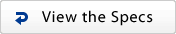
Please Left-Click on the file names to download. (Don’t right-click to save link/target as.)
| Title | Language | File size | Update | |
|---|---|---|---|---|
| FX-551 INSTRUCTION MANUAL | EN | 1.1MB | March 14, 2017 |
Return to top
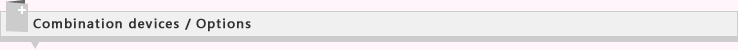
| Title | Language | File size | Update | |
|---|---|---|---|---|
| FT-Z□/FD-Z□/FD-L□ | EN | 591.1KB | April 6, 2023 |
| Title | Language | File size | Update | |
|---|---|---|---|---|
| CN-7□-C□ [Quick-connection Cable] | EN | 786.6KB | June 6, 2016 |
| Title | Language | File size | Update | |
|---|---|---|---|---|
| FD-F4□ | EN | 953.0KB | February 1, 2023 |
| Title | Language | File size | Update | |
|---|---|---|---|---|
| FD-F71 | EN | 132.5KB | June 16, 2020 |
| Title | Language | File size | Update | |
|---|---|---|---|---|
| FD-F8Y | EN | 770.4KB | March 3, 2016 |
| Title | Language | File size | Update | |
|---|---|---|---|---|
| FD-FA93 | EN | 221.3KB | July 5, 2016 |
| Title | Language | File size | Update | |
|---|---|---|---|---|
| FD-H25-L□ | EN | 155.0KB | July 10, 2017 |
| Title | Language | File size | Update | |
|---|---|---|---|---|
| FD-HF40Y/FD-F41Y | EN | 100.4KB | March 8, 2013 |
| Title | Language | File size | Update | |
|---|---|---|---|---|
| FR-KZ22E | EN | 125.5KB | July 5, 2016 |
| Title | Language | File size | Update | |
|---|---|---|---|---|
| FR-KZ50□ | EN | 143.0KB | July 5, 2016 |
| Title | Language | File size | Update | |
|---|---|---|---|---|
| FT-A11/FT-A11W/FT-A32/FT-A32W | EN | 145.6KB | July 5, 2016 |
| Title | Language | File size | Update | |
|---|---|---|---|---|
| FT-F93 | EN | 136.8KB | July 5, 2016 |
| Title | Language | File size | Update | |
|---|---|---|---|---|
| FT-H20-J□/FT-H20-VJ□ | EN | 174.0KB | July 10, 2017 |
| Title | Language | File size | Update | |
|---|---|---|---|---|
| FT-H20-□ / FD-H20-□ | EN | 131.7KB | July 10, 2017 |
| Title | Language | File size | Update | |
|---|---|---|---|---|
| FT-H30-M1V/FD-H30-KZ1V/FD-H30-L32V | EN | 193.4KB | July 10, 2017 |
| Title | Language | File size | Update | |
|---|---|---|---|---|
| FT-H35-□/FD-H35-□ INSTRUCTION MANUAL | EN | 242.0KB | May 25, 2022 |
| Title | Language | File size | Update | |
|---|---|---|---|---|
| FT-KS40 / FT-KV40 / FT-KV26 / FT-KV40W | EN | 140.4KB | July 5, 2016 |
| Title | Language | File size | Update | |
|---|---|---|---|---|
| FT-L80Y/FT-V80Y/FT-HL80Y/FD-S60Y | EN | 424.8KB | July 5, 2016 |
| Title | Language | File size | Update | |
|---|---|---|---|---|
| FT-Z8Y | EN | 61.1KB | March 28, 2013 |
| Title | Language | File size | Update | |
|---|---|---|---|---|
| FT-□/FD-□/FR-□ Fiber Attachment : FX-AT4/AT5/AT6/AT7, Fiber Cutter : FX-CT2 |
EN | 262.4KB | February 10, 2023 |
| Title | Language | File size | Update | |
|---|---|---|---|---|
| FT-□/FD-□/FR-□ Fiber Attachment : FX-AT2, FX-AT3 |
EN | 640.8KB | February 10, 2023 |
| Title | Language | File size | Update | |
|---|---|---|---|---|
| Flange System for Vacuum-Resistant Fiber FT-40V, FD-KZ50V, FD-L10V, FT-J9, FV-FR1, FV-FR4 |
EN | 550.6KB | February 13, 2020 |
| Title | Language | File size | Update | |
|---|---|---|---|---|
| SETTING FOR NON-SENSING OBJECT CONDITION | EN | 81.9KB | July 5, 2011 |
| Title | Language | File size | Update | |
|---|---|---|---|---|
| Super Quality Fiber FT-□/FD-□ | EN | 624.6KB | February 10, 2023 |
| Title | Language | File size | Update | |
|---|---|---|---|---|
| Thru-beam Type Fiber FT-E□ | EN | 100.4KB | March 8, 2013 |
Return to top
Return to top
FX-551-C2, Fiber optic amplifier, Panasonic
Арт: 300-97-661
- добавить в избранное
- Арт: 300-97-661
- Наименование: FX-551-C2
- Производитель: Panasonic
- Доп.наименование: Fiber optic amplifier
- Склад:
Изображение товара дано только в качестве иллюстрации.
См. спецификацию продукта (pdf)
Технические параметры
- Fiber Optic Amplifier, Type: FX-551-C2, Operating Temperature Max.=55 °C, Operating Temperature Min.=-10 °C, Operating Voltage Max.=24 V, Operating V

fx550_eng_tds.pdf
13
ERROR INDICATION
● In case of errors, attempt the following measures.
Error
Description
indication
EEPROM is broken or reached the end of its working life.
EEPROM writing error
Load of the sensing output is short-circuited causing an
over-current to flow.
14
SPECIFICATIONS
Connection type
Type
NPN output
Model No.
FX-551
Supply voltage
Normal operation: 960mW or less (current consumption 40mA or less at 24V supply voltage)
Power consumption
Eco mode: 680mW or less (current consumption 28mA or less at 24V supply voltage)
< NPN output type >
NPN open-collector transistor
• Maximum sink current: 100mA (Note 1)
Sensing output
• Applied voltage: 30V DC or less
(Between sensing output and 0V)
• Residual voltage: 2V or less (Note 2)
[At 100mA (Note 1) sink current]
Output operation
Short-circuit protection
Response time
FAST: 60μs or less, STD: 250μs or less, LONG: 2ms or less,
(Note 3)
U-LG: 4ms or less, HYPR: 24ms or less, Selectable
Interference revention
function
Protection
Ambient temperature
-10 to +55°C (when 4 to 7 units are installed: -10 to +50°C, when 8 to 16 units are
(Note 4)
installed: -10 to +45°C) (No dew condensation or icing allowed), Storage: -20 to +70°C
Ambient humidity
Material
Enclosure: Polycarbonate, Key: Polyacetal, Protective cover: Polycarbonate
Cable
(Note 5)
Weight (Main body only)
Approx. 15 g
Notes: 1) 50mA in the case 5 or more connection-type units are connected in series
2) When 5-m-long one-touch cable (optional) is used with connection-type units
3) Response tisme varies depending on the emission frequency setting. Regarding the response time in the
case «
» or «
» is selected, refer to <PRO3> in «
4) In the case of connection type: When connected in series.
In the case of cable type: When adherence-mounted.
5) Cable is not provided with the connection-type product. Be sure to use the following cables (optional).
< Connection type >
Cable length 1m
Main cable
Sub cable
FX-551□
CN-73-C1
CN-71-C1
15
CAUTIONS
● This product has been developed / produced for industrial use only.
● Make sure that the power supply is OFF while adding or removing the amplifiers.
● Take care that if a voltage exceeding the rated range is applied, or if an AC power
supply is directly connected, the product may get burnt or be damaged.
● Take care that short-circuit of the load or wrong wiring may burn or damage the
product.
● Do not run the wires together with high-voltage lines or power lines, or put them in
the same raceway. This can cause malfunction due to induction.
● The specification may not be satisfied in a strong magnetic field.
● Verify that the supply voltage variation is within the rating.
● If power is supplied from a commercial switching regulator, ensure that the frame
ground (F.G.) terminal of the power supply is connected to an actual ground.
● In case noise generating equipment (switching regulator, inverter motor, etc.) is
used in the vicinity of this product, connect the frame ground (F.G.) terminal of the
equipment to an actual ground.
● The ultra long distance (U-LG, HYPR) mode is more likely to be affected by
extraneous noise since the sensitivity of that is higher than the other modes. Make
sure to check the environment before use.
● Do not use during the initial transient time (FAST, STD: 0.5 sec., LONG, U-LG,
HYPR: 1 sec.) after the power supply is switched ON.
● When extending the cable length, use a cable with a conductor cross-sectional
area of 0.3 mm
or more. Note that the maximum allowed cable length is 100 m.
2
However, in order to reduce noise, make the wiring as short as possible.
● Set the power supply voltage by considering the voltage drop resulting from the
conduction resistance of the cable.
● Make sure that the cable joint is not applied with stress, such as strain caused by
forcible bending or pulling.
● This product is suitable for indoor use only.
● Avoid dust, dirt, and steam.
● Take care that the product does not come into contact with organic solvents such
as thinner.
● Take care that the product does not come into contact with strong acids or alkalis.
● Take care that the product does not come into contact with oil or grease.
● This product cannot be used in an environment containing inflammable or
explosive gasses.
● Never disassemble or modify the product.
● This product adopts EEPROM. Settings cannot be done 100 thousand times or
more because of the EEPROM’s lifetime.
Remedy
Please replace the product.
Turn OFF the power and check the load.
Cable type
PNP output
NPN output
FX-551P
FX-551-C2
+10
12 to 24V DC
% Ripple P-P10% or less
‒15
< PNP output type >
PNP open-collector transistor
• Maximum source current: 100mA (Note 1)
• Applied voltage: 30V DC or less
(Between sensing output and +V)
• Residual voltage: 2V or less (Note 2)
[At 100mA (Note 1) source current]
Switchable either Light-ON or Dark-ON
Incorporated
Incorporated
Emission frequency selection method
(Functions at emission frequency 1, 2, 3 or 4)
IP40 (IEC)
35 to 85% RH, Storage: 35 to 85% RH
2
0.2-mm
3-core cabtire cable (2 m) provided
Approx. 60 g
PRO MODE.»
12
Cable
Cable length 2m
Cable length 5m
Main cable
Sub cable
Main cable
CN-73-C2
CN-71-C2
CN-73-C5
PNP output
FX-551P-C2
Sub cable
CN-71-C5
http://panasonic.net/id/pidsx/global
Overseas Sales Division (Head Office)
2431-1 Ushiyama-cho, Kasugai-shi, Aichi, 486-0901, Japan
Phone: +81-568-33-7861 FAX: +81-568-33-8591
For sales network, please visit our website.
PRINTED IN JAPAN
© Panasonic Industrial Devices SUNX Co., Ltd. 2017

Добавить в корзину 1 шт.
на сумму 35 380 руб.
Номенклатурный номер: 8006087099
Описание
Sensors, TransducersAmplifiers
Fiber Amp Sensor Amplifier Bracket Mount
Технические параметры
| Amplifier Type | Fiber Amp |
| Current — Supply | 40mA |
| Moisture Sensitivity Level (MSL) | 1 (Unlimited) |
| Mounting Type | Bracket Mount |
| Operating Temperature | -10В°C ~ 55В°C |
| Output Type | NPN — Open Collector |
| Package | Bag |
| Voltage — Supply | 12V ~ 24V |
Сроки доставки
Доставка в регион Курск
| Магазин «ЧИП и ДИП» | 1 ноября1 | бесплатно |
| ПВЗ Л-Пост | 31 октября1 | бесплатно |
| ПВЗ СДЭК | 31 октября1 | бесплатно |
| ПВЗ Яндекс Доставка | 1 ноября1 | бесплатно |
| ПВЗ Boxberry | 1 ноября1 | бесплатно |
| ПВЗ 5Post | 8 ноября1 | бесплатно |
| Почта России | 9 ноября1 | бесплатно |
| Курьер | 31 октября1 | 416 руб.2 |
| ТК DPD | 30 октября1 | 584 руб.2 |
| ТК «Деловые линии» | 31 октября1 | 843 руб.2 |
Цена и наличие в магазинах
| ул. Карла Маркса, 68, ТЦ «Мега Гринн», 1 этаж | нет в наличии |

