Руководства Pioneer DEH-490 Размер файлов: 5041 KB, Язык: English, Формат: pdf, Платформа: Windows/Linux, Дата: 2014-11-18
На данной странице вы можете скачать руководства Pioneer DEH-490. Мы предлагаем вам ознакомиться с руководством пользователя, инструкцией по сервисному обслуживанию и ремонту.
Также здесь вы найдете список заказных номеров на комплектующие Pioneer DEH-490.
Все файлы предоставляются исключительно в ознакомительных целях. И не являютя руководством по ремонту, а направлены лишь на то чтобы помочь вам более детально ознакомиться с принципом построения устройства.
Содержимое представленных здесь руководств требуют от вас знания технического английского языка.
Если вы собираетесь скачать руководство по сервисному обслуживанию Pioneer DEH-490, иными словами сервис мануал, вы дожны обладать хотя бы минимальными познаниями в области электроники и пониманием базовых принципов работы электромеханических устройств.
Для просмотра руководств вам понадобится Adobe Acrobat Reader версии 9 и выше либо другая программа для просмотра pdf файлов.
В связи с популярностью информации представленной на сайте и ее бесплатного предоставления конечному пользователю, убедительная просьба использовать специальные программные продукты для многопотокового скачивания файлов.
Руководства для Pioneer DEH-490
- Руководство пользователя (User manual)
- Руководство по сервисному обслуживанию (Service manual)
- Руководство по ремонту (Repair manual)
- Перечень комплектующих (PartList)
-
Contents
-
Table of Contents
-
Troubleshooting
-
Bookmarks
Quick Links
Operation Manual
Manual de instrucciones
CD RDS Receiver
Reproductor de CD con receptor RDS
DEH-P4900IB
Related Manuals for Pioneer DEH-P4900IB
Summary of Contents for Pioneer DEH-P4900IB
-
Page 1
Operation Manual Manual de instrucciones CD RDS Receiver Reproductor de CD con receptor RDS DEH-P4900IB… -
Page 2: Table Of Contents
Contents Thank you for buying this Pioneer product. Please read through these operating instructions so you will know how to operate your model properly. After you have finished reading the instructions, keep this man- ual in a safe place for future reference.
-
Page 3
– Basic Operations 27 – Introduction of advanced operations 27 – Displaying text information of an audio file 28 Multi-CD Player 28 – Basic Operations 28 – Introduction of advanced operations 29 – Using ITS playlists 30 – Using disc title functions 31 –… -
Page 4: Before You Start
Refer all ser- vicing to qualified personnel. ! The Pioneer CarStereo-Pass is for use only in Germany. ! Keep this manual handy as a reference for op- erating procedures and precautions.
-
Page 5: Visit Our Website
! We offer the latest information about Pioneer Corporation on our website. In case of trouble Should this product fail to operate properly, contact your dealer or nearest authorized Pioneer Service Station.
-
Page 6: Attaching The Front Panel
Section Before You Start Attaching the front panel % Replace the front panel by holding it upright to the unit and clipping it securely into the mounting hooks. About the demo mode This unit features the feature demo mode. Important The red lead (ACC) of this unit should be con- nected to a terminal coupled with ignition switch on/off operations.
-
Page 7: Operating This Unit
AF function on or off. 8 1 to 6 buttons Press for preset tuning and disc number search when using a multi-CD player. 9 SOURCE button, VOLUME This unit is turned on by selecting a source.
-
Page 8: Basic Operations
! AUX1 is set to on by default. Turn off the AUX1 when not in use (refer to Switching the auxili- ary setting on page 23). ! External unit refers to a Pioneer product (such as one available in the future) that, although incompatible as a source, enables control of basic functions by this unit.
-
Page 9: Adjusting The Volume
Operating this unit ! When this unit’s blue/white lead is connected to the vehicle’s auto-antenna relay control terminal, the vehicle’s antenna extends when this unit’s source is turned on. To retract the antenna, turn the source off. Adjusting the volume % Use VOLUME to adjust the sound level.
-
Page 10: Storing And Recalling Broadcast Frequencies
Section Operating this unit 4 Stereo (5) indicator Shows when the selected frequency is being broadcast in stereo. 5 Frequency indicator Press SOURCE to select the tuner. Press BAND to select a band. Press BAND until the desired band is dis- played, FM1, FM2 for FM or MW/LW.
-
Page 11: Tuning In Strong Signals
Operating this unit Tuning in strong signals Local seek tuning lets you tune in only those radio stations with sufficiently strong signals for good reception. Press FUNCTION to select LOCAL. Press a to turn local seek tuning on. Local seek sensitivity (e.g., LOCAL 2) appears in the display.
-
Page 12: Receiving Traffic Announcements
Section Operating this unit Receiving traffic announcements TA (traffic announcement standby) lets you re- ceive traffic announcements automatically, no matter what source you are listening to. TA can be activated for both a TP station (a sta- tion that broadcasts traffic information) or an enhanced other network’s TP station (a station carrying information which cross-references TP stations).
-
Page 13: Built-In Cd Player
Operating this unit Built-in CD Player Basic Operations The built-in CD player can play back audio CD (CD-DA) and compressed audio (WMA/MP3/ WAV) recorded on CD-ROM. (Refer to page 35 for files that can be played back.) Read the precautions with discs and player on page 34.
-
Page 14: Introduction Of Advanced Operations
Section Operating this unit ! When playing compressed audio, there is no sound on fast forward or reverse. ! Playback is carried out in order of file number. Folders are skipped if they contain no files. (If folder 01 (ROOT) contains no files, playback commences with folder 02.) ! Depending on the character sets in the disc, Russian texts may be garbled.
-
Page 15: Searching Every 10 Tracks In The Current Disc Or Folder
! After data for 48 discs has been stored in memory, data for a new disc will overwrite the oldest one. ! If you connect a multi-CD player, you can input disc titles for up to 100 discs. ! When a multi-CD player that does not support disc title functions is connected, you cannot enter disc titles in this unit.
-
Page 16: Playing Songs On Ipod
Connect the iPod to this unit. Playback will automatically start. While the iPod is connected to this unit, ® used to PIONEER (or the iPod. # Before connecting the dock connector of this unit to the iPod, disconnect the headphones from the iPod.
-
Page 17: Browsing For A Song
Operating this unit ! When the ignition switch is set to ACC or ON, the iPod’s battery is charged while the iPod is connected to this unit. ! While the iPod is connected to this unit, the iPod itself cannot be turned on or off. ! The iPod connected to this unit is turned off about two minutes after the ignition switch is set to OFF.
-
Page 18: Playing Songs In A Random Order (Shuffle)
Section Operating this unit Playing songs in a random order (shuffle) For playback of the songs on the iPod, there are two random play methods: SHUFFLE SONGS (play back songs in a ran- dom order) and SHUFFLE ALBUMS (play back albums in a random order).
-
Page 19: Using Balance Adjustment
Operating this unit # When selecting the FM tuner as the source, you cannot switch to SLA. # To return to the display of each source, press BAND. # If you do not operate the audio function within about 30 seconds, the display is automatically re- turned to the source display.
-
Page 20: Adjusting Loudness
Section Operating this unit Fine-adjusting equalizer curve You can adjust the center frequency and the Q factor (curve characteristics) of each currently selected curve band (EQ-LOW/EQ-MID/ EQ-HIGH). Level (dB) Center frequency Press AUDIO and hold until frequency and the Q factor (e.g., F-80 Q-1W) appears in the display.
-
Page 21: Using The High Pass Filter
Operating this unit Using the high pass filter When you do not want low sounds from the subwoofer output frequency range to play from the front or rear speakers, turn on the HPF (high pass filter). Only frequencies higher than those in the selected range are outputted from the front or rear speakers.
-
Page 22: Initial Settings
Notes ! The MW/LW tuner volume level can also be adjusted with source level adjustments. ! The built-in CD player and the multi-CD player are set to the same source level adjustment volume automatically. ! External unit 1 and external unit 2 are set to the same source level adjustment volume automatically.
-
Page 23: Turning The Off Clock Display On Or Off
Operating this unit Press a or b to set the date and clock. Pressing a will increase the value of the se- lected segment. Pressing b will decrease the value of the selected segment. Turning the off clock display on or off If the off clock display is turned on, when the sources and the feature demo are off, the date…
-
Page 24: Setting The Rear Output And Subwoofer Controller
Section Operating this unit Setting the rear output and subwoofer controller This unit’s rear output (rear speaker leads out- put and RCA rear output) can be used for full- range speaker (REAR SP FULL) or subwoofer (REAR SP S/W) connection. If you switch the rear output setting to REAR SP S/W, you can connect a rear speaker lead directly to a sub- woofer without using an auxiliary amp.
-
Page 25: Switching The Ever Scroll
Operating this unit Switching the Ever Scroll When Ever Scroll is set to ON, recorded text in- formation scrolls continuously in the display. Set to OFF if you prefer the information to scroll just once. Press FUNCTION to select EVER-SCROLL. Press a or b to turn EVER-SCROLL on or off.
-
Page 26: Sound Muting
! When a call is made or received using a cellular telephone connected to this unit. ! When the voice guidance is output from a Pioneer navigation unit connected to this unit. The sound is turned off, MUTE is displayed and no audio adjustments, except volume con- trol, are possible.
-
Page 27: Available Accessories
Refer to Selecting a repeat play range on page 14. But the repeat play ranges you can select are different from that of the built-in CD player. The repeat play ranges of the USB portable audio REPEAT player/USB memory are as below: ! TRACK –…
-
Page 28: Displaying Text Information Of An Audio File
To perform fast forward or reverse, press and hold c or d. To skip back or forward to another track, press c or d. Notes ! When the multi-CD player performs the pre- paratory operations, READY is displayed.
-
Page 29: Introduction Of Advanced Operations
Available accessories ! If an error message such as ERROR-11 is dis- played, refer to the multi-CD player owner’s manual. ! If there are no discs in the multi-CD player ma- gazine, NO DISC is displayed. Introduction of advanced operations…
-
Page 30: Using Its Playlists
ITS play lets you listen to the tracks that you have entered into your ITS playlist. When you turn on ITS play, tracks from your ITS playlist in the multi-CD player will begin to play. Select the repeat range. Refer to Playing tracks in random order on page 14.
-
Page 31: Using Disc Title Functions
Entering disc titles Use the disc title input feature to store up to 100 CD titles (with ITS playlist) into the multi- CD player. Each title can be up to 10 charac- ters long. For details concerning operation, refer to En- tering disc titles on page 15.
-
Page 32: Tv Tuner
Section Available accessories TV tuner Basic Operations You can use this unit to control a TV tuner, which is sold separately. For details concerning operation, refer to the TV tuner’s operation manual. This section pro- vides information on TV operations with this unit which differs from that described in the TV tuner’s operation manual.
-
Page 33: Bluetooth Adapter
Available accessories Press a to turn BSSM on. BSSM begins to flash. While BSSM is flashing the 12 strongest broadcast stations will be stored in order from the lowest channel up. When finished, BSSM stops flashing. # To cancel the storage process, press b. # To return to the channel display, press BAND.
-
Page 34: Additional Information
Cables are incor- operate cor- rectly connected. rectly. Understanding error messages When you contact your dealer or your nearest Pioneer Service Center, be sure to record the error message. Built-in CD Player Message Cause ERROR-11, 12, Dirty disc 17, 30…
-
Page 35: Dual Discs
Additional Information ! Use only conventional, fully circular discs. Do not use shaped discs. ! Use 12-cm or 8-cm CD. Do not use an adapter when playing 8-cm CDs. ! Do not insert anything other than a CD into the CD loading slot. ! Do not use cracked, chipped, warped, or otherwise damaged discs as they may da- mage the player.
-
Page 36: Example Of A Hierarchy
! Sampling frequency: 16 kHz to 48 kHz (LPCM), 22.05 kHz to 44.1 kHz (MS AD- PCM) About handling the iPod ! Pioneer accepts no responsibility for data lost on the iPod even if that data is lost while Level 3 Level 4 using this unit.
-
Page 37: About Ipod Settings
Additional Information About iPod settings ! You cannot operate the iPod Equalizer on the Pioneer products. We recommend that you set the iPod Equalizer to off, before con- necting the iPod to this unit. ! You cannot set Repeat to off on the iPod when using this unit.
-
Page 38: Specifications
Slope … –18 dB/oct Gain … +6 dB to –24 dB Phase … Normal/Reverse Bass boost: Gain … +12 dB to 0 dB CD player System … Compact disc audio system Usable discs … Compact disc Signal format: Sampling frequency … 44.1 kHz Number of quantization bits …
-
Page 39
Contenido Gracias por haber comprado este producto Pioneer. Lea con detenimiento estas instrucciones sobre el funcionamiento del aparato, para que pueda darle el mejor uso posible. Una vez que las haya leído, conserve este manual en un lugar seguro para consultarlo en el futuro. -
Page 40
Contenido – Cambio de la búsqueda PI automática 64 – Cambio del tono de advertencia 64 – Cambio del ajuste de un equipo auxiliar 65 – Cambio del ajuste del atenuador de luz 65 – Ajuste de la salida posterior y del controlador de subgraves 65 –… -
Page 41: Antes De Comenzar
Solicite a personal calificado que realice el servicio técnico. ! El CarStereo-Pass Pioneer es para usarse sólo en Alemania. ! Conserve este manual a mano para que pueda consultar los procedimientos de opera- ción y las precauciones cuando sea necesa-…
-
Page 42: Visite Nuestro Sitio Web
Corporation. En caso de problemas En caso de que este producto no funcione co- rrectamente, póngase en contacto con su con- cesionario o con el centro de servicio Pioneer autorizado más cercano. Protección del producto contra robo Se puede extraer la carátula como medida ®…
-
Page 43: Colocación De La Carátula
Antes de comenzar Sujete el lado izquierdo de la carátula y retírela con cuidado. No sujete la carátula con fuerza ni permita que caiga. Evite que entre en contacto con agua u otros líquidos para que no sufra daños permanentes. Coloque la carátula en la carcasa pro- tectora provista para guardarla de manera segura.
-
Page 44: Uso Del Mando A Distancia
Sección Antes de comenzar ! Peligro de explosión si la batería se reemplaza incorrectamente. Reemplácela sólo con una del mismo tipo, o equivalente. ! No manipule la batería con herramientas me- tálicas. ! No guarde la batería con materiales metáli- cos.
-
Page 45: Utilización De Esta Unidad
Utilización de esta unidad Qué es cada cosa Unidad principal 1 Botón AUDIO Presione este botón para seleccionar los di- versos controles de calidad del sonido. 2 Botón BAND Presione este botón para seleccionar entre dos bandas FM y las bandas MW/LW, y para cancelar el modo de control de funciones.
-
Page 46: Mando A Distancia
Sección Utilización de esta unidad Mando a distancia Las funciones se utilizan de la misma manera que al usar los botones de la unidad principal. Consulte la explicación de la unidad principal acerca del uso de cada botón, con excepción de ATT y PAUSE, que se explican a continua- ción.
-
Page 47: Ajuste Del Volumen
Utilización de esta unidad ! Por unidad externa se entiende un producto Pioneer (como el que pueda estar disponible en el futuro) que, si bien es incompatible como fuente, permite que este sistema con- trole funciones básicas. Dos unidades exter- nas se pueden controlar con este sistema.
-
Page 48: Almacenamiento Y Recuperación De Frecuencias
Sección Utilización de esta unidad 2 Indicador del número de presintonía 3 Indicador LOC Aparece cuando la sintonización por búsque- da local está activada. 4 Indicador de estéreo (5) Aparece cuando la frecuencia seleccionada se está transmitiendo en estéreo. 5 Indicador de frecuencia Presione SOURCE para seleccionar el sintonizador.
-
Page 49: Almacenamiento De Las Frecuencias De Radio Más Fuertes
Utilización de esta unidad Almacenamiento de las frecuencias de radio más fuertes La función BSM (memoria de las mejores emi- soras) permite guardar automáticamente las seis frecuencias de las emisoras más fuertes en los botones de ajuste de presintonías 1 a 6. Una vez almacenadas, podrá…
-
Page 50: Recepción De Anuncios De Tráfico
Sección Utilización de esta unidad Uso de la búsqueda PI Si el sintonizador no puede encontrar una emisora adecuada o el estado de la recepción empeora, la unidad buscará automáticamente otra emisora con la misma programación. Du- rante la búsqueda aparece PI SEEK y la salida se silencia.
-
Page 51: Cambio De La Visualización Rds
Utilización de esta unidad Cambio de la visualización RDS % Presione DISPLAY repetidamente para cambiar entre los siguientes ajustes: Nombre del servicio de programa—Informa- ción PTY—Frecuencia En esta página se indica la información PTY (código de identificación de tipo de progra- ma).
-
Page 52: Reproductor De Cd Incorporado
Sección Utilización de esta unidad Reproductor de CD incorporado Funciones básicas El reproductor de CD incorporado puede re- producir CD audio (CD-DA) y audio comprimi- do (WMA/MP3/WAV) grabado en CD-ROM. (Consulte la página 77 para los ficheros que se pueden reproducir.) Lea las precauciones relativas a los discos y al reproductor en la página 77.
-
Page 53: Introducción A Las Funciones Avanzadas
Utilización de esta unidad ! Si aparece un mensaje de error como ERROR-11, consulte Para comprender los men- sajes de error en la página 76. ! Al reproducir CD-EXTRA o CD DE MODO MIXTO, se puede cambiar entre audio compri- mido y CD-DA presionando BAND.
-
Page 54: Exploración De Carpetas Y Pistas
Sección Utilización de esta unidad Presione a para activar la reproducción aleatoria. Las pistas se reproducirán en un orden aleato- rio. # Presione b para desactivar la reproducción aleatoria. Exploración de carpetas y pistas La reproducción con exploración busca la canción dentro de la gama de repetición se- leccionada.
-
Page 55: Visualización De Información De Texto En El Disco
Utilización de esta unidad Ingreso de títulos de discos Utilice la función de ingreso de títulos de dis- cos para almacenar hasta 48 títulos de CD en la unidad. Cada título puede tener una longi- tud de hasta 10 caracteres. Reproduzca el CD cuyo título desea in- gresar.
-
Page 56: Para Reproducir Canciones En El Ipod
Conecte el iPod a esta unidad. La reproducción comenzará automáticamen- Mientras el iPod está conectado a esta unidad, aparece en él PIONEER (o cación)). # Antes de conectar el conector del Dock de esta unidad al iPod, desconecte los auriculares del iPod.
-
Page 57: Para Buscar Una Canción
Utilización de esta unidad ! Si aparece un mensaje de error como ERROR-11, consulte Para comprender los men- sajes de error en la página 76. ! Conecte directamente el conector del Dock de esta unidad al iPod para que esta unidad fun- cione adecuadamente.
-
Page 58: Repetición De Reproducción
Sección Utilización de esta unidad # Si no se utiliza la función en unos 30 segun- dos, el display volverá automáticamente a la vi- sualización de reproducción. Repetición de reproducción Hay dos gamas de repetición de reproducción de las canciones en el iPod. ONE (repetición de una canción) y ALL (repetición de todas las canciones de la lista).
-
Page 59: Ajustes De Audio
Utilización de esta unidad Ajustes de audio Introducción a los ajustes de audio 1 Indicador BASS Aparece cuando la intensificación de graves está en funcionamiento. 2 Indicador FIE Aparece cuando la función de mejora de ima- gen frontal está activada. 3 Visualización de audio Muestra el estado de los ajustes de audio.
-
Page 60: Uso Del Ecualizador
Sección Utilización de esta unidad Uso del ecualizador El ecualizador le permite ajustar la ecualiza- ción de acuerdo con las características acústi- cas del interior del automóvil. Recuperación de las curvas de ecualización Hay seis tipos de curvas de ecualización me- morizadas que se pueden recuperar con facili- dad en cualquier momento.
-
Page 61: Ajuste De La Sonoridad
Utilización de esta unidad Presione a o b para seleccionar el fac- tor Q deseado. 2W—1W—1N—2N Nota Si realiza ajustes, la curva CUSTOM se actualiza- rá. Ajuste de la sonoridad La sonoridad compensa las deficiencias en las gamas de sonido bajas y altas cuando se escucha a un volumen bajo.
-
Page 62: Intensificación De Los Graves
Sección Utilización de esta unidad Presione a para activar el filtro de paso alto. HP-FILTER 80 aparece en el display. Se activa el filtro de paso alto. # Si el filtro de paso alto se ha ajustado con an- terioridad, se visualizará la frecuencia previamen- te seleccionada en lugar de HP-FILTER 80.
-
Page 63: Ajustes Iniciales
Utilización de esta unidad Presione a o b para ajustar el volumen de la fuente. Se visualiza +4 a –4 mientras se aumenta o disminuye el volumen de la fuente. Notas ! El nivel del volumen del sintonizador de MW/ LW también se puede ajustar con el ajuste del nivel de fuente.
-
Page 64: Activación Y Desactivación De La Visualización Del Reloj De Apagado
Sección Utilización de esta unidad Presione FUNCTION para seleccionar el reloj. Presione c o d para seleccionar el seg- mento que desea ajustar. Día—Mes—Año—Hora—Minuto Al seleccionar las horas o los minutos de la vi- sualización del reloj, el segmento selecciona- do destellará.
-
Page 65: Cambio Del Ajuste De Un Equipo Auxiliar
Utilización de esta unidad Cambio del ajuste de un equipo auxiliar Los equipos auxiliares conectados a esta uni- dad se pueden activar por separado. Al utili- zarla, fije en ON cada fuente AUX. Para obtener información sobre cómo conectar o utilizar equipos auxiliares, consulte Uso de la fuente AUX en la página 67.
-
Page 66: Ajuste De La Visualización En Idiomas Múltiples
Sección Utilización de esta unidad Ajuste de la visualización en idiomas múltiples En un disco de audio comprimido se puede grabar información de texto, como el nombre del título, nombre del artista o un comentario. Esta unidad puede mostrar esta información tanto si está…
-
Page 67: Otras Funciones
! Cuando funciona el sistema de orientación por voz de la unidad de navegación Pioneer conectada a esta unidad. El sonido se desactiva, se visualiza MUTE y no se puede ajustar el audio, salvo el control del volumen.
-
Page 68: Funciones Básicas
Sección Accesorios disponibles Reproducción de canciones en el reproductor de audio portátil USB/memoria USB Funciones básicas Se puede utilizar esta unidad para controlar un adaptador USB, que se vende por separado. Para obtener más información, consulte el manual de instrucciones del adaptador USB. Esta sección proporciona información acerca de las funciones del reproductor de audio por- tátil USB/memoria USB con esta unidad que…
-
Page 69: Accesorios Disponibles
Accesorios disponibles Nombre de la función Operación Consulte Selección de una gama de repetición de repro- ducción en la página 53. Pero las gamas de repeti- ción para la reproducción que puede seleccionar son diferentes a las de un re- productor de CD incorpora- do.
-
Page 70: Introducción A Las Funciones Avanzadas
Sección Accesorios disponibles Reproductor de CD múltiple Funciones básicas Se puede usar esta unidad para controlar un re- productor de CD múltiple, que se vende por se- parado. ! Sólo las funciones descritas en este manual son compatibles con los reproductores de CD múltiple de 50 discos.
-
Page 71: Uso De Listas De Reproducción Its
Accesorios disponibles Función y operación Las operaciones REPEAT, RANDOM, SCAN, PAUSE, COMP/DBE y TITLE IN son básica- mente las mismas que las del reproductor de CD incorporado. Nombre de la función Operación Consulte Selección de una gama de repetición de repro- ducción en la página 53.
-
Page 72
Sección Accesorios disponibles Reproduzca el CD que desea progra- mar. Presione a o b para seleccionar el CD. Mantenga presionado FUNCTION hasta que TITLE IN aparezca en el display, y pre- sione FUNCTION para seleccionar ITS. Seleccione la pista deseada presionan- do c o d. -
Page 73: Uso De Las Funciones De Títulos De Discos
Accesorios disponibles Borrado de un CD de la lista de reproducción ITS Puede borrar todas las pistas de un CD de la lista de reproducción ITS, si la función de re- producción ITS está desactivada. Reproduzca el CD que desea borrar. Presione a o b para seleccionar el CD.
-
Page 74: Sintonizador De Tv
Sección Accesorios disponibles Sintonizador de TV Funciones básicas Se puede utilizar esta unidad para controlar un sintonizador de TV, que se vende por separado. Para obtener más información, consulte el manual de instrucciones del sintonizador de TV. Esta sección proporciona información acerca de las funciones de TV con esta unidad que difieren de las descritas en el manual de instrucciones del sintonizador de TV.
-
Page 75: Almacenamiento Consecutivo De Las Emisoras Con Las Señales Más Fuertes
Accesorios disponibles Notas ! Se pueden almacenar en la memoria hasta 12 emisoras, seis por cada una de las dos ban- das de TV. ! Puede usar a y b para recuperar las emisoras asignadas a los números de ajuste de presin- tonías P.CH01 a P.CH12.
-
Page 76: Información Adicional
Para comprender los mensajes de error Cuando contacte con su concesionario o con el servicio técnico Pioneer más cercano, ase- gúrese de anotar el mensaje de error. Reproductor de CD incorporado Mensaje Causa ERROR-11, 12, Disco sucio…
-
Page 77: Pautas Para El Manejo De Discos Y Del Reproductor
Información adicional Pautas para el manejo de discos y del reproductor ! Use únicamente discos que tengan uno de los siguientes dos logos. ! Utilice sólo discos convencionales y com- pletamente circulares. No use discos con formas irregulares. ! Utilice un CD de 12 cm u 8 cm. No utilice un adaptador cuando reproduzca un CD de 8 cm.
-
Page 78: Ejemplo De Una Jerarquía
Apéndice Información adicional ! Según el software (o la versión del softwa- re) utilizado para codificar los ficheros de audio, es posible que esta unidad no fun- cione correctamente. ! Es posible que ocurra un pequeño retardo al iniciar la reproducción de ficheros WMA codificados con datos de imagen.
-
Page 79: Acerca Del Manejo Del Ipod
ADPCM) Acerca del manejo del iPod PRECAUCIÓN ! Pioneer no asume responsabilidades por la pérdida de datos en el iPod, incluso si la pérdi- da ocurre durante el uso de esta unidad. ! No deje el reproductor el iPod expuesto a la luz solar directa durante un largo periodo de tiempo.
-
Page 80: Especificaciones
Apéndice Información adicional Especificaciones Generales Fuente de alimentación … 14,4 V CC (10,8 a 15,1 V per- misible) Sistema de conexión a tierra … Tipo negativo Consumo máximo de corriente … 10,0 A Dimensiones (An × Al × Pr): Bastidor … 178 × 50 × 162 mm Cara anterior …
-
Page 81
TEL: (03) 9586-6300 PIONEER ELECTRONICS OF CANADA, INC. 300 Allstate Parkway, Markham, Ontario L3R OP2, Canada TEL: 1-877-283-5901 PIONEER ELECTRONICS DE MEXICO, S.A. de C.V. Blvd.Manuel Avila Camacho 138 10 piso Col.Lomas de Chapultepec, Mexico, D.F. 11000 TEL: 55-9178-4270 先鋒股份有限公司…
- Manuals
- Brands
- Pioneer Manuals
- Car Receiver
- DEH-P490IB — Premier Radio / CD
Manuals and User Guides for Pioneer DEH-P490IB — Premier Radio / CD. We have 3 Pioneer DEH-P490IB — Premier Radio / CD manuals available for free PDF download: Operation Manual, Service Manual, Installation Manual
Deh-p4900ib, Руководство по эксплуатации
Cодержание
Document Outline
- bk_page_
- bk_page_1
- bk_page_10
- bk_page_11
- bk_page_12
- bk_page_13
- bk_page_15
- bk_page_16
- bk_page_17
- bk_page_18
- bk_page_19
- bk_page_2
- bk_page_20
- bk_page_21
- bk_page_3
- bk_page_4
- bk_page_5
- bk_page_6
- bk_page_7
- bk_page_8
- bk_page_9
- ru
- Table of Contents

Руководство по эксплуатации
CD-ресивер с приемником RDS
DEH-P4900IB
Русский
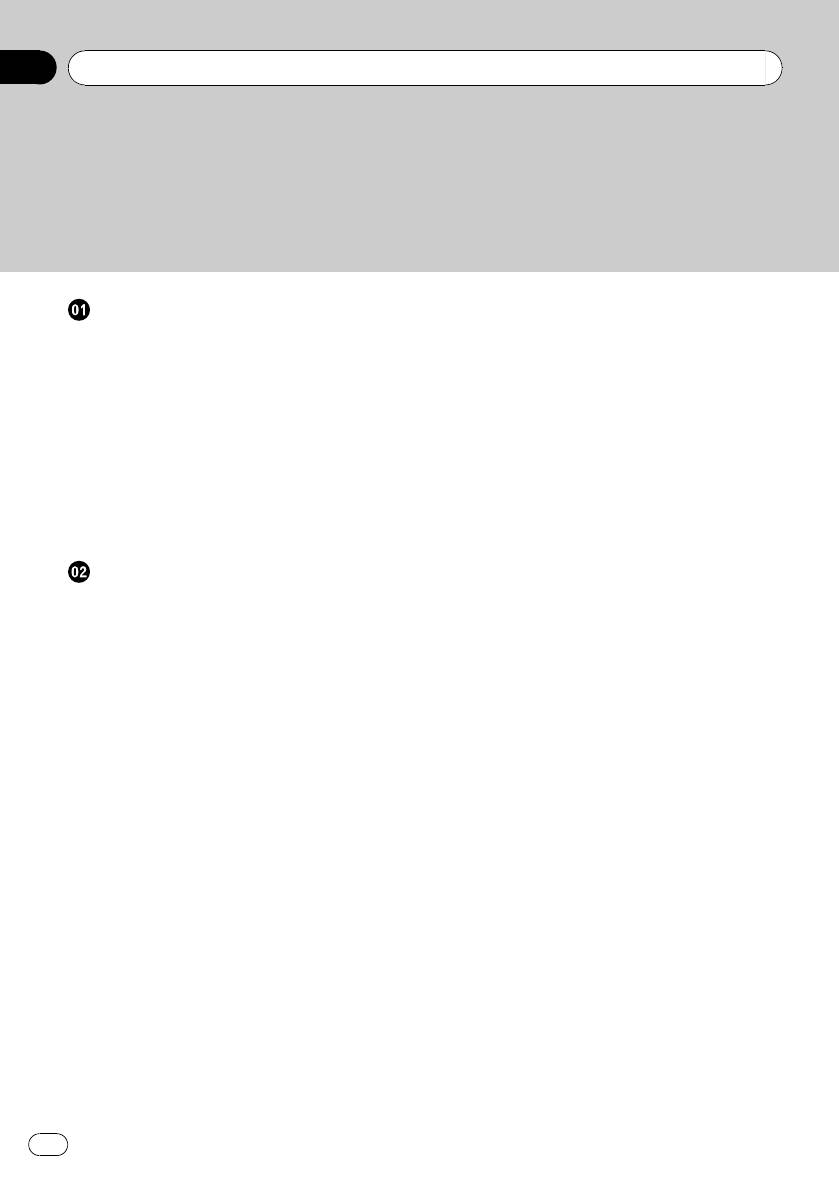
Содержание
Благодарим Вас
за покупку этого изделия компании Pioneer.
Прочтите, пожалуйста, полностью эту инструкцию по эксплуатации, чтобы узнать, как
правильно пользоваться Вашей моделью адаптера.
После прочтения инструкций хра—
ните это руководство в надежном месте для просмотра в будущем.
Перед началом эксплуатации
– Знакомство с расширенными
функциями 16
Сведения об этом устройстве 4
– Выбор диапазона повторного
Посетите наш сайт 6
воспроизведения 16
В случае возникновения неполадок 6
– Воспроизведение дорожек в
Защита Вашего устройства от кражи 6
произвольной
– Снятие передней панели 6
последовательности 17
– Установка передней панели 6
– Сканирование папок и дорожек 17
О демонстрационном режиме 7
– Приостановка воспроизведения
Использование и уход за пультом
диска 17
дистанционного управления 7
– Использование компрессии и
– Установка батарейки 7
BMX 17
– Использование пульта
– Поиск каждой 10-й дорожки на
дистанционного управления 7
текущем диске или в текущей
Управление данным устройством
папке 18
Описание элементов устройства 8
– Использование функций названия
– Основное устройство 8
диска 18
– Пульт дистанционного
– Отображение текстовой
управления 9
информации диска 19
Основные операции 9
Воспроизведение музыки на плеере
– Включение и выключение
iPod 20
питания 9
– Основные операции 20
– Выбор источника сигнала 9
– Поиск композиции 20
– Регулировка громкости 10
– Отображение текстовой
– Выключение устройства 10
информации iPod 21
Тюнер 10
– Знакомство с расширенными
– Основные операции 10
функциями 21
– Запоминание и повторный вызов
– Повторное воспроизведение 21
радиочастот 11
– Воспроизведение композиций в
– Знакомство с расширенными
произвольной последовательности
функциями 12
(перемешивание) 22
– Запоминание частот самых мощных
– Воспроизведение всех композиций в
трансляций 12
произвольной последовательности
– Настройка на мощные сигналы 12
(перемешать все) 22
– Выбор альтернативных частот 12
– Пауза при прослушивании
– Прием дорожных сводок 13
композиции 22
– Переключение режима RDS
Регулировки аудиопараметров 23
дисплея 14
– Знакомство с регулировками
– Список PTY 14
аудиопараметров 23
Встроенный проигрыватель компакт—
– Использование регулировки
дисков 15
баланса 23
– Основные операции 15
– Использование эквалайзера 24
– Регулировка тонкомпенсации 25
2
Ru
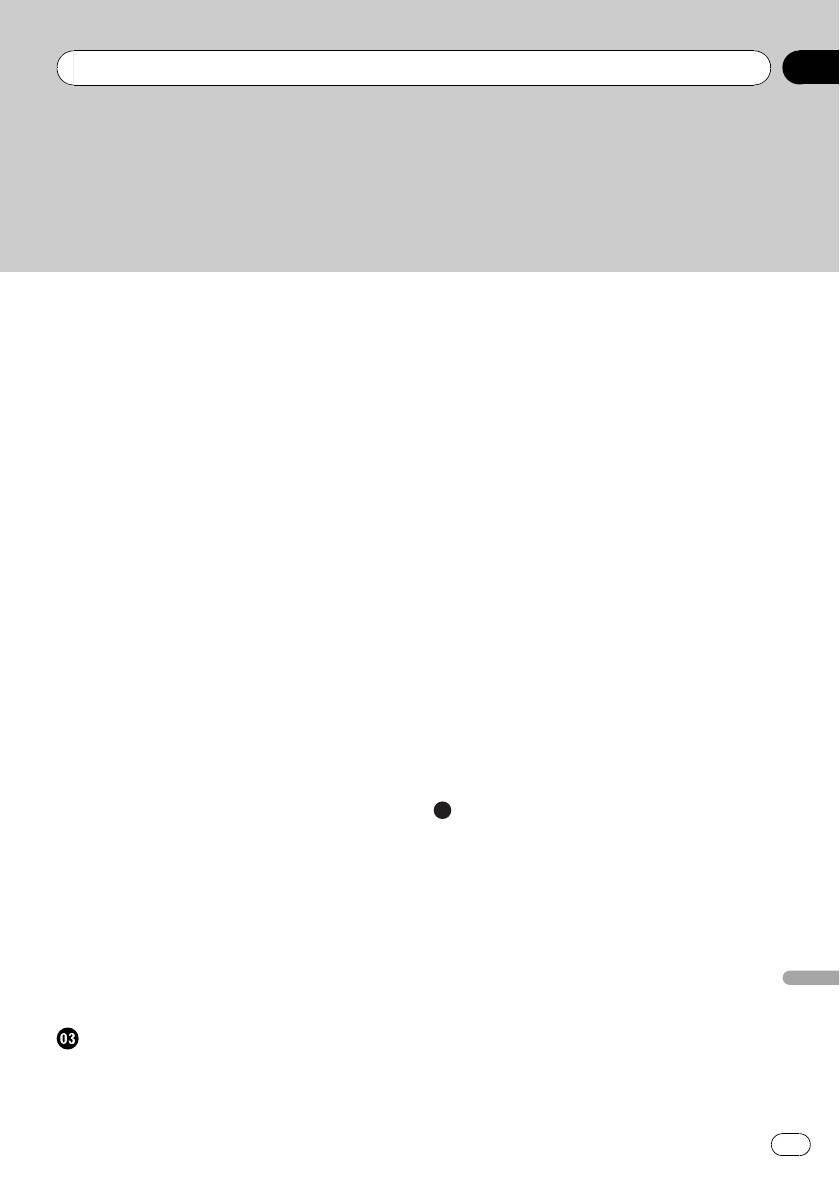
Содержание
– Использование выхода канала
– Знакомство с расширенными
сабвуфера 25
функциями 33
– Использование фильтра верхних
– Отображение текстовой
частот 26
информации аудиофайла 34
– Усиление нижних звуковых
Проигрыватель—автомат компакт—
частот 26
дисков 35
– Функция улучшения переднего
– Основные операции 35
звукового образа (F.I.E.) 27
– Знакомство с расширенными
– Регулировка уровней входных
функциями 35
сигналов 27
– Использование списка
Начальные настройки 28
воспроизведения с функцией
– Изменение начальных настроек 28
ITS 37
– Установка даты и времени 28
– Использование функций названия
– Включение или выключение
диска 38
дежурного режима 28
– Использование функций CD-
– Установка шага настройки в FM-
текст 39
диапазоне 28
ТВ—тюнер 39
– Включение автоматического поиска
– Основные операции 39
PI 29
– Знакомство с расширенными
– Включение предупреждающего
функциями 40
сигнала 29
– Запоминание и повторный вызов
– Включение вспомогательной
телеканалов 40
настройки 29
– Последовательное сохранение в
– Включение настройки регулятора
памяти телеканалов с наиболее
освещенности 29
мощным сигналом 40
– Установка параметров выхода
Адаптер Bluetooth 41
заднего канала и усилителя
Дополнительная информация
сабвуфера 30
Устранение неисправностей 42
– Настройка многоязычного
Сообщения об ошибках 42
дисплея 30
Рекомендации по обращению с дисками и
– Включение режима демонстрации
проигрывателем 43
функциональных возможностей 31
Двойные диски 44
– Включение режима постоянной
Сжатые аудиофайлы 44
прокрутки 31
– Пример иерархии 45
Другие функции 31
– Совместимость с форматами сжатия
– Использование вспомогательного
данных 45
источника (AUX) 31
Русский
Обращение с плеером iPod 45
– Приглушение звука 32
– Настройки iPod 46
Дополнительное оборудование
Таблица символов для русского
Воспроизведение композиций на
языка 46
портативном USB аудиоплеере/
Технические характеристики 47
запоминающем устройстве USB 33
– Основные операции 33
3
Ru
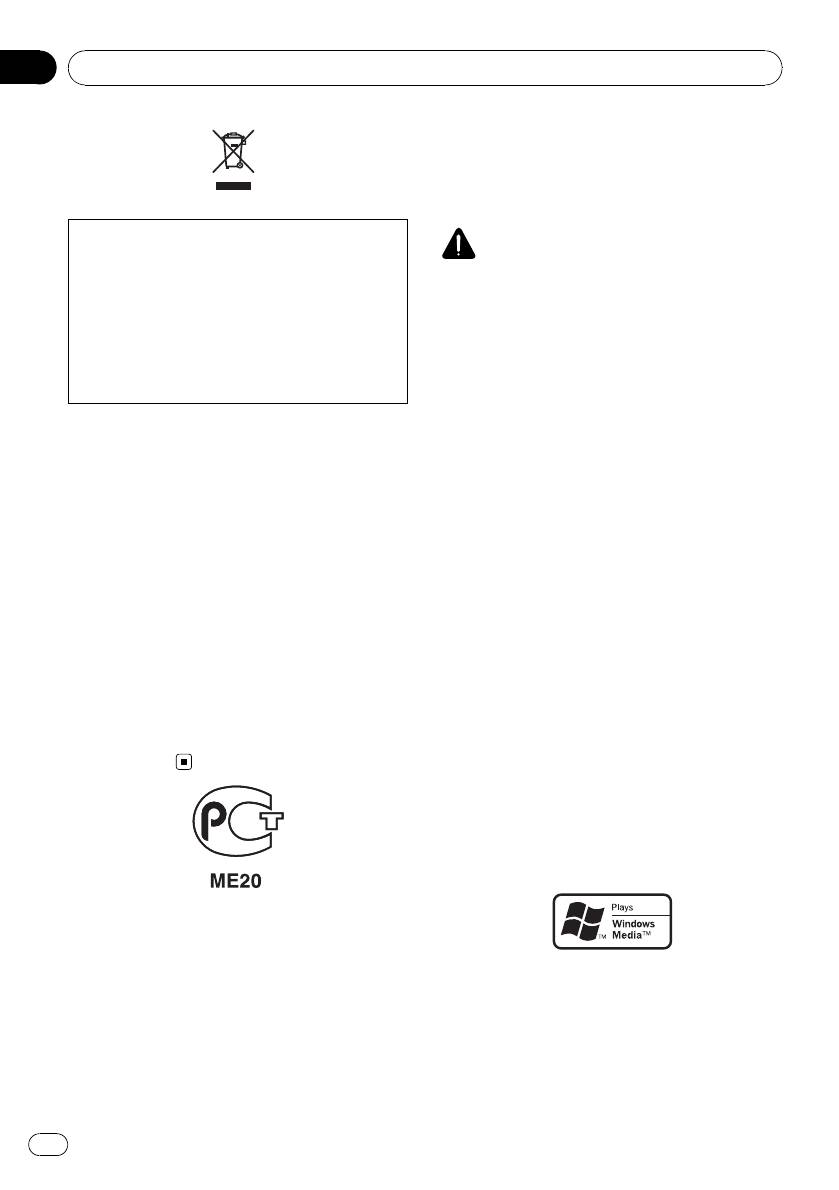
Раздел
01
Перед началом эксплуатации
щательная система передачи информа—
ции) доступна только в регионах, в которых
имеются FM-станции, передающие сигна—
лы RDS.
Если вы желаете утилизировать данное
ВНИМАНИЕ
изделие, не выбрасывайте его вместе с
! Не допускайте попадания жидкости на
обычным бытовым мусором. Существует
данное устройство. Это может повлечь по—
отдельная система сбора использованных
ражение электрическим током. Кроме того,
электронных изделий в соответствии с за—
попадание жидкости может повлечь по—
конодательством, которая предполагает со—
вреждение этого устройства, появление
ответствующее обращение, возврат и
дыма и перегрев.
переработку.
! “ЛАЗЕРНЫЙ ПРОДУКТ КЛАССА 1”
Это изделие оснащено лазерным диодом
Чacтные клиенты—в 25 странах—членах ЕС,
класса выше 1. В целях обеспечения пол—
в Швейцарии и Норвегии могут бесплатно
ной безопасности не снимайте какие—либо
возвращать использованные электронные
крышки и не пытайтесь проникнуть внутрь
изделия в соответствующие пункты сбора
изделия. Обслуживание должен произ—
или дилеру (при покупке сходного нового
водить квалифицированный персонал.
изделия).
! Pioneer CarStereo-Pass предназначен для
В странах, не перечисленных выше, для
использования только в Германии.
получения информации о правильных спо—
! Держите это руководство под рукой в
собах утилизации обращайтесь в cooтветc-
качестве справочника по правилам эк—
твующие учреждения.
сплуатации и мерам предосторожности.
Поступая таким образом, вы можете быть
! Всегда сохраняйте уровень громкости до—
уверены в том, что утилизируемый продукт
статочно низким, чтобы Вы могли слышать
будет соответствующим образом обрабо—
звуки снаружи машины.
тан, передан в соответствующий пункт и
! Оберегайте это устройство от воздействия
переработан без возможных негативных
влажности.
последствий для окружающей среды и здо—
! При отключении или разряде батареи пам—
ровья людей.
ять предварительных настроек будет
стерта, и потребуется ее повторное про—
граммирование.
О формате WMA
Сведения об этом устройстве
Частоты тюнера в этом устройстве рас—
Логотип Windows Media™, напечатанный
пределены для использования в Западной
на коробке, указывает на возможность вос—
Европе, Азии, на Ближнем Востоке, в
произведения данных в формате WMA.
Африке и Океании. При использовании в
других регионах качество приема может
быть плохим. Функция RDS (радиове—
4
Ru
