Посмотреть инструкция для Pioneer DJM-700-K бесплатно. Руководство относится к категории смесители, 2 человек(а) дали ему среднюю оценку 7.6. Руководство доступно на следующих языках: русский, английский. У вас есть вопрос о Pioneer DJM-700-K или вам нужна помощь? Задайте свой вопрос здесь
Pioneer DJM-700-K — это четырехканальный микшерный пульт с цифровой обработкой звука и 24-битным/96 кГц аудио качеством. Микрофон имеет отношение сигнал/шум 82 дБ, а линейный вход — 104 дБ. Микшер имеет три полосы эквалайзера на каждом канале, общее искажение гармоник — 0,005%, а кроссовер в частотной области 1 кГц — 82 дБ. Разъемов микрофона есть один, цифровых — один коаксиальный, аналоговых RCA линейных входов — пять, и RCA фоновых входов — три. Выходы на наушники и мастер-выходы доступны в форматах L/R и XLR. Pioneer DJM-700-K имеет компактный и мощный дизайн, который идеально подойдет для профессионального использования в клубах или студиях звукозаписи. Конструкция микшера изготовлена из премиальных материалов, гарантирующих его надежность и долговечность в течение многих лет. В сочетании с гибкими настройками и высококачественным звуковым процессором Pioneer DJM-700-K обеспечивает отличное звучание и возможности микширования.
Главная
| Pioneer | |
| DJM-700-K | DJM-700-K | |
| смеситель | |
| 4977729860870 | |
| русский, английский | |
| Руководство пользователя (PDF) |
Аудио
| Отношение «сигнал / помеха» микрофона | 82 dB |
| Линейное отношение «сигнал/помеха» | 104 dB |
| Диапазон частот | 20 — 20000 Hz |
| Количество каналов | 4 канала |
| Цифровая обработка звука | 24 бит |
| Интервал выборки | 96 kHz |
| Перекрестные помехи (1кГц) | 82 dB |
| Количество настроек эквалайзера на канал | 3 |
Выходные соединения
| Суммарный коэффициент гармоник (THD) | 0.005 % |
Порты и интерфейсы
| Линейный вход микрофона | Да |
| Цифровой коаксиальный аудио выход | 1 |
| Линейные входы (RCA) | 5 |
| Phono входы (RCA) | 3 |
| Master выходы (L, R) | 1 |
| Master выходы (XLR) | 1 |
| Вход Aux | Да |
Прочие свойства
| Размеры (ШхГхВ) | 320 x 107.9 x 378.4 mm |
Вес и размеры
Энергопитание
| Потребляемая мощность (в обычном режиме) | 33 W |
показать больше
Не можете найти ответ на свой вопрос в руководстве? Вы можете найти ответ на свой вопрос ниже, в разделе часто задаваемых вопросов о Pioneer DJM-700-K.
Какой вес Pioneer DJM-700-K?
Pioneer DJM-700-K имеет вес 6600 g.
Как лучше всего выполнять чистку смеситель?
Для удаления отпечатков пальцев лучше всего использовать слегка влажную салфетку для уборки или мягкую чистую ткань. Пыль в труднодоступных местах лучше всего удаляется потоком сжатого воздуха.
Инструкция Pioneer DJM-700-K доступно в русский?
Да, руководствоPioneer DJM-700-K доступно врусский .
Не нашли свой вопрос? Задайте свой вопрос здесь

-
Contents
-
Table of Contents
-
Troubleshooting
-
Bookmarks
Quick Links
DJ MIXER
DJM-700-S
DJM-700-K
Operating Instructions
Related Manuals for Pioneer DJM-700
Summary of Contents for Pioneer DJM-700
-
Page 1
DJ MIXER DJM-700-S DJM-700-K Operating Instructions… -
Page 2
In some countries or regions, the shape of the power plug and power outlet may sometimes differ from that shown in the explanatory drawings. However the method of connecting and operating the unit is the same. -
Page 3: Table Of Contents
Operating Environment We Want You Listening For A Lifetime Operating environment temperature and humidity: +5 ºC – +35 ºC (+41 ºF – +95 ºF); less than 85 %RH Used wisely, your new sound equipment will (cooling vents not blocked) provide a lifetime of fun and enjoyment. Since…
-
Page 4: Confirm Accessories
Analog signals are transmitted by the shortest circuitry and Operating Instructions……..1 converted to digital format at 96 kHz sampling rate via a 24-bit high quality A/D converter.
-
Page 5: Connections
The sound level from these connectors is controlled independently by the BOOTH MONITOR LEVEL dial, regardless of the position of Use to set the sampling frequency of the digital output to 96 kHz/ the MASTER LEVEL dial. 24-bit format or 48 kHz/24-bit format.
-
Page 6: Connecting Inputs
CONNECTIONS Always turn off the power switch and disconnect the power plug from its outlet when making or changing connections. CONNECTING INPUTS Pioneer DJ CD players Connect the ground wire from an analog turntable to the SIGNAL GND terminal of the DJM-700-S/DJM-700-K.
-
Page 7: Connecting External Effectors, Output Connectors
DJ mixer’s L channel output. In this way, the mixed L+R audio Unbalanced output supporting RCA-type plug. The sound volume signal will be sent to the effector. In the same way, use a cable with for this output is controlled by the BOOTH MONITOR LEVEL dial, Ø6.3 mm phone plugs to connect the DJ mixer’s RETURN…
-
Page 8: About Midi Connectors
– – – – – – MIDI OUT TALK OFF ON OVER FADER START CH-1 CH-2 CONNECTING THE POWER CORD Connect the power cord last. • After completing all other connections, connect the power plug to an ordinary AC outlet.
-
Page 9: Names And Functions Of Parts
Microphone 1 level control dial (MIC 1 LEVEL) other than that from the microphone is attenuated by 20 dB. Use to adjust the volume of microphone 1. (adjustable range – to • When not using the TALK OVER function, it is recommended to 0 dB) set the switch to the [OFF] or [ON] position.
-
Page 10
1 and microphone 2 (if the effect selector is set to [SND/RTN], the RETURN input is also added). • When the CROSS FADER ASSIGN switch is set to the [A] or [B] position, fader start button operation is linked to the operation of 24 Master level indicator (MASTER L, R) the cross fader (and unlinked to channel fader). -
Page 11
MIDI snapshot SNAP The BPM is calculated from the intervals at which the TAP button is struck. If the TAP button is pressed in the AUTO mode, the mode When MIDI output function is ON MIDI On automatically switches to the TAP mode (manual input). -
Page 12
Beat display section indicator flashes. Although the display includes seven actual Displays the location of parameter 1 relative to BPM (1/1 beat). The indicators, the values of the two ends can also be considered to represent indicators, with the result that nine positions can be lower row is lighted constantly. -
Page 13: Mixer Operations
OVER]. LEVEL TRIM • When the switch is set to [ TALK OVER ], any time a sound of over –15 dB is detected by the microphone, the output for all sound sources other than the microphone are attenuated by HI, MID, LOW 20 dB.
-
Page 14: Fader Start Function
When the mixer’s channel fader lever or cross fader lever are • If a cue point has already been set, it is not necessary to set moved, the CD player is released from the pause mode and the CD player to standby at the cue point.
-
Page 15
Set the CD player to the desired cue point, and engage cue point standby. • If a cue point has already been set, it is not necessary to set the CD player to standby at the cue point. At the instant you wish to start playback, move the cross fader lever. -
Page 16: Effect Functions
Auto TRANS SND/RTN) through beat effects linked to the BPM and manual In units of 1/16, 1/8, 1/4, 1/2, 1/1, 2/1, 4/1, 8/1, or 16/1 beat, the filters or effect frequency filters linked to the FREQUENCY dial. sound is automatically cut in synch with the rhythm.
-
Page 17
When ROBOT is applied to microphone sound, a voice- Example changer effect is produced. CRUSH Allows rapid creation of cyclically changing “crush sound effect” in beats of 1/4, 1/2, 1/1, 2/1, 4/1, 8/1, 16/1, 32/1, or 64/1. Original Example Effect ON Time… -
Page 18: Producing Beat Effects
“1/1” (or “4/1”, depending on the effect selected), Rotating the LEVEL/DEPTH (PARAMETER 2) dial adjusts the and the time for 1 beat (1/4 notes) or 4 beats will be set as quantitative parameter for the selected effect. the effect time.
-
Page 19: Manual Filter Operation
Press the FILTER button so that it lights. • When the beat effect type is set to ROLL, REVERSE ROLL, UP • Confirm that the FILTER button lights steadily. ROLL, or DOWN ROLL, the beat effect’s output sound becomes •…
-
Page 20: Effect Parameters
(*1) When the effect channel selector is set to [CF.A], [CF.B], or [MASTER], even if the effect monitor is turned ON, if the selected channel’s sound is not output to the master output, the effect sound will not be heard.
-
Page 21: Midi Settings
• Synch may not be achieved if the track’s BPM cannot be detected and measured stably. • BPM values set with the TAP mode can also be used to output the timing clock. =120 Press the MIDI START/STOP button.
-
Page 22: Midi Messages
MIDI SETTINGS MIDI MESSAGES MIDI Message Category Switch Name Switch Type Commnets 0 to 127 0 to 127 0 to 127 BUTTON OFF=0, ON=127 FADER 0 to 127 CF ASSIGN 0, 64, 127 0 to 127 0 to 127 0 to 127…
-
Page 23
OFF=0, ON=127 EFFECT KIND See “PROGRAM CHANGE” below. CH SELECT TIME PARAMETER 1 value; FLANGER, PHASER, FILTER, CRUSH changed to 1/2 value; minus values are converted to positive. LEVEL/DEPTH 0 to 127 EFFECT ON/OFF BUTTON OFF=0, ON=127 0 to 127… -
Page 24: Program Change
MASTER SNAPSHOT Once the DJM-700-S/DJM-700-K is setup with parameters for a given purpose, that set of parameters can be recorded as a snapshot. When snapshot of the current status is recorded, all messages for control change and program change are transmitted.
-
Page 25: Troubleshooting
• MIDI sequencer is not supported type. • MIDI sequencers that do not support MIDI timing clock cannot be synchronized. Static electricity or other external interference may cause the unit to malfunction. To restore normal operation, turn the power off and then on again.
-
Page 26: Specifications
A/D, D/A converter ……..24 bits…
-
Page 27: Block Diagram
BLOCK DIAGRAM BLOCK DIAGRAM…
-
Page 28
All rights reserved. PIONEER CORPORATION 1-1, Shin-ogura, Saiwai-ku, Kawasaki-shi, Kanagawa 212-0031, Japan PIONEER ELECTRONICS (USA) INC. P.O. BOX 1540, Long Beach, California 90801-1540, U.S.A. TEL: (800) 421-1404 PIONEER ELECTRONICS OF CANADA, INC. Industrial Products Department: 300 Allstate Parkway, Markham, Ontario L3R OP2, Canada…

ПОДКЛЮЧЕНИЕ ПУЛЬТА
6
Ru
При выполнении любых подключений обязательно отключайте питание выключателем и вынимайте сетевую вилку
пульта из розетки.
ПОДКЛЮЧЕНИЕ ВХОДОВ
DJ CD-плееры Pioneer
Выходные аудиоразъемы CD-проигрывателей DJ-типа могут
подключаться к CD входным разъемам (канал 1 или 2) или к LINE
входным разъемам (канал 1) пульта DJM-700-S/DJM-700-K.
Подсоедините кабель управления к гнезду CONTROL и
установите переключатель выбора входа в положение [CD] или
[LINE].
Проигрыватель виниловых пластинок
Для подключения проигрывателя виниловых пластинок, соедините
кабель аудиовыхода проигрывателя с входом PHONO одного из
каналов 2 – 4. Установите переключатель входов
соответствующего канала в положение [PHONO]. Входы PHONO
пульта DJM-700-S/DJM-700-K предназначены для подключения
звукоснимателей типа ММ (с подвижным магнитом).
Подсоедините провод заземления аналогового проигрывателя
виниловых пластинок («вертушки») к разъему SIGNAL GND
пульта DJM-700-S/DJM-700-K.
• Обратите внимание, что для канала 1 входа PHONO нет.
Подключение других устройств, имеющих линейный
выход
Что подключить кассетную деку или CD-проигрыватель,
подсоедините аудиовыходы этого устройства к одному из входных
разъемов LINE пульта DJM-700-S/DJM-700-K (канал 1, 3 или 4)
или к входным разъемам CD (канал 1 или 2) и установите
переключатель выбора входа в положение [LINE].
01_DJM-700_Ru.book 6 ページ 2007年7月10日 火曜日 午後8時44分
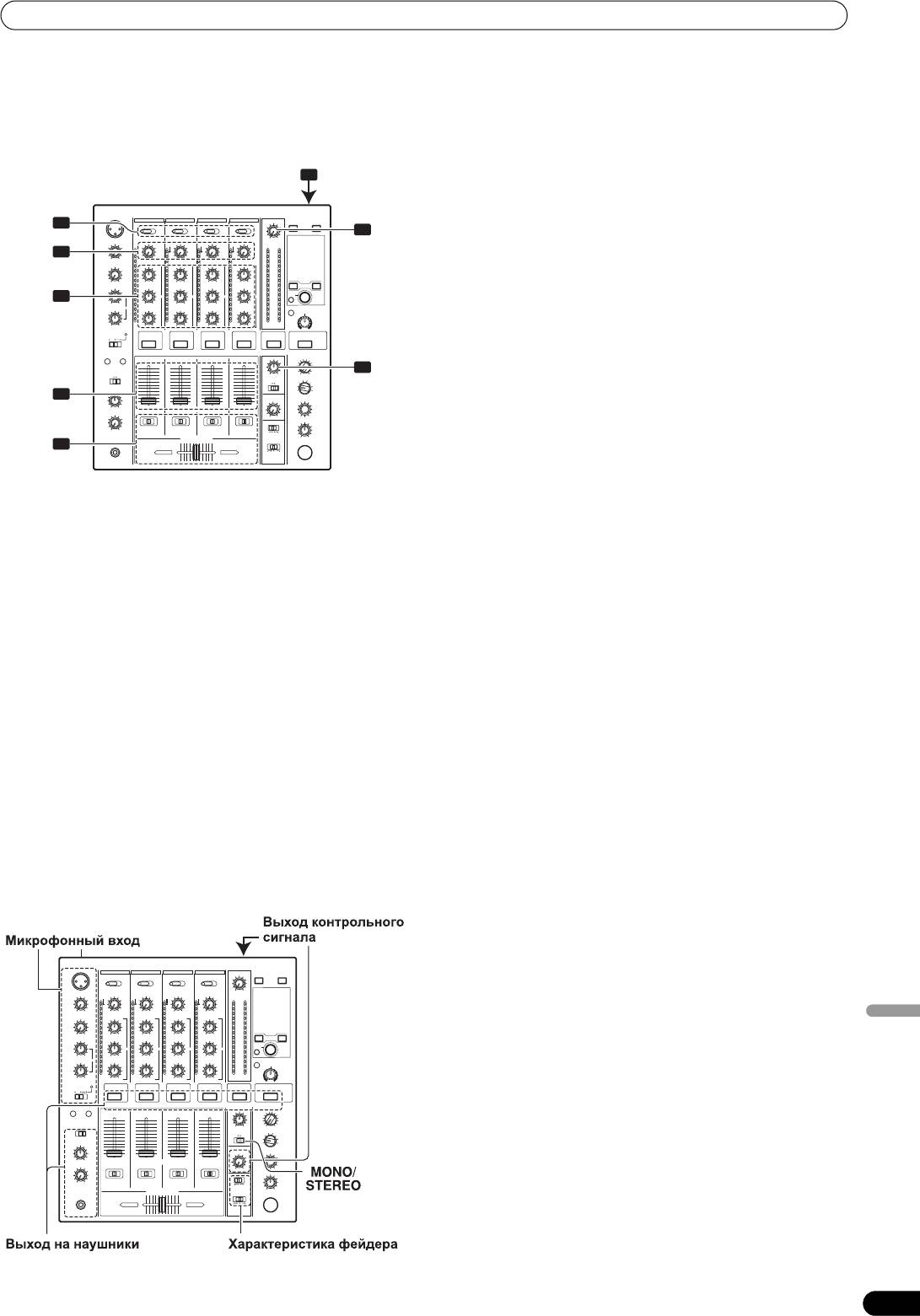
01_DJM-700_Ru.book 13 ページ 2007年7月10日 火曜日 午後8時44分
ОПЕРАЦИИ С МИКШЕРОМ
ОПЕРАЦИИ С МИКШЕРОМ
ОСНОВНЫЕ ОПЕРАЦИИ
[Выбор стереофонического или монофонического
режима]
1
POWER
Если переключатель MONO/STEREO установлен в положение
[MONO], то главный выход становится монофоническим
сочетанием левого и правого каналов (L+R).
2
7
MASTER
3
[Микрофонный вход]
LEVEL
TRIM
1 Чтобы использовать микрофон, установите
переключатель MIC в положение [ON] или [TALK OVER].
4
• Если переключатель установлен в положение [
TALK OVER
],
HI, MID, LOW
то всякий раз, когда микрофон обнаружит сигнал с уровнем
более –15 дБ, сигналы всех остальных источников (кроме
микрофона) ослабляются на 20 дБ.
8
2 Используя регулятор MIC 1 LEVEL, настройте уровень
BALANCE
чувствительности MIC 1, а с помощью регулятора MIC 2
5
LEVEL – уровень чувствительности MIC 2.
3 Используя регуляторы эквалайзера микрофона (HI,
LOW), настройте тембр сигнала от микрофона.
6
• Эквалайзер микрофона действует одновременно на
микрофоны 1 и 2.
1 Установите переключатель POWER (на задней панели) в
[Контрольный сигнал (в кабинку ди—джея)]
положение ON [Включено].
1 Используя регулятор BOOTH MONITOR LEVEL,
2 Установите переключатель входов необходимого
настройте уровень громкости.
канала в положение, соответствующее выбранному
• Регулятор
BOOTH MONITOR LEVEL
может использоваться
компоненту.
для регулировки уровня громкости независимо от
•CH1: Установите на [CD] или [LINE].
регулятора MASTER LEVEL.
CH2: Установите на [CD] или [PHONO].
CH3/4: Установите на [LINE] или [PHONO].
[Выход на наушники]
3 Используя регулятор TRIM, настройте уровень входного
1 Используя кнопки HEADPHONES CUE (каналы 1 – 4,
сигнала.
MASTER, EFFECTS), выберите источник сигнала.
4 Используя регуляторы канального эквалайзера (HI, MID,
• Выбранная кнопка
HEADPHONES CUE
будет ярко
LOW), настройте тембр.
светиться.
5 Используя движок канального фейдера, настройте
2 Задайте переключателем (MONO SPLIT/STEREO) режим
уровень громкости выбранного канала.
работы наушников.
6 Чтобы применить для выбранного канала кроссфейдер,
• Когда выбрана кнопка HEADPHONES CUE (1, 2, 3, 4 или
EFFECTS), выбранный источник аудиосигнала выводится
выберите переключателем CROSS FADER ASSIGN либо
на левый канал. Когда выбрана кнопка HEADPHONES
канал A, либо канал B и производите манипуляции с
CUE (MASTER), главный аудиосигнал выводится через
движком кросфейдера.
правый канал.
• Если кроссфейдер не используется, то переключатель
• При установке переключателя в положение [STEREO] звук,
CROSS FADER ASSIGN
установите в положение [THRU].
соответствующий выбранной кнопке
HEADPHONES CUE
,
7 Используя регулятор MASTER LEVEL, настройте
выводится в стереофоническом виде
уровень громкости главного выхода.
3 Если выбран режим [MONO SPLIT], то с помощью
8 Используя регулятор BALANCE, настройте баланс
регулятора MIXING настройте баланс сигналов между
правого и левого каналов.
левым (сигнал, выбранный кнопкой HEADPHONES CUE)
и правым каналами (главный выход, но только в том
случае, если нажата кнопка HEADPHONES CUE для
[MASTER]).
• При вращении регулятора
MIXING
по часовой стрелке (в
сторону [MASTER]), увеличивается уровень главного
сигнала (только в том случае, если нажата кнопка
HEADPHONES CUE
для [MASTER]); при вращении
регулятора против часовой стрелки (в сторону [
CUE
]),
Pyccкий
выводится звук, выбранный кнопкой
HEADPHONES CUE
.
4 Используя регулятор LEVEL, настройте уровень
громкости звука в наушниках.
13
Ru
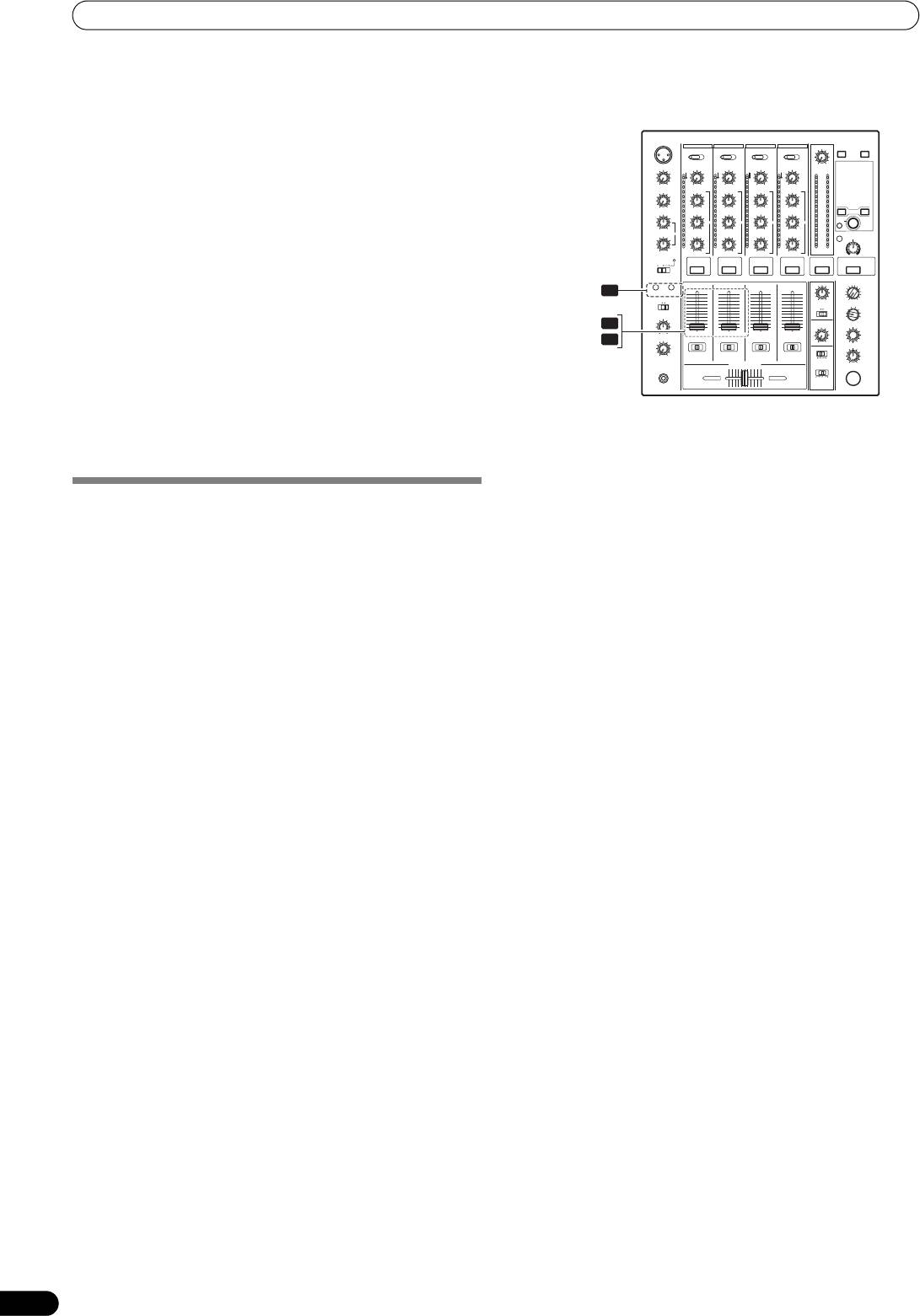
01_DJM-700_Ru.book 14 ページ 2007年7月10日 火曜日 午後8時44分
ОПЕРАЦИИ С МИКШЕРОМ
[Выбор характеристики фейдера]
[Использование канального фейдера для начала
Выберите кривую уровня звука в соответствии с работой фейдера.
воспроизведения]
Используя переключатель CH FADER, выберите
необходимую переходную характеристику фейдера.
• Левое положение переключателя: данная характеристика
обеспечивает резкое увеличение уровня, когда канальный
фейдер приближается к крайнему положению.
• Правое положение переключателя: данная характеристика
обеспечивает плавное увеличение уровня при движении
канального фейдера.
• Эти настройки применимы одинаково
к каналам 1 – 4.
Используя переключатель CROSS FADER, выберите
переходную характеристику кроссфейдера.
FADER
START
1
• Левое положение переключателя: данная характеристика
1, 2
обеспечивает быстрое нарастание сигнала. (Как только
движок кроссфейдера смещается от стороны [A], сигнал
2
появляется в канале [B]).
4
• Правое положение переключателя: данная характеристика
обеспечивает плавное повышение уровня сигнала при
перемещении движка кроссфейдера.
• Среднее положение переключателя: данная характеристика
обеспечивает промежуточную характеристику, между
1 Нажмите кнопку FADER START для канала (1, 2),
левым и правым положениями переключателя.
подключенного к CD-плееру, которым вы хотите
• Эта установка оказывает одинаковое влияние на стороны A
управлять.
и B.
• Кнопка выбранного канала будет светиться.
2 Установите движок канального фейдера в “0”.
ЗАПУСК ПЛЕЕРА ОТ ФЕЙДЕРА
3 Установите CD-плеер на необходимую метку и включите
Подключив опциональный управляющий кабель к DJ CD-плееру
режим ожидания на метке.
Pioneer, вы можете начинать воспроизведение на плеере с
• Если метка была уже задана, то нет необходимости
помощью канального фейдера или кроссфейдера.
устанавливать CD-плеер в режим ожидания на метке.
При перемещении движка канального фейдера или кроссфейдера
4 В тот момент, когда вы хотите начать воспроизведение,
CD —плеер выходит из режима паузы и автоматически (очень
переместите движок фейдера.
быстро) начинает воспроизведение выбранного трека. Кроме того,
•CD—плеер начнет воспроизведение.
когда движок фейдера возвращается в исходное положение, CD-
• Если после того, как воспроизведение уже началось,
плеер также возвращается
в исходную точку (возврат к метке),
канальный фейдер возвратить в исходное положение [
0
], то
позволяя воспроизводить “сэмпл”.
CD- плеер возвратится к метке и вновь перейдет в режим
ожидания (возврат к метке).
Пуск воспроизведения и возврат к метке с помощью
• Управление воспроизведением от канального фейдера возможно
кроссфейдера
только в том случае, если переключатель CROSS FADER
Если CD-плеер, назначенный каналу A, находится в режиме
ASSIGN установлен в положение [THRU].
ожидания на метке, то перемещение движка кроссфейдера с правой
стороны (B) к левой стороне (A) автоматически начинает
воспроизведение CD-плеера, подключенного к каналу A.
Когда движок кроссфейдера достигает левой стороны (A), то CD-
плеер, назначенный каналу B, возвращается на исходную точку (к
метке). Кроме того, когда CD-плеер, назначенный каналу B,
находится в
режиме ожидания на метке, то перемещение движка
кроссфейдера с левой стороны (B) к правой стороне (A) позволяет
автоматически начать воспроизведение CD-плеера подключенного
к каналу B. Когда движок кроссфейдера достигает правой стороны
(B), то CD—плеер, назначенный каналу A, возвращается на
исходную точку (к метке).
• Возврат к метке производится даже в том случае, если
переключатель входа
не установлен в положение [CD] или
[LINE].
14
Ru
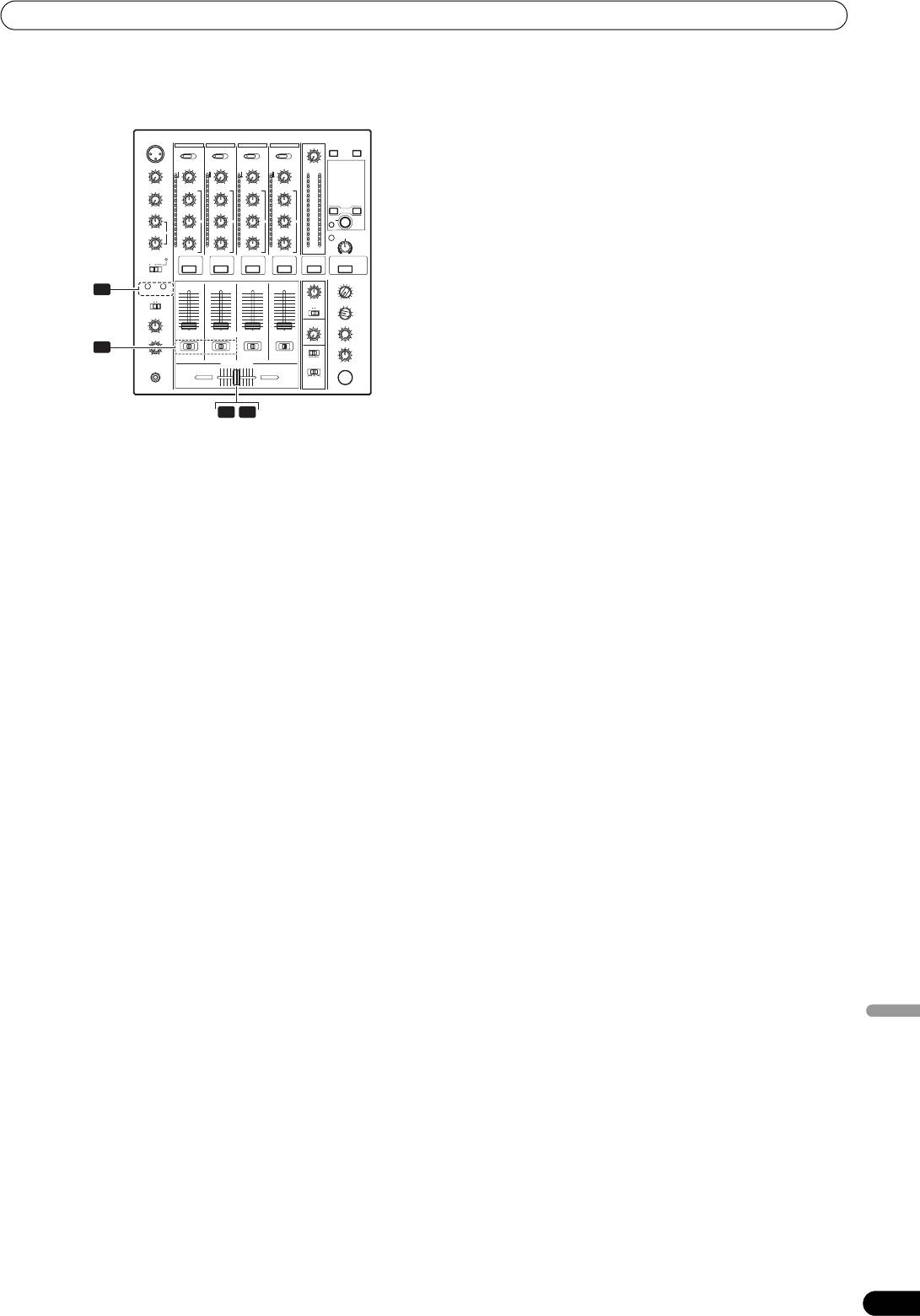
01_DJM-700_Ru.book 15 ページ 2007年7月10日 火曜日 午後8時44分
ОПЕРАЦИИ С МИКШЕРОМ
[Использование кроссфейдера для начала
воспроизведения]
FADER
START
1
1, 2
CROSS
FADER
2
ASSIGN
A / THRU / B
3 5
1 Нажмите кнопку FADER START того канала (1, 2),
соединенного с CD-плеером, которым вы хотите
управлять.
• Кнопка выбранного канала будет светиться.
2 Выберите переключателем CROSS FADER ASSIGN канал
[A] или [B].
• Выбирайте канал [A], чтобы назначить кроссфейдеру канал
A (левая сторона).
• Выбирайте канал [B], чтобы назначить кроссфейдеру канал
B (правая сторона).
3 Сместите движок кроссфейдера до конца в сторону,
противоположную CD-плееру, который вы хотите
запустить.
4 Установите CD-плеер на необходимую метку и включите
режим ожидания на метке.
• Если метка была уже задана, то нет необходимости
устанавливать CD-плеер в режим ожидания на метке.
5 В тот момент, когда вы хотите начать воспроизведение,
переместите движок кроссфейдера.
•CD—плеер начнет воспроизведение.
• Если после того, как воспроизведение уже началось, движок
канального фейдера переместить до конца на
противоположную сторону, то CD-плеер, назначенный
каналу противоположной стороны, возвратится к точке
метки и перейдет в режим ожидания (возврат к метке).
Pyccкий
15
Ru

DJ MIXER
TABLE DE MIXAGE
DJ-MISCHPULT
MIXER PER DJ
DJ MENGPANEEL
MESA DE MEZCLAS DJ
DJM-700-S DJM-700-K
Operating Instructions Mode d’emploi Bedienungsanleitung Istruzioni per l’uso Gebruiksaanwijzing Manual de instrucciones
Инструкции по эксплуатации

S002_En
D3-4-2-2-4_En
K058_A_En
D3-4-2-1-7a_A_En
D3-4-2-1-7b_A_En
D3-4-2-1-4_A_En mod
D3-4-2-1-7c_A_En
D3-4-2-1-3_A_En
D3-4-2-2-2a_A_En
D3-4-2-2-1a_A_En
Thank you for buying this Pioneer product.
Please read through these operating instructions so you will know how to operate your model properly. After you have finished reading the instructions, put them away in a safe place for future reference.
In some countries or regions, the shape of the power plug and power outlet may sometimes differ from that shown in the explanatory drawings. However the method of connecting and operating the unit is the same.
IMPORTANT
The lightning flash with arrowhead symbol, within an equilateral triangle, is intended to alert the user to the presence of uninsulated «dangerous voltage» within the product’s enclosure that may be of sufficient magnitude to constitute a risk of electric shock to persons.
CAUTION
RISK OF ELECTRIC SHOCK
DO NOT OPEN
CAUTION:
TO PREVENT THE RISK OF ELECTRIC SHOCK, DO NOT REMOVE COVER (OR BACK). NO USER-SERVICEABLE PARTS INSIDE. REFER SERVICING TO QUALIFIED SERVICE PERSONNEL.
The exclamation point within an equilateral triangle is intended to alert the user to the presence of important operating and maintenance (servicing) instructions in the literature accompanying the appliance.
D3-4-2-1-1_En-A
Replacement and mounting of an AC plug on the power supply cord of this unit should be performed only by qualified service personnel.
IMPORTANT: THE MOULDED PLUG
This appliance is supplied with a moulded three pin mains plug for your safety and convenience. A 5 amp fuse is fitted in this plug. Should the fuse need to be replaced, please ensure that the replacement fuse has a rating of 5 amps and that it is approved by ASTA or BSI to BS1362.
|
Check for the ASTA mark |
or the BSI mark |
on the body of the fuse. |
If the plug contains a removable fuse cover, you must ensure that it is refitted when the fuse is replaced. If you lose the fuse cover the plug must not be used until a replacement cover is obtained. A replacement fuse cover can be obtained from your local dealer.
If the fitted moulded plug is unsuitable for your socket outlet, then the fuse shall be removed and the plug cut off and disposed of safely. There is a danger of severe electrical shock if the cut off plug is inserted into any 13 amp socket.
If a new plug is to be fitted, please observe the wiring code as shown below. If in any doubt, please consult a qualified electrician.
IMPORTANT: The wires in this mains lead are coloured in accordance with the following code: Blue : Neutral Brown : Live
As the colours of the wires in the mains lead of this appliance may not correspond with the coloured markings identifying the terminals in your plug, proceed as follows ;
The wire which is coloured BLUE must be connected to the terminal which is marked with the letter N or coloured BLACK.
The wire which is coloured BROWN must be connected to the terminal which is marked with the letter L or coloured RED.
How to replace the fuse: Open the fuse compartment with a screwdriver and replace the fuse.
D3-4-2-1-2-2_B_En
Operating Environment
Operating environment temperature and humidity:
+5 ºC – +35 ºC (+41 ºF – +95 ºF); less than 85 %RH (cooling vents not blocked)
Do not install this unit in a poorly ventilated area, or in locations exposed to high humidity or direct sunlight (or strong artificial light)
WARNING
To prevent a fire hazard, do not place any naked flame sources (such as a lighted candle) on the equipment.
WARNING
Before plugging in for the first time, read the following section carefully.
The voltage of the available power supply differs according to country or region. Be sure that the power supply voltage of the area where this unit will be used meets the required voltage (e.g., 230V or 120V) written on the bottom panel.
If you want to dispose this product, do not mix it with general household waste. There is a separate collection system for used electronic products in accordance with legislation that requires proper treatment, recovery and recycling.
Private households in the member states of the EU, in Switzerland and Norway may return their used electronic products free of charge to designated collection facilities or to a retailer (if you purchase a similar new one).
For countries not mentioned above, please contact your local authorities for the correct method of disposal.
By doing so you will ensure that your disposed product undergoes the necessary treatment, recovery and recycling and thus prevent potential negative effects on the environment and human health.
When using this product follow the instructions written on the underside of the unit, which concern rated voltage, etc.
If the AC plug of this unit does not match the AC outlet you want to use, the plug must be removed and appropriate one fitted. Replacement and mounting of an AC plug on the power supply cord of this unit should be performed only by qualified service personnel. If connected to an AC outlet, the cut-off plug can cause severe electrical shock. Make sure it is properly disposed of after removal.
The equipment should be disconnected by removing the mains plug from the wall socket when left unused for a long period of time (for example, when on vacation).
CAUTION
The POWER switch on this unit will not completely shut off all power from the AC outlet. Since the power cord serves as the main disconnect device for the unit, you will need to unplug it from the AC outlet to shut down all power. Therefore, make sure the unit has been installed so that the power cord can be easily unplugged from the AC outlet in case of an accident. To avoid fire hazard, the power cord should also be unplugged from the AC outlet when left unused for a long period of time (for example, when on vacation).
WARNING
This equipment is not waterproof. To prevent a fire or shock hazard, do not place any container filed with liquid near this equipment (such as a vase or flower pot) or expose it to dripping, splashing, rain or moisture.
VENTILATION CAUTION
When installing this unit, make sure to leave space around the unit for ventilation to improve heat radiation (at least 5 cm at rear, and 3 cm at each side).
WARNING
Slots and openings in the cabinet are provided for ventilation to ensure reliable operation of the product, and to protect it from overheating. To prevent fire hazard, the openings should never be blocked or covered with items (such as newspapers, table-cloths, curtains) or by operating the equipment on thick carpet or a bed.
This product complies with the Low Voltage Directive 2006/95/EC and EMC Directive 2004/108/EC.
D3-4-2-1-9a_A_En
POWER-CORD CAUTION
Handle the power cord by the plug. Do not pull out the plug by tugging the cord and never touch the power cord when your hands are wet as this could cause a short circuit or electric shock. Do not place the unit, a piece of furniture, etc., on the power cord, or pinch the cord. Never make a knot in the cord or tie it with other cords. The power cords should be routed such that they are not likely to be stepped on. A damaged power cord can cause a fire or give you an electrical shock. Check the power cord once in a while. When you find it damaged, ask your nearest PIONEER authorized service center or your dealer for a replacement.

|
Contents |
|
|
Contents |
|
|
CONFIRM ACCESSORIES………………………………………. |
4 |
|
CAUTIONS REGARDING HANDLING………………………. |
4 |
|
Location ……………………………………………………………………………… |
4 |
|
Cleaning the Unit………………………………………………………………… |
4 |
|
FEATURES ………………………………………………………….. |
4 |
|
CONNECTIONS ……………………………………………………. |
5 |
|
CONNECTION PANEL …………………………………………………………. |
5 |
|
CONNECTING INPUTS ………………………………………………………… |
6 |
|
CONNECTING EXTERNAL EFFECTORS, OUTPUT |
|
|
CONNECTORS ……………………………………………………………………. |
7 |
|
ABOUT MIDI CONNECTORS ……………………………………………….. |
8 |
|
CONNECTING MICROPHONE AND HEADPHONES …………….. |
8 |
|
CONNECTING THE POWER CORD………………………………………. |
8 |
|
NAMES AND FUNCTIONS OF PARTS ……………………… |
9 |
|
MIXER OPERATIONS………………………………………….. |
13 |
|
FADER START FUNCTION …………………………………………………. |
14 |
|
EFFECT FUNCTIONS …………………………………………… |
16 |
|
PRODUCING BEAT EFFECTS …………………………………………….. |
18 |
|
MANUAL FILTER OPERATION …………………………………………… |
19 |
|
EFFECT FREQUENCY FILTER OPERATION …………………………. |
19 |
|
EFFECT PARAMETERS………………………………………………………. |
20 |
|
MIDI SETTINGS …………………………………………………. |
21 |
|
SYNCHRONIZING AUDIO SIGNALS TO EXTERNAL |
|
|
SEQUENCER, OR USING DJM-700-S/DJM-700-K |
|
|
INFORMATION TO OPERATE AN EXTERNAL |
|
|
SEQUENCER…………………………………………………………………….. |
21 |
|
MIDI MESSAGES ………………………………………………………………. |
22 |
|
PROGRAM CHANGE…………………………………………………………. |
24 |
|
SNAPSHOT ………………………………………………………………………. |
24 |
|
MIDI ON/OFF…………………………………………………………………….. |
24 |
|
TROUBLESHOOTING…………………………………………… |
25 |
|
SPECIFICATIONS ……………………………………………….. |
26 |
En

CONFIRM
ACCESSORIES
Operating Instructions. . . . . . . . . . . . . . . . . . . . . . . . . . . . . . . . . . . . .1
CAUTIONS REGARDING HANDLING
Location
Install the unit in a well-ventilated location where it will not be exposed to high temperatures or humidity.
•Do not install the unit in a location which is exposed to direct rays of the sun, or near stoves or radiators. Excessive heat can adversely affect the cabinet and internal components. Installation of the unit in a damp or dusty environment may also result in a malfunction or accident. (Avoid installation near cookers etc., where the unit may be exposed to oily smoke, steam or heat.)
•When the unit is used inside a carrying case or DJ booth, separate it from the walls or other equipment to improve heat radiation.
Cleaning the Unit
•Use a polishing cloth to wipe off dust and dirt.
•When the surfaces are very dirty, wipe with a soft cloth dipped in some neutral cleanser diluted five or six times with water and wrung out well, then wipe again with a dry cloth. Do not use furniture wax or cleaners.
•Never use thinners, benzene, insecticide sprays or other chemicals on or near this unit, since these will corrode the surfaces.
FEATURES
Designed for high sound quality
Analog signals are transmitted by the shortest circuitry and converted to digital format at 96 kHz sampling rate via a 24-bit high quality A/D converter. As a result, signals are passed to the digital mixing stage in the best possible state. Mixing is performed with a 32-bit DSP, totally eliminating any loss in fidelity, while the ideal level of filtering is introduced to produce optimum sound for DJ play.
These features are housed in a high-rigidity chassis with highoutput power section and other features that carry on the highfidelity performance of the DJM-1000, thus ensuring the utmost in clear and powerful club sound.
Manual Filter
This unit features Manual Effecter for more intuitive setting of effects, thus expanding the potential range of DJ play. In addition, by combining this with “beat effects,” an even wider range of effects can be produced, allowing a tremendous variety of remix and DJ play.
Beat effects
The “beat effects” so popular on the DJM-600 are continued here. Effects can be applied in linkage to the BPM (Beats Per Minute) count, thus allowing the production of a variety of sounds. Equipped with a broad range of special effects, including delay, echo, trans, filter, flanger, phaser, reverb, robot, crush, roll, reverse roll, uproll, and downroll.
This unit features an “effect frequency filter” allowing the user to limit what frequency bands are subjected to effects, and which are not. This enhances the degree of audio expression compared to conventional effecters that are applied to the entire frequency range.
Digital OUT
The digital output connectors support sampling rates 96 kHz/24bit format and 48 kHz/24-bit format, making the unit even more convenient for cutting studio tracks or on other occasions when high sound fidelity is required. (Only linear PCM is supported.)
MIDI OUT
Virtually all the dial and switch information of the DJM-700-S/ DJM-700-K can be output in MIDI signal format, allowing a component supporting MIDI control to be controlled via MIDI.
Other functions
• A control cable can be used to connect the unit to a Pioneer DJ CD player, thus allowing playback to be linked to operation of the fader (“fader start play”).
• Built-in “3-band equalizer” supports level control within the range of +6 dB to –26 dB in each bandwidth.
• “Cross fader assignment” function allows each channel’s input to be assigned flexibly to a cross fader.
• “Talk over” function automatically lowers track volume during microphone input.
• “Fader curve adjustment” function allows modification of the cross fader and channel fader curves.
4
En

CONNECTIONS
CONNECTIONS
CONNECTION PANEL
|
1 |
2 |
3 |
4 |
5 |
6 |
7 |
8 |
9 |
|
CH-4 |
CH-3 |
CH-2 |
CH-1 |
|||||||||||
|
BOOTH |
REC |
PHONO |
LINE |
PHONO |
LINE |
PHONO |
CD |
LINE |
CD |
|||||
|
POWER |
OFF |
L |
L |
L |
L |
L |
||||||||
|
MIC 2 |
||||||||||||||
|
ON |
CONTROL |
CONTROL |
||||||||||||
|
1 GND 2 HOT |
||||||||||||||
|
R |
R |
R |
SIGNAL GND |
R |
R |
|||||||||
|
3 COLD |
R MASTER1 L |
|||||||||||||
|
MASTER2 |
SEND |
RETURN |
||||||||||||
|
MASTER |
DIGITAL OUT |
MIDI OUT |
||||||||||||
|
R |
L |
R |
L(MONO) |
R |
L(MONO) |
|||||||||
|
ATT. |
fs(Hz) |
|||||||||||||
|
-6dB -3dB 0dB |
48k |
96k |
||||||||||||
|
18 |
17 |
16 |
15 |
14 |
13 |
12 |
11 |
10 |
1POWER switch
2BOOTH monitor output connectors
RCA-type booth monitor output jack.
The sound level from these connectors is controlled independently by the BOOTH MONITOR LEVEL dial, regardless of the position of the MASTER LEVEL dial.
3Recording output connectors (REC)
RCA type output connectors for recording.
4 PHONO input connectors
RCA type phono level (MM cartridge) input connectors. Do not use for inputting line level signals.
5 LINE input connectors
RCA type line level input connectors.
Use to connect a cassette deck or other line level output component.
6 CD input connectors
RCA type line level input connectors.
Use to connect a DJ CD player or other line level output component.
7 CONTROL connectors
Ø3.5 mm mini-connector. Use to connect to the control connector of a Pioneer DJ CD player.
When the connectors are connected, the DJM-700-S/DJM-700-K’s fader can be used to perform start/stop on the DJ CD player.
8 Two microphone input jacks (MIC 2)
Connect microphones equipped with phone-type plugs.
9Signal grounding terminals (SIGNAL GND)
Reduces noise when connecting an analog turntable.
10MIDI OUT connector
DIN type output connector.
Use to connect to other MIDI component (see P. 21).
11 DIGITAL OUT connector
RCA type digital coaxial output connector. Master audio digital output.
12 Sampling frequency selector switch (fs 48 k/96 k)
Use to set the sampling frequency of the digital output to 96 kHz/ 24-bit format or 48 kHz/24-bit format.
• Turn power off before changing this switch position.
13 RETURN connectors
Ø6.3 mm phone-type input connectors.
Use to connect to the output connectors of external effectors or similar components.
When the L channel only is connected, the L channel input is simultaneously input to the R channel.
14 SEND output connectors
Ø6.3 mm phone-type output connectors.
Use to connect to the input connectors of external effectors or other similar components. When the L channel only is connected, a L+R monaural signal is output.
15 Master output attenuator switch (MASTER ATT)
Use to attenuate the level of the master 1 and master 2 outputs. Attenuation can be set to 0 dB, –3 dB, or –6 dB.
16MASTER 2 output connectors
RCA type unbalanced output.
17MASTER 1 output connectors
XLR type (male) balanced output.
•When using a cord with RCA-type plug, users are recommended to connect the plug directly to the MASTER 2 connectors without using an XLR/RCA converter plug.
18 Power cord
Connect to ordinary AC outlet.
En

CONNECTIONS
Always turn off the power switch and disconnect the power plug from its outlet when making or changing connections.
CONNECTING INPUTS
Pioneer DJ CD players
The audio output connectors of a DJ-type CD player can be connected to the CD input connectors (channel 1 or 2), or to the LINE input connectors (channel 1) of the DJM-700-S/DJM-700-K.
Connect the control cord to the CONTROL jack, and set the input selector switch to [CD] or [LINE].
Analog turntable
To connect an analog turntable, connect the turntable’s audio output cable to one of the channel 2 to 4 PHONO input connectors. Set the corresponding channel’s input selector switch to [PHONO]. The DJM-700-S/DJM-700-K’s PHONO inputs support MM cartridges.
Connect the ground wire from an analog turntable to the SIGNAL GND terminal of the DJM-700-S/DJM-700-K.
• Note that no PHONO input connector is provided for channel 1.
Connecting other line level output devices
To use a cassette deck or ordinary CD player, connect its audio output connectors to one of the DJM-700-S/DJM-700-K’s LINE input connectors (channel 1, 3, or 4) or to the CD input connectors (channel 1 or 2), and set the input selector switch to [LINE].
|
Input selector switch |
||||||
|
CH-4 |
CH-3 |
CH-2 |
CH-1 |
|||
|
BOOTH |
REC |
PHONO LINE |
PHONO LINE |
PHONO CD |
LINE |
CD |
|
POWER |
L |
L |
L |
L |
L |
|
OFF |
MIC 2 |
||||
|
ON |
CONTROL |
CONTROL |
|||
|
1 GND 2 HOT |
|
R |
R |
R |
R |
R |
|||||
|
3 COLD R MASTER1 L |
SIGNAL GND |
||||||||
|
MASTER2 |
MASTER |
SEND |
RETURN |
DIGITAL OUT |
MIDI OUT |
||||
|
R |
L |
R |
L(MONO) R |
L(MONO) |
|||||
|
ATT. |
fs(Hz) |
||||||||
|
-6dB |
-3dB 0dB |
48k 96k |
CD player, etc.
|
Analog turntable |
Analog turntable |
DJ CD player |
DJ CD player |
Cassette deck, etc. |
6
En

CONNECTIONS
CONNECTING EXTERNAL EFFECTORS, OUTPUT CONNECTORS
Master output
This unit is furnished with balanced output MASTER 1 (supporting XLR plugs), and unbalanced output MASTER 2 (supporting RCA plugs).
Using the MASTER ATT switch, adjust the output level to match the input sensitivity of the power amplifier used.
If the operating panel’s MONO/STEREO switch is set to [MONO], the master output will be a monaural combination of L+R channels.
Booth monitor output
Unbalanced output supporting RCA-type plug. The sound volume for this output is controlled by the BOOTH MONITOR LEVEL dial, independently of the master output level setting.
Recording output
These are output connectors for recording, supporting RCA plugs.
Digital output
This is a coaxial digital output connector, supporting RCA plugs. The sampling frequency can be set to 96 kHz/24-bit format or
48 kHz/24-bit format to match the connected device.
• Turn power off before changing this switch position.
External effector
Use a cable with Ø6.3 mm phone plugs to connect the DJ mixer’s SEND connectors to the effector’s input connectors.
When using an effector with monaural inputs, connect only to the DJ mixer’s L channel output. In this way, the mixed L+R audio signal will be sent to the effector. In the same way, use a cable with Ø6.3 mm phone plugs to connect the DJ mixer’s RETURN connectors to the output connectors of the effector.
If the effector has only monaural output, connect to the DJ mixer’s L channel input only. The signal from the effector will be input to both L and R channels.
When using an external effector, set the effect selector to [SND/ RTN].
English
|
Cassette deck |
Power amplifier |
Digital input AV amplifier |
|||||||||||
|
Power amplifier |
(analog input |
(RCA plug input |
(digital input |
||||||||||
|
(for booth monitor) |
recording device) |
connectors) |
recording device) |
||||||||||
Sampling frequency selector switch
|
CH-4 |
CH-3 |
CH-2 |
CH-1 |
|||
|
BOOTH |
REC |
PHONO LINE |
PHONO LINE |
PHONO CD |
LINE |
CD |
|
POWER |
L |
L |
L |
L |
L |
|
OFF |
MIC 2 |
||||
|
ON |
CONTROL |
CONTROL |
|||
|
1 GND 2 HOT |
|
R |
R |
R |
R |
R |
|||||
|
3 COLD R MASTER1 L |
SIGNAL GND |
||||||||
|
MASTER2 |
MASTER |
SEND |
RETURN |
DIGITAL OUT |
MIDI OUT |
||||
|
R |
L |
R |
L(MONO) R |
L(MONO) |
|||||
|
ATT. |
fs(Hz) |
||||||||
|
-6dB |
-3dB 0dB |
48k 96k |
|
MASTER ATT switch |
|
|
Power amplifier |
External effector |
|
(XLR plug input connectors) |
7
En

CONNECTIONS
ABOUT MIDI CONNECTORS
See P. 21 regarding the functions of MIDI connectors.
CONNECTING MICROPHONE AND HEADPHONES
Microphone
A microphone with XLR-type plug can be connected to the MIC 1 connector on the Operation Panel (upper) .
The MIC 2 jack on the connection panel can be used to connect a microphone with Ø6.3 mm phone plugs.
•When using a microphone, set the operating panel’s MIC switch to [ON] or [TALK OVER], and adjust the LEVEL dial as necessary.
When not using a microphone, it is recommended to set the
MIC switch to [OFF] and rotate the LEVEL dial fully counterclockwise to the [–∞] side.
Microphone 1
|
MIC1 |
|||
|
Microphone 2 |
|||
|
MIC1 LEVEL |
|||
|
OV |
|||
|
1 |
|||
|
0 |
7 |
||
|
MIC2 LEVEL |
4 |
||
|
2 |
|||
|
1 |
|||
|
0 |
0 |
||
|
– |
|||
|
HI |
|||
|
MIC 2 |
|||
|
– |
|||
|
– |
|||
|
– |
|||
|
-12 |
+12 |
– |
|
|
LOW |
EQ |
– |
|
|
– |
|||
|
– |
|||
|
MIDI OUT |
d |
||
|
-12 |
+12 |
||
|
MIC TALK |
|||
|
OFF ON OVER |
FADER START
CH-1 CH-2
Headphones
The PHONES jack on the upper surface of the operating panel can be used to connect headphones with a Ø6.3 mm stereo phone plug.
HEADPHONES
|
MONO SPLIT STEREO |
|
|
MIXING |
|
|
CUE MASTER |
|
|
LEVEL |
|
|
0 |
|
|
Headphones |
PHONES |
CONNECTING THE POWER CORD
Connect the power cord last.
• After completing all other connections, connect the power plug to an ordinary AC outlet.
8
En

NAMES AND FUNCTIONS OF PARTS
NAMES AND FUNCTIONS OF PARTS
OPERATION PANEL
|
33 |
34 |
POWER |
|||||||||||||||||||||||||
|
PROFESSIONAL MIXIER |
|||||||||||||||||||||||||||
|
DJM–700 |
|||||||||||||||||||||||||||
|
MIC1 |
CH-1 |
CH-2 |
CH-3 |
CH-4 |
MASTER |
MIDI |
|||||||||||||||||||||
|
LEVEL |
ON/OFF |
START/STOP |
|||||||||||||||||||||||||
|
CD |
LINE |
CD |
PHONO |
LINE |
PHONO |
LINE |
PHONO |
||||||||||||||||||||
|
1 |
8 |
9 |
10 |
10 |
0 |
23 |
BEAT EFFECTS |
||||||||||||||||||||
|
MIC1 LEVEL |
TRIM |
TRIM |
TRIM |
TRIM |
|||||||||||||||||||||||
|
OVER |
11 OVER |
11 OVER |
11 OVER |
11 |
OVER |
||||||||||||||||||||||
|
10 |
10 |
10 |
10 |
10 |
44 |
||||||||||||||||||||||
|
2 |
0 |
7 |
+9 |
7 |
+9 |
7 |
+9 |
7 |
+9 |
7 |
|||||||||||||||||
|
MIC2 LEVEL |
4 |
HI |
4 |
HI |
4 |
HI |
4 |
HI |
4 |
||||||||||||||||||
|
2 |
2 |
2 |
2 |
2 |
24 |
32 |
|||||||||||||||||||||
|
3 |
1 |
1 |
1 |
1 |
1 |
||||||||||||||||||||||
|
0 |
0 |
-26 |
+612 |
0 |
-26 |
+6 12 |
0 |
-26 |
+6 12 |
0 |
-26 |
+6 12 |
0 |
||||||||||||||
|
HI |
–1 |
MID |
–1 |
MID |
–1 |
MID |
–1 |
MID |
–1 |
2 |
BEAT |
3 |
|||||||||||||||
|
–2 |
–2 |
–2 |
–2 |
–2 |
35 |
||||||||||||||||||||||
|
4 |
–3 |
EQ |
–3 |
EQ |
–3 |
EQ |
–3 |
EQ |
–3 |
AUTO |
TAP |
||||||||||||||||
|
–5 |
+613 |
–5 |
+6 13 |
–5 |
+6 13 |
–5 |
+6 13 |
–5 |
36 |
||||||||||||||||||
|
-12 |
+12 |
–7 |
-26 |
–7 |
-26 |
–7 |
-26 |
–7 |
-26 |
–7 |
|||||||||||||||||
|
LOW |
EQ |
–10 |
LOW |
14 |
–10 |
LOW |
14 |
–10 |
LOW |
14 |
–10 |
LOW |
14 |
–10 |
FILTER |
37 |
|||||||||||
|
FREQUENCY |
|||||||||||||||||||||||||||
|
5 |
–15 |
–15 |
–15 |
–15 |
–15 |
||||||||||||||||||||||
|
–24 |
–24 |
–24 |
–24 |
–24 |
38 |
||||||||||||||||||||||
|
dB |
dB |
dB |
dB |
L |
dB |
R |
|||||||||||||||||||||
|
6 |
|||||||||||||||||||||||||||
|
-12 |
+12 |
-26 |
15 |
+6 |
-26 |
15 |
+6 |
-26 |
15 |
+6 |
-26 |
15 |
+6 |
LPF |
HPF |
||||||||||||
|
MIC TALK |
16 |
1 |
16 |
2 |
16 |
3 |
16 |
4 MASTER |
EFFECTS |
||||||||||||||||||
|
OFF ON OVER |
|||||||||||||||||||||||||||
|
7 |
16 |
16 |
|||||||||||||||||||||||||
|
FADER START |
HEADPHONES CUE |
||||||||||||||||||||||||||
|
17 |
CH-1 |
CH-2 |
BALANCE |
REVERB |
ROBOT |
||||||||||||||||||||||
|
PHASER |
CRUSH ROLL |
||||||||||||||||||||||||||
|
25FLANGER |
ROLL |
||||||||||||||||||||||||||
|
FILTER |
REVERSE |
||||||||||||||||||||||||||
|
HEADPHONES |
10 |
10 |
10 |
10 |
TRANS |
UP |
|||||||||||||||||||||
|
9 |
9 |
9 |
9 |
ECHO |
DOWN |
||||||||||||||||||||||
|
MONO SPLIT STEREO |
8 |
8 |
8 |
8 |
L |
R |
DELAY |
SND/RTN |
39 |
||||||||||||||||||
|
28 |
7 |
7 |
7 |
7 |
MONO STEREO |
3 |
4 |
MIC |
|||||||||||||||||||
|
6 |
6 |
6 |
6 |
CF.A |
|||||||||||||||||||||||
|
5 |
5 |
5 |
5 |
26 |
2 |
CF.B |
|||||||||||||||||||||
|
4 |
4 |
4 |
4 |
||||||||||||||||||||||||
|
1 |
MASTER |
||||||||||||||||||||||||||
|
MIXING |
2 |
2 |
2 |
2 |
40 |
||||||||||||||||||||||
|
29 |
3 |
3 |
3 |
3 |
|||||||||||||||||||||||
|
1 |
1 |
1 |
1 |
BOOTH MONITOR |
TIME |
||||||||||||||||||||||
|
0 |
0 |
0 |
0 |
LEVEL |
27 |
||||||||||||||||||||||
|
18 |
19 |
18 |
19 |
18 |
19 |
18 |
19 |
41 |
|||||||||||||||||||
|
LEVEL |
|||||||||||||||||||||||||||
|
CUE |
MASTER |
||||||||||||||||||||||||||
|
30 |
0 |
LEVEL/DEPTH |
|||||||||||||||||||||||||
|
CH FADER |
|||||||||||||||||||||||||||
|
20 |
|||||||||||||||||||||||||||
|
0 |
A THRU |
B |
A THRU |
B |
A THRU |
B |
A THRU |
B |
42 |
||||||||||||||||||
|
CROSS FADER ASSIGN |
MIN |
MAX |
|||||||||||||||||||||||||
|
CROSS FADER |
ON/OFF |
||||||||||||||||||||||||||
|
PHONES |
|||||||||||||||||||||||||||
|
22 |
21 |
43 |
|||||||||||||||||||||||||
|
31 |
|||||||||||||||||||||||||||
|
A |
B |
1Microphone 1 input jack (MIC 1)
Connect microphone with XLR-type plug.
2Microphone 1 level control dial (MIC 1 LEVEL)
Use to adjust the volume of microphone 1. (adjustable range –∞ to 0 dB)
3 Microphone 2 level control dial (MIC 2 LEVEL)
Use to adjust the volume of microphone 2. (adjustable range –∞ to 0 dB)
4 Microphone equalizer high-range control dial (HI)
Use to adjust the treble (high-range) frequencies of microphones 1 and 2. (adjustable range –12 dB to +12 dB)
5 Microphone equalizer low-range control dial (LOW)
Use to adjust the bass (low-range) frequencies of microphones 1 and 2. (adjustable range –12 dB to +12 dB)
6 Microphone function indicator
Lights when microphone is ON; flashes when TALK OVER is ON.
7 Microphone function selector switch (MIC)
OFF:
No microphone sound is output.
ON:
Microphone sound is output normally.
TALK OVER:
Microphone sound is output; when sound is input to a connected microphone, the TALK OVER function operates and all sound other than that from the microphone is attenuated by 20 dB.
•When not using the TALK OVER function, it is recommended to set the switch to the [OFF] or [ON] position.
8 Channel 1 input selector switch
CD:
Selects CD input (line level analog input).
LINE:
Use to select LINE input connectors.
9 Channel 2 input selector switch
CD:
Selects CD input (line level analog input).
PHONO:
Use to select PHONO input connectors (analog turntable input).
10 Channel 3, 4 input selector switch
LINE:
Selects LINE input (line level analog input).
PHONO:
Use to select PHONO input connectors (analog turntable input).
11 TRIM adjust dial
Use to adjust the input level for each channel. (adjustable range: – ∞ to +9 dB, mid-position is about 0 dB)
12 Channel equalizer high-range adjust dial (HI)
Use to adjust the treble (high-range) frequency sound for each channel. (adjustable range: –26 dB to +6 dB)
En

NAMES AND FUNCTIONS OF PARTS
13 Channel equalizer mid-range adjust dial (MID)
Use to adjust the mid-range frequency sound for each channel. (adjustable range: –26 dB to +6 dB)
14 Channel equalizer low-range adjust dial (LOW)
Use to adjust the bass (low-range) frequency sound for each channel. (adjustable range: –26 dB to +6 dB)
15 Channel level indicator
Displays the current level for each channel, with two-second peak hold.
16 HEADPHONES CUE buttons/indicators
These buttons are used to select from 1 to 4, MASTER, or EFFECTS, to allow you to monitor the desired source through headphones. If multiple buttons are pressed simultaneously, the selected audio sources are mixed. Press the button once more to cancel the selected source. Unselected buttons glow darkly, while selected source buttons light brightly.
17 Fader start button/indicator (FADER START CH-1, CH-2)
Enables the fader start/back cue function for the channel to which a DJ CD player is connected. The button lights when set to ON. When enabled, the operation differs depending on the setting of the CROSS FADER ASSIGN switch.
•When the CROSS FADER ASSIGN switch is set to the [A] or [B] position, fader start button operation is linked to the operation of the cross fader (and unlinked to channel fader).
•When the CROSS FADER ASSIGN switch is set to the [THRU] position, fader start button operation is linked to the operation of the channel fader (and unlinked to cross fader).
18 Channel fader lever
Use to adjust sound volumes for each channel. (adjustable range:
–∞ to 0 dB)
Output is in accordance with the channel fader curve selected with the CH FADER curve switch.
19 CROSS FADER ASSIGN switch
This switch assigns each channel’s output to either right or left side of the cross fader (if multiple channels are assigned to the same side, the result will be the combined sum of the channels).
A:
The selected channel is assigned to the cross fader’s A (left) side.
THRU:
The channel fader’s output is sent as is to the master output, without being passed through the cross fader.
B:
The selected channel is assigned to the cross fader’s B (right) side.
20 Channel fader curve switch (CH FADER)
This switch allows the user to select from two types of channel fader curve response. This setting is applied equally to channels 1 to 4.
•At the left setting, the curve operates to produce a rapid rise as the channel fader approaches its distant position.
•At the right setting, the curve operates to produce an even, neutral rise throughout the channel fader’s movement.
21 Cross fader curve switch (CROSS FADER)
This switch allows the user to select from three types of cross fader curve response.
•At the left setting, the curve produces a rapid signal rise. (As soon as the cross fader lever leaves the [A] side, the [B] channel sound is produced.)
•At the right setting, the curve operates to produce an even, neutral rise throughout the cross fader’s movement.
•At the middle setting, an intermediate curve is produced, midway between the two curves noted above.
22 Cross fader lever
Outputs sound assigned to [A] and [B] sides in accordance with setting of the CROSS FADER ASSIGN switch, and subject to the cross fader curve selected with the CROSS FADER curve switch.
23 Master output level dial (MASTER LEVEL)
Use to adjust the master output level. (adjustable range: –∞ to 0 dB)
The master output is the sum combination of the sound from channels set to [THRU] with the CROSS FADER ASSIGN switch; the signal passed through the cross fader; and the signals from microphone 1 and microphone 2 (if the effect selector is set to [SND/RTN], the RETURN input is also added).
24 Master level indicator (MASTER L, R)
These segment indicators display the output level from L and R channels. The indicators have a two-second peak hold.
25 Master balance dial (BALANCE)
Use to adjust the L/R channel balance for master output, booth monitor output, recording output, and digital output.
26 Master output MONO/STEREO selector switch
When set to the [MONO] position, master output, booth monitor output, recording output, digital output are all produced in L+R monaural.
27 BOOTH MONITOR LEVEL control dial
This dial is used to adjust the booth monitor output volume. The volume can be adjusted independently of the master output level. (adjustable range: –∞ to 0 dB)
28 Headphones output switch (MONO SPLIT/STEREO)
MONO SPLIT:
When HEADPHONES CUE (1, 2, 3, 4 or EFFECTS) button is selected, the selected audio is output to the L channel. When HEADPHONES CUE (MASTER) button is selected, the master audio is output from the R channel.
STEREO:
The audio source selected with the HEADPHONES CUE button is output in stereo.
29 Headphones mixing dial (MIXING)
When rotated clockwise (toward [MASTER]), the master output audio is produced at the headphones (only when [MASTER] has been selected with the HEADPHONES CUE button); when rotated counterclockwise (toward [CUE]), the headphones output becomes the mixture of the effect monitor and the channel selected with the HEADPHONES CUE button.
In the middle position, the audio from [MASTER] and [CUE] will be output.
30 Headphones level adjust dial (LEVEL)
Adjusts the output level of the headphones jack. (adjustable range:
–∞ to 0 dB)
10
En

NAMES AND FUNCTIONS OF PARTS
31 Headphones jack (PHONES)
Connect to headphones equipped with phone-type jack.
32 Beat select buttons ( BEAT )
(Beat up):Doubles the calculated BPM. (Beat down):Halves the calculated BPM.
(P. 18)
• Some effects can be set for “3/4”.
With some effects, these are used for functions other than setting the beat.
33 MIDI ON/OFF button
Sets MIDI output function (not including timing lock) to ON/OFF. When power is first turned ON, automatically defaults to OFF.
34 MIDI start/stop button (MIDI START/STOP)
Outputs START/STOP signal for MIDI control function (see P. 21). When this control is enabled, the [MIDI START (STOP)] message appears for two seconds on the display.
MIDI SNAP SHOT:
When the MIDI START/STOP button is held depressed, a snapshot is sent to the external MIDI component.
35 BPM measuring mode button (AUTO)
Switches between the BPM measuring modes AUTO and TAP. When [AUTO] indicator on the display is lighted, the BPM will be measured automatically.
36 TAP button
The BPM is calculated from the intervals at which the TAP button is struck. If the TAP button is pressed in the AUTO mode, the mode automatically switches to the TAP mode (manual input).
37 MANUAL/EFFECT Frequency filter button
Use to switch between manual filter and effect frequency filter.
When power is first turned ON, defaults to effect frequency filter and the button indicator lights. When manual filter is selected, the button indicator does not light.
38 Manual filter adjust dial (FREQUENCY)
Use to adjust the cutoff frequency of the selected filter.
39Effect selector (DELAY, ECHO, TRANS, FILTER, FLANGER, PHASER, REVERB, ROBOT (ROBOT VOCODER), CRUSH, ROLL, REVERSE (REVERSE ROLL), UP (UP ROLL), DOWN (DOWN ROLL), SND/RTN (SEND/RETURN))
Use to select desired type of effect (P. 16).
When using an external effector connected to the SEND and RETURN connectors, set to the [SND/RTN] position.
40Effect channel selector (1, 2, 3, 4, MIC, CF.A, CF.B, MASTER)
Use to select the channel to which effects are applied (P. 18). When [MIC] is selected, effects are applied to both microphone 1 and microphone 2.
41Effect parameter 1 dial [TIME (PARAMETER 1)]
Adjusts time parameter for selected effect (P. 18, 20) (With some effects, this is used for adjustments other than time parameters.)
•If the TIME dial is rotated while depressing the TAP button, direct BPM can be set manually.
•If the TIME dial is rotated while holding the TAP button and AUTO/TAP buttons depressed, the BPM can be set in 0.1 units.
42Effect parameter 2 dial [LEVEL/DEPTH (PARAMETER 2)]
Adjusts quantitative parameters for selected effect (P. 18, 20).
43Effect button/indicator (ON/OFF)
Sets selected effect ON/OFF (P. 18). When power is first turned ON, defaults to effect OFF. When set to effect OFF, the button indicator lights. When effects are enabled (ON), the button flashes.
44 Display
See the following section for details.
DISPLAY SECTION
|
1 |
||
|
1 2 3 4 |
A B M 2 |
|
|
AUTO |
MIDI |
|
|
TAP |
BPM |
3 |
|
% |
||
mS
4
1 Effects display section
Text display (7 characters) displays effect name as shown in accompanying table. Also, when one of the change operations is performed as noted in the table, the corresponding characters are displayed for two seconds, after which the display returns to the original effect name.
|
Switching Operation |
Display |
|
At MIDI start |
START |
|
At MIDI stop |
STOP |
|
MIDI snapshot |
SNAP |
|
When MIDI output function is ON |
MIDI On |
|
When MIDI output function is OFF |
MIDIOff |
2 Channel select display section
Lights position selected by effect channel selector.
3 Parameter display section AUTO/TAP:
[AUTO] lights when the BPM measuring mode is set to AUTO, and [TAP] lights when the BPM measuring mode is set to manual (TAP).
BPM counter display (3 digits):
In AUTO mode, displays the automatically detected BPM value. If the BPM count cannot be detected automatically, the display will flash at the previously detected value. In manual (TAP) mode, displays the BPM value designated by TAP input, etc.
BPM:
Lights constantly.
MIDI:
Indicates status of MIDI output function ON/OFF.
•Lights when MIDI output function is ON.
•Not lighted when MIDI output function is OFF.
Parameter 1 display (5 digits):
Displays parameters designated for each effect. When the beat select buttons (BEAT , ) are pressed, the corresponding beat multiple change is displayed for two seconds. If the beat select buttons (BEAT , ) are used to designate a value outside the parameter range, the current number will flash but will not change.
Unit Display (%/ms):
Lights in accordance with the unit used for each effect.
En

NAMES AND FUNCTIONS OF PARTS
4 Beat display section
Displays the location of parameter 1 relative to BPM (1/1 beat). The lower row is lighted constantly. When the parameter 1 location approaches a threshold value, the corresponding indicator is lighted. When the parameter 1 is between threshold values, the
indicator flashes. Although the display includes seven actual indicators, the values of the two ends can also be considered to represent indicators, with the result that nine positions can be logically assumed. When the values are at the two ends, no indicators light.
|
Effect |
Parameter display |
Beat display |
||||||||||||||||||||
|
Effect |
display |
|||||||||||||||||||||
|
selector |
||||||||||||||||||||||
|
Effect name |
Minimum |
Maximum |
Default |
Unit |
||||||||||||||||||
|
value |
value |
|||||||||||||||||||||
|
DELAY |
DELAY |
1 |
4 000 |
500 |
ms |
1/8 |
1/4 |
1/2 |
3/4 |
1/1 |
2/1 |
4/1 |
8/1 |
16/1 |
||||||||
|
ECHO |
ECHO |
1 |
4 000 |
500 |
ms |
1/8 |
1/4 |
1/2 |
3/4 |
1/1 |
2/1 |
4/1 |
8/1 |
16/1 |
||||||||
|
TRANS |
TRANS |
10 |
16 000 |
500 |
ms |
1/16 |
1/8 |
1/4 |
1/2 |
1/1 |
2/1 |
4/1 |
8/1 |
16/1 |
||||||||
|
FILTER |
FILTER |
10 |
32 000 |
2 000 |
ms |
1/4 |
1/2 |
1/1 |
2/1 |
4/1 |
8/1 |
16/1 |
32/1 |
64/1 |
||||||||
|
FLANGER |
FLANGER |
10 |
32 000 |
2 000 |
ms |
1/4 |
1/2 |
1/1 |
2/1 |
4/1 |
8/1 |
16/1 |
32/1 |
64/1 |
||||||||
|
PHASER |
PHASER |
10 |
32 000 |
2 000 |
ms |
1/4 |
1/2 |
1/1 |
2/1 |
4/1 |
8/1 |
16/1 |
32/1 |
64/1 |
||||||||
|
REVERB |
REVERB |
1 |
100 |
50 |
% |
10 |
20 |
30 |
40 |
50 |
60 |
70 |
80 |
90 |
||||||||
|
ROBOT |
ROBOT |
–100 |
100 |
0 |
% |
— |
–100 |
–66 |
–50 |
0 |
26 |
50 |
100 |
— |
||||||||
|
CRUSH |
CRUSH |
10 |
32 000 |
2 000 |
ms |
1/4 |
1/2 |
1/1 |
2/1 |
4/1 |
8/1 |
16/1 |
32/1 |
64/1 |
||||||||
|
ROLL |
ROLL |
10 |
4 000 |
500 |
ms |
1/16 |
1/8 |
1/4 |
1/2 |
1/1 |
2/1 |
4/1 |
8/1 |
16/1 |
||||||||
|
REV ROLL |
REVROLL |
10 |
4 000 |
500 |
ms |
1/16 |
1/8 |
1/4 |
1/2 |
1/1 |
2/1 |
4/1 |
8/1 |
16/1 |
||||||||
|
UP ROLL |
UP ROLL |
10 |
4 000 |
500 |
ms |
1/16 |
1/8 |
1/4 |
1/2 |
1/1 |
2/1 |
4/1 |
8/1 |
16/1 |
||||||||
|
DOWN ROLL |
DWNROLL |
10 |
4 000 |
500 |
ms |
1/16 |
1/8 |
1/4 |
1/2 |
1/1 |
2/1 |
4/1 |
8/1 |
16/1 |
||||||||
|
SND/RTN |
SND/RTN |
|||||||||||||||||||||
|
Shaded items |
are not displayed. |
|||||||||||||||||||||
12
En

MIXER OPERATIONS
MIXER OPERATIONS
|
BASIC OPERATIONS |
||
|
1 |
POWER |
|
|
2 |
7 |
|
|
3 |
MASTER |
|
|
LEVEL |
||
|
TRIM |
||
|
4 |
||
|
HI, MID, LOW |
||
|
8 |
||
|
5 |
BALANCE |
|
|
6 |
1Set rear panel POWER switch to ON.
2Set the input selector switch for the desired channel to choose the connected component.
•CH1: Set to [CD] or [LINE]. CH2: Set to [CD] or [PHONO].
CH3/4: Set to [LINE] or [PHONO].
3Use the TRIM dial to adjust the input level.
4Use the channel equalizer dials (HI, MID, LOW) to adjust the tone.
5Use the channel fader lever to adjust the sound volume of the selected channel.
6To use the cross fader on the selected channel, set the CROSS FADER ASSIGN switch to either cross fader channel A or channel B, and operate the cross fader lever.
•When not using the cross fader, set the CROSS FADER ASSIGN switch to [THRU].
7Use the MASTER LEVEL dial to adjust the overall sound volume.
8Use the BALANCE dial to adjust the sound balance between right and left.
|
Microphone input |
Booth monitor output |



 MONO/
MONO/
STEREO
|
Headphones output |
Fader curve |
[Selecting Stereo or Monaural]
When the MONO/STEREO switch is set to [MONO], the master output becomes a monaural combination of L+R channels.
[Microphone Input]
1To use a microphone, set the MIC switch to [ON] or [TALK OVER].
•When the switch is set to [TALK OVER], any time a sound of over –15 dB is detected by the microphone, the output for all sound sources other than the microphone are attenuated by 20 dB.
2Use the MIC 1 LEVEL dial to adjust the sound volume of MIC 1, and use the MIC 2 LEVEL dial to adjust the sound volume of MIC 2.
3Use the microphone equalizer dials (HI, LOW) to adjust the tone of the microphone sound.
•The microphone equalizer function operates simultaneously on microphone 1 and 2.
[Booth Monitor Output]
1Use the BOOTH MONITOR LEVEL dial to adjust the sound volume.
•The BOOTH MONITOR LEVEL dial can be used to adjust the sound volume independently of the MASTER LEVEL dial.
[Headphones Output]
1Use the HEADPHONES CUE buttons (channels 1 to 4, MASTER, EFFECTS) to select the source.
•The selected HEADPHONES CUE button lights brightly.
2Set the headphones (MONO SPLIT/STEREO) switch.
•When HEADPHONES CUE (1, 2, 3, 4 or EFFECTS) button is selected, the selected audio is output to the L channel. When HEADPHONES CUE (MASTER) button is selected, the master audio is output from the R channel.
•When set to the [STEREO] position, the sound corresponding to the selected HEADPHONES CUE button is output in stereo.
3When [MONO SPLIT] is selected, use the MIXING dial to adjust the balance of sound between the left channel (sound selected with the HEADPHONES CUE button), and the right channel (the master sound – but only when the HEADPHONES CUE button for the [MASTER] is ON).
•When the MIXING dial is rotated clockwise (toward [MASTER]), the master output (only when the HEADPHONES CUE button for the [MASTER] is ON) increases; when rotated counterclockwise (toward [CUE]), the sound selected with the HEADPHONES CUE button is output.
4Use the LEVEL dial to adjust the headphones’ sound volume.
En

MIXER OPERATIONS
[Fader Curve Selection]
Select sound-volume curve corresponding to fader operation.
Use the CH FADER switch to select the desired channel fader response curve.
•At the left setting, the curve operates to produce a rapid rise as the channel fader approaches its distant position.
•At the right setting, the curve operates to produce an even, neutral rise throughout the channel fader’s movement.
•This setting applies equally to channels 1 to 4.
Use the CROSS FADER curve switch to select the cross fader curve response.
•At the left setting, the curve produces a rapid signal rise. (As soon as the cross fader lever leaves the [A] side, the [B] channel sound is produced.)
•At the right setting, the curve operates to produce an even, neutral rise throughout the cross fader’s movement.
•At the middle setting, an intermediate curve is produced, midway between the two curves noted above.
•This setting produces equal curve effects for both sides A and B.
FADER START FUNCTION
By connecting the optional Pioneer DJ CD Player control cable, the channel fader and cross fader can be used to start CD playback.
When the mixer’s channel fader lever or cross fader lever are moved, the CD player is released from the pause mode and automatically –and instantly – begins playback of the selected track. Also, when the fader lever is returned to its original position, the CD player returns to its cue point (back cue), thus allowing “sampler” type play.
Cross fader start play and back cue play
When the CD player assigned to cross fader channel A is set to standby at a cue point, moving the cross fader lever from the right
(B) side toward the left (A) side automatically starts play on the channel A CD player.
When the cross fader lever reaches the left (A) side, the CD player assigned to channel B goes to back cue (returns to cue point). Also, when the CD player assigned to channel B is set to standby at a cue point, moving the cross fader lever from the left (A) side to the right (B) side automatically starts playback on the channel B CD player. When the cross fader lever reaches the right (B) side, the CD player assigned to channel A goes to back cue (returns to cue point).
•The back cue is performed even if the input selector switch is not set to [CD] or [LINE].
[Using the Channel Fader to Start Playback]
FADER
START 1 

 1, 2
1, 2 

2
4
1Press the FADER START button for the channel (1, 2) connected to the CD player you wish to control.
•The button for the selected channel lights.
2Set the channel fader lever to “0”.
3Set the CD player to the desired cue point, and engage cue point standby.
•If a cue point has already been set, it is not necessary to set the CD player to standby at the cue point.
4At the instant you wish to start playback, move the channel fader lever.
•CD player begins playback.
•After playback has begun, if the channel fader lever is returned to the [0] position, the CD player returns to the cue point and re-enters standby mode (back cue).
•Playback control is possible with the channel fader only with the
CROSS FADER ASSIGN switch is set to [THRU].
14
En

MIXER OPERATIONS
[Using the Cross Fader to Start Playback]
English
|
FADER |
|
|
START |
1 |
|
1, 2 |
|
|
CROSS |
2 |
|
FADER |
|
|
ASSIGN |
A / THRU / B
35
1Press the FADER START button for the channel (1, 2) connected to the CD player you wish to control.
•The button for the selected channel lights.
2Set the CROSS FADER ASSIGN switch for the selected channel to [A] or [B].
•Select [A] to assign to cross fader channel A (left side).
•Select [B] to assign to cross fader channel B (right side).
3Move the cross fader lever to the full opposite side away from the CD player you wish to start.
4Set the CD player to the desired cue point, and engage cue point standby.
•If a cue point has already been set, it is not necessary to set the CD player to standby at the cue point.
5At the instant you wish to start playback, move the cross fader lever.
•CD player begins playback.
•After playback has begun, if the cross fader lever is moved fully to the opposite side, the CD player assigned to the opposite side channel will return to the cue point and enter standby mode (back cue).
15
En

EFFECT FUNCTIONS
EFFECT FUNCTIONS
This unit can produce a total of 15 basic beat effects (including SND/RTN) through beat effects linked to the BPM and manual filters or effect frequency filters linked to the FREQUENCY dial.
Additionally, by adjusting the parameters for each effects, a wide range of effects can be produced.
A wide variety of beat effects can be created by adjusting the temporal parameter through the TIME dial (Parameter 1) as well as the quantitative parameter through the LEVEL/DEPTH dial (Parameter 2).
A low-pass filter effect or high-pass filter effect can be created with the manual filter or effect frequency filter depending on the positioning of the FREQUENCY dial. Additionally, by combining beat effects with the manual filter or effect frequency filter, a wide range of effects can be created.
TYPES OF BEAT EFFECTS
1DELAY (One repeat sound)
This function allows a delay sound with beat of 1/8, 1/4, 1/2, 3/4, 1/1, 2/1, 4/1, 8/1, or 16/1 to be added quickly and simply. For example, When a 1/2 beat delay sound is added, four beats become eight beats. Also, by adding a 3/4 beat delay sound, the rhythm becomes syncopated.
Example
Original (4 beats)
1/2 delay
(8 beats)
2ECHO (Multiple repeat sounds)
This function allows an echo sound with beat of 1/8, 1/4, 1/2, 3/4, 1/1, 2/1, 4/1, 8/1, or 16/1 to be added quickly and simply. For example, when a 1/1 beat echo sound is used to cutoff the input sound, a sound in synch with the beat is repeated together with fadeout.
Also, by adding a 1/1 beat echo to the microphone, the microphone sound repeats in synch with the music beat.
If a 1/1 beat echo is applied to the vocal portion of a track, the song takes on an effect reminiscent of a “round”.
Example
|
1 beat |
1 beat |
||
|
Cuts input |
|||
|
sound |
3Auto TRANS
In units of 1/16, 1/8, 1/4, 1/2, 1/1, 2/1, 4/1, 8/1, or 16/1 beat, the sound is automatically cut in synch with the rhythm.
1 cycle =1/16, 1/8, 1/4, 1/2, 1/1, 2/1, 4/1, 8/1, or 16/1 beat
4FILTER
In units of 1/4, 1/2, 1/1, 2/1, 4/1, 8/1, 16/1, 32/1, or 64/1 beat, the filter frequency is moved, greatly changing the sound coloration.
|
Example |
|
Frequency |
|
1 cycle =1/4, 1/2, 1/1, 2/1, 4/1, 8/1, 16/1, 32/1, or 64/1 beat |
5FLANGER
In units of 1/4, 1/2, 1/1, 2/1, 4/1, 8/1, 16/1, 32/1, or 64/1 beat, 1 cycle of flanger effect is produced quickly and easily.
Example
 Short delay
Short delay
1 cycle =1/4, 1/2, 1/1, 2/1, 4/1, 8/1, 16/1, 32/1, or 64/1 beat
6PHASER
In units of 1/4, 1/2, 1/1, 2/1, 4/1, 8/1, 16/1, 32/1, or 64/1 beat, 1 cycle of phaser effect is produced quickly and easily.
Example
 Phase shift
Phase shift
1 cycle = 1/4, 1/2, 1/1, 2/1, 4/1, 8/1, 16/1, 32/1, or 64/1 beat
16
En

EFFECT FUNCTIONS
7REVERB
Produces reverberation effect.
8ROBOT
Generates sound effect resembling that produced by a robot. When ROBOT is applied to microphone sound, a voicechanger effect is produced.
9CRUSH
Allows rapid creation of cyclically changing “crush sound effect” in beats of 1/4, 1/2, 1/1, 2/1, 4/1, 8/1, 16/1, 32/1, or 64/1.
12UP ROLL
Records sounds at 1/16, 1/8, 1/4, 1/2, 1/1, 2/1, 4/1, 8/1, 16/1 beats, and plays them repeatedly while continuously raising their pitch/key.
Example
Original
Example
|
Effect ON |
||||||||
|
Time |
||||||||
|
1/1 UP ROLL |
||||||||
|
1 cycle = 1/4, 1/2, 1/1, 2/1, 4/1, 8/1, 16/1, 32/1, or 64/1 beat |
||||||||
|
10 ROLL |
Key rises and repeats |
|||||||
|
Records sounds at 1/16, 1/8, 1/4, 1/2, 1/1, 2/1, 4/1, 8/1, 16/1 |
||||||||
|
beats and plays them repeatedly. |
13 DOWN ROLL |
|||||||
Example
Original
Effect ON
1/1 roll
Repeat
11REVERSE ROLL
Records sounds at 1/16, 1/8, 1/4, 1/2, 1/1, 2/1, 4/1, 8/1, 16/1 beats and repeats them but in reverse order.
Records sounds at 1/16, 1/8, 1/4, 1/2, 1/1, 2/1, 4/1, 8/1, 16/1 beats, and plays them repeatedly while continuously lowering their pitch/key.
Example
Original
Effect ON
1/1 DOWN ROLL
Key lowers and repeats
Example
Original
Effect ON
1/1 reverse roll
Reversed repeat
14SEND/RETURN
By connecting a sampler or effector, a wide variety of other effects can be created.
En

EFFECT FUNCTIONS
PRODUCING BEAT EFFECTS
2
3
TIME LEVEL/DEPTH
5 ON/OFF
Beat effects allow the instant setting of effect times in synch with the BPM (beats per minute), thus allowing the production of a wide variety of effects in synch with the current rhythm, even during live performances.
1Set BPM measuring mode to AUTO to measure BPM (beats per minute).
The BPM of the input music signal is detected automatically. Whenever power is first turned ON, the function defaults to the [AUTO] mode.
•In the event the track’s BPM cannot be detected automatically, the display’s BPM counter will flash.
•Measurable range: BPM=70 to 180.
It may not be possible to measure some tracks accurately.
In this case, press the TAP button and input the beat manually.
[Using the TAP Button for Manual BPM Input]
If the TAP button is tapped two times or more in synch with beat (1/4 notes), the BPM will be recorded as the average value recorded during that interval.
•When BPM mode is set to [AUTO], tapping the TAP button will cause the BPM mode to change to the TAP mode, and the interval at which the TAP button is pressed will be measured.
•When the BPM is set via the TAP button, the beat multiple becomes “1/1” (or “4/1”, depending on the effect selected), and the time for 1 beat (1/4 notes) or 4 beats will be set as the effect time.
•If the TIME dial is rotated while depressing the TAP button, direct BPM can be set manually.
If the TIME dial is rotated while holding the TAP button and AUTO buttons depressed, the BPM can be set in 0.1 units.
2Set the effect selector to the desired effect.
•The display will show the name of the selected effect.
•See P. 16 to 17 for details regarding the various effects.
3Set the effect channel selector to the channel you wish to apply the effect to.
•The selected channel lights in the display’s channel name area.
•If [MIC] is selected, the effect will be applied to both microphone 1 and microphone 2.
|
Display example |
||||||||||||||||||
|
Effect Name: DELAY |
||||||||||||||||||
|
2 3 4 |
A B M |
|||||||||||||||||
|
1 |
Effect Channel Select: CH 1 |
|||||||||||||||||
|
AUTO |
MIDI |
BPM value: 120 BPM |
||||||||||||||||
|
TAP |
BPM |
|||||||||||||||||
|
% |
Parameter 1: 500 ms |
|||||||||||||||||
|
mS |
||||||||||||||||||
|
Beat multiple: 1/1 |
||||||||||||||||||
|
4 Press the BEAT button ( , |
) to select the beat multiple to |
|
which the effect is to be synchronized. |
|
|
• When is pressed, the beat count calculated from the BPM |
|
|
is doubled, and when |
is pressed, the beat count |
calculated from the BPM is halved (some effects also allow “3/4” setting).
•The multiple of the selected beat (parameter 1 position) is displayed in seven sections on the display (see P. 12).
•The effect time corresponding to the beat’s multiple is set automatically.
Example: When BPM = 120 1/1 = 500 ms
1/2 = 250 ms 2/1 = 1 000 ms
5Set the ON/OFF button to ON to enable the effect.
•Each time the button is pressed, the effect alternates ON/ OFF (whenever power is first turned ON, the function defaults to OFF).
•The ON/OFF button flashes when the effect is ON.
Parameter 1
Rotating the TIME (PARAMETER 1) dial adjusts the temporal parameter (time) for the selected effect. (With some effects, this is used for adjustments other than time parameters.)
See P. 20 for details regarding the effect on parameter 1 of rotating the TIME (PARAMETER 1) dial.
Parameter 2
Rotating the LEVEL/DEPTH (PARAMETER 2) dial adjusts the quantitative parameter for the selected effect.
See P. 20 for details regarding the effect on parameter 2 of rotating the LEVEL/DEPTH (PARAMETER 2) dial.
18
En

EFFECT FUNCTIONS
MANUAL FILTER OPERATION
1MANUAL FILTER
The filter frequency is shifted, resulting in strong changes to the tone.
Rotating the dial to the right produces high-pass filter effects, while rotating the dial to the left produces low-pass filter effects.
|
Low-pass filter |
High-pass filter |
|
FREQUENCY |
|
|
LPF |
HPF |
|
Frequency |
Frequency |
1 FILTER
 3
3
FREQUENCY
2
The manual effecter is linked to the FREQUENCY dial. The output sounds of the manual effecter become the input sounds for the beat effect.
•When the beat effect type is set to ROLL, REVERSE ROLL, UP ROLL, or DOWN ROLL, the beat effect’s output sound becomes the input sound for the manual effecter.
1Press the FILTER button so that it flashes.
•Confirm that the FILTER button flashes steadily.
•When it lights, press the button so that it flashes. Each time the button is pressed, it alternates between flashing and lighting steadily.
•When power is first turned ON, defaults to steadily lighted.
2Use the effect channel select switch to choose the channel to which you wish to apply the effects.
•The name of the selected channel will appear in the display’s channel name section.
•When [MIC] is selected, the effect will be applied to both microphone 1 and microphone 2.
3Use the FREQUENCY dial to adjust the filter’s cutoff frequency.
•Rotate counterclockwise to apply a low-pass filter.
•Rotate clockwise to apply a high-pass filter.
EFFECT FREQUENCY FILTER OPERATION
1 Effect frequency filter
Sets the filter’s cutoff frequency, allowing the beat effect to be applied to a desired frequency band alone.
|
Through |
Through |
English |
|
|
FREQUENCY |
|||
|
LPF |
HPF |
Frequency |
|
|
Frequency |
|
Beat effect |
Beat effect |
|||||||||
2 FILTER
 3
3
FREQUENCY
The effect frequency filter is linked to the FREQUENCY dial. The beat effect is applied only to the selected frequency band.
•The function is not supported when SEND/RETURN is selected as the type of beat effect.
1Press the FILTER button so that it lights.
•Confirm that the FILTER button lights steadily.
•When flashing, press the button so that it lights. Each time the button is pressed, it alternates between flashing and lighting steadily.
•When power is first turned ON, defaults to steadily lighted.
2Operate the beat effect.
•For details, see page 18.
3Use the FREQUENCY dial to select the frequency to which you wish to apply the beat effect.
•Rotate counterclockwise to apply the effect to low-range sounds only. High-frequency sounds are set to through.
•Rotate clockwise to apply the effect to high-range sounds only. Low-frequency sounds are set to through.
19
En

EFFECT FUNCTIONS
EFFECT PARAMETERS
Beat Effect (*1)
|
Name |
Beat Switch Parameter |
Parameter 1 (TIME dial) |
Parameter 2 |
||
|
(LEVEL/DEPTH dial) contents |
|||||
|
Contents |
Setting Range (unit) |
||||
|
1 |
DELAY |
Sets delay time of 1/8 to 16/1 |
Sets delay time. |
1 to 4 000 (ms) |
Sets balance between original and |
|
per 1 beat of BPM time. |
delay sound. |
||||
|
2 |
ECHO (*2) |
Sets delay time of 1/8 to 16/1 |
Sets delay time. |
1 to 4 000 (ms) |
Sets balance between original sound |
|
per 1 beat of BPM time. |
and echo sound. |
||||
|
3 |
TRANS |
Sets cut time of 1/16 to 16/1 |
Sets effect time. |
10 to 16 000 (ms) |
Sets balance between original sound |
|
per 1 beat of BPM time. |
and effect sound. |
||||
|
4 |
FILTER |
Cycle of cutoff frequency shift |
Sets cycle for cutoff |
10 to 32 000 (ms) |
Amount of effect increases when |
|
is set in unit of 1/4 to 64/1 |
time shift. |
dial is turned clockwise. |
|||
|
relative to 1 beat of BPM. |
|||||
|
5 |
FLANGER |
Cycle of flanger shift is set in |
Sets cycle for |
10 to 32 000 (ms) |
Amount of effect increases when |
|
units of 1/4 to 64/1 relative to |
flanger effect shift. |
dial is turned clockwise. When dial is |
|||
|
1 beat of BPM. |
turned fully counterclockwise, only |
||||
|
original sound is output. |
|||||
|
6 |
PHASER |
Cycle of phaser effect shift is |
Sets cycle for phase |
10 to 32 000 (ms) |
Amount of effect increases when |
|
set in units of 1/4 to 64/1 |
effect shift. |
dial is turned clockwise. When dial is |
|||
|
relative to 1 beat of BPM. |
turned fully counterclockwise, only |
||||
|
original sound is output. |
|||||
|
7 |
REVERB (*2) |
Amount of reverberation is set |
Sets amount of |
1 to 100 (%) |
Sets balance between original sound |
|
from 1 % to 100 %. |
reverberation effect. |
and effect sound. |
|||
|
8 |
ROBOT |
Sets pitch of robot sound |
Sets pitch of robot |
–100 to +100 (%) |
Amount of effect increases when |
|
effect within range of –100 % |
sound effect. |
dial is turned clockwise. |
|||
|
to +100 %. |
|||||
|
9 |
CRUSH |
Cycle of crush effect |
Sets cycle for crush |
10 to 32 000 (ms) |
Amount of effect increases when |
|
movement is set to 1/4 to 64/1 |
effect shift. |
dial is turned clockwise. When dial is |
|||
|
relative to a single beat of |
turned fully counterclockwise, only |
||||
|
BPM. |
original sound is output. |
||||
|
10 |
ROLL (*2) |
Effect time is set as 1/16 to 16/1 |
Sets effect time. |
1 to 4 000 (ms) |
Sets balance of original sound and |
|
relative of 1 beat of BPM. |
roll sound. |
||||
|
11 |
REVERSE |
Effect time is set as 1/16 to 16/1 |
Sets effect time. |
1 to 4 000 (ms) |
Sets balance of original sound and |
|
ROLL (*2) |
relative of 1 beat of BPM. |
roll sound. |
|||
|
12 |
UP ROLL (*2) |
Effect time is set as 1/16 to 16/1 |
Sets effect time. |
1 to 4 000 (ms) |
Sets balance of original sound and |
|
relative of 1 beat of BPM. |
roll sound. |
||||
|
13 |
DOWN ROLL |
Effect time is set as 1/16 to 16/1 |
Sets effect time. |
1 to 4 000 (ms) |
Sets balance of original sound and |
|
(*2) |
relative of 1 beat of BPM. |
roll sound. |
|||
|
14 |
SEND/ |
— |
— |
— |
Sets volume of RETURN input |
|
RETURN |
sound. |
||||
(*1) When the effect channel selector is set to [CF.A], [CF.B], or [MASTER], even if the effect monitor is turned ON, if the selected channel’s sound is not output to the master output, the effect sound will not be heard.
(*2) When effect is disabled (OFF), the effect sound will not be heard, even if monitor is set to effector.
20
En

MIDI SETTINGS
MIDI SETTINGS
MIDI is an acronym for “Musical Instrument Digital Interface” and refers to a protocol developed for the exchange of data between electronic instruments and computers.
A MIDI cable is used to connect components equipped with MIDI connectors to enable the transmission and receipt of data.
The DJM-700-S/DJM-700-K uses the MIDI protocol for transmitting data about component operation and BPM (timing clock).
DJ CD Player
|
MIDI sequencer |
||
|
OUT |
BPM |
IN |
|
Audio |
=120 |
BPM |
|
IN |
=120 MIDI OUT |
|
|
MIDI START |
||
|
/STOP |

 TIME
TIME
DJM-700-S/DJM-700-K
SYNCHRONIZING AUDIO SIGNALS TO EXTERNAL SEQUENCER, OR USING DJM-700-S/DJM-700-K INFORMATION TO OPERATE AN EXTERNAL SEQUENCER
1Use a commercially available MIDI cable to connect the DJM-700-S/DJM-700-K’s MIDI OUT connector to the MIDI sequencer’s MIDI IN connector.
•Set the MIDI sequencer’s synch mode to “Slave”.
•MIDI sequencers that do not support MIDI timing clock cannot be synchronized.
•Synch may not be achieved if the track’s BPM cannot be detected and measured stably.
•BPM values set with the TAP mode can also be used to output the timing clock.
2Press the MIDI START/STOP button.
•The MIDI timing clock output range is 40 to 250 BPM.
[MIDI Channel Setting]
The MIDI channel (1 to 16) can be set and stored in memory.
1While holding the MIDI START/STOP button depressed, set the power switch to ON.
•The display will show [CH SET] and the unit will enter the MIDI setting mode.
2Rotate the TIME dial to select the MIDI channel.
3Press the MIDI START/STOP button.
•Records MIDI channel. During recording of channel, [SAVE] indicator flashes.
•When recording of channel is completed, [END] is displayed.
4Set power to OFF.
En

MIDI SETTINGS
MIDI MESSAGES
|
Category |
Switch Name |
Switch Type |
MIDI Message |
Commnets |
||||||
|
MSB |
LSB |
|||||||||
|
CH1 |
HI |
VR |
Bn |
02 |
dd |
0 to 127 |
||||
|
MID |
VR |
Bn |
03 |
dd |
0 to 127 |
|||||
|
LOW |
VR |
Bn |
04 |
dd |
0 to 127 |
|||||
|
CUE |
BUTTON |
Bn |
46 |
dd |
OFF=0, ON=127 |
|||||
|
FADER |
VR |
Bn |
11 |
dd |
0 to 127 |
|||||
|
CF ASSIGN |
SW |
Bn |
41 |
dd |
0, 64, 127 |
|||||
|
CH2 |
HI |
VR |
Bn |
07 |
dd |
0 to 127 |
||||
|
MID |
VR |
Bn |
08 |
dd |
0 to 127 |
|||||
|
LOW |
VR |
Bn |
09 |
dd |
0 to 127 |
|||||
|
CUE |
BUTTON |
Bn |
47 |
dd |
OFF=0, ON=127 |
|||||
|
FADER |
VR |
Bn |
12 |
dd |
0 to 127 |
|||||
|
CF ASSIGN |
SW |
Bn |
42 |
dd |
0, 64, 127 |
|||||
|
CH3 |
HI |
VR |
Bn |
0E |
dd |
0 to 127 |
||||
|
MID |
VR |
Bn |
0F |
dd |
0 to 127 |
|||||
|
LOW |
VR |
Bn |
15 |
dd |
0 to 127 |
|||||
|
CUE |
BUTTON |
Bn |
48 |
dd |
OFF=0, ON=127 |
|||||
|
FADER |
VR |
Bn |
13 |
dd |
0 to 127 |
|||||
|
CF ASSIGN |
SW |
Bn |
43 |
dd |
0, 64, 127 |
|||||
|
CH4 |
HI |
VR |
Bn |
51 |
dd |
0 to 127 |
||||
|
MID |
VR |
Bn |
5C |
dd |
0 to 127 |
|||||
|
LOW |
VR |
Bn |
52 |
dd |
0 to 127 |
|||||
|
CUE |
BUTTON |
Bn |
49 |
dd |
OFF=0, ON=127 |
|||||
|
FADER |
VR |
Bn |
14 |
dd |
0 to 127 |
|||||
|
CF ASSIGN |
SW |
Bn |
44 |
dd |
0, 64, 127 |
|||||
|
CROSS FADER |
CROSS FADER |
VR |
Bn |
0B |
dd |
0 to 127 |
||||
|
FADER CURVE |
CH CURVE |
SW |
Bn |
5E |
dd |
0, 127 |
||||
|
CROSS CURVE |
SW |
Bn |
5F |
dd |
0, 64, 127 |
|||||
|
MASTER |
MASTER LEVEL |
VR |
Bn |
18 |
dd |
0 to 127 |
||||
|
BALANCE |
VR |
Bn |
17 |
dd |
0 to 127 |
|||||
|
CUE |
BUTTON |
Bn |
4A |
dd |
OFF=0, ON=127 |
|||||
|
BOOTH |
MONITOR |
VR |
Bn |
19 |
dd |
0 to 127 |
||||
|
FILTER |
FILTER |
BUTTON |
Bn |
54 |
dd |
OFF=0, ON=127 |
||||
|
FREQUENCY |
VR |
Bn |
05 |
dd |
0 to 127 |
|||||
22
En

MIDI SETTINGS
|
Category |
Switch Name |
Switch Type |
MIDI Message |
Commnets |
||||||
|
MSB |
LSB |
|||||||||
|
EFFECT |
BEAT LEFT |
BUTTON |
Bn |
4C |
dd |
OFF=0, ON=127 |
||||
|
BEAT RIGHT |
BUTTON |
Bn |
4D |
dd |
OFF=0, ON=127 |
|||||
|
AUTO/TAP |
BUTTON |
Bn |
45 |
dd |
OFF=0, ON=127 |
|||||
|
TAP |
BUTTON |
Bn |
4E |
dd |
OFF=0, ON=127 |
|||||
|
CUE |
BUTTON |
Bn |
4B |
dd |
OFF=0, ON=127 |
|||||
|
EFFECT KIND |
SW |
Cn |
pc |
See “PROGRAM CHANGE” |
||||||
|
CH SELECT |
SW |
Cn |
pc |
below. |
||||||
|
TIME |
SW |
Bn |
0D |
MSB |
Bn |
2D |
LSB |
PARAMETER 1 value; |
||
|
FLANGER, PHASER, FILTER, |
||||||||||
|
CRUSH changed to 1/2 |
||||||||||
|
value; minus values are |
||||||||||
|
converted to positive. |
||||||||||
|
LEVEL/DEPTH |
VR |
Bn |
5B |
dd |
0 to 127 |
|||||
|
EFFECT ON/OFF |
BUTTON |
Bn |
40 |
dd |
OFF=0, ON=127 |
|||||
|
MIC |
HI |
VR |
Bn |
1E |
dd |
0 to 127 |
||||
|
LOW |
VR |
Bn |
1F |
dd |
0 to 127 |
|||||
|
(FADER START) |
FADER START 1 |
BUTTON |
Bn |
58 |
dd |
OFF=0, ON=127 |
||||
|
FADER START 2 |
BUTTON |
Bn |
59 |
dd |
OFF=0, ON=127 |
|||||
|
(HEAD PHONES) |
MIXING |
VR |
Bn |
1B |
dd |
0 to 127 |
||||
|
LEVEL |
VR |
Bn |
1A |
dd |
0 to 127 |
|||||
|
MIDI |
START |
BUTTON |
FA |
|||||||
|
STOP |
BUTTON |
FC |
||||||||
En

MIDI SETTINGS
PROGRAM CHANGE
|
MSB |
LSB |
|||||||||||
|
0 |
0 |
EFFSEL2 |
EFFSEL1 |
EFFSEL0 |
EFFCH2 |
EFFCH1 |
EFFCH0 |
|||||
|
• EFFECT SEL |
BEAT |
|||||||||||
|
EFFSEL2 |
EFFSEL1 |
EFFSEL0 |
||||||||||
|
0 |
0 |
1 |
DELAY |
|||||||||
|
0 |
1 |
0 |
ECHO |
|||||||||
|
1 |
0 |
0 |
TRANS |
|||||||||
|
1 |
1 |
0 |
FILTER |
|||||||||
|
1 |
0 |
1 |
FLANGER |
|||||||||
|
1 |
1 |
1 |
PHASER |
|||||||||
|
0 |
1 |
1 |
REVERB |
|||||||||
|
— |
— |
— |
ROBOT |
|||||||||
|
— |
— |
— |
CRUSH |
|||||||||
|
— |
— |
— |
ROLL |
|||||||||
|
— |
— |
— |
REV ROLL |
|||||||||
|
— |
— |
— |
UP ROLL |
|||||||||
|
— |
— |
— |
DWNROLL |
|||||||||
|
— |
— |
— |
SND/RTN |
|||||||||
|
0 |
0 |
1 |
1 |
|||||||||
|
0 |
1 |
0 |
2 |
|||||||||
|
0 |
1 |
1 |
3 |
|||||||||
|
1 |
0 |
0 |
4 |
|||||||||
|
1 |
0 |
1 |
MIC |
|||||||||
|
1 |
1 |
0 |
CF.A |
|||||||||
|
1 |
1 |
1 |
CF.B |
|||||||||
|
— |
— |
— |
MASTER |
|||||||||
SNAPSHOT
Once the DJM-700-S/DJM-700-K is setup with parameters for a given purpose, that set of parameters can be recorded as a snapshot. When snapshot of the current status is recorded, all messages for control change and program change are transmitted. Hold the MIDI START/STOP button depressed to send the snapshot.
MIDI ON/OFF
Use the MIDI ON/OFF button to control whether the MIDI control signal is generated. The default condition is MIDI OFF. Even when MIDI OFF is selected, however, timing clock and snap shot functions are supported.
24
En

TROUBLESHOOTING
TROUBLESHOOTING
Incorrect operations are often mistaken for trouble and malfunctions. If you think there is something wrong with this component, check the points below. Sometimes the trouble may originate from another component. Thus, also check the other electrical appliances also in use.
If the trouble cannot be rectified even after checking the following items, contact your dealer or nearest PIONEER service center.
|
Symptom |
Possible Cause |
Remedy |
|
No power |
• The power cord has not been connected. |
• Connect to power outlet. |
|
No sound, or sound volume is |
• Input selector is set incorrectly. |
• Set input selector to playback component. |
|
too low. |
• Connection cables are connected incorrectly, or |
• Connect correctly. |
|
connections are loose. |
||
|
• Jacks or plugs are dirty. |
• Clean soiled jacks/plugs before connecting. |
|
|
• The rear panel master output attenuator switch |
• Adjust rear panel master attenuator switch |
|
|
(MASTER ATT) is set to –6 dB, etc. |
(MASTER ATT). |
|
|
No digital output. |
• The digital output sampling frequency (fs) does |
• Set rear panel sampling frequency selector to |
|
not match the specifications of the connected |
match the specifications of the connected |
|
|
component. |
component. |
|
|
Sound is distorted. |
• Master output level is too high. |
• Adjust master output level (MASTER LEVEL) |
|
dial or the rear panel master output attenuator |
||
|
(MASTER ATT) switch. |
||
|
• Input level is too high. |
• Adjust the TRIM dial so that the input level |
|
|
approaches 0 dB on the channel level indicator. |
||
|
Cross fader doesn’t work. |
• CROSS FADER ASSIGN switch setting ([A], |
• Correctly set the CROSS FADER ASSIGN switch |
|
[THRU], [B]) is incorrect. |
for the desired channel. |
|
|
Can’t perform fader start with |
• The FADER START button is set to OFF. |
• Set the FADER START button to ON. |
|
CD player. |
• Rear panel CONTROL jack is not connected to |
• Use a control cable to connect the CONTROL |
|
CD player. |
jacks of mixer and CD player. |
|
|
• Only the rear panel CONTROL jack is connected |
• Connect both the CONTROL jacks and analog |
|
|
to the CD player. |
input connectors. |
|
|
Effects don’t work. |
• Effect channel selecter setting is incorrect. |
• Correctly select the channel on which you wish |
|
to apply effects. |
||
|
• Effect parameter 2 adjust dial (LEVEL/DEPTH) is |
• Adjust the effect parameter 2 adjust dial |
|
|
set to [MIN]. |
(LEVEL/DEPTH). |
|
|
External effector doesn’t work. |
• Effect selecter is not set to [SND/RTN]. |
• Set effect selector to [SND/RTN]. |
|
• Effector is not connected to rear panel SEND/ |
• Connect effector to the rear panel SEND/ |
|
|
RETURN connector. |
RETURN connectors. |
|
|
• Effect channel selector is set to incorrectly. |
• Use the effect channel selector to select the |
|
|
audio source to which you wish to apply the |
||
|
effects. |
||
|
Sound from external effector is |
• Input level from external effector is set too high. |
• Lower the output level of the external effector. |
|
distorted. |
||
|
BPM can’t be measured. |
• Input level is too high, or too low. |
• Adjust the TRIM dial so that the input level |
|
Measured BPM value is |
approaches 0 dB in the channel level indicator. |
|
|
incorrect. |
• Adjust other channels as well so that the input |
|
|
levels approach 0 dB in the channel level |
||
|
indicator. |
||
|
• BPM may not be correctly measurable with |
• Strike the TAP button to set BPM manually. |
|
|
some tracks. |
||
|
The measured BPM value is |
• Some differences may occur due to differences |
• No remedy is necessary. |
|
different from the value |
in BPM detection methods. |
|
|
published with the CD. |
||
|
MIDI sequencer can’t be |
• MIDI sequencer’s synch mode is not set to |
• Set MIDI sequencer’s sync mode to “slave”. |
|
synchronized. |
“slave”. |
|
|
• MIDI sequencer is not supported type. |
• MIDI sequencers that do not support MIDI |
|
|
timing clock cannot be synchronized. |
||
Static electricity or other external interference may cause the unit to malfunction. To restore normal operation, turn the power off and then on again.
En

SPECIFICATIONS
SPECIFICATIONS
1 General
Power source . . . . . . . . . . . . . . . . . . AC 220 V to 240 V, 50 Hz/60 Hz Power consumption . . . . . . . . . . . . . . . . . . . . . . . . . . . . . . . . . . . 33 W Operating temperature . . . . . . . . . . . . . . . . . . . . . +5 °C to +35 °C Operating humidity . . . . . . . . . 5 % to 85 % (without condensation) Weight . . . . . . . . . . . . . . . . . . . . . . . . . . . . . . . . . . . . . . . . . . . . . 6.6 kg Maximum dimensions
. . . . . . . . . . . . . . . . . . . 320 mm (W) x 378.4 mm (D) x 107.9 mm (H)
2 Audio section
Sampling rate . . . . . . . . . . . . . . . . . . . . . . . . . . . . . . . . . . . . . . . 96 kHz A/D, D/A converter . . . . . . . . . . . . . . . . . . . . . . . . . . . . . . . . . . . 24 bits Frequency response
LINE . . . . . . . . . . . . . . . . . . . . . . . . . . . . . . . . . . . . . 20 Hz to 20 kHz MIC . . . . . . . . . . . . . . . . . . . . . . . . . . . . . . . . . . . . . 20 Hz to 20 kHz PHONO . . . . . . . . . . . . . . . . . . . . . . . . . . . . 20 Hz to 20 kHz (RIAA)
S/N ratio (at rated output)
LINE . . . . . . . . . . . . . . . . . . . . . . . . . . . . . . . . . . . . . . . . . . . . .104 dB PHONO . . . . . . . . . . . . . . . . . . . . . . . . . . . . . . . . . . . . . . . . . . .94 dB MIC . . . . . . . . . . . . . . . . . . . . . . . . . . . . . . . . . . . . . . . . . . . . . .82 dB Distortion (LINE-MASTER 1) . . . . . . . . . . . . . . . . . . . . . . . . . . 0.005 %
Standard input level/Input impedance
PHONO 2 to 4 . . . . . . . . . . . . . . . . . . . . . . . . . . . . . . –52 dBu/47 kΩ MIC 1, MIC 2 . . . . . . . . . . . . . . . . . . . . . . . . . . . . . . –52 dBu/22 kΩ LINE, LINE/CD 1 to 4 . . . . . . . . . . . . . . . . . . . . . . . . –12 dBu/22 kΩ RETURN . . . . . . . . . . . . . . . . . . . . . . . . . . . . . . . . . . –12 dBu/47 kΩ
Standard output level/Load impedance/Output impedance MASTER 1 . . . . . . . . . . . . . . . . . . . . . . .+8 dBu/10 kΩ/22 Ω or less MASTER 2 . . . . . . . . . . . . . . . . . . . . . . . . . . . . .+2 dBu/10 kΩ/10 Ω REC . . . . . . . . . . . . . . . . . . . . . . . . . . . . . . . . . . –8 dBu/10 kΩ/10 Ω BOOTH . . . . . . . . . . . . . . . . . . . . . . . . . . . . . . .+2 dBu/10 kΩ/22 Ω SEND . . . . . . . . . . . . . . . . . . . . . . . . . . . . . . . . –12 dBu/10 kΩ/1 kΩ PHONES . . . . . . . . . . . . . . . . . . . . . . . +8.5 dBu/32 Ω/22 Ω or less
Rated output level/Load impedance
MASTER 1 . . . . . . . . . . . . . . . . . . . . . . . . . . . . . . . . +25 dBu/10 kΩ MASTER 2 . . . . . . . . . . . . . . . . . . . . . . . . . . . . . . . . +20 dBu/10 kΩ Crosstalk (LINE) . . . . . . . . . . . . . . . . . . . . . . . . . . . . . . . . . . . . . .82 dB
Channel equalizer response
HI . . . . . . . . . . . . . . . . . . . . . . . . . . . . . . –26 dB to +6 dB (13 kHz) MID . . . . . . . . . . . . . . . . . . . . . . . . . . . . . . –26 dB to +6 dB (1 kHz) LOW. . . . . . . . . . . . . . . . . . . . . . . . . . . . . . –26 dB to +6 dB (70 Hz)
Microphone equalizer response
HI . . . . . . . . . . . . . . . . . . . . . . . . . . . . . . –12 dB to +12 dB (10 kHz) LOW. . . . . . . . . . . . . . . . . . . . . . . . . . . . –12 dB to +12 dB (100 Hz)
3 Input/output connector systems
PHONO input connectors
RCA pin jacks . . . . . . . . . . . . . . . . . . . . . . . . . . . . . . . . . . . . . . . . . 3 CD input connectors
RCA pin jacks . . . . . . . . . . . . . . . . . . . . . . . . . . . . . . . . . . . . . . . . . 2 LINE input connectors
RCA pin jacks . . . . . . . . . . . . . . . . . . . . . . . . . . . . . . . . . . . . . . . . . 3 MIC input connectors
XLR connector . . . . . . . . . . . . . . . . . . . . . . . . . . . . . . . . . . . . . . . . . 1 Phone jack (Ø6.3 mm) . . . . . . . . . . . . . . . . . . . . . . . . . . . . . . . . . . 1
RETURN input connectors
Phone jacks (Ø6.3 mm) . . . . . . . . . . . . . . . . . . . . . . . . . . . . . . . . . 1 MASTER output connectors
XLR connectors . . . . . . . . . . . . . . . . . . . . . . . . . . . . . . . . . . . . . . . . 1 RCA pin jacks . . . . . . . . . . . . . . . . . . . . . . . . . . . . . . . . . . . . . . . . . 1
BOOTH output connectors
RCA pin jacks . . . . . . . . . . . . . . . . . . . . . . . . . . . . . . . . . . . . . . . . . 1 REC output connectors
RCA pin jacks . . . . . . . . . . . . . . . . . . . . . . . . . . . . . . . . . . . . . . . . . 1 SEND output connectors
Phone jacks (Ø6.3 mm) . . . . . . . . . . . . . . . . . . . . . . . . . . . . . . . . . 1 DIGITAL coaxial output connector
RCA pin jack . . . . . . . . . . . . . . . . . . . . . . . . . . . . . . . . . . . . . . . . . . 1 MIDI OUT connector
5P DIN . . . . . . . . . . . . . . . . . . . . . . . . . . . . . . . . . . . . . . . . . . . . . . . 1 PHONES output connector
Stereo phone jack (Ø6.3 mm) . . . . . . . . . . . . . . . . . . . . . . . . . . . . 1 CONTROL connector
Mini phone jacks (Ø3.5 mm) . . . . . . . . . . . . . . . . . . . . . . . . . . . . . 2
4 Accessories
Operating Instructions . . . . . . . . . . . . . . . . . . . . . . . . . . . . . . . . . . . . 1
Specifications and appearance are subject to change without notice.
26
En

En

K058_A_Fr
D3-4-2-1-7c_A_Fr
D3-4-2-1-3_A_Fr
Nous vous remercions pour cet achat d’un produit Pioneer.
Nous vous demandons de lire soigneusement ce mode d’emploi; vous serez ainsi à même de faire fonctionner l’appareil correctement. Après avoir bien lu le mode d’emploi, le ranger dans un endroit sûr pour pouvoir s’y référer ultérieurement.
Dans certains pays ou certaines régions, la forme de la fiche d’alimentation et de la prise d’alimentation peut différer de celle qui figure sur les schémas, mais les branchements et le fonctionnement de l’appareil restent les mêmes.
IMPORTANT
ATTENTION
DANGER D´ELECTROCUTION
NE PAS OUVRIR
|
Ce symbole de l’éclair, placé dans un |
ATTENTION: |
Ce point d’exclamation, placé dans un |
|
triangle équilatéral, a pour but d’attirer |
POUR ÉVITER TOUT RISQUE |
triangle équilatéral, a pour but d’attirer |
|
l’attention de l’utilisateur sur la présence, à |
D’ÉLECTROCUTION, NE PAS ENLEVER LE |
l’attention de l’utilisateur sur la présence, |
|
l’intérieur du coffret de l’appareil, de |
COUVERCLE (NI LE PANNEAU ARRIÈRE). |
dans les documents qui accompagnent |
|
“tensions dangereuses” non isolées d’une |
AUCUNE PIÈCE RÉPARABLE PAR |
l’appareil, d’explications importantes du |
|
grandeur suffisante pour représenter un |
L’UTILISATEUR NE SE TROUVE À |
point de vue de l’exploitation ou de |
|
risque d’électrocution pour les êtres |
L’INTÉRIEUR. CONFIER TOUT ENTRETIEN À |
l’entretien. |
|
humains. |
UN PERSONNEL QUALIFIÉ UNIQUEMENT. |
D3-4-2-1-1_Fr |
AVERTISSEMENT
Cet appareil n’est pas étanche. Pour éviter les risques d’incendie et de décharge électrique, ne placez près de lui un récipient rempli d’eau, tel qu’un vase ou un pot de fleurs, et ne l’exposez pas à des gouttes d’eau, des éclaboussures, de la pluie ou de l’humidité.
AVERTISSEMENT
Avant de brancher l’appareil pour la première, lisez attentivement la section suivante.
La tension de l’alimentation électrique disponible varie selon le pays ou la région. Assurez-vous que la tension du secteur de la région où l’appareil sera utilisé correspond à la tension requise (par ex. 230
V ou 120 V), indiquée sur le panneau inférieur.
D3-4-2-1-4_A_Fr MOD
AVERTISSEMENT
Pour éviter les risques d’incendie, ne placez aucune flamme nue (telle qu’une bougie allumée) sur l’appareil.
PRÉCAUTION DE VENTILATION
Lors de l’installation de l’appareil, veillez à laisser un espace suffisant autour de ses parois de manière
àaméliorer la dissipation de chaleur (au moins 5 cm
àl’arrière et 3 cm de chaque côté).
AVERTISSEMENT
Les fentes et ouvertures du coffret sont prévues pour la ventilation, pour assurer un fonctionnement stable de l’appareil et pour éviter sa surchauffe. Pour éviter les risques d’incendie, ne bouchez jamais les ouvertures et ne les recouvrez pas d’objets, tels que journaux, nappes ou rideaux, et n’utilisez pas l’appareil posé sur un tapis épais ou un lit.
Milieu de fonctionnement
Température et humidité du milieu de fonctionnement : De +5 à +35ºC (de +41 à +95ºF); Humidité relative inférieure à 85% (orifices de ventilation non obstrués) N’installez pas l’appareil dans un endroit mal ventilé ou un lieu soumis à une forte humidité ou en plein soleil (ou à une forte lumière artificielle).
Si vous souhaitez vous débarrasser de cet appareil, ne le mettez pas à la poubelle avec vos ordures ménagères. Il existe un système de collecte séparé pour les appareils électroniques usagés, qui doivent être récupérés, traités et recyclés conformément à la législation.
Les habitants des états membres de l’UE, de Suisse et de Norvège peuvent retourner gratuitement leurs appareils électroniques usagés aux centres de collecte agréés ou à un détaillant (si vous rachetez un appareil similaire neuf).
Dans les pays qui ne sont pas mentionnés ci-dessus, veuillez contacter les autorités locales pour savoir comment vous pouvez vous débarrasser de vos appareils.
Vous garantirez ainsi que les appareils dont vous vous débarrassez sont correctement récupérés, traités et recyclés et préviendrez de cette façon les impacts néfastes possibles sur l’environnement et la santé humaine.
Lorsque vous utilisez ce produit, respectez les instructions inscrites sur le fond à propos de la tension nominale et d’autres paramètres.
D3-4-2-2-4_Fr
Si la fiche d’alimentation secteur de cet appareil ne convient pas à la prise secteur à utiliser, la fiche doit être remplacée par une appropriée.
Ce remplacement et la fixation d’une fiche secteur sur le cordon d’alimentation de cet appareil doivent
être effectués par un personnel de service qualifié.
En cas de branchement sur une prise secteur, la fiche de coupure peut provoquer une sérieuse décharge électrique. Assurez-vous qu’elle est éliminée correctement après sa dépose. L’appareil doit être déconnecté en débranchant sa fiche secteur au niveau de la prise murale si vous prévoyez une période prolongée de non utilisation
(par exemple avant un départ en vacances).
ATTENTION
L’interrupteur POWER de cet appareil ne coupe pas complètement celui-ci de sa prise secteur. Comme le cordon d’alimentation fait office de dispositif de déconnexion du secteur, il devra être débranché au niveau de la prise secteur pour que l’appareil soit complètement hors tension. Par conséquent, veillez à installer l’appareil de telle manière que son cordon d’alimentation puisse être facilement débranché de la prise secteur en cas d’accident. Pour éviter tout risque d’incendie, le cordon d’alimentation sera débranché au niveau de la prise secteur si vous prévoyez une période prolongée de non utilisation
(par exemple avant un départ en vacances).
Ce produit est conforme à la directive relative à la basse tension 2006/95/CE et à la directive relative à la compatibilité électromagnétique 2004/108/CE.
D3-4-2-1-9a_A_Fr
NOTE IMPORTANTE SUR LE CABLE D’ALIMENTATION
Tenir le câble d’alimentation par la fiche. Ne pas débrancher la prise en tirant sur le câble et ne pas toucher le câble avec les mains mouillées. Cela risque de provoquer un court-circuit ou un choc électrique. Ne pas poser l’appareil ou un meuble sur le câble. Ne pas pincer le câble. Ne pas faire de noeud avec le câble ou l’attacher à d’autres câbles. Les câbles d’alimentation doivent être posés de façon à ne pas être écrasés. Un câble abîmé peut provoquer un risque d’incendie ou un choc électrique. Vérifier le câble d’alimentation de temps en temps. Contacter le service après-vente PIONEER le plus proche ou le revendeur pour un remplacement.

|
Table des matières |
|
|
Table des matières |
|
|
VÉRIFICATION DES ACCESSOIRES ………………………… |
4 |
|
AVERTISSEMENTS CONCERNANT L’USAGE ……………. |
4 |
|
Emplacement……………………………………………………………………… |
4 |
|
Nettoyer l’appareil ………………………………………………………………. |
4 |
|
CARACTÉRISTIQUES ……………………………………………. |
4 |
|
BRANCHEMENTS ………………………………………………… |
5 |
|
PANNEAU DE CONNEXION………………………………………………… |
5 |
|
BRANCHEMENT DES ENTRÉES ………………………………………….. |
6 |
|
BRANCHEMENT D’EFFECTEURS EXTERNES, CONNECTEURS |
|
|
DE SORTIE………………………………………………………………………….. |
7 |
|
À PROPOS DES CONNECTEURS MIDI ………………………………… |
8 |
|
BRANCHEMENT D’UN MICROPHONE ET D’UN CASQUE……. |
8 |
|
BRANCHEMENT DU CORDON D’ALIMENTATION……………….. |
8 |
|
NOMS ET FONCTIONS DES ORGANES……………………. |
9 |
|
UTILISATION DU MIXEUR …………………………………… |
13 |
|
FONCTION DE DÉPART EN FONDU…………………………………… |
14 |
|
FONCTIONS DES EFFETS…………………………………….. |
16 |
|
PRODUCTION D’EFFETS DE BATTEMENT………………………….. |
18 |
|
UTILISATION DU FILTRE MANUEL …………………………………….. |
19 |
|
UTILISATION DU FILTRE DE FRÉQUENCE D’EFFET ……………. |
19 |
|
PARAMÈTRES DES EFFETS ………………………………………………. |
20 |
|
RÉGLAGES MIDI ……………………………………………….. |
21 |
|
SYNCHRONISATION DES SIGNAUX AUDIO A UN |
|
|
SÉQUENCEUR EXTERNE, OU UTILISATION DES |
|
|
INFORMATIONS DU DJM-700-S/DJM-700-K POUR |
|
|
CONTRÔLER UN SÉQUENCEUR EXTERNE………………………… |
21 |
|
MESSAGES MIDI ………………………………………………………………. |
22 |
|
CHANGEMENT DE PROGRAMME……………………………………… |
24 |
|
SNAPSHOT (INSTANTANÉ)……………………………………………….. |
24 |
|
MIDI ON/OFF…………………………………………………………………….. |
24 |
|
GUIDE DE DÉPANNAGE……………………………………… |
25 |
|
FICHE TECHNIQUE……………………………………………… |
26 |
Fr

VÉRIFICATION DES ACCESSOIRES
Mode d’emploi . . . . . . . . . . . . . . . . . . . . . . . . . . . . . . . . . . . . . . . . . . .1
AVERTISSEMENTS CONCERNANT L’USAGE
Emplacement
Installez l’appareil dans un endroit bien aéré, où il ne sera pas exposé à de hautes températures ou à l’humidité.
•N’installez pas l’appareil dans un endroit exposé aux rayons de soleil directs, ni à proximité de poêles ou de radiateurs. Le boîtier et les parties internes peuvent être endommagés par de fortes chaleurs. L’installation de l’appareil dans un environnement humide ou poussiéreux peut entraîner un dysfonctionnement ou un accident. (Evitez d’installer l’appareil à proximité de cuisinières etc., où il pourrait être exposé à des fumées grasses, à des vapeurs ou à la chaleur.)
•Si l‘appareil est utilisé dans une mallette ou dans une cabine de DJ, éloignez-le des parois ou d‘autres appareils afin de favoriser l‘évacuation de la chaleur.
Nettoyer l’appareil
•Utilisez un chiffon à poussière pour enlever la poussière et les saletés.
•Si les surfaces sont très sales, nettoyez avec un chiffon doux trempé dans un détergent neutre, dilué dans cinq ou six fois plus d’eau, essorez bien et repassez avec un chiffon sec.
N’utilisez pas de cire à meubles ou de détachants.
•N’utilisez jamais de diluants, de benzène, d’insecticides ou d’autres produits chimiques sur ou à proximité de l’appareil, car ceux-ci abîment les surfaces.
CARACTÉRISTIQUES
Conçu en vue d’une haute qualité sonore
Transmis par des circuits les plus courts possibles, les signaux analogiques sont convertis en format numérique à un taux d’échantillonnage de 96 kHz via un convertisseur A/N 24 bits de haute qualité. Il en résulte que les signaux sont passés à l’étage de mixage numérique dans le meilleur état possible. Le mixage est exécuté par un processeur de signal numérique (DSP) à 32 bits, ce qui élimine complètement toute perte en fidélité, tandis qu’un niveau idéal de filtrage est introduit afin de fournir un son optimal pour la lecture DJ.
Ces fonctions sont regroupées dans un coffret très rigide avec la section alimentation à forte sortie et d’autres atouts qui perpétuent les performances de haute fidélité du DJM-1000, ce qui vous garantit le nec plus ultra en sonorités claires et puissantes.
Filtre manuel
Cet appareil comporte un Effecteur Manuel en vue d’un réglage plus intuitif des effets, ce qui élargit la plage potentiel du jeu en DJ. De plus, par combinaison de cet atout avec les “effets de battement”, une gamme d’effets encore plus large peut être produite, ce qui offre une extraodinaire variété de Remix et de DJ play.
Effets de battement
Très populaires déjà sur le DJM-600, les “effets de battement” ont été maintenus. Ils peuvent être appliqués en liaison avec le compte BPM (Battements par minute), ce qui autorise la production d’une grande variété de sons.
L’appareil est doté d’une large gamme d’effets spéciaux, notamment delay, echo, trans, filter, flange, phaser, reverb, robot, crush, roll, reverse roll, uproll et downroll.
L’appareil dispose aussi d’un “filtre de fréquence d’effet”. Il permet à l’utilisateur de limiter les bandes de fréquence seront sujettes aux effets et celles qui ne le seront pas. Ceci rehausse le degré d’expression audio en comparaison des effecteurs traditionnels qui sont appliqués à toute la gamme des fréquences.
Digital OUT
Les connecteurs de sortie numérique prennent en compte les taux d’échantillonnage de 96 kHz/24 bits et le format 48 kHz/24 bits. Ceci rend l’appareil encore plus pratique pour couper des pistes de studio et à d’autres occasions lorsqu’une haute fidélité sonore est requise. (Seul PCM linéaire est pris en compte.)
MIDI OUT
Pratiquement toutes les informations provenant des bagues et commandes du DJM-700-S/DJM-700-K peuvent être fournies en format de signal MIDI, ce qui permet de contrôler via les signaux MIDI un composant, acceptant le contrôle MIDI.
Autres fonctions
•Un câble de commande peut être utilisé pour raccorder cet appareil à un lecteur DJ CD de Pioneer, ce qui permet alors de synchroniser la lecture avec le fonctionnement du fondu (“Lecture à départ en fondu”).
•Incorporation d’un “Égaliseur 3 bandes”, permettant une commande de niveau sur une plage de +6 dB à –26 dB pour chaque bande passante.
•Fonction “Affectation de fondu croisé”, autorisant une affectation plus souple de l’entrée de chaque canal à un fondu croisé.
•Incorporation d’une fonction “Talk Over”, abaissant automatiquement le volume de la piste, lors d’une entrée par micro.
•Fonction “Ajustement de courbe de fondu”, permettant de modifier les courbes de fondu croisé et de fondu de canal.
4
Fr

BRANCHEMENTS
BRANCHEMENTS
PANNEAU DE CONNEXION
|
1 |
2 |
3 |
4 |
5 |
6 |
7 |
8 |
9 |
|
CH-4 |
CH-3 |
CH-2 |
CH-1 |
||||||||||||
|
BOOTH |
REC |
PHONO |
LINE |
PHONO |
LINE |
PHONO |
CD |
LINE |
CD |
||||||
|
POWER |
OFF |
L |
L |
L |
L |
L |
|||||||||
|
MIC 2 |
Français |
||||||||||||||
|
R |
L(MONO) |
R |
L(MONO) |
||||||||||||
|
ON |
|||||||||||||||
|
CONTROL |
CONTROL |
||||||||||||||
|
1 GND 2 HOT |
|||||||||||||||
|
R |
R |
R |
SIGNAL GND |
R |
R |
||||||||||
|
3 COLD |
R MASTER1 L |
||||||||||||||
|
MASTER2 |
SEND |
RETURN |
|||||||||||||
|
MASTER |
DIGITAL OUT |
MIDI OUT |
|||||||||||||
|
R |
L |
||||||||||||||
|
ATT. |
fs(Hz) |
||||||||||||||
|
-6dB |
-3dB 0dB |
48k |
96k |
1Interrupteur d’alimentation (POWER)
2Connecteurs de sortie pour moniteur de cabine (BOOTH)
Prise de sortie de moniteur de cabine de type RCA. Le niveau sonore de ces connecteurs est contrôlé
indépendamment par la bague BOOTH MONITOR LEVEL, quel que soit la position de la bague MASTER LEVEL.
3Connecteur de sortie d’enregistrement (REC)
Connecteurs de sortie de type RCA pour l’enregistrement.
4 Connecteurs d’entrée PHONO
Connecteurs d’entrée de niveau phono (cellule MM) de type RCA. Ne les utilisez pas pour l’entrée de signaux de niveau de ligne.
5Connecteurs d’entrée de ligne (LINE)
Connecteurs d’entrée de niveau de ligne de type RCA. Pour le branchement d’une platine-cassette ou d’un autre composant de sortie de niveau de ligne.
6Connecteurs d’entrée CD
Connecteurs d’entrée de niveau de ligne de type RCA.
Pour le branchement de lecteurs CD DJ ou d’un autre composant de sortie de niveau de ligne.
7 Connecteurs de commande (CONTROL)
Mini-connecteur de ø 3,5 mm. Pour branchement du connecteur de commande à un lecteur CD DJ de Pioneer.
Ces connecteurs permettent à la fonction fondu du DJM-700-S/ DJM-700-K de contrôler la marche/arrêt d’un lecteur CD DJ raccordé.
8 Deux prises d’entrée de microphone (MIC 2)
Pour brancher des microphones munis de prise de type téléphonique.
9 Bornes de mise à la terre du signal (SIGNAL GND)
Pour réduire les parasites au branchement d’une platine-disque analogique.
10 Connecteur de sortie MIDI (MIDI OUT)
Connecteur de sortie de type DIN.
Pour le branchement d’un autre composant MIDI (voir page 21).
|
15 |
14 |
13 |
12 |
11 |
10 |
11Connecteur de sortie numérique (DIGITAL OUT)
Connecteur de sortie coaxiale numérique de type RCA. Sortie audionumérique principale.
12Sélecteur de fréquence d’échantillonnage (fs 48 k/96 k)
Pour régler au format 96 kHz/24 bits ou au format 48 kHz/24 bits la fréquence d’échantillonnage de la sortie numérique.
•Mettez l’appareil hors tension avec de changer la position de ce sélecteur.
13 Connecteurs de retour (RETURN)
Connecteurs d’entrée de type téléphonique (ø 6,3 mm).
Pour brancher les connecteurs d’entrée d’effecteurs externes, etc. Si seul le canal L (gauche) est raccordé, l’entrée du canal L sera entrée simultanément au canal R (droit).
14Connecteurs de sortie de transmission (SEND)
Connecteurs de sortie de type téléphonique (ø 6,3 mm). Pour le branchement de connecteurs d’entrée, provenant
d’effecteurs externes ou de composants similaires. Si seul le canal L (gauche) est raccordé, un signal monaural de L+R sera fourni.
15Commande d’atténuateur de sortie principale (MASTER ATT)
Pour atténuer le niveau des sorties principale 1 et principale 2. L’atténuation peut être réglée à 0 dB, –3 dB ou –6 dB.
16Connecteur de sortie principale 2 (MASTER 2)
Sortie asymétrique de type RCA.
17 Connecteurs de sortie principale 1 (MASTER 1)
Sortie symétrique de type XLR (mâle).
•A l’emploi d’un cordon à fiches de type RCA, il est conseillé de brancher la fiche directement sur les connecteurs MASTER 2 sans faire appel à une fiche de conversion XLR/RCA.
18 Cordon d’alimentation
Branchez-le sur une prise secteur ordinaire.
5
Fr

BRANCHEMENTS
Coupez toujours l’interrupteur d’alimentation et débranchez la fiche d’alimentation au niveau de la prise secteur avant d’effectuer ou de modifier les branchements.
BRANCHEMENT DES ENTRÉES
Lecteurs CD DJ de Pioneer
Les connecteurs de sortie audio d’un lecteur CD de type DJ peuvent être raccordés aux connecteurs d’entrée CD (canal 1 ou 2), ou aux connecteurs d’entrée LINE (canal 1) du DJM-700-S/ DJM-700-K.
Connectez le cordon de contrôle sur la prise CONTROL et réglez le sélecteur d’entrée sur [CD] ou [LINE].
Platine-disque analogique
Pour raccorder une platine-disque analogique, branchez le câble de sortie audio de la platine-disque sur un jeu des sélecteurs d’entrée de canal 2 à 4 PHONO du DJM-700-S/DJM-700-K. Réglez le sélecteur d’entrée du canal correspondant sur [PHONO]. Les entrées PHONO du DJM-700-S/DJM-700-K prennent en compte les cellules magnétiques MM.
Connectez le fil de terre provenant d’une platine-disque analogique sur la borne SIGNAL GND du DJM-700-S/DJM-700-K.
•Remarquez qu’aucun connecteur d’entrée PHONO n’est prévu pour le canal 1.
Branchement d’autres dispositifs de sortie de niveau de ligne
Pour utiliser une platine-cassette ou un lecteur CD ordinaire, raccordez ses connecteurs de sortie audio sur un des connecteurs d’entrée LINE du DJM-700-S/DJM-700-K (canal 1, 3 ou 4) ou sur les connecteurs d’entrée CD (canal 1 ou 2) et réglez ensuite le sélecteur d’entrée sur [LINE].
|
Sélecteur d’entrée |
||||||
|
CH-4 |
CH-3 |
CH-2 |
CH-1 |
|||
|
BOOTH |
REC |
PHONO LINE |
PHONO LINE |
PHONO CD |
LINE |
CD |
|
POWER |
L |
L |
L |
L |
L |
|
OFF |
MIC 2 |
||||
|
ON |
CONTROL |
CONTROL |
|||
|
1 GND 2 HOT |
|
R |
R |
R |
R |
R |
|||||
|
3 COLD R MASTER1 L |
SIGNAL GND |
||||||||
|
MASTER2 |
MASTER |
SEND |
RETURN |
DIGITAL OUT |
MIDI OUT |
||||
|
R |
L |
R |
L(MONO) R |
L(MONO) |
|||||
|
ATT. |
fs(Hz) |
||||||||
|
-6dB |
-3dB 0dB |
48k 96k |
Lecteur CD, etc.
|
Platine-disque |
Platine-disque |
Lecteur CD DJ |
Lecteur CD DJ |
Platine-cassette, etc. |
||||
|
analogique |
analogique |
6
Fr

BRANCHEMENTS
BRANCHEMENT D’EFFECTEURS EXTERNES, CONNECTEURS DE SORTIE
Sortie principale
Cet appareil est muni de prises de sortie symétriques MASTER 1 (pour fiches XLR) et des prises de sortie asymétriques MASTER 2 (pour fiches RCA).
Au moyen du sélecteur MASTER ATT ajustez le niveau de sortie de manière à correspondre à la sensibilité d’entrée de l’ampli de puissance utilisé.
Si le sélecteur MONO/STEREO du panneau avant est réglé sur [MONO], la sortie principale sera une combinaison monaurale des canaux gauche et droit (L+R).
Sortie au moniteur de cabine
Sortie dissymétrique acceptant une fiche de type RCA. Le niveau sonore pour cette sortie est contrôlé par la bague BOOTH MONITOR LEVEL, indépendamment du réglage du niveau de sortie principale
Sortie d’enregistrement
Connecteurs de sortie pour l’enregistrement, acceptant des fiches RCA.
Sortie numérique
Connecteur de sortie numérique coaxiale, acceptant des fiches RCA. La fréquence d’échantillonnage peut être réglée au format 96 kHz/24 bits ou au format 48 kHz/24 bits pour convenir à l’appareil raccordé.
•Coupez l’alimentation électrique avant de changer la position du sélecteur.
Effecteur externe
Utilisez un cable à fiche téléphonique de ø 6,3 mm pour raccorder les connecteurs SEND du mixeur DJ sur les connecteurs d’entrée de l’effecteur.
Si vous utilisez un effecteur doté d’entrées monaurales, raccordez uniquement à la sortie du canal gauche (L) du mixeur DJ. De cette façon, les signaux audio mixés gauche-droit (L+R) seront envoyés à l’effecteur. De la même manière, utilisez un câble à fiches téléphoniques de ø 6,3 mm pour raccorder les connecteurs RETURN du mixeur DJ sur les connecteurs de sortie de l’effecteur. Si l’effecteur ne possède qu’une sortie monaurale, raccordez uniquement à l’entrée du canal gauche (L) du mixeur DJ. Les signaux provenant de l’effecteur seront fournis aux canaux gauche et droit (L et R).
Lorsque vous utilisez un effecteur externe, réglez le sélecteur d’effet sur [SND/RTN].
Français
|
Amplificateur de |
Platine-cassette |
Amplificateur de |
Amplificateur AV à |
||||||||||||||
|
(Dispositif |
entrée numérique |
||||||||||||||||
|
puissance (pour |
d’enregistrement |
puissance (Connecteurs |
(Dispositif d’enregistrement |
||||||||||||||
|
moniteur de cabine) |
à entrée analogique) |
d’entrée à fiches RCA) |
à entrée numérique) |
||||||||||||||
Sélecteur de fréquence d’échantillonnage
|
CH-4 |
CH-3 |
CH-2 |
CH-1 |
|||
|
BOOTH |
REC |
PHONO LINE |
PHONO LINE |
PHONO CD |
LINE |
CD |
|
POWER |
L |
L |
L |
L |
L |
|
OFF |
MIC 2 |
||||
|
ON |
CONTROL |
CONTROL |
|||
|
1 GND 2 HOT |
|
R |
R |
R |
R |
R |
|||||
|
3 COLD R MASTER1 L |
SIGNAL GND |
||||||||
|
MASTER2 |
MASTER |
SEND |
RETURN |
DIGITAL OUT |
MIDI OUT |
||||
|
R |
L |
R |
L(MONO) R |
L(MONO) |
|||||
|
ATT. |
fs(Hz) |
||||||||
|
-6dB |
-3dB 0dB |
48k 96k |
|
Sélecteur MASTER ATT |
|
|
Amplificateur de puissance |
Effecteur externe |
|
(connecteur d’entrée |
|
|
à fiches XLR) |
7
Fr

BRANCHEMENTS
À PROPOS DES CONNECTEURS MIDI
En ce qui concerne les fonctions des connecteurs MIDI, reportez-vous à la page 21.
BRANCHEMENT D’UN MICROPHONE ET D’UN CASQUE
Microphone
Un microphone à fiche de type XLR peut être branché sur le connecteur MIC 1 du pupitre d’exploitation (panneau supérieur). La prise MIC 2 du panneau de connexion permet de brancher un microphone muni d’une fiche téléphonique de Ø6,3 mm.
•Quand vous utilisez un microphone, réglez l’interrupteur MIC du pupitre d’exploitation sur [ON] ou [TALK OVER] et agissez sur la bague LEVEL selon les besoins.
Quand vous n’utilisez pas le microphone, il est conseillé de
régler l’interrupteur MIC sur [OFF] et de tourner la bague LEVEL à fond dans le sens antihoraire vers le côté [–∞].
Microphone 1
|
MIC1 |
|||
|
Microphone 2 |
|||
|
MIC1 LEVEL |
|||
|
OV |
|||
|
1 |
|||
|
0 |
7 |
||
|
MIC2 LEVEL |
4 |
||
|
2 |
|||
|
1 |
|||
|
0 |
0 |
||
|
– |
|||
|
HI |
|||
|
MIC 2 |
|||
|
– |
|||
|
– |
|||
|
– |
|||
|
-12 |
+12 |
– |
|
|
LOW |
EQ |
– |
|
|
– |
|||
|
– |
|||
|
MIDI OUT |
d |
||
|
-12 |
+12 |
||
|
MIC TALK |
|||
|
OFF ON OVER |
FADER START
CH-1 CH-2
Casque d’écoute
La prise PHONES sur la surface supérieure du pupitre d’exploitation permet le branchement d’un casque d’écoute, muni d’une fiche téléphonique stéréo de ø 6,3 mm.
HEADPHONES
|
MONO SPLIT STEREO |
|
|
MIXING |
|
|
CUE MASTER |
|
|
LEVEL |
|
|
0 |
|
|
Casque d’écoute |
PHONES |
BRANCHEMENT DU CORDON D’ALIMENTATION
Branchez le cordon d’alimentation en dernier lieu.
• Après avoir achevé toutes les autres connexions, branchez la fiche du cordon d’alimentation sur une prise secteur ordinaire.
8
Fr

NOMS ET FONCTIONS DES ORGANES
NOMS ET FONCTIONS DES ORGANES
PUPITRE D’EXPLOITATION
|
33 |
34 |
POWER |
|||||||||||||||||||||||||
|
PROFESSIONAL MIXIER |
|||||||||||||||||||||||||||
|
DJM–700 |
|||||||||||||||||||||||||||
|
MIC1 |
CH-1 |
CH-2 |
CH-3 |
CH-4 |
MASTER |
MIDI |
|||||||||||||||||||||
|
LEVEL |
ON/OFF |
START/STOP |
|||||||||||||||||||||||||
|
CD |
LINE |
CD |
PHONO |
LINE |
PHONO |
LINE |
PHONO |
||||||||||||||||||||
|
1 |
8 |
9 |
10 |
10 |
0 |
23 |
BEAT EFFECTS |
||||||||||||||||||||
|
MIC1 LEVEL |
TRIM |
TRIM |
TRIM |
TRIM |
|||||||||||||||||||||||
|
OVER |
11 OVER |
11 OVER |
11 OVER |
11 |
OVER |
||||||||||||||||||||||
|
10 |
10 |
10 |
10 |
10 |
44 |
||||||||||||||||||||||
|
2 |
0 |
7 |
+9 |
7 |
+9 |
7 |
+9 |
7 |
+9 |
7 |
|||||||||||||||||
|
MIC2 LEVEL |
4 |
HI |
4 |
HI |
4 |
HI |
4 |
HI |
4 |
||||||||||||||||||
|
2 |
2 |
2 |
2 |
2 |
24 |
32 |
|||||||||||||||||||||
|
3 |
1 |
1 |
1 |
1 |
1 |
||||||||||||||||||||||
|
0 |
0 |
-26 |
+612 |
0 |
-26 |
+6 12 |
0 |
-26 |
+6 12 |
0 |
-26 |
+6 12 |
0 |
||||||||||||||
|
HI |
–1 |
MID |
–1 |
MID |
–1 |
MID |
–1 |
MID |
–1 |
2 |
BEAT |
3 |
|||||||||||||||
|
–2 |
–2 |
–2 |
–2 |
–2 |
35 |
||||||||||||||||||||||
|
4 |
–3 |
EQ |
–3 |
EQ |
–3 |
EQ |
–3 |
EQ |
–3 |
AUTO |
TAP |
||||||||||||||||
|
–5 |
+613 |
–5 |
+6 13 |
–5 |
+6 13 |
–5 |
+6 13 |
–5 |
36 |
||||||||||||||||||
|
-12 |
+12 |
–7 |
-26 |
–7 |
-26 |
–7 |
-26 |
–7 |
-26 |
–7 |
|||||||||||||||||
|
LOW |
EQ |
–10 |
LOW |
14 |
–10 |
LOW |
14 |
–10 |
LOW |
14 |
–10 |
LOW |
14 |
–10 |
FILTER |
37 |
|||||||||||
|
FREQUENCY |
|||||||||||||||||||||||||||
|
5 |
–15 |
–15 |
–15 |
–15 |
–15 |
||||||||||||||||||||||
|
–24 |
–24 |
–24 |
–24 |
–24 |
38 |
||||||||||||||||||||||
|
dB |
dB |
dB |
dB |
L |
dB |
R |
|||||||||||||||||||||
|
6 |
|||||||||||||||||||||||||||
|
-12 |
+12 |
-26 |
15 |
+6 |
-26 |
15 |
+6 |
-26 |
15 |
+6 |
-26 |
15 |
+6 |
LPF |
HPF |
||||||||||||
|
MIC TALK |
16 |
1 |
16 |
2 |
16 |
3 |
16 |
4 MASTER |
EFFECTS |
||||||||||||||||||
|
OFF ON OVER |
|||||||||||||||||||||||||||
|
7 |
16 |
16 |
|||||||||||||||||||||||||
|
FADER START |
HEADPHONES CUE |
||||||||||||||||||||||||||
|
17 |
CH-1 |
CH-2 |
BALANCE |
REVERB |
ROBOT |
||||||||||||||||||||||
|
PHASER |
CRUSH ROLL |
||||||||||||||||||||||||||
|
25FLANGER |
ROLL |
||||||||||||||||||||||||||
|
FILTER |
REVERSE |
||||||||||||||||||||||||||
|
HEADPHONES |
10 |
10 |
10 |
10 |
TRANS |
UP |
|||||||||||||||||||||
|
9 |
9 |
9 |
9 |
ECHO |
DOWN |
||||||||||||||||||||||
|
MONO SPLIT STEREO |
8 |
8 |
8 |
8 |
L |
R |
DELAY |
SND/RTN |
39 |
||||||||||||||||||
|
28 |
7 |
7 |
7 |
7 |
MONO STEREO |
3 |
4 |
MIC |
|||||||||||||||||||
|
6 |
6 |
6 |
6 |
CF.A |
|||||||||||||||||||||||
|
5 |
5 |
5 |
5 |
26 |
2 |
CF.B |
|||||||||||||||||||||
|
4 |
4 |
4 |
4 |
||||||||||||||||||||||||
|
1 |
MASTER |
||||||||||||||||||||||||||
|
MIXING |
2 |
2 |
2 |
2 |
40 |
||||||||||||||||||||||
|
29 |
3 |
3 |
3 |
3 |
|||||||||||||||||||||||
|
1 |
1 |
1 |
1 |
BOOTH MONITOR |
TIME |
||||||||||||||||||||||
|
0 |
0 |
0 |
0 |
LEVEL |
27 |
||||||||||||||||||||||
|
18 |
19 |
18 |
19 |
18 |
19 |
18 |
19 |
41 |
|||||||||||||||||||
|
LEVEL |
|||||||||||||||||||||||||||
|
CUE |
MASTER |
||||||||||||||||||||||||||
|
30 |
0 |
LEVEL/DEPTH |
|||||||||||||||||||||||||
|
CH FADER |
|||||||||||||||||||||||||||
|
20 |
|||||||||||||||||||||||||||
|
0 |
A THRU |
B |
A THRU |
B |
A THRU |
B |
A THRU |
B |
42 |
||||||||||||||||||
|
CROSS FADER ASSIGN |
MIN |
MAX |
|||||||||||||||||||||||||
|
CROSS FADER |
ON/OFF |
||||||||||||||||||||||||||
|
PHONES |
|||||||||||||||||||||||||||
|
22 |
21 |
43 |
|||||||||||||||||||||||||
|
31 |
|||||||||||||||||||||||||||
|
A |
B |
1 Prise d’entrée de microphone 1 (MIC 1)
Pour brancher un microphone à fiche de type XLR.
2Bague de réglage du niveau de microphone 1 (MIC 1 LEVEL)
Pour ajuster le volume du microphone 1. (Plage de réglage : de – ∞ à 0 dB)
3Bague de réglage du niveau de microphone 2 (MIC 2 LEVEL)
Pour ajuster le volume du microphone 2. (Plage de réglage : de – ∞ à 0 dB)
4Bague de réglage des aigus d’égaliseur de microphone (HI)
Pour ajuster la plage des sons aigus des microphones 1 et 2. (Plage de réglage : de –12 dB à +12 dB)
5Bague de réglage des graves d’égaliseur de microphone (LOW)
Pour ajuster la plage des sons graves des microphones 1 et 2. (Plage de réglage : de –12 dB à +12 dB)
6 Voyant de fonctionnement du microphone
IIl s’allume quand le microphone est en service; il clignote quand la fonction TALK OVER est utilisée.
7 Sélection de fonctionnement du microphone (MIC)
OFF:
Aucun son du microphone n’est fourni.
ON:
Le son du microphone est fourni normalement.
TALK OVER:
Le son du microphone est fourni. Quand le son est fourni à un microphone raccordé, la fonction TALK OVER agit et tous les sons autres que ceux du microphone sont atténués de 20 dB.
•Quand vous n’utilisez pas la fonction TALK OVER, il est conseillé de régler l’interrupteur à la position [OFF] ou [ON].
8 Sélecteur d’entrée de canal 1
CD:
Pour sélectionner l’entrée CD (entrée analogique de niveau de ligne).
LINE:
Pour sélectionner les connecteurs d’entrée LINE.
9 Sélecteur d’entrée de canal 2
CD:
Pour sélectionner l’entrée CD (entrée analogique de niveau de ligne).
PHONO:
Pour sélectionner les connecteurs d’entrée PHONO (entrée de platine-disque analogique).
10 Sélecteur d’entrée de canal 3, 4
LINE:
Pour sélectionner l’entrée LINE (entrée analogique de niveau de ligne).
PHONO:
Pour sélectionner les connecteurs d’entrée PHONO (entrée de platine-disque analogique).
11 Bague de réglage TRIM
Pour le réglage du niveau d’entrée de chaque canal. (Plage de réglage : de –∞ à +9 dB. Le réglage approche de 0 dB à midistance.)
Fr

NOMS ET FONCTIONS DES ORGANES
12Bagues de réglage des aigus d’égaliseur de canal (HI)
Pour ajuster la plage des hautes fréquences de chaque canal. (Plage de réglage : de –26 dB à +6 dB)
13Bagues de réglage du medium d’égaliseur de canal (MID)
Pour ajuster la plage des moyennes fréquences de chaque canal. (Plage de réglage : de –26 dB à +6 dB)
14Bagues de réglage des graves d’égaliseur de canal (LOW)
Pour ajuster la plage des basses fréquences de chaque canal. (Plage de réglage : de –26 dB à +6 dB)
15Indicateur de niveau de canal
Ils affichent le niveau de chaque canal, avec un maintien de crête pendant 2 secondes.
16Boutons/voyants de repérage par casque (HEADPHONES CUE)
Ces boutons servent à sélectionner 1, 2, 3, 4, MASTER ou EFFECTS, ce qui vous permet de surveiller la source souhaitée par le casque d’écoute. Si plusieurs boutons sont actionnés simultanément, les sources audio sélectionnées seront mixées. Appuyez une nouvelle fois sur le bouton pour annuler la source sélectionnée. Les boutons non sélectionnés luisent en foncé, tandis que ceux des sources sélectionnées luisent de façon brillante.
17Bouton/voyant de démarrage de fondu (FADER START CH-1, CH-2)
Il valide la fonction Démarrage de fondu/Retour au point de repère pour le canal auquel un lecteur CD DJ est raccordé. Le bouton s’allume lors d’un réglage sur ON. Lorsque la fonction est validée, le fonctionnement diffère selon le réglage du sélecteur CROSS FADER ASSIGN.
•Si le sélecteur CROSS FADER ASSIGN est réglé à la position [A] ou [B], le fonctionnement du bouton de démarrage de fondu est couplé à celui du fondu croisé (et découplé du fondu de canal).
•Si le sélecteur CROSS FADER ASSIGN est réglé à la position [THRU], le fonctionnement du bouton de démarrage de fondu est couplé à celui du fondu canal (et découplé du fondu croisé).
18 Curseur du fondu de canal
Pour ajuster le volume de chaque canal. (Plage de réglage : de –∞ à 0 dB
La sortie dépend de la courbe de fondu de canal, définie par la bague CH FADER.
19Sélecteur d’affectation du fondu croisé (CROSS FADER ASSIGN)
Pour sélectionner vers quel côté du fondu croisé la sortie de chaque canal sera dirigée. (Si plusieurs canaux sont choisis sur le même côté, le résultat sera la somme combinée des canaux.)
A:
Le canal sélectionné est affecté au côté A (gauche) du fondu croisé.
THRU:
La sortie du fondu de canal est dirigée telle quelle vers la sortie principale sans passer par le fondu croisé.
B:
Le canal sélectionné est affecté au côté B (droit) du fondu croisé.
20 Sélecteur de courbe du fondu de canal (CH FADER)
Il permet à l’utilisateur de sélectionner entre deux types de courbe du fondu de canal. Ce réglage est appliqué de façon égale aux canaux 1 è 4.
•À la position de gauche, la courbe produit une hausse rapide du signal lorsque le fondu de canal approche de sa position éloignée.
•A la position de droite, la courbe produit une hausse régulière et neutre sur tout le mouvement du fondu de canal.
21 Sélecteur de courbe du fondu croisé (CROSS FADER)
Il permet de sélectionner entre trois types de réponse pour la courbe du fondu croisé.
•A la position de gauche, la courbe produit une hausse rapide du signal. (Dès que le levier de fondu croisé quitte le côté [A], le son du canal [B] est produit.)
•A la position de droite, la courbe produit une hausse régulière et neutre sur tout le mouvement du fondu croisé.
•A la position du milieu, une courbe intermédiaire est produite, à mi-course entre les deux courbes mentionnées ci-avant.
22 Levier de fondu croisé
Il fournit le son affecté aux côtés [A] et [B] selon le réglage de la commande CROSS FADER ASSIGN et il est assujetti à la courbe de fondu croisé, sélectionnée par le sélecteur de courbe CROSS FADER.
23 Bague de niveau de sortie principale (MASTER LEVEL)
Pour ajuster le niveau de la sortie principale. (Plage de réglage : de
–∞ à 0 dB
La sortie principale est la combinaison du son des canaux, réglés sur [THRU] par le sélecteur CROSS FADER ASSIGN, avec le signal passé par le fondu croisé et avec le signal provenant du microphone 1 et du microphone 2 (si le sélecteur d’effet est réglé sur [SND/RTN], l’entrée RETURN sera ajoutée elle aussi ).
24 Indicateur de niveau principal (MASTER L, R)
Ces segments indiquent le niveau de sortie des canaux gauche (L) et droit (R). Ces voyants assurent un maintien de crête pendant 2 secondes.
25 Bague de balance principale (BALANCE)
Elle permet d’ajuster la balance entre canaux L/R pour la sortie principale, la sortie de moniteur de cabine, la sortie d’enregistrement et la sortie numérique.
26 Sélecteur de sortie principale MONO/STEREO
Lors d’un réglage à la position [MONO], la sortie principale, la sortie du moniteur de cabine, la sortie d’enregistrement et la sortie numérique sont toutes produites en combinaison monaurale gauche et droit (L+R).
27Bague de contrôle de niveau du moniteur de cabine (BOOTH MONITOR)
Elle permet d’ajuster le volume de sortie du moniteur de cabine. Le volume peut s’ajuster indépendamment du niveau de sortie principale. (plage de réglage : de –∞ à 0 dB)
28 Sélecteur de sortie du casque (MONO SPLIT/STEREO)
MONO SPLIT:
Quand le bouton HEADPHONES CUE (1, 2, 3, 4, ou EFFECTS) est sélectionné, le son sélectionné est fourni par le canal gauche (L). Quand le bouton HEADPHONES CUE (MASTER) est sélectionné, le son principal est fourni par le canal droit (R).
STEREO:
La source audio sélectionnée par le bouton HEADPHONES CUE est fournie en stéréo.
29 Bague de mixage de casque (MIXING)
Lors d’une rotation dans le sens horaire (vers [MASTER]), le son de sortie principale est produit au casque d’écoute (seulement quand [MASTER] a été sélectionné par le bouton HEADPHONES CUE). Lors d’une rotation dans le sens antihoraire (vers [CUE]), la sortie du casque devient un mélange du contrôle d’effet et du canal sélectionné par le bouton HEADPHONES CUE.
A la position intermédiaire, le son provenant de [MASTER] et de [CUE] sera fourni.
30 Bague de réglage du niveau au casque (LEVEL)
Pour ajuster le niveau de sortie de la prise du casque. (Plage de réglage : de –∞ à 0 dB)
10
Fr

NOMS ET FONCTIONS DES ORGANES
31 Prise de casque d’écoute (PHONES)
Branchez ici un casque muni d’une fiche de type téléphonique.
32 Sélecteurs de battement ( BEAT )
(Battement croissant) :Il double le BPM calculé.
(Battement décroissant) :Il diminue de moitié le BPM calculé. (page 18)
• Certains effets peuvent être réglés pour “3/4”.
Avec certains effets, les sélecteurs servent à des fonctions autres que le réglage du battement.
33 Bouton d’activation/désactivation MIDI (MIDI ON/OFF)
Il met la fonction de sortie MIDI (à l’exception du blocage synchro) en/hors service. A la mise sous tension, le réglage revient automatiquement sur OFF (désactivé).
34 Bouton de marche/arrêt MIDI (MIDI START/STOP)
Il fournit le signal de marche/arrêt pour la fonction de contrôle MIDI (page 21).
Quand cette commande est validée, le message [MIDI START (STOP)] apparaît pendant deux secondes sur l’affichage.
MIDI SNAP SHOT:
Quand le bouton MIDI START/STOP est maintenu enfoncé, un instantané est envoyé au composant MIDI externe.
35 Bouton du mode de mesure BPM (AUTO)
Il permute entre les modes de mesure BPM AUTO et TAP. Quand le voyant [AUTO] est allumé sur l’affichage, le BPM est automatiquement mesuré.
36 Bouton TAP
Le BPM est calculé à partir des intervalles auxquels le bouton TAP est actionné. Si le bouton TAP est actionné en mode AUTO, le mode passe automatiquement au mode TAP (saisie manuelle).
37 Bouton de filtre de fréquence MANUAL/EFFECT
Il permet de commuter entre le filtre manuel et le filtre de fréquence d’effet.
Lors de la première mise sous tension, le réglage revient par défaut au filtre de fréquence d’effet et le voyant s’allume. Quand le filtre manuel est sélectionné, le voyant du bouton ne s’allume pas.
38 Bague de réglage de filtre manuel (FREQUENCY)
Utilisée pour ajuster la fréquence de coupure du filtre sélectionné.
39Sélecteur d’effet (DELAY, ECHO, TRANS, FILTER, FLANGER, PHASER, REVERB, ROBOT (ROBOT VOCODER), CRUSH, ROLL, REVERSE (REVERSE ROLL), UP (UP ROLL), DOWN (DOWN ROLL), SND/RTN (SEND/RETURN))
Il permet de sélectionner le type d’effet souhaité (page 16).
À l’emploi d’un effecteur externe, raccordé aux connecteurs SEND et RETURN, réglez ce sélecteur à la position [SND/RTN].
40Sélecteur de canal d’effet (1, 2, 3, 4, MIC, CF.A, CF.B, MASTER)
Il permet de sélectionner le canal auquel les effets seront appliqués (page 18). Quand [MIC] est sélectionné, les effets sont appliqués autant au microphone 1 qu’au microphone 2.
41Bague de paramètre d’effet 1 [TIME (PARAMETER 1)]
Pour ajuster le paramètre de temps pour l’effet sélectionné (page 18, 20). (Avec certains effets, la bague est utilisée pour des réglages autres que les paramètres de temps.)
•Si la bague TIME est tournée en appuyant sur le bouton TAP, la valeur BPM directe peut être définie manuellement.
•Si la bague TIME est tournée en maintenant le bouton TAP et les boutons AUTO/TAP enfoncés, la valeur BPM peut être définie en dixième (0,1) d’unité.
42Bague de paramètre d’effet 2 [LEVEL/DEPTH (PARAMETER 2)]
Pour ajuster les paramètres quantitatifs de l’effet sélectionné. (page 18, 20)
43Bouton/voyant d’effet (ON/OFF)
Il active ou désactive l’effet sélectionné (page 18). Lors de la première mise sous tension, le réglage revient par défaut à OFF (désactivé). Quand les effets sont désactivés (OFF), le voyant du bouton s’allume. Le voyant clignote quand les effets sont activés (ON).
44 Affichage
Reportez-vous à la section suivante pour les détails.
SECTION D’AFFICHAGE
|
1 |
||
|
1 2 3 4 |
A B M 2 |
|
|
AUTO |
MIDI |
|
|
TAP |
BPM |
3 |
|
% |
||
mS
4
1 Section d’affichage des effets
L’affichage de texte (7 caractères) indique le nom de l’effet comme illustré sur le tableau. De plus, quand une des commutations est effectuée comme signalé sur le tableau, les caractères correspondants sont affichés pendant 2 secondes, puis l’affichage repasse au nom de l’effet original.
|
Opération des commutations |
Affichage |
|
Au départ MIDI |
START |
|
À l’arrêt MIDI |
STOP |
|
Instantané MIDI |
SNAP |
|
Quand la fonction de sortie MIDI est |
MIDI On |
|
activée (ON) |
|
|
Quand la fonction de sortie MIDI est |
MIDIOff |
|
désactivée (OFF) |
|
2 Section d’affichage de sélection de canal
La position choisie par le sélecteur de canal d’effet s’allume.
3 Section d’affichage de paramètre AUTO/TAP:
Le voyant [AUTO] s’allume quand le mode de mesure BPM est réglé sur AUTO, tandis que [TAP] s’allume quand le mode de mesure est manuel (TAP).
Affichage de compteur BPM (3 chiffres) :
En mode AUTO, les chiffres indiquent automatiquement la valeur BPM détectée. Si le compte BPM ne peut pas être détecté automatiquement, l’affichage clignote à la valeur préalablement détectée. En mode manuel (TAP), les chiffres indiquent la valeur BPM, définie par l’action sur le bouton TAP, etc.
BPM:
Il s’allume de façon continue.
MIDI:
Il indique l’état (activé/désactivé) de la fonction de sortie MIDI.
•S’allume quand la fonction de sortie MIDI est activée (ON).
•Non allumé quand la fonction de sortie MIDI est desactivée (OFF).
Affichage de paramètre 1 (5 chiffres) :
Il indique les paramètres désignés pour chaque effet. Quand les sélecteurs de battement (BEAT , ) sont actionnés, le changment au multiple du battement correspondant est affiché pendant 2 secondes. Si les sélecteurs de battement (BEAT , ) sont utilisés pour désigner une valeur au-delà de la plage du paramètre, le chiffre actuel clignotera, mais il ne changera pas.
Unité d’affichage (%/ms)
Le voyant s’allume en fonction de l’unité, utilisée pour chaque effet.
Fr

NOMS ET FONCTIONS DES ORGANES
4 Section d’affichage de battement
Elle indique l’emplacement du paramètre 1 par rapport au BPM (battement 1/1). Le rang inférieur s’allume de façon continue. Quand l’emplacement du paramètre 1 approche d’un seuil, le voyant correspondant s’allume. Quand le paramètre 1 se trouve
entre les seuils, le voyant clignote. Bien que l’affichage comporte sept voyants réels, les valeurs des deux extrémités peuvent être considérés comme de voyants, ce qui permet de postuler qu’il existe neuf positions. Lorsque les valeurs sont aux deux extrémités, aucun voyant ne s’allume.
|
Affichage |
Affichage de paramètre |
Affichage de battement |
||||||||||||||||||||
|
Sélecteur |
d’effet |
|||||||||||||||||||||
|
d’effet |
||||||||||||||||||||||
|
Nom d’effet |
Valeur |
Valeur |
Par |
Unité |
||||||||||||||||||
|
minimale |
maximale |
défaut |
||||||||||||||||||||
|
DELAY |
DELAY |
1 |
4 000 |
500 |
ms |
1/8 |
1/4 |
1/2 |
3/4 |
1/1 |
2/1 |
4/1 |
8/1 |
16/1 |
||||||||
|
ECHO |
ECHO |
1 |
4 000 |
500 |
ms |
1/8 |
1/4 |
1/2 |
3/4 |
1/1 |
2/1 |
4/1 |
8/1 |
16/1 |
||||||||
|
TRANS |
TRANS |
10 |
16 000 |
500 |
ms |
1/16 |
1/8 |
1/4 |
1/2 |
1/1 |
2/1 |
4/1 |
8/1 |
16/1 |
||||||||
|
FILTER |
FILTER |
10 |
32 000 |
2 000 |
ms |
1/4 |
1/2 |
1/1 |
2/1 |
4/1 |
8/1 |
16/1 |
32/1 |
64/1 |
||||||||
|
FLANGER |
FLANGER |
10 |
32 000 |
2 000 |
ms |
1/4 |
1/2 |
1/1 |
2/1 |
4/1 |
8/1 |
16/1 |
32/1 |
64/1 |
||||||||
|
PHASER |
PHASER |
10 |
32 000 |
2 000 |
ms |
1/4 |
1/2 |
1/1 |
2/1 |
4/1 |
8/1 |
16/1 |
32/1 |
64/1 |
||||||||
|
REVERB |
REVERB |
1 |
100 |
50 |
% |
10 |
20 |
30 |
40 |
50 |
60 |
70 |
80 |
90 |
||||||||
|
ROBOT |
ROBOT |
–100 |
100 |
0 |
% |
— |
–100 |
–66 |
–50 |
0 |
26 |
50 |
100 |
— |
||||||||
|
CRUSH |
CRUSH |
10 |
32 000 |
2 000 |
ms |
1/4 |
1/2 |
1/1 |
2/1 |
4/1 |
8/1 |
16/1 |
32/1 |
64/1 |
||||||||
|
ROLL |
ROLL |
10 |
4 000 |
500 |
ms |
1/16 |
1/8 |
1/4 |
1/2 |
1/1 |
2/1 |
4/1 |
8/1 |
16/1 |
||||||||
|
REV ROLL |
REVROLL |
10 |
4 000 |
500 |
ms |
1/16 |
1/8 |
1/4 |
1/2 |
1/1 |
2/1 |
4/1 |
8/1 |
16/1 |
||||||||
|
UP ROLL |
UP ROLL |
10 |
4 000 |
500 |
ms |
1/16 |
1/8 |
1/4 |
1/2 |
1/1 |
2/1 |
4/1 |
8/1 |
16/1 |
||||||||
|
DOWN ROLL |
DWNROLL |
10 |
4 000 |
500 |
ms |
1/16 |
1/8 |
1/4 |
1/2 |
1/1 |
2/1 |
4/1 |
8/1 |
16/1 |
||||||||
|
SND/RTN |
SND/RTN |
|||||||||||||||||||||
|
Les rubriques en gris |
ne sont pas affichées. |
|||||||||||||||||||||
12
Fr

UTILISATION DU MIXEUR
UTILISATION DU MIXEUR
|
DÉMARCHES DE BASE |
||
|
1 |
POWER |
|
|
2 |
7 |
|
|
3 |
MASTER |
|
|
LEVEL |
||
|
TRIM |
||
|
4 |
||
|
HI, MID, LOW |
||
|
8 |
||
|
5 |
BALANCE |
|
|
6 |
[Sélection de son stéréo ou monaural]
Lorsque le sélecteur MONO/STEREO est réglé sur [MONO], la sortie principale devient une combinaison monaurale des canaux gauche et droit (L+R).
[Entrée de microphone]
1A l’emploi d’un microphone, réglez le sélecteur MIC sur [ON] ou sur [TALK OVER].
•Lors d’un réglage sur [TALK OVER], la sortie de toutes les sources sonores, à l’exception des sons du microphone, est atténuée de 20 dB quand des sons supérieurs à –15 dB sont détectés par le microphone.
2Ajustez le volume sonore de MIC 1 au moyen de la bague MIC 1 LEVEL et servez-vous de la bague MIC 2 LEVEL pour ajuster le volume sonore de MIC 2.
3Servez-vous des bagues d’égaliseur de microphone (HI, LOW) pour ajuster la tonalité des sons du microphone.
•La fonction d’égaliseur de microphone agit simultanément sur les microphones 1 et 2.
1Réglez l’interrupteur POWER du panneau arrière sur ON.
2Réglez le sélecteur d’entrée pour le canal souhaité de manière à choisir le composant raccordé.
•CH1 : Réglez sur [CD] ou [LINE]. CH2 : Réglez sur [CD] ou [PHONO].
CH3/4 : Réglez sur [LINE] ou [PHONO].
3Utilisez la bague TRIM pour ajuster le niveau d’entrée.
4Ajustez la tonalité au moyen des bagues d’égaliseur de canal (HI, MID, LOW).
5Ajustez le niveau sonore du canal souhaité au moyen du levier de fondu de canal.
6Pour utiliser le fondu croisé sur le canal sélectionné, réglez le sélecteur CROSS FADER ASSIGN au canal A ou au canal B et actionnez le levier de fondu croisé.
•Si vous n’utilisez pas le fondu croisé, réglez le sélecteur
CROSS FADER ASSIGN sur [THRU].
7Servez-vous de la bague MASTER LEVEL pour ajuster le volume sonore d’ensemble.
8Servez-vous de la bague BALANCE pour ajuster la balance sonore entre la gauche et la droite.
Sortie de moniteur
|
Entrée de microphone |
de cabine |
|||||||||||||||||||



 MONO/
MONO/
STEREO
[Sortie du moniteur de cabine]
1Servez-vous de la bague BOOTH MONITOR LEVEL pour ajuster le volume sonore.
•La bague BOOTH MONITOR LEVEL peut servir pour ajuster le volume sonore indépendamment de la bague MASTER LEVEL.
[Sortie de casque d’écoute]
1Servez-vous des boutons HEADPHONES CUE (canaux 1 à 4, MASTER, EFFECTS) pour sélectionner la source.
•Le bouton HEADPHONES CUE choisi s’allume de façon brillante.
2Réglez le sélecteur de casque (MONO SPLIT/STEREO).
•Quand le bouton HEADPHONES CUE (1, 2, 3, 4, ou EFFECTS) est sélectionné, le son sélectionné est fourni par le canal gauche (L). Quand le bouton HEADPHONES CUE (MASTER) est sélectionné, le son principal est fourni par le canal droit (R).
•Lors d’un réglage à la position [STEREO], les sons correspondant au bouton HEADPHONES CUE sélectionné sont fournis en stéréo.
3Lorsque [MONO SPLIT] est sélectionné, servez-vous de la bague MIXING pour ajuster la balance des sons entre le canal gauche (les sons sélectionnés par le bouton HEADPHONES CUE) et le canal droit (les sons principaux, mais seulement si le bouton HEADPHONES CUE pour [MASTER] est activé (ON)).
•Lorsque la bague MIXING est tournée dans le sens horaire vers [MASTER], les sons principaux augmentent (seulement si le bouton HEADPHONES CUE pour [MASTER] est activé). Lors d’une rotation de le sens antihoraire (vers [CUE]), les sons sélectionnés par le bouton HEADPHONES CUE sont fournis.
4Servez-vous de la bague LEVEL pour ajuster le volume sonore du casque d’écoute.
|
Sortie de casque |
Courbe de fondu |
Fr

UTILISATION DU MIXEUR
[Sélection de la courbe de fondu]
Sélectionner la courbe du volume sonore correspondant au fondu.
Servez-vous du sélecteur CH FADER pour choisir la courbe de réponse de fondu souhaitée.
•À la position de gauche, la courbe produit une hausse rapide du signal lorsque le fondu de canal approche de sa position éloignée.
•A la position de droite, la courbe produit une hausse régulière et neutre sur tout le mouvement du fondu de canal.
•Ce réglage s’applique de la même façon aux canaux 1 à 4.
Utilisez le sélecteur de courbe CROSS FADER pour définir la réponse de courbe de fondu croisé.
•À la position de gauche, la courbe produit une hausse rapide du signal. (Dès que le levier de fondu croisé approche du côté [A], le son du canal [B] est produit.)
•A la position de droite, la courbe produit une hausse régulière et neutre sur tout le mouvement du fondu croisé.
•A la position du milieu, une courbe intermédiaire est produite, à mi-course entre les deux courbes mentionnées ci-avant.
•Ce réglage produit des effets de courbe égaux sur les côtés A et B.
FONCTION DE DÉPART EN FONDU
En branchant le câble de commande du lecteur CD DJ de Pioneer disponible en option, le fondu de canal et le fondu croisé peuvent être utilisés pour lancer la lecture du CD.
Lorsque le levier de fondu de canal ou le levier de fondu croisé du mixeur est déplacé, le mode de pause du lecteur CD est désactivé et la lecture de la plage choisie commence automatiquement et à l’instant. De plus, quand le levier de fondu est ramené à sa position originale, le lecteur CD effectue un repérage arrière (retour au point de repère), ce qui permet une lecture semblable à celle d’un “échantillonneur”.
Lecture à départ en fondu croisé et lecture à retour au point de repère
Quand le lecteur CD affecté au canal A du fondu croisé est placé en mode d’attente à un point de repère, un déplacement du levier de fondu croisé de la droite (côté B) vers la gauche (côté A) lancera automatiquement la lecture sur le lecteur CD de canal A.
Lorsque le levier de fondu croisé atteint le côté gauche (A), le lecteur CD affecté au canal B se place en repérage arrière (retour au point de repérage). De même, quand le lecteur CD affecté au canal B est réglé au mode d’attente au point de repère, un déplacement du levier de fondu croisé de la gauche (côté A) vers la droite (côté B) lancera automatiquement la lecture sur le lecteur CD de canal B. Lorsque le levier de fondu croisé atteint le côté droit (B), le lecteur CD affecté au canal A se place en repérage arrière (retour au point de repérage).
•Le retour au point de repérage est exécuté même si le sélecteur d’entrée n’est pas réglé sur [CD] ou [LINE].
14
[Lancement de la lecture par fondu de canal]
FADER
START 1 

 1, 2
1, 2 

2
4
1Appuyez sur le bouton FADER START pour le canal (1, 2) raccordé au lecteur CD que vous voulez contrôler.
•Le bouton du canal sélectionné s’allume.
2Déplacez le levier du fondu de canal à la position “0”.
3Réglez le point de repère sur le lecteur CD et placez celui-ci en mode Attente au point de repère.
•Si un point de repère a déjà été posé, le lecteur CD ne doit pas être placé en mode Attente au point de repère.
4Déplacez le levier de fondu de canal au moment souhaité pour lancer la lecture.
•Le lecteur CD commence la lecture.
•Une fois que la lecture a commencé, le déplacement du levier de fondu de canal à la position [0] fait que le lecteur CD revient au point de repère et qu’il s’y replace en mode Attente (retour au point de repère).
•Le contrôle de la lecture est possible avec le fondu de canal uniquement quand le sélecteur CROSS FADER ASSIGN est réglé sur [THRU].
Fr

UTILISATION DU MIXEUR
[Lancement de la lecture par fondu croisé]
|
FADER |
|
|
START |
1 |
|
1, 2 |
|
|
CROSS |
2 |
|
FADER |
|
|
ASSIGN |
A / THRU / B
3 5
1Appuyez sur le bouton FADER START pour le canal (1, 2) raccordé au lecteur CD que vous voulez contrôler.
•Le bouton du canal sélectionné s’allume.
2Réglez le sélecteur CROSS FADER ASSIGN du canal sélectionné sur [A] ou sur [B].
•Lors d’une affectation au canal A (côté gauche) du fondu croisé, réglez sur [A].
•Lors d’une affectation au canal B (côté droit) du fondu croisé, réglez sur [B].
3Déplacez le curseur du fondu croisé aussi loin que possible vers le côté opposé au canal que vous voulez commencer.
4Réglez le point de repère sur le lecteur CD et réglez celui-ci en mode Attente au point de repère.
•Si un point de repère a déjà été posé, le lecteur CD ne doit pas être placé en mode Attente au point de repère.
5Déplacez le levier du fondu croisé au moment souhaité pour lancer la lecture.
•Le lecteur CD commence la lecture.
•Une fois que la lecture a commencé, en déplaçant le levier de fondu croisé à fond vers le côté opposé, le lecteur CD affecté au côté opposé reviendra au point de repère et il s’y placera en mode Attente (retour au point de repère).
Fr

FONCTIONS DES EFFETS
FONCTIONS DES EFFETS
Cet appareil peut produire en tout 15 effets de battement fondamentaux (y compris SND/RTN) grâce aux effets de battement, couplés aux filtres BPM et manuels ou aux filtres de fréquence d’effet, couplés à la bague FREQUENCY. De plus, en ajustant les paramètres pour chaque effet, une large gamme d’effets peut être produite.
Vous pouvez créer un large éventail d’effets de battement en ajustant le paramètre temporel au moyen de la bague TIME (Paramètre 1) ainsi que le paramètre quantitatif par la bague LEVEL/DEPTH (Paramètre 2).
Un effet de filtre passe-bas ou un effet de filtre passe-haut peut être créé grâce au filtre manuel ou au filtre de fréquence d’effet, en fonction du positionnement de la bague FREQUENCY. En outre, en associant les effets de battement avec le filtre manuel ou le filtre de fréquence d’effet, une large gamme d’effets peut être créée.
TYPES D’EFFETS DE BATTEMENT
1DELAY (Son à répétition unique)
Cette fonction permet d’ajouter rapidement et simplement un son retardé avec une mesure de 1/8, 1/4, 1/2, 3/4, 1/1, 2/1, 4/1, 8/ 1 ou 16/1. Par exemple, si un son retardé de 1/2 mesure est ajouté, 4 battements deviennent 8 battements. De même, en ajoutant un son retardé de 3/4 mesure, le rythme devient syncopé.
Exemple
Original
(4 mesures)
1/2 retard (8 mesures)
2ECHO (Sons répétés multiples)
Cette fonction permet d’ajouter rapidement et simplement un son d’écho avec une mesure de 1/8, 1/4, 1/2, 3/4, 1/1, 2/1, 4/1, 8/1 ou 16/1.
Par exemple, quand un son à écho d’une mesure 1/1 est utilisé pour couper le son entré, un son en synchronisation avec la mesure sera répété avec le fondu en sortie.
De même, en ajoutant un écho de mesure 1/1 au microphone, le son de celui-ci se répète en synchronisation avec la mesure musicale.
Si un écho d’une mesure 1/1 est appliqué à la partie vocale d’une plage, le son acquiert un effet qui évoque un “rond”.
Exemple
3Auto TRANS
En unités de 1/16, 1/8, 1/4, 1/2, 1/1, 2/1, 4/1, 8/1 ou 16/1 mesure, le son est automatiquement coupé en synchronisation avec le rythme.
|
Exemple |
Coupure |
Coupure |
|
Temps |
1 cycle = 1/16, 1/8, 1/4, 1/2, 1/1, 2/1, 4/1, 8/1 ou 16/1 mesure
4FILTER
En unités de 1/4, 1/2, 1/1, 2/1, 4/1, 8/1, 16/1, 32/1 ou 64/1 mesure, la fréquence de filtre est déplacée, ce qui change considérablement la coloration des sons.
|
Exemple |
|
Fréquence |
|
1 cycle = 1/4, 1/2, 1/1, 2/1, 4/1, 8/1, 16/1, |
|
32/1 ou 64/1 mesure |
5FLANGER
En unités de 1/4, 1/2, 1/1, 2/1, 4/1, 8/1, 16/1, 32/1 ou 64/1 mesure, un cycle d’effet en pente est produit rapidement et simplement.
Exemple
 Court retard
Court retard
1 cycle = 1/4, 1/2, 1/1, 2/1, 4/1, 8/1, 16/1, 32/1 ou 64/1 mesure
6PHASER
En unités de 1/4, 1/2, 1/1, 2/1, 4/1, 8/1, 16/1, 32/1 ou 64/1 mesure, un cycle d’effet de retardeur de phase est produit rapidement et simplement.
Exemple
 Décalage de phase
Décalage de phase
|
1 mesure |
1 mesure |
1 cycle = 1/4, 1/2, 1/1, 2/1, 4/1, 8/1, |
|||||||
|
Coupure |
|||||||||
|
16/1, 32/1 ou 64/1 mesure |
|||||||||
|
du son entré |
|||||||||
16
Fr

FONCTIONS DES EFFETS
7REVERB
Produit un effet de réverbération.
8ROBOT
Génère un effet sonore ressemblant à celui produit par un robot. Quand ROBOT est appliqué au son du microphone, un effet de changeur vocal est produit.
9CRUSH
Permet la création rapide d’un “effet de son écrasant” à changement cyclique en battements de 1/4, 1/2, 1/1, 2/1, 4/1, 8/1, 16/1, 32/1 ou 64/1.
Exemple
1 cycle = 1/4, 1/2, 1/1, 2/1, 4/1, 8/1, 16/1, 32/1 ou 64/1 mesure
10ROLL
Enregistre les sons aux battements 1/16, 1/8, 1/4, 1/2, 1/1, 2/1, 4/1, 8/1, 16/1 et reproduit ces sons de façon répétée.
Exemple
Original
Effet activé (ON)
Roulement 1/1 
Répétition
11REVERSE ROLL
Enregistre les sons aux battements 1/16, 1/8, 1/4, 1/2, 1/1, 2/1, 4/1, 8/1, 16/1 et reproduit ces sons de façon répétée, mais dans l’ordre inverse.
Exemple
Original
Effet activé (ON)
Roulement inversé 1/1
Répétition inversée
12UP ROLL
Enregistre les sons aux battements 1/16, 1/8, 1/4, 1/2, 1/1, 2/1, 4/1, 8/1, 16/1 et reproduit ces sons de façon répétée en élevant leur hauteur/clé de façon continue.
Exemple
Original
Effet activé (ON)
1/1 UP ROLL
La clé monte et se répète
13DOWN ROLL
Enregistre les sons aux battements 1/16, 1/8, 1/4, 1/2, 1/1, 2/1, 4/1, 8/1, 16/1 et reproduit ces sons de façon répétée en abaissant leur hauteur/clé de façon continue.
Exemple
Original
Effet activé (ON)
1/1 DOWN ROLL
La clé descend et se répète
14SEND/RETURN
En raccordant un échantillonneur ou un effecteur, une large gamme d’effets supplémentaires peut être créée.
Fr

FONCTIONS DES EFFETS
PRODUCTION D’EFFETS DE BATTEMENT
Exemple d’affichage
Nom d’effet : DELAY
2
3
TIME LEVEL/DEPTH
5 ON/OFF
Les effets de battement autorisent un réglage instantané de la durée de l’effet en synchronisation avec la valeur BPM (Battements par minute), ce qui permet de produire une large gamme d’effets en synchronisation avec le rythme actuel, même au cours d’une interprétation en direct.
1Réglez le mode de mesure BPM sur AUTO pour mesurer la valeur BPM (battements par minute).
Le BPM des signaux musicaux entrés est automatiquement détecté. A chaque remise sous tension de l’appareil, la fonction revient par défaut au mode [AUTO].
•Au cas où le BPM d’une plage ne peut pas être détecté automatiquement, le compteur BPM de l’affichage clignotera.
•Plage mesurable : BPM = 70 à 180.
Il peut s’avérer impossible de mesure certaines plages avec précision.
Dans ce cas, appuyez sur le bouton TAP et effectuez une saisie manuelle de la valeur des battements.
[Utilisation du bouton TAP pour une saisie BPM manuelle]
Si le bouton TAP est tapoté deux fois ou plus en synchronisation avec la mesure (1/4 notes), le BPM sera enregistré comme valeur moyenne pendant cet intervalle.
•Lorsque le mode BPM est réglé sur [AUTO], le toucher du bouton TAP fera que le mode BPM changera au mode TAP et l’intervalle auquel le bouton TAP est actionné sera mesuré.
•Lorsque le BPM est défini par le bouton TAP, le multiple de la mesure devient “1/1” (ou “4/1”, selon l’effet sélectionné) et la durée pour 1 mesure (1/4 note) ou 4 mesures sera définie comme durée d’effet.
•Si la bague TIME est tournée en appuyant sur le bouton TAP, la valeur BPM directe peut être définie manuellement. Si la bague TIME est tournée en maintenant le bouton TAP et les boutons AUTO enfoncés, la valeur BPM peut être définie en dixième (0,1) d’unité.
2Réglez le sélecteur d’effet à l’effet souhaité.
•L’affichage indique le nom de l’effet sélectionné.
•Reportez-vous aux page 16 à 17 en ce qui concerne les détails sur les divers effets.
3Réglez le sélecteur de canal d’effet au canal auquel vous souhaitez appliquer l’effet.
•Le canal sélectionné s’allume dans la zone du nom de canal sur l’affichage.
•Si [MIC] est sélectionné, l’effet sera appliqué au microphone 1 et au microphone 2.
|
1 |
2 3 4 |
A B M |
Sélection de canal d’effet : CH 1 |
|||||||||||||
|
AUTO |
MIDI |
Valeur BPM : 120 BPM |
||||||||||||||
|
TAP |
BPM |
|||||||||||||||
|
% |
Paramètre 1 : 500 ms |
|||||||||||||||
|
mS |
||||||||||||||||
|
Multiple de mesure : 1/1 |
||||||||||||||||
4 Appuyez sur le bouton BEAT ( , ) pour sélectionner le multiple du battement auquel l’effet devra être synchronisé.
• Si vous appuyez sur , le compte de battement, calculé à partir de BPM, sera doublé; en revanche, si vous appuyez sur , le compte de battement, calculé à partir de BPM, sera divisé par deux (certains effets autorisent aussi un réglage “3/4”).
•Le multiple du battement sélectionné (position de paramètre 1) est affiché par les 7 sections de l’affichage (voir page 12).
•La durée d’effet correspondant au multiple du battement est réglée automatiquement.
Exemple : Quand BPM = 120 1/1 = 500 ms
1/2 = 250 ms 2/1 = 1 000 ms
5Réglez le bouton ON/OFF sur ON afin de valider l’effet.
•Chaque pression sur le bouton fait alterner l’activation et la désactivation de l’effet (lors de la première mise sous tension, la fonction revient par défaut à OFF).
•Le bouton ON/OFF clignote pendant que l’effet est activé.
Paramètre 1
La rotation de la bague TIME (PARAMETER 1) ajuste le paramètre temporel (durée) pour l’effet sélectionné. (Avec certains effets, la bague sert à ajuster des paramètres autres que la durée.)
Reportez-vous à la page 20 pour les détails sur l’effet sur le paramètre 1 de la rotation de la bague TIME (PARAMETER 1).
Paramètre 2
La rotation de la bague LEVEL/DEPTH (PARAMETER 2) ajuste le paramètre quantitatif pour l’effet sélectionné.
Reportez-vous à la page 20 pour les détails sur l’effet sur le paramètre 2 de la rotation de la bague LEVEL/DEPTH
(PARAMETER 2).
18
Fr

FONCTIONS DES EFFETS
UTILISATION DU FILTRE MANUEL
1MANUAL FILTER
La fréquence de filtre est décalée, ce qui provoque de forts changements de la tonalité.
Une rotation de la bague vers la droite produit des effets de filtre passe-haut, tandis qu’une rotation vers la gauche produit des effets de filtre passe-bas.
|
Filtre passe bas |
Filtre passe-haut |
|
FREQUENCY |
|
|
LPF |
HPF |
|
Fréquence |
Fréquence |
UTILISATION DU FILTRE DE FRÉQUENCE D’EFFET
1Filtre de fréquence d’effet
Il règle la fréquence de coupure d’effet, ce qui permet à l’effet d’être appliqué uniquement à une bande de fréquence souhaitée.
|
Direct |
Direct |
|
FREQUENCY |
|
|
LPF |
HPF |
|
Fréquence |
Fréquence |
|
Effet de battement |
Effet de battement |
|
|
1 |
FILTER |
2 |
FILTER |
|
3 |
3 |
||
|
FREQUENCY |
FREQUENCY |
||
|
2 |
Français
L’effecteur manuel est couplé à la bague FREQUENCY. Les sons de sortie de l’effectueur manuel deviennent les sons d’entrée pour l’effet de battement.
•Quand le type d’effet de battement est réglé sur ROLL, REVERSE ROLL, UP ROLL ou DOWN ROLL, le son de sortie de l’effet de battement devient le son d’entrée pour l’effecteur manuel.
1Appuyez sur le bouton FILTER de sorte qu’il clignote.
•Confirmez que le bouton FILTER clignote de façon constante.
•S’il s’allume, appuyez sur le bouton de sorte qu’il clignote. A chaque poussée sur le bouton, il alterne entre le clignotement et l’état allumé en continu.
•Lors de la première mise sous tension, le réglage par défaut est l’état allumé en continu.
2Utilisez le sélecteur de canal d’effet pour choisir le canal auquel vous souhaitez appliquer les effets.
•Le nom du canal sélectionné apparaît sur la section du nom de canal de l’affichage.
•Quand [MIC] est sélectionné, l’effet sera appliqué au Microphone 1 et au Microphone 2.
3Utilisez la bague FREQUENCY pour ajuster la fréquence de coupure du filtre.
•Faites tourner dans le sens antihoraire pour appliquer un filtre passe-bas.
•Faites tourner dans le sens horaire pour appliquer un filtre passe-haut.
Le filtre de fréquence d’effet est couplé à la bague FREQUENCY. L’effet de battement est appliqué uniquement à la bande de fréquence sélectionnée.
•La fonction n’est pas prise en compte quand SEND/RETURN est sélectionné comme type d’effet de battement.
1Appuyez sur le bouton FILTER de sorte qu’il s’allume.
•Confirmez que le bouton FILTER reste allumé.
•S’il clignote, appuyez sur le bouton de sorte qu’il s’allume. A chaque poussée sur le bouton, il alterne entre le clignotement et l’état allumé en continu.
•Lors de la première mise sous tension, le réglage par défaut est l’état allumé en continu.
2Mettez l’effet de battement en service.
•Pour plus de détails, reportez-vous à la page 18.
3Utilisez la bague FREQUENCY pour sélectionner la fréquence à laquelle vous souhaitez appliquer l’effet de battement.
•Faites tourner dans le sens antihoraire pour appliquer l’effet uniquement aux sons des graves. Les sons des hautes fréquences passent tels quels.
•Faites tourner dans le sens horaire pour appliquer l’effet uniquement aux sons des aigus. Les sons des basses fréquences passent tels quels.
19
Fr

FONCTIONS DES EFFETS
PARAMÈTRES DES EFFETS
Effet de battement (*1)
|
Nom |
Paramètre |
Paramètre 1 (bague TIME) |
Paramètre 2 |
||
|
(bague LEVEL/DEPTH) |
|||||
|
Contenu |
Plage de réglage |
||||
|
(unité) |
|||||
|
1 |
DELAY |
Règle la durée du retard de |
Définit la durée de |
1 à 4 000 (ms) |
Définit la balance entre le son |
|
1/8 à 16/1 par 1 mesure de |
retard. |
original et décalé. |
|||
|
temps BPM. |
|||||
|
2 |
ECHO (*2) |
Règle la durée du retard de |
Définit la durée de |
1 à 4 000 (ms) |
Définit la balance entre le son |
|
1/8 à 16/1 par 1 mesure de |
retard. |
original et le son d’écho. |
|||
|
temps BPM. |
|||||
|
3 |
TRANS |
Règle la durée de coupure de |
Définit la durée |
10 à 16.000 (ms) |
Définit la balance entre le son |
|
1/16 à 16/1 par 1 mesure de |
d’effet. |
original et le son d’effet. |
|||
|
temps BPM. |
|||||
|
4 |
FILTER |
Le cycle du décalage de la |
Définit le cycle pour |
10 à 32.000 (ms) |
Le degré de l’effet augmente à |
|
fréquence de coupure est réglé |
décalage de durée |
mesure que la bague est tournée |
|||
|
en unité de 1/4 à 64/1 par |
de coupure. |
dans le sens horaire. |
|||
|
rapport à 1 mesure de BPM. |
|||||
|
5 |
FLANGER |
Le cycle de décalage de pente |
Définit le cycle pour |
10 à 32.000 (ms) |
Le degré de l’effet augmente à |
|
est réglé en unités de 1/4 à |
décalage d’effet en |
mesure que la bague est tournée |
|||
|
64/1 par rapport à 1 mesure de |
pente |
dans le sens horaire. Quand la |
|||
|
BPM. |
bague est tournée à fond dans le |
||||
|
sens antihoraire, seul le son original |
|||||
|
est fourni. |
|||||
|
6 |
PHASER |
Le cycle du décalage de l’effet |
Définit le cycle pour |
10 à 32.000 (ms) |
Le degré de l’effet augmente à |
|
de déphaseur est réglé en |
décalage d’effet de |
mesure que la bague est tournée |
|||
|
unité de 1/4 à 64/1 par rapport |
phase. |
dans le sens horaire. Quand la |
|||
|
à 1 mesure de BPM. |
bague est tournée à fond dans le |
||||
|
sens antihoraire, seul le son original |
|||||
|
est fourni. |
|||||
|
7 |
REVERB (*2) |
Le degré de réverbération est |
Définit le degré |
1 à 100 (%) |
Définit la balance entre le son |
|
réglé entre 1 % et 100 %. |
d’effet de |
original et le son d’effet. |
|||
|
réverbération. |
|||||
|
8 |
ROBOT |
Définit le degré de l’effet du |
Définit le degré de |
–100 à +100 (%) |
Le degré de l’effet augmente à |
|
son robotisé dans une plage |
l’effet du son |
mesure que la bague est tournée |
|||
|
de –100 % à +100 %. |
robotisé. |
dans le sens horaire. |
|||
|
9 |
CRUSH |
Le cycle de mouvement de |
Définit le cycle pour |
10 à 32.000 (ms) |
Le degré de l’effet augmente à |
|
l’effet écrasant ‘crush’ est |
décalage d’effet |
mesure que la bague est tournée |
|||
|
réglé de 1/4 à 64/1 en fonction |
écrasant. |
dans le sens horaire. Quand la |
|||
|
d’un seul battement de BPM. |
bague est tournée à fond dans le |
||||
|
sens antihoraire, seul le son original |
|||||
|
est fourni. |
|||||
|
10 ROLL (*2) |
La durée d’effet est réglée entre |
Définit la durée |
1 à 4 000 (ms) |
Définit la balance entre le son |
|
|
1/16 et 16/1 par rapport à 1 |
d’effet. |
original et le son de roulement. |
|||
|
mesure de BPM. |
|||||
|
11 REVERSE |
La durée d’effet est réglée entre |
Définit la durée |
1 à 4 000 (ms) |
Définit la balance entre le son |
|
|
ROLL (*2) |
1/16 et 16/1 par rapport à 1 |
d’effet. |
original et le son de roulement. |
||
|
mesure de BPM. |
|||||
|
12 UP ROLL (*2) |
La durée d’effet est réglée entre |
Définit la durée |
1 à 4 000 (ms) |
Définit la balance entre le son |
|
|
1/16 et 16/1 par rapport à 1 |
d’effet. |
original et le son de roulement. |
|||
|
mesure de BPM. |
|||||
|
13 DOWN ROLL |
La durée d’effet est réglée entre |
Définit la durée |
1 à 4 000 (ms) |
Définit la balance entre le son |
|
|
(*2) |
1/16 et 16/1 par rapport à 1 |
d’effet. |
original et le son de roulement. |
||
|
mesure de BPM. |
|||||
|
14 SEND/ |
— |
— |
— |
Définit le volume du son d’entrée |
|
|
RETURN |
RETURN. |
||||
(*1) Quand le sélecteur de canal d’effet est réglé sur [CF.A], [CF.B] ou [MASTER], même si le moniteur d’effet est activé, si le son du canal sélectionné n’est pas fourni à la sortie principale, l’effet sonore ne sera pas audible.
(*2) Si l’effet est désactivé (OFF), le son de l’effet ne sera plus audible, même si le moniteur est réglé sur effecteur.
20
Fr

RÉGLAGES MIDI
RÉGLAGES MIDI
MIDI est un acronyme anglais pour “Interface numérique pour instruments de musique”. Il s’agit d’un protocole, mis au point pour l’échange de données musicales entre instruments électroniques et ordinateurs.
Un câble MIDI est utilisé pour raccorder des composants dotés de connecteurs MIDI, de manière à permettre la transmission et la réception des données.
Le DJM-700-S/DJM-700-K utilise le protocole MIDI pour transmettre les données relatives au fonctionnement des composants et à la valeur BPM (horloge de synchronisation)
Lecteur CD DJ
|
Séquenceur MIDI |
||
|
OUT |
BPM |
IN |
|
Audio |
=120 |
BPM |
|
IN |
=120 MIDI OUT |
|
|
MIDI START |
||
|
/STOP |

 TIME
TIME
DJM-700-S/DJM-700-K
SYNCHRONISATION DES SIGNAUX AUDIO A UN SÉQUENCEUR EXTERNE, OU UTILISATION DES INFORMATIONS DU DJM-700-S/DJM-700-K POUR CONTRÔLER UN SÉQUENCEUR EXTERNE
1Utilisez un câble MIDI disponible dans le commerce pour raccorder le connecteur MIDI OUT du DJM-700-S/DJM-700-K sur le connecteur MIDI IN du séquenceur MIDI.
•Réglez le mode de synchronisation du séquenceur MIDI sur “Asservi”.
•Des séquenceurs MIDI qui ne prennent pas en compte l’horloge de synchronisation MIDI ne peuvent pas être synchronisés.
•Il se peut que la synchronisation ne soit pas acquise si le BPM de la plage ne peut pas être détecté et mesuré de façon stable.
•Les valeurs BPM définies en mode TAP peuvent aussi être utilisées pour l’horloge de synchronisation.
2Appuyez sur le bouton MIDI START/STOP.
•La plage de sortie de l’horloge de synchronisation MIDI va de 40 à 250 BPM.
[Réglages de canal MIDI]
Le canal MIDI (1 à 16) peut être défini et placé en mémoire.
1En maintenant le bouton MIDI START/STOP enfoncé, allumez (ON) l’interrupteur d’alimentation.
•L’affichage indiquera [CH SET] et l’appareil passera en mode de réglage MIDI.
2Tournez la bague TIME pour sélectionner le canal MIDI.
3Appuyez sur le bouton MIDI START/STOP.
•Enregistre le canal MIDI. Pendant l’enregistrement du canal, le voyant [SAVE] clignote.
•Lorsque l’enregistrement est terminé, [END] est affiché.
4Coupez (OFF) l’alimentation électrique.
Fr

RÉGLAGES MIDI
MESSAGES MIDI
|
Catégorie |
Nom de sélecteur |
Type de |
Message MIDI |
Commentaires |
||||||
|
sélecteur |
MSB |
LSB |
||||||||
|
CH1 |
HI |
VR |
Bn |
02 |
dd |
0 à 127 |
||||
|
MID |
VR |
Bn |
03 |
dd |
0 à 127 |
|||||
|
LOW |
VR |
Bn |
04 |
dd |
0 à 127 |
|||||
|
CUE |
BUTTON |
Bn |
46 |
dd |
OFF=0, ON=127 |
|||||
|
FADER |
VR |
Bn |
11 |
dd |
0 à 127 |
|||||
|
CF ASSIGN |
SW |
Bn |
41 |
dd |
0, 64, 127 |
|||||
|
CH2 |
HI |
VR |
Bn |
07 |
dd |
0 à 127 |
||||
|
MID |
VR |
Bn |
08 |
dd |
0 à 127 |
|||||
|
LOW |
VR |
Bn |
09 |
dd |
0 à 127 |
|||||
|
CUE |
BUTTON |
Bn |
47 |
dd |
OFF=0, ON=127 |
|||||
|
FADER |
VR |
Bn |
12 |
dd |
0 à 127 |
|||||
|
CF ASSIGN |
SW |
Bn |
42 |
dd |
0, 64, 127 |
|||||
|
CH3 |
HI |
VR |
Bn |
0E |
dd |
0 à 127 |
||||
|
MID |
VR |
Bn |
0F |
dd |
0 à 127 |
|||||
|
LOW |
VR |
Bn |
15 |
dd |
0 à 127 |
|||||
|
CUE |
BUTTON |
Bn |
48 |
dd |
OFF=0, ON=127 |
|||||
|
FADER |
VR |
Bn |
13 |
dd |
0 à 127 |
|||||
|
CF ASSIGN |
SW |
Bn |
43 |
dd |
0, 64, 127 |
|||||
|
CH4 |
HI |
VR |
Bn |
51 |
dd |
0 à 127 |
||||
|
MID |
VR |
Bn |
5C |
dd |
0 à 127 |
|||||
|
LOW |
VR |
Bn |
52 |
dd |
0 à 127 |
|||||
|
CUE |
BUTTON |
Bn |
49 |
dd |
OFF=0, ON=127 |
|||||
|
FADER |
VR |
Bn |
14 |
dd |
0 à 127 |
|||||
|
CF ASSIGN |
SW |
Bn |
44 |
dd |
0, 64, 127 |
|||||
|
CROSS FADER |
CROSS FADER |
VR |
Bn |
0B |
dd |
0 à 127 |
||||
|
FADER CURVE |
CH CURVE |
SW |
Bn |
5E |
dd |
0, 127 |
||||
|
CROSS CURVE |
SW |
Bn |
5F |
dd |
0, 64, 127 |
|||||
|
MASTER |
MASTER LEVEL |
VR |
Bn |
18 |
dd |
0 à 127 |
||||
|
BALANCE |
VR |
Bn |
17 |
dd |
0 à 127 |
|||||
|
CUE |
BUTTON |
Bn |
4A |
dd |
OFF=0, ON=127 |
|||||
|
BOOTH |
MONITOR |
VR |
Bn |
19 |
dd |
0 à 127 |
||||
|
FILTER |
FILTER |
BUTTON |
Bn |
54 |
dd |
OFF=0, ON=127 |
||||
|
FREQUENCY |
VR |
Bn |
05 |
dd |
0 à 127 |
|||||
22
Fr

RÉGLAGES MIDI
|
Catégorie |
Nom de sélecteur |
Type de |
Message MIDI |
Commentaires |
||||||
|
sélecteur |
MSB |
LSB |
||||||||
|
EFFECT |
BEAT LEFT |
BUTTON |
Bn |
4C |
dd |
OFF=0, ON=127 |
||||
|
BEAT RIGHT |
BUTTON |
Bn |
4D |
dd |
OFF=0, ON=127 |
|||||
|
AUTO/TAP |
BUTTON |
Bn |
45 |
dd |
OFF=0, ON=127 |
|||||
|
TAP |
BUTTON |
Bn |
4E |
dd |
OFF=0, ON=127 |
|||||
|
CUE |
BUTTON |
Bn |
4B |
dd |
OFF=0, ON=127 |
|||||
|
EFFECT KIND |
SW |
Cn |
pc |
Reportez-vous à |
||||||
|
“CHANGEMENT DE |
||||||||||
|
CH SELECT |
SW |
Cn |
pc |
|||||||
|
PROGRAMME” ci-après. |
||||||||||
|
TIME |
SW |
Bn |
0D |
MSB |
Bn |
2D |
LSB |
Valeur de PARAMETER 1 ; |
||
|
FLANGER, PHASER, FILTER, |
||||||||||
|
CRUSH sont changés à 1/2 |
||||||||||
|
valeur; les valeurs |
||||||||||
|
négatives sont converties |
||||||||||
|
en valeurs positives. |
||||||||||
|
LEVEL/DEPTH |
VR |
Bn |
5B |
dd |
0 à 127 |
|||||
|
EFFECT ON/OFF |
BUTTON |
Bn |
40 |
dd |
OFF=0, ON=127 |
|||||
|
MIC |
HI |
VR |
Bn |
1E |
dd |
0 à 127 |
||||
|
LOW |
VR |
Bn |
1F |
dd |
0 à 127 |
|||||
|
(FADER START) |
FADER START 1 |
BUTTON |
Bn |
58 |
dd |
OFF=0, ON=127 |
||||
|
FADER START 2 |
BUTTON |
Bn |
59 |
dd |
OFF=0, ON=127 |
|||||
|
(HEAD PHONES) |
MIXING |
VR |
Bn |
1B |
dd |
0 à 127 |
||||
|
LEVEL |
VR |
Bn |
1A |
dd |
0 à 127 |
|||||
|
MIDI |
START |
BUTTON |
FA |
|||||||
|
STOP |
BUTTON |
FC |
||||||||
Fr

RÉGLAGES MIDI
CHANGEMENT DE PROGRAMME
|
MSB |
LSB |
|||||||||||
|
0 |
0 |
EFFSEL2 |
EFFSEL1 |
EFFSEL0 |
EFFCH2 |
EFFCH1 |
EFFCH0 |
|||||
|
• EFFECT SEL |
BEAT |
|||||||||||
|
EFFSEL2 |
EFFSEL1 |
EFFSEL0 |
||||||||||
|
0 |
0 |
1 |
DELAY |
|||||||||
|
0 |
1 |
0 |
ECHO |
|||||||||
|
1 |
0 |
0 |
TRANS |
|||||||||
|
1 |
1 |
0 |
FILTER |
|||||||||
|
1 |
0 |
1 |
FLANGER |
|||||||||
|
1 |
1 |
1 |
PHASER |
|||||||||
|
0 |
1 |
1 |
REVERB |
|||||||||
|
— |
— |
— |
ROBOT |
|||||||||
|
— |
— |
— |
CRUSH |
|||||||||
|
— |
— |
— |
ROLL |
|||||||||
|
— |
— |
— |
REV ROLL |
|||||||||
|
— |
— |
— |
UP ROLL |
|||||||||
|
— |
— |
— |
DWNROLL |
|||||||||
|
— |
— |
— |
SND/RTN |
|||||||||
|
0 |
0 |
1 |
1 |
|||||||||
|
0 |
1 |
0 |
2 |
|||||||||
|
0 |
1 |
1 |
3 |
|||||||||
|
1 |
0 |
0 |
4 |
|||||||||
|
1 |
0 |
1 |
MIC |
|||||||||
|
1 |
1 |
0 |
CF.A |
|||||||||
|
1 |
1 |
1 |
CF.B |
|||||||||
|
— |
— |
— |
MASTER |
|||||||||
SNAPSHOT (INSTANTANÉ)
Une fois que le DJM-700-S/DJM-700-K est programmé avec des paramètres en vue d’un but donné, ce jeu de paramètres peut être enregistré comme un “instantané”. Quand l’instantané de l’état actuel est enregistré, tous les messages pour le changement de contrôle et le changement de programme sont transmis. Maintenez le bouton MIDI START/STOP enfoncé pour transmettre l’instantané.
MIDI ON/OFF
Utilisez le bouton MIDI ON/OFF pour définir si le signal de contrôle MIDI est généré ou non. L’état par défaut est MIDI OFF (désactivé). Toutefois, même si MIDI OFF est sélectionné, l’horloge de synchronisation et les fonctions ‘snap shot’ sont prises en compte.
24
Fr
 Loading…
Loading…
