Support for MVH-08UB | Pioneer
- Главная
- Продукция
- Автомобильные ресиверы
- Support for MVH-08UB
Support for MVH-08UB
Программное обеспечение
Для данного продукта нет файлов, доступных для загрузки
Руководства
Руководства не найдены
Найти продукт
Просмотр
Доступно к просмотру 32 страницы. Рекомендуем вам скачать файл инструкции, поскольку онлайн просмотр документа может сильно отличаться от оригинала.
-
H:\PDF-OUT\127075006696_KM636UW\010COV_KM636UW.fm _127075006696_artwork.book Page 1 Monday, July 27, 2015 10:01 AM DIGITAL MEDIA RECEIVER English ЦИФРОВОЙ МЕДИАРЕСИВЕР Русский MVH-08UB Owner’s Manual MVH-08UBG Руководство пользователя MVH-08UB/MVH-08UBG 127075006696
-
H:\PDF-OUT\127075006696_KM636UW\020Chapter_EN.fm _127075006696_artwork.book Page 2 Monday, July 27, 2015 10:01 AM Table of Contents Before You Start Before You Start ......................................................................... 2 Thank you for purchasing this PIONEER product To ensure proper use, please read through this manual before using this product. It is Getting Started .......................................................................... 3 especially important that you read and observe WARNINGs and CAUTIONs in this manual. Please keep the manual in a safe and accessible place for future reference. Radio ............................................................................................ 5 USB/AUX...................................................................................... 5 Settings........................................................................................ 7 FUNCTION settings .................................................................. 7 AUDIO settings.......................................................................... 7 If you want to dispose this product, do not mix it with general household waste. There is a SYSTEM settings ....................................................................... 8 separate collection system for used electronic products in accordance with legislation that requires proper treatment, recovery and recycling. Connections/Installation.......................................................... 9 Private households in the member states of the EU, in Switzerland and Norway may return Additional Information........................................................... 12 their used electronic products free of charge to designated collection facilities or to a retailer (if you purchase a similar new one). For countries not mentioned above, please contact your local authorities for the correct method of disposal. By doing so you will ensure that your disposed product undergoes the necessary treatment, recovery and recycling and thus prevent potential negative effects on the environment and human health. About this manual: • In the following instructions, a USB memory or USB audio player are referred WARNING to as “USB device”. •Do not attempt to install or service this product by yourself. Installation or servicing of this product by persons without training and experience in electronic equipment and automotive accessories may be dangerous and could expose you to the risk of electric shock, injury or other hazards. •Do not attempt to operate the unit while driving. Make sure to pull off the road and park your vehicle in a safe location before attempting to use the controls on the device. CAUTION •Do not allow this unit to come into contact with moisture and/or liquids. Electrical shock could result. Also, damage to this unit, smoke, and overheating could result from contact with liquids. •Always keep the volume low enough to hear outside sounds. 2 En MVH-08UB/MVH-08UBG 127075006696
-
H:\PDF-OUT\127075006696_KM636UW\020Chapter_EN.fm _127075006696_artwork.book Page 3 Monday, July 27, 2015 10:01 AM If you experience problems Purpose Operation Should this unit fail to work properly, please contact your dealer or nearest authorized Return to the previous display/list Press BAND/DIMMER . PIONEER Service Station. Return to the normal display from the Press and hold BAND/DIMMER . menu English Getting Started * When this unit’s blue/white lead is connected to the vehicle’s auto-antenna relay control terminal, the vehicle’s antenna extends when this unit’s source is turned on. To retract the antenna, turn the source off. Basic operation Display indication MVH-08UB/08UBG Indication Description Appears when a lower tier of the menu or folder exists. M.C. (multi-control) dial Appears when the button is pressed. SRC (source)/OFF DISP (display) Display window Appears when the local seek tuning function is set (page 7). Appears when random/shuffle play is set. Appears when repeat play is set. Detaching the front panel Detach the front panel to prevent theft. Remove any cables and devices BAND/DIMMER Detach button attached to the front panel and turn off the unit before detaching it. Detach Attach Frequently used operations Purpose Operation Turn on the power* Press SRC/OFF to turn on the power. Press and hold SRC/OFF to turn off the power. Adjust the volume Turn the M.C. dial. Select a source Press SRC/OFF repeatedly. Important Change the display information Press DISP repeatedly. • Avoid subjecting the front panel to excessive shock. En 3 MVH-08UB/MVH-08UBG 127075006696
- 1
- 2
- 3
- 4
- 32
Характеристики, спецификации
Вид гарантии:
гарантийный талон
Макс. выходная мощность:
4 x 50 Вт
Ном. выходная мощность:
4 x 22 Вт
Воспр. медиафайлов с цифр.носителей:
Да
Формат аудио:
MP3/ WMA/ WAV
Воспр. медиафайлов с устройства Android:
Да
Зарядка устройства Android:
Да
Тип дисплея:
текст./символьный
Цвет светящихся символов:
белый
Фиксированные настройки тюнера:
12 FM/6 MW/6 LW
Текстовые сообщения RDS:
Да
Вход 3.5 мм аудио:
1 (фронтальный)
Порт USB:
1 х тип А (фронтальный)
Размер установочного места:
1 DIN
Установочный набор:
в комплекте
Футляр для съемной панели:
доп.опция
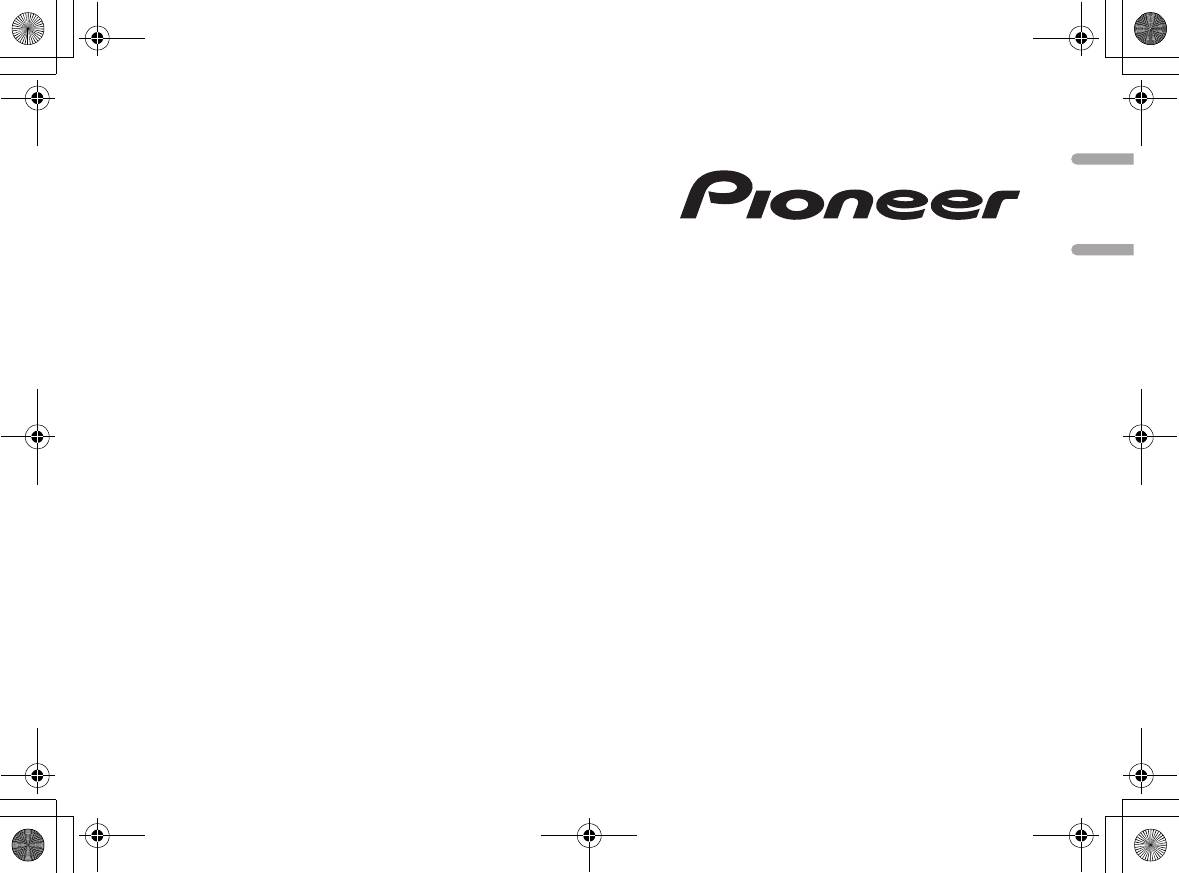
H:\PDF-OUT\127075006696_KM636UW\010COV_KM636UW.fm
_127075006696_artwork.book Page 1 Monday, July 27, 2015 10:01 AM
English Русский
DIGITAL MEDIA RECEIVER
ЦИФРОВОЙ МЕДИАРЕСИВЕР
MVH-08UB
Owner’s Manual
MVH-08UBG
Руководство пользователя
MVH-08UB/MVH-08UBG
127075006696
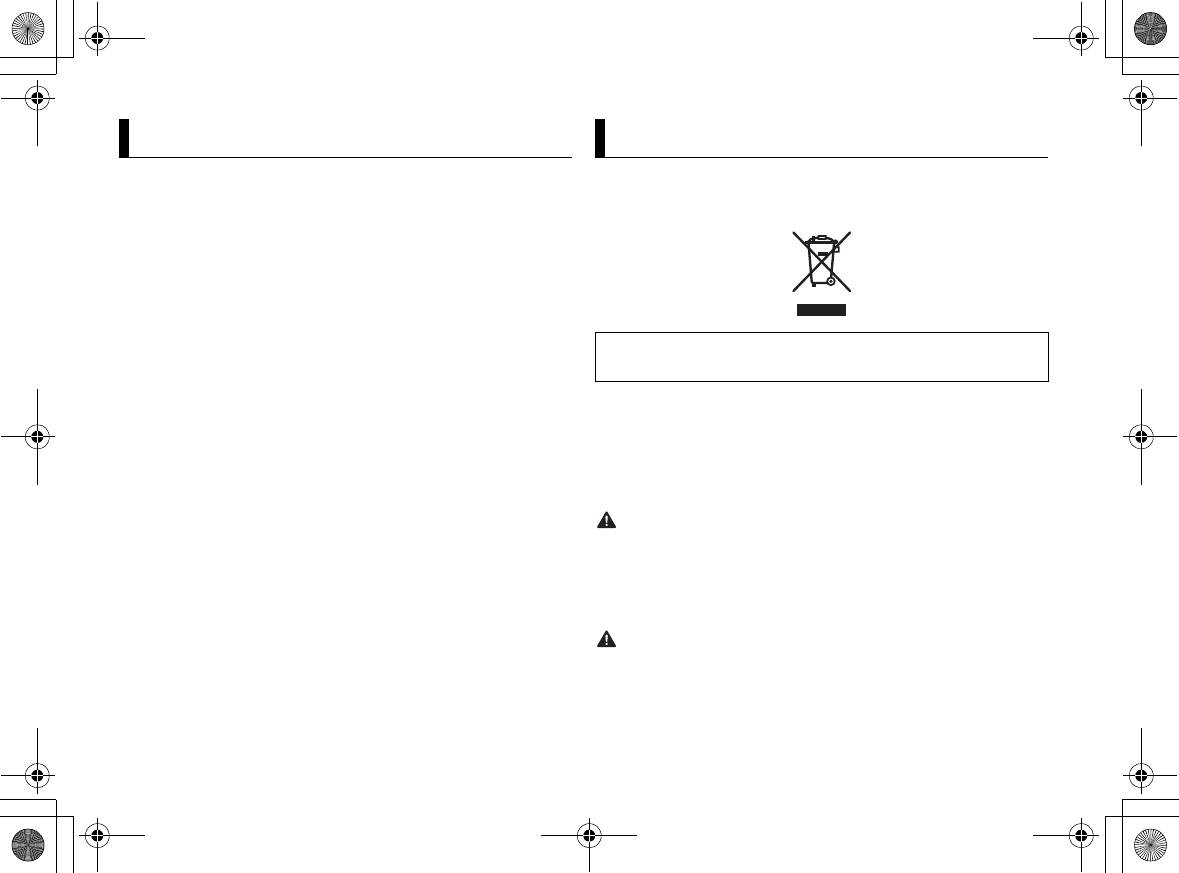
H:\PDF-OUT\127075006696_KM636UW\020Chapter_EN.fm
Before You Start ……….…………………………….……………………….. 2
Getting Started ……..…………………………….………………………….. 3
Radio …….………………….…………………………….……………………….. 5
USB/AUX ……….……….……………………………….……………………….. 5
Settings………………….……………………………….……………………….. 7
FUNCTION settings ……..…….…….………..…….………..……..……. 7
AUDIO settings…..………..…….…….………..…….……..………..……. 7
SYSTEM settings ..…….………..…….…….………..……..………..……. 8
Connections/Installation……….………………….…………………….. 9
Additional Information…….………………….………………………… 12
2
En
MVH-08UB/MVH-08UBG
127075006696
About this manual:
Table of Contents
Thank you for purchasing this PIONEER product
To ensure proper use, please read through this manual before using this product. It is
especially important that you read and observe WARNINGs and CAUTIONs in this manual.
Please keep the manual in a safe and accessible place for future reference.
Private households in the member states of the EU, in Switzerland and Norway may return
their used electronic products free of charge to designated collection facilities or to a
retailer (if you purchase a similar new one).
For countries not mentioned above, please contact your local authorities for the correct
method of disposal.
By doing so you will ensure that your disposed product undergoes the necessary treatment,
recovery and recycling and thus prevent potential negative effects on the environment and
human health.
• In the following instructions, a USB memory or USB audio player are referred
to as “USB device”.
WARNING
•Do not attempt to install or service this product by yourself. Installation or servicing
of this product by persons without training and experience in electronic equipment
and automotive accessories may be dangerous and could expose you to the risk of
electric shock, injury or other hazards.
• Do not attempt to operate the unit while driving. Make sure to pull off the road and park
your vehicle in a safe location before attempting to use the controls on the device.
CAUTION
_127075006696_artwork.book Page 2 Monday, July 27, 2015 10:01 AM
Before You Start
If you want to dispose this product, do not mix it with general household waste. There is a
separate collection system for used electronic products in accordance with legislation
that requires proper treatment, recovery and recycling.
• Do not allow this unit to come into contact with moisture and/or liquids. Electrical shock
could result. Also, damage to this unit, smoke, and overheating could result from contact
with liquids.
• Always keep the volume low enough to hear outside sounds.
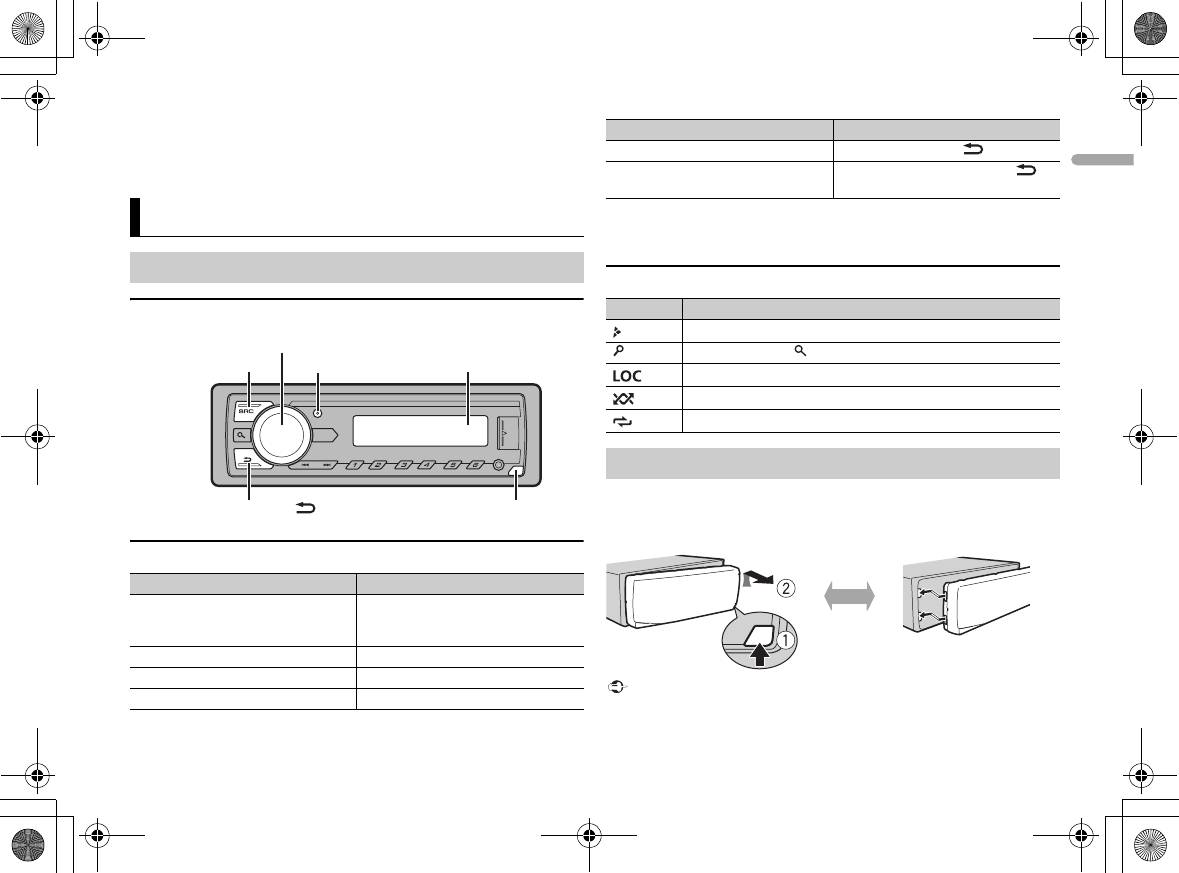
H:\PDF-OUT\127075006696_KM636UW\020Chapter_EN.fm
En
3
MVH-08UB/MVH-08UBG
127075006696
English
If you experience problems
Should this unit fail to work properly, please contact your dealer or nearest authorized
PIONEER Service Station.
Getting Started
Basic operation
MVH-08UB/08UBG
Frequently used operations
Purpose Operation
Turn on the power* Press SRC/OFF to turn on the power.
Press and hold SRC/OFF to turn off the
power.
Adjust the volume Turn the M.C. dial.
Select a source Press SRC/OFF repeatedly.
Change the display information Press DISP repeatedly.
M.C. (multi-control) dial
SRC (source)/OFF
DISP (display)
Display window
BAND/DIMMER
Detach button
* When this unit’s blue/white lead is connected to the vehicle’s auto-antenna relay control
terminal, the vehicle’s antenna extends when this unit’s source is turned on. To retract the
antenna, turn the source off.
Display indication
Detach the front panel to prevent theft. Remove any cables and devices
attached to the front panel and turn off the unit before detaching it.
Important
Purpose Operation
Return to the previous display/list Press BAND/DIMMER .
Return to the normal display from the
Press and hold BAND/DIMMER .
menu
Indication Description
Appears when a lower tier of the menu or folder exists.
Appears when the button is pressed.
Appears when the local seek tuning function is set (page 7).
Appears when random/shuffle play is set.
Appears when repeat play is set.
Detaching the front panel
• Avoid subjecting the front panel to excessive shock.
Detach Attach
_127075006696_artwork.book Page 3 Monday, July 27, 2015 10:01 AM
