Руководства Pioneer VSP-200 Размер файлов: 2841 KB, Язык: English, Формат: pdf, Платформа: Windows/Linux, Дата: 2015-06-06
На данной странице вы можете скачать руководства Pioneer VSP-200. Мы предлагаем вам ознакомиться с руководством пользователя, инструкцией по сервисному обслуживанию и ремонту.
Также здесь вы найдете список заказных номеров на комплектующие Pioneer VSP-200.
Все файлы предоставляются исключительно в ознакомительных целях. И не являютя руководством по ремонту, а направлены лишь на то чтобы помочь вам более детально ознакомиться с принципом построения устройства.
Содержимое представленных здесь руководств требуют от вас знания технического английского языка.
Если вы собираетесь скачать руководство по сервисному обслуживанию Pioneer VSP-200, иными словами сервис мануал, вы дожны обладать хотя бы минимальными познаниями в области электроники и пониманием базовых принципов работы электромеханических устройств.
Для просмотра руководств вам понадобится Adobe Acrobat Reader версии 9 и выше либо другая программа для просмотра pdf файлов.
В связи с популярностью информации представленной на сайте и ее бесплатного предоставления конечному пользователю, убедительная просьба использовать специальные программные продукты для многопотокового скачивания файлов.
Руководства для Pioneer VSP-200
- Руководство пользователя (User manual)
- Руководство по сервисному обслуживанию (Service manual)
- Руководство по ремонту (Repair manual)
- Перечень комплектующих (PartList)
- Collection
- manuals_pioneer; manuals; additional_collections
- Language
- English
Manual: VSP200 OM PIONEER EN
- Addeddate
- 2021-07-04 12:33:35
- Identifier
- manual_VSP200_OM_PIONEER_EN
- Identifier-ark
- ark:/13960/t1kj2dq3f
- Ocr
- tesseract 5.0.0-alpha-20201231-10-g1236
- Ocr_detected_lang
- en
- Ocr_detected_lang_conf
- 1.0000
- Ocr_detected_script
- Latin
- Ocr_detected_script_conf
- 1.0000
- Ocr_module_version
- 0.0.13
- Ocr_parameters
- -l eng
- Page_number_confidence
- 85.71
- Pdf_module_version
- 0.0.14
plus-circle Add Review
plus-circle Add Review
comment
Reviews
There are no reviews yet. Be the first one to
write a review.
Lastmanuals offers a socially driven service of sharing, storing and searching manuals related to use of hardware and software : user guide, owner’s manual, quick start guide, technical datasheets… DON’T FORGET : ALWAYS READ THE USER GUIDE BEFORE BUYING !!!
If this document matches the user guide, instructions manual or user manual, feature sets, schematics you are looking for, download it now. Lastmanuals provides you a fast and easy access to the user manual PIONEER VSP-200. We hope that this PIONEER VSP-200 user guide will be useful to you.
Lastmanuals help download the user guide PIONEER VSP-200.
 |
PIONEER VSP-200 : Download the complete user guide (3969 Ko) |
Manual abstract: user guide PIONEER VSP-200
Detailed instructions for use are in the User’s Guide.
[. . . ] To ensure continued safety, do not remove any covers or attempt to gain access to the inside of the product. Location: rear of the unit
CLASS 1 LASER PRODUCT
D3-4-2-1-8_A_En
WARNING
This equipment is not waterproof. To prevent a fire or shock hazard, do not place any container filed with liquid near this equipment (such as a vase or flower pot) or expose it to dripping, splashing, rain D3-4-2-1-3_A_En or moisture.
On the bonnet of the unit:
Recording equipment and copyright: Recording equipment should be used only for lawful copying and you are advised to check carefully what is lawful copying in the country in which you are making a copy. Copying of copyright material such as films or music is unlawful unless permitted by a legal exception or consented to by the rightowners.
K018_En
This product complies with the Low Voltage Directive (73/23/EEC, amended by 93/68/EEC), EMC Directives (89/336/EEC, amended by 92/31/EEC and D3-4-2-1-9a_En 93/68/EEC).
WARNING
Before plugging in for the first time, read the following section carefully. [. . . ] · You can’t make ASES tape recordings of Video CD/Super VCDs or DVD-Video discs.
Improving AM tape recordings
· Default setting: B. CUT 1 Recording AM broadcasts on cassette tape can result in noisy recordings. If you want to record the tracks in a different order, or record only one track, use the program play feature—see page 37 for how to make a program list. The ASES indicator lights, followed by a 4 second pause while the tape winds past the leader, then recording starts. Recording finishes automatically when the end of the disc is reached, or the tape ends (whichever comes first).
3 Use the / (cursor left/right) buttons to select BEAT CUT. B. CUT lights in the display when B. CUT 2 is selected.
.
.
50
En
Using the tape deck
08
Reducing the source signal level
· Default setting: ATT 6DB Some auxiliary sources may produce a high signal level which may produce unpleasant distortion if recorded on the built-in tape recorder. In such cases, you may need to reduce the signal level of the line source by switching on the attenuator. Press ENTER.
3 Use the / (cursor left/right) buttons to select the attenuation (LINE ATT) display. The current setting is shown in the display.
.
5 Use the / (cursor up/down) buttons to select a setting. · ATT 6DB Lowers source signal by 6dB · ATT 10DB Lowers source signal by 10dB (EV66/99DVD model only) · ATT OFF Switches attenuation off 6 Press ENTER to confirm.
51
En
09
Viewing JPEG discs
Chapter 9
Viewing JPEG discs
Playing a JPEG slideshow
After loading a CD/CD-R/RW containing JPEG pictures, press to start a slideshow from the first folder/picture on the disc. The player displays the pictures in each folder in alphabetical order. Pictures are automatically adjusted so that they fill as much of the screen as possible (if the aspect ratio of the picture is different to your TV screen you may notice black bars at the sides, or at the top and bottom of the screen). You can also use the radio or a component connected to the auxiliary inputs as source material for a backing track. · If you want to play from a track other than the first, select the track now. Pressing repeatedly switches between these options: · KARAOKE (Vocal cancel) Vocals in the backing track are partially eliminated using EQ. · L+R CH Use to put a single-channel vocal track into the center of the mix. For the EV66/99DVD model only · Multichannel sources are downmixed to stereo when KARAOKE is selected. 5 Play the backing track.
MIC VOL
MIN
MAX
MAIN
MIC
SUB
1 Set the MIC VOL knob (front panel) to minimum. · If the microphone has an on/off switch, make sure it’s on. · If you’re only using one mic, plug it into the MIC (MAIN) jack. The MIC (SUB) jack can be used only if MIC (MAIN) is also connected.
6 Adjust the MIC VOL knob to get the sound you want. To avoid unpleasant feedback, make sure you don’t point the microphone(s) at the speakers. 7 Sing!
54
En
Singing karaoke
10
· With Video CD/Super VCDs, make sure the STEREO audio channel option (also see Switching audio channels when playing a Video CD/Super VCD on page 42) is selected so that you can use the karaoke features. [. . . ] The higher the rate, the better the sound quality, but the more digital information is generated.
94
En
Additional information
17
Standard CD audio has a sampling frequency of 44. 1kHz, which means 44, 100 samples (measurements) per second. See also Digital audio.
WMA
WMA is short for Windows Media Audio and refers to an audio compression technology developed by Microsoft Corporation. WMA data can be encoded by using Windows Media Player version 8 or Windows Media Player for Windows XP. Files are recognized by their file extension «. wma» or «. WMA». [. . . ]
DISCLAIMER TO DOWNLOAD THE USER GUIDE PIONEER VSP-200
Lastmanuals offers a socially driven service of sharing, storing and searching manuals related to use of hardware and software : user guide, owner’s manual, quick start guide, technical datasheets…
In any way can’t Lastmanuals be held responsible if the document you are looking for is not available, incomplete, in a different language than yours, or if the model or language do not match the description. Lastmanuals, for instance, does not offer a translation service.
Click on «Download the user manual» at the end of this Contract if you accept its terms, the downloading of the manual PIONEER VSP-200 will begin.
Copyright © 2015 — LastManuals —
All Rights Reserved.
Designated trademarks and brands are the property of their respective owners.
![]()
- Login
- Sign up

Home >
PIONEER >
VR, VS, VSA, VSP, VSW >
VSP200 Owner’s Manual
- Download
-
of 77

Owner’s Manual for PIONEER VSP200, downloadable as a PDF file.
Manual details
- Immediate download after payment.
- Delivered as a PDF file.
- The manual has 77 pages
- File size: 3.88 MB
- Available language versions: Portuguese, Swedish, French, English, Spanish, Dutch, German, Italian
- Different language versions may vary sligthly in file size and page count.
We guarantee that…
- our manuals are complete,
- our manuals are checked with antivirus,
- We’ll issue refund if the manual is damaged, incomplete or unreadable (our refund policy)
Sample pages
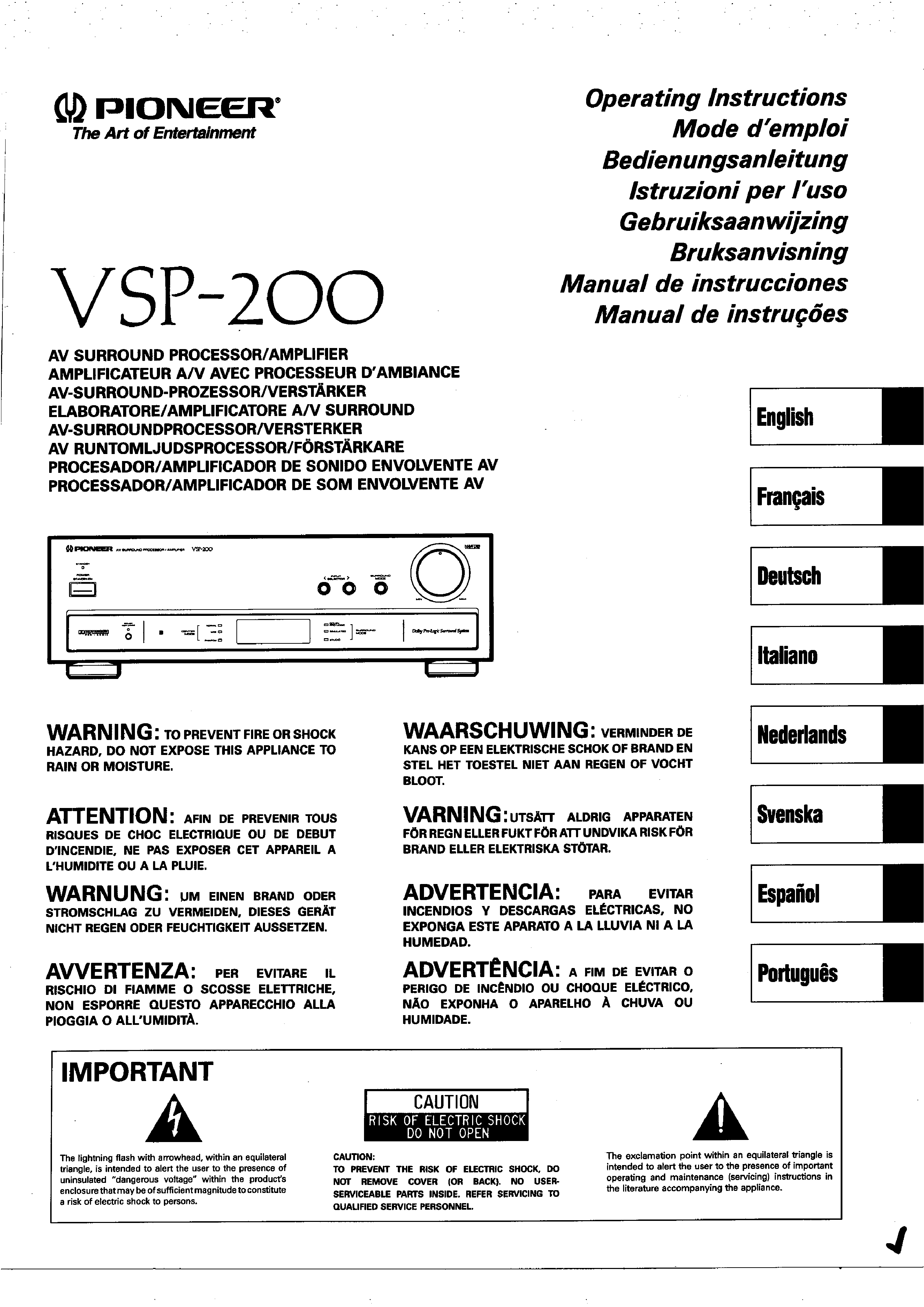
Reviews
There are no reviews of this manual yet.
