
- Manuals
- Brands
- Polar Electro Manuals
- Bicycle Accessories
- V650
- User manual
-
Contents
-
Table of Contents
-
Bookmarks
Quick Links
Related Manuals for Polar Electro V650
Summary of Contents for Polar Electro V650
-
Page 1
V650 USER MANUAL… -
Page 2: Table Of Contents
Contents Contents Get started Polar V650 User Manual Introduction V650 USB cable Bluetooth® Smart Heart Rate Sensor* Polar FlowSync Software Polar Flow Web Service Set Up Your V650 Set Up in the Polar Flow Web Service Set Up from the Device Charge the Battery…
-
Page 3
Use GPS time Time Date Language Units Pin code lock Front light Display backlight Automatic Power Off About V650 Sport Profile Settings Training views HR view Speed View Training sounds Automatic pause Automatic lap Front button takes lap HR zones… -
Page 4
Resting HR VO2 max Firmware Update Compatible Sensors Polar Heart rate Sensor Bluetooth® Smart Pair a Heart Rate Sensor with V650 Polar Speed Sensor Bluetooth® Smart Pair Speed sensor with V650 Polar Cadence Sensor Bluetooth® Smart Pair Cadence sensor with V650 Polar LOOK Kéo Power Sensor Bluetooth®… -
Page 5
Install Bike Mount Install Bike Mount Training Wear the Heart Rate Sensor Start a Training Session Choose profile and bike for the ride Start A Training Session with Route Guidance Button Functions During Training Side Button Functions Front Button Functions Touchscreen Functions Training Views Time… -
Page 6
Guidance on the Display Strava Live Segments® Import Strava Live Segments from Strava.com to Polar Flow Transfer Strava Live Segments from Polar Flow to your V650 Enable Strava Live Segments® feature on your Polar V650 Training with Strava Live Segments… -
Page 7
Polar Flow Web Service Polar Flow App Syncing Sync with Flow Web Service via FlowSync Sync with Flow App Caring for Your V650 Polar V650 Heart Rate Sensor Speed Sensor Bluetooth® Smart and Cadence Sensor Bluetooth® Smart 95 Storing Service… -
Page 8
Heart Rate Sensor Polar FlowSync Software and USB Cable Polar Flow mobile application compatibility Water resistance of Polar products Limited International Polar Guarantee Regulatory Information Disclaimer… -
Page 9: Get Started
Introduction Congratulations on your new V650! Designed for the most ambitious cyclist, the V650 helps you ride with confidence and reach your peak performance. This user manual includes complete instructions to help you get the most out of your new riding companion. To check the video tutorials and the latest version of this user manual, please go to www.polar.com/en/support/v650.
-
Page 10: Usb Cable
Please note that the device contains only part of the settings. To make sure you get to enjoy your V650 at its best, it’s important that you do the setup in the Polar Flow web service later.
-
Page 11: Set Up In The Polar Flow Web Service
Svenska. Set Up from the Device Plug V650 into your computer’s USB port or a USB charger with the cable that came in the box. Wake your V650 by pressing the side button. The first time you do this, your V650 will take you through an initial set up process.
-
Page 12
(kg/cm) or Imperial (lb/ft) units. 3Use GPS time: If you want the V650 to read the Coordinated Universal Time (UTC) from the GPS satellites, tick the box and choose the UTC Time Zone that is closest to you. 4Time of day: Change the time format by touching 12h/24h (1). -
Page 13: Charge The Battery
Charge the Battery The V650 has an internal, rechargeable battery. Use the USB cable included in the product set to charge your V650 via the USB connector on your computer. You can also charge the battery via a wall outlet. When charging via a wall outlet use a USB power adapter (not included in the product set).
-
Page 14: Menu And Functions
The operating time of the battery is approximately 10 hours. The operating time depends on many factors, such as the temperature of the environment in which you use your V650, the features you select and use, and battery aging. The operating time is significantly reduced in temperatures well below freezing.
-
Page 15: Button Functions
Button Functions There is one physical button on the side of the V650 and another button on the front. Press the side button (1) to view the following options: SYNC WITH MOBILE CALIBRATE ALTITUDE LOCK DISPLAY SEARCH FOR SENSORS TURN OFF V650…
-
Page 16: Touch Screen Functions
Press the front button (2) to start recording, press and hold it to pause. Take lap with a regular press. See Sport Profile settings for instructions on setting FRONT BUTTON TAKES LAP function on/off. Touch Screen Functions • Open what you tap. •…
-
Page 17: Pairing Sensors With V650
Before taking a new heart rate sensor or cycling sensor into use, it has to be paired with your V650. Pairing only takes a few seconds, and ensures that your V650 receives signals from your sensors and devices only, and allows disturbance-free training in a group.
-
Page 18: Settings
To view and edit your general settings, go to Settings > General settings.There you’ll find: • Pairing • Maps • Use GPS time • Time • Date • Language • Units • Pin code lock • Frontlight • Display backlight • Automatic power off • About V650…
-
Page 19: Pairing
In certain settings (e.g. UNITS), tap the field until you see the correct value. PAIRING Before taking a new sensor into use, it has to be introduced to your V650. This is called pairing and only takes a few seconds. Pairing ensures that the V650 receives signals from your sensor only, and enables disturbance-free training in a group.
-
Page 20: Use Gps Time
USE GPS TIME If you want the V650 to read the Coordinated Universal Time (UTC) from the GPS satellites, tick the box in USE GPS TIME field, and choose the UTC Time Zone that is closest to you.
-
Page 21: Pin Code Lock
The V650 will ask for your PIN code every time it is turned on. If you forget your PIN code, you can do a Factory reset on your V650. It removes V650’s connection to your user account and deletes any saved data on it.
-
Page 22: Display Backlight
AUTOMATIC POWER OFF Set On/Off: The power switches off automatically when you haven’t touched the buttons/touch screen in 15 minutes (except when the V650 is recording a training sessions or in the pause mode). ABOUT V650 Check the device ID, firmware version and HW model of your V650.
-
Page 23: Sport Profile Settings
Sport Profile Settings To view or modify sport profile settings, go to Settings > Sport profiles choose the profile you want to edit. You’ll find the following settings for each profile: • Training views • HR view • Speed view •…
-
Page 24: Training Views
TRAINING VIEWS You can choose to have up to six training views for each profile, each training view containing up to eight items. In addition, you can active the following views: view, AUTOMATIC LAP VIEW view. 1Tick the box on the left side of the display to activate View View View…
-
Page 25: Gps
Set GPS function On/Off. AUTOMATIC PAUSE Tick the box to turn the function on. Activation speed to set the speed at which recording is paused. AUTOMATIC LAP Tick the box to turn the function on, then set the automatic lap Duration Distance.
-
Page 26: Bike Settings
between 1-99 sec. • Power zones: View and change the power zone limits. Bike Settings To view or modify bike settings, go to Settings > Bike settings and choose the bike. The sensors you have linked to the bike appear under the bike name.
-
Page 27
ground. Draw another line on the ground when the valve is at the starting point to mark a full rotation. Measure the distance between the two lines. Subtract 4 mm from the distance to account for your weight on the bike to get your wheel circumference. -
Page 28: Physical Settings
Wheel size diameter Wheel size setting ETRTO (inches) (mm) 55-622 29 x 2.2 2282 55-584 27.5 x 2.2 2124 Wheel sizes on the chart are advisory as wheel size depends on the wheel type and air pressure. Due to te variation of the measurements, Polar cannot be held responsible for their validity.
-
Page 29: Sex
the accuracy of the measuring values, such as the heart rate limits and calorie expenditure. Tap to open the setting you want to change, and edit as you like. Confirm and return to previous menu by tapping In certain settings (e.g. SEX), tap the field until you see the correct value. Choose Male or Female.
-
Page 30: Resting Hr
RESTING HR RESTING HR: Set your resting heart rate. About resting heart rate A person’s resting heart rate (HR ) is the lowest number of rest heart beats per minute (bpm) when fully relaxed and without distractions. Age, fitness level, genetics, health status and gender affect the HR .
-
Page 31: Firmware Update
Firmware Update The firmware of your V650 can be updated. Any time a new firmware version is available, FlowSync will notify you when connecting V650 to your computer with the USB cable. The firmware updates are downloaded via the USB cable and FlowSync software.
-
Page 32
Polar account in the Polar Flow web service. To update the firmware: 1Plug the micro USB connector into your V650, and plug the other end of the cable into your PC. 2FlowSync starts syncing your data. -
Page 33: Compatible Sensors
Polar Heart rate Sensor Bluetooth® Smart Polar heart rate sensor consists of comfortable strap and connector. It detects your heart rate accurately and sends the data to the V650 in real time. Heart rate data gives you an insight into your physical condition and how your body responds to training.
-
Page 34: Pair A Heart Rate Sensor With V650
— meaning you will have a dependable measure of your physical state. Pair a Heart Rate Sensor with V650 1Wear your heart rate sensor as instructed in Wear the Heart Rate Sensor…
-
Page 35: Polar Cadence Sensor Bluetooth® Smart
Do the pairing within 30 seconds of the sensor activation. 3. V650 lists the devices it finds. The device closest to V650 is at the top of the list. Tap the device you want to pair. Pairing succeeded tells you that the pairing is complete.
-
Page 36: Pair Cadence Sensor With V650
Do the pairing within 30 seconds of the sensor activation. 3. V650 lists the devices it finds. The device closest to V650 is at the top of the list. Tap the device you want to pair. Pairing succeeded tells you that the pairing is complete.
-
Page 37: Polar Look Kéo Power Sensor Bluetooth® Smart
Shows how you use force against the pedal with the force vector feature • Easy to set up and switch between bikes Pair Kéo Power with V650 Before pairing Kéo Power make sure you have installed it correctly. For information on mounting the pedals and installing the transmitters see the Polar LOOK Kéo Power user manual that came in the product box, or the…
-
Page 38: Power Settings On V650
Do the pairing within 30 seconds of the sensor activation. 3. V650 lists the devices it finds. The device closest to V650 is at the top of the list. Tap the device you want to pair.
-
Page 39: Calibrate Kéo Power
Calibrate Kéo Power Calibrate Kéo Power before starting your session. V650 starts the calibration automatically each time the transmitters wake up and V650 is found. The calibration takes a couple of seconds. The temperature of your training environment affects calibration accuracy.
-
Page 40: Install Bike Mount
3. Secure the bike mount on to the stem/handlebar with the O-ring. 4. Align the ledges on the back of the V650 with the slots on the bike mount and turn clockwise until the V650 is in its place.
-
Page 42: Training
Training Wear the Heart Rate Sensor 1Moisten the electrode areas of the strap. 2Attach the connector to the strap. 3Adjust the strap length to fit tightly but comfortably. Tie the strap around your chest, just below the chest muscles, and attach the hook to the other end of the strap.
-
Page 43: Start A Training Session
GPS satellite signals. Keep your V650 still with the display facing upwards during the search. It typically takes 30-60 seconds the first time. In future it should take only a few seconds. The V650 has found the GPS satellite signals once the green circle around GPS is static.
-
Page 44: Start A Training Session With Route Guidance
Flow web service and synced to your V650. Choose the route for your next training session by tapping on the circle on the left side of the route name. Tapping…
-
Page 45: Button Functions During Training
• Press and hold for eight seconds to turn V650 off. In heavy rainfall the rain drops may interfere with the touch screen functions. We recommend locking the display from the side button menu to prevent this.
-
Page 46: Touchscreen Functions
Swipe down to open the pull-down menu. There you can adjust the front light, the training sounds and the display brightness. Training Views The training views of V650 are fully customizable. You can choose to have up to six training views for each profile, each training view containing up to eight items.
-
Page 47: Time
You can see available item sizes for each training view item from the tables below. Time Time of day Current time of day 1/2, 1/4, 1/8 Duration Total duration of your training session so far 1/2, 1/4, 1/8 Lap time The stopwatch time for the current lap 1/2, 1/4, 1/8 Environment…
-
Page 48
See Maps for instructions on downloading maps on your V650. When viewing the map, you can see the following data on the two 1/8 size items on the bottom quarter of the display: •… -
Page 49: Body Measurement
• power • cadence Change the data shown by tapping on the item. The route guidance feature guides you along routes that you have recorded in previous sessions or routes that other Flow web service users have recorded and shared. •…
-
Page 50
Your heart rate and duration of the ride. The bars indicate the time spent on each heart rate zone. You can lock the zone you’re currently on by HR zones tapping the view. The limits of the locked zone , 1/2 are shown. -
Page 51: Distance
Distance Distance The distance you’ve traveled during the ride 1/2, 1/4, 1/8 Lap distance The distance you’ve traveled during the current 1/2, 1/4, 1/8 Speed Speed Pace Current speed (km/h or mph) 1/2, 1/4, 1/8 Speed avg Pace avg Average speed (km/h or mph) 1/2, 1/4, 1/8 Speed max Pace…
-
Page 52: Cadence
, 1/4 Ascended feet/meters per hour 1/2, 1/4, 1/8 Cadence Cadence Pedaling rate as rotations per minute 1/2, 1/4, 1/8 Cadence avg Average pedaling rate 1/2, 1/4, 1/8 Lap Cadence avg Average pedaling rate for the current lap 1/2, 1/4, 1/8 Power Depending on your power view selection in Sport profile…
-
Page 53
Power, left Current left leg power output 1/2, 1/4, 1/8 Power, right Current right leg power output 1/2, 1/4, 1/8 Your power output and duration of the ride. The bars indicate the time spent on each power zone. You can lock the zone you’re currently on by Power zones tapping the view. -
Page 54
Left/right balance Power distribution between left and right foot in percentage , 1/4 , 1/8 Avg left/right balance Average power distribution between left and right leg in percentage , 1/4 , 1/8 Lap left/right balance Power distribution between left and right leg for the current lap , 1/4 , 1/8… -
Page 55
If you are using the Kéo Power Essential Bluetooth® Smart (with one power transmitter), you’ll see the following information: • A visualization of your pedal stroke (slow data graph / fast data graph) • Current power output / 3, 10, 30 or 1-99 ( the value you’ve set) second average of power output. -
Page 56: Lap Information
Back to Start The Back to start feature guides your way back to the starting point. When the V650 finds the GPS satellite signals in the beginning of the training session, your location is saved as a starting point. When it is time to return to your starting point, do the following:…
-
Page 57: Pause And Stop Training
The V650 also shows the direct distance (beeline) between you and the starting point. Always keep a map at hand in case the V650 loses the satellite signal or the battery runs out. This feature uses the GPS function. Set GPS on in sport profile settings. For…
-
Page 58: After Training
After Training Summary After each training session, you’ll get an instant summary of your session.The summary includes: • Duration of your session • Distance • Average and maximum heart rate • Average and maximum speed/pace • Altitude-compensated calories and fat burn % of calories •…
-
Page 59
• Maximum altitude • Average and maximum power output • Average and maximum W/KG (power to weight ratio) • Average pedaling power distribution between left and right foot in percentage • Your route on a map Lap details • Lap number and time •… -
Page 60: History
History Sessions The V650 saves the summary of your ride in HISTORY > Sessions. There you can see a list of your sessions with the following information: date, start time, profile and bike. • Tap a session to open its summary. Browse the summary by swiping left or right.
-
Page 61
Tap the field to reset totals. Bike totals need to be reset separately. The values are updated automatically when you stop recording. Use the total values file as a seasonal or monthly counter of riding data. -
Page 62: Features
Features The V650 has built-in GPS that provides accurate speed and distance measurement, and allows you to see your route on map in the Flow web service after your session. V650 includes the following GPS features: • Distance: Gives you accurate distance during and after your session.
-
Page 63: Sport Profiles
Sport Profiles V650 has three profiles for cycling (and one profile for other sports). You can define specific settings for each one of them. For example, you can customize each profile with up to six different training views, to see the information you really want.
-
Page 64: Map Settings
SETTINGS. • Synchronization required is displayed under OFFLINE MAP AREA. New offline map will be downloaded the next time you synchronize your V650 with the Flow web service via the FlowSync software. MAP LAYERS: Choose Topographic, Bike routes and/or Favorite routes.
-
Page 65: During Training
Browse offline map, you can preview the downloaded map before starting a training session. To move the map to your current location, tap the compass needle in the upper right hand corner of the screen. When you browse away from your current location, the compass needle turns from red to white.
-
Page 66
You can also change the map direction (HEADING UP or NORTH UP) by tapping the map type indicator in the upper right-hand corner of the screen HEADING UP: The location pointer remains pointed towards the top of the screen regardless of the direction you’re heading. When you turn, the map view rotates accordingly, so that the location pointer remains pointed towards the top of the screen. -
Page 67: Route Guidance
Flow web service users have recorded and shared. Adding a Route to V650 To add a route to your V650, you must first add it to your Favorites list in the Flow web service, and then sync it to your V650.
-
Page 68: Guidance On The Display
4Sync the route to your V650. The number of favorites in the Flow web service is not limited, but your V650 can have a maximum of 20 routes at a time. If you have over 20 favorites on your…
-
Page 69: Import Strava Live Segments From Strava.com To Polar Flow
You can skip step 3 if you wish to quickly transfer one or two Strava Live Segments to your V650. Just select the segments in Strava.com and sync your V650 to transfer Strava Live Segments from Polar Flow to your V650.
-
Page 70: Transfer Strava Live Segments From Polar Flow To Your V650
Strava.com are transferred to your V650. Your V650 can have a maximum of 20 favorites at a time. If you have over 20 favorites in the Flow web service, the first 20 on the list are transferred to your V650 when syncing.
-
Page 71: Training With Strava Live Segments
Mountain biking sport profiles), the closest Strava segments® and the direct distance (beeline) between you and the starting point are shown in NEARBY SEGMENTS view on your V650. In the map view, you’ll see the starting point and the direction of the segments.
-
Page 72
2Your V650 alerts you with a sound when you are approaching a Strava segment and displays the distance to the segment start. You can cancel the segment by tapping CANCEL on your V650. -
Page 73
3You get another sound alert when you reach the starting point of the segment. Both the name of the segment and your personal record time (PR) for the segment are shown on V650. Recording of the segment starts automatically. -
Page 74
4Strava Live Segment view is added as a training view when the segment starts. You’ll get real-time performance data displayed on your V650 showing Strava segment information and data to manage your effort. -
Page 75
Tap the data field on the right to toggle between the following options: SPEED, DURATION (Total duration of the training session so far), HEART RATE and POWER. 5After you have completed the segment, V650 displays your segment time, the time difference between and the time difference between KOM/QOM. -
Page 76: Advanced Power Metrics
Strava Live Segments is a trademark of Strava, Inc. Advanced power metrics In the V650 1.5.4 firmware release, the list of available training view items on the V650 grew to include the following advanced power metrics: NORMALIZED POWER® (NP®), INTENSITY FACTOR® (IF®) and TRAINING STRESS SCORE®…
-
Page 77: Smart Coaching
Please note that Polar training load and TRAINING STRESS SCORE cannot be compared. They are two different approaches. To add these new power metrics in the training views of your V650, go to Settings >…
-
Page 78: Polar Heart Rate Zones
Smart calories: The most accurate calorie counter on the market counts the number of calories burned. • Training Benefit: The V650 gives motivating feedback about the effect of your training immediately after your session. Polar Heart Rate Zones Polar heart rate zones introduce a new level of effectiveness in heart rate- based training.
-
Page 79
Intensity % Example Target zone of HRmax*, Training effect durations sustain high speed endurance. Feels like: Causes muscular fatigue and heavy breathing. Recommended for: 172 bpm minutes Experienced athletes for year- round training, and for various durations. Becomes more important during pre competition season. -
Page 80
Intensity % Example Target zone of HRmax*, Training effect durations Recommended for: Everybody for long training sessions during base training periods and for recovery exercises during competition season. Benefits: Helps to warm up and VERY LIGHT cool down and assists recovery. -
Page 81: Smart Calories
this zone is especially effective for improving the efficiency of blood circulation in the heart and skeletal muscles. If your goal is to compete at top potential, you will have to train in heart rate zones 4 and 5. In these zones, you exercise anaerobically in intervals of up to 10 minutes.
-
Page 82: Training Benefit
Individual maximal oxygen uptake (VO2 • Altitude For best possible Smart Calories information accuracy, please give V650 your measured VO2max and HRmax values if you have them. Training Benefit The Training Benefit feature helps you better understand the effectiveness of your training.
-
Page 83
Feedback Benefit What a session! You significantly improved Tempo & Maximum train- your aerobic fitness and your ability to sustain high intensity effort for longer. This session also developed your speed and efficiency. Great pace in a long session! You improved your aerobic fitness, speed, and ability to sus- Tempo training+ tain high intensity effort for longer. -
Page 84: Training Load
Feedback Benefit ness. It also developed your basic endurance and your body’s ability to burn fat during exer- cise. Excellent! You improved the endurance of your Steady state & Basic train- muscles and your aerobic fitness. This session also developed your basic endurance and your body’s ability to burn fat during exercise.
-
Page 85
is needed for complete recovery.This feature tells you if you have recovered enough for your next session, helping you find the balance between rest and training. In Polar Flow web service you can control your total workload, optimize your training, and monitor your performance development. Training load takes into consideration different factors which affect your training load and recovery time, such as heart rate during training, duration of training, and your individual factors, e.g. -
Page 86: Polar Flow Web Service
• Relive your and other users’ sessions afterward To start using the Flow web service, go to flow.polar.com/V650, and create your Polar account. If you already have a Polar Account, you don’t need to register a new account in the Flow web service. You can sign in with the same username and password you are using e.g.
-
Page 87
In Explore you can discover routes by browsing the map. See public training sessions that other users have shared, and relive your own or other people’s routes and see where the highlights happened. Diary In Diary you can see your scheduled training sessions, as well as review past sessions. -
Page 88: Polar Flow App
Flow app is the easiest way to sync your training data from your V650 with the Flow web service. Polar V650 is compatible with the Polar Flow app v.3.0 and later for iOS and Android. You’ll also need firmware version 1.4.5 or later on your V650 to be able to use it with Flow app.
-
Page 89
Before you can start using the Flow app, you need have your V650 registered in the Flow web service. The registration takes place when you set up your V650 at flow.polar.com/start. For more information, see Set Up Your V650. To start using the Flow app, download it from the App Store or Google Play onto your mobile device. -
Page 90: Syncing
Syncing You can transfer data from your V650 via the USB cable with the FlowSync software or wirelessly via Bluetooth Smart® with the Polar Flow app. To be able sync data between your V650 and the Flow web service and app, you need to have a Polar account and the FlowSync software.
-
Page 91: Sync With Flow App
(Mac OS X). Every time a firmware update is available, FlowSync will notify you, and request you to install it. If you change settings in the Flow web service while your V650 is plugged into your computer, press the synchronize on FlowSync to transfer to the settings to your V650.
-
Page 92
2If you have other Polar training devices in use with Flow app Android, make sure that V650 is chosen as the active device in Flow app. This way Flow app knows to connect to your V650. In Flow app, go to Settings >… -
Page 93
When you sync your V650 with Flow app, your training data is also synced automatically via an internet connection to the Flow web service. If necessary, you can change the iOS mobile / Android mobile setting afterwards in General settings >… -
Page 94: Caring For Your V650
Caring for Your V650 Like any electronic device, the Polar V650 should be treated with care. The suggestions below will help you fulfil guarantee obligations and enjoy this product for many years to come. Polar V650 Keep your training device clean. Use a damp paper towel to wipe dirt from the training device.
-
Page 95: Heart Rate Sensor
Heart Rate Sensor Connector: Detach the connector from the strap after every use and dry the connector with a soft towel. Clean the connector with a mild soap and water solution when needed. Never use alcohol or any abrasive material (eg. steel wool or cleaning chemicals).
-
Page 96: Storing
We recommend that you store the V650 charged. The battery slowly loses its charge when it is stored. If you are going to store your V650 for several months, we recommend that you recharge it after a few months. This will prolong the battery lifetime.
-
Page 97
The username for your Polar Account is always your email address. The same username and password are valid for Polar product registration, polarpersonaltrainer.com, Polar discussion forum and newsletter registration. -
Page 98: Important Information
Important Information Batteries The Polar V650 training device has an internal, rechargable battery. Rechargeable batteries have a limited number of charge cycles. You can charge and discharge the battery over 300 times before a notable decrease in its capacity. The number of charge cycles also varies according to use and operating conditions.
-
Page 99
When changing the battery, make sure the sealing ring is not damaged, in which case you should replace it with a new one. You can purchase the sealing ring/battery kits at well-equipped Polar retailers and authorized Polar Services. In the USA and Canada, the additional sealing rings are available at authorized Polar Service Centers. -
Page 100: H10
1Lever the battery cover open by using a small flat-headed tool. 2Remove the old battery from the battery cover. 3Insert the new battery (CR2025) inside the cover with the negative (-) side outwards. 4Align the ledge on the battery cover with the slot on the connector and press the battery cover back into place.
-
Page 101: Precautions
Precautions The Polar V650 shows your performance indicators. The training device is designed to indicate the level of physiological strain and recovery during and after an exercise session. It measures heart rate, speed and distance. It also measures cycling cadence when used with a cadence sensor.
-
Page 102: Minimizing Risks When Training
MINIMIZING RISKS WHEN TRAINING Training may include some risk. Before beginning a regular training program, it is recommended that you answer the following questions concerning your health status. If you answer yes to any of these questions, we recommend that you consult a doctor before starting any training program. •…
-
Page 103: Technical Specifications
Please avoid clothing with colors that might transfer onto the training device (especially training devices with light/bright colors) when worn together. Technical Specifications Polar V650 Battery type: Rechargeable 1900 mAh Li-ion Polymer battery Operating time:…
-
Page 104
0-399 km/h or 248 mph range: Water proof IPX7 Protected against wash splashes and raindrops. Water resistance: Do not immerse the V650 in water. Using the V650 in heavy rainfall may cause interference on GPS reception. V650 limit values Maximum number of… -
Page 105: Heart Rate Sensor
Maximum number of laps recorded in one session: Maximum number of automatic laps recor- ded in one session: Total calories: 65535 Heart Rate Sensor Battery life: 300 h Battery type: CR2025 Battery sealing ring: O-ring 20.0 x 0.90 Material Silicone Operating tem- -10 °C to +50 °C / 14 °F to 122 °F perature:…
-
Page 106: Polar Flow Mobile Application Compatibility
Polar Flow mobile application compatibility The Polar Flow mobile app compatibility information is available on this link: Polar Flow app compatibility with Polar V650. Water resistance of Polar products Most Polar products can be worn when swimming. They are not, however, diving instruments.
-
Page 107
Jumping into water or strenuous muscle movement during competitive swimming may shift the heart rate sensor to a location on the body where ECG signals cannot be picked up. The ECG signal strength is individual and may vary depending on the individual’s tissue composition. -
Page 108
sweat, with (with raindrops snorkel etc. (no air tanks) tanks) Water res- Do not wash istant IPX7 with a pressure washer. Protected against splashes, raindrops etc. Reference stand- ard: IEC60529. Water res- Minimum for istant IPX8 bathing and swimming. Reference stand- ard: IEC60529. -
Page 109: Limited International Polar Guarantee
This limited Polar international guarantee is issued by Polar Electro Inc. for consumers who have purchased this product in the USA or Canada. This limited Polar international guarantee is issued by Polar Electro Oy for consumers who have purchased this product in other countries.
-
Page 110: Regulatory Information
Microsoft Corporation and Mac OS is a registered trademark of Apple Inc. The Bluetooth® word mark and logos are registered trademarks owned by Bluetooth SIG, Inc. and any use of such marks by Polar Electro Oy is under license. Regulatory Information This product is compliant with Directives 2014/53/EU and 2011/65/EU.
-
Page 111: Disclaimer
• Polar Electro Inc./Polar Electro Oy makes no representations or warranties with respect to this manual or with respect to the products described herein. • Polar Electro Inc./Polar Electro Oy shall not be liable for any damages, losses, costs or expenses, direct, indirect or incidental, consequential or special, arising out of, or related to the use of this material or the products described herein.
-
Page 112
Manufactured by: Polar Electro Oy Professorintie 5 FI-90440 KEMPELE Tel +358 8 5202 100 Fax +358 8 5202 300 www.polar.com 1.5 EN 04/2018…
инструкцияPolar V650

РУКОВОДСТВО ПОЛЬЗОВАТЕЛЯ V650
Посмотреть инструкция для Polar V650 бесплатно. Руководство относится к категории велокомпьютеры, 5 человек(а) дали ему среднюю оценку 8.3. Руководство доступно на следующих языках: русский. У вас есть вопрос о Polar V650 или вам нужна помощь? Задайте свой вопрос здесь
- Содержание
- Начало работы
- Настройки
- Датчики
- Установка велосипедного держателя
- Тренировка
- После тренировки
- Функции
- Веб-сервис Polar Flow
- Приложение Polar Flow
- Синхронизация
- Техническое обслуживание и уход за V650
- Важная информация
- Bookmarks
Беспроводной велосипедный компьютер Polar V650 — это компактное устройство, предназначенное для измерения и отображения различных параметров во время велосипедных поездок. Он обладает GPS-функцией, которая позволяет отслеживать ваше расположение и сохранять маршруты, а также позволяет вам определить среднюю и максимальную скорость.
Компьютер имеет современный дисплей с разрешением 320 x 240 пикселей, который обеспечивает ясное и четкое отображение данных. Весит всего 120 грамм и имеет небольшую толщину в 16 мм, что делает его компактным и удобным в использовании.
Основные функции скорости включают среднюю скорость и максимальную скорость, позволяя вам отслеживать свою производительность и улучшать ее с течением времени. Кроме того, данный компьютер имеет функции времени, такие как часы и дневное время, которые позволяют вам быть в курсе текущего времени.
В комплект поставки включен USB-кабель, который позволяет вам подключаться к компьютеру и передавать данные для последующего анализа. Кроме того, компьютер оснащен дополнительными измерительными параметрами, такими как средний каденс и количество сожженных калорий.
Polar V650 — это надежный и прочный компьютер благодаря использованию высококачественных материалов. Все эти функции делают его отличным выбором для велосипедистов, которые хотят отслеживать свои достижения и улучшать свою производительность.
Главная
| Polar | |
| V650 | 90050532 | |
| велокомпьютер | |
| 0725882012247 | |
| русский | |
| Руководство пользователя (PDF) |
Технические характеристики
| Тип | Беспроводной велосипедный компьютер |
| GPS (спутниковый) | Да |
| Цвет товара | Черный |
| Функции скорости | Average speed, Maximum speed |
| Функции времени | Clock, Day time |
| Дополнительные параметры измерения | Average cadence, Calories |
Вес и размеры
Экран
| Разрешение экрана | 320 x 240 пикселей |
Содержимое упаковки
показать больше
Не можете найти ответ на свой вопрос в руководстве? Вы можете найти ответ на свой вопрос ниже, в разделе часто задаваемых вопросов о Polar V650.
Какой вес Polar V650?
Polar V650 имеет вес 120 g.
Аккумулятор в моем устройстве велокомпьютер начал ржаветь. Безопасно ли пользоваться устройством?
Продукт безопасен для использования после надлежащей очистки. Извлеките аккумулятор, надев перчатки, и очистите аккумуляторный отсек зубной щеткой, смоченной уксусом. После высыхания установите в устройство новые аккумуляторы.
Что такое GPS?
GPS — это система, которая может использоваться в любой точке мира для определения вашего местоположения с помощью спутников.
Что означает аббревиатура GPS?
Аббревиатура GPS расшифровывается как Global Positioning System, т. е. система глобального позиционирования.
Необходим ли интернет для GPS?
Нет, для использования GPS не требуется интернет.
Какое разрешение экрана дисплея Polar V650?
Разрешение экрана Polar V650 следующее 320 x 240 пикселей.
Какая толщина Polar V650?
Polar V650 имеет толщину 16 mm.
Инструкция Polar V650 доступно в русский?
Да, руководствоPolar V650 доступно врусский .
Не нашли свой вопрос? Задайте свой вопрос здесь
-
Страница 1
V650 U SE R MAN U A L[…]
-
Страница 2
2 CONT ENT S C ont e n t s 2 Intr odu c t ion 7 V65 0 7 U SB c ab le 7 Blue t o o th® Sma rt Hea rt R ate Sen s o r * 8 Pola r Flo w S y n c Softw ar e 8 Pola r Flo w W e b Ser v ic e 8 G e t s t art e d 9 C h ar ge the Ba t t e r y 9 Basic Sett in g s 9 Me nu a nd F u n c t ion s 1 0 Me nu It e ms 1 1 Button Fu ncti o ns 1 2 To uch Sc re e[…]
-
Страница 3
3 U n i ts 15 Pin c od e lock 1 5 Fr on t ligh t 1 6 D is p l a y ba c k ligh t 1 6 Auto ma t ic Power O f f 1 7 Abo u t V65 0 1 7 Spo r t Pr o fi le Sett in g s 1 7 Tr ain ing views 1 7 H R vi e w 18 Spe e d View 1 8 Tr ain ing sou n d s 1 8 G PS 18 Auto ma t ic pa use 1 8 Auto ma t ic lap 1 8 Fr on t b u tt on take s lap 1 8 H R zon es 1 9 Bik e […]
-
Страница 4
4 H R ma x 2 1 R e s t ing HR 2 1 VO2 m a x 2 2 Fir mw ar e U p da t e 2 2 C ompa tible S e nso rs 2 4 Pola r H ea r t ra t e Sen s or Blu etoo th® Sma r t 2 4 Pair a Hea r t R a t e S e n sor wi th V 6 5 0 2 4 Pola r Spe ed Se nsor Blu etoo th® Sma r t 2 4 Pair Sp ee d s en s o r w i th V 6 5 0 2 5 Pola r C ad e nce S e n s o r B lue too t h® S[…]
-
Страница 5
5 C a de nce 34 L ap Infor ma t ion 3 4 Back to S t a r t 3 5 Pau s e a n d S t o p Tr ain ing 3 5 A f te r Tra i ning 3 7 Sum ma ry 3 7 H is tor y 37 Sess io n s 3 7 To t als 3 8 Fe at ure s 39 G PS 39 Bar o me t er 3 9 Spo r t Pro fi le s 3 9 Sma r t C oa c hin g 3 9 Pola r H ea r t R ate Zo n e s 4 0 Sma r t C alo rie s 4 2 Tr ain ing Be ne f it[…]
-
Страница 6
6 St o r in g 4 8 Ser v ic e 4 8 Im por t a nt I nf ormat ion 4 9 Batter ies 4 9 C h an ge the Hea r t R a t e S e n s o r B a t ter y 4 9 Pre c a ution s 50 Inter f e r en c e D ur ing T r ain ing 5 0 Min imiz ing Ris k s W he n Tr ain ing 5 0 Te c hn ic al Sp ecif ic a ti o ns 5 2 Pola r V65 0 5 2 H e ar t R ate Sen s o r 53 Pola r Flo w S y n c […]
-
Страница 7
7 I NT RODUC TI ON C o ng ra t ula t io n s o n y ou r ne w V65 0! D esig n e d for the mo s t amb it iou s c y cl is t, t he V6 50 h elp s y o u r i d e w i th c on — fi d en c e an d re a c h y o ur p ea k pe r f o rma nce . Th is user m a n u al in c lu d e s comp lete inst r uct ion s t o h e lp y o u g e t the mo s t o u t o f y ou r ne w r id[…]
-
Страница 8
8 B LU ETO O TH® SMAR T HE AR TRA TESE N SOR* See live, acc u ra t e he a r t r ate on you r V65 0 du r in g y o u r tra inin g s ess ion s . You r h e ar t ra t e is u s e d to an alyz e h ow you r s ess io n w en t. * O nly in c lud ed in V 6 5 0 w it h h ea rt r a te sen s or sets . I f y o u bo ug ht yo u r V 6 5 0 w it ho ut a h ea rt r[…]
-
Страница 9
9 GE T S TA RTED To ma k e s u r e y ou g et t o e n joy y o u r V65 0 a t its be s t , p le a s e g o to f low. po lar .c om/s t a rt whe re simp l e in s tru c — ti o ns w il l g u id e y o u thr ou gh se t ti n g up you r V65 0, do w n lo a d in g t h e l a t est f ir mwar e an d t akin g t h e Flow w eb ser — vi ce in to use. If y ou ’re in a[…]
-
Страница 10
1 0 To g et t h e mo s t acc u r a te an d pe rso n a l t r a i n i n g da t a, it ’s imp o r t an t t h a t you ’re p re c is e w it h p hys ic al s et- ti n gs li ke you r ag e, w e ig h t a n d sex. U nits : C h o o s e Met ric (kg/cm) or Imper i al ( lb/f t) un it s . U s e GPS t i me : I f y o u w a n t the V6 5 0 to re ad th e C o o r din[…]
-
Страница 11
1 1 MEN U I TE MS 1 . H I S TO R Y : See th e d e tails o f y ou r s e s s io n s a nd the totals of y ou r c yc li n g h is t or y . 2 . P U LL- D OWN MEN U : Sw ipe d own t o op e n the p ull- d own men u. Th er e y ou ca n a d ju s t the fro n tl ig h t, t he tr a in- in g s o un ds an d t h e d is p la y b r ig h tne s s . 3 . S ETTIN GS : […]
-
Страница 12
1 2 B U T TON FU N C T IO N S Th er e is on e p h y si cal b utt on o n t h e s ide o f t he V6 50 a nd a n o the r b utt on o n t h e fro nt. Pre s s the side b utt o n (1 ) t o v iew t h e f o l lo w in g o p ti o ns: o C a l i bra te a l t itud e o Loc k displa y o Tur n of f V65 0 o Sea rc h se ns or : Se a r c h for a h ea rt r a t e sen s or […]
-
Страница 13
1 3 Swipe up or dow n Sc r o ll t hr o ug h w ha t ’s on th e s cre en . PA IRIN G SE NSORS WITH V650 Sen s o rs comp a t ib le w i th V6 5 0 use Blu etoo t h S ma rt ® wir e le s s techn olo gy. Befo r e t aking a ne w he ar t r ate sen s or o r c y c ling se n s o r i n t o use, it ha s to be p air ed wit h y ou r V65 0. Pair ing o n ly t a k […]
-
Страница 14
1 4 SE TT INGS G EN ER AL SE TTING S To view an d ed it y ou r g e ne ra l s ett in g s , g o t o S e t tings > G ene ra l se tt ings . Th er e y o u ‘ ll f ind : l Pairing l U s e GPS time l Time l D a te l La ngua ge l U nits l Pi n cod e l oc k l Fro ntlight l D ispla y ba ck l i ght l A ut omat i c pow er of f l A bou t V65 0 Ta p t […]
-
Страница 15
1 5 U SE GPS TIME If y ou wan t t h e V 6 5 0 t o r ea d t he Coo r din ated Univer sal Time ( U TC ) fro m t h e G PS satellites, t ic k the b ox in U SE GPS TIME f ield , a nd cho ose t h e U TC Time Zo ne tha t is c lo s e s t t o y ou . TIME Set t h e t ime of da y . If y ou wan t t o cha ng e t he time for ma t, t ap 1 2h / 2 4h ( imag e ) .Th[…]
-
Страница 16
1 6 FRONTLIGHT Th e f un c ti o n of t he fr o n t lig h t o n t he top e d g e o f the V6 50 is t o op t imiz e y o u r c y c ling secur it y in d ar k c on d it ion s . It ‘ s an in t ellig en t f e a t u re tha t y o u c an set t o t u r n on a utom a t ic ally w he n it ge t s d a r k a nd to t ur n o ff w he n it ge t s b rig ht. Alt er n[…]
-
Страница 17
1 7 A U TO MA TIC P OWER OFF Set O n / O f f : The p o w e r s w itc he s off a u toma t ic a lly w he n y o u h a v e n’ t tou c he d t h e b u tt on s / t o uch s c re en in 1 5 min utes (e x cep t w he n t h e V65 0 is r e c o r din g a t ra inin g s e s s io n s or in the p au s e mo de ). A B O U T V65 0 C h eck t he d evic e I D , firmwa[…]
-
Страница 18
1 8 4 . If y ou wan t t o cha ng e an item , t ap it an d c h o o s e a n ew i tem f ro m t he list . Th e con t en t o f the list v ar ies sl ig h tl y b etw ee n diff e re nt layou t s. This is be c a u s e some o f t h e i tems (e . g . gr ap hs) d on ‘ t f it in all t he la y — o uts . You can find a co mp lete lis t of ava ilab le it e ms[…]
-
Страница 19
1 9 H R ZO N E S C h eck he ar t r ate z on e limit s . B IKE S ETTINGS To view or mo dify b i ke sett ing s , g o to S e t tings > Bi ke s e t t i ngs a nd cho ose t h e b i ke. The se n s o rs y ou h ave linke d to t he b ik e ap p e a r u nd er the b ik e n a me . You ‘ ll f ind the fo llowing se tt ing s : B IK E N A ME : B i ke 1 , B i[…]
-
Страница 20
2 0 ETR TO W he el s i z e diame te r ( i nc he s ) W he el s i z e s e t t i ng (mm) 2 3- 57 1 6 50 x 23 C 1 90 9 3 5- 55 9 2 6 x 1.50 1 94 7 3 7- 62 2 7 00 x 35 C 1 95 8 4 7- 55 9 2 6 x 1.95 2 02 2 2 0- 62 2 7 00 x 20 C 2 05 1 5 2- 55 9 2 6 x 2.0 20 54 2 3- 62 2 7 00 x 23 C 2 07 0 2 5- 62 2 7 00 x 25 C 2 08 0 2 8- 62 2 7 00 x 28 2 10 1 3 2- 62 2 […]
-
Страница 21
2 1 Ta p t o op e n t h e s ett ing yo u w a n t to c ha ng e, a n d e d i t a s y ou like. C on f ir m an d re t u r n to pr eviou s me nu b y t ap — p i n g . In c er t ain se t ting s (e . g . SEX ) , t ap th e f ie ld u n t il y o u s e e the cor re c t v alu e. SEX C h oo s e Male o r Fema l e . H EI GHT Set y o u r h eig ht. W EI GHT Set y o […]
-
Страница 22
2 2 VO2 M A X VO2 max : Set y ou r ma x imal oxy ge n u p t a k e, V O 2 ma x . A bout V O2 ma x A c lea r link exis t s b etw ee n oxy g e n con s um p t io n ( VO2 ) of t h e b od y an d c a r — d i o re s pir ato r y f it ne s s b e c a u s e oxy ge n de liv e r y to t is s ue s is de p e n d en t on lu ng a nd h ea rt fun c ti o n. VO 2 max ( m[…]
-
Страница 23
2 3 G o t o flow. po lar . c o m/ s t a r t , an d c re a te you r Pola r acc ou n t in t h e Pola r Flo w w e b s e rvic e an d do w nlo a d an d in s tall Flo w S ync s oft w ar e o n to y ou r PC . To u pd ate the firmwar e : 1 . Plug th e micro US B c on n e c tor in t o y ou r V65 0 , a nd p lug the o t h e r e nd o f t he ca b le into you r P[…]
-
Страница 24
2 4 COMPAT IB LE SENSO RS Pola r H ea r t ra t e Sen s or Blu etoo th® Smar t 2 4 Pair a Hea r t R a t e S e n sor wi th V 6 5 0 2 4 Pola r Spe ed Se nsor Blu etoo th® Smar t 2 4 Pair Sp ee d s en s o r w i th V 6 5 0 2 5 Pola r C ad e nce S e n s o r B lue too t h® Sma r t 2 5 Pair Cad e n c e s e nsor wit h V65 0 2 5 POLAR H EA RT RA TE S ENS […]
-
Страница 25
2 5 P A I R S PE E D S E N S OR WI TH V 6 50 Befo r e pa irin g a s pe ed o r cad en c e s e n s o r , make s u r e t he y ha v e b e e n c o rr ect ly installe d. For m or e infor ma t ion o n in s t allin g t he sen s o r s see the ir user m a n ua ls . 1 . Go to Ge ne ra l S e tt i ngs > Pa i ri ng > Pa i r n e w dev i c e . Th e V65 0 s h[…]
-
Страница 26
2 6 D o the p air ing wit hin 3 0 s e c o n ds of t he sen s o r act iv atio n . 3 . V 6 5 0 lis t s the d evic es it f in d s . The d evic e c lo s e s t t o V65 0 is at t h e t o p o f t he list . Ta p t he d evic e y o u w a n t to pa ir. 4 . P airing su c ce ede d t e l ls you tha t t h e p a i r i n g i s comp lete . 5 . Lin k t he sen s o r t[…]
-
Страница 27
2 7 I NSTA LL BI KE MO UN T POLAR A DJU STA B LE BIK E MO UN T You ca n in s tall t h e P o lar Ad ju s tab le B ik e Mo un t on th e s tem or o n t h e l e f t — or r ig h t — ha nd side o f t h e ha nd leb ar . 1 . P la c e the r ub be r b a s e o n t he st em / ha nd leb a r 2 . P o s iti o n t he b ik e mo u n t o n t he r ub b e r b a s e so t[…]
-
Страница 28
2 8 TR AI NIN G WEA R TH E HE AR T R A TE SEN SO R 1 . Mo is t en th e e le c t r od e ar ea s o f t he st r a p . 2 . At t a c h t he con n e c tor to t he st r ap . 3 . Adju s t the st ra p len g th t o f it t igh t ly b u t c omfo r t ab ly . Tie t h e s t ra p ar o un d y ou r c h e s t, just be low t h e che s t mu s c le s, an d att a c h the[…]
-
Страница 29
2 9 If y ou h ave t u rn ed o n GPS in t h e p r ofile y ou cho s e , the V65 0 a u t o matic ally s t a r ts s ea rch ing fo r the G P S s atel- lit e s ig n a l s. Kee p y o ur V6 5 0 st il l w it h the d is pla y f acin g u p w a r d s d ur ing the sea r c h. I t t y p i cally takes 30 — 6 0 s e c on ds t he fi r s t t ime . In f utur e it s h o[…]
-
Страница 30
3 0 2 . Go to B I K E t o c ho o s e B ike 1 , B i ke 2 , B i k e 3 or Bi ke 4 . Ta p to c on f ir m. If y ou h ave linked a se n s o r to the b ik e, y ou r V65 0 st ar t s s e a r c hin g f or sign als f r o m t he sen s o r s . The g re en circle ar o u n d t h e sen s or in dicato r i s flashin g du r- in g t h e s ea rch . V65 0 is r e a d y o[…]
-
Страница 31
3 1 In he avy ra in f a l l t h e ra in dr op s ma y inter f e r e w i th t he tou c h s cre en fun c tion s . To p r even t t h is , lo c k the d is — p l a y f ro m t h e si d e bu t t on m e n u. TR AIN ING V I EW S Th e t ra in ing vie w s o f V6 5 0 a r e fully cust om iz a b le . You ca n c h oo s e t o ha v e u p t o s ix t ra in ing vie w s[…]
-
Страница 32
3 2 E N V I R O N MEN T A ltitu de 1 / 2, 1 / 4, 1 / 8 C u rr en t a lt it u d e in f e et or me t e rs A ltitu de gr aph 1 / 2 , 1/4 Alt it u d e a s a g r ap hical t re n d A s ce nt 1 / 2, 1 / 4, 1 / 8 As c e n d e d me t er s /f ee t B a ck t o s ta rt 1 / 1 , 1/2 An ar r o w p o i n t s in t he d ire c t io n o f y o ur st ar t in g p o in t .[…]
-
Страница 33
3 3 You ca n lo c k the zon e y ou ‘ re cu r re ntly on b y tap pin g t he view. Th e limits of t he lo c k e d z o ne a re sho w n . If y ou r he a r t ra t e go e s o uts ide the lo c k ed zon e , you wil l b e n o ti fi e d w i th au dio fee d b a c k. U nlo c k t he zon e by t ap p ing th e v iew a ga in. H R gra ph 1 / 2 , 1/4 You r h e a[…]
-
Страница 34
3 4 1 / 2, 1 / 4, 1 / 8 Spe ed max / Pa ce ma x 1 / 2, 1 / 4, 1 / 8 Ma x imum s p e e d ( k m/ h or m ph ) La p s pe ed max / L a p pa ce max 1 / 2, 1 / 4, 1 / 8 Av er a ge spe ed ( k m/h or mp h) fo r the cur re n t la p Spe ed gra ph / Pac e gra ph 1 / 2 , 1/4 Sho w s y o ur cur re n t spe ed ( k m/h o r mph ) an d t h e l a t est s pe e d cha ng[…]
-
Страница 35
3 5 La p not i fic a t i on: La p view : B A C K TO STA RT Th e Back t o s t a r t fea t ur e g u i d es y ou r w ay ba c k to t he st a r ti n g po int. W he n t h e V65 0 f in d s the G P S s ate llit e si g na ls in t he b eg inn ing o f the tra inin g s e s si o n, y ou r loca t io n is s a v ed a s a s t a r ti n g p oin t . W h e n it is t im[…]
-
Страница 36
3 6 Ta k e c ar e for you r he a r t ra t e s e n s o r a f t er tr a in in g . D e t ach t he co n n e c tor fro m the st ra p a n d r i n s e t he st r a p u nd er r un n ing wate r aft er e v e r y use. Fo r comp lete c a r e a n d ma inten an c e instru c t ion s , see Ta k ing ca r e o f you r V65 0 .[…]
-
Страница 37
3 7 AF TER TRA IN IN G SU M MAR Y Af t e r e ach tra in in g s ess ion , y o u ‘ ll g et a n in s t a nt summ ar y of you r s ess ion . Th e sum ma ry in c lud es: l D u ra t ion o f y o u r s e s s ion l D is tan c e l Av er a ge a nd ma x imu m he ar t r ate l Av er a ge a nd ma x imu m s pe ed /pa c e l Alt it u d e — c o mpe nsa ted calo r[…]
-
Страница 38
3 8 l Ta p a s ess io n t o o pe n it s s um ma ry. Bro w s e t h e summa r y by s w ipin g left or r ig h t. l Ta p an d ho ld t o d e le t e a sess ion . Fo r de ep e r a na ly s is , t r a n s fer you r t r ain ing h is t or y t o the Po la r Flo w w eb ser v ic e w it h the US B c ab le an d Flo w S ync soft w a r e . Th e web s e rvic e o f f […]
-
Страница 39
3 9 FEAT URES G PS Th e V65 0 ha s bu ilt — in GPS tha t pr o v id e s a c cur ate s p e e d a n d d is tan c e mea s u re men t, an d allo w s y ou to s e e you r ro ute o n ma p in the Flo w w eb ser v ic e a ft er you r s e s si o n. V 6 5 0 in cl u de s t he fo llowing G PS f e atur es: l D is tan c e: Gives y o u a c c u ra t e dist a n c e d […]
-
Страница 40
4 0 V65 0 inclu d e s the follo w ing Sma rt C oa c h i n g f ea t ur e s : l H e ar t ra t e z o ne s : H ea r t r ate z on e s p r ovide a n ea s y w a y to s ele c t an d mo nitor the in t e nsit y of y ou r tra in- in g a n d to f ollo w he ar t r a t e- ba s e d t r ain ing p ro gr a ms . l Sma r t c alo rie s : Th e most a c cur ate c a lor i[…]
-
Страница 41
4 1 Ta rge t z one Int e ns i ty % of H R max *, bp m Exa mpl e dur — a tions Tra ini ng e ff ec t b pm r ecover y a n d b o ost s me t a bo lis m. Fe els lik e: C om f o rtab le an d ea s y, low musc le an d car dio v asc u la r loa d . R e c omme n de d f or : Ev er y b o dy f or lo ng tra in in g s e s — si o ns du rin g ba s e t r ain ing p er […]
-
Страница 42
4 2 H e ar t ra t e re s po n d s t o t ra inin g in t e n s it y de pe nd in g on f act o rs such a s f it n ess an d r eco v e ry le v els, as well a s e nviro nme n t al f act or s . I t is impo r tan t t o loo k o u t for sub ject iv e f e elin gs of f atig u e , a nd to ad just y o u r t ra inin g p ro gr am a c cor din gly. S M A R T C A LORI[…]
-
Страница 43
4 3 Fe ed ba ck Bene f i t Te mpo tra inin g G r e a t pa c e! Yo u imp ro v e d you r a er o b ic f it n e s s , s pe ed , a n d ab ilit y to s ust ain h igh in t en s ity eff or t for lo ng er . Te mpo & S tea dy s t ate tra inin g G o o d p a c e ! Y o u imp ro v ed you r a b ilit y t o sust ain h igh in t en s it y e f f or t f o r l o ng e[…]
-
Страница 44
4 4 PO LA R FL O W WE B SE RVIC E Th e Pola r Flow w eb ser vi ce allo w s y ou to pla n an d a n a ly ze e v er y de t a i l o f y o ur tra inin g a n d lea r n mor e ab o u t you r pe rfo r man c e. Fo llow an d v is ua lly an alyz e y o ur p ro gr e s s , c re a t e tra inin g t ar g e ts , an d ad d t h em an d y ou r favor it e ro u tes t o y […]
-
Страница 45
4 5 Fo r s up po r t an d mor e in f o rma t io n ab o u t u s ing the Flo w w eb se r v ic e, go to www.- p ola r.c om /en / s up p o r t / f low .[…]
-
Страница 46
4 6 SY NC I NG To sy nc da t a w ith t he Flo w w eb se r v ic e y ou n ee d Flo w S y n c s o f t w ar e . G o t o flow. po lar . c o m/ V65 0, an d d o w n — lo a d a n d in s tall the soft w a r e b e for e t rying to sy nc. 1 . Plug th e micro US B c on n e c tor in t o t he USB p or t an d t h e othe r en d o f the cab le into y o u r PC . 2 .[…]
-
Страница 47
4 7 CA RI NG FOR Y O UR V65 0 L i ke an y ele c t r o n ic d e v ic e , t he Po lar V6 50 sho uld b e t r e ated wit h c ar e . Th e s ug g e s tion s be low w ill h elp you ful- fi l g u a ra ntee o blig ation s an d e n jo y t h is p r od uct f o r man y y e a r s to come . POLAR V 650 Kee p y o ur tra inin g de v ic e cl e an . U s e a da mp p a[…]
-
Страница 48
4 8 STORIN G Kee p y o u r t ra inin g de v ic e a n d s e nsor s in a c oo l an d d r y pla c e. D o no t k e ep the m in a da mp e nviro nm e n t , in n on -b re a t h ab le mate r ia l (a p la s ti c b ag o r a s po r t s b ag ) no r w it h c o n d uct iv e mate ria l (a wet t owel) . D o n ot e x po s e t he tr ain ing d evic e t o d ir e c t s[…]
-
Страница 49
4 9 I MPORTA NT I NF O RMA TI O N B A TTER IES Th e P o l a r V 6 5 0 t r ain ing d evic e ha s an in t e r na l, re c h a r g a b l e b a tt er y . R e c h a rg ea ble b att e rie s ha v e a limit ed n umb er o f cha rg e c y c le s . You ca n cha rg e an d d is c h a r ge the b atter y over 3 0 0 ti me s be f o r e a no t ab le de c r ea s e in i[…]
-
Страница 50
5 0 1 . L ever the b a t ter y c ove r o pe n by using th e c lip on th e s t ra p. 2 . R e move t he o ld b a tt er y f r o m the b att e r y c over wit h a s u it — a ble siz ed small rig id s t ic k o r b ar , s uch a s a too t hp ic k . A n on -me t a l too l i s p re f er a ble . B e car eful no t t o d ama ge th e b att er y c o v e r. 3 . In[…]
-
Страница 51
5 1 w e r ecomm e n d t h at y ou con s u lt a d o c tor b efor e s tar t ing a ny t r ain ing p ro gr a m. • H a v e y ou b ee n ph y s ic a l ly in a c ti ve for the p ast 5 yea rs? • D o you h ave hig h blo o d p r e ss ur e or h igh b lo o d c h o le s ter ol? • Ar e y o u t a k ing a ny blo od p re s s u re o r he ar t me dication ? • […]
-
Страница 52
5 2 TEC HN ICA L SPE CIFIC ATIO N S P O L A R V 65 0 Batter y t y pe : Recha r ge ab le 19 00 m Ah Li- ion Po ly mer b a t ter y O p e r ating time: 1 0 h O p e r ating tem p e r a t ur e: — 20 ° C to + 50 ° C / -4 ° F to 12 2 °F V65 0 ma t er ials: Ac r y lo n it r i le b u tad ien e s t y r e n e (ABS), Polyc ar bo n a te (PC ) , A s a hi D r[…]
-
Страница 53
5 3 H E A R T R A TE S E N S OR Batter y lif e: 3 00 h Batter y t y pe : CR 20 25 Batter y s ea ling r ing : O — r i n g 20 . 0 x 0.9 0 Ma t er ial Sil ic o ne O p e r ating tem p e r a t ur e: — 10 ° C to + 50 ° C / 14 ° F t o 1 22 ° F C o nn ect or m ater ial: ABS St r a p mate r ia l: 3 8% Po ly a mid e, 2 9 % Polyur e t ha ne , 20 % El a s […]
-
Страница 54
5 4 Ma rk i ng on ca se ba c k W a t e r re s i s ta nt c ha ra c t e rist ics W a t e r re s is t an t N o t s uitab le f or sw immin g. Pro t ect e d a ga inst w ash s p la s h es, sw ea t , ra in d r o p s e t c . D o no t w a s h w ith a pr ess ur e w a she r. W a t e r re s is t an t 3 0 m/50 m Suita b le f o r b a thin g an d s w imming W a t[…]
-
Страница 55
5 5 e l e c t ro nic eq u ipm en t (WEE E) an d b a t ter ies an d acc u mula t or s u s ed in p ro du c ts ar e in t he sc o p e o f D ir ect iv e 2 01 3/56 / EC of the Eu r o p e an Par liame nt a n d of the C o u ncil o f 6 S e p temb er 2 00 6 o n b atter ies a nd a c c u — mu lator s a n d w a s te ba t t e r ie s a n d a cc umu lato r s . The[…]
-
Страница 56
5 6 w w w .po lar . c o m 1 . 0 07 / 20 1 4[…]
-
Page 1: Polar V650
V650 U SE R MAN U A L[…]
-
Page 2: Polar V650
2 CONT ENT S C ont e n t s 2 Intr odu c t ion 7 V65 0 7 U SB c ab le 7 Blue t o o th® Sma rt Hea rt R ate Sen s o r * 8 Pola r Flo w S y n c Softw ar e 8 Pola r Flo w W e b Ser v ic e 8 G e t s t art e d 9 C h ar ge the Ba t t e r y 9 Basic Sett in g s 9 Me nu a nd F u n c t ion s 1 0 Me nu It e ms 1 1 Button Fu ncti o ns 1 2 To uch Sc re e[…]
-
Page 3: Polar V650
3 U n i ts 15 Pin c od e lock 1 5 Fr on t ligh t 1 6 D is p l a y ba c k ligh t 1 6 Auto ma t ic Power O f f 1 7 Abo u t V65 0 1 7 Spo r t Pr o fi le Sett in g s 1 7 Tr ain ing views 1 7 H R vi e w 18 Spe e d View 1 8 Tr ain ing sou n d s 1 8 G PS 18 Auto ma t ic pa use 1 8 Auto ma t ic lap 1 8 Fr on t b u tt on take s lap 1 8 H R zon es 1 9 Bik e […]
-
Page 4: Polar V650
4 H R ma x 2 1 R e s t ing HR 2 1 VO2 m a x 2 2 Fir mw ar e U p da t e 2 2 C ompa tible S e nso rs 2 4 Pola r H ea r t ra t e Sen s or Blu etoo th® Sma r t 2 4 Pair a Hea r t R a t e S e n sor wi th V 6 5 0 2 4 Pola r Spe ed Se nsor Blu etoo th® Sma r t 2 4 Pair Sp ee d s en s o r w i th V 6 5 0 2 5 Pola r C ad e nce S e n s o r B lue too t h® S[…]
-
Page 5: Polar V650
5 C a de nce 34 L ap Infor ma t ion 3 4 Back to S t a r t 3 5 Pau s e a n d S t o p Tr ain ing 3 5 A f te r Tra i ning 3 7 Sum ma ry 3 7 H is tor y 37 Sess io n s 3 7 To t als 3 8 Fe at ure s 39 G PS 39 Bar o me t er 3 9 Spo r t Pro fi le s 3 9 Sma r t C oa c hin g 3 9 Pola r H ea r t R ate Zo n e s 4 0 Sma r t C alo rie s 4 2 Tr ain ing Be ne f it[…]
-
Page 6: Polar V650
6 St o r in g 4 8 Ser v ic e 4 8 Im por t a nt I nf ormat ion 4 9 Batter ies 4 9 C h an ge the Hea r t R a t e S e n s o r B a t ter y 4 9 Pre c a ution s 50 Inter f e r en c e D ur ing T r ain ing 5 0 Min imiz ing Ris k s W he n Tr ain ing 5 0 Te c hn ic al Sp ecif ic a ti o ns 5 2 Pola r V65 0 5 2 H e ar t R ate Sen s o r 53 Pola r Flo w S y n c […]
-
Page 7: Polar V650
7 I NT RODUC TI ON C o ng ra t ula t io n s o n y ou r ne w V65 0! D esig n e d for the mo s t amb it iou s c y cl is t, t he V6 50 h elp s y o u r i d e w i th c on — fi d en c e an d re a c h y o ur p ea k pe r f o rma nce . Th is user m a n u al in c lu d e s comp lete inst r uct ion s t o h e lp y o u g e t the mo s t o u t o f y ou r ne w r id[…]
-
Page 8: Polar V650
8 B LU ETO O TH® SMAR T HE AR TRA TESE N SOR* See live, acc u ra t e he a r t r ate on you r V65 0 du r in g y o u r tra inin g s ess ion s . You r h e ar t ra t e is u s e d to an alyz e h ow you r s ess io n w en t. * O nly in c lud ed in V 6 5 0 w it h h ea rt r a te sen s or sets . I f y o u bo ug ht yo u r V 6 5 0 w it ho ut a h ea rt r[…]
-
Page 9: Polar V650
9 GE T S TA RTED To ma k e s u r e y ou g et t o e n joy y o u r V65 0 a t its be s t , p le a s e g o to f low. po lar .c om/s t a rt whe re simp l e in s tru c — ti o ns w il l g u id e y o u thr ou gh se t ti n g up you r V65 0, do w n lo a d in g t h e l a t est f ir mwar e an d t akin g t h e Flow w eb ser — vi ce in to use. If y ou ’re in a[…]
-
Page 10: Polar V650
1 0 To g et t h e mo s t acc u r a te an d pe rso n a l t r a i n i n g da t a, it ’s imp o r t an t t h a t you ’re p re c is e w it h p hys ic al s et- ti n gs li ke you r ag e, w e ig h t a n d sex. U nits : C h o o s e Met ric (kg/cm) or Imper i al ( lb/f t) un it s . U s e GPS t i me : I f y o u w a n t the V6 5 0 to re ad th e C o o r din[…]
-
Page 11: Polar V650
1 1 MEN U I TE MS 1 . H I S TO R Y : See th e d e tails o f y ou r s e s s io n s a nd the totals of y ou r c yc li n g h is t or y . 2 . P U LL- D OWN MEN U : Sw ipe d own t o op e n the p ull- d own men u. Th er e y ou ca n a d ju s t the fro n tl ig h t, t he tr a in- in g s o un ds an d t h e d is p la y b r ig h tne s s . 3 . S ETTIN GS : […]
-
Page 12: Polar V650
1 2 B U T TON FU N C T IO N S Th er e is on e p h y si cal b utt on o n t h e s ide o f t he V6 50 a nd a n o the r b utt on o n t h e fro nt. Pre s s the side b utt o n (1 ) t o v iew t h e f o l lo w in g o p ti o ns: o C a l i bra te a l t itud e o Loc k displa y o Tur n of f V65 0 o Sea rc h se ns or : Se a r c h for a h ea rt r a t e sen s or […]
-
Page 13: Polar V650
1 3 Swipe up or dow n Sc r o ll t hr o ug h w ha t ’s on th e s cre en . PA IRIN G SE NSORS WITH V650 Sen s o rs comp a t ib le w i th V6 5 0 use Blu etoo t h S ma rt ® wir e le s s techn olo gy. Befo r e t aking a ne w he ar t r ate sen s or o r c y c ling se n s o r i n t o use, it ha s to be p air ed wit h y ou r V65 0. Pair ing o n ly t a k […]
-
Page 14: Polar V650
1 4 SE TT INGS G EN ER AL SE TTING S To view an d ed it y ou r g e ne ra l s ett in g s , g o t o S e t tings > G ene ra l se tt ings . Th er e y o u ‘ ll f ind : l Pairing l U s e GPS time l Time l D a te l La ngua ge l U nits l Pi n cod e l oc k l Fro ntlight l D ispla y ba ck l i ght l A ut omat i c pow er of f l A bou t V65 0 Ta p t […]
-
Page 15: Polar V650
1 5 U SE GPS TIME If y ou wan t t h e V 6 5 0 t o r ea d t he Coo r din ated Univer sal Time ( U TC ) fro m t h e G PS satellites, t ic k the b ox in U SE GPS TIME f ield , a nd cho ose t h e U TC Time Zo ne tha t is c lo s e s t t o y ou . TIME Set t h e t ime of da y . If y ou wan t t o cha ng e t he time for ma t, t ap 1 2h / 2 4h ( imag e ) .Th[…]
-
Page 16: Polar V650
1 6 FRONTLIGHT Th e f un c ti o n of t he fr o n t lig h t o n t he top e d g e o f the V6 50 is t o op t imiz e y o u r c y c ling secur it y in d ar k c on d it ion s . It ‘ s an in t ellig en t f e a t u re tha t y o u c an set t o t u r n on a utom a t ic ally w he n it ge t s d a r k a nd to t ur n o ff w he n it ge t s b rig ht. Alt er n[…]
-
Page 17: Polar V650
1 7 A U TO MA TIC P OWER OFF Set O n / O f f : The p o w e r s w itc he s off a u toma t ic a lly w he n y o u h a v e n’ t tou c he d t h e b u tt on s / t o uch s c re en in 1 5 min utes (e x cep t w he n t h e V65 0 is r e c o r din g a t ra inin g s e s s io n s or in the p au s e mo de ). A B O U T V65 0 C h eck t he d evic e I D , firmwa[…]
-
Page 18: Polar V650
1 8 4 . If y ou wan t t o cha ng e an item , t ap it an d c h o o s e a n ew i tem f ro m t he list . Th e con t en t o f the list v ar ies sl ig h tl y b etw ee n diff e re nt layou t s. This is be c a u s e some o f t h e i tems (e . g . gr ap hs) d on ‘ t f it in all t he la y — o uts . You can find a co mp lete lis t of ava ilab le it e ms[…]
-
Page 19: Polar V650
1 9 H R ZO N E S C h eck he ar t r ate z on e limit s . B IKE S ETTINGS To view or mo dify b i ke sett ing s , g o to S e t tings > Bi ke s e t t i ngs a nd cho ose t h e b i ke. The se n s o rs y ou h ave linke d to t he b ik e ap p e a r u nd er the b ik e n a me . You ‘ ll f ind the fo llowing se tt ing s : B IK E N A ME : B i ke 1 , B i[…]
-
Page 20: Polar V650
2 0 ETR TO W he el s i z e diame te r ( i nc he s ) W he el s i z e s e t t i ng (mm) 2 3- 57 1 6 50 x 23 C 1 90 9 3 5- 55 9 2 6 x 1.50 1 94 7 3 7- 62 2 7 00 x 35 C 1 95 8 4 7- 55 9 2 6 x 1.95 2 02 2 2 0- 62 2 7 00 x 20 C 2 05 1 5 2- 55 9 2 6 x 2.0 20 54 2 3- 62 2 7 00 x 23 C 2 07 0 2 5- 62 2 7 00 x 25 C 2 08 0 2 8- 62 2 7 00 x 28 2 10 1 3 2- 62 2 […]
-
Page 21: Polar V650
2 1 Ta p t o op e n t h e s ett ing yo u w a n t to c ha ng e, a n d e d i t a s y ou like. C on f ir m an d re t u r n to pr eviou s me nu b y t ap — p i n g . In c er t ain se t ting s (e . g . SEX ) , t ap th e f ie ld u n t il y o u s e e the cor re c t v alu e. SEX C h oo s e Male o r Fema l e . H EI GHT Set y o u r h eig ht. W EI GHT Set y o […]
-
Page 22: Polar V650
2 2 VO2 M A X VO2 max : Set y ou r ma x imal oxy ge n u p t a k e, V O 2 ma x . A bout V O2 ma x A c lea r link exis t s b etw ee n oxy g e n con s um p t io n ( VO2 ) of t h e b od y an d c a r — d i o re s pir ato r y f it ne s s b e c a u s e oxy ge n de liv e r y to t is s ue s is de p e n d en t on lu ng a nd h ea rt fun c ti o n. VO 2 max ( m[…]
-
Page 23: Polar V650
2 3 G o t o flow. po lar . c o m/ s t a r t , an d c re a te you r Pola r acc ou n t in t h e Pola r Flo w w e b s e rvic e an d do w nlo a d an d in s tall Flo w S ync s oft w ar e o n to y ou r PC . To u pd ate the firmwar e : 1 . Plug th e micro US B c on n e c tor in t o y ou r V65 0 , a nd p lug the o t h e r e nd o f t he ca b le into you r P[…]
-
Page 24: Polar V650
2 4 COMPAT IB LE SENSO RS Pola r H ea r t ra t e Sen s or Blu etoo th® Smar t 2 4 Pair a Hea r t R a t e S e n sor wi th V 6 5 0 2 4 Pola r Spe ed Se nsor Blu etoo th® Smar t 2 4 Pair Sp ee d s en s o r w i th V 6 5 0 2 5 Pola r C ad e nce S e n s o r B lue too t h® Sma r t 2 5 Pair Cad e n c e s e nsor wit h V65 0 2 5 POLAR H EA RT RA TE S ENS […]
-
Page 25: Polar V650
2 5 P A I R S PE E D S E N S OR WI TH V 6 50 Befo r e pa irin g a s pe ed o r cad en c e s e n s o r , make s u r e t he y ha v e b e e n c o rr ect ly installe d. For m or e infor ma t ion o n in s t allin g t he sen s o r s see the ir user m a n ua ls . 1 . Go to Ge ne ra l S e tt i ngs > Pa i ri ng > Pa i r n e w dev i c e . Th e V65 0 s h[…]
-
Page 26: Polar V650
2 6 D o the p air ing wit hin 3 0 s e c o n ds of t he sen s o r act iv atio n . 3 . V 6 5 0 lis t s the d evic es it f in d s . The d evic e c lo s e s t t o V65 0 is at t h e t o p o f t he list . Ta p t he d evic e y o u w a n t to pa ir. 4 . P airing su c ce ede d t e l ls you tha t t h e p a i r i n g i s comp lete . 5 . Lin k t he sen s o r t[…]
-
Page 27: Polar V650
2 7 I NSTA LL BI KE MO UN T POLAR A DJU STA B LE BIK E MO UN T You ca n in s tall t h e P o lar Ad ju s tab le B ik e Mo un t on th e s tem or o n t h e l e f t — or r ig h t — ha nd side o f t h e ha nd leb ar . 1 . P la c e the r ub be r b a s e o n t he st em / ha nd leb a r 2 . P o s iti o n t he b ik e mo u n t o n t he r ub b e r b a s e so t[…]
-
Page 28: Polar V650
2 8 TR AI NIN G WEA R TH E HE AR T R A TE SEN SO R 1 . Mo is t en th e e le c t r od e ar ea s o f t he st r a p . 2 . At t a c h t he con n e c tor to t he st r ap . 3 . Adju s t the st ra p len g th t o f it t igh t ly b u t c omfo r t ab ly . Tie t h e s t ra p ar o un d y ou r c h e s t, just be low t h e che s t mu s c le s, an d att a c h the[…]
-
Page 29: Polar V650
2 9 If y ou h ave t u rn ed o n GPS in t h e p r ofile y ou cho s e , the V65 0 a u t o matic ally s t a r ts s ea rch ing fo r the G P S s atel- lit e s ig n a l s. Kee p y o ur V6 5 0 st il l w it h the d is pla y f acin g u p w a r d s d ur ing the sea r c h. I t t y p i cally takes 30 — 6 0 s e c on ds t he fi r s t t ime . In f utur e it s h o[…]
-
Page 30: Polar V650
3 0 2 . Go to B I K E t o c ho o s e B ike 1 , B i ke 2 , B i k e 3 or Bi ke 4 . Ta p to c on f ir m. If y ou h ave linked a se n s o r to the b ik e, y ou r V65 0 st ar t s s e a r c hin g f or sign als f r o m t he sen s o r s . The g re en circle ar o u n d t h e sen s or in dicato r i s flashin g du r- in g t h e s ea rch . V65 0 is r e a d y o[…]
-
Page 31: Polar V650
3 1 In he avy ra in f a l l t h e ra in dr op s ma y inter f e r e w i th t he tou c h s cre en fun c tion s . To p r even t t h is , lo c k the d is — p l a y f ro m t h e si d e bu t t on m e n u. TR AIN ING V I EW S Th e t ra in ing vie w s o f V6 5 0 a r e fully cust om iz a b le . You ca n c h oo s e t o ha v e u p t o s ix t ra in ing vie w s[…]
-
Page 32: Polar V650
3 2 E N V I R O N MEN T A ltitu de 1 / 2, 1 / 4, 1 / 8 C u rr en t a lt it u d e in f e et or me t e rs A ltitu de gr aph 1 / 2 , 1/4 Alt it u d e a s a g r ap hical t re n d A s ce nt 1 / 2, 1 / 4, 1 / 8 As c e n d e d me t er s /f ee t B a ck t o s ta rt 1 / 1 , 1/2 An ar r o w p o i n t s in t he d ire c t io n o f y o ur st ar t in g p o in t .[…]
-
Page 33: Polar V650
3 3 You ca n lo c k the zon e y ou ‘ re cu r re ntly on b y tap pin g t he view. Th e limits of t he lo c k e d z o ne a re sho w n . If y ou r he a r t ra t e go e s o uts ide the lo c k ed zon e , you wil l b e n o ti fi e d w i th au dio fee d b a c k. U nlo c k t he zon e by t ap p ing th e v iew a ga in. H R gra ph 1 / 2 , 1/4 You r h e a[…]
-
Page 34: Polar V650
3 4 1 / 2, 1 / 4, 1 / 8 Spe ed max / Pa ce ma x 1 / 2, 1 / 4, 1 / 8 Ma x imum s p e e d ( k m/ h or m ph ) La p s pe ed max / L a p pa ce max 1 / 2, 1 / 4, 1 / 8 Av er a ge spe ed ( k m/h or mp h) fo r the cur re n t la p Spe ed gra ph / Pac e gra ph 1 / 2 , 1/4 Sho w s y o ur cur re n t spe ed ( k m/h o r mph ) an d t h e l a t est s pe e d cha ng[…]
-
Page 35: Polar V650
3 5 La p not i fic a t i on: La p view : B A C K TO STA RT Th e Back t o s t a r t fea t ur e g u i d es y ou r w ay ba c k to t he st a r ti n g po int. W he n t h e V65 0 f in d s the G P S s ate llit e si g na ls in t he b eg inn ing o f the tra inin g s e s si o n, y ou r loca t io n is s a v ed a s a s t a r ti n g p oin t . W h e n it is t im[…]
-
Page 36: Polar V650
3 6 Ta k e c ar e for you r he a r t ra t e s e n s o r a f t er tr a in in g . D e t ach t he co n n e c tor fro m the st ra p a n d r i n s e t he st r a p u nd er r un n ing wate r aft er e v e r y use. Fo r comp lete c a r e a n d ma inten an c e instru c t ion s , see Ta k ing ca r e o f you r V65 0 .[…]
-
Page 37: Polar V650
3 7 AF TER TRA IN IN G SU M MAR Y Af t e r e ach tra in in g s ess ion , y o u ‘ ll g et a n in s t a nt summ ar y of you r s ess ion . Th e sum ma ry in c lud es: l D u ra t ion o f y o u r s e s s ion l D is tan c e l Av er a ge a nd ma x imu m he ar t r ate l Av er a ge a nd ma x imu m s pe ed /pa c e l Alt it u d e — c o mpe nsa ted calo r[…]
-
Page 38: Polar V650
3 8 l Ta p a s ess io n t o o pe n it s s um ma ry. Bro w s e t h e summa r y by s w ipin g left or r ig h t. l Ta p an d ho ld t o d e le t e a sess ion . Fo r de ep e r a na ly s is , t r a n s fer you r t r ain ing h is t or y t o the Po la r Flo w w eb ser v ic e w it h the US B c ab le an d Flo w S ync soft w a r e . Th e web s e rvic e o f f […]
-
Page 39: Polar V650
3 9 FEAT URES G PS Th e V65 0 ha s bu ilt — in GPS tha t pr o v id e s a c cur ate s p e e d a n d d is tan c e mea s u re men t, an d allo w s y ou to s e e you r ro ute o n ma p in the Flo w w eb ser v ic e a ft er you r s e s si o n. V 6 5 0 in cl u de s t he fo llowing G PS f e atur es: l D is tan c e: Gives y o u a c c u ra t e dist a n c e d […]
-
Page 40: Polar V650
4 0 V65 0 inclu d e s the follo w ing Sma rt C oa c h i n g f ea t ur e s : l H e ar t ra t e z o ne s : H ea r t r ate z on e s p r ovide a n ea s y w a y to s ele c t an d mo nitor the in t e nsit y of y ou r tra in- in g a n d to f ollo w he ar t r a t e- ba s e d t r ain ing p ro gr a ms . l Sma r t c alo rie s : Th e most a c cur ate c a lor i[…]
-
Page 41: Polar V650
4 1 Ta rge t z one Int e ns i ty % of H R max *, bp m Exa mpl e dur — a tions Tra ini ng e ff ec t b pm r ecover y a n d b o ost s me t a bo lis m. Fe els lik e: C om f o rtab le an d ea s y, low musc le an d car dio v asc u la r loa d . R e c omme n de d f or : Ev er y b o dy f or lo ng tra in in g s e s — si o ns du rin g ba s e t r ain ing p er […]
-
Page 42: Polar V650
4 2 H e ar t ra t e re s po n d s t o t ra inin g in t e n s it y de pe nd in g on f act o rs such a s f it n ess an d r eco v e ry le v els, as well a s e nviro nme n t al f act or s . I t is impo r tan t t o loo k o u t for sub ject iv e f e elin gs of f atig u e , a nd to ad just y o u r t ra inin g p ro gr am a c cor din gly. S M A R T C A LORI[…]
-
Page 43: Polar V650
4 3 Fe ed ba ck Bene f i t Te mpo tra inin g G r e a t pa c e! Yo u imp ro v e d you r a er o b ic f it n e s s , s pe ed , a n d ab ilit y to s ust ain h igh in t en s ity eff or t for lo ng er . Te mpo & S tea dy s t ate tra inin g G o o d p a c e ! Y o u imp ro v ed you r a b ilit y t o sust ain h igh in t en s it y e f f or t f o r l o ng e[…]
-
Page 44: Polar V650
4 4 PO LA R FL O W WE B SE RVIC E Th e Pola r Flow w eb ser vi ce allo w s y ou to pla n an d a n a ly ze e v er y de t a i l o f y o ur tra inin g a n d lea r n mor e ab o u t you r pe rfo r man c e. Fo llow an d v is ua lly an alyz e y o ur p ro gr e s s , c re a t e tra inin g t ar g e ts , an d ad d t h em an d y ou r favor it e ro u tes t o y […]
-
Page 45: Polar V650
4 5 Fo r s up po r t an d mor e in f o rma t io n ab o u t u s ing the Flo w w eb se r v ic e, go to www.- p ola r.c om /en / s up p o r t / f low .[…]
-
Page 46: Polar V650
4 6 SY NC I NG To sy nc da t a w ith t he Flo w w eb se r v ic e y ou n ee d Flo w S y n c s o f t w ar e . G o t o flow. po lar . c o m/ V65 0, an d d o w n — lo a d a n d in s tall the soft w a r e b e for e t rying to sy nc. 1 . Plug th e micro US B c on n e c tor in t o t he USB p or t an d t h e othe r en d o f the cab le into y o u r PC . 2 .[…]
-
Page 47: Polar V650
4 7 CA RI NG FOR Y O UR V65 0 L i ke an y ele c t r o n ic d e v ic e , t he Po lar V6 50 sho uld b e t r e ated wit h c ar e . Th e s ug g e s tion s be low w ill h elp you ful- fi l g u a ra ntee o blig ation s an d e n jo y t h is p r od uct f o r man y y e a r s to come . POLAR V 650 Kee p y o ur tra inin g de v ic e cl e an . U s e a da mp p a[…]
-
Page 48: Polar V650
4 8 STORIN G Kee p y o u r t ra inin g de v ic e a n d s e nsor s in a c oo l an d d r y pla c e. D o no t k e ep the m in a da mp e nviro nm e n t , in n on -b re a t h ab le mate r ia l (a p la s ti c b ag o r a s po r t s b ag ) no r w it h c o n d uct iv e mate ria l (a wet t owel) . D o n ot e x po s e t he tr ain ing d evic e t o d ir e c t s[…]
-
Page 49: Polar V650
4 9 I MPORTA NT I NF O RMA TI O N B A TTER IES Th e P o l a r V 6 5 0 t r ain ing d evic e ha s an in t e r na l, re c h a r g a b l e b a tt er y . R e c h a rg ea ble b att e rie s ha v e a limit ed n umb er o f cha rg e c y c le s . You ca n cha rg e an d d is c h a r ge the b atter y over 3 0 0 ti me s be f o r e a no t ab le de c r ea s e in i[…]
-
Page 50: Polar V650
5 0 1 . L ever the b a t ter y c ove r o pe n by using th e c lip on th e s t ra p. 2 . R e move t he o ld b a tt er y f r o m the b att e r y c over wit h a s u it — a ble siz ed small rig id s t ic k o r b ar , s uch a s a too t hp ic k . A n on -me t a l too l i s p re f er a ble . B e car eful no t t o d ama ge th e b att er y c o v e r. 3 . In[…]
-
Page 51: Polar V650
5 1 w e r ecomm e n d t h at y ou con s u lt a d o c tor b efor e s tar t ing a ny t r ain ing p ro gr a m. • H a v e y ou b ee n ph y s ic a l ly in a c ti ve for the p ast 5 yea rs? • D o you h ave hig h blo o d p r e ss ur e or h igh b lo o d c h o le s ter ol? • Ar e y o u t a k ing a ny blo od p re s s u re o r he ar t me dication ? • […]
-
Page 52: Polar V650
5 2 TEC HN ICA L SPE CIFIC ATIO N S P O L A R V 65 0 Batter y t y pe : Recha r ge ab le 19 00 m Ah Li- ion Po ly mer b a t ter y O p e r ating time: 1 0 h O p e r ating tem p e r a t ur e: — 20 ° C to + 50 ° C / -4 ° F to 12 2 °F V65 0 ma t er ials: Ac r y lo n it r i le b u tad ien e s t y r e n e (ABS), Polyc ar bo n a te (PC ) , A s a hi D r[…]
-
Page 53: Polar V650
5 3 H E A R T R A TE S E N S OR Batter y lif e: 3 00 h Batter y t y pe : CR 20 25 Batter y s ea ling r ing : O — r i n g 20 . 0 x 0.9 0 Ma t er ial Sil ic o ne O p e r ating tem p e r a t ur e: — 10 ° C to + 50 ° C / 14 ° F t o 1 22 ° F C o nn ect or m ater ial: ABS St r a p mate r ia l: 3 8% Po ly a mid e, 2 9 % Polyur e t ha ne , 20 % El a s […]
-
Page 54: Polar V650
5 4 Ma rk i ng on ca se ba c k W a t e r re s i s ta nt c ha ra c t e rist ics W a t e r re s is t an t N o t s uitab le f or sw immin g. Pro t ect e d a ga inst w ash s p la s h es, sw ea t , ra in d r o p s e t c . D o no t w a s h w ith a pr ess ur e w a she r. W a t e r re s is t an t 3 0 m/50 m Suita b le f o r b a thin g an d s w imming W a t[…]
-
Page 55: Polar V650
5 5 e l e c t ro nic eq u ipm en t (WEE E) an d b a t ter ies an d acc u mula t or s u s ed in p ro du c ts ar e in t he sc o p e o f D ir ect iv e 2 01 3/56 / EC of the Eu r o p e an Par liame nt a n d of the C o u ncil o f 6 S e p temb er 2 00 6 o n b atter ies a nd a c c u — mu lator s a n d w a s te ba t t e r ie s a n d a cc umu lato r s . The[…]
-
Page 56: Polar V650
5 6 w w w .po lar . c o m 1 . 0 07 / 20 1 4[…]

V650 USER MANUAL
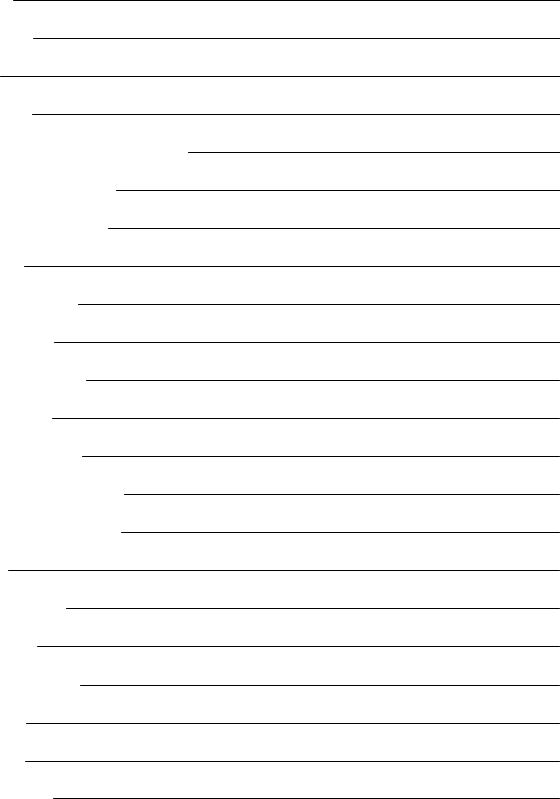
CONTENTS
|
Contents |
2 |
|
Introduction |
7 |
|
V650 |
7 |
|
USB cable |
7 |
|
Bluetooth® Smart Heart RateSensor* |
8 |
|
PolarFlowSync Software |
8 |
|
PolarFlow WebService |
8 |
|
Get started |
9 |
|
ChargetheBattery |
9 |
|
Basic Settings |
9 |
|
MenuandFunctions |
10 |
|
MenuItems |
11 |
|
ButtonFunctions |
12 |
|
TouchScreenFunctions |
12 |
|
PairingSensors withV650 |
13 |
|
Settings |
14 |
|
General Settings |
14 |
|
Pairing |
14 |
|
UseGPS time |
15 |
|
Time |
15 |
|
Date |
15 |
|
Language |
15 |
2
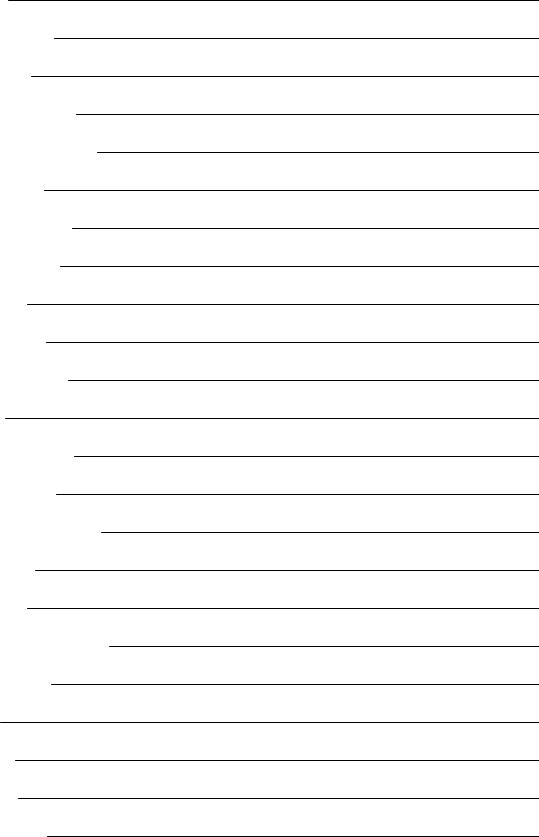
|
Units |
15 |
|
Pincodelock |
15 |
|
Frontlight |
16 |
|
Display backlight |
16 |
|
Automatic PowerOff |
17 |
|
About V650 |
17 |
|
Sport ProfileSettings |
17 |
|
Trainingviews |
17 |
|
HR view |
18 |
|
SpeedView |
18 |
|
Trainingsounds |
18 |
|
GPS |
18 |
|
Automatic pause |
18 |
|
Automatic lap |
18 |
|
Front buttontakes lap |
18 |
|
HR zones |
19 |
|
BikeSettings |
19 |
|
Measuringthewheel size |
19 |
|
Physical Settings |
20 |
|
Sex |
21 |
|
Height |
21 |
|
Weight |
21 |
|
Dateof birth |
21 |
3
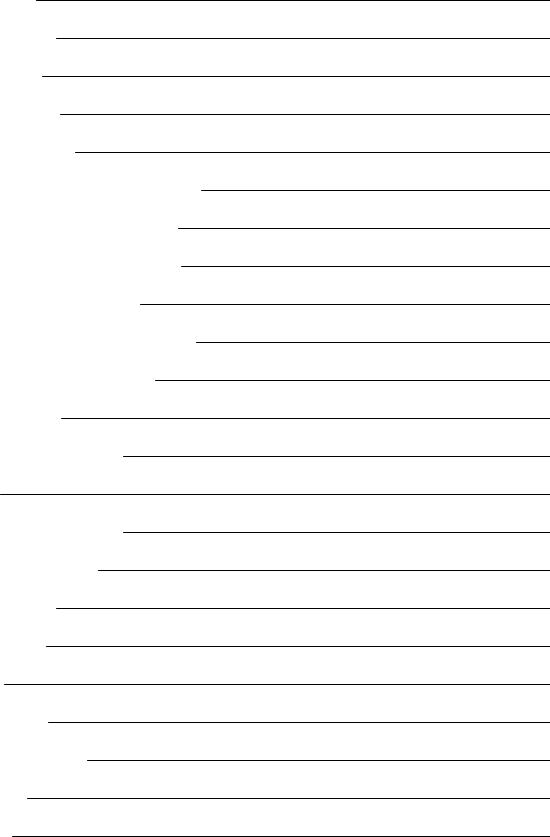
|
HR max |
21 |
|
RestingHR |
21 |
|
VO2max |
22 |
|
FirmwareUpdate |
22 |
|
Compatible Sensors |
24 |
|
PolarHeart rateSensorBluetooth® Smart |
24 |
|
PairaHeart RateSensorwithV650 |
24 |
|
PolarSpeedSensorBluetooth® Smart |
24 |
|
PairSpeedsensorwithV650 |
25 |
|
PolarCadenceSensorBluetooth® Smart |
25 |
|
PairCadencesensorwithV650 |
25 |
|
Install Bike Mount |
27 |
|
PolarAdjustableBikeMount |
27 |
|
Training |
28 |
|
WeartheHeart RateSensor |
28 |
|
Start aTrainingSession |
28 |
|
DuringRide |
30 |
|
TrainingViews |
31 |
|
Time |
31 |
|
Environment |
32 |
|
Body Measurement |
32 |
|
Distance |
33 |
|
Speed |
33 |
4
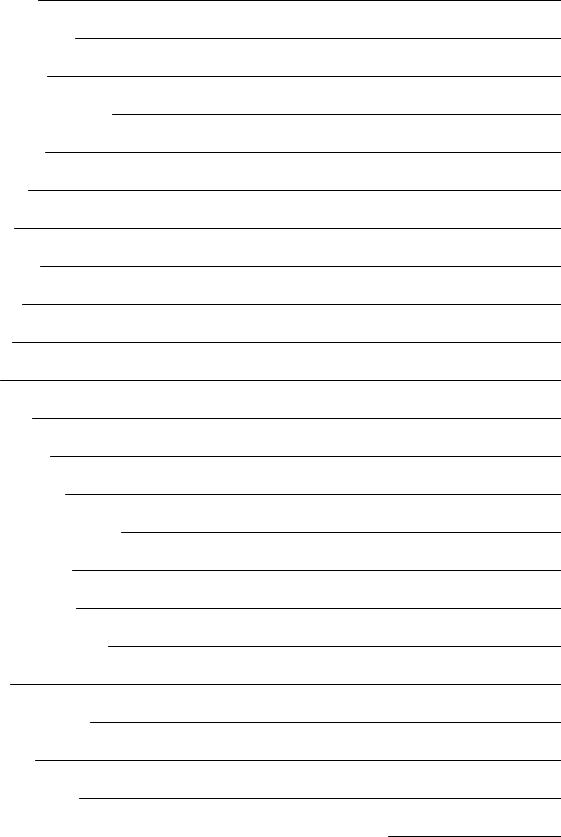
|
Cadence |
34 |
|
LapInformation |
34 |
|
Back toStart |
35 |
|
PauseandStopTraining |
35 |
|
After Training |
37 |
|
Summary |
37 |
|
History |
37 |
|
Sessions |
37 |
|
Totals |
38 |
|
Features |
39 |
|
GPS |
39 |
|
Barometer |
39 |
|
Sport Profiles |
39 |
|
Smart Coaching |
39 |
|
PolarHeart RateZones |
40 |
|
Smart Calories |
42 |
|
TrainingBenefit |
42 |
|
Polar Flow Web Service |
44 |
|
Syncing |
46 |
|
Caring for Your V650 |
47 |
|
PolarV650 |
47 |
|
Heart RateSensor |
47 |
|
SpeedSensorBluetooth® Smart andCadenceSensorBluetooth® Smart |
47 |
5
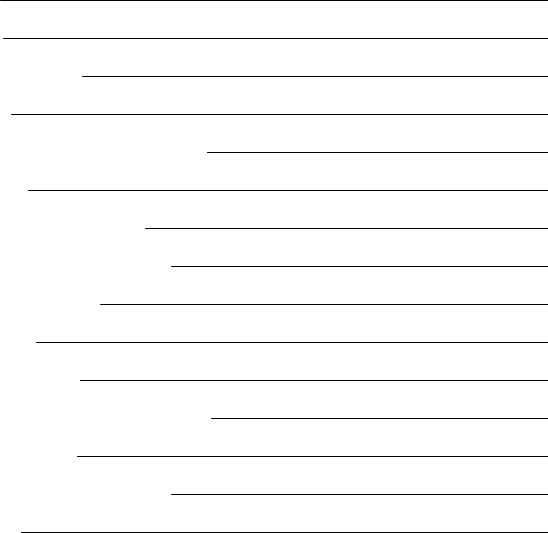
|
Storing |
48 |
|
Service |
48 |
|
Important Information |
49 |
|
Batteries |
49 |
|
ChangetheHeart RateSensorBattery |
49 |
|
Precautions |
50 |
|
InterferenceDuringTraining |
50 |
|
MinimizingRisks WhenTraining |
50 |
|
Technical Specifications |
52 |
|
PolarV650 |
52 |
|
Heart RateSensor |
53 |
|
PolarFlowSync SoftwareandUSB Cable |
53 |
|
WaterResistance |
53 |
|
LimitedInternational PolarGuarantee |
54 |
|
Disclaimer |
55 |
6

INTRODUCTION
Congratulations onyournew V650! Designedforthemost ambitious cyclist, theV650helps youridewithconfidenceandreachyourpeak performance.
This usermanual includes completeinstructions tohelpyouget themost out of yournew ridingcompanion. Tocheck thevideotutorials andthelatest versionof this usermanual, pleasegotowww.— polar.com/en/support/v650.
V650
View yourtrainingdata, suchas heart rate, speed, distanceandaltitudeat aglancefromthebigscreen.
USB CABLE
UsetheUSB cabletochargethebattery andtosync databetweenyourV650andthePolarFlow webservice viaFlowSync software.
7
BLUETOOTH® SMART HEART RATE SENSOR*
Seelive, accurateheart rateonyourV650duringyourtrainingsessions. Yourheart rateis usedtoanalyze how yoursessionwent.
*Only includedinV650withheart ratesensorsets. If youbought yourV650without aheart ratesensor, not to worry, youcanbuy oneat any time.
POLAR FLOWSYNC SOFTWARE
Flowsync softwareallows youtosync databetweenyourV650andtheFlow webserviceonyourcomputer viatheUSB cable. Gotoflow.polar.com/start todownloadandinstall PolarFlowSync software.
POLAR FLOW WEB SERVICE
Planandanalyzeevery detail of yourtraining, customizeyourdeviceandlearnmoreabout yourperformance at polar.com/flow.
8
GET STARTED
Tomakesureyouget toenjoy yourV650at its best, pleasegotoflow.polar.com/start wheresimpleinstructions will guideyouthroughsettingupyourV650, downloadingthelatest firmwareandtakingtheFlow webserviceintouse.
If you’reinahurry foryourfirst runwithV650, youcandoaquick set upby enteringthebasic settings onthe device, as instructedinBasic Settings.
CHARGE THE BATTERY
AfterunboxingyourV650, thefirst thingyouneedtodois chargethebattery. Let yourV650fully chargebefore takingit intouseforthefirst time.
TheV650has aninternal, rechargeablebattery. UsetheUSB cableincludedintheproduct set tochargeyour V650viatheUSB connectoronyourcomputer. Youcanalsochargethebattery viaawall outlet. Whenchargingviaawall outlet useaUSB poweradapter(not includedintheproduct set). If youuseanAC adapter, makesurethat theadapteris markedwith»output 5Vdc 1A-2A max». Only useanAC adapterwhichis adequately safety approved(markedwith»LPS», «LimitedPowerSupply» or»ULlisted»).
1.Pushdowntoopenthecap.
2.Lift thecapandplugthemicroUSB connectorintotheUSB port.
3.Plugtheotherendof thecableintoyourPC.
4.Thecharginganimationappears onthedisplay. Chargingthebattery fully takes uptofivehours.
Theoperatingtimeof thebattery is approximately 10hours. Theoperatingtimedepends onmany factors, suchas thetemperatureof theenvironment inwhichyouuseyourV650, thefeatures youselect anduse, and battery aging. Theoperatingtimeis significantly reducedintemperatures well below freezing.
 Don’t leavethebattery fully dischargedforalongperiodof timeorkeepit fully chargedall thetime, becauseit might affect thebattery lifetime.
Don’t leavethebattery fully dischargedforalongperiodof timeorkeepit fully chargedall thetime, becauseit might affect thebattery lifetime.
BASIC SETTINGS
WakeyourV650by pressingthesidebutton. Thefirst timeyoudothis, yourV650will takeyouthroughaninitial set upprocess.
Start by choosingyourlanguagefromthefollowingoptions: Dansk, Deutsch, English, Español, Français,
Italiano, Nederlands, Norsk, Português, Suomi, Svenska, or .
If yourlanguageis not visible, swipeuptoscroll thelist. Choosealanguageby tappingit. Thefieldturns red. Confirmandcontinuetothefollowingsettingby tapping at thebottomof thescreen.
at thebottomof thescreen.
9

 Toget themost accurateandpersonal trainingdata, it’s important that you’reprecisewithphysical settings likeyourage, weight andsex.
Toget themost accurateandpersonal trainingdata, it’s important that you’reprecisewithphysical settings likeyourage, weight andsex.
Units: ChooseMetric (kg/cm)orImperial (lb/ft)units.
Use GPS time: If youwant theV650toreadtheCoordinatedUniversal Time(UTC)fromtheGPS satellites, tick thebox andchoosetheUTC TimeZonethat is closest toyou.
Time of day: Changethetimeformat by touching12h/24h(1). Thechosentimeformat is writteninwhite. If youchoosethe12h timeformat, alsoselect AM orPM (2). Thenenterthelocal time.
Date: Entercurrent date.
Sex: Select Male orFemale.
Height: Enteryourheight.
Weight: Enteryourweight.
Date of birth: Enteryourdateof birth.
Tochangeyoursettings, tap at thebottomof thescreentoreturntothedesiredsetting. Toaccept thesettings, tap
at thebottomof thescreentoreturntothedesiredsetting. Toaccept thesettings, tap . TheV650enters themainview.
. TheV650enters themainview.
MENU AND FUNCTIONS
10
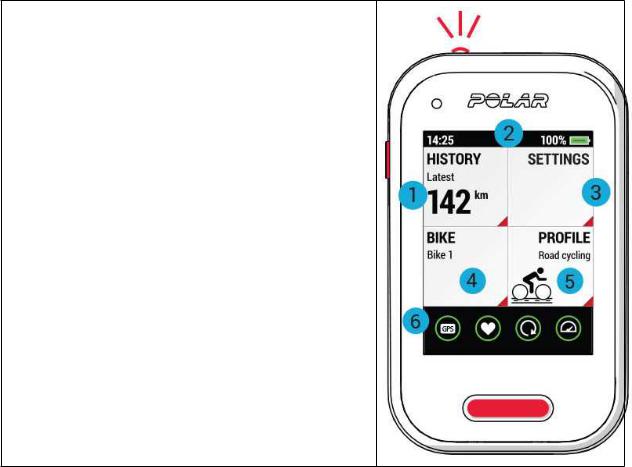
MENU ITEMS
1.HISTORY: Seethedetails of yoursessions andthe totals of yourcyclinghistory.
2.PULL-DOWN MENU: Swipedowntoopenthepulldownmenu. Thereyoucanadjust thefrontlight, thetrainingsounds andthedisplay brightness.
3.SETTINGS: Modify thesettings tosuit yourneeds.
4.BIKE:Choosethebikeforyourride.
5.PROFILE : Choosetheprofileforyourride.
6.Theindicators displayedat thebottomof thedisplay provideinformationabout thestatus of thesensors.
11
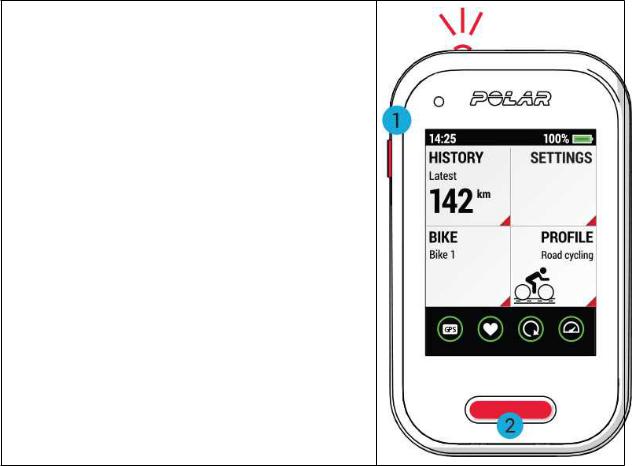
BUTTON FUNCTIONS
Thereis onephysical buttononthesideof theV650andanother buttononthefront.
Press thesidebutton(1)toview thefollowingoptions:
o Calibrate altitude
o Lock display
o Turn off V650
oSearch sensor: Searchforaheart ratesensororcycling sensor.
Press thefront button(2)tostart recording, press andholdit to pause.
 Takelapwitharegularpress. See Sport Profilesettings for instructions onsetting FRONT BUTTON TAKES LAP functionon/off.
Takelapwitharegularpress. See Sport Profilesettings for instructions onsetting FRONT BUTTON TAKES LAP functionon/off.
TOUCH SCREEN FUNCTIONS
Tap
•Openwhat youtap.
•Chooseanitem.
•Confirmandreturntotheprevious level by tapping .
.
•Continuefurtherby tapping .
.
Swipe right or left
•Switchtrainingviews duringtraining.
•Browsetrainingview layouts insport profilesettings.
•Scroll details of yourridingsessioninHISTORY.
Swipe down from the top edge of the screen
Openthepull-downmenu. Thereyoucanadjust thefrontlight, thetrainingsounds andthedisplay brightness.
12
Swipe up or down
Scroll throughwhat’s onthescreen.
PAIRING SENSORS WITH V650
Sensors compatiblewithV650useBluetoothSmart ® wireless technology. Beforetakinganew heart rate sensororcyclingsensorintouse, it has tobepairedwithyourV650. Pairingonly takes afew seconds, and ensures that yourV650receives signals fromyoursensors anddevices only, andallows disturbance-free traininginagroup. Beforeenteringanevent orrace, makesurethat youdothepairingat hometoprevent interferenceduetodatatransmission.
Formoreinformationonpairingspecific sensors, seeCompatibleSensors.
13
SETTINGS
GENERAL SETTINGS
Toview andedit yourgeneral settings, gotoSettings > General settings.Thereyou’ll find:
•Pairing
•Use GPS time
•Time
•Date
•Language
•Units
•Pin code lock
•Frontlight
•Display backlight
•Automatic power off
•About V650
Taptoopenthesettingyouwant tochange, andedit as youlike. Confirmandreturntoprevious menuby tapping .
.
Incertainsettings (e.g. UNITS), tapthefielduntil youseethecorrect value.
PAIRING
Beforetakinganew sensorintouse, it has tobeintroducedtoyourV650. This is calledpairingandonly takes afew seconds. Pairingensures that theV650receives signals fromyoursensoronly, andenables dis- turbance-freetraininginagroup.
Pair new device: PairasensorwithyourV650. Formoreinformationonpairingspecific sensors, seeCom— patibleSensors.
Paired devices: View all thedevices youhavepairedwithyourV650.
Toremovepairingwithasensor:
1.GotoSettings > General settings > Pairing > Paired devices.
2.Tapthedeviceyouwant toremovefromthelist andtapRemove pairing.
14
USE GPS TIME
If youwant theV650toreadtheCoordinatedUniversal Time(UTC)fromtheGPS satellites, tick thebox in USE GPS TIME field, andchoosetheUTC TimeZonethat is closest toyou.
TIME
Set thetimeof day.
 If youwant tochangethetimeformat, tap12h/24h(image).Thecurrently selectedformat is writtenin white. If youchoosethe 12h timeformat, alsoselect AM or PM.
If youwant tochangethetimeformat, tap12h/24h(image).Thecurrently selectedformat is writtenin white. If youchoosethe 12h timeformat, alsoselect AM or PM.
DATE
Set thedate.
LANGUAGE
Choose: Dansk, Deutsch, English, Español, Français, Italiano, Nederlands, Norsk, Português, Suomi, Svenska, or .
UNITS
Choosemetric orimperial. Set theunits usedtomeasureweight, height, distanceandspeed.
PIN CODE LOCK
Keepyourtraininginformationsafeby settingaPIN codeonyourV650. It’s ahandy way tomakesurethat only youhaveaccess toyourtraininginformation.
TapPIN CODE LOCK toturnthefunctionon. Enterafour-digit PIN codeandtap . Re-enterandtap
. Re-enterandtap to confirm.
to confirm.
TheV650will ask foryourPIN codeevery timeit is turnedon.
 If youforget yourPIN code, youcandoaFactory reset onyourV650. It removes V650’s connectionto youruseraccount anddeletes any saveddataonit.
If youforget yourPIN code, youcandoaFactory reset onyourV650. It removes V650’s connectionto youruseraccount anddeletes any saveddataonit.
1.PluginyourV650toyourcomputer’s USB port andgotoPolarFlowSync software. ThePolar FlowSync softwaretransfers yourtraininginformationtothePolarFlow webservice.
2.GotoSettings andchooseFactory Reset.
3.GotothePolarFlow webservice(flow.polar.com/V650)andrepeat what youdidwhenyoufirst started usingtheproduct.
15
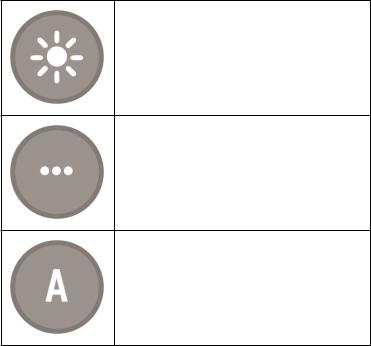
FRONTLIGHT
Thefunctionof thefrontlight onthetopedgeof theV650is tooptimizeyourcyclingsecurity indark conditions. It’s anintelligent featurethat youcanset toturnonautomatically whenit gets dark andtoturnoff whenit gets bright. Alternatively, youcanmanageit manually fromthepull-downmenu.
Manual: Managethefrontlight manually fromthepull-downmenu. Adjust theBlink rate*by draggingthe slider.
Automatic: TheV650turns thefrontlight onandoff accordingtolight conditions. Adjust theActivation level andtheBlink rate*by draggingtheslider.
Frontlight settings in pull-down menu
Taptoturnthefrontlight onoroff.
Taptoset blink modeonoroff.
Taptoset theautomatic frontlight onoroff.
DISPLAY BACKLIGHT
Manual: Thebacklight turns oneachtimeyoutouchthescreen, press abutton, get anotificationoranalarm. It remains bright for15seconds, thengoes dimagain.
Always on: Thebacklight is always on.
Automatic: Thebacklight turns onandoff automatically accordingtolight conditions whenyou’rerecordinga session. Inothermodes it works thesameway as manual backlight. Youcanadjust theActivation level by draggingtheslider.
16
AUTOMATIC POWER OFF
Set On/Off: Thepowerswitches off automatically whenyouhaven’t touchedthebuttons/touchscreenin15 minutes (except whentheV650is recordingatrainingsessions orinthepausemode).
ABOUT V650
Check thedeviceID, firmwareversionandHW model of yourV650.
SPORT PROFILE SETTINGS
Toview ormodify sport profilesettings, gotoSettings > Sport profiles andchoosetheprofileyouwant to edit.
You’ll findthefollowingsettings foreachprofile:
•Training views
•HR view
•Speed view
•Training sounds
•GPS
•Automatic pause
•Automatic lap
•Front button takes lap
•HR zones
Taptoopenthesettingyouwant tochange, andedit as youlike. Confirmandreturntoprevious menuby tapping .
.
Incertainsettings (e.g. Trainingsounds), tapthefielduntil youseethecorrect value.
TRAINING VIEWS
Youcanchoosetohaveuptosix trainingviews foreachprofile, eachtrainingview containinguptoeight items. Inadditiontothetrainingviews, youcanchoosetohavealapview.
1.Tick thebox ontheleft sideof thedisplay toactivateView 1, View 2, View 3, View 4, View 5 orView 6.
2.Taptheview youwant toedit.
3.Choosethelayout fortheview. Therearemany layout options; simply swipeleft orright until youseea layout youlike.
17
 Loading…
Loading…
