Polar V800 — GPS Sports Watch Getting Started Guide

Set up your V800
- Go to flow.polar.com/start and download the Polar FlowSync software, which you need to connect your V800 to the Flow web service.
- Open the installation package and follow the on-screen instructions for installing the software.
- Once the installation is complete, FlowSync opens automatically and asks you to connect your Polar product.
- Plug your V800 into your computer’s USB port with the USB cable. The V800 will then wake up and start charging. Let your computer install any suggested USB drivers.
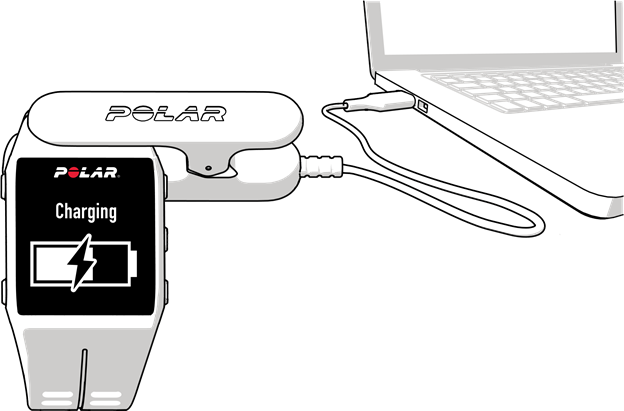
V800 wakes up when you plug it to a computer or a USB charger. If the battery is completely empty, it takes a couple of minutes for the charging animation to appear. - The Flow web service will be opened automatically on your internet browser. Create a Polar account or sign in if you already have one. Fill in your physical details to get personal guidance and an accurate interpretation of your training sessions.
- If there is a firmware update available for your V800, we recommend you install it at this stage.
You’re ready to go. Have fun!
Get to know your V800
Browse through the menu by pressing UP or DOWN. Confirm selections with the START button, and return, pause and stop with the BACK button.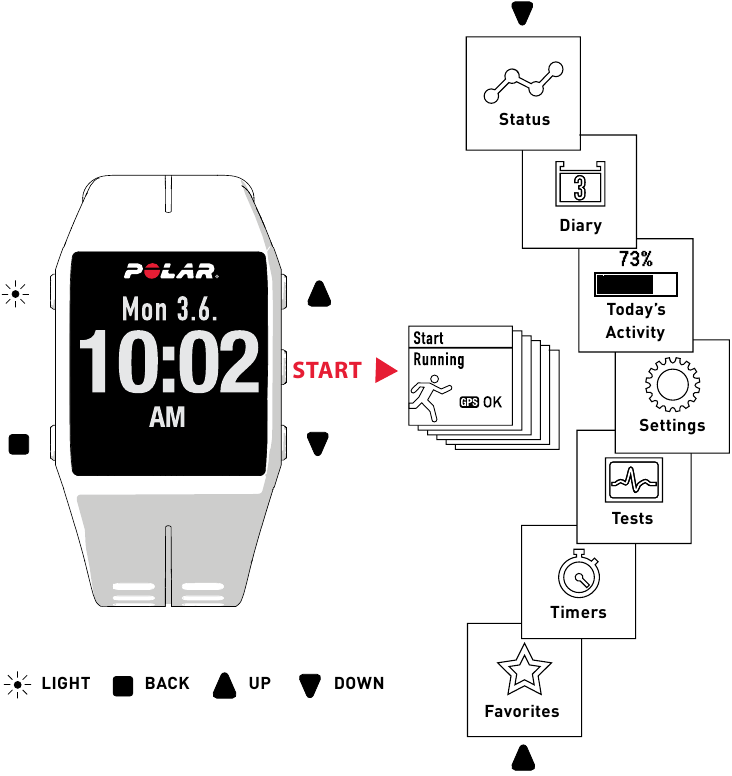
USEFUL TIPS
- Change the watch face by pressing and holding UP
- Lock buttons in time view by pressing and holding LIGHT
- Enter Quick menu in training view by pressing and holding LIGHT
- Start sync with Flow app in time view by pressing and holding BACK (when paired)
Learn more about your V800 from the full-length user manual and tutorial videos at support.polar.com/en/support/V800.
Key features
Polar V800 offers a host of unique features to help you train better. Here you can find a summary of the most important ones.
TRAINING LOAD *
Shows you how your training affects your body and helps you compare the load of different workouts. Continuous monitoring of training load will help you recognize your personal limits and adjust your training intensity and duration according to your targets.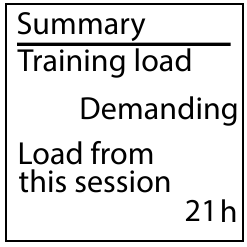
RECOVERY STATUS *
Although you love to train, you need to rest as well. To improve, you need to find the right balance between training and recovery. Recovery status helps you know when you have recovered enough to train again.
VERY STRAINED
You’ve been training hard lately. Resting is recommended before your next heavy training period. 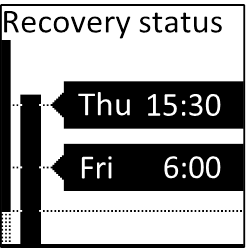
STRAINED
You haven’t fully recovered from your previous training.
BALANCED
Your training load is on your typical level. Your training and resting is in balance.
UNDERTRAINED
Lately you’ve been exercising less than normally.
TRACK YOUR DAILY ACTIVITY
Wear your Polar V800 24/7 and it will give you a reliable recovery status based on all your daily activity. It tracks every movement with its integrated activity tracker. It also tracks your sleep, and tells you how much of it was restful sleep.
* Most accurate with heart rate measurement
ORTHOSTATIC TEST **
Allows you to optimize your training and avoid overtraining by showing how your heart rate responds to exercise and other factors such as stress and illness. The test shows your heart rate during rest, active standing up and standing, and compares it with the average of your previous test results. By repeating the test regularly, you’ll notice if there are any untypical heart rate responses.
JUMP TEST ***
Helps you estimate your leg muscular strength and power output, as well as neuromuscular fatigue. You can do three different types of jump tests: squat, countermovement and continuous.
BACK TO START
Guides you back to the starting point of your session, or any saved POI (point-of-interest).
ROUTE GUIDANCE
Sync your favorite routes from the Polar Flow web service to your V800, and it’ll guide you along the way to explore new paths.
SWIMMING METRICS
Easily track your swimming performance with automatic detection of your swimming style, distance, pace, strokes and rest times. Analyze each swim, and follow your performance and progress in the long run. In addition, with the help of the SWOLF score you can improve your swimming technique. All swimming metrics can be measured with pool swimming and swimming sport profiles. Open water swimming supports distance and strokes.
** Polar Bluetooth® Smart heart rate sensor required
*** Polar Stride Sensor Bluetooth® Smart required
Polar Flow
Polar V800 is a great training device by itself, but you’ll get even more out of it when you use it together with the Polar Flow web service and mobile app.
MOBILE APP WITH SMART NOTIFICATIONS
With the Polar Flow mobile app you can view your training data at a glance. The app syncs the data wirelessly from your V800 to the Polar Flow web service. Get it on the App StoreSM or Google PlayTM .
The smart notifications feature allows you to get alerts about incoming calls, messages and notifications from your smartphone onto your V800. To receive notifications, pair your V800 with Flow app. This feature is set off by default. Set it on from your V800 settings or from Flow app.
WEB SERVICE
Set targets and get guidance to achieve them. Get detailed analysis of your results and share your achievements with your friends. Find all this and more at polar.com/flow.
Heart rate sensor
Wear the comfortable strap and connector around your chest to get accurate heart rate in real time on your V800.
* If you bought your V800 without a heart rate sensor, don’t worry, you can buy one at any time.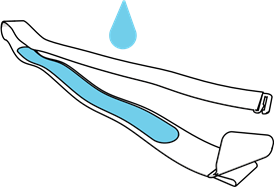
- Moisten the electrode area of the strap.
- Clip the strap around your chest and adjust the strap to fit snugly.
- Attach the connector.
Before your first training session, you need to pair the heart rate sensor with your V800. Wear your heart rate sensor and press START. Then wait for the sensor pairing request and choose Yes.
You can also pair a new sensor in Settings > General settings> Pair and sync > Pair other device.
After training, detach the heart rate sensor connector and rinse the strap under running water to keep it clean.
Changing Heart Rate Sensor Battery
- Using a coin, open the battery cover by turning it counterclockwise to OPEN.
- Insert the battery (CR 2025) inside the cover with the positive (+) side against the cover. Make sure the sealing ring is in the groove to ensure water resistance.
- Press the cover back into the connector.
- Use the coin to turn the cover clockwise to CLOSE.
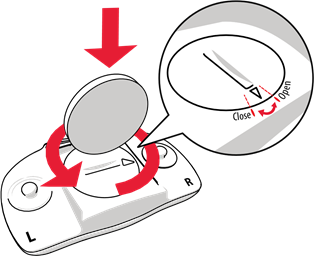
of explosion if the battery is replaced with wrong type.
Training with your V800
- Press START and choose your sport.
Go outdoors and away from tall buildings and trees to catch the GPS satellite signals. Keep your V800 still with the display facing upwards until it finds the GPS satellite signal. When the signal is found, OK is displayed. - Press START again when you’re ready to go.
Choose the information you want to see during your sessions in sport profiles in the Polar Flow web service.
DURING TRAINING
In addition to heart rate, your V800 measures comprehensive data such as training time, calories, speed, distance, location and altitude.
Take a lap: Press START during a session.
Lock a zone: To lock/unlock the heart rate zone you are currently in, press and hold START. If your heart rate goes outside the locked zone, you will be notified with audio feedback.
Change Settings in Quick Menu: Press and hold LIGHT to open the Quick menu. You can change certain settings without pausing the training recording.
PAUSE AND STOP TRAINING
Press BACK to pause your training session. To continue training, press START. To stop the session, press and hold BACK when paused until Recording ended is displayed.
After training
Keep the USB port clean to effectively protect your V800 from oxidation and other possible damage caused by salt water (e.g. sweat or sea water and dirt). This way you’ll ensure smooth charging and syncing. To keep the USB port clean, rinse it with lukewarm tap water after each training session. The USB port is water resistant and you can rinse it under running water without damaging the electronic components.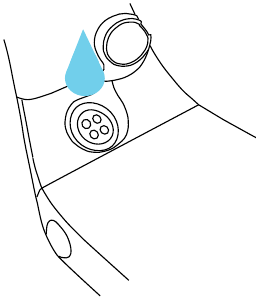
Do not charge the V800 when the USB port is wet or sweaty.
Technical specification
V800
| BATTERY TYPE | 350 MAH LI-POL RECHARGEABLE BATTERY |
| OPERATING TIME | 13 H WITH NORMAL GPS RECORDING/ 50 H WITH GPS POWER SAVE MODE |
| OPERATING TEMPERATURE | -10°C TO +50°C / 14°F TO 122°F |
| WATER RESISTANCE | 30 M |
| TRAINING COMPUTER MATERIALS | ABS + GF, PC/ABS PLASTIC ALLOY, ALUMINUM ALLOY, STAINLESS STEEL, GORILLA GLASS WINDOW |
| WRIST STRAP AND BUCKLE MATERIALS | THERMOPLASTIC POLYURETHANE,STAINLESS STEEL, ALUMINUM ALLOY |
HEART RATE SENSOR
| BATTERY TYPE | CR2025 |
| BATTERY SEALING RING | O-RING 20.0 X 1.0 MATERIAL FPM |
| OPERATING TEMPERATURE | -10°C TO + 50°C / 14°F TO 122°F |
| WATER RESISTANCE | 30 M |
| CONNECTOR MATERIAL | POLYAMIDE |
| STRAP MATERIAL | 38% POLYAMIDE, 29% POLYURETHANE, 20% ELASTANE, 13% POLYESTER |
Uses Bluetooth® Smart wireless technology and GymLink transmission.
Customize with accessories
Enhance your training experience and achieve a more complete understanding of your performance with these Bluetooth® Smart accessories:
POLAR STRIDE SENSOR BLUETOOTH® SMART
Measures your running speed/pace, distance, running cadence and stride length, and enables you to do the Jump test.
POLAR SPEED SENSOR BLUETOOTH® SMART
Measures distance and your real-time, average and maximum cycling speed/pace. Useful for indoor cycling.
POLAR CADENCE SENSOR BLUETOOTH® SMART
Measures your real-time, average and maximum cycling cadence as revolutions per minute.
POLAR LOOK KÉO POWER WITH BLUETOOTH® SMART
Measures accurate actual, average and maximum power output in watts, as well as left/right balance, current and average cadence.
Stay tuned with Polar
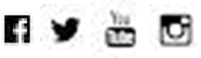 /polarglobal
/polarglobal
APP STORE IS A SERVICEMARK OF APPLE INC.
GOOGLE PLAY IS A TRADEMARK OF GOOGLE INC.
MANUFACTURED BY
POLAR ELECTRO OY
PROFESSORINTIE 5
FI-90440 KEMPELE
TEL +358 8 5202 100
FAX +358 8 5202 300
WWW.POLAR.COM
COMPATIBLE WITH
FIND PRODUCT SUPPORT
support.polar.com/en/support/V800.
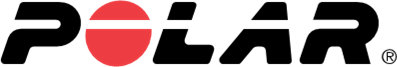
Documents / Resources
References
Download manual
Here you can download full pdf version of manual, it may contain additional safety instructions, warranty information, FCC rules, etc.
Download Polar V800 — GPS Sports Watch Getting Started Guide
Предложите, как улучшить StudyLib
(Для жалоб на нарушения авторских прав, используйте
другую форму
)
Ваш е-мэйл
Заполните, если хотите получить ответ
Оцените наш проект
1
2
3
4
5
Посмотреть инструкция для Polar V800 бесплатно. Руководство относится к категории спортивные часы, 5 человек(а) дали ему среднюю оценку 9. Руководство доступно на следующих языках: русский. У вас есть вопрос о Polar V800 или вам нужна помощь? Задайте свой вопрос здесь
Не можете найти ответ на свой вопрос в руководстве? Вы можете найти ответ на свой вопрос ниже, в разделе часто задаваемых вопросов о Polar V800.
Необходимо ли выключать устройство спортивные часы на ночь?
Выключать устройство спортивные часы на ночь полезно, чтобы продлить срок службы аккумулятора.
Необходим ли интернет для GPS?
Нет, для использования GPS не требуется интернет.
Что означает аббревиатура GPS?
Аббревиатура GPS расшифровывается как Global Positioning System, т. е. система глобального позиционирования.
Что такое GPS?
GPS — это система, которая может использоваться в любой точке мира для определения вашего местоположения с помощью спутников.
Сколько часов в неделю нужно тренироваться взрослому человеку?
Взрослым рекомендуется выполнять умеренно интенсивные упражнения не менее 2,5 часов в неделю. Желательно распределить их на несколько дней.
Какой пульс у взрослого человека в состоянии покоя?
У взрослого человека в состоянии покоя пульс от 60 до 100 ударов в минуту.
Какой максимально допустимый пульс взрослого человека?
Можно определить для себя максимально допустимый пульс, отняв от 220 свой возраст.
Что такое Bluetooth?
Bluetooth — это способ обмена данными по беспроводной сети между электронными устройствами с помощью радиоволн. Расстояние между двумя устройствами обменивающимися данными в большинстве случаев составляет не более десяти метров.
Какое разрешение экрана дисплея Polar V800?
Разрешение экрана Polar V800 следующее 128 x 128 пикселей.
Инструкция Polar V800 доступно в русский?
Да, руководствоPolar V800 доступно врусский .
Не нашли свой вопрос? Задайте свой вопрос здесь
Polar V800 — GPS Sports Watch Getting Started Guide

Set up your V800
- Go to flow.polar.com/start and download the Polar FlowSync software, which you need to connect your V800 to the Flow web service.
- Open the installation package and follow the on-screen instructions for installing the software.
- Once the installation is complete, FlowSync opens automatically and asks you to connect your Polar product.
- Plug your V800 into your computer’s USB port with the USB cable. The V800 will then wake up and start charging. Let your computer install any suggested USB drivers.
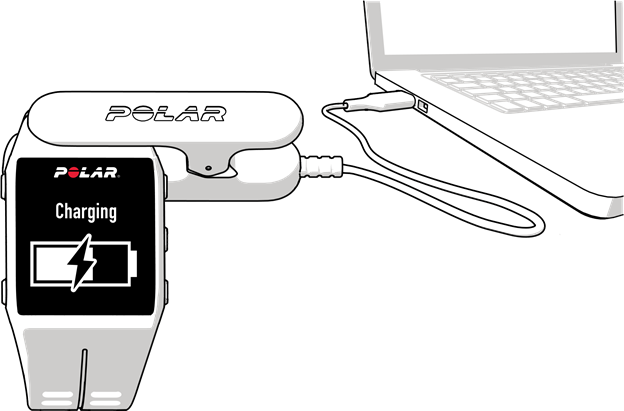
V800 wakes up when you plug it to a computer or a USB charger. If the battery is completely empty, it takes a couple of minutes for the charging animation to appear. - The Flow web service will be opened automatically on your internet browser. Create a Polar account or sign in if you already have one. Fill in your physical details to get personal guidance and an accurate interpretation of your training sessions.
- If there is a firmware update available for your V800, we recommend you install it at this stage.
You’re ready to go. Have fun!
Get to know your V800
Browse through the menu by pressing UP or DOWN. Confirm selections with the START button, and return, pause and stop with the BACK button.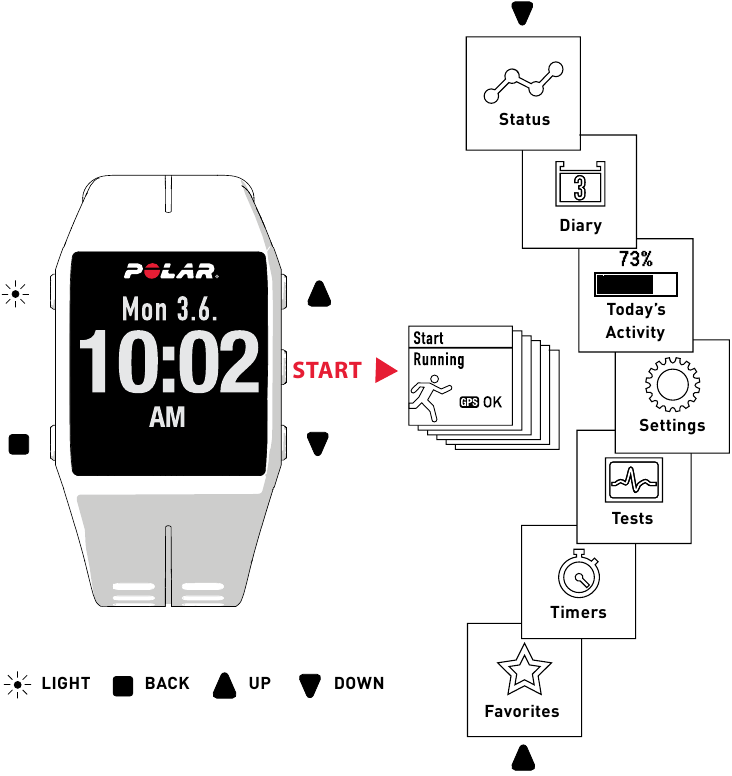
USEFUL TIPS
- Change the watch face by pressing and holding UP
- Lock buttons in time view by pressing and holding LIGHT
- Enter Quick menu in training view by pressing and holding LIGHT
- Start sync with Flow app in time view by pressing and holding BACK (when paired)
Learn more about your V800 from the full-length user manual and tutorial videos at support.polar.com/en/support/V800.
Key features
Polar V800 offers a host of unique features to help you train better. Here you can find a summary of the most important ones.
TRAINING LOAD *
Shows you how your training affects your body and helps you compare the load of different workouts. Continuous monitoring of training load will help you recognize your personal limits and adjust your training intensity and duration according to your targets.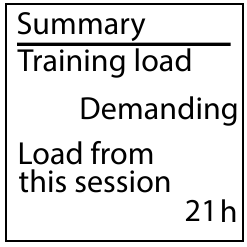
RECOVERY STATUS *
Although you love to train, you need to rest as well. To improve, you need to find the right balance between training and recovery. Recovery status helps you know when you have recovered enough to train again.
VERY STRAINED
You’ve been training hard lately. Resting is recommended before your next heavy training period. 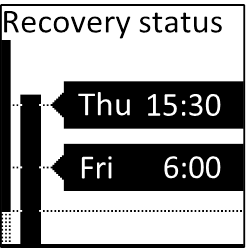
STRAINED
You haven’t fully recovered from your previous training.
BALANCED
Your training load is on your typical level. Your training and resting is in balance.
UNDERTRAINED
Lately you’ve been exercising less than normally.
TRACK YOUR DAILY ACTIVITY
Wear your Polar V800 24/7 and it will give you a reliable recovery status based on all your daily activity. It tracks every movement with its integrated activity tracker. It also tracks your sleep, and tells you how much of it was restful sleep.
* Most accurate with heart rate measurement
ORTHOSTATIC TEST **
Allows you to optimize your training and avoid overtraining by showing how your heart rate responds to exercise and other factors such as stress and illness. The test shows your heart rate during rest, active standing up and standing, and compares it with the average of your previous test results. By repeating the test regularly, you’ll notice if there are any untypical heart rate responses.
JUMP TEST ***
Helps you estimate your leg muscular strength and power output, as well as neuromuscular fatigue. You can do three different types of jump tests: squat, countermovement and continuous.
BACK TO START
Guides you back to the starting point of your session, or any saved POI (point-of-interest).
ROUTE GUIDANCE
Sync your favorite routes from the Polar Flow web service to your V800, and it’ll guide you along the way to explore new paths.
SWIMMING METRICS
Easily track your swimming performance with automatic detection of your swimming style, distance, pace, strokes and rest times. Analyze each swim, and follow your performance and progress in the long run. In addition, with the help of the SWOLF score you can improve your swimming technique. All swimming metrics can be measured with pool swimming and swimming sport profiles. Open water swimming supports distance and strokes.
** Polar Bluetooth® Smart heart rate sensor required
*** Polar Stride Sensor Bluetooth® Smart required
Polar Flow
Polar V800 is a great training device by itself, but you’ll get even more out of it when you use it together with the Polar Flow web service and mobile app.
MOBILE APP WITH SMART NOTIFICATIONS
With the Polar Flow mobile app you can view your training data at a glance. The app syncs the data wirelessly from your V800 to the Polar Flow web service. Get it on the App StoreSM or Google PlayTM .
The smart notifications feature allows you to get alerts about incoming calls, messages and notifications from your smartphone onto your V800. To receive notifications, pair your V800 with Flow app. This feature is set off by default. Set it on from your V800 settings or from Flow app.
WEB SERVICE
Set targets and get guidance to achieve them. Get detailed analysis of your results and share your achievements with your friends. Find all this and more at polar.com/flow.
Heart rate sensor
Wear the comfortable strap and connector around your chest to get accurate heart rate in real time on your V800.
* If you bought your V800 without a heart rate sensor, don’t worry, you can buy one at any time.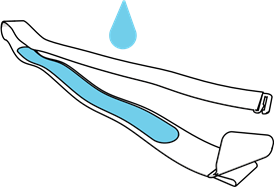
- Moisten the electrode area of the strap.
- Clip the strap around your chest and adjust the strap to fit snugly.
- Attach the connector.
Before your first training session, you need to pair the heart rate sensor with your V800. Wear your heart rate sensor and press START. Then wait for the sensor pairing request and choose Yes.
You can also pair a new sensor in Settings > General settings> Pair and sync > Pair other device.
After training, detach the heart rate sensor connector and rinse the strap under running water to keep it clean.
Changing Heart Rate Sensor Battery
- Using a coin, open the battery cover by turning it counterclockwise to OPEN.
- Insert the battery (CR 2025) inside the cover with the positive (+) side against the cover. Make sure the sealing ring is in the groove to ensure water resistance.
- Press the cover back into the connector.
- Use the coin to turn the cover clockwise to CLOSE.
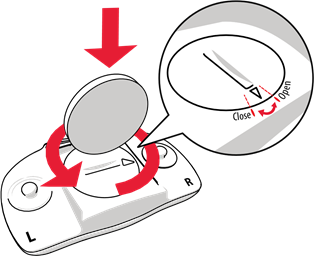
of explosion if the battery is replaced with wrong type.
Training with your V800
- Press START and choose your sport.
Go outdoors and away from tall buildings and trees to catch the GPS satellite signals. Keep your V800 still with the display facing upwards until it finds the GPS satellite signal. When the signal is found, OK is displayed. - Press START again when you’re ready to go.
Choose the information you want to see during your sessions in sport profiles in the Polar Flow web service.
DURING TRAINING
In addition to heart rate, your V800 measures comprehensive data such as training time, calories, speed, distance, location and altitude.
Take a lap: Press START during a session.
Lock a zone: To lock/unlock the heart rate zone you are currently in, press and hold START. If your heart rate goes outside the locked zone, you will be notified with audio feedback.
Change Settings in Quick Menu: Press and hold LIGHT to open the Quick menu. You can change certain settings without pausing the training recording.
PAUSE AND STOP TRAINING
Press BACK to pause your training session. To continue training, press START. To stop the session, press and hold BACK when paused until Recording ended is displayed.
After training
Keep the USB port clean to effectively protect your V800 from oxidation and other possible damage caused by salt water (e.g. sweat or sea water and dirt). This way you’ll ensure smooth charging and syncing. To keep the USB port clean, rinse it with lukewarm tap water after each training session. The USB port is water resistant and you can rinse it under running water without damaging the electronic components.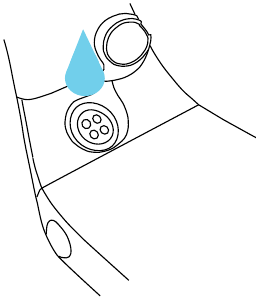
Do not charge the V800 when the USB port is wet or sweaty.
Technical specification
V800
| BATTERY TYPE | 350 MAH LI-POL RECHARGEABLE BATTERY |
| OPERATING TIME | 13 H WITH NORMAL GPS RECORDING/ 50 H WITH GPS POWER SAVE MODE |
| OPERATING TEMPERATURE | -10°C TO +50°C / 14°F TO 122°F |
| WATER RESISTANCE | 30 M |
| TRAINING COMPUTER MATERIALS | ABS + GF, PC/ABS PLASTIC ALLOY, ALUMINUM ALLOY, STAINLESS STEEL, GORILLA GLASS WINDOW |
| WRIST STRAP AND BUCKLE MATERIALS | THERMOPLASTIC POLYURETHANE,STAINLESS STEEL, ALUMINUM ALLOY |
HEART RATE SENSOR
| BATTERY TYPE | CR2025 |
| BATTERY SEALING RING | O-RING 20.0 X 1.0 MATERIAL FPM |
| OPERATING TEMPERATURE | -10°C TO + 50°C / 14°F TO 122°F |
| WATER RESISTANCE | 30 M |
| CONNECTOR MATERIAL | POLYAMIDE |
| STRAP MATERIAL | 38% POLYAMIDE, 29% POLYURETHANE, 20% ELASTANE, 13% POLYESTER |
Uses Bluetooth® Smart wireless technology and GymLink transmission.
Customize with accessories
Enhance your training experience and achieve a more complete understanding of your performance with these Bluetooth® Smart accessories:
POLAR STRIDE SENSOR BLUETOOTH® SMART
Measures your running speed/pace, distance, running cadence and stride length, and enables you to do the Jump test.
POLAR SPEED SENSOR BLUETOOTH® SMART
Measures distance and your real-time, average and maximum cycling speed/pace. Useful for indoor cycling.
POLAR CADENCE SENSOR BLUETOOTH® SMART
Measures your real-time, average and maximum cycling cadence as revolutions per minute.
POLAR LOOK KÉO POWER WITH BLUETOOTH® SMART
Measures accurate actual, average and maximum power output in watts, as well as left/right balance, current and average cadence.
Stay tuned with Polar
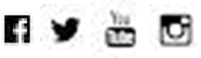 /polarglobal
/polarglobal
APP STORE IS A SERVICEMARK OF APPLE INC.
GOOGLE PLAY IS A TRADEMARK OF GOOGLE INC.
MANUFACTURED BY
POLAR ELECTRO OY
PROFESSORINTIE 5
FI-90440 KEMPELE
TEL +358 8 5202 100
FAX +358 8 5202 300
WWW.POLAR.COM
COMPATIBLE WITH
FIND PRODUCT SUPPORT
support.polar.com/en/support/V800.
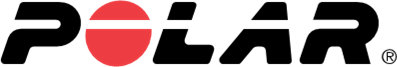
Documents / Resources
References
Download manual
Here you can download full pdf version of manual, it may contain additional safety instructions, warranty information, FCC rules, etc.
Download Polar V800 — GPS Sports Watch Getting Started Guide
Посмотреть инструкция для Polar V800 бесплатно. Руководство относится к категории спортивные часы, 5 человек(а) дали ему среднюю оценку 9. Руководство доступно на следующих языках: русский. У вас есть вопрос о Polar V800 или вам нужна помощь? Задайте свой вопрос здесь
Не можете найти ответ на свой вопрос в руководстве? Вы можете найти ответ на свой вопрос ниже, в разделе часто задаваемых вопросов о Polar V800.
Необходимо ли выключать устройство спортивные часы на ночь?
Необходим ли интернет для GPS?
Что означает аббревиатура GPS?
Сколько часов в неделю нужно тренироваться взрослому человеку?
Какой пульс у взрослого человека в состоянии покоя?
Какой максимально допустимый пульс взрослого человека?
Какое разрешение экрана дисплея Polar V800?
Инструкция Polar V800 доступно в русский?
Не нашли свой вопрос? Задайте свой вопрос здесь
Устройство:
Polar V800
Размер: 1,54 MB
Добавлено: 2023-05-15 13:47:27
Количество страниц: 167
Печатать инструкцию
Скачать
Как пользоваться?
Наша цель — обеспечить Вам самый быстрый доступ к руководству по эксплуатации устройства Polar V800. Пользуясь просмотром онлайн Вы можете быстро просмотреть содержание и перейти на страницу, на которой найдете решение своей проблемы с Polar V800.
Для Вашего удобства
Если просмотр руководства Polar V800 непосредственно на этой странице для Вас неудобен, Вы можете воспользоваться двумя возможными решениями:
- Полноэкранный просмотр -, Чтобы удобно просматривать инструкцию (без скачивания на компьютер) Вы можете использовать режим полноэкранного просмотра. Чтобы запустить просмотр инструкции Polar V800 на полном экране, используйте кнопку Полный экран.
- Скачивание на компьютер — Вы можете также скачать инструкцию Polar V800 на свой компьютер и сохранить ее в своем архиве. Если ты все же не хотите занимать место на своем устройстве, Вы всегда можете скачать ее из ManualsBase.
Polar V800 Руководство пользователя
Печатная версия
Многие предпочитают читать документы не на экране, а в печатной версии. Опция распечатки инструкции также предусмотрена и Вы можете воспользоваться ею нажав на ссылку, находящуюся выше — Печатать инструкцию. Вам не обязательно печатать всю инструкцию Polar V800 а только некоторые страницы. Берегите бумагу.
Резюме
Ниже Вы найдете заявки которые находятся на очередных страницах инструкции для Polar V800. Если Вы хотите быстро просмотреть содержимое страниц, которые находятся на очередных страницах инструкции, Вы воспользоваться ими.
Краткое содержание
Скачавание инструкции
| # | Руководство по эксплуатации | Категория | Скачать |
|---|---|---|---|
| 1 | Polar A360 Руководство по началу работы | Uncategorized | 0 |
| 2 | Polar AKS 779/A+ Информация о продукте | Uncategorized | 0 |
| 3 | Polar Vantage M Руководство пользователя | Uncategorized | 2 |
| 4 | Polar A360 Руководство пользователя | Uncategorized | 0 |
| 5 | Polar H10 heart rate sensor Руководство по началу работы | Uncategorized | 0 |
| 6 | Polar A360 Руководство пользователя | Uncategorized | 0 |
| 7 | Polar M200 Руководство пользователя | Uncategorized | 0 |
| 8 | Polar Unite Руководство пользователя | Uncategorized | 0 |
| 9 | Polar A370 Руководство по началу работы | Uncategorized | 0 |
| 10 | Polar F11 Инструкции | Uncategorized | 0 |
Polar V800 – это концентрация всех разработок бренда Polar в одном гаджете. Они объединили в себе Polar RC3, Polar RCX5 и Polar Loop. Насколько хорошо это получилось, узнаете в нашей статье.
Внешний вид
Часы выполнены в металлическом корпусе с каучуковым ремешком и поставляются в 3 цветах: черный, синий и красный. Дизайн элегантный в поларовском стиле. Такие часы подойдут не только к спортивной одежде, но и к деловому стилю. Управление производится 5 кнопками.

STRAINED
You haven’t fully recovered from your previous training.
BALANCED
Your training load is on your typical level. Your training and resting is in balance.
UNDERTRAINED
Lately you’ve been exercising less than normally.
TRACK YOUR DAILY ACTIVITY
Wear your Polar V800 24/7 and it will give you a reliable recovery status based on all your daily activity. It tracks every movement with its integrated activity tracker. It also tracks your sleep, and tells you how much of it was restful sleep.
* Most accurate with heart rate measurement
ORTHOSTATIC TEST **
Allows you to optimize your training and avoid overtraining by showing how your heart rate responds to exercise and other factors such as stress and illness. The test shows your heart rate during rest, active standing up and standing, and compares it with the average of your previous test results. By repeating the test regularly, you’ll notice if there are any untypical heart rate responses.
JUMP TEST ***
Helps you estimate your leg muscular strength and power output, as well as neuromuscular fatigue. You can do three different types of jump tests: squat, countermovement and continuous.
BACK TO START
Guides you back to the starting point of your session, or any saved POI (point-of-interest).
ROUTE GUIDANCE
Sync your favorite routes from the Polar Flow web service to your V800, and it’ll guide you along the way to explore new paths.
SWIMMING METRICS
Easily track your swimming performance with automatic detection of your swimming style, distance, pace, strokes and rest times. Analyze each swim, and follow your performance and progress in the long run. In addition, with the help of the SWOLF score you can improve your swimming technique. All swimming metrics can be measured with pool swimming and swimming sport profiles. Open water swimming supports distance and strokes.
** Polar Bluetooth® Smart heart rate sensor required
*** Polar Stride Sensor Bluetooth® Smart required
Polar Flow
Polar V800 is a great training device by itself, but you’ll get even more out of it when you use it together with the Polar Flow web service and mobile app.
MOBILE APP WITH SMART NOTIFICATIONS
With the Polar Flow mobile app you can view your training data at a glance. The app syncs the data wirelessly from your V800 to the Polar Flow web service. Get it on the App StoreSM or Google PlayTM .
The smart notifications feature allows you to get alerts about incoming calls, messages and notifications from your smartphone onto your V800. To receive notifications, pair your V800 with Flow app. This feature is set off by default. Set it on from your V800 settings or from Flow app.
WEB SERVICE
Set targets and get guidance to achieve them. Get detailed analysis of your results and share your achievements with your friends. Find all this and more at polar.com/flow.
Heart rate sensor
Wear the comfortable strap and connector around your chest to get accurate heart rate in real time on your V800.
* If you bought your V800 without a heart rate sensor, don’t worry, you can buy one at any time.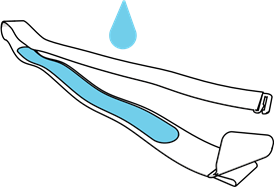
- Moisten the electrode area of the strap.
- Clip the strap around your chest and adjust the strap to fit snugly.
- Attach the connector.
Before your first training session, you need to pair the heart rate sensor with your V800. Wear your heart rate sensor and press START. Then wait for the sensor pairing request and choose Yes.
You can also pair a new sensor in Settings > General settings> Pair and sync > Pair other device.
After training, detach the heart rate sensor connector and rinse the strap under running water to keep it clean.
Changing Heart Rate Sensor Battery
- Using a coin, open the battery cover by turning it counterclockwise to OPEN.
- Insert the battery (CR 2025) inside the cover with the positive (+) side against the cover. Make sure the sealing ring is in the groove to ensure water resistance.
- Press the cover back into the connector.
- Use the coin to turn the cover clockwise to CLOSE.
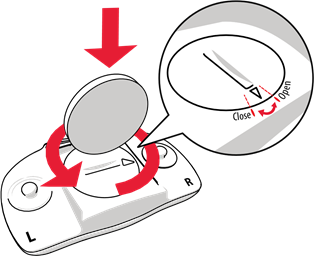
of explosion if the battery is replaced with wrong type.
Training with your V800
- Press START and choose your sport.
Go outdoors and away from tall buildings and trees to catch the GPS satellite signals. Keep your V800 still with the display facing upwards until it finds the GPS satellite signal. When the signal is found, OK is displayed. - Press START again when you’re ready to go.
Choose the information you want to see during your sessions in sport profiles in the Polar Flow web service.
DURING TRAINING
In addition to heart rate, your V800 measures comprehensive data such as training time, calories, speed, distance, location and altitude.
Take a lap: Press START during a session.
Lock a zone: To lock/unlock the heart rate zone you are currently in, press and hold START. If your heart rate goes outside the locked zone, you will be notified with audio feedback.
Change Settings in Quick Menu: Press and hold LIGHT to open the Quick menu. You can change certain settings without pausing the training recording.
PAUSE AND STOP TRAINING
Press BACK to pause your training session. To continue training, press START. To stop the session, press and hold BACK when paused until Recording ended is displayed.
After training
Keep the USB port clean to effectively protect your V800 from oxidation and other possible damage caused by salt water (e.g. sweat or sea water and dirt). This way you’ll ensure smooth charging and syncing. To keep the USB port clean, rinse it with lukewarm tap water after each training session. The USB port is water resistant and you can rinse it under running water without damaging the electronic components.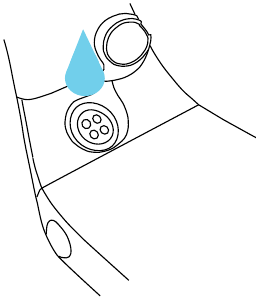
Do not charge the V800 when the USB port is wet or sweaty.
Technical specification
V800
| BATTERY TYPE | 350 MAH LI-POL RECHARGEABLE BATTERY |
| OPERATING TIME | 13 H WITH NORMAL GPS RECORDING/ 50 H WITH GPS POWER SAVE MODE |
| OPERATING TEMPERATURE | -10°C TO +50°C / 14°F TO 122°F |
| WATER RESISTANCE | 30 M |
| TRAINING COMPUTER MATERIALS | ABS + GF, PC/ABS PLASTIC ALLOY, ALUMINUM ALLOY, STAINLESS STEEL, GORILLA GLASS WINDOW |
| WRIST STRAP AND BUCKLE MATERIALS | THERMOPLASTIC POLYURETHANE,STAINLESS STEEL, ALUMINUM ALLOY |
HEART RATE SENSOR
| BATTERY TYPE | CR2025 |
| BATTERY SEALING RING | O-RING 20.0 X 1.0 MATERIAL FPM |
| OPERATING TEMPERATURE | -10°C TO + 50°C / 14°F TO 122°F |
| WATER RESISTANCE | 30 M |
| CONNECTOR MATERIAL | POLYAMIDE |
| STRAP MATERIAL | 38% POLYAMIDE, 29% POLYURETHANE, 20% ELASTANE, 13% POLYESTER |
Uses Bluetooth® Smart wireless technology and GymLink transmission.
Customize with accessories
Enhance your training experience and achieve a more complete understanding of your performance with these Bluetooth® Smart accessories:
POLAR STRIDE SENSOR BLUETOOTH® SMART
Measures your running speed/pace, distance, running cadence and stride length, and enables you to do the Jump test.
POLAR SPEED SENSOR BLUETOOTH® SMART
Measures distance and your real-time, average and maximum cycling speed/pace. Useful for indoor cycling.
POLAR CADENCE SENSOR BLUETOOTH® SMART
Measures your real-time, average and maximum cycling cadence as revolutions per minute.
POLAR LOOK KÉO POWER WITH BLUETOOTH® SMART
Measures accurate actual, average and maximum power output in watts, as well as left/right balance, current and average cadence.
Stay tuned with Polar
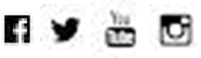 /polarglobal
/polarglobal
APP STORE IS A SERVICEMARK OF APPLE INC.
GOOGLE PLAY IS A TRADEMARK OF GOOGLE INC.
MANUFACTURED BY
POLAR ELECTRO OY
PROFESSORINTIE 5
FI-90440 KEMPELE
TEL +358 8 5202 100
FAX +358 8 5202 300
WWW.POLAR.COM
COMPATIBLE WITH
FIND PRODUCT SUPPORT
support.polar.com/en/support/V800.
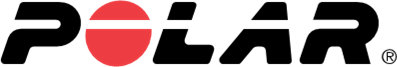
Documents / Resources
References
Download manual
Here you can download full pdf version of manual, it may contain additional safety instructions, warranty information, FCC rules, etc.
Download Polar V800 — GPS Sports Watch Getting Started Guide
Предложите, как улучшить StudyLib
(Для жалоб на нарушения авторских прав, используйте
другую форму
)
Ваш е-мэйл
Заполните, если хотите получить ответ
Оцените наш проект
1
2
3
4
5
Посмотреть инструкция для Polar V800 бесплатно. Руководство относится к категории спортивные часы, 5 человек(а) дали ему среднюю оценку 9. Руководство доступно на следующих языках: русский. У вас есть вопрос о Polar V800 или вам нужна помощь? Задайте свой вопрос здесь
Не можете найти ответ на свой вопрос в руководстве? Вы можете найти ответ на свой вопрос ниже, в разделе часто задаваемых вопросов о Polar V800.
Необходимо ли выключать устройство спортивные часы на ночь?
Выключать устройство спортивные часы на ночь полезно, чтобы продлить срок службы аккумулятора.
Необходим ли интернет для GPS?
Нет, для использования GPS не требуется интернет.
Что означает аббревиатура GPS?
Аббревиатура GPS расшифровывается как Global Positioning System, т. е. система глобального позиционирования.
Что такое GPS?
GPS — это система, которая может использоваться в любой точке мира для определения вашего местоположения с помощью спутников.
Сколько часов в неделю нужно тренироваться взрослому человеку?
Взрослым рекомендуется выполнять умеренно интенсивные упражнения не менее 2,5 часов в неделю. Желательно распределить их на несколько дней.
Какой пульс у взрослого человека в состоянии покоя?
У взрослого человека в состоянии покоя пульс от 60 до 100 ударов в минуту.
Какой максимально допустимый пульс взрослого человека?
Можно определить для себя максимально допустимый пульс, отняв от 220 свой возраст.
Что такое Bluetooth?
Bluetooth — это способ обмена данными по беспроводной сети между электронными устройствами с помощью радиоволн. Расстояние между двумя устройствами обменивающимися данными в большинстве случаев составляет не более десяти метров.
Какое разрешение экрана дисплея Polar V800?
Разрешение экрана Polar V800 следующее 128 x 128 пикселей.
Инструкция Polar V800 доступно в русский?
Да, руководствоPolar V800 доступно врусский .
Не нашли свой вопрос? Задайте свой вопрос здесь
Polar V800 — GPS Sports Watch Getting Started Guide

Set up your V800
- Go to flow.polar.com/start and download the Polar FlowSync software, which you need to connect your V800 to the Flow web service.
- Open the installation package and follow the on-screen instructions for installing the software.
- Once the installation is complete, FlowSync opens automatically and asks you to connect your Polar product.
- Plug your V800 into your computer’s USB port with the USB cable. The V800 will then wake up and start charging. Let your computer install any suggested USB drivers.
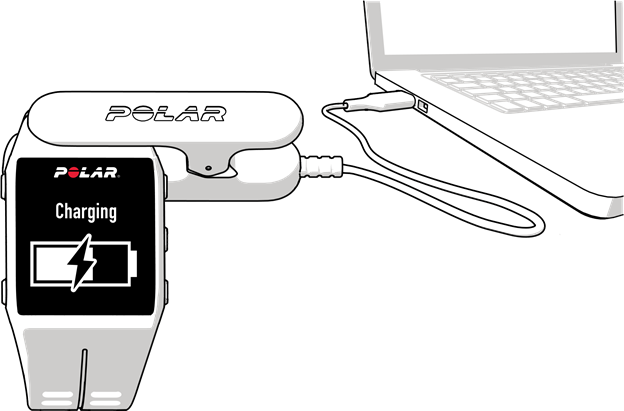
V800 wakes up when you plug it to a computer or a USB charger. If the battery is completely empty, it takes a couple of minutes for the charging animation to appear. - The Flow web service will be opened automatically on your internet browser. Create a Polar account or sign in if you already have one. Fill in your physical details to get personal guidance and an accurate interpretation of your training sessions.
- If there is a firmware update available for your V800, we recommend you install it at this stage.
You’re ready to go. Have fun!
Get to know your V800
Browse through the menu by pressing UP or DOWN. Confirm selections with the START button, and return, pause and stop with the BACK button.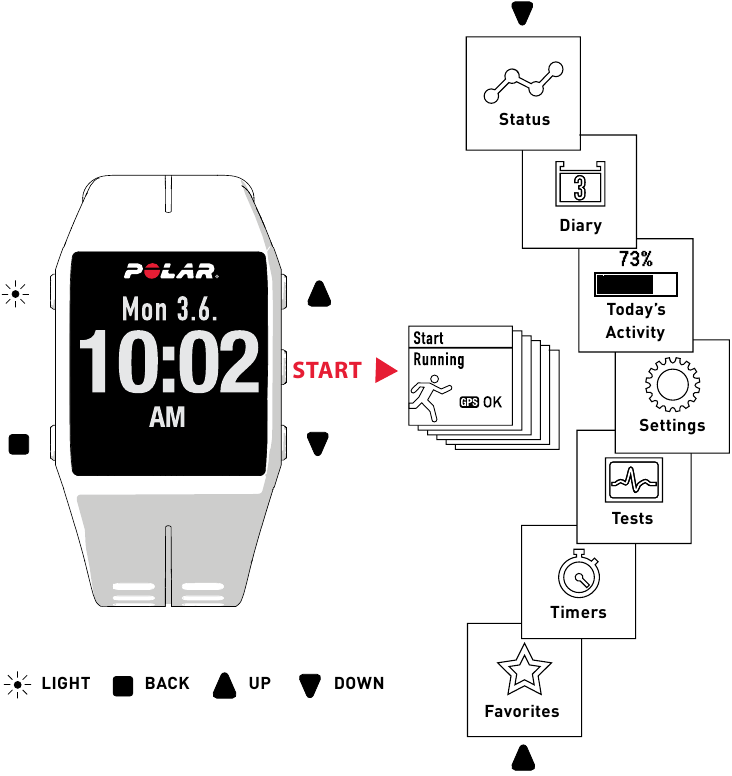
USEFUL TIPS
- Change the watch face by pressing and holding UP
- Lock buttons in time view by pressing and holding LIGHT
- Enter Quick menu in training view by pressing and holding LIGHT
- Start sync with Flow app in time view by pressing and holding BACK (when paired)
Learn more about your V800 from the full-length user manual and tutorial videos at support.polar.com/en/support/V800.
Key features
Polar V800 offers a host of unique features to help you train better. Here you can find a summary of the most important ones.
TRAINING LOAD *
Shows you how your training affects your body and helps you compare the load of different workouts. Continuous monitoring of training load will help you recognize your personal limits and adjust your training intensity and duration according to your targets.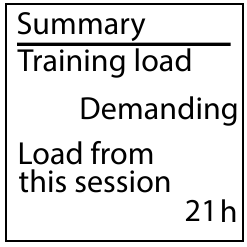
RECOVERY STATUS *
Although you love to train, you need to rest as well. To improve, you need to find the right balance between training and recovery. Recovery status helps you know when you have recovered enough to train again.
VERY STRAINED
You’ve been training hard lately. Resting is recommended before your next heavy training period. 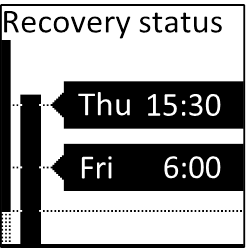
STRAINED
You haven’t fully recovered from your previous training.
BALANCED
Your training load is on your typical level. Your training and resting is in balance.
UNDERTRAINED
Lately you’ve been exercising less than normally.
TRACK YOUR DAILY ACTIVITY
Wear your Polar V800 24/7 and it will give you a reliable recovery status based on all your daily activity. It tracks every movement with its integrated activity tracker. It also tracks your sleep, and tells you how much of it was restful sleep.
* Most accurate with heart rate measurement
ORTHOSTATIC TEST **
Allows you to optimize your training and avoid overtraining by showing how your heart rate responds to exercise and other factors such as stress and illness. The test shows your heart rate during rest, active standing up and standing, and compares it with the average of your previous test results. By repeating the test regularly, you’ll notice if there are any untypical heart rate responses.
JUMP TEST ***
Helps you estimate your leg muscular strength and power output, as well as neuromuscular fatigue. You can do three different types of jump tests: squat, countermovement and continuous.
BACK TO START
Guides you back to the starting point of your session, or any saved POI (point-of-interest).
ROUTE GUIDANCE
Sync your favorite routes from the Polar Flow web service to your V800, and it’ll guide you along the way to explore new paths.
SWIMMING METRICS
Easily track your swimming performance with automatic detection of your swimming style, distance, pace, strokes and rest times. Analyze each swim, and follow your performance and progress in the long run. In addition, with the help of the SWOLF score you can improve your swimming technique. All swimming metrics can be measured with pool swimming and swimming sport profiles. Open water swimming supports distance and strokes.
** Polar Bluetooth® Smart heart rate sensor required
*** Polar Stride Sensor Bluetooth® Smart required
Polar Flow
Polar V800 is a great training device by itself, but you’ll get even more out of it when you use it together with the Polar Flow web service and mobile app.
MOBILE APP WITH SMART NOTIFICATIONS
With the Polar Flow mobile app you can view your training data at a glance. The app syncs the data wirelessly from your V800 to the Polar Flow web service. Get it on the App StoreSM or Google PlayTM .
The smart notifications feature allows you to get alerts about incoming calls, messages and notifications from your smartphone onto your V800. To receive notifications, pair your V800 with Flow app. This feature is set off by default. Set it on from your V800 settings or from Flow app.
WEB SERVICE
Set targets and get guidance to achieve them. Get detailed analysis of your results and share your achievements with your friends. Find all this and more at polar.com/flow.
Heart rate sensor
Wear the comfortable strap and connector around your chest to get accurate heart rate in real time on your V800.
* If you bought your V800 without a heart rate sensor, don’t worry, you can buy one at any time.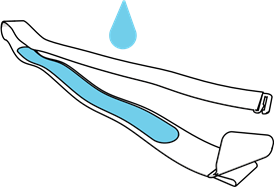
- Moisten the electrode area of the strap.
- Clip the strap around your chest and adjust the strap to fit snugly.
- Attach the connector.
Before your first training session, you need to pair the heart rate sensor with your V800. Wear your heart rate sensor and press START. Then wait for the sensor pairing request and choose Yes.
You can also pair a new sensor in Settings > General settings> Pair and sync > Pair other device.
After training, detach the heart rate sensor connector and rinse the strap under running water to keep it clean.
Changing Heart Rate Sensor Battery
- Using a coin, open the battery cover by turning it counterclockwise to OPEN.
- Insert the battery (CR 2025) inside the cover with the positive (+) side against the cover. Make sure the sealing ring is in the groove to ensure water resistance.
- Press the cover back into the connector.
- Use the coin to turn the cover clockwise to CLOSE.
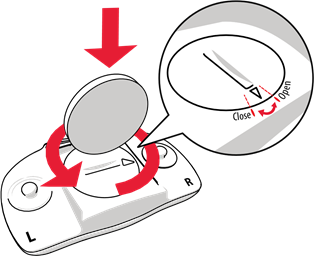
of explosion if the battery is replaced with wrong type.
Training with your V800
- Press START and choose your sport.
Go outdoors and away from tall buildings and trees to catch the GPS satellite signals. Keep your V800 still with the display facing upwards until it finds the GPS satellite signal. When the signal is found, OK is displayed. - Press START again when you’re ready to go.
Choose the information you want to see during your sessions in sport profiles in the Polar Flow web service.
DURING TRAINING
In addition to heart rate, your V800 measures comprehensive data such as training time, calories, speed, distance, location and altitude.
Take a lap: Press START during a session.
Lock a zone: To lock/unlock the heart rate zone you are currently in, press and hold START. If your heart rate goes outside the locked zone, you will be notified with audio feedback.
Change Settings in Quick Menu: Press and hold LIGHT to open the Quick menu. You can change certain settings without pausing the training recording.
PAUSE AND STOP TRAINING
Press BACK to pause your training session. To continue training, press START. To stop the session, press and hold BACK when paused until Recording ended is displayed.
After training
Keep the USB port clean to effectively protect your V800 from oxidation and other possible damage caused by salt water (e.g. sweat or sea water and dirt). This way you’ll ensure smooth charging and syncing. To keep the USB port clean, rinse it with lukewarm tap water after each training session. The USB port is water resistant and you can rinse it under running water without damaging the electronic components.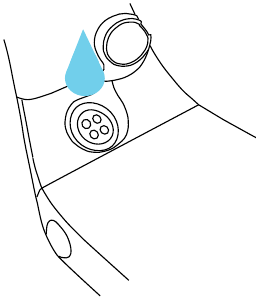
Do not charge the V800 when the USB port is wet or sweaty.
Technical specification
V800
| BATTERY TYPE | 350 MAH LI-POL RECHARGEABLE BATTERY |
| OPERATING TIME | 13 H WITH NORMAL GPS RECORDING/ 50 H WITH GPS POWER SAVE MODE |
| OPERATING TEMPERATURE | -10°C TO +50°C / 14°F TO 122°F |
| WATER RESISTANCE | 30 M |
| TRAINING COMPUTER MATERIALS | ABS + GF, PC/ABS PLASTIC ALLOY, ALUMINUM ALLOY, STAINLESS STEEL, GORILLA GLASS WINDOW |
| WRIST STRAP AND BUCKLE MATERIALS | THERMOPLASTIC POLYURETHANE,STAINLESS STEEL, ALUMINUM ALLOY |
HEART RATE SENSOR
| BATTERY TYPE | CR2025 |
| BATTERY SEALING RING | O-RING 20.0 X 1.0 MATERIAL FPM |
| OPERATING TEMPERATURE | -10°C TO + 50°C / 14°F TO 122°F |
| WATER RESISTANCE | 30 M |
| CONNECTOR MATERIAL | POLYAMIDE |
| STRAP MATERIAL | 38% POLYAMIDE, 29% POLYURETHANE, 20% ELASTANE, 13% POLYESTER |
Uses Bluetooth® Smart wireless technology and GymLink transmission.
Customize with accessories
Enhance your training experience and achieve a more complete understanding of your performance with these Bluetooth® Smart accessories:
POLAR STRIDE SENSOR BLUETOOTH® SMART
Measures your running speed/pace, distance, running cadence and stride length, and enables you to do the Jump test.
POLAR SPEED SENSOR BLUETOOTH® SMART
Measures distance and your real-time, average and maximum cycling speed/pace. Useful for indoor cycling.
POLAR CADENCE SENSOR BLUETOOTH® SMART
Measures your real-time, average and maximum cycling cadence as revolutions per minute.
POLAR LOOK KÉO POWER WITH BLUETOOTH® SMART
Measures accurate actual, average and maximum power output in watts, as well as left/right balance, current and average cadence.
Stay tuned with Polar
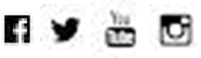 /polarglobal
/polarglobal
APP STORE IS A SERVICEMARK OF APPLE INC.
GOOGLE PLAY IS A TRADEMARK OF GOOGLE INC.
MANUFACTURED BY
POLAR ELECTRO OY
PROFESSORINTIE 5
FI-90440 KEMPELE
TEL +358 8 5202 100
FAX +358 8 5202 300
WWW.POLAR.COM
COMPATIBLE WITH
FIND PRODUCT SUPPORT
support.polar.com/en/support/V800.
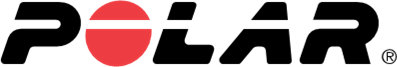
Documents / Resources
References
Download manual
Here you can download full pdf version of manual, it may contain additional safety instructions, warranty information, FCC rules, etc.
Download Polar V800 — GPS Sports Watch Getting Started Guide
Посмотреть инструкция для Polar V800 бесплатно. Руководство относится к категории спортивные часы, 5 человек(а) дали ему среднюю оценку 9. Руководство доступно на следующих языках: русский. У вас есть вопрос о Polar V800 или вам нужна помощь? Задайте свой вопрос здесь
Не можете найти ответ на свой вопрос в руководстве? Вы можете найти ответ на свой вопрос ниже, в разделе часто задаваемых вопросов о Polar V800.
Необходимо ли выключать устройство спортивные часы на ночь?
Необходим ли интернет для GPS?
Что означает аббревиатура GPS?
Сколько часов в неделю нужно тренироваться взрослому человеку?
Какой пульс у взрослого человека в состоянии покоя?
Какой максимально допустимый пульс взрослого человека?
Какое разрешение экрана дисплея Polar V800?
Инструкция Polar V800 доступно в русский?
Не нашли свой вопрос? Задайте свой вопрос здесь
Устройство:
Polar V800
Размер: 1,54 MB
Добавлено: 2023-05-15 13:47:27
Количество страниц: 167
Печатать инструкцию
Скачать
Как пользоваться?
Наша цель — обеспечить Вам самый быстрый доступ к руководству по эксплуатации устройства Polar V800. Пользуясь просмотром онлайн Вы можете быстро просмотреть содержание и перейти на страницу, на которой найдете решение своей проблемы с Polar V800.
Для Вашего удобства
Если просмотр руководства Polar V800 непосредственно на этой странице для Вас неудобен, Вы можете воспользоваться двумя возможными решениями:
- Полноэкранный просмотр -, Чтобы удобно просматривать инструкцию (без скачивания на компьютер) Вы можете использовать режим полноэкранного просмотра. Чтобы запустить просмотр инструкции Polar V800 на полном экране, используйте кнопку Полный экран.
- Скачивание на компьютер — Вы можете также скачать инструкцию Polar V800 на свой компьютер и сохранить ее в своем архиве. Если ты все же не хотите занимать место на своем устройстве, Вы всегда можете скачать ее из ManualsBase.
Polar V800 Руководство пользователя
Печатная версия
Многие предпочитают читать документы не на экране, а в печатной версии. Опция распечатки инструкции также предусмотрена и Вы можете воспользоваться ею нажав на ссылку, находящуюся выше — Печатать инструкцию. Вам не обязательно печатать всю инструкцию Polar V800 а только некоторые страницы. Берегите бумагу.
Резюме
Ниже Вы найдете заявки которые находятся на очередных страницах инструкции для Polar V800. Если Вы хотите быстро просмотреть содержимое страниц, которые находятся на очередных страницах инструкции, Вы воспользоваться ими.
Краткое содержание
Скачавание инструкции
| # | Руководство по эксплуатации | Категория | Скачать |
|---|---|---|---|
| 1 | Polar A360 Руководство по началу работы | Uncategorized | 0 |
| 2 | Polar AKS 779/A+ Информация о продукте | Uncategorized | 0 |
| 3 | Polar Vantage M Руководство пользователя | Uncategorized | 2 |
| 4 | Polar A360 Руководство пользователя | Uncategorized | 0 |
| 5 | Polar H10 heart rate sensor Руководство по началу работы | Uncategorized | 0 |
| 6 | Polar A360 Руководство пользователя | Uncategorized | 0 |
| 7 | Polar M200 Руководство пользователя | Uncategorized | 0 |
| 8 | Polar Unite Руководство пользователя | Uncategorized | 0 |
| 9 | Polar A370 Руководство по началу работы | Uncategorized | 0 |
| 10 | Polar F11 Инструкции | Uncategorized | 0 |
Polar V800 – это концентрация всех разработок бренда Polar в одном гаджете. Они объединили в себе Polar RC3, Polar RCX5 и Polar Loop. Насколько хорошо это получилось, узнаете в нашей статье.
Внешний вид
Часы выполнены в металлическом корпусе с каучуковым ремешком и поставляются в 3 цветах: черный, синий и красный. Дизайн элегантный в поларовском стиле. Такие часы подойдут не только к спортивной одежде, но и к деловому стилю. Управление производится 5 кнопками.

Комплектация
В упаковке все стандартно: часы, кабель для зарядки и разные бумажки. В комплектации HRM плюсом к стандартному комплекту найдете датчик пульса Polar H10 (до 2017 года комплектовался Polar H7) с функцией Bluetooth Smart. Зарядное устройство не microUSB как на Polar M400 или M430, а привычная для топовых пульсометров прищепка.

Экран
Не сенсорный. Экран стал более четкий, в сравнении с предшественниками RC3 и RCX5, но остался монохромным. Cтекло Gorilla glass. Разрешение экрана 128×128. Есть подсветка. Нецветной дисплей не является минусом в таком устройстве, это не смарт часы, а тренировочный компьютер с функцией смарт часов. Основной плюс черно-белого экрана – низкое потребление энергии.
Функционал
На одном экране может выводиться до 4 показателей, экраны можно менять в процессе тренировки – их 8. Отображение показателей тренировок на экране настраивается через компьютер.
Звуковые сигналы и вибрация настраиваются на ваше усмотрение. Сигнализируют о зонах пульса, смене типа тренировки, окончании интервала.
Функция “tap-to-lap” – возможность постукиванием по часам отмечать круг. Отвечает за это не сенсор, а акселерометр, поэтому на велике эту функцию лучше отключать, чтобы круги не отмечались сами от тряски. Так же эту функцию “тапа” можно использовать для включения подсветки.
Функция памяти кругов ставится в настройках и автоматически отсекает каждый круг, например, каждый 1км. После тренировки можно посмотреть данные по каждому кругу отдельно. Впрочем, функция есть и в более бюджетных моделях (Polar M400, Polar M200), поэтому всем знакома.
Барометрический альтиметр точно измеряет перепад высот, а при движении на велосипеде показывает угол наклона.
Статус восстановления. Пульсометр присваивает тренировкам статус тяжести, в зависимости от этого дает рекомендации по восстановлению.
Тренировочная нагрузка. После каждой тренировки полар v800 дает мини отчет, где отображает основные показатели и степень нагрузки на тренировке.
Измерение частоты шага при беге. С помощью этого показателя ведется оценка эффективности бега.
Часы умеют вести учет дневной активности и качество сна, а так же подсчет калорий.

Спортивные тесты
- Ортостатический (разница между ЧСС лежа и ЧСС стоя)
- Прыжковый (мощность отталкивания)
- Фитнес тест (VO2max)
Поиск спутников GPS и Глонасс
Спутники ищет не сказать, что быстро, но и долго не задерживается. Максимум – 1-2 минуты, обычно быстрее. Если начинаете тренировку с того же места, что и накануне, то сигнал ловится быстро – до 30 сек.
Электронный компас.
Функция возврата на точку. В начале маршрута пульсометру можно задать точку начала, к которой гаджет поможет вернуться после окончания маршрута.
Измерение пульса
Пульс измеряется только с внешним датчиком Polar H7 или Polar H10. Оба измеряют пульс точно и умеют замерять в воде. В точности измерения ЧСС полару все еще нет аналогов. Точно кардиограммы – всегда была сильной стороной пульсометров Polar даже начального уровня.
Режим вело
Для полноценных тренировок на велосипеде приобретите датчик каденса, скорости и мощности для велосипеда. Часы совместимы с любыми датчиками с функцией Bluetooth smart. Если вело – далеко не основной вид спорта, то можной обойтись только часами, тогда скорость и расстояние будут измеряться через GPS. Не будет только каденса и мощности, но они не всем необходимы.
Смотреть на наручные часы, катаясь на велике, не очень удобно, поэтому удобнее крепить часы на руль. Для этого есть специальные приспособы. Мы пользуемся китайским держателем. Он сделан из резины, на нем пульсометр не ерзает и не царапается.

Режим плавания
Для плавания так же имеется полный набор функций
- расстояние
- стиль плавания
- темп
- количество гребков
- Показатель SWOLF. Отношение количества гребков и расстояния. Чем меньше гребков, тем более экономично плавание – то, к чему стремится каждый триатлет.

Другие интересные функции
Часы предупредят, если вы начали тренировку, но не нажали кнопку “старт”. Наверное, каждому спортсмену знакома такая ситуация, когда половина дистанции пройдена, смотришь на часы, а там 0. В последних обновлениях добавили функцию управления камерой GoPro прямо с часов.
Водонепроницаемость
Часы водонепроницаемы. Для дайвинга не подойдут, а вот плавание и триатлон – это их стихия.
Батарейка, автономная работа и зарядка
Гаджет работает 30 дней без подзарядки в режиме часов. В режиме GPS есть 2 режима использования. Стандартный режим самым точным измерением проработает до 15 часов. Если включить экономичный режим, то – 50 часов, но в таком режиме точность будет хуже.

Габариты и вес
Вес часов 82г, по заявлениям полар – 79г. Толщина 12,7 мм. На вид часы незначительно больше Polar M400, в общем, стандартных размеров.
Приложение PolarFlow: совместимость с Android и iOS
Часы полностью совместимы с Android и iOS. Синхронизируются тренировки, приходят уведомления и звонки – все как и должно быть на часах такого уровня.
В приложении PolarFlow можно настроить все мелочи в часах, создать свои планы тренировок или воспользоваться рекомендациями полара. Так же доступна автоматическая синхронизация с сервисами Strava, TrainingPeaks и другими.
Отзывы Polar V800
“Технические проблемы бывают, но редко. Один раз перезагрузились в бассейне, при этом удалилась сессия тренировки. В лесистой местности бывали косяки с gps. Пульсометр удобный, но при длительных пробежках может съехать вниз, и часы начинают показывать пульс в районе 170-180, поправлять на бегу неудобно. Батарейки (в пульсометре) живучие, первая замена была после 9 месяцев использования. Самих часов хватило на 6-часовой забег с включенным HR и GPS, и еще осталось 25% заряда. Датчик каденса нормальный, проблем в креплении и пользовании не возникло.”
Отзыв на Яндекс Маркет
“Достоинства:
1. Отображает время, необходимое для восстановления перед следующей тренировкой.
2. Позволяет откорректировать продолжительность и интенсивность, чтобы сделать тренировку максимально эффективной.
3. Тесты для определения текущего состояния организма и для отслеживания прогресса.
4. Огромное количество видов спорта.
5. Сногсшибательный дизайн.
6. Длинный ремешок, зимой надевается почти на любой рукав.
7. Синхронизация со смартфоном.
8. Удобный широкий нагрудный ремень пульсометра.
Недостатки: по инструкции предел эксплуатации в мороз -10 градусов, но на лыжах проверял в -15, тоже работают.
Комментарий: выбирал между Polar V800 и Garmin 920XT, по соотношению плюсов и минусов считаю V800 лучше.”
Отзыв на Яндекс Маркет
“Часы купил 3 месяца назад, использую не снимая,переживал что будет окисляться разъём зарядки,по началу протирал спиртом, потом бросил это дело,ни чего не произошло,даже после бассейна не промываю, протирают когда на зарядку ставлю, а это где то неделя пользования. Рекомендую к покупке если кто серьёзно занимается спортом.Тем кто с утра делает лёгкую пробежки они вряд ли нужны.
На верхних гранях по периметру корпуса стирается краска,наверное одеждой,так как при беге часы естественно под одеждой.живу на севере и бегать одетым начинаю рано.считаю что это мелочи,главное фунциональность на высоте.”
Отзыв на irecommend.ru
Итог
На наш взгляд, плюсов настолько много, что перечислять их не стоит. Универсальный мультиспортивный компьютер, в котором есть все! В интернете множество обзоров с недостатками в плавании, измерением суточной активности, сбоями GPS – все это давно исправлено новыми прошивками. Теперь это пульсометр, подходящий для всех видов спорта: плавание, велоспорт, бег, лыжные гонки, триатлон и другие. Часам уже 3 года со дня выпуска, но ведущие спортсмены в циклических видах, особенно в лыжных гонках и биатлоне, продолжают использовать этот гаджет в подготовке.
Рекомендуем всем заядлым спортсменам. Если же занимаетесь спортом нечасто и ограничиваетесь легкими пробежками, то лишний функционал только создаст проблем. Обратите внимание на модели Polar M400, Polar M200, Polar M600, Polar M430 – и деньги сэкономите и лишних заморочек не будет.

Купить Polar V800
Полная инструкция polar v800 на русском
Скачать с официального сайта Polar
Видео обзоры Polar V800
Качественные и содержательные видео обзоры полара v800.
Занимайтесь спортом, двигайтесь и путешествуйте! Если нашли ошибку или хотите обсудить статью – пишите в комментариях. Мы всегда рады общению.
Подписывайтесь на нас в Telegram, ЯндексДзен и Вконтакте.
