Руководства Polaroid 35MM Размер файлов: 3606 KB, Язык: English, Формат: pdf, Платформа: Windows/Linux, Дата: 2016-01-21
На данной странице вы можете скачать руководства Polaroid 35MM. Мы предлагаем вам ознакомиться с руководством пользователя, инструкцией по сервисному обслуживанию и ремонту.
Также здесь вы найдете список заказных номеров на комплектующие Polaroid 35MM.
Все файлы предоставляются исключительно в ознакомительных целях. И не являютя руководством по ремонту, а направлены лишь на то чтобы помочь вам более детально ознакомиться с принципом построения устройства.
Содержимое представленных здесь руководств требуют от вас знания технического английского языка.
Если вы собираетесь скачать руководство по сервисному обслуживанию Polaroid 35MM, иными словами сервис мануал, вы дожны обладать хотя бы минимальными познаниями в области электроники и пониманием базовых принципов работы электромеханических устройств.
Для просмотра руководств вам понадобится Adobe Acrobat Reader версии 9 и выше либо другая программа для просмотра pdf файлов.
В связи с популярностью информации представленной на сайте и ее бесплатного предоставления конечному пользователю, убедительная просьба использовать специальные программные продукты для многопотокового скачивания файлов.
Руководства для Polaroid 35MM
- Руководство пользователя (User manual)
- Руководство по сервисному обслуживанию (Service manual)
- Руководство по ремонту (Repair manual)
- Перечень комплектующих (PartList)
DATE IMPRINTING (for Date-back models only)
There are three modes to choose from:
1. Select «Y-M-D» mode if you want to have the year-month-day setting printed
on the film.
2. Select «Hr-Min» mode if you want to have the hour-minute setting printed
on the film.
3. Select «- — —» mode if you do not want to have date/time printed on the film.
MODE SELECTION
st
Gently press the 1 knob from left with fine-point instrument, such as a pencil,
to select the desired mode.
The «Y-M-D» mode
(The display will be, for example,
.)
Y
M D
The «Hr-Min» mode
13 — 20
(The display will be, for example,
.)
HR MIN
The «— — —» mode
(The display will be, for example, — — —.)
CAMERA IDENTIFICATION
Shutter
Button
Auto Focus
Sensor
Lens
Lens Cover
Latch
TABLE OF CONTENTS
*
Loading the Batteries
…………………………………4
*
……………………………………..5
*
…………………………………………….6
*
………………………………………………………7
*
*
…………………………………………..8
*
…………………………………8
*
Specifications
……………………………………………9
*
Date Imprinting (for Dateback model only)
*Mode selection………………………………………………..10
*
…………………………………….11
Frame Counter
Viewfinder
CDS Sensor
Film Drive Window
Built-in Flash
Red-eye Reduction LED
………………..7
……………10
29
Previews
2
Favorites
DOWNLOAD OPTIONS
No suitable files to display here.
14 day loan required to access PDF files.
IN COLLECTIONS
Texts to Borrow
Books for People with Print Disabilities
Internet Archive Books
Uploaded by
station02.cebu
on
Table of contents
1 Introduction
2 Loading film
3 Connecting the power supply
3 Determining the processing time of the
film
3 Setting the exposure control
5 Setting the color-filtration controls
6 Preparing to make a print
7 Exposing the film
7 Processing the film
9 Possible problems, causes
10 Warranty
10 For information or assistance
11 FCC Notice (U.S.A. only)
11 EMI Notice (Canada)
12 Parts and accessories
Illustrations
Pg 13, Parts & Film loading
Pg 14, Film Loading, controls & film
processing
Pg 15, Trouble shooting
Refer to reference numbers in text
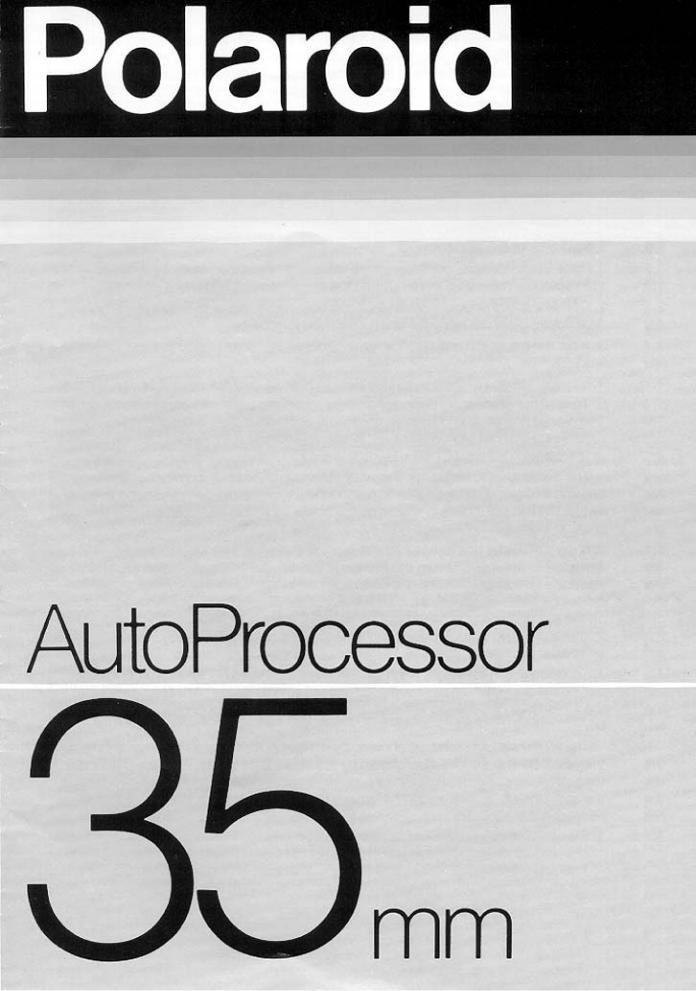
The numbers in parenthesis throughout the text refer to the pictures.
Before you start:
∙Check that the film cartridge and processing pack (Picture 1) contain the same film type and number of exposures, and that the lot numbers (stamped on the labels) match.
∙The films may be processed at temperatures within a fairly wide range, as specified in the film instructions. Be sure that all components (film cartridge, processing pack, and processor) are within this range. Best results are obtained at 70°F (21°C). If you refrigerate the processing pack as recommended in the film instructions, allow it to warm up for at least one hour before processing.
Load the processor:
1.Place the processor on a clean, level surface. Pull out the top of the latch (2-A), then open the processor cover. Unfold the crank handle (3-B).
2.Check that the pressure plate (3-C) and both metal rollers (3-D) are clean (see next page). Blow out any dust or lint inside the processor.
3.If necessary, grasp and turn the large spool so the clear lid is at the top; open the lid
(3-E).
4.Unhook the end of the processing pack leader (4), and pull out 1-2 in. (25-50mm).
5.To load the processing pack: Insert the processing pack into its compartment (5).
The processing pack should snap easily into position; if it does not, remove and reinsert it. Feed the processing pack leader over the metal roller and attach the end to the white pear-shaped pin on the spool (6-F).
The leader should lie flat, as shown. If you have pulled out too much leader, causing it to buckle (7), you should rewind the excess as follows: Push the release switch (7-G) in the direction shown by the arrow. Hold it in this position, and turn the crank in a clockwise direction until the leader lies flat.
6.If the film leader has been rewound into the cartridge, use the film leader extractor to pull it out. Orient the extractor and film cartridge as shown (8), and insert the extractor up to the dotted line. Wind the film cartridge knob in a counterclockwise direction as indicated on the extractor, until you feel the film leader catch on the extractor. (It may be necessary to hold the knob between turns to prevent it from rewinding in the opposite direction.) Then gently pull out the extractor, with the film leader attached.
7.To load the film cartridge: Align the cartridge as shown (9), and insert the leader behind the bar (9-H). Then seat the film cartridge in its holder. Attach the leader to the white hook, then to the white pear-shaped pin, on the spool (10). Close the spool lid.
The leader should lie flat, as shown. If you pulled out too much leader, turn the wheel (11) in the direction shown by the arrow until the film lies flat. (This may take up to seven full revolutions, depending on how loosely the film is wound inside the cartridge.) Alternate method: Remove the film cartridge, rewind the film, and reinsert into the holder.
8.Close the processor cover; be sure it latches.
1
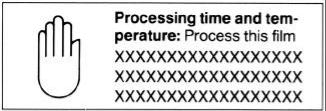
Process the film:
1.Grasp the control lever firmly, and push it down at a steady, medium speed (12).
WAIT 5 SECONDS.
2.Turn the processing crank in a clockwise direction (13), as indicated by the arrows on
the crank. Turning the crank in the opposite direction will damage the processor. Turn at a medium speed – no faster than about two revolutions per second – without slowing down or stopping. When you no longer hear the clicking of the gear (and have reached the end of the film), stop turning immediately.
WAIT 60 SECONDS.
This is the correct processing time for most AutoProcess films. See the film instructions for specific processing times and temperatures for best results.
3.Grasp the control lever firmly, and pull it up at a steady, medium speed (14).
4.Turn the processing crank in a clockwise direction (15), as indicated by the arrows on the crank. Turning the crank in the opposite direction will damage the processor.
Turn the crank steadily and briskly, at about three revolutions per second. Keep turning until you no longer hear the clicking of the gear, then continue turning for another 3-4 revolutions, to ensure that the processing leader is fully rewound into its pack.
5.Open the processor cover.
6.Remove the processing pack; put it back into its original box and discard it immediately. Do not attempt to open the pack, and do not place it on furniture (see
CAUTION).
7.Unhook the film leader and remove the film cartridge. The film is ready to be cut and mounted. Follow the instructions provided with your Polaroid Slide Mounter.
If you pull the film strip out of the cartridge for inspection, take care that the image side (dull side of the leader) does not brush against the lip on the cartridge.
Keep the processor clean: Dirt or particles of dried developer on the pressure plate or metal rollers can cause spots or uneven density on slides. Clean these parts with a soft, lint-free cloth, dampened with water if necessary. Never scrape them with anything metallic, nor with your fingernail. Rotate the rollers as you clean and inspect them.
CAUTION: The Polaroid film process uses a caustic jelly which is safely packed inside a sealed container inside the processing pack. If accidentally you should get some of this jelly on your skin, wipe it off immediately. To avoid an alkali burn, wash the area with plenty of water as soon as possible. It is particularly important to keep the jelly away from eyes and mouth. Keep the discarded materials out of the reach of children and animals, and out of contact with clothing and furniture, as discarded materials still contain some jelly.
2
 Loading…
Loading…



