-
Contents
-
Table of Contents
-
Bookmarks
Quick Links
The design and specifications are subject to change without prior notice for
product improvement. Consult with the sales agency or manufacturer for
details.
GB
CR035-RG52
2020550A8640
SYSCONTROL RM 52
SYSPLIT Type
Remote controller user manual
Related Manuals for SystemAir SYSCONTROL RM 52
Summary of Contents for SystemAir SYSCONTROL RM 52
-
Page 1
SYSCONTROL RM 52 SYSPLIT Type Remote controller user manual The design and specifications are subject to change without prior notice for product improvement. Consult with the sales agency or manufacturer for details. CR035-RG52 2020550A8640… -
Page 2: Table Of Contents
Handling the remote controller CONTENTS Location of the remote controller. Use the remote controller within a distance of 8 Handling the remote controller …………meters from the appliance, pointing it towards the Remote controller Specifications……….. receiver. Reception is confirmed by a beep. Keep the remote controller where its signals can Function buttons ….
-
Page 3: Remote Controller Specifications
RG52B1/EF RG52D/BG(C)E,RG52D/(C)E RG52C/BG(C)E, RG52C/(C)E Remote Controller Specifications RG52A/(C)EF, RG52B/(C)E, RG52C/(C)E, RG52D/(C)E, RG52A1/BG(C)EF, RG52B3/BG(C)E. Model RG52A/BG(C)EF, RG52B/BG(C)E, RG52B1/EF, RG52C/BG(C)E, RG52D/BG(C)E. 3.0V(Dry batteries R03/LR03 2) Rated Voltage Signal Receiving Range Environment -5 C 60C ON/OFF SHORT Performance Feature ON/OFF ON/OFF SHORT SHORT 1.
-
Page 4: Function Buttons
Function buttons ON/OFF Button UP Button( Operation starts when this button is pressed Push this button to increase the indoor temperature setting in 1 C increments and stops when this button is pressed again. to 30 C. DOWN Button( MODE Button Each time the button is pressed, the operation Push this button to decrease the indoor temperature setting in 1 C increments mode is selected in a sequence of following:…
-
Page 5: Indicators On Lcd
How to use the buttons Indicators on LCD Auto operation Mode display Ensure the unit is plugged in and power is Displays the current operation mode. Including available. The OPERATION indicator on the auto( ), cool( ), dry( ), heat( ) (Not display panel of the indoor unit starts flashing.
-
Page 6: Dehumidifying Operation
Timer operation Dehumidifying operation Press the TIMER ON button can set the auto-on Ensure the unit is plugged in and power is time of the unit. Press the TIMER OFF button available. The OPERATION indicator on the can set the auto-off time of the unit. display panel of the indoor unit starts flashing.
-
Page 7
TIMER OFF CAUTION (Auto-off Operation) When you select the timer operation, the remote controller automatically The TIMER OFF feature is useful when you want the transmits the timer signal to the indoor unit for the specified time. Therefore, unit to turn off automatically after you go to bed. The keep the remote controller in a location where it can transmit the signal to air conditioner will stop automatically at the set time. -
Page 8
TIMER ON TIMER OFF (Off Start Stop operation) This feature is useful when you want to start the air conditioner before you wake up and stop it after you leave the house. Example: Start To start the air conditioner 2 hours after setting, and stop it 5 hours after setting.
Hand terminal – Systemair Control Panel
UP:
Move to a higher menu line
(Increase value of the parameter)
DOWN:
Move to a lower menu line
(Decrease value of the parameter)
RIGHT:
Move right to a lower menu level
(Move the curser to the right in the para-
meter)
LEFT:
Move left to a higher menu level. (Move
the curser to the left in the parameter)
OK/ENTER: Open/activate a selected
menu/setting
(Confirm a parameter value)
The menus are organised in a horizontal tree structure – upper left corner is start
2
LEDs and buttons – navigating the menus – (change parameters)
LED’s and buttons
ALARM: Press for alarm list
CLEAR: Abort a parameter setting and
restore the original value, if «OK/EN-
TER» not yet has been pressed.
ALARM LED: Red light is flashing for
unacknowledged alarm. Permanent red
light for acknowledged alarm, but the
alarm is still active, because the reason is
not yet eliminated.
«WRITE ENABLE» LED: Yellow light – slow
flashing indicates that a parameter can be
selected for changes, when the OK/EN-
TER button is pressed. Yellow light – fast
flashing indicates that the parameter is
activated for changes. Permanent yellow
light indicates that the changes are going
on.

8 (800) 707-16-67
Звонок бесплатный 09:00-17:00

8 (800) 707-16-67
Звонок бесплатный 09:00-17:00
- /
- /
Каталоги и инструкции
Вентиляторы Sysimple — каталог
Вентиляторы Systemair серии KTR — каталог
Вентиляторы Systemair — каталог
Воздухообрабатывающие агрегаты SysReco
Воздухообрабатывающие агрегаты Geniox
Вентиляционные агрегаты серии Topvex TC
Бытовые агрегаты серии SAVE
Воздухообрабатывающие агрегаты Systemair
Воздухораспределительные устройства Systemair
Полупромышленные кондиционеры Systemair
Крышные кондиционеры Systemair
Чиллеры и фанкойлы Systemair Sysimple
Противопожарные клапаны Helmer
Вентиляторы серий Prio, KVK Slim, KVK Silent
Вентиляционные установки для бассейна FL Pool
Центральные установки Menerga
Вентиляционные установки для бассейна Menerga
Прецизионные кондиционеры Systemair
Холодильные системы Systemair
Оборудование для морского применения
Чиллеры и тепловые насосы SYSAQUA BLUE
Инфракрасные обогреватели Frico
Тепловые вентиляторы Frico
Декларация о соответствии продукции Systemair
Сертификат на взрывозащищенные вентиляторы Systemair
Сертификат на бытовые кондиционеры Systemair
- /
- /
Меню
- Кондиционеры
- Настенные кондиционеры
- Кассетные кондиционеры
- Канальные кондиционеры
- Напольно-потолочные кондиционеры
- Мобильные кондиционеры
- Оконные кондиционеры
- Колонные кондиционеры
- Кондиционеры для винных комнат
- Крышные кондиционеры
- Прецизионные кондиционеры
- Мульти-сплит системы
- на 2 комнаты
- на 3 комнаты
- на 4 комнаты
- на 5 комнат
- на 6 комнат
- на 7 комнат
- до 8 комнат
- Наружные блоки
- Внутренние блоки
- VRV/VRF системы
- Внутренние блоки
- Наружные блоки
- Доп. оборудование
- Мини VRF системы
- Мультизональные VRF системы
- Тепловые насосы
- Воздух-воздух
- Воздух-вода
- Гидромодули
- Фанкойлы
- Настенные
- Кассетные
- Канальные
- Напольные
- Напольно-потолочные
- Чиллеры
- С воздушным охлаждением
- С водяным охлаждением
- С выносным конденсатором
- ККБ
- 1 — 9 кВт
- 10 — 19 кВт
- 20 — 29 кВт
- 30 — 59 кВт
- 60 — 109 кВт
- Вентиляция
- Приточно-вытяжные вентиляционные установки
- Приточные вентиляционные установки
- Вытяжные вентиляционные установки
- Промышленные вентиляторы
- Вытяжки для ванной
- Бытовые установки
- Прочие элементы вентиляции
- Systemair
- Отопление
- Газовые уличные обогреватели
- Газовые котлы
- Твердотопливные котлы
- Водонагреватели
- Тепловые завесы
- Тепловентиляторы
- Микроклимат
- Воздухоочистители
- Увлажнители воздуха
- Осушители воздуха
- Сушильные комплексы Ballu
- Холодильное оборудование
- Высокотемпературные
- Среднетемпературные
- Универсальные
- Низкотемпературные
- Шоковая заморозка
- Комплектующие
- Wi-Fi адаптеры и контроллеры
- Пульты и панели управления
- Модули обеззараживания
- Адаптеры, конвертеры, шлюзы
- Блоки подмеса свежего воздуха
- Дренажные насосы (помпы)
- Хладагенты (фреон)
- Монтажные комплекты
- Трубы медные
- Клапаны
- Блог
- Вопрос ответ
- Сертификаты
- Каталоги
- sale@vsekondicioneri.ru
![]()
- О компании
- Контакты
- Оплата
- Доставка
- Отзывы
- Бренды
→
Пульт управления Systemair CE Control panel Villavent /3
в Новосибирске

«Все Кондиционеры» —
официальный дилер Systemair
- Характеристики
- Инструкции
- Гарантия
Характеристики
Характеристики Systemair CE Control panel Villavent /3
Основные
ПроизводительSystemair
Страна БрендаШвеция
СерияCE
Артикул производителя12486
Категории товараВентиляция,
Systemair
Габариты и Вес
Инструкции
Инструкции Systemair CE Control panel Villavent /3
Гарантия
Гарантия Systemair CE Control panel Villavent /3
На весь ассортимент товара, представленный в нашем интернет-магазине распространяется официальная гарантия производителя.
Швеция — родина бренда
Швеция — cтрана производства
Другие товары серии Принадлежности для бытовых систем
Вы недавно смотрели

Посоветуйтесь с инженером
Подбор оборудования, cроки поставки, вопросы по доставке, акции, скидки и оптовые цены!
Информация на сайте не является публичной офертой.
Взаимодействуя с сайтом и используя формы заказа и обратной связи, Вы соглашаетесь на обработку персональных данных. Мы отвечаем за сохранность Ваших данных согласно закону №152-ФЗ: Политика конфиденциальностиПользовательское соглашение









