Устройство:
Raymarine AIS650
Размер: 0,1 MB
Добавлено: 2023-05-15
Количество страниц: 1
Как пользоваться?
Наша цель — обеспечить Вам самый быстрый доступ к руководству по эксплуатации устройства Raymarine AIS650. Пользуясь просмотром онлайн Вы можете быстро просмотреть содержание и перейти на страницу, на которой найдете решение своей проблемы с Raymarine AIS650.
Для Вашего удобства
Если просмотр руководства Raymarine AIS650 непосредственно на этой странице для Вас неудобен, Вы можете воспользоваться двумя возможными решениями:
- Полноэкранный просмотр -, Чтобы удобно просматривать инструкцию (без скачивания на компьютер) Вы можете использовать режим полноэкранного просмотра. Чтобы запустить просмотр инструкции Raymarine AIS650 на полном экране, используйте кнопку Полный экран.
- Скачивание на компьютер — Вы можете также скачать инструкцию Raymarine AIS650 на свой компьютер и сохранить ее в своем архиве. Если ты все же не хотите занимать место на своем устройстве, Вы всегда можете скачать ее из ManualsBase.
Raymarine AIS650 Руководство пользователя — Online PDF
Ознакомьтесь с подробным руководством пользователя для замечательного творения Raymarine, модель AIS650. Получите ценную информацию и инструкции, чтобы максимально использовать возможности вашего устройства и оптимизировать взаимодействие с пользователем. Раскройте весь потенциал своего устройства Raymarine AIS650 с помощью этого подробного руководства пользователя, в котором содержатся пошаговые инструкции и советы экспертов, которые сделают работу с ним легкой и приятной.
Печатная версия
Многие предпочитают читать документы не на экране, а в печатной версии. Опция распечатки инструкции также предусмотрена и Вы можете воспользоваться ею нажав на ссылку, находящуюся выше — Печатать инструкцию. Вам не обязательно печатать всю инструкцию Raymarine AIS650 а только некоторые страницы. Берегите бумагу.
Резюме
Ниже Вы найдете заявки которые находятся на очередных страницах инструкции для Raymarine AIS650. Если Вы хотите быстро просмотреть содержимое страниц, которые находятся на очередных страницах инструкции, Вы воспользоваться ими.
-
#281
Я часто вижу на АИС иностранные MMSI на судах с российской регистрацией. Как так может быть?
-
#282
Я часто вижу на АИС иностранные MMSI на судах с российской регистрацией. Как так может быть?
1.Покупают б/у уже запрограммированные и не меняя номера ходят.
2. Шифруются: вводят чужой номер, а чтобы особо не отвечать по российским законам используют иностранный.
-
#283
1.Покупают б/у уже запрограммированные и не меняя номера ходят.
2. Шифруются: вводят чужой номер, а чтобы особо не отвечать по российским законам используют иностранный.
Мне кажется, второй вариант мало прокатывает. Привлекают за нарушения при визуальном контроле. А там номера, документы… По АИС видят конечно, но судов с АИС на акватории немного, все на перечет. Я думаю, ГИМС их наизусть знают. И, что-то мне подсказывает, не особо с ними связываются. А вот первый да, похоже.
-
#284
Вопрос к знатокам АИС: как поменять данные катера, которые передает АИС, например название судна?
Только перепрограммировать. Обычно у дилера есть оборудование и программы для этого
-
#285
Увидел много мнений по самой системе AIS, каналы передачи сигналов и пр. Выкладывать файл с инструкцией нет смысла, но если есть желание пройдите по ссылке, это перевод AIS класса «B»:
Там всё доходчиво расписано, но если возникнут вопросы с удовольствием отвечу.
-
#286
Увидел много мнений по самой системе AIS, каналы передачи сигналов и пр. Выкладывать файл с инструкцией нет смысла, но если есть желание пройдите по ссылке, это перевод AIS класса «B»:
Там всё доходчиво расписано, но если возникнут вопросы с удовольствием отвечу.
а от Раймарина случайно нет инструкции?
-
#287
а от Раймарина случайно нет инструкции?
К сожалению нет
-
#288
а от Раймарина случайно нет инструкции?
-
#289
я имел в виду на русском языке)))
-
#290
я имел в виду на русском языке)))
какая у Вас модель АИС ?
-
#291
я имел в виду на русском языке)))
нашел на английском, немецком, французском, финском, шведском… на русском нет.
-
#292
Raymarine AIS 650, инструкция на английском имеется, а вот на русском к сожалению нет
-
#293
и то только инструкция по установке, по эксплуатации кажется нет
-
#294
Raymarine AIS 650, инструкция на английском имеется, а вот на русском к сожалению нет
и у меня на русском нет
обошелся английским
вот линк к AIS350/650, все языки, какие есть:
Box
![]()
raymarine.app.box.com
-
#295
и то только инструкция по установке, по эксплуатации кажется нет
а эксплуатировать там нечего. один раз программируете свой MMSI, и все. а дальше- просто ездим. в смысле- ходим
-
#296
а эксплуатировать там нечего. один раз программируете свой MMSI, и все. а дальше- просто ездим. в смысле- ходим
![Smile :) :)]()
название судна поменял, хочу и в АИС сменить, чтобы не через переоформление идти и малой кровью…
-
#297
а эксплуатировать там нечего. один раз программируете свой MMSI, и все. а дальше- просто ездим. в смысле- ходим
![Smile :) :)]()
Ищем в нейтральной стране дилера и просим перепрограммировать. Если нужно перепрограммировать McMurdo/OROLIA помогу.
-
#298
В документации Raymarine (на любом языке) будет написано, что везите к дилеру для полного сброса до заводских настроек.
Вот тут человек дает инструкцию, как сбросить ваш AIS650 и перепрограммировать его с помощью утилиты proAIS2. Вроде в ветке люди пишут, что это работает и можно поменять MMSI
Последнее редактирование:
-
#299
название судна поменял, хочу и в АИС сменить, чтобы не через переоформление идти и малой кровью…
Можно установить бюджетный вариант приёмник AIS тоже имеет право быть на борту. Передать информацию не передашь, но увидишь соседей.
-
#300
название судна поменял, хочу и в АИС сменить, чтобы не через переоформление идти и малой кровью…
Если только название/номер или что ещё- это ерунда, можно изменить самому. У Raymarine есть официальный Tool (у них же на странице), через который Вы программируете новый AIS Transponder. В нем можно изменять название судна. Единственное, что так просто не сделать- это изменить MMSI (тут либо к дилеру, либо… )
Приемопередатчик Raymarine AIS650 класса В — трансивер АИС
Приемопередатчик Raymarine AIS650 класса В (AIS650 Class B Transceiver) позволяет передавать информационные данные о навигационном статусе другим судам, оборудованным АИС и получать такую же информацию от них. Принятая информация может быть отображена на экране дисплея Raymarine или другого производителя, имеющий соответствующий разъем для подключения такой аппаратуры, в окне радара или картплоттера.
Эргономичный приемопередатчик Raymarine AIS650 класса В можно подключить в морскую навигационную сеть RAYMARINE.
Требуется подключение УКВ антенны.
Для полноценного использования приемопередатчика Raymarine AIS650 class B к нему необходимо подключить УКВ-антенну, работающую в диапазоне от 156.025 МГц до 162.025 МГц.
Если на судне установлена подходящая УКВ антенна, то AIS650 можно подключить к ней используя УКВ сплиттер Raymarine AIS100.
Особенности приемопередатчика Raymarine AIS650 класса В:
- Двухканальный АИС приемник: прием сообщений от судов оснащенных АИС передатчиками класса A и B;
- В комплекте 50 канальный GPS-приемник с функцией Автономного Контроля Целостности (RAIM) обеспечивает высокую точность;
- Подключение по протоколу NMEA 0183 со скоростью обмена данными 34800 или 4800;
- Встроенный NMEA мультиплексор обеспечивает возможность подключения через AIS650 приемопередатчик других устройств NMEA;
- Порт SeaTalkNG обеспечивает простое подключение к дисплеям Raymarine;
- Порт USB 2.0 позволяет подключать AIS650 к навигационным системам на базе ПК (Персонального Компьютера);
- Разъем для карт памяти SD для записи АИС сообщений;
- Аппаратное или программное включение режима «тишины»;
- Режим «тишины» отключает АИС-передатчик и переводит AIS650 Class B Transceiver в режим только приема АИС-сообщений от других судов.
Технические характеристики приемопередатчика Raymarine AIS650 класса В:
|
Тип |
АИС трансивер Класс B |
|
Приемники |
2 приемника |
|
Передатчик |
1 передатчик |
|
Совместимость с |
МФД Raymarine серии G МФД Raymarine серии E МФД Raymarine c-Series МФД Raymarine e-Series МФД Raymarine серии C |
|
Рабочее напряжение |
9.6V — 31,2 В постоянного тока |
|
Потребляемая мощность |
менее 3 Вт |
|
Вес |
10,05 унций (285 грамм) |
|
Размеры (Ш х В х Г) |
6.6 х 3.9 х 2.1 дюймов (167 мм х 96 мм х 54 мм) |
Приемопередатчик Raymarine AIS650 класса В снят с производства.
Есть вопросы?
Вы можете задать нам вопрос(ы) с помощью следующей формы.
Имя:
Пожалуйста, сформулируйте Ваши вопросы относительно Приемопередатчик Raymarine AIS650 класса В:
| Введите число, изображенное на рисунке | |
|
|
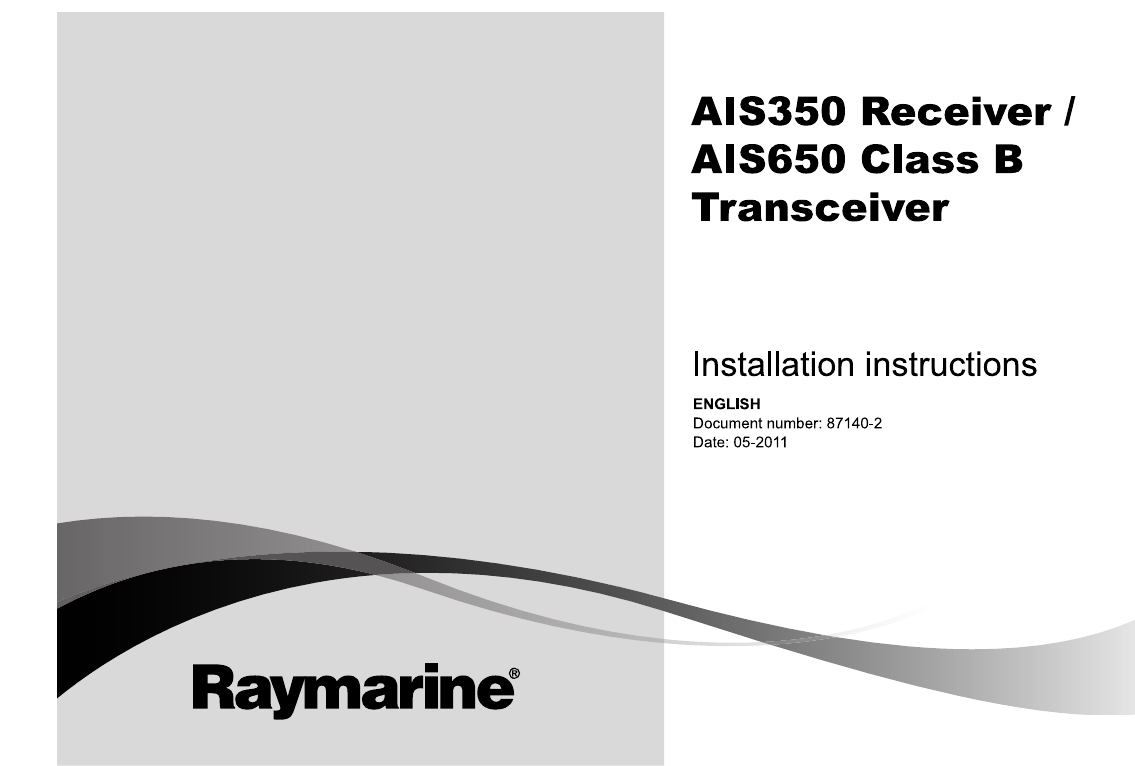
IS 3 5 0 Re c e ive r /
AIS 6 5 0 C la s s B
Tr a n s c e ive r
Ins ta lla tion ins tructions
ENGLIS H
Docume nt numbe r: 87140-2
Da te : 05-2011
AIS350/AIS650Installationinstructions


Trademarkandpatentsnotice
Autohelm,hsb2,RayT echNavigator,SailPilot,SeaT alk,SeaTalkNG,SeaT alkHSandSportpilotareregisteredtrademarksofRaymarine
UKLimited.RayTalk,Seahawk,Smartpilot,PathnderandRaymarineareregisteredtrademarksofRaymarineHoldingsLimited.
FLIRisaregisteredtrademarkofFLIRSystems,Inc.and/oritssubsidiaries.
Allothertrademarks,tradenames,orcompanynamesreferencedhereinareusedforidenticationonlyandarethepropertyof
theirrespectiveowners.
Thisproductisprotectedbypatents,designpatents,patentspending,ordesignpatentspending.
Copyright©2011RaymarineUKLtd.Allrightsreserved.
ENGLISH
Documentnumber:87140-2
Date:05-2011

Contents
Chapter1Importantinformation………………………..7
Applicability....................................................................7
Safetyinformation...........................................................7
Generalinformation........................................................8
AISoverview..................................................................9
ClassesofAIS.........….......…............…............….......…..10
Systemprotocols..…..…............….......…......….......…......12
Chapter2AIS350Receiver………………………………..15
2.1AIS350Receiverunit.......…............….......…......….....16
2.2Planningtheinstallation..…..….......…............….......…16
2.3Cablesandconnections.........….......…......….......…...19
2.4Connectionsoverview........…......….......….......….......20
2.5VHFconnection.............….......…......….......….......….21
2.6Multifunctiondisplayconnections........…............….....22
2.7Powerconnection......….......…............….......….........23
2.8USBconnection.....…......….......….......…......….......…25
2.9Locationandmounting........…............….......…......….26
2.10Systemchecks.…............…............….......…............27
2.11Troubleshooting........…............….......…......….......…28
2.12Technicalspecication.........….......…......….......…....29
Chapter3AIS650ClassBtransceiver………………..31
3.1AIS650ClassBtransceiverunit..…..…............…........32
3.2Staticdatarequirement....….......…......….......….........32
3.3RequirementsforUSA&Canada…............….......…...33
3.4RequirementsforareasoutsideofUSA&
Canada….......…............….......…......….......….......….......36
3.5Planningtheinstallation..…..….......…............….......…37
3.6Cablesandconnections.........….......…......….......…...40
3.7Connectionsoverview........…......….......….......….......41
3.8GPSantennaconnection..............….......…......….......42
3.9VHFconnection.............….......…......….......….......….43
3.10Multifunctiondisplayconnections.........…............…..44
3.11AISSilentmodeconnection.....….......…............…....45
3.12Powerconnection.......…......….......….......…......…....46
3.13USBconnection......…......….......….......…......….......48
3.14InstallingproAIS2andUSBdrivers…..….......…......…49
3.15SDCardconnection.........….......…............…...........49
3.16Locationandmounting.........…............….......….......50
3.17Systemchecks.…............…............….......…............54
3.18Diagnostics.............….......…............…............….....56
3.19Troubleshooting....….......…......….......….......…........56
3.20Technicalspecication.........….......…......….......…....58
Chapter4Technicalsupport……………………………..61
4.1Raymarinecustomersupport....…............….......….....62
Chapter5Optionsandaccessories…………………..63
5

5.1SeaTalkngcablesandaccessories........….......….........64
5.2Sparesandaccessories....…............….......…......…...65
6AIS350/AIS650Installationinstructions
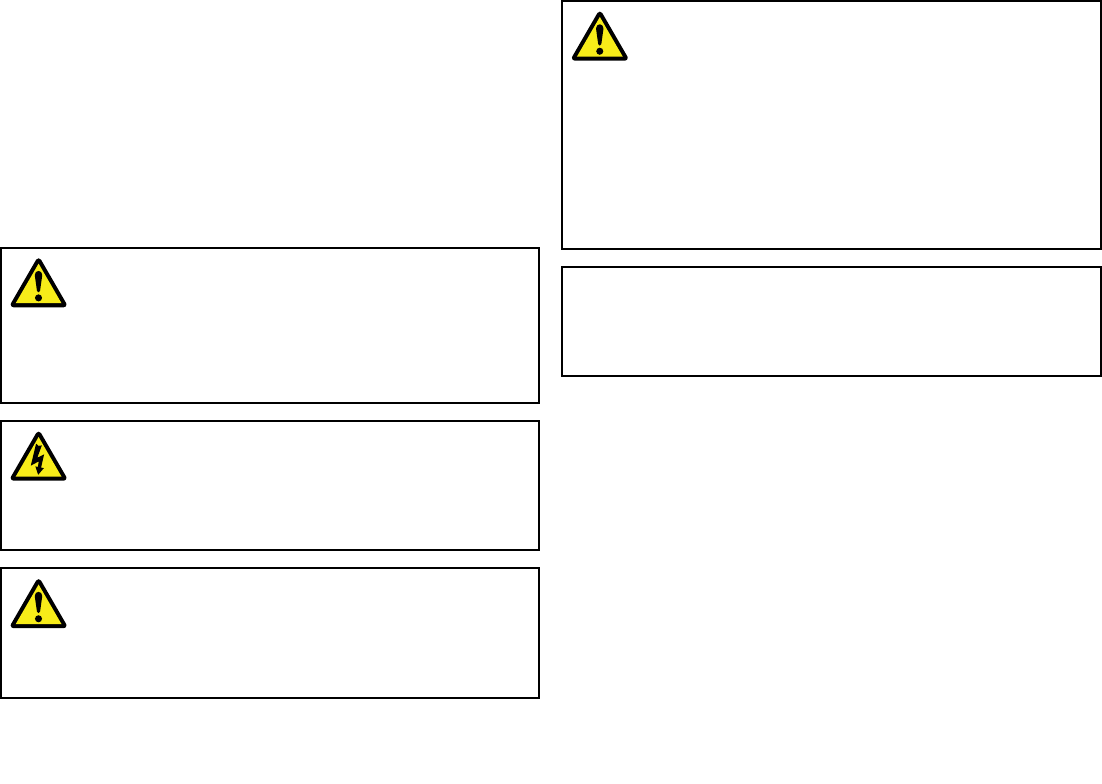
Chapter1:Importantinformation
Applicability
Theinformationinthisbookappliestoallgeographicalareasunless
otherwisestated.
Safetyinformation
Warning:Productinstallationand
operation
Thisproductmustbeinstalledandoperatedin
accordancewiththeinstructionsprovided.Failureto
dosocouldresultinpersonalinjury,damagetoyour
vesseland/orpoorproductperformance.
Warning:Switchoffpowersupply
Ensurethevessel’spowersupplyisswitchedOFF
beforestartingtoinstallthisproduct.DoNOTconnect
ordisconnectequipmentwiththepowerswitchedon,
unlessinstructedinthisdocument.
Warning:Potentialignitionsource
ThisproductisNOTapprovedforusein
hazardous/ammableatmospheres.DoNOTinstallin
ahazardous/ammableatmosphere(suchasinan
engineroomornearfueltanks).
Warning:Ensuresafenavigation
Thisproductisintendedonlyasanaidtonavigation
andmustneverbeusedinpreferencetosound
navigationaljudgment.Onlyofcialgovernment
chartsandnoticestomarinerscontainallthecurrent
informationneededforsafenavigation,andthe
captainisresponsiblefortheirprudentuse.Itisthe
user’sresponsibilitytouseofcialgovernmentcharts,
noticestomariners,cautionandpropernavigational
skillwhenoperatingthisoranyotherRaymarine
product.
Caution:Powersupplyprotection
Wheninstallingthisproductensurethepowersource
isadequatelyprotectedbymeansofasuitably-rated
fuseorautomaticcircuitbreaker.
RFsafetynotice
RFradiationstatement
AIStransceiversgenerateandradiateradiofrequency(RF)
electromagneticenergy(EME).
Safecompassdistance
Safecompassdistanceis1meterminimumforanycompass.Some
compasstypesmayrequiregreaterdistances.Tobesure,you
shouldlocateyourAISunitasfaraspossiblefromthecompass.
TestyourcompasstoverifyproperoperationwhiletheAISunitis
alsooperating.
Importantinformation7
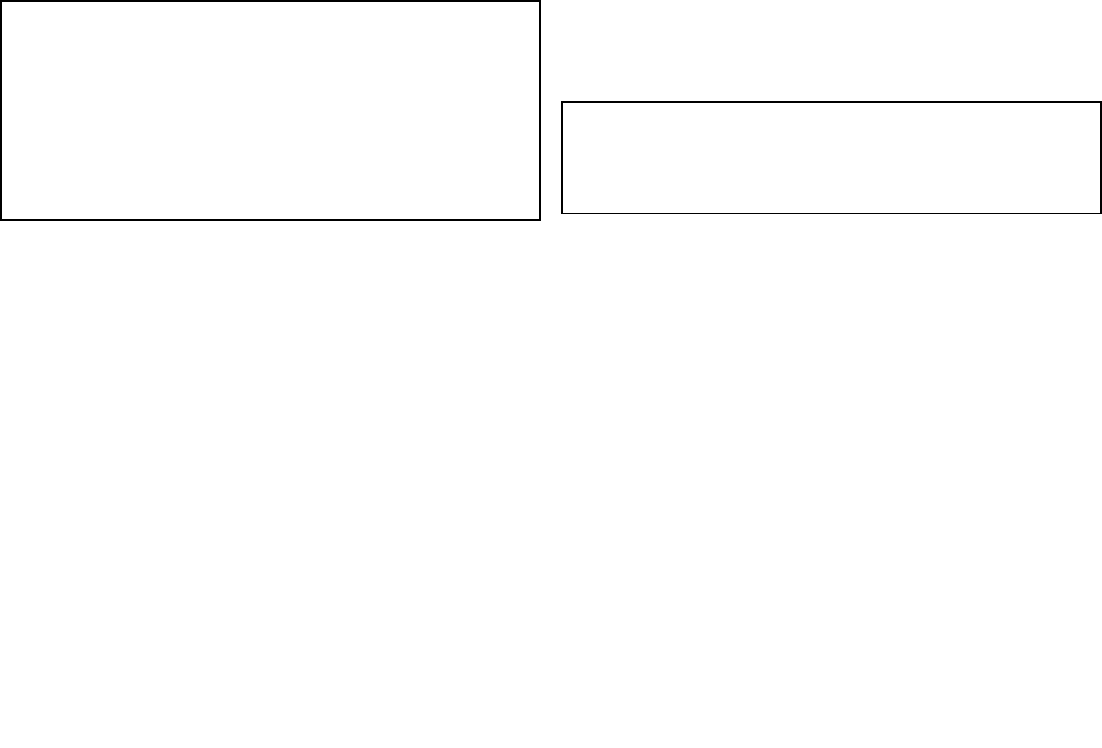
Generalinformation
Caution:Cleaning
Whencleaningthisproduct:
•DoNOTwipethedisplayscreenwithadrycloth,as
thiscouldscratchthescreencoating.
•DoNOTuseabrasive,oracidorammoniabased
products.
•DoNOTuseajetwash.
EMCinstallationguidelines
Raymarineequipmentandaccessoriesconformtotheappropriate
ElectromagneticCompatibility(EMC)regulations,tominimize
electromagneticinterferencebetweenequipmentandminimizethe
effectsuchinterferencecouldhaveontheperformanceofyour
system
CorrectinstallationisrequiredtoensurethatEMCperformanceis
notcompromised.
ForoptimumEMCperformancewerecommendthatwherever
possible:
•Raymarineequipmentandcablesconnectedtoitare:
–Atleast1m(3ft)fromanyequipmenttransmittingorcables
carryingradiosignalse.g.VHFradios,cablesandantennas.
InthecaseofSSBradios,thedistanceshouldbeincreased
to7ft(2m).
–Morethan2m(7ft)fromthepathofaradarbeam.Aradar
beamcannormallybeassumedtospread20degreesabove
andbelowtheradiatingelement.
•Theproductissuppliedfromaseparatebatteryfromthatused
forenginestart.Thisisimportanttopreventerraticbehavior
anddatalosswhichcanoccuriftheenginestartdoesnothave
aseparatebattery.
•Raymarinespeciedcablesareused.
•Cablesarenotcutorextended,unlessdoingsoisdetailedin
theinstallationmanual.
Note:Whereconstraintsontheinstallationpreventanyof
theaboverecommendations,alwaysensurethemaximum
possibleseparationbetweendifferentitemsofelectrical
equipment,toprovidethebestconditionsforEMCperformance
throughouttheinstallation
Suppressionferrites
Raymarinecablesmaybettedwithsuppressionferrites.These
areimportantforcorrectEMCperformance.Ifaferritehastobe
removedforanypurpose(e.g.installationormaintenance),itmust
bereplacedintheoriginalpositionbeforetheproductisused.
Useonlyferritesofthecorrecttype,suppliedbyRaymarine
authorizeddealers.
Connectionstootherequipment
Requirementforferritesonnon-Raymarinecables
IfyourRaymarineequipmentistobeconnectedtootherequipment
usingacablenotsuppliedbyRaymarine,asuppressionferrite
MUSTalwaysbeattachedtothecableneartheRaymarineunit.
Declarationofconformity
RaymarineLtd.declaresthatthisproductiscompliantwiththe
essentialrequirementsofEMCdirective2004/108/EC.
TheoriginalDeclarationofConformitycerticatemaybeviewedon
therelevantproductpageatwww.raymarine.com.
8AIS350/AIS650Installationinstructions

Productdisposal
DisposeofthisproductinaccordancewiththeWEEEDirective.
TheWasteElectricalandElectronicEquipment(WEEE)
Directiverequirestherecyclingofwasteelectricalandelectronic
equipment.WhilsttheWEEEDirectivedoesnotapplytosome
Raymarineproducts,wesupportitspolicyandaskyoutobeaware
ofhowtodisposeofthisproduct.
Warrantyregistration
ToregisteryourRaymarineproductownership,pleasevisit
www.raymarine.comandregisteronline.
Itisimportantthatyouregisteryourproducttoreceivefullwarranty
benets.Yourunitpackageincludesabarcodelabelindicatingthe
serialnumberoftheunit.Youwillneedthisserialnumberwhen
registeringyourproductonline.Youshouldretainthelabelforfuture
reference.
IMOandSOLAS
Theequipmentdescribedwithinthisdocumentisintendedforuse
onleisuremarineboatsandworkboatsnotcoveredbyInternational
MaritimeOrganization(IMO)andSafetyofLifeatSea(SOLAS)
CarriageRegulations.
Technicalaccuracy
Tothebestofourknowledge,theinformationinthisdocumentwas
correctatthetimeitwasproduced.However,Raymarinecannot
acceptliabilityforanyinaccuraciesoromissionsitmaycontain.In
addition,ourpolicyofcontinuousproductimprovementmaychange
specicationswithoutnotice.Asaresult,Raymarinecannotaccept
liabilityforanydifferencesbetweentheproductandthisdocument.
AISdisclaimer
AllinformationpresentedbytheRaymarineAISdeviceisadvisory
only,asthereisariskofincompleteanderroneousinformation.By
placingthisproductintoserviceyouacknowledgethisandassume
completeresponsibilityforanyassociatedrisks,andaccordingly
releaseRaymarineandSRTMarineT echnologyLtdfromanyand
allclaimsarisingfromtheuseoftheAISservice.
Installationguide
Informationscope
Thisdocumentgivesintroductory,installationandtroubleshooting
informationforyourRaymarineAutomaticIdenticationSystem
(AIS)device.
RefertotheproAIS2UserManualandtheoperatingmanualfor
yourRaymarineMultifunctionDisplay,forinstructionsonhowto
congureandoperateyourAISsystem.
AlldocumentsareavailabletodownloadasPDFsfrom
www.raymarine.com
AISoverview
YourAISdeviceusesdigitalradiosignalstoexchange’real-time’
informationbetweenvessels,shorebasedstations,oraidsto
navigation(AToNs)ondedicatedVHFfrequencies.Thisinformation
isusedtoidentifyandtrackvesselsinthesurroundingareaandto
providefast,automaticandaccuratecollisionavoidancedata.
AlthoughAISaugmentsyourradarapplicationbyoperatinginradar
blindspotsanddetectingsmallerAIS-ttedvessels,itdoesnot
replaceradar,asitreliesonreceivingtransmittedAISinformation
andthereforecannotdetectobjectssuchaslandmassesand
navigationalbeacons.
NEVERassumethatAISisdisplayinginformationfromallvessels
inthearea,because:
Importantinformation9
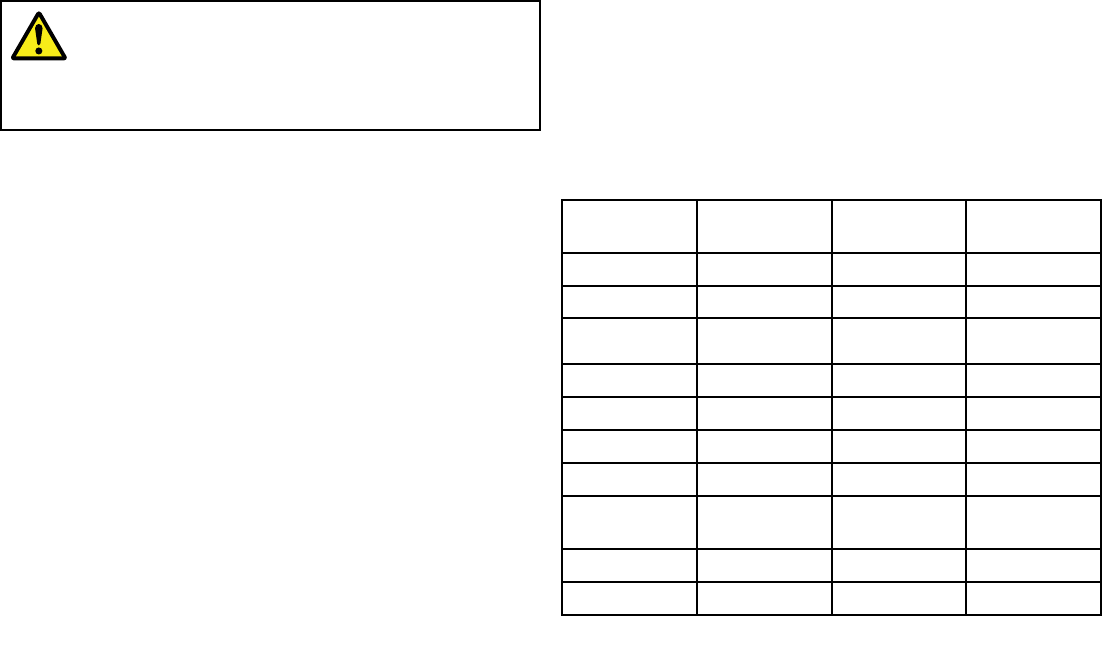
•NotallvesselsarettedwithAIS
•Althoughitismandatoryforlargercommercialvesselstocarry
AIS,itisnotmandatorytouseit.
AISshouldbeusedonlytoaugmentradarinformation,notsubstitute
it.
Warning:AISlimitation
NeverassumethatyourAISisdetectingallvessels
inthearea.Alwaysexercisedueprudenceanddo
notuseAISasasubstituteforsoundnavigational
judgement.
ClassesofAIS
TheAIS350isareceiverthatreceivesmessagesfromvessels,
landbasestations,oraidstonavigation(AT oNs)carryingClassA
orClassBtransceivers.
TheAIS650isaClassBtransceiverthatreceivesmessagesfrom
andtransmitsmessagestovessels,landbasestations,oraidsto
navigation(AT oNs)carryingClassAorClassBtransceivers.
ClassAtransceivers
ClassAAIStransceiverstransmitandreceiveAISsignals.AIS
transceiversarecurrentlymandatoryonallcommercialvessels
exceeding300tonsthattravelinternationally(SOLASvessels).
ThefollowinginformationcanbetransmittedbyaClassAAIS
system:
•Staticdata.Includesinformationsuchasvesselname,vessel
type,MMSInumber,callsign,IMOnumber,length,beamand
GPSantennalocation.
•Voyagerelateddata.Includesinformationsuchasdraft,cargo,
destination,ETAandotherrelevantinformation.
•Dynamicdata.Includesinformationsuchastime(UTC),ship’s
position,COG,SOG,heading,rateofturnandnavigationalstatus.
•Dynamicreports.Ship’sspeedandstatus.
•Messages.Alarmsandsafetymessages.
Rememberthatnotallvesselswilltransmitalloftheinformation.
ClassBtransceivers
ClassBAIStransceiverstransmitandreceiveAISsignals,butuse
areducedsetofdatacomparedtoClassA(seeDataSummary).A
ClassBAIStransceivercanbettedonanyvesselnotttedwitha
ClassAtransceiver,butisnotmandatoryaboardanyvessel.
DataSummary
Data
Receiver
(receive)
Transceiver
(transmit)
Transceiver
(receive)
Ship’snameYesYesYes
TypeYesYesYes
CallsignYesYesYes
IMOnumberYesNoYes
LengthandbeamYesYesYes
AntennalocationYesYesYes
DraftYesNoYes
Cargo
Information
YesYesYes
DestinationYesNoYes
ETAYesNoYes
10AIS350/AIS650Installationinstructions
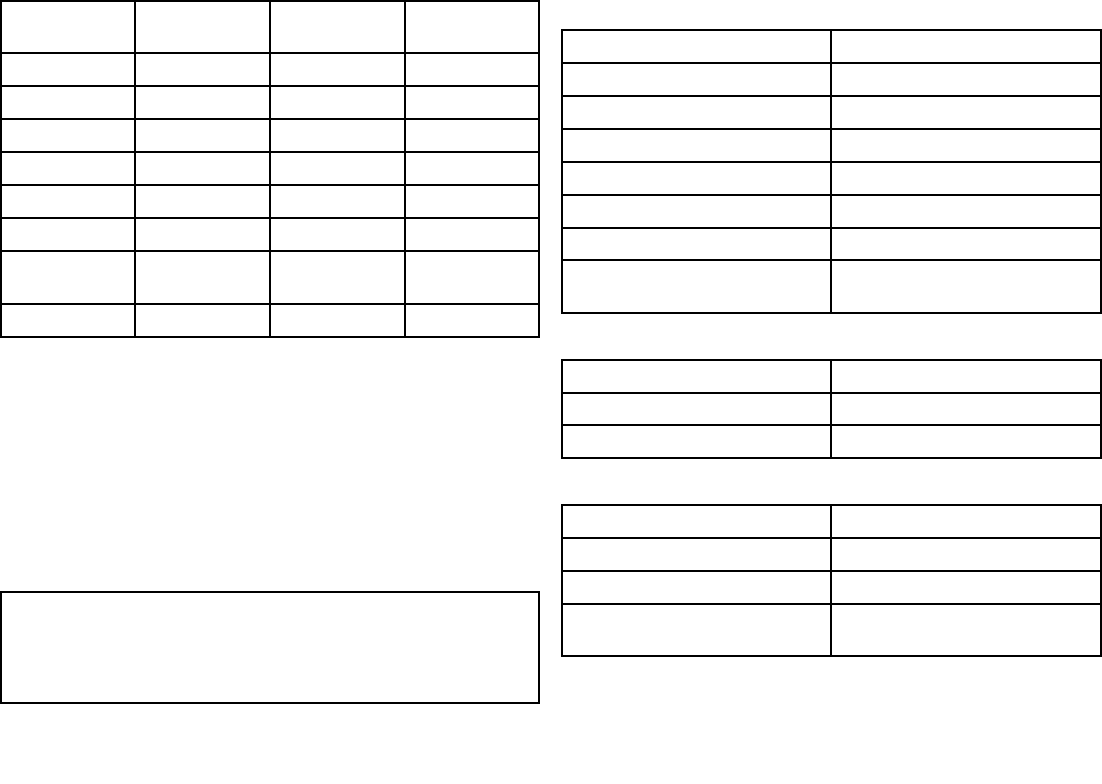
Data
Receiver
(receive)
Transceiver
(transmit)
Transceiver
(receive)
TimeYesYesYes
Ship’spositionYesYesYes
COGYesYesYes
SOGYesYesYes
GyroheadingYesYes*Yes
RateofturnYesNoYes
Navigational
status
YesNoYes
SafetymessageYesNoYes
*ClassBtransceiversdonottransmitaGyroheadingunlessthe
transceiverisreceivinganNMEAHDTsentencefromanexternal
source.
Datareportingintervals
AISinformationisclassedaseitherstaticordynamic.Static
informationisbroadcast,whendatahasbeenamended,orupon
request,orbydefault,every6minutes.
Thereportingratesfordynamicinformationdependonspeedand
coursechange,andaregiveninthefollowingtables.
Note:Thereportingratesshownhereareforreferenceand
maynotbetherateatwhichinformationisactuallyreceivedby
yourAIStransceiver.Thisisdependentonanumberoffactors,
includingbutnotlimitedtoantennaheight,gainandsignal
interference.
ClassAsystems
ShipsDynamicConditionsReportingrate
Atanchorormoored3Minutes
0-14knots10Seconds
0-14knotsandchangingcourse31/3Seconds
14-23knots6Seconds
14-23knotsandchangingcourse2seconds
Fasterthan23knots2seconds
Fasterthan23knotsandchanging
course
2seconds
ClassBsystems
ShipsDynamicConditionsReportingrate
0to2knots3Minutes
Above2knots30Seconds
OtherAISsources
SourceReportingrate
SearchandRescue(SAR)aircraft10seconds
Aidstonavigation3minutes
AISbasestation10secondsor3.33seconds,
dependingonoperatingparameters
Importantinformation11
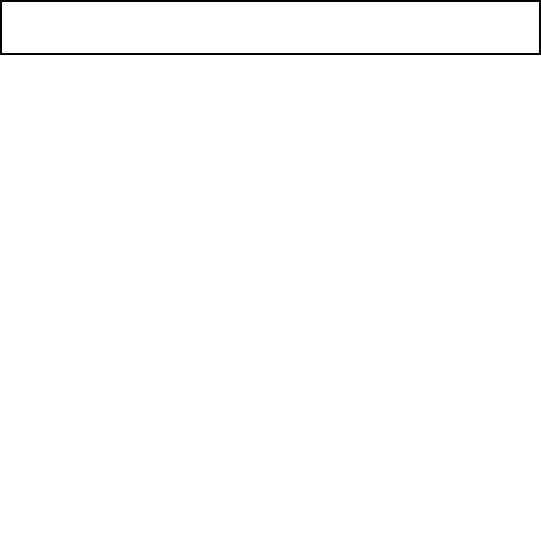
Systemprotocols
Yourproductcanbeconnectedtovariousproductsandsystemsto
shareinformationandsoimprovethefunctionalityoftheoverall
system.Theseconnectionsmaybemadeusinganumberof
differentprotocols.Fastandaccuratedatacollectionandtransferis
achievedbyusingacombinationofthefollowingdataprotocols:
•SeaT alkng
•NMEA2000
•NMEA0183
Note:Youmayndthatyoursystemdoesnotuseallofthe
connectiontypesorinstrumentationdescribedinthissection.
Seatalkng
SeaTalkng(NextGeneration)isanenhancedprotocolforconnection
ofcompatiblemarineinstrumentsandequipment.Itreplacesthe
olderSeaTalkandSeaTalk2protocols.
SeaTalkngutilizesasinglebackbonetowhichcompatible
instrumentsconnectusingaspur.Dataandpowerarecarriedwithin
thebackbone.Devicesthathavealowdrawcanbepoweredfrom
thenetwork,althoughhighcurrentequipmentwillneedtohavea
separatepowerconnection.
SeaTalkngisaproprietaryextensiontoNMEA2000andtheproven
CANbustechnology.CompatibleNMEA2000andSeaTalk/
SeaTalk2devicescanalsobeconnectedusingtheappropriate
interfacesoradaptorcablesasrequired.
NMEA2000
NMEA2000offerssignicantimprovementsoverNMEA0183,most
notablyinspeedandconnectivity.Upto50unitscansimultaneously
transmitandreceiveonasinglephysicalbusatanyonetime,
witheachnodebeingphysicallyaddressable.Thestandard
wasspecicallyintendedtoallowforawholenetworkofmarine
electronicsfromanymanufacturertocommunicateonacommon
busviastandardizedmessagetypesandformats.
NMEA0183
TheNMEA0183DataInterfaceStandardwasdevelopedby
theNationalMarineElectronicsAssociationofAmerica.Itisan
internationalstandardtoenableequipmentfrommanydifferent
manufacturerstobeconnectedtogetherandshareinformation.
TheNMEA0183standardcarriessimilarinformationtoSeaT alk.
Howeverithastheimportantdifferencethatonecablewillonly
carryinformationinonedirection.ForthisreasonNMEA0183is
generallyusedtoconnectadatareceiverandatransmittertogether,
e.g.acompasssensortransmittingheadingtoaradardisplay.This
informationispassedin‘sentences’,eachofwhichhasathree
lettersentenceidentier.Itisthereforeimportantwhenchecking
compatibilitybetweenitemsthatthesamesentenceidentiersare
usedsomeexamplesofwhichare:
•VTG—carriesCourseandSpeedOverGrounddata.
•GLL—carrieslatitudeandlongitude.
•DBT—carrieswaterdepth.
•MWV—carriesrelativewindangleandwindspeeddata.
NMEAbaudrates
TheNMEA0183standardoperatesatanumberofdifferent
speeds,dependingupontheparticularrequirementorequipment
capabilities.Typicalexamplesare:
•4800baudrate.Usedforgeneralpurposecommunications,
includingFastHeadingdata.
•9600baudrate.UsedforNavtex.
•38400baudrate.UsedforAISandotherhighspeedapplications.
12AIS350/AIS650Installationinstructions
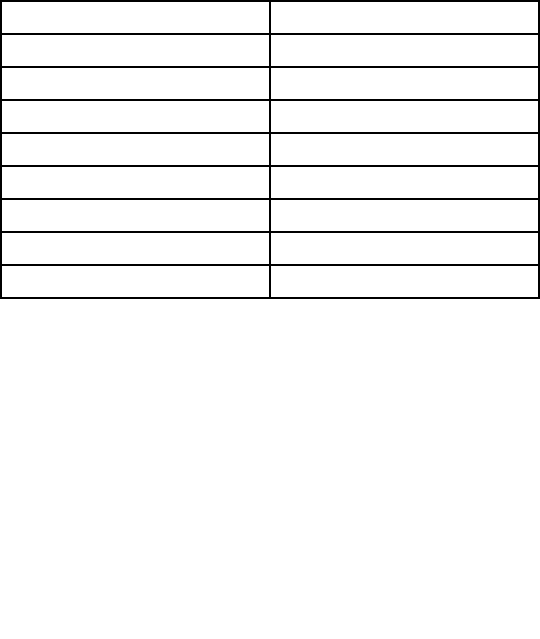
NMEAConnections
YoucanconnectyourtransceivertoyourVHFradiosetand
amultifunctiondisplayusingtheNMEAconnectionsonthe
power/datacable.
Thetransceiver’spoweranddataconnectorprovidesNMEA0183
connectionsatboth4800baudand38400baudrates,asfollows:
WirecolorNMEA0183Function
Yellow4800baudIN—
Gray4800baudIN+
Pink4800baudOUT–
Purple4800baudOUT+
Green38400baudIN—
White38400baudIN+
Blue38400baudOUT—
Brown38400baudOUT+
Amultiplexerbuiltintothetransceivermanagesboth4800and
38400baudrates.ThisfeatureeffectivelyfreesupanNMEAport
onyourmultifunctiondisplay.IfonlyoneNMEA0183portexistson
yourequipment,themultiplexereliminatestheneedforaseparate
multiplexer.
TypicallytheNMEA0183connectionsareusedasfollows:
•The4800baudwiresconnecttotheappropriatepointsonthe
VHFradioorotherNMEA01834800baudinput/outputdevice.
•The38400baudwiresconnecttoappropriateRaymarine
multifunctiondisplay.TheNMEA0183portoneachdisplay
connectedinthismannermustbesetto38400baud.
Importantinformation13

14AIS350/AIS650Installationinstructions

Chapter2:AIS350Receiver
Chaptercontents
•2.1AIS350Receiverunitonpage16
•2.2Planningtheinstallationonpage16
•2.3Cablesandconnectionsonpage19
•2.4Connectionsoverviewonpage20
•2.5VHFconnectiononpage21
•2.6Multifunctiondisplayconnectionsonpage22
•2.7Powerconnectiononpage23
•2.8USBconnectiononpage25
•2.9Locationandmountingonpage26
•2.10Systemchecksonpage27
•2.11Troubleshootingonpage28
•2.12T echnicalspecicationonpage29
AIS350Receiver15
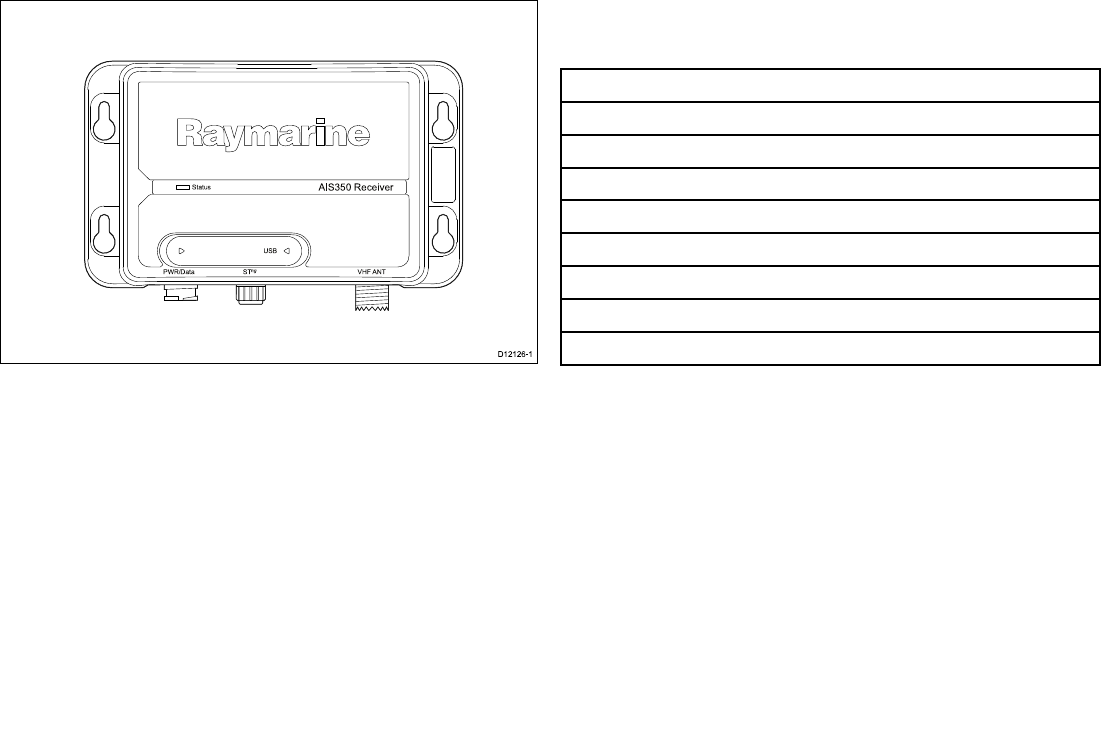
2.1AIS350Receiverunit
AIS 35 0 Re ce ive r
S ta tus
US B
P WR/Da ta S Tng VHF ANT
D12126-1
2.2Planningtheinstallation
Installationchecklist
Installationincludesthefollowingactivities:
InstallationTask
1Planyourinstallation.
2Obtainallrequiredequipmentandtools.
3Mountthesystemcomponents.
4Routeallcables.
5Drillcableandmountingholes.
6Makeallconnectionstoequipment.
7Secureallequipmentinplace.
8Completethepost-installationcheck.
AIS350system
ThefollowingillustrationsshowexamplesofAIS350systems.
16AIS350/AIS650Installationinstructions
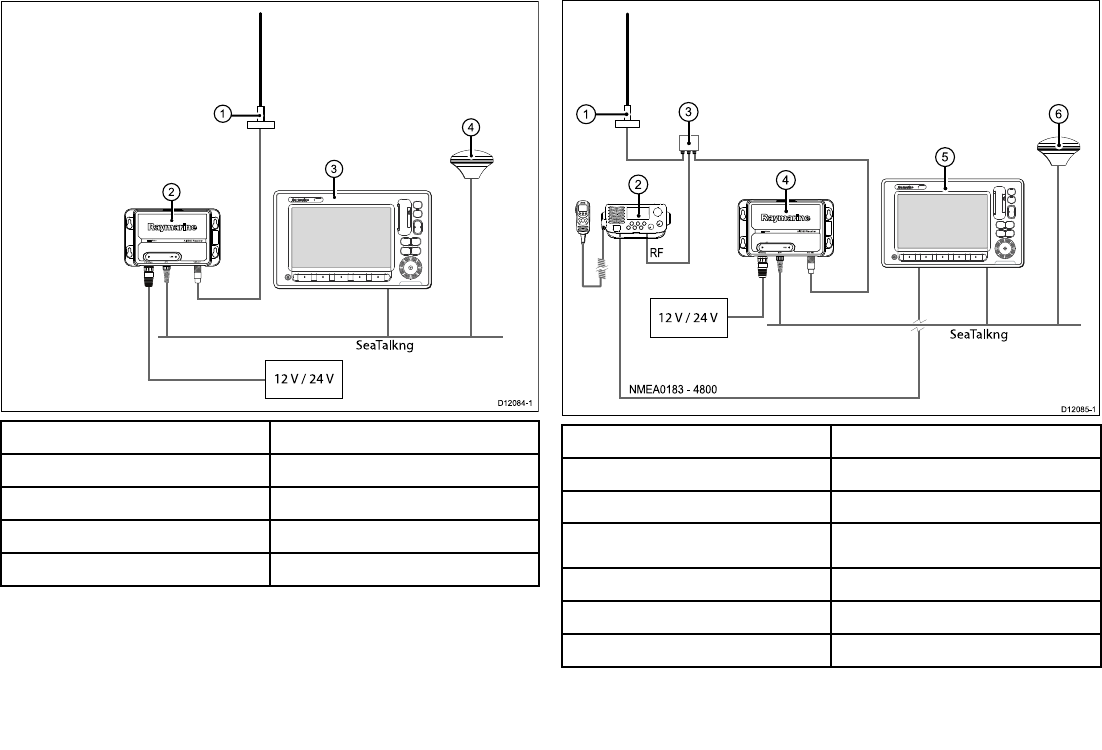
Simplesystemexample
SeaTalkng
12 V / 24 V
AIS350 Rece iver
Status
USB
PWR/Data STng VHF ANT
2
0
1
3
4
D12084-1
ItemDescription
1.VHFantenna
2.AIS350receiverunit
3.Multifunctiondisplay
4.Vessel’sexistingGPSantenna
Extendedsystemexample
NMEA0183 — 4800
RF
12 V / 24 V
AIS350 Rece iver
Status
USB
PWR/Data STng VHF ANT
0
1
2
3
4
D12 0 8 5-1
SeaTalkng
5
6
ItemDescription
1.VHFAntenna
2.VHFRadio
3.VHFSplitter(Notsupplied)
4.AIS350receiverunit
5.Multifunctiondisplay
6.Vessel’sexistingGPSantenna
AIS350Receiver17
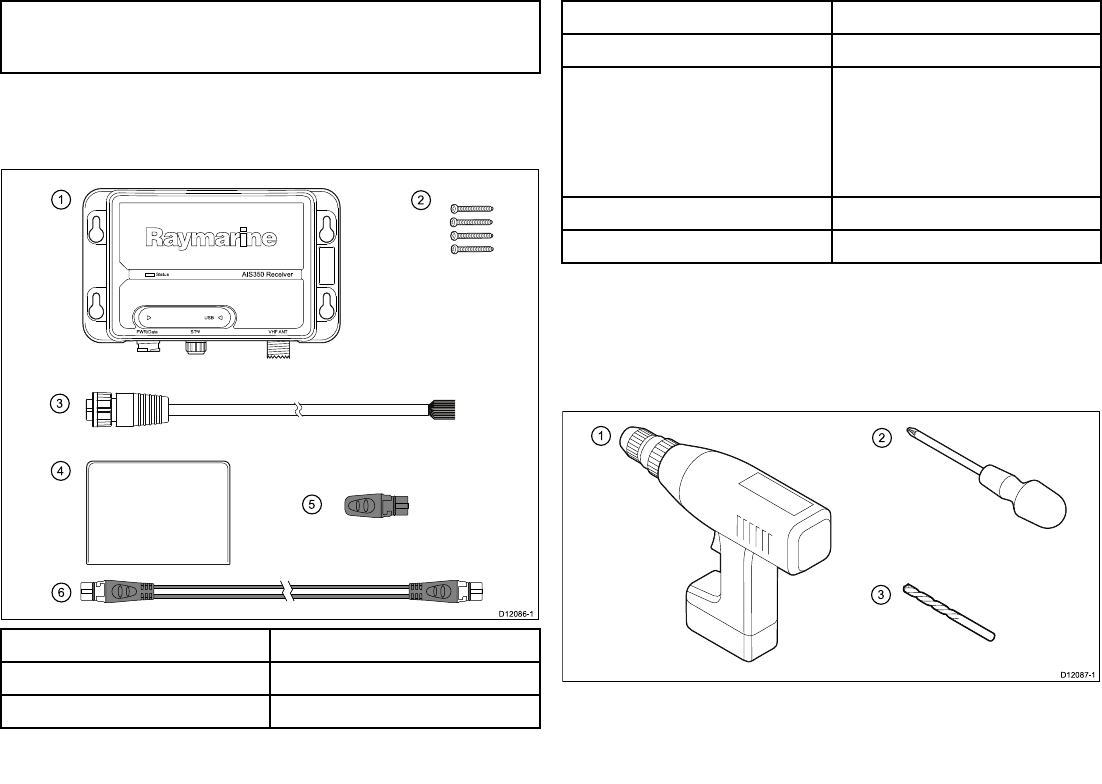
Note:Itisnotrecommendedthatamultifunctiondisplayis
connectedusingbothSeaT alkngandNMEA0183atthesame
time,asdataconictscouldoccur.
Packcontents
TheAIS350modelcontainsthefollowingitems:
12
3
4
5
6
AIS 35 0 R e c e ive r
Sta tu s
USB
PWR /Da ta STng VHF ANT
D12086-1
ItemDescription
1.AIS350receiverunit
2.4xFixingscrews
ItemDescription
3.2mpower/datacable
4.Documentpackcontains:
•Installationinstruction
•SupportsoftwareCD-ROM
•Warrantyregistrationcard
5.SeaTalkngDustcap
6.1mSeaTalkngspurcable
UnpacktheAISunitcarefullytopreventdamage.Savethecarton
andpackingincasetheunithastobereturnedforservice.
Toolsrequired
Toolsrequiredforinstallation
18AIS350/AIS650Installationinstructions
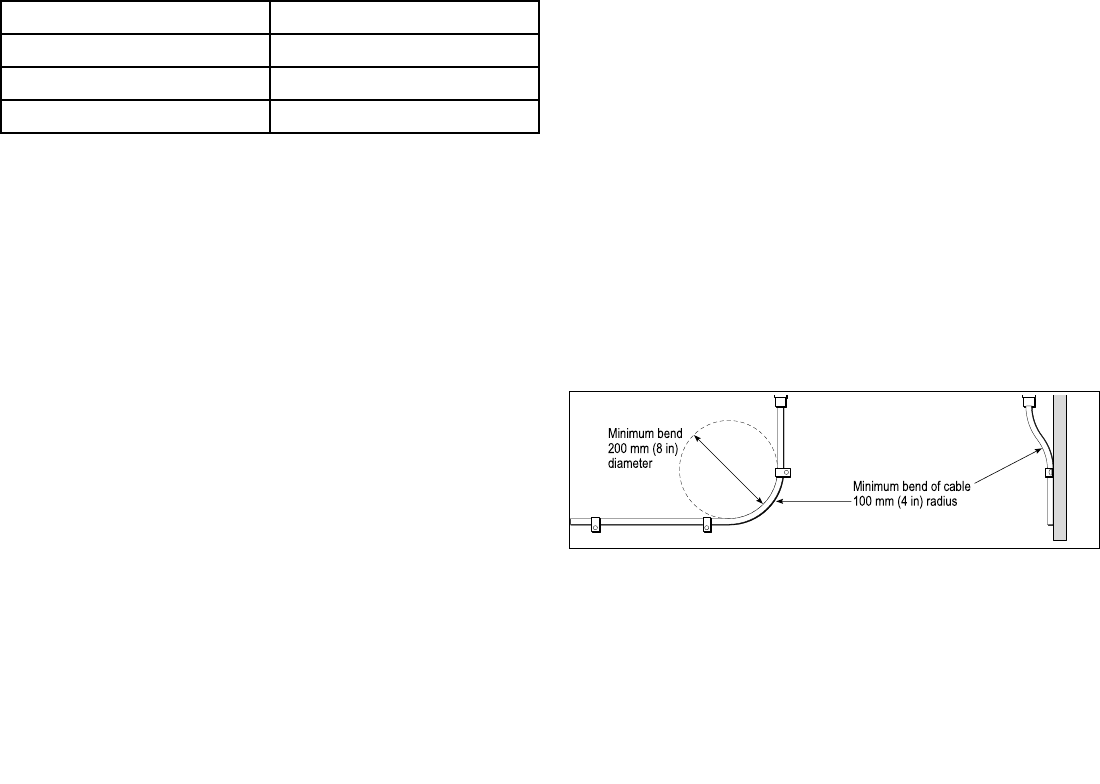
ItemDescription
1.PowerDrill
2.Screwdriver
3.3.2mm(1/8”)drillbit
2.3Cablesandconnections
Generalcablingguidance
Cabletypesandlength
Itisimportanttousecablesoftheappropriatetypeandlength
•Unlessotherwisestateduseonlystandardcablesofthecorrect
type,suppliedbyRaymarine.
•Ensurethatanynon-Raymarinecablesareofthecorrectquality
andgauge.Forexample,longerpowercablerunsmayrequire
largerwiregaugestominimizevoltagedropalongtherun.
Routingcables
Cablesmustberoutedcorrectly,tomaximizeperformanceand
prolongcablelife.
•DoNOTbendcablesexcessively.Whereverpossible,ensurea
minimumbendradiusof100mm.
Minimum bend of cable
100 mm (4 in) radius
Minimum bend
200 mm (8 in)
diameter
•Protectallcablesfromphysicaldamageandexposuretoheat.
Usetrunkingorconduitwherepossible.DoNOTruncables
throughbilgesordoorways,orclosetomovingorhotobjects.
•Securecablesinplaceusingtie-wrapsorlacingtwine.Coilany
extracableandtieitoutoftheway.
•Whereacablepassesthroughanexposedbulkheadordeckhead,
useasuitablewatertightfeed-through.
•DoNOTruncablesneartoenginesoruorescentlights.
AIS350Receiver19
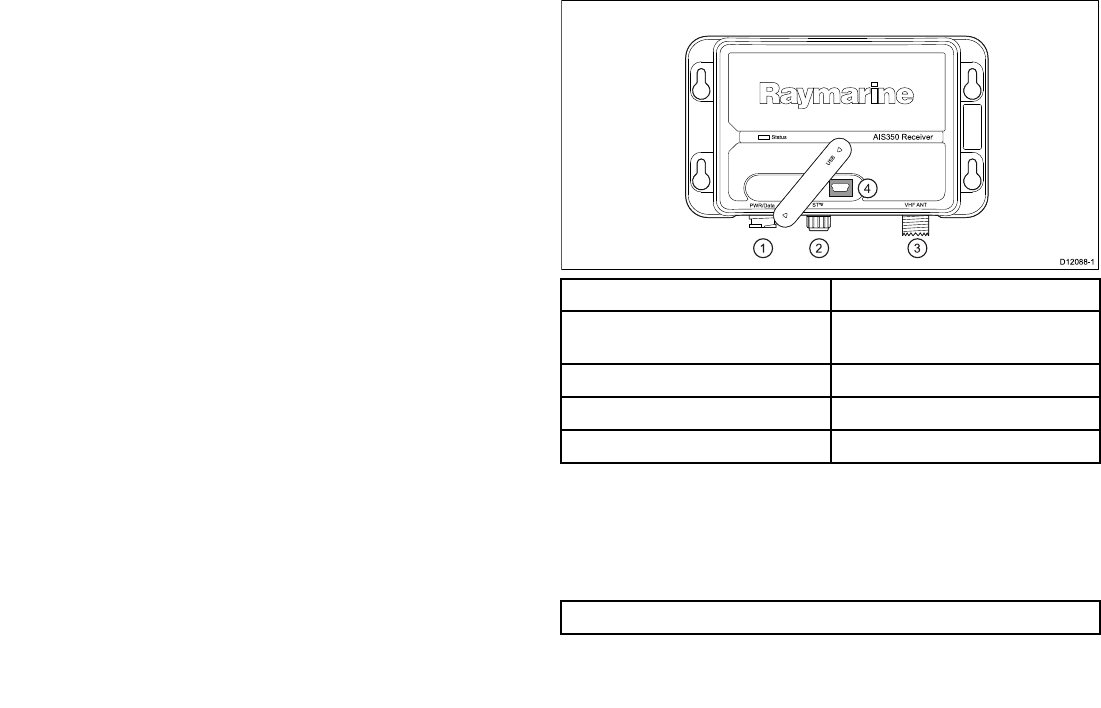
Alwaysroutedatacablesasfarawayaspossiblefrom:
•otherequipmentandcables,
•highcurrentcarryingacanddcpowerlines,
•antennae.
Strainrelief
Ensureadequatestrainreliefisprovided.Protectconnectorsfrom
strainandensuretheywillnotpulloutunderextremeseaconditions.
Circuitisolation
Appropriatecircuitisolationisrequiredforinstallationsusingboth
ACandDCcurrent:
•Alwaysuseisolatingtransformersoraseparatepower-inverter
torunPC’s,processors,displaysandothersensitiveelectronic
instrumentsordevices.
•AlwaysuseanisolatingtransformerwithWeatherFAXaudio
cables.
•Alwaysuseanisolatedpowersupplywhenusinga3rdparty
audioamplier.
•AlwaysuseanRS232/NMEAconverterwithopticalisolationon
thesignallines.
•AlwaysmakesurethatPC’sorothersensitiveelectronicdevices
haveadedicatedpowercircuit.
Cableshielding
Ensurethatalldatacablesareproperlyshieldedthatthecable
shieldingisintact(e.g.hasn’tbeenscrapedoffbybeingsqueezed
throughatightarea).
2.4Connectionsoverview
Thereceiverhasthefollowingconnectiontypes:
Sta tus
P WR/Da ta S Tng VHF ANT
AIS 35 0 Re ce ive r
D12 0 8 8-1
US B
123
4
ItemDescription
1.Power/NMEA0183(4800&38400
baud)/AISSilent
2.SeaTalkng
3.VHFantenna
4.Mini—BUSB(forPCconnectivity)
Carryoutthefollowingprocedurestoconnectupyoureceiver:
•ConnectingVHF
•ConnectingtoMultifunctiondisplay.
•Connectingpower
Note:WiththeUSBcoveropentheunitwillnotbewaterresistant.
20AIS350/AIS650Installationinstructions
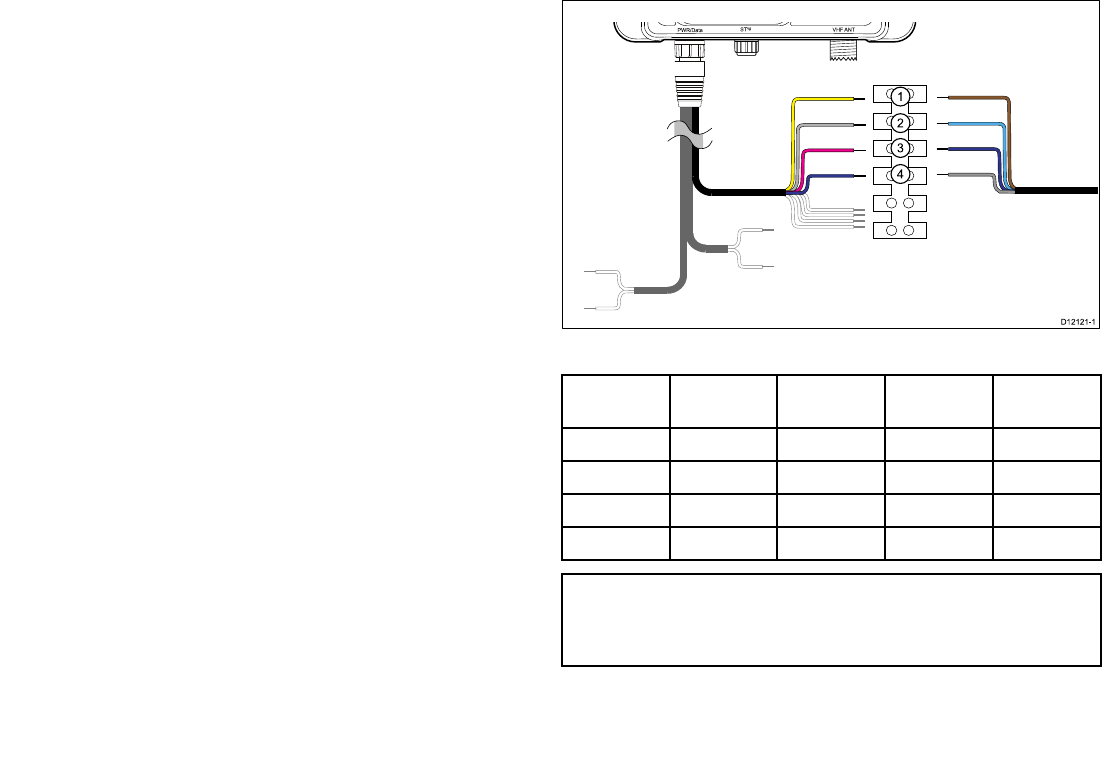
2.5VHFconnection
ConnectupyourAISunittoyourvessel’sVHFconnectionsby
followingthestepsfoundunderConnectingRFandConnecting
NMEA0183(lowbaudrate)below:
ConnectingRF
1.ConnectadedicatedVHFantennadirectlytotheVHFantenna
connectoronyourAISunit,or
2.UsingaVHFsplitter(notincluded)linkyourAISunitinto
theshipsexistingVHFradiosetandantennafollowingthe
instructionsprovidedwiththeVHFsplitter.
ConnectingNMEA0183(lowbaudrate)
ConnecttheAISunit’s4800baudNMEA0183bustothevessel’s
VHFradioasfollows:
1.Identifythe4800baudNMEA0183wiresontheAISunits
power/datacable.
2.Identifythe4800baudNMEA0183wiresonyourVHFset
3.Connectthewiresasshownbelow.
PWR/Da ta S Tng VHF ANT
US B
NMEA0183(lowbaudrate)connectiontoVHF
Item
AISwire
colorAISsignal
VHFwire
colorVHFsignal
1.YellowIN–BrownOUT–
2.GrayIN+BlueOUT+
3.PinkOUT–PurpleIN–
4.PurpleOUT+GrayIN+
Note:ThewirecolorsonyourVHFmaydiffertothatshown
above,ifthisisthecasethenensureyouhaveconnectedthe
correctsignals(e.g.IN—ontheAISconnectstoOUT—onyour
VHFandsoon).
AIS350Receiver21
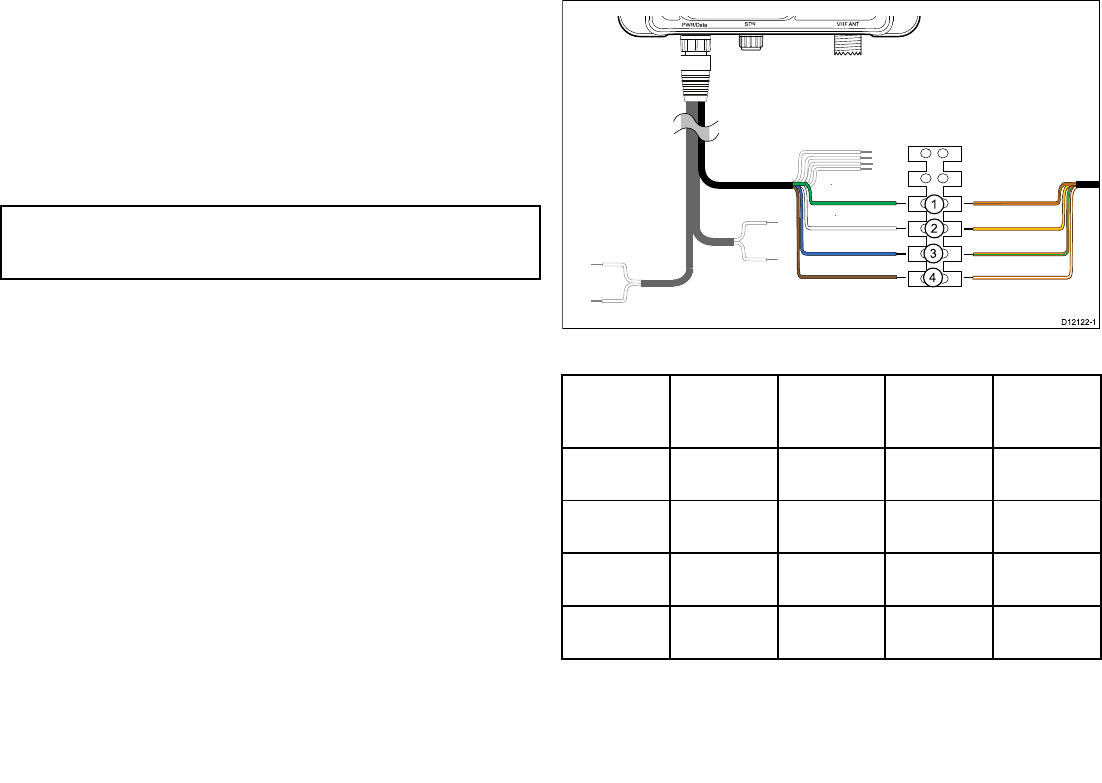
2.6Multifunctiondisplayconnections
YoucanconnectyourAISunittoamultifunctiondisplayusingeither
thededicatedSeaT alkngconnectororNMEA0183(highbaudrate)
viathepower/datacable.
Followthestepsshownineither:
•ConnectingNMEA0183(highbaudrate,or
•ConnectingusingSeaTalkng
Note:Donotconnectyourmultifunctiondisplayusingboth
NMEA0183andSeaTalkngatthesametimeasthiswillcause
dataconicts.
ConnectingNMEA0183(highbaudrate)
IfyourmultifunctiondisplaysareNOTconnectedtoaSeaT alkng
system,connecttheAISunit’s38400baud,NMEA0183bustoyour
multifunctiondisplay’s38400baud,NMEA0183wires.
1.Identifythe38400baud,NMEA0183wiresontheAISunits
power/datacable.
2.Identifythe38400baud,NMEA0183wiresonyourmultifunction
display.
3.Connectthewiresasshownbelow.
PWR/Da ta S Tng VHF ANT
US B
NMEA0183(highbaudrate)
Item
AISwire
colorAISsignal
Multifunc-
tiondisplay
wirecolor
Multifunc-
tiondisplay
signal
1.GreenIN–Orangeand
brown
OUT–
2.WhiteIN+Orangeand
yellow
OUT+
3.BlueOUT–Orangeand
green
IN–
4.BrownOUT+Orangeand
white
IN+
22AIS350/AIS650Installationinstructions
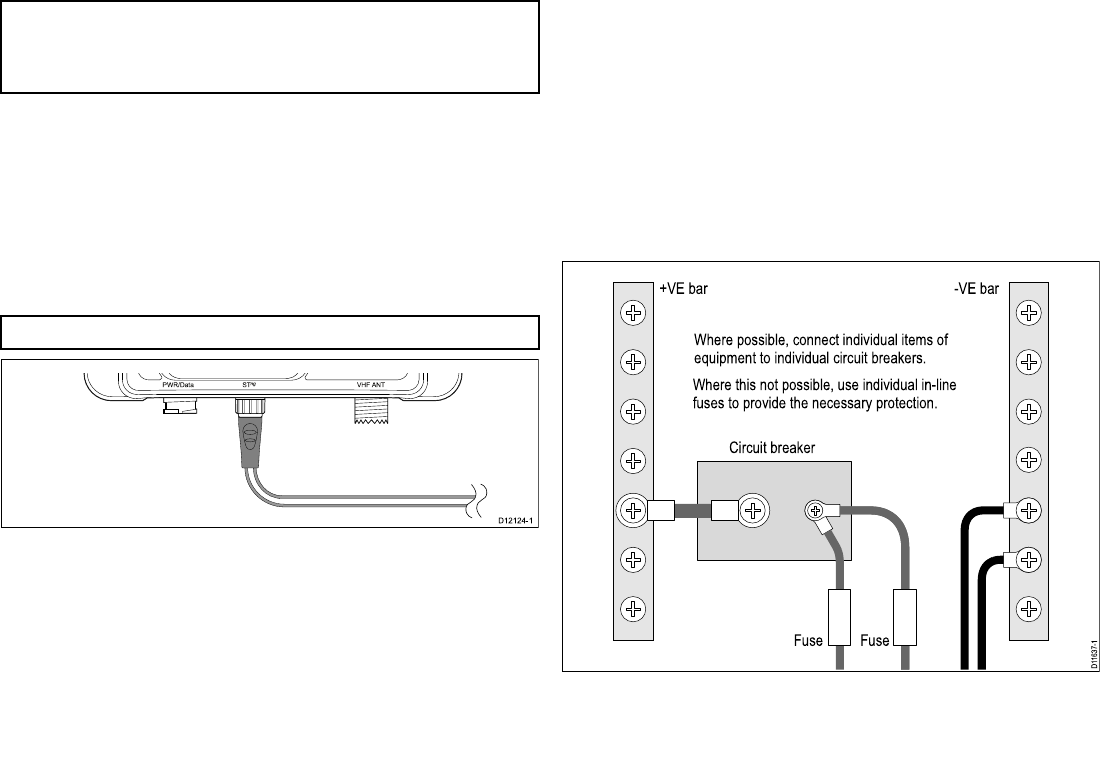
Note:ThewirecolorsonyourMultifunctiondisplaymaydiffer
tothatshownaboveifthisisthecasethenensureyouhave
connectedthecorrectsignals(e.g.IN—ontheAISconnectsto
OUT—onyourMultifunctiondisplayandsoon).
ConnectingSeaTalkng
TheSeaT alkngconnectorenablesyoutoconnecttheAISunit,
aboardvesselsonwhichthemultifunctiondisplaysareconnected
viaSeaT alkng.
BeforeconnectingtoSeaTalkng,refertotheSeaTalkngReference
Manual,andensurethatwiththisproductconnected,themaximum
permittedLoadEquivalenceNumber(LEN)valueforthesystemwill
notbeexceeded.
Note:YourAISunithasaSeaT alkngLENvalueof1.
US B
P WR/Da ta S Tng VHF ANT
1.ConnectthesuppliedSeaTalkngspurcabletotheAISunit’s
SeaTalkngconnector.
2.ConnecttheotherendoftheSeaTalkngspurcabletoasuitable
placeonyourvessel’sSeaT alkngnetworkasfollows:
i.ConnectusingSeaT alkng5–wayconnector.
ii.ConnectusingaSeaT alkngT-Piececonnector.
iii.ConnectusingaspareSeaTalkngspuronaSeaTalkng
converter.
2.7Powerconnection
Powersupplyprotection
Alwaysprotectthepowersupplybyconnectingthered(positive)
wiretothesupplyviaa2Afuseorequivalentautomaticcircuit
breaker.
Sharingabreaker
Wheremorethan1pieceofequipmentsharesabreakeryoumust
provideprotectionfortheindividualcircuits.E.g.byconnectingan
in-linefuseforeachpowercircuit.
D11637-1
+VE bar
Circuit breaker
FuseFuse
-VE bar
Where possible, connect individual items of
equipment to individual circuit breakers.
Where this not possible, use individual in-line
fuses to provide the necessary protection.
AIS350Receiver23
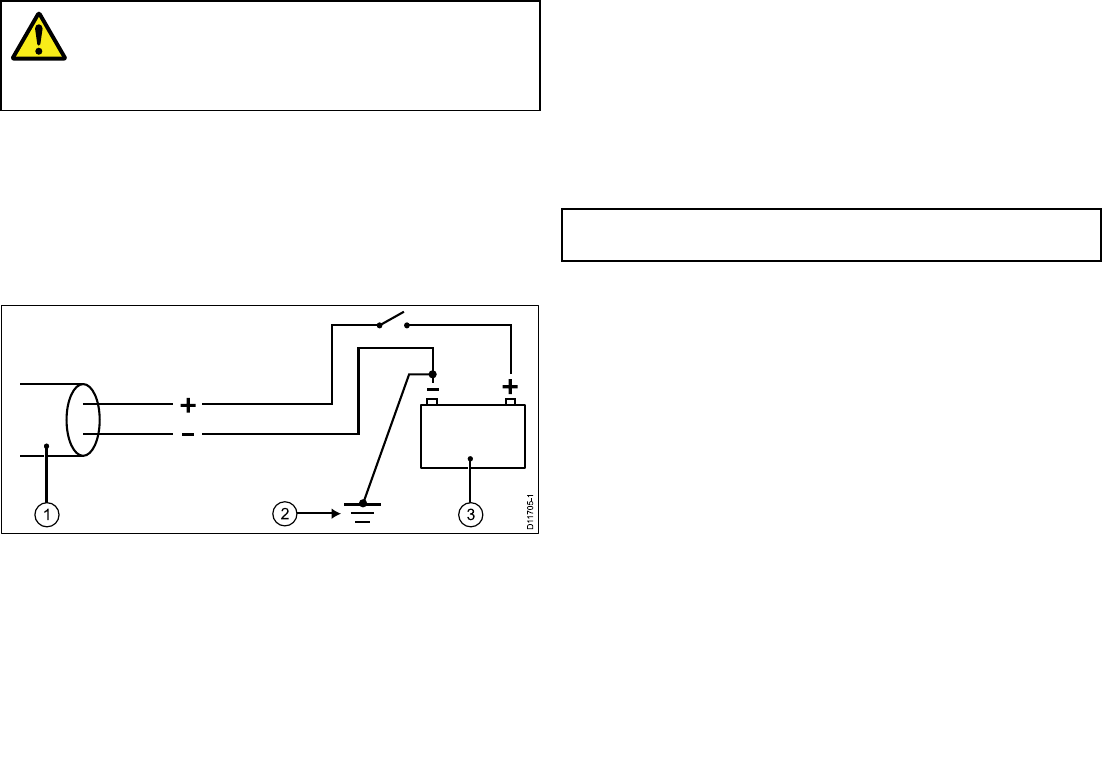
Warning:Productgrounding
Beforeapplyingpowertothisproduct,ensureithas
beencorrectlygrounded,inaccordancewiththe
instructionsinthisguide.
Grounding
ThefollowingrequirementsapplywhengroundingRaymarine
equipmentwhichdoesnothaveadedicateddrainwireorshield:
Commongroundpoint
Thenegativewiremustbeconnectedtoabondedcommonground
point,i.e.withthegroundpointconnectedtobatterynegative,and
situatedascloseaspossibletothebatterynegativeterminal.
1.Powercabletodisplay
2.Bondedcommongroundconnection
3.Battery
Implementation
Ifseveralitemsrequiregrounding,theymayberstbeconnected
toasinglelocalpoint(e.g.withinaswitchpanel),withthispoint
connectedviaasingle,appropriately-ratedconductor,totheboat’s
commonground.
Thepreferredminimumrequirementforthepathtoground(bonded
ornon-bonded)isviaaattinnedcopperbraid,witha30Arating
(1/4inch)orgreater.Ifthisisnotpossible,anequivalentstranded
wireconductormaybeused,ratedasfollows:
•forrunsof<1m(3ft),use6mm2(#10AWG)(6mm)orgreater.
•forrunsof>1m(3ft),use8mm2(#8AWG)orgreater.
Inanygroundingsystem,alwayskeepthelengthofconnecting
braidorwiresasshortaspossible.
Important:DoNOTconnectthisproducttoapositively-grounded
powersystem.
References
•ISO10133/13297
•BMEAcodeofpractice
•NMEA0400
Connectingpower
Theuseofcrimpedandsolderedlugsisrecommended,toprovide
optimumconnectiontothepowersource.
ConnectyourAISunit’spowercabletoeithera12Vdcor24Vdc
powersourceasfollows:
1.Connecttheredwiretothe5Afuseorequivalentautomatic
circuitbreakertothesupplypositiveterminal.
2.Connecttheblackwiretothesupplynegativeterminal.
24AIS350/AIS650Installationinstructions
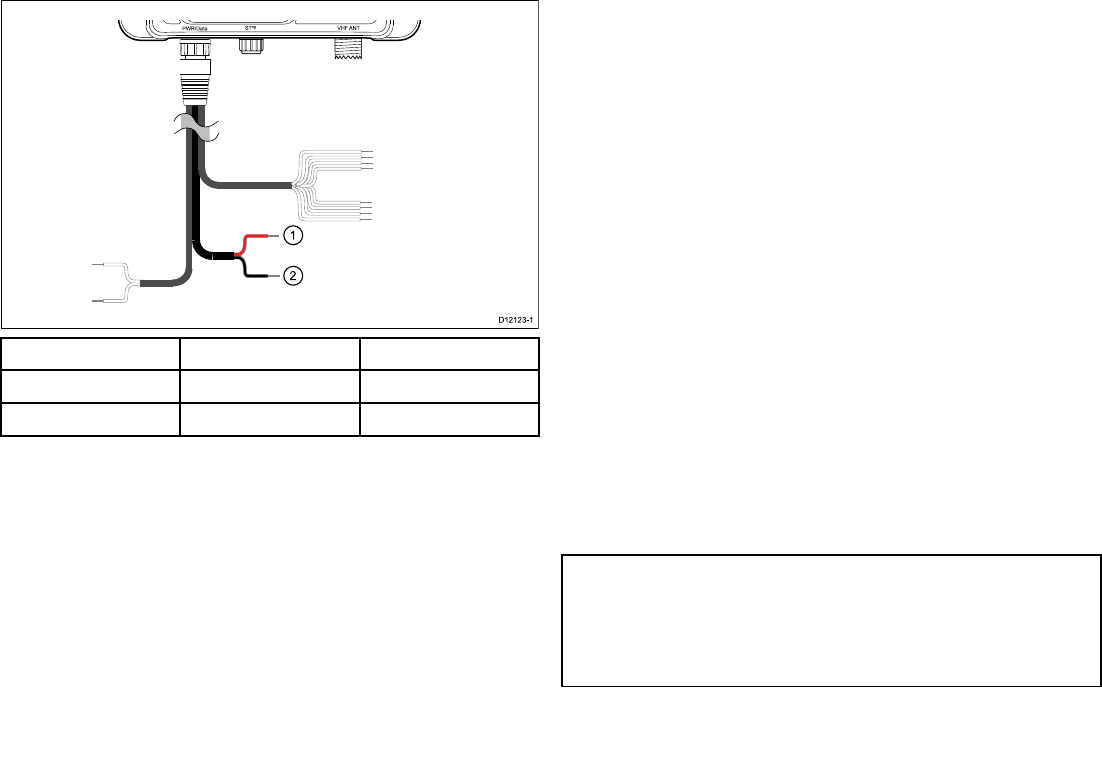
PWR/Da ta S Tng VHF ANT
US B
ItemWirecolorDescription
1.RedPowerSupply+
2.BlackPowersupply–
2.8USBconnection
TheAISunitincludesaMini-BUSBportwhichprovidesPC
connectivity.T oenableconnectionoftheAISunittoaPCtheUSB
drivers,suppliedonthesoftwareCDROMmustbeinstalledonthe
PC
TheUSBportcanbeusedto:
•UseofPCbasedchartingsoftwarewhenconnectedtoAIS.
•Performsoftwareupdate
InstallingUSBdrivers
PriortoconnectingtheAIStoAPCtheUSBdriversmustrstbe
installed.Toinstallfollowthestepsbelow:
1.InsertthesuppliedCDROMandnavigatetotheUSBdrivers
folder.
2.Doubleclickonthesetup.exeletolaunchtheinstaller.
3.Followtheonscreeninstallationinstructionstocomplete
installation.
4.OnceinstalledtheAISunitcanbeconnectedtothePC.The
USBdriverswillbeinstalledautomaticallyandtheAISwill
appearasanewCOMportdevice.
5.SelecttheAISCOMportandabaudrateof38400inPCbased
navigationsoftwaretomakeuseoftheAISdata.
Note:IftheUSBconnectionisremovedfromthePCduring
useyoumustresettheconnectionbeforefurtheruse.T oreset
theconnectiondisconnectthenreapplypowertotheAISbefore
closingandre-launchinganyPCapplicationsusingtheUSB
connection.Finally,reconnecttheUSBcablebetweenthePC
andAISunit.
AIS350Receiver25
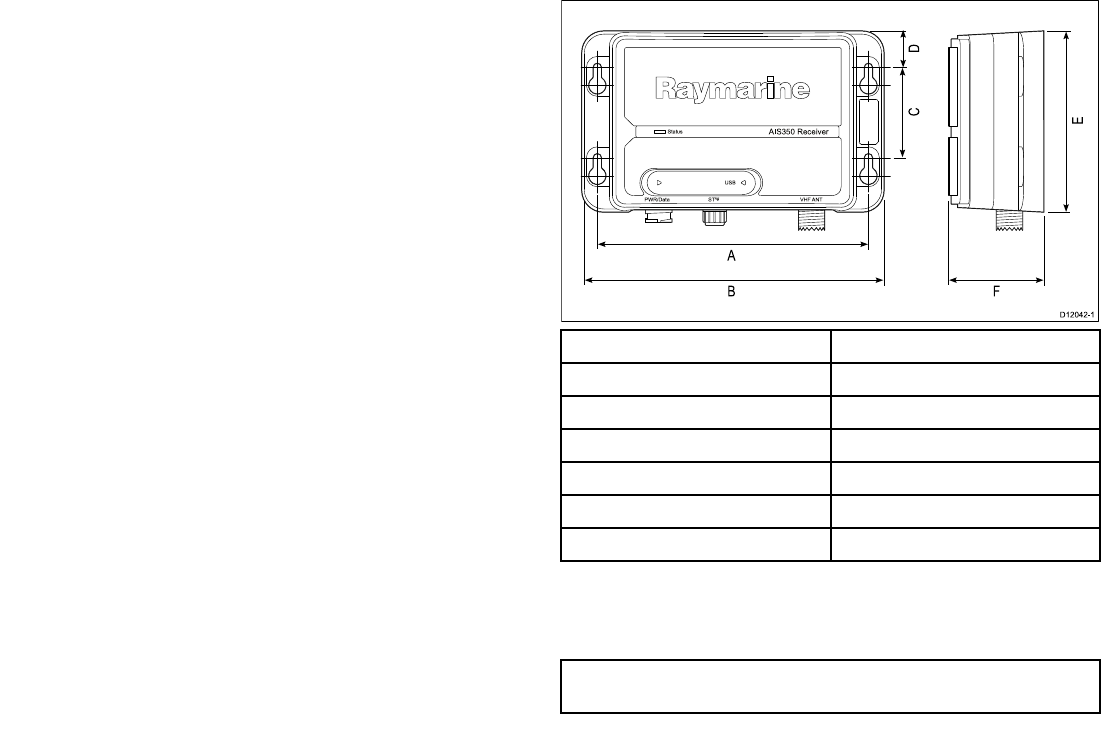
2.9Locationandmounting
Siterequirements
Whenplanningtheinstallation,takethefollowingsiterequirements
intoaccount.
AISrequirement
ThisproductisNOTapprovedforuseinhazardous/ammable
atmospheres.DoNOTinstallinahazardous/ammableatmosphere
(suchasinanengineroomornearfueltanks).
TheAISunitmustbettedinalocationwhereitisnotlikelytobe
steppedonortrippedover,andwhich:
•Iscloseenoughtoallowconnectiontothevessel’sVHFwiththe
3ft(1m)RFcablesupplied.
•Isatleast3ft(1m)fromanengine,compassoranymagnetic
device.
•Hasatleast6in(100mm)ofclearspacebelow,toallowaccess
forcablingandadequatecablebends.
•Ismaintainedatatemperaturebetween-15°C(5°F)and+55°C
(130°F).
Unitdimensions
AIS 35 0 Re ce ive r
S ta tus
US B
P WR/Da ta S Tng VHF ANT
A
B
D12042-1
C
E
D
F
ItemDescription
A.150mm(5.90in)
B.167mm(6.57in)
C.50mm(1.95in)
D.20.3mm(0.8in)
E.99.5mm(3.92in)
F.54mm(2.12in)
Mounting
FittingtheAISunit
Note:T oensurewaterresistancetheunitmustbemounted
verticallywiththeconnectorsfacingdown.
26AIS350/AIS650Installationinstructions
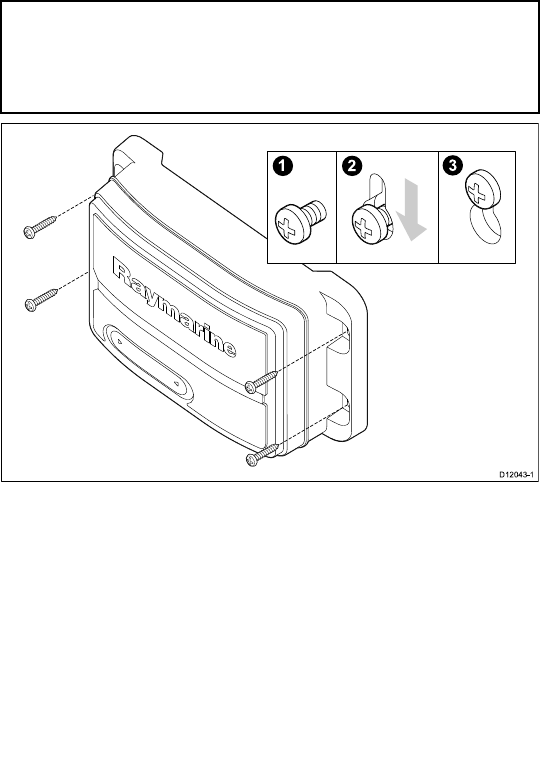
Note:IfyouarettingtheAISunittoberglassthathasagelcoat
surface,overdrillthesurfacetopreventthegelcoatfromdamage
whensecuringthescrews.Beforedrillingthepilotholes,hand
drillthemarkedlocationswithanoversizedbitandcountersink
toapproximately9.5mm(3/8in)diameter.
1.Ensurethattheintendedinstallationsitemeetstheconditions
describedunderSiterequirements.
2.Usingapencil,offeruptheunitandmarkthelocationofthe
screwholesonthemountingsurface.
3.Drillthemountingholesusinga3.2mm(1/8”)drillbit.
4.Parttthescrews.
5.Placetheunitoverthescrewsandmoveunitdowntolockin
position
6.Fullytightenthescrews.
2.10Systemchecks
Switchingon
WhenpoweredontheLEDStatusindicatorshallbebrightgreen
andwilltoggletodimwhenmessagesarereceived.
Whentheinstallationiscomplete,observetheSTATUSindicator
and:
1.SwitchonpowertotheAISreceiver.
2.Checkthat:
i.WhenpoweredontheLEDStatusindicatorshallbebright
GREENandwilltoggletodimGREENwhenmessagesare
received.
Checkingforinterference
Postinstallationcheck
Ifyouhaveinstalledanysystemaboardaboatormadeother
changestotheboat’selectronicsystems(radar,VHFradioetc.),
youneedtocheckbeforecastingoff,thatallelectricalsystems
operatesatisfactorilywithoutanyundueelectricalinterference,
inordertoconformwithElectroMagneticCompatibility(EMC)
regulations.T odothis:
1.Ensuringitissafetodoso,turnonallelectronicsystemsaboard
yourvessel.
2.Checkthattheelectronicsystemsalloperatesatisfactorily.
UsingAIS
TheexactmethodofusingAISdependsonwhichtypeofRaymarine
multifunctiondisplayyouareusing.
Refertothehandbookforyourmultifunctiondisplayforinformation
onusingyourAIS.
AIS350Receiver27
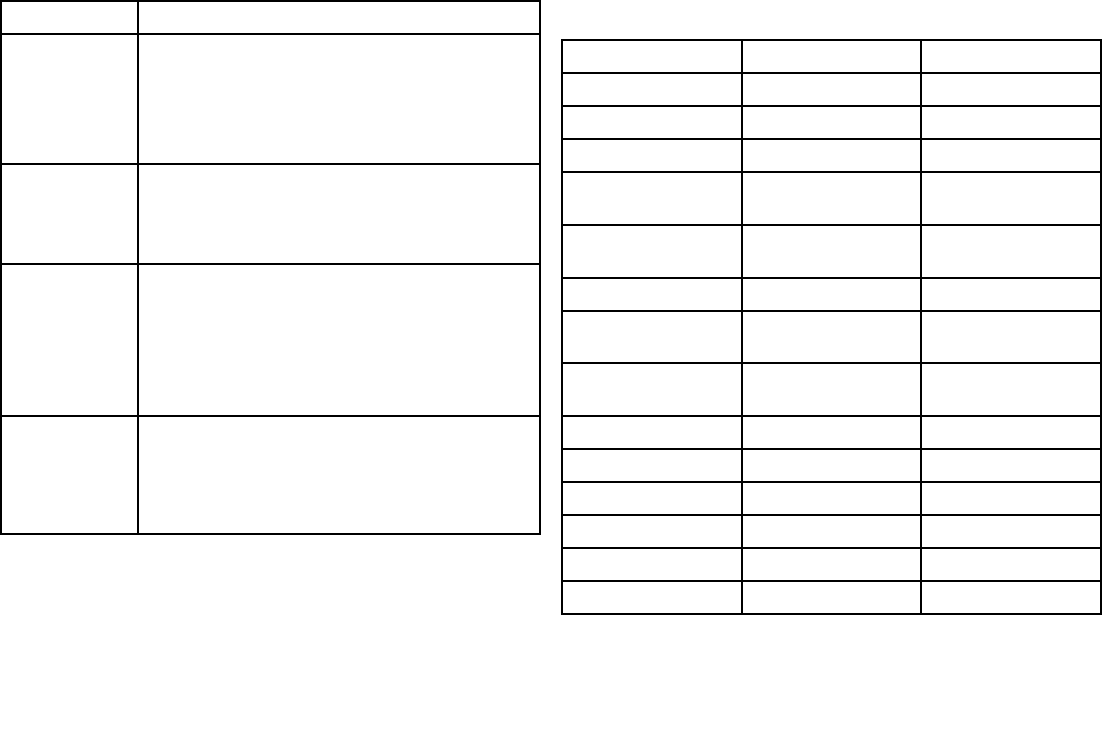
2.11Troubleshooting
IssueAction
NopowerCheck:
•Allpowerconnections
•Checkrelevantfuses
•Thatpowersupplyisatthecorrectvoltage(12Vor24V)
NodataCheckthat:
•Connectionsaresecurethroughoutthesystem
•TheVHFantennaleadissecurelyconnected.
NovesseldataAttherelevantRaymarinemultifunctiondisplay:
•Placethecursoroverthetargetedvesselandensure
theAISDATAsoftkeyisnotsettoOFF
•EnsuretheAISlayerissettoON
•EnsuredisplayedtargettypesaresettoALL
NoAISdataChecktheNMEAand/orSeaTalkngoutputfromthe
multifunctiondisplaystothetransceiverinput,andensure:
•Thewiresarecorrectlyconnected
•ThebaudrateforNMEAis38400baud
NMEA2000Sentences
ThereceiversupportsthefollowingParameterGroupnumbers
(PGNs).
PGNTitleSupported
129038ClassApositionreport●
129039ClassBpositionreport●
129793AISUTCanddatereport●
129794AISclassAstaticand
voyagerelateddata
●
129802AISbroadcastsafety
message
●
129041AtoNpositionreport●
129809AISclassBstaticdata
partA
●
129810AISclassBstaticdata
partB
●
126996Productinfo●
059904ISOrequest●
059392ISOacknowledge●
060928ISOaddressclaim●
065240ISOaddresscommand●
126208NMEAgroupfunctions●
28AIS350/AIS650Installationinstructions
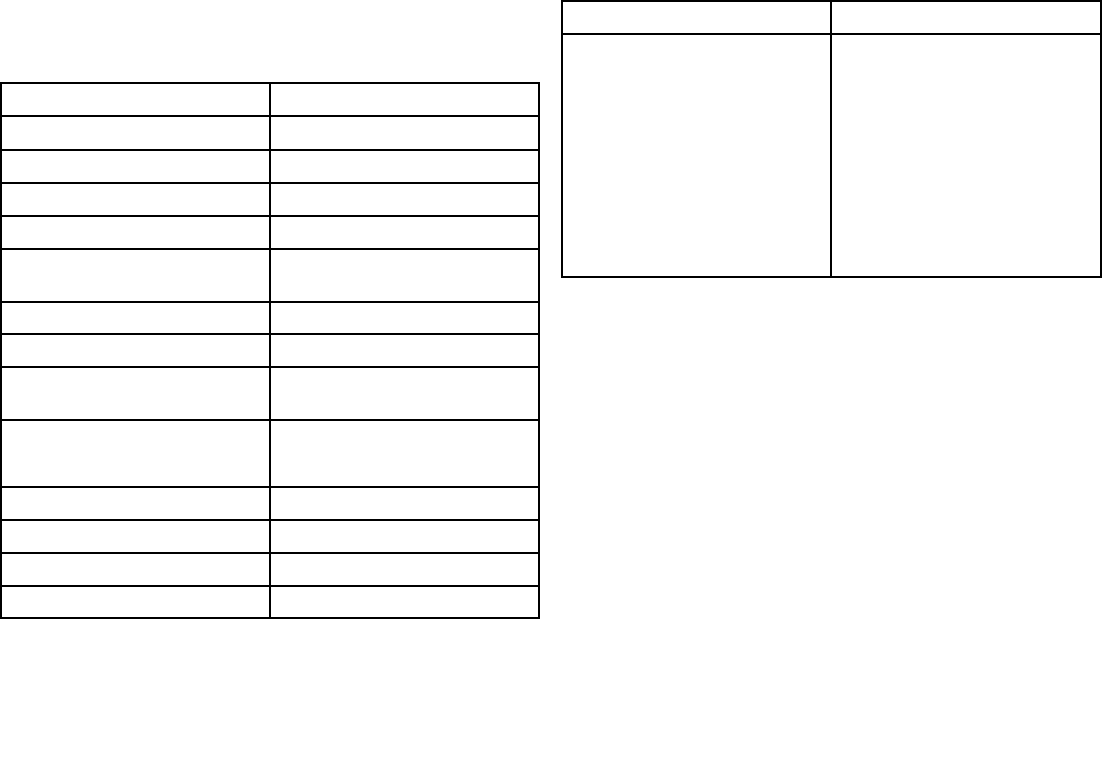
2.12Technicalspecication
Receiverspecication
WaterproongIPX2
Operatingtemperaturerange-15˚Cto+55˚C(5˚Fto131˚F)
Storagetemperaturerange-20˚Cto+75˚C(-4˚Fto167˚F)
HumidityUpto93%at40˚C(104˚F)
Nominalsupplyvoltage12Vto24Vdc,
Operatingvoltagerange9.6Vto31.2Vdc(ratedsupply-20%,
+30%)
Peakcurrentinnormaloperation<200mA
Averagepowerconsumption<2W
LEN(RefertoSeaTalkngreference
manualforfurtherinformation)
1
Fuse/BreakersIn-linefuse
•2A
Receivers2receivers
Receiverband1161.975MHzxedchannel
Receiverband2162.025MHzxedchannel
Receiversensitivity–107dBm
Weight280grams
Connectors•VHFAntenna—SO-239co–axial
connector
•SeaTalkng
•NMEA0183HS—strippedwires
•NMEA0183LS—strippedwires
•Power—strippedwires
•AISsilent—strippedwires
•USB—NMEA0183
AIS350Receiver29

30AIS350/AIS650Installationinstructions

Chapter3:AIS650ClassBtransceiver
Chaptercontents
•3.1AIS650ClassBtransceiverunitonpage32
•3.2Staticdatarequirementonpage32
•3.3RequirementsforUSA&Canadaonpage33
•3.4RequirementsforareasoutsideofUSA&Canadaonpage36
•3.5Planningtheinstallationonpage37
•3.6Cablesandconnectionsonpage40
•3.7Connectionsoverviewonpage41
•3.8GPSantennaconnectiononpage42
•3.9VHFconnectiononpage43
•3.10Multifunctiondisplayconnectionsonpage44
•3.11AISSilentmodeconnectiononpage45
•3.12Powerconnectiononpage46
•3.13USBconnectiononpage48
•3.14InstallingproAIS2andUSBdriversonpage49
•3.15SDCardconnectiononpage49
•3.16Locationandmountingonpage50
•3.17Systemchecksonpage54
•3.18Diagnosticsonpage56
•3.19Troubleshootingonpage56
•3.20T echnicalspecicationonpage58
AIS650ClassBtransceiver31
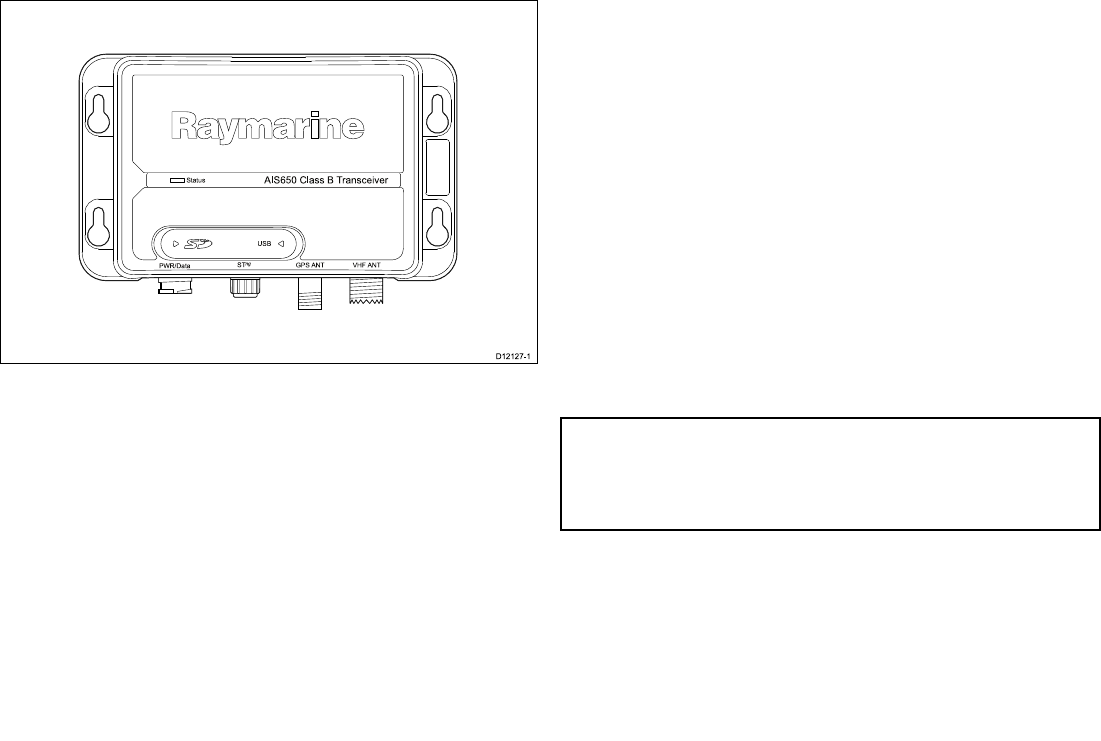
3.1AIS650ClassBtransceiverunit
Sta tus
P WR/Da ta S Tng VHF ANT
AIS 6 50 Clas s B Tra n s c e ive r
GP S ANT
US B
D12127-1
3.2Staticdatarequirement
TheAIStransceiverneedstobecorrectlyprogrammedwiththe
followingvesseldata(staticdata)beforeuse:
•VesselMaritimeMobileServiceIdentity(MMSI)number
•Vesselname
•Vesselcallsign
•VesseldimensionsincludingAISGPSantennalocation
•Vesseltype
AMMSInumbercomprises9digits,andafull,valid9digitvalue
mustbeenteredinordertobeacceptedduringsetup.Anynumber
thatdoesnotmeetthesecriteriawillnotbeacceptedbythesystem.
Allotherelds(i.e.vesseltype,nameetc.)areoptional.
IfyourvesselalreadyhasanMMSInumber(usedforaVHFDSC
radio)thenthesameMMSInumbermustbeusedtoprogramthe
transceiver.
IfavalidMMSInumberisnotentered,thedevicewillenterSilent
Modeandwillnottransmit.However,itwillstilloperateasareceiver.
Important:IntheUnitedStatesofAmerica,theMMSIand
StaticDatamustbeenteredonlybyaRaymarinedealeror
otherappropriatelyqualiedinstallerofmarinecommunications
equipmentonboardvessels.TheuserisNOTauthorizedtodo
this.
InEuropeandotherpartsoftheworldoutsideoftheUnitedStates
ofAmerica,theMMSIandStaticDatacanbesetupbytheuser.
Forfurtherdetails,refertotherequirementsfortheareainwhich
youareoperating.
32AIS350/AIS650Installationinstructions
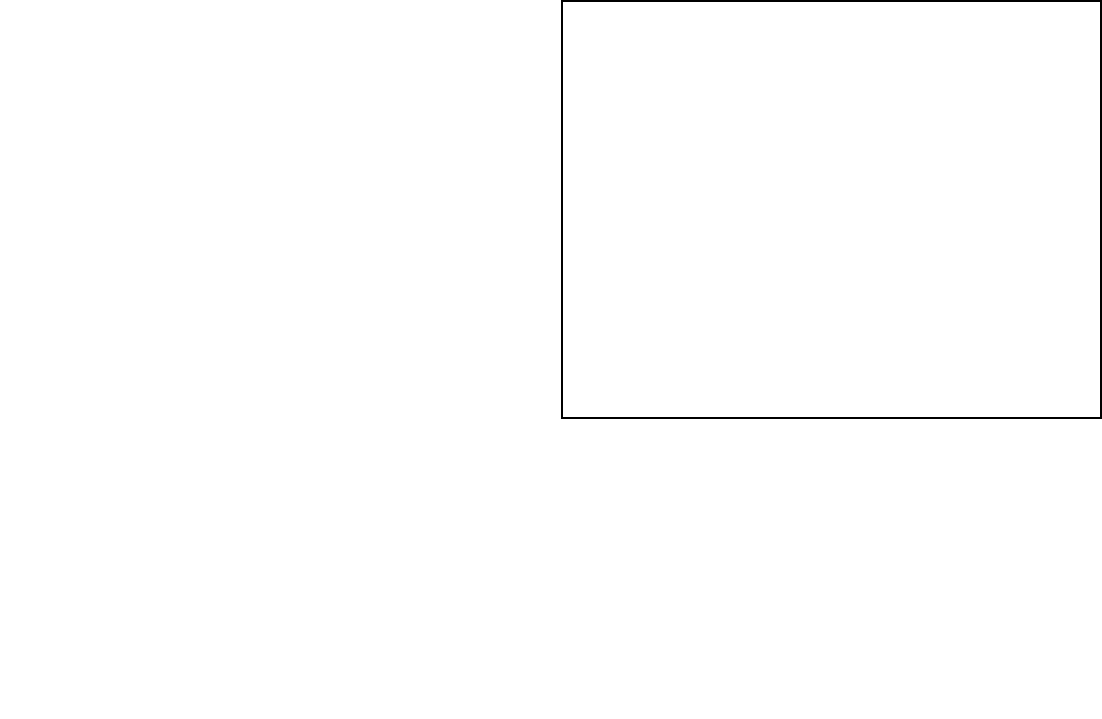
3.3RequirementsforUSA&Canada
Importantinformation
YourAIStransceiverconformstotherelevantFCCrequirements
RaymarineAIStransceiverscomplywiththeFederal
CommunicationsCommission(FCC)andIndustryCanada
requirementsthatregulatemarineAISandVHFradiousageforthe
USandCanada,respectively.MarineAISusersintheUSmust
complywithallapplicableFCCrulesandregulations,someofwhich
aredescribedinthishandbook.Thisinformationwascurrentatthe
timethishandbookwasprinted.Up-todateinformation,including
licensingrequirements,canbeobtainedontheFCCwebsiteat:
www.fcc.gov/wtb/marine
OfcialFCCformscanbeobtainedontheFCCwebsiteat:
www.fcc.gov/formpage.html
FCCNotice
Compliancestatement
Note:Thisequipmenthasbeentestedandfoundtocomply
withthelimitsforaClassBdigitaldevice,pursuanttopart
15oftheFCCRules.Theselimitsaredesignedtoprovide
reasonableprotectionagainstharmfulinterferenceinaresidential
installation.Thisequipmentgenerates,usesandcanradiate
radiofrequencyenergyand,ifnotinstalledandusedin
accordancewiththeinstructions,maycauseharmfulinterference
toradiocommunications.However,thereisnoguaranteethat
interferencewillnotoccurinaparticularinstallation.Ifthis
equipmentdoescauseharmfulinterferencetoradioortelevision
reception,whichcanbedeterminedbyturningtheequipmentoff
andon,theuserisencouragedtotrytocorrecttheinterference
byoneormoreofthefollowingmeasures:
•Reorientorrelocatethereceivingantenna.
•Increasetheseparationbetweentheequipmentandreceiver.
•Connecttheequipmentintoanoutletonacircuitdifferentfrom
thattowhichthereceiverisconnected.
•ConsultyourRaymarinedealer.
Thisdevicecomplieswithpart15oftheFCCRules.Operationis
subjecttothefollowingtwoconditions:
1.Thisdevicemaynotcauseharmfulinterference,and
2.Thisdevicemustacceptanyinterferencereceived,including
interferencethatmaycauseundesiredoperation.
Changesormodicationstothisequipmentnotexpresslyapproved
inwritingbyRaymarineIncorporatedcouldviolatecompliance
withFCCrulesandvoidtheoperator’sauthoritytooperatethe
equipment.
AIS650ClassBtransceiver33

LeprésentappareilestconformeauxCNRd’IndustrieCanada
applicablesauxappareilsradioexemptsdelicence.L’exploitation
estautoriséeauxdeuxconditionssuivantes:
1.l’appareilnedoitpasproduiredebrouillage,et
2.l’utilisateurdel’appareildoitacceptertoutbrouillage
radioélectriquesubi,mêmesilebrouillageestsusceptibled’en
compromettrelefonctionnement.
StationLicence
FCCstationlicenserequirement
AnFCCShipRadioStationLicenseandCallSignarenotrequired
formostrecreationalvesselstravellinginUSwaters.However,you
mustobtainalicenseifyourvesseltravelstoforeignports.
ShipsthatuseMF/HFsingleside-bandradio,satellite
communications,ortelegraphymustbelicensedbytheFCC.You
canobtainaStationLicensebylingFCCForm605,whichis
availablefromtheFCCwebsitelistedabove.
OperatorLicense
FCCoperatorlicenserequirement
AnOperatorLicenseisnotrequiredtooperateaClassBAIS
TransceiverwithinUSterritorialwaters.However,alicenseis
requiredtooperatethetransceiverifyoudockinaforeignport
(includingCanadaandMexico)orleaveaforeignporttodockina
US.port.YoucanrequestaRestrictedRadiotelephoneOperator
PermitfromtheFCCbylingForm753.
IndustryCanada
IndustryCanadalicenserequirement
ThisClassBAISdigitalapparatuscomplieswithCanadian
ICES-003.
CetappareilnumériquedelaclasseBAISestconformeàlanorme
NMB-003duCanada.
Youdonotneedalicensetooperatethisproductwithinsovereign
watersofCanadaortheUS.Y ouwillneedalicensetooperate
thisradiooutsideofCanadaortheUS.ToobtainIndustryCanada
licensinginformation,contactthenearesteldorregionalofce,
orwrite:
IndustryCanadaRadioRegulatoryBranch
Attention:DOSP
300SlaterStreet
Ottawa,Ontario
Canada,KIAOC8
AIS650Certicationdetails
Thefollowinginformationabouttheradioisrequiredtocomplete
licenseapplications:
•IndustryCanadaCerticationNumber:IC:4069B-AIS650
•FCCTypeNumber:FCC:PJ5–AIS650
•FCCTypeAccepted:Parts15and80
•OutputPower:2Watts
•Modulation:GMSK
•FrequencyRange:156.025MHzto162.025MHz
MaritimeMobileServiceIdentity(MMSI)
Anine-digitMaritimeMobileServiceIdentity(MMSI)numberis
requiredtooperatetheAIStransceiver.
34AIS350/AIS650Installationinstructions
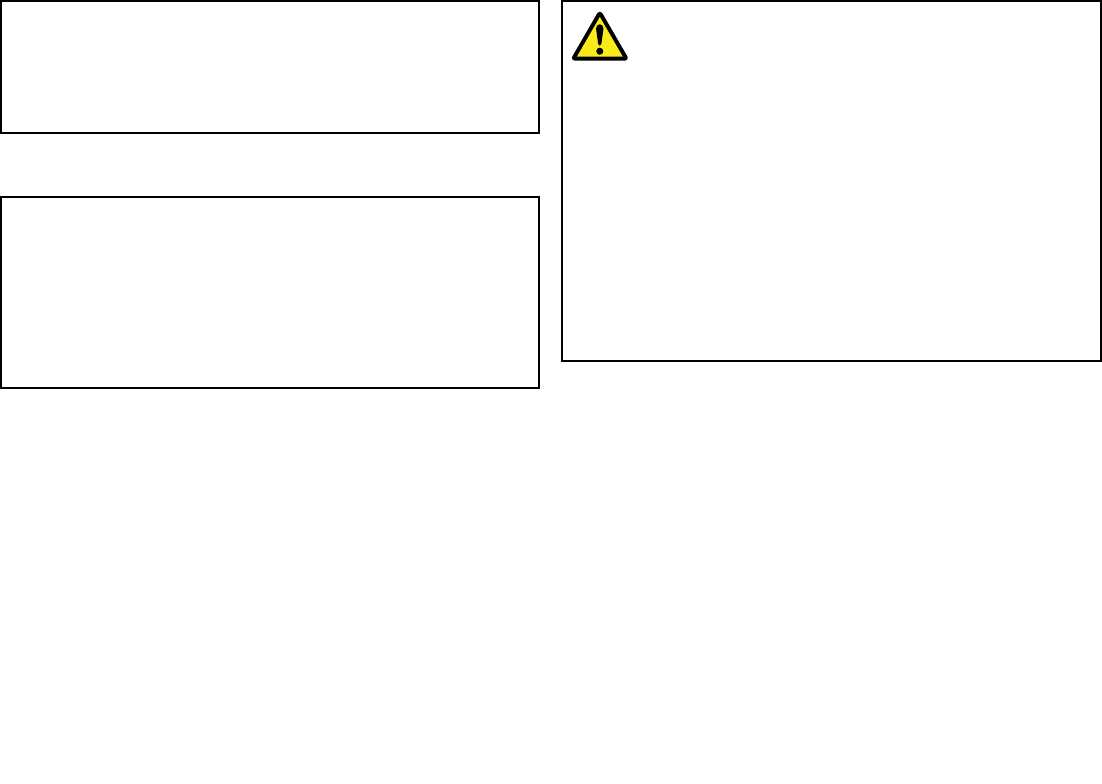
Note:YoucanrequestanMMSInumberfromtheFCCwhen
youapplyforaStationLicense.Ifyourvesseldoesnotrequire
alicense,youmayobtainanMMSIbycontactingBoatUS
(www.boatus.com).Onceobtained,youcanprogramtheMMSI
numberintoyourAISdeviceasdescribedinthedocumentation
accompanyingthetransceiver.
ProgrammingtheMMSI&staticdata
Important:IntheUnitedStatesofAmerica,itisaviolationofthe
rulesoftheFederalCommunicationsCommissiontoinputan
MMSIthathasnotbeenproperlyassignedtotheenduserorto
otherwiseinputanyinaccuratedatainthisdevice.TheMMSI
andStaticDatamustbeenteredonlybyaRaymarinedealeror
otherappropriatelyqualiedinstallerofmarinecommunications
equipmentonboardvessels.InstructionsforenteringtheMMSI
andstaticdataaregiveninthedocumentationontheCDROM
suppliedwiththeAIStransceiver.
Oncestaticdatahasbeenprogrammed,youmustnotchange
it.Iftheinformationprogrammedisnolongercorrect,contact
theRaymarinehelpdeskorthedealerorretailerfromwhomyou
purchasedthetransceiver,toarrangereprogramming.
AntennaMounting&EMEExposure
ThissystemhasaMaximumPermissibleExposure(MPE)Radiusof
1.5meters(perOETBulletin65),assumingthemaximumpowerof
theradioandantennaswithamaximumgainof3dBi.Accounting
fortheheightofanaverageadult(2meters)theminimumheight
oftheantennaabovethedecktomeetRFexposurecompliance
requirementsis3.5meters.Donotoperatethetransceiverwhen
anyoneiswithintheMPEradiusoftheantenna,unlessshielded
fromtheantennaeldbyagroundedmetallicbarrier.
Warning:MaximumPermissible
Exposure
Failuretoobservetheseguidelinesmayexposethose
withinthemaximumpermissibleexposure(MPE)
radiustoRFradiationabsorptionthatexceedsthe
FCCMPElimit.Itistheradiooperator’sresponsibility
toensurethatnoonecomeswithinthisradius.
Foroptimalradioperformanceandminimalhuman
exposuretoradiofrequencyelectromagneticenergy,
makesuretheantennais:
•connectedtotheradiobeforetransmitting
•locatedwhereitwillbeawayfrompeople
•locatedatleast1.5meters(5feet)fromtheradio’s
mainunit
AIS650ClassBtransceiver35

3.4Requirementsforareasoutsideof
USA&Canada
MaritimeMobileServiceIdentity(MMSI)
Anine-digitMaritimeMobileServiceIdentity(MMSI)numberis
requiredtooperateyourAISTransceiver.Insomeareas,aradio
operatorlicenceisrequiredbeforeanMMSInumberwillbeissued.
YoucanrequestanMMSInumberfromsameagencythatissues
radioorShipRadiolicencesinyourarea.Onceobtained,youcan
programtheMMSInumberintoyourAISTransceiverasdescribed
inthedocumentationontheCDROMsuppliedwithyourproduct.
AntennaMounting&EMEExposure
Foroptimalradioperformanceandminimalhumanexposureto
radiofrequencyelectromagneticenergy,makesuretheantennais:
•connectedtotheradiobeforetransmitting
•properlymounted
•locatedwhereitwillbeawayfrompeople
•locatedatleast1.5metres(5feet)fromtheradio’smainunit
ListofCountries
IntheEuropeanUnion,yourAIStransceivermaybeusedinthe
followingcountries:
AustriaLiechtenstein
BelgiumLithuania
BulgariaLuxembourg
CyprusMalta
CzechRepublicNetherlands
DenmarkNorway
EstoniaPoland
FinlandPortugal
FranceRomania
GermanySlovakia
GreeceSlovenia
HungarySpain
IcelandSweden
IrelandSwitzerland
ItalyTurkey
LatviaUnitedKingdom
36AIS350/AIS650Installationinstructions
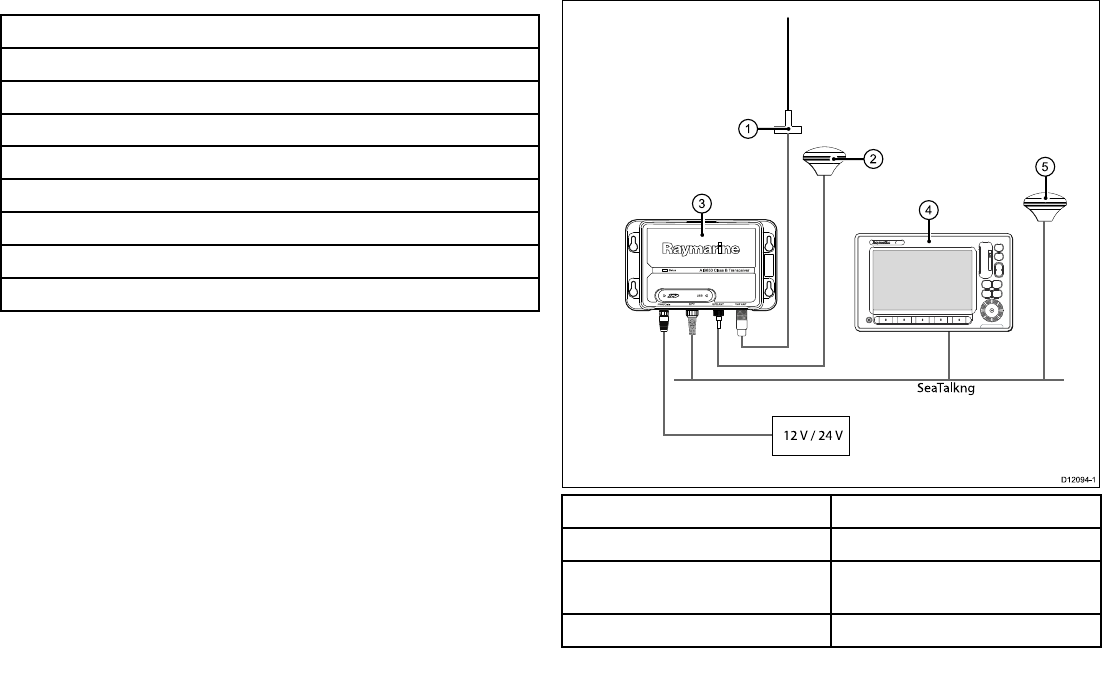
3.5Planningtheinstallation
Installationchecklist
Installationincludesthefollowingactivities:
InstallationTask
1Planyourinstallation.
2Obtainallrequiredequipmentandtools.
3Mountthesystemcomponents.
4Routeallcables.
5Drillcableandmountingholes.
6Makeallconnectionstoequipment.
7Secureallequipmentinplace.
8Completethepost-installationcheck.
AIS650system
ThefollowingillustrationsshowexamplesofAIS650systems.
Simplesystemexample
SeaTalkng
12 V / 24 V
Status
PWR/Da ta STng VHF ANT
AIS650 Clas s B Tra nsce iver
GPS ANT
USB
00
ItemDescription
1.VHFantenna
2.GPSantenna(suppliedwithAIS650
transceiver)
3.AIS650transceiverunit
AIS650ClassBtransceiver37
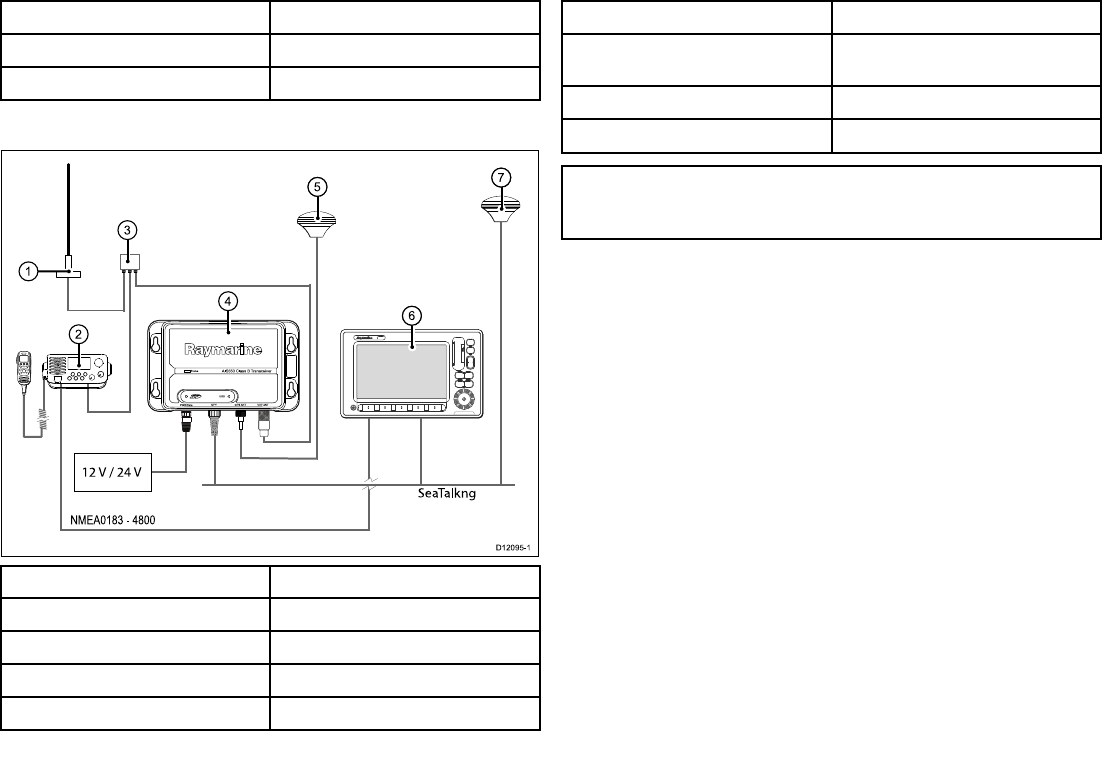
ItemDescription
4.Multifunctiondisplay
5.Vessel’sexistingGPSantenna
Extendedsystemexample
NMEA0183 — 4800
45
2
3
1
Status
PWR/Da ta STng VHF ANT
AIS650 Clas s B Tra nsce iver
GPS ANT
USB
00
4
46
47
12 V / 24 V
SeaTalkng
D12095-1
ItemDescription
1.VHFAntenna
2.VHFRadio
3.VHFSplitter(Notsupplied)
4.AIS650transceiverunit
ItemDescription
5.GPSantenna(suppliedwithAIS650
transceiver)
6.Multifunctiondisplay
7.Vessel’sexistingGPSantenna
Note:AMultifunctiondisplayconnectedtotheAIStransceiver
cannotusetheGPSwhichisconnectedtotheGPSconnection
onAISunit.
38AIS350/AIS650Installationinstructions
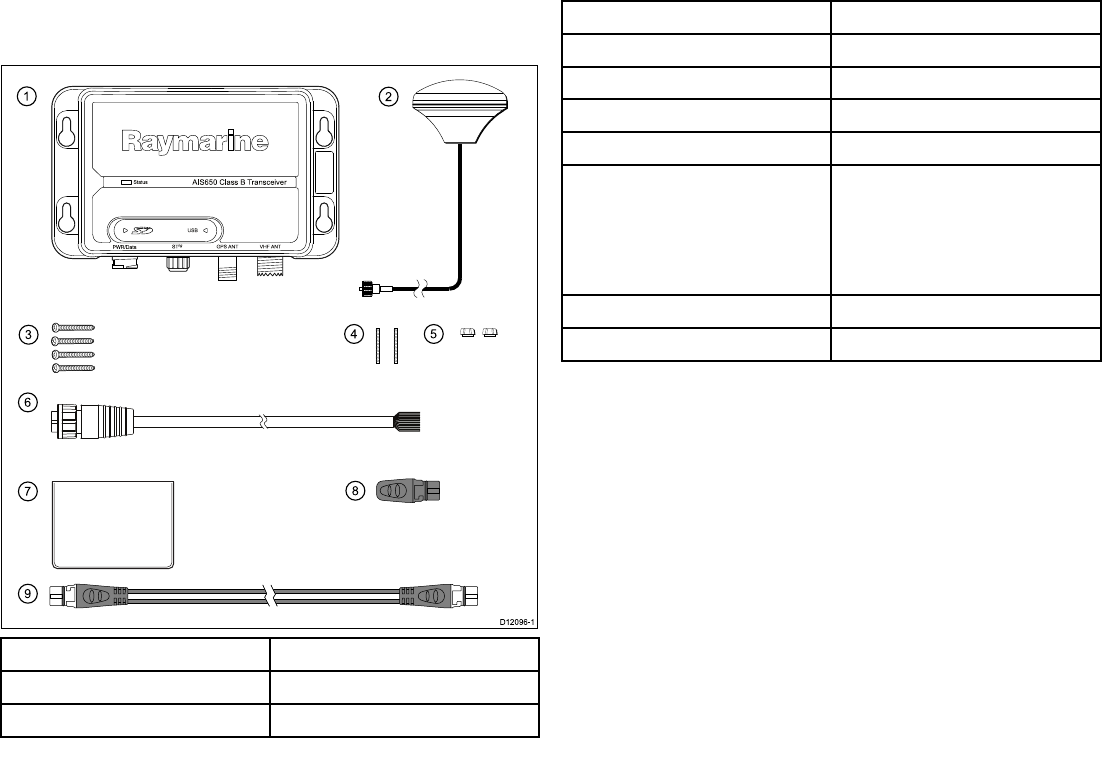
Packcontents
TheAIS650modelcontainsthefollowingitems:
12
345
6
78
9
Sta tus
P WR/Da ta S Tng VHF ANT
AIS 65 0 C la s s B Trans ce ive r
GP S ANT
US B
D12096-1
ItemDescription
1.AIS650transceiverunit
2.GPSantenna(with10mcoaxialcable)
ItemDescription
3.4xFixingscrews
4.2xmountingstuds
5.2xthumbsnuts
6.2mpower/datacable
7.Documentpackcontaining:
•Installationinstruction
•SupportsoftwareCDROM
•Warrantyregistrationcard
8.SeaTalkngDustcap
9.1mSeaTalkngspurcable
UnpacktheunitandGPScarefullytopreventdamage.Savethe
cartonandpackingincasetheunithastobereturnedforservice.
AIS650ClassBtransceiver39
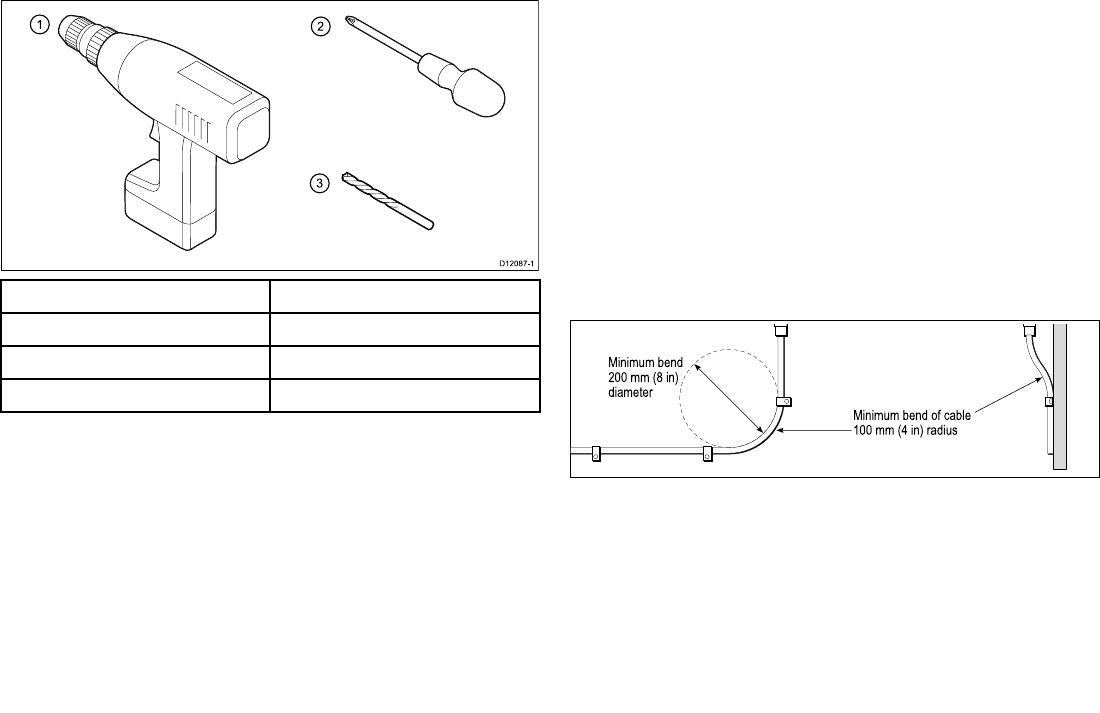
Toolsrequired
Toolsrequiredforinstallation
ItemDescription
1.PowerDrill
2.Screwdriver
3.3.2mm(1/8”)drillbit
3.6Cablesandconnections
Generalcablingguidance
Cabletypesandlength
Itisimportanttousecablesoftheappropriatetypeandlength
•Unlessotherwisestateduseonlystandardcablesofthecorrect
type,suppliedbyRaymarine.
•Ensurethatanynon-Raymarinecablesareofthecorrectquality
andgauge.Forexample,longerpowercablerunsmayrequire
largerwiregaugestominimizevoltagedropalongtherun.
Routingcables
Cablesmustberoutedcorrectly,tomaximizeperformanceand
prolongcablelife.
•DoNOTbendcablesexcessively.Whereverpossible,ensurea
minimumbendradiusof100mm.
Minimum bend of cable
100 mm (4 in) radius
Minimum bend
200 mm (8 in)
diameter
•Protectallcablesfromphysicaldamageandexposuretoheat.
Usetrunkingorconduitwherepossible.DoNOTruncables
throughbilgesordoorways,orclosetomovingorhotobjects.
•Securecablesinplaceusingtie-wrapsorlacingtwine.Coilany
extracableandtieitoutoftheway.
•Whereacablepassesthroughanexposedbulkheadordeckhead,
useasuitablewatertightfeed-through.
•DoNOTruncablesneartoenginesoruorescentlights.
40AIS350/AIS650Installationinstructions
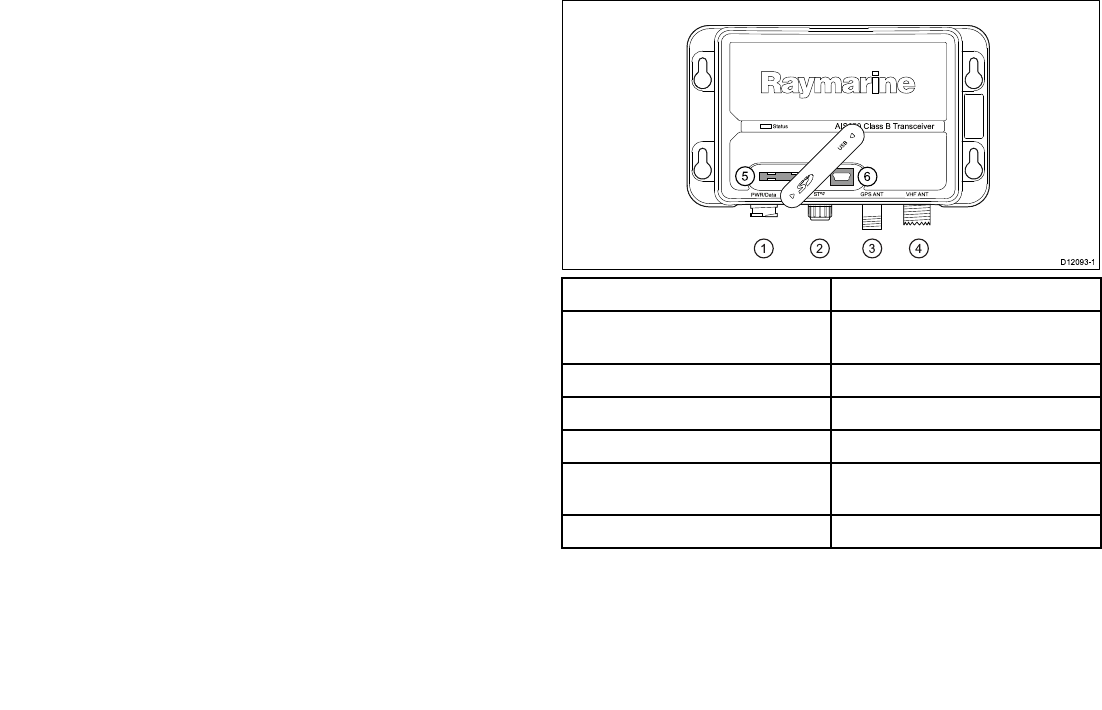
Alwaysroutedatacablesasfarawayaspossiblefrom:
•otherequipmentandcables,
•highcurrentcarryingacanddcpowerlines,
•antennae.
Strainrelief
Ensureadequatestrainreliefisprovided.Protectconnectorsfrom
strainandensuretheywillnotpulloutunderextremeseaconditions.
Circuitisolation
Appropriatecircuitisolationisrequiredforinstallationsusingboth
ACandDCcurrent:
•Alwaysuseisolatingtransformersoraseparatepower-inverter
torunPC’s,processors,displaysandothersensitiveelectronic
instrumentsordevices.
•AlwaysuseanisolatingtransformerwithWeatherFAXaudio
cables.
•Alwaysuseanisolatedpowersupplywhenusinga3rdparty
audioamplier.
•AlwaysuseanRS232/NMEAconverterwithopticalisolationon
thesignallines.
•AlwaysmakesurethatPC’sorothersensitiveelectronicdevices
haveadedicatedpowercircuit.
Cableshielding
Ensurethatalldatacablesareproperlyshieldedthatthecable
shieldingisintact(e.g.hasn’tbeenscrapedoffbybeingsqueezed
throughatightarea).
3.7Connectionsoverview
Thetransceiverhasthefollowingconnectiontypes:
D12 0 9 3-1
1234
Sta tus
P WR/Da ta S Tng VHF ANT
AIS 65 0 Cla s s B Tra n s ce iver
GP S ANT
US B
56
ItemDescription
1.Power/NMEA0183(4800&38400
baud)/AISSilent
2.SeaTalkng
3.GPSantenna
4.VHFantenna
5.SDcard(unitcongurationanddata
recording)
6.Mini-BUSB(forPCconnectivity)
Carryoutthefollowingprocedurestoconnectupyoutransceiver:
•ConnectingGPS
•ConnectingVHF
•ConnectingtoMultifunctiondisplay.
AIS650ClassBtransceiver41

•ConnectingAISSilentwires
•Connectingpower
Note:WiththeSDcard/USBcoveropentheunitwillnotbe
waterresistant.
3.8GPSantennaconnection
TheGPSsuppliedaspartofyourAIStransceiversystemhasa
tted10m(33ft)cabletoconnecttothetransceiver’sGPSantenna
connector.
ConnectthecablefromtheGPSantennatotheGPSconnectoron
theundersideoftheAIStransceiver.
IftheGPSisnotconnected,thetransceiverwilloperateinSilent
Modeandanalarmmessagewillbegenerated.Y oumust
acknowledgeallalarmmessages.Thetransceiverwillnottransmit,
butwillstillreceive.
42AIS350/AIS650Installationinstructions
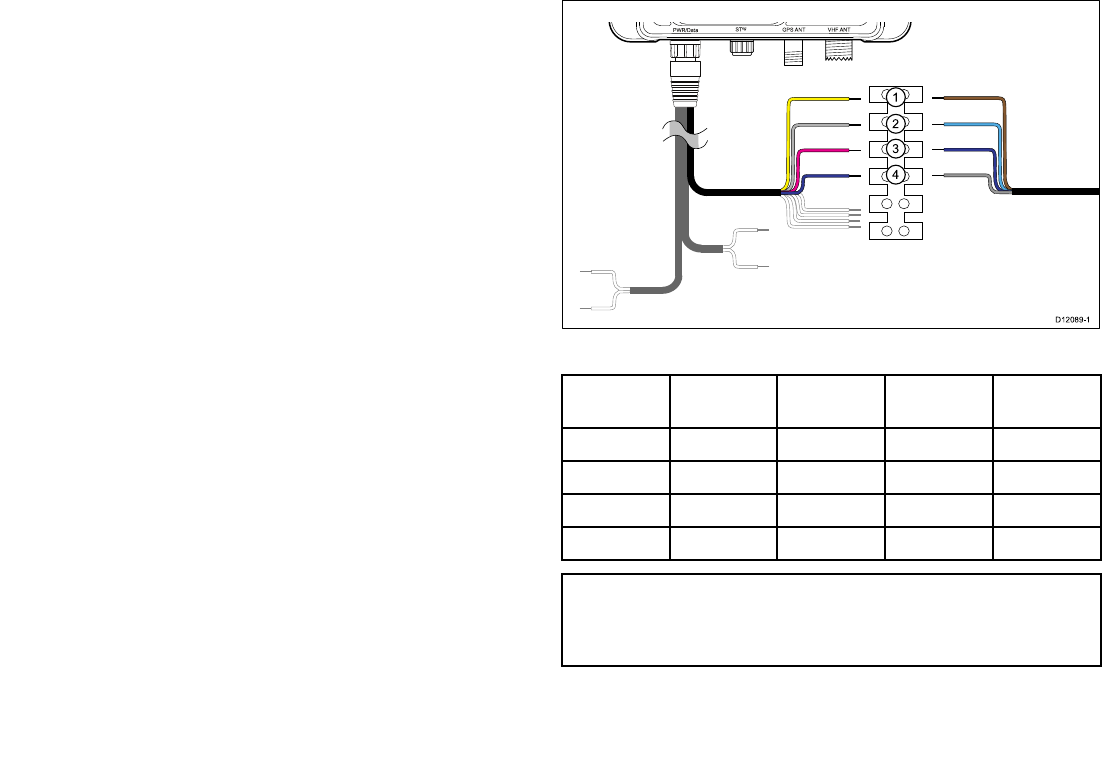
3.9VHFconnection
ConnectupyourAISunittoyourvessel’sVHFconnectionsby
followingthestepsfoundunderConnectingRFandConnecting
NMEA0183(lowbaudrate)below:
ConnectingRF
1.ConnectadedicatedVHFantennadirectlytotheVHFantenna
connectoronyourAISunit,or
2.UsingaVHFsplitter(notincluded)linkyourAISunitinto
theshipsexistingVHFradiosetandantennafollowingthe
instructionsprovidedwiththeVHFsplitter.
ConnectingNMEA0183(lowbaudrate)
ConnecttheAISunit’s4800baudNMEA0183bustothevessel’s
VHFradioasfollows:
1.Identifythe4800baudNMEA0183wiresontheAISunits
power/datacable.
2.Identifythe4800baudNMEA0183wiresonyourVHFset
3.Connectthewiresasshownbelow.
PWR/Da ta S Tng VHF ANT
GP S ANT
US B
NMEA0183(lowbaudrate)connectiontoVHF
Item
AISwire
colorAISsignal
VHFwire
colorVHFsignal
1.YellowIN–BrownOUT–
2.GrayIN+BlueOUT+
3.PinkOUT–PurpleIN–
4.PurpleOUT+GrayIN+
Note:ThewirecolorsonyourVHFmaydiffertothatshown
above,ifthisisthecasethenensureyouhaveconnectedthe
correctsignals(e.g.IN—ontheAISconnectstoOUT—onyour
VHFandsoon).
AIS650ClassBtransceiver43
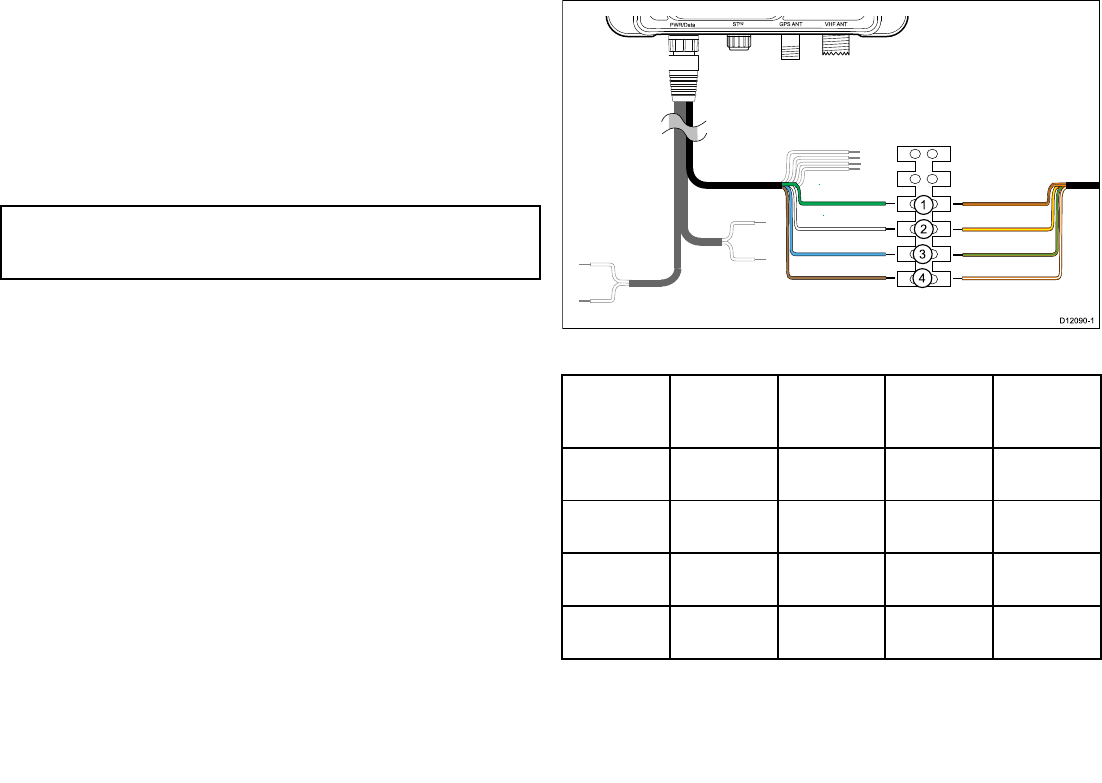
3.10Multifunctiondisplayconnections
YoucanconnectyourAISunittoamultifunctiondisplayusingeither
thededicatedSeaT alkngconnectororNMEA0183(highbaudrate)
viathepower/datacable.
Followthestepsshownineither:
•ConnectingNMEA0183(highbaudrate,or
•ConnectingusingSeaTalkng
Note:Donotconnectyourmultifunctiondisplayusingboth
NMEA0183andSeaTalkngatthesametimeasthiswillcause
dataconicts.
ConnectingNMEA0183(highbaudrate)
IfyourmultifunctiondisplaysareNOTconnectedtoaSeaT alkng
system,connecttheAISunit’s38400baud,NMEA0183bustoyour
multifunctiondisplay’s38400baud,NMEA0183wires.
1.Identifythe38400baud,NMEA0183wiresontheAISunits
power/datacable.
2.Identifythe38400baud,NMEA0183wiresonyourmultifunction
display.
3.Connectthewiresasshownbelow.
PWR/Da ta S Tng VHF ANT
GP S ANT
US B
NMEA0183(highbaudrate)
Item
AISwire
colorAISsignal
Multifunc-
tiondisplay
wirecolor
Multifunc-
tiondisplay
signal
1.GreenIN–Orangeand
brown
OUT–
2.WhiteIN+Orangeand
yellow
OUT+
3.BlueOUT–Orangeand
green
IN–
4.BrownOUT+Orangeand
white
IN+
44AIS350/AIS650Installationinstructions
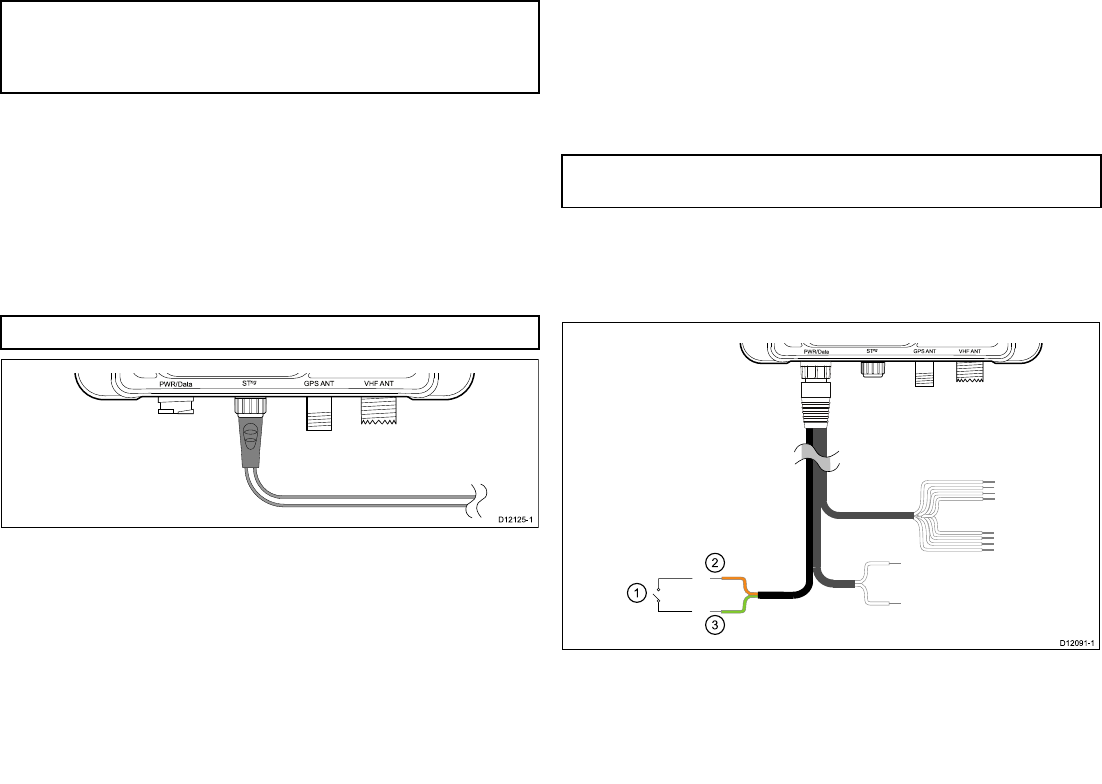
Note:ThewirecolorsonyourMultifunctiondisplaymaydiffer
tothatshownaboveifthisisthecasethenensureyouhave
connectedthecorrectsignals(e.g.IN—ontheAISconnectsto
OUT—onyourMultifunctiondisplayandsoon).
ConnectingSeaTalkng
TheSeaT alkngconnectorenablesyoutoconnecttheAISunit,
aboardvesselsonwhichthemultifunctiondisplaysareconnected
viaSeaT alkng.
BeforeconnectingtoSeaTalkng,refertotheSeaTalkngReference
Manual,andensurethatwiththisproductconnected,themaximum
permittedLoadEquivalenceNumber(LEN)valueforthesystemwill
notbeexceeded.
Note:YourAISunithasaSeaT alkngLENvalueof1.
PWR/Da ta S Tng VHF ANT
GP S ANT
US B
1.ConnectthesuppliedSeaTalkngspurcabletotheAISunit’s
SeaTalkngconnector.
2.ConnecttheotherendoftheSeaTalkngspurcabletoasuitable
placeonyourvessel’sSeaT alkngnetworkasfollows:
i.ConnectusingSeaT alkng5–wayconnector.
ii.ConnectusingaSeaT alkngT-Piececonnector.
iii.ConnectusingaspareSeaTalkngspuronaSeaTalkng
converter.
3.11AISSilentmodeconnection
InadditiontoenablingAISsilentmodeviaaconnectedmultifunction
display.ThePower/datacableontheAISunitincludes2wires
whichcanbeconnectedtoabespokeswitchplacedatasuitable
locationonthevessel’sdashboardtoenablemanualswitchingof
AISsilentmode.
Note:TheAISsilentswitch,wherettedwilloverridea
multifunctiondisplaysAISsilentsetting.
ConnectingAISsilentwires
ToconnectamanualAISsilentswitchtoyoursystemfollowthe
stepsbelow:
PWR/Da ta S Tng VHF ANT
GP S ANT
US B
AIS650ClassBtransceiver45
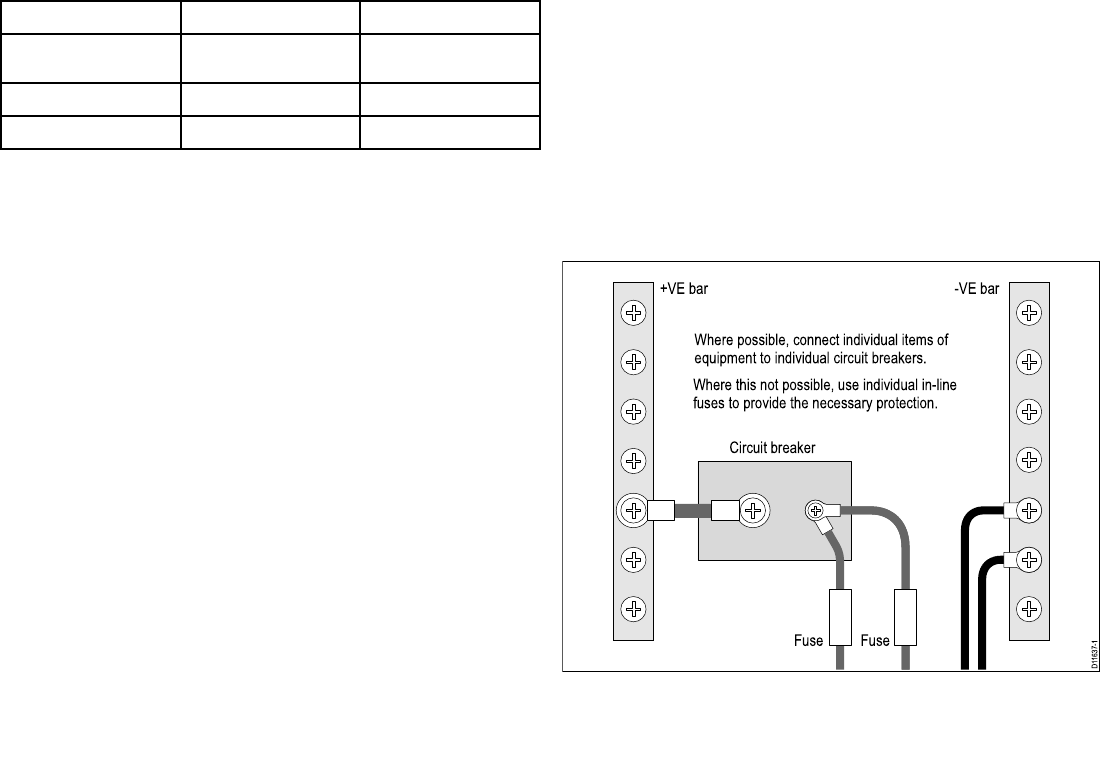
ItemWirecolorSignal/Description
1.—Bespokeswitch
2.OrangeAISSilent+
3.LightGreenAISSilent–
1.RuncablefromswitchlocationtoAISunit.
2.Crimporsolderwireconnectionstotheswitch.
3.CrimporsolderswitchwirestotheorangeandlightgreenAIS
silentwiresonthepower/datacable.
4.Ensurecablesareadequatelyshielded.
3.12Powerconnection
Powersupplyprotection
Alwaysprotectthepowersupplybyconnectingthered(positive)
wiretothesupplyviaa5Afuseorequivalentautomaticcircuit
breaker.
Sharingabreaker
Wheremorethan1pieceofequipmentsharesabreakeryoumust
provideprotectionfortheindividualcircuits.E.g.byconnectingan
in-linefuseforeachpowercircuit.
D11637-1
+VE bar
Circuit breaker
FuseFuse
-VE bar
Where possible, connect individual items of
equipment to individual circuit breakers.
Where this not possible, use individual in-line
fuses to provide the necessary protection.
46AIS350/AIS650Installationinstructions
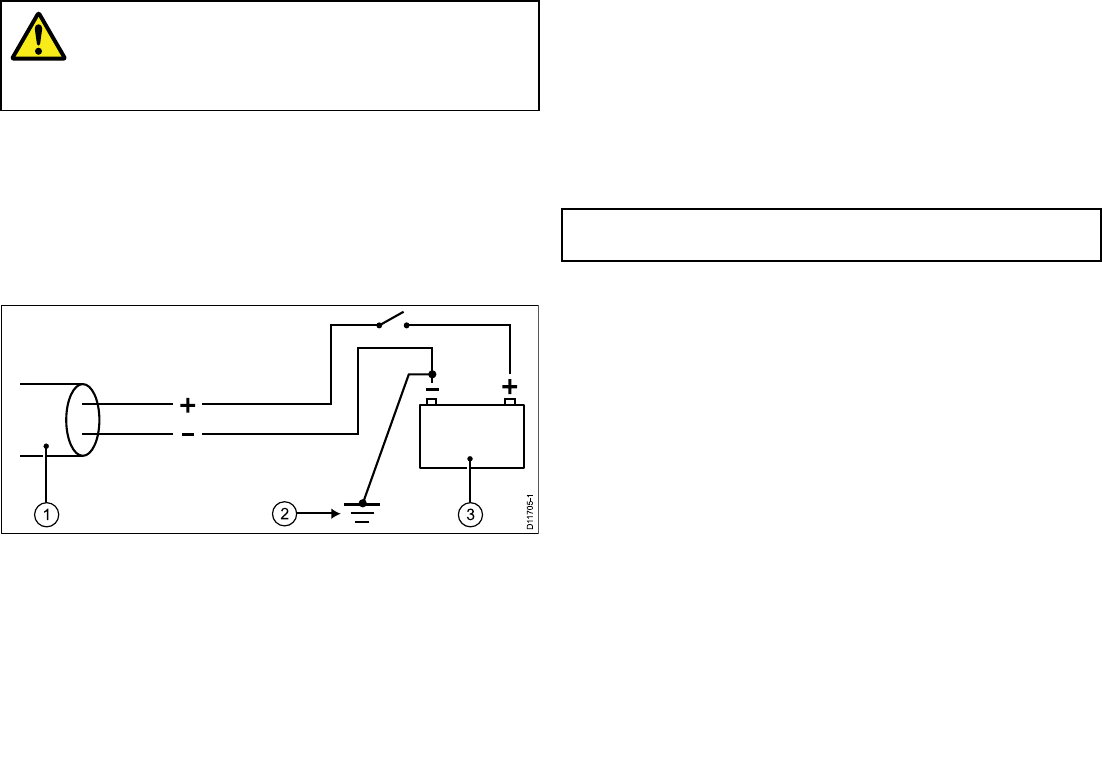
Warning:Productgrounding
Beforeapplyingpowertothisproduct,ensureithas
beencorrectlygrounded,inaccordancewiththe
instructionsinthisguide.
Grounding
ThefollowingrequirementsapplywhengroundingRaymarine
equipmentwhichdoesnothaveadedicateddrainwireorshield:
Commongroundpoint
Thenegativewiremustbeconnectedtoabondedcommonground
point,i.e.withthegroundpointconnectedtobatterynegative,and
situatedascloseaspossibletothebatterynegativeterminal.
1.Powercabletodisplay
2.Bondedcommongroundconnection
3.Battery
Implementation
Ifseveralitemsrequiregrounding,theymayberstbeconnected
toasinglelocalpoint(e.g.withinaswitchpanel),withthispoint
connectedviaasingle,appropriately-ratedconductor,totheboat’s
commonground.
Thepreferredminimumrequirementforthepathtoground(bonded
ornon-bonded)isviaaattinnedcopperbraid,witha30Arating
(1/4inch)orgreater.Ifthisisnotpossible,anequivalentstranded
wireconductormaybeused,ratedasfollows:
•forrunsof<1m(3ft),use6mm2(#10AWG)(6mm)orgreater.
•forrunsof>1m(3ft),use8mm2(#8AWG)orgreater.
Inanygroundingsystem,alwayskeepthelengthofconnecting
braidorwiresasshortaspossible.
Important:DoNOTconnectthisproducttoapositively-grounded
powersystem.
References
•ISO10133/13297
•BMEAcodeofpractice
•NMEA0400
Connectingpower
Theuseofcrimpedandsolderedlugsisrecommended,toprovide
optimumconnectiontothepowersource.
ConnectyourAISunit’spowercabletoeithera12Vdcor24Vdc
powersourceasfollows:
1.Connecttheredwiretothe5Afuseorequivalentautomatic
circuitbreakertothesupplypositiveterminal.
2.Connecttheblackwiretothesupplynegativeterminal.
AIS650ClassBtransceiver47
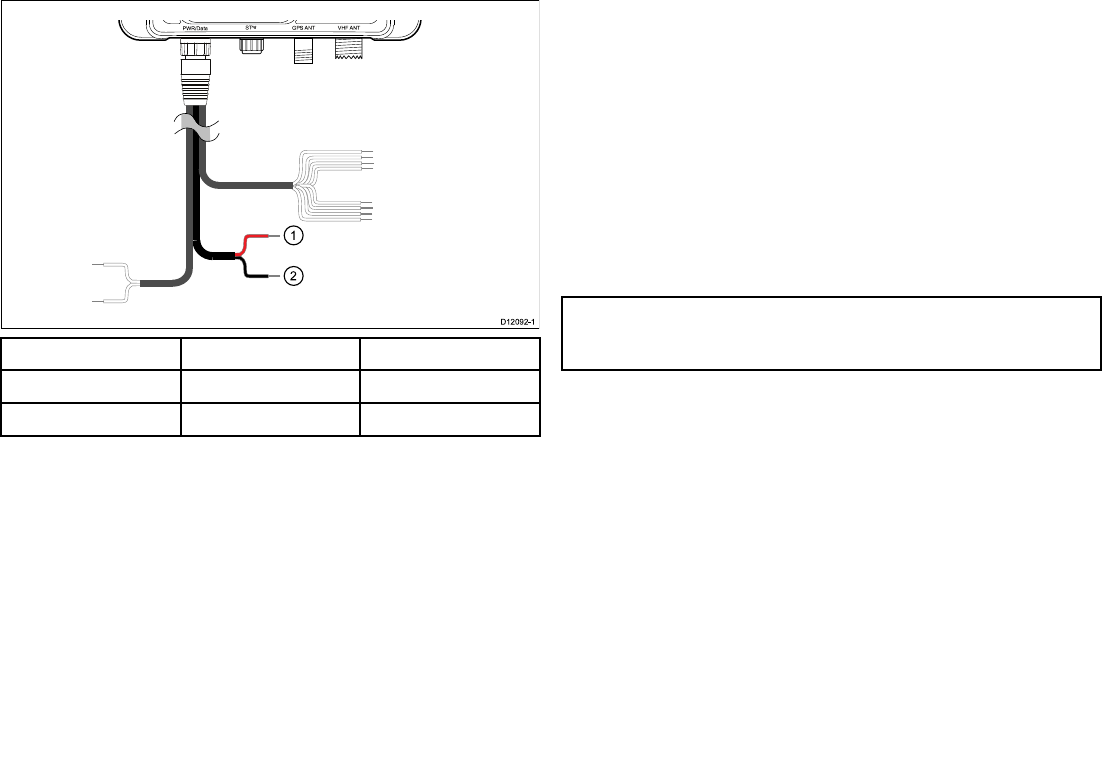
PWR/Da ta S Tng VHF ANT
GP S ANT
US B
ItemWirecolorDescription
1.RedPowerSupply+
2.BlackPowersupply–
3.13USBconnection
TheAISunitincludesaMini-BUSBportwhichprovidesPC
connectivity.T oenableconnectionoftheAISunittoaPCthe
USBdrivers,suppliedonthesoftwareCDROMmustbeinstalled
onthePC.PleasefollowtheInstallingproAIS2andUSBdriver
instructionsbelowtoinstalltheUSBdriversbeforeconnectingthe
AISunittoaPC.
TheUSBportcanbeusedto:
•congurestaticvesseldatausingtheincludedproAIS2software.
•UseofPCbasedchartingsoftwarewhenconnectedtoAIS.
•Performsoftwareupdate
Note:WhenconguringstaticvesseldataviaUSByoudonot
needtopoweruptheAISunit,theUSBshallprovidesufcient
powertocompletethedataconguration.
48AIS350/AIS650Installationinstructions

3.14InstallingproAIS2andUSBdrivers
BeforeconnectingtheAISunittoaPCtheproAIS2applicationand
USBdriversmustbeinstalled.Toinstallfollowthestepsbelow:
1.InsertthesuppliedCDROMandnavigatetotheproAISfolder.
2.Doubleclickonthesetup.exeletolaunchtheinstaller.
3.Followtheonscreeninstallationinstructions,ensuringthatthe
optiontoinstallUSBdriversisselectedwhenpresented.
4.OnceinstalledtheAISunitcanbeconnectedtothePC.The
USBdriverswillbeinstalledautomaticallyandtheAISunitwill
appearasanewCOMportdevice.
5.LaunchproAIS2bynavigatingtotheproAIS2folderaccessible
fromthestartmenu.
6.TheproAIS2usermanualisavailablefromthehelpmenufrom
withintheapplication.
3.15SDCardconnection
TheAISunitincludesamultimediacardreaderwhichallows
connectionofaSDcardupto2GBinsize.
ASDcardcanbeusedto:
•Congurestaticvesseldata.
•Voyagedatalogging.
•Performsoftwareupdate.
Conguringstaticdata
YourdealerorinstallermayprovideaSDcardcontainingstatic
vesselcongurationdataforyourAISunit.T ocongureusingthe
SDcardfollowthestepsbelow:
1.PlacetheSDcard,loadedwithcongurationdataforyourAIS
unitintotheSDcardslot.
2.PowerontheAISunit.
Theunitwillstartupincongurationmode.
3.UponsuccessfulcompletiontheLEDstatusindicatorshallash
GREEN5timesandthecongurationleshallbeerasedfrom
theSDcard.
4.Voyagedatarecordingwillcommenceautomaticallyupon
completionofcongurationprocess
5.IfthecongurationfailstheLEDstatusindicatorshallashRED
5times.
Recordingvoyagedata
TorecordvoyagedatatoSDcardfollowthestepsbelow:
1.InsertablankSDcardintoyourAISunitsSDcardreader.
2.Voyagedataloggingshallcommence.
TheLEDstatusindicatorshallashBLUE2timestoindicate
datalogginghascommenced.
ThefollowingdatashallbeloggedonyourSDcard
AIS650ClassBtransceiver49
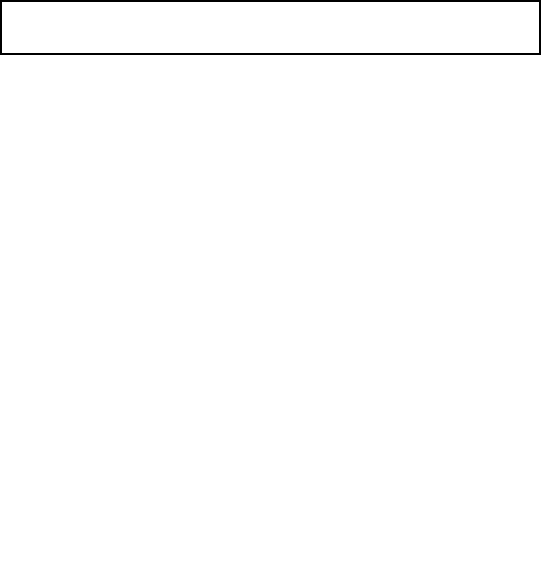
•ReceivedAISmessages
•Ownvesselpositionreports
•AISalarmconditions
•AIStextmessages
•GPSposition
TheLEDshallashBLUEevery10secondswhentheSDcardis
full.
Note:Voyagedataloggingshallrecordtothesizelimitofthe
insertedSDcard.
PerformingasoftwareupdateusingaSDcard
ToperformasoftwareupdateusingaSDcardfollowthesteps
below:
1.CopysoftwarelestoyourSDcard.
2.ApplypowertoyourAISunit.
3.Thesoftwareupdatewillnowtakeplace.
3.16Locationandmounting
Siterequirements
Whenplanningtheinstallation,takethefollowingsiterequirements
fortheAIStransceiverandGPSantenna,intoaccount.
AISrequirement
ThisproductisNOTapprovedforuseinhazardous/ammable
atmospheres.DoNOTinstallinahazardous/ammableatmosphere
(suchasinanengineroomornearfueltanks).
TheAISunitmustbettedinalocationwhereitisnotlikelytobe
steppedonortrippedover,andwhich:
•Iscloseenoughtoallowconnectiontothevessel’sVHFwiththe
3ft(1m)RFcablesupplied.
•Isatleast3ft(1m)fromanengine,compassoranymagnetic
device.
•Hasatleast6in(100mm)ofclearspacebelow,toallowaccess
forcablingandadequatecablebends.
•Ismaintainedatatemperaturebetween-15°C(5°F)and+55°C
(130°F).
GPSantennarequirement
AGPSantennaissuppliedwiththetransceiverandmustbe
installedinaccordancewiththeinstructionsgivenhere.DoNOT
connectanyotherGPSantennatothetransceiver.
TheGPSantennacanbemountedeitheronaathorizontalsurface
oronasuitablepole.
•Ifyouintendsurfacemountingtheantenna,ensureyouhave
accesstotheundersideofthemountingsurface.
•Ifyouintendpole-mountingtheantenna,thepoleneedsa1inch
14TPIthread.
50AIS350/AIS650Installationinstructions
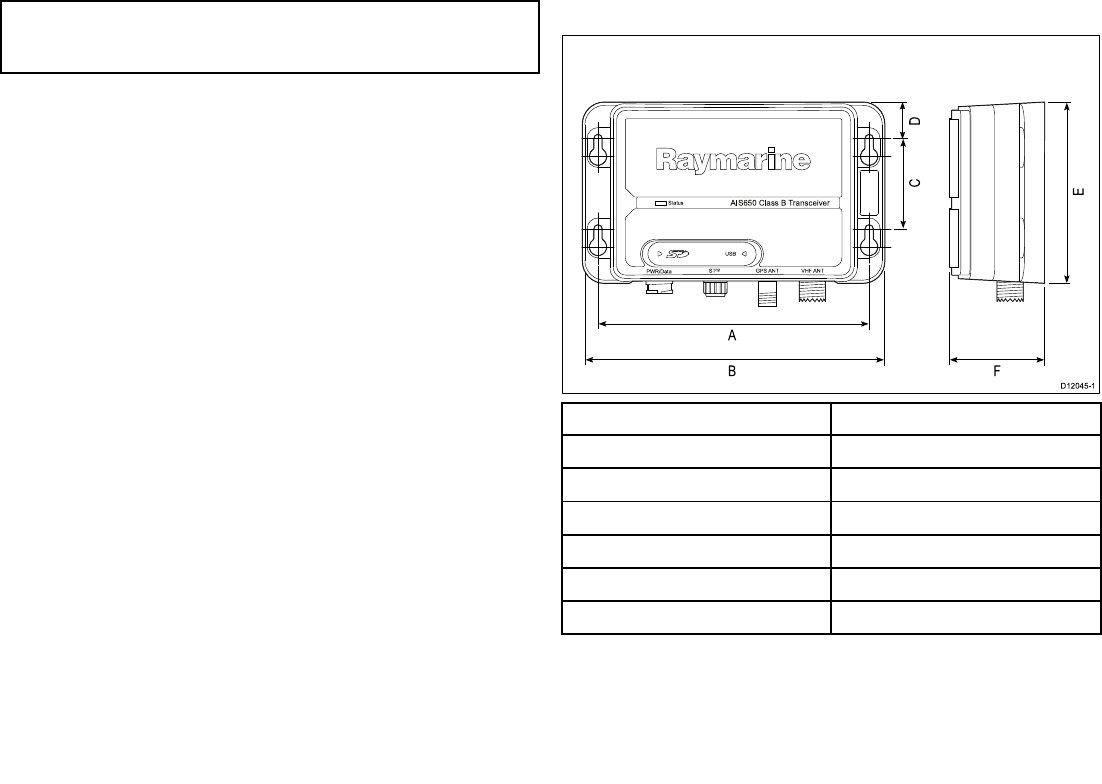
Important:Themainrequirementoftheintendedlocationforthe
GPSantennaisthatitgivesagooddirectlineofsitetotheentire
sky,rightaroundthehorizon.
Ensurethattheintendedmountinglocationis:
•Openandclearofanyobstructions(suchasmasts,searchlights,
orotherstructures)thatcouldblockline-of-sighttothesky.
•Aslowaspossible,tokeeptheantennaasstableaspossible.
Themorestabletheunit,themoreeffectivelyitwilltracksatellites
andprovidestabledata.
•Asfaraspossible(atleast1m(3ft))fromotherantennaeand
electronicequipment.
DoNOTmounttheantenna:
•Inanyareawhereitcouldbesteppedonortrippedover
•Upamast.Thiswillcausetheantennatoswingandgive
signicanterrorsinpositiondata
•Inthedirectpathofaradarbeam.
Unitdimensions
Sta tus
P WR/Da ta S Tng VHF ANT
AIS 65 0 Cla s s B Tra n s ce iver
GP S ANT
US B
A
B
D12 0 4 5-1
C
E
D
F
ItemDescription
A.150mm(5.90in)
B.167mm(6.57in)
C.50mm(1.95in)
D.20.3mm(0.8in)
E.99.5mm(3.92in)
F.54mm(2.12in)
AIS650ClassBtransceiver51
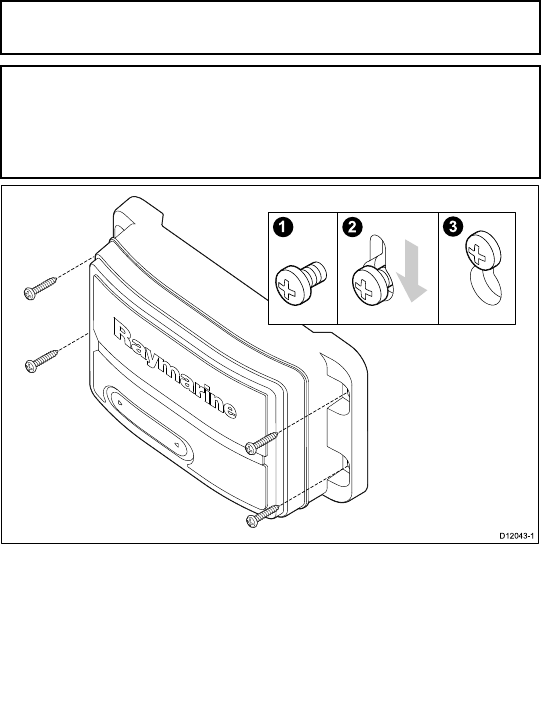
Mounting
FittingtheAISunit
Note:T oensurewaterresistancetheunitmustbemounted
verticallywiththeconnectorsfacingdown.
Note:IfyouarettingtheAISunittoberglassthathasagelcoat
surface,overdrillthesurfacetopreventthegelcoatfromdamage
whensecuringthescrews.Beforedrillingthepilotholes,hand
drillthemarkedlocationswithanoversizedbitandcountersink
toapproximately9.5mm(3/8in)diameter.
1.Ensurethattheintendedinstallationsitemeetstheconditions
describedunderSiterequirements.
2.Usingapencil,offeruptheunitandmarkthelocationofthe
screwholesonthemountingsurface.
3.Drillthemountingholesusinga3.2mm(1/8”)drillbit.
4.Parttthescrews.
5.Placetheunitoverthescrewsandmoveunitdowntolockin
position
6.Fullytightenthescrews.
FittingGPSantenna
TottheGPSantenna:
1.SelectasuitablelocationfortheGPSantennaasdescribed
underSiterequirements.
2.FityourGPSantennausingeithertheSurfacemountingorPole
mountingprocedure,asappropriate.
3.EnsuringtheconditionsinRunningcablesarefullled,runthe
GPSantennacabletotheAIStransceiver.
Surfacemounting
WhensurfacemountingtheGPSantenna,youcanroutethecable
eithercentrally(OptionA)orfromthesideoftheantenna(OptionB).
1.Usethetemplatesuppliedinthishandbooktomarkthetwo
6mm(0.25in)mountingholes.
•OPTIONA:Ifthecableisgoingtopassthroughthemounting
surfacedrilla19mm(0.75in)centerhole.
•OPTIONB:Ifthecableistoberoutedfromthesideofthe
receiver(i.e.abovethemountingsurface),removethetwo
plastictabs(1)obstructingthecablechannel.Ifyoudonot
52AIS350/AIS650Installationinstructions
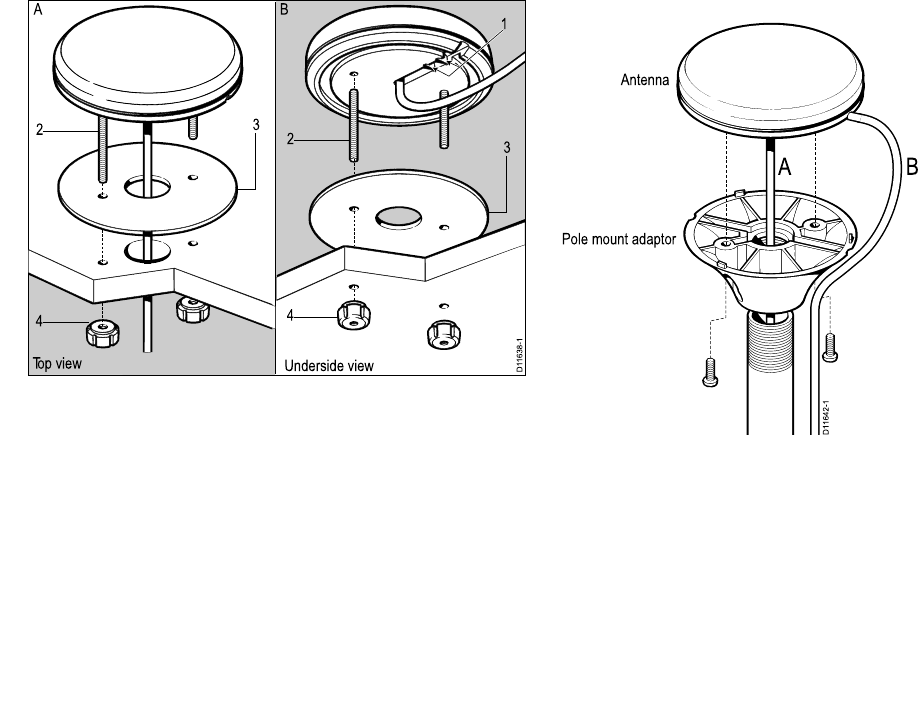
removethesetabsbeforeusingthecablechannel,youcould
damagethecable.
D11638-1
1
23
4
23
4
Top view Underside view
A B
2.Screwthetwomountingstuds(2)intotheundersideofthe
receiver.
3.Stickthesuppliedgasket(3)tothemountingsurface,ensuring
thattheholesonthegasketcorrespondwiththedrilledholes.
4.Routethecableasfollows:
•ForOptionA,feedthecabledownthroughthecenterhole.
•ForOptionB,routethecablealongthecableexitchannel.
5.Carefullyplacethereceiversothemountingstudspassthrough
theholesinthemountingsurface.
6.Securethereceivertothesurfaceusingthetwothumbnuts(4).
Polemounting
Ifyouwanttopole-mounttheGPSantenna,obtainapoleofsuitable
lengthwitha1inch14TPIthread.
D11642-1
A B
Antenna
Pole mount adaptor
1.EnsuringthattheSiterequirementsaremet,securelyattachthe
poletoasuitable,securepoint.
2.RemoveandretainthescrewssecuringtheGPSantennafrom
thepolemountadaptor,thenseparatethesetwoitems.
3.Screwthepolemountadaptorfullyontothepoleandensure
itissecureonthepole.
4.Routetheantennacableasfollows:
i.Ifyouwanttoroutetheantennacabledirectlydownfrom
theantenna(optionA),feeditthroughthecenterofthepole
mountadaptorandthendownthroughthepole.
AIS650ClassBtransceiver53
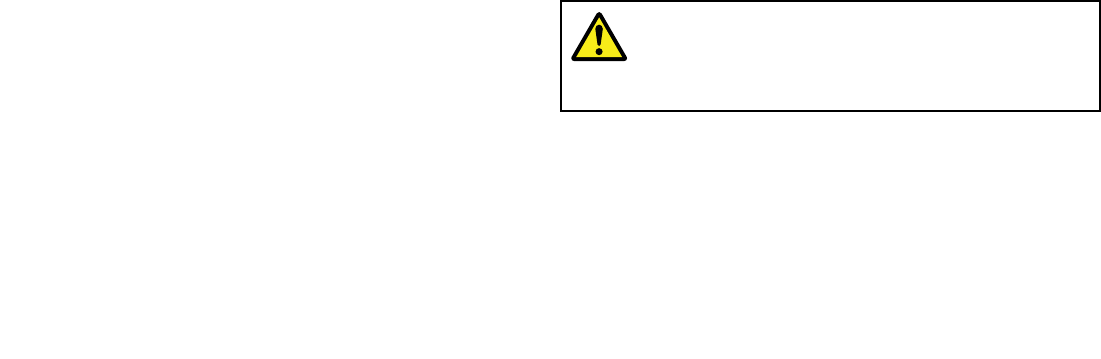
ii.Ifyouwanttoroutetheantennacableoutofthesideofthe
antenna(optionB),removethetwoplastictabsfromthe
cablechannel,thenfeedthecablealongthechannel.
5.Ensuringyoudonottrapthecable,placetheGPSantennaon
thepolemountadaptorsothescrewholesalign,thensecurethe
antennawiththe2screwsretainedatstep2.
3.17Systemchecks
Switchingon
Whentheinstallationiscomplete,observetheSTATUSindicator
and:
1.SwitchonpowertotheAIStransceiver.
2.Checkthat:
i.Whenpowerisswitchedon,theSTATUSindicatorashes
RED,thenafterafewsecondsgoesAMBER.
Theamberconditioncontinueswhilethetransceiveracquires
aGPSxthentransmitsapositionreport.Thiscantakeup
to2minutes.
ii.Whentherstpositionreporthasbeentransmitted,the
STATUSindicatorgoesGREEN.
Thisconditionremainsallthetimethetransceiverisoperating
normallyandtransmitting.
Conguration
Warning:Congurebeforeuse
ThisRaymarineproductmustbecorrectlycongured,
toensureoptimumperformanceandminimizethe
chancesofunsafeorothererroneousdata.
Congurationrequirement
Afterinstallationandsuccessfulswitchon,theAIStransceivermust
beconguredforoptimumperformanceaboardthevessel.The
personconguringtheAIStransceiverneedstoknowthefollowing
vesselinformation:
•MMSInumber
•Name
•Callsign
54AIS350/AIS650Installationinstructions
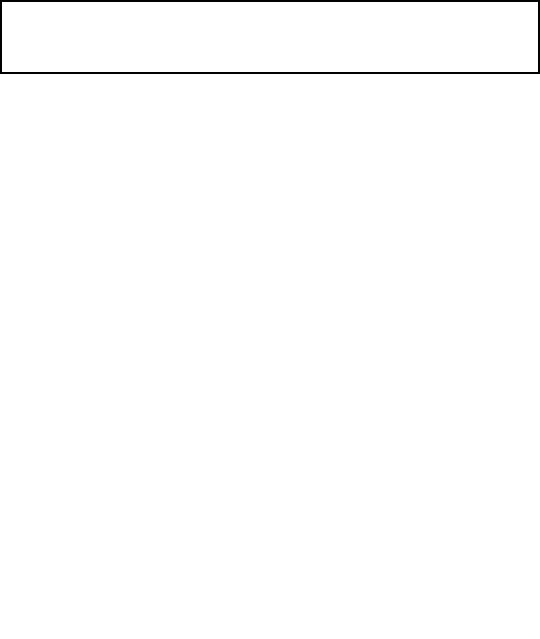
•Dimensions
•Type
•GPSantennaposition
Themannerinwhichcongurationiscarriedoutdependsonthe
legalrequirementsofthegeographicalareayouare.
Important:BeforestartinganyAIScongurationprocedure,
SWITCHOFFallassociatedmultifunctiondisplays,otherwiseyou
willnotbeabletocorrectlycongureyourAIStransceiver.
USA
IntheUSA,itisalegalrequirementthatthecongurationis
performedbyasuitabledealer.
YoucanusethesuppliedproAIS2PCsoftware,tocheckthevessel
dataprogrammedintoyourAIStransceiver.Ifthisinformationis
incorrectpleasecontactyourRaymarinedealerbeforeusingthe
transceiver.
AreasoutsideofUSA
InareasoutsideoftheUSA,usethesuppliedproAIS2PCsoftware
tocongureyourAIStransceiver,asdescribedintheproAIS2User
ManualwhichcanbefoundintheproAIS2applicationshelpmenu.
Checkingforinterference
Postinstallationcheck
Ifyouhaveinstalledanysystemaboardaboatormadeother
changestotheboat’selectronicsystems(radar,VHFradioetc.),
youneedtocheckbeforecastingoff,thatallelectricalsystems
operatesatisfactorilywithoutanyundueelectricalinterference,
inordertoconformwithElectroMagneticCompatibility(EMC)
regulations.T odothis:
1.Ensuringitissafetodoso,turnonallelectronicsystemsaboard
yourvessel.
2.Checkthattheelectronicsystemsalloperatesatisfactorily.
UsingAIS
TheexactmethodofusingAISdependsonwhichtypeofRaymarine
multifunctiondisplayyouareusing.
Refertothehandbookforyourmultifunctiondisplayforinformation
onusingyourAIS.
AIS650ClassBtransceiver55
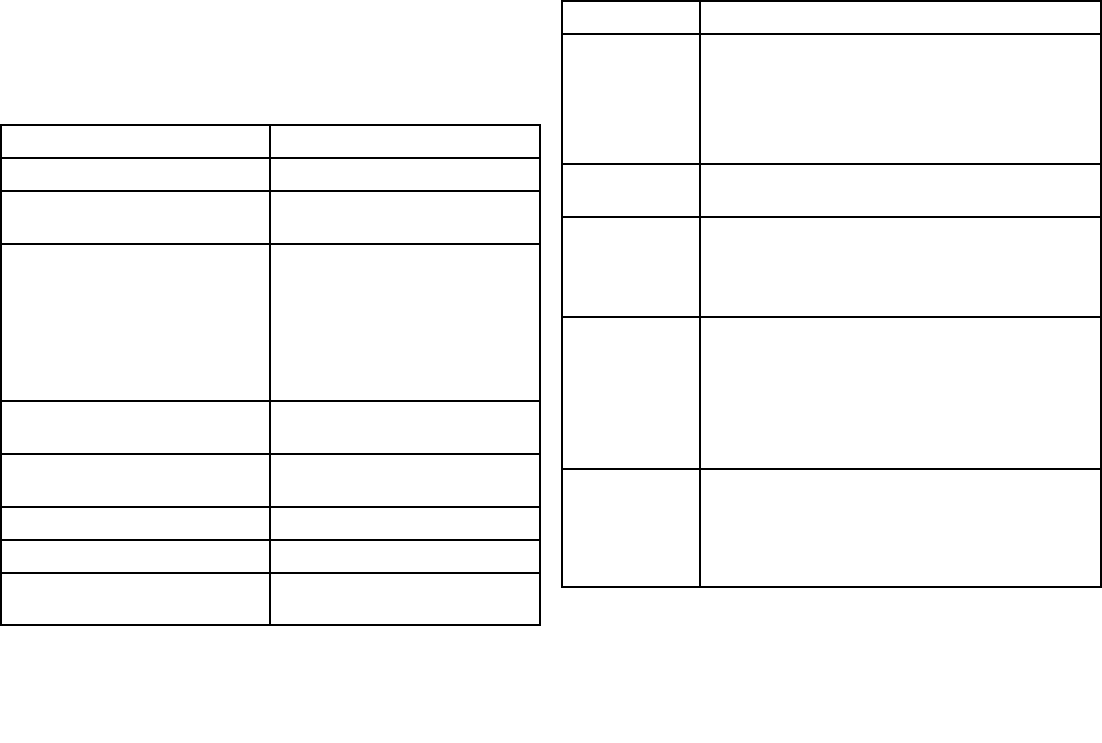
3.18Diagnostics
LEDStatusindicator
LEDStatusindicator
TheLEDSTATUSindicatoronthetransceiverprovidesanindication
ofproductstatus.
ColorStatus
GREENTransceiverisoperatingnormally.
GREENashx5StaticdatacongurationviaSDcard
commenced
AMBEREither:
•Thetransceiverisstartingup,or
•Thetransceiverhasnottransmitted
formorethan2reportingperiods.
ThiscouldbeduetohighAIStrafc
orlossofGPSx.
REDFaultcondition,Refertothe
Troubleshootingsection.
REDashx5StaticdatacongurationviaSDcard
failed
BLUETransceiverisrunninginsilentmode.
BLUEashx2Voyagedatalogginghascommenced
BLUEashevery10secondsSDcardfull(Voyagedatalogging
mode)
3.19Troubleshooting
IssueAction
NopowerCheck:
•Allpowerconnections
•Checkrelevantfuses
•Thatpowersupplyisatthecorrectvoltage(12Vor24V)
AISconguration
dataisnotsaved
Switchoffallassociatedmultifunctiondisplays,then
re-congure
NodataCheckthat:
•Connectionsaresecurethroughoutthesystem
•TheVHFantennaleadissecurelyconnected.
NovesseldataAttherelevantRaymarinemultifunctiondisplay:
•Placethecursoroverthetargetedvesselandensure
theAISDATAsoftkeyisnotsettoOFF
•EnsuretheAISlayerissettoON
•EnsuredisplayedtargettypesaresettoALL
NoAISdataChecktheNMEAand/orSeaTalkngoutputfromthe
multifunctiondisplaystothetransceiverinput,andensure:
•Thewiresarecorrectlyconnected
•ThebaudrateforNMEAis38400baud
56AIS350/AIS650Installationinstructions
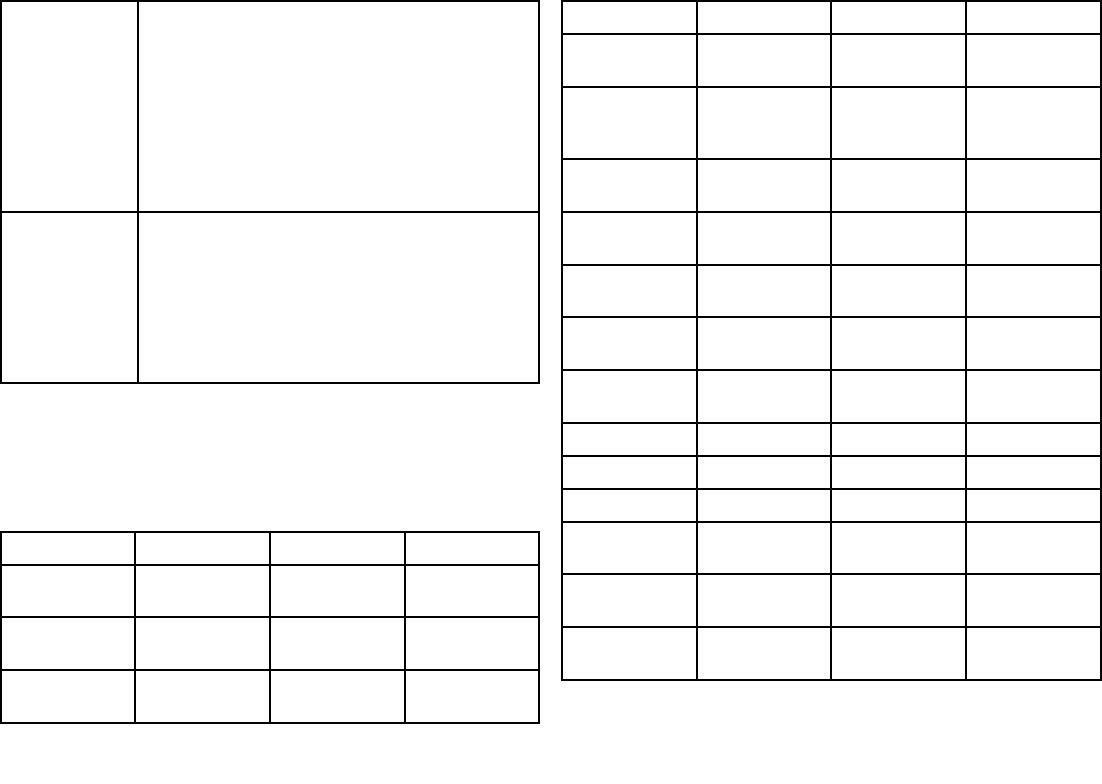
Statusindicator
remainsamber
Waitatleast30minutestocheckthata’Quiettime’has
notbeenrequestedbythelocalauthority
Checkthatthe:
•GPSantennaisproperlyconnected
•GPSantennahasaclearviewofthesky,withoutany
obstructions
•MMSInumberhasbeenproperlycongured(usethe
proAISapplication)
Statusindicatoris
red
Checkthat:
•TheVHFantennaisproperlyconnectedandinparticular
itisnotshortcircuitingtothevesselstructure
•Thatpowersupplyisatthecorrectvoltage(12Vor24V)
•TheMMSInumberhasbeenproperlycongured(use
theProAISapplication)
NMEAsentences
ThetransceiversupportsthefollowingParameterGroupnumbers
(PGNs)andsentences.
NMEA2000sentences
PGNTitleTransmitReceive
129038ClassAposition
report
●
129039ClassBposition
report
●
129040ClassBextended
positionreport
●
PGNTitleTransmitReceive
129793AISUTCand
datereport
●
129794AISclassA
staticandvoyage
relateddata
●
129801AISaddress
safetymessages
●
129802AISbroadcast
safetymessage
●
129041AtoNposition
report
●
129809AISclassBstatic
datapartA
●
129810AISclassBstatic
datapartB
●
126996Productinfo●
059904ISOrequest●●
059392ISOacknowledge●
060928ISOaddress
claim
●●
065240ISOaddress
command
●
126208NMEAgroup
functions
●●
AIS650ClassBtransceiver57
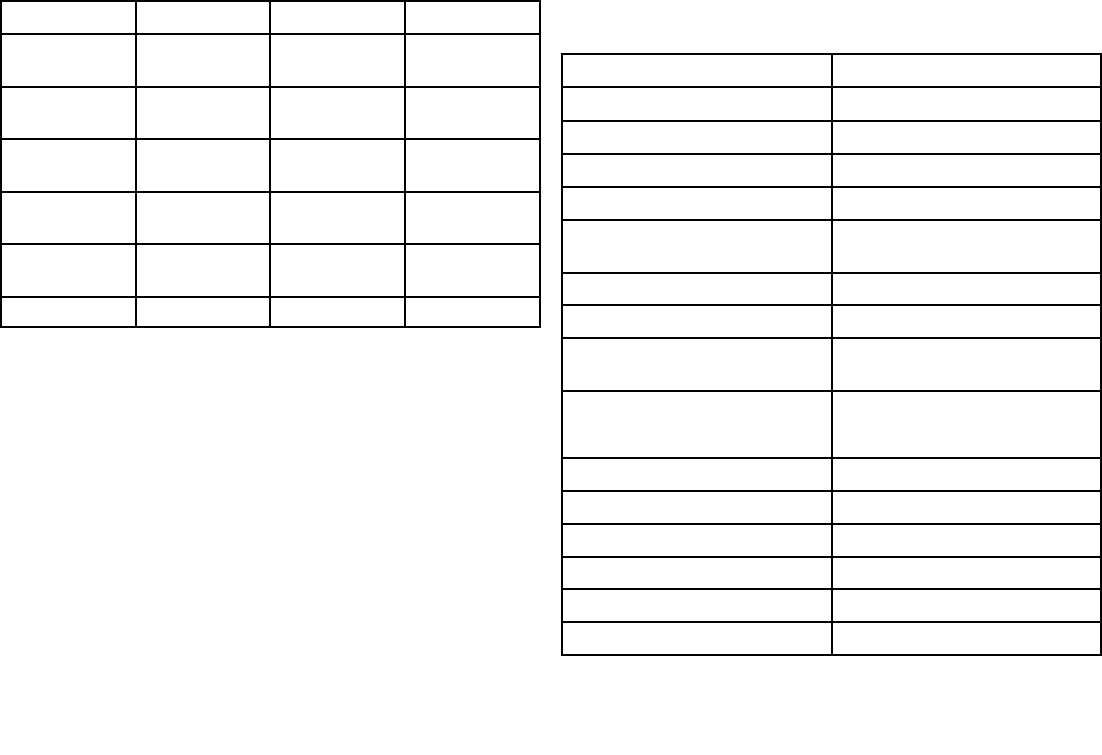
NMEA0183sentences
SentenceTitleTransmitReceive
AIVDMReceivedAIS
message
●
AICDOOwnvesselAIS
report
●
AIALRAlarmcondition
state
●
AIACKAlarmacknowl-
edgement
●
DUAIQMMSIqueryand
programming
●
3.20Technicalspecication
Transceiverspecication
WaterproongIPX2
Operatingtemperaturerange-15˚Cto+55˚C(5˚Fto131˚F)
Storagetemperaturerange-20˚Cto+75˚C(-4˚Fto167˚F)
HumidityUpto93%at40˚C(104˚F)
Nominalsupplyvoltage12Vto24Vdc,
Operatingvoltagerange9.6Vto31.2Vdc(ratedsupply-20%,
+30%)
Peakcurrentinnormaloperation2A
Averagepowerconsumption<3W
LEN(RefertoSeaTalkngreference
manualforfurtherinformation)
1
Fuse/BreakersIn-linefuse
•5A
Operatingfrequencyrange156.025MHzto162.025MHz
Channelspacing25KHz
Transmitter1transmitter
Receiversensitivity–107dBm
Receivers2receivers
Weight285grams
58AIS350/AIS650Installationinstructions
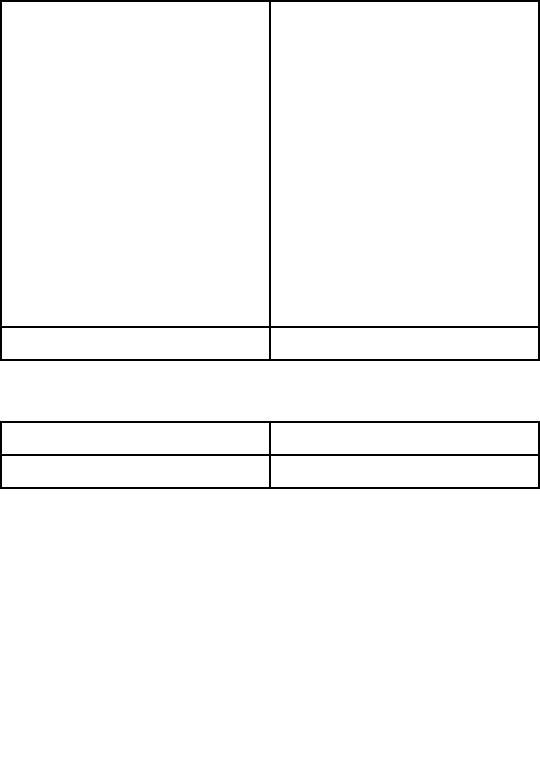
Connectors•VHFAntenna—SO-239co-axial
connector
•GPSantenna—TNCco-axial
connector
•SeaTalkng
•NMEA0183HS—strippedwires
•NMEA0183LS—strippedwires
•Power—strippedwires
•AISsilent—strippedwires
•SDcard
•USB—NMEA0183
TransceiverstandardClassBIEC62287-1
GPSreceiverspecication
Receiverchannels50
Nominaltimetorstx36seconds
AIS650ClassBtransceiver59

60AIS350/AIS650Installationinstructions

Chapter4:Technicalsupport
Chaptercontents
•4.1Raymarinecustomersupportonpage62
Technicalsupport61

4.1Raymarinecustomersupport
Raymarineprovidesacomprehensivecustomersupportservice.
YoucancontactcustomersupportthroughtheRaymarinewebsite,
telephoneandemail.Ifyouareunabletoresolveaproblem,please
useanyofthesefacilitiestoobtainadditionalhelp.
Websupport
Pleasevisitthecustomersupportareaofourwebsiteat:
www.raymarine.com
ThiscontainsFrequentlyAskedQuestions,servicinginformation,
e-mailaccesstotheRaymarineT echnicalSupportDepartmentand
detailsofworldwideRaymarineagents.
Telephoneandemailsupport
IntheUSA:
•Tel:+16038815200extension2444
•Email:Raymarine@custhelp.com
IntheUK,Europe,theMiddleEast,orFarEast:
•Tel:+44(0)2392714713
•Email:ukproduct.support@raymarine.com
Productinformation
Ifyouneedtorequestservice,pleasehavethefollowinginformation
tohand:
•Productname.
•Productidentity.
•Serialnumber.
•Softwareapplicationversion.
Youcanobtainthisproductinformationusingthemenuswithinyour
product.
62AIS350/AIS650Installationinstructions

Chapter5:Optionsandaccessories
Chaptercontents
•5.1SeaTalkngcablesandaccessoriesonpage64
•5.2Sparesandaccessoriesonpage65
Optionsandaccessories63
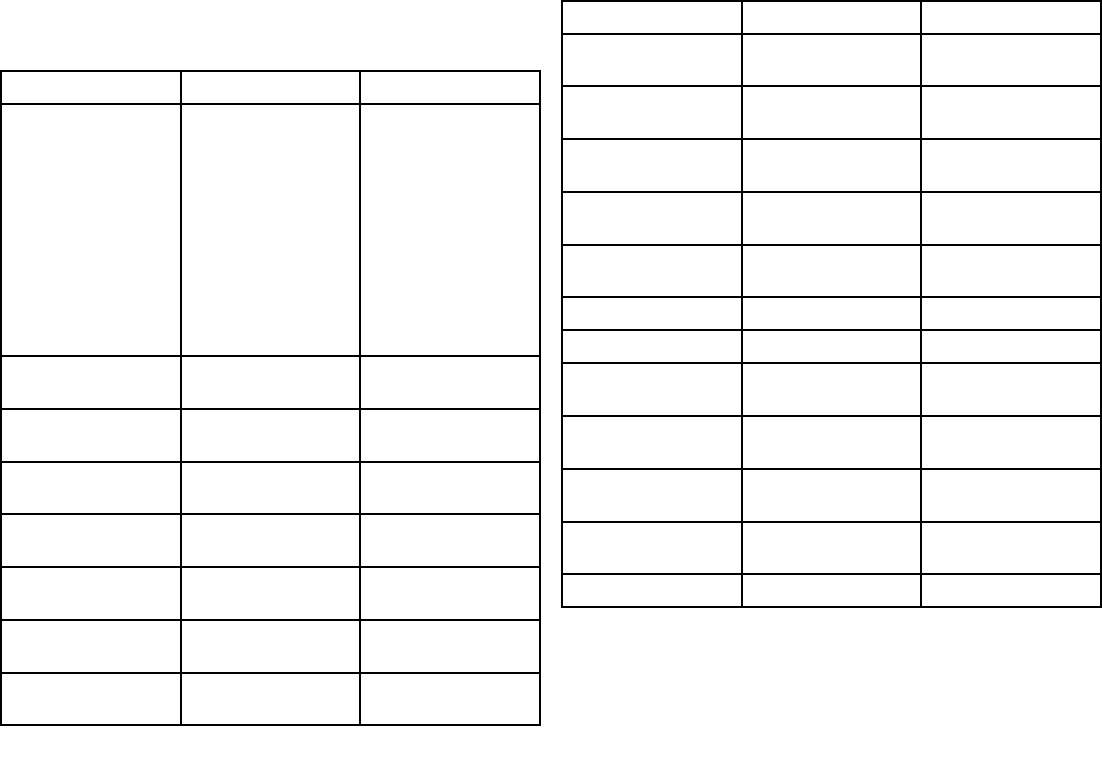
5.1SeaTalkngcablesandaccessories
SeaTalkngcablesandaccessoriesforusewithcompatibleproducts.
DescriptionPartNoNotes
BackboneKitA25062Includes:
•2x5m(16.4ft)
Backbonecable
•1x20m(65.6ft)
Backbonecable
•4xT-piece
•2xBackbone
terminator
•1xPowercable
SeaTalkng0.4m(1.3ft)
spur
A06038
SeaTalkng1m(3.3ft)
spur
A06039
SeaTalkng3m(9.8ft)
spur
A06040
SeaTalkng5m(16.4ft)
spur
A06041
SeaTalkng0.4m(1.3ft)
backbone
A06033
SeaTalkng1m(3.3ft)
backbone
A06034
SeaTalkng3m(9.8ft)
backbone
A06035
DescriptionPartNoNotes
SeaTalkng5m(16.4ft)
backbone
A06036
SeaTalkng20m(65.6ft)
backbone
A06037
SeaTalkngtobareends
1m(3.3ft)spur
A06043
SeaTalkngtobareends
3m(9.8ft)spur
A06044
SeaTalkngtoSeaTalk2
0.4m(1.3ft)spur
A06048
SeaTalkngPowercableA06049
SeaTalkngTerminatorA06031
SeaTalkngT-pieceA06028Provides1xspur
connection
SeaTalkng5–way
connector
A06064Provides3xspur
connections
SeaTalk1toSeaTalkng
converter
E22158
SeaTalkngInline
terminator
A80001
SeaTalkngBlankingplugA06032
64AIS350/AIS650Installationinstructions
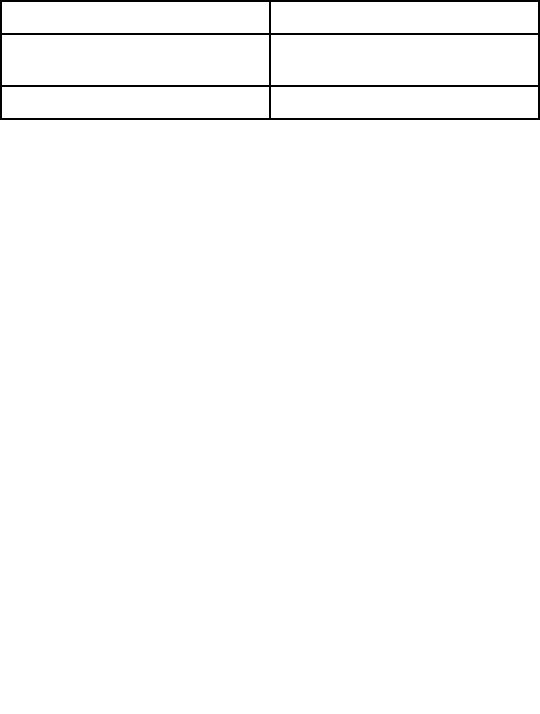
5.2Sparesandaccessories
ThefollowingsparesareavailablefortheAISreceiver/transceiver:
PartnumberDescription
R62241GPSantenna—passive(with10m
coaxialcable)—AIS650only
R321622mpower/Datacable
Optionsandaccessories65

66AIS350/AIS650Installationinstructions

www.ra ym a rin e .c o m 0168
Highlight all
Match case
Current View
Current View
Enter the password to open this PDF file:
File name:
—
File size:
—
Title:
—
Author:
—
Subject:
—
Keywords:
—
Creation Date:
—
Modification Date:
—
Creator:
—
PDF Producer:
—
PDF Version:
—
Page Count:
—
Preparing document for printing…
0%
