-
Инструкции по эксплуатации
1

Pioneer VSX-420 инструкция по эксплуатации
(136 страниц)
- Языки:Русский
-
Тип:
PDF -
Размер:
15.79 MB -
Описание:
Ресивер
Просмотр
На NoDevice можно скачать инструкцию по эксплуатации для Pioneer VSX-420. Руководство пользователя необходимо для ознакомления с правилами установки и эксплуатации Pioneer VSX-420. Инструкции по использованию помогут правильно настроить Pioneer VSX-420, исправить ошибки и выявить неполадки.
инструкцияPioneer VSX-420

Operating Instructions
Mode d’emploi
Инструкции по эксплуатации
Discover the benefits of registering your product online at
http://www.pioneer.co.uk
(or http://www.pioneer.eu).
Découvrez les nombreux avantages offerts en enregistrant votre produit en ligne
maintenant sur
http://www.pioneer.fr
(ou http://www.pioneer.eu).
Зарегистрируйте Baшe изделие на
http://www.pioneer-rus.ru
(или
http://www.pioneer.eu). Oзнакомьтесь с преимуществами регистрации в Интернет
-S/-K
VSX-420_SY_En.book 1 ページ 2010年3月19日 金曜日 午前9時37分
Посмотреть инструкция для Pioneer VSX-420 бесплатно. Руководство относится к категории приемники, 15 человек(а) дали ему среднюю оценку 8.7. Руководство доступно на следующих языках: русский, английский. У вас есть вопрос о Pioneer VSX-420 или вам нужна помощь? Задайте свой вопрос здесь
- Flow of settings on the receiver . . 5
- 01 Before you start
- Checking what’s in the box . . . . . . . . . . . . . . . 6
- Loading the batteries . . . . . . . . . . . . . . . . . . . 6
- Installing the receiver . . . . . . . . . . . . . . . . . . . 6
- 02 Controls and displays
- Front panel . . . . . . . . . . . . . . . . . . . . . . . . . . . 7
- Display . . . . . . . . . . . . . . . . . . . . . . . . . . . . . . 8
- Remote control . . . . . . . . . . . . . . . . . . . . . . . 10
- 03 Connecting your equipment
- Placing the speakers. . . . . . . . . . . . . . . . . . . 13
- Connecting the speakers . . . . . . . . . . . . . . . 14
- Making cable connections . . . . . . . . . . . . . . 15
- About video outputs connection . . . . . . . . . . 16
- Connecting a TV and Blu-ray Disc player. . . . 17
- Connecting a TV and DVD player . . . . . . . . . 18
- Connecting your component with noHDMI terminal . . . . . . . . . . . . . . . . . . . . . . 19
- Connecting an HDD/DVD recorder, VCRand other video components. . . . . . . . . . . . . 20
- Connecting a satellite receiver or otherdigital set-top box . . . . . . . . . . . . . . . . . . . . . 21
- Connecting the multichannel analogoutputs . . . . . . . . . . . . . . . . . . . . . . . . . . . . . 21
- Connecting other audio components . . . . . . 22
- Connecting to the front panel audiomini jack . . . . . . . . . . . . . . . . . . . . . . . . . . . . 22
- Connecting antennas . . . . . . . . . . . . . . . . . . 23
- Connecting an IR receiver. . . . . . . . . . . . . . . 24
- Plugging in the receiver . . . . . . . . . . . . . . . . 24
- 04 Listening to your system
- Basic playback . . . . . . . . . . . . . . . . . . . . . . . 25
- Auto playback . . . . . . . . . . . . . . . . . . . . . . . . 26
- Listening in surround sound . . . . . . . . . . . . . 26
- 05 The System Setup menu
- Using the System Setup menu . . . . . . . . . . . 33
- Manual speaker setup . . . . . . . . . . . . . . . . . . 33
- Speaker setting . . . . . . . . . . . . . . . . . . . . . . 33
- Crossover network . . . . . . . . . . . . . . . . . . . 34
- Channel level . . . . . . . . . . . . . . . . . . . . . . . 34
- Speaker Distance . . . . . . . . . . . . . . . . . . . . 35
- The Input Assign menu . . . . . . . . . . . . . . . . . 35
- 06 Using the MULTI-ZONE feature
- MULTI-ZONE listening . . . . . . . . . . . . . . . . . . 36
- Making MULTI-ZONE connections . . . . . . . 36
- Using the MULTI-ZONE controls . . . . . . . . . 37
- 07 Using the tuner
- Listening to the radio. . . . . . . . . . . . . . . . . . . 38
- An introduction to RDS . . . . . . . . . . . . . . . . . 39
- 08 Making recordings
- Making an audio or a video recording . . . . . . 41
- 09 Additional information
- Troubleshooting . . . . . . . . . . . . . . . . . . . . . . 42
- HDMI . . . . . . . . . . . . . . . . . . . . . . . . . . . . . 44
- Resetting the main unit . . . . . . . . . . . . . . . . . 44
- Organigramme des réglages sur le ré-cepteur . . . . . . . . . . . . . . . . . . . . . . . . . 5
- 01 Avant de commencer
- Vérification des accessoires livrés avecl’appareil . . . . . . . . . . . . . . . . . . . . . . . . . . . . . 6
- Mise en place des piles . . . . . . . . . . . . . . . . . . . 6
- Installation du récepteur . . . . . . . . . . . . . . . . . . 6
- Ventilation . . . . . . . . . . . . . . . . . . . . . . . . . . 6
- 02 Commandes et affichages
- Panneau frontal . . . . . . . . . . . . . . . . . . . . . . . . 7
- Affichage . . . . . . . . . . . . . . . . . . . . . . . . . . . . . 8
- Télécommande. . . . . . . . . . . . . . . . . . . . . . . . 10
- 03 Raccordement de votre équipement
- Installation des enceintes . . . . . . . . . . . . . . . . 13
- Conseils d’installation des enceintes . . . . . 13
- Raccordement des enceintes . . . . . . . . . . . . . 14
- Raccordements des câbles . . . . . . . . . . . . . . . 15
- À propos du raccordement des sorties vidéo. . . 16
- Raccordement d’un téléviseur et d’unlecteur de disques Blu-ray . . . . . . . . . . . . . . . . 17
- Raccordement d’un téléviseur et d’unlecteur DVD . . . . . . . . . . . . . . . . . . . . . . . . . . 18
- Connexion au moyen de l’interface HDMI . . . 18
- Raccordement d’un enregistreur HDD/DVD,d’un magnétoscope ou d’autres équipementsvidéo . . . . . . . . . . . . . . . . . . . . . . . . . . . . . . . 20
- Raccordement d’un récepteur satellite oud’un boîtier décodeur numérique . . . . . . . . . . . 21
- Raccordement des sorties analogiquesmulticanaux . . . . . . . . . . . . . . . . . . . . . . . . . . 21
- Raccordement d’autres appareils audio . . . . . . 22
- Raccordement à la mini-prise audio dupanneau frontal . . . . . . . . . . . . . . . . . . . . . . . 22
- Raccordement des antennes . . . . . . . . . . . . . . 23
- Utilisation des antennes externes. . . . . . . . 23
- Raccordement d’un récepteur IR . . . . . . . . . . . 24
- Branchement du récepteur . . . . . . . . . . . . . . . 24
- 04 Les modes d’écoute de votre système
- Lecture de base . . . . . . . . . . . . . . . . . . . . . . . 25
- Choix du signal d’entrée . . . . . . . . . . . . . . . 26
- Lecture en mode Auto . . . . . . . . . . . . . . . . . . . 26
- Écoute d’une source en son surround . . . . . . . 26
- Écoute en mode stéréo . . . . . . . . . . . . . . . . . . 27
- Utilisation de la fonction Front StageSurround Advance . . . . . . . . . . . . . . . . . . . . . 28
- Utilisation des modes Stream Direct. . . . . . . . . 28
- Utilisation de la fonction Sound Retriever . . . . . 28
- Utilisation de la fonction Phase Control . . . . . . 29
- Réglage des options audio . . . . . . . . . . . . . . . . 30
- Sélection des entrées analogiquesmulticanaux . . . . . . . . . . . . . . . . . . . . . . . . . . 32
- Utilisation du casque d’écoute . . . . . . . . . . . . . 32
- 05 Menu de configuration du système
- Utilisation du menu de configuration dusystème . . . . . . . . . . . . . . . . . . . . . . . . . . . . . 33
- Réglage manuel des enceintes. . . . . . . . . . . . . 33
- Menu d’affectation d’entrée . . . . . . . . . . . . . . . 35
- 06 Utilisation de la fonction MULTI-ZONE
- Écoute MULTI-ZONE . . . . . . . . . . . . . . . . . . . . 36
- Réalisation des raccordementsMULTI-ZONE . . . . . . . . . . . . . . . . . . . . . . . . 36
- Utilisation des commandes MULTI-ZONE . . . 37
- 07 Utilisation du tuner
- Pour écouter la radio . . . . . . . . . . . . . . . . . . . . 38
- Amélioration du son FM . . . . . . . . . . . . . . . 38
- Mémorisation de stations préréglées . . . . . . . . 38
- Présentation du système RDS . . . . . . . . . . . . . 39
- 08 Enregistrement
- Enregistrer un contenu audio ou vidéo . . . . . . . 41
- 09 Informations complémentaires
- Guide de dépannage . . . . . . . . . . . . . . . . . . . . 42
- HDMI . . . . . . . . . . . . . . . . . . . . . . . . . . . . . 44
- Réinitialisation de l’unité principale . . . . . . . . . 44
- Кабели HDMI . . . . . . . . . . . . . . . . . . . . . . . . . . . . 15
- О HDMI. . . . . . . . . . . . . . . . . . . . . . . . . . . . . . . . . 15
- Подключение телевизора и проигрывателяBlu-ray дисков . . . . . . . . . . . . . . . . . . . . . . . . . . 17
- Подключение телевизора и проигрывателя DVD . . . 18
- Подключение с помощью HDMI . . . . . . . . . . . . . . 18
- компонента без разъема HDMI . . . . 19
- Подключение HDD/DVD рекордера,видеомагнитофона и других видеокомпонентов . . . . 20
- Использование функции Stream Direct(Прямое воспроизведение) . . . . . . . . . . . . . . . . . 28
- Использование функции Sound Retriever(Восстановление звучания) . . . . . . . . . . . . . . . . . 28
- 05 Меню System Setup (Настройка системы)
- Использование меню System Setup(Настройка системы) . . . . . . . . . . . . . . . . . . . . . 33
- Speaker setting (Настройка громкоговорителей) . . .33
- Crossover network (Разделительный фильтр). . . . . .34
- Channel level (Уровень канала) . . . . . . . . . . . . . . . .34
- Speaker Distance(Расстояние до громкоговорителей) . . . . . . . . . . . .35
- 06 Использование функции MULTI-ZONE
- Прослушивание в режиме MULTI-ZONE . . . . . . 36
- Выполнение подключений MULTI-ZONE . . . . . . .36
- Использование элементов управленияMULTI-ZONE . . . . . . . . . . . . . . . . . . . . . . . . . . . .37
- Улучшение звучания в диапазоне FM. . . . . . . . . . .38
- Знакомство с системой RDS . . . . . . . . . . . . . . . . 39
- Поиск программ RDS . . . . . . . . . . . . . . . . . . . . . . .40
- информации RDS . . . . . . . . . . . . . . .40
- HDMI. . . . . . . . . . . . . . . . . . . . . . . . . . . . . . . . . . .44

Главная
| Pioneer | |
| VSX-420 | VSX-420-S | |
| приемник | |
| 4988028108822 | |
| русский, английский | |
| Руководство пользователя (PDF) |
Аудио
| Максимальный уровень ввода | 0.2 V |
| Сoотношение «сигнал/помеха» (SNR) | 98 dB |
| Суммарный коэффициент гармоник (THD) | 1 % |
| Цифро-аналоговый преобразователь звука | 24-разрядный/192кГц |
| Полное сопротивление | 6 Ω |
| Преобразование из цифрового в аналоговый | 24-разрядный/96кГц |
| Выходные звуковые каналы | 5.1 канала |
| Диапазон частот | 5 — 100000 Hz |
Прочие свойства
| Аудиосистема | Dolby Digital, Dolby Pro Logic II, DTS |
| Выходная мощность | 130 W |
| HDMI | Да |
| Количество HDMI портов | 3 |
| Размеры (ШхГхВ) | 420 x 348 x 158 mm |
| Требования к питанию | AC 220 — 230 V, 50/60 Hz |
| Тип дистанционного управления | SR |
Входные соединения
| Компонентный видео вход (YPbPr/YCbCr) | 2 |
| Цифровой оптический аудио вход | 2 |
Порты и интерфейсы
| Технология подключения | Проводная |
Выходные соединения
| Цифровой коаксиальный аудио выход | 1 |
Технические характеристики
| Пульт дистанционного управления | Да |
| Цвет товара | Серебристый |
Вес и размеры
Энергопитание
| Потребляемая мощность (в обычном режиме) | 260 W |
| Потребляемая мощность (в режим ожидания) | 0.45 W |
показать больше
Не можете найти ответ на свой вопрос в руководстве? Вы можете найти ответ на свой вопрос ниже, в разделе часто задаваемых вопросов о Pioneer VSX-420.
Когда звук считается слишком громким?
Уровень звука выше 80 децибел может нанести вред слуху. Уровень звука выше 120 децибел может нанести прямое повреждение слуху. Вероятность повреждения слуха зависит от частоты и продолжительности прослушивания.
Могут ли устройства разных марок подключаться друг к другу при помощи Bluetooth?
Да, Bluetooth — универсальный метод, позволяющий различным устройствам, оснащенным Bluetooth, подключаться друг к другу.
Что такое Bluetooth?
Bluetooth — это способ обмена данными по беспроводной сети между электронными устройствами с помощью радиоволн. Расстояние между двумя устройствами обменивающимися данными в большинстве случаев составляет не более десяти метров.
Что такое HDMI?
HDMI расшифровывается как «интерфейс для мультимедиа высокой четкости». Кабель HDMI используется для передачи аудио- и видеосигналов между устройствами.
Как лучше всего выполнять чистку приемник?
Для удаления отпечатков пальцев лучше всего использовать слегка влажную салфетку для уборки или мягкую чистую ткань. Пыль в труднодоступных местах лучше всего удаляется потоком сжатого воздуха.
Что такое Dolby Atmos?
Dolby Atmos — это технология, которая обеспечивает отражение звука от потолка к месту нахождения слушателя. Это позволяет создать эффект 5.1 при помощи всего лишь одного динамика.
Какой вес Pioneer VSX-420?
Pioneer VSX-420 имеет вес 8900 g.
Инструкция Pioneer VSX-420 доступно в русский?
Да, руководствоPioneer VSX-420 доступно врусский .
Не нашли свой вопрос? Задайте свой вопрос здесь

VSX-420
-S/-K
Discover the benefits of registering your product online at
http://www.pioneer.co.uk
(or http://www.pioneer.eu).
Découvrez les nombreux avantages offerts en enregistrant votre produit en ligne
maintenant sur
http://www.pioneer.fr
(ou http://www.pioneer.eu).
Зарегистрируйте Baшe изделие на
http://www.pioneer-rus.ru
(или
http://www.pioneer.eu). Oзнакомьтесь с преимуществами регистрации в Интернет
Operating Instructions
Mode d’emploi
Инструкции по эксплуатации
VSX-420_SY_En.book 1 ページ 2010年3月19日 金曜日 午前9時37分
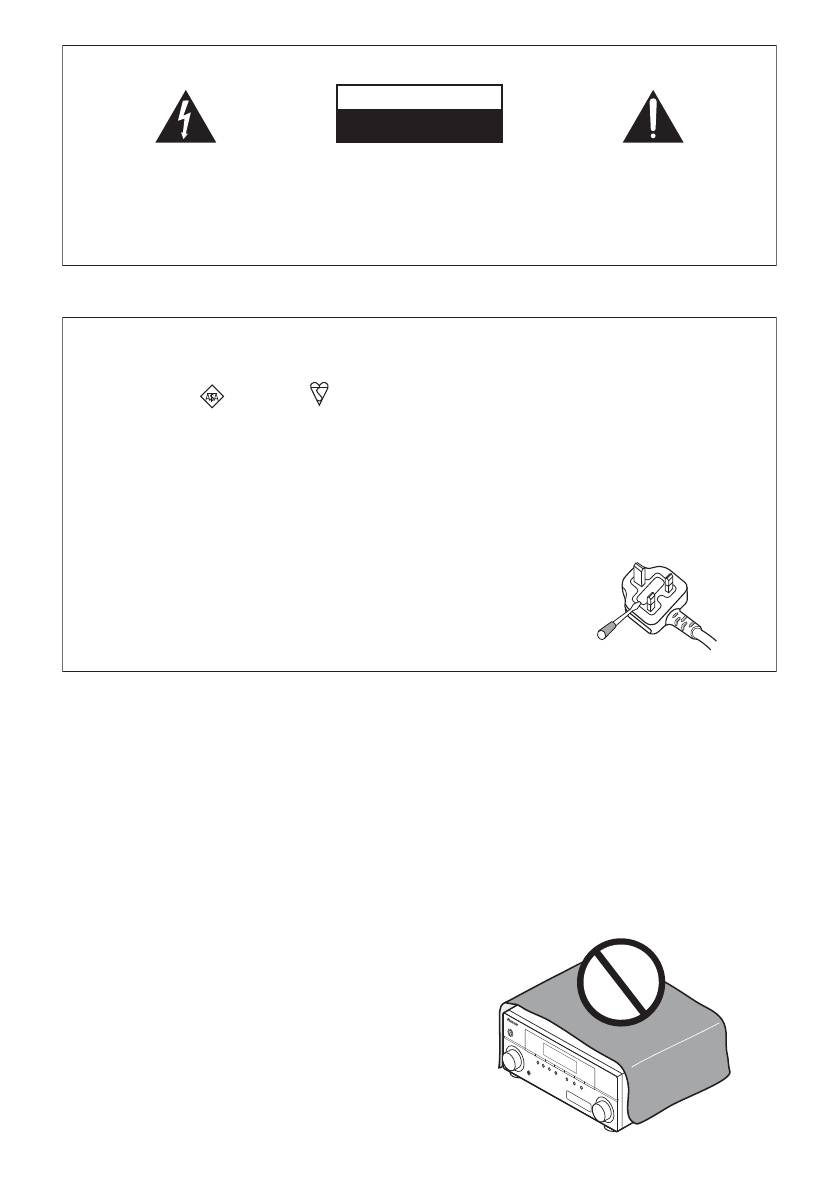
VSX-420_SY_En.book 2 ページ 2010年3月19日 金曜日 午前9時37分
IMPORTANT
CAUTION
RISK OF ELECTRIC SHOCK
DO NOT OPEN
The lightning flash with arrowhead symbol,
CAUTION:
The exclamation point within an equilateral
within an equilateral triangle, is intended to
TO PREVENT THE RISK OF ELECTRIC
triangle is intended to alert the user to the
alert the user to the presence of uninsulated
SHOCK, DO NOT REMOVE COVER (OR
presence of important operating and
“dangerous voltage” within the product’s
BACK). NO USER-SERVICEABLE PARTS
maintenance (servicing) instructions in the
enclosure that may be of sufficient
INSIDE. REFER SERVICING TO QUALIFIED
literature accompanying the appliance.
magnitude to constitute a risk of electric
SERVICE PERSONNEL.
shock to persons.
D3-4-2-1-1_A1_En
Replacement and mounting of an AC plug on the power supply cord of this unit should be performed only by qualified
service personnel.
IMPORTANT: THE MOULDED PLUG
This appliance is supplied with a moulded three pin mains plug for your safety and convenience. A 10 amp fuse is fitted in this plug. Should
the fuse need to be replaced, please ensure that the replacement fuse has a rating of 10 amps and that it is approved by ASTA or BSI to
BS1362.
Check for the ASTA mark or the BSI mark on the body of the fuse.
If the plug contains a removable fuse cover, you must ensure that it is refitted when the fuse is replaced. If you lose the fuse cover the plug
must not be used until a replacement cover is obtained. A replacement fuse cover can be obtained from your local dealer.
If the fitted moulded plug is unsuitable for your socket outlet, then the fuse shall be removed and the plug cut off and disposed of
safely. There is a danger of severe electrical shock if the cut off plug is inserted into any 13 amp socket.
If a new plug is to be fitted, please observe the wiring code as shown below. If in any doubt, please consult a qualified electrician.
IMPORTANT: The wires in this mains lead are coloured in accordance with the following code:
Blue : Neutral Brown : Live
As the colours of the wires in the mains lead of this appliance may not correspond with the coloured markings identifying the terminals in
your plug, proceed as follows;
The wire which is coloured BLUE must be connected to the terminal which is marked with the
letter N or coloured BLACK.
The wire which is coloured BROWN must be connected to the terminal which is marked with the
letter L or coloured RED.
How to replace the fuse: Open the fuse compartment with a screwdriver and replace the fuse.
D3-4-2-1-2-2*_A1_En
WARNING
VENTILATION CAUTION
This equipment is not waterproof. To prevent a fire or
When installing this unit, make sure to leave space
shock hazard, do not place any container filled with
around the unit for ventilation to improve heat radiation
liquid near this equipment (such as a vase or flower
(at least 60 cm at top, 10 cm at rear, and 30 cm at each
pot) or expose it to dripping, splashing, rain or
side).
moisture.
D3-4-2-1-3_A1_En
WARNING
Slots and openings in the cabinet are provided for
ventilation to ensure reliable operation of the product,
WARNING
and to protect it from overheating. To prevent fire
Before plugging in for the first time, read the following
hazard, the openings should never be blocked or
section carefully.
covered with items (such as newspapers, table-cloths,
The voltage of the available power supply differs
curtains) or by operating the equipment on thick carpet
according to country or region. Be sure that the
or a bed.
power supply voltage of the area where this unit
D3-4-2-1-7b*_A1_En
will be used meets the required voltage (e.g., 230 V
or 120 V) written on the rear panel.
D3-4-2-1-4*_A1_En
WARNING
To prevent a fire hazard, do not place any naked flame
sources (such as a lighted candle) on the equipment.
D3-4-2-1-7a_A1_En
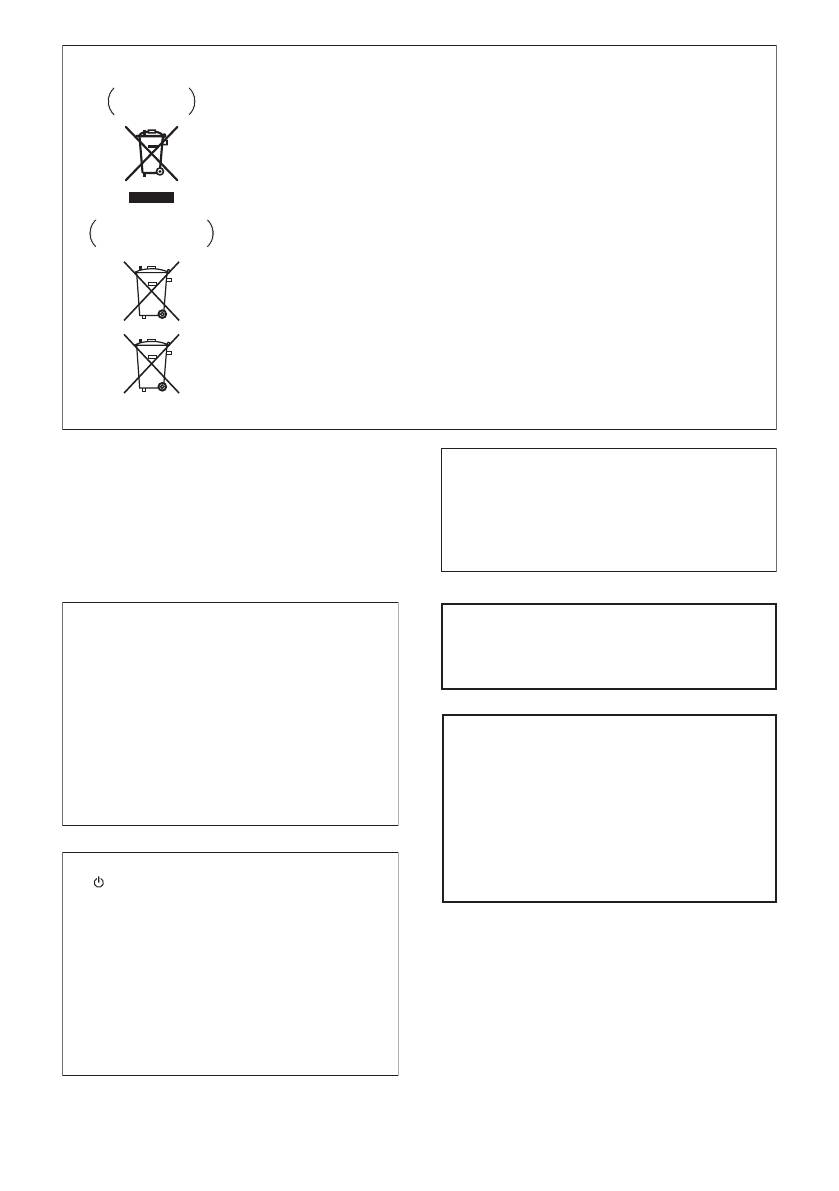
VSX-420_SY_En.book 3 ページ 2010年3月19日 金曜日 午前9時37分
Information for users on collection and disposal of old equipment and used batteries
Symbol for
These symbols on the products, packaging, and/or accompanying documents mean
equipment
that used electrical and electronic products and batteries should not be mixed with
general household waste.
For proper treatment, recovery and recycling of old products and used batteries,
please take them to applicable collection points in accordance with your national
legislation.
By disposing of these products and batteries correctly, you will help to save valuable
Symbol examples
resources and prevent any potential negative effects on human health and the
for batteries
environment which could otherwise arise from inappropriate waste handling.
For more information about collection and recycling of old products and batteries,
please contact your local municipality, your waste disposal service or the point of sale
where you purchased the items.
These symbols are only valid in the European Union.
For countries outside the European Union:
If you wish to discard these items, please contact your local authorities or dealer and
ask for the correct method of disposal.
Pb
K058a_A1_En
Operating Environment
This product is for general household purposes. Any
Operating environment temperature and humidity:
failure due to use for other than household purposes
+5 °C to +35 °C (+41 °F to +95 °F); less than 85 %RH
(such as long-term use for business purposes in a
(cooling vents not blocked)
restaurant or use in a car or ship) and which requires
Do not install this unit in a poorly ventilated area, or in
repair will be charged for even during the warranty
locations exposed to high humidity or direct sunlight (or
period.
strong artificial light)
K041_A1_En
D3-4-2-1-7c*_A1_En
If the AC plug of this unit does not match the AC
Manufactured under license from Dolby
outlet you want to use, the plug must be removed
Laboratories. “Dolby”, “Pro Logic”, and the
and appropriate one fitted. Replacement and
double-D symbol are trademarks of Dolby
mounting of an AC plug on the power supply cord of
Laboratories.
this unit should be performed only by qualified
service personnel. If connected to an AC outlet, the
cut-off plug can cause severe electrical shock. Make
sure it is properly disposed of after removal.
Manufactured under license under U.S.
The equipment should be disconnected by removing
Patent #’s: 5,451,942; 5,956,674; 5,974,380;
the mains plug from the wall socket when left unused
5,978,762; 6,226,616; 6,487,535 & other U.S.
for a long period of time (for example, when on
and worldwide patents issued & pending.
vacation).
D3-4-2-2-1a_A1_En
DTS and the Symbol are registered
trademarks & DTS Digital Surround, the DTS
96/24 and the DTS logos are trademarks of
CAUTION
DTS, Inc. Product includes software. © DTS,
The STANDBY/ON switch on this unit will not
Inc. All Rights Reserved.
completely shut off all power from the AC outlet.
Since the power cord serves as the main disconnect
device for the unit, you will need to unplug it from the
AC outlet to shut down all power. Therefore, make
sure the unit has been installed so that the power
cord can be easily unplugged from the AC outlet in
case of an accident. To avoid fire hazard, the power
cord should also be unplugged from the AC outlet
when left unused for a long period of time (for
example, when on vacation).
D3-4-2-2-2a*_A1_En

VSX-420_SY_En.book 4 ページ 2010年3月19日 金曜日 午前9時37分
Thank you for buying this Pioneer product. Please read through these operating instructions so you
will know how to operate your model properly. After you have finished reading the instructions, put
them away in a safe place for future reference.
Contents
Flow of settings on the receiver . . 5
Listening in stereo. . . . . . . . . . . . . . . . . . . . . 27
Using Front Stage Surround Advance . . . . . . 28
Using Stream Direct . . . . . . . . . . . . . . . . . . . 28
01 Before you start
Using the Sound Retriever. . . . . . . . . . . . . . . 28
Checking what’s in the box . . . . . . . . . . . . . . . 6
Using Phase Control . . . . . . . . . . . . . . . . . . . 29
Loading the batteries . . . . . . . . . . . . . . . . . . . 6
Setting the Audio options . . . . . . . . . . . . . . . 30
Installing the receiver . . . . . . . . . . . . . . . . . . . 6
Selecting the multichannel analog inputs . . . 32
Ventilation . . . . . . . . . . . . . . . . . . . . . . . . . . 6
Using the headphone . . . . . . . . . . . . . . . . . . 32
02 Controls and displays
05 The System Setup menu
Front panel . . . . . . . . . . . . . . . . . . . . . . . . . . . 7
Using the System Setup menu . . . . . . . . . . . 33
Operating range of remote control unit . . . . 8
Manual speaker setup. . . . . . . . . . . . . . . . . . 33
Display . . . . . . . . . . . . . . . . . . . . . . . . . . . . . . 8
Speaker setting. . . . . . . . . . . . . . . . . . . . . . 33
Remote control . . . . . . . . . . . . . . . . . . . . . . . 10
Crossover network . . . . . . . . . . . . . . . . . . . 34
Channel level . . . . . . . . . . . . . . . . . . . . . . . 34
03 Connecting your equipment
Speaker Distance . . . . . . . . . . . . . . . . . . . . 35
Placing the speakers. . . . . . . . . . . . . . . . . . . 13
The Input Assign menu . . . . . . . . . . . . . . . . . 35
Hints on the speaker placement. . . . . . . . . 13
Connecting the speakers . . . . . . . . . . . . . . . 14
06 Using the MULTI-ZONE feature
Making cable connections . . . . . . . . . . . . . . 15
MULTI-ZONE listening . . . . . . . . . . . . . . . . . . 36
HDMI cables . . . . . . . . . . . . . . . . . . . . . . . 15
Making MULTI-ZONE connections . . . . . . . 36
About HDMI . . . . . . . . . . . . . . . . . . . . . . . . 15
Using the MULTI-ZONE controls . . . . . . . . . 37
Analog audio cables. . . . . . . . . . . . . . . . . . 15
Digital audio cables . . . . . . . . . . . . . . . . . . 16
07 Using the tuner
Video cables . . . . . . . . . . . . . . . . . . . . . . . . 16
Listening to the radio. . . . . . . . . . . . . . . . . . . 38
About video outputs connection . . . . . . . . . . 16
Improving FM sound. . . . . . . . . . . . . . . . . . 38
Connecting a TV and Blu-ray Disc player. . . . 17
Saving station presets . . . . . . . . . . . . . . . . . . 38
Connecting a TV and DVD player . . . . . . . . . 18
Listening to station presets. . . . . . . . . . . . . 39
Connecting using HDMI. . . . . . . . . . . . . . . 18
Naming preset stations. . . . . . . . . . . . . . . . 39
Connecting your component with no
An introduction to RDS . . . . . . . . . . . . . . . . . 39
HDMI terminal . . . . . . . . . . . . . . . . . . . . . . 19
Searching for RDS programs . . . . . . . . . . . 40
Connecting an HDD/DVD recorder, VCR
Displaying RDS information . . . . . . . . . . . . 40
and other video components. . . . . . . . . . . . . 20
Connecting a satellite receiver or other
08 Making recordings
digital set-top box . . . . . . . . . . . . . . . . . . . . . 21
Making an audio or a video recording . . . . . . 41
Connecting the multichannel analog
outputs . . . . . . . . . . . . . . . . . . . . . . . . . . . . . 21
09 Additional information
Connecting other audio components . . . . . . 22
Troubleshooting . . . . . . . . . . . . . . . . . . . . . . 42
Connecting to the front panel audio
HDMI . . . . . . . . . . . . . . . . . . . . . . . . . . . . . 44
mini jack . . . . . . . . . . . . . . . . . . . . . . . . . . . . 22
Resetting the main unit. . . . . . . . . . . . . . . . . 44
Connecting antennas . . . . . . . . . . . . . . . . . . 23
Specifications . . . . . . . . . . . . . . . . . . . . . . . . 45
Using external antennas. . . . . . . . . . . . . . . 23
Cleaning the unit. . . . . . . . . . . . . . . . . . . . . . 45
Connecting an IR receiver. . . . . . . . . . . . . . . 24
Plugging in the receiver . . . . . . . . . . . . . . . . 24
04 Listening to your system
Basic playback . . . . . . . . . . . . . . . . . . . . . . . 25
Choosing the input signal. . . . . . . . . . . . . . 26
Auto playback . . . . . . . . . . . . . . . . . . . . . . . . 26
Listening in surround sound . . . . . . . . . . . . . 26
Using the Advanced surround effects . . . . 27
4
En
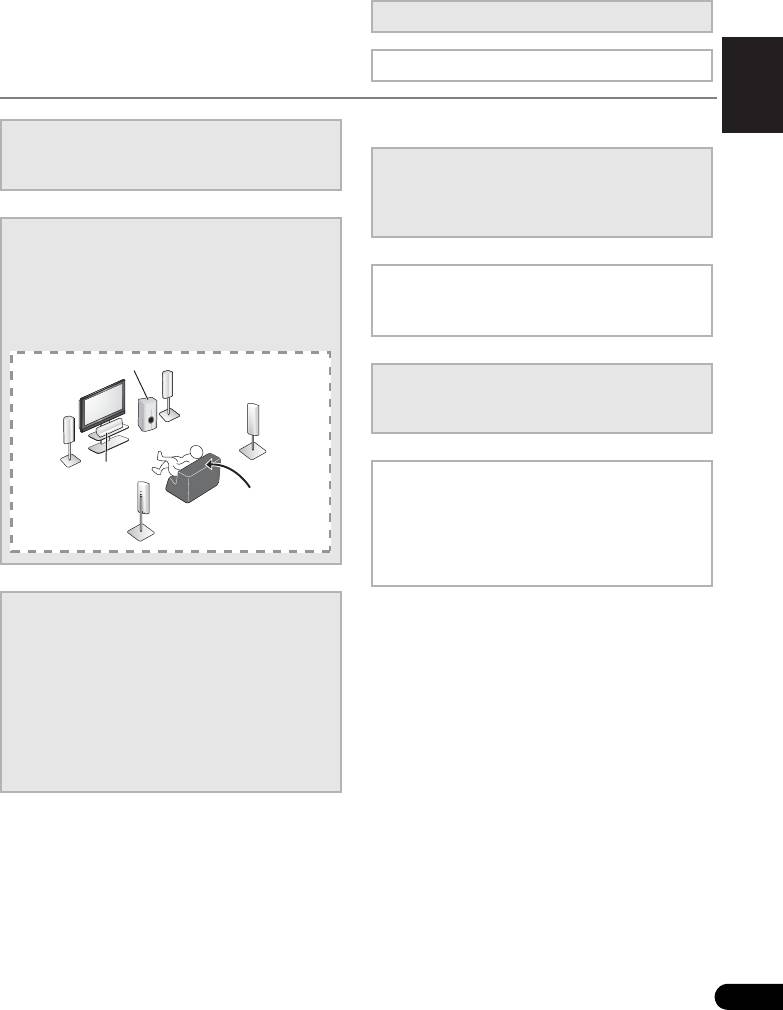
Flow of settings on the receiver
The unit is a full-fledged AV receiver equipped
The colors of the steps indicate the following:
with an abundance of functions and terminals.
It can be used easily after following the
Required setting item
procedure below to make the connections and
English
settings.
Setting to be made as necessary
1
Before you start
• Checking what’s in the box (page 6)
Français
• Loading the batteries (page 6)
2
Connecting the speakers
Where you place the speakers will have a big
effect on the sound. Place your speakers as
shown below for the best surround sound effect.
• Placing the speakers (page 13)
• Connecting the speakers (page 14)
Italiano
Nederlands
3
Connecting the components
Español
For surround sound, you’ll want to hook up
using a digital connection from the BD/DVD
player to the receiver.
• About video outputs connection (page 16)
• Connecting a TV and Blu-ray Disc player
(page 17)
Deutsch
• Connecting a TV and DVD player (page 18)
• Connecting antennas (page 23)
• Plugging in the receiver (page 24)
5
En
Subwoofer (SW)
Front
Right (R)
Surround
Front
Right (SR)
Left (L)
Center (C)
Listening
position
Surround
Left (SL)
VSX-420_SY_En.book 5 ページ 2010年3月19日 金曜日 午前9時37分
4
Power On
Make sure you’ve set the video input on your TV to
this receiver. Check the manual that came with
the TV if you don’t know how to do this.
5
The Input Assign menu (page 35)
(When using connections other than the
recommended connections.)
6
Playback
• Basic playback (page 25)
• Choosing the input signal (page 26)
7
Adjusting the sound as desired
•Using the various listening modes
• Using the Sound Retriever (page 28)
• Using Phase Control (page 29)
• Setting the Audio options (page 30)
• Manual speaker setup (page 33)
-
Pioneer VSX-420 — page 1
…
-
Pioneer VSX-420 — page 2
…
-
Pioneer VSX-420 — page 3
…
-
Pioneer VSX-420 — page 4
…
-
Pioneer VSX-420 — page 5
…
-
Pioneer VSX-420 — page 6
…
-
Pioneer VSX-420 — page 7
…
-
Pioneer VSX-420 — page 8
…
-
Pioneer VSX-420 — page 9
…
-
Pioneer VSX-420 — page 10
…
-
Pioneer VSX-420 — page 11
…
-
Pioneer VSX-420 — page 12
…
-
Pioneer VSX-420 — page 13
…
-
Pioneer VSX-420 — page 14
…
-
Pioneer VSX-420 — page 15
…
-
Pioneer VSX-420 — page 16
…
-
Pioneer VSX-420 — page 17
…
-
Pioneer VSX-420 — page 18
…
-
Pioneer VSX-420 — page 19
…
-
Pioneer VSX-420 — page 20
…
-
Pioneer VSX-420 — page 21
…
-
Pioneer VSX-420 — page 22
…
-
Pioneer VSX-420 — page 23
…
-
Pioneer VSX-420 — page 24
…
-
Pioneer VSX-420 — page 25
…
-
Pioneer VSX-420 — page 26
…
-
Pioneer VSX-420 — page 27
…
-
Pioneer VSX-420 — page 28
…
-
Pioneer VSX-420 — page 29
…
-
Pioneer VSX-420 — page 30
…
-
Pioneer VSX-420 — page 31
…
-
Pioneer VSX-420 — page 32
…
-
Pioneer VSX-420 — page 33
…
-
Pioneer VSX-420 — page 34
…
-
Pioneer VSX-420 — page 35
…
-
Pioneer VSX-420 — page 36
…
-
Pioneer VSX-420 — page 37
…
-
Pioneer VSX-420 — page 38
…
-
Pioneer VSX-420 — page 39
…
-
Pioneer VSX-420 — page 40
…
-
Pioneer VSX-420 — page 41
…
-
Pioneer VSX-420 — page 42
…
-
Pioneer VSX-420 — page 43
…
-
Pioneer VSX-420 — page 44
…
-
Pioneer VSX-420 — page 45
…
-
Pioneer VSX-420 — page 46
…
-
Pioneer VSX-420 — page 47
…
-
Pioneer VSX-420 — page 48
…
-
Pioneer VSX-420 — page 49
…
-
Pioneer VSX-420 — page 50
…
-
Pioneer VSX-420 — page 51
…
-
Pioneer VSX-420 — page 52
…
-
Pioneer VSX-420 — page 53
…
-
Pioneer VSX-420 — page 54
…
-
Pioneer VSX-420 — page 55
…
-
Pioneer VSX-420 — page 56
…
-
Pioneer VSX-420 — page 57
…
-
Pioneer VSX-420 — page 58
…
-
Pioneer VSX-420 — page 59
…
-
Pioneer VSX-420 — page 60
…
-
Pioneer VSX-420 — page 61
…
-
Pioneer VSX-420 — page 62
…
-
Pioneer VSX-420 — page 63
…
-
Pioneer VSX-420 — page 64
…
-
Pioneer VSX-420 — page 65
…
-
Pioneer VSX-420 — page 66
…
-
Pioneer VSX-420 — page 67
…
-
Pioneer VSX-420 — page 68
…
-
Pioneer VSX-420 — page 69
…
-
Pioneer VSX-420 — page 70
…
-
Pioneer VSX-420 — page 71
…
-
Pioneer VSX-420 — page 72
…
-
Pioneer VSX-420 — page 73
…
-
Pioneer VSX-420 — page 74
…
-
Pioneer VSX-420 — page 75
…
-
Pioneer VSX-420 — page 76
…
-
Pioneer VSX-420 — page 77
…
-
Pioneer VSX-420 — page 78
…
-
Pioneer VSX-420 — page 79
…
-
Pioneer VSX-420 — page 80
…
-
Pioneer VSX-420 — page 81
…
-
Pioneer VSX-420 — page 82
…
-
Pioneer VSX-420 — page 83
…
-
Pioneer VSX-420 — page 84
…
-
Pioneer VSX-420 — page 85
…
-
Pioneer VSX-420 — page 86
…
-
Pioneer VSX-420 — page 87
…
-
Pioneer VSX-420 — page 88
…
-
Pioneer VSX-420 — page 89
…
-
Pioneer VSX-420 — page 90
…
-
Pioneer VSX-420 — page 91
…
-
Pioneer VSX-420 — page 92
…
-
Pioneer VSX-420 — page 93
…
-
Pioneer VSX-420 — page 94
…
-
Pioneer VSX-420 — page 95
…
-
Pioneer VSX-420 — page 96
…
-
Pioneer VSX-420 — page 97
…
-
Pioneer VSX-420 — page 98
…
-
Pioneer VSX-420 — page 99
…
-
Pioneer VSX-420 — page 100
…
-
Pioneer VSX-420 — page 101
…
-
Pioneer VSX-420 — page 102
…
-
Pioneer VSX-420 — page 103
…
-
Pioneer VSX-420 — page 104
…
-
Pioneer VSX-420 — page 105
…
-
Pioneer VSX-420 — page 106
…
-
Pioneer VSX-420 — page 107
…
-
Pioneer VSX-420 — page 108
…
-
Pioneer VSX-420 — page 109
…
-
Pioneer VSX-420 — page 110
…
-
Pioneer VSX-420 — page 111
…
-
Pioneer VSX-420 — page 112
…
-
Pioneer VSX-420 — page 113
…
-
Pioneer VSX-420 — page 114
…
-
Pioneer VSX-420 — page 115
…
-
Pioneer VSX-420 — page 116
…
-
Pioneer VSX-420 — page 117
…
-
Pioneer VSX-420 — page 118
…
-
Pioneer VSX-420 — page 119
…
-
Pioneer VSX-420 — page 120
…
-
Pioneer VSX-420 — page 121
…
-
Pioneer VSX-420 — page 122
…
-
Pioneer VSX-420 — page 123
…
-
Pioneer VSX-420 — page 124
…
-
Pioneer VSX-420 — page 125
…
-
Pioneer VSX-420 — page 126
…
-
Pioneer VSX-420 — page 127
…
-
Pioneer VSX-420 — page 128
…
-
Pioneer VSX-420 — page 129
…
-
Pioneer VSX-420 — page 130
…
-
Pioneer VSX-420 — page 131
…
-
Pioneer VSX-420 — page 132
…
-
Pioneer VSX-420 — page 133
…
-
Pioneer VSX-420 — page 134
…
-
Pioneer VSX-420 — page 135
…
-
Pioneer VSX-420 — page 136
…
-
Pioneer VSX-420 — page 137
…
