
-
Contents
-
Table of Contents
-
Troubleshooting
-
Bookmarks
Quick Links
VSX-422
-K /-S
AV Receiver
http://www.pioneer.co.uk
Discover the benefits of registering your product online at
(or http://www.pioneer.eu).
Operating Instructions
Related Manuals for Pioneer VSX-422-K
Summary of Contents for Pioneer VSX-422-K
-
Page 1
VSX-422 -K /-S AV Receiver http://www.pioneer.co.uk Discover the benefits of registering your product online at (or http://www.pioneer.eu). Operating Instructions… -
Page 2: Operating Environment
IMPORTANT This product is for general household purposes. Any failure due to use for other than household purposes CAUTION (such as long-term use for business purposes in a restaurant or use in a car or ship) and which requires RISK OF ELECTRIC SHOCK repair will be charged for even during the warranty DO NOT OPEN period.
-
Page 3
If the AC plug of this unit does not match the AC Information for users on collection and disposal of old equipment and used batteries outlet you want to use, the plug must be removed These symbols on the products, packaging, and/or accompanying documents mean Symbol for and appropriate one fitted. -
Page 4: Table Of Contents
Contents Thank you for buying this Pioneer product. Please read 04 Basic playback 07 Additional information through these operating instructions so you will know how to Playing a source ……. . 19 Troubleshooting .
-
Page 5: Before You Start
Before you start Flow of settings on the receiver The unit is a full-fledged AV receiver equipped with an The Pre Out Setting (page Checking what’s in the box abundance of functions and terminals. It can be used easily (When connecting the front height speakers.) after following the procedure below to make the connections Please check that you’ve received the following supplied The Input Assign menu…
-
Page 6: Controls And Displays
Chapter Controls and displays Front panel VSX-422 AV RECEIVER MCACC HDMI SPEAKERS DIMMER DISPLAY BAND TUNER EDIT TUNE PRESET ENTER AUTO SURROUND/ ALC/ ADVANCED SOUND STREAM DIRECT STANDARD SURR SURROUND STEREO RETRIEVER MASTER INPUT SELECTOR VOLUME STANDBY/ ON PHONES MCACC SETUP MIC INPUT SELECTOR dial…
-
Page 7: Display
Controls and displays MCACC SETUP MIC jack DTS indicators Use to connect a microphone when performing Auto MCACC DTS – Lights when a source with DTS encoded audio setup (page 17). signals is detected. HD – Lights when a source with DTS-EXPRESS or DTS-HD Display encoded audio signals is detected.
-
Page 8: Remote Control
Use to select the input source to this receiver (page 19). This TOOLS change the name (page 21). ENTER will enable you to control other Pioneer components with the remote control. – Switches between AM, FM ST (stereo) and FM BAND HOME MONO radio bands (page 21).
-
Page 9: Loading The Batteries
SOURCE instruction’s rules that apply in your country or area. Turns on or off the power of the Pioneer DVD/DVR units when Do not use or store batteries in direct sunlight or other is selected using the input function buttons.
-
Page 10: Connecting Your Equipment
Chapter Connecting your equipment Hints on the speaker placement Placing the speakers Where you put your speakers in the room has a big effect on the quality of the sound. The By connecting the left and right front speakers (L/R), the center speaker (C), the left and right following guidelines should help you to get the best sound from your system.
-
Page 11: Connecting The Speakers
Connecting your equipment Subwoofer Front right Front left Connecting the speakers Center The receiver will work with just two stereo speakers (the front speakers in the diagram) but using at least three speakers is recommended, and a complete setup is best for surround LINE LEVEL sound.
-
Page 12: Making Cable Connections
Connecting your equipment • If the video signal does not appear on your TV, try adjusting Note Making cable connections the resolution settings on your component or display. Note ® • Use a High Speed HDMI cable. If HDMI cable other than that some components (such as video game units) have Make sure not to bend the cables over the top of this unit (as ®…
-
Page 13: Analog Audio Cables
Connecting your equipment Analog audio cables Standard RCA video cables About video outputs connection Use stereo RCA phono cables to connect analog audio These cables are the most common type of video connection This receiver is not loaded with a video converter. When you components.
-
Page 14: Connecting A Tv And Playback Components
Connecting your equipment Game console HDMI/DVI-compatible components Connecting a TV and playback components DVD player, Blu-ray Disc player, Set-top box HDD/DVD recorder Blu-ray Disc recorder Connecting using HDMI If you have an HDMI or DVI (with HDCP) equipped component (Blu-ray Disc player, etc.), you can connect it to this receiver using a commercially available HDMI cable.
-
Page 15: Connecting Your Component With No Hdmi Terminal
Connecting your equipment Connecting your component with no HDMI terminal DVD player Set-top box This diagram shows connections of a TV and DVD player (or other playback component) with no HDMI terminal to the Select one Select one receiver. VIDEO OUT VIDEO OUT ANALOG AUDIO OUT DIGITAL AUDIO OUT…
-
Page 16: Connecting Antennas
ANTENNA the power cord once in a while. If you find it damaged, ask FM UNBAL 75 Ω coaxial cable your nearest Pioneer authorized independent service AM LOOP company for a replacement. • Do not use any power cord other than the one supplied with this unit.
-
Page 17: Basic Setup
Chapter Basic Setup Important Canceling the Auto Power Down VSX-422 AV RECEIVER • The OSD will not appear if you have connected using the When this receiver is not used over a period of several hours, HDMI output to your TV. Use composite connections for it will power down automatically.
-
Page 18: Other Problems When Using The Auto Mcacc Setup
Basic Setup Select ‘Auto MCACC’ from the Home Menu, then press Confirm the speaker configuration. The Auto MCACC setup has finished! You return to the The configuration shown on-screen should reflect the ENTER. Home Menu. actual speakers you have. The settings made in the Auto MCACC setup should give Home Me nu you excellent surround sound from your system, but it is also possible to adjust these settings manually using the…
-
Page 19: Basic Playback
Chapter Basic playback Selecting the audio input signal Press AUTO/DIRECT to select ‘AUTO SURROUND’ and Playing a source start playback of the source. The audio input signal can be selected for each input source. Here are the basic instructions for playing a source (such as If you’re playing a Dolby Digital or DTS surround sound Once it is set, the audio input that was selected will be applied a DVD disc) with your home theater system.
-
Page 20
Basic playback • When digital input (optical or coaxial) is selected, this receiver can only play back Dolby Digital, PCM (32 kHz to 96 kHz) and DTS (including DTS 96 kHz/24 bit) digital signal • In order to enjoy the picture and/or sound from devices connected to each terminal, select the input by doing the following. formats. -
Page 21: Listening To The Radio
Basic playback Note Improving FM sound Listening to the radio • If the receiver is left disconnected from the AC power outlet If the TUNE or ST indicators don’t light when tuning to an FM The following steps show you how to tune in to FM and AM for over a month, the station memories will be lost and will station because the signal is weak, set the receiver to the radio broadcasts using the automatic (search) and manual…
-
Page 22: An Introduction To Rds
Basic playback Displaying RDS information An introduction to RDS Use the DISP button to display the different types of RDS Radio Data System (RDS) is a system used by most FM radio information available. stations to provide listeners with various kinds of …
-
Page 23: Listening To Your System
Chapter Listening to your system Note Choosing the listening mode • Stereo surround (matrix) formats are decoded accordingly This receiver offers a variety of listening modes to using NEO:6 CINEMA or DOLBY PLIIx MOVIE (see Type of surround Suitable sources accommodate playback of various audio formats.
-
Page 24: Using The Advanced Surround
Listening to your system You can also adjust the C.WIDTH, DIMEN., and PNRM. effect Allows you to create natural surround F.S.S.ADVANCE (see Setting the Audio options on page 26). Using the Sound Retriever (Front Stage sound effects using just the front speakers You can also adjust the H.GAIN effect (see Setting the Audio Surround…
-
Page 25: Better Sound Using Phase Control
Listening to your system Better sound using Phase Control Using surround back channel processing Setting the Up Mix function This receiver’s Phase Control feature uses phase correction You can have the receiver automatically use 6.1 or 7.1 In a 7.1-channel surround system with surround speakers measures to make sure your sound source arrives at the decoding for 6.1 encoded sources (for example, Dolby Digital placed directly at the sides of the listening position, the…
-
Page 26: Setting The Audio Options
Listening to your system Setting/What it does Option(s) Setting/What it does Option(s) Setting the Audio options EQ (Acoustic Calibration EQ) DRC (Dynamic Range Control) There are a number of additional sound settings you can AUTO Switches on/off the effect of Acoustic Adjusts the level of dynamic range for movie make using the AUDIO PARAMETER menu.
-
Page 27
Listening to your system Setting/What it does Option(s) –3 to +3 DIMEN (Dimension) Default: 0 Adjusts the surround sound balance from front to back, making the sound more distant (minus settings), or more forward (positive settings). PNRM. (Panorama) Extends the front stereo image to include surround speakers for a ‘wraparound’… -
Page 28: Home Menu
Chapter Home Menu Select the setting you want to adjust. Using the Home Menu Manual speaker setup The following section shows you how to make detailed This receiver allows you to make detailed settings to optimize Ho me Me nu settings to specify how you’re using the receiver, and also the surround sound performance.
-
Page 29: X.over
Home Menu • Center – Select LARGE if your center speaker reproduces Note Choose the frequency cutoff point. bass frequencies effectively, or select SMALL to send bass • If you select SMALL for the front speakers, the subwoofer Frequencies below the cutoff point will be sent to the frequencies to the other speakers or subwoofer.
-
Page 30: Speaker Distance
Home Menu Confirm your selected setup option. The Input Assign menu The test tones will start after you press ENTER. After the • You can change the channel levels at any time by press ANALOG IN1 audio input terminal is assigned to CD under volume increases to the reference level, test tones will be , then press on the…
-
Page 31: The Pre Out Setting
Home Menu Specify the amount of time to allow before the power The Pre Out Setting The HDMI Setup menu is turned off (when there has been no operation). Specify either using the surround back speaker or the front If your TV supports an audio return channel (ARC) function, •…
-
Page 32
Home Menu Before starting ARC operation When starting ARC operation, put the TV and this unit in STANDBY mode after connecting this unit with the TV. Next, turn ON the power of this unit and then the TV, in this order. In order to start ARC operation, after connecting this unit to a TV with an HDMI cable, you will need to switch the input on the TV to the input mode required to connect to this unit. -
Page 33: Additional Information
Press on the remote control to turn muting off. MUTE and secure to a wall (or connect an outdoor FM antenna). ask your nearest Pioneer authorized independent service Set the to H (HDMI), C1/O1 (digital) or A (analog) SIGNAL SEL …
-
Page 34: Hdmi
Additional information occur when switching between audio formats or beginning The front panel display switches over for no apparent playback. Resetting the main unit reason to various different displays. This happens because the demo display is in operation. To turn …
-
Page 35: Specifications
Additional information Furnished Parts Specifications Microphone (for Auto MCACC setup) ….1 Remote control ……..1 Audio section Dry cell batteries (AAA size IEC R03).
-
Page 36
253 Alexandra Road, #04-01, Singapore 159936 TEL: 65-6472-7555 PIONEER ELECTRONICS AUSTRALIA PTY. LTD. 5 Arco Lane, Heatherton, Victoria, 3202, Australia, TEL: (03) 9586-6300 PIONEER ELECTRONICS DE MEXICO S.A. DE C.V. Blvd.Manuel Avila Camacho 138 10 piso Col.Lomas de Chapultepec, Mexico, D.F. 11000 TEL: 55-9178-4270 K002_B3_En…
- Manuals
- Brands
- Pioneer Manuals
- Receiver
- VSX-422-K
Manuals and User Guides for Pioneer VSX-422-K. We have 2 Pioneer VSX-422-K manuals available for free PDF download: Quick Start Manual, Operating Instructions Manual

Pioneer VSX-422-K Operating Instructions Manual (36 pages)
Pioneer AV receiver Operating Instructions
Brand: Pioneer
|
Category: Receiver
|
Size: 6.66 MB
Table of Contents
-
Operating Environment
2
-
Table of Contents
4
-
Before You Start
5
-
Checking What’s in the Box
5
-
-
Flow of Settings on the Receiver
5
-
Installing the Receiver
5
-
-
1 Controls and Displays
6
-
Front Panel
6
-
Display
7
-
-
Remote Control
8
-
Loading the Batteries
9
-
Operating Range of Remote Control
9
-
-
-
2 Connecting Your Equipment
10
-
Placing the Speakers
10
-
Hints on the Speaker Placement
10
-
-
Connecting the Speakers
11
-
Connect the Surround Back or Front Height Speakers
11
-
-
Making Cable Connections
12
-
HDMI Cables
12
-
About HDMI
12
-
Analog Audio Cables
13
-
Digital Audio Cables
13
-
Standard RCA Video Cables
13
-
-
About Video Outputs Connection
13
-
Connecting a TV and Playback Components
14
-
Connecting Using HDMI
14
-
Connecting Your Component with no HDMI Terminal
15
-
-
Connecting Antennas
16
-
Using External Antennas
16
-
-
Plugging in the Receiver
16
-
-
3 Basic Setup
17
-
Canceling the Auto Power down
17
-
Canceling the Demo Display
17
-
Automatically Setting up for Surround Sound (MCACC)
17
-
Other Problems When Using the Auto MCACC Setup
18
-
-
-
4 Basic Playback
19
-
Playing a Source
19
-
Selecting the Audio Input Signal
19
-
-
Listening to the Radio
21
-
Improving FM Sound
21
-
Saving Station Presets
21
-
Listening to Station Presets
21
-
Naming Preset Stations
21
-
-
An Introduction to RDS
22
-
Searching for RDS Programs
22
-
Displaying RDS Information
22
-
-
-
5 Listening to Your System
23
-
Choosing the Listening Mode
23
-
Auto Playback
23
-
Listening in Surround Sound
23
-
Using the Advanced Surround
24
-
Using Stream Direct
24
-
-
Using the Sound Retriever
24
-
Listening with Acoustic Calibration EQ
24
-
Better Sound Using Phase Control
25
-
Using Surround Back Channel Processing
25
-
Setting the up MIX Function
25
-
Setting the Audio Options
26
-
-
6 Home Menu
28
-
Using the Home Menu
28
-
Manual Speaker Setup
28
-
Speaker Setting
28
-
X.over
29
-
Channel Level
29
-
Speaker Distance
30
-
-
The Input Assign Menu
30
-
The Pre out Setting
31
-
The Auto Power down Menu
31
-
The FL Demo Mode Menu
31
-
The HDMI Setup Menu
31
-
-
7 Additional Information
33
-
Troubleshooting
33
-
General
33
-
Hdmi
34
-
Important Information Regarding the HDMI Connection
34
-
-
Resetting the Main Unit
34
-
Cleaning the Unit
34
-
Specifications
35
-
Advertisement

Pioneer VSX-422-K Quick Start Manual (45 pages)
Brand: Pioneer
|
Category: Receiver
|
Size: 15.99 MB
Table of Contents
-
Connecting the Speaker Cables
2
-
Connecting a TV and Playback Components
3
-
Connecting Antennas
3
-
Connecting to the Network through LAN Interface
3
-
Initial Setup
4
-
Basic Playback
5
-
Multichannel Playback
5
-
Listening to the Radio
5
-
Playing an Ipod
6
-
Listening to Internet Radio Stations
6
-
Raccordement des Enceintes
8
-
Raccordement Au Réseau Par L’interface LAN
9
-
Lecture de Base
11
-
Lecture À Partir D’un Ipod
12
-
Guide de Dépannage
12
-
Anschluss der Lautsprecher
14
-
Anschließen der Lautsprecherkabel
14
-
Herstellen der Verbindung zum Netzwerk über die LAN-Schnittstelle
15
-
Grundlegende Wiedergabe
17
-
Abspielen eines Ipod
18
-
Collegamento Degli Altoparlanti
20
-
Prima DI Cominciare
22
-
Annullare la Schermata Demo
22
-
Impostazione Automatica del Suono Surround (MCACC)
22
-
Riproduzione DI Base
23
-
Ascolto Della Radio
23
-
Riproduzione con un Ipod
24
-
Risoluzione Dei Problemi
24
-
De Luidsprekers Aansluiten
26
-
Aansluiting Van Uw TV en Weerga- Ve-Apparatuur
27
-
Antennes Aansluiten
27
-
Basisbediening Voor Afspelen
29
-
Naar de Radio Luisteren
29
-
Een Ipod Afspelen
30
-
Conexión de Los Cables de Altavoces
32
-
Conexión de Componentes de Reproducción y de un TV
33
-
Conexión de Antenas
33
-
Antes de Comenzar
34
-
Cancelación de la Pantalla Demo
34
-
Confi Guración Automática para Sonido Envolvente (MCACC)
34
-
Reproducción Básica
35
-
Reproducción Multicanal
35
-
Escucha de la Radio
35
-
Reproducción de un Ipod
36
-
Recepción de Emisoras de Radio de Internet
36
Advertisement
Related Products
-
Pioneer VSX-42 ELITE
-
PIONEER VSX-420-S
-
Pioneer VSX-422-S
-
Pioneer VSX-424-K
-
Pioneer VSX-423-K
-
Pioneer VSX-423-S
-
Pioneer VSX-425
-
Pioneer VSX-423
-
Pioneer VSX-420-K
-
Pioneer VSX-420
Pioneer Categories
Car Receiver
Receiver
Stereo Receiver
Amplifier
![]()
DVD Player
More Pioneer Manuals
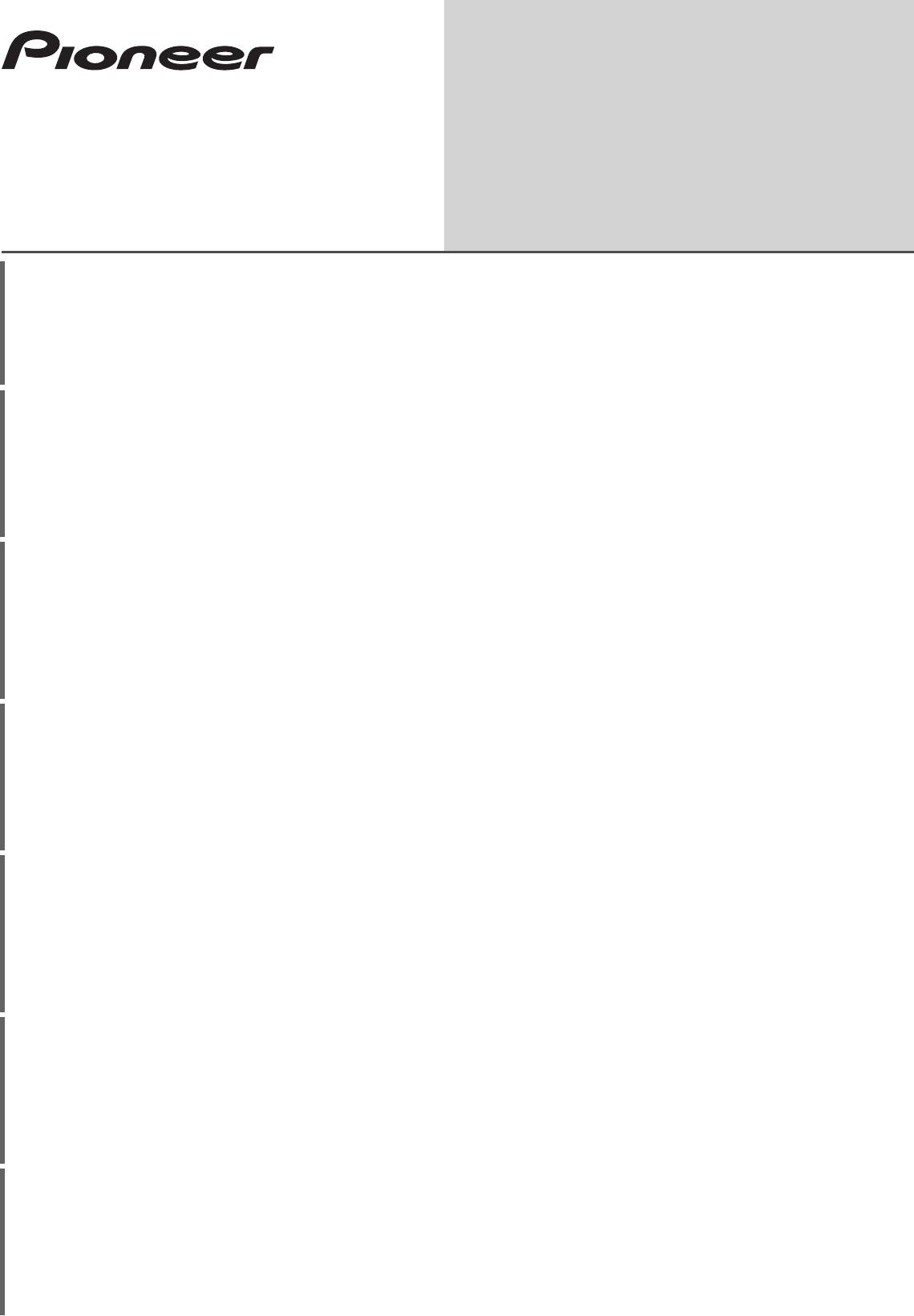
AV Receiver
Safety Brochure
Amplificateur AV
Instructions de sécurité
AV Receiver
Sicherheitsbroschüre
Sintoamplificatore AV
Istruzioni per la sicurezza
AV Receiver
Folder veiligheid
Receptor AV
Folleto de seguridad
AV—ресивер
Брошюра по технике безопасности
For detailed descriptions of the receiver, see the “Operating Instructions” provided on the included CD-ROM. The operating instructions can also be downloaded from the Pioneer website (http://
www.pioneer.eu). See below for instructions on handling the CD-ROM.
0
Operating Environment
— This CD-ROM can be used with Microsoft® Windows® 95/98/Me/NT/2000/XP/Vista/7 and Apple Mac OS X 10.4. Adobe Reader (Version 4.0 or later) is required to
read this CD-ROM.
0
Precautions For Use
— This CD-ROM is for use with a personal computer. It cannot be used with a DVD player or music CD player. Attempting to play this CD-ROM with a
DVD player or music CD player can damage speakers or cause impaired hearing due to the large volume.
0
License
— Please agree to the “Terms of Use” indicated below before using this CD-
ROM. Do not use if you are unwilling to consent to the terms of its use.
0
Terms of Use
— Copyright to data provided on this CD-ROM belongs to PIONEER CORPORATION. Unauthorized transfer,
duplication, broadcast, public transmission, translation, sales, lending or other such matters that go beyond the scope of “personal use” or “citation” as defined by Copyright Law may be subject to
punitive actions. Permission to use this CD-ROM is granted under license by PIONEER CORPORATION.
0
General Disclaimer
— PIONEER CORPORATION does not guarantee the operation of this
CD-ROM with respect to personal computers using any of the applicable OS. In addition, PIONEER CORPORATION is not liable for any damages incurred as a result of use of this CD-ROM and is not
responsible for any compensation. The names of private corporations, products and other entities described herein are the registered trademarks or trademarks of their respective firms.
* When Using a Mac OS:
Place this CD-ROM in a CD drive and then double-click on the CD-ROM icon to start up the application.
Pour des descriptions plus détaillées du récepteur, référez-vous au “Mode d’emploi” sur le CD-ROM fourni. Le mode d’emploi peut aussi être téléchargé du site Pioneer (http:// www.pioneer.eu).
Voir ci-dessous pour l’emploi du CD-ROM.
0
Environnement d’exploitation
— Ce CD-ROM peut être utilisé avec Microsoft® Windows® 95/98/Me/NT/2000/XP/Vista/7 et Apple Mac OS X 10.4. Adobe Reader (Version 4.0 ou supérieur)
est requis pour lire ce CD-ROM.
0
Précautions d’utilisation
— Ce CD-ROM est conçu pour être utilisé avec un ordinateur personnel. Il ne peut pas être utilisé avec un lecteur de DVD ni un
lecteur de CD audio. Essayer de lire ce CD-ROM avec un lecteur de DVD ou un lecteur de CD audio peut endommager les enceintes ou causer une altération auditive à cause du volume sonore
élevé qui pourrait être produit.
0
Licence
— Veuillez accepter les “Conditions d’utilisation” indiquées ci-dessous avant d’utiliser ce CD-ROM. Ne l’utilisez pas si vous ne souhaitez pas accepter
les conditions d’utilisation.
0
Conditions d’utilisation
— Les droits d’auteur des données de ce CD-ROM appartiennent à PIONEER CORPORATION. Un transfert, une copie, une diffusion, une
transmission publique, une traduction, une vente, un prêt ou toute autre action non autorisée qui sort des limites de l’“utilisation personnelle” ou d’une “citation”, comme défini par les lois sur
les droits d’auteur, peut être soumise à des actions pénales. L’autorisation d’utiliser ce CD-ROM est donnée sous licence de PIONEER CORPORATION.
0
Avis de non-responsabilité
— PIONEER CORPORATION ne garantit pas le fonctionnement de ce CD-ROM pour les ordinateurs personnels utilisant n’importe lequel des systèmes d’exploitation
applicables. De plus, PIONEER CORPORATION ne peut être tenu responsable pour tout dommages subis à la suite de l’utilisation de ce CD-ROM, n’est tenu à aucune compensation. Les nom
des sociétés privées, des produits ou d’autres entités citées ici sont des marques déposées ou des marque de commerce de leur entreprise respective.
* Lors de l’utilisation de Mac OS :
Placez ce CD-ROM dans un lecteur de CD et double-cliquez sur l’icône du CD-ROM pour démarrer l’application.
Detaillierte Beschreibungen des Receivers finden Sie in der „Bedienungsanleitung“ auf der mitgelieferten CD-ROM. Die Bedienungsanleitung kann auch von der Website von Pioneer
(http://www.pioneer.eu) heruntergeladen werden. Näheres zur Behandlung der CD-ROM finden Sie im Folgenden.
0
Betriebsumgebung
— Diese CD-ROM kann mit den Betriebssystemen Microsoft® Windows® 95/98/Me/NT/2000/XP/Vista/7 und Apple Mac OS X 10.4 verwendet werden. Der Adobe Reader
(Version 4.0 oder später) ist erforderlich, um diese CD-ROM lesen zu können.
0
Vorsichtshinweise für den Gebrauch
— Diese CD-ROM ist für die Verwendung mit einem Personalcomputer
vorgesehen. Sie kann nicht mit einem DVD-Spieler oder Musik-CD-Spieler verwendet werden. Falls Sie versuchen, diese CD-ROM mit einem DVD-Spieler oder Musik-CD-Spieler zu verwenden,
besteht die Gefahr einer Beschädigung der Lautsprecher oder eines Gehörschadens infolge zu hoher Lautstärke.
0
Lizenz
— Bitte stimmen Sie den unten angeführten „Gebrauchsbedingungen“
zu, bevor Sie diese CD-ROM verwenden. Verwenden Sie die CD-ROM bitte nicht, falls Sie mit den Gebrauchsbedingungen nicht einverstanden sind.
0
Gebrauchsbedingungen
— Das Urheberrecht der Daten, die auf dieser CD-ROM enthalten sind, gehört der PIONEER CORPORATION. Die unerlaubte Übertragung, Duplizierung, Versendung,
öffentliche Übertragung, Übersetzung sowie der unerlaubte Verkauf, Verleih und dergleichen, die den Rahmen von „persönlichem Gebrauch“ oder „Zitieren“, wie im Urheberrechtsgesetz definiert,
überschreiten, können strafrechtlich verfolgt werden. Die Erlaubnis zur Verwendung dieser CD-ROM erfolgt unter Lizenz der PIONEER CORPORATION.
0
Allgemeine Gegenerklärung
— Die PIONEER CORPORATION garantiert nicht, dass diese CD-ROM mit allen PCs und Betriebssystemen funktioniert. Außerdem haftet die PIONEER
CORPORATION nicht für irgendwelche Schäden, die infolge des Gebrauchs dieser CD-ROM anfallen, und kann auch nicht für Entschädigungen irgendwelcher Art haftbar gemacht werden. Die
Namen der Privatunternehmen, Produkte und anderer Entitäten, die in diesem Dokument angeführt sind, sind die eingetragenen Warenzeichen oder Warenzeichen der jeweiligen Unternehmen.
* Bei Verwendung eines Mac OS-Betriebssystems:
Setzen Sie diese CD-ROM in ein CD-Laufwerk ein, und doppelklicken Sie dann auf das CD-ROM-Symbol, um die Anwendung zu starten.
Per una descrizione dettagliata del ricevitore, vedere le “Istruzioni per l’uso” contenute nel CD-ROM accluso. Le istruzioni per l’uso possono venire scaricate anche dal sito di Pioneer
(http:// www.pioneer.eu). Per quanto riguarda le modalità di uso del CD-ROM, vedere le istruzioni che seguono.
0
Ambiente operativo
— Questo CD-ROM è compatibile con i sistemi operativi Microsoft® Windows® 95/98/Me/NT/2000/XP/Vista/7 e Apple Mac OS X 10.4. Per leggere il CD-ROM è necessario
disporre di Adobe Reader (versione 4.0 o successiva).
0
Precauzioni per l’uso
— Questo CD-ROM deve essere usato esclusivamente con i personal computer. Esso non può quindi essere usato nei
lettori DVD né in quelli CD musicali. Qualsiasi tentativo di riprodurlo con un lettore DVD o CD musicale può causare il danneggiamento dei diffusori o dell’apparato uditivo a causa dell’alto livello di
volume.
0
Licenza
— Prima di usare il CD-ROM si devono accettare i “Termini d’uso” qui oltre riportati. Esso non deve pertanto essere usato qualora non s’intenda accettare tali termini.
0
Termini d’uso
— I diritti d’autore dei dati contenuti in questo CD-ROM appartengono a PIONEER CORPORATION. Il trasferimento, la duplicazione, la diffusione, la trasmissione pubblica, la
traduzione, la vendita, la cessione in prestito o qualsiasi altro tipo di attività analoga che vada oltre l’ambito del semplice “uso personale” o della “citazione” secondo quando stabilito nella Legge sui
diritti d’autore senza disporre della necessaria autorizzazione possono essere puniti. Il permesso di usare questo CD-ROM è concesso in licenza da PIONEER CORPORATION.
0
Negazione generale di responsabilità
— PIONEER CORPORATION non fornisce alcuna garanzia di funzionamento di questo CD-ROM con i personal computer in cui sia installato uno dei
sistemi operativi compatibili. PIONEER CORPORATION non accetta inoltre alcuna responsabilità per gli eventuali danni causati dall’uso del CD-ROM, né accetta di fornire qualsivoglia tipo di
compensazione. Il nome delle società private, dei prodotti e delle altre entità qui citate sono marchi di fabbrica o marchi di fabbrica depositati appartenenti alle rispettive società.
* In ambiente Mac OS:
Per avviare l’applicazione è necessario inserire il CD-ROM nell’unità CD e fare quindi doppio clic sull’icona del CD-ROM.
Voor meer gedetailleerde informatie wordt u verwezen naar de “Handleiding” die op de bijgeleverde CD-ROM staat. De Handleiding kan ook worden gedownload vanaf de Pioneer website
(http://www.pioneer.eu). Zie hieronder voor verdere informatie over het gebruik van de CD-ROM.
0
Gebruiksomgeving
— Deze CD-ROM kan worden gebruikt met Microsoft® Windows® 95/98/Me/NT/2000/XP/Vista/7 en Apple Mac OS X 10.4. Adobe Reader (Version 4.0 of later) is vereist om
bepaalde documenten op deze CD-ROM te kunnen lezen.
0
Voorzorgen voor het gebruik
— Deze CD-ROM is bedoeld voor gebruik met een PC. Deze schijf kan niet worden gebruikt met een
DVD-speler of CD-speler voor muziek. Als er wordt geprobeerd deze CD-ROM af te spelen met een DVD-speler of muziek CD-speler, kunnen de luidsprekers beschadigd raken of kan uw gehoor
zelfs beschadigd raken vanwege het hoge volume.
0
Licentie
— U dient akkoord te gaan met de “Voorwaarden voor gebruik” hieronder voor u deze CD-ROM gaat gebruiken. Gebruik de CD-
ROM niet als u niet akkoord wilt gaan met de voorwaarden voor gebruik ervan.
0
Voorwaarden voor gebruik
— De auteursrechten op de gegevens op deze CD-ROM behoren toe aan PIONEER
CORPORATION. Overdracht, duplicatie, uitzending, openbare overdracht, vertaling, verkoop, uitleen of andere dergelijke handelingen die verder gaan dan wat gemeenlijk kan worden verstaan
onder “persoonlijk gebruik” of “citeren” zoals gedefinieerd in de op het auteursrecht betrekking hebbende regelgeving zonder toestemming kan onderwerp vormen van gerechtelijke actie.
Toestemming tot gebruik van deze CD-ROM wordt onder licentie verleend door PIONEER CORPORATION.
0
Algemene verklaring van afstand
— PIONEER CORPORATION geeft geen garantie
betreffende de werking van deze CD-ROM op persoonlijke computers met één van de genoemde besturingssystemen. Daarbij aanvaardt PIONEER CORPORATION geen aansprakelijkheid voor
enige schade als gevolg van gebruik van deze CD-ROM en is niet verantwoordelijk voor enige compensatie. De namen van bedrijven, producten en andere dingen die hierin beschreven worden
zijn gedeponeerde handelsmerken of handelsmerken van hun respectievelijke eigenaren.
* Wanneer u Mac OS gebruikt:
Plaats deze CD-ROM in een CD-station en dubbelklik op het pictogram voor de CD-ROM om de applicatie op te starten.
Para conocer una descripción detallada del receptor, consulte el “Manual de instrucciones” suministrado con el CD-ROM incluido. El manual de instrucciones también se puede descargar del
sitio Web de Pioneer (http://www.pioneer.eu). Consulte más abajo para conocer las instrucciones de manejo del CD-ROM.
0
Entorno de funcionamiento
— Este CD-ROM puede utilizarse con Microsoft® Windows® 95/98/Me/NT/2000/XP/Vista/7 y Apple Mac OS X 10.4. Se requiere Adobe Reader (Versión 4.0 ó
posterior) para leer este CD-ROM.
0
Precauciones para el Uso
— Este CD-ROM es para utilizarse con un PC. No se puede utilizarlo con un reproductor de DVD o reproductor de CD de música.
Intentar reproducir este CD-ROM con un reproductor de DVD o reproductor de CD de música puede dañar los altavoces o perjudiciar la audición debido al volumen muy alto.
0
Licencia
— Asegúrese de aceptar los “Términos de Uso” que se indican a continuación antes de utilizar este CD-ROM. No utilice si no está de acuerdo con los términos de uso.
0
Términos de Uso
— Los derechos de autor de los datos que se proveen en este CD-ROM pertenecen a PIONEER CORPORATION. La transferencia, duplicación, transmisión, divulgación
pública, traducción, venta, préstamo u otros asuntos relacionados no autorizados que estén fuera del contexto del “uso personal” o “citación” como se define en la Ley de los Derechos de Autor
pueden estar sujetos a acciones punitivas. Se otorga el permiso para utilizar este CD-ROM bajo licencia de PIONEER CORPORATION.
0
Renuncia de Responsabilidad
— PIONEER CORPORATION no garantiza el funcionamiento de este CD-ROM con respecto a cualquier PC con los sistemas operativos aplicables. Además,
PIONEER CORPORATION no será responsable de cualesquiera daños ocasionados por el uso de este CD-ROM, ni tampoco será responsable de ninguna indemnización. Los nombres de
compañías privadas, productos y otras entidades que se describen aquí son las marcas registradas o marcas comerciales de sus respectivos propietarios.
* Cuando se utiliza un sistema operativo Mac:
Coloque este CD-ROM en la unidad de CD y, a continuación, haga doble clic en el icono de CD-ROM para iniciar la aplicación.
Подробное описание ресивера см. в «Инструкции по эксплуатации», содержащихся на поставляемом CD-ROM. Инструкции по эксплуатации также можно загрузить с вебсайта Pioneer
(http://www.pioneer.eu). Подробнее об использовании CD-ROM см. ниже.
0
Рабочее Окружение
— Этот CD-ROM может быть использован совместно с Microsoft® Windows® 95/98/Me/NT/2000/XP/Vista/7 и Apple Mac ОС X 10.4. Для чтения этого CD-ROM требуется
Adobe Reader (Версия 4.0 или более поздняя).
0
Меры предосторожности при использовании
— Этот CD-ROM предназначен для использования с персональным компьютером. Он не может
быть использован с DVD плеером или музыкальным CD плеером. Попытка проигрывания этого CD-ROM с DVD плеером или музыкальным CD плеером может повредить громкоговорители или
стать причиной ухудшения слуха из-за большой громкости.
0
Лицензия
— Пожалуйста, согласитесь с «Условиями использования», указанными ниже перед началом использования этого CD-
ROM. Не используйте, если Вы не согласны с условиями использования.
0
Условия использования
— Авторские права на данные на этом CD-ROM принадлежат PIONEER CORPORATION.
Неправомочная передача, дублирование, трансляция, общественная передача, перевод, продажи, предоставление взаймы или другие подобные случаи, которые выходят за пределы “личного
использования” или “ссылки” как определено Законом об авторских правах, могут привести к наказанию. Разрешение на использование данного CD-ROM предоставляется по лицензии PIONEER
CORPORATION.
0
Общий Отказ
— PIONEER CORPORATION не гарантирует работу этого CD-ROM на персональных компьютерах при использовании любой подходящей ОС. Кроме того,
PIONEER CORPORATION не несет отвественности за любые повреждения, понесенные в результате использования этого CD-ROM и не отвечает за любую компенсацию. Названия частных
корпораций, продуктов и других объектов, описанных здесь — зарегистрированные торговые марки или торговые марки их соответствующих фирм.
* Когда используется Mac ОС:
Установите этот CD-ROM в CD дисковод и затем дважды щелкните иконку CD-ROM, чтобы запустить приложение.
VSX-827_SYXE_Safety.indd 1 2012/03/02 9:50:23
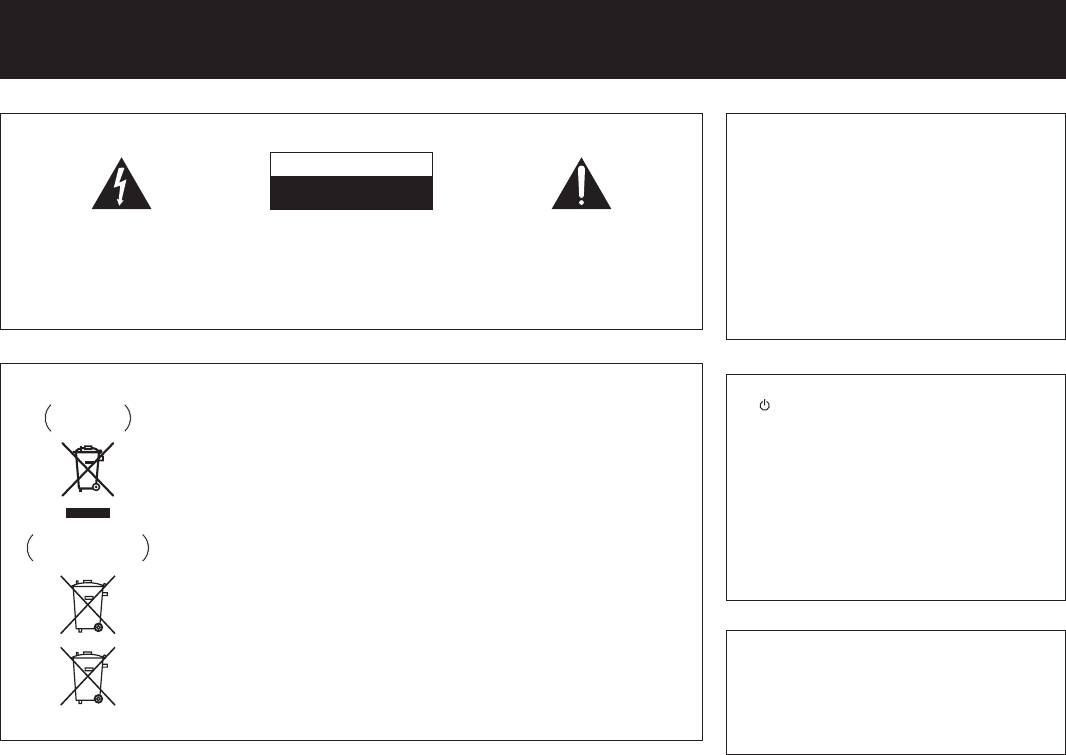
English
IMPORTANT
CAUTION
RISK OF ELECTRIC SHOCK
DO NOT OPEN
The lightning flash with arrowhead symbol,
CAUTION:
The exclamation point within an equilateral
within an equilateral triangle, is intended to
TO PREVENT THE RISK OF ELECTRIC
triangle is intended to alert the user to the
alert the user to the presence of uninsulated
SHOCK, DO NOT REMOVE COVER (OR
presence of important operating and
“dangerous voltage” within the product’s
BACK). NO USER-SERVICEABLE PARTS
maintenance (servicing) instructions in the
enclosure that may be of sufficient
INSIDE. REFER SERVICING TO QUALIFIED
literature accompanying the appliance.
magnitude to constitute a risk of electric
SERVICE PERSONNEL.
shock to persons.
D3-4-2-1-1_A1_En
Information for users on collection and disposal of old equipment and used batteries
Symbol for
These symbols on the products, packaging, and/or accompanying documents mean
equipment
that used electrical and electronic products and batteries should not be mixed with
general household waste.
For proper treatment, recovery and recycling of old products and used batteries,
please take them to applicable collection points in accordance with your national
legislation.
By disposing of these products and batteries correctly, you will help to save valuable
Symbol examples
resources and prevent any potential negative effects on human health and the
for batteries
environment which could otherwise arise from inappropriate waste handling.
For more information about collection and recycling of old products and batteries,
please contact your local municipality, your waste disposal service or the point of sale
where you purchased the items.
These symbols are only valid in the European Union.
For countries outside the European Union:
If you wish to discard these items, please contact your local authorities or dealer and
ask for the correct method of disposal.
Pb
K058a_A1_En
© 2012 PIONEER CORPORATION.
All rights reserved.
WARNING
This equipment is not waterproof. To prevent a fire or
shock hazard, do not place any container filled with
liquid near this equipment (such as a vase or flower
pot) or expose it to dripping, splashing, rain or
moisture.
D3-4-2-1-3_A1_En
WARNING
Before plugging in for the first time, read the following
section carefully.
The voltage of the available power supply differs
according to country or region. Be sure that the
power supply voltage of the area where this unit
will be used meets the required voltage (e.g., 230 V
or 120 V) written on the rear panel.
D3-4-2-1-4*_A1_En
WARNING
If the AC plug of this unit does not match the AC
outlet you want to use, the plug must be removed
and appropriate one fitted. Replacement and
mounting of an AC plug on the power supply cord of
this unit should be performed only by qualified
service personnel. If connected to an AC outlet, the
cut-off plug can cause severe electrical shock. Make
sure it is properly disposed of after removal.
The equipment should be disconnected by removing
the mains plug from the wall socket when left unused
for a long period of time (for example, when on
vacation).
D3-4-2-2-1a_A1_En
CAUTION
The STANDBY/ON switch on this unit will not
completely shut off all power from the AC outlet.
Since the power cord serves as the main disconnect
device for the unit, you will need to unplug it from the
AC outlet to shut down all power. Therefore, make
sure the unit has been installed so that the power
cord can be easily unplugged from the AC outlet in
case of an accident. To avoid fire hazard, the power
cord should also be unplugged from the AC outlet
when left unused for a long period of time (for
example, when on vacation).
D3-4-2-2-2a*_A1_En
This product is for general household purposes. Any
failure due to use for other than household purposes
(such as long-term use for business purposes in a
restaurant or use in a car or ship) and which requires
repair will be charged for even during the warranty
period.
K041_A1_En
To prevent a fire hazard, do not place any naked flame
sources (such as a lighted candle) on the equipment.
D3-4-2-1-7a_A1_En
Operating Environment
Operating environment temperature and humidity:
+5 °C to +35 °C (+41 °F to +95 °F); less than 85 %RH
(cooling vents not blocked)
Do not install this unit in a poorly ventilated area, or in
locations exposed to high humidity or direct sunlight (or
strong artificial light)
D3-4-2-1-7c*_A1_En
VSX-827_SYXE_Safety.indd 2 2012/03/02 9:50:26
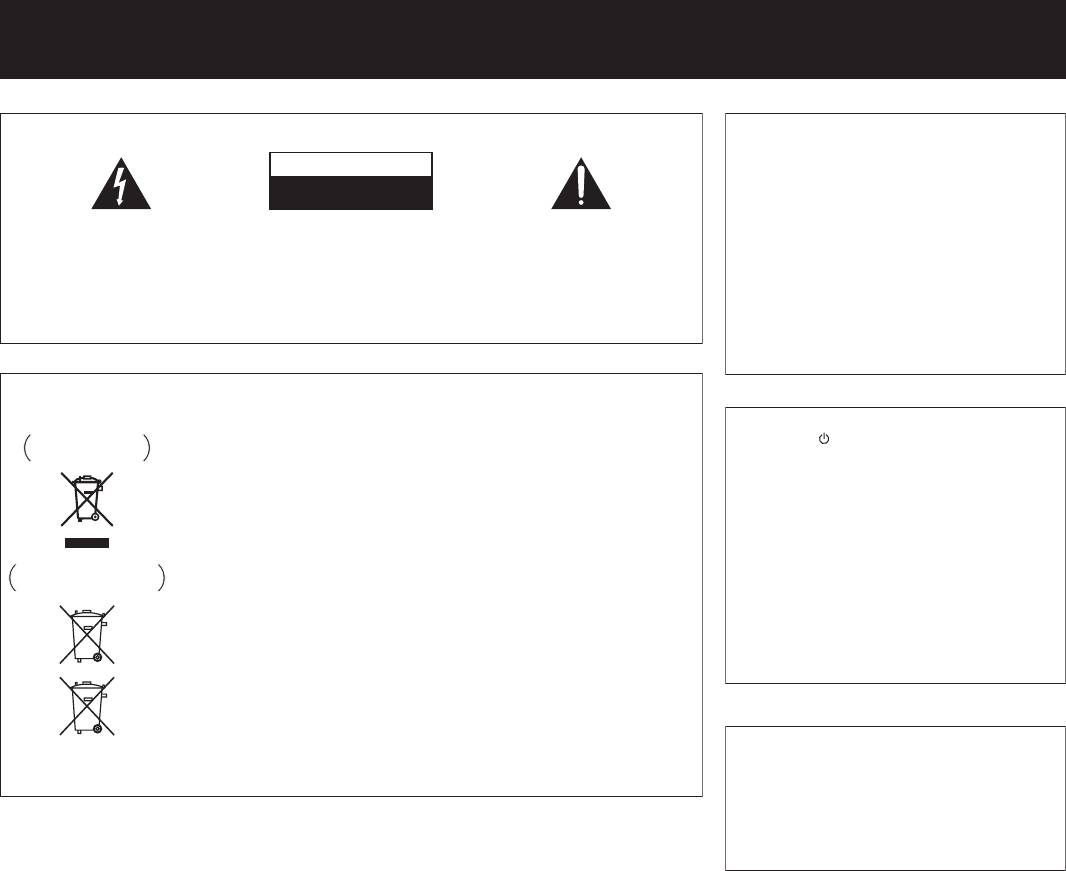
Français
IMPORTANT
ATTENTION
DANGER D´ELECTROCUTION
NE PAS OUVRIR
Ce symbole de l’éclair, placé dans un
ATTENTION :
Ce point d’exclamation, placé dans un
triangle équilatéral, a pour but d’attirer
POUR ÉVITER TOUT RISQUE
triangle équilatéral, a pour but d’attirer
l’attention de l’utilisateur sur la présence, à
D’ÉLECTROCUTION, NE PAS ENLEVER LE
l’attention de l’utilisateur sur la présence,
l’intérieur du coffret de l’appareil, de
COUVERCLE (NI LE PANNEAU ARRIÈRE).
dans les documents qui accompagnent
“tensions dangereuses” non isolées d’une
AUCUNE PIÈCE RÉPARABLE PAR
l’appareil, d’explications importantes du
grandeur suffisante pour représenter un
L’UTILISATEUR NE SE TROUVE À
point de vue de l’exploitation ou de
risque d’électrocution pour les êtres
L’INTÉRIEUR. CONFIER TOUT ENTRETIEN À
l’entretien.
humains.
UN PERSONNEL QUALIFIÉ UNIQUEMENT.
D3-4-2-1-1_A1_Fr
Information à destination des utilisateurs sur la collecte et l’élimination des
équipements et batteries usagés
Marquage pour les
Ces symboles qui figurent sur les produits, les emballages et/ou les documents
équipements
d’accompagnement signifient que les équipements électriques et électroniques et
batteries usagés ne doivent pas être jetés avec les déchets ménagers et font l’objet
d’une collecte sélective.
Pour assurer l’enlèvement et le traitement appropriés des produits et batteries
usagés, merci de les retourner dans les points de collecte sélective habilités
conformément à la législation locale en vigueur.
Exemples de marquage
En respectant les circuits de collecte sélective mis en place pour ces produits, vous
pour les batteries
contribuerez à économiser des ressources précieuses et à prévenir les impacts
négatifs éventuels sur la santé humaine et l’environnement qui pourraient résulter
d’une mauvaise gestion des déchets.
Pour plus d’information sur la collecte et le traitement des produits et batteries
usagés, veuillez contacter votre municipalité, votre service de gestion des déchets
ou le point de vente chez qui vous avez acheté ces produits.
Ces symboles ne sont valables que dans les pays de l’Union Européenne.
Pour les pays n’appartenant pas à l’Union Européenne :
Pb
Si vous souhaitez jeter ces articles, veuillez contacter les autorités ou revendeurs
locaux pour connaître les méthodes d’élimination appropriées.
K058a_A1_Fr
© 2012 PIONEER CORPORATION.
Tous droits de reproduction et de traduction réservés.
AVERTISSEMENT
AVERTISSEMENT
Cet appareil n’est pas étanche. Pour éviter les risques
Pour éviter les risques d’incendie, ne placez aucune
d’incendie et de décharge électrique, ne placez près de
flamme nue (telle qu’une bougie allumée) sur
lui un récipient rempli d’eau, tel qu’un vase ou un pot
l’appareil.
de fleurs, et ne l’exposez pas à des gouttes d’eau, des
D3-4-2-1-7a_A1_Fr
éclaboussures, de la pluie ou de l’humidité.
D3-4-2-1-3_A1_Fr
AVERTISSEMENT
Avant de brancher l’appareil pour la première, lisez
attentivement la section suivante.
La tension de l’alimentation électrique disponible
varie selon le pays ou la région. Assurez-vous que
la tension du secteur de la région où l’appareil sera
utilisé correspond à la tension requise (par ex. 230
V ou 120 V), indiquée sur le panneau arrière.
D3-4-2-1-4*_A1_Fr
Milieu de fonctionnement
Si la fiche d’alimentation secteur de cet appareil ne
convient pas à la prise secteur à utiliser, la fiche doit
être remplacée par une appropriée. Ce
remplacement et la fixation d’une fiche secteur sur le
cordon d’alimentation de cet appareil doivent être
effectués par un personnel de service qualifié. En cas
de branchement sur une prise secteur, la fiche de
coupure peut provoquer une sérieuse décharge
électrique. Assurez-vous qu’elle est éliminée
correctement après sa dépose.
L’appareil doit être déconnecté en débranchant sa
fiche secteur au niveau de la prise murale si vous
prévoyez une période prolongée de non utilisation
(par exemple avant un départ en vacances).
D3-4-2-2-1a_A1_Fr
ATTENTION
L’interrupteur STANDBY/ON de cet appareil ne
coupe pas complètement celui-ci de sa prise secteur.
Comme le cordon d’alimentation fait office de
dispositif de déconnexion du secteur, il devra être
débranché au niveau de la prise secteur pour que
l’appareil soit complètement hors tension. Par
conséquent, veillez à installer l’appareil de telle
manière que son cordon d’alimentation puisse être
facilement débranché de la prise secteur en cas
d’accident. Pour éviter tout risque d’incendie, le
cordon d’alimentation sera débranché au niveau de
la prise secteur si vous prévoyez une période
prolongée de non utilisation (par exemple avant un
départ en vacances).
D3-4-2-2-2a*_A1_Fr
Ce produit est destiné à une utilisation domestique
générale. Toute panne due à une utilisation autre qu’à
des fins privées (comme une utilisation à des fins
commerciales dans un restaurant, dans un autocar
ou sur un bateau) et qui nécessite une réparation
sera aux frais du client, même pendant la période de
garantie.
K041_A1_Fr
Température et humidité du milieu de fonctionnement :
De +5 °C à +35 °C (de +41 °F à +95 °F) ; Humidité
relative inférieure à 85 % (orifices de ventilation non
obstrués)
N’installez pas l’appareil dans un endroit mal ventilé ou
un lieu soumis à une forte humidité ou en plein soleil
(ou à une forte lumière artificielle).
D3-4-2-1-7c*_A1_Fr
VSX-827_SYXE_Safety.indd 3 2012/03/02 9:50:29
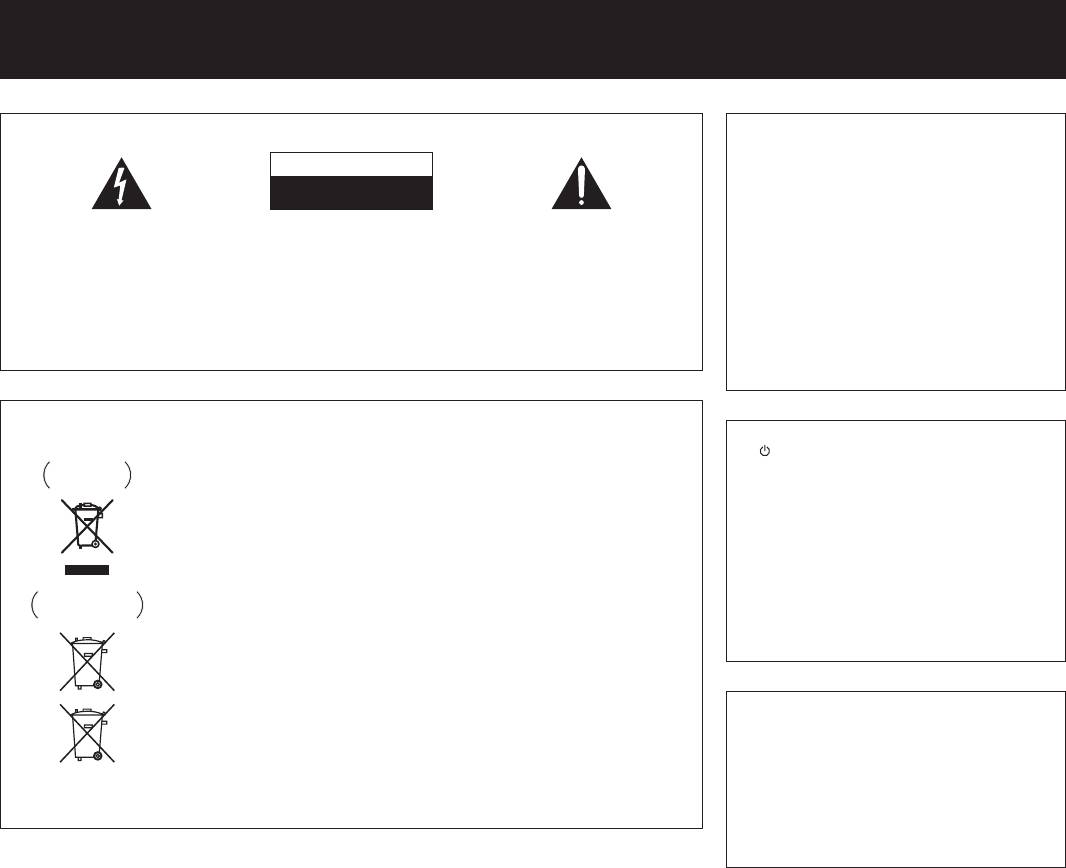
Deutsch
WICHTIG
CAUTION
RISK OF ELECTRIC SHOCK
DO NOT OPEN
Das Blitzsymbol in einem Dreieck weist den
ACHTUNG:
Ein Ausrufezeichen in einem Dreieck weist
Benutzer darauf hin, dass eine
UM SICH NICHT DER GEFAHR EINES
den Benutzer auf wichtige Bedienungs- und
Berührungsgefahr mit nicht isolierten Teilen
ELEKTRISCHEN SCHLAGES
Wartungsanweisungen in den Dokumenten
im Geräteinneren, die eine gefährliche
AUSZUSETZEN, DÜRFEN SIE NICHT DEN
hin, die dem Gerät beiliegen.
Spannung führen, besteht. Die Spannung
DECKEL (ODER DIE RÜCKSEITE)
kann so hoch sein, dass sie die Gefahr eines
ENTFERNEN. IM GERÄTEINNEREN
elektrischen Schlages birgt.
BEFINDEN SICH KEINE VOM BENUTZER
REPARIERBAREN TEILE. ÜBERLASSEN SIE
REPARATUREN DEM QUALIFIZIERTEN
KUNDENDIENST.
D3-4-2-1-1_A1_De
Informationen für Anwender zur Sammlung und Entsorgung von Altgeräten und
gebrauchten Batterien
Diese Symbole auf den Produkten, der Verpackung und/oder Begleitdokumenten
Symbol für
bedeuten, dass gebrauchte elektrische und elektronische Produkte und Batterien
Geräte
nicht über den Haushaltsmüll entsorgt werden dürfen.
Zur richtigen Handhabung, Rückgewinnung und Wiederverwertung von Altprodukten
und gebrauchten Batterien bringen Sie diese bitte zu den gemäß der nationalen
Gesetzgebung dafür zuständigen Sammelstellen.
Mit der korrekten Entsorgung dieser Produkte und Batterien helfen Sie dabei,
wertvolle Ressourcen zu schonen und vermeiden mögliche negative Auswirkungen
Symbolbeispiele
auf die Gesundheit und die Umwelt, die durch eine unsachgemäße Behandlung des
für Batterien
Abfalls entstehen könnten.
Weitere Informationen zur Sammlung und Wiederverwertung von Altprodukten und
Batterien erhalten Sie von Ihrer örtlichen Gemeindeverwaltung, Ihrem Müllentsorger
oder dem Verkaufsort, an dem Sie die Waren erworben haben.
Diese Symbole gelten ausschließlich in der Europäischen Union.
Für Länder außerhalb der Europäischen Union:
Wenn Sie diese Gegenstände entsorgen wollen, wenden Sie sich bitte an Ihre
Pb
lokalen Behörden oder Händler und fragen Sie dort nach der korrekten
Entsorungsweise.
K058a_A1_De
WARNUNG
Dieses Gerät ist nicht wasserdicht. Zur Vermeidung der
Gefahr von Brand und Stromschlag keine Behälter mit
Flüssigkeiten (z.B. Blumenvasen und -töpfe) in die
Nähe des Gerätes bringen und dieses vor Tropfwasser,
Spritzwasser, Regen und Nässe schützen.
D3-4-2-1-3_A1_De
WARNUNG
Vor dem erstmaligen Anschluss des Gerätes an das
Stromnetz bitte den folgenden Hinweis sorgfältig
beachten.
Die Netzspannung ist je nach Land verschieden.
Vor der Inbetriebnahme des Gerätes sicherstellen,
dass die örtliche Netzspannung mit der auf dem
Ty penschild an der Rückwand des Gerätes
angegebenen Nennspannung (z.B. 230 V oder 120
V) übereinstimmt.
D3-4-2-1-4*_A1_De
WARNUNG
Keine Quellen offener Flammen (z.B. eine brennende
Kerze) auf dieses Gerät stellen.
D3-4-2-1-7a_A1_De
Betriebsumgebung
Falls der Netzstecker des Netzkabels dieses Gerätes
nicht in die Zusatzsteckdose einer anderen
Komponente passt, muss er gegen einen Netzstecker
der geeigneten Ausführung ausgewechselt werden.
Ein derartiger Austausch des Netzsteckers muss vom
Kundendienstpersonal vorgenommen werden. Wenn
der vom Netzkabel abgeschnittene ursprüngliche
Netzstecker in eine Netzsteckdose eingesteckt wird,
besteht akute Stromschlaggefahr! Daher ist
unbedingt dafür zu sorgen, dass der abgeschnittene
Netzstecker sofort vorschriftsmäßig entsorgt wird.
Vor einem längeren Nichtgebrauch des Gerätes,
beispielsweise während des Urlaubs, sollte der
Netzstecker aus der Netzsteckdose gezogen werden,
um das Gerät vollständig vom Netz zu trennen.
D3-4-2-2-1a_A1_De
ACHTUNG
Der STANDBY/ON-Schalter dieses Gerätes trennt
das Gerät nicht vollständig vom Stromnetz. Um das
Gerät vollständig vom Netz zu trennen, muss der
Netzstecker aus der Netzsteckdose gezogen werden.
Daher sollte das Gerät so aufgestellt werden, dass
stets ein unbehinderter Zugang zur Netzsteckdose
gewährleistet ist, damit der Netzstecker in einer
Notsituation sofort abgezogen werden kann. Um
Brandgefahr auszuschließen, sollte der Netzstecker
vor einem längeren Nichtgebrauch des Gerätes,
beispielsweise während des Urlaubs, grundsätzlich
von der Netzsteckdose getrennt werden.
D3-4-2-2-2a*_A1_De
Dieses Gerät ist für den Heimgebrauch vorgesehen.
Falls bei Einsatz zu einem anderem Zweck (z.B.
Langzeitgebrauch zu gewerblichen Zwecken in einem
Restaurant oder Betrieb in einem Fahrzeug bzw.
Schiff) eine Funktionsstörung auftritt, die eine
Reparatur des Gerätes erforderlich macht, werden
die Reparaturkosten dem Kunden selbst dann in
Rechnung gestellt, wenn die Garantiefrist noch nicht
abgelaufen ist.
K041_A1_De
Betriebstemperatur und Betriebsluftfeuchtigkeit:
+5 °C bis +35 °C, 85 % rel. Feuchte max.
(Ventilationsschlitze nicht blockiert)
Eine Aufstellung dieses Gerät an einem unzureichend
belüfteten, sehr feuchten oder heißen Ort ist zu
vermeiden, und das Gerät darf weder direkter
Sonneneinstrahlung noch starken Kunstlichtquellen
ausgesetzt werden.
D3-4-2-1-7c*_A1_De
© 2012 PIONEER CORPORATION.
Alle Rechte vorbehalten.
VSX-827_SYXE_Safety.indd 4 2012/03/02 9:50:32
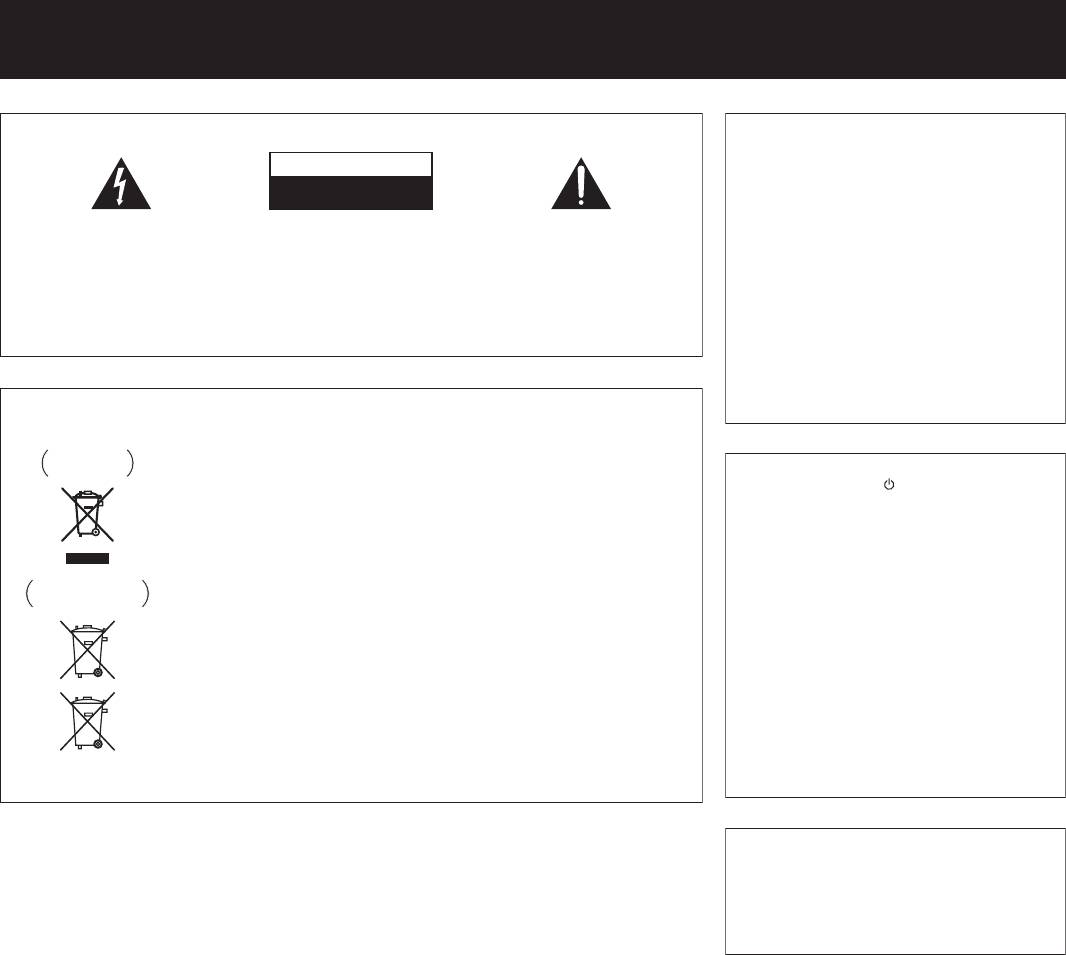
Italiano
IMPORTANTE
CAUTION
RISK OF ELECTRIC SHOCK
DO NOT OPEN
Il simbolo del lampo con terminale a forma
ATTENZIONE:
Il punto esclamativo in un triangolo
di freccia situato all’interno di un triangolo
PER EVITARE IL RISCHIO DI SCOSSE
equilatero serve ad avvisare l’utilizzatore
equilatero serve ad avvisare l’utilizzatore
ELETTRICHE, NON RIMUOVERE IL
della presenza di importanti istruzioni di
della presenza di una “tensione pericolosa”
COPERCHIO (O IL RETRO). NON CI SONO
funzionamento e manutenzione riportate nel
non isolata nella struttura del prodotto che
PARTI INTERNE LA CUI MANUTENZIONE
libretto allegato al prodotto.
potrebbe essere di un’intensità tale da
POSSA ESSERE EFFETTUATA
provocare scosse elettriche all’utilizzatore.
DALL’UTENTE. IN CASO DI NECESSITÀ,
RIVOLGERSI ESCLUSIVAMENTE A
PERSONALE DI SERVIZIO QUALIFICATO.
D3-4-2-1-1_A1_It
Informazioni per gli utilizzatori finali sulla raccolta e lo smaltimento di vecchi
dispositivi e batterie esauste
Simbolo per
Questi simboli sui prodotti, confezioni, e/o documenti allegati significano che vecchi
il prodotto
prodotti elettrici ed elettronici e batterie esauste non devono essere mischiati ai rifiuti
urbani indifferenziati.
Per l’appropriato trattamento, recupero e riciclaggio di vecchi prodotti e batterie
esauste, fate riferimento ai punti di raccolta autorizzati in conformità alla vostra
legislazione nazionale.
Con il corretto smaltimento di questi prodotti e delle batterie, aiuterai a salvaguardare
Esempi di simboli
preziose risorse e prevenire i potenziali effetti negativi sull’ambiente e sulla salute
per le batterie
umana che altrimenti potrebbero sorgere da una inappropriata gestione dei rifiuti.
Per maggiori informazioni sulla raccolta e il riciclaggio di vecchi prodotti e batterie
esauste, contattate il vostro Comune, il Servizio di raccolta o il punto vendita dove
avete acquistato l’articolo.
Questi simboli sono validi solo nell’Unione Europea.
Per i paesi al di fuori dell’unione Europea:
Se volete liberarvi questi oggetti, contattate le vostre autorità locali o il punto vendita
per il corretto metodo di smaltimento.
Pb
K058a_A1_It
ATTENZIONE
Questo apparecchio non è impermeabile. Per prevenire
pericoli di incendi o folgorazioni, non posizionare nelle
vicinanze di questo apparecchio contenitori pieni di
liquidi (quali vasi da fiori, o simili), e non esporre
l’apparecchio a sgocciolii, schizzi, pioggia o umidità.
D3-4-2-1-3_A1_It
© 2012 PIONEER CORPORATION.
Tutti i diritti riservati.
ATTENZIONE
Se la spina del cavo di alimentazione di questo
apparecchio non si adatta alla presa di corrente
alternata di rete nella quale si intende inserire la
spina stessa, questa deve essere sostituita con una
adatta allo scopo. La sostituzione della spina del cavo
di alimentazione deve essere effettuata solamente da
personale di servizio qualificato. Dopo la sostituzione,
la vecchia spina, tagliata dal cavo di alimentazione,
deve essere adeguatamente eliminata per evitare
possibili scosse o folgorazioni dovute all’accidentale
inserimento della spina stessa in una presa di
corrente sotto tensione.
Se si pensa di non utilizzare l’apparecchio per un
relativamente lungo periodo di tempo (ad esempio,
durante una vacanza), staccare la spina del cavo di
alimentazione dalla presa di corrente alternata di
rete.
D3-4-2-2-1a_A1_It
AVVERTENZA
L’interruttore principale ( STANDBY/ON )
dell’apparecchio non stacca completamente il flusso
di corrente elettrica dalla presa di corrente alternata
di rete. Dal momento che il cavo di alimentazione
costituisce l’unico dispositivo di distacco
dell’apparecchio dalla sorgente di alimentazione, il
cavo stesso deve essere staccato dalla presa di
corrente alternata di rete per sospendere
completamente qualsiasi flusso di corrente.
Verificare quindi che l’apparecchio sia stato installato
in modo da poter procedere con facilità al distacco
del cavo di alimentazione dalla presa di corrente, in
caso di necessità. Per prevenire pericoli di incendi,
inoltre, il cavo di alimentazione deve essere staccato
dalla presa di corrente alternata di rete se si pensa di
non utilizzare l’apparecchio per periodi di tempo
relativamente lunghi (ad esempio, durante una
vacanza).
D3-4-2-2-2a*_A1_It
ATTENZIONE
Questo prodotto è destinato esclusivamente all’uso
Per evitare il pericolo di incendi, non posizionare
domestico. Eventuali disfunzioni dovute ad usi diversi
sull’apparecchio dispositivi con fiamme vive (ad
(quali uso prolungato a scopi commerciali, in
esempio una candela accesa, o simili).
ristoranti, o uso in auto o su navi) e che richiedano
D3-4-2-1-7a_A1_It
particolari riparazioni, saranno a carico dell’utente,
anche se nel corso del periodo di garanzia.
K041_A1_It
Condizioni ambientali di funzionamento
Gamma ideale della temperatura ed umidità
dell’ambiente di funzionamento:
Prima di collegare per la prima volta l’apparecchio alla
da +5 °C a +35 °C, umidità relativa inferiore all‘85 %
sorgente di alimentazione leggere attentamente la
(fessure di ventilazione non bloccate)
sezione che segue.
Non installare l’apparecchio in luoghi poco ventilati, o
La tensione della sorgente di elettricità differisce
in luoghi esposti ad alte umidità o alla diretta luce del
da Paese a Paese e da regione a regione. Verificare
sole (o a sorgenti di luce artificiale molto forti).
che la tensione di rete della zona in cui si intende
D3-4-2-1-7c*_A1_It
utilizzare l’apparecchio sia quella corretta, come
indicato sul pannello posteriore dell’apparecchio
stesso (ad es.: 230 V o 120 V).
D3-4-2-1-4*_A1_It
VSX-827_SYXE_Safety.indd 5 2012/03/02 9:50:34
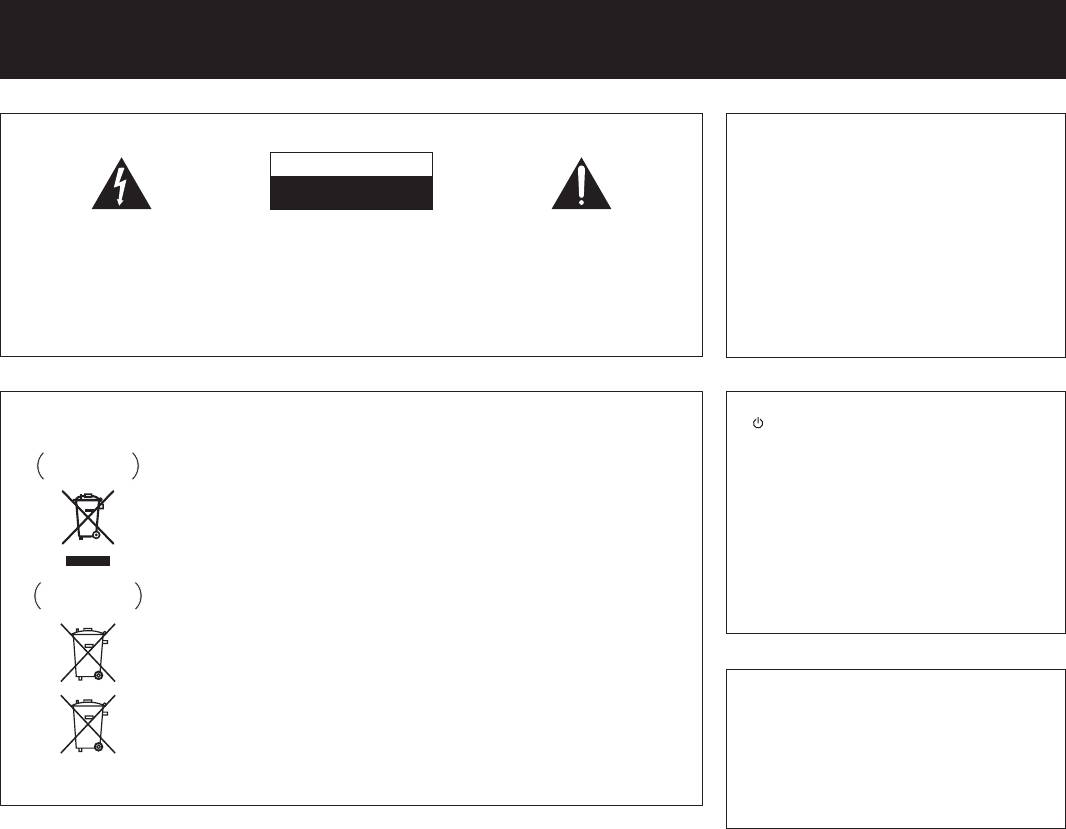
Nederlands
Als de netstekker van dit apparaat niet geschikt is
BELANGRIJK
voor het stopcontact dat u wilt gebruiken, moet u de
stekker verwijderen en een geschikte stekker
CAUTION
aanbrengen. Laat het vervangen en aanbrengen van
RISK OF ELECTRIC SHOCK
DO NOT OPEN
een nieuwe netstekker over aan vakkundig
onderhoudspersoneel. Als de verwijderde stekker per
De lichtflash met pijlpuntsymbool in een
WAARSCHUWING:
Het uitroepteken in een gelijkzijdige
ongeluk in een stopcontact zou worden gestoken,
gelijkzijdige driehoek is bedoeld om de
OM HET GEVAAR VOOR EEN ELEKTRISCHE
driehoek is bedoeld om de aandacht van de
aandacht van de gebruikers te trekken op
SHOCK TE VOORKOMEN, DEKSEL (OF
gebruiker te trekken op de aanwezigheid van
kan dit resulteren in een ernstige elektrische schok.
een niet geïsoleerde “gevaarlijke spanning”
RUG) NIET VERWIJDEREN. AAN DE
belangrijke bedienings- en
Zorg er daarom voor dat de oude stekker na het
in het toestel, welke voldoende kan zijn om
BINNENZIJDE BEVINDEN ZICH GEEN
onderhoudsinstructies in de handleiding bij
verwijderen op de juiste wijze wordt weggegooid.
bij aanraking een elektrische shock te
ELEMENTEN DIE DOOR DE GEBRUIKER
dit toestel.
Haal de stekker van het netsnoer uit het stopcontact
veroorzaken.
KUNNEN BEDIEND WORDEN. ENKEL
DOOR GEKWALIFICEERD PERSONEEL TE
wanneer u het apparaat geruime tijd niet denkt te
BEDIENEN.
gebruiken (bijv. wanneer u op vakantie gaat).
D3-4-2-1-1_A1_Nl
D3-4-2-2-1a_A1_Nl
Gebruikersinformatie voor het verzamelen en verwijderen van oude producten en
LET OP
De STANDBY/ON schakelaar van dit apparaat
batterijen
koppelt het apparaat niet volledig los van het lichtnet.
Symbool voor
De symbolen op producten, verpakkingen en bijbehorende documenten geven aan
Aangezien er na het uitschakelen van het apparaat
toestellen
dat de gebruikte elektronische producten en batterijen niet met het gewone
nog een kleine hoeveelheid stroom blijft lopen, moet
huishoudelijk afval kunnen worden samengevoegd.
u de stekker uit het stopcontact halen om het
Er bestaat een speciaal wettelijk voorgeschreven verzamelsysteem voor de juiste
apparaat volledig van het lichtnet los te koppelen.
behandling, het opnieuw bruikbaar maken en de recyclage van gebruikte producten
Plaats het apparaat zodanig dat de stekker in een
en batterijen.
noodgeval gemakkelijk uit het stopcontact kan
worden gehaald. Om brand te voorkomen, moet u de
Door een correcte verzamelhandeling zorgt u ervoor dat het verwijderde product en/of
stekker uit het stopcontact halen wanneer u het
Symbolen
batterij op de juiste wijze wordt behandeld, opnieuw bruikbaar wordt gemaakt, wordt
apparaat langere tijd niet denkt te gebruiken (bijv.
voor batterijen
gerecycleerd en het niet schadelijk is voor de gezondheid en het milieu.
wanneer u op vakantie gaat).
D3-4-2-2-2a*_A1_Nl
Voor verdere informatie betreffende de juiste behandling, het opnieuw bruikbaar
maken en de recyclage van gebruikte producten en batterijen kunt u contact opnemen
met de plaatselijke overheid of een verkooppunt.
Deze symbolen zijn enkel geldig in de landen van de europese unie.
Dit apparaat is bestemd voor normaal huishoudelijk
gebruik. Indien het apparaat voor andere doeleinden
of op andere plaatsen wordt gebruikt (bijvoorbeeld
Indien u zich in een ander dan bovengenoemde landen bevindt kunt u contact
langdurig gebruik in een restaurant voor zakelijke
opnemen met de plaatselijke overheid voor meer informatie over de juiste verwijdering
doeleinden, of gebruik in een auto of boot) en als
Pb
van het product.
gevolg hiervan defect zou raken, zullen de reparaties
in rekening gebracht worden, ook als het apparaat
K058a_A1_Nl
nog in de garantieperiode is.
K041_A1_Nl
WAARSCHUWING
WAARSCHUWING
Dit apparaat is niet waterdicht. Om brand of een
Om brand te voorkomen, mag u geen open vuur (zoals
elektrische schok te voorkomen, mag u geen voorwerp
een brandende kaars) op de apparatuur zetten.
dat vloeistof bevat in de buurt van het apparaat zetten
D3-4-2-1-7a_A1_Nl
(bijvoorbeeld een bloemenvaas) of het apparaat op
andere wijze blootstellen aan waterdruppels,
opspattend water, regen of vocht.
Gebruiksomgeving
D3-4-2-1-3_A1_Nl
Temperatuur en vochtigheidsgraad op de plaats van
gebruik:
+5 °C tot +35 °C, minder dan 85 % RH
WAARSCHUWING
(ventilatieopeningen niet afgedekt)
Lees zorgvuldig de volgende informatie voordat u de
Zet het apparaat niet op een slecht geventileerde plaats
stekker de eerste maal in het stopcontact steekt.
en stel het apparaat ook niet bloot aan hoge
De bedrijfsspanning van het apparaat verschilt
vochtigheid of direct zonlicht (of sterke kunstmatige
afhankelijk van het land waar het apparaat wordt
verlichting).
verkocht. Zorg dat de netspanning in het land waar
D3-4-2-1-7c*_A1_Nl
het apparaat wordt gebruikt overeenkomt met de
bedrijfsspanning (bijv. 230 V of 120 V) aangegeven
op de achterkant van het apparaat.
D3-4-2-1-4*_A1_Nl
© 2012 PIONEER CORPORATION.
Alle rechten voorbehouden.
VSX-827_SYXE_Safety.indd 6 2012/03/02 9:50:37
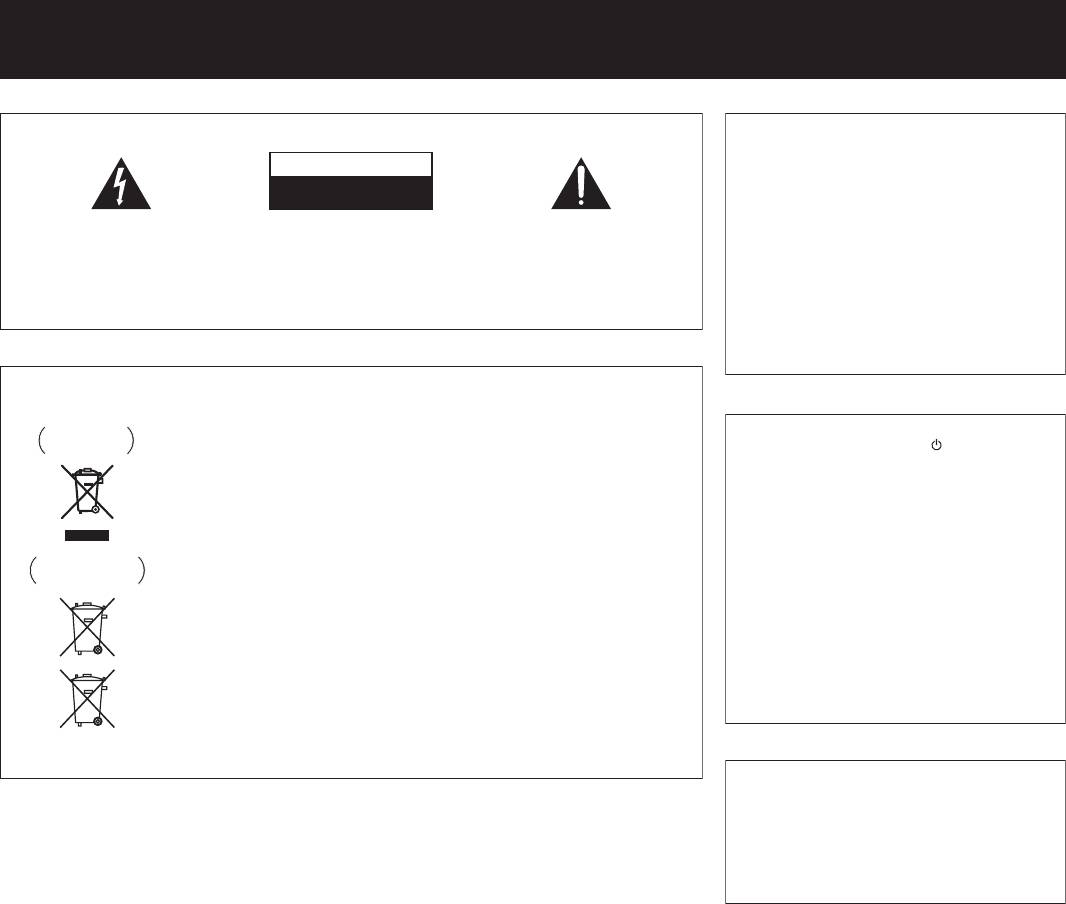
Español
IMPORTANTE
CAUTION
RISK OF ELECTRIC SHOCK
DO NOT OPEN
La luz intermitente con el símbolo de punta
ATENCIÓN:
El punto exclamativo dentro un triángulo
de flecha dentro un triángulo equilátero.
PARA PREVENIR EL PELIGRO DE CHOQUE
equilátero convenido para avisar el usuário
Está convenido para avisar el usuario de la
ELÉCTRICO NO REMOVER LA TAPA NI LAS
de la presencia de importantes
presencia de “voltaje peligrosa” no aislada
PARTES DENTRO NO UTILIZADAS,
instrucciones sobre el funcionamiento y la
dentro el producto que podría constituir un
LLAMAR UNA PERSONA CUALIFICADA.
manutención en la libreta que acompaña el
peligro de choque eléctrico para las
aparato.
personas.
D3-4-2-1-1_A1_Es
Información para los usuarios en la recogida y tratamiento de los equipos al final de
su vida y de las pilas y baterías usadas.
Estos símbolos en los productos, embalaje, y/o en los documentos que los
Símbolo para
acompañan significa que los productos eléctricos y electrónicos al final de su vida, las
equipos
pilas y baterías no deben mezclarse con los residuos generales de su hogar.
Para el tratamiento adecuado, recuperación y reciclado de los productos viejos y las
pilas usadas, por favor deposítelos en los puntos de recogida de acuerdo con su
legislación nacional.
Mediante el tratamiento correctamente de estos productos y pilas, ayudará a preservar
Símbolo para
los recursos y prevenir cualquier efecto negativo en la salud humana y el medio-
pilas y baterías
ambiente que podría surgir por una inadecuada manipulación de los desperdicios.
Para más información sobre recogida y reciclado de los productos viejos, pilas y
baterías, por favor contacte con su municipio, sobre localización de los puntos limpios
o diríjase al punto de venta donde compró los productos.
Estos símbolos sólo son válidos en la Unión Europea.
Para países fuera de la Unión europea:
Si desea eliminar estos artículos, por favor contactar con las autoridades locales o el
distribuidor y pida por el método correcto de tratamiento.
Pb
K058a_A1_Es
© 2012 PIONEER CORPORATION.
Todos los derechos reservados.
ADVERTENCIA
Este aparato no es impermeable. Para evitar el riesgo
de incendio y de descargas eléctricas, no ponga ningún
recipiente lleno de líquido (como pueda ser un vaso o
un florero) cerca del aparato ni lo exponga a goteo,
salpicaduras, lluvia o humedad.
D3-4-2-1-3_A1_Es
ADVERTENCIA
Antes de enchufar el aparato a la corriente, lea la sección
siguiente con mucha atención.
La tensión de la red eléctrica es distinta según el
país o región. Asegúrese de que la tensión de la
alimentación de la localidad donde se proponga
utilizar este aparato corresponda a la tensión
necesaria (es decir, 230 V ó 120 V) indicada en el
panel posterior.
D3-4-2-1-4*_A1_Es
ADVERTENCIA
Para evitar el peligro de incendio, no ponga nada con
fuego encendido (como pueda ser una vela) encima del
aparato.
D3-4-2-1-7a_A1_Es
Entorno de funcionamiento
Si la clavija del cable de alimentación de CA de este
aparato no se adapta a la toma de corriente de CA
que usted desea utilizar, deberá cambiar la clavija por
otra que se adapte apropiadamente. El reemplazo y
montaje de una clavija del cable de alimentación de
CA sólo deberá realizarlos personal de servicio
técnico cualificado. Si se enchufa la clavija cortada a
una toma de corriente de CA, puede causar fuertes
descargas eléctricas. Asegúrese de que se tira de la
forma apropiada después de haberla extraído.
El aparato deberá desconectarse desenchufando la
clavija de la alimentación de la toma de corriente
cuando no se proponga utilizarlo durante mucho
tiempo (por ejemplo, antes de irse de vacaciones).
D3-4-2-2-1a_A1_Es
PRECAUCIÓN
El interruptor de la alimentación STANDBY/ON de
este aparato no corta por completo toda la
alimentación de la toma de corriente de CA. Puesto
que el cable de alimentación hace las funciones de
dispositivo de desconexión de la corriente para el
aparato, para desconectar toda la alimentación del
aparato deberá desenchufar el cable de la toma de
corriente de CA. Por lo tanto, asegúrese de instalar
el aparato de modo que el cable de alimentación
pueda desenchufarse con facilidad de la toma de
corriente de CA en caso de un accidente. Para evitar
correr el peligro de incendio, el cable de
alimentación también deberá desenchufarse de la
toma de corriente de CA cuando no se tenga la
intención de utilizarlo durante mucho tiempo seguido
(por ejemplo, antes de irse de vacaciones).
D3-4-2-2-2a*_A1_Es
Este producto es para tareas domésticas generales.
Cualquiera avería debida a otra utilización que tareas
domésticas (tales como el uso a largo plazo para
motivos de negocios en un restaurante o el uso en un
coche o un barco) y que necesita una reparación
hará que cobrarla incluso durante el período de
garantía.
K041_A1_Es
Temperatura y humedad del entorno de funcionamiento
+5 °C a +35 °C; menos del 85 % de humedad relativa
(rejillas de refrigeración no obstruidas)
No instale este aparato en un lugar mal ventilado, ni en
lugares expuestos a alta humedad o a la luz directa del
sol (o de otra luz artificial potente).
D3-4-2-1-7c*_A1_Es
VSX-827_SYXE_Safety.indd 7 2012/03/02 9:50:39
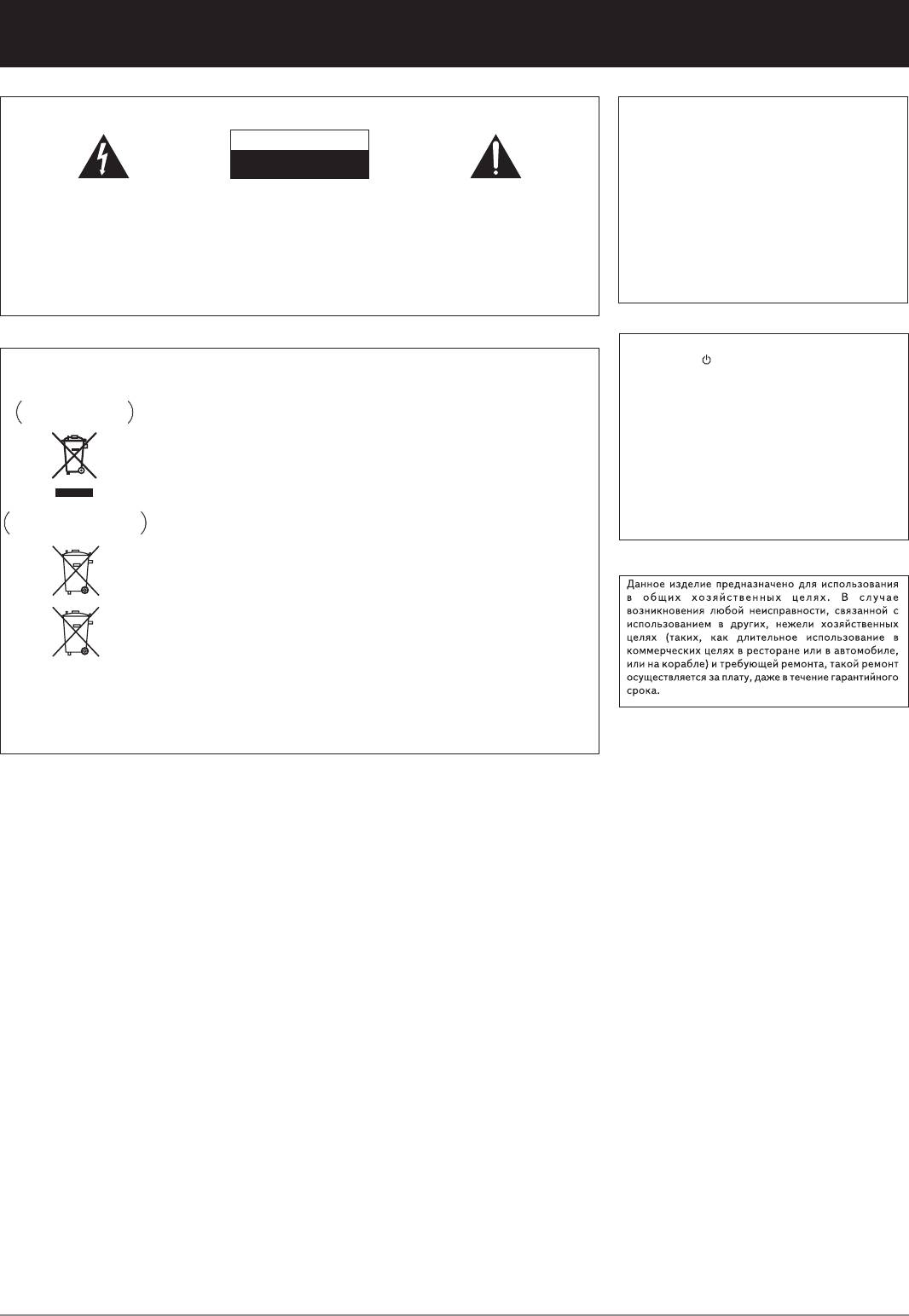
Pусский
BAЖHO
CAUTION
RISK OF ELECTRIC SHOCK
DO NOT OPEN
Символ молнии, заключенный в
ВНИМАНИЕ:
Восклицательный знак, заключенный в
равносторонний треугольник,
ВО ИЗБЕЖАНИЕ ПОРАЖЕНИЯ
равносторонний треугольник,
используется для предупреждения
ЭЛЕКТРИЧЕСКИМ ТОКОМ НЕ
используется для предупреждения
пользователя об «опасном напряжении»
СНИМАЙТЕ КРЫШКУ (ИЛИ ЗАДНЮЮ
пользователя о наличии в литературе,
внутри корпуса изделия, которое может
СТЕНКУ). ВНУТРИ НЕ СОДЕРЖАТСЯ
поставляемой в комплекте с изделием,
быть достаточно высоким и стать
ДЕАТЛИ, ПРЕДНАЗНАЧЕННЫЕ ДЛЯ
важных указаний по работе с ним и
причиной поражения людей
РЕМОНТА ПОЛЬЗОВАТЕЛЕМ. ДЛЯ
обслуживанию.
электрическим током.
ОБСЛУЖИВАНИЯ ОБРАТИТЕСЬ К
КВАЛИФИЦИРОВАННОМУ
СОТРУДНИКУ СЕРВИСНОЙ СЛУЖБЫ.
D3-4-2-1-1_A1_Ru
Информация для пользователей по сбору и утилизации
бывшего в эксплуатации оборудования и отработавших элементов питания
Обозначение
Эти обозначения на продукции, упаковке, и/или сопроводительных документах
для оборудования
означают, что бывшая в эксплуатации электротехническая и электронная продукция и
отработанные элементы питания не должны выбрасываться вместе с обычным
бытовым мусором.
Для того чтобы данная бывшая в употреблении продукция и отработанные элементы
питания были соответствующим образом обработаны, утилизированы и переработаны,
пожалуйста, передайте их в соответствующий пункт сбора использованных
электронных изделий в соответствии с местным законодательством.
Обозначения
для элементов питания
Утилизируя данные устройства и элементы питания правильно, Вы помогаете
сохранить ценные ресурсы и предотвратить возможные негативные последствия для
здоровья людей и окружающей среды, которые могут возникнуть в результате
несоответствующего удаления отходов.
Для получения дополнительной информации о правильных способах сбора и
утилизации отработавшего оборудования и использованных элементов питания
обращайтесь в соответствующие местные органы самоуправления, в центры
утилизации отходов или по месту покупки данного изделия.
Данные обозначения утверждены только для Европейского Союза.
Pb
Для стран, которые не входят в состав Европейского Союза:
Если Вы желаете утилизировать данные изделия, обратитесь в соответствующие
K041_A1_Ru
местные учреждения или к дилерам для получения информации о правильных
способах утилизации.
K058a_A1_Ru
© PIONEER CORPORATION, 2012.
Все права защищены.
© 2012 PIONEER CORPORATION. All rights reserved.
© 2012 PIONEER CORPORATION. Tous droits de reproduction et de traduction réservés.
<5227-00000-236-0S>Printed in China / Imprimé en Chine
ПРЕДУПРЕЖДЕНИЕ
Данное оборудование не является
водонепроницаемым. Во избежание пожара или
поражения электрическим током не помещайте
рядом с оборудованием емкости с жидкостями
(например, вазы, цветочные горшки) и не
допускайте попадания на него капель, брызг, дождя
или влаги.
D3-4-2-1-3_A1_Ru
ПРЕДУПРЕЖДЕНИЕ
Перед первым включением оборудования
внимательно прочтите следующий раздел.
Напряжение в электросети может быть разным
в различных странах и регионах. Убедитесь, что
сетевое напряжение в местности, где будет
использоваться данное устройство,
соответствует требуемому напряжению
(например, 230 В или 120 В), указанному на
задней панели.
D3-4-2-1-4*_A1_Ru
ПРЕДУПРЕЖДЕНИЕ
Во избежание пожара не приближайте к
оборудованию источники открытого огня
(например, зажженные свечи).
D3-4-2-1-7a_A1_Ru
Условия эксплуатации
Если вилка шнура питания изделия не
соответствует имеющейся электророзетке, вилку
следует заменить на подходящую к розетке.
Замена и установка вилки должны производиться
только квалифицированным техником.
Отсоединенная от кабеля вилка, подключенная к
розетке, может вызвать тяжелое поражение
электрическим током. После удаления вилки
утилизируйте ее должным образом.
Оборудование следует отключать от электросети,
извлекая вилку кабеля питания из розетки, если
оно не будет использоваться в течение долгого
времени (например, если вы уезжаете в отпуск).
D3-4-2-2-1a_A1_Ru
ВНИМАНИЕ
Выключатель STANDBY/ON данного устройства
не полностью отключает его от электросети.
Чтобы полностью отключить питание устройства,
вытащите вилку кабеля питания из
электророзетки. Поэтому устройство следует
устанавливать так, чтобы вилку кабеля питания
можно было легко вытащить из розетки в
чрезвычайных обстоятельствах. Во избежание
пожара следует извлекать вилку кабеля питания
из розетки, если устройство не будет
использоваться в течение долгого времени
(например, если вы уезжаете в отпуск).
D3-4-2-2-2a*_A1_Ru
Изделие эксплуатируется при следующих
температуре и влажности:
+5 °C до +35 °C; влажность менее 85 % (не
заслоняйте охлаждающие вентиляторы)
Не устанавливайте изделие в плохо
проветриваемом помещении или в месте с высокой
влажностью, открытом для прямого солнечного
света (или сильного искусственного света).
D3-4-2-1-7c*_A1_Ru
VSX-827_SYXE_Safety.indd 8 2012/03/02 9:50:42
Download Operating instructions manual of Pioneer VSX-422-K Receiver for Free or View it Online on All-Guides.com.

1

2

3

4

5

6

7

8

9

10

11

12

13

14

15

16

17

18

19

20

21

22

23

24

25

26

27

28

29

30

31

32

33

34

35

36

