инструкцияPioneer VSX-528

VSX-828-K/-S
VSX-528-K/-S
VSX-423-K/-S
VSX-323-K
AV Receiver
Amplificateur AV
AV Receiver
Sintoamplificatore AV
AV Receiver
Receptor AV
AV-ресивер
Quick Start Guide
Guide rapide
Kurzanleitung
Guida di avvio rapido
Snelstartgids
Guía de inicio rápido
Краткое руководство пользователя
What’s in the box
Contenu du carton d’emballage
Lieferumfang
Contenuto della confezione
Inhoud van de doos
Contenido de la caja
Комплект поставки
Thank you for buying this Pioneer product. This Quick Start Guide includes instructions for basic connections and operations to allow simple use of the receiver. For detailed descriptions of the receiver, see the “Operating Instructions” provided on the included CD-ROM ( ).Merci pour l’achat de ce produit Pioneer. Ce guide rapide contient les instructions relatives aux raccordements et opérations de base permettant une utilisation simple de ce récepteur. Pour des descriptions plus détaillées du récepteur, référez-vous au “Mode d’emploi” sur le CD-ROM ( ) fourni.Vielen Dank, dass Sie sich für dieses Pioneer-Produkt entschieden haben. Die Kurzanleitung enthält Anweisungen für grundlegende Verbindungen und Bedienvorgänge, um eine einfache Bedienung des Receivers zu ermöglichen. Detaillierte Beschreibungen des Receivers finden Sie in der „Bedienungsanleitung“ auf der mitgelieferten CD-ROM ( ).Vi ringraziamo per avere acquistato questo prodotto Pioneer. Questa Guida di avvio rapido comprende istruzioni per i collegamenti fondamentali e per le operazioni essenziali di questo ricevitore. Per una descrizione dettagliata del ricevitore, vedere le “Istruzioni per l’uso” contenute nel CD-ROM ( ) accluso.Hartelijk dank voor de aanschaf van dit Pioneer product. In deze snelstartgids vindt u de instructies voor de basisaansluitingen en de basisbediening voor een eenvoudig gebruik van de receiver. Voor meer gedetailleerde informatie wordt u verwezen naar de “Handleiding” die op de bijgeleverde CD-ROM ( ) staat.Muchas gracias por haber adquirido este producto de Pioneer. Esta Guía de inicio rápido incluye instrucciones para hacer las conexiones y operaciones básicas que le permitirán hacer un uso sencillo del receptor. Para conocer una descripción detallada del receptor, consulte el “Manual de instrucciones” suministrado con el CD-ROM ( ) incluido.Благодарим вас за приобретение данного изделия Pioneer. В данном Кратком руководстве пользователя содержатся инструкции по основным подключениям и операциям для упрощенного использования ресивера. Подробное описание ресивера см. в «Инструкции по эксплуатации», содержащихся на поставляемом CD-ROM ( ).Remote ControlTélécommandeFernbedienungTelecomandoAfstandsbedieningMando a distanciaПульт дистанционного управленияSetup microphone (not included for VSX-323)Microphone de configuration (non inclus pour le modèle VSX-323)Mikrofon für die Einstellung (nicht enthalten für VSX-323)Impostazione microfono (non incluso per VSX-323)Microfoon voor instellen (niet meegeleverd voor de VSX-323)Micrófono de configuración (no incluido para VSX-323)Установочный микрофон
(не входит в комплект поставки для VSX-323)
AAA size IEC R03 dry cell batteries x2Piles à anode sèche AAA IEC R03 x 2AAA/IEC/R03 Trockenbatterien x2Pile a secco AAA IEC R03 x2AAA/IEC/R03 drogecelbatterijen x2Pilas secas AAA, IEC R03 x 2Сухие батарейки размера AAA IEC R03, 2 шт.AM loop antennaAntenne cadre AMMW-RahmenantenneAntenna AM a telaioAM-raamantenneAntena de cuadro de AMРамочная антенна АМFM wire antennaAntenne filaire FMUKW-DrahtantenneAntenna FM a filoFM-draadantenneAntena de hilos de FMПроволочная антенна FMThese quick start guideLe présent Guide de démarrageDiese KurzanleitungGuida per l’avvio rapidoDeze Quick Start-gidsEsta guía de inicio rápidoЭто краткое руководство пользователяPower cordCordon d’alimentationNetzkabelCavo di alimentazioneNetsnoerCable de alimentaciónКабель питанияWarranty cardCarte de garantieGarantiekarteTarjeta de garantíaDocumento di garanziaGarantiebewijsГарантийный сертификатSafety BrochureBrochure sur la SécuritéSicherheritsbroshüreVolantino sulla sicurezzaVeiligheidsbrochureFolleto de SeguridadБрошюра по безопаснотиCD-ROM (Operating instructions)CD-ROM (Mode d’emploi)CD-ROM (Bedienungsanleitung)CD-ROM (Istruzioni per l’uso)CD-ROM (Handleiding)CD-ROM (Manual de instrucciones)CD-ROM (Инструкции по эксплуатации)VSX-828-K/-SVSX-528-K/-SVSX-423-K/-SVSX-323-KSPEAKER CAUTION Sheet (English only)Note d’avertissement relative aux enceintes (en anglais uniquement)Lautsprecher-Sicherheitshinweise (nur Englisch) Scheda PRECAUZIONI ALTOPARLANTI (solo inglese)Informatieblad over SPEAKER CAUTION (alleen Engels)Hoja de PRECAUCIONES ACERCA DE LOS ALTAVOCES (solo en inglés)Лист SPEAKER CAUTION (МЕРЫ ПРЕДОСТОРОЖНОСТИ ДЛЯ ГРОМКОГОВОРИТЕЛЕЙ) (только на английском языке)VSX-828/VSX-528
SLEEP
INPUT
1
4
7
RECEIVER
ENTER
2
5
8
DISP
CLR
3
6
9
0
CH
CH
MUTE
RETURN
AUDIO
PARAMETER
MENU
HOME
MENU
RECEIVER
RECEIVER
SOURCE
TOOLS
BAND
iPod CTRL
PTY
TOP
MENU
T
U
N
E
T
U
N
E
P
R
E
S
E
T
P
R
E
S
E
T
ECO
Посмотреть инструкция для Pioneer VSX-528 бесплатно. Руководство относится к категории приемники, 10 человек(а) дали ему среднюю оценку 8.4. Руководство доступно на следующих языках: русский, английский. У вас есть вопрос о Pioneer VSX-528 или вам нужна помощь? Задайте свой вопрос здесь
Главная
Не можете найти ответ на свой вопрос в руководстве? Вы можете найти ответ на свой вопрос ниже, в разделе часто задаваемых вопросов о Pioneer VSX-528.
Когда звук считается слишком громким?
Уровень звука выше 80 децибел может нанести вред слуху. Уровень звука выше 120 децибел может нанести прямое повреждение слуху. Вероятность повреждения слуха зависит от частоты и продолжительности прослушивания.
Могут ли устройства разных марок подключаться друг к другу при помощи Bluetooth?
Да, Bluetooth — универсальный метод, позволяющий различным устройствам, оснащенным Bluetooth, подключаться друг к другу.
Что такое Bluetooth?
Bluetooth — это способ обмена данными по беспроводной сети между электронными устройствами с помощью радиоволн. Расстояние между двумя устройствами обменивающимися данными в большинстве случаев составляет не более десяти метров.
Что такое HDMI?
HDMI расшифровывается как «интерфейс для мультимедиа высокой четкости». Кабель HDMI используется для передачи аудио- и видеосигналов между устройствами.
Как лучше всего выполнять чистку приемник?
Для удаления отпечатков пальцев лучше всего использовать слегка влажную салфетку для уборки или мягкую чистую ткань. Пыль в труднодоступных местах лучше всего удаляется потоком сжатого воздуха.
Что такое Dolby Atmos?
Dolby Atmos — это технология, которая обеспечивает отражение звука от потолка к месту нахождения слушателя. Это позволяет создать эффект 5.1 при помощи всего лишь одного динамика.
Инструкция Pioneer VSX-528 доступно в русский?
Да, руководствоPioneer VSX-528 доступно врусский .
Не нашли свой вопрос? Задайте свой вопрос здесь
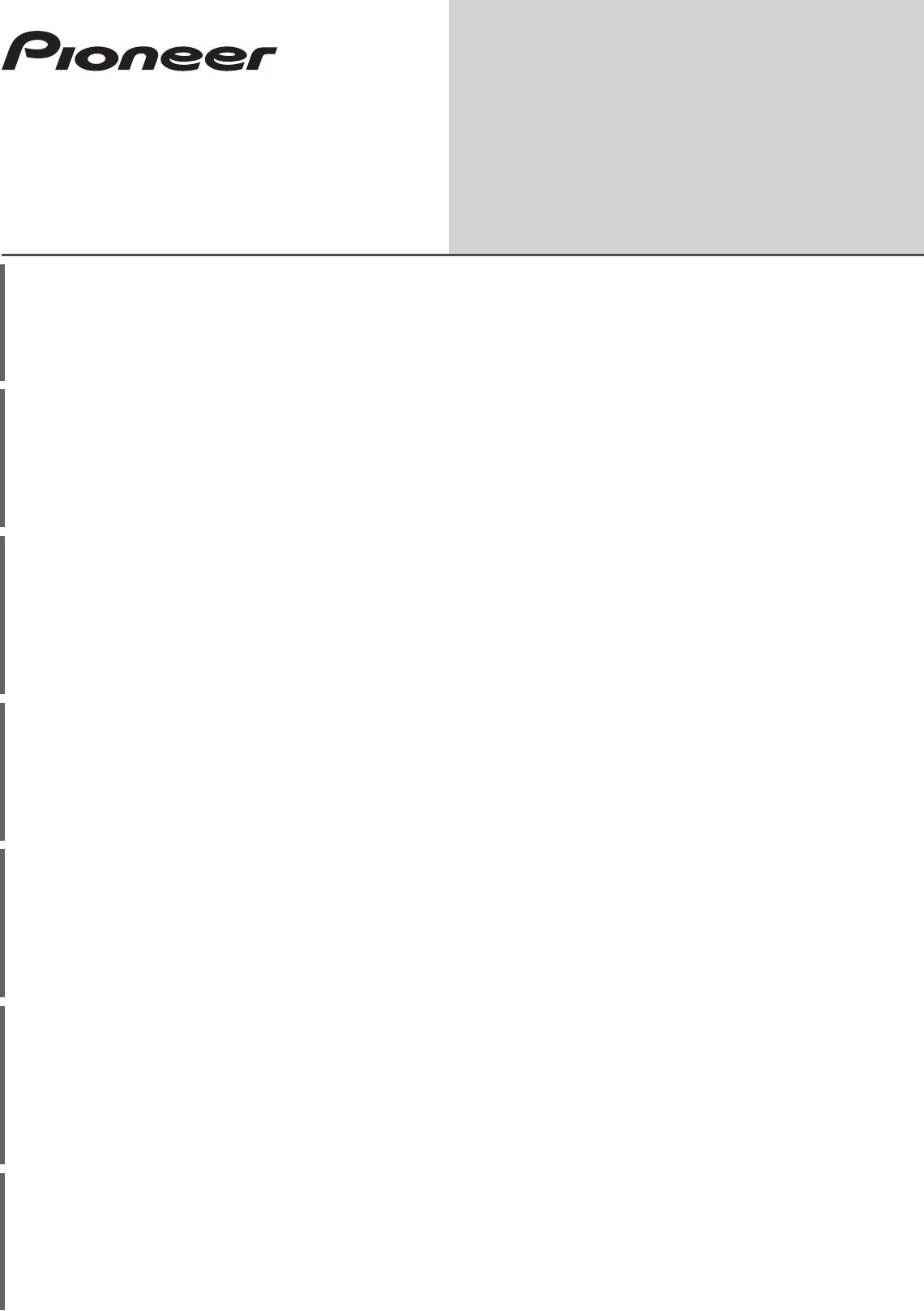
AV Receiver
Safety Brochure
Amplificateur AV
Instructions de sécurité
AV Receiver
Sicherheitsbroschüre
Sintoamplificatore AV
Istruzioni per la sicurezza
AV Receiver
Folder veiligheid
Receptor AV
Folleto de seguridad
AV—ресивер
Брошюра по технике безопасности
For detailed descriptions of the receiver, see the “Operating Instructions” provided on the included CD-ROM. The operating instructions can also be downloaded from the Pioneer website (http:// www.pioneer.eu).
See below for instructions on handling the CD-ROM.
0
Operating Environment
— In regard to viewing the user’s manual PDF included on the CD-ROM, operation has been confirmed on the following operating environments. Microsoft® Windows® XP / Windows
Vista® / Windows® 7 / Windows® 8 and Apple Mac OS X 10.7 or later, Adobe Reader (Version 10, 11).
0
Precautions For Use
— This CD-ROM is for use with a personal computer. It cannot be used with a DVD player
or music CD player. Attempting to play this CD-ROM with a DVD player or music CD player can damage speakers or cause impaired hearing due to the large volume.
0
License
— Please agree to the “Terms of Use”
indicated below before using this CD-ROM. Do not use if you are unwilling to consent to the terms of its use.
0
Terms of Use
— Copyright to data provided on this CD-ROM belongs to PIONEER CORPORATION.
Unauthorized transfer, duplication, broadcast, public transmission, translation, sales, lending or other such matters that go beyond the scope of “personal use” or “citation” as defined by Copyright Law may be
subject to punitive actions. Permission to use this CD-ROM is granted under license by PIONEER CORPORATION.
0
General Disclaimer
— PIONEER CORPORATION does not guarantee the operation of this CD—
ROM with respect to personal computers using any of the applicable OS. In addition, PIONEER CORPORATION is not liable for any damages incurred as a result of use of this CD-ROM and is not responsible for any
compensation. The names of private corporations, products and other entities described herein are the registered trademarks or trademarks of their respective firms.
* When Using a Mac OS:
Place the CD-ROM in the CD drive, click the CD drive from Finder, and double click the Index.html (table of contents) for operation instructions.
Pour des descriptions plus détaillées du récepteur, référez-vous au “Mode d’emploi” sur le CD-ROM fourni. Le mode d’emploi peut aussi être téléchargé du site Pioneer (http:// www.pioneer.eu). Voir ci-dessous
pour l’emploi du CD-ROM.
0
Environnement d’exploitation
— Concernant le manuel de l’utilisateur PDF inclus sur le CD-ROM, la visualisation a été confirmée sur les environnements d’exploitation : Microsoft® Windows® XP /
Windows Vista® / Windows® 7 / Windows® 8 et Apple Mac OS X 10.7 ou supérieur, Adobe Reader (Version 10, 11).
0
Précautions d’utilisation
— Ce CD-ROM est conçu pour être utilisé avec un ordinateur
personnel. Il ne peut pas être utilisé avec un lecteur de DVD ni un lecteur de CD audio. Essayer de lire ce CD-ROM avec un lecteur de DVD ou un lecteur de CD audio peut endommager les enceintes ou causer
une altération auditive à cause du volume sonore élevé qui pourrait être produit.
0
Licence
— Veuillez accepter les “Conditions d’utilisation” indiquées ci-dessous avant d’utiliser ce CD-ROM. Ne l’utilisez pas si
vous ne souhaitez pas accepter les conditions d’utilisation.
0
Conditions d’utilisation
— Les droits d’auteur des données de ce CD-ROM appartiennent à PIONEER CORPORATION. Un transfert, une copie, une
diffusion, une transmission publique, une traduction, une vente, un prêt ou toute autre action non autorisée qui sort des limites de l’“utilisation personnelle” ou d’une “citation”, comme défini par les lois sur les
droits d’auteur, peut être soumise à des actions pénales. L’autorisation d’utiliser ce CD-ROM est donnée sous licence de PIONEER CORPORATION.
0
Avis de non-responsabilité
— PIONEER CORPORATION ne garantit pas le fonctionnement de ce CD-ROM pour les ordinateurs personnels utilisant n’importe lequel des systèmes d’exploitation applicables.
De plus, PIONEER CORPORATION ne peut être tenu responsable pour tout dommages subis à la suite de l’utilisation de ce CD-ROM, n’est tenu à aucune compensation. Les nom des sociétés privées, des
produits ou d’autres entités citées ici sont des marques déposées ou des marque de commerce de leur entreprise respective.
* Lors de l’utilisation de Mac OS :
Insérez le CD-ROM dans le lecteur CD, cliquez sur le lecteur CD dans le Finder et double-cliquez sur le fichier Index.html (sommaire) pour accéder aux instructions d’utilisation.
Detaillierte Beschreibungen des Receivers finden Sie in der „Bedienungsanleitung“ auf der mitgelieferten CD-ROM. Die Bedienungsanleitung kann auch von der Website von Pioneer
(http://www.pioneer.eu) heruntergeladen werden. Näheres zur Behandlung der CD-ROM finden Sie im Folgenden.
0
Betriebsumgebung
— Die Operation, die auf der CD-ROM enthaltene PDF mit der Bedienungsanleitung lesen zu können, ist unter den folgenden Betriebssystemen möglich. Microsoft® Windows® XP /
Windows Vista® / Windows® 7 / Windows® 8 und Apple Mac OS X 10.7 oder später, Adobe Reader (Version 10, 11).
0
Vorsichtshinweise für den Gebrauch
— Diese CD-ROM ist für die Verwendung mit einem
Personalcomputer vorgesehen. Sie kann nicht mit einem DVD-Spieler oder Musik-CD-Spieler verwendet werden. Falls Sie versuchen, diese CD-ROM mit einem DVD-Spieler oder Musik-CD-Spieler zu verwenden,
besteht die Gefahr einer Beschädigung der Lautsprecher oder eines Gehörschadens infolge zu hoher Lautstärke.
0
Lizenz
— Bitte stimmen Sie den unten angeführten „Gebrauchsbedingungen“ zu, bevor Sie
diese CD-ROM verwenden. Verwenden Sie die CD-ROM bitte nicht, falls Sie mit den Gebrauchsbedingungen nicht einverstanden sind.
0
Gebrauchsbedingungen
— Das Urheberrecht der Daten, die auf dieser CD-ROM enthalten sind, gehört der PIONEER CORPORATION. Die unerlaubte Übertragung, Duplizierung, Versendung, öffentliche
Übertragung, Übersetzung sowie der unerlaubte Verkauf, Verleih und dergleichen, die den Rahmen von „persönlichem Gebrauch“ oder „Zitieren“, wie im Urheberrechtsgesetz definiert, überschreiten, können
strafrechtlich verfolgt werden. Die Erlaubnis zur Verwendung dieser CD-ROM erfolgt unter Lizenz der PIONEER CORPORATION.
0
Allgemeine Gegenerklärung
— Die PIONEER CORPORATION garantiert nicht, dass diese CD-ROM mit allen PCs und Betriebssystemen funktioniert. Außerdem haftet die PIONEER CORPORATION nicht für
irgendwelche Schäden, die infolge des Gebrauchs dieser CD-ROM anfallen, und kann auch nicht für Entschädigungen irgendwelcher Art haftbar gemacht werden. Die Namen der Privatunternehmen, Produkte
und anderer Entitäten, die in diesem Dokument angeführt sind, sind die eingetragenen Warenzeichen oder Warenzeichen der jeweiligen Unternehmen.
* Bei Verwendung eines Mac OS-Betriebssystems:
Legen Sie die CD in das CD-ROM-Laufwerk ein, klicken Sie das CD-Laufwerk von Finder aus an und doppelklicken Sie für Operationsanweisungen Index.
html (Inhaltsverzeichnis).
Per una descrizione dettagliata del ricevitore, vedere le “Istruzioni per l’uso” contenute nel CD-ROM accluso. Le istruzioni per l’uso possono venire scaricate anche dal sito di Pioneer
(http:// www.pioneer.eu). Per quanto riguarda le modalità di uso del CD-ROM, vedere le istruzioni che seguono.
0
Ambiente operativo
— Per quanto riguarda il manuale d’uso in PDF sul CD-ROM, il funzionamento è stato confermato per i seguenti ambienti operativi. Microsoft® Windows® XP / Windows Vista® / Windows®
7 / Windows® 8 e Apple Mac OS X 10.7 o successivi, Adobe Reader (Versione 10, 11).
0
Precauzioni per l’uso
— Questo CD-ROM deve essere usato esclusivamente con i personal computer. Esso non può quindi
essere usato nei lettori DVD né in quelli CD musicali. Qualsiasi tentativo di riprodurlo con un lettore DVD o CD musicale può causare il danneggiamento dei diffusori o dell’apparato uditivo a causa dell’alto livello di
volume.
0
Licenza
— Prima di usare il CD-ROM si devono accettare i “Termini d’uso” qui oltre riportati. Esso non deve pertanto essere usato qualora non s’intenda accettare tali termini.
0
Termini d’uso
— I diritti d’autore dei dati contenuti in questo CD-ROM appartengono a PIONEER CORPORATION. Il trasferimento, la duplicazione, la diffusione, la trasmissione pubblica, la traduzione, la vendita,
la cessione in prestito o qualsiasi altro tipo di attività analoga che vada oltre l’ambito del semplice “uso personale” o della “citazione” secondo quando stabilito nella Legge sui diritti d’autore senza disporre della
necessaria autorizzazione possono essere puniti. Il permesso di usare questo CD-ROM è concesso in licenza da PIONEER CORPORATION.
0
Negazione generale di responsabilità
— PIONEER CORPORATION non fornisce alcuna garanzia di funzionamento di questo CD-ROM con i personal computer in cui sia installato uno dei sistemi operativi
compatibili. PIONEER CORPORATION non accetta inoltre alcuna responsabilità per gli eventuali danni causati dall’uso del CD-ROM, né accetta di fornire qualsivoglia tipo di compensazione. Il nome delle società
private, dei prodotti e delle altre entità qui citate sono marchi di fabbrica o marchi di fabbrica depositati appartenenti alle rispettive società.
* In ambiente Mac OS:
Mettere il CD-ROM nel drive CD, cliccare il drive CD da Finder, poi cliccare due volte su Index.html (indice) per le istruzioni d’uso.
Voor meer gedetailleerde informatie wordt u verwezen naar de “Handleiding” die op de bijgeleverde CD-ROM staat. De Handleiding kan ook worden gedownload vanaf de Pioneer website
(http://www.pioneer.eu). Zie hieronder voor verdere informatie over het gebruik van de CD-ROM.
0
Gebruiksomgeving
— Met betrekking tot de inzage in de pdf-gebruikershandleiding die zich op de cd-rom bevindt, geldt de bediening voor de volgende besturingsomgevingen. Microsoft® Windows® XP
/ Windows Vista® / Windows® 7 / Windows® 8 en Apple Mac OS X 10.7 of latere versie, Adobe Reader (Versie 10, 11).
0
Voorzorgen voor het gebruik
— Deze CD-ROM is bedoeld voor gebruik met een
PC. Deze schijf kan niet worden gebruikt met een DVD-speler of CD-speler voor muziek. Als er wordt geprobeerd deze CD-ROM af te spelen met een DVD-speler of muziek CD-speler, kunnen de luidsprekers
beschadigd raken of kan uw gehoor zelfs beschadigd raken vanwege het hoge volume.
0
Licentie
— U dient akkoord te gaan met de “Voorwaarden voor gebruik” hieronder voor u deze CD-ROM gaat gebruiken.
Gebruik de CD-ROM niet als u niet akkoord wilt gaan met de voorwaarden voor gebruik ervan.
0
Voorwaarden voor gebruik
— De auteursrechten op de gegevens op deze CD-ROM behoren toe aan PIONEER
CORPORATION. Overdracht, duplicatie, uitzending, openbare overdracht, vertaling, verkoop, uitleen of andere dergelijke handelingen die verder gaan dan wat gemeenlijk kan worden verstaan onder “persoonlijk
gebruik” of “citeren” zoals gedefinieerd in de op het auteursrecht betrekking hebbende regelgeving zonder toestemming kan onderwerp vormen van gerechtelijke actie. Toestemming tot gebruik van deze
CD-ROM wordt onder licentie verleend door PIONEER CORPORATION.
0
Algemene verklaring van afstand
— PIONEER CORPORATION geeft geen garantie betreffende de werking van deze CD-ROM op
persoonlijke computers met één van de genoemde besturingssystemen. Daarbij aanvaardt PIONEER CORPORATION geen aansprakelijkheid voor enige schade als gevolg van gebruik van deze CD-ROM en is
niet verantwoordelijk voor enige compensatie. De namen van bedrijven, producten en andere dingen die hierin beschreven worden zijn gedeponeerde handelsmerken of handelsmerken van hun respectievelijke
eigenaren.
* Wanneer u Mac OS gebruikt:
Plaats de cd-rom in de cd-drive, klik vanaf Finder op de cd-drive en dubbelklik op Index.html (inhoudsopgave) voor de bedieningshandleiding.
Para conocer una descripción detallada del receptor, consulte el “Manual de instrucciones” suministrado con el CD-ROM incluido. El manual de instrucciones también se puede descargar del sitio Web de
Pioneer (http://www.pioneer.eu). Consulte más abajo para conocer las instrucciones de manejo del CD-ROM.
0
Entorno de funcionamiento
— Con respecto al manual del usuario en formato PDF incluido en el CD-ROM, se ha confirmado que puede visualizarse en los siguientes entornos operativos: Microsoft®
Windows® XP / Windows Vista® / Windows® 7 / Windows® 8 y Apple Mac OS X 10.7 o posterior, Adobe Reader (versión 10, 11).
0
Precauciones para el Uso
— Este CD-ROM es para utilizarse con un PC. No se
puede utilizarlo con un reproductor de DVD o reproductor de CD de música. Intentar reproducir este CD-ROM con un reproductor de DVD o reproductor de CD de música puede dañar los altavoces o perjudiciar
la audición debido al volumen muy alto.
0
Licencia
— Asegúrese de aceptar los “Términos de Uso” que se indican a continuación antes de utilizar este CD-ROM. No utilice si no está de acuerdo con los términos de uso.
0
Términos de Uso
— Los derechos de autor de los datos que se proveen en este CD-ROM pertenecen a PIONEER CORPORATION. La transferencia, duplicación, transmisión, divulgación pública, traducción,
venta, préstamo u otros asuntos relacionados no autorizados que estén fuera del contexto del “uso personal” o “citación” como se define en la Ley de los Derechos de Autor pueden estar sujetos a acciones
punitivas. Se otorga el permiso para utilizar este CD-ROM bajo licencia de PIONEER CORPORATION.
0
Renuncia de Responsabilidad
— PIONEER CORPORATION no garantiza el funcionamiento de este CD-ROM con respecto a cualquier PC con los sistemas operativos aplicables. Además, PIONEER
CORPORATION no será responsable de cualesquiera daños ocasionados por el uso de este CD-ROM, ni tampoco será responsable de ninguna indemnización. Los nombres de compañías privadas, productos y
otras entidades que se describen aquí son las marcas registradas o marcas comerciales de sus respectivos propietarios.
* Cuando se utiliza un sistema operativo Mac:
Coloque el CD-ROM en la unidad de CD, haga clic en la unidad de CD desde el Finder, y a continuación haga doble clic en Index.html (índice) para obtener las
instrucciones de funcionamiento.
Подробное описание ресивера см. в «Инструкции по эксплуатации», содержащихся на поставляемом CD-ROM. Инструкции по эксплуатации также можно загрузить с вебсайта Pioneer
(http://www.pioneer.eu). Подробнее об использовании CD-ROM см. ниже.
0
Рабочее Окружение
— Чтобы посмотреть руководство пользователя в формате PDF, поставляемое на CD-ROM, эта операция подтверждена для следующих операционных сред. Microsoft® Windows® XP /
Windows Vista® / Windows® 7 / Windows® 8 и Apple Mac OS X 10.7 или более поздняя версия, Adobe Reader (Версия 10, 11).
0
Меры предосторожности при использовании
— Этот CD-ROM предназначен
для использования с персональным компьютером. Он не может быть использован с DVD плеером или музыкальным CD плеером. Попытка проигрывания этого CD-ROM с DVD плеером или музыкальным CD
плеером может повредить громкоговорители или стать причиной ухудшения слуха из-за большой громкости.
0
Лицензия
— Пожалуйста, согласитесь с «Условиями использования», указанными ниже перед
началом использования этого CD-ROM. Не используйте, если Вы не согласны с условиями использования.
0
Условия использования
— Авторские права на данные на этом CD-ROM принадлежат PIONEER
CORPORATION. Неправомочная передача, дублирование, трансляция, общественная передача, перевод, продажи, предоставление взаймы или другие подобные случаи, которые выходят за пределы “личного
использования” или “ссылки” как определено Законом об авторских правах, могут привести к наказанию. Разрешение на использование данного CD-ROM предоставляется по лицензии PIONEER CORPORATION.
0
Общий Отказ
— PIONEER CORPORATION не гарантирует работу этого CD-ROM на персональных компьютерах при использовании любой подходящей ОС. Кроме того, PIONEER CORPORATION не несет
отвественности за любые повреждения, понесенные в результате использования этого CD-ROM и не отвечает за любую компенсацию. Названия частных корпораций, продуктов и других объектов, описанных здесь
— зарегистрированные торговые марки или торговые марки их соответствующих фирм.
* Когда используется Mac ОС:
Поместите диск CD-ROM в привод CD, нажмите на «CD drive from Finder» и нажмите двойным щелчком на Index.html (содержание) для получения инструкции по эксплуатации.

English
Information for users on collection and disposal of old equipment and used batteries
Symbol for
These symbols on the products, packaging, and/or accompanying documents mean
equipment
that used electrical and electronic products and batteries should not be mixed with
general household waste.
For proper treatment, recovery and recycling of old products and used batteries,
please take them to applicable collection points in accordance with your national
legislation.
By disposing of these products and batteries correctly, you will help to save valuable
Symbol examples
resources and prevent any potential negative effects on human health and the
for batteries
environment which could otherwise arise from inappropriate waste handling.
For more information about collection and recycling of old products and batteries,
please contact your local municipality, your waste disposal service or the point of sale
where you purchased the items.
These symbols are only valid in the European Union.
For countries outside the European Union:
If you wish to discard these items, please contact your local authorities or dealer and
ask for the correct method of disposal.
Pb
K058a_A1_En
© 2013 PIONEER CORPORATION.
All rights reserved.
WARNING
This equipment is not waterproof. To prevent a fire or
shock hazard, do not place any container filled with
liquid near this equipment (such as a vase or flower
pot) or expose it to dripping, splashing, rain or
moisture.
D3-4-2-1-3_A1_En
WARNING
To prevent a fire hazard, do not place any naked flame
sources (such as a lighted candle) on the equipment.
D3-4-2-1-7a_A1_En
Operating Environment
CAUTION
The STANDBY/ON switch on this unit will not
completely shut off all power from the AC outlet.
Since the power cord serves as the main disconnect
device for the unit, you will need to unplug it from the
AC outlet to shut down all power. Therefore, make
sure the unit has been installed so that the power
cord can be easily unplugged from the AC outlet in
case of an accident. To avoid fire hazard, the power
cord should also be unplugged from the AC outlet
when left unused for a long period of time (for
example, when on vacation).
D3-4-2-2-2a*_A1_En
This product is for general household purposes. Any
failure due to use for other than household purposes
(such as long-term use for business purposes in a
restaurant or use in a car or ship) and which requires
repair will be charged for even during the warranty
period.
K041_A1_En
Operating environment temperature and humidity:
+5 °C to +35 °C (+41 °F to +95 °F); less than 85 %RH
(cooling vents not blocked)
Do not install this unit in a poorly ventilated area, or in
locations exposed to high humidity or direct sunlight (or
strong artificial light)
D3-4-2-1-7c*_A1_En
CAUTION
TO PREVENT THE RISK OF ELECTRIC SHOCK, DO NOT
REMOVE COVER (OR BACK). NO USER-SERVICEABLE
PARTS INSIDE. REFER SERVICING TO QUALIFIED
SERVICE PERSONNEL.
D3-4-2-1-1_B1_En
WARNING
Store small parts out of the reach of children and
infants. If accidentally swallowed, contact a doctor
immediately.
D41-6-4_A1_En
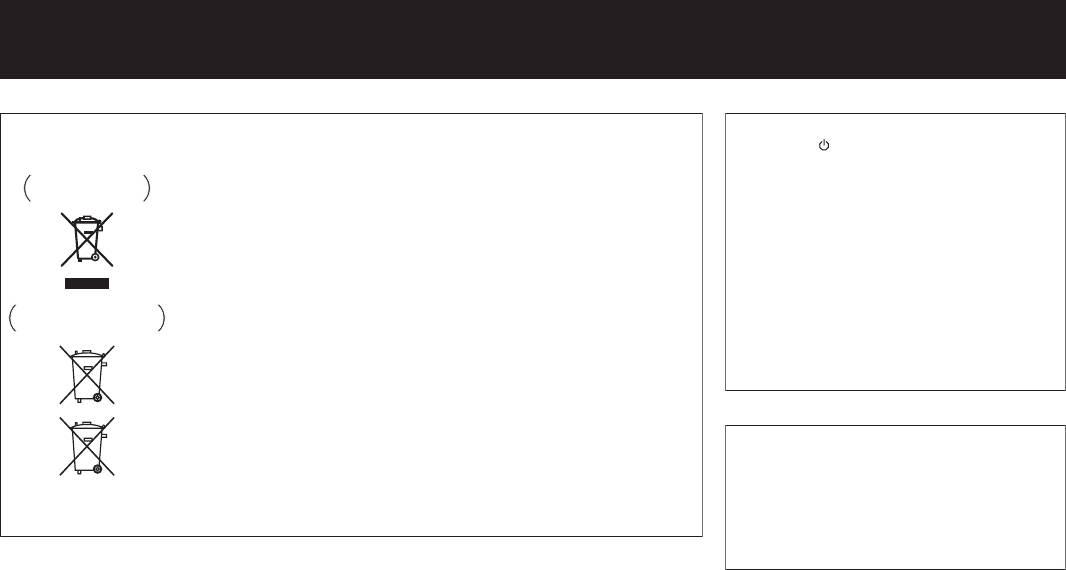
Français
Information à destination des utilisateurs sur la collecte et l’élimination des
équipements et batteries usagés
Marquage pour les
Ces symboles qui figurent sur les produits, les emballages et/ou les documents
équipements
d’accompagnement signifient que les équipements électriques et électroniques et
batteries usagés ne doivent pas être jetés avec les déchets ménagers et font l’objet
d’une collecte sélective.
Pour assurer l’enlèvement et le traitement appropriés des produits et batteries
usagés, merci de les retourner dans les points de collecte sélective habilités
conformément à la législation locale en vigueur.
Exemples de marquage
En respectant les circuits de collecte sélective mis en place pour ces produits, vous
pour les batteries
contribuerez à économiser des ressources précieuses et à prévenir les impacts
négatifs éventuels sur la santé humaine et l’environnement qui pourraient résulter
d’une mauvaise gestion des déchets.
Pour plus d’information sur la collecte et le traitement des produits et batteries
usagés, veuillez contacter votre municipalité, votre service de gestion des déchets
ou le point de vente chez qui vous avez acheté ces produits.
Ces symboles ne sont valables que dans les pays de l’Union Européenne.
Pour les pays n’appartenant pas à l’Union Européenne :
Pb
Si vous souhaitez jeter ces articles, veuillez contacter les autorités ou revendeurs
locaux pour connaître les méthodes d’élimination appropriées.
K058a_A1_Fr
© 2013 PIONEER CORPORATION.
Tous droits de reproduction et de traduction réservés.
AVERTISSEMENT
Cet appareil n’est pas étanche. Pour éviter les risques
d’incendie et de décharge électrique, ne placez près de
lui un récipient rempli d’eau, tel qu’un vase ou un pot
de fleurs, et ne l’exposez pas à des gouttes d’eau, des
éclaboussures, de la pluie ou de l’humidité.
D3-4-2-1-3_A1_Fr
AVERTISSEMENT
ATTENTION
L’interrupteur STANDBY/ON de cet appareil ne
coupe pas complètement celui-ci de sa prise secteur.
Comme le cordon d’alimentation fait office de
dispositif de déconnexion du secteur, il devra être
débranché au niveau de la prise secteur pour que
l’appareil soit complètement hors tension. Par
conséquent, veillez à installer l’appareil de telle
manière que son cordon d’alimentation puisse être
facilement débranché de la prise secteur en cas
d’accident. Pour éviter tout risque d’incendie, le
cordon d’alimentation sera débranché au niveau de
la prise secteur si vous prévoyez une période
prolongée de non utilisation (par exemple avant un
départ en vacances).
D3-4-2-2-2a*_A1_Fr
Ce produit est destiné à une utilisation domestique
générale. Toute panne due à une utilisation autre qu’à
des fins privées (comme une utilisation à des fins
commerciales dans un restaurant, dans un autocar
ou sur un bateau) et qui nécessite une réparation
sera aux frais du client, même pendant la période de
garantie.
K041_A1_Fr
ATTENTION
POUR ÉVITER TOUT RISQUE D’ÉLECTROCUTION, NE
Pour éviter les risques d’incendie, ne placez aucune
PAS ENLEVER LE COUVERCLE (NI LE PANNEAU
flamme nue (telle qu’une bougie allumée) sur
ARRIÈRE). AUCUNE PIÈCE RÉPARABLE PAR
l’appareil.
L’UTILISATEUR NE SE TROUVE À L’INTÉRIEUR.
D3-4-2-1-7a_A1_Fr
CONFIER TOUT ENTRETIEN À UN PERSONNEL
QUALIFIÉ UNIQUEMENT.
D3-4-2-1-1_B1_Fr
Milieu de fonctionnement
Température et humidité du milieu de fonctionnement :
De +5 °C à +35 °C (de +41 °F à +95 °F) ; Humidité
relative inférieure à 85 % (orifices de ventilation non
obstrués)
N’installez pas l’appareil dans un endroit mal ventilé ou
un lieu soumis à une forte humidité ou en plein soleil
(ou à une forte lumière artificielle).
D3-4-2-1-7c*_A1_Fr
AVERTISSEMENT
Gardez les pièces de petite taille hors de la portée des
bébés et des enfants. En cas d’ingestion accidentelle,
veuillez contacter immédiatement un médecin.
D41-6-4_A1_Fr
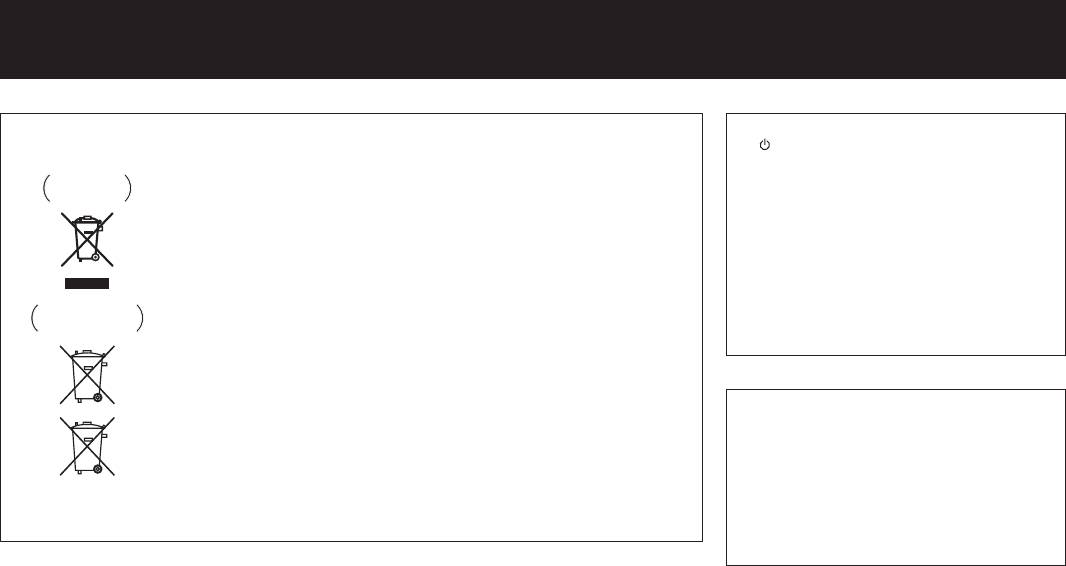
Deutsch
Informationen für Anwender zur Sammlung und Entsorgung von Altgeräten und
gebrauchten Batterien
Diese Symbole auf den Produkten, der Verpackung und/oder Begleitdokumenten
Symbol für
bedeuten, dass gebrauchte elektrische und elektronische Produkte und Batterien
Geräte
nicht über den Haushaltsmüll entsorgt werden dürfen.
Zur richtigen Handhabung, Rückgewinnung und Wiederverwertung von Altprodukten
und gebrauchten Batterien bringen Sie diese bitte zu den gemäß der nationalen
Gesetzgebung dafür zuständigen Sammelstellen.
Mit der korrekten Entsorgung dieser Produkte und Batterien helfen Sie dabei,
wertvolle Ressourcen zu schonen und vermeiden mögliche negative Auswirkungen
Symbolbeispiele
auf die Gesundheit und die Umwelt, die durch eine unsachgemäße Behandlung des
für Batterien
Abfalls entstehen könnten.
Weitere Informationen zur Sammlung und Wiederverwertung von Altprodukten und
Batterien erhalten Sie von Ihrer örtlichen Gemeindeverwaltung, Ihrem Müllentsorger
oder dem Verkaufsort, an dem Sie die Waren erworben haben.
Diese Symbole gelten ausschließlich in der Europäischen Union.
Für Länder außerhalb der Europäischen Union:
Wenn Sie diese Gegenstände entsorgen wollen, wenden Sie sich bitte an Ihre
Pb
lokalen Behörden oder Händler und fragen Sie dort nach der korrekten
Entsorungsweise.
K058a_A1_De
WARNUNG
Dieses Gerät ist nicht wasserdicht. Zur Vermeidung der
Gefahr von Brand und Stromschlag keine Behälter mit
Flüssigkeiten (z.B. Blumenvasen und -töpfe) in die
Nähe des Gerätes bringen und dieses vor Tropfwasser,
Spritzwasser, Regen und Nässe schützen.
D3-4-2-1-3_A1_De
WARNUNG
Keine Quellen offener Flammen (z.B. eine brennende
Kerze) auf dieses Gerät stellen.
D3-4-2-1-7a_A1_De
Betriebsumgebung
ACHTUNG
Der STANDBY/ON-Schalter dieses Gerätes trennt
das Gerät nicht vollständig vom Stromnetz. Um das
Gerät vollständig vom Netz zu trennen, muss der
Netzstecker aus der Netzsteckdose gezogen werden.
Daher sollte das Gerät so aufgestellt werden, dass
stets ein unbehinderter Zugang zur Netzsteckdose
gewährleistet ist, damit der Netzstecker in einer
Notsituation sofort abgezogen werden kann. Um
Brandgefahr auszuschließen, sollte der Netzstecker
vor einem längeren Nichtgebrauch des Gerätes,
beispielsweise während des Urlaubs, grundsätzlich
von der Netzsteckdose getrennt werden.
D3-4-2-2-2a*_A1_De
Dieses Gerät ist für den Heimgebrauch vorgesehen.
Falls bei Einsatz zu einem anderem Zweck (z.B.
Langzeitgebrauch zu gewerblichen Zwecken in einem
Restaurant oder Betrieb in einem Fahrzeug bzw.
Schiff) eine Funktionsstörung auftritt, die eine
Reparatur des Gerätes erforderlich macht, werden
die Reparaturkosten dem Kunden selbst dann in
Rechnung gestellt, wenn die Garantiefrist noch nicht
abgelaufen ist.
K041_A1_De
Betriebstemperatur und Betriebsluftfeuchtigkeit:
+5 °C bis +35 °C, 85 % rel. Feuchte max.
(Ventilationsschlitze nicht blockiert)
Eine Aufstellung dieses Gerät an einem unzureichend
belüfteten, sehr feuchten oder heißen Ort ist zu
vermeiden, und das Gerät darf weder direkter
Sonneneinstrahlung noch starken Kunstlichtquellen
ausgesetzt werden.
D3-4-2-1-7c*_A1_De
© 2013 PIONEER CORPORATION.
Alle Rechte vorbehalten.
ACHTUNG
UM SICH NICHT DER GEFAHR EINES ELEKTRISCHEN
SCHLAGES AUSZUSETZEN, DÜRFEN SIE NICHT DEN
WARNUNG
DECKEL (ODER DIE RÜCKSEITE) ENTFERNEN. IM
Kleine Teile außerhalb der Reichweite von Kleinkindern
GERÄTEINNEREN BEFINDEN SICH KEINE VOM
und Kindern aufbewahren. Bei unbeabsichtigtem
BENUTZER REPARIERBAREN TEILE. ÜBERLASSEN
Verschlucken ist unverzüglich ein Arzt aufzusuchen.
D41-6-4_A1_De
SIE REPARATUREN DEM QUALIFIZIERTEN
KUNDENDIENST.
D3-4-2-1-1_B1_De
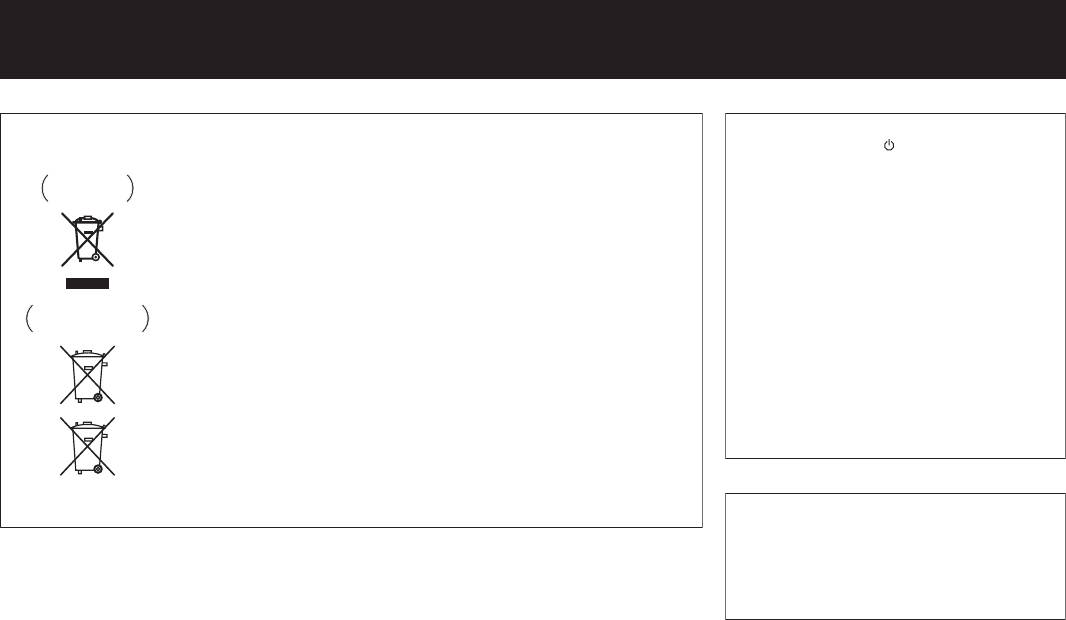
Italiano
Informazioni per gli utilizzatori finali sulla raccolta e lo smaltimento di vecchi
dispositivi e batterie esauste
Simbolo per
Questi simboli sui prodotti, confezioni, e/o documenti allegati significano che vecchi
il prodotto
prodotti elettrici ed elettronici e batterie esauste non devono essere mischiati ai rifiuti
urbani indifferenziati.
Per l’appropriato trattamento, recupero e riciclaggio di vecchi prodotti e batterie
esauste, fate riferimento ai punti di raccolta autorizzati in conformità alla vostra
legislazione nazionale.
Con il corretto smaltimento di questi prodotti e delle batterie, aiuterai a salvaguardare
Esempi di simboli
preziose risorse e prevenire i potenziali effetti negativi sull’ambiente e sulla salute
per le batterie
umana che altrimenti potrebbero sorgere da una inappropriata gestione dei rifiuti.
Per maggiori informazioni sulla raccolta e il riciclaggio di vecchi prodotti e batterie
esauste, contattate il vostro Comune, il Servizio di raccolta o il punto vendita dove
avete acquistato l’articolo.
Questi simboli sono validi solo nell’Unione Europea.
Per i paesi al di fuori dell’unione Europea:
Se volete liberarvi questi oggetti, contattate le vostre autorità locali o il punto vendita
per il corretto metodo di smaltimento.
Pb
K058a_A1_It
© 2013 PIONEER CORPORATION.
Tutti i diritti riservati.
ATTENZIONE
Questo apparecchio non è impermeabile. Per prevenire
pericoli di incendi o folgorazioni, non posizionare nelle
vicinanze di questo apparecchio contenitori pieni di
liquidi (quali vasi da fiori, o simili), e non esporre
l’apparecchio a sgocciolii, schizzi, pioggia o umidità.
D3-4-2-1-3_A1_It
ATTENZIONE
Per evitare il pericolo di incendi, non posizionare
sull’apparecchio dispositivi con fiamme vive (ad
esempio una candela accesa, o simili).
D3-4-2-1-7a_A1_It
Condizioni ambientali di funzionamento
AVVERTENZA
L’interruttore principale ( STANDBY/ON )
dell’apparecchio non stacca completamente il flusso
di corrente elettrica dalla presa di corrente alternata
di rete. Dal momento che il cavo di alimentazione
costituisce l’unico dispositivo di distacco
dell’apparecchio dalla sorgente di alimentazione, il
cavo stesso deve essere staccato dalla presa di
corrente alternata di rete per sospendere
completamente qualsiasi flusso di corrente.
Verificare quindi che l’apparecchio sia stato installato
in modo da poter procedere con facilità al distacco
del cavo di alimentazione dalla presa di corrente, in
caso di necessità. Per prevenire pericoli di incendi,
inoltre, il cavo di alimentazione deve essere staccato
dalla presa di corrente alternata di rete se si pensa di
non utilizzare l’apparecchio per periodi di tempo
relativamente lunghi (ad esempio, durante una
vacanza).
D3-4-2-2-2a*_A1_It
Questo prodotto è destinato esclusivamente all’uso
domestico. Eventuali disfunzioni dovute ad usi diversi
(quali uso prolungato a scopi commerciali, in
ristoranti, o uso in auto o su navi) e che richiedano
particolari riparazioni, saranno a carico dell’utente,
anche se nel corso del periodo di garanzia.
K041_A1_It
Gamma ideale della temperatura ed umidità
dell’ambiente di funzionamento:
da +5 °C a +35 °C, umidità relativa inferiore all‘85 %
(fessure di ventilazione non bloccate)
Non installare l’apparecchio in luoghi poco ventilati, o
in luoghi esposti ad alte umidità o alla diretta luce del
sole (o a sorgenti di luce artificiale molto forti).
D3-4-2-1-7c*_A1_It
ATTENZIONE
PER EVITARE IL RISCHIO DI SCOSSE ELETTRICHE,
NON RIMUOVERE IL COPERCHIO (O IL RETRO). NON
CI SONO PARTI INTERNE LA CUI MANUTENZIONE
POSSA ESSERE EFFETTUATA DALL’UTENTE. IN CASO
DI NECESSITÀ, RIVOLGERSI ESCLUSIVAMENTE A
PERSONALE DI SERVIZIO QUALIFICATO.
D3-4-2-1-1_B1_It
ATTENZIONE
Conservare i piccoli ricambi fuori dalla portata dei
bambini e dei bebé. Se inghiottiti accidentalmente,
recarsi immediatemente dal medico.
D41-6-4_A1_It
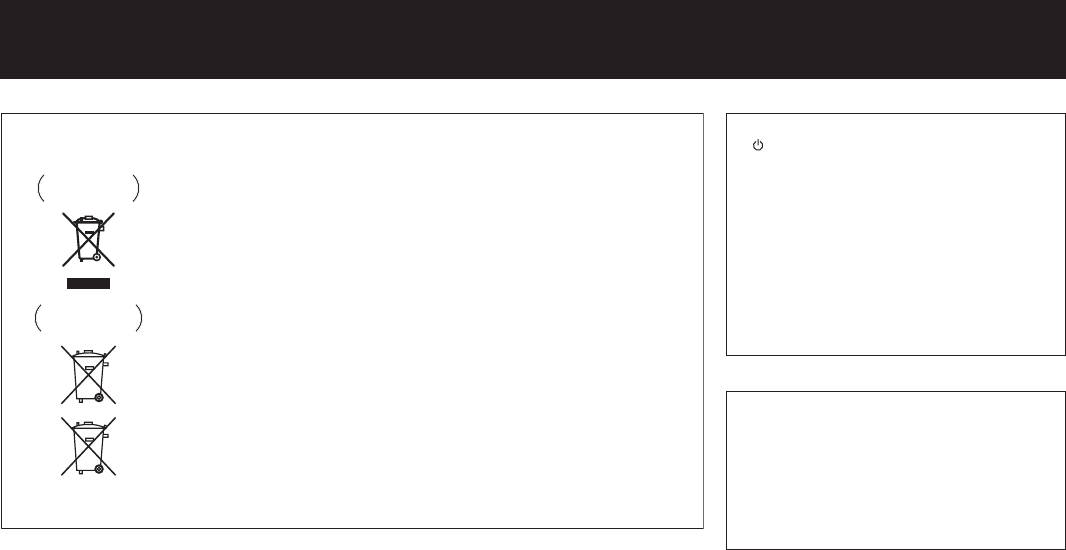
Nederlands
Gebruikersinformatie voor het verzamelen en verwijderen van oude producten en
batterijen
Symbool voor
De symbolen op producten, verpakkingen en bijbehorende documenten geven aan
toestellen
dat de gebruikte elektronische producten en batterijen niet met het gewone
huishoudelijk afval kunnen worden samengevoegd.
Er bestaat een speciaal wettelijk voorgeschreven verzamelsysteem voor de juiste
behandling, het opnieuw bruikbaar maken en de recyclage van gebruikte producten
en batterijen.
Door een correcte verzamelhandeling zorgt u ervoor dat het verwijderde product en/of
Symbolen
batterij op de juiste wijze wordt behandeld, opnieuw bruikbaar wordt gemaakt, wordt
voor batterijen
gerecycleerd en het niet schadelijk is voor de gezondheid en het milieu.
Voor verdere informatie betreffende de juiste behandling, het opnieuw bruikbaar
maken en de recyclage van gebruikte producten en batterijen kunt u contact opnemen
met de plaatselijke overheid of een verkooppunt.
Deze symbolen zijn enkel geldig in de landen van de europese unie.
Indien u zich in een ander dan bovengenoemde landen bevindt kunt u contact
opnemen met de plaatselijke overheid voor meer informatie over de juiste verwijdering
Pb
van het product.
K058a_A1_Nl
© 2013 PIONEER CORPORATION.
Alle rechten voorbehouden.
WAARSCHUWING
LET OP
De STANDBY/ON schakelaar van dit apparaat
koppelt het apparaat niet volledig los van het lichtnet.
Aangezien er na het uitschakelen van het apparaat
nog een kleine hoeveelheid stroom blijft lopen, moet
u de stekker uit het stopcontact halen om het
apparaat volledig van het lichtnet los te koppelen.
Plaats het apparaat zodanig dat de stekker in een
noodgeval gemakkelijk uit het stopcontact kan
worden gehaald. Om brand te voorkomen, moet u de
stekker uit het stopcontact halen wanneer u het
apparaat langere tijd niet denkt te gebruiken (bijv.
wanneer u op vakantie gaat).
D3-4-2-2-2a*_A1_Nl
Dit apparaat is bestemd voor normaal huishoudelijk
gebruik. Indien het apparaat voor andere doeleinden
of op andere plaatsen wordt gebruikt (bijvoorbeeld
langdurig gebruik in een restaurant voor zakelijke
doeleinden, of gebruik in een auto of boot) en als
gevolg hiervan defect zou raken, zullen de reparaties
in rekening gebracht worden, ook als het apparaat
nog in de garantieperiode is.
K041_A1_Nl
LET OP
WAARSCHUWING
OM HET GEVAAR VOOR EEN ELEKTRISCHE SHOCK TE
Om brand te voorkomen, mag u geen open vuur (zoals
WAARSCHUWING
VOORKOMEN, DEKSEL (OF RUG) NIET
een brandende kaars) op de apparatuur zetten.
Berg kleine onderdelen op buiten het bereik van
VERWIJDEREN. AAN DE BINNENZIJDE BEVINDEN
D3-4-2-1-7a_A1_Nl
kinderen en peuters. Raadpleeg onmiddellijk een arts
ZICH GEEN ELEMENTEN DIE DOOR DE GEBRUIKER
indien kleine onderdelen per ongeluk worden ingeslikt.
KUNNEN BEDIEND WORDEN. ENKEL DOOR
D41-6-4_A1_Nl
GEKWALIFICEERD PERSONEEL TE BEDIENEN.
Gebruiksomgeving
D3-4-2-1-1_B2_Nl
Temperatuur en vochtigheidsgraad op de plaats van
gebruik:
+5 °C tot +35 °C, minder dan 85 % RH
(ventilatieopeningen niet afgedekt)
Dit apparaat is niet waterdicht. Om brand of een
Zet het apparaat niet op een slecht geventileerde plaats
elektrische schok te voorkomen, mag u geen voorwerp
en stel het apparaat ook niet bloot aan hoge
dat vloeistof bevat in de buurt van het apparaat zetten
vochtigheid of direct zonlicht (of sterke kunstmatige
(bijvoorbeeld een bloemenvaas) of het apparaat op
verlichting).
andere wijze blootstellen aan waterdruppels,
D3-4-2-1-7c*_A1_Nl
opspattend water, regen of vocht.
D3-4-2-1-3_A1_Nl
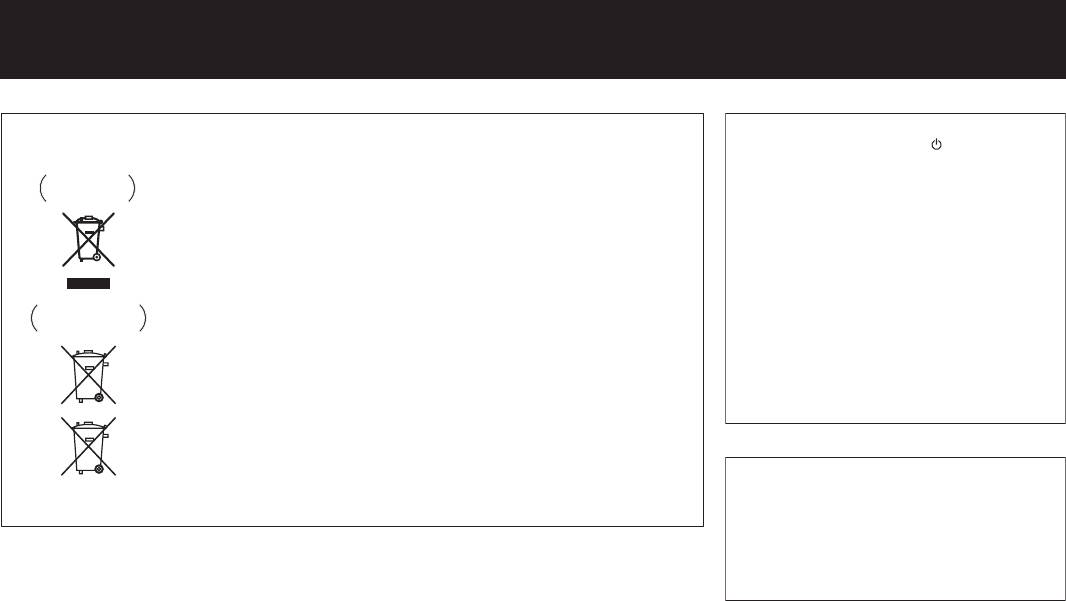
Español
Información para los usuarios en la recogida y tratamiento de los equipos al final de
su vida y de las pilas y baterías usadas.
Estos símbolos en los productos, embalaje, y/o en los documentos que los
Símbolo para
acompañan significa que los productos eléctricos y electrónicos al final de su vida, las
equipos
pilas y baterías no deben mezclarse con los residuos generales de su hogar.
Para el tratamiento adecuado, recuperación y reciclado de los productos viejos y las
pilas usadas, por favor deposítelos en los puntos de recogida de acuerdo con su
legislación nacional.
Mediante el tratamiento correctamente de estos productos y pilas, ayudará a preservar
Símbolo para
los recursos y prevenir cualquier efecto negativo en la salud humana y el medio-
pilas y baterías
ambiente que podría surgir por una inadecuada manipulación de los desperdicios.
Para más información sobre recogida y reciclado de los productos viejos, pilas y
baterías, por favor contacte con su municipio, sobre localización de los puntos limpios
o diríjase al punto de venta donde compró los productos.
Estos símbolos sólo son válidos en la Unión Europea.
Para países fuera de la Unión europea:
Si desea eliminar estos artículos, por favor contactar con las autoridades locales o el
distribuidor y pida por el método correcto de tratamiento.
Pb
K058a_A1_Es
© 2013 PIONEER CORPORATION.
Todos los derechos reservados.
ADVERTENCIA
ADVERTENCIA
Para evitar el peligro de incendio, no ponga nada con
fuego encendido (como pueda ser una vela) encima del
aparato.
D3-4-2-1-7a_A1_Es
Este aparato no es impermeable. Para evitar el riesgo
de incendio y de descargas eléctricas, no ponga ningún
recipiente lleno de líquido (como pueda ser un vaso o
un florero) cerca del aparato ni lo exponga a goteo,
salpicaduras, lluvia o humedad.
D3-4-2-1-3_A1_Es
Entorno de funcionamiento
PRECAUCIÓN
El interruptor de la alimentación STANDBY/ON de
este aparato no corta por completo toda la
alimentación de la toma de corriente de CA. Puesto
que el cable de alimentación hace las funciones de
dispositivo de desconexión de la corriente para el
aparato, para desconectar toda la alimentación del
aparato deberá desenchufar el cable de la toma de
corriente de CA. Por lo tanto, asegúrese de instalar
el aparato de modo que el cable de alimentación
pueda desenchufarse con facilidad de la toma de
corriente de CA en caso de un accidente. Para evitar
correr el peligro de incendio, el cable de
alimentación también deberá desenchufarse de la
toma de corriente de CA cuando no se tenga la
intención de utilizarlo durante mucho tiempo seguido
(por ejemplo, antes de irse de vacaciones).
D3-4-2-2-2a*_A1_Es
Este producto es para tareas domésticas generales.
Cualquiera avería debida a otra utilización que tareas
domésticas (tales como el uso a largo plazo para
motivos de negocios en un restaurante o el uso en un
coche o un barco) y que necesita una reparación
hará que cobrarla incluso durante el período de
garantía.
K041_A1_Es
Temperatura y humedad del entorno de funcionamiento
+5 °C a +35 °C; menos del 85 % de humedad relativa
(rejillas de refrigeración no obstruidas)
No instale este aparato en un lugar mal ventilado, ni en
lugares expuestos a alta humedad o a la luz directa del
sol (o de otra luz artificial potente).
D3-4-2-1-7c*_A1_Es
PRECAUCIÓN
PARA PREVENIR EL PELIGRO DE CHOQUE ELÉCTRICO
NO REMOVER LA TAPA NI LAS PARTES DENTRO NO
UTILIZADAS, LLAMAR UNA PERSONA CUALIFICADA.
D3-4-2-1-1_B1_Es
ADVERTENCIA
Guarde las piezas pequeñas fuera del alcance de los
niños. Si las ingirieran accidentalmente, póngase de
inmediato en contacto con un médico.
D41-6-4_A1_Es
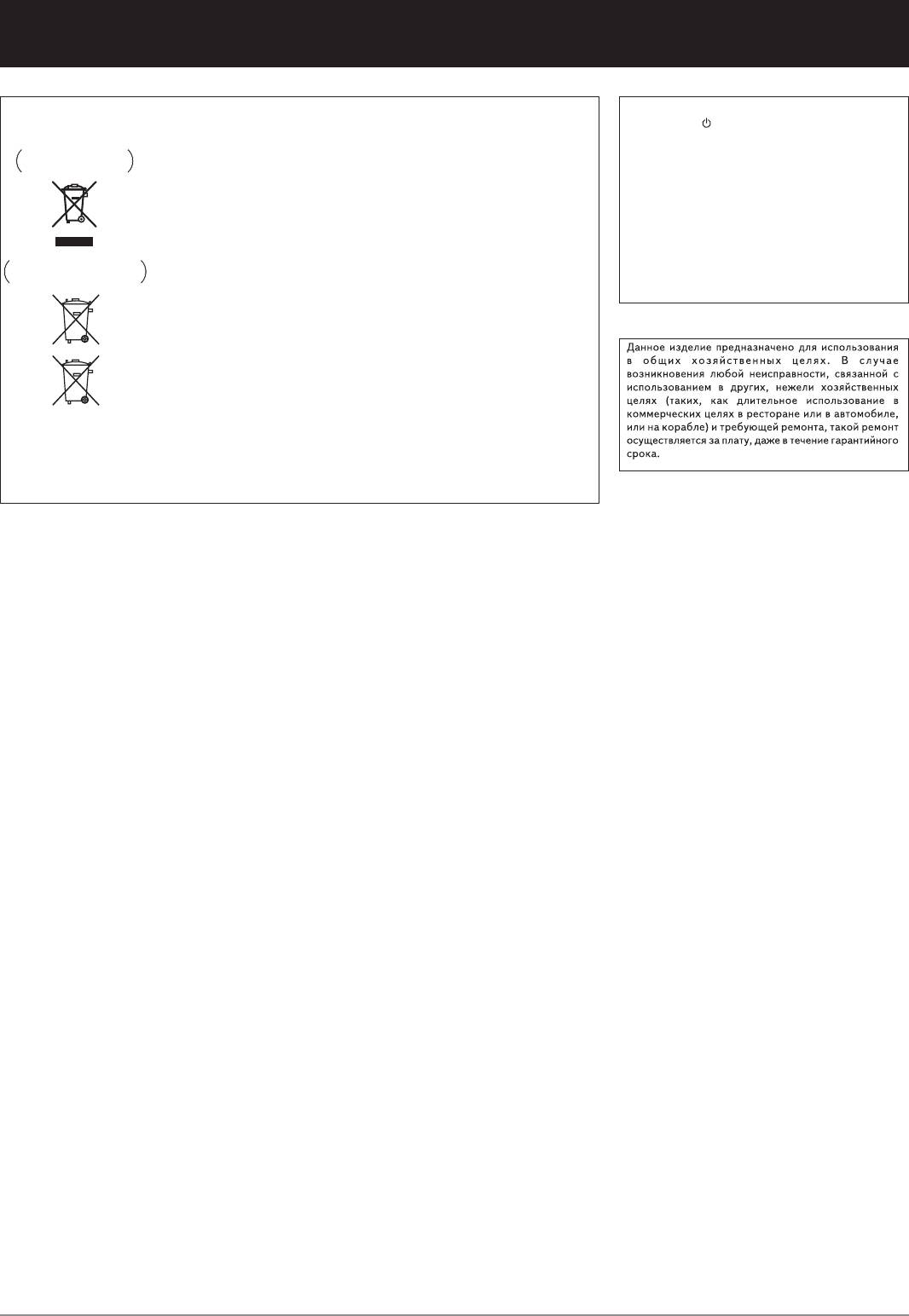
Pусский
Информация для пользователей по сбору и утилизации
бывшего в эксплуатации оборудования и отработавших элементов питания
Обозначение
Эти обозначения на продукции, упаковке, и/или сопроводительных документах
для оборудования
означают, что бывшая в эксплуатации электротехническая и электронная продукция и
отработанные элементы питания не должны выбрасываться вместе с обычным
бытовым мусором.
Для того чтобы данная бывшая в употреблении продукция и отработанные элементы
питания были соответствующим образом обработаны, утилизированы и переработаны,
пожалуйста, передайте их в соответствующий пункт сбора использованных
электронных изделий в соответствии с местным законодательством.
Обозначения
для элементов питания
Утилизируя данные устройства и элементы питания правильно, Вы помогаете
сохранить ценные ресурсы и предотвратить возможные негативные последствия для
здоровья людей и окружающей среды, которые могут возникнуть в результате
несоответствующего удаления отходов.
Для получения дополнительной информации о правильных способах сбора и
утилизации отработавшего оборудования и использованных элементов питания
обращайтесь в соответствующие местные органы самоуправления, в центры
утилизации отходов или по месту покупки данного изделия.
Данные обозначения утверждены только для Европейского Союза.
Pb
Для стран, которые не входят в состав Европейского Союза:
Если Вы желаете утилизировать данные изделия, обратитесь в соответствующие
местные учреждения или к дилерам для получения информации о правильных
K041_A1_Ru
способах утилизации.
K058a_A1_Ru
© PIONEER CORPORATION, 2013.
Все права защищены.
© 2013 PIONEER CORPORATION. All rights reserved.
© 2013 PIONEER CORPORATION. Tous droits de reproduction et de traduction réservés.
<5227-00000-788-0S>Printed in China / Imprimé en Chine
ПРЕДУПРЕЖДЕНИЕ
Данное оборудование не является
водонепроницаемым. Во избежание пожара или
поражения электрическим током не помещайте
рядом с оборудованием емкости с жидкостями
(например, вазы, цветочные горшки) и не
допускайте попадания на него капель, брызг, дождя
или влаги.
D3-4-2-1-3_A1_Ru
ПРЕДУПРЕЖДЕНИЕ
Во избежание пожара не приближайте к
оборудованию источники открытого огня
(например, зажженные свечи).
D3-4-2-1-7a_A1_Ru
Условия эксплуатации
ВНИМАНИЕ
Выключатель STANDBY/ON данного устройства
не полностью отключает его от электросети.
Чтобы полностью отключить питание устройства,
вытащите вилку кабеля питания из
электророзетки. Поэтому устройство следует
устанавливать так, чтобы вилку кабеля питания
можно было легко вытащить из розетки в
чрезвычайных обстоятельствах. Во избежание
пожара следует извлекать вилку кабеля питания
из розетки, если устройство не будет
использоваться в течение долгого времени
(например, если вы уезжаете в отпуск).
D3-4-2-2-2a*_A1_Ru
Изделие эксплуатируется при следующих
температуре и влажности:
+5 °C до +35 °C; влажность менее 85 % (не
заслоняйте охлаждающие вентиляторы)
Не устанавливайте изделие в плохо
проветриваемом помещении или в месте с высокой
влажностью, открытом для прямого солнечного
света (или сильного искусственного света).
D3-4-2-1-7c*_A1_Ru
ВНИМАНИЕ
ВО ИЗБЕЖАНИЕ ПОРАЖЕНИЯ ЭЛЕКТРИЧЕСКИМ
ТОКОМ НЕ СНИМАЙТЕ КРЫШКУ (ИЛИ ЗАДНЮЮ
СТЕНКУ). ВНУТРИ НЕ СОДЕРЖАТСЯ ДЕАТЛИ,
ПРЕДНАЗНАЧЕННЫЕ ДЛЯ РЕМОНТА
ПОЛЬЗОВАТЕЛЕМ. ДЛЯ ОБСЛУЖИВАНИЯ
ОБРАТИТЕСЬ К КВАЛИФИЦИРОВАННОМУ
СОТРУДНИКУ СЕРВИСНОЙ СЛУЖБЫ.
D3-4-2-1-1_B1_Ru
ПРЕДУПРЕЖДЕНИЕ
Храните небольшие детали вне доступа детей. При
случайном заглатывании, немедленно
обращайтесь к врачу.
D41-6-4_A1_Ru
-
Страница 1
AV Receiver Operating Instructions Discov er the benefits of registering your product online at http://www .pioneer .co.uk (or http://www .pioneer .eu ). VSX-828 -K /-S VSX-528 -K /-S VSX-828_SYXE8_En .book 1 ページ 2013年 3月1日 金 曜日 午前9 時16分[…]
-
Страница 2
2 . CAUTION TO PREVENT THE RISK OF ELECTRIC SHOCK, DO NOT REMOVE COVER (OR BACK). NO USER-SERVICEABLE P ARTS INSIDE. REFER SERVICING TO QUALIFIED SERVICE PERSONNEL. D3-4-2-1-1_B1_En WARNING This equipment is not waterproof . T o prevent a fire or shock hazard, do not place any container filled with liquid near this equipment (such as a vase or flow[…]
-
Страница 3
3 Information for users on collection and disposal of old equipment and used batteries These symbols on the products, packaging, and/or accompanying documents mean that used electrical and electronic products and batteries should not be mixed with general household waste. For proper treatment, recovery and recycling of old products and used batteri[…]
-
Страница 4
4 Thank you for buying this Pioneer product. Please read through these operating instructions so you will know how to operate your model properly. Before you start . . . . . . . . . . . . . . . . . . . . . . . . . . . . . 6 Checking what’s in the box . . . . . . . . . . . . . . . . . . . . . . . . . 6 Installing the receiver . . . . . . . . . . .[…]
-
Страница 5
5 Contents Component Input (VSX-828 only) . . . . . . . . . . . . . . . . . . 54 The Auto Power Down menu . . . . . . . . . . . . . . . . . . . . . . 55 The Network Standby menu . . . . . . . . . . . . . . . . . . . . . . . 55 The MHL Setup menu . . . . . . . . . . . . . . . . . . . . . . . . . . . . 55 The Speaker System setting (VSX-828 only) . .[…]
-
Страница 6
6 65 7 4 Before you start Checking what’s in the box Please check that you’ve received the following supplied accessories: • Setup microphone • Remote control • AAA size IEC R03 dry cell batteries (to conf irm system operation) x2 • AM loop antenna • FM wire antenna • Power cord (for Europe & Russia of VSX-828, and U.K. & Au[…]
-
Страница 7
1 1 Chapter 7 65 7 4 Controls and displays Front panel 1 INPUT SEL ECTOR dial Selects an input source ( page 27 ). 2 SPEAKERS See Switching the speaker termin al on page 15 . The Speaker System setting may or may not be display ed, depending on the input source you have selected. 3 MCACC indicator Lights when Acoustic Calibration EQ ( page 39 ) is […]
-
Страница 8
Controls and displays 1 1 8 65 7 4 ALC/STANDARD SURR (VSX-528 only) – Press for standard decoding and to switch bet ween the modes of 2 Pro Logic I I and NEO:6, and the Auto level c ontrol stereo mode ( page 37 ). ADVANCED SURR OUND – Switches between the various surround modes ( page 38 ). 15 ECO Switches between ECO Mode 1/ECO Mode 2. When EC[…]
-
Страница 9
Controls and displays 1 1 9 65 7 4 Remote control • The following buttons are not used wit h this receiver: — 1 SLEEP Press to change the amount of time before the receiver switches into standby ( 30 min – 60 min – 90 min – Off ). You can check the remaining sleep time at any time by pressing SLEEP once. 2 RECEIVER Switches the receiver[…]
-
Страница 10
Controls and displays 1 1 10 65 7 4 • When the front speaker is set at SMALL in the Speaker Setting (or automatica lly via the Auto M CACC setup) and the X.Over is set above 150 Hz, the subwoofer channel level will be adjusted by pressing BASS +/– ( page 53 ). 10 Number buttons and other component cont rols Use the number buttons to directly se[…]
-
Страница 11
2 2 11 Chapter 65 7 4 Connecting your equipment Determining the speakers’ application By connecting the left and right front speakers ( L / R ), the center speaker ( C ), the left and right surround speakers ( SL / SR ), the left and right surround back speakers ( SB L / SBR ) (or the left and right front height speakers ( FHL / FHR )), and the s[…]
-
Страница 12
Connecting your equipment 2 2 12 65 7 4 Some tips for improving sound quality Where you put your speakers in the room has a big effect on the quality of the sound. The following guidelines should help you to get the best so und from your system. • It is best to angle the speakers towards the listen ing position. The angle depends on the size of t[…]
-
Страница 13
Connecting your equipment 2 2 13 65 7 4 CAUTION • These speaker terminals carry HAZARDOUS LIVE voltage . To prevent the risk of electric shock when connecting or disconnecting the speaker cables, disconnect the power cord before touching any uninsulated parts. • Make sure that all the bare speaker wire is twisted together and inserted fully int[…]
-
Страница 14
Connecting your equipment 2 2 14 65 7 4 Front Bi-Amp connection (VSX-828 only) VSX-528 connection diagram Hight Low Hight Low Center Surround ri ght Front right Front left Subwoofer Surround left Front height left Front height right LINE LEVEL INPUT FRONT R L SURROUND R L CENTER PREOUT SUBWOOFER Center Surround ri ght Front right Front left Subwoof[…]
-
Страница 15
Connecting your equipment 2 2 15 65 7 4 Switching the speaker term inal VSX-828 : When the The Sp eaker System setting (VSX-8 28 only) on page 55 is set to SP B , each press of the spea ker button will switch the speaker used for playback: SP , SP A , SP B , SP AB . VSX-528 : Each press of the speaker button will switch the spea[…]
-
Страница 16
Connecting your equipment 2 2 16 65 7 4 • Turning on/off the device connected t o this unit’s HDMI OUT terminal during playback, or disco nnecting/ connecting the HDMI cable du ring playback, may cause noise or interrupted audio. The terms HDMI and HDMI High -Definition Multimedia Interface, and the HDMI Logo are tr ademarks or register ed trad[…]
-
Страница 17
Connecting your equipment 2 2 17 65 7 4 Connecting a TV and playback components Connecting using HDMI If you have an HDMI or DVI (with HDCP) equipped component (Blu-ray Disc play er, etc.), you can connect it to this re ceiver using a commercially av ailable HDMI cable. If the TV and playback components support the Control with HDMI feature, the co[…]
-
Страница 18
Connecting your equipment 2 2 18 65 7 4 Connecting your TV with no HDMI input This diagram shows connections of a TV (with no HDMI input) and DVD player (or other playback component) to the receiver. • With these connections, the picture is not output to the TV even if the DVD player is connected with an HDMI cable. Connect the DVD player’s vid[…]
-
Страница 19
Connecting your equipment 2 2 19 65 7 4 Connecting optional Bluetooth ® ADAPTER When the Bluetoo th ADAPTER (Pioneer Model No. AS-BT100 or AS-BT200) is connected to this unit, a product equipped with Bluetooth wireless technology ( portable cell phone, digital music player, etc.) can be used to listen to music wirelessly. Connec t a Bluet ooth[…]
-
Страница 20
Connecting your equipment 2 2 20 65 7 4 Connecting antennas Connect the AM loop antenna and the FM wire antenna as shown below. To improve re ception and sound quality, connect external antennas (see Using external antennas below ). 1 Push open the tabs, then insert on e wire fully into each terminal, then releas e the tabs to secure the AM antenna[…]
-
Страница 21
Connecting your equipment 2 2 21 65 7 4 Connecting an IR receiver (VSX-828 only) If you keep your stereo compon ents in a closed cabinet or shelving unit, or you wish to use the sub zone remote contr ol in another zone, you can use an optional IR receiver (such as a Niles or Xantech unit) to cont rol your system instead of the remote sensor on the […]
-
Страница 22
Connecting your equipment 2 2 22 65 7 4 Note • Due to linked operation of the HDMI control function, if a supported TV and receiver are connected using a HDMI cable and the TV input is changed dur ing iPod input, the receiver may auto matically also change to T V input. If thi s happens, please either change the receiver’s input back to iPod, o[…]
-
Страница 23
Connecting your equipment 2 2 23 65 7 4 Plugging in the receiver Only plug in after you have connected all your components to this receiver, including the speakers. For U.K. and Austr alia 1 Plug the supplied power cord into the AC IN so cket on the back of the rec eiver. 2 Plug the other end into a power outlet. For Europe and Russia Plug the […]
-
Страница 24
3 Chapte r 3 24 65 7 4 Basic Setup Before setting up (for Australia) This receiver allows you to adjust the system setup , using the on-screen display (OSD) that is shown on the TV screen. • The OSD will not appear if you have connected using the HDMI output to yo ur TV. Us e composite connections for system setup. First, follow the procedure bel[…]
-
Страница 25
Basic Setup 3 3 25 65 7 4 If you have a tripod, use it to place the microphone so that it’s about ear level at your normal listening position. Otherwise, place the microphone at ear level using a table or a chair. 4 Press BD button on the remote control to s witch to BD entry. 5 Press on the remote control, then press the HOME MENU button. The Ho[…]
-
Страница 26
Basic Setup 3 3 26 65 7 4 Again, try to be as quiet as possible while this is happening. It may take 1 to 3 minutes. 11 The Auto MCACC setup has finished! You return to the Home Menu. The settings made in the Auto MCACC setup should give you excellent surround sound fr om your system, but it is also possible to adjust thes e settings manually using[…]
-
Страница 27
4 Chapter 4 27 65 7 4 Basic playback Playing a source Here are the basic instructions for playing a source (such as a DVD disc) with your home theater system. 1 Switch on your system components and receiver. Start by switching on the playback component (for example a DVD player), your TV and subwoofer (if you have one), then the receiver (press […]
-
Страница 28
Basic playback 4 4 28 65 7 4 • When digital input (optical or coaxial) is selected, this receiver can only play back Dolby Digital, PCM (32 kH z to 96 kHz) and DTS (including DTS 96 kHz/24 bit) digital signal formats. The compatible signals via the HDMI terminals are: Dolby Digital, DTS, SA CD ( DSD 2 ch only), PCM (32 kHz to 192 kHz sampling fre[…]
-
Страница 29
Basic playback 4 4 29 65 7 4 Playing an iPod This receiver has the iPod iPhone iPad USB terminal that will allow you to control playback of audio cont ent from your iPod using the controls of this receiver. Important • Pioneer cannot under any circumstances accept responsibility for any direct or indirect loss arising from any inconvenience or lo[…]
-
Страница 30
Basic playback 4 4 30 65 7 4 3 Press iPod/USB to switch the receiver to the iPod/USB input. When the display shows the names of folders and files, you’re ready to play music from the iPod. • If after pressing iPod/USB the display shows NO DEVICE , try switching off the receiver and reconnecting the iPod to the receiver. • The controls of your[…]
-
Страница 31
Basic playback 4 4 31 65 7 4 2 Switch the TV inp ut so that it connects to the receiver. • Switch the TV input to the inp ut that connects thi s receiver to the TV through the corresponding HDMI cable. 3 Press iPod/USB on the remo te control to switch the receiver to the iPod/USB input. When the display shows the names of folders and files, you?[…]
-
Страница 32
Basic playback 4 4 32 65 7 4 a. MPEG Layer-3 aud io decoding technology lice nsed from Fraunhofer II S and Thoms on multimed ia. b. Files encoded using Wind ows Media Codec 9 may be playable but some parts of the specif ication are not supp orted; specifically, Pro, Lossless, Voice. c. Uncompressed FLAC files are not supported. Pioneer does not gua[…]
-
Страница 33
Basic playback 4 4 33 65 7 4 Bluetooth ® ADAPTER for Wireless Enjoyment of Music Wireless music play When the Bluetoo th ADAPTER (Pioneer Model No. AS-BT100 or AS-BT200) is connected to this unit, a product equipped with Bluetooth wireless technology ( portable cell phone, digital music player, etc.) can be used to listen to music wirelessly. Also[…]
-
Страница 34
Basic playback 4 4 34 65 7 4 5 Switch on the Blueto oth wireless technology device that you want to make pairing, place it near the system and set it into the pairing mode. 6 Check to see that the Bluetooth ADAPTER is detected by the Bluetooth wireless techno logy device. When Bluetooth wirele ss technology device is connected: Bluetooth wireless t[…]
-
Страница 35
Basic playback 4 4 35 65 7 4 Manual tuning To change the frequency on e step at a time, press TUNE / . High speed tuning Press and hold TUNE / for high speed tuning. Improving FM sound If the TUNE or ST indicators don’t light when tuning to an FM station because the signal is weak, set the receiver to the mono reception mode. […]
-
Страница 36
Basic playback 4 4 36 65 7 4 An introduction to RDS (for Europe) Radio Data System (RDS) is a sy stem used by most FM radio stations to provide listeners with various kinds of information—the name of the station and the kind of show they’re broadcasting, for example. One feature of RDS is that you ca n s e a r c h b y t y p e o f p r o g r a m […]
-
Страница 37
5 Chapte r 5 37 65 7 4 Listening to your system Choosing the listening mode This receiver off ers a vari ety of listening modes to accommodate playback of variou s audio formats. C hoose one according to your speaker environment or the source. While listening to a sourc e, press the listening mode button repeatedly to select a listening mode yo[…]
-
Страница 38
Listening to your system 5 5 38 65 7 4 a. If surround back channe l processing ( page 40 ) is switched off, or the surround back speakers are set to NO , DOLBY PLIIx becomes DOLBY PLII (5.1 channel sound). b. You can also adj ust the C.WIDTH , DIMEN. , and PNRM. effect (see Setting the Audi o options on page 41 ). c. In case of VSX- 828: You can al[…]
-
Страница 39
Listening to your system 5 5 39 65 7 4 Using the Sound Retriever When audio data is removed during the compression process, sound quality often suffers from an uneven sound image. The Sound Retriever feature employs new DSP technology that helps bring CD quality sound back to compressed 2-channel audio by restoring sound pressure and smoothing jagg[…]
-
Страница 40
Listening to your system 5 5 40 65 7 4 Using surround back channel processing (VSX- 828 only) You can have the receiver automatically use 6.1 or 7.1 decoding for 6.1 encoded source s (for example, Dolby Digital EX or DTS-ES), or you can choo se to always us e 6.1 or 7.1 decoding (for example, with 5. 1 encoded material). With 5.1 encoded sources, a[…]
-
Страница 41
Listening to your system 5 5 41 65 7 4 Setting the Audio options There are a number of additional sound sett ings you can make using the AUDIO PARAMETER menu. The defaults, if not stated, are listed in bold. Important • Note that if a setting doesn’t appear in the AUDIO PARAMETER menu, it is unavailable due to the current source, settings and s[…]
-
Страница 42
Listening to your system 5 5 42 65 7 4 a. You can change th e MIDNIGHT/LOUDNESS options at any time by using MIDNIGHT button. b. You can change the Soun d Retriever feature at any time by using S.RETRIEVER button. c. The default se tting when the iPod/USB , ADAPTER , NETRADIO , M.S ERVER or FAVORITE input is selected is ON . d. This setting works o[…]
-
Страница 43
6 Chapter 6 43 65 7 4 Playback with NETWORK features Introduction This receiver is equipped with the LAN terminal and you can enjoy the following features by connecting your components to these terminals. Listening to Internet radio stations You can select and listen to your favorite Inter net radio sta tion from the list of Internet radio stations[…]
-
Страница 44
Playback with NETWORK features 6 6 44 65 7 4 About HTC Connect This receiver features “HTC Connect”, a simple way to enjoy music content from your HTC Connect certified smart phone. 1 HTC Connect music streaming provided on this product has been developed based on interoperability testing as defined by the HTC Connect Certification program with[…]
-
Страница 45
Playback with NETWORK features 6 6 45 65 7 4 Listening to Inte rnet radio stations Internet radio is an audio broadcasting service transmit ted via the Internet. There are a large number of Internet radio stations broadcasting a variety of services from every corner of the world. Some are hosted, managed, and broadcast by private individuals while […]
-
Страница 46
Playback with NETWORK features 6 6 46 65 7 4 Playing back audio files stored on components on the network This unit allows you to play music on media servers connected on an identical Local Area Network (LAN) as the receiver. This unit allows for the playing of files stored on the following devices: • Computer running Microsof t® Windows Vista®[…]
-
Страница 47
Playback with NETWORK features 6 6 47 65 7 4 1 Select ‘Network Config ura tion’ from the Network Setup menu. 2 Select ‘IP Address, Proxy’ from the Network Configuration menu. 3 Select the DHCP setting you want. When you select ON , the network is automatically set up, and you do not need to follow Steps 4. Proceed with Step 5. If there is n[…]
-
Страница 48
Playback with NETWORK features 6 6 48 65 7 4 1 Select ‘Firmware Update’ fro m the Network Setup menu. The receiver checks whether the USB memory device inserted into the USB port on the receiver’s front panel contains updatable firmware. 2 To update, select ‘Start ’. 3 When ‘Updating in progress, do n’t unplug!’ is displayed, select[…]
-
Страница 49
Playback with NETWORK features 6 6 49 65 7 4 3 Click Firmware Update. 4 Press Start. The firmware update prepare screen is displayed. If the screen does not switch auto matically, click Click here. 5 Browse the latest firmware on your computer (a) and then pres s Upload (b) . The extension of the firmware is fw. Please select a file that has the fw[…]
-
Страница 50
Playback with NETWORK features 6 6 50 65 7 4 About network playback The network playback function of this unit uses the following technologies: Windows Media Player See Windows Media Player 11/Windows Media Player 12 on page 51 for more on this. DLNA DLNA CERTIFIED™ Audio Player The Digital Living Network Alliance (DLNA) is a cross-industry organ[…]
-
Страница 51
Playback with NETWORK features 6 6 51 65 7 4 Windows Media Player 11/Windows Media Player 12 Windows Media Player is software to deliver music, photos and movies from a Microsoft Windows computer to home stereo systems and TVs. With this software, you can play back files stored on the PC through various devices wherever you like in your home. This […]
-
Страница 52
7 Chapter 7 52 65 7 4 Home Menu Using the Home Menu The following section show s you how to make detailed settings to specify how you’re using th e receiver, and also explains how to fine-tune indivi dual speaker system sett ings to your liking. Important • The OSD will not appear if you have connected using the composite output to your TV. Use[…]
-
Страница 53
Home Menu 7 7 53 65 7 4 • Center – Select LARGE if your center speaker reproduces bass frequencies effectively, or select SMALL to send bass frequencies to the other spea kers or subwoofer. If you didn’t connect a center speaker, choose NO (the center channel is sent to the other speakers). • Front Height (VSX-828 only) – Select LA RGE if[…]
-
Страница 54
Home Menu 7 7 54 65 7 4 4 Confirm your select ed setup option. The test tones will start after you press ENTER . After the volume increases to the reference level, test tones will be output. 5 Adjust the level of each channel using / . If you selected Manual , use / to switch speakers. The Auto setup will output test t ones in the order[…]
-
Страница 55
Home Menu 7 7 55 65 7 4 2 Select ‘Component Input’ fro m the Input Assign m enu. 3 Select the desired input option for the COMPONENT VIDEO IN1 input terminal. Select between DVD , SAT/CBL or OFF . 4 When you’re finished, press RETURN . You return to the Input Assign menu. • Make sure you have connected the audio from the component to the co[…]
-
Страница 56
Home Menu 7 7 56 65 7 4 • SP-B – Enables Speaker B to be installed in another room so that the sound o f the stereo can be enjoyed elsewhere. • Bi-Amp – Enables higher quality playback sound through the front speakers with the connection of bi- amp speakers. • ZONE 2 – In a separate room (subzone) from which the receiver is located (mai[…]
-
Страница 57
8 Chapte r 8 57 65 7 4 Using the MULTI-ZONE f eature (VSX-828 only) MULTI-ZONE listening This receiver can power up to two independent systems in separate rooms after you ha ve made the proper MULTI-ZONE connections. Different sources can be playing in two zones at the same time or, depending on your needs, t he same source can also be used. The ma[…]
-
Страница 58
9 Chapter 9 58 65 7 4 Control with HDMI function Synchronized operations below with a Control with HDMI- compatible Pioneer TV or Blu- ray Disc player are possible when the component is connected to the receiver using an HDMI cab le. • Synchronized amp mode The receiver’s volume can be set and the sound can be muted using the TV’s remote cont[…]
-
Страница 59
Control with HDMI function 9 9 59 65 7 4 • LAST – The HDMI input signal selected previously will be output. • BD , DVD , SAT/CBL , DVR/BDR , HDMI/MHL , GAME – The HDMI input signal selected here will be output. • OFF – Signal will not be output during standby. (However, when Control is set to ON , the HDMI signal is transferred through […]
-
Страница 60
Chapter 60 10 10 65 7 4 Controlling the rest of your system Setting the remote to control other components Most components can be assi gned to one of the input function buttons using the co mponent’s manufacturer preset code stored in the remote. However, please note that there are cases wher e only certain functions may be controllable after ass[…]
-
Страница 61
Controlling the rest of your system 61 10 10 65 7 4 Controls for TVs This remote control can cont rol components (TV, DTV, Satellite TV or Cable TV) after entering the proper codes (see Controlling the rest of your system on page 60 for more on this). Use the input function buttons to select the component. • The TV CONTROL buttons on the remote c[…]
-
Страница 62
Controlling the rest of your system 62 10 10 65 7 4 TV Pioneer 0004, 0006, 0113, 0233, 0252, 0275, 0291, 0305 Admiral 0001, 0014 Adventura 0012 Aiwa 0002 Akai 0002, 0100 Albatron 0097 Alleron 0009 America Action 0104 Amtron 0008 Anam 0104 Anam National 0003, 0008 AOC 0004, 0005, 0006, 010 0 Apex 0021, 0102, 0106 Audiovox 0008, 0104 Aventura 0103 Ax[…]
-
Страница 63
Controlling the rest of your system 63 10 10 65 7 4 BD If operations ar e not possibl e using the preset codes below, you may be able to conduct operations with the preset codes for the DVD , DVR (BDR, HDR) . Pioneer 2034, 2192, 2255, 2258, 2259, 2260, 2281 Denon 2310, 2311, 2312 Hitachi 2307, 2308, 2309 JVC 2290, 2291, 2293, 2294, 2295 , 2296 LG 2[…]
-
Страница 64
Controlling the rest of your system 64 10 10 65 7 4 i3 Micro 6077 Insight 6074, 6073, 6029 Jebsee 6122 Jerrold 6073, 6072, 6122 Knology 6029 Macab 6040 Mediacom 6074, 6029 Memorex 6112 Motorol a 6074, 6073, 6072, 6029, 6122, 6094 MTS 6094 Myrio 6077, 6078 Noos 6040 Pace 6074, 6029, 6028, 6106, 6083 Panasonic 6112, 6083 Paragon 6112 Penney 6112 Phil[…]
-
Страница 65
11 Chapte r 11 65 65 7 4 Additional information Troubleshooting Incorrect operations are often mistaken for trouble and malfunctions. If you think that there is something wrong with this component, check the points below. Take a look at the other components and electrical appliances being used, because sometimes the problem may lie there. If the tr[…]
-
Страница 66
Additional information 11 11 66 65 7 4 After using the Auto MCACC setup, the speaker size setting (LARGE or SMALL) is inco rrect. Low-frequency noise could hav e been caused by an air conditioner or motor . Switch off all appliances in the room an d rerun the Au to MCACC setup. Can’t operate the remote control. Replace the batt er[…]
-
Страница 67
Additional information 11 11 67 65 7 4 Cannot access Windows Medi a Player 11 or Windows Media Player 1 2. In case of Windows Me dia Player 11 : You are currently logged onto the domain through your Computer wit h Windows XP or Windows V ista installed. Instea d of logging onto the domain, log onto the local machine ( pa ge 44 ). In cas[…]
-
Страница 68
Additional information 11 11 68 65 7 4 HTC Connect HTC, HTC Connect and the HTC Connect logo a re trademarks of HTC Corporation. About iPod/iPhone/iPad AirPlay works with iPhone, iPad, and iPod touch with iOS 4.3.3 or later, Mac with OS X Mountain Lion, and Mac and PC with iTunes 10.2.2 or later. Bluetooth technology works with iPhone 5, iPhone 4S,[…]
-
Страница 69
Additional information 11 11 69 65 7 4 Resetting the main unit Use this procedure to reset all the receiver’s settings to the factory default. Use the front panel controls to do this. • For instructions on resetting the network connection settings, see Factory Reset on page 49 . 1 Switch the receiver into standby. 2 While holding down BAND , pr[…]
-
Страница 70
Additional information 11 11 70 65 7 4 Specifications Audio section Rated power outp ut (Front, Center, Surround and Surroun d back for VSX-828) . . . . . . . . . . . . . . . . . . . 130 W per channel (1 kHz, 6 , 1 %) 100 W per channel (20 Hz to 20 kH z, 8 , 0.09 %) For Oceania model Maximum power output (Front, Center, Surround) . . . . . […]
-
Страница 71
<ARB7521-A> © 2013 PIONEER CORPORA TION. All rights reser ved. http://www .pioneer .co.uk http://www .pioneer .eu PIONEER CORPORA TION 1-1, Shin-ogura, Saiwai-ku, Ka wasaki-shi, Kanagaw a 212-0031, Japan PIONEER ELECTRONICS (USA) INC. P .O . BOX 1540, Long Beach, Calif ornia 90801-1540, U.S .A. TEL: (800) 421-1404 PIONEER ELECTRONICS OF CANA[…]
-
Contents
-
Table of Contents
-
Troubleshooting
-
Bookmarks
Quick Links
VSX-828
VSX-528
Discover the benefits of registering your product online at
Operating Instructions
-K /-S
AV Receiver
-K /-S
http://www.pioneer.co.uk
(or http://www.pioneer.eu).
Related Manuals for Pioneer VSX-828-K, VSX-828-S, VSX-528-K, VSX-528-S
Summary of Contents for Pioneer VSX-828-K, VSX-828-S, VSX-528-K, VSX-528-S
-
Page 1
VSX-828 -K /-S AV Receiver VSX-528 -K /-S http://www.pioneer.co.uk (or http://www.pioneer.eu). Discover the benefits of registering your product online at Operating Instructions… -
Page 2: Operating Environment
CAUTION This product is for general household purposes. Any TO PREVENT THE RISK OF ELECTRIC SHOCK, DO NOT failure due to use for other than household purposes REMOVE COVER (OR BACK). NO USER-SERVICEABLE (such as long-term use for business purposes in a PARTS INSIDE.
-
Page 3
Information for users on collection and disposal of old equipment and used batteries Symbol for These symbols on the products, packaging, and/or accompanying documents mean equipment that used electrical and electronic products and batteries should not be mixed with general household waste. For proper treatment, recovery and recycling of old products and used batteries, please take them to applicable collection points in accordance with your national legislation. -
Page 4: Table Of Contents
Contents Thank you for buying this Pioneer product. Please read Using the Sound Retriever ……39 03 Basic Setup through these operating instructions so you will know how to Before setting up (for Australia) .
-
Page 5
Contents Component Input (VSX-828 only) ….54 The Auto Power Down menu ….. . 55 The Network Standby menu . -
Page 6: Before You Start
Before you start Flow of settings on the receiver The unit is a full-fledged AV receiver equipped with an The Speaker System setting (VSX-828 only) (page Checking what’s in the box abundance of functions and terminals. It can be used easily (Specify either using the surround back front height after following the procedure below to make the connections Please check that you’ve received the following supplied…
-
Page 7: Controls And Displays
Chapter Controls and displays Front panel VSX-828 INPUT SELECTOR dial Character display MASTER VOLUME dial Selects an input source (page 27). Display on page STANDBY/ON SPEAKERS Tuner control buttons PHONES jack Switching the speaker terminal on page – Switches between AM, FM ST (stereo) and FM BAND Use to connect headphones.
-
Page 8: Display
Controls and displays (VSX-528 only) – Press for ALC/STANDARD SURR Speaker indicators SIGNAL SELECT indicators standard decoding and to switch between the modes of Shows if the speaker system is on or not (page 15). DIGITAL – Lights when a digital audio signal is selected. 2 Pro Logic II and NEO:6, and the Auto level control Blinks when a digital audio signal is selected and selected Sleep timer indicator…
-
Page 9: Remote Control
Controls and displays • The following buttons are not used with this receiver: – Press to access the Home Menu HOME MENU Remote control (page 52). SHIFT – Confirm and exit the current menu screen. RETURN SLEEP Press BD, first to access: DVR/BDR Press to change the amount of time before the receiver RECEIVER…
-
Page 10: Loading The Batteries
Controls and displays • When the front speaker is set at SMALL in the Speaker TV CONTROL buttons CAUTION Setting (or automatically via the Auto MCACC setup) These buttons are dedicated to control the TV assigned to the • Incorrect use of batteries may result in such hazards as and the X.Over is set above 150 Hz, the subwoofer button.
-
Page 11: Connecting Your Equipment
Chapter Connecting your equipment Bi-amping connection Important Determining the speakers’ application Bi-amping connection of the front speakers for high sound VSX-828 only quality with 5.1-channel surround sound. By connecting the left and right front speakers (L/R), the • Both the surround back speakers and the front height center speaker (C), the left and right surround speakers (SL/ •…
-
Page 12: Some Tips For Improving Sound Quality
Connecting your equipment • Surround and surround back speakers should be Some tips for improving sound quality positioned 60 cm to 90 cm higher than your ears and titled Connecting the speakers Where you put your speakers in the room has a big effect on slight downward.
-
Page 13: Connect The Surround Back Or Front Height Speakers (Vsx-828 Only)
Connecting your equipment VSX-828 connection diagram CAUTION The front height terminals can also be used for Speaker B. • These speaker terminals carry HAZARDOUS LIVE voltage. To prevent the risk of electric shock when connecting or disconnecting the speaker cables, disconnect the power cord Front height setting before touching any uninsulated parts.
-
Page 14
Connecting your equipment Front Bi-Amp connection (VSX-828 only) VSX-528 connection diagram Subwoofer Front right Front left Front left Front right Center Hight Hight LINE LEVEL INPUT Front height left Center Front height right Subwoofer PREOUT SUBWOOFER FRONT SURROUND Surround right Surround left CENTER Surround left… -
Page 15: Switching The Speaker Terminal
Connecting your equipment Switching the speaker terminal About HDMI VSX-828: When the The Speaker System setting (VSX-828 only) The HDMI connection transfers uncompressed digital video, on page 55 is set to SPB, each press of the speaker button as well as almost every kind of digital audio that the will switch the speaker used for playback: SP, SPA, SPB, connected component is compatible with, including DVD- Video, DVD-Audio, SACD, Dolby Digital Plus, Dolby TrueHD,…
-
Page 16: Analog Audio Cables
Connecting your equipment • Turning on/off the device connected to this unit’s HDMI Note OUT terminal during playback, or disconnecting/ About video outputs connection • When connecting optical cables, be careful when inserting connecting the HDMI cable during playback, may cause This receiver is not loaded with a video converter.
-
Page 17: Connecting A Tv And Playback Components
Connecting your equipment Connecting a TV and playback components DVD player HDMI/DVI-compatible components Blu-ray Disc player Connecting using HDMI If you have an HDMI or DVI (with HDCP) equipped component (Blu-ray Disc player, etc.), you can connect it to this receiver HDMI OUT HDMI OUT using a commercially available HDMI cable.
-
Page 18: Connecting Your Tv With No Hdmi Input
Connecting your equipment Connecting your TV with no HDMI input DVD player Set-top box This diagram shows connections of a TV (with no HDMI input) and DVD player (or other playback component) to the receiver. • With these connections, the picture is not output to the TV Select one Select one VIDEO OUT…
-
Page 19: Connecting Optional Bluetooth ® Adapter
Connecting your equipment Turn on the DHCP server function of your router. In case your ® Connecting to the network through LAN router does not have the built-in DHCP server function, it is Connecting optional Bluetooth ADAPTER necessary to set up the network manually. For details, see interface When the Bluetooth ADAPTER (Pioneer Model No.
-
Page 20: Connecting Antennas
Connecting your equipment To improve AM reception Using external antennas Connecting antennas Connect a 5 m to 6 m length of vinyl-coated wire to the AM antenna terminal without disconnecting the supplied AM Connect the AM loop antenna and the FM wire antenna as To improve FM reception loop antenna.
-
Page 21: Connecting An Ir Receiver (Vsx-828 Only)
Connecting your equipment • iPod recharging occurs whenever an iPod is connected to Connecting an IR receiver (VSX-828 only) Connecting an iPod this unit. (Recharging is enabled only when the unit’s power is turned on.) If you keep your stereo components in a closed cabinet or This receiver has a dedicated iPod/iPhone/iPad terminals that •…
-
Page 22: Connecting A Usb Device
Connecting your equipment Note Connecting an MHL-compatible device Connecting an HDMI-equipped component to • Due to linked operation of the HDMI control function, if a An MHL-compatible mobile device can be connected to enjoy the front panel input supported TV and receiver are connected using a HDMI full-HD videos, high quality multi-channel audio, and photos cable and the TV input is changed during iPod input, the etc., with charge the battery on the receiver.
-
Page 23: Plugging In The Receiver
Connecting your equipment Plugging in the receiver Only plug in after you have connected all your components to this receiver, including the speakers. For U.K. and Australia Plug the supplied power cord into the AC IN socket on the back of the receiver. Plug the other end into a power outlet.
-
Page 24: Basic Setup
Chapter Basic Setup • VSX-828 only: When both the surround back speaker and Before setting up (for Australia) Canceling the Auto Power Down (for Europe, the front height speaker are connected, conduct Auto MCACC setup twice: once with the Speaker System setting This receiver allows you to adjust the system setup, using the Russia and U.K.) is in Surr.Back and once with the Speaker System setting…
-
Page 25
Basic Setup • For correct speaker settings, do not adjust the volume Select ‘Auto MCACC’ from the Home Menu, then press during the test tones. ENTER. Confirm the speaker configuration. Home Me nu Ho me Me nu The configuration shown on-screen should reflect the 1 . -
Page 26: Other Problems When Using The Auto Mcacc Setup
Basic Setup Again, try to be as quiet as possible while this is happening. It may take 1 to 3 minutes. The Auto MCACC setup has finished! You return to the Home Menu. The settings made in the Auto MCACC setup should give you excellent surround sound from your system, but it is also possible to adjust these settings manually using the Home Menu (starting on…
-
Page 27: Basic Playback
Chapter Basic playback If you selected the proper input source and there is still Selecting the audio input signal Playing a source no sound, select the audio input signal for playback (see The audio input signal can be selected for each input source. Selecting the audio input signal below).
-
Page 28
Basic playback • When digital input (optical or coaxial) is selected, this receiver can only play back Dolby Digital, PCM (32 kHz to 96 kHz) and DTS (including DTS 96 kHz/24 bit) digital signal • In order to enjoy the picture and/or sound from devices connected to each terminal, select the input by doing the following. formats. -
Page 29: Playing An Ipod
Basic playback Playing an iPod • In order to enjoy the picture and/or sound from devices connected to each terminal, select the input by doing the following. This receiver has the iPod iPhone iPad USB terminal that will allow you to control playback of audio content from your iPod Audio using the controls of this receiver.
-
Page 30: Playing Back Files Stored On An Ipod
Basic playback Press iPod/USB to switch the receiver to the iPod/USB Basic playback controls Press iPod CTRL again to switch back to the receiver input. controls when you’re done. This receiver’s remote control buttons can be used for basic When the display shows the names of folders and files, playback of files stored on an iPod.
-
Page 31: Playing Back Audio Files Stored On A Usb Memory Device
Basic playback Switch the TV input so that it connects to the receiver. MUTE About playable file formats • Switch the TV input to the input that connects this The USB function of this receiver supports the following file receiver to the TV through the corresponding HDMI AUDIO TOOLS formats.
-
Page 32: Playing An Mhl-Compatible Device
Basic playback FLAC Playing an MHL-compatible device Sampling frequency 32 kHz, 44.1 kHz, 48 kHz, .flac MHL (Mobile High-definition Link) is an interface standard for 88.2 kHz, 96 kHz, transmitting digital signals with mobile devices. MHL can 176.4 kHz, 192 kHz carry high quality multi-channel audio data and full-HD video Quantization bitrate 16 bit, 24 bit…
-
Page 33: Bluetooth Adapter For Wireless Enjoyment Of Music
Basic playback • It must be necessary that the Bluetooth wireless technology • When using the AS-BT200 only: This unit complies with ® Bluetooth ADAPTER for Wireless Enjoyment of enabled device supports A2DP profiles. Bluetooth Specifications Ver. 2.1. When this unit and another device equipped with Bluetooth wireless Music Important…
-
Page 34: Listening To Music Contents Of Bluetooth Wireless Technology Device With Your System
Basic playback • Bluetooth wireless technology device should be Note Switch on the Bluetooth wireless technology device compatible with AVRCP profile. • Bluetooth technology works with iPhone 5, iPhone 4S, that you want to make pairing, place it near the system Depending on Bluetooth wireless technology device •…
-
Page 35: Improving Fm Sound
Basic playback Manual tuning • Once you have named a station preset, Press to show DISP PRESET / Press to select the station preset you the name. When you want to return to the frequency To change the frequency one step at a time, press want.
-
Page 36: An Introduction To Rds (For Europe)
Basic playback Note Searching for RDS programs An introduction to RDS (for Europe) • In addition, there are three other program types, ALARM, You can search for a program type listed above. Radio Data System (RDS) is a system used by most FM radio ALARMTST, and NO TYPE.
-
Page 37: Listening To Your System
Chapter Listening to your system Note Choosing the listening mode • Stereo surround (matrix) formats are decoded accordingly This receiver offers a variety of listening modes to using NEO:6 CINEMA or DOLBY PLIIx MUSIC (VSX-828 accommodate playback of various audio formats. Choose one only) (see Listening in surround sound below for more on…
-
Page 38: Using The Advanced Surround
Listening to your system If surround back channel processing (page 40) is switched off, Note or the surround back speakers are set to NO, DOLBY PLIIx Using Stream Direct AUTO SURROUND/ AUTO/ STREAM DIRECT • During ECO mode, the brightness switches between 2 DIRECT becomes DOLBY PLII (5.1 channel sound).
-
Page 39: Using The Sound Retriever
Listening to your system Using the Sound Retriever Listening with Acoustic Calibration EQ Better sound using Phase Control When audio data is removed during the compression You can listen to sources using the Acoustic Calibration This receiver’s Phase Control feature uses phase correction process, sound quality often suffers from an uneven sound Equalization set in Automatically setting up for surround…
-
Page 40: Using Surround Back Channel Processing (Vsx-828 Only)
Listening to your system Using surround back channel processing (VSX- Setting the Up Mix function (VSX-828 only) In a 7.1-channel surround system with surround speakers 828 only) placed directly at the sides of the listening position, the You can have the receiver automatically use 6.1 or 7.1 surround sound of 5.1-channel sources is heard from the side.
-
Page 41: Setting The Audio Options
Listening to your system Setting/What it does Option(s) Setting/What it does Option(s) Setting the Audio options EQ (Acoustic Calibration EQ) DRC (Dynamic Range Control) There are a number of additional sound settings you can AUTO Switches on/off the effect of Acoustic Adjusts the level of dynamic range for movie make using the AUDIO PARAMETER menu.
-
Page 42
Listening to your system Only when listening to 2-channel sources in NEO:6 CINEMA Setting/What it does Option(s) and NEO:6 MUSIC mode. –3 to +3 DIMEN (Dimension) Default: 0 Adjusts the surround sound balance from front to back, making the sound more distant (minus settings), or more forward (positive settings). -
Page 43: Playback With Network Features
Chapter Playback with NETWORK features • Pause/resume, next/previous track, and shuffle/repeat About playable DLNA network devices Introduction from the remote control of the receiver. (Press NETWORK This unit allows you to play music on media servers connected to switch the remote control to the network operation This receiver is equipped with the LAN terminal and you can on an identical Local Area Network (LAN) as the receiver.
-
Page 44: About Htc Connect
Playback with NETWORK features About HTC Connect Repeat step 2 to play back the desired song. Playback with Network functions For detailed operating instructions, refer to the section This receiver features “HTC Connect”, a simple way to enjoy shown below. music content from your HTC Connect certified smart phone.
-
Page 45: Listening To Internet Radio Stations
Playback with NETWORK features Registering broadcast stations not on the vTuner list Listening to Internet radio stations Register the desired broadcast stations as your from the special Pioneer site favorites, following the instructions on the computer’s Internet radio is an audio broadcasting service transmitted via With the receiver, broadcast stations not included on the list screen.
-
Page 46: Playing Back Audio Files Stored On Components On The Network
Playback with NETWORK features Playing back audio files stored on components on Network Configuration The Network Setup menu the network Setting up the network to listen to Internet radio on this IP address/Proxy setting This unit allows you to play music on media servers connected receiver.
-
Page 47: Language
Playback with NETWORK features Friendly Name Select ‘Network Configuration’ from the Network Language Setup menu. Select ‘Network Configuration’ from the Network Language can be set on the NETWORK function OSD screen. Setup menu. Select ‘IP Address, Proxy’ from the Network Select ‘Language’…
-
Page 48: Network Setting Using Safari Browser
Playback with NETWORK features Select ‘Firmware Update’ from the Network Setup Network setting using Safari browser Friendly Name setting using Safari browser menu. Launch Safari on your computer. Launch Safari on your computer. The receiver checks whether the USB memory device inserted into the USB port on the receiver’s front panel Press Bookmark icon.
-
Page 49: Factory Reset
Playback with NETWORK features Click Firmware Update. Browse the latest firmware on your computer (a) and Factory Reset then press Upload (b). Use to reset all network connection settings to their initial, The extension of the firmware is fw. Please select a file factory-setting condition.
-
Page 50: About Network Playback
Playback with NETWORK features • Some functions may not be supported depending on the Microsoft, Windows, Windows Media and Windows Vista are About network playback server type or version used. either registered trademarks or trademarks of Microsoft Corporation in the United States and/or other countries. The network playback function of this unit uses the following •…
-
Page 51: About Playable File Formats
Playback with NETWORK features MPEG Layer-3 audio decoding technology licensed from Windows Media Player 11/Windows Media Player 12 WAV (LPCM) Fraunhofer IIS and Thomson multimedia. Windows Media Player is software to deliver music, photos .wav Sampling frequency 32 kHz, 44.1 kHz, 48 kHz, Files encoded using Windows Media Codec 9 may be playable and movies from a Microsoft Windows computer to home 88.2 kHz, 96 kHz,…
-
Page 52: Home Menu
Chapter Home Menu Select the setting you want to adjust. Using the Home Menu Manual speaker setup The following section shows you how to make detailed This receiver allows you to make detailed settings to optimize Home Me nu Ho me Me nu settings to specify how you’re using the receiver, and also the surround sound performance.
-
Page 53: X.over
Home Menu • Center – Select LARGE if your center speaker reproduces Note Choose the frequency cutoff point. bass frequencies effectively, or select SMALL to send bass • If you select SMALL for the front speakers, the subwoofer Frequencies below the cutoff point will be sent to the frequencies to the other speakers or subwoofer.
-
Page 54: Speaker Distance
Home Menu Confirm your selected setup option. The Input Assign menu The test tones will start after you press ENTER. After the • You can change the channel levels at any time by press Assigns input function for analog audio input terminal and volume increases to the reference level, test tones will be , then press on the…
-
Page 55: The Auto Power Down Menu
Home Menu Select ‘Component Input’ from the Input Assign menu. The Network Standby menu The MHL Setup menu This setting allows the AirPlay function for operating the Select whether or not to switch the input automatically to the 3 b . Co mp o ne nt I np ut 3 .
-
Page 56: The Osd Setup Menu
Home Menu • SP-B – Enables Speaker B to be installed in another room so that the sound of the stereo can be enjoyed elsewhere. • Bi-Amp – Enables higher quality playback sound through the front speakers with the connection of bi- amp speakers.
-
Page 57: Using The Multi-Zone Feature (Vsx-828 Only)
Chapter Using the MULTI-ZONE feature (VSX-828 only) • When the receiver is on, make sure that any operations MULTI-ZONE remote controls MULTI-ZONE listening for the sub zone are done while ZONE lights in the Press button on the remote control, then with RECEIVER display.
-
Page 58: Control With Hdmi Function
Chapter Control with HDMI function Synchronized operations below with a Control with HDMI- Important Select ‘HDMI Setup’ from the Home Menu. compatible Pioneer TV or Blu-ray Disc player are possible • When connecting this system or changing connections, be when the component is connected to the receiver using an Ho me Me nu 5 .
-
Page 59: Before Using Synchronization
Control with HDMI function • LAST – The HDMI input signal selected previously will When in the synchronized amp mode, the synchronized be output. amp mode is canceled when the receiver’s power is turned off. To turn the synchronized amp mode back on, •…
-
Page 60: Controlling The Rest Of Your System
Chapter Controlling the rest of your system Setting the remote to control other Selecting preset codes directly Clearing all the remote control settings You can clear all presets and restore the factory default components settings. Most components can be assigned to one of the input …
-
Page 61: Controls For Tvs
Controlling the rest of your system Controls for TVs Controls for other components Preset Code List This remote control can control components (TV, DTV, This remote control can control these components (BD, DVD, You should have no problem controlling a component if you Satellite TV or Cable TV) after entering the proper codes (see CD, DVR (BDR), VCR, CD-R) after entering the proper codes find the manufacturer in this list, but please note that there…
-
Page 62
Controlling the rest of your system Electrograph 0107 Megapower 0097 Scotch 0006 Accurian 2092 Koss 2024, 2069, 2075 Electrohome 0002, 0003, 0004, 0006 Megatron 0006 Scott 0004, 0006, 0007, 0008, 0009, Advent 2072 Landel 2093 Element 0082 Memorex 0001, 0005, 0006, 0041 0090, 0104 Aiwa 2012 Lasonic 2085… -
Page 63
Controlling the rest of your system Canon 1004 Media Center PC 1017 Teac 1005 GOI 6002, 6004 Toshiba 6038, 6054, 6039 Citizen 1002, 1003 MEI 1004 Technics 1004 Grundig 6007, 6030 TPS 6041 Colortyme 1000 Memorex 1001, 1002, 1003, 1004, Teknika 1003, 1004, 1005 Triasat 6033 If operations are not possible… -
Page 64
Controlling the rest of your system i3 Micro 6077 Insight 6074, 6029 Digital Tape Insight 6074, 6073, 6029 Knology 6029 Jebsee 6122 Pioneer 5057 Mediacom 6074, 6029 Jerrold 6073, 6072, 6122 Motorola 6074, 6081 Knology 6029 Myrio 6078 Macab 6040 Pace 6029 Pioneer 5056 Mediacom 6074, 6029… -
Page 65: Additional Information
Chapter Additional information are not needed, set the Control with HDMI to OFF (see HDMI Refer to Channel Level on page 53 to check the speaker levels. Setup on page 58). Troubleshooting The OSD screen (Home Menu, etc.) isn’t displayed. …
-
Page 66: Network Feature
Additional information technology. Check the setting of the Bluetooth wireless played back on Windows Media Player 11 or Windows Media After using the Auto MCACC setup, the speaker size technology device. Player 12. Try using another server. Refer to the operation setting (LARGE or SMALL) is incorrect.
-
Page 67: Hdmi
Additional information This receiver is HDCP-compatible. Check that the components Cannot access Windows Media Player 11 or Windows Configuration you are connecting are also HDCP-compatible. If they are not, Media Player 12. Connect your HDMI-equipped component directly to the …
-
Page 68: Htc Connect
Additional information USB works with iPhone 5, iPhone 4S, iPhone 4, iPhone 3GS, THIS SOFTWARE IS PROVIDED BY THE COPYRIGHT HOLDERS HTC Connect iPhone 3G, iPhone, iPad (3rd and 4th generation), iPad 2, AND CONTRIBUTORS “AS IS” AND ANY EXPRESS OR IMPLIED iPad, iPad mini, iPod touch (1st through 5th generation) and WARRANTIES, INCLUDING, BUT NOT LIMITED TO, THE iPod nano (3rd through 7th generation).
-
Page 69: Resetting The Main Unit
Additional information • Never use thinners, benzine, insecticide sprays or other VSX-828 Status messages Descriptions chemicals on or near this unit, since these will corrode the surface. This is displayed when you have Favorite List Full attempted to register a file in the VSX-828 Favorites folder but the Favorites folder is already full.
-
Page 70: Specifications
Additional information Miscellaneous Specifications Power Requirements..AC 220 V to 230 V, 50 Hz/60 Hz Power Consumption ….520 W (VSX-828) Audio section 450 W (VSX-528) Rated power output…
-
Page 71
http://www.pioneer.co.uk http://www.pioneer.eu © 2013 PIONEER CORPORATION. All rights reserved. PIONEER CORPORATION 1-1, Shin-ogura, Saiwai-ku, Kawasaki-shi, Kanagawa 212-0031, Japan PIONEER ELECTRONICS (USA) INC. P.O. BOX 1540, Long Beach, California 90801-1540, U.S.A. TEL: (800) 421-1404 PIONEER ELECTRONICS OF CANADA, INC. 340 Ferrier Street, Unit 2, Markham, Ontario L3R 2Z5, Canada TEL: 1-877-283-5901, 905-479-4411 PIONEER EUROPE NV Haven 1087, Keetberglaan 1, B-9120 Melsele, Belgium TEL: 03/570.05.11 PIONEER ELECTRONICS ASIACENTRE PTE.
