
-
Contents
-
Table of Contents
-
Troubleshooting
-
Bookmarks
Quick Links
MT- S
Telemetry System with Sanwa Synchronized Link Support
2.4GHZ FH4T RADIO SYSTEM USER’S GUIDE
( 90478 )
1
Related Manuals for AIRTRONICS MT-S
Summary of Contents for AIRTRONICS MT-S
-
Page 1
MT- S Telemetry System with Sanwa Synchronized Link Support 2.4GHZ FH4T RADIO SYSTEM USER’S GUIDE ( 90478 ) -
Page 2: Table Of Contents
MT- S Telemetry System with Sanwa Synchronized Link Support 2.4GHZ FH4T RADIO SYSTEM USER’S GUIDE TABLE OF CONTENTS GENERAL Introduction………………….3 FUNC Menu ………………..26 Liability Statement ………………3 Trim Menu (Servo Trim) …………..26 Packaging………………….3 ALB Menu (Anti-Lock Braking) …………27 Safety ……………………3 Offset Menu (Throttle Offset) ………….29 Service and Support ………………4 TH Type Menu (Throttle Type) …………30 FCC Compliance Statement …………..4…
-
Page 3: Introduction
The MT-S is designed for the user who wants more than an entry-level system, but doesn’t need a top of the line system. The MT-S falls perfectly between these two extremes, providing true Telemetry capability and Sanwa Synchronized Link (SSL) support, with many additional programming features typically found only in higher end systems, all at a reasonable price that makes the MT-S affordable for most users.
-
Page 4: Service And Support
RF Exposure Statement: This transmitter has been tested and meets the FCC RF exposure guidelines when used with the Airtronics accessories supplied or designated for this product, and provided at least 20cm separation between the antenna the user’s body is maintained. Use…
-
Page 5: 2.4Ghz Frequency Band Precautions
The RX-482 2.4GHz FH4T Super Response SSL receiver features an internal antenna. Do to the internal antenna position, this receiver is not suitable for use in R/C boats. It should be used in R/C cars and trucks only. The MT-S radio system can be used with R/C boats if you use a compatible receiver that features an external antenna, such as the RX-472 2.4GHz FH4T…
-
Page 6: System Features
GENERAL The following accessories are included with your MT-S. If an accessory is missing or if any parts appear damaged in any way, please contact the Airtronics or Sanwa service center in your region. For more information, see the Service and Support section on page 4.
-
Page 7: Transmitter Overview Diagrams
MT- S Telemetry System with Sanwa Synchronized Link Support 2.4GHZ FH4T RADIO SYSTEM USER’S GUIDE TRANSMITTER OVERVIEW DIAGRAMS GENERAL Use the diagrams in this section to familiarize yourself with the layout of your transmitter. Descriptions of these features can be found in the Transmitter and Receiver Overview Diagram Descriptions section on pages 9 and 10.
-
Page 8: Receiver Overview Diagram, Connections And Mounting
Use the diagrams in this section to make receiver connections and to familiarize yourself with the RX-482 2.4GHz FH4T Super Response SSL receiver included with your MT-S radio control system. Descriptions of the features can be found in the Transmitter and Receiver Features Descriptions on the next two pages.
-
Page 9: Transmitter And Receiver Overview Diagram Descriptions
MT- S Telemetry System with Sanwa Synchronized Link Support 2.4GHZ FH4T RADIO SYSTEM USER’S GUIDE RECEIVER OVERVIEW DIAGRAM, CONNECTIONS AND MOUNTING GENERAL Mounting Tips: • For the best reception distance possible, the top of the receiver MUST be toward the top of your model (as shown in the illustration on the previous page) and the receiver should be mounted as high as possible in your model. • The receiver can be mounted inside a receiver box, however, when mounting inside a receiver box, the antenna position will be lower and the reception distance may be shorter.
-
Page 10: Transmitter Led Condition Indicator And Warning Alarms
TRANSMITTER LED CONDITION INDICATOR AND WARNING ALARMS GENERAL The MT-S is equipped with several different Audible Warning Alarms to warn you of an abnormal transmitter condition. In addition, the LED Condition Indicator is used to indicate various conditions at a glance.
-
Page 11: Transmitter Battery Options
GENERAL The MT-S transmitter has a Nominal Input Voltage range of 4.8 to 7.4 volts and an Operating Voltage Range of 4.0 to 9.6 volts. This allows you to use several different battery types, depending on your preference. Use the information below to determine what type of battery to use.
-
Page 12: Throttle Trigger Position Adjustment
MT- S Telemetry System with Sanwa Synchronized Link Support 2.4GHZ FH4T RADIO SYSTEM USER’S GUIDE THROTTLE TRIGGER POSITION ADJUSTMENT GENERAL The position of the Throttle Trigger can be adjusted forward or backward to change the feel of the Throttle Trigger during use. Some users may prefer the Throttle Trigger positioned farther forward and some users my prefer the Throttle Trigger positioned farther back.
-
Page 13: Programming Keys Overview And Functions
MT- S Telemetry System with Sanwa Synchronized Link Support 2.4GHZ FH4T RADIO SYSTEM USER’S GUIDE PROGRAMMING KEYS OVERVIEW AND FUNCTIONS GENERAL Navigating through the Status screen, Telemetry screen, the various Programming Menus and changing Programming Values is done using the ENTER, UP, DOWN and BACK keys. PRO TIP: While navigating Programming Menus and changing Programming Values, keep the following in mind: (A) To open the PROGRAMMING MENU screen from the STATUS screen or the TELEMETRY screen, press the ENTER key.
-
Page 14
Press the DOWN and UP keys to switch between the STATUS and TELEMETRY Screens. UP/DOWN Full Telemetry support is available only when used with an Airtronics or Sanwa RX-461 or RX-462 FH4T Telemetry receiver, or when the included RX-482 2.4GHz FH4T Super Response SSL receiver is used along with a Sanwa Super Vortex series ESC. -
Page 15: Setup Wizard (Car Type Templates)
MT- S Telemetry System with Sanwa Synchronized Link Support 2.4GHZ FH4T RADIO SYSTEM USER’S GUIDE SETUP WIZARD ( CAR TYPE TEMPLATES ) GENERAL The Setup Wizard allows you to quickly and easily program the transmitter based on the type of model you’re driving. Eight Car Type Templates are provided.
-
Page 16
SHR — Use with any brand of Digital servos only (Faster Response Time). SSR — Use with Airtronics or Sanwa Super Response SRG Digital servos only (Fastest Response Time) — FH4T Only. 3) Press the ENTER key, then press the UP or DOWN keys to choose the desired Channel Response Mode value for the selected channel. -
Page 17: Programming Menu Structure Overview
2.4GHZ FH4T RADIO SYSTEM USER’S GUIDE PROGRAMMING MENU STRUCTURE OVERVIEW GENERAL The MT-S features a PROGRAMMING screen that is accessed by pressing the ENTER key from either the STATUS screen or the TELEMETRY screen. Press ENTER Key The PROGRAMMING screen contains all of the MT-S’s various Programming Menus, categorized into six different menus.
-
Page 18: Transmitter And Receiver Binding
MT- S Telemetry System with Sanwa Synchronized Link Support 2.4GHZ FH4T RADIO SYSTEM USER’S GUIDE TRANSMITTER AND RECEIVER BINDING GENERAL The Binding function allows you to Bind the transmitter and receiver pair. When new, it is necessary to pair the transmitter and receiver to prevent interference from transmitters operated by other users.
-
Page 19: Setting Menu Overview
MT- S Telemetry System with Sanwa Synchronized Link Support 2.4GHZ FH4T RADIO SYSTEM USER’S GUIDE SETTING MENU OVERVIEW SETTING To access the various SETTING menu Programming Menus, turn the transmitter ON, then press the ENTER key to open the PROGRAMMING screen. Press the UP or DOWN keys to highlight the SETTING menu, then press the ENTER key to open the SETTING menu.
-
Page 20: Speed Menu (Servo Speed)
MT- S Telemetry System with Sanwa Synchronized Link Support 2.4GHZ FH4T RADIO SYSTEM USER’S GUIDE D / R MENU ( DUAL RATE ) SETTING Changing the Dual Rate Percentage Values, Continued: You are able to adjust the Dual Rate percentage values for the Throttle High Side and the Throttle Brake Side separately by pressing the UP or DOWN keys to highlight the selected Rate percentage value, either RATE TH or RATE BR.
-
Page 21: Curve Menu (Adjustable Rate Control)
MT- S Telemetry System with Sanwa Synchronized Link Support 2.4GHZ FH4T RADIO SYSTEM USER’S GUIDE SPEED MENU ( SERVO SPEED ) SETTING Adjusting the Return to Neutral Speed Value: 1) Press the DOWN key to highlight RETURN 0. 2) Press the ENTER key, then press the DOWN key to Decrease the Return to Neutral Speed value.
-
Page 22: F/S Menu (Fail Safe)
MT- S Telemetry System with Sanwa Synchronized Link Support 2.4GHZ FH4T RADIO SYSTEM USER’S GUIDE CURVE MENU ( ADJUSTABLE RATE CONTROL ) SETTING Changing the Rate Percentage Value: The Rate percentage value determines the amount of Adjustable Rate Control, either Quick, Mild or Linear (see diagram on the previous page).
-
Page 23: Receiver Battery Voltage Fail Safe
MT- S Telemetry System with Sanwa Synchronized Link Support 2.4GHZ FH4T RADIO SYSTEM USER’S GUIDE F / S MENU ( FAIL SAFE ) SETTING Three Fail Safe options are available for each channel as described below: FREE — Fail Safe is Disabled for this channel. Servos can move freely when the signal is lost. HOLD — When Fail Safe Activates, the servo will be held in the last position it was in when the signal was lost.
-
Page 24: Base Menu
MT- S Telemetry System with Sanwa Synchronized Link Support 2.4GHZ FH4T RADIO SYSTEM USER’S GUIDE F / S MENU ( FAIL SAFE ) SETTING Setting the Receiver Battery Voltage Fail Safe Function, Continued: 3) Press the ENTER key, then press the UP or DOWN keys to choose the desired Receiver Battery Fail Safe Voltage value.
-
Page 25: Sub-T Menu (Servo Sub-Trim)
MT- S Telemetry System with Sanwa Synchronized Link Support 2.4GHZ FH4T RADIO SYSTEM USER’S GUIDE BASE MENU ( SERVO REVERSING, SUB-TRIM AND END POINT ADJUSTMENT ) SETTING SUB-T MENU [ Servo Sub-Trim ] The Sub-Trim function allows you to correct the Neutral Trim setting for the Steering, Throttle, Auxiliary 1 and Auxiliary 2 channels, making it possible to center the Trim Switches while ensuring the servo horns remain centered.
-
Page 26: Func Menu
Trim Switch, you can still Trim the Auxiliary 1 channel from within the TRIM menu. The MT-S features Digital Trim Memory. Any amount of Trim that you set during use using the Trim Switches or through the TRIM menu is automatically stored in memory for that specific channel and for that specific model. The Trim values for the selected model will automatically be loaded when the transmitter is turned ON.
-
Page 27: Alb Menu (Anti-Lock Braking)
MT- S Telemetry System with Sanwa Synchronized Link Support 2.4GHZ FH4T RADIO SYSTEM USER’S GUIDE FUNC MENU ( TRIM, ANTI-LOCK BRAKE, THROTTLE OFFSET AND THROTTLE TYPE ) SETTING TRIM MENU [ Servo Trim ] In the default configuration, Trim Switch Trm1 and Trm2 move the Steering and Throttle/Brake Trim in 5% increments. If you want to Increase or Decrease the Trim Resolution, see the Changing the Trim Switch Step Value section on page 59.
-
Page 28
MT- S Telemetry System with Sanwa Synchronized Link Support 2.4GHZ FH4T RADIO SYSTEM USER’S GUIDE FUNC MENU ( TRIM, ANTI-LOCK BRAKE, THROTTLE OFFSET AND THROTTLE TYPE ) SETTING ALB MENU [ Anti-Lock Brake ] Anti-Lock Braking Programming Values can be changed while you’re driving by Throttle Assigning these functions to a Trim Switch. -
Page 29: Offset Menu (Throttle Offset)
MT- S Telemetry System with Sanwa Synchronized Link Support 2.4GHZ FH4T RADIO SYSTEM USER’S GUIDE FUNC MENU ( TRIM, ANTI-LOCK BRAKE, THROTTLE OFFSET AND THROTTLE TYPE ) SETTING ALB MENU [ Anti-Lock Brake ] Changing the Point Percentage Value, Continued: 2) Press the ENTER key, then press the UP or DOWN keys to choose the desired Point percentage value.
-
Page 30: Th Type Menu (Throttle Type)
MT- S Telemetry System with Sanwa Synchronized Link Support 2.4GHZ FH4T RADIO SYSTEM USER’S GUIDE FUNC MENU ( TRIM, ANTI-LOCK BRAKE, THROTTLE OFFSET AND THROTTLE TYPE ) SETTING OFFSET MENU [ Throttle Offset ] Selecting the Menu and Channel, Continued: 2) Press the BACK key so that the cursor is flashing over Channel/Options.
-
Page 31: Aux Menu Overview
MT- S Telemetry System with Sanwa Synchronized Link Support 2.4GHZ FH4T RADIO SYSTEM USER’S GUIDE FUNC MENU ( TRIM, ANTI-LOCK BRAKE, THROTTLE OFFSET AND THROTTLE TYPE ) SETTING TH TYPE MENU [ Throttle Type ] Selecting the Menu and Channel: 1) From within the SETTING menu, press the UP or DOWN keys to highlight the FUNC menu.
-
Page 32: Step Aux Menu (Step Auxiliary)
MT- S Telemetry System with Sanwa Synchronized Link Support 2.4GHZ FH4T RADIO SYSTEM USER’S GUIDE STEP AUX MENU ( STEP AUXILIARY ) The Step Auxiliary function allows you to program the Auxiliary 1 (Channel 3) and Auxiliary 2 (Channel 4) servos to move a defined amount when toggled using an Auxiliary Switch.
-
Page 33: Point Aux Menu (Point Auxiliary)
MT- S Telemetry System with Sanwa Synchronized Link Support 2.4GHZ FH4T RADIO SYSTEM USER’S GUIDE STEP AUX MENU ( STEP AUXILIARY ) Changing the Step Auxiliary Position Value, Continued: 3) Press the UP or DOWN keys to choose A1 STEP or A2 STEP, depending on which Auxiliary channel you want to change the Step Auxiliary Position value for.
-
Page 34
MT- S Telemetry System with Sanwa Synchronized Link Support 2.4GHZ FH4T RADIO SYSTEM USER’S GUIDE POINT AUX MENU ( POINT AUXILIARY ) Choosing the Key Option (Key Assign Function), Continued: 1) Press the ENTER key, then press the UP or DOWN keys to highlight KEY. 2) Press the ENTER key to open the KEY ASSIGN menu, then Assign AUX1 POINT or AUX2 POINT to Auxiliary Switch Sw3 or a Trim Switch (Trim Switch Trm3). For more information, see the KEY ASSIGN Menu section on pages 56 through 60. -
Page 35: 4Ws Mix Menu (Four Wheel Steering Mixing)
MT- S Telemetry System with Sanwa Synchronized Link Support 2.4GHZ FH4T RADIO SYSTEM USER’S GUIDE 4WS MIX MENU { FOUR WHEEL STEERING MIXING } The Four Wheel Steering Mixing function provides you with two Steering channels. It allows you to control either the Front or Rear Steering independently or Mix the Front and Rear Steering to have Parallel Four Wheel Steering (Crab) or Tandem Four Wheel Steering.
-
Page 36
MT- S Telemetry System with Sanwa Synchronized Link Support 2.4GHZ FH4T RADIO SYSTEM USER’S GUIDE 4WS MIX MENU { FOUR WHEEL STEERING MIXING } Choosing the Four Wheel Steering Mixing Mode: 1) From within the AUX SET menu, press the BACK key so the cursor is flashing over Channel/Options. -
Page 37: Moa Mix Menu (Motor On Axle Mixing)
MT- S Telemetry System with Sanwa Synchronized Link Support 2.4GHZ FH4T RADIO SYSTEM USER’S GUIDE MOA MIX MENU { MOTOR ON AXLE MIXING } The Motor on Axle Mixing function provides you with two Throttle channels. It is typically used for Rock Crawlers and allows you to control either the Front and Rear motors together or independently, giving you Dig and Burn functions.
-
Page 38
MT- S Telemetry System with Sanwa Synchronized Link Support 2.4GHZ FH4T RADIO SYSTEM USER’S GUIDE MOA MIX MENU { MOTOR ON AXLE MIXING } Changing the Motor on Axle Mixing Power Distribution Options: You are able to program OFF (Balanced), Dig and Burn functions by changing the Power Distribution between the Front and Rear motors. 1) From within the AUX SET menu, press the BACK key so the cursor is flashing over Channel/Options. -
Page 39: Aux Mix Menu (Auxiliary Channel Mixing)
MT- S Telemetry System with Sanwa Synchronized Link Support 2.4GHZ FH4T RADIO SYSTEM USER’S GUIDE AUX MIX MENU { AUXILIARY CHANNEL MIXING } The Auxiliary Channel Mixing function allows you to Mix either Steering Channel 1 or Throttle Channel 2 to Auxiliary 1 (Channel 3) or Auxiliary 2 (Channel 4), while maintaining separate Sub-Trim, EPA, Servo Reversing and other settings.
-
Page 40: Code Aux Menu (Code Auxiliary)
MT- S Telemetry System with Sanwa Synchronized Link Support 2.4GHZ FH4T RADIO SYSTEM USER’S GUIDE AUX MIX MENU { AUXILIARY CHANNEL MIXING } Changing the Rate Percentage Value: The Rate percentage value defines how far the Auxiliary 1 (Channel 3) or Auxiliary 2 (Channel 4) servo travels relative to either the Steering servo or the Throttle servo.
-
Page 41
MT- S Telemetry System with Sanwa Synchronized Link Support 2.4GHZ FH4T RADIO SYSTEM USER’S GUIDE CODE AUX MENU { CODE AUXILIARY } This section details programming the CODE Auxiliary function for both Auxiliary 1 (Channel 3) and Auxiliary 2 (Channel 4), since programming each of them is the same. -
Page 42: Model Menu Overview
MT- S Telemetry System with Sanwa Synchronized Link Support 2.4GHZ FH4T RADIO SYSTEM USER’S GUIDE CODE AUX MENU { CODE AUXILIARY } Changing the CODE Auxiliary Values, Continued: 3) Press the UP or DOWN keys to highlight which CODE Auxiliary value you want to change.
-
Page 43: Model Name Menu (Model Name)
MT- S Telemetry System with Sanwa Synchronized Link Support 2.4GHZ FH4T RADIO SYSTEM USER’S GUIDE MODEL SELECT MENU { MODEL SELECT } MODEL Selecting a Model: 1) From within the MODEL menu, press the UP or DOWN keys to highlight the MODEL SELECT menu.
-
Page 44: Model Copy Menu (Copy Model Programming Data)
MT- S Telemetry System with Sanwa Synchronized Link Support 2.4GHZ FH4T RADIO SYSTEM USER’S GUIDE MODEL NAME MENU { MODEL NAMING } MODEL Changing the Model Name, Continued: 3) Press the UP or DOWN keys to move the underscore to the character you would like change. 4) Press the ENTER key, then press the UP or DOWN keys to highlight a character in the Character List.
-
Page 45: Model Clear Menu (Clear Model Programming Data)
MT- S Telemetry System with Sanwa Synchronized Link Support 2.4GHZ FH4T RADIO SYSTEM USER’S GUIDE MODEL COPY MENU { COPY MODEL PROGRAMMING DATA } MODEL Copying Model Programming Data, Continued: 4) Press the ENTER key. COPY TO THIS MODEL? NO/YES will be displayed. Press the UP or DOWN keys to highlight YES, then press the ENTER key. All Model-specific Programming Data, including the Model Name will be copied to the highlighted model. If you want to go back and change models or you don’t want to Copy the Programming Data for any reason, choose NO or press the BACK key prior to EXECUTING.
-
Page 46: Timer Menu Overview
MT- S Telemetry System with Sanwa Synchronized Link Support 2.4GHZ FH4T RADIO SYSTEM USER’S GUIDE TIMER MENU OVERVIEW TIMER To access the various TIMER menu Programming Menus, turn the transmitter ON, then press the ENTER key to open the PROGRAMMING screen. Press the UP or DOWN keys to highlight the TIMER menu, then press the ENTER key to open the TIMER menu.
-
Page 47
MT- S Telemetry System with Sanwa Synchronized Link Support 2.4GHZ FH4T RADIO SYSTEM USER’S GUIDE LAP MENU { LAP TIMER } TIMER Setting the Interval Timer (Target Time), Continued: 4) To set the Interval Timer Seconds value, press the ENTER key, then press the DOWN key to highlight 00. Press the ENTER key a second time, then press the UP or DOWN keys to set the desired Interval Timer Seconds value. -
Page 48: Int Menu (Interval Timer)
MT- S Telemetry System with Sanwa Synchronized Link Support 2.4GHZ FH4T RADIO SYSTEM USER’S GUIDE INT MENU { INTERVAL TIMER } TIMER The Interval Timer (Target Time) function notifies you when a set Interval elapses while you are driving, giving you an idea of how close you are to your Target Time.
-
Page 49: Down Menu (Countdown Timer)
MT- S Telemetry System with Sanwa Synchronized Link Support 2.4GHZ FH4T RADIO SYSTEM USER’S GUIDE INT MENU { INTERVAL TIMER } TIMER Starting the Interval Timer: 1) In the default configuration, Auxiliary Switch Sw1 controls the Timer function (the Timer function can only be Assigned to Auxiliary Switch Sw1).
-
Page 50: Viewing Lap Times
MT- S Telemetry System with Sanwa Synchronized Link Support 2.4GHZ FH4T RADIO SYSTEM USER’S GUIDE DOWN MENU { COUNTDOWN TIMER } TIMER Starting the Countdown Timer: 1) In the default configuration, Auxiliary Switch Sw1 controls the Timer function (the Timer function can only be Assigned to Auxiliary Switch Sw1).
-
Page 51: Logger Menu (View Telemetry Data Logs)
00.1 seconds to 45.9 seconds. IMPORTANT: Full telemetry support requires the use of an Airtronics or Sanwa RX-461 or RX-462 FH4T Telemetry receiver and associated Temperature and RPM Sensors, or when the included RX-482 2.4GHz FH4T Super Response SSL receiver is used along with a Sanwa Super Vortex series ESC.
-
Page 52: Alert Setting Menu
MT- S Telemetry System with Sanwa Synchronized Link Support 2.4GHZ FH4T RADIO SYSTEM USER’S GUIDE ALERT SETTING MENU { CHANGE TELEMETRY ALERTS } TELEMETRY The ALERT SETTING menu allows you to change the values at which the different Telemetry Alert alarms will sound. For example, you can change the Temperature Alert value for Temperature 1 to alert you when your nitro engine’s cylinder head temperature is getting too hot or you can change the Voltage Alert value to alert you when your receiver battery is getting too low for proper servo function.
-
Page 53
MT- S Telemetry System with Sanwa Synchronized Link Support 2.4GHZ FH4T RADIO SYSTEM USER’S GUIDE TELEMETRY SETTING MENU { CHANGE TELEMETRY SETTINGS } TELEMETRY Turning the Telemetry System ON and OFF, Continued: 2) Press the ENTER key to open the TELEMETRY SETTING menu. ON/OFF ON will be highlighted. 3) Press the ENTER key, then press the UP or DOWN keys to choose the desired option, either ON or OFF. -
Page 54: Te-Clr (Telemetry Clear Function)
Assigned to Auxiliary Switch Sw1. This function will only work if with an Airtronics or Sanwa RX-461 or RX-462 FH4T Telemetry receiver. In addition, only the TEMP1, TEMP2 and RPM Maximum values will be Reset. The VOLT Maximum value is unaffected.
-
Page 55: Bind Menu (Bind, Modulation Type And Ch Response)
The Modulation Type function allows you to choose the transmitter Modulation Type. The Modulation Type should be changed to match the receiver you’re using. For example, if you use an Airtronics or Sanwa 2.4GHz FH3 surface receiver with your transmitter, you would need to change the Modulation Type to FH3. The Modulation Type should be chosen prior to Binding the transmitter and receiver pair.
-
Page 56: Key Assign Menu
SHR and SSR Channel Response Modes should only be used with Digital servos. While the SHR Channel Response Mode can be used with any brand of Digital servo, the SSR Channel Response Mode should ONLY be used with Airtronics or Sanwa Super Response SRG Digital servos.
-
Page 57: Auxiliary Switch Function Assignments
MT- S Telemetry System with Sanwa Synchronized Link Support 2.4GHZ FH4T RADIO SYSTEM USER’S GUIDE KEY ASSIGN MENU { KEY ASSIGNMENTS } SYSTEM Auxiliary Switch Function Assignments The Auxiliary Switch Assign function allows you to Assign various functions to the three Auxiliary Switches Sw1, Sw2 and Sw3. This allows you to use the Auxiliary Switches to control various functions while you’re driving.
-
Page 58
MT- S Telemetry System with Sanwa Synchronized Link Support 2.4GHZ FH4T RADIO SYSTEM USER’S GUIDE KEY ASSIGN MENU { KEY ASSIGNMENTS } SYSTEM Changing the Switch Mode: Some functions allow you to change how Auxiliary Switch Sw1 operates. The following Switch Modes are available: TOGGLE — When selected, press Auxiliary Switch Sw1 to turn the function ON and press Auxiliary Switch Sw1 a second time to turn the function OFF. -
Page 59: Trim Switch Function Assignments
MT- S Telemetry System with Sanwa Synchronized Link Support 2.4GHZ FH4T RADIO SYSTEM USER’S GUIDE KEY ASSIGN MENU { KEY ASSIGNMENTS } SYSTEM Trim Switch Function Assignments The Trim Switch Assign function allows you to Assign various functions to the three Trim Switches Trm1, Trm2 and Trm3. This allows you to use the Trim Switches to control those functions while you’re driving.
-
Page 60: Buzzer Menu (Audible Key Tones)
MT- S Telemetry System with Sanwa Synchronized Link Support 2.4GHZ FH4T RADIO SYSTEM USER’S GUIDE KEY ASSIGN MENU { KEY ASSIGNMENTS } SYSTEM Changing the Trim Switch Direction of Travel: The direction that the Trim Switches move the servos or function parameter values can be changed from Normal to Reverse. In Normal mode, the Trim Switches will move the servos toward the High Side or Increase function values when the Trim Switches are pushed Forward.
-
Page 61
BATTERY MENU { TRANSMITTER LOW VOLTAGE ALERT AND LIMIT ALARMS } SYSTEM The MT-S transmitter features two different programmable Low Voltage alarms. ALERT VOLT — The Low Voltage Alert alarm will sound to indicate the transmitter batteries are getting low and should be replaced or recharged. -
Page 62: Lcd Menu (Lcd Contrast And Backlight Options)
MT- S Telemetry System with Sanwa Synchronized Link Support 2.4GHZ FH4T RADIO SYSTEM USER’S GUIDE BATTERY MENU { TRANSMITTER LOW VOLTAGE ALERT AND LIMIT ALARMS } SYSTEM Changing the Low Voltage Limit Alarm Value (Custom), Continued: 2) Press the ENTER key, then press the UP or DOWN keys to choose the desired Limit Voltage value.
-
Page 63: Vr Adjust Menu (Control Calibration)
MT- S Telemetry System with Sanwa Synchronized Link Support 2.4GHZ FH4T RADIO SYSTEM USER’S GUIDE LCD MENU { LCD CONTRAST AND BACKLIGHT OPTIONS } SYSTEM Changing the LCD Backlight On-Time: The LCD Backlight On-Time determines how long the LCD Backlight will stay ON before turning OFF automatically. 1) From within the LCD menu, press the UP or DOWN keys to highlight LIGHT-TIME 10sec.
-
Page 64: And Rx-462 Receiver Telemetry Connections
Temperature Sensors and an RPM Sensor (available separately) can be connected and installed in your model to view RPM, Temperature and Receiver Voltage Telemetry Data on the MT-S transmitter’s TELEMETRY screen. IMPORTANT: The information in this section only pertains if you are using an Airtronics or Sanwa RX-461 or RX-462 2.4GHz FH4T Telemetry receiver and associated Telemetry Sensors with your MT-S transmitter.
-
Page 65: Troubleshooting Guide
Quickly press ENTER key in BIND menu after releasing receiver Bind Button receiver Bind Button Attempting to Bind incompatible receiver Use only Airtronics or Sanwa 2.4GHz FH3, FH4 or FH4T surface receivers Using Electronic Speed Control (ESC) Disconnect ESC and use dry cell battery for Binding…
-
Page 66: Glossary Of Terms
VR Adjust function expected CODE Auxiliary function does not work Must use Airtronics or Sanwa receiver and accessories Using incorrect receiver and/or Accessories that support Sanwa Synchronized Link (SSL) Cannot control Auxiliary functions…
-
Page 67
Fail Safe: Automatically moves the servos to a predetermined position in the event that the signal between the transmitter and the receiver is interrupted, whether due to signal degradation or low transmitter battery. FH3 Modulation: Frequency Hopping 3rd generation FHSS technology. FH3 Modulation is used in newer-generation Airtronics and Sanwa radio control systems, such as the M11X and MX-3X. -
Page 68
00′:00″.00 (Minutes : Seconds : 1/100th of a Second). Latency: The Response Time between the transmitter and receiver. The MT-S and 2.4GHz FH4T Super Response SSL receiver combination offer an incredibly fast Response Time, making you feel more connected to your model than ever. -
Page 69
Do not use with Analog servos! SSR Channel Response Mode: When used with Airtronics or Sanwa Super Response SRG Digital servos, this will provide the fastest Response Time. This results in the ultimate feel and response, making you feel more in control of your model than ever. -
Page 70: Notes
Wrist Strap Anchor: Used to attach the wrist strap anchor to the transmitter. Z-Connector: The type of servo and battery connector used by Airtronics and Sanwa. The Z-Connector is a universal connector which is electronically compatible with the components of other radio control system manufacturers.
-
Page 71
MT- S Telemetry System with Sanwa Synchronized Link Support 2.4GHZ FH4T RADIO SYSTEM USER’S GUIDE NOTES REFERENCE… -
Page 72
MT- S Telemetry System with Sanwa Synchronized Link Support 2.4GHZ FH4T RADIO SYSTEM USER’S GUIDE Airtronics is Imported Exclusively in North America by: Global Hobby Distributors 18480 Bandilier Circle Fountain Valley, CA 92708 Telephone: (714) 963-0329 Fax: (714) 964-6236 Email: service@airtronics.net http://globalservices.globalhobby.com…
Страницы 1
Чтобы отправить ответ, вы должны войти или зарегистрироваться
1 12-02-2016 16:40:23
- AD70
- Первые шаги
- Неактивен
- Зарегистрирован: 18-01-2016
- Сообщений: 23
Тема: SANWA MT4S телеметрия
Народ, смотрю описание этого девайса и не могу понять. На MT4 было написано, что для получения температуры двигателя нужен приемник RX461/462 и датчик температуры.
На MT4s в анонсе — типа при использовании RX472 датчики не нужны и вся инфо получается от ESC.
Вопрос — это только при использовании какого -то особо определенного ESC, например SANWA …, или от любого? Или я вообще все не правильно понял. На M12, кстати, тоже самое написано…
Или нужно дополнительно покупать RX461/462 и датчик, если у тебя регуль какой-то другой фирмы?
2 Ответ от Андрей С. 12-02-2016 19:21:30
- Андрей С.
- Писарчук
- Неактивен
- Откуда: Тюмень
- Зарегистрирован: 25-11-2011
- Сообщений: 121
Re: SANWA MT4S телеметрия
МТ4, МТ4s, М12 покаывают и пишут в память
температуру мотора , регуля, обороты мотора,
но только при использовании 472, 482 приемника и
регуля Sanwa.
Если использовать какой-нибудь другой регуль,
то показания будут фиксироваться только при использовании
461, 462 приемника и внешних датчиков.
При использовании регуля Sanwa внешнии датчики не нужны,
все параметры снимаются прямо через него,
разумеется температура мотора будет фиксироваться только если
в моторе есть датчик температуры.
У меня стоит мотор LRP, в нем этот датчик есть.
3 Ответ от AD70 14-02-2016 17:47:08
- AD70
- Первые шаги
- Неактивен
- Зарегистрирован: 18-01-2016
- Сообщений: 23
Re: SANWA MT4S телеметрия
Большое спасибо за развернутый ответ. Прочитал уже инструкцию и понял, что данные передаются автоматом только с vortex super zero. Для всех остпльных -эта функция абсолютно бемполезна.
4 Ответ от Игорь Матвеев 15-02-2016 15:25:05

- Игорь Матвеев
- Первые шаги
- Неактивен
- Откуда: Россия, Владивосток
- Зарегистрирован: 24-12-2014
- Сообщений: 26
Re: SANWA MT4S телеметрия
Еще хотел добавить для тех кто не в курсе! Что при использовании в пультов M12, M12S, MT4S, MT-S вместе с приемниками 462,472,482 и регуляторами Sanwa Super Vortex (любого типа), можно не только через пульт просматривать температуру двигателя и обороты двигателя, но и температуру регулятора и заряд портового питания…….А также ОСНОВНЫЕ функции всего этого комплекта, что через пульт можно полностью настроить все функции регулятора начиная от буста, заканчивая тормозом (минуя программ карту и подключение к компу).
Также возможно использование регуляторов SANWA со встроенным приемником (моноблок), разумеется в купе с пультами указанными выше! Функционально тоже самое, на дисплее видны показатели мотора, бортового питания, а также температура двигателя. Также как и в первом варианте можно настраивать все функции регулятора через пульт (минуя программ карту и подключение к компу).
Лично я использовал 2015 сезон вот такой регулятор со встроенным приемником http://www.airtronics.net/index.php/esc … -tech.html
Очень доволен, просто очень удобная штука для настройки!
5 Ответ от Андрей С. 23-02-2016 00:28:09
- Андрей С.
- Писарчук
- Неактивен
- Откуда: Тюмень
- Зарегистрирован: 25-11-2011
- Сообщений: 121
Re: SANWA MT4S телеметрия
Просветите как через МТ4S настраивается регуль?
Посмотрел инструкцию и не нашёл.
6 Ответ от Игорь Матвеев 23-02-2016 13:13:01

- Игорь Матвеев
- Первые шаги
- Неактивен
- Откуда: Россия, Владивосток
- Зарегистрирован: 24-12-2014
- Сообщений: 26
Re: SANWA MT4S телеметрия
Андрей С. пишет:
Просветите как через МТ4S настраивается регуль?
Посмотрел инструкцию и не нашёл.
Какой регулятор? Какой приемник?
7 Ответ от Игорь Матвеев 23-02-2016 13:40:16

- Игорь Матвеев
- Первые шаги
- Неактивен
- Откуда: Россия, Владивосток
- Зарегистрирован: 24-12-2014
- Сообщений: 26
Re: SANWA MT4S телеметрия
http://www.airtronics.net/media/uploads … _Guide.pdf
МОЖЕТ ЭТО ПОМОЖЕТ!
ВКРАТЦЕ:
Настройка регуля производится через AUX1 (5 функций настройки) и AUX2 (3 функции настройки) на пульте.
Для начало оба AUX надо активировать, потом по отдельность активировать каждый из 8 пунктов настройки регуля………В инструкции, что я скинул выше есть последовательность! У меня все работает…….
Добавлено: 23-02-2016 20:40:16
MODE1-MODE4 настраиваются вручную, через КНОПКУ регуля,
MODE5-MODE12 настраиваются через ПУЛЬТ (AUX1 и AUX2)
8 Ответ от Андрей С. 23-02-2016 20:24:38
- Андрей С.
- Писарчук
- Неактивен
- Откуда: Тюмень
- Зарегистрирован: 25-11-2011
- Сообщений: 121
Re: SANWA MT4S телеметрия
Насколько я понял там речь идет про М12,
а про МТ4 ничего нет.
9 Ответ от Игорь Матвеев 24-02-2016 11:05:00

- Игорь Матвеев
- Первые шаги
- Неактивен
- Откуда: Россия, Владивосток
- Зарегистрирован: 24-12-2014
- Сообщений: 26
Re: SANWA MT4S телеметрия
Это как пример! Я понимаю, что M12 и MT4S меню немного отличаются, но смысл один и тот же …….Нужно активировать AUX1 и AUX2 и далее все программируемые функции….. Действуй по инструкции, что я скинул….
Эта функция называется Sanwa Synchronized Link (SSL), доступна только при использовании М12, М12S, MT4S, MT-S, приемники 462, 472, 482 и регуляторы Sanwa Super Vortex или регуляторы SANWA со встроенными приемниками!
Андрей еще раз спрашиваю какие у тебя приемник и регулятор?
Интересно узнать мнение остальных! Кто-нибудь использует электронику SANWA c функцией SSL? Кто что думает? Или до меня еще никто не пробовал?
10 Ответ от Андрей С. 24-02-2016 13:47:44
- Андрей С.
- Писарчук
- Неактивен
- Откуда: Тюмень
- Зарегистрирован: 25-11-2011
- Сообщений: 121
Re: SANWA MT4S телеметрия
Разумеется у меня регуль Sanwa Super Vortex и приемник 472.
вот только аппаратура МТ4 ,
но я на первый взгляд разницы с МТ4S не увидел.
11 Ответ от Андрей С. 24-02-2016 14:14:01
- Андрей С.
- Писарчук
- Неактивен
- Откуда: Тюмень
- Зарегистрирован: 25-11-2011
- Сообщений: 121
Re: SANWA MT4S телеметрия
Увидел что МТ4 не может, в отличии от МТ4S,
программировать регуль.
Тогда подскажите если кто знает ,
можно ли залить в МТ4 прошивку от МТ4S ?
Страницы 1
Чтобы отправить ответ, вы должны войти или зарегистрироваться
|
|
#1 |
|
Drifter
Регистрация: 14.11.2011 Адрес: Тольятти Сообщений: 195
|
Sanwa MT-4 русская инструкция случайно не у кого не завалялась?
__________________ |
|
|
|
|
|
#2 |
|
Опытный Drifter
Регистрация: 13.04.2011 Адрес: Ижевск Сообщений: 591 |
А можете немного рассказать об ощущениях от аппы? Просто стою перед выбором между MT4, 4PL и M11. И кстати, если вас до сих пор интересует ПРО3, то у нас кто-то в городе продавал) |
|
|
|
|
|
#3 |
|
Drift Guru
Регистрация: 12.11.2009 Адрес: Москва м. ул. академика янгеля Сообщений: 5,330
|
тоже б хотелось увидеть мини обзор плюсов много, а вот про минусы хотелось бы услышать
__________________ 8-916-621-90-11 Жека |
|
|
|
|
|
#4 |
|
Модератор
Регистрация: 08.10.2008 Адрес: Зеленоград Сообщений: 5,519
|
Приемники дороже чем у спектрума или футабы
__________________ |
|
|
|
|
|
#5 |
|
Drift Guru
Регистрация: 12.11.2009 Адрес: Москва м. ул. академика янгеля Сообщений: 5,330
|
да это не так важно
__________________ 8-916-621-90-11 Жека |
|
|
|
|
|
#6 |
|
Модератор
Регистрация: 08.10.2008 Адрес: Зеленоград Сообщений: 5,519
|
у кого 1 модель то конечно неважно)
__________________ |
|
|
|
|
|
#7 |
|
Drift Guru
Регистрация: 12.11.2009 Адрес: Москва м. ул. академика янгеля Сообщений: 5,330
|
А потом выбирать аппу по цене приемника, в таком ценовом диапозоне — глупо
__________________ 8-916-621-90-11 Жека |
|
|
|
|
|
#8 |
|
Модератор
Регистрация: 08.10.2008 Адрес: Зеленоград Сообщений: 5,519
|
не соглашусь. Ибо по функционалу с той же футабой она нарване, если телеметрию не брать. Мне лично она нафиг не нужна
__________________ |
|
|
|
|
|
#9 |
|
Drift Guru
Регистрация: 12.11.2009 Адрес: Москва м. ул. академика янгеля Сообщений: 5,330
|
А по цене?
__________________ 8-916-621-90-11 Жека |
|
|
|
|
|
#10 |
|
Drift Guru
Регистрация: 26.10.2010 Адрес: Санкт Петербург Сообщений: 5,759 |
ну вот давайте рассмотрим: тогда можно и сравнить |
|
|
|

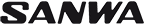
This item is discontinued and no longer available for purchase. You may want to search our site for a similar item.
- Overview
- Reviews
The Sanwa MT-S FH4/FH3 4-Channel 2.4GHz Telemetry Radio System is the most feature packed radio in its class.
Features:
- Most versatile radio system in its class
- Setup Wizard for easy setup
- 8 model types
- SSL (Sanwa Synchronized Link) compatible — mode set through CODE AUX functions (Compatible equipment: SUPER VORTEX SERIES, SV-PLUS SERIES, SGS-01C (Gain Adjustment)
- Lightweight at 366 grams
- Easy operation & navigation
System Features:
- White LED Back Light
- Large 128x64dot LCD Monitor
- ST TH Tension Adjustment
- Adjustable Trigger
- Built In Antenna
- Telemetry Function
- Dual Rate
- Servo Speed
- Servo Reverse
- Trim/Sub Trim
- Exponential/Adjustable Rate Control
- Fail Safe (Radio Signal/Battery)
- EPA
- Offset
- Bind
- Base
- Function
- TH Type (70:30/50:50)
- Anti-Lock Brake
- Model Name (10 Letters)
- Model Memory (20 Models)
- Model Select/Clear/Copy
- Timer (Lap/Interval/Down)
- Logger
- Alert Setting
- Telemetry Setting
- Key Assign (SW/TRIM)
- Buzzer (Scale/Volume Changeable)
- Transmitter Battery Alarm
- LCD Contrast
- Volume Adjust
- Setup Wizard
- RF Mode Setting (FH4/FH3)
- Response Mode (NOR/SHR/SSR)
- Direct Model Select
- Aux1 (Select operation type of 3CH)
- Aux2 (Select operation type of 4CH)
- Aux Type Setting
- Code Aux (Compatible with SUPER VORTEX ZERO & TYPE-D MENU)
- Step Aux (Step 1 to 100)
- Point Aux (2 to 6 POINT)
- 4WS Mixing (FRONT/REAR/NORMAL/REVERSE)
- MOA Mixing (FRONT-WHEEL-DRIVE/4WD/REAR-WHEEL-DRIVE [DRIVE RATE IS VARIABLE])
- Aux Mixing (ST MIXING, TH MIXING)
- 4 Cell NiMH Battery
- Compatible Receiver: RX-380, RX-381, RX-451, RX-451R, RX-461, RX-462, RX-471, RX-472, RX-481, RX-482
NOTE: SSL (Sanwa Synchronized Link) System
- SANWA SSL SYSTEM
- When used with compatible RX-472, RX-482, Super Vortex Series, SV-Plus Series, the setting of ESC etc. by Transmitter is available through SSL functions while driving.
- Since the setting can be done without the stop of car, the detailed adjustment in accordance with Race conditions is available without interruption of Intervals and the change of machine conditions.
- RESPONSE OF TELEMETRY SYSTEM
- It is often said that telemetry system reduce response speed. However, SANWA Original Data Processing and Algorithm Design makes Telemetry possible without response speed reduction.
- Sanwa’s Excellent Telemetry System has no response speed reduction.
- RESPONSE MODE
- Please do not use Analog Servo for SHR mode or SSR mode. If analog servo is used for SHR mode or SSR mode, the servo will be broken and will not work.
- Digital servo (SRG series, Digital ERG series, SDX series) can be used both for NOR mode and SHR mode.
- SSR mode can be used only by SRG series servo.
- In SHR or SSR mode, BL-RACER, BL-FORCE, BL-SPORT, F2000, F2200, F3000, F3300, SBL-01, SBL-02 and SBL-03CR do not work. Please use NOR mode for the above ESC.
- SV-08, HV-10, HV-12, F2500 can work by NOR/SHR MODE.
This product was added to our catalog on April 29, 2016
This is a fantastic radio, top of the line. holds up to eight models and has great range and top notch tunability. wouldnt change a thing. backlit screen nice trim buttons and extras. only downside is uses double A’s would prefer lipo but overall excellent controller. would highly reccomend.
The transmitter is great and I already programmed it without the instruction manual. Read this despite the fact that a kid wrote it. (I know hat I’m doing)
Pros:
1. Very fast and easy to adjust
2. Telemetry
3. Handle
4. Backlit display and buttons
5. LiPo and NiMH ready.
6. Easy accessible trims and menus
7. Throttle started lap timer
8. Logger
9. Great quality construction
Cons:
1. No SD card port
2. No dropdown (Opinion based. I’m okay with the stock though because I’ve never used the dropdown)
3. No charging slot like MT-44, M12S-RS or M-17
4. No Scroll? (Also opinion based. I like buttons!)
5. Expensive! $250? It lasts longer than a regular RTR upgrade though
It depends how long you plan on using it and your intensions. Are you racing (What I’m practicing to do), or are you going to drive in your basement once every month? Know your intensions before buying this radio. If your intensions are to drive lightly in your basement once every month, get the MX-6 or Futaba 3PV. Even the Analog 3PRKA is fine! (I had it. Pretty fast, but like the 3PV and 4PM, the timing is inconsistent) The radio is great as a club racer or light racing radio, and will last a long time. Possibly the best midrange radio?! Get this if you are a frequent basher or racer that is a strong enthusiast. I’m just a kid, but take my word for all of this. If you read up to here thank you. And I hope this helps decide if you will go for Competition, Midrange or RTR upgrade/Club racer.
This is a good radio except for the menu screens are unbearable. Trying to do anything with adjustments and scrolling through the way these menus are set up makes no logical sense at all. I accidentally reversed my servos a couple times while trying to do other things. The way it goes from the servo list at the top and in and out of that particular menu is just stupid. Sanwa got it right with the MT4 and MT4-S. I own both of those as well and they’re the best menu screens ever even better then my Futabas and Groupners. Why they went full retard on the MT-S, I’ll never understand. I wanted to give this only 3 stars because of how frustrating the menu screens are but the rest of the radio and especially the antenna-less rx are simply awesome so 4 stars it is.
EDIT: I’ve gotten used to it with the way menu screens work on this. It’s a very smooth operation if I can remember not to select too early. I’d bump this up to 4 1/2 if I could.
As far as the MT-S radio goes… It’s quite nice. I got one no/low hours second hand for my 13yr old son to race with. The cheaper RXs (arx-482s Amazon $45) help the wallet and help it compete better with the Futaba 4pv etc. I think it is a wonderful radio for him, but if I am being honest, I prefer my Futaba 4PLS. Just feels nicer in the hand. Slightly easier to navigate through the menus, is a little smoother on the wheel and trigger. Just feels a tick higher quality. Less rtr radio feeling. Not bashing, just my opinion/observation. The MT-S is great. Was considering the Futaba 3pv for him as he is ready for a radio «better than RTR». I came across this deal and think it’s WELL worth it. MUCH better than RTR. Race level quality and then some! Pleeeenty capable. I would race it without hesitation. The big menu screen I wish my Futaba 4pls had. (Older eyes working harder these days)…but the Futaba is just a little easier to get to the settings you need via the menu, but that is splitting hairs honestly.
Think both radios bare about equal in the speed/ latency dept. Great radio, glad to have it!
Like the radio and receiver, simple, comfortable, easy to navigate and no receiver antenna to deal with !
I’m new to the hobby and as I get more experienced I’m starting to really appreciating this radio. The quality is excellent and I haven’t had a single problem. Although it’s a midrange radio, it is still sophisticated enough to offer a wide range of settings and options. For a better grip, I did have to wrap the handle with some foam which made a huge difference. I’ll be sticking with Sanwa radios.
I have used sanwa products for many years of my rc career. This radio is super easy to follow. I have not even opened up the instructions yet and have programmed my first car.
Got this about two weeks ago and so far it really is a nice improvement over my previous radio, the Futaba 3PV. I find it more comfortable to hold and don’t mind the plastic gip. Perfect handle to trigger relation, and the trigger will slide back for smaller hands. Zero slop or play in the trigger or wheel. Range is every bit as good as the Futaba if not better, but I haven’t really tested this yet. I had it bound and setup in under 10 minutes. Getting around the menu is super intuitive and easy. Setup Wizard actually works well too. Very fast response with SHR mode and I really do feel like I have more control of the car.
Highly recommended!
Very good radio with plenty of features…probably more than i would use.
Transmitter defective out of box. Contacted A Main & only advice they give is the phone number and email for Serpant and say it is covered under warranty. Now almost $300 in purchase, shipping, & tax. I cannot get ahold of Serpent by phone or email. And am stuck with a $300 paper weight!
I received my Sanwa MTS on Wednesday the 24th this Radio/Transmitter is Awesome easy to set up and navigate. White led back lit is Awesome makes seeing everything easy. The wireless antannae is awesome and small. The MTS is definitely an upgrade from the MX6 or RTR Radio/Transmitter. You can adjust all parameters and settings very easy. AA’S or lipos. The steering wheels between my MX6 and MTS are interchangeable. Holds up to 8 Models With a 20 Model Memory. My First Airtronics Sanwa Radio/Transmitter was the Airtonics Sanwa XL2P. Solid products I Highly Recommend this Radio/Transmitter. I Give The Airtronics Sanwa MTS 5 Stars across the Board Functionality user Friendly Easy Navigation. Awesome Product Artronics Sanwa. AmainHobbies Customer Service Is Awesome. The Staff is knowledgeable. I am Forever a Airtronics Sanwa User and AmainHobbies Customer. Aaron Salais Kailua, Hawaii Island of Oahu
всем привет!подскажите инструкцию на русском на мт4 не могу найти.
всем привет!подскажите инструкцию на русском на мт4 не могу найти.
Я бы дал ссылку, но я вредный. За 3 минуты поиска и легкого почитывания темы на другом форуме я нашел. Вроде даже там же, где и в первый раз. Не ленитесь.
И она не на сабж, а на версию без с, но про нее вы и спросили, причем даже не в соответствующей теме.
И еще в одном магазине она проскочила. Вы, похоже, даже не пробовали.
Всем привет. Можете подсказать размеры обоймы для батареек, которая в пульт вставляется?? Хочу купить АКБ, не уверен что влезет. hobbyking.com/…/__60247__Turnigy_nano_tech_1450mAh… (не реклама)
не уверен что влезет.
Влезет!у меня такой же-нормально влез!)
Можете подсказать размеры обоймы для батареек, которая в пульт вставляется?
У меня стоит аккум Team Orion 2500mah, размеры 85х30х17. teamorion.com/marathon-2500-lipo-7-4v-std-en-2-3.h…
У Turnigy 85x34x16. Должен влезть.
Подскажите, никак не могу разобраться, можно ли на аппаратуре Sanwa MT4S настроить так, чтобы кулер на моторе включался по кнопке (например, SW1)? У кулера только 2 провода (GRD и Vol+), он подключен к допканалу 1. Ставлю в настройках на данную кнопку управление допканалом 1 (System>Key assign>Switch: SW1=AUX1 / Toggle), а в настройках типа допканала Point (Aux Type: AUX1=Point_Aux / 2point). Но кулер работает постоянно и на нажатие кнопки не реагирует, не отключается.
Так + и — на выходах приемника есть всегда. Управление происходит изменением сигнала на третьем проводе. Для управения всяким кулерами, сигналами, и прочими обычними фонариками нужен т.н. rc switch, вроде можно прямо так и погуглить. На хк вот один из них





