
General-Purpose AC Servo
 J2-Super Series
J2-Super Series
General-Purpose Interface
MODEL
MR-J2S-
 A
A
SERVO AMPLIFIER INSTRUCTION MANUAL
H
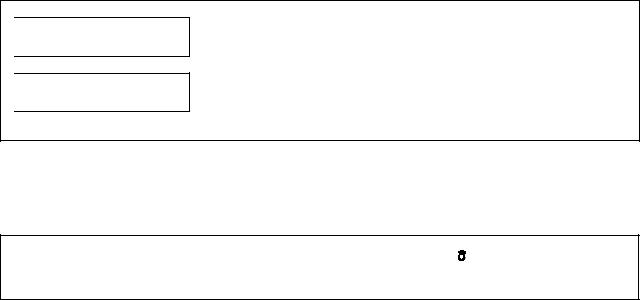
 Safety Instructions
Safety Instructions 
(Always read these instructions before using the equipment.)
Do not attempt to install, operate, maintain or inspect the servo amplifier and servo motor until you have read through this Instruction Manual, Installation guide, Servo motor Instruction Manual and appended documents carefully and can use the equipment correctly. Do not use the servo amplifier and servo motor until you have a full knowledge of the equipment, safety information and instructions.
In this Instruction Manual, the safety instruction levels are classified into «WARNING» and «CAUTION».
Indicates that incorrect handling may cause hazardous conditions, resulting in death or severe injury.
Indicates that incorrect handling may cause hazardous conditions, resulting in medium or slight injury to personnel or may cause physical damage.
Note that the CAUTION level may lead to a serious consequence according to conditions. Please follow the instructions of both levels because they are important to personnel safety.
What must not be done and what must be done are indicated by the following diagrammatic symbols:
 : Indicates what must not be done. For example, «No Fire» is indicated by
: Indicates what must not be done. For example, «No Fire» is indicated by  .
.  : Indicates what must be done. For example, grounding is indicated by
: Indicates what must be done. For example, grounding is indicated by  .
.
In this Instruction Manual, instructions at a lower level than the above, instructions for other functions, and so on are classified into «POINT».
After reading this installation guide, always keep it accessible to the operator.
A — 1
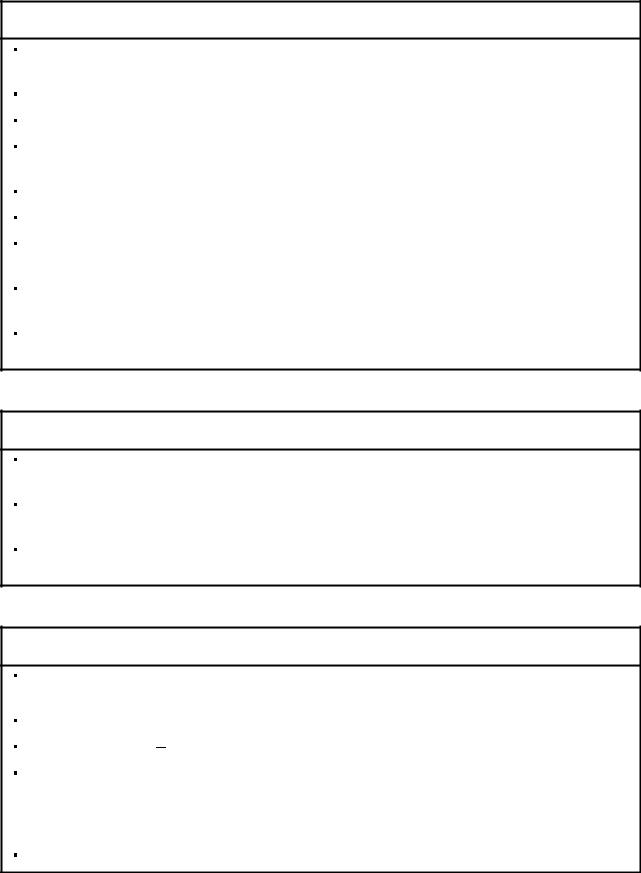
1. To prevent electric shock, note the following:
 WARNING
WARNING
Before wiring or inspection, switch power off and wait for more than 15 minutes. Then, confirm the voltage is safe with voltage tester. Otherwise, you may get an electric shock.
Connect the servo amplifier and servo motor to ground.
Any person who is involved in wiring and inspection should be fully competent to do the work.
Do not attempt to wire the servo amplifier and servo motor until they have been installed. Otherwise, you may get an electric shock.
Operate the switches with dry hand to prevent an electric shock.
The cables should not be damaged, stressed, loaded, or pinched. Otherwise, you may get an electric shock.
During power-on or operation, do not open the front cover of the servo amplifier. You may get an electric shock.
Do not operate the servo amplifier with the front cover removed. High-voltage terminals and charging area are exposed and you may get an electric shock.
Except for wiring or periodic inspection, do not remove the front cover even of the servo amplifier if the power is off. The servo amplifier is charged and you may get an electric shock.
2. To prevent fire, note the following:
 CAUTION
CAUTION
Do not install the servo amplifier, servo motor and regenerative brake resistor on or near combustibles. Otherwise a fire may cause.
When the servo amplifier has become faulty, switch off the main servo amplifier power side. Continuous flow of a large current may cause a fire.
When a regenerative brake resistor is used, use an alarm signal to switch main power off. Otherwise, a regenerative brake transistor fault or the like may overheat the regenerative brake resistor, causing a fire.
3. To prevent injury, note the follow
 CAUTION
CAUTION
Only the voltage specified in the Instruction Manual should be applied to each terminal, Otherwise, a burst, damage, etc. may occur.
Connect the terminals correctly to prevent a burst, damage, etc.
Ensure that polarity ( , ) is correct. Otherwise, a burst, damage, etc. may occur.
, ) is correct. Otherwise, a burst, damage, etc. may occur.
Take safety measures, e.g. provide covers, to prevent accidental contact of hands and parts (cables, etc.) with the servo amplifier heat sink, regenerative brake resistor, servo motor, etc.since they may be hot while power is on or for some time after power-off. Their temperatures may be high and you may get burnt or a parts may damaged.
During operation, never touch the rotating parts of the servo motor. Doing so can cause injury.
A — 2
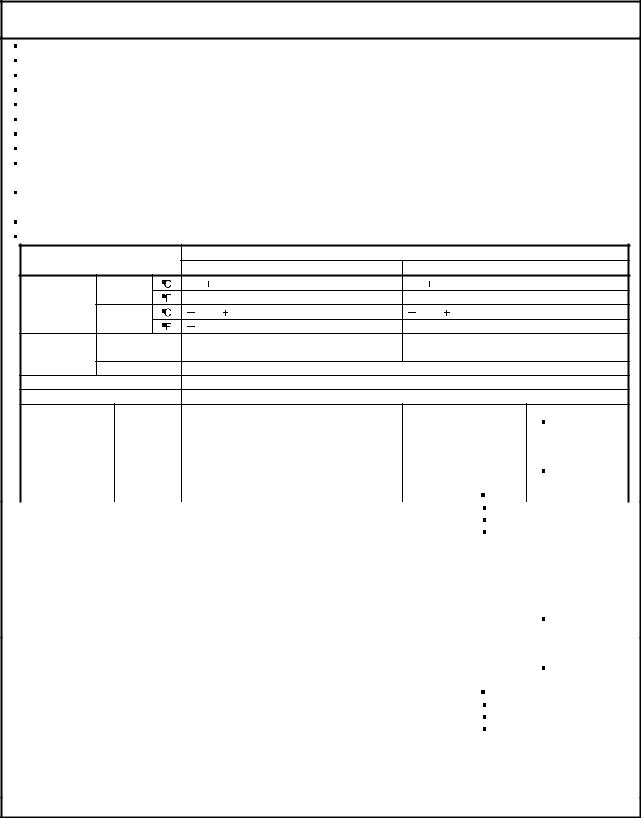
4. Additional instructions
The following instructions should also be fully noted. Incorrect handling may cause a fault, injury, electric shock, etc.
(1) Transportation and installation
 CAUTION
CAUTION
Transport the products correctly according to their masses.
Stacking in excess of the specified number of products is not allowed. Do not carry the servo motor by the cables, shaft or encoder.
Do not hold the front cover to transport the servo amplifier. The servo amplifier may drop. Install the servo amplifier in a load-bearing place in accordance with the Instruction Manual. Do not climb or stand on servo equipment. Do not put heavy objects on equipment.
The controller and servo motor must be installed in the specified direction.
Leave specified clearances between the servo amplifier and control enclosure walls or other equipment. Do not install or operate the servo amplifier and servo motor which has been damaged or has any parts missing.
Provide adequate protection to prevent screws and other conductive matter, oil and other combustible matter from entering the servo amplifier and servo motor.
Do not drop or strike servo amplifier or servo motor. Isolate from all impact loads. When you keep or use it, please fulfill the following environmental conditions.
|
Environment |
Conditions |
||||
|
Servo amplifier |
Servo motor |
||||
|
During |
[ |
] |
0 to 55 (non-freezing) |
0 to 40 (non-freezing) |
|
|
Ambient |
operation |
[ |
] |
32 to 131 (non-freezing) |
32 to 104 (non-freezing) |
|
temperature |
In storage |
[ |
] |
20 to 65 (non-freezing) |
15 to 70 (non-freezing) |
|
[ |
] |
4 to 149 (non-freezing) |
5 to 158 (non-freezing) |
||
|
Ambient |
During |
90%RH or less (non-condensing) |
80%RH or less (non-condensing) |
||
|
operation |
|||||
|
humidity |
|||||
|
In storage |
90%RH or less (non-condensing) |
||||
|
Ambience |
Indoors (no direct sunlight) Free from corrosive gas, flammable gas, oil mist, dust and dirt |
||||
|
Altitude |
Max. 1000m (3280 ft) above sea level |
HC-KFS Series
HC-MFS Series X Y : 49
HC-UFS13 to 73
|
HC-SFS81 |
|||||||||
|
HC-SFS52 to 152 |
|||||||||
|
HC-SFS53 to 153 |
X |
Y : 24.5 |
|||||||
|
HC-RFS Series |
|||||||||
|
[m/s2] |
5.9 or less |
HC-UFS 72 |
152 |
||||||
|
HC-SFS121 |
201 |
||||||||
|
HC-SFS202 |
352 |
X : 24.5 |
|||||||
|
HC-SFS203 |
353 |
Y : 49 |
|||||||
|
HC-UFS202 to 502 |
|||||||||
|
HC-SFS301 |
X : 24.5 |
||||||||
|
HC-SFS502 to 702 |
Y : 29.4 |
||||||||
|
HA-LFS11K2 to 22K2 |
X : 11.7 |
||||||||
|
(Note) |
Y : 29.4 |
||||||||
|
Vibration |
HC-KFS Series |
||||||||
|
HC-MFS Series |
X |
Y : 161 |
|||||||
|
HC-UFS 13 to 73 |
|||||||||
|
HC-SFS81 |
|||||||||
|
HC-SFS52 to 152 |
|||||||||
|
HC-SFS53 to 153 |
X |
Y : 80 |
|||||||
|
HC-RFS Series |
|||||||||
|
[ft/s2] |
19.4 or less |
HC-UFS 72 |
152 |
||||||
|
HC-SFS121 |
201 |
||||||||
|
HC-SFS202 |
352 |
X : 80 |
|||||||
|
HC-SFS203 |
353 |
Y : 161 |
|||||||
|
HC-UFS202 to 502 |
|||||||||
|
HC-SFS301 |
X : 80 |
||||||||
|
HC-SFS502 to 702 |
Y : 96 |
||||||||
|
HA-LFS11K2 to 22K2 |
X : 38 |
||||||||
|
Y : 96 |
|||||||||
Note. Except the servo motor with reduction gear.
A — 3
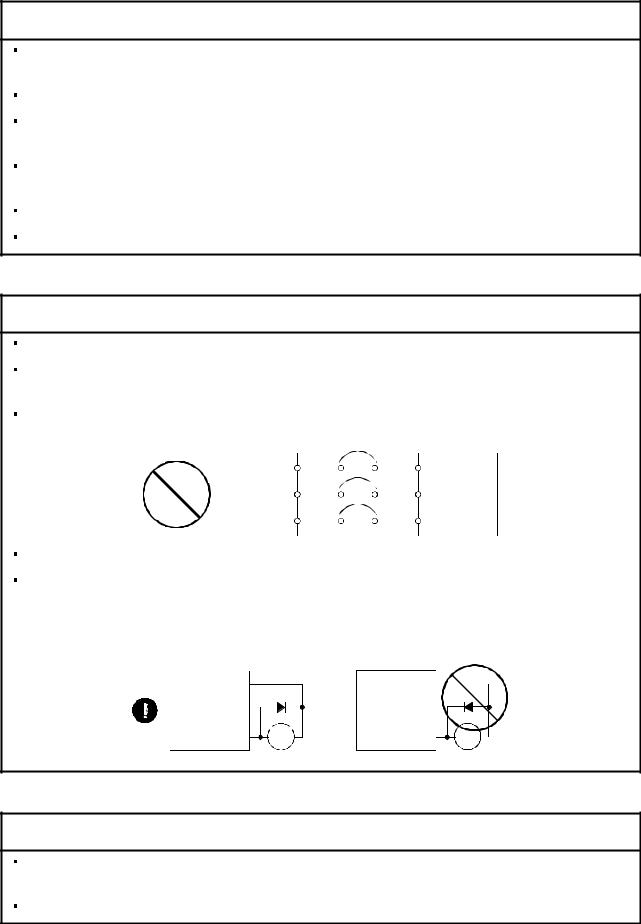
 CAUTION
CAUTION
Securely attach the servo motor to the machine. If attach insecurely, the servo motor may come off during operation.
The servo motor with reduction gear must be installed in the specified direction to prevent oil leakage.
Take safety measures, e.g. provide covers, to prevent accidental access to the rotating parts of the servo motor during operation.
Never hit the servo motor or shaft, especially when coupling the servo motor to the machine. The encoder may become faulty.
Do not subject the servo motor shaft to more than the permissible load. Otherwise, the shaft may break.
When the equipment has been stored for an extended period of time, consult Mitsubishi.
(2) Wiring
 CAUTION
CAUTION
Wire the equipment correctly and securely. Otherwise, the servo motor may misoperate.
Do not install a power capacitor, surge absorber or radio noise filter (FR-BIF option) between the servo motor and servo amplifier.
Connect the output terminals (U, V, W) correctly. Otherwise, the servo motor will operate improperly.
|
Servo Amplifier |
Servo Motor |
||||||
|
U |
U |
||||||
|
V |
V |
||||||
|
W |
W |
||||||
Do not connect AC power directly to the servo motor. Otherwise, a fault may occur.
The surge absorbing diode installed on the DC output signal relay of the servo amplifier must be wired in the specified direction. Otherwise, the emergency stop (EMG) and other protective circuits may not operate.
|
Servo |
Servo |
|||
|
Amplifier |
Amplifier |
|||
|
COM |
COM |
|||
|
(24VDC) |
(24VDC) |
|||
|
Control |
Control |
|||
|
output |
RA |
output |
RA |
|
|
signal |
signal |
|||
(3) Test run adjustment
 CAUTION
CAUTION
Before operation, check the parameter settings. Improper settings may cause some machines to perform unexpected operation.
The parameter settings must not be changed excessively. Operation will be insatiable.
A — 4
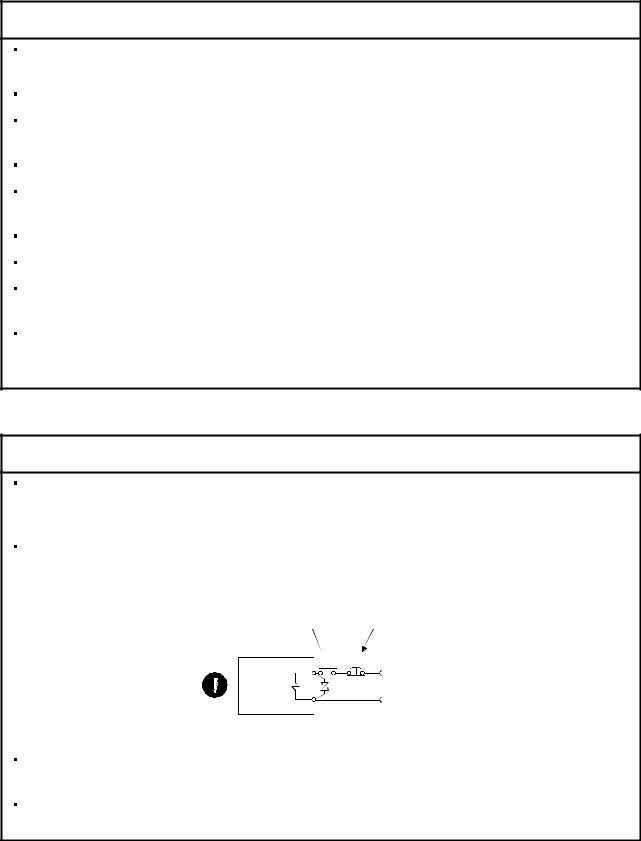
(4) Usage
 CAUTION
CAUTION
Provide an external emergency stop circuit to ensure that operation can be stopped and power switched off immediately.
Any person who is involved in disassembly and repair should be fully competent to do the work.
Before resetting an alarm, make sure that the run signal of the servo amplifier is off to prevent an accident. A sudden restart is made if an alarm is reset with the run signal on.
Do not modify the equipment.
Use a noise filter, etc. to minimize the influence of electromagnetic interference, which may be caused by electronic equipment used near the servo amplifier.
Use the servo amplifier with the specified servo motor.
Burning or breaking a servo amplifier may cause a toxic gas. Do not burn or break a servo amplifier.
The electromagnetic brake on the servo motor is designed to hold the motor shaft and should not be used for ordinary braking.
For such reasons as service life and mechanical structure (e.g. where a ballscrew and the servo motor are coupled via a timing belt), the electromagnetic brake may not hold the motor shaft. To ensure safety, install a stopper on the machine side.
(5) Corrective actions
 CAUTION
CAUTION
When it is assumed that a hazardous condition may take place at the occur due to a power failure or a product fault, use a servo motor with electromagnetic brake or an external brake mechanism for the purpose of prevention.
Configure the electromagnetic brake circuit so that it is activated not only by the servo amplifier signals but also by an external emergency stop (EMG).
Contacts must be open when servo-off, when an trouble (ALM) and when an electromagnetic brake interlock (MBR).
Servo motor  RA
RA
Circuit must be opened during
emergency stop (EMG).
EMG
24VDC
Electromagnetic brake
When any alarm has occurred, eliminate its cause, ensure safety, and deactivate the alarm before restarting operation.
When power is restored after an instantaneous power failure, keep away from the machine because the machine may be restarted suddenly (design the machine so that it is secured against hazard if restarted).
A — 5
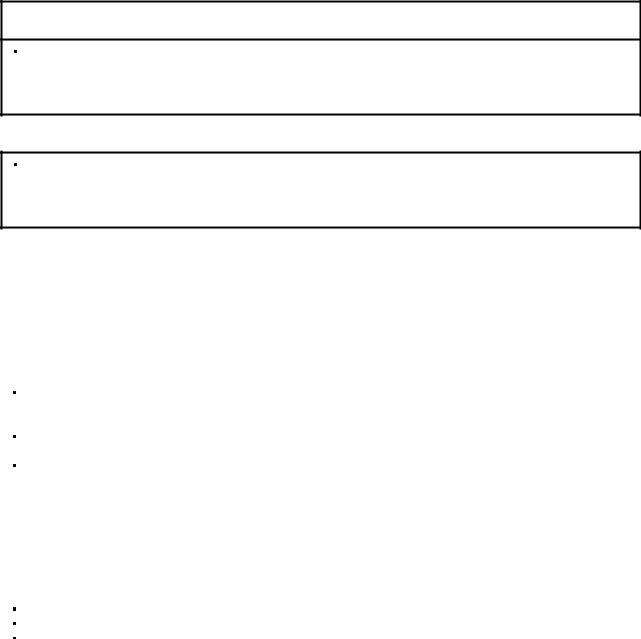
(6) Maintenance, inspection and parts replacement
 CAUTION
CAUTION
With age, the electrolytic capacitor of the servo amplifier will deteriorate. To prevent a secondary accident due to a fault, it is recommended to replace the electrolytic capacitor every 10 years when used in general environment.
Please consult our sales representative.
(7) General instruction
To illustrate details, the equipment in the diagrams of this Specifications and Instruction Manual may have been drawn without covers and safety guards. When the equipment is operated, the covers and safety guards must be installed as specified. Operation must be performed in accordance with this Specifications and Instruction Manual.
 About processing of waste
About processing of waste 
When you discard servo amplifier, a battery (primary battery), and other option articles, please follow the law of each country (area).
 FOR MAXIMUM SAFETY
FOR MAXIMUM SAFETY
These products have been manufactured as a general-purpose part for general industries, and have not been designed or manufactured to be incorporated in a device or system used in purposes related to human life.
Before using the products for special purposes such as nuclear power, electric power, aerospace, medicine, passenger movement vehicles or under water relays, contact Mitsubishi.
These products have been manufactured under strict quality control. However, when installing the product where major accidents or losses could occur if the product fails, install appropriate backup or failsafe functions in the system.
 EEP-ROM life
EEP-ROM life
The number of write times to the EEP-ROM, which stores parameter settings, etc., is limited to 100,000. If the total number of the following operations exceeds 100,000, the servo amplifier and/or converter unit may fail when the EEP-ROM reaches the end of its useful life.
Write to the EEP-ROM due to parameter setting changes Home position setting in the absolute position detection system Write to the EEP-ROM due to device changes
Precautions for Choosing the Products
Mitsubishi will not be held liable for damage caused by factors found not to be the cause of Mitsubishi; machine damage or lost profits caused by faults in the Mitsubishi products; damage, secondary damage, accident compensation caused by special factors unpredictable by Mitsubishi; damages to products other than Mitsubishi products; and to other duties.
A — 6
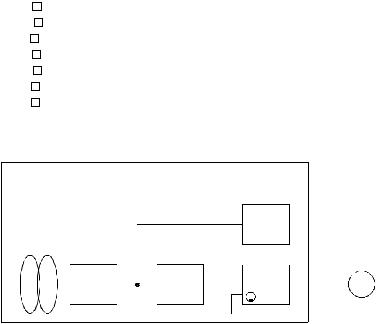
COMPLIANCE WITH EC DIRECTIVES
1. WHAT ARE EC DIRECTIVES?
The EC directives were issued to standardize the regulations of the EU countries and ensure smooth distribution of safety-guaranteed products. In the EU countries, the machinery directive (effective in January, 1995), EMC directive (effective in January, 1996) and low voltage directive (effective in January, 1997) of the EC directives require that products to be sold should meet their fundamental safety requirements and carry the CE marks (CE marking). CE marking applies to machines and equipment into which servo amplifiers have been installed.
(1)EMC directive
The EMC directive applies not to the servo units alone but to servo-incorporated machines and equipment. This requires the EMC filters to be used with the servo-incorporated machines and equipment to comply with the EMC directive. For specific EMC directive conforming methods, refer to the EMC Installation Guidelines (IB(NA)67310).
(2)Low voltage directive
The low voltage directive applies also to servo units alone. Hence, they are designed to comply with the low voltage directive.
This servo is certified by TUV, third-party assessment organization, to comply with the low voltage directive.
(3)Machine directive
Not being machines, the servo amplifiers need not comply with this directive.
2. PRECAUTIONS FOR COMPLIANCE
(1)Servo amplifiers and servo motors used
Use the servo amplifiers and servo motors which comply with the standard model.
|
Servo amplifier |
:MR-J2S-10A to MR-J2S-22KA |
|||||||||||||||||||
|
MR-J2S-10A1 to MR-J2S-40A1 |
||||||||||||||||||||
|
Servo motor |
:HC-KFS |
|||||||||||||||||||
|
HC-MFS |
||||||||||||||||||||
|
HC-SFS |
||||||||||||||||||||
|
HC-RFS |
||||||||||||||||||||
|
HC-UFS |
||||||||||||||||||||
|
HA-LFS |
||||||||||||||||||||
|
HC-LFS |
||||||||||||||||||||
|
(2) Configuration |
||||||||||||||||||||
|
Control box |
||||||||||||||||||||
|
Reinforced |
||||||||||||||||||||
|
(Note) |
insulating type |
|||||||||||||||||||
|
24VDC |
||||||||||||||||||||
|
Reinforced |
||||||||||||||||||||
|
power |
||||||||||||||||||||
|
insulating |
No-fuse |
|||||||||||||||||||
|
Magnetic |
supply |
|||||||||||||||||||
|
transformer |
Servo |
|||||||||||||||||||
|
breaker |
contactor |
|||||||||||||||||||
|
motor |
||||||||||||||||||||
|
Servo |
||||||||||||||||||||
|
NFB |
MC |
amplifier |
M |
|||||||||||||||||
Note. The insulating transformer is not required for the 11kW or more servo amplifier.
(3)Environment
Operate the servo amplifier at or above the contamination level 2 set forth in IEC60664-1. For this purpose, install the servo amplifier in a control box which is protected against water, oil, carbon, dust, dirt, etc. (IP54).
A — 7
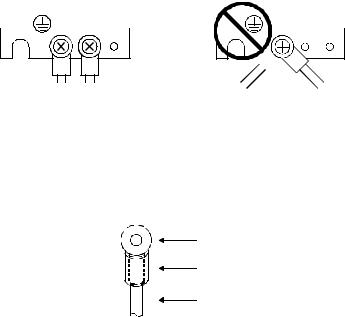
(4)Power supply
(a)Operate the servo amplifier 7kW or less to meet the requirements of the overvoltage category II set forth in IEC60664-1. For this purpose, a reinforced insulating transformer conforming to the IEC or EN standard should be used in the power input section.
Since the 11kW or more servo amplifier can be used under the conditions of the overvoltage category III set forth in IE60664-1, a reinforced insulating transformer is not required in the power input section.
(b)When supplying interface power from external, use a 24VDC power supply which has been insulation-reinforced in I/O.
(5)Grounding
(a)To prevent an electric shock, always connect the protective earth (PE) terminals (marked  ) of the servo amplifier to the protective earth (PE) of the control box.
) of the servo amplifier to the protective earth (PE) of the control box.
(b)Do not connect two ground cables to the same protective earth (PE) terminal. Always connect the cables to the terminals one-to-one.
|
PE terminals |
PE terminals |
(c)If a leakage current breaker is used to prevent an electric shock, the protective earth (PE) terminals of the servo amplifier must be connected to the corresponding earth terminals.
(6)Wiring
(a)The cables to be connected to the terminal block of the servo amplifier must have crimping terminals provided with insulating tubes to prevent contact with adjacent terminals.
Crimping terminal
Insulating tube
Cable
(b)Use the servo motor side power connector which complies with the EN Standard. The EN Standard compliant power connector sets are available from us as options.
A — 8

(7)Auxiliary equipment and options
(a)The no-fuse breaker and magnetic contactor used should be the EN or IEC standard-compliant products of the models described in Section 13.2.2.
(b)The sizes of the cables described in Section 13.2.1 meet the following requirements. To meet the other requirements, follow Table 5 and Appendix C in EN60204-1.
Ambient temperature: 40 (104) [ (
( )] Sheath: PVC (polyvinyl chloride)
)] Sheath: PVC (polyvinyl chloride)
Installed on wall surface or open table tray
(c)Use the EMC filter for noise reduction.
(8)Performing EMC tests
When EMC tests are run on a machine/device into which the servo amplifier has been installed, it must conform to the electromagnetic compatibility (immunity/emission) standards after it has satisfied the operating environment/electrical equipment specifications.
For the other EMC directive guidelines on the servo amplifier, refer to the EMC Installation Guidelines(IB(NA)67310).
A — 9

CONFORMANCE WITH UL/C-UL STANDARD
(1)Servo amplifiers and servo motors used
Use the servo amplifiers and servo motors which comply with the standard model.
|
Servo amplifier |
:MR-J2S-10A to MR-J2S-22KA |
|
MR-J2S-10A1 to MR-J2S-40A1 |
|
|
Servo motor |
:HC-KFS |
|
HC-MFS |
|
|
HC-SFS |
|
|
HC-RFS |
|
|
HC-UFS |
|
|
HA-LFS |
|
|
HC-LFS |
(2)Installation
Install a fan of 100CFM (2.8m3/min) air flow 4 in (10.16 cm) above the servo amplifier or provide cooling of at least equivalent capability.
(3)Short circuit rating
This servo amplifier conforms to the circuit whose peak current is limited to 5000A or less. Having been subjected to the short-circuit tests of the UL in the alternating-current circuit, the servo amplifier conforms to the above circuit.
(4)Capacitor discharge time
The capacitor discharge time is as listed below. To ensure safety, do not touch the charging section for 15 minutes after power-off.
|
Servo amplifier |
Discharge time |
|
|
[min] |
||
|
MR-J2S-10A(1) 20A(1) |
1 |
|
|
MR-J2S-40A(1) 60A |
2 |
|
|
MR-J2S-70A to 350A |
3 |
|
|
MR-J2S-500A 700A |
5 |
|
|
MR-J2S-11KA |
4 |
|
|
MR-J2S-15KA |
6 |
|
|
MR-J2S-22KA |
8 |
(5)Options and auxiliary equipment
Use UL/C-UL standard-compliant products.
(6)Attachment of a servo motor
For the flange size of the machine side where the servo motor is installed, refer to “CONFORMANCE WITH UL/C-UL STANDARD” in the Servo Motor Instruction Manual.
(7)About wiring protection
For installation in United States, branch circuit protection must be provided, in accordance with the National Electrical Code and any applicable local codes.
For installation in Canada, branch circuit protection must be provided, in accordance with the Canada Electrical Code and any applicable provincial codes.
A — 10
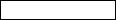
<<About the manuals>>
This Instruction Manual and the MELSERVO Servo Motor Instruction Manual are required if you use the General-Purpose AC servo MR-J2S-A for the first time. Always purchase them and use the MR- J2S-A safely.
Relevant manuals
|
Manual name |
Manual No. |
|
MELSERVO-J2-Super Series To Use the AC Servo Safely |
IB(NA)0300010 |
|
MELSERVO Servo Motor Instruction Manual |
SH(NA)3181 |
|
EMC Installation Guidelines |
IB(NA)67310 |
A — 11
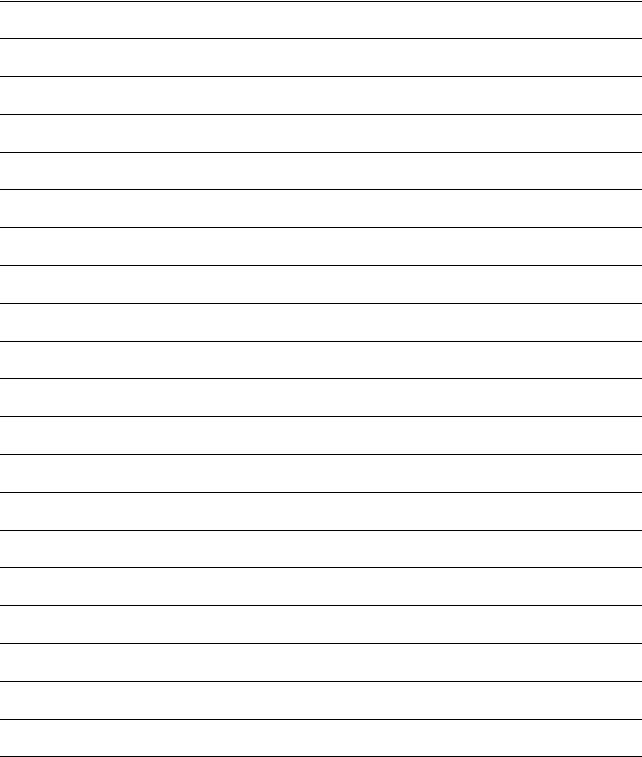
MEMO
A — 12
CONTENTS |
||
|
1. FUNCTIONS AND CONFIGURATION |
1- 1 to 1-24 |
|
|
1.1 |
Introduction……………………………………………………………………………………………………………………………. |
1- 1 |
|
1.2 |
Function block diagram ………………………………………………………………………………………………………….. |
1- 2 |
|
1.3 |
Servo amplifier standard specifications …………………………………………………………………………………… |
1- 5 |
|
1.4 |
Function list …………………………………………………………………………………………………………………………… |
1- 6 |
|
1.5 |
Model code definition ……………………………………………………………………………………………………………… |
1- 7 |
|
1.6 |
Combination with servo motor………………………………………………………………………………………………… |
1- 9 |
|
1.7 |
Structure……………………………………………………………………………………………………………………………….. |
1-10 |
|
1.7.1 Parts identification ………………………………………………………………………………………………………….. |
1-10 |
|
|
1.7.2 Removal and reinstallation of the front cover …………………………………………………………………… |
1-15 |
|
|
1.8 |
Servo system with auxiliary equipment………………………………………………………………………………….. |
1-19 |
|
2. INSTALLATION |
2- 1 to 2- 4 |
|
|
2.1 |
Environmental conditions……………………………………………………………………………………………………….. |
2- 1 |
|
2.2 |
Installation direction and clearances ………………………………………………………………………………………. |
2- 2 |
|
2.3 |
Keep out foreign materials ……………………………………………………………………………………………………… |
2- 3 |
|
2.4 |
Cable stress ……………………………………………………………………………………………………………………………. |
2- 4 |
|
3. SIGNALS AND WIRING |
3- 1 to 3- 66 |
|
|
3.1 |
Standard connection example …………………………………………………………………………………………………. |
3- 2 |
|
3.1.1 Position control mode ……………………………………………………………………………………………………….. |
3- 2 |
|
|
3.1.2 Speed control mode…………………………………………………………………………………………………………… |
3- 6 |
|
|
3.1.3 Torque control mode…………………………………………………………………………………………………………. |
3- 8 |
|
|
3.2 |
Internal connection diagram of servo amplifier ………………………………………………………………………. |
3-10 |
|
3.3 |
I/O signals……………………………………………………………………………………………………………………………… |
3-11 |
|
3.3.1 Connectors and signal arrangements……………………………………………………………………………….. |
3-11 |
|
|
3.3.2 Signal explanations …………………………………………………………………………………………………………. |
3-15 |
|
|
3.4 |
Detailed description of the signals………………………………………………………………………………………….. |
3-24 |
|
3.4.1 Position control mode ………………………………………………………………………………………………………. |
3-24 |
|
|
3.4.2 Speed control mode………………………………………………………………………………………………………….. |
3-29 |
|
|
3.4.3 Torque control mode………………………………………………………………………………………………………… |
3-31 |
|
|
3.4.4 Position/speed control change mode …………………………………………………………………………………. |
3-34 |
|
|
3.4.5 Speed/torque control change mode……………………………………………………………………………………. |
3-36 |
|
|
3.4.6 Torque/position control change mode ……………………………………………………………………………….. |
3-38 |
|
|
3.5 |
Alarm occurrence timing chart ………………………………………………………………………………………………. |
3-39 |
|
3.6 |
Interfaces………………………………………………………………………………………………………………………………. |
3-40 |
|
3.6.1 Common line …………………………………………………………………………………………………………………… |
3-40 |
|
|
3.6.2 Detailed description of the interfaces ……………………………………………………………………………….. |
3-41 |
|
|
3.7 |
Input power supply circuit……………………………………………………………………………………………………… |
3-46 |
|
3.7.1 Connection example…………………………………………………………………………………………………………. |
3-46 |
|
|
3.7.2 Terminals………………………………………………………………………………………………………………………… |
3-48 |
|
|
3.7.3 Power-on sequence…………………………………………………………………………………………………………… |
3-49 |
|
|
3.8 |
Connection of servo amplifier and servo motor ……………………………………………………………………….. |
3-50 |
|
3.8.1 Connection instructions …………………………………………………………………………………………………… |
3-50 |
1
|
3.8.2 Connection diagram…………………………………………………………………………………………………………. |
3-50 |
|
|
3.8.3 I/O terminals …………………………………………………………………………………………………………………… |
3-52 |
|
|
3.9 |
Servo motor with electromagnetic brake ………………………………………………………………………………… |
3-54 |
|
3.10 Grounding …………………………………………………………………………………………………………………………… |
3-57 |
|
|
3.11 Servo amplifier terminal block (TE2) wiring method…………………………………………………………….. |
3-58 |
|
|
3.11.1 For the servo amplifier produced later than Jan. 2006 ……………………………………………………. |
3-58 |
|
|
3.11.2 For the servo amplifier produced earlier than Dec. 2005…………………………………………………. |
3-60 |
|
|
3.12 Instructions for the 3M connector…………………………………………………………………………………………. |
3-61 |
|
|
3.13 Power line circuit of the MR-J2S-11KA to MR-J2S-22KA……………………………………………………… |
3-62 |
|
|
3.13.1 Connection example ………………………………………………………………………………………………………. |
3-62 |
|
|
3.13.2 Servo amplifier terminals ………………………………………………………………………………………………. |
3-63 |
|
|
3.13.3 Servo motor terminals……………………………………………………………………………………………………. |
3-64 |
|
|
4. OPERATION |
4- 1 to 4- 6 |
|
|
4.1 When switching power on for the first time……………………………………………………………………………… |
4- 1 |
|
|
4.2 |
Startup…………………………………………………………………………………………………………………………………… |
4- 2 |
|
4.2.1 Selection of control mode…………………………………………………………………………………………………… |
4- 2 |
|
|
4.2.2 Position control mode ……………………………………………………………………………………………………….. |
4- 2 |
|
|
4.2.3 Speed control mode…………………………………………………………………………………………………………… |
4- 4 |
|
|
4.2.4 Torque control mode…………………………………………………………………………………………………………. |
4- 5 |
|
|
4.3 |
Multidrop communication ………………………………………………………………………………………………………. |
4- 6 |
|
5. PARAMETERS |
5- 1 to 5- 34 |
|
|
5.1 |
Parameter list ………………………………………………………………………………………………………………………… |
5- 1 |
|
5.1.1 Parameter write inhibit ……………………………………………………………………………………………………. |
5- 1 |
|
|
5.1.2 Lists…………………………………………………………………………………………………………………………………. |
5- 2 |
|
|
5.2 |
Detailed description ………………………………………………………………………………………………………………. |
5-26 |
|
5.2.1 Electronic gear ………………………………………………………………………………………………………………… |
5-26 |
|
|
5.2.2 Analog monitor………………………………………………………………………………………………………………… |
5-30 |
|
|
5.2.3 Using forward/reverse rotation stroke end to change the stopping pattern………………………… |
5-33 |
|
|
5.2.4 Alarm history clear………………………………………………………………………………………………………….. |
5-33 |
|
|
5.2.5 Position smoothing ………………………………………………………………………………………………………….. |
5-34 |
|
|
6. DISPLAY AND OPERATION |
6- 1 to 6-16 |
|
|
6.1 |
Display flowchart……………………………………………………………………………………………………………………. |
6- 1 |
|
6.2 |
Status display ………………………………………………………………………………………………………………………… |
6- 2 |
|
6.2.1 Display examples……………………………………………………………………………………………………………… |
6- 2 |
|
|
6.2.2 Status display list …………………………………………………………………………………………………………….. |
6- 3 |
|
|
6.2.3 Changing the status display screen…………………………………………………………………………………… |
6- 4 |
|
|
6.3 |
Diagnostic mode……………………………………………………………………………………………………………………… |
6- 5 |
|
6.4 Alarm mode……………………………………………………………………………………………………………………………. |
6- 7 |
|
|
6.5 Parameter mode …………………………………………………………………………………………………………………….. |
6- 8 |
|
|
6.6 |
External I/O signal display……………………………………………………………………………………………………… |
6- 9 |
|
6.7 |
Output signal (DO) forced output …………………………………………………………………………………………… |
6-12 |
|
6.8 |
Test operation mode ………………………………………………………………………………………………………………. |
6-13 |
|
6.8.1 Mode change……………………………………………………………………………………………………………………. |
6-13 |
|
|
6.8.2 Jog operation …………………………………………………………………………………………………………………… |
6-14 |
2
|
6.8.3 Positioning operation……………………………………………………………………………………………………….. |
6-15 |
|
6.8.4 Motor-less operation………………………………………………………………………………………………………… |
6-16 |
|
7. GENERAL GAIN ADJUSTMENT |
7- 1 to 7-12 |
|
7.1 Different adjustment methods ………………………………………………………………………………………………… |
7- 1 |
|
7.1.1 Adjustment on a single servo amplifier……………………………………………………………………………… |
7- 1 |
|
7.1.2 Adjustment using MR Configurator (servo configuration software) ……………………………………. |
7- 2 |
|
7.2 Auto tuning ……………………………………………………………………………………………………………………………. |
7- 3 |
|
7.2.1 Auto tuning mode …………………………………………………………………………………………………………….. |
7- 3 |
|
7.2.2 Auto tuning mode operation ……………………………………………………………………………………………… |
7- 4 |
|
7.2.3 Adjustment procedure by auto tuning……………………………………………………………………………….. |
7- 5 |
|
7.2.4 Response level setting in auto tuning mode……………………………………………………………………….. |
7- 6 |
|
7.3 Manual mode 1 (simple manual adjustment)…………………………………………………………………………… |
7- 7 |
|
7.3.1 Operation of manual mode 1 …………………………………………………………………………………………….. |
7- 7 |
|
7.3.2 Adjustment by manual mode 1 …………………………………………………………………………………………. |
7- 7 |
|
7.4 Interpolation mode ………………………………………………………………………………………………………………… |
7-10 |
|
7.5 Differences in auto tuning between MELSERVO-J2 and MELSERVO-J2-Super …………………….. |
7-11 |
|
7.5.1 Response level setting ……………………………………………………………………………………………………… |
7-11 |
|
7.5.2 Auto tuning selection……………………………………………………………………………………………………….. |
7-11 |
|
8. SPECIAL ADJUSTMENT FUNCTIONS |
8- 1 to 8-10 |
|
8.1 Function block diagram ………………………………………………………………………………………………………….. |
8- 1 |
|
8.2 Machine resonance suppression filter ……………………………………………………………………………………… |
8- 1 |
|
8.3 Adaptive vibration suppression control……………………………………………………………………………………. |
8- 3 |
|
8.4 Low-pass filter ……………………………………………………………………………………………………………………….. |
8- 4 |
|
8.5 Gain changing function…………………………………………………………………………………………………………… |
8- 5 |
|
8.5.1 Applications……………………………………………………………………………………………………………………… |
8- 5 |
|
8.5.2 Function block diagram…………………………………………………………………………………………………….. |
8- 5 |
|
8.5.3 Parameters ………………………………………………………………………………………………………………………. |
8- 6 |
|
8.5.4 Gain changing operation…………………………………………………………………………………………………… |
8- 8 |
|
9. INSPECTION |
9- 1 to 9- 2 |
|
10. TROUBLESHOOTING |
10- 1 to 10-14 |
|
10.1 Trouble at start-up ……………………………………………………………………………………………………………… |
10- 1 |
|
10.1.1 Position control mode ……………………………………………………………………………………………………. |
10- 1 |
|
10.1.2 Speed control mode……………………………………………………………………………………………………….. |
10- 4 |
|
10.1.3 Torque control mode……………………………………………………………………………………………………… |
10- 5 |
|
10.2 When alarm or warning has occurred ………………………………………………………………………………….. |
10- 6 |
|
10.2.1 Alarms and warning list ……………………………………………………………………………………………….. |
10- 6 |
|
10.2.2 Remedies for alarms……………………………………………………………………………………………………… |
10- 7 |
|
10.2.3 Remedies for warnings…………………………………………………………………………………………………. |
10-13 |
|
11. OUTLINE DIMENSION DRAWINGS |
11- 1 to 11-10 |
|
11.1 Servo amplifiers………………………………………………………………………………………………………………….. |
11- 1 |
3
|
11.2 |
Connectors………………………………………………………………………………………………………………………….. |
11- 8 |
|
12. CHARACTERISTICS |
12- 1 to 12- 8 |
|
|
12.1 |
Overload protection characteristics……………………………………………………………………………………… |
12- 1 |
|
12.2 |
Power supply equipment capacity and generated loss ………………………………………………………….. |
12- 2 |
|
12.3 |
Dynamic brake characteristics…………………………………………………………………………………………….. |
12- 5 |
|
12.4 |
Encoder cable flexing life …………………………………………………………………………………………………….. |
12- 7 |
|
12.5 |
Inrush currents at power-on of main circuit and control circuit ……………………………………………. |
12- 8 |
|
13. OPTIONS AND AUXILIARY EQUIPMENT |
13- 1 to 13-54 |
|
|
13.1 |
Options……………………………………………………………………………………………………………………………….. |
13- 1 |
|
13.1.1 Regenerative brake options …………………………………………………………………………………………… |
13- 1 |
|
|
13.1.2 Brake unit……………………………………………………………………………………………………………………. |
13-10 |
|
|
13.1.3 Power regeneration converter ………………………………………………………………………………………. |
13-12 |
|
|
13.1.4 External dynamic brake……………………………………………………………………………………………….. |
13-15 |
|
|
13.1.5 Cables and connectors………………………………………………………………………………………………….. |
13-18 |
|
|
13.1.6 Junction terminal block (MR-TB20) ……………………………………………………………………………… |
13-26 |
|
|
13.1.7 Maintenance junction card (MR-J2CN3TM) …………………………………………………………………. |
13-28 |
|
|
13.1.8 Battery (MR-BAT, A6BAT)…………………………………………………………………………………………… |
13-29 |
|
|
13.1.9 MR Configurator (Servo configurations software) …………………………………………………………. |
13-30 |
|
|
13.1.10 Power regeneration common converter……………………………………………………………………….. |
13-32 |
|
|
13.1.11 Heat sink outside mounting attachment (MR-JACN)………………………………………………….. |
13-36 |
|
|
13.2 |
Auxiliary equipment ………………………………………………………………………………………………………….. |
13-39 |
|
13.2.1 Recommended wires…………………………………………………………………………………………………….. |
13-39 |
|
|
13.2.2 No-fuse breakers, fuses, magnetic contactors………………………………………………………………… |
13-42 |
|
|
13.2.3 Power factor improving reactors …………………………………………………………………………………… |
13-42 |
|
|
13.2.4 Power factor improving DC reactors……………………………………………………………………………… |
13-43 |
|
|
13.2.5 Relays………………………………………………………………………………………………………………………….. |
13-44 |
|
|
13.2.6 Surge absorbers …………………………………………………………………………………………………………… |
13-44 |
|
|
13.2.7 Noise reduction techniques…………………………………………………………………………………………… |
13-44 |
|
|
13.2.8 Leakage current breaker………………………………………………………………………………………………. |
13-50 |
|
|
13.2.9 EMC filter……………………………………………………………………………………………………………………. |
13-52 |
|
|
13.2.10 Setting potentiometers for analog inputs…………………………………………………………………….. |
13-54 |
|
|
14. COMMUNICATION FUNCTIONS |
14- 1 to 1428 |
|
|
14.1 |
Configuration ……………………………………………………………………………………………………………………… |
14- 1 |
|
14.1.1 RS-422 configuration…………………………………………………………………………………………………….. |
14- 1 |
|
|
14.1.2 RS-232C configuration ………………………………………………………………………………………………….. |
14- 2 |
|
|
14.2 |
Communication specifications……………………………………………………………………………………………… |
14- 3 |
|
14.2.1 Communication overview………………………………………………………………………………………………. |
14- 3 |
|
|
14.2.2 Parameter setting…………………………………………………………………………………………………………. |
14- 4 |
|
|
14.3 |
Protocol ………………………………………………………………………………………………………………………………. |
14- 5 |
|
14.4 |
Character codes ………………………………………………………………………………………………………………….. |
14- 7 |
|
14.5 |
Error codes …………………………………………………………………………………………………………………………. |
14- 8 |
|
14.6 Checksum …………………………………………………………………………………………………………………………… |
14- 8 |
|
|
14.7 |
Time-out operation ……………………………………………………………………………………………………………… |
14- 9 |
|
14.8 |
Retry operation …………………………………………………………………………………………………………………… |
14- 9 |
4
|
14.9 |
Initialization………………………………………………………………………………………………………………………. |
14-10 |
|
14.10 Communication procedure example ………………………………………………………………………………….. |
14-10 |
|
|
14.11 Command and data No. list………………………………………………………………………………………………. |
14-11 |
|
|
14.11.1 Read commands…………………………………………………………………………………………………………. |
14-11 |
|
|
14.11.2 Write commands………………………………………………………………………………………………………… |
14-12 |
|
|
14.12 Detailed explanations of commands………………………………………………………………………………….. |
14-14 |
|
|
14.12.1 Data processing………………………………………………………………………………………………………….. |
14-14 |
|
|
14.12.2 Status display ……………………………………………………………………………………………………………. |
14-16 |
|
|
14.12.3 Parameter………………………………………………………………………………………………………………….. |
14-17 |
|
|
14.12.4 External I/O pin statuses (DIO diagnosis)…………………………………………………………………… |
14-19 |
|
|
14.12.5 Disable/enable of external I/O signals (DIO) ……………………………………………………………….. |
14-20 |
|
|
14.12.6 External input signal ON/OFF (test operation) …………………………………………………………… |
14-21 |
|
|
14.12.7 Test operation mode …………………………………………………………………………………………………… |
14-22 |
|
|
14.12.8 Output signal pin ON/OFF output signal (DO) forced output………………………………………. |
14-24 |
|
|
14.12.9 Alarm history …………………………………………………………………………………………………………….. |
14-25 |
|
|
14.12.10 Current alarm………………………………………………………………………………………………………….. |
14-26 |
|
|
14.12.11 Other commands………………………………………………………………………………………………………. |
14-27 |
|
|
15. ABSOLUTE POSITION DETECTION SYSTEM |
15- 1 to 1566 |
|
|
15.1 |
Outline……………………………………………………………………………………………………………………………….. |
15- 1 |
|
15.1.1 Features……………………………………………………………………………………………………………………….. |
15- 1 |
|
|
15.1.2 Restrictions…………………………………………………………………………………………………………………… |
15- 1 |
|
|
15.2 |
Specifications ……………………………………………………………………………………………………………………… |
15- 2 |
|
15.3 |
Battery installation procedure …………………………………………………………………………………………….. |
15- 3 |
|
15.4 |
Standard connection diagram ……………………………………………………………………………………………… |
15- 4 |
|
15.5 |
Signal explanation………………………………………………………………………………………………………………. |
15- 5 |
|
15.6 |
Startup procedure……………………………………………………………………………………………………………….. |
15- 6 |
|
15.7 |
Absolute position data transfer protocol ………………………………………………………………………………. |
15- 7 |
|
15.7.1 Data transfer procedure………………………………………………………………………………………………… |
15- 7 |
|
|
15.7.2 Transfer method …………………………………………………………………………………………………………… |
15- 8 |
|
|
15.7.3 Home position setting…………………………………………………………………………………………………… |
15-17 |
|
|
15.7.4 Use of servo motor with electromagnetic brake …………………………………………………………….. |
15-19 |
|
|
15.7.5 How to process the absolute position data at detection of stroke end……………………………… |
15-20 |
|
|
15.8 |
Examples of use …………………………………………………………………………………………………………………. |
15-21 |
|
15.8.1 MELSEC-A1S (A1SD71)………………………………………………………………………………………………. |
15-21 |
|
|
15.8.2 MELSEC FX(2N)-32MT (FX(2N)-1PG)…………………………………………………………………………. |
15-35 |
|
|
15.8.3 MELSEC A1SD75(AD75) …………………………………………………………………………………………….. |
15-47 |
|
|
15.9 |
Confirmation of absolute position detection data…………………………………………………………………. |
15-62 |
|
15.10 Absolute position data transfer errors ………………………………………………………………………………. |
15-63 |
|
|
15.10.1 Corrective actions ………………………………………………………………………………………………………. |
15-63 |
|
|
15.10.2 Error resetting conditions…………………………………………………………………………………………… |
15-65 |
|
|
Appendix |
App- 1 to App- 4 |
|
|
App 1. Signal arrangement recording sheets…………………………………………………………………………….. |
App- 1 |
|
|
App 2. Status display block diagram ………………………………………………………………………………………… |
App- 2 |
|
|
App 3. Combination of servo amplifier and servo motor ……………………………………………………………. |
App- 3 |
5
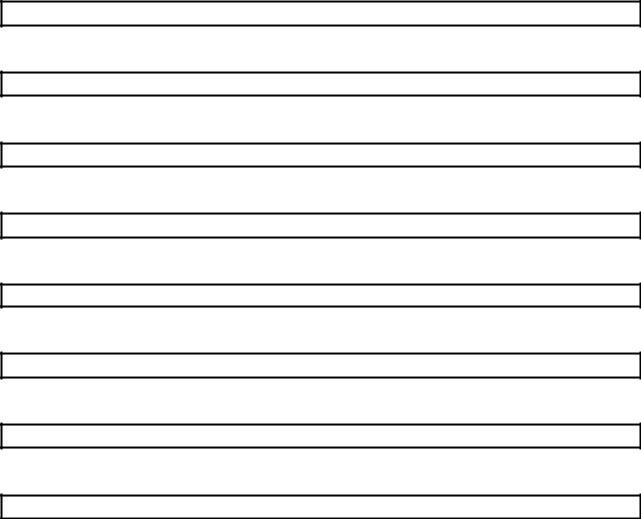
Optional Servo Motor Instruction Manual CONTENTS
The rough table of contents of the optional MELSERVO Servo Motor Instruction Manual is introduced here for your reference. Note that the contents of the Servo Motor Instruction Manual are not included in the Servo Amplifier Instruction Manual.
1.INTRODUCTION
2.INSTALLATION
3.CONNECTORS USED FOR SERVO MOTOR WIRING
4.INSPECTION
5.SPECIFICATIONS
6.CHARACTERISTICS
7.OUTLINE DIMENSION DRAWINGS
8.CALCULATION METHODS FOR DESIGNING
6

1.FUNCTIONS AND CONFIGURATION
1.FUNCTIONS AND CONFIGURATION
1.1 Introduction
The Mitsubishi MELSERVO-J2-Super series general-purpose AC servo is based on the MELSERVO-J2 series and has further higher performance and higher functions.
It has position control, speed control and torque control modes. Further, it can perform operation with the control modes changed, e.g. position/speed control, speed/torque control and torque/position control. Hence, it is applicable to a wide range of fields, not only precision positioning and smooth speed control of machine tools and general industrial machines but also line control and tension control.
As this new series has the RS-232C or RS-422 serial communication function, a MR Configurator (servo configuration software)-installed personal computer or the like can be used to perform parameter setting, test operation, status display monitoring, gain adjustment, etc.
With real-time auto tuning, you can automatically adjust the servo gains according to the machine.
The MELSERVO-J2-Super series servo motor is equipped with an absolute position encoder which has the resolution of 131072 pulses/rev to ensure more accurate control as compared to the MELSERVO-J2 series. Simply adding a battery to the servo amplifier makes up an absolute position detection system. This makes home position return unnecessary at power-on or alarm occurrence by setting a home position once.
(1)Position control mode
An up to 500kpps high-speed pulse train is used to control the speed and direction of a motor and execute precision positioning of 131072 pulses/rev resolution.
The position smoothing function provides a choice of two different modes appropriate for a machine, so a smoother start/stop can be made in response to a sudden position command.
A torque limit is imposed on the servo amplifier by the clamp circuit to protect the power transistor in the main circuit from overcurrent due to sudden acceleration/deceleration or overload. This torque limit value can be changed to any value with an external analog input or the parameter.
(2)Speed control mode
An external analog speed command (0 to  10VDC) or parameter-driven internal speed command (max. 7 speeds) is used to control the speed and direction of a servo motor smoothly.
10VDC) or parameter-driven internal speed command (max. 7 speeds) is used to control the speed and direction of a servo motor smoothly.
There are also the acceleration/deceleration time constant setting in response to speed command, the servo lock function at a stop time, and automatic offset adjustment function in response to external analog speed command.
(3)Torque control mode
An external analog torque command (0 to  8VDC) or parameter-driven internal torque command is used to control the torque output by the servo motor.
8VDC) or parameter-driven internal torque command is used to control the torque output by the servo motor.
To protect misoperation under no load, the speed limit function (external or internal setting) is also available for application to tension control, etc.
1 — 1
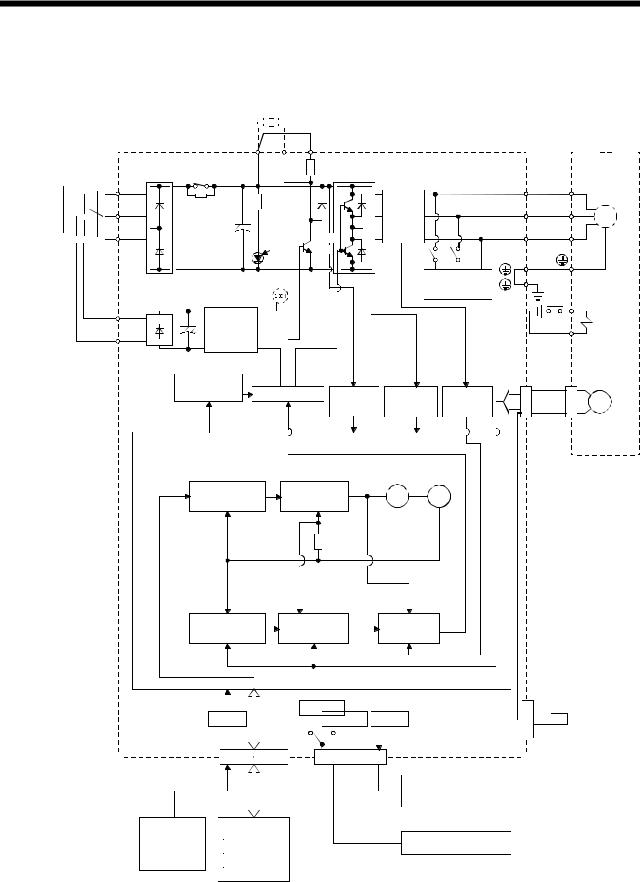
1. FUNCTIONS AND CONFIGURATION
1.2 Function block diagram
The function block diagram of this servo is shown below.
(1) MR-J2S-350A or less
Regenerative brake option
|
Servo amplifier |
P C D |
Servo motor |
|
DS |
RA |
(Note1) |
|
|
U |
|||
|
L1 |
|||
|
L2 |
Current |
V |
|
|
detector |
W |
||
|
L3 |
CHARGE Regene- |
||
|
lamp |
rative |
||
|
TR |
|||
|
Fan |
Dynamic |
||
|
(MR-J2S-200A or more) |
brake |
||
|
L11 |
Control |
||
|
L21 |
circuit |
||
|
power |
|||
|
supply |
|
Regenerative |
||||||
|
brake |
Base amplifier Voltage |
Overcurrent |
Current |
CN2 |
||
|
detection |
protection |
detection |
||||
|
Pulse |
Virtual |
|||||
|
encoder |
||||||
|
input |
Model position |
Model speed |
||||
|
control |
control |
Virtual |
||||
|
motor |
U
V
M
W
|
B1 |
Electro- |
|
|
B2 |
magnetic |
|
|
brake |
||
Encoder
|
Model |
Model |
Model |
|||||||||||||||||||||
|
position |
speed |
torque |
|||||||||||||||||||||
|
Actual position |
Actual speed |
Current |
|||||||||||||||||||||
|
control |
control |
control |
MR-BAT |
||||||||||||||||||||
|
RS-232C |
CON1 |
||||||||||||||||||||||
|
A/D |
RS-422 |
D/A |
|||||||||||||||||||||
|
I/F |
Optional battery |
||||||||||||||||||||||
|
(for absolute position |
|||||||||||||||||||||||
|
CN1A CN1B |
CN3 |
detection system) |
|||||||||||||||||||||
|
Analog monitor |
|||||||||||||||||||||||
|
(2 channels) |
|||||||||||||||||||||||
|
Analog |
D I/O control |
Controller |
|||||||||||||||||||||
|
Servo on |
RS-422/RS-232C |
||||||||||||||||||||||
|
(2 channels) |
Start |
||||||||||||||||||||||
Failure, etc.
Note 1. The built-in regenerative brake resistor is not provided for the MR-J2S-10A(1).
2.For 1-phase 230VAC, connect the power supply to L1,L2 and leave L3 open. L3 is not provided for a 1-phase 100 to120VAC power supply.
1 — 2
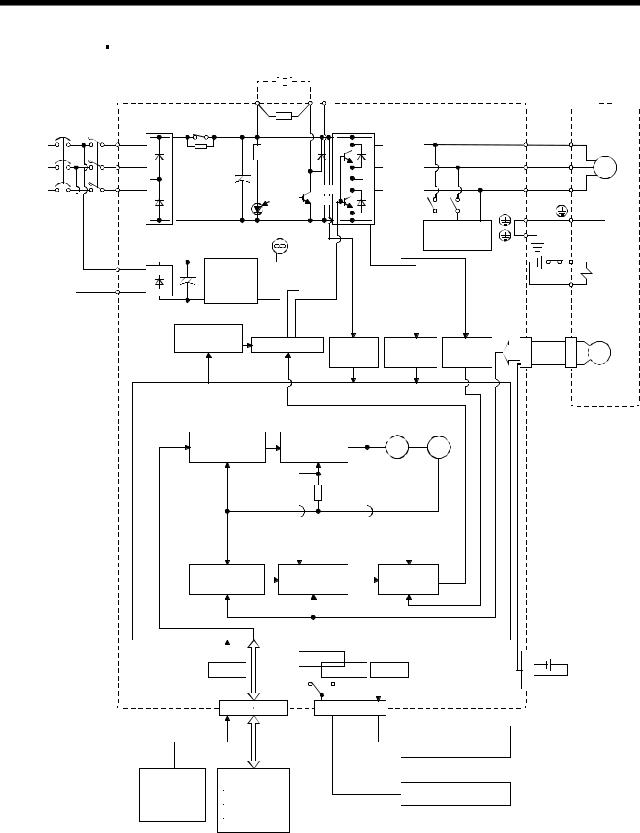
1. FUNCTIONS AND CONFIGURATION
(2) MR-J2S-500A MR-J2S-700A
Regenerative brake option
|
Servo amplifier |
P |
C N |
Servo motor |
|
Power |
NFB |
MC |
DS |
RA |
U |
||
|
supply |
L1 |
||||||
|
V |
|||||||
|
3-phase |
L2 |
Current |
|||||
|
200 to |
L3 |
CHARGE Regene- |
detector |
W |
|||
|
230VAC |
|||||||
|
lamp |
rative |
||||||
|
TR |
|||||||
|
Fan |
Dynamic |
||||||
|
brake |
|
L11 |
Control |
|||||
|
L21 |
circuit |
|||||
|
power |
||||||
|
supply |
||||||
|
Regenerative |
||||||
|
brake |
Base amplifier Voltage |
Overcurrent |
Current |
CN2 |
||
|
detection |
protection |
detection |
||||
|
Pulse |
Virtual |
|||||
|
encoder |
||||||
|
input |
Model position |
Model speed |
||||
|
control |
control |
Virtual |
||||
|
motor |
U
V
SM
W
|
B1 |
Electro- |
|
|
B2 |
magnetic |
|
|
brake |
||
Encoder
|
Model |
Model |
Model |
|||||||||||||||||
|
position |
speed |
torque |
|||||||||||||||||
|
Actual position |
Actual speed |
Current |
|||||||||||||||||
|
control |
control |
control |
|||||||||||||||||
|
RS-232C |
|||||||||||||||||||
|
A/D |
I/F |
RS-422 |
D/A |
||||||||||||||||
|
CN1A CN1B |
CN3 |
||||||||||||||||||
|
Analog monitor |
|||||||||||||||||||
|
(2 channels) |
|||||||||||||||||||
|
Analog |
D I/O control |
Controller |
|||||||||||||||||
|
Servo on |
RS-422/RS-232C |
||||||||||||||||||
|
(2 channels) |
Start |
||||||||||||||||||
Failure, etc.
CON1
MR-BAT
Optional battery
(for absolute position detection system)
1 — 3
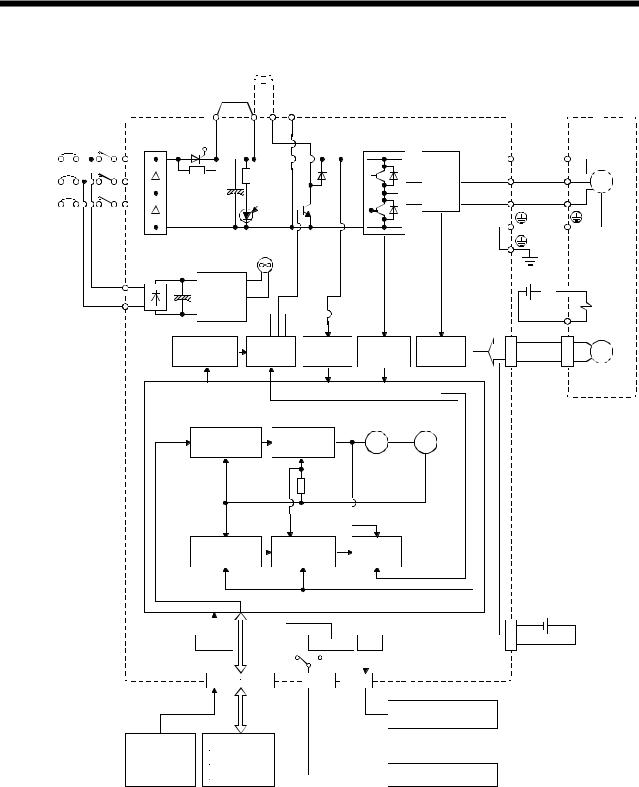
1. FUNCTIONS AND CONFIGURATION
(3) MR-J2S-11KA or more
Regenerative brake option
|
Power |
NFB |
MC |
DS |
|||||||||||||
|
supply |
L1 |
|||||||||||||||
|
3-phase |
||||||||||||||||
|
200 to |
L2 |
|||||||||||||||
|
230VAC, |
L3 |
|||||||||||||||
|
1-phase |
||||||||||||||||
|
230VAC |
||||||||||||||||
L11
L21
|
Current |
|
|
CHARGE |
detector |
|
lamp |
Regene- |
|
rative |
|
|
TR |
Fan
Control power supply
|
Regenerative |
Base |
Voltage |
Overcurrent Current |
||
|
brake |
amplifier |
detection |
protection |
detection |
|
|
Position |
Virtual |
Virtual |
|||
|
command |
Model speed |
motor |
encoder |
||
|
input Model position |
|||||
|
control |
control |
||||
|
Model |
Model |
Model |
|||
|
position |
speed |
torque |
|||
|
Actual position |
Actual speed |
Current |
|||
|
control |
control |
control |
|
Servo motor |
||
|
U |
U |
|
|
V |
V |
SM |
|
W |
W |


 B1 Electromagnetic
B1 Electromagnetic
B2 brake
CN2
Encoder
|
RS-232C |
||||||||||||||
|
A/D |
RS-422 |
D/A |
||||||||||||
|
I/F |
||||||||||||||
|
CN1A CN1B |
CN3 |
CN4 |
||||||||||||
|
Analog monitor |
||||||||||||||
|
(2 channels) |
||||||||||||||
|
Analog |
D I/O control |
Controller |
||||||||||||
|
Servo on |
||||||||||||||
|
(2 channels) |
||||||||||||||
|
Start |
RS-422/RS-232C |
|||||||||||||
|
Failure, etc. |
CON1
MR-BAT
Optional battery
(for absolute position detection system)
1 — 4
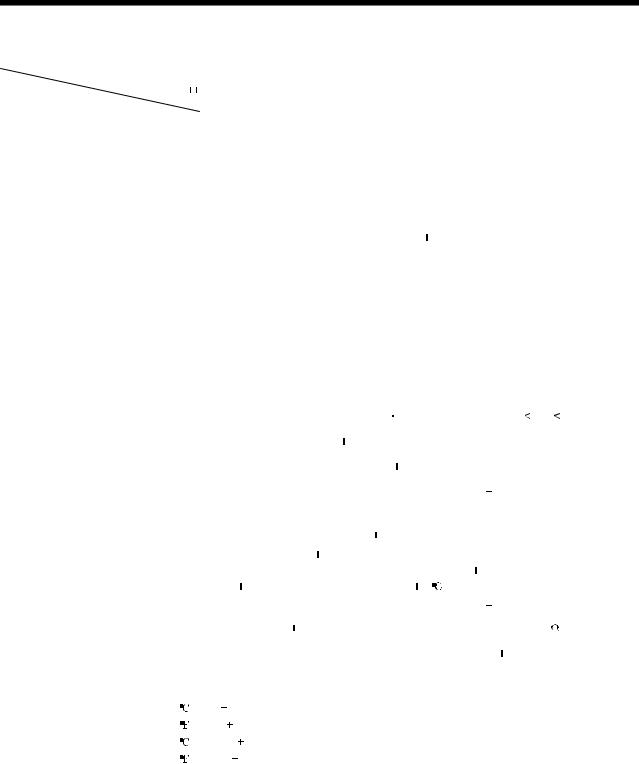
1. FUNCTIONS AND CONFIGURATION
1.3 Servo amplifier standard specifications
|
Servo Amplifier |
|||||||||||||||||||||||||||||||||||||||||||||||||
|
Item |
MR-J2S- |
10A |
20A |
40A |
60A |
70A |
100A |
200A |
350A |
500A |
700A |
11KA |
15KA |
22KA |
10A1 |
20A1 |
40A1 |
||||||||||||||||||||||||||||||||
|
3-phase 200 to 230VAC, |
1-phase 100 to |
||||||||||||||||||||||||||||||||||||||||||||||||
|
Voltage/frequency |
50/60Hz or 1-phase |
3-phase 200 to 230VAC, 50/60Hz |
120VAC |
||||||||||||||||||||||||||||||||||||||||||||||
|
230VAC, 50/60Hz |
50/60Hz |
||||||||||||||||||||||||||||||||||||||||||||||||
|
supply |
3-phase 200 to 230VAC: |
||||||||||||||||||||||||||||||||||||||||||||||||
|
Permissible voltage fluctuation |
170 to 253VAC |
3-phase 170 to 253VAC |
1-phase |
||||||||||||||||||||||||||||||||||||||||||||||
|
Power |
1-phase 230VAC: 207 to |
85 to 127VAC |
|||||||||||||||||||||||||||||||||||||||||||||||
|
253VAC |
|||||||||||||||||||||||||||||||||||||||||||||||||
|
Permissible frequency fluctuation |
Within |
5% |
|||||||||||||||||||||||||||||||||||||||||||||||
|
Power supply capacity |
Refer to Section12.2 |
||||||||||||||||||||||||||||||||||||||||||||||||
|
Inrush current |
Refer to Section 12.5 |
||||||||||||||||||||||||||||||||||||||||||||||||
|
Control system |
Sine-wave PWM control, current control system |
||||||||||||||||||||||||||||||||||||||||||||||||
|
Dynamic brake |
Built-in |
External option |
Built-in |
||||||||||||||||||||||||||||||||||||||||||||||
|
Overcurrent shut-off, regenerative overvoltage shut-off, overload shut-off (electronic |
|||||||||||||||||||||||||||||||||||||||||||||||||
|
Protective functions |
thermal relay), servo motor overheat protection, encoder error protection, regenerative |
||||||||||||||||||||||||||||||||||||||||||||||||
|
brake error protection, undervoltage, instantaneous power failure protection, overspeed |
|||||||||||||||||||||||||||||||||||||||||||||||||
|
protection, excessive error protection |
|||||||||||||||||||||||||||||||||||||||||||||||||
|
mode |
Max. input pulse frequency |
500kpps (for differential receiver), 200kpps (for open collector) |
|||||||||||||||||||||||||||||||||||||||||||||||
|
Command pulse multiplying factor |
Electronic gear A:1 to 65535 |
131072 B:1 to 65535, 1/50 |
A/B |
500 |
|||||||||||||||||||||||||||||||||||||||||||||
|
control |
|||||||||||||||||||||||||||||||||||||||||||||||||
|
In-position range setting |
0 to |
10000 pulse (command pulse unit) |
|||||||||||||||||||||||||||||||||||||||||||||||
|
Position |
|||||||||||||||||||||||||||||||||||||||||||||||||
|
Error excessive |
(Note) |
2.5 revolutions |
|||||||||||||||||||||||||||||||||||||||||||||||
|
Torque limit |
Set by parameter setting or external analog input (0 to 10VDC/maximum torque) |
||||||||||||||||||||||||||||||||||||||||||||||||
|
mode |
Speed control range |
Analog speed command 1: 2000, internal speed command 1: 5000 |
|||||||||||||||||||||||||||||||||||||||||||||||
|
Analog speed command input |
0 to |
10VDC / Rated speed |
|||||||||||||||||||||||||||||||||||||||||||||||
|
control |
|||||||||||||||||||||||||||||||||||||||||||||||||
|
0.01% or less (load fluctuation 0 to 100%) |
|||||||||||||||||||||||||||||||||||||||||||||||||
|
Speed fluctuation ratio |
0% or less (power fluctuation |
10%) |
|||||||||||||||||||||||||||||||||||||||||||||||
|
Speed |
|||||||||||||||||||||||||||||||||||||||||||||||||
|
0.2% max.(ambient temperature 25 |
10 |
) for external speed setting only |
|||||||||||||||||||||||||||||||||||||||||||||||
|
Torque limit |
Set by parameter setting or external analog input (0 to 10VDC/maximum torque) |
||||||||||||||||||||||||||||||||||||||||||||||||
|
Torque |
Analog torque command input |
0 to |
8VDC / Maximum torque (input impedance 10 to 12k |
) |
|||||||||||||||||||||||||||||||||||||||||||||
|
control |
|||||||||||||||||||||||||||||||||||||||||||||||||
|
Speed limit |
Set by parameter setting or external analog input (0 to |
10VDC/Rated speed) |
|||||||||||||||||||||||||||||||||||||||||||||||
|
mode |
|||||||||||||||||||||||||||||||||||||||||||||||||
|
Structure |
Self-cooled, open (IP00) |
Force-cooling, open (IP00) |
Self-cooled, |
||||||||||||||||||||||||||||||||||||||||||||||
|
open(IP00) |
|||||||||||||||||||||||||||||||||||||||||||||||||
|
Operation |
[ |
] |
0 to |
55 (non-freezing) |
|||||||||||||||||||||||||||||||||||||||||||||
|
Ambient |
[ |
] |
32 to |
131 (non-freezing) |
|||||||||||||||||||||||||||||||||||||||||||||
|
temperature |
Storage |
[ |
] |
20 to |
65 (non-freezing) |
||||||||||||||||||||||||||||||||||||||||||||
|
Environment |
[ |
] |
4 to |
149 (non-freezing) |
|||||||||||||||||||||||||||||||||||||||||||||
|
Ambient |
Operation |
90%RH or less (non-condensing) |
|||||||||||||||||||||||||||||||||||||||||||||||
|
humidity |
Storage |
||||||||||||||||||||||||||||||||||||||||||||||||
|
Ambient |
Indoors (no direct sunlight) |
||||||||||||||||||||||||||||||||||||||||||||||||
|
Free from corrosive gas, flammable gas, oil mist, dust and dirt |
|||||||||||||||||||||||||||||||||||||||||||||||||
|
Altitude |
Max. 1000m (3280ft) above sea level |
||||||||||||||||||||||||||||||||||||||||||||||||
|
Vibration |
5.9 [m/s2] or less |
||||||||||||||||||||||||||||||||||||||||||||||||
|
19.4 [ft/s2] or less |
|||||||||||||||||||||||||||||||||||||||||||||||||
|
Mass |
[kg] |
0.7 |
0.7 |
1.1 |
1.1 |
1.7 |
1.7 |
2.0 |
2.0 |
4.9 |
15 |
16 |
16 |
20 |
0.7 |
0.7 |
1.1 |
||||||||||||||||||||||||||||||||
|
[lb] |
1.5 |
1.5 |
2.4 |
2.4 |
3.75 |
3.75 |
4.4 |
4.4 |
10.8 |
33.1 |
35.3 |
35.3 |
44.1 |
1.5 |
1.5 |
2.4 |
|||||||||||||||||||||||||||||||||
Note. The error excessive detection for  2.5 revolutions is available only when the servo amplifier of software version B0 or later is used. When the software version is earlier than B0, the error excessive detection level of that servo amplifier is
2.5 revolutions is available only when the servo amplifier of software version B0 or later is used. When the software version is earlier than B0, the error excessive detection level of that servo amplifier is  10 revolutions.
10 revolutions.
1 — 5

1. FUNCTIONS AND CONFIGURATION
1.4 Function list
The following table lists the functions of this servo. For details of the functions, refer to the reference field.
|
Function |
Description |
(Note) |
Reference |
||||||||
|
Control mode |
|||||||||||
|
Section 3.1.1 |
|||||||||||
|
Position control mode |
This servo is used as position control servo. |
P |
Section 3.4.1 |
||||||||
|
Section 4.2.2 |
|||||||||||
|
Section 3.1.2 |
|||||||||||
|
Speed control mode |
This servo is used as speed control servo. |
S |
Section 3.4.2 |
||||||||
|
Section 4.2.3 |
|||||||||||
|
Section 3.1.3 |
|||||||||||
|
Torque control mode |
This servo is used as torque control servo. |
T |
Section 3.4.3 |
||||||||
|
Section 4.2.4 |
|||||||||||
|
Position/speed control change |
Using external input signal, control can be switched |
P/S |
Section 3.4.4 |
||||||||
|
mode |
between position control and speed control. |
||||||||||
|
Speed/torque control change |
Using external input signal, control can be switched |
S/T |
Section 3.4.5 |
||||||||
|
mode |
between speed control and torque control. |
||||||||||
|
Torque/position control |
Using external input signal, control can be switched |
T/P |
Section 3.4.6 |
||||||||
|
change mode |
between torque control and position control. |
||||||||||
|
High-resolution encoder |
High-resolution encoder of 131072 pulses/rev is used as a |
P, S, T |
|||||||||
|
servo motor encoder. |
|||||||||||
|
Absolute position detection |
Merely setting a home position once makes home position |
P |
Chapter 15 |
||||||||
|
system |
return unnecessary at every power-on. |
||||||||||
|
You can switch between gains during rotation and gains |
|||||||||||
|
Gain changing function |
during stop or use an external signal to change gains |
P, S |
Section 8.5 |
||||||||
|
during operation. |
|||||||||||
|
Adaptive vibration |
Servo amplifier detects mechanical resonance and sets filter |
||||||||||
|
characteristics |
automatically |
to |
suppress mechanical |
P, S, T |
Section 8.3 |
||||||
|
suppression control |
|||||||||||
|
vibration. |
|||||||||||
|
Low-pass filter |
Suppresses high-frequency resonance which occurs as servo |
P, S, T |
Section 8.4 |
||||||||
|
system response is increased. |
|||||||||||
|
Analyzes the frequency characteristic of the mechanical |
|||||||||||
|
Machine analyzer function |
system by |
simply connecting |
a MR |
Configurator (servo |
P |
||||||
|
configuration) software-installed personal computer and |
|||||||||||
|
servo amplifier. |
|||||||||||
|
Machine simulation |
Can simulate |
machine |
motions on |
a |
personal computer |
P |
|||||
|
screen on the basis of the machine analyzer results. |
|||||||||||
|
Gain search function |
Personal |
computer changes |
gains |
automatically and |
P |
||||||
|
searches for overshoot-free gains in a short time. |
|||||||||||
|
Slight vibration suppression |
Suppresses vibration of |
1 pulse produced at a servo motor |
P |
Section 7.5 |
|||||||
|
control |
stop. |
||||||||||
|
Electronic gear |
Input pulses can be multiplied by 1/50 to 50. |
P |
Parameters No. 3, 4 |
||||||||
|
Automatically adjusts the gain to optimum value if load |
|||||||||||
|
Auto tuning |
applied to the servo motor shaft varies. Higher in |
P, S |
Chapter 7 |
||||||||
|
performance than MR-J2 series servo amplifier. |
|||||||||||
|
Position smoothing |
Speed can be increased smoothly in response to input pulse. |
P |
Parameter No. 7 |
||||||||
|
S-pattern acceleration/ |
Speed can be increased and decreased smoothly. |
S, T |
Parameter No. 13 |
||||||||
|
deceleration time constant |
|||||||||||
|
Used when the built-in regenerative brake resistor of the |
|||||||||||
|
Regenerative brake option |
servo amplifier does not have sufficient regenerative |
P, S, T |
Section 13.1.1 |
||||||||
|
capability for the regenerative power generated. |
|||||||||||
|
Used when the regenerative brake option cannot provide |
|||||||||||
|
Brake unit |
enough regenerative power. |
P, S, T |
Section 13.1.2 |
||||||||
|
Can be used with the MR-J2S-500A to MR-J2S-22KA. |
1 — 6
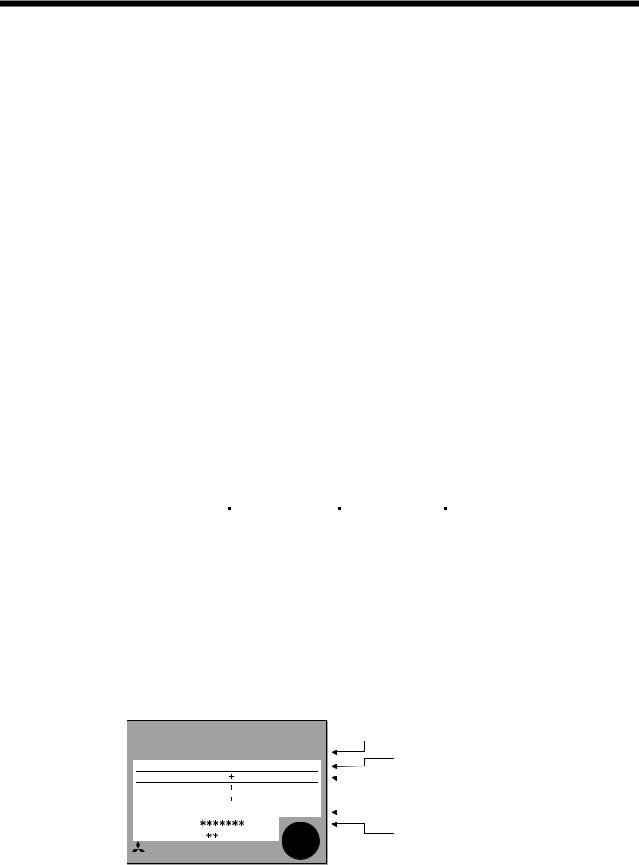
1. FUNCTIONS AND CONFIGURATION
|
Function |
Description |
(Note) |
Reference |
|||||||||
|
Control mode |
||||||||||||
|
Used when the regenerative brake option cannot provide |
||||||||||||
|
Return converter |
enough regenerative power. |
P, S, T |
Section 13.1.3 |
|||||||||
|
Can be used with the MR-J2S-500A to MR-J2S-22KA. |
||||||||||||
|
Alarm history clear |
Alarm history is cleared. |
P, S, T |
Parameter No. 16 |
|||||||||
|
Restart after instantaneous |
If the input power supply voltage had reduced to cause an |
|||||||||||
|
alarm but has returned to normal, the servo motor can be |
S |
Parameter No. 20 |
||||||||||
|
power failure |
restarted by merely switching on the start signal. |
|||||||||||
|
Command pulse selection |
Command pulse train form can be selected from among four |
P |
Parameter No. 21 |
|||||||||
|
different types. |
||||||||||||
|
Input signal selection |
Forward |
rotation start, reverse |
rotation |
start, servo-on |
P, S, T |
Parameters |
||||||
|
(SON) and other input signals can be assigned to any pins. |
No. 43 to 48 |
|||||||||||
|
Torque limit |
Servo motor torque can be limited to any value. |
P, S |
Section 3.4.1 (5) |
|||||||||
|
Parameter No. 28 |
||||||||||||
|
Section 3.4.3 (3) |
||||||||||||
|
Speed limit |
Servo motor speed can be limited to any value. |
T |
Parameter No. 8 |
|||||||||
|
to 10,72 to 75 |
||||||||||||
|
Status display |
Servo status |
is shown on the |
5-digit, 7-segment |
LED |
P, S, T |
Section 6.2 |
||||||
|
display |
||||||||||||
|
External I/O signal display |
ON/OFF statuses of external I/O signals are shown on the |
P, S, T |
Section 6.6 |
|||||||||
|
display. |
||||||||||||
|
Output signal (DO) |
Output |
signal |
can |
be forced on/off |
independently of the |
|||||||
|
servo status. |
P, S, T |
Section 6.7 |
||||||||||
|
forced output |
||||||||||||
|
Use this function for output signal wiring check, etc. |
||||||||||||
|
Voltage is automatically offset to stop the servo motor if it |
||||||||||||
|
Automatic VC offset |
does not come to a stop at the analog speed command (VC) |
S, T |
Section 6.3 |
|||||||||
|
or analog speed limit (VLA) of 0V. |
||||||||||||
|
Test operation mode |
JOG operation |
positioning operation |
motor-less operation |
P, S, T |
Section 6.8 |
|||||||
|
DO forced output. |
||||||||||||
|
Analog monitor output |
Servo status is output in terms of voltage in real time. |
P, S, T |
Parameter No. 17 |
|||||||||
|
MR Configurator |
Using |
a |
personal |
computer, |
parameter |
setting, |
test |
P, S, T |
Section 13.1.9 |
|||
|
(Servo configuration software) |
operation, status display, etc. can be performed. |
|||||||||||
|
Alarm code output |
If an alarm has occurred, the corresponding alarm number |
P, S, T |
Section 10.2.1 |
|||||||||
|
is output in 3-bit code. |
||||||||||||
Note. P: Position control mode, S: Speed control mode, T: Torque control mode
P/S: Position/speed control change mode, S/T: Speed/torque control change mode, T/P: Torque/position control change mode
1.5 Model code definition
(1) Rating plate
|
MITSUBISHI |
AC SERVO |
Model |
|||||||||
|
AC SERVO |
|||||||||||
|
MODEL |
MR-J2S-60A |
Capacity |
|||||||||
|
POWER : 600W |
|||||||||||
|
POWERINPUT |
: 3.2A 3PH 1PH200-230V 50Hz |
Applicable power supply |
|||||||||
|
3PH 1PH200-230V 60Hz |
|||||||||||
|
5.5A 1PH 230V 50/60Hz |
Rated output current |
||||||||||
|
OUTPUT : 170V 0-360Hz 3.6A |
|||||||||||
|
SERIAL |
: A5 |
Serial number |
|||||||||
|
TC3 |
AAAAG52 |
PASSED
MITSUBISHI ELECTRIC CORPORATION
MADE IN JAPAN
1 — 7
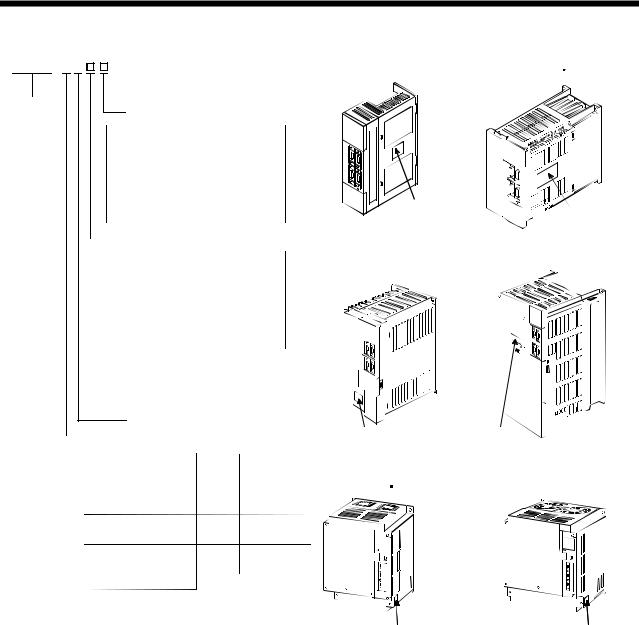
1. FUNCTIONS AND CONFIGURATION
(2) Model
MR–J2S–  A
A
Series
With no regenerative resistor
|
Symbol |
Description |
||||
|
Indicates a servo amplifier |
|||||
|
PX |
of 11 to 22kw that does not |
||||
|
use a regenerative resistor |
|||||
|
as standard accessory. |
|||||
|
Power Supply |
|||||
|
Symbol |
Power supply |
||||
|
None |
3-phase 200 to 230VAC |
||||
|
(Note1) 1-phase 230VAC |
|||||
|
(Note2) |
1-phase 100V to 120VAC |
||||
|
1 |
Note 1. 1-phase 230V is supported by 750W or less.
2.1-phase 100V to 120V is supported by 400W or less.
General-purpose interface
Rated output
|
Symbol |
Rated |
Symbol |
Rated |
|
output [kW] |
output [kW] |
||
|
10 |
0.1 |
350 |
3.5 |
|
20 |
0.2 |
500 |
5 |
|
40 |
0.4 |
700 |
7 |
|
60 |
0.6 |
11k |
11 |
|
70 |
0.75 |
15k |
15 |
|
100 |
1 |
22k |
22 |
|
200 |
2 |
||
|
MR–J2S–100A or less |
MR–J2S–200A 350A |
Rating plate



 Rating plate
Rating plate
MR-J2S-500A MR-J2S-700A
|
Rating plate |
Rating plate |
|
MR-J2S-11KA 15KA |
MR-J2S-22KA |
|
Rating plate |
Rating plate |
1 — 8
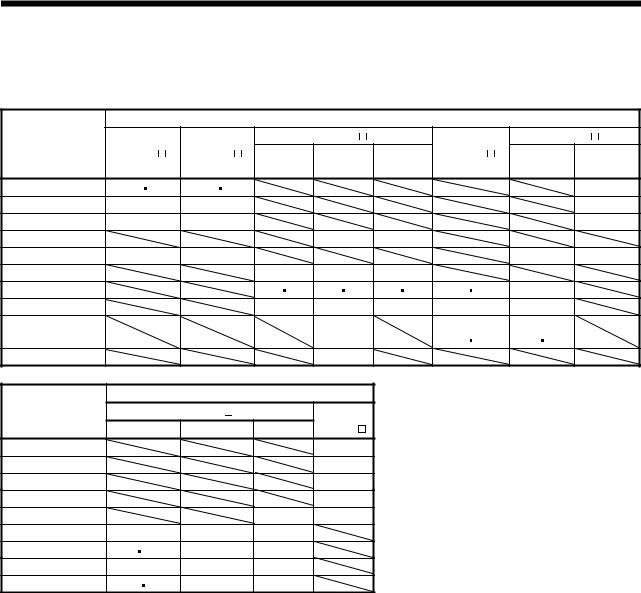
1. FUNCTIONS AND CONFIGURATION
1.6 Combination with servo motor
The following table lists combinations of servo amplifiers and servo motors. The same combinations apply to the models with electromagnetic brakes and the models with reduction gears.
Servo motors
|
Servo amplifier |
HC-SFS |
HC-UFS |
|||||||||||||
|
HC-KFS |
HC-MFS |
(Note1) |
(Note1) |
HC-RFS |
|||||||||||
|
2000r/min |
2000r/min |
3000r/min |
|||||||||||||
|
1000r/min |
3000r/min |
||||||||||||||
|
MR-J2S-10A(1) |
053 |
13 |
053 |
13 |
13 |
||||||||||
|
MR-J2S-20A(1) |
23 |
23 |
23 |
||||||||||||
|
MR-J2S-40A(1) |
43 |
43 |
43 |
||||||||||||
|
MR-J2S-60A |
52 |
53 |
|||||||||||||
|
MR-J2S-70A |
(Note1) 73 |
73 |
72 |
73 |
|||||||||||
|
MR-J2S-100A |
81 |
102 |
103 |
||||||||||||
|
MR-J2S-200A |
121 |
201 |
152 |
202 |
153 |
203 |
103 |
153 |
152 |
||||||
|
MR-J2S-350A |
301 |
352 |
353 |
(Note1)203 |
(Note1)202 |
||||||||||
|
MR-J2S-500A |
(Note1)502 |
(Note1) |
(Note1) |
||||||||||||
|
353 |
503 |
352 |
502 |
||||||||||||
|
MR-J2S-700A |
(Note1)702 |
Servo motors
|
Servo amplifier |
HA-LFS |
(Note1) |
||
|
1000r/min |
1500r/min |
2000r/min |
HC-LFS |
|
|
MR-J2S-60A |
52 |
|||
|
MR-J2S-100A |
102 |
|||
|
MR-J2S-200A |
152 |
|||
|
MR-J2S-350A |
202 |
|||
|
MR-J2S-500A |
(Note1)502 |
302 |
||
|
MR-J2S-700A |
(Note2)601 |
(Note2)701M |
(Note1)702 |
|
|
MR-J2S-11KA |
801 12K1 |
11K1M |
11K2 |
|
|
MR-J2S-15KA |
15K1 |
15K1M |
15K2 |
|
|
MR-J2S-22KA |
20K1 25K1 |
22K1M |
22K2 |
Note1. These servo motors may not be connected depending on the production time of the servo amplifier. Please refer to app3. 2. Consult us since the servo amplifier to be used with any of these servo motors is optional.
1 — 9
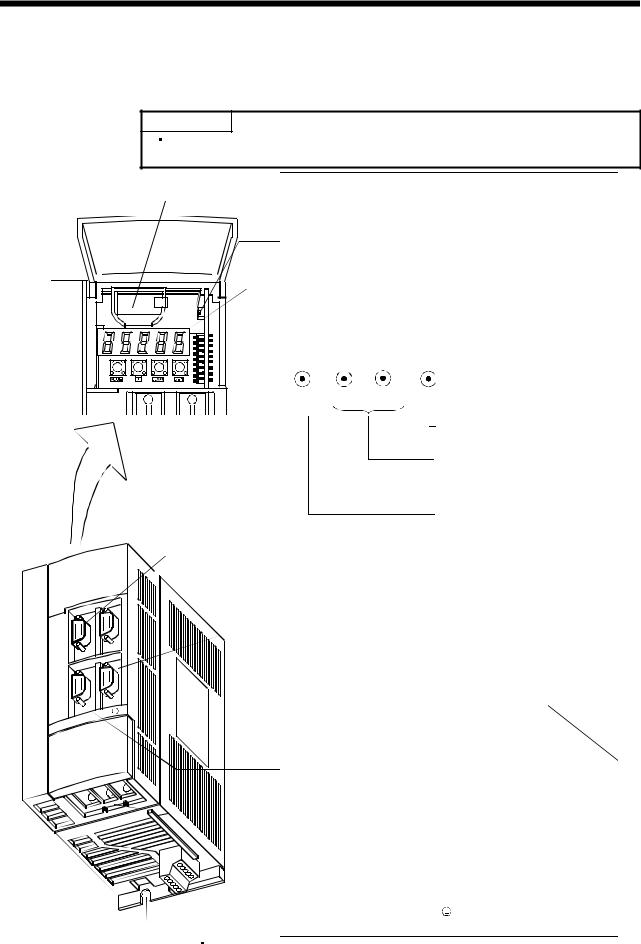
1. FUNCTIONS AND CONFIGURATION
1.7 Structure
1.7.1 Parts identification
(1) MR-J2S-100A or less
POINT
The servo amplifier is shown without the front cover. For removal of the front cover, refer to Section 1.7.2.
Fixed part(2places)
(For MR-J2S-70A 100A 3 places)
|
Name/Application |
Reference |
|||||||
|
Battery holder |
Section15.3 |
|||||||
|
Contains the battery for absolute position data backup. |
||||||||
|
Battery connector (CON1) |
Section15.3 |
|||||||
|
Used to connect the battery for absolute position data |
||||||||
|
backup. |
||||||||
|
Display |
Chapter6 |
|||||||
|
The 5-digit, seven-segment LED shows the servo |
||||||||
|
status and alarm number. |
||||||||
|
Operation section |
||||||||
|
Used to perform status display, diagnostic, alarm and |
||||||||
|
parameter setting operations. |
||||||||
|
MODE |
UP DOWN |
SET |
||||||
|
Used to set data. |
Chapter6 |
|||||||
|
Used to change the |
||||||||
|
display or data in each |
||||||||
|
mode. |
||||||||
|
Used to change the |
||||||||
|
mode. |
||||||||
|
I/O signal connector (CN1A) |
Section3.3 |
|||||||
|
Used to connect digital I/O signals. |
||||||||
|
I/O signal connector (CN1B) |
Section3.3 |
|||||||
|
Used to connect digital I/O signals. |
||||||||
|
Communication connector (CN3) |
Section3.3 |
|||||||
|
Used to connect a command device (RS-422/RS-232C) |
Chapter14 |
|||||||
|
and output analog monitor data. |
Section13.1.5 |
|||||||
|
Name plate |
Section1.5 |
|||||||
|
Charge lamp |
||||||||
|
Lit to indicate that the main circuit is charged. While |
||||||||
|
this lamp is lit, do not reconnect the cables. |
||||||||
|
Encoder connector (CN2) |
Section3.3 |
|||||||
|
Used to connect the servo motor encoder. |
Section13.1.5 |
|||||||
|
Main circuit terminal block (TE1) |
Section3.7 |
|||||||
|
Used to connect the input power supply and servo |
||||||||
|
Section11.1 |
||||||||
|
motor. |
||||||||
|
Control circuit terminal block (TE2) |
Section3.7 |
|||||||
|
Used to connect the control circuit power supply and |
Section11.1 |
|||||||
|
regenerative brake option. |
Section13.1.1 |
|||||||
|
Protective earth (PE) terminal ( |
) |
Section3.10 |
||||||
|
Ground terminal. |
Section11.1 |
|||||||
1 — 10
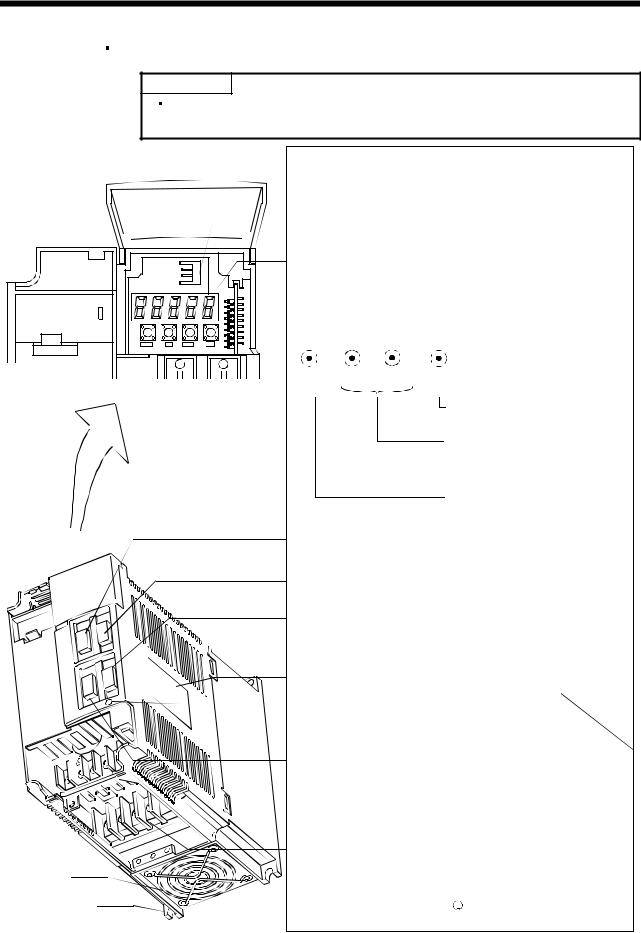
1. FUNCTIONS AND CONFIGURATION
(2) MR-J2S-200A MR-J2S-350A
POINT
The servo amplifier is shown without the front cover. For removal of the front cover, refer to Section 1.7.2.
Cooling fan
Fixed part (4 places)
|
Name/Application |
Reference |
|||||||
|
Battery holder |
Section15.3 |
|||||||
|
Contains the battery for absolute position data backup. |
||||||||
|
Battery connector (CON1) |
Section15.3 |
|||||||
|
Used to connect the battery for absolute position data |
||||||||
|
backup. |
||||||||
|
Display |
Chapter6 |
|||||||
|
The 5-digit, seven-segment LED shows the servo |
||||||||
|
status and alarm number. |
||||||||
|
Operation section |
||||||||
|
Used to perform status display, diagnostic, alarm and |
||||||||
|
parameter setting operations. |
||||||||
|
MODE |
UP DOWN |
SET |
||||||
|
Used to set data. |
Chapter6 |
|||||||
|
Used to change the |
||||||||
|
display or data in each |
||||||||
|
mode. |
||||||||
|
Used to change the |
||||||||
|
mode. |
||||||||
|
I/O signal connector (CN1A) |
Section3.3 |
|||||||
|
Used to connect digital I/O signals. |
||||||||
|
I/O signal connector (CN1B) |
Section3.3 |
|||||||
|
Used to connect digital I/O signals. |
||||||||
|
Communication connector (CN3) |
Section3.3 |
|||||||
|
Used to connect a command device (RS-422/RS232C) |
Section13.1.5 |
|||||||
|
and output analog monitor data. |
Chapter14 |
|||||||
|
Name plate |
Section1.5 |
|||||||
|
Charge lamp |
||||||||
|
Lit to indicate that the main circuit is charged. While |
||||||||
|
this lamp is lit, do not reconnect the cables. |
||||||||
|
Encoder connector (CN2) |
Section3.3 |
|||||||
|
Used to connect the servo motor encoder. |
Section13.1.5 |
|||||||
|
Main circuit terminal block (TE1) |
Section3.7 |
|||||||
|
Used to connect the input power supply and servo |
||||||||
|
Section11.1 |
||||||||
|
motor. |
||||||||
|
Control circuit terminal block (TE2) |
Section3.7 |
|||||||
|
Used to connect the control circuit power supply and |
Section11.1 |
|||||||
|
regenerative brake option. |
Section13.1.1 |
|||||||
|
Protective earth (PE) terminal ( |
) |
Section3.10 |
||||||
|
Ground terminal. |
Section11.1 |
|||||||
1 — 11

1. FUNCTIONS AND CONFIGURATION
(3) MR-J2S-500A
POINT
The servo amplifier is shown without the front cover. For removal of the front cover, refer to Section 1.7.2.
MODE UP DOWN SET
Fixed part (4 places)
 Cooling fan
Cooling fan
|
Name/Application |
Reference |
Battery connector (CON1)
Used to connect the battery for absolute position data Section15.3 backup.
Battery holder
Contains the battery for absolute position data backup. Section15.3
|
Display |
|||||||
|
The 5-digit, seven-segment LED shows the servo |
Chapter6 |
||||||
|
status and alarm number. |
|||||||
|
Operation section |
|||||||
|
Used to perform status display, diagnostic, alarm and |
|||||||
|
parameter setting operations. |
|||||||
|
MODE UP |
DOWN SET |
||||||
|
Used to set data. |
|||||||
|
Chapter6 |
|||||||
|
Used to change the |
|||||||
|
display or data in each |
|||||||
|
mode. |
|||||||
|
Used to change the |
|||||||
|
mode. |
|||||||
|
I/O signal connector (CN1A) |
Section3.3 |
||||||
|
Used to connect digital I/O signals. |
|||||||
|
I/O signal connector (CN1B) |
Section3.3 |
||||||
|
Used to connect digital I/O signals. |
|||||||
|
Communication connector (CN3) |
Section3.3 |
||||||
|
Used to connect a command device (RS-422/RS232C) |
Section13.1.5 |
||||||
|
and output analog monitor data. |
Chapter14 |
||||||
|
Encoder connector (CN2) |
Section3.3 |
||||||
|
Used to connect the servo motor encoder. |
Section13.1.5 |
||||||
|
Charge lamp |
|||||||
|
Lit to indicate that the main circuit is charged. |
|||||||
|
While this lamp is lit, do not reconnect the cables. |
|||||||
|
Control circuit terminal block (TE2) |
Section3.7 |
||||||
|
Used to connect the control circuit power supply and |
|||||||
|
Section11.1.1 |
|||||||
|
regenerative brake option. |
|||||||
|
Main circuit terminal block (TE1) |
Section3.7 |
||||||
|
Used to connect the input power supply and servo |
Section11.1 |
||||||
|
motor. |
Section13.1.1 |
||||||
|
Name plate |
Section1.5 |
||||||
|
Protective earth (PE) terminal ( |
) |
Section3.10 |
|||||
|
Ground terminal. |
Section11.1 |
1 — 12

1. FUNCTIONS AND CONFIGURATION
(4) MR-J2S-700A
POINT
The servo amplifier is shown without the front cover. For removal of the front cover, refer to next page.
MODE UP DOWN SET
Cooling fan
Fixed part (4 places)
|
Name/Application |
Reference |
|||||
|
Battery connector (CON1) |
||||||
|
Used to connect the battery for absolute position data |
Section15.3 |
|||||
|
backup. |
||||||
|
Battery holder |
Section15.3 |
|||||
|
Contains the battery for absolute position data backup. |
||||||
|
Display |
||||||
|
The 5-digit, seven-segment LED shows the servo |
Chapter6 |
|||||
|
status and alarm number. |
||||||
|
Operation section |
||||||
|
Used to perform status display, diagnostic, alarm and |
||||||
|
parameter setting operations. |
||||||
|
MODE UP DOWN SET |
||||||
|
Used to set data. |
Chapter6 |
|||||
|
Used to change the |
||||||
|
display or data in each |
||||||
|
mode. |
||||||
|
Used to change the |
||||||
|
mode. |
||||||
|
I/O signal connector (CN1A) |
Section3.3 |
|||||
|
Used to connect digital I/O signals. |
||||||
|
I/O signal connector (CN1B) |
Section3.3 |
|||||
|
Used to connect digital I/O signals. |
||||||
|
Communication connector (CN3) |
Section3.3 |
|||||
|
Used to connect a command device (RS-422/RS232C) |
Section13.1.5 |
|||||
|
and output analog monitor data. |
Chapter14 |
|||||
|
Charge lamp |
||||||
|
Lit to indicate that the main circuit is charged. |
||||||
|
While this lamp is lit, do not reconnect the cables. |
||||||
|
Control circuit terminal block (TE2) |
Section3.7 |
|||||
|
Used to connect the control circuit power supply. |
Section11.1.1 |
|||||
|
Encoder connector (CN2) |
Section3.3 |
|||||
|
Used to connect the servo motor encoder. |
Section13.1.5 |
|||||
|
Name plate |
Section1.5 |
|||||
|
Main circuit terminal block (TE1) |
Section3.7 |
|||||
|
Used to connect the input power supply, regenerative |
Section11.1 |
|||||
|
brake option and servo motor. |
Section13.1.1 |
|||||
|
Protective earth (PE) terminal ( |
) |
Section3.10 |
||||
|
Ground terminal. |
Section11.1 |
|||||
1 — 13

1. FUNCTIONS AND CONFIGURATION
(5) MR-J2S-11KA or more
POINT
The servo amplifier is shown without the front cover. For removal of the front cover, refer to section 1. 7. 2.
MODE UP DOWN SET
Cooling fan
Fixed part (4 places)
|
Name/Application |
Reference |
Battery holder
Contains the battery for absolute position data backup. Section15.3
Display
The 5-digit, seven-segment LED shows the servo Chapter6 status and alarm number.
Operation section
Used to perform status display, diagnostic, alarm and parameter setting operations.
|
MODE UP |
DOWN SET |
Chapter6 |
|||||
|
Used to set data. |
|||||||
|
Used to change the |
|||||||
|
display or data in each |
|||||||
|
mode. |
|||||||
|
Used to change the |
|||||||
|
mode. |
|||||||
|
Battery connector (CON1) |
Section15.3 |
||||||
|
Used to connect the battery for absolute position data |
|||||||
|
backup. |
|||||||
|
Monitor output terminal (CN4) |
Section3.3 |
||||||
|
Used to output monitor values as analog signals |
|||||||
|
Section11.1 |
|||||||
|
for two channels. |
|||||||
|
Communication connector (CN3) |
Section3.3 |
||||||
|
Used to connect a command device (RS232C) |
Section13.1.5 |
||||||
|
I/O signal connector (CN1A) |
Section3.3 |
||||||
|
Used to connect digital I/O signals. |
|||||||
|
I/O signal connector (CN1B) |
Section3.3 |
||||||
|
Used to connect digital I/O signals. |
|||||||
|
Charge lamp |
|||||||
|
Lit to indicate that the main circuit is charged. |
|||||||
|
While this lamp is lit, do not reconnect the cables. |
|||||||
|
Control circuit terminal block (TE2) |
Section3.7 |
||||||
|
Section11.1 |
|||||||
|
Used to connect the control circuit power supply. |
|||||||
|
Section13.1.1 |
|||||||
|
Encoder connector (CN2) |
Section3.3 |
||||||
|
Used to connect the servo motor encoder. |
Section13.1.5 |
||||||
|
Maker adjusting connector (CON2) |
|||||||
|
Keep this connector open. |
|||||||
|
Name plate |
Section1.5 |
||||||
|
Main circuit terminal block (TE1) |
Section3.7 |
||||||
|
Used to connect the input power supply, regenerative |
Section11.1 |
||||||
|
brake option and servo motor. |
Section13.1.1 |
||||||
|
Protective earth (PE) terminal ( |
) |
Section3.10 |
|||||
|
Ground terminal. |
Section11.1 |
1 — 14

1. FUNCTIONS AND CONFIGURATION
1.7.2 Removal and reinstallation of the front cover
|
CAUTION |
To avoid the risk of an electric shock, do not open the front cover while power is |
|
|
on. |
||
|
(1) For MR-J2S-350A or less |
|
Removal of the front cover |
Reinstallation of the front cover |
|
1) |
|
|
2) |
Front cover hook |
|
(2 places) |
2)
Front cover
1)
Front cover socket (2 places)
1)Hold down the removing knob.
2)Pull the front cover toward you.
1)Insert the front cover hooks into the front cover sockets of the servo amplifier.
2)Press the front cover against the servo amplifier until the removing knob clicks.
(2) For MR-J2S-500A
Removal of the front cover 1)
2)
Front cover
1)Hold down the removing knob.
2)Pull the front cover toward you.
Reinstallation of the front cover
Front cover hook (2 places)
2)
1)
Front cover socket (2 places)
1)Insert the front cover hooks into the front cover sockets of the servo amplifier.
2)Press the front cover against the servo amplifier until the removing knob clicks.
1 — 15

1. FUNCTIONS AND CONFIGURATION
(3) For MR-J2S-700A
|
Removal of the front cover |
Reinstallation of the front cover |
||
|
Front cover |
|||
|
hook |
|||
|
(2 places) |
|||
|
B) |
A) |
||
|
2) |
|||
|
2) |
|||
|
1) |
A) |
||
|
1) |
|||
|
Front cover socket |
|||
|
(2 places) |
|||
|
1) Push the removing knob A) or B), and put you |
1) Insert the two front cover hooks at the bottom into the |
||
|
finger into the front hole of the front cover. |
sockets of the servo amplifier. |
||
|
2) Pull the front cover toward you. |
2) Press the front cover against the servo amplifier until the |
||
|
removing knob clicks. |
1 — 16

1. FUNCTIONS AND CONFIGURATION
(4) For MR-J2S-11KA or more
Removal of the front cover
Mounting screws (2 places)
Mounting screws (2 places)
1)Remove the front cover mounting screws (2 places) and remove the front cover.
2) Remove the front cover mounting screws (2 places).
3) Remove the front cover by drawing it in the direction of arrow.
1 — 17

1. FUNCTIONS AND CONFIGURATION
Reinstallation of the front cover
1) Insert the front cover in the direction of arrow.
Mounting screws (2 places)
2) Fix it with the mounting screws (2 places).
Mounting screws (2 places)
3) Fit the front cover and fix it with the mounting screws (2 places).
1 — 18

1. FUNCTIONS AND CONFIGURATION
1.8 Servo system with auxiliary equipment
To prevent an electric shock, always connect the protective earth (PE) terminal WARNING (terminal marked  ) of the servo amplifier to the protective earth (PE) of the control
) of the servo amplifier to the protective earth (PE) of the control
box.
(1) MR-J2S-100A or less
(a) For 3-phase 200V to 230VAC or 1-phase 230VAC
|
(Note2) |
||||||||||||||
|
3-phase 200V |
Options and auxiliary equipment |
Reference |
Options and auxiliary equipment |
Reference |
||||||||||
|
to 230VAC power |
||||||||||||||
|
No-fuse breaker |
Section 13.2.2 Regenerative brake option |
Section 13.1.1 |
||||||||||||
|
supply or |
||||||||||||||
|
1-phase 230VAC |
||||||||||||||
|
Magnetic contactor |
Section 13.2.2 |
Cables |
Section 13.2.1 |
|||||||||||
|
power supply |
||||||||||||||
|
MR Configurator |
Section 13.1.9 |
Power factor improving reactor |
Section 13.2.3 |
|||||||||||
|
(Servo configuration software) |
|
No-fuse breaker |
||||
|
(NFB) or fuse |
||||
|
Servo amplifier |
||||
|
Command device |
||||
|
To CN1A |
||||
|
Magnetic |
Junction terminal block |
|||
|
contactor |
||||
|
(MC) |
To CN1B |
|||
|
Power |
||||
|
factor |
To CN3 |
MR Configurator |
||
|
improving |
||||
|
CHARGE |
(Servo configuration |
|||
|
reactor |
Personal |
|||
|
(FR-BAL) |
computer |
software |
||
|
MRZJW3-SETUP151E) |
||||
|
To CN2 |
||||
|
L1 |
||||
|
L2 |
U |
V |
W |
|
|
L3 |
||||
|
Protective earth(PE) terminal |
||||
|
(Note1) |
||||
|
Encoder cable |
||||
|
(Note1) |
||||
|
D |
Power supply lead |
|||
|
Control circuit terminal block |
||||
|
L21 |
||||
|
L11 |
|
Regenerative brake |
P |
||||||
|
Servo motor |
|||||||
|
option |
|||||||
|
C |
|||||||
Note 1. The HC-SFS, HC-RFS series have cannon connectors.
2.A 1-phase 230VAC power supply may be used with the servo amplifier of MR-J2S-70A or less. For 1-phase 230VAC, connect the power supply to L1 L2 and leave L3 open.
1 — 19

1. FUNCTIONS AND CONFIGURATION
(b) For 1-phase 100V to 120VAC
|
1-phase 100V |
|||||||||||||||||||
|
to 120VAC |
Options and auxiliary equipment |
Reference |
Options and auxiliary equipment |
Reference |
|||||||||||||||
|
power supply |
|||||||||||||||||||
|
No-fuse breaker |
Section 13.2.2 |
Regenerative brake option |
Section 13.1.1 |
||||||||||||||||
|
Magnetic contactor |
Section 13.2.2 |
Cables |
Section 13.2.1 |
||||||||||||||||
|
MR Configurator |
Section 13.1.9 |
Power factor improving reactor |
Section 13.2.3 |
||||||||||||||||
|
(Servo configuration software) |
|||||||||||||||||||
|
No-fuse breaker |
|||||
|
(NFB) or fuse |
|||||
|
Servo amplifier |
|||||
|
Command device |
|||||
|
To CN1A |
|||||
|
Magnetic |
Junction terminal block |
||||
|
contactor |
|||||
|
(MC) |
To CN1B |
||||
|
To CN3 |
MR Configurator |
||||
|
CHARGE |
(Servo configuration |
||||
|
Personal |
|||||
|
Power |
computer |
software |
|||
|
factor |
To CN2 |
MRZJW3-SETUP151E) |
|||
|
improving |
L1 |
||||
|
reactor |
|||||
|
(FR-BAL) |
L2 |
U |
V |
W |
|
|
Protective earth(PE) terminal |
|||||
|
(Note) |
|||||
|
Encoder cable |
|||||
|
(Note) |
|||||
|
D |
Power supply lead |
||||
|
Control circuit terminal block |
|||||
|
L21 |
|||||
|
L11 |
|
Regenerative brake |
P |
||||||
|
Servo motor |
|||||||
|
option |
|||||||
|
C |
|||||||
Note. The HC-SFS, HC-RFS series have cannon connectors.
1 — 20

1. FUNCTIONS AND CONFIGURATION
(2) MR-J2S-200A MR-J2S-350A or more
|
3-phase 200V |
Options and auxiliary equipment |
Reference |
Options and auxiliary equipment |
Reference |
||||||||||||||||||
|
to 230VAC |
No-fuse breaker |
Section 13.2.2 |
Regenerative brake option |
Section 13.1.1 |
||||||||||||||||||
|
power supply |
||||||||||||||||||||||
|
Magnetic contactor |
Section 13.2.2 |
Cables |
Section 13.2.1 |
|||||||||||||||||||
|
MR Configurator |
Section 13.1.9 |
Power factor improving reactor |
Section 13.2.3 |
|||||||||||||||||||
|
(Servo configuration software) |
||||||||||||||||||||||
|
No-fuse |
||||||||||||||||||||||
|
breaker |
||||||||||||||||||||||
|
(NFB) or |
Servo amplifier |
|||||||||||||||||||||
|
fuse |
||||||||||||||||||||||
|
Command device |
|||||||
|
To CN1A |
Junction terminal |
||||||
|
Magnetic |
|||||||
|
block |
|||||||
|
contactor |
|||||||
|
(MC) |
To CN1B |
||||||
|
Power |
MR Configurator |
||||||
|
factor |
To CN2 |
(Servo |
|||||
|
improving |
To CN3 |
configuration |
|||||
|
reactor |
Personal |
software |
|||||
|
(FR-BAL) |
L11 |
computer |
MRZJW3- |
||||
|
L21 |
SETUP151E) |
||||||
|
L1 |
U |
V |
W |
P |
C |
||
|
L2 |
|||||||
|
L3 |
Regenerative brake option |
||||||
1 — 21

1. FUNCTIONS AND CONFIGURATION
(3) MR-J2S-500A
|
3-phase 200V |
Options and auxiliary equipment |
Reference |
Options and auxiliary equipment |
Reference |
||||||||||||||||
|
to 230VAC |
||||||||||||||||||||
|
power supply |
No-fuse breaker |
Section 13.2.2 |
Regenerative brake option |
Section 13.1.1 |
||||||||||||||||
|
Magnetic contactor |
Section 13.2.2 |
Cables |
Section 13.2.1 |
|||||||||||||||||
|
MR Configurator |
Section 13.1.9 |
Power factor improving reactor |
Section 13.2.3 |
|||||||||||||||||
|
No-fuse |
(Servo configuration software) |
|||||||||||||||||||
|
breaker |
||||||||||||||||||||
|
(NFB) or |
||||||||||||||||||||
|
fuse |
|
Magnetic |
||||||||||||||||||||||||||||||||||||||||||||||
|
contactor |
||||||||||||||||||||||||||||||||||||||||||||||
|
(MC) |
Servo amplifier |
Command device |
||||||||||||||||||||||||||||||||||||||||||||
|
Power |
||||||||||||||||||||||||||||||||||||||||||||||
|
factor |
||||||||||||||||||||||||||||||||||||||||||||||
|
improving |
To CN1A |
|||||||||||||||||||||||||||||||||||||||||||||
|
reactor |
L1 |
Junction terminal |
||||||||||||||||||||||||||||||||||||||||||||
|
(FA-BAL) |
L2 |
block |
MR Configurator |
|||||||||||||||||||||||||||||||||||||||||||
|
L3 |
||||||||||||||||||||||||||||||||||||||||||||||
|
To CN1B |
||||||||||||||||||||||||||||||||||||||||||||||
|
(Servo |
||||||||||||||||||||||||||||||||||||||||||||||
|
(Note) C P |
configuration |
|||||||||||||||||||||||||||||||||||||||||||||
|
U |
Personal |
software |
||||||||||||||||||||||||||||||||||||||||||||
|
Regenerative brake |
computer |
MRZJW3- |
||||||||||||||||||||||||||||||||||||||||||||
|
To CN3 |
||||||||||||||||||||||||||||||||||||||||||||||
|
option |
V |
SETUP151E) |
||||||||||||||||||||||||||||||||||||||||||||
|
W |
||||||||||||||||||||||||||||||||||||||||||||||
To CN2
L11
L21
Note. When using the regenerative brake option, remove the lead wires of the built-in regenerative brake resistor.
1 — 22

1. FUNCTIONS AND CONFIGURATION
(4) MR-J2S-700A
|
Options and auxiliary equipment |
Reference |
Options and auxiliary equipment |
Reference |
|||||||||||||||||
|
No-fuse breaker |
Section 13.2.2 |
Regenerative brake option |
Section 13.1.1 |
|||||||||||||||||
|
3-phase 200V |
Magnetic contactor |
Section 13.2.2 |
Cables |
Section 13.2.1 |
||||||||||||||||
|
to 230VAC |
MR Configurator |
Section 13.1.9 |
Power factor improving reactor |
Section 13.2.3 |
||||||||||||||||
|
power supply |
(Servo configuration software) |
|||||||||||||||||||
No-fuse breaker (NFB) or fuse
|
Servo amplifier |
Command device |
||
|
L11 |
|||
|
L21 |
To CN1A |
||
|
Junction terminal |
|||
|
block |
|
Magnetic |
To CN1B |
MR Configurator |
||
|
contactor |
(Servo |
|||
|
(MC) |
configuration |
|||
|
Personal |
software |
|||
|
To CN3 |
computer |
MRZJW3- |
||
|
Power |
SETUP151E) |
|||
|
factor |
||||
|
improving |
To CN2 |
|||
|
reactor |
L3 |
U |
||
|
(FA-BAL) |
||||
|
L2 |
V |
|||
|
L1 |
W |
|||
|
C |
P |
|||
|
(Note) Regenerative brake |
||||
|
option |
Note. When using the regenerative brake option, remove the lead wires of the built-in regenerative brake resistor.
1 — 23

1. FUNCTIONS AND CONFIGURATION
(5) MR-J2S-11KA or more
|
Options and auxiliary equipment |
Reference |
Options and auxiliary equipment Reference |
||||||||||||||||||||||||||||||||
|
No-fuse breaker |
Section 13.2.2 |
Regenerative brake option |
Section 13.1.1 |
|||||||||||||||||||||||||||||||
|
Magnetic contactor |
Section 13.2.2 |
Cables |
Section 13.2.1 |
|||||||||||||||||||||||||||||||
|
MR Configurator |
Section 13.1.9 |
Power factor improving reactor Section 13.2.3 |
||||||||||||||||||||||||||||||||
|
(Servo configuration software) |
||||||||||||||||||||||||||||||||||
|
Power factor improving |
Section 13.2.4 |
|||||||||||||||||||||||||||||||||
|
DC reactor |
||||||||||||||||||||||||||||||||||
|
MR Configurator |
||||||||||||||||||||||||||||||||||
|
(Servo |
||||||||||||||||||||||||||||||||||
|
configuration |
||||||||||||||||||||||||||||||||||
|
Personal |
software |
|||||||||||||||||||||||||||||||||
|
computer |
MRZJW3- |
|||||||||||||||||||||||||||||||||
|
SETUP151E) |
||||||||||||||||||||||||||||||||||
|
To CN3 |
||||||||||||||||||||||||||||||||||
|
Analog monitor |
||||||||||||||||||||||||||||||||||
|
To CN4 |
||||||||||||||||||||||||||||||||||
|
MITSUBISHI |
||||||||||||||||||||||||||||||||||
|
Command device |
||||||||||||||||||||||||||||||||||
|
To CN1A |
||||||||||||||||||||||||||||||||||
|
Junction terminal |
||||||||||||||||||||||||||||||||||
|
To CN1B |
||||||||||||||||||||||||||||||||||
|
block |
||||||||||||||||||||||||||||||||||
|
C |
To CN2 |
|
|
Regenerative brake |
||
|
P |
option |
|
|
(Note2) |
||
|
Power factor |
||
|
improving DC reactor |
||
|
(FR-BEL) |
(Note1) BV BW
Servo motor series
Note1. There is no BW when the HA-LFS11K2 is used.
2. Use either the FR-BAL or FR-BEL power factor improving reactor.
1 — 24

2.INSTALLATION
2.INSTALLATION
|
Stacking in excess of the limited number of products is not allowed. |
|||||||||
|
Install the equipment to incombustibles. Installing them directly or close to |
|||||||||
|
combustibles will led to a fire. |
|||||||||
|
Install the equipment in a load-bearing place in accordance with this Instruction |
|||||||||
|
Manual. |
|||||||||
|
Do not get on or put heavy load on the equipment to prevent injury. |
|||||||||
|
Use the equipment within the specified environmental condition range. |
|||||||||
|
Provide an adequate protection to prevent screws, metallic detritus and other |
|||||||||
|
CAUTION |
conductive matter or oil and other combustible matter from entering the servo |
||||||||
|
amplifier. |
|||||||||
|
Do not block the intake/exhaust ports of the servo amplifier. Otherwise, a fault may |
|||||||||
|
occur. |
|||||||||
|
Do not subject the servo amplifier to drop impact or shock loads as they are |
|||||||||
|
precision equipment. |
|||||||||
|
Do not install or operate a faulty servo amplifier. |
|||||||||
|
When the product has been stored for an extended period of time, consult |
|||||||||
|
Mitsubishi. |
|||||||||
|
When treating the servo amplifier, be careful about the edged parts such as the |
|||||||||
|
corners of the servo amplifier. |
|||||||||
2.1 Environmental conditions |
|||||||||
|
Environment |
Conditions |
||||||||
|
Operation |
[ |
] |
0 to |
55 (non-freezing) |
|||||
|
Ambient |
[ |
] |
32 to |
131 (non-freezing) |
|||||
|
temperature |
Storage |
[ |
] |
20 to |
65 (non-freezing) |
||||
|
[ |
] |
4 to |
149 (non-freezing) |
||||||
|
Ambient |
Operation |
90%RH or less (non-condensing) |
|||||||
|
humidity |
Storage |
||||||||
|
Ambience |
Indoors (no direct sunlight) |
||||||||
|
Free from corrosive gas, flammable gas, oil mist, dust and dirt |
|||||||||
|
Altitude |
Max. 1000m (3280 ft) above sea level |
||||||||
|
Vibration |
[m/s2] |
5.9 [m/s2] or less |
|||||||
|
[ft/s2] |
19.4 [ft/s2] or less |
||||||||
2 — 1

2. INSTALLATION
2.2 Installation direction and clearances
The equipment must be installed in the specified direction. Otherwise, a fault may
CAUTION occur.
Leave specified clearances between the servo amplifier and control box inside walls or other equipment.
(1) Installation of one servo amplifier
Control box Control box
 40mm (1.6 in.) or more
40mm (1.6 in.) or more
Servo amplifier
10mm (0.4 in.) or more
40mm (1.6 in.) or more
|
Wiring clearance |
||
|
70mm |
Top |
|
|
(2.8 in.) |
||
|
10mm |
||
|
(0.4 in.) |
||
|
or more |
||
|
Bottom |
2 — 2

2. INSTALLATION
(2)Installation of two or more servo amplifiers
Leave a large clearance between the top of the servo amplifier and the internal surface of the control box, and install a fan to prevent the internal temperature of the control box from exceeding the environmental conditions.
Control box
|
100mm |
|
|
(4.0 in.) |
10mm |
|
or more |
|
|
Servo |
(0.4 in.) |
|
or more |
|
|
amplifier |
|
|
30mm |
30mm |
|
(1.2 in.) |
(1.2 in.) |
|
or more |
or more |
|
40mm |
|
|
(1.6 in.) |
|
|
or more |
(3)Others
When using heat generating equipment such as the regenerative brake option, install them with full consideration of heat generation so that the servo amplifier is not affected.
Install the servo amplifier on a perpendicular wall in the correct vertical direction.
2.3 Keep out foreign materials
(1)When installing the unit in a control box, prevent drill chips and wire fragments from entering the servo amplifier.
(2)Prevent oil, water, metallic dust, etc. from entering the servo amplifier through openings in the control box or a fan installed on the ceiling.
(3)When installing the control box in a place where there are much toxic gas, dirt and dust, conduct an air purge (force clean air into the control box from outside to make the internal pressure higher than the external pressure) to prevent such materials from entering the control box.
2 — 3

2. INSTALLATION
2.4 Cable stress
(1)The way of clamping the cable must be fully examined so that flexing stress and cable’s own mass stress are not applied to the cable connection.
(2)For use in any application where the servo motor moves, fix the cables (encoder, power supply, brake) supplied with the servo motor, and flex the optional encoder cable or the power supply and brake wiring cables. Use the optional encoder cable within the flexing life range. Use the power supply and brake wiring cables within the flexing life of the cables.
(3)Avoid any probability that the cable sheath might be cut by sharp chips, rubbed by a machine corner or stamped by workers or vehicles.
(4)For installation on a machine where the servo motor will move, the flexing radius should be made as large as possible. Refer to section 12.4 for the flexing life.
2 — 4

3.SIGNALS AND WIRING
3.SIGNALS AND WIRING
Any person who is involved in wiring should be fully competent to do the work. Before starting wiring, switch power off, then wait for more than 15 minutes, and after the charge lamp has gone off, make sure that the voltage is safe in the tester or like. Otherwise, you may get an electric shock.
WARNING Ground the servo amplifier and the servo motor securely.
Do not attempt to wire the servo amplifier and servo motor until they have been installed. Otherwise, you may get an electric shock.
The cables should not be damaged, stressed excessively, loaded heavily, or pinched. Otherwise, you may get an electric shock.
Wire the equipment correctly and securely. Otherwise, the servo motor may misoperate, resulting in injury.
Connect cables to correct terminals to prevent a burst, fault, etc.
Ensure that polarity ( , ) is correct. Otherwise, a burst, damage, etc. may occur. The surge absorbing diode installed to the DC relay designed for control output should be fitted in the specified direction. Otherwise, the signal is not output due to a fault, disabling the emergency stop (EMG) and other protective circuits.
, ) is correct. Otherwise, a burst, damage, etc. may occur. The surge absorbing diode installed to the DC relay designed for control output should be fitted in the specified direction. Otherwise, the signal is not output due to a fault, disabling the emergency stop (EMG) and other protective circuits.
 CAUTION
CAUTION
|
Servo |
Servo amplifier |
||
|
Amplifier |
|||
|
COM |
|||
|
COM |
|||
|
(DC24V) |
|||
|
(24VDC) |
|||
|
Control |
Control output |
RA |
|
|
output |
RA |
signal |
|
|
signal |
|||
Use a noise filter, etc. to minimize the influence of electromagnetic interference, which may be given to electronic equipment used near the servo amplifier.
Do not install a power capacitor, surge suppressor or radio noise filter (FR-BIF option) with the power line of the servo motor.
When using the regenerative brake resistor, switch power off with the alarm signal. Otherwise, a transistor fault or the like may overheat the regenerative brake resistor, causing a fire.
Do not modify the equipment.
POINT
CN1A, CN1B, CN2 and CN3 have the same shape. Wrong connection of the connectors will lead to a failure. Connect them correctly.
3 — 1

3. SIGNALS AND WIRING
3.1 Standard connection example
POINT
Refer to Section 3.7.1 for the connection of the power supply system and to
Section 3.8 for connection with the servo motor.
3.1.1 Position control mode
(1) FX-10GM
|
Positioning module |
Servo amplifier |
|
FX-10GM |
|
(Note 4, 9) |
(Note 4) |
||||||||
|
CN1A |
CN1B |
||||||||
|
SVRDY |
1 |
RD |
19 |
3 |
VDD |
(Note 12) |
|||
|
COM2 |
2 |
COM |
9 |
||||||
|
COM2 |
12 |
INP |
18 |
13 |
COM |
(Note 2, 5) |
(Note 7) |
||
|
SVEND |
11 |
Trouble |
|||||||
|
COM4 |
14 |
P15R |
4 |
18 |
ALM |
||||
|
RA1 |
|||||||||
|
PG0 |
13 |
OP |
14 |
Zero speed |
|||||
|
19 |
ZSP |
||||||||
|
24 |
7,17 |
OPC |
11 |
RA2 |
Limiting torque |
||||
|
VC |
8,18 |
COM |
9 |
6 |
TLC |
||||
|
RA3 |
|||||||||
|
FPO |
5 |
||||||||
|
FP |
6 |
PP |
3 |
||||||
|
COM5 |
9,19 |
SG |
10 |
10m (32ft) or less |
|||||
|
RP |
16 |
NP |
2 |
||||||
|
RP0 |
15 |
||||||||
|
CLR |
3 |
CR |
8 |
||||||
|
COM3 |
4 |
SG |
20 |
(Note 13) |
|||||
|
(Note 10) 2m(6.5ft) max. |
SD |
Plate |
(Note 4, 9) |
||||||
|
CN1A |
START 1
ST- 2
ZRN 3
FWD 4
RVS 5
DOG 6
LSF 7
LSR 8
COM1 9,19
|
6 |
LA |
|
|
16 |
LAR |
|
|
7 |
LB |
|
|
17 |
LBR |
|
|
LG |
1 |
|
|
5 |
LZ |
|
|
15 |
LZR |
|
|
10m(32ft) max. |
Plate |
SD |
 Encoder A-phase pulse
Encoder A-phase pulse  (differential line driver)
(differential line driver)
 Encoder B-phase pulse
Encoder B-phase pulse
 (differential line driver)
(differential line driver)
 Control common
Control common
 Encoder Z-phase pulse
Encoder Z-phase pulse  (differential line driver)
(differential line driver)
|
(Note 4, 9)(Note 4, 9,14) |
|||||||||||||||||||||||||||||
|
(Note 3, 6) Emergency stop |
CN1B |
CN3 |
A |
||||||||||||||||||||||||||
|
EMG |
15 |
4 |
MO1 |
(Note |
|||||||||||||||||||||||||
|
Servo-on |
SON |
5 |
3 |
LG |
10k |
Analog monitor |
|||||||||||||||||||||||
|
Reset |
RES |
14 |
14 |
MO2 |
A |
Max. 1mA |
|||||||||||||||||||||||
|
Proportion control |
10k |
Reading in both |
|||||||||||||||||||||||||||
|
PC |
8 |
13 |
LG |
||||||||||||||||||||||||||
|
directions |
|||||||||||||||||||||||||||||
|
Torque limit selection |
TL |
9 |
Plate |
SD |
2m (6.5ft) max. |
||||||||||||||||||||||||
|
(Note 6) Forward rotation stroke end |
LSP |
16 |
|||||||||||||||||||||||||||
|
Reverse rotation stroke end |
LSN |
17 |
|||||||||||||||||||||||||||
|
Upper limit setting |
SG |
10 |
|||||||||||||||||||||||||||
|
P15R |
11 |
||||||||||||||||||||||||||||
|
Analog torque limit |
|||||||||||||||||||||||||||||
|
TLA |
12 |
||||||||||||||||||||||||||||
|
10V/max. torque |
|||||||||||||||||||||||||||||
|
LG |
1 |
||||||||||||||||||||||||||||
|
(Note 11) |
SD |
Plate |
|||||||||||||||||||||||||||
|
Personal |
2m(6.5ft) max. |
||||||||||||||||||||||||||||
|
MR Configurator |
|||||||||||||||||||||||||||||
|
computer |
|||||||||||||||||||||||||||||
|
(Servo configuration |
(Note 4, 9) |
||||||||||||||||||||||||||||
|
software) |
(Note |
(Note 1) |
|||||||||||||||||||||||||||
|
CN3 |
|||||||||||||||||||||||||||||
Communication cable
3 — 2

3. SIGNALS AND WIRING
Note 1. To prevent an electric shock, always connect the protective earth (PE) terminal (terminal marked  ) of the servo amplifier to the protective earth (PE) of the control box.
) of the servo amplifier to the protective earth (PE) of the control box.
2.Connect the diode in the correct direction. If it is connected reversely, the servo amplifier will be faulty and will not output signals, disabling the emergency stop (EMG) and other protective circuits.
3.The emergency stop switch (normally closed contact) must be installed.
4.CN1A, CN1B, CN2 and CN3 have the same shape. Wrong connection of the connectors will lead to a fault.
5.The sum of currents that flow in the external relays should be 80mA max. If it exceeds 80mA, externally supply 24VDC 10%, 200mA power for the interface. 200mA is a value applicable when all I/O signals are used. Reducing the number of I/O points decreases the current capacity. Refer to the current necessary for the interface described in Section 3.6.2. Connect the external 24VDC power supply if the output signals are not used.
10%, 200mA power for the interface. 200mA is a value applicable when all I/O signals are used. Reducing the number of I/O points decreases the current capacity. Refer to the current necessary for the interface described in Section 3.6.2. Connect the external 24VDC power supply if the output signals are not used.
6.When starting operation, always turn on emergency stop (EMG) and Forward/Reverse rotation stroke end (LSP/LSN). (Normally closed contacts)
7.Trouble (ALM) turns on in normal alarm-free condition. When this signal is switched off (at occurrence of an alarm), the output of the programmable controller should be stopped by the sequence program.
8.When connecting the personal computer together with analog monitor 1 (MO1) and analog monitor 2 (MO2) on the 7kW or less servo amplifier, use the maintenance junction card (MR-J2CN3TM). (Refer to Section 13.1.5.).
9.The pins with the same signal name are connected in the servo amplifier.
10.This length applies to the command pulse train input in the opencollector system. It is 10m (32ft) or less in the differential line driver system.
11.Use MRZJW3-SETUP 151E.
12.When using the internal power supply (VDD), always connect VDD-COM. Do not connect them when supplying external power. Refer to Section 3.6.2.
13.Connect to CN1A-10 when using the junction terminal block (MR-TB20).
14.For the 11kW or more servo amplifier, analog monitor 1 (MO1) and analog monitor 2 (MO2) are replaced by CN4.
|
CN4 |
||||
|
1 |
MO1 |
A |
||
|
2 |
MO2 |
A |
||
|
4 |
LG |
2m (6.5ft) or less |
||
3 — 3
 Loading…
Loading…
 Loading…
Loading…
J2-Super Series
MR-J2S- B Servo Amplifier Instruction Manual
SH (NA) 030007-G (0711) MEE
Printed in Japan
Specifications subject to change without notice.
This Instruction Manual uses recycled paper.
MODEL
MODEL
CODE
1CW502
MR-J2S-B GIJUTU SIRYOU
G
General-Purpose AC Servo
MODEL
MR-J2S- B
SERVO AMPLIFIER
INSTRUCTION MANUAL
SSCNET Compatible
J2-Super
Series
G
HEAD OFFICE : TOKYO BLDG MARUNOUCHI TOKYO 100-8310
Specifications:927/927100-mrj2sa_series.pdf file (27 Apr 2023) |
Accompanying Data:
Mitsubishi Electric MR-J2S-*A series Servo Drives PDF Instruction Manual (Updated: Thursday 27th of April 2023 04:20:50 AM)
Rating: 4.8 (rated by 87 users)
Compatible devices: MELSERVO-J4 series, MR-J4W2-22B, MR-J2S-11K Series, MELSERVO MR-HP30KA, Melservo-H Series, MRZJW3- SETUP161E, MELSERVO MR-J4-B Series, MELSERVO-J5 TM-RG2M Series.
Recommended Documentation:
Instruction Manual (Text Version):
(Ocr-Read Summary of Contents of some pages of the Mitsubishi Electric MR-J2S-*A series Document (Main Content), UPD: 27 April 2023)
-
297, 15 — 24 15. ABSOLUTE POSITION DETECTION SYSTEM (2) Connection diagram PULSE- R PULSE- F PGO DOG RDY 16B 16A 15B 15A 9B 9A 5B 6B 0 1 2 3 4 5 7 COM 8 9 A B C D E F COM NC NC 6 0 1 2 3 4 5 7 6 8 9 A B A1SD71-S2 A1SY40 A1SX40 A1SCPU A1S62P INPUT AC100/200 COM1 COM2 (Note 3) (Note 2) 12A CLEAR SD NP PP SG RD P…
-
15, Mitsubishi Electric MR-J2S-*A series 2 3.8.2 Connection diagram………………………………………………………………………………………………………….3-49 3.8.3 I/O terminals………………………………………………………………………………………………………………….…
-
222, 13 — 15 13. OPTIONS AND AUXILIARY EQUIPMENT (2) Encoder cable CAUTION If you have fabricated the encoder cable, connect it correctly. Otherwise, misoperation or explosion may occur. POINT The encoder cable is not oil resistant. Refer to Section 12.4 for the flexing life of the encoder cable. Generally use the enco…
-
337, 15 — 64 15. ABSOLUTE POSITION DETECTION SYSTEM (2) ABS communication error (a) The OFF period of the send data ready signal output from the servo amplifier is checked. If the OFF period is 1s or longer, this is regarded as a transfer fault and the ABS communication error is generated. The ABS communica…
-
321, Mitsubishi Electric MR-J2S-*A series 15 — 48 15. ABSOLUTE POSITION DETECTION SYSTEM Note 1: For the dog type home position return. Need not be connected for the data set type home position return. 2: If the servo motor provided with the zero point signal is started, the A1SD75(AD75) will output the deviation counter clear signal. Therefor…
-
296, 15 — 23 15. ABSOLUTE POSITION DETECTION SYSTEM (d) Slot arrangement The sequence programs presented in this section show I/O numbers (X, Y) assuming the arrangement of modules on the main base unit is as illustrated below. A1SD71 is mounted at I/O slots 0 and 1, a 16-point input module at slot 2, and 16-point output m…
-
Mitsubishi Electric MR-J2S-*A series User Manual
-
Mitsubishi Electric MR-J2S-*A series User Guide
-
Mitsubishi Electric MR-J2S-*A series PDF Manual
-
Mitsubishi Electric MR-J2S-*A series Owner’s Manuals
Recommended: EasyShare CD22, Apollo, RA123, WTW83260GB, WL-250
Operating Impressions, Questions and Answers:

