Сканированный вариант руководство по эксплуатации Chevrolet Spark с 2011 г.в. в формате pdf, которое идет в комплекте с автомобилем. В файле порядка 200 страниц.
Содержание руководства по ремонту Chevrolet Spark:
| Введение | 2 |
| Коротко | 6 |
| Ключи, двери и окна | 18 |
| Сиденья, системы защиты | 30 |
| Места для хранения | 53 |
| Приборы и средства управления | 60 |
| Освещение | 78 |
| Информационно-развлекательная система | 83 |
| Климат-контроль | 102 |
| Вождение и управление автомобилем | 116 |
| Уход за автомобилем | 134 |
| Сервис и техническое обслуживание | 180 |
| Технические данные | 189 |
| Информация о клиенте | 198 |
| Предметный указатель | 200 |
СКАЧАТЬ РУКОВОДСТВО

|
Содержание |
Введение ……………………………….. |
2 |
|
Коротко …………………………………… |
6 |
|
|
Ключи, двери и окна ……………… |
18 |
|
|
Сиденья, системы защиты …….. |
30 |
|
|
Места для хранения ………………. |
53 |
|
|
Приборы и средства |
||
|
управления …………………………… |
60 |
|
|
Освещение …………………………… |
78 |
|
|
Информационно- |
||
|
развлекательная система ……… |
83 |
|
|
Климат-контроль …………………. |
102 |
|
|
Вождение и управление |
||
|
автомобилем ………………………. |
116 |
|
|
Уход за автомобилем ………….. |
134 |
|
|
Сервис и техническое |
||
|
обслуживание ……………………… |
180 |
|
|
Технические данные ……………. |
189 |
|
|
Информация о клиенте ………… |
198 |
|
|
Предметный указатель ………… |
200 |

2Введение
Введение
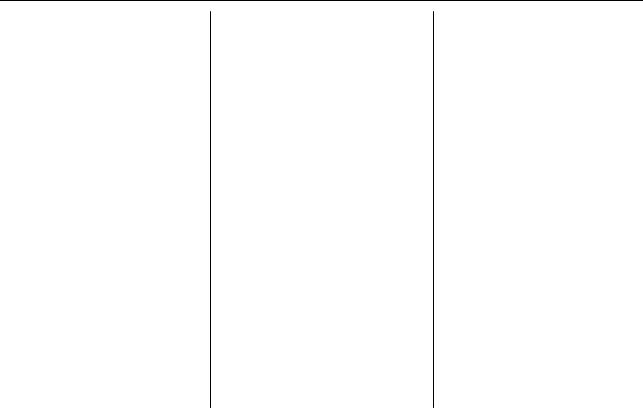
Введение 3
Введение
Ваш автомобиль спроектирован с таким расчетом, чтобы в нем со четались передовые технологии, безопасность, бережное отноше ние к окружающей среде и эконо мичность.
В данном руководстве пользова теля содержится вся информация, необходимая для безопасного и эффективного управления Ва шим автомобилем.
Убедитесь, что Ваши пассажиры понимают риск несчастного случая и травмы при неправильном ис пользовании автомобиля.
Необходимо всегда соблюдать за коны и правила той страны, в кото рой Вы находитесь. Эти законы и правила могут отличаться от ин формации, содержащейся в дан ном руководстве пользователя.
При указании в данном руковод стве пользователя на посещение станции техобслуживания реко мендуем обращаться в авторизо ванный сервис-центр Chevrolet.
Все авторизованные сервисные центры Chevrolet предложат Вам первоклассный сервис по умерен ным ценам. Опытные специали сты, прошедшие обучение на фирмеChevrolet,обслужатВашав томобиль, руководствуясь точ ными технологическими инструк циям компании.
Пакет с литературой для клиента должен всегда находиться в авто мобиле.
Как пользоваться настоящим Руководством
■Вэтомруководствеописываются все возможности и функции, до ступные для данной модели.
Некоторые описания, включая описания дисплея и функций меню, могут быть неприменимы к Вашему автомобилю из-за отличия варианта модели, технических условий для данной страны, наличия специального оборудования или аксессуаров.
■Предварительный обзор можно найти в главе «Кратко».
■В оглавлении в начале руковод ства и в начале каждой главы указано, где размещена инфор мация.
■Конкретную информацию можно найти с помощью алфавитного указателя.
■В руководстве пользователя ис пользованызаводскиеобозначе ния двигателя. Соответствую щие торговые обозначения можно найти в разделе «Техни ческие данные».
■Указания направления, напри мер влево-вправо или впередназад, всегда приводятся отно сительно направления движе ния.
■Экранные дисплеи данного авто мобиля могут не поддерживать Ваш родной язык.
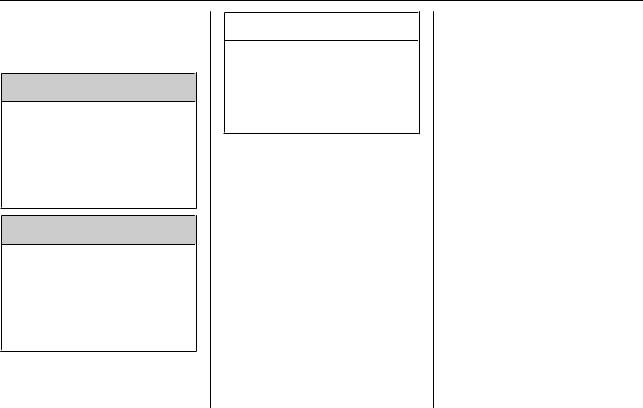
4Введение
Опасность, Предупреждение и Внимание
9 Опасность
Текст, отмеченный
9 Опасность, содержит инфор мацию, связанную с риском смертельного исхода. Прене брежение этими сведениями может оказаться опасным для жизни.
9 Предупреждение
Текст, помеченный
9 Предупреждение, содержит информацию, связанную с рис ком несчастного случая или травмы. Пренебрежение этими сведениями может стать причи ной травмы.
Внимание
Текст, помеченный Внимание, информируетотом,чтоавтомо биль может быть поврежден.
Пренебрежение этой информа цией может привести к повреж дению автомобиля.
Желаем Вам приятной езды
Chevrolet

Введение 5
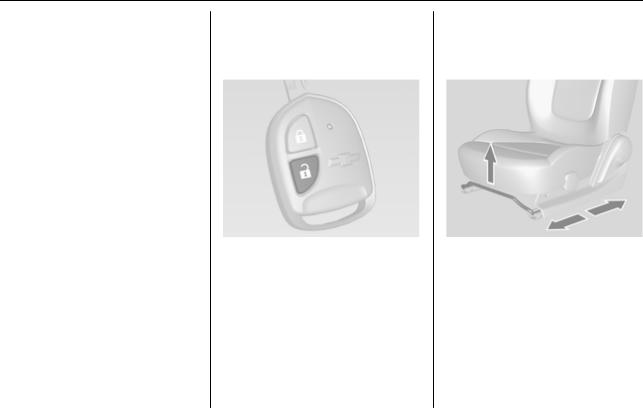
6Коротко
Коротко
Исходные сведения, необходимые при вождении
Отпирание автомобиля |
Регулировка сидений |
|
Пульт дистанционного |
Установка сиденья |
|
управления |
в требуемое положение |
|
Нажмите кнопку c. |
Потяните ручку, сдвиньте сиденье, |
|
Происходит отпирание всех две |
отпустите ручку. |
|
рей. Фонари аварийной сигнализа |
Положение сиденья 3 31, регули |
|
ции мигнут два раза. |
ровка сиденья 3 32. |
Пульт дистанционного управления |
|
|
3 18, центральный замок 3 20. |
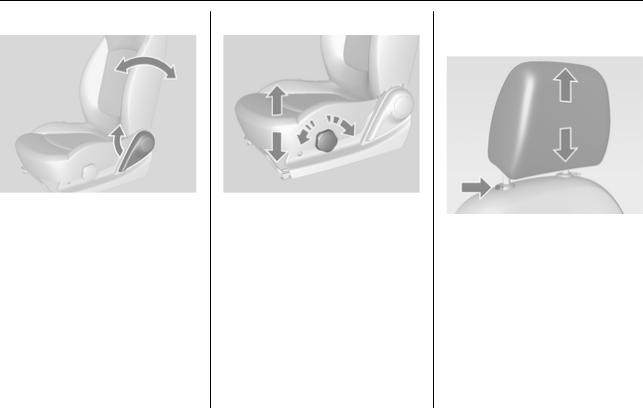
Коротко 7
Спинки сидений
Потяните рычаг, отрегулируйте на клон и отпустите рычаг. Сиденье должно зафиксироваться в новом положении с характерным щел чком.
Положение сиденья 3 31, регули ровка сиденья 3 32.
Высота сиденья |
Регулировка |
|
подголовника |
|
Поворачивайте маховичок с на |
||
|
ружной стороны подушки сиденья, |
Вытяните подголовник вверх. |
|
|
пока она не займет требуемое по |
||
|
Чтобы опустить подголовник, на |
||
|
ложение. |
||
|
Положение сиденья 3 31, регули |
жмите на фиксатор и надавите на |
|
|
подголовник вниз. |
||
|
ровка сиденья 3 32. |
||
|
Подголовники 3 30. |
||
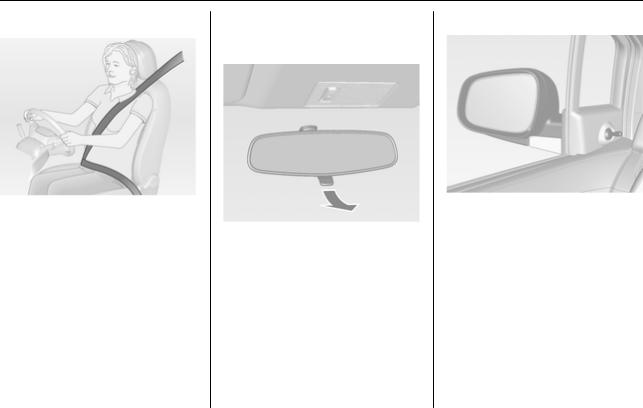
8Коротко
Ремень безопасности
Вытащите ремень из катушки, рас правьте его, не перекручивая, от носительно своего тела и вставьте язычок защелки в замок.
Обеспечьте равномерное натяже ние поясного ремня безопасности во время вождения, подтягивая диагональный ремень безопас ности.
Положение сиденья 3 31, ремни безопасности 3 34, система по душек безопасности 3 38.
Регулировка зеркал
Внутреннее зеркало
Для уменьшения бликов потяните рычаг на нижней части корпуса зеркала.
Внутреннее зеркало 3 27.
Наружные зеркала
Для установки зеркала под требуе мымугломперемещайтерегулиро вочный рычаг в соответствующем направлении.
Выпуклое наружное зеркало 3 25, электрическая регулировка
3 25, складывающиеся наружные зеркала 3 26, наружные зеркала с подогревом 3 26.
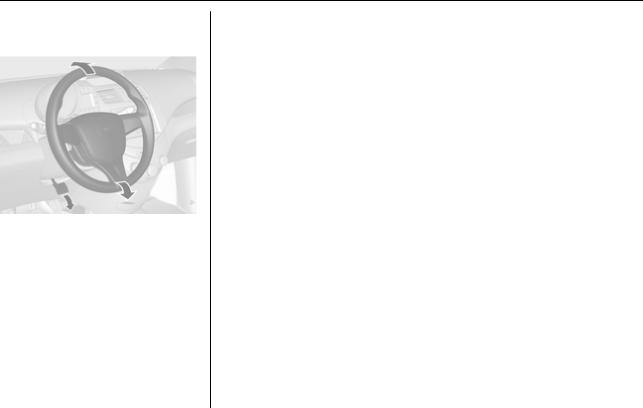
Коротко 9
Регулировка положения рулевого колеса
Разблокируйте рычаг, отрегули руйте положение рулевого колеса, затемсновавведитееговзацепле ние и убедитесь в том, что он пол ностьюзаблокирован.Регулируйте рулевое колесо только на непод вижном автомобиле.
Система подушек безопасности 3 38, положения ключа зажига
ния 3 117.
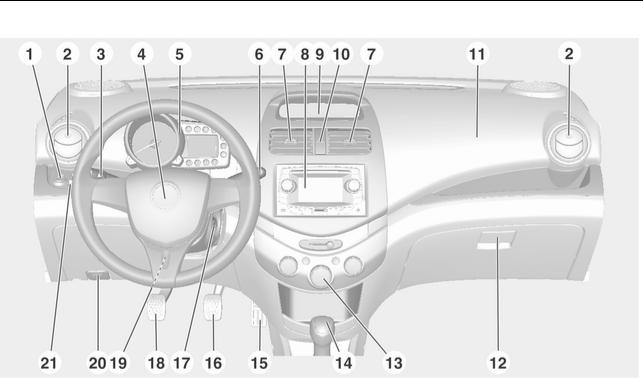
10 Коротко
Краткое описание приборной панели

|
Коротко |
11 |
|||||||||
|
1 |
Электрическая |
25 |
13 |
Система климат- |
102 |
Наружное освещение |
||||
|
регулировка зеркала ………. |
контроля ………………………. |
|||||||||
|
2 |
Боковые |
14 |
Рычаг переключения, |
|||||||
|
вентиляционные |
механическая коробка |
|||||||||
|
отверстия …………………….. |
113 |
передач ……………………….. |
124 |
|||||||
|
3 |
Наружное освещение …….. |
78 |
Автоматическая коробка |
119 |
||||||
|
4 |
Звуковой сигнал |
61 |
передач ……………………….. |
|||||||
|
15 |
Педаль акселератора |
116 |
||||||||
|
Подушка безопасности |
||||||||||
|
водителя ……………………….. |
39 |
16 |
Педаль тормоза ……………. |
125 |
||||||
|
5 |
Комбинация приборов ……. |
66 |
17 |
Замок зажигания ………….. |
117 |
|||||
|
6 |
Система |
18 |
Педаль сцепления ……….. |
116 |
||||||
|
стеклоочистителя |
19 |
Регулировка положения |
||||||||
|
и стеклоомывателя ………… |
61 |
рулевого колеса …………….. |
60 |
Поверните выключатель освеще |
||||||
|
7 |
Центральные |
20 |
Рычаг открывания капота |
136 |
||||||
|
вентиляционные |
21 |
Регулировка угла |
ния |
|||||||
|
отверстия |
113 |
OFF = Выключены все световые |
||||||||
|
наклона фар |
79 |
|||||||||
|
8 |
Информационно- |
приборы. |
||||||||
|
развлекательная |
8 |
= Горятгабаритныефонари, |
||||||||
|
система …………………………. |
83 |
подсветка номерного |
||||||||
|
9 |
Индикаторы |
67 |
знака и приборной панели. |
|||||||
|
9 |
= Горит ближний свет фар |
|||||||||
|
10 |
Аварийная световая |
|||||||||
|
и все вышеуказанные фо |
||||||||||
|
сигнализация …………………. |
80 |
нари. |
||||||||
|
11 |
Подушка безопасности |
Освещение 3 78. |
||||||||
|
переднего пассажира |
39 |
|||||||||
|
12 |
Перчаточный ящик …………. |
54 |
||||||||
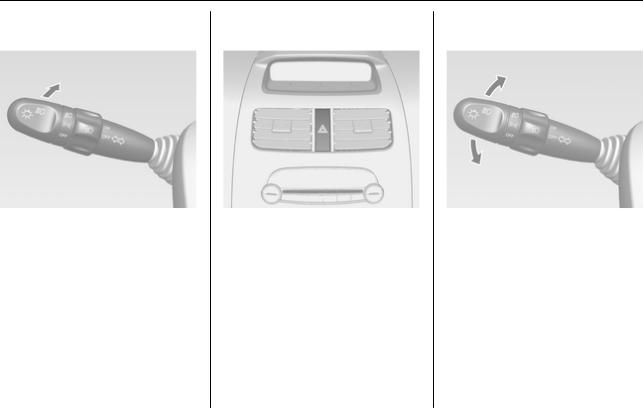
12 Коротко
Мигание фарами, дальний и ближний свет
Для переключения с ближнего на дальний свет фар нажмите рычаг.
Для переключения на ближний свет фар нажмите рычаг еще раз или потяните его на себя.
Дальний свет 3 78, мигание фа рами 3 79.
Аварийная световая сигнализация
Включается с помощью кнопки ¨.
Аварийная световая сигнализация
3 80.
Сигналы поворота и смены полосы движения
|
рычаг вверх |
= |
вправо |
|
рычаг вниз |
= |
влево |
Сигналы поворота и смены полосы движения 3 80.
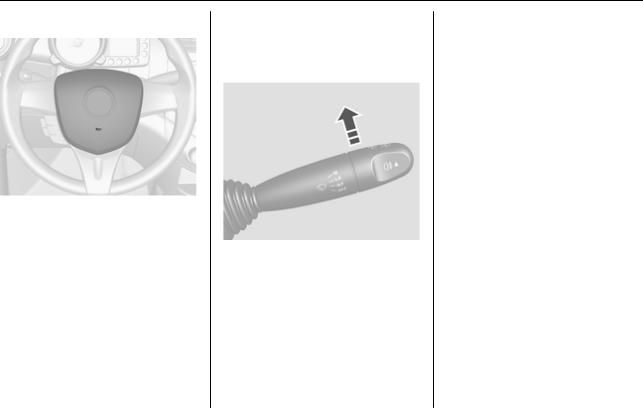
Коротко 13
Звуковой сигнал |
Омыватели |
|
и стеклоочистители |
|
Очиститель ветрового стекла |
Нажмите j.
|
OFF |
= |
система выключена. |
|
INT |
= |
прерывистый режим ра |
|
боты. |
||
|
LO |
= |
непрерывный режим, низ |
|
кая скорость. |
||
|
HI |
= |
непрерывный режим, вы |
|
сокая скорость. |
Для однократного срабатывания при отключенном очистителе вет рового стекла сдвиньте рычаг к по ложению INT и отпустите его.
Очиститель ветрового стекла
3 61

14 Коротко
|
Система омывателя |
Климат-контроль |
|
ветрового стекла |
Обогреваемое заднее стекло, |
|
обогреваемые наружные |
|
|
зеркала |
|
Потяните рычаг. |
|
|
Стеклоомыватель ветрового |
|
|
стекла 3 61, жидкость омывателя |
|
|
3 145. |
Обогрев управляется кнопкой Ü. |
|
Зеркала с подогревом 3 26, обо |
|
|
греваемое заднее стекло 3 29. |
Удаление влаги и инея со стекол
Нажмите кнопку V.
Удаление инея с ветрового стекла 3 102, Удаление влаги с ветрового
стекла 3 105, удаление влаги и инея со стекол 3 108.
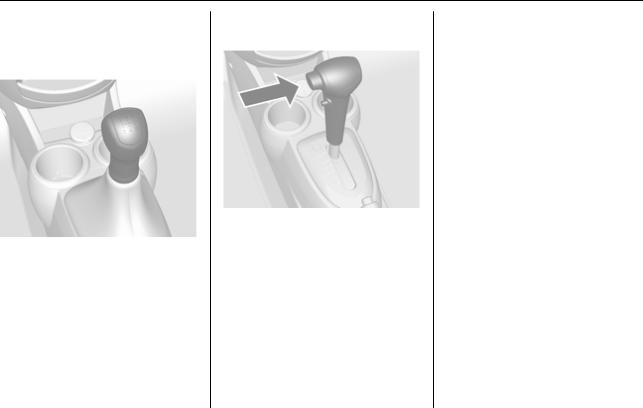
Коротко 15
Коробка передач
С механической коробкой передач
Задний ход: полностью остановите автомобиль, выжмите педаль сце пления и включите передачу.
Если передача не включается, ус тановите рычаг в нейтральное по ложение, отпустите и снова вы жмите педаль сцепления; еще раз включите передачу.
Механическая коробка передач
3 124.
Автоматическая коробка передач
P (СТОЯНКА): Блокируются перед ние колеса. Переключайтесь в по ложение Р только на стоящем ав томобиле и при задействованном стояночном тормозе.
R(ЗАДНИЙХОД):Переключайтесь в положение R только на стоящем автомобиле.
N (НЕЙТРАЛЬНОЕ): Нейтральное положение коробки передач.
D: Данное положение предназна чено для всех нормальных режи мов движения. Позволяет пере
ключаться на все четыре передачи переднего хода. Четвертой повы шающей передачей обеспечи вается снижение оборотов двига теля, уровня шума и расхода топ лива.
2: обеспечивается переключение с 1-й на 2-ю передачуи предотвра щается автоматическое переклю чение на 3-ю или 4-ю передачу.
1: данное положение блокирует ко робку передач на первой пере даче.
Автоматическая коробка передач
3 119.
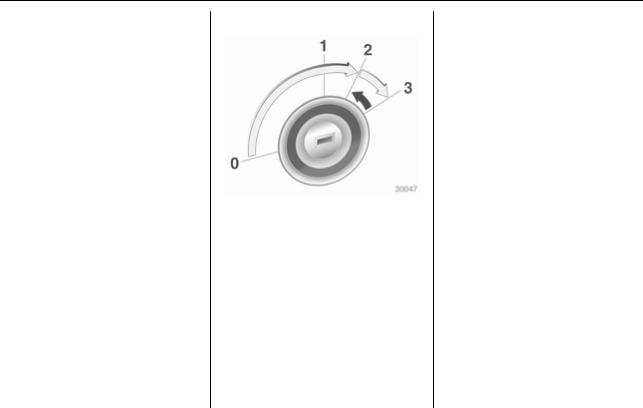
16 Коротко
Начало движения
Перед тем как тронуться
сместа, проверьте
■Давление в шинах и их состоя ние.
■Уровень моторного масла и уровни жидкостей.
■Стекла, зеркала, наружное осве щениеиномерныезнакидолжны быть чистыми, без снега и на леди, и работоспособными.
■Правильность положения зер кал, сидений и ремней безопас ности.
■Проверьте работоспособность тормозов на малой скорости, особенно если тормозные ко лодки мокрые.
Запуск двигателя
■Поверните ключ в положение 1, немного поверните рулевое ко лесо для отключения его блоки ровки
■Механическая коробка передач: выжмите сцепление
■Автоматическая коробка пере дач: Переведите селектор в по ложение P или N
■Не нажимайте педаль акселера тора
■Поверните ключ в положение 3, выжимая педали сцепления и тормоза; отпустите педали после запуска двигателя
Перед повторным пуском или для выключения двигателя верните ключ в положение 0.
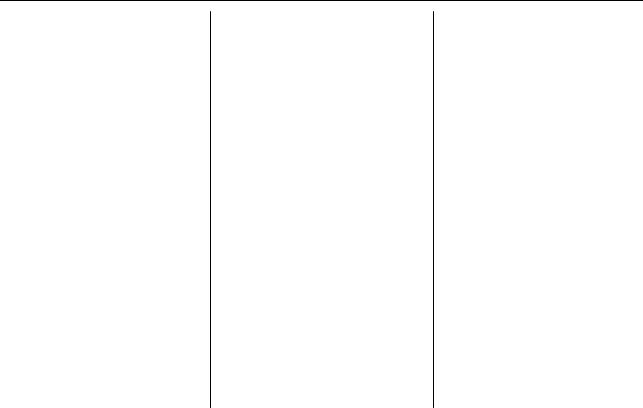
Коротко 17
Стоянка
■Не оставляйте автомобиль сто ять на поверхности, способной легко воспламениться. В этом случае причиной пожара может стать высокая температура сис темы выпуска отработавших га зов автомобиля.
■При затягивании стояночного тормоза не нажимайте кнопку фиксатора. На спусках или подъ емах затягивайте стояночный тормоз как можно сильнее. Чтобы уменьшить усилие вклю чения стояночного тормоза, од новременно выжмите педаль тормоза.
■Выключите двигатель и зажига ние. Поверните рулевое колесо до срабатывания блокировки.
■Если автомобиль стоит на ров ной поверхности или подъеме, перед выключением зажигания включите первую передачу. Ос тановившись на подъеме, повер ните передние колеса в сторону от бордюрного камня. Если авто мобиль стоит на спуске, перед
выключением зажигания вклю чите заднюю передачу. Повер ните передние колеса к бордюр ному камню.
■Закройте окна.
■Заприте автомобиль и включите противоугонную систему.
Ключи 3 18.
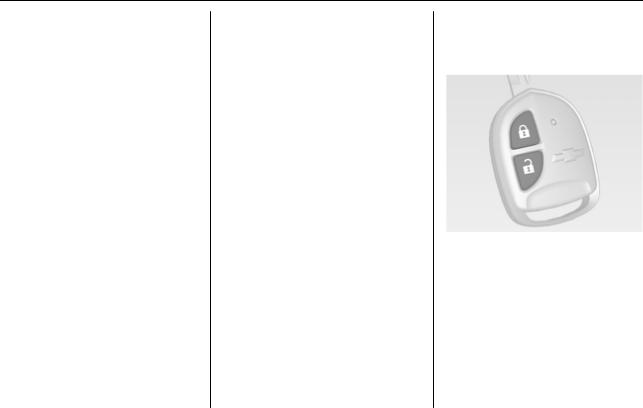
18 Ключи, двери и окна
Ключи, двери и окна
|
Ключи, замки ………………………… |
18 |
|
Двери …………………………………… |
22 |
|
Защита автомобиля ………………. |
24 |
|
Наружные зеркала ………………… |
25 |
|
Внутренние зеркала ………………. |
27 |
|
Окна …………………………………….. |
27 |
Ключи, замки
Ключи
Запасные ключи
Номерключауказываетсянасъем ной бирке.
Номер ключа необходимо сооб щать при заказе изготовления за пасного комплекта ключей, по скольку он является компонентом противоугонной системы.
Замки 3 176.
Радиобрелок
дистанционного
управления
Для управления центральным зам ком
Пульт дистанционного управления имеет примерный радиус действия до 20 метров. Внешние факторы могут ограничивать радиус дейст вия.
Работа пульта дистанционного управления подтверждается мига нием аварийной световой сигнали зации.

С пультом следует обращаться бе режно, защищать от влаги и высо кой температуры, не пользоваться без необходимости.
Неисправность
Если управление центральным замком с помощью пульта невоз можно,причинанеисправностимо жет заключаться в следующем:
■Превышен радиус действия
■Слишком низкое напряжение ак кумуляторной батареи
■Частое повторное включение пультауправлениязапределами его радиуса действия приведет к необходимости повторной син хронизации
■Перегрузка центрального замка при частых срабатываниях, крат ковременное отключение пита ния
■Помехи от более мощных внеш них источников радиоволн.
Замена батарейки пульта дистанционного управления
Замените батарейку пульта, как только радиус его действия начнет заметно уменьшаться.
Не допускается утилизация бата рей с обычным бытовым мусором. Их следует сдавать для утилиза ции в специальные пункты сбора.
Примечание Для замены используйте бата
рейкуCR1620(илианалогичную).
1.Отвинтите винт на задней крышке пульта.
2.Откройте крышку пульта.
3.Выньте из крышки передающее устройство, аккуратно снимите
снего наклейку и положите ее в чистом месте.
4.Извлеките использованную ба тарейку. Не допускается сопри косновение печатной платы
сдругими элементами.
5.Установите новую батарейку. При установке отрицательный контакт (-) батарейки должен быть обращен вниз к плате.
6.Приклеив наклейку, вставьте передающее устройство в крышку.
7.Закройте крышку пульта и зав ерните винт.
8.Проверьте работу пульта дис танционного управления на ав томобиле.

20 Ключи, двери и окна
Внимание
Не прикасайтесь пальцами к плоским поверхностям аккуму
ляторной батареи, так как этим сокращается срок ее службы.
Примечание Использованные литиевые бата рейки могут нанести вред окру жающей среде.
Соблюдайте местные правила утилизации отходов.
Не выбрасывайте использован ные батарейки вместе с быто выми отходами.
Примечание Для обеспечения работоспособ
ности пульта дистанционного управления соблюдайте следую щие правила:
Не роняйте пульт.
Не кладите на пульт тяжелые предметы.
Берегите пульт от воздействия воды и прямых солнечных лучей. При намокании пульта вытрите его мягкой тканью.
Центральный замок
Система центральной блокировки дверей активируется с панели двери водителя. Данная система позволяет запирать и отпирать все двериспанелидвериводителя,ис пользуя ключ, пульт дистанцион ного управления (снаружи) или кнопкублокировкизамкадвери(из нутри).
При незакрытой двери водителя центральный замок не работает.
Разблокирование
Пульт дистанционного управления
Нажмите кнопку c.
Происходит отпирание всех две рей. Фонари аварийной сигнализа ции мигнут два раза.
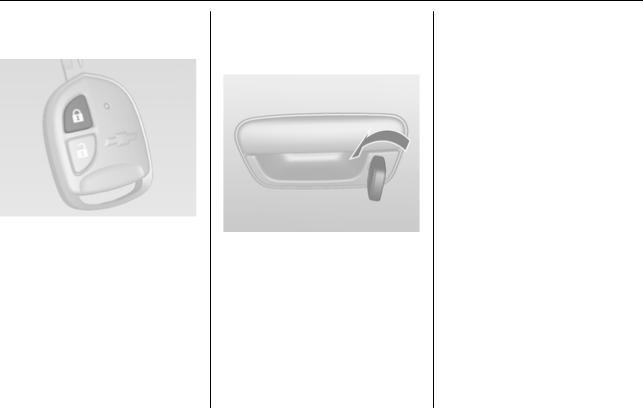
Запирание |
Неисправность системы |
|
Пульт дистанционного управления |
дистанционного управления |
|
Разблокирование |
||
|
Нажмите кнопку e. |
Отоприте дверь водителя вручную |
|
Происходит запирание всех две |
|
|
рей. Фонари аварийной сигнализа |
поворотом ключа в замке. |
|
ции мигнут один раз. |
Запирание |
|
Закройте дверь водителя и за |
|
|
прите ее снаружи с помощью |
|
|
ключа. |
Неисправность центрального замка
Разблокирование
Отоприте дверь водителя вручную поворотом ключа в замке. Другие двери можно открыть с помощью внутренних ручек.
Запирание
Утопите кнопки блокировки замков всех дверей, кроме водительской двери. Затем закройте дверь води теля и заприте ее снаружи с по мощью ключа.
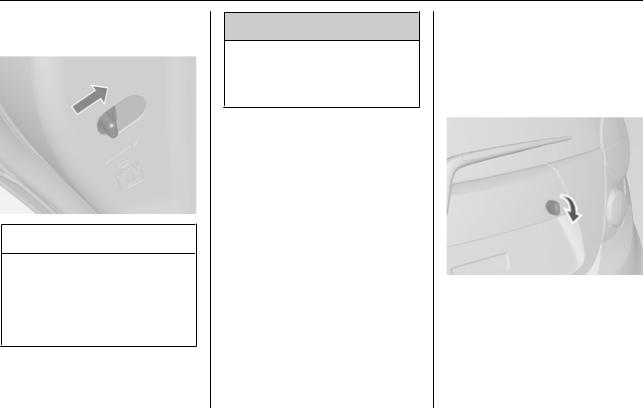
22 Ключи, двери и окна
Замки для безопасности детей
Внимание
Не тяните внутреннюю дверную ручку при переводе в положе ние LOCK блокировки замков дверейотдетей.Этоможетпри вести к повреждению внутрен ней дверной ручки.
9 Предупреждение
Используйте замки системы безопасности детей, если на заднем сиденье находится ре бенок.
Для блокировки замка от детей пе редвиньте рычажок блокировки вверх.
Для открывания задней двери с включенной блокировкой замка от детей отоприте дверь изнутри и откройте снаружи.
Для снятия блокировки пере двиньтерычажоквнизвположение отпирания.
Двери
Багажное отделение
Дверь багажника, открытие
Тип 1
Для отпирания задней двери вставьте ключ в замочную сква жину и поверните по часовой стрелке.Поднимитезаднююдверь.

Тип 2
Заднюю дверь также можно от крыть, потянув вверх рычаг отпи рания задней двери, расположен ный возле сиденья водителя.
Тип 3
Дверь багажника запирается или отпирается при запирании или от пирании всех дверей ключом или пультом дистанционного управле ния.
После отпирания двери багажника потянитедлиннуюручкудляоткры тия двери.
Для отпирания двери багажника вставьте ключ в замочную сква жину, поверните против часовой стрелки и потяните длинную ручку.
9 Предупреждение
Не допускается движение с пол ностью или частично открытой задней дверью, например, при перевозке крупногабаритных грузов, так как в этом случае в салон могут попасть токсич ные отработавшие газы.
Внимание
Перед тем как открыть заднюю дверь, убедитесь в том, что над нею нет никаких препятствий.
В противном случае дверь мо жет быть повреждена. Всегда проверяйте наличие препят ствий над и за задней дверью.
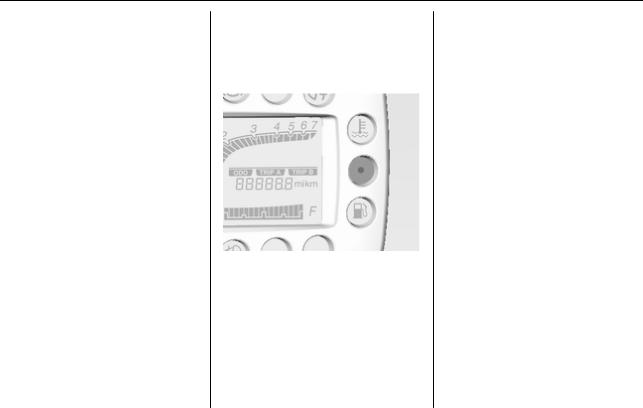
24 Ключи, двери и окна
Примечание При установке на заднюю дверь
некоторых тяжелых приспособле ний, она не может фиксироваться в открытом положении.
Дверь багажника, закрытие
Тип 1, 2
Чтобы закрыть заднюю дверь, опустите ее и захлопните. Она за пирается автоматически.
Тип 3
Чтобы закрыть заднюю дверь, опустите ее и захлопните. Затем вставьте ключ в замочную сква жину и поверните по часовой стрелке.
Проследите, чтобы на пути закры вающейся двери не оказались чьилибо руки или другие части тела.
Защита автомобиля
Иммобилайзер
Индикатор иммобилайзера
При использовании непригодного ключа индикатор будет мигать и автомобиль не заведется.
Автоматическая блокировка замков дверей
Если дверь не будет открыта или ключ зажигания не будет установ лен в положение ACC или ON в те чение 30 секунд после отпирания дверей пультом дистанционного управления, все двери автомати чески заблокируются.
Иммобилайзер
Система иммобилайзера является дополнительнымсредствомпроти воугонной защиты автомобиля, на котором она установлена, и служит для предотвращения несанкциони рованного запуска двигателя. К ав томобилям, оснащенным системой иммобилайзера, подходит только ключ зажигания с электронно зако дированным транспондером.
Транспондер находится внутри ключа и невидим снаружи.
Для пуска двигателя могут исполь зоваться только опознаваемые ключи.
Неопознанные ключи могут только отпирать двери.
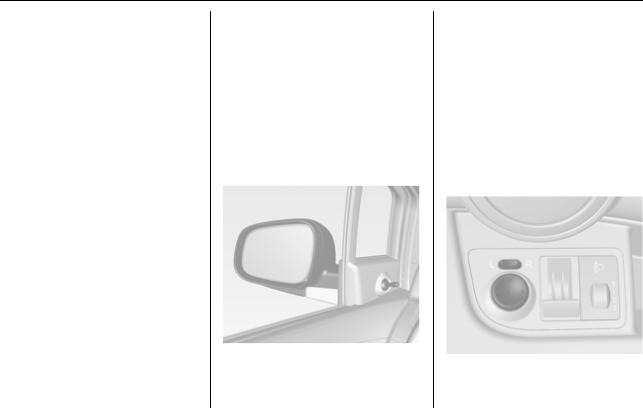
Двигатель автоматически блоки руется после перевода ключа в по ложение LOCK и его извлечения из замка зажигания.
Индикатор иммобилайзера вклю чается при следующих условиях:
■Если в системе иммобилайзера зарегистрирована ошибка (в т. ч. в режиме сбора данных програм мируемого ключа) при положе нияхключаONилиSTART,инди катор иммобилайзера мигает или светится постоянно.
■В некоторых европейских стра нахдополнительноиспользуется вспомогательный иммобилайзер для повышения уровня защиты автомобиля. При замене модуля новым модулем запуск автомо биля невозможен. Если автомо бильневозможнозавестиилиин дикатор иммобилайзера мигает или светится постоянно, про верьте систему в авторизован ном сервис-центре.
Наружные зеркала
Панорамное зеркало
Выпуклое наружное зеркало рас ширяет зону обзора. Форма этого зеркалатакова,чтовсеобъектыка жутся меньше в размерах, и это влияет на способность правильно оценивать расстояние.
Ручная регулировка
Отрегулируйте наружные зеркала заднего вида так, чтобы были видны обе боковины автомобиля и обе стороны дороги позади авто мобиля.
Для установки зеркала под требуе мымугломперемещайтерегулиро вочный рычаг в соответствующем направлении.
Электрическая
регулировка

26 Ключи, двери и окна
Выберите нужное наружное зер кало поворотом переключателя влево (L) или вправо (R). После этого при помощи элемента управ ления отрегулируйте положение зеркала.
Складывание
Для обеспечения безопасности пе шеходов внешние зеркала склады ваются от удара определенной силы. Чтобы вернуть зеркало в ра бочее положение, нужно слегка на давить на его корпус.
9 Предупреждение
Обеспечивайте правильную ре гулировку зеркал и используйте их при езде для облегчения контролязаокружающимиавто мобилямиидругимиобъектами. Запрещается эксплуатация ав томобиля со сложенными на ружными зеркалами заднего вида.
Подогрев
Включение кнопкой Ü.
Обогрев работает при включенном двигателе и отключается автома тически примерно через 16 минут или повторным нажатием кнопки.
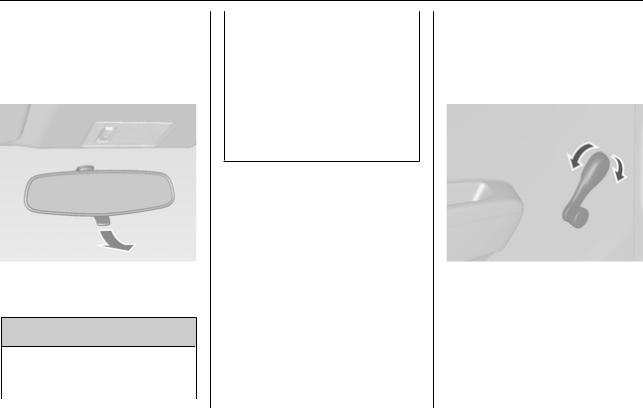
Внутренние зеркала
Ручное включение режима предотвращения бликов
Для уменьшения бликов потяните рычаг на нижней части корпуса зеркала.
9 Предупреждение
При настройке зеркала для ноч ной езды возможно ухудшение четкости обзора.
Будьте особенно внимательны при использовании внутреннего зеркала заднего вида в положе нии для ночной езды.
Недостаточно четкий задний обзор при езде может привести к столкновению и повлечь за со бой причинение вреда автомо билю или другому имуществу и здоровью.
Окна
Управление
стеклоподъемниками
вручную
Дверные окна могут открываться или закрываться при помощи ру кояток стеклоподъемников.
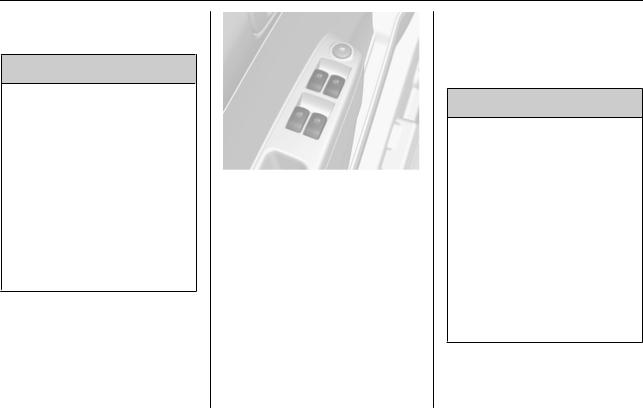
28 Ключи, двери и окна
Электрические
стеклоподъемники
9 Предупреждение
Будьте внимательны при ис пользовании электрических стеклоподъемников. При их ра боте возможно травмирование, особенно детей.
Если на задних сиденьях нахо дятся дети, включите систему безопасности детей для элект ростеклоподъемников.
Внимательно следите за стек ламивовремязакрывания.Удо стоверьтесь в отсутствии пред метов, которые могут быть за жаты.
Электрические стеклоподъемники могутработатьпривключенномза жигании.
Чтобы опустить или поднять стекло, соответственно, нажмите или потяните переключатель стек лоподъемника.
Управление
Управление электрическими стек лоподъемниками возможно при по ложении ключа зажигания ON вы ключателями стеклоподъемников на панели каждой двери.
Для поднятия стекла поднимите выключатель вверх.
Для опускания стекла опустите вы ключатель.
Для фиксации стекла в требуемом положении отпустите переключа тель.
9 Предупреждение
При высовывании из окна го ловы, рук и других частей тела можно получить травму. Не вы совывайтесь из автомобиля.
Ребенок может случайно вклю читьэлектрическийстеклоподъ емник и оказаться прижатым стеклом.
Запрещается оставлять в авто мобиле ключи или детей без присмотра.
При неправильном использова нии электростеклоподъемников возможно причинение серьез ной или смертельной травмы.
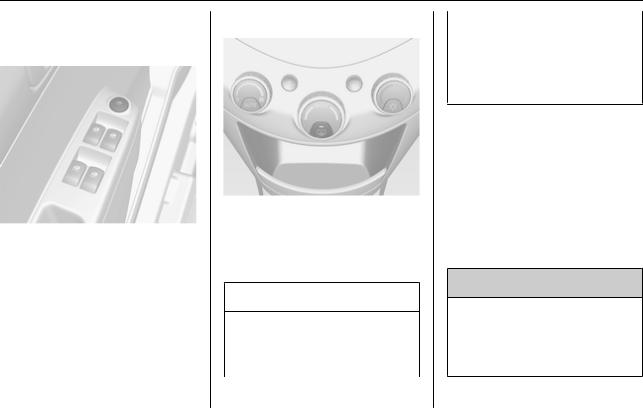
Система безопасности детей для задних стеклоподъемников
Нажмите выключатель z для бло кировки стеклоподъемников зад них дверей. При повторном нажа
тии выключателяzблокировка от ключится.
Обогрев заднего стекла
Включение кнопкой Ü.
Обогрев работает при включенном двигателе и отключается автома тически примерно через 16 минут или повторным нажатием кнопки.
Внимание
Не используйте для чистки зад него стекла острые инстру менты или абразивные чистя щие средства для стекол.
При чистке стекла или проведе нии работ рядом с задним стек лом соблюдайте осторожность, чтобы не поцарапать и не по вредить проводники обогрева теля.
Солнцезащитные
козырьки
Солнцезащитные козырьки могут складываться или отворачиваться в сторону во избежание ослепле ния ярким светом.
Если солнцезащитные козырьки имеют встроенные зеркала, эти зеркала в процессе вождения должны быть закрыты крышками.
9 Предупреждение
Солнцезащитные козырьки рас полагайте так, чтобы ими не пе рекрывался обзор дороги, транспортных средств и других объектов.
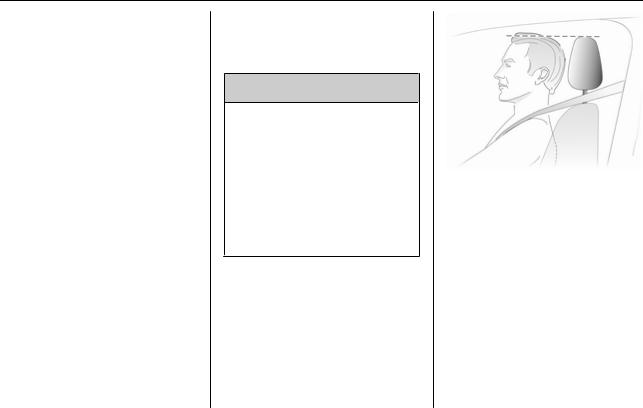
30 Сиденья, системы защиты
Сиденья, системы защиты
|
Подголовники ……………………….. |
30 |
|
Передние сиденья ………………… |
31 |
|
Ремни безопасности ……………… |
34 |
|
Система подушек |
|
|
безопасности ………………………… |
38 |
Системы безопасности детей … 44
Подголовники
Положение
9 Предупреждение
Движениедопустимотолькопри установленных в надлежащее положение подголовниках.
Приснятыхилинеправильноот регулированных подголовниках возможна серьезная травма го ловы и шеи при столкновении.
Перед вождением убедитесь, что подголовники отрегулиро ваны.
Верхняя кромка подголовника должна быть на уровне темени. Если это невозможно, то для очень высокихлюдейследуетустановить самое высокое положение, а для людей низкого роста — опустить подголовник в самое низкое поло жение.

|
Сиденья, системы защиты |
31 |
Подголовники передних сидений
Регулировка высоты
Вытяните подголовник вверх. Чтобыопуститьподголовник,необ ходимо нажать фиксатор.
Снятие
Нажмите на фиксаторы и потяните подголовник вверх.
Подголовники задних сидений
Регулировка высоты
Вытяните подголовник вверх. Чтобыопуститьподголовник,необ ходимо нажать фиксатор.
Снятие
Нажмите на фиксаторы и потяните подголовник вверх.
Передние сиденья
Положение сиденья
9 Предупреждение
Ездите только с правильно от регулированными сиденьями.
■Сядьте на сиденье как можно глубже. Отрегулируйте расстоя ние между сиденьем и педалями так, чтобы при нажатии на пе дали ноги были слегка согнуты. Сдвиньте пассажирское сиденье назад до упора.

32 Сиденья, системы защиты
■Упритесь в спинку сиденья пле чами как можно сильнее. Устано вите такой угол наклона спинки сиденья, чтобы легко доставать до рулевого колеса немного сог нутыми руками. При вращении рулевого колеса плечи должны опираться на спинку сиденья. Не откидывайте спинку сиденья слишком далеко назад. Рекомен дуется угол наклона не более
25°.
■Регулировка рулевого колеса
3 60.
■Установите высоту сиденья, обеспечивающую хороший кру говой обзор и хорошую види мость приборной панели. Зазор между головой и обивкой по толка должен быть не меньше ладони. Бедра должны легко ка саться сиденья, не давя на него.
■Регулировка подголовника 3 30.
■Регулировка высоты ремней без опасности 3 36.
Регулировка сидений
9 Опасность
Чтобыизбежатьтравмирования во время срабатывания по душкибезопасности,непридви гайтесь к рулевому колесу ближе, чем на 25 см.
9 Предупреждение
Никогда не регулируйте сиде ние при движении автомобиля, поскольку оно может смес титься произвольно.
Регулировка положения сиденья
Потяните ручку, сдвиньте сиденье, отпустите ручку.

|
Сиденья, системы защиты |
33 |
Спинки сидений
Потяните рычаг, отрегулируйте на клон и отпустите рычаг. Сиденье должно зафиксироваться в новом положении с характерным щел чком.
Во время регулировки не откиды вайтесь на спинку.
Высота сиденья
Поворачивайте маховичок с на ружной стороны подушки сиденья, пока она не займет требуемое по ложение.
Подогрев
Кнопки управления подогревом си денья расположены в передней консоли.
Длявключенияподогревасиденья:
1.Включите зажигание.
2.Нажмите кнопку включения по догрева нужного сиденья. На кнопке загорится световой ин дикатор.
3.Для выключения подогрева си денья нажмите эту кнопку снова.

34 Сиденья, системы защиты
Продолжительное использование максимального уровня подогрева для людей с чувствительной кожей не рекомендуется.
Подогрев сиденья функционирует при работающем двигателе.
Ремни безопасности
Ремни обеспечивают безопас ность водителя и пассажиров при резком ускорении или замедлении автомобиля.
9 Предупреждение
Перед каждой поездкой необхо димо пристегнуть ремень без опасности.
Не пристегнутые ремнями лица при авариях представляют со бой угрозу всем другим пасса жирам и самим себе.
Ремни безопасности предназна чены для единовременного поль зования только одним человеком. Не допускается пользование рем нями безопасности людьми ростом менее 150 см. Детские кресла
3 44.
Необходимо периодически прове рять все детали ремней безопас ности на отсутствие повреждений и их работоспособность.
Поврежденные компоненты сле дуетзаменить.Послеавариизаме ните ремни безопасности и срабо тавшие преднатяжители ремней в сервис-центре.

|
Сиденья, системы защиты |
35 |
Примечание Убедитесь, что ремни не повреж
дены обувью или острыми пред метами и не пережаты. Исклю чите попадание грязи во втяги вающий механизм ремня.
Сигнализатор ремня безопасности
X3 70.
Ограничители натяжения ремней
На передних сиденьях нагрузка на тело при столкновении снижается за счет постепенного ослабления ремня безопасности.
Преднатяжители ремней
При фронтальном, боковом или заднем ударе определенной силы передние ремни безопасности на тягиваются.
9 Предупреждение
Непрофессиональное обраще ние (например, при демонтаже или установке ремней) может привести к срабатыванию натя жителей и связанной с этим опасности травмирования.
На срабатывание преднатяжите лей ремней указывает свечение индикатора v3 71.
Сработавшие преднатяжители ремнейследуетзаменитьвсервисцентре. Преднатяжители ремней – это устройства однократного действия.
Примечание Запрещается прикреплять или ус
танавливать принадлежности или другие объекты, которые могут мешать работе преднатяжителей ремней безопасности. Запре щается вносить какие-либо изме нения в компоненты преднатяжи телей ремней безопасности, так как это сделает недействитель нымразрешениенаэксплуатацию автомобиля данного типа.

36 Сиденья, системы защиты
Трехточечный ремень безопасности
Пристегивание
Извлеките ремень из катушки, про тяните без перекручивания вдоль торса и вставьте язычок крепления в замок.
Натяните равномерно поясной ре мень подтягиванием диагональ ного ремня. Сигнализатор ремня безопасности 3 70.
Свободная и объемная одежда не позволяетремнюприлегатьплотно к телу. Не помещайте между рем нем и телом такие предметы, как, например, дамские сумочки или мобильные телефоны.
9 Предупреждение
Ремень не должен проходить поверх имеющихся в карманах одежды твердых или бьющихся предметов.
Регулировка высоты
1.Нажмите кнопку.
2.Отрегулируйте высоту и зафик сируйте.
Регулируйте высоту так, чтобы ре мень проходил напротив плеча. Он не должен находиться напротив горла или верхней части руки.
Не занимайтесь регулировкой во время езды.

|
Сиденья, системы защиты |
37 |
Снятие
Чтобы высвободить ремень, на жмите красную кнопку на замке ремня.
Ремни безопасности на задних сиденьях
Ремень безопасности среднего си денья вытягивается из катушки только при установке спинки си денья в заднее положение.
Использование ремня безопасности при беременности
9 Предупреждение
Во избежание давления на ниж нюю часть живота поясной ре мень должен проходить через область таза как можно ниже.
Ремни безопасности предназна чены для всех, в т. ч. для беремен ных.
Как и все находящиеся в автомо биле,непристегнутыеремнембез опасности беременные женщины получают более серьезные травмы.
Кроме того, правильно пристегну тыйременьбезопасностипристол кновении повышает безопасность для плода женщины.
Беременной женщине для обеспе чения максимальной защиты необ ходимо пристегиваться трехточеч ным ремнем безопасности.
На беременной женщине пояснич ная часть ремня безопасности должна проходить как можно ниже.

38 Сиденья, системы защиты
Система подушек безопасности
Системаподушекбезопасностисо стоит из ряда отдельных систем.
При срабатывании подушки без опасности надуваются за считан ные миллисекунды. Они также на столько быстро сдуваются, что это зачастуюнезаметнововремястол кновения.
9 Предупреждение
При неправильном обращении с системой подушек безопас ности возможно взрывное сра батывание.
Водитель должен сидеть, отод винувшись назад как можно дальше и сохраняя контроль над автомобилем. При близкой посадке к подушке безопас ности возможно причинение серьезной или смертельной травмы при надувании.
Дляобеспечениямаксимальной безопасностиприлюбойаварии необходимо, чтобы все находя щиеся в автомобиле, включая водителя, всегда были пристег нуты ремнями безопасности.
Этим снижается риск получения серьезной или смертельной травмы при аварии. Не придви гайтеськподушкебезопасности и не опирайтесь на нее, когда автомобиль двигается.
Присрабатыванииподушкибез опасности возможно оцара пываниелицаилитуловища,на несение травмы разбитыми оч ками, причинение ожога при взрывном раскрытии.
Примечание Электронные блоки управления
системой подушек безопасности и натяжителей ремней безопас ности находятся в центральной зоне консоли. Не помещайте в этой зоне намагниченные пред меты.
Запрещается наклеивать чтолибо на крышки подушек безопас ности или закрывать крышки чемлибо.
Подушка безопасности предназ начена для одноразового сраба тывания. Замените сработавшие подушки безопасности в сервисцентре.
Не вносите изменения в систему подушекбезопасности,таккакэто аннулирует разрешение на эксп луатацию данного типа автомо биля.
После срабатывания подушки безопасности замените в сервисцентре рулевое колесо, прибор ную панель, все детали обшивки, дверные уплотнители, ручки и си дения.
При срабатывании подушки без опасности возможен хлопок и вы деление дыма. Эти явления не опасны, однако возможно раздра жение кожи пассажира. Если раз дражение не проходит, обрати тесь к врачу.

|
Сиденья, системы защиты |
39 |
9 Опасность
Запрещается перевозка под ростков, детей, беременных женщин, пожилых или слабых людей на передних сидениях, оборудованных подушками без опасности.
Кроме того, не допускается ус тановка на таких сидениях дет ских кресел. В случае аварии удар надувающейся подушкой безопасности может нанести повреждение лицу или ока заться смертельным.
Внимание
При ударе автомобиля о вы боины или предметы на дороге без твердого покрытия или на тротуаре возможно срабатыва ние подушек безопасности.
В местах, не предусмотренных для автомобильного движения, двигайтесь медленно во избе жание случайного срабатыва ния подушки безопасности.
При надувании подушки безопас ности возможно причинение ожо гов выделяющимися газами.
Индикатор vсистемы подушек безопасности 3 71
Система передних подушек безопасности
Система передних подушек без опасности состоит из одной по душки безопасности в рулевом ко лесе и одной — в приборной па нели на стороне пассажира. Место
установки подушки безопасности обозначено словом AIRBAG (по душка безопасности).
Передняя система подушек без опасности срабатывает в случае аварии определенной тяжести в изображенной области. Зажига ние должно быть включено.

40 Сиденья, системы защиты
Движение вперед пассажиров, си дящих на переднем сиденье, за медляется, тем самым суще ственно снижая опасность повреж дения верхней части тела и го ловы.
9 Предупреждение
Оптимальная защита обеспечи вается только в том случае, если сидение установлено в правильном положении 3 31.
В области раскрытия подушки безопасности не должно быть каких-либо препятствий.
Правильно установите и на дежно закрепите ремень без опасности. Только в этом слу чае можно расчитывать на за щиту подушкой безопасности.
Система боковых подушек безопасности
Боковаясистемаподушекбезопас ности включает в себя подушки безопасности в спинках всех пе редних сидений.
Место установки подушки безопас ности обозначено словом AIRBAG (подушка безопасности).
Боковаясистемаподушекбезопас ности срабатывает в случае ава рии определенной тяжести. Зажи гание должно быть включено.

|
Сиденья, системы защиты |
41 |
Опасность получения поврежде ний верхней части тела и таза в случае бокового удара суще ственно снижается.
9Предупреждение
Вобласти раскрытия подушки безопасности не должно быть каких-либо препятствий.
Примечание Используйтетолькоразрешенные
для автомобиля чехлы сидений. Не закрывайте подушки безопас ности.
9 Предупреждение
Сидящие близко к боковой по душке безопасности дети под вергаются риску получения серьезной или смертельной травмы при срабатывании по душки, особенно если в момент раскрытия рядом с боковой по душкой находится голова, шея или грудь ребенка.
Никогда не разрешайте детям опираться на дверь или нахо диться рядом с модулем боко вой подушки безопасности.
Система шторок безопасности для защиты головы
Система шторок безопасности со стоит из подушек безопасности в конструкции крыши с каждой ее стороны. Эти места обозначены
словом AIRBAG (подушка безопас ности) на стойках крыши.

42 Сиденья, системы защиты
Системашторокбезопасностисра батывает в случае аварии опреде ленной тяжести. Зажигание должно быть включено.
Опасность получения травмы го ловы в случае бокового удара су щественно снижается.
9Предупреждение
Вобласти раскрытия подушки безопасности не должно быть каких-либо препятствий.
На крюки ручек, расположенных над дверьми, можно вешать только легкие предметы одежды (без вешалок). В этой одежде не должно быть посто ронних предметов.
Отключение подушки безопасности
При установке детского кресла на переднем пассажирском сиденье необходимо отключить подушку безопасности переднего пасса жира. Боковая шторка безопас ности, натяжители ремня безопас ности и все подушки безопасности водителя остаются включенными.
Система подушек безопасности переднего пассажира отключается с помощью выключателя, располо женногосбокунапанелиприборов, доступ к которому обеспечивается при открывании двери переднего пассажира.

|
Сиденья, системы защиты |
43 |
9 Предупреждение
Если на переднем пассажир ском месте сидит ребенок, от ключите переднюю пассажир скую подушку безопасности.
Включите переднюю пассажир скую подушку безопасности, если на переднем пассажир ском месте находится взрос лый.
Установите ключ зажигания в нуж ное положение:
c откл. = подушка безопас ности переднего пас сажира отключена и не срабатывает при столкновении Инди катор c off (отклю
чено) светится по стоянно. Система безопасности для де тей может быть уста новлена в соответ ствии со схемой.
d вкл. = подушка безопас ности переднего пас сажира включена. Ус тановка детского кресла не допуска ется.
Если индикатор c off (откл.) не
светится, подушка безопасности переднего пассажира сработает при столкновении.
Изменять положение выключателя можно только на стоящем автомо биле и при выключенном зажига нии.
Это состояние сохраняется до сле дующего изменения.
Индикатор отключения подушки безопасности 3 71.

44 Сиденья, системы защиты
Системы безопасности детей
Рекомендуется использовать сис тему безопасности для детей GM, которая приспособлена спе циально для данного автомобиля.
При использовании системы без опасности для детей соблюдайте приведенные ниже инструкции по установке и использованию, а также рекомендации производи теля системы.
Всегда соблюдайте местные или национальные законы и правила. В отдельных странах установка детских сидений на некоторых ме стах запрещена.
9 Предупреждение
ВНИМАНИЕ! КРАЙНЕ ОПАСНО!
Запрещается установка дет ского кресла спинкой назад на сидении, оборудованном по душкой безопасности.
При надувании подушки без опасности возможно причине ние серьезной травмы ребенку, таккакголоваребенкаокажется очень близко к надувающейся подушке.
9 Предупреждение
При установке детского кресла на переднем пассажирском си денье необходимо отключить подушки безопасности перед него пассажира. В противном случае при срабатывании поду шек существует вероятность травмирования ребенка со смертельным исходом.
Эта вероятность особенно ве лика, если кресло устанавлива ется так, чтобы ребенок сидел лицом против хода автомобиля.
Правильный выбор системы
По возможности ребенок должен перевозиться спиной вперед. При этом неокрепший позвоночник ре бенка подвергается меньшей на грузке в случае аварии.
Дети в возрасте до 12 лет ростом менее 150 см должны перево зиться только в подходящем дет ском кресле. Допускается исполь зование детских кресел, соответ ствующих стандарту ECE 44-03 или ECE 44-04. Надлежащее поло жение ремня безопасности практи чески невозможно обеспечить для детей ростом меньше 150 см, по этому мы настоятельно рекомен дуем использование подходящего детского кресла, даже когда это не требуетсявсилувозрастаребенка.
Во время движения автомобиля не допускается держать ребенка на руках. В момент столкновения дей ствующая на него сила инерции многократно увеличивает вес ре бенка, поэтому удержать его будет невозможно.

|
Сиденья, системы защиты |
45 |
Для перевозки детей нужно ис пользовать системы безопасности, соответствующие массе их тела.
Убедитесь, что устанавливаемая система безопасности детей сов местима с используемой в автомо биле системой креплений.
Убедитесь в правильности выбора места установки системы безопас ности детей.
Посадка детей в автомобиль и вы садка из автомобиля допускается только с той стороны, где отсут ствует дорожное движение.
Если детское кресло не исполь зуется, закрепите его ремнем без опасности или удалите из автомо биля.
Примечание Детское кресло запрещается об
клеивать или накрывать какимилибо материалами.
Детскоекресло,подвергшеесяна грузке при аварии, необходимо заменить.
Убедитесь, что младенцы и дети на задних сидениях находятся в детских креслах.
Пока дети не могут использовать ремни безопасности, подберите и обязательно используйте соот ветствующие их возрасту детские кресла. Изучите инструкцию на используемое детское кресло.

46 Сиденья, системы защиты
Места для установки детских кресел безопасности
Допустимые варианты установки системы безопасности для детей
|
На сиденье переднего пассажира |
||||
|
активированная |
деактивированная |
На боковых |
На среднем |
|
|
Масса и возрастной класс |
подушка |
подушка |
местах задних |
заднем |
|
безопасности |
безопасности |
сидений |
сиденье |
|
|
Группа 0: до 10 кг |
X |
U1 |
U2 |
U |
|
или около 10 месяцев |
||||
|
Группа 0+: до 13 кг |
X |
U1 |
U2 |
U |
|
или примерно до 2 лет |
||||
|
Группа I: от 9 до 18 кг |
X |
U1 |
U2 |
U |
|
или примерно от 8 месяцев до 4 лет |
||||
|
Группа II: от 15 до 25 кг |
X |
X |
U |
U |
|
или примерно от 3 до 7 лет |
||||
|
Группа III: от 22 до 36 кг |
X |
X |
U |
U |
|
или примерно от 6 до 12 лет |
1= Только если системы подушек безопасности сиденья переднего пассажира деактивированы. При креплении детского кресла трехточечным ремнем безопасности нужно обязательно пропускать через кресло ремень от верхнего автомобильного крепления.
2= Сиденье поставляется с креплениями ISOFIX и Top-Tether.
U = Универсальное соответствие в сочетании с ремнем безопасности с креплением в трёх точках X = В данном весовом классе не разрешена никакая система безопасности для детей.
|
Сиденья, системы защиты |
47 |
||||||
Допустимые варианты установки системы безопасности для детей ISOFIX |
|||||||
|
Класс весов |
На сиденье |
На боковых местах На среднем заднем |
|||||
|
Класс размеров Крепление переднего пассажира задних сидений |
сиденье |
||||||
|
Группа 0: до 10 кг |
E |
ISO/R1 |
X |
IL1) |
X |
||
|
Группа 0+: до 13 кг |
E |
ISO/R1 |
X |
IL1) |
X |
||
|
D |
ISO/R2 |
X |
IL1) |
X |
|||
|
C |
ISO/R3 |
X |
IL1) |
X |
|||
|
Группа I: от 9 до 18 кг D |
ISO/R2 |
X |
IL1) |
X |
|||
|
C |
ISO/R3 |
X |
IL1) |
X |
|||
|
B |
ISO/F2 |
X |
IL, IUF |
X |
|||
|
B1 |
ISO/F2X |
X |
IL, IUF |
X |
|||
|
A |
ISO/F3 |
X |
IL, IUF |
X |
|||
|
IL |
= Подходит для отдельных систем безопасности ISOFIX категорий: «специально для данного автомобиля», |
||||||
|
«ограниченная» и «полууниверсальная». Система безопасности ISOFIX должна утверждаться для каждого |
|||||||
|
конкретного типа автомобиля. |
|||||||
|
IUF |
= Подходит для детских кресел ISOFIX универсальной категории, устанавливаемых спинкой назад и серти |
||||||
|
фицированных для данной весовой группы. |
X= Для данного весового класса не утверждена система безопасности для детей ISOFIX.
1)Отведитепереднеесиденьевпереддоупораилидотехпор,покадетскоесиденьенеперестанетсоприкасаться со спинкой переднего сиденья.
|
48 |
Сиденья, системы защиты |
|
Класс размеров и сиденье ISOFIX |
||
|
A — ISO/F3 |
= Детские кресла, устанавливаемые спинкой назад, для наиболее крупных детей в весовом классе |
|
|
от 9 до 18 кг. |
||
|
B — ISO/F2 |
= Детские кресла, устанавливаемые спинкой назад, для менее крупных детей в весовом классе |
|
|
от 9 до 18 кг. |
||
|
B1 — ISO/F2X |
= Детские кресла, устанавливаемые спинкой назад, для менее крупных детей в весовом классе |
|
|
от 9 до 18 кг. |
||
|
C — ISO/R3 |
= Детские кресла, устанавливаемые спинкой вперед, для наиболее крупных детей в весовом |
|
|
классе до 13 кг. |
||
|
D — ISO/R2 |
= Детские кресла, устанавливаемые спинкой вперед, для менее крупных детей в весовом классе |
|
|
до 13 кг. |
||
|
E — ISO/R1 |
= Детские кресла, устанавливаемые спинкой вперед, для младших детей в весовом классе до |
|
|
13 кг. |

|
Сиденья, системы защиты |
49 |
Система Isofix крепления детских кресел безопасности
Впрошлом детское кресло крепи лось к сиденью ремнем безопас ности. В связи с этим зачастую ус тановка или закрепление кресла было неправильным и не обеспе чивало надлежащей безопасности ребенка.
Внастоящее время наши автомо били оснащаются ISOFIX нижними креплениями на двух боковых зад них сиденьях и креплениями Top-Tether на обеих стойках багаж
ного отделения, что позволяет кре пить детские кресла к задним си деньям.
Для установки детского кресла с ISOFIX нижним обычным и кре плением Top-tether следуйте ин струкциям, приложенным к дет скому креслу.
Обязательно прочтите и строго со блюдайте приведенные в настоя щем руководстве инструкции, а также инструкции производителя данного детского кресла.
Вы отвечаете за безопасность ре бенка!
По всем вопросам, связанным с детским безопасным креслом и его установкой, обращайтесь
к производителю кресла. Если все еще имеются проблемы с установ кой детского кресла в автомобиль, рекомендуем обратиться в автори зованный сервис-центр.
Установка ISOFIX детского кресла:
1.Выберите боковое место на заднем сиденье для установки детского кресла.
2.Найдите местоположение двух нижних креплений. Местополо жение нижних узлов крепления детского кресла обозначено круглыми метками в нижней части спинки заднего сиденья.
3.Следите за тем, чтобы вокруг нижних креплений, а также зам ков ремней безопасности и са мих ремней не находилось по сторонних предметов. Посто ронниепредметыпрепятствуют надлежащему закреплению детского кресла в узлах крепле ния.

50 Сиденья, системы защиты
4.Установите детское кресло на сиденье над двумя нижними уз лами крепления и закрепите его, соблюдая инструкции про изводителя данного детского кресла.
5.Отрегулируйте и затяните кре пления детского кресла со гласно инструкции производи теля данного кресла.
Внимание
Незакрепленноедетскоекресло может сдвинуться вперед.
Удалите из автомобиля неис пользуемое детское кресло или закрепите его ремнем безопас ности.
Примечание Ременьбезопасностиилидетское
кресло могут сильно нагреться в закрытом автомобиле, поэтому проверьте обшивку кресла и замки, прежде чем сажать туда ребенка.
9 Предупреждение
Все нижние крепления ISOFIX и крепления Top-tether следует использовать только по их пря мому назначению.
НижниекрепленияISOFIXикре пления Top-tether предназна чены только для крепления дет ских кресел, оборудованных верхними и нижними креплен иями.
Запрещается использование нижних креплений ISOFIX и кре плений Top-tether для крепле ния ремней безопасности для взрослых, жгутов проводки и других частей и оборудования автомобиля.
При использовании нижних кре пленийISOFIXикрепленийToptether для крепления ремней безопасности для взрослых, жгутовпроводкиидругихчастей и оборудования автомобиля не обеспечивается надлежащая защита при столкновении, что может привести к травмам или даже гибели.
 Loading…
Loading…

С 09:00 До 18:00
без выходных
Сканированный вариант руководство по эксплуатации Chevrolet Spark с 2011 г.в. в формате pdf, которое идет в комплекте с автомобилем. В файле порядка 200 страниц.
Содержание руководства по ремонту Chevrolet Spark:
| Введение | 2 |
| Коротко | 6 |
| Ключи, двери и окна | 18 |
| Сиденья, системы защиты | 30 |
| Места для хранения | 53 |
| Приборы и средства управления | 60 |
| Освещение | 78 |
| Информационно-развлекательная система | 83 |
| Климат-контроль | 102 |
| Вождение и управление автомобилем | 116 |
| Уход за автомобилем | 134 |
| Сервис и техническое обслуживание | 180 |
| Технические данные | 189 |
| Информация о клиенте | 198 |
| Предметный указатель | 200 |
СКАЧАТЬ РУКОВОДСТВО
-
Page 2: Table Of Contents
A French language manual can be obtained limited to, GM, the GM logo, CHEVROLET, Infotainment System ….97 from your dealer, at www.helminc.com,…
-
Page 3
Introduction Using this Manual Vehicle Symbol Chart Here are some additional symbols that may To quickly locate information about the be found on the vehicle and what they vehicle, use the Index in the back of the mean. See the features in this manual for manual. -
Page 4
Introduction : Keep Fuse Block Covers Properly : Under Pressure Installed : Vehicle Ahead Indicator : Lane Change Alert : Lane Departure Warning : Lane Keep Assist : Malfunction Indicator Lamp : Oil Pressure : Park Assist : Pedestrian Ahead Indicator : Power : Rear Cross Traffic Alert : Registered Technician… -
Page 5
Introduction Instrument Panel Overview… -
Page 6
Introduction 1. Air Vents 0 121. 15. Ignition Positions (Keyless Access) 0 136 2. Exterior Lamp Controls 0 92. Ignition Positions (Key Access) 0 134. Instrument Panel Illumination Control 16. Steering Wheel Controls 0 68 (If 0 95. Equipped). 3. Turn and Lane-Change Signals 0 94. 17. -
Page 7: Keys, Doors, And Windows
Keys, Doors, and Windows Keys, Doors, and Exterior Mirrors Keys and Locks Convex Mirrors ……20 Windows Manual Mirrors .
-
Page 8
Keys, Doors, and Windows replacement ignition keys have a small hole. Warning See your dealer if a replacement key is required. If the key is unintentionally rotated while the vehicle is running, the ignition could The combination and size of the rings that be moved out of the RUN position. -
Page 9: Remote Keyless Entry (Rke) System
Keys, Doors, and Windows The key that is part of the Remote Keyless If it becomes difficult to turn the key, Entry (RKE) transmitter can be used for the inspect the key blade for debris. Periodically ignition and all locks. clean with a brush or pick.
-
Page 10: Remote Keyless Entry (Rke) System Operation (Key Access)
Keys, Doors, and Windows Remote Keyless Entry (RKE) Programming Keys to the Vehicle If the driver door is open when is pressed and Open Door Anti Lock Out is enabled System Operation (Key Access) Only keys programmed to this vehicle will through the vehicle personalization, all doors work.
-
Page 11
Keys, Doors, and Windows The security light will turn off once the 5. Repeat Steps 2 4 two more times. After Caution key has been programmed. the third time, turn the ignition on When replacing the battery, do not touch without starting the vehicle;… -
Page 12: Remote Keyless Entry (Rke) System Operation (Keyless Access)
Keys, Doors, and Windows Remote Keyless Entry (RKE) The following buttons are on the : Press and release one time to initiate transmitter: vehicle locator. The exterior lamps flash and System Operation (Keyless Access) the horn chirps three times. Press and hold : Press once to lock all doors, the fuel The Keyless Access system allows for vehicle for at least three seconds to sound the…
-
Page 13
Keys, Doors, and Windows driver door. If the lock/unlock button is Keyless Unlocking/Locking from the to flash four times quickly, indicating access pressed again within five seconds, all Passenger Doors is disabled. If disabled, disarm the alarm passenger doors will unlock. Pull the door system before starting the vehicle. -
Page 14
Keys, Doors, and Windows Temporary Disable of Passive Locking Keyless Liftgate Opening For improved vehicle security, the RKE transmitter is equipped with a motion Temporarily disable passive locking by To open the liftgate, press the touch pad on sensor. When starting the vehicle, if the RKE the rear of the liftgate above the license pressing and holding on the interior door… -
Page 15: Door Locks
Keys, Doors, and Windows 2. Insert a flat, thin object in the center of Caution Warning the transmitter to separate and remove Always replace the battery with the the back cover. Never allow children to play with the RKE correct type. Replacing the battery with transmitter.
-
Page 16: Power Door Locks
Keys, Doors, and Windows Press the button on the door handle to Delayed Locking Warning (Continued) open. See Keyless Access Operation under This feature delays the locking of the doors Remote Keyless Entry (RKE) System Young children who get into unlocked until five seconds after all doors are closed.
-
Page 17: Lockout Protection
Keys, Doors, and Windows vehicle speed is above 13 km/h (8 mph) for detected and the number of RKE Safety Locks manual transmissions, the doors and the transmitters inside has not reduced, the liftgate will lock. driver door will unlock and the horn will sound three times.
-
Page 18: Doors
Keys, Doors, and Windows Doors Caution Warning (Continued) Pulling the inside door handle while the Liftgate For more information about carbon rear door safety locks are engaged could monoxide, see Engine Exhaust 0 142. damage your vehicle. Do not pull the Warning inside door handle while the rear door Exhaust gases can enter the vehicle if it…
-
Page 19: Vehicle Security
Keys, Doors, and Windows Press the touch pad and lift to open or, With a door open, press on the if equipped, pull the handle and lift up. interior. 3. After 30 seconds the alarm system will To lock the liftgate, press on the power arm, and the indicator light will begin to door lock switch or on the RKE transmitter.
-
Page 20: Immobilizer
Keys, Doors, and Windows Disarming the System Immobilizer When trying to start the vehicle, the security light comes on briefly when the To disarm the system or turn off the alarm See Radio Frequency Statement 0 248. ignition is turned on. if it has been activated, do one of the Immobilizer Operation (Key If the engine does not start and the security…
-
Page 21: Exterior Mirrors
Keys, Doors, and Windows The immobilization system is disarmed transmitter pocket in the center console. See Warning (Continued) when the ignition button is pressed and a Starting the Vehicle with a Low Transmitter valid transmitter is found in the vehicle. Battery under Remote Keyless Entry (RKE) vehicle on the right.
-
Page 22: Power Mirrors
Keys, Doors, and Windows Power Mirrors automatic car wash. To fold, pull the mirror Manual Rearview Mirror toward the vehicle. Push the mirror outward Push the tab forward for daytime use and to return it to the original position. pull it rearward for nighttime use to avoid Heated Mirrors glare of the headlamps from behind.
-
Page 23: Manual Windows
Keys, Doors, and Windows The vehicle aerodynamics are designed to Window Express Movement improve fuel economy performance. This All windows can be opened without holding may result in a pulsing sound when either the window switch. Press the switch down rear window is down and the front windows fully and quickly release to express open the are up.
-
Page 24: Sun Visors
Keys, Doors, and Windows Sun Visors Warning (Continued) Pull the sun visor down to block out glare. damaged. Before using automatic reversal Detach the sun visor from the center mount system override, make sure that all and swing it to the side. people and obstructions are clear of the window path.
-
Page 25
Keys, Doors, and Windows The sunroof cannot be opened or closed if the vehicle has an electrical failure. Dirt and debris may collect on the sunroof seal or in the track. This could cause an issue with sunroof operation or noise. It could also plug the water drainage system. -
Page 26: Seats And Restraints
Seats and Restraints Seats and Restraints What Will You See after an Airbag Head Restraints Inflates? ……41 Passenger Sensing System .
-
Page 27: Front Seats
Seats and Restraints Front Seats Rear Seats If you are installing a child restraint in the rear seat, see Head Restraint Removal and The front seats have adjustable head The vehicle’s rear seats have adjustable head Reinstallation under Lower Anchors and restraints in the outboard seating positions.
-
Page 28: Reclining Seatbacks
Seats and Restraints To adjust the seat: Reclining Seatbacks To return the seatback to the upright position: 1. Lift the bar under the front edge of the seat cushion to unlock the seat. 1. Lift the lever fully without applying Warning pressure to the seatback, and the 2.
-
Page 29: Front Seat Armrest
Seats and Restraints There is an armrest on the inboard side of the driver seat. To raise or lower the armrest, push up or pull down on the armrest. Heated Front Seats Warning If temperature change or pain to the skin cannot be felt, the seat heater may cause burns.
-
Page 30: Rear Seats
Seats and Restraints Rear Seats Folding the Seatback Either side of the seatback can be folded Rear Seat Reminder down for more cargo space. Fold a seatback only when the vehicle is not moving. If equipped, the message REAR SEAT REMINDER LOOK IN REAR SEAT displays Caution under certain conditions indicating there…
-
Page 31: Seat Belts
Seats and Restraints 6. Repeat Steps 1 5 for the other seatback The seat belt should not cross the Warning and seat cushion, if desired. seatback locking mechanism when raising the seatback. With head restraints that are not Raising the Seatback installed and adjusted properly, there is a 2.
-
Page 32: How To Wear Seat Belts Properly
Seats and Restraints Why Seat Belts Work Questions and Answers About Seat Belts Warning Q: Will I be trapped in the vehicle after a Do not let anyone ride where a seat belt crash if I am wearing a seat belt? cannot be worn properly.
-
Page 33
Seats and Restraints Infants and Young Children 0 48. Review strong pelvic bones and you would be and follow the rules for children in addition less likely to slide under the lap belt. to the following rules. If you slid under it, the belt would apply force on your abdomen. -
Page 34: Lap-Shoulder Belt
Seats and Restraints The following instructions explain how to wear a lap-shoulder belt properly. 1. Adjust the seat, if the seat is adjustable, so you can sit up straight. To see how, see Seats in the Index. Never wear the shoulder belt under both Never route the lap or shoulder belt over an arms or behind your back.
-
Page 35
Seats and Restraints engaged. See Child Restraint Systems 0 50. If this occurs, let the belt go back all the way and start again. If the locking feature stays engaged after letting the belt go back to stowed position on the seat, move the seat rearward or recline the seat until the shoulder belt retractor lock releases. -
Page 36: Seat Belt Use During Pregnancy
Seats and Restraints To unlatch the belt, push the button on the Pretensioners work only once. If the buckle. The belt should return to its stowed pretensioners activate in a crash, the position. pretensioners and probably other parts of the vehicle’s seat belt system will need to Always stow the seat belt slowly.
-
Page 37: Safety System Check
Seats and Restraints But if a seat belt is not long enough, your reversing the latch plate on the webbing. Warning (Continued) dealer will order you an extender. When If the twist cannot be corrected, ask your you go in to order it, take the heaviest coat dealer to fix it.
-
Page 38: Airbag System
Seats and Restraints A roof-rail airbag for the front outboard New parts and repairs may be necessary Warning passenger and the passenger seated even if the seat belt system was not being directly behind the front outboard used at the time of the crash. You can be severely injured or killed in a passenger crash if you are not wearing your seat…
-
Page 39: Where Are The Airbags
Seats and Restraints The front outboard passenger frontal airbag Warning (Continued) is in the passenger side instrument panel. unnecessarily close to any airbag, as you would be if sitting on the edge of the seat or leaning forward. Seat belts help keep you in position before and during a crash.
-
Page 40: When Should An Airbag Inflate
Seats and Restraints Warning (Continued) do not attach or put anything on the steering wheel hub or on or near any other airbag covering. Do not use seat accessories that block the inflation path of a seat-mounted side impact airbag. Never secure anything to the roof of a vehicle with roof-rail airbags by routing a rope or tie down through any door or…
-
Page 41: What Makes An Airbag Inflate
Seats and Restraints Frontal airbags are designed to inflate in Seat-mounted side impact airbags are inflator fills the airbag causing the bag to moderate to severe frontal or near frontal designed to inflate in moderate to severe break out of the cover. The inflator, the crashes to help reduce the potential for side crashes depending on the location of airbag, and related hardware are all part of…
-
Page 42: What Will You See After An Airbag
Seats and Restraints But airbags would not help in many types off using the controls for those features. Warning of collisions, primarily because the If any of these systems are damaged in the occupant’s motion is not toward those crash they may not operate as normal. When an airbag inflates, there may be airbags.
-
Page 43: Inflates
Seats and Restraints include airbag modules and possibly other According to accident statistics, children are parts. The service manual for the vehicle safer when properly secured in a rear seat covers the need to replace other parts. in the correct child restraint for their weight and size.
-
Page 44
Seats and Restraints When the passenger sensing system has Warning (Continued) Warning turned off the front outboard passenger frontal airbag and knee airbag, the OFF can guarantee that an airbag will not If the airbag readiness light ever comes indicator will light and stay lit as a reminder deploy under some unusual circumstance, on and stays on, it means that that the airbags are off. -
Page 45
Seats and Restraints 4. Reinstall the child restraint following the If the Off Indicator Is Lit for an 3. Place the seatback in the fully upright directions provided by the child restraint position. Adult-Sized Occupant manufacturer and refer to Securing Child 4. -
Page 46: Servicing The Airbag-Equipped
Seats and Restraints The ON indicator may be lit if an object, Warning (Continued) Warning such as a briefcase, handbag, grocery bag, laptop, or other electronic device, is put on occupant should not ride in the front For up to 10 seconds after the vehicle is an unoccupied seat.
-
Page 47: Airbag System Check
Seats and Restraints Front seats, including stitching, seams or system from properly turning off the Caution (Continued) zippers passenger airbag(s). See Passenger Sensing covering and/or airbag module replaced. System 0 42. Seat belts For the location of the airbags, see Where Steering wheel, instrument panel, If the vehicle has rollover roof-rail airbags, Are the Airbags? 0 38.
-
Page 48: Child Restraints
Seats and Restraints If the airbag readiness light stays on after The manufacturer instructions that come The lap belt should fit snugly below the the vehicle is started or comes on when you with the booster seat state the weight and hips, just touching the top of the thighs.
-
Page 49: Infants And Young Children
Seats and Restraints Warning (Continued) tighten but cannot be loosened if it is locked. The shoulder belt locks when it is pulled all the way out of the retractor. It unlocks when the shoulder belt is allowed to go all the way back into the retractor, but it cannot do this if it is wrapped around a child s neck.
-
Page 50
Seats and Restraints There are three basic types of child Warning Warning restraints: Never hold an infant or a child while Children who are up against, or very Forward-facing child restraints riding in a vehicle. Due to crash forces, an close to, any airbag when it inflates can Rear-facing child restraints infant or a child will become so heavy it… -
Page 51: Child Restraint Systems
Seats and Restraints Child Restraint Systems Warning To reduce the risk of neck and head injury in a crash, infants and toddlers should be secured in a rear-facing child restraint until age two, or until they reach the maximum height and weight limits of their child restraint.
-
Page 52
Seats and Restraints Securing an Add-On Child Restraint in 2. Instruction manual provided with the child restraint the Vehicle 3. This vehicle owner’s manual Warning The child restraint instructions are A child can be seriously injured or killed important, so if they are not available, obtain a replacement copy from the in a crash if the child restraint is not manufacturer. -
Page 53: Where To Put The Restraint
Seats and Restraints Securing the Child Within the Child When securing a child restraint with the Warning seat belts in a rear seat position, study the Restraint instructions that came with the child A child in a rear-facing child restraint can restraint to make sure it is compatible with be seriously injured or killed if the front Warning…
-
Page 54: Lower Anchors And Tethers For Children
Seats and Restraints Keep in mind that an unsecured child Booster seats use the vehicle s seat belts to For a forward-facing 5-pt harness child restraint can move around in a collision or secure the child in the booster seat. If the restraint where the combined weight of the sudden stop and injure people in the vehicle.
-
Page 55
Seats and Restraints Recommended Methods for Attaching Child Restraints Restraint Type Combined Weight of Use Only Approved Attachment Methods Shown with an X the Child + Child LATCH Lower Seat Belt Only LATCH Lower Seat Belt and Top Restraint Anchors Only Anchors and Top Tether Anchor Tether Anchor… -
Page 56
Seats and Restraints Lower Anchors Top Tether Anchor the top tether always to be attached. In Canada, the law requires that forward-facing child restraints have a top tether, and that the tether be attached. Be sure to read and follow the instructions for your child restraint. -
Page 57
Seats and Restraints Securing a Child Restraint Designed for the LATCH System Warning A child could be seriously injured or killed in a crash if the child restraint is not To assist in locating the lower anchors, each properly attached to the vehicle using seating position with lower anchors has two either the LATCH anchors or the vehicle labels, near the crease between the seatback… -
Page 58
Seats and Restraints 1.2. Put the child restraint on the seat. Caution Warning For rear outboard seating positions, Do not let the LATCH attachments rub Children can be seriously injured or if the head restraint interferes with against the vehicle s seat belts. This may strangled if a shoulder belt is wrapped the proper installation of the child damage these parts. -
Page 59
Seats and Restraints area if it interferes with the attachment of the top tether to the top tether anchor. 2.3. Route, attach, and tighten the top tether according to your child restraint instructions and the following instructions: If you are using a dual tether in an If the rear outboard seating position outboard seating position and the you are using has an adjustable… -
Page 60: Replacing Latch System Parts After A
Seats and Restraints Securing a Child Restraint Designed for the If necessary, press the height adjustment Warning LATCH System previously in this section. release button to further lower the head Store the head restraints in a secure place. restraint. See Head Restraints 0 25. With head restraints that are not installed and adjusted properly, there is a 3.
-
Page 61: Securing Child Restraints (With The Seat Belt In The Rear Seat)
Seats and Restraints Securing Child Restraints (With If the child restraint or vehicle seat position does not have the LATCH system, you will the Seat Belt in the Rear Seat) be using the seat belt to secure the child restraint. Be sure to follow the instructions When securing a child restraint in a rear that came with the child restraint.
-
Page 62
Seats and Restraints 6. If the child restraint has a top tether, follow the child restraint manufacturer’s instructions regarding the use of the top tether. See Lower Anchors and Tethers for Children (LATCH System) 0 53. 7. Before placing a child in the child restraint, make sure it is securely held in place. -
Page 63: Securing Child Restraints (With The Seat Belt In The Front Seat)
Seats and Restraints Securing Child Restraints (With Do not secure a child seat in a position Warning (Continued) without a top tether anchor if a national or the Seat Belt in the Front Seat) local law requires that the top tether be forward-facing child restraint can be anchored, or if the instructions that come This vehicle has airbags.
-
Page 64
Seats and Restraints 3. Pick up the latch plate, and run the lap and shoulder portions of the vehicle seat belt through or around the restraint. The child restraint instructions will show you how. 4. Push the latch plate into the buckle until 5. -
Page 65
Seats and Restraints move it side to side and back and forth. When the child restraint is properly installed, there should be no more than 2.5 cm (1 in) of movement. If the airbags are off, the OFF indicator in the passenger airbag status indicator will come on and stay on when the vehicle is started. -
Page 66: Storage
Storage Storage Storage Compartments Warning Do not place objects on the cargo cover. Storage Compartments Warning Sudden stops or turns can cause objects Storage Compartments ….65 Do not store heavy or sharp objects in to be thrown in the vehicle.
-
Page 67
Storage Cargo Tie-Downs sudden starts, sharp turns, sudden braking, Warning (Continued) or abrupt maneuvers; otherwise it may result in loss of control. If driving for a long damage the vehicle. Never carry distance, on rough roads, or at high speeds, something longer or wider than the roof occasionally stop the vehicle to make sure rack on top of the vehicle unless using a… -
Page 68: Instruments And Controls
Instruments and Controls Instruments and Controls Antilock Brake System (ABS) Warning Vehicle Messages Light ……..78 Vehicle Messages (Base Level Operate Pedal Light .
-
Page 69: Steering Wheel Adjustment
Instruments and Controls Controls Steering Wheel Controls : Press to select a source or toggle to change favorite stations. Steering Wheel Adjustment : Press + to increase the volume. Press to decrease the volume. Horn Press on the steering wheel pad to sound the horn.
-
Page 70: Rear Window Wiper/Washer
Instruments and Controls Clear snow and ice from the wiper blades Warning (Continued) before using them. If frozen to the windshield, carefully loosen or thaw them. lamps and windows. Reduced visibility Damaged wiper blades should be replaced. from snow and ice buildup could lead to See Wiper Blade Replacement 0 179.
-
Page 71: Compass
Instruments and Controls System (GPS) antenna, StabiliTrak/Electronic : Push the windshield wiper lever Warning Stability Control (ESC), and vehicle speed forward to spray washer fluid on the rear information. window. The lever returns to its starting Power is always supplied to the outlets. position when released.
-
Page 72: Warning Lights, Gauges, And Indicators
Instruments and Controls Warning Lights, Gauges, and Caution Indicators Hanging heavy equipment from the power outlet can cause damage not Warning lights and gauges can signal that covered by the vehicle warranty. The something is wrong before it becomes power outlets are designed for accessory serious enough to cause an expensive repair power plugs only, such as cell phone or replacement.
-
Page 73: Instrument Cluster
Instruments and Controls Speedometer Instrument Cluster The speedometer shows the vehicle speed in kilometers per hour (km/h) and miles per hour (mph). Odometer The odometer shows how far the vehicle has been driven, in either kilometers or miles. Trip Odometer The trip odometer shows how far the vehicle has been driven since the trip odometer was last reset.
-
Page 74: Fuel Gauge
Instruments and Controls When the indicator nears empty, a message Caution (Continued) in the Driver Information Center (DIC) covered by the vehicle warranty. Do not displays. There still is a little fuel left, but operate the engine with the rpm in the the vehicle should be refueled soon.
-
Page 75: Airbag Readiness Light
Instruments and Controls When the vehicle is started, this light flashes and a chime may come on to remind in front of passenger to fasten the seat belt. Then the light stays on solid until the belt is buckled. This cycle may continue several times if the passenger remains or becomes unbuckled while the vehicle is moving.
-
Page 76: Charging System Light
Instruments and Controls If the word OFF or the off symbol is lit on Charging System Light Malfunction Indicator Lamp the passenger airbag status indicator, it (Check Engine Light) means that the passenger sensing system has turned off the front outboard passenger This light is part of the vehicle s emission frontal airbag and knee airbag.
-
Page 77
Instruments and Controls To help prevent damage, reduce vehicle Emissions Inspection and Maintenance Caution speed and avoid hard accelerations and Programs If the vehicle is driven continually with uphill grades. If the vehicle requires an Emissions this light on, the emission control system If the light continues to flash, find a safe Inspection/Maintenance test, the test may not work as well, the fuel economy… -
Page 78: Service Vehicle Soon Light
Instruments and Controls Critical emission control systems have not Owner Manual Indicator stays on after the parking brake is fully been completely diagnosed. If this released, there is a brake problem. Have the happens, the vehicle would not be ready brake system inspected right away.
-
Page 79: Antilock Brake System (Abs) Warning
Instruments and Controls Antilock Brake System (ABS) See Brake System Warning Light 0 77. Power Steering Warning Light Warning Light Operate Pedal Light This light comes on briefly when the ignition is turned on as a check to show it is This warning light should come on briefly This light comes on when the clutch or working.
-
Page 80: Vehicle Ahead Indicator
Instruments and Controls This light changes to amber and flashes to If equipped, this light comes on briefly while If the TCS is off, wheel spin is not limited. indicate that the lane marking has been starting the vehicle. If it does not come on, Adjust driving accordingly.
-
Page 81: Traction Control System (Tcs)/Stabilitrak
Instruments and Controls Traction Control System (TCS)/ Engine Coolant Temperature If this happens, pull over and turn off the engine as soon as possible. See Engine StabiliTrak Light Warning Light Overheating 0 173. Tire Pressure Light This light comes on briefly when the engine This light comes on briefly while starting is started.
-
Page 82: Engine Oil Pressure Light
Instruments and Controls When the Light Flashes First and Then Is On It also comes on when the fuel gauge Steady indicator nears empty. The light turns off when fuel is added. If it does not, have the If the light flashes for about a minute and vehicle serviced.
-
Page 83: Reduced Engine Power Light
Instruments and Controls Reduced Engine Power Light High-Beam On Light Lamps On Reminder The reduced engine power light should come This light comes on when the high-beam This light comes on when the exterior lamps on briefly as the engine is started. If it does headlamps are in use.
-
Page 84: Hood Ajar Light
Instruments and Controls Hood Ajar Light Information Displays 3. MENU: Press to display the Trip/Fuel menu and the Vehicle Information menu. This button is also used to return to or Driver Information Center (DIC) exit the last screen displayed on the DIC. The DIC displays information about the Vehicle Information Menu Items (Base vehicle.
-
Page 85
Instruments and Controls the engine oil life system monitoring the oil Tire Learn odometer. The trip odometer can be reset to life, additional maintenance is zero by pressing SET/CLR or pressing and This display allows for matching of the recommended. See Maintenance Schedule holding the trip odometer reset stem while TPMS sensors. -
Page 86
Instruments and Controls has right now and changes frequently as will return to zero. To stop the timer, press Trip 1 and Trip 2 driving conditions change. This display SET/CLR briefly while Timer is displayed. To This display shows the current distance cannot be reset. -
Page 87
Instruments and Controls Average Fuel Economy will continue to be counted as long as the Tire Pressure ignition is on, even if another display is This display shows the approximate average The display will show a vehicle with the being shown on the DIC. The timer will liters per 100 kilometers (L/100 km) or miles approximate pressures of all four tires. -
Page 88: Vehicle Messages
Instruments and Controls oil change. To reset the engine oil life 10 : Brakes Overheated 66 : Service Theft Alarm system, press SET/CLR while the Oil Life 15 : Check High Mounted Brake Lamp 67 : Service Steering Column Lock display is active.
-
Page 89: Vehicle Messages (Uplevel Cluster)
Instruments and Controls Brakes System. See Engine Oil Life System 0 168, message stays on, or displays repeatedly, Engine Oil 0 166, and Maintenance Schedule the vehicle should be taken to your dealer Steering 0 226. for service as soon as possible. Ride Control Systems Under certain operating conditions, Driver Assistance Systems…
-
Page 90
Instruments and Controls 2. Touch Vehicle to display a list of Forward Collision System Lighting available options. This setting controls the vehicle response Touch and the following may display: 3. Touch to select the desired feature when detecting a vehicle ahead of you. The Vehicle Locator Lights setting. -
Page 91
Instruments and Controls Remote Left in Vehicle Alert Open Door Anti Lock Out Passive Door Lock Remote Unlock Light Feedback When on, this feature will keep the driver This feature specifies if the vehicle will door from locking until the door is closed. automatically lock, or lock and alert you When on, the exterior lamps will flash when If this feature is turned on, the Delayed… -
Page 92
Instruments and Controls Touch Lock or Unlock to lock or unlock the system. Touch Back to go back to the previous menu. -
Page 93: Lighting
Lighting Lighting Exterior Lighting : Turns on the parking lamps including all lamps except the headlamps. Exterior Lamp Controls Exterior Lighting : Turns the headlamps on together with Exterior Lamp Controls ….92 the parking lamps and instrument panel Exterior Lamps Off Reminder .
-
Page 94: Flash-To-Pass
Lighting When the DRL system is on, the taillamps, light comes on in the instrument sidemarker lamps, parking lamps, and cluster while the high beams are on and the instrument panel lights do not come on ignition is on. unless the exterior lamp control is turned to To return to low beams, push the lever the parking lamp or headlamp position.
-
Page 95: Hazard Warning Flashers
Lighting brightness control is in the full bright Hazard Warning Flashers Turn and Lane-Change Signals position. See Instrument Panel Illumination Control 0 95. When it is bright enough outside, the headlamps will turn off or may change to DRL. The automatic headlamp system turns off when the exterior lamp control or the ignition is off.
-
Page 96: Fog Lamps
Lighting Replace any burned out bulbs. If a bulb is Some localities have laws that require the Courtesy Lamps not burned out, check the fuse. See Fuses headlamps to be on along with the fog The courtesy lamps come on when any door and Circuit Breakers 0 185.
-
Page 97: Reading Lamps
Lighting Reading Lamps Remote Keyless Entry (RKE) System Battery Power Protection Operation (Keyless Access) 0 11. When the The battery saver feature is designed to driver door is opened, all control lights, protect the vehicle’s battery. Driver Information Center (DIC) lights, and door pocket lights turn on.
-
Page 98: Infotainment System
Infotainment System Infotainment System Trademarks and License Agreements Introduction Trademarks and License Agreements . . . 117 Read the following pages to become familiar Introduction with the features. Introduction ……97 Overview .
-
Page 99: Overview
Infotainment System Set up the audio by presetting favorite Infotainment System stations, setting the tone, and adjusting The infotainment system is controlled by using the infotainment display, the controls on the the speakers. center stack, and the steering wheel controls. Set up phone numbers in advance so they can be called easily by pressing a single control or by using a single voice…
-
Page 100: Using The System
Infotainment System USB/Music/Pictures: Press to go to Audio the next content. Press and hold to Press to go to the Home Page. See Touch the Audio icon to display the active fast forward. Home Page following. audio source page. Examples of available sources are AM, FM, SXM, MyMedia, USB, AUX, and Bluetooth.
-
Page 101
Infotainment System OnStar Services Touch/Tap is used to select an icon or Drag is used to move applications on the option, or activate an application. Home Page. To drag the item, it must be If equipped, touch the OnStar icon to display held and moved along the screen to the Touch and Hold the OnStar Services and Account pages. -
Page 102: Am-Fm Radio
Infotainment System Fling or Swipe Radio Finding a Station Seeking a Station AM-FM Radio Playing the Radio From the Home Page, touch the Audio icon to display the active audio source page. Choose from a list of the three most recently used sources listed at the left side of the screen.
-
Page 103
Infotainment System Direct Tune Touch (X) to delete one character at a time. display a list of stations or channels for that Touch and hold (X) to delete all numbers. category. Selecting a station from the list tunes the radio to that channel. A valid AM or FM station will automatically tune to the new frequency but will not Storing Radio Station Favorites… -
Page 104: Satellite Radio
Infotainment System Satellite Radio Multi-Band Antenna The range for most AM stations is greater If equipped, vehicles with a valid SiriusXM The roof antenna is for SXM, AM, FM, than for FM, especially at night. The longer satellite radio subscription can receive SXM OnStar and GPS (Global Positioning System).
-
Page 105
Infotainment System My Media Library Caution My Media is only available when more than Touch to seek to the next track. To avoid vehicle damage, unplug all one indexed device is connected. It allows Touch and hold to advance quickly accessories and disconnect all accessory access to content from all indexed media through playback. -
Page 106
2. Select the album to view a list of all Folders: To view supported devices, see songs on the album. my.chevrolet.com/learn. 1. Touch to view the directories on 3. Select a song from the list to begin the USB. Storing and Recalling Media Favorites playback. -
Page 107: Auxiliary Jack
Infotainment System Select from one of the following Browse If an auxiliary device has already been Audiobooks : Touch next to any options to save a favorite: connected, but a different source is currently audiobook to store the audiobook as a active, touch More and select AUX to make favorite.
-
Page 108: Onstar System
1. Touch Audio. vary by region and model. Features are subject to change. For more information on 2. Touch More. OnStar System this feature, see my.chevrolet.com/learn. 3. Touch Bluetooth. 4G LTE Services 4. Touch Devices to add or delete devices.
-
Page 109: Bluetooth (Overview)
Bluetooth (Overview) right corner of the screen does not end the Bluetooth system. See my.chevrolet.com for call, but returns to the previous display. The Bluetooth-capable system can interact more information about compatible phones.
-
Page 110: Phone)
Infotainment System Phone Pairing Information Pairing a Phone If no mobile device has been connected, 1. Make sure Bluetooth has been enabled Touch the Phone icon on the Home Page to the Phone main page on the infotainment on the cell phone before pairing is enter the phone main menu.
-
Page 111
Infotainment System for information on this process. Once the 2. Touch Settings, then touch System. If needed, touch the Secondary Phone while cell phone is paired, it will show under in the Devices list, to swap it into the 3. Touch Phones to access all paired and all Connected. -
Page 112
Infotainment System While the active call is on the handset, 2. Select Phones. 2. Touch Recents. touch the Handset option to switch to the 3. Touch the information icon next to the 3. Select the name or number to call. hands-free mode. -
Page 113: Apple Carplay And Android Auto
Infotainment System Select Switch on the instrument cluster Accepting a Call 2. Initiate the second call by selecting from using the select control. Recents, Contacts, or Keypad. There are three ways to accept a call: 3. When the second call is active, touch the Declining a Call Press on the steering wheel…
-
Page 114: Settings
There is no app required for Apple Android Auto and Apple CarPlay in the Settings CarPlay. vehicle, see my.chevrolet.com or see 2. Connect your Android smartphone or Customer Assistance Offices 0 242. The Settings menu may be organized into Apple iPhone by using the compatible three categories.
-
Page 115
Infotainment System Share Hotspot Data: Touch Enable to The menu may contain the following: Phones allow devices to use the vehicle hotspot Touch to connect to a different cell phone or System and its data, or touch Disable to allow mobile device source, disconnect a cell devices to only use the vehicle hotspot. -
Page 116
Update. Follow the on-screen prompts. The information on this feature, see Touch and the following may display: steps to check for, download and install my.chevrolet.com/learn. Manage Favorites: Touch to display a list updates may vary by vehicle. of Audio or Mobile Devices favorites. -
Page 117
Infotainment System Erase Settings and Personal Data: Erases RDS: This allows RDS to be turned off Audio app data settings, user profiles, and or on. Depending on the current audio source, personal data including mobile Touch Off or On. different options will be available. device data. -
Page 118
Infotainment System Re-sync Device Contacts: Fees and Taxes: Subscription fee, taxes, one time activation fee, and other fees may This allows the device contacts to re-sync apply. Subscription fee is consumer only. All if you are having difficulty accessing all of fees and programming subject to change. -
Page 119
Infotainment System SiriusXM website, the Online Service or any of its content. Furthermore, the AMBER voice compression software included in this product is protected by intellectual property rights including patent rights, copyrights, and trade secrets of Digital Voice Systems, Inc. General Requirements: 1. -
Page 120: Climate Controls
Climate Controls Climate Controls Climate Control Systems These climate control systems control the Climate Control Systems heating, cooling, and ventilation for the Climate Control Systems ….119 vehicle.
-
Page 121
Climate Controls Air Delivery Mode Control : Turn clockwise conditioning does not operate when the fan Using the recirculation mode for extended or counterclockwise to change the current control knob is in the off position. Press A/C periods may cause the windows to fog. airflow mode. -
Page 122
Climate Controls Use of non-GM approved hood deflectors Caution (Continued) can adversely affect the performance of not be covered by the vehicle warranty. the system. Check with your dealer Do not clear the inside rear window with before adding equipment to the outside of the vehicle. -
Page 123
Climate Controls Passenger Compartment Air Filter Caution The filter reduces the dust, pollen, and other Damage caused by improper refrigerant airborne irritants from outside air that is usage could lead to costly repairs and pulled into the vehicle. may not be covered by the vehicle warranty. -
Page 124
Climate Controls During service, all refrigerants should be reclaimed with proper equipment. Venting refrigerants directly to the atmosphere is harmful to the environment and may also create unsafe conditions based on inhalation, combustion, frostbite, or other health-based concerns. The air conditioning system requires periodic maintenance. -
Page 125: Driving And Operating
Driving and Operating Driving and Operating Engine Exhaust Fuel Engine Exhaust ……142 Top Tier Fuel ……157 Running the Vehicle While Parked .
-
Page 126: Driving Information Driving For Better Fuel Economy
Driving and Operating Wait until the vehicle is parked to Driving Information Distracted Driving retrieve items that have fallen to the Distraction comes in many forms and can floor. Driving for Better Fuel Economy take your focus from the task of driving. Stop or park the vehicle to tend to Exercise good judgment and do not let other Driving habits can affect fuel mileage.
-
Page 127: Impaired Driving
Driving and Operating Assume that other road users Control of a Vehicle applied. Once the power assist is used up, it (pedestrians, bicyclists, and other drivers) can take longer to stop and the brake pedal Braking, steering, and accelerating are are going to be careless and make will be harder to push.
-
Page 128: Off-Road Recovery
Driving and Operating Wait until the vehicle is out of the curve Electric Power Steering The vehicle’s right wheels can drop off the before accelerating gently into the edge of a road onto the shoulder while The vehicle has electric power steering. straightaway.
-
Page 129: Driving On Wet Roads
Driving and Operating Defensive drivers avoid most skids by taking Driving on Wet Roads Hydroplaning reasonable care suited to existing conditions, Hydroplaning is dangerous. Water can build Rain and wet roads can reduce vehicle and by not overdriving those conditions. But up under the vehicle’s tires so they actually traction and affect your ability to stop and skids are always possible.
-
Page 130: Hill And Mountain Roads
Driving and Operating Drive at speeds that keep the vehicle in The Antilock Brake System (ABS) improves Hill and Mountain Roads its own lane. Do not swing wide or cross vehicle stability during hard stops, but Driving on steep hills or through mountains the center line.
-
Page 131: If The Vehicle Is Stuck
Driving and Operating To save fuel, run the engine for short Warning (Continued) Warning periods to warm the vehicle and then shut the engine off and partially close the Snow can trap engine exhaust under the overheat, causing an engine compartment window.
-
Page 132: Vehicle Load Limits
Driving and Operating Vehicle Load Limits Tire and Loading Information Label pressures (4). For more information on tires and inflation see Tires 0 190 and It is very important to know how much Tire Pressure 0 195. weight the vehicle can carry. This There is also important loading weight is called the vehicle capacity information on the Certification label.
-
Page 133
Driving and Operating if the «XXX» amount equals 1400 lbs. and there will be five 150 lb passengers in your vehicle, the amount of available cargo and luggage load capacity is 650 lbs. (1400-750 (5 x 150) = 650 lbs.) Determine the combined weight of luggage and cargo being loaded on the vehicle. -
Page 134
Driving and Operating Certification Label Warning Things inside the vehicle can strike and injure people in a sudden stop or turn, or in a crash. Put things in the cargo area of the vehicle. In the cargo area, put them as far forward as possible. Try to spread the weight evenly. -
Page 135: Starting And Operating
Driving and Operating Starting and Operating Ignition Positions (Key Access) 0 (Stopping the Engine/LOCK/OFF) : This position turns off the vehicle. It also locks the ignition, the transmission on an New Vehicle Break-In automatic transmission vehicle, and the steering column, if equipped with a locking Caution steering column.
-
Page 136
Driving and Operating 4. Push the key all the way in toward the 6. Continue to hold the brake pedal, then Warning steering column (1), then turn the key to set the parking brake. See Parking Brake LOCK/OFF (2). 0 146. Turning off the vehicle while moving may cause loss of power assist in the brake 5. -
Page 137: Ignition Positions (Keyless Access)
Driving and Operating If the key is left in ACC/ACCESSORY with the Ignition Positions (Keyless Access) To shift out of P (Park), the vehicle must be engine off, the battery could drain and the in ACC/ACCESSORY or ON/RUN and the vehicle may not start.
-
Page 138: Starting The Engine
Driving and Operating 2. Shift the vehicle to N (Neutral). This can With the ignition off, pressing the button vehicle will not be able to be driven. The be done while the vehicle is moving. one time without the brake pedal applied engine will not start in Service Mode.
-
Page 139
Driving and Operating Manual Transmission floor and hold it there as you hold the Center (DIC) message will display. See key in START for a maximum of Driver Information Center (DIC) 0 83 and The shift lever should be in Neutral and the 15 seconds. -
Page 140: Engine Heater
Driving and Operating from the engine. Do not race the engine Warning immediately after starting it. Operate the engine and transmission gently until Improper use of the heater cord or an the oil warms up and lubricates all extension cord can damage the cord and moving parts.
-
Page 141: Retained Accessory Power (Rap)
Driving and Operating Retained Accessory Power (RAP) 4. Remove the key and take it with you. Warning (Continued) If you can leave the vehicle with the When the ignition is turned from on to off, ignition key in your hand, the vehicle is or extension cord, could make it the following features (if equipped) will in P (Park).
-
Page 142: Shifting Out Of Park
Driving and Operating If you have to leave the vehicle with the If torque lock does occur, you may need to 4. Move the shift lever to the desired engine running, be sure the vehicle is in have another vehicle push yours a little position.
-
Page 143: Parking Over Things That Burn
Driving and Operating Parking over Things That Burn Automatic Transmission Warning (Continued) The timer will reset if the vehicle is taken The vehicle exhaust system has been Warning out of P (Park) while it is running. modified, damaged, or improperly Things that can burn could touch hot Manual Transmission repaired.
-
Page 144: Automatic Transmission
Driving and Operating Engine Exhaust 0 142. If the vehicle has a Caution Warning manual transmission, see Parking (Manual Shifting to R (Reverse) while the vehicle is Transmission) 0 141. It is dangerous to get out of the vehicle moving forward could damage the if the shift lever is not fully in P (Park) Automatic Transmission transmission.
-
Page 145: Manual Transmission
Driving and Operating mountain roads, along with using the brakes Caution Caution (Continued) off and on. This may prolong the life of the Shifting out of P (Park) or N (Neutral) with time the gear shifting with the brake linings. the engine running at high speed may accelerator to avoid revving the engine In the event of a fault, the malfunction…
-
Page 146
Driving and Operating To stop, let up on the accelerator pedal and Shift Speeds Caution (Continued) press the brake pedal. Just before the a stop. Also, fully release the accelerator vehicle stops, press the clutch pedal and the Warning pedal during gear changes. This will allow brake pedal, and shift to Neutral. -
Page 147: Antilock Brake System (Abs)
Driving and Operating Brakes Using ABS 3. The brake system warning light will come on, if the ignition is on. See Brake Do not pump the brakes. Just hold the brake System Warning Light 0 77. Antilock Brake System (ABS) pedal down firmly.
-
Page 148: Brake Assist
Driving and Operating Brake Assist pedal release to accelerator pedal apply. The applies the brakes to the spinning wheels brakes release when the accelerator pedal is and reduces engine power to limit Brake Assist detects rapid brake pedal applied or automatically release after a few wheel spin.
-
Page 149
Driving and Operating Drive the vehicle. If comes on and stays To turn off only TCS, press and release on, the vehicle may need more time to The Traction Off light displays in the diagnose the problem. If the condition instrument cluster. -
Page 150: Cruise Control
Driving and Operating Cruise Control When road conditions allow you to safely SET/ : Move the thumbwheel down briefly use it again, the cruise control can be to set the speed and activate cruise control. If the vehicle is equipped with cruise control, turned back on.
-
Page 151
Driving and Operating Resuming a Set Speed Reducing Speed While Using Cruise Control Using Cruise Control on Hills If the cruise control is set at a desired speed If the cruise control system is already How well cruise control works on hills and then the brakes or clutch for manual activated: depends on the vehicle speed, load, and the… -
Page 152: Driver Assistance Systems
Driving and Operating Driver Assistance Systems Cleaning Warning (Continued) Depending on vehicle options, keep these This vehicle may have features that work Work under poor visibility or bad areas of the vehicle clean to ensure the best together to help avoid crashes or reduce weather conditions.
-
Page 153: Rear Vision Camera (Rvc)
Driving and Operating Rear Vision Camera (RVC) When the vehicle is shifted into R (Reverse), the RVC displays an image of the area behind the vehicle in the infotainment display. The previous screen displays when the vehicle is shifted out of R (Reverse) after a short delay.
-
Page 154: Park Assist
Driving and Operating When the System Does Not Seem to Warning Warning Work Properly The camera(s) do not display children, The Park Assist system does not detect pedestrians, bicyclists, crossing traffic, children, pedestrians, bicyclists, animals, animals, or any other object outside of or objects below the bumper or that are the cameras field of view, below the too close or too far from the vehicle.
-
Page 155: Forward Collision Alert (Fca)
Driving and Operating Other conditions, such as vibrations from vehicle ahead is partially blocked by Warning (Continued) a jackhammer or the compression of air pedestrians or other objects. FCA will not brakes on a very large truck, are affecting detect another vehicle ahead until it is too closely, FCA may not provide a system performance.
-
Page 156: Automatic Emergency Braking (Aeb)
Driving and Operating When your vehicle approaches another presses will change this setting. The chosen Automatic Emergency detected vehicle too rapidly, the red FCA setting will remain until it is changed and Braking (AEB) display will flash on the windshield. Also, will affect the timing of both the Collision eight rapid high-pitched beeps will sound Alert and the Tailgating Alert features.
-
Page 157: Lane Departure Warning (Ldw)
Driving and Operating Heavy rain or snow is interfering with direction of lane departure, or if LDW Warning (Continued) object detection. detects that you are accelerating, braking or actively steering. vehicle. AEB will not brake outside of its There is a problem with the StabiliTrak/ Electronic Stability Control (ESC) system.
-
Page 158: Top Tier Fuel
Driving and Operating LDW will not alert if the turn signal is active Recommended Fuel Warning (Continued) in the direction of lane departure, or if LDW detects that you are accelerating, braking or the windshield, headlamps, and camera actively steering. sensors clean and in good repair.
-
Page 159: Fuels In Foreign Countries
Driving and Operating Fuel Additives Caution (Continued) Warning (Continued) For vehicles that are not FlexFuel, fuel TOP TIER Detergent Gasoline is highly Turn off the engine when refueling. labeled greater than 15% ethanol by recommended for use with your vehicle. Keep sparks, flames, and smoking volume, such as mid-level ethanol If your country does not have TOP TIER…
-
Page 160
Driving and Operating The fuel door unlocks when the vehicle painted surfaces as soon as possible. See doors are unlocked. See Remote Keyless Exterior Care 0 217. Reinstall the cap by Entry (RKE) System Operation (Key Access) turning it clockwise until it clicks. Push the 0 9 or fuel door closed until it latches. -
Page 161: Filling A Portable Fuel Container
Driving and Operating Filling a Portable Fuel Container Trailer Towing Caution Some electrical equipment can damage General Towing Information Warning the vehicle or cause components to not Never fill a portable fuel container while work and would not be covered by the Warning it is in the vehicle.
-
Page 162: Vehicle Care
Vehicle Care Vehicle Care Park Brake and P (Park) Mechanism Tire Designations ….. . 193 Check ……. . 179 Tire Terminology and Definitions .
-
Page 163: General Information
Vehicle Care General Information Accessories and Modifications Warning (Continued) Adding non-dealer accessories or making For service and parts needs, visit your cancer and birth defects or other modifications to the vehicle can affect dealer. You will receive genuine GM parts reproductive harm.
-
Page 164: Vehicle Checks
Vehicle Care Also, see Adding Equipment to the Keep a record with all parts receipts and list Clear any snow from the hood before Airbag-Equipped Vehicle 0 45. the mileage and the date of any service opening. work performed. See Maintenance Records To open the hood: Vehicle Checks 0 236.
-
Page 165
Vehicle Care To close the hood: 1. Before closing the hood, be sure all filler caps are on properly, and all tools are removed. 2. Lift the hood and remove the hood prop rod from the underside of the hood. Return the prop rod to its retainer. -
Page 166: Engine Compartment Overview
Vehicle Care Engine Compartment Overview…
-
Page 167: Engine Oil
Vehicle Care Check the engine oil level regularly and 1. Engine Air Cleaner/Filter 0 169. oil level on steep grades or too soon after maintain the proper oil level. See engine shutoff can result in incorrect 2. Engine Oil Fill Cap. See Engine Oil 0 166. Checking Engine Oil and When to Add readings.
-
Page 168
Vehicle Care explanation of what kind of oil to use. For Specification Engine Oil Additives/Engine Oil Flushes engine oil crankcase capacity, see Capacities Use full synthetic engine oils that meet the Do not add anything to the oil. The and Specifications 0 238. dexos1 specification. -
Page 169: Engine Oil Life System
Vehicle Care Engine Oil Life System If the system is ever reset accidentally, the If the % CHANGE message in the DIC oil must be changed at 5 000 km (3,000 mi) comes back on when the vehicle is started, When to Change Engine Oil since the last oil change.
-
Page 170: Automatic Transmission Fluid
Vehicle Care Automatic Transmission Fluid Change the fluid and filter at the proper The brake/hydraulic clutch fluid reservoir cap intervals. See Maintenance Schedule 0 226. has this symbol on it. The common brake/ How to Check Automatic Transmission Be sure to use the correct fluid. See clutch fluid reservoir is filled with DOT 4 Fluid Recommended Fluids and Lubricants 0 234.
-
Page 171: Cooling System
Vehicle Care When to Inspect the Engine Air Cleaner/ To inspect or replace the air cleaner/filter: 3. Lower the cover and secure with the two screws. Filter See Maintenance Schedule 0 226 for For intervals on changing and inspecting the replacement intervals.
-
Page 172
Vehicle Care Warning (Continued) Warning Do not touch heater or radiator hoses, the wrong mixture, the engine could get or other engine parts. They can be very too hot but there would not be an hot and can burn you. Do not run the overheat warning. -
Page 173
Vehicle Care Never dispose of engine coolant by putting Check to see if coolant is visible in the Warning it in the trash, pouring it on the ground, coolant surge tank. If the coolant inside the or into sewers, streams, or bodies of water. coolant surge tank is boiling, do not do Steam and scalding liquids from a hot Have the coolant changed by an authorized… -
Page 174: Engine Overheating
Vehicle Care 4. With the coolant surge tank pressure cap Engine Overheating Caution off, start the engine and let it run until The vehicle has an indicator to warn of the Failure to follow the specific coolant fill you can feel the upper radiator hose engine overheating.
-
Page 175: Washer Fluid
Vehicle Care If Steam Is Coming from the Engine 2. Turn the heater on to the highest area where the temperature may fall below temperature and to the highest fan freezing, use a fluid that has sufficient Compartment speed. Open the windows as necessary. protection against freezing.
-
Page 176: Brakes
Vehicle Care Brake Pedal Travel Caution (Continued) Warning See your dealer if the brake pedal does not Do not mix water with ready-to-use The brake wear warning sound means return to normal height, or if there is a washer fluid. Water can cause the that soon the brakes will not work well.
-
Page 177: Battery — North America
Vehicle Care Checking Brake Fluid Warning (Continued) Warning Place the vehicle in P (Park) or Neutral with If too much brake fluid is added, it can braking leading to a possible injury. the parking brake applied if equipped with a spill on the engine and burn, if the Always use the proper GM approved manual transmission.
-
Page 178
Vehicle Care Negative Battery Cable Disconnection Warning (Continued) birth defects or other reproductive harm. Warning Batteries also contain other chemicals Before disconnecting the negative battery known to the State of California to cause cable, turn off all features, turn the cancer. -
Page 179: Starter Switch Check
Vehicle Care 1. Before starting this check, be sure there 3. With the engine off, turn the ignition on, Caution (Continued) is enough room around the vehicle. but do not start the engine. Without Tighten the nut with a hand tool. Do applying the regular brake, try to move 2.
-
Page 180: Park Brake And P (Park) Mechanism
Vehicle Care Park Brake and P (Park) Wiper Blade Replacement Mechanism Check Windshield Wiper Blades Windshield wiper blades should be inspected Warning for wear and cracking. When you are doing this check, the Replacement blades come in different types vehicle could begin to move. You or and are removed in different ways.
-
Page 181: Windshield Replacement
Vehicle Care Rear Wiper Blade Windshield Replacement Warning (Continued) Driver Assistance Systems damage periodically. Check to make sure the hood/trunk/liftgate is held open with If the windshield needs to be replaced and enough force. If struts are failing to hold the vehicle is equipped with a front camera the hood/trunk/liftgate, do not operate.
-
Page 182: Headlamp Aiming
Vehicle Care Headlamp Aiming Halogen Bulbs Front Headlamp Aiming Warning Halogen bulbs have pressurized gas inside Headlamp aim has been preset and should need no further adjustment. and can burst if you drop or scratch the bulb. You or others could be injured. Be If the vehicle is damaged in a crash, the sure to read and follow the instructions headlamp aim may be affected.
-
Page 183: Led Lighting
Vehicle Care LED Lighting 4. Turn the bulb counterclockwise and pull straight back. This vehicle has several LED lamps. For 5. Disconnect the wiring harness connector replacement of any LED lighting assembly, from the bulb. contact your dealer. 6. Install the new bulb in the headlamp Headlamps, Front Turn Signal, assembly by turning clockwise.
-
Page 184
Vehicle Care 3. Remove the bulb from the bulb socket 4. Install the new bulb into the socket by by pulling it straight out. pressing it in. 4. Install the new bulb in the bulb socket. 5. Install the bulb socket into the headlamp assembly by turning clockwise. -
Page 185: Taillamps, Turn Signal, Stoplamps, And Back-Up Lamps
Vehicle Care 3. Remove the cover from the back of the To replace a taillamp, turn signal lamp, 7. Reinstall the lamp assembly and two headlamp assembly by turning it stoplamp, or back-up bulb: screws. counterclockwise. 1. Open the liftgate. See Liftgate 0 17. License Plate Lamp 4.
-
Page 186: Electrical System Electrical System Overload
Vehicle Care 4. Pull the bulb (2) straight out of the If there is a problem on the road and a fuse Fuses and Circuit Breakers socket. needs to be replaced, the same amperage The wiring circuits in the vehicle are fuse can be borrowed.
-
Page 187: Engine Compartment Fuse Block
Vehicle Care Engine Compartment Fuse Block Warning (Continued) in a fire. You or others could be injured or killed, and the vehicle could be damaged. See Accessories and Modifications 0 162 and General Information 0 162. To check a fuse, look at the silver-colored band inside the fuse.
-
Page 188
Vehicle Care Fuses Usage Fuses Usage Fuses Usage Transmission output Engine control module 1 Horn speed sensor Engine control module 2 Front fog lamps Rear defogger Injector/Ignition Left high-beam headlamp Outside mirror heater A/C system Sunroof Right high-beam Intelligent battery headlamp Continuously variable sensor… -
Page 189: Instrument Panel Fuse Block
Vehicle Care Instrument Panel Fuse Block Fuses Usage Cooling fan high Front wiper motor Accessory/Retained accessory power Relays Usage RLY1 Rear defogger RLY2 Transmission control module RLY3 Fuel pump motor The instrument panel fuse block is on the RLY4 Starter 2 underside of the driver side instrument RLY5 A/C system…
-
Page 190
Vehicle Care Fuses Usage Fuses Usage Fuses Usage HVAC CNTR/ECC HVAC control DLIS (Non Discrete logic ignition BCM5 Body control module 5 AT S&S) switch (non-CVT stop module/ECC BCM4 Body control module 4 and start) Instrument cluster BCM3 Body control module 3 Forward collision alert Transmission control BCM2 (Non… -
Page 191: Wheels And Tires
Vehicle Care Fuses Usage Warning (Continued) Warning BCM2 (AT S&S) Body control module 2 Poorly maintained and improperly Replace any tires that have been (CVT stop and start) used tires are dangerous. damaged by impacts with potholes, curbs, etc. Overloading the tires can cause Relays Usage Improperly repaired tires can cause…
-
Page 192: Winter Tires
Vehicle Care Use only radial ply tires of the same size, Consider installing winter tires on the (1) Tire Size The tire size is a load range, and speed rating as the vehicle if frequent driving on snow or combination of letters and numbers original equipment tires.
-
Page 193
Vehicle Care 4-digit DOT date of 0320. Week 01 is (7) Maximum Cold Inflation Load has a compact spare tire, see Compact the first full week (Sunday through Limit Maximum load that can be Spare Tire 0 210 and Saturday) of each year. carried and the maximum pressure If a Tire Goes Flat 0 205. -
Page 194: Tire Designations
Vehicle Care and service description. The letter T as passenger vehicle tire engineered to tire is certified to carry. The speed the first character in the tire size means standards set by the U.S. Tire and Rim rating is the maximum speed a tire is the tire is for temporary use only.
-
Page 195
Vehicle Care Bias Ply Tire A pneumatic tire in which GAWR FRT Gross Axle Weight Rating Maximum Loaded Vehicle Weight the plies are laid at alternate angles for the front axle. See Vehicle Load sum of curb weight, accessory weight, less than 90 degrees to the centerline Limits 0 131. -
Page 196: Tire Pressure
Vehicle Care Recommended Inflation Pressure Treadwear Indicators Narrow bands, equipment tire size and recommended Vehicle manufacturer’s recommended sometimes called wear bars, that show inflation pressure. See Tire and Loading tire inflation pressure as shown on the across the tread of a tire when only Information Label under Vehicle Load tire placard.
-
Page 197: Tire Pressure Monitor System
Vehicle Care How to Check Put the valve caps back on the valve Warning (Continued) stems to keep out dirt and moisture. Use a good quality pocket-type gauge Rough ride. Use only valve caps designed for the to check tire pressure. Proper tire vehicle by GM.
-
Page 198: Tire Pressure Monitor Operation
Vehicle Care As an added safety feature, your vehicle has sequence will continue upon subsequent the air pressure in the tires and transmit the been equipped with a tire pressure vehicle start-ups as long as the malfunction tire pressure readings to a receiver located monitoring system (TPMS) that illuminates a exists.
-
Page 199
Vehicle Care The low tire pressure warning light may TPMS Malfunction Light and Message completing the sensor matching process. come on in cool weather when the vehicle is See «TPMS Sensor Matching Process» later The TPMS will not function properly if one first started, and then turn off as the vehicle in this section. -
Page 200: Tire Inspection
Vehicle Care position after rotating the vehicle s tires or 2. Turn the ignition on without starting the A horn chirp confirms that the sensor replacing one or more of the TPMS sensors. vehicle or place the vehicle in Service identification code has been matched to Also, the TPMS sensor matching process Mode.
-
Page 201: Tire Rotation
Vehicle Care Replace the tire if: unusual wear continues after the the tires have been rotated. See Tire rotation, check the wheel alignment. Pressure 0 195 and The indicators at three or more See When It Is Time for New Tires 0 201 Vehicle Load Limits 0 131.
-
Page 202: When It Is Time For New Tires
Vehicle Care Lightly coat the inner diameter of the four digits of the DOT Tire Identification Number (TIN) molded into one side of the wheel hub opening with wheel bearing tire sidewall. The last four digits of the TIN grease after a wheel change or tire indicate the tire manufactured date.
-
Page 203: Buying New Tires
Vehicle Care Buying New Tires the performance of the vehicle. Braking Warning and handling performance may be GM has developed and matched specific Mixing tires of different sizes, brands, adversely affected if all the tires are not tires for the vehicle. The original or types may cause loss of control of replaced at the same time.
-
Page 204: Different Size Tires And Wheels
Vehicle Care Vehicles that have a tire pressure States. The grades are molded on the Warning (Continued) monitoring system could give an sidewalls of most passenger car tires. recommended for those wheels are inaccurate low-pressure warning if The Uniform Tire Quality Grading selected.
-
Page 205: Wheel Alignment And Tire Balance
Vehicle Care Treadwear traction tests, and does not include loading, either separately or in acceleration, cornering, hydroplaning, combination, can cause heat buildup The treadwear grade is a comparative or peak traction characteristics. and possible tire failure. rating based on the wear rate of the tire when tested under controlled Temperature Wheel Alignment and Tire…
-
Page 206: Tire Chains
Vehicle Care wheel leaks air, replace it. Some aluminum Caution Warning (Continued) wheels can be repaired. See your dealer if The wrong wheel can also cause any of these conditions exist. brakes, suspension, or other vehicle parts. problems with bearing life, brake cooling, The area damaged by the tire chains Your dealer will know the kind of wheel that speedometer or odometer calibration,…
-
Page 207
Vehicle Care maintain lane position, and then gently Warning (Continued) Warning brake to a stop, well off the road, if possible. 2. Put an automatic transmission in Lifting a vehicle and getting under it to P (Park) or a manual transmission in do maintenance or repairs is dangerous A rear blowout, particularly on a curve, acts 1 (First) or R (Reverse). -
Page 208: Tire Changing
Vehicle Care The following information explains how to Removing the Flat Tire and Installing the repair or change a tire. Spare Tire 1. Do a safety check before proceeding. See Tire Changing If a Tire Goes Flat 0 205. Removing the Spare Tire and Tools 2.
-
Page 209
Vehicle Care 5. Attach the jack handle extension to the Warning jack by sliding the hook through the end of the jack. Lifting a vehicle and getting under it to do maintenance or repairs is dangerous 6. Turn the wheel wrench clockwise until without the appropriate safety equipment the lift head is firmly contacting the proper lifting point nearest the flat tire. -
Page 210
Vehicle Care Caution Warning (Continued) Warning Improperly tightened wheel nuts can lead cause a crash. When changing a Never use oil or grease on bolts or nuts to brake pulsation and rotor damage. To wheel, remove any rust or dirt from because the nuts might come loose. -
Page 211: Compact Spare Tire
Vehicle Care Caution Wheel covers will not fit on the vehicle’s compact spare. If you try to put a wheel cover on the compact spare, the cover or the spare could be damaged. Storing a Flat or Spare Tire and Tools Warning Storing a jack, a tire, or other equipment in the passenger compartment of the…
-
Page 212: Jump Starting Jump Starting — North America
Vehicle Care If the battery has run down, try to use Caution Warning (Continued) another vehicle and some jumper cables to When the compact spare is installed, do start your vehicle. Be sure to use the crash and you or others could be injured. not take the vehicle through an following steps to do it safely.
-
Page 213
Vehicle Care 1. Discharged Battery Negative Grounding Caution Warning (Continued) Point If the other vehicle does not have a They contain enough electricity to 2. Discharged Battery Positive Post 12-volt system with a negative ground, burn you. 3. Good Battery Positive Post both vehicles can be damaged. -
Page 214: Towing The Vehicle
Vehicle Care 4. Turn the ignition off. Turn off all lights Caution Warning and accessories in both vehicles, except If the jumper cables are connected or the hazard warning flashers if needed. Fans or other moving engine parts can removed in the wrong order, electrical injure you badly.
-
Page 215: Recreational Vehicle Towing
Vehicle Care If the vehicle is equipped with tow eye, only Recreational Vehicle Towing Caution (Continued) use the tow eye to pull the vehicle onto a Recreational vehicle towing refers to towing wheel/tire. Use tire skates or dollies flatbed car carrier from a flat road surface. the vehicle behind another vehicle, such as under any locked wheel/tire while Do not use the tow eye to pull the vehicle…
-
Page 216
Vehicle Care If the vehicle is ready to be towed. Just To dinghy tow the vehicle from the front Caution as preparing the vehicle for a long trip, with all four wheels on the ground: If the vehicle is towed with all four make sure the vehicle is prepared to be 1. -
Page 217
Vehicle Care 6. Disconnect the vehicle from the tow 5. Turn the ignition off. vehicle. 6. Secure the vehicle to the dolly. 7. Release the parking brake. 7. Release the parking brake. Dolly Towing Caution Towing the vehicle from the rear could damage it. -
Page 218: Appearance Care
Vehicle Care Appearance Care Dry the finish with a soft, clean chamois or Caution an all-cotton towel to avoid surface Avoid using high-pressure washes closer scratches and water spotting. Exterior Care than 30 cm (12 in) to the surface of the Cleaning Underhood Components vehicle.
-
Page 219
Vehicle Care Always dilute a concentrated cleaner Finish Care Caution (Continued) according to the manufacturer s Application of aftermarket clearcoat sealant/ non-abrasive waxes and polishes that are instructions wax materials is not recommended. made for a basecoat/clearcoat paint finish Do not use cleaners that are not intended If painted surfaces are damaged, see your on the vehicle. -
Page 220
Vehicle Care Aftermarket appearance caps or covers blades. Bugs, road grime, sap, and a buildup Caution (Continued) while the lamps are illuminated, due to of vehicle wash/wax treatments may cause tire dressing, always wipe off any excessive heat generated wiper streaking. overspray from all painted surfaces on Replace the wiper blades if they are worn or Caution… -
Page 221: Interior Care
Vehicle Care Visually check constant velocity joint boots Original manufacturer replacement parts will Caution (Continued) and axle seals for leaks. provide the corrosion protection while or brushes. Use only GM approved maintaining the vehicle warranty. Body Component Lubrication cleaners. Do not drive the vehicle through Finish Damage an automatic car wash that uses silicon Lubricate all key lock cylinders, hood hinges,…
-
Page 222
Vehicle Care sunscreen, and insect repellent from all streaks and attract dirt. Do not use Coated Moldings interior surfaces or permanent damage may solutions that contain strong or Coated moldings should be cleaned. result. caustic soap. When lightly soiled, wipe with a sponge Do not heavily saturate the upholstery Use cleaners specifically designed for the or soft, lint-free cloth dampened with… -
Page 223
Vehicle Care 3. Start on the outside edge of the soil and or solvents. Periodically hand wash the Caution (Continued) gently rub toward the center. Fold the microfiber cloth separately, using mild soap. them to dry naturally. Never use heat, cleaning cloth to a clean area frequently Do not use bleach or fabric softener. -
Page 224: Floor Mats
Vehicle Care Cargo Cover and Convenience Net Removing and Replacing the Floor Mats Warning (Continued) If equipped, wash with warm water and Pull up on the rear of the floor mat to cause a crash and injury. Make sure the mild detergent.
-
Page 225
Vehicle Care Cleaning Rubber Floor Mats (All-Weather Mats and Floor Liners) Warning Do not use cleaners that contain silicone, wax-based products, or cleaners that increase gloss on rubber floor mats/liners. These cleaners can permanently change the appearance and feel of the rubber and can make the floor mats/liners slippery. -
Page 226: Service And Maintenance
Service and Maintenance Service and Maintenance General Information Caution Damage caused by improper maintenance Your vehicle is an important investment. General Information can lead to costly repairs and may not be This section describes the required General Information ….225 maintenance for the vehicle.
-
Page 227
Service and Maintenance Because of the way people use vehicles, Refer to the information in the Maintenance Engine Oil Change maintenance needs vary. There may need to Schedule Additional Required Services — When the % CHANGE DIC message be more frequent checks and services. The Severe chart. -
Page 228
Service and Maintenance Inspect power steering for proper Check parking brake and automatic Tire Rotation and Required Services attachment, connections, binding, leaks, transmission park mechanism. See Park Every 12 000 km/7,500 mi cracks, chafing, etc. Brake and P (Park) Mechanism Check Rotate the tires, if recommended for the 0 179. -
Page 229
Service and Maintenance Maintenance Schedule Additional Required Services — Normal Rotate tires and perform Required Services. Check engine oil level and oil life percentage. Change engine oil and filter, if needed. Replace passenger compartment air filter. (1) Inspect evaporative control system. (2) Replace engine air cleaner filter. -
Page 230
Service and Maintenance Footnotes Maintenance Schedule (6) If equipped with automatic transmission, Additional Required Services — Normal replace brake fluid every five years. If equipped with manual transmission, (1) Or every two years, whichever comes replace brake/clutch fluid every three years. first. -
Page 231
Service and Maintenance Maintenance Schedule Additional Required Services — Severe Rotate tires and perform Required Services. Check engine oil level and oil life percentage. Change engine oil and filter, if needed. Replace passenger compartment air filter. (1) Inspect evaporative control system. (2) Replace engine air cleaner filter. -
Page 232
Service and Maintenance Footnotes Maintenance Schedule (6) If equipped with automatic transmission, It is recommended that your dealer perform Additional Required Services — Severe replace brake fluid every five years. these services their trained dealer If equipped with manual transmission, technicians know your vehicle best. -
Page 233
Service and Maintenance Brakes Lamps Tires Brakes stop the vehicle and are crucial to Properly working headlamps, taillamps, and Tires need to be properly inflated, rotated, safe driving. brake lamps are important to see and be and balanced. Maintaining the tires can save seen on the road. -
Page 234
Service and Maintenance Signs that the alignment may need to be adjusted include pulling, improper vehicle handling, or unusual tire wear. Your dealer has the required equipment to ensure proper wheel alignment. Windshield For safety, appearance, and the best viewing, keep the windshield clean and clear. -
Page 235
Service and Maintenance Recommended Fluids, Lubricants, and Parts Recommended Fluids and Lubricants Fluids and lubricants identified below by name or specification, including fluids or lubricants not listed here, can be obtained from your dealer. Usage Fluid/Lubricant Brake/Clutch Hydraulic System DOT 4 Hydraulic Brake Fluid. Engine Coolant 50/50 mixture of clean, drinkable water and use only DEX-COOL Coolant. -
Page 236
Service and Maintenance Maintenance Replacement Parts Replacement parts identified below by name, part number, or specification can be obtained from your dealer. Part GM Part Number ACDelco Part Number Engine Air Cleaner/Filter 95238310 A3227C Engine Oil Filter 12696048 PF64 Passenger Compartment Air Filter 95369731 CF202 Spark Plugs… -
Page 237
Service and Maintenance Maintenance Records After the scheduled services are performed, record the date, odometer reading, who performed the service, and the type of services performed in the boxes provided. Retain all maintenance receipts. Date Odometer Reading Serviced By Services Performed… -
Page 238: Technical Data
Technical Data Technical Data Vehicle Identification Service Parts Identification There may be a large barcode on the Vehicle Identification Vehicle Identification certification label on the center pillar that Number (VIN) Vehicle Identification Number (VIN) . . . 237 you can scan for the following information: Service Parts Identification .
-
Page 239
Technical Data Vehicle Data Capacities and Specifications The following approximate capacities are given in metric and English conversions. See Recommended Fluids and Lubricants 0 234 for more information. Capacities Application Metric English Air Conditioning Refrigerant For the air conditioning system refrigerant type and charge amount, see the refrigerant label under the hood. -
Page 240
Technical Data Engine Specifications Engine VIN Code Transmission Spark Plug Gap 1.4L L4 Automatic and Manual 0.80 0.90 mm (0.031 0.035 in) Spark plug gaps are preset by the manufacturer. Re-gapping the spark plug is not recommended and can damage the spark plug. Engine Drive Belt Routing… -
Page 241: Customer Information
Your satisfaction and goodwill are important Assistance representative: Customer Assistance Offices … 242 to your dealer and to Chevrolet. Normally, Vehicle Identification Number (VIN). This is Customer Assistance for Text Telephone…
-
Page 242
Customer Information disputes regarding vehicle repairs or the STEP THREE Canadian Owners : In the For further information concerning eligibility interpretation of the New Vehicle Limited event that you do not feel your concerns in the Canadian Motor Vehicle Arbitration Warranty. -
Page 243: Customer Assistance Offices
CA1-163-005 customer wishes to write or e-mail 1908 Colonel Sam Drive Learn more about your vehicle features, Chevrolet, the letter should be addressed to: Oshawa, Ontario L1H 8P7 shop for and manage your connected United States and Puerto Rico www.gm.ca…
-
Page 244: Gm Mobility Reimbursement
Model, year, color, and license plate information. View your GM Rewards Card scooter lift for the vehicle. number of the vehicle earnings and My Chevrolet Rewards points. Odometer reading, Vehicle Identification To learn about the GM Mobility program, : Chat with online help representatives.
-
Page 245: Scheduling Service Appointments
Emergency Tow from a Public Road or Assistance advisor may give permission to Mounting, dismounting, or changing of Highway: Tow to the nearest Chevrolet get local emergency road service. You will snow tires, chains, or other traction dealer for warranty service, or if the…
-
Page 246: Courtesy Transportation Program
Customer Information If the vehicle cannot be scheduled into the Owner Assistance Information furnished Courtesy Rental Vehicle service department immediately, keep with each new vehicle provides detailed For an overnight warranty repair, the dealer driving it until it can be scheduled for warranty coverage information.
-
Page 247: Collision Damage Repair
Customer Information Collision Damage Repair appearance and safety performance; Insuring the Vehicle however, the history of these parts is not Protect your investment in the GM vehicle If the vehicle is involved in a collision and it known. Such parts are not covered by the with comprehensive and collision insurance is damaged, have the damage repaired by a GM New Vehicle Limited Warranty, and any…
-
Page 248: Publication Ordering Information
Customer Information If a Crash Occurs Choose a reputable repair facility that uses vehicle repaired with Genuine GM parts, quality replacement parts. See Collision even if your insurance coverage does not If there has been an injury, call emergency Parts earlier in this section. pay the full cost.
-
Page 249: Reporting Safety Defects
Customer Information Customer literature publications available for Science and Economic Development (ISED) If NHTSA receives similar complaints, it purchase include owner s manuals, warranty Canada’s license-exempt RSS(s) / RSP-100 / may open an investigation, and if it manuals, and portfolios. Portfolios include an ICES-GEN.
-
Page 250: Vehicle Data Recording And Privacy
Chevrolet Motor Division coordinated and effective manner. Security deploy them in a crash, and, if equipped, to Chevrolet Customer Assistance Center incidents could impact your safety or provide antilock braking to help the driver P.O. Box 33170 compromise your private data.
-
Page 251: Event Data Recorders
Customer Information Bluetooth, WIFI or similar technology). In These data can help provide a better or receives may also be used for GM the event you suspect any security incident understanding of the circumstances in which research needs or may be made available to impacting your data or the safe operation of crashes and injuries occur.
-
Page 252: Onstar
OnStar OnStar OnStar Overview The OnStar system status light is next to the OnStar buttons. If the status light is: Solid Green: System is ready. OnStar Overview Flashing Green: On a call. OnStar Overview ….. . . 251 Red: Indicates a problem.
-
Page 253
OnStar Receive a Diagnostic check of the vehicle’s With OnStar Crisis Assist, specially trained Theft Alarm Notification key operating systems. Advisors are available 24 hours a day, 7 days If equipped, if the doors are locked and the a week, to provide a central point of Receive Roadside Assistance. -
Page 254
OnStar Provide directions to the closest hospital Reactivation for Subsequent Owners technology compatible with OnStar or or pharmacy in urgent situations. connected services. Service involving location Press and follow the prompts to speak to information about the vehicle cannot work TTY Users an Advisor as soon as possible. -
Page 255
OnStar Languages A temporary loss of GPS can cause loss of Add-on Electrical Equipment the ability to send a Turn-by-Turn The vehicle can be programmed to respond The OnStar system is integrated into the Navigation route. The Advisor may give a electrical architecture of the vehicle. -
Page 256
OnStar identify whether updates or changes are OnStar — Software Acknowledgements available, or deliver updates or changes. An To obtain the source code under GPL, LGPL, active OnStar agreement constitutes consent MPL, and other open source licenses, that is to these software updates or changes and contained in this product, please visit http:// agreement that either OnStar or GM may opensource.lge.com. -
Page 257: Connected Services
Connected Services Connected Services Connected Services 2. Say Cancel route. System responds: Do you want to cancel directions? Navigation 3. Say Yes. System responds: OK, request Connected Services completed, thank you, goodbye. Navigation ……256 Navigation requires a specific OnStar or Connections .
-
Page 258
Wi-Fi Connections compatible Apple and Android smartphones. Hotspot. On some vehicles, touch Wi-Fi Chevrolet users can access the following or Wi-Fi Settings on the screen. The following services help with staying services from a smartphone: connected. -
Page 259
OnStar Advanced Diagnostics, timer. if equipped, provides a way to keep up on Connect with Chevrolet on social media. maintenance. Capabilities vary by model. Features are subject to change. For See www.onstar.com for details and system myChevrolet mobile app information and limitations. -
Page 260: Index
Index Index Airbags (cont’d) Servicing Airbag-Equipped Vehicles ..45 Accessories and Modifications … 162 System Check ……37 Accessory Power .
-
Page 261
Index Auxiliary Jack ……106 Bulb Replacement (cont’d) Charging System Light …..75 High Intensity Discharge (HID) Avoiding Untrusted Media Devices . -
Page 262
Index Connected Services (cont’d) Driving (cont’d) Diagnostics ……258 Off-Road Recovery ….. . 127 Damage Repair, Collision . -
Page 263
Index Engine (cont’d) Frequency Statement Gauges (cont’d) Reduced Power Light ….82 Odometer ……72 Radio . -
Page 264
Index Headlamps (cont’d) Information Lamps (cont’d) High-Beam On Light ….82 Reading ……. . . 96 Publication Ordering . -
Page 265
Index Lights (cont’d) Loss of Control ……127 Mirrors (cont’d) Flash-to-Pass ……93 Low Fuel Warning Light . -
Page 266
Index OnStar Security ……252 Perchlorate Materials Requirements, OnStar System ……107 California . -
Page 267
Index Replacing LATCH System Parts after a Safety Defects Reporting (cont’d) Service (cont’d) U.S. Government ….. . . 248 Doing Your Own Work ….163 Crash . -
Page 268
Index Steering (cont’d) Taillamps Top Tier Fuel ……157 Power, Warning Lights ….78 Towing Bulb Replacement . -
Page 269
Index Using This Manual ……2 Warnings Hazard Flashers ……94 Washer Fluid .
