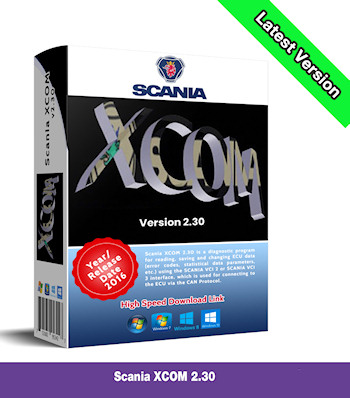Scania XCOM heavy duty engineering diagnostic software download, installation and user manual are provided here.
Content including:
Free Download Scania XCOM v2.30 & V2.27
How to install Scania XCOM v2.30 software?
How to Clear/Reset Memory Areas with Scania XCOM
How to Retrieve Data from Scania ECU with XCOM
How to Recover Defective ECU with Scania XCOM
How to Reset an ECU by Scania XCOM
How to Program E2 Parameter Configuration Values using Scania XCOM
Free Download Scania XCOM v2.30 & V2.27
What is Scania XCOM?
Scania XCOM –is a hi-end diagnostic and programming software for maintenance of trucks, other heavy vehicles and heavy duty engines made by Scania to read, save and modify ECU data such as trouble codes, parameters, statistic data etc. Scania VCI3/VCI2 interface is used to connect to ECU via CAN protocol.
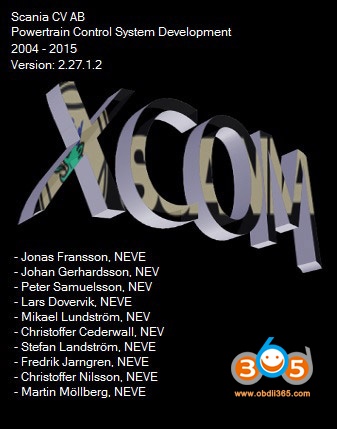
Scania XCOM Support System:
EMS – Engine management system.
GMS – Gearbox management system.
RET – Retarder system.
AWD – All wheel drive system.
CLS – Clutch Control.
EEC – Exhaust Emission Control.
COO (COO7) – Coordinator.
BWS (BCI1) – Bodywork system.
Supported resolving trouble codes to text description for the following types:
EMS (S6, S7, S8).
GMS (OPC4, OPC5).
RET (RET1, RET2).
AWD (AWD1).
EEC (SCR1, EEC3).
COO (COO6, COO7).
HMS (HMS1).
Scania XCOM Support Functions:
Read stored fault codes and Freeze Frames.
Clear inactive fault codes.
Read information about stored working cycles.
Measure internal variables such as the engine speed, pressure, temperature and save.
Program certain parameters
AdBlue ON/OFF.
EGR ON/OFF.
Chassis ID/VIN Change.
Immobilizer ON/OFF.
Truck Power INCREASE.
ECU Recovery.
ECU Reset.
ECU Unlock without PIN.
Supported languages: English
Scania XCOM Support Operations Requirements:
– O.S.: Windows XP; Windows Vista; Windows 7; Windows 8
– CPU: Pentium/Athlon 1 GHz or higher
– RAM: 256 MB of system memory
– Hard Drive: 500 MB of available space
– CD-ROM
Scania XCOM 2.27.1.2 Free Download (Paid version)
https://www.obdii365.com/wholesale/xcom-sops-sdp3-bns-ii-software.html
(Tested work 100%)
Scania XCOM 2.27.1.2 + Dongle Emulator (Free version)
http://www.nitroflare.com/view/C353B3EB5C928EF/Scania_XCOM_2.27.1.2.rar
You are at your risk.
Scania XCOM 2.30 crack Download
http://neptunres.dx.am/scania-xcom-230-crack.html
Scania XCOM 2.30 include keygen
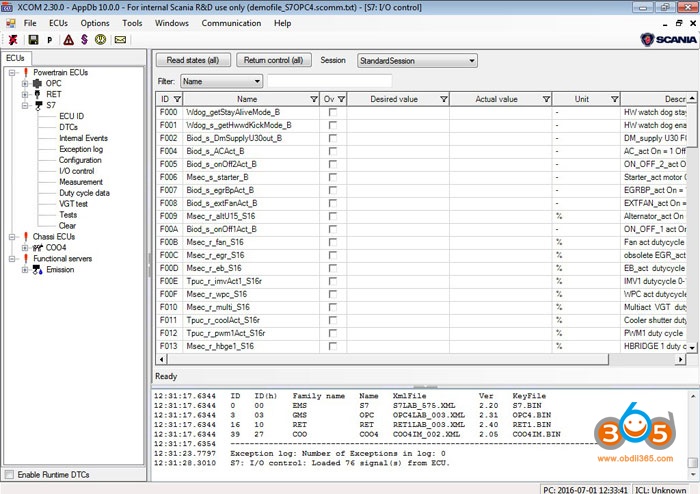
How to Install Scania XCOM V2.30 software?
Step-by-step guide on how to install Scania XCOM V2.30 diagnostic software on your pc.
Procedures:
After you download the xcom 2.30, you will get below files.
Double click “Scania xcom stepup_2.30.0.0_fix.exe” to start installing

Click “Next” to install XCOM setup wizard
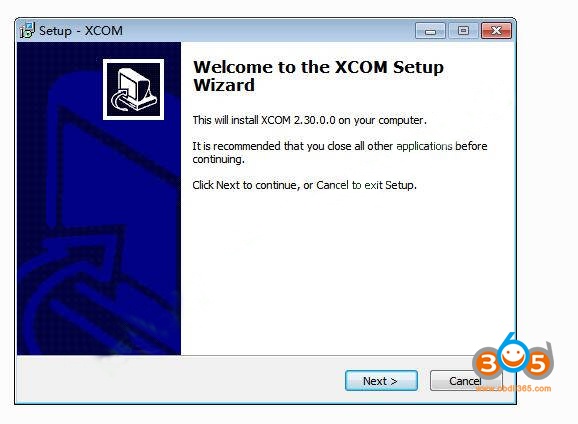
Select “Create a desktop icon”,then click “Next”
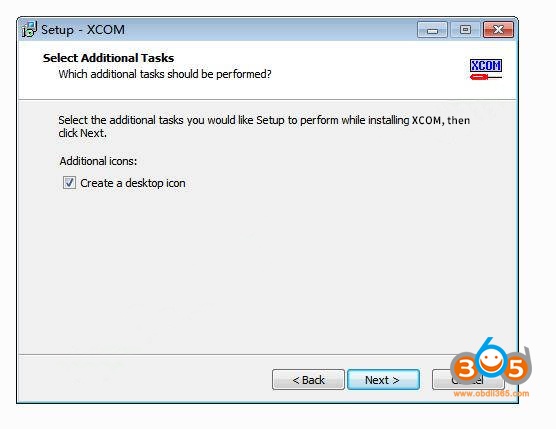
Setup is now ready to begin installing XCOM on your computer,click “Install”
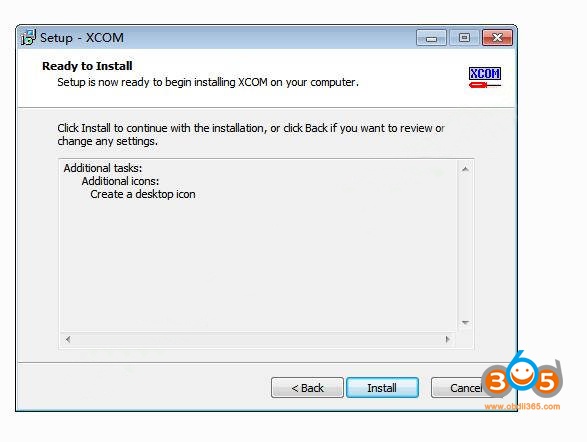
Wait for proceed…
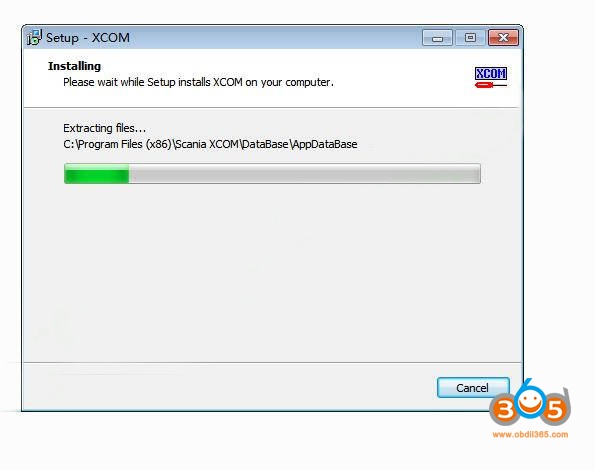
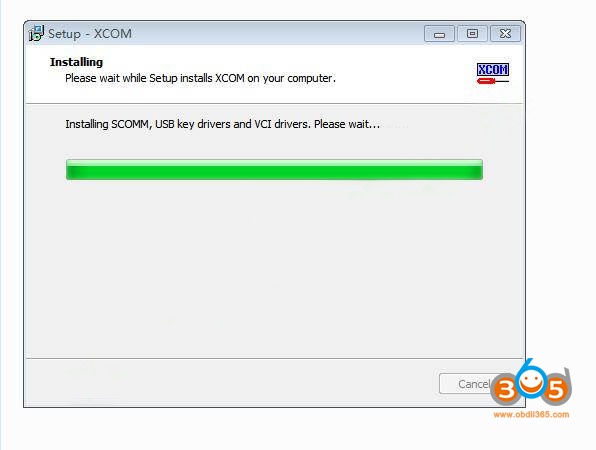
Scania XCOM Setup has finished,unselect “Launch XCOM”,then click “Finish”
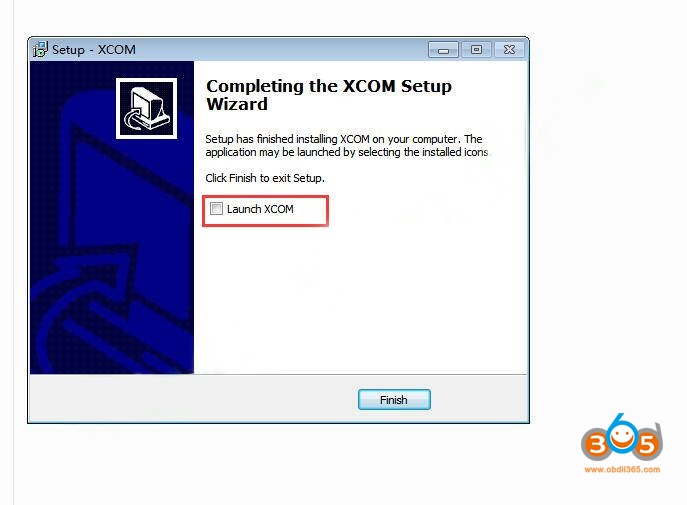
Scania XCOM Installation Complete,now we need to activate it.
Open “Scania XCOM files” folder,then copy all files.
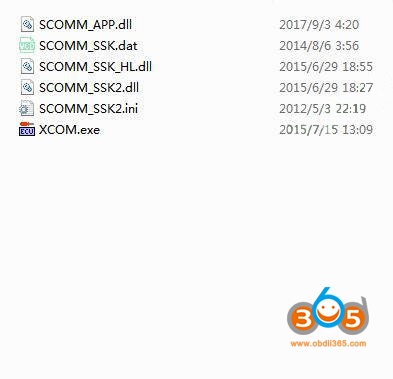
Open the “Scania XCOM” installation path,here it is “C:\Program Files (x86)\Scania XCOM” on my computer,then paste all files that copied from “Scania XCOM files” folder into it.
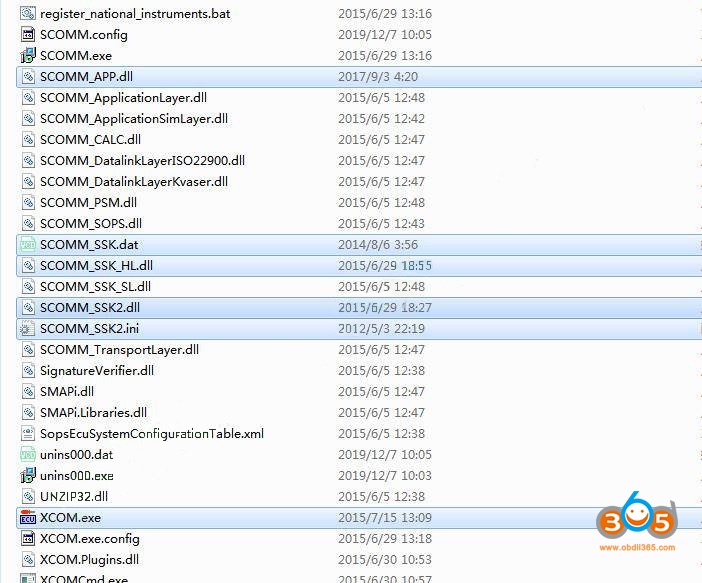
Now you Scania XCOM has been activated,it can run normally.

How to Clear/Reset Memory Areas with Scania XCOM?
This instruction show ou guide on how to use Scania XCOM software to reset/clear memory areas.
Steps:
1) Connect to CAN
2) Open the ”Clear” form for the related ECU. This is done either by expanding the ECU node in explorer tree and double clicking on the ”Clear” function/data node or by selecting the menu choice ECUs->(the EcuName)->Clear. The Configuration form is displayed. Example:
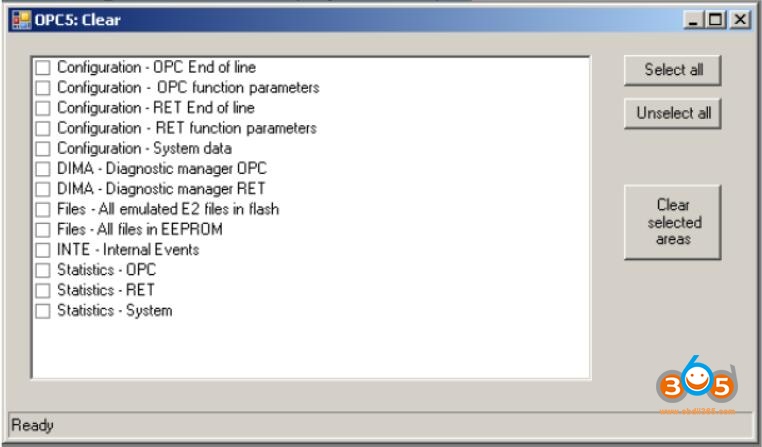
3) Select the area that is to be programmed by making the check mark visible for the name of the area in the list box.
4) Press the ”Clear selected areas” button to reset the data area.
5) When the button is pushed a dialog is displayed to confirm the operation:
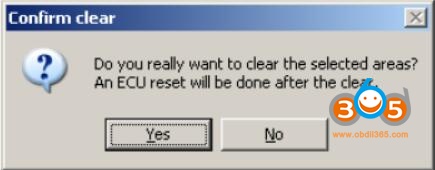
6) Press ”Yes” to start the reset sequence. An ECU reset will be performed when the clear is done.
7) When the sequence is complete a dialog is displayed to report the result:

DCMN memory area
To clear (reset) DCMN data areas, perform the following steps.
1) Connect to CAN if not already connected.
2) Open the ”Duty Cycle Data” form for the related ECU. This is done either by expanding the ECU node in explorer tree and double clicking on the ”Duty Cycle Data” function/data node or by selecting the menu choice ECUs->(the EcuName)->Duty Cycle Data. The ”Duty Cycle Data” form is displayed
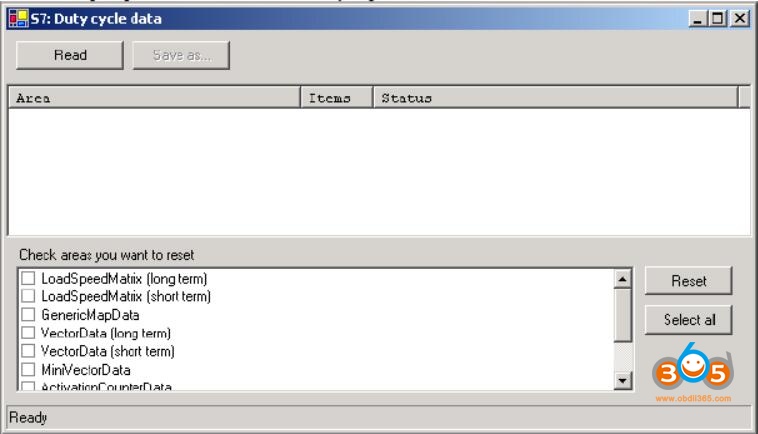
3) Select the areas that are to be cleared by putting the check mark in the boxes of the names in the list box.
4) Clear the areas by pressing the ”Reset” button.
5) The application will erase the areas and display the result in the main form”s status window.
6) The sequence is now complete
OPC4/RET1 statistic tables
To clear the OPC/RET statistics tables, perform the following steps.
1) Connect to CAN (see use case “Connect to CAN”) if not already connected.
2) Open the ”Statistics” form for the a OPC or RET.
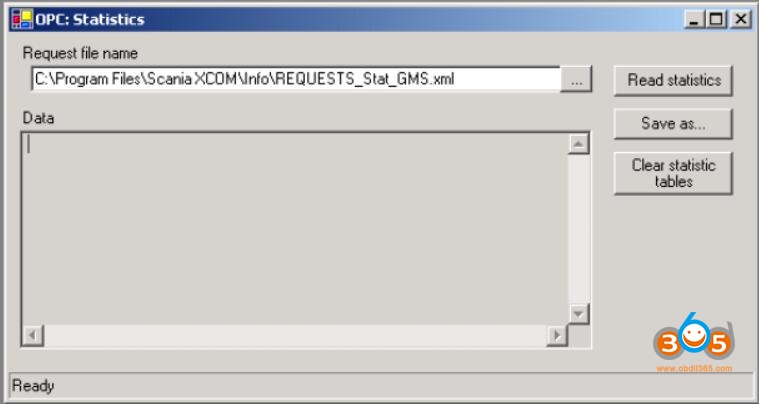
3) Click the “Clear statistics tables” to clear the tables.
4) A query dialog will be displayed to confirm the action.
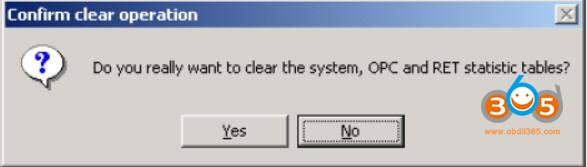
5) Press ‘Yes’ to proceed and ‘No’ to abort the sequence.
6) The result of the action is displayed in the main form’s status window.
7) The sequence is now complete.
How to Retrieve Data from Scania ECU with Scania XCOM?
To save ECU data to file the user performs the following steps.
1) Connect to CAN
2) Select in the file menu “Save data from ECUs…”
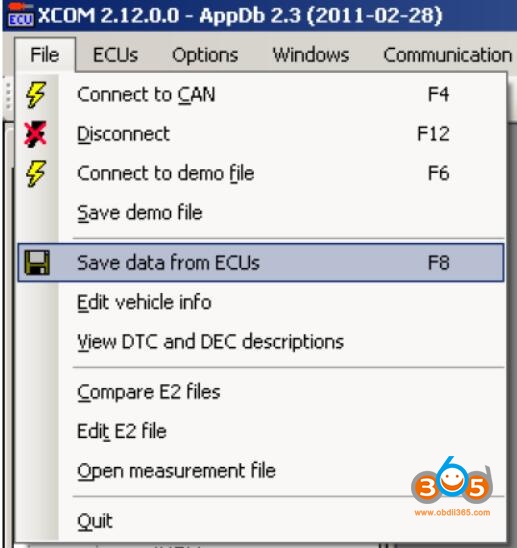
3) A dialog will appear:
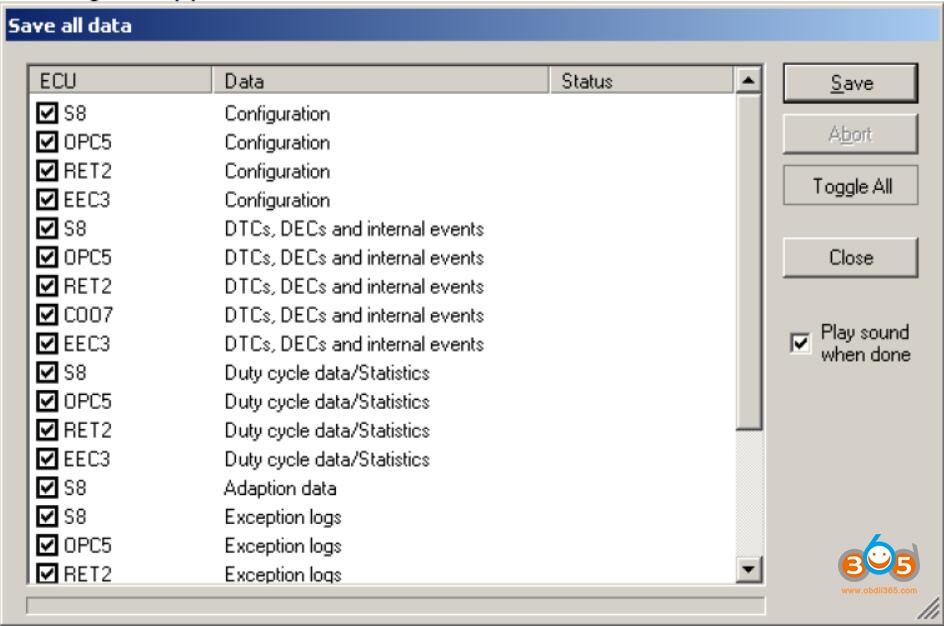
4) Select the data that you want to save data from by checking the boxes in the right field.
5) Press the ”Save” button.
6) A new dialog will appear and prompt the user to choose a file name template.
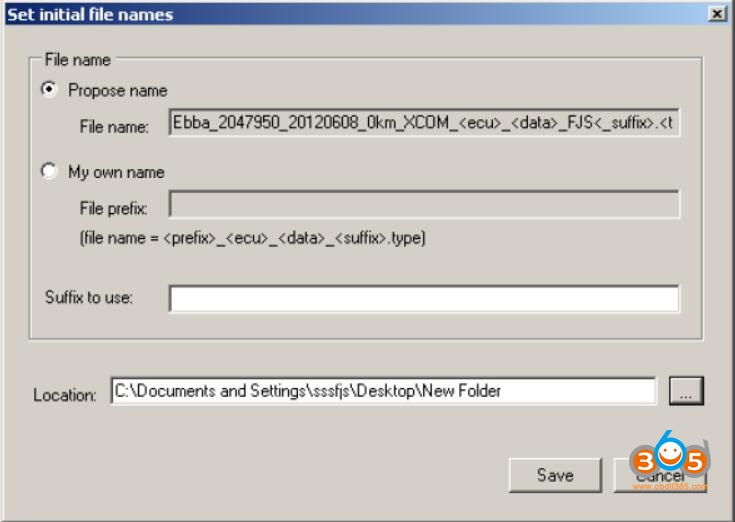
Specify the location of where the application shall store the output files by click on the ”…” button next to the ”Location” text area.
7) Press the ”Save” button to start retrieving and saving of the ECU data. The dialog is closed and the save procedure is started.
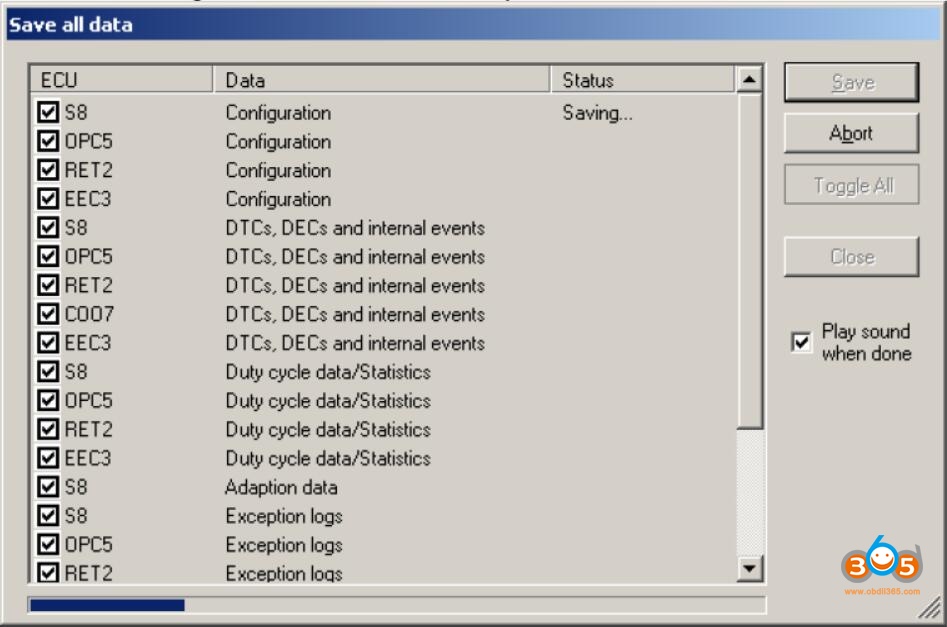
The save procedure will take some minutes.
 The procedure is complete when window is enabled again.
The procedure is complete when window is enabled again.
9) The user verifies that a number of files have been created in the directory previously specified.
10) Press the ”Close” button to close the dialog.
How to Recover Defective ECU by Scania XCOM?
If an ECU has been flashed with a defective software and other ECUs reports that it is missing,you need to recover it.So here car-auto-repair.com show you guide on how to use Scania XCOM diagnostic software to recover defective ECU.
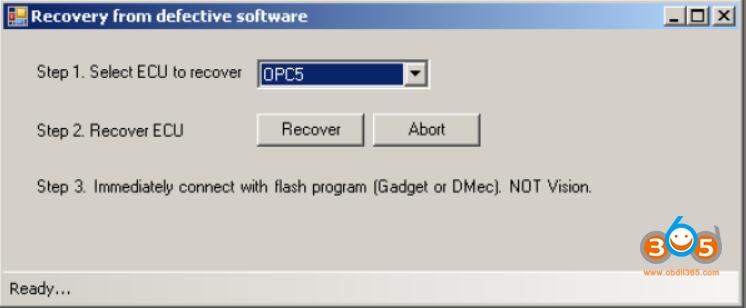
Procedures:
1) Select “recovery from defective software” from the Communication menu.
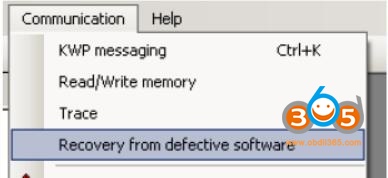
2) Select the defective ECU.
3) Select to recover it. XCOM will try to connect to the ECU now and should succeed within seconds. In case if XCOM fails try to connect to another CAN bus directly on the ECU.
4) On success a message will be shown:
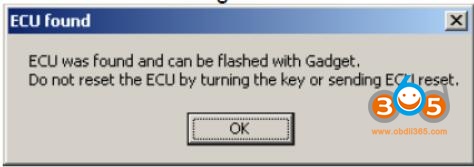
5) Immediately connect with a flash program (Gadget or DMec) and repair the ECU with a no defective software. Do not turn the key or reset the ECU in another way, in that case the whole procedure have to be redone.
How to Reset an ECU using Scania XCOM?
This instruction show you how to use Scania XCOM diagnostic software to reset an ECU.Please perform the follow steps.
Procedures:
1) Connect to CAN if not already connected.
2) Display the ECU pop-up menu either by clicking the ECU node in the ECU explorer tree with the right-side button on the mouse or pressing the ”pop-up” key when the related ECU is selected (which is done with the arrow keys).

3) Pressing ”OK” will reset the ECU, close all open windows and redraw the tree of ECUs. The ECU is reset with “keyOn”.
4) The sequence is now complete.
How to Use Scania XCOM to Program E2 Parameter Configuration Values?
Here is a step by step guide on how to use Scania XCOM to program E2 parameter configuration data into ECU.
Procedures:
1) Connect to CAN
2) Open the Configuration form for the ECU that is to be programmed. This is done either by expanding the ECU node in explorer tree and double clicking on the ”Configuration” function/data node or by selecting the menu choice ECUs->(the EcuName)->Configuration. The Configuration form is displayed.
3) Go to the ”File” tab.
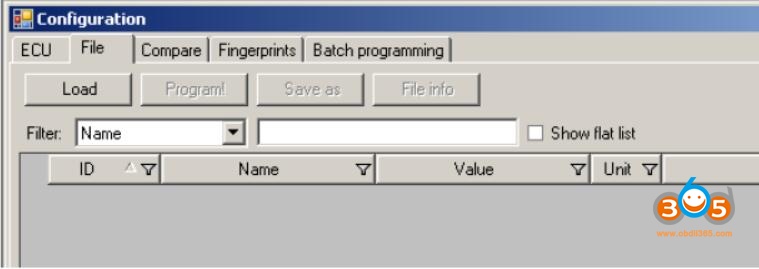
4) Load the XCOM E2 xml file that contains configuration data for the ECU by clicking the ”Load…” button. (This can take some seconds.)
5) Push the ”Program!” button in the ”File” tab to program the ECU. A confirm dialog will appear:
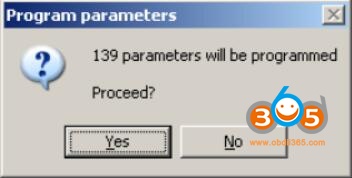
Press ”Yes” to confirm that the ECUs parameters is to be programmed.
6) A new dialog is displayed to query if VIN shall be copied from COO to the ECU that will be programmed.
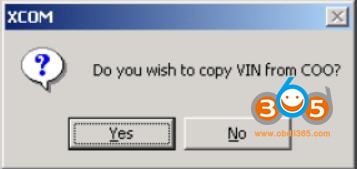
Press ”Yes” to confirm (you must be connected to a COO in order for it to work) or ”No” to skip this operation.
7) The parameters that were not successfully programmed from file will be marked with red, those that were programmed successfully will be marked green. Parameters that did not exist in the file are marked yellow.
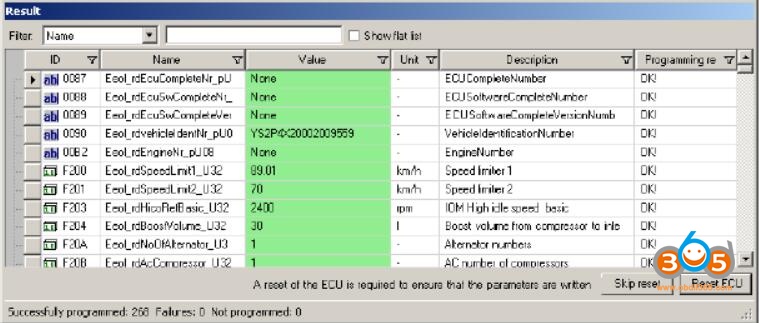
 To complete programming:
To complete programming:
If all parameters are OK, press “reset ECU”to complete the programming.
If there are red or yellow parameters, press “skip reset”and correct those parameters in the ECU tab:
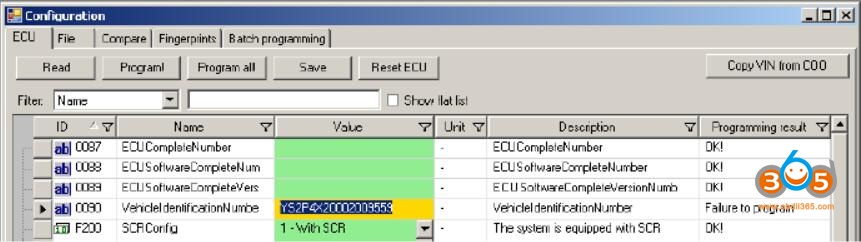
And press “program!”.
9) The sequence is now complete.
fonserg писал(а):FD15 TorqueLim3
В самом названии зашифрован ответ, TorqueLim3 — ограничение крутящего момента в режиме работы двигателя 3.
«Включение режима «3» (Фиксированная частота вращения двигателя) осуществляется подачей «массы» на клемму 14 разъема С489 и на клемму 3 разъема С259 (обычно при включении отбора мощности) .Режим существует только на автомобиле, оборудованном блоком управления BWS
Возможно отрегулировать:
Частоту вращения двигателя
Максимальный крутящий момент двигателя» <—— вот его вы и регулируете. Абсолютно бесполезно, не так-ли?
Так-же все это можно прочесть и отрегулировать в SDP3, нужно лишь, почитать.
На Адакте вроде читал:
Приезжает клиент на жигулях на перепрошивку, заливает ему мастер в таз прошивку, как и всем, берет свои копейки(потому-что демпенгом весь сегмент убили), водитель уезжает, но на следующий день приезжает опять: «Машина не едет, жрет бензин». Ему — так быть не может, но клиент истерит, требует руководство, выходит директор с ноутом и говорит, я сейчас Вам супер секретную прошивку залью, только вчера сам все исправил. Заливают. Клиент пробует, всем доволен, рад, машина поперла, бензина не ест. У директора спрашивают, а что ты ему залил? — Заводскую, с какой он первый раз и приезжал ![]()
Тут внушение главное.
Andrey31 писал(а):Я не добавляю , говорю же есть такая услуга у официалов, они только могут такое волшебство, я пытаюсь понять пока есть интерес
Я могу так делать, так как сам работаю у оф. дилера.
Обновлено: 19.09.2023
Часовой пояс: UTC + 4 часа [ Летнее время ]
Установка программ Scania Developer CDEV 1311.0.2.0 + ECOM 3.32 + XCOM 2.30 (with USB key)
Предлагаем услугу по установке программы Scania Developer (CDEV — ECOM — XCOM).
С помощью Scania CDEV доступны следующие операции:
- считывание ECU ID, параметров, данных, а также отпечатков пальцев
- считывание, а также удаление кодов неполадок
- сохранение всех данных, полученных в результате тестирования
- загрузка, изменение, а также сравнение файлов SOPS
- поиск инфо в каталоге запасных частей
Scania XCOM является инструментом, позволяющим считывать и редактировать данные ECU, это относится к кодам неполадок, параметрам, данным статистики. Поддерживаются типы ECU и коды неполадок с текстом описания к таким системам:
- к коробке передач GMS OPC5 и OPC4 моделей
- колесам AWD1
- мотору EMS моделей S6, S7, S8
- координатору COO моделей СоО6, COO7
- ретардеру RET моделей RET2 и RET1,
- HMS (HMS1)
- контролю выбросов EEC моделей SCR1, EEC3
Основной функционал:
- позволяет отключать/включать AdBlue
- функция отключения/включения Immo
- можно отключать/включать EGR
- функция изменения ID/VIN Шасси
- можно восстанавливать и сбрасывать ECU
- можно увеличивать мощность
- функция разблокировки ECU без PIN-кода
С помощью Scania ECOM можно получить доступ к блоку управления (EMS S6) мотора. Доступны такие главные операции:
- функция считывания сохраненных кодов неполадок, а также замораживание параметров
- можно удалять неактивные коды ошибок
- позволяет считывать инфо о циклах работы, которые были сохранены
- можно измерять текущие показатели (это относится к скорости вращения мотора, температуре, давлению и пр.) и после этого сохранять их в файл
- можно программировать параметры
Важно! Мы не занимаемся продажей ПО, а предлагаем услугу по его установке.
SCANIA XCOM
Про координатор если можно поподробней, чего там xcom может рассмотреть.
Почитай инструкцию по XCOM. Мы только им пользуемся мощности добавить в основном, иногда приговорить координатор .
Какой мощности добавить? Еще официалы млин, сидел-бы уж молчал в тряпочку. C помощью Xcom, вы можете только изменить ограничение крутящего момента двигателя и порвать всю трансмиссию. Сам иди инструкцию читай. Позорище. Съездий к Залогину сперва. А уж потом xcom включай.
Про координатор если можно поподробней, чего там xcom может рассмотреть.
Cotm ты конечно извини , но такие утверждения выводить , наверное сам у того человека про которого говоришь плохо учился, перечитай лекции если есть. А так посмотри Multi и найди отличия у одинаковых двигателей, но разных по мощности , чем они отличаются? А потом расскажешь. Кто против может я ошибаюсь, людям свойственно ошибаться.Кто ищет тот найдет.
Вы еще скажите что крутящий момент и мощность не взаимосвязаны)))
Вы совсем не умеете читать что вам написано.
ОГРАНИЧЕНИЕ КРУТЯЩЕГО МОМЕНТА. (ОКМ)
При чем тут мощность? ОКМ спасает трансмиссию авто от водилы-дебила, если мотор выдаст максимум, когда машина стоит груженая, завяжет кардан в узел.
Дебилы-ремонтники меняют этот параметр, а дебил-водила, чует что подхват стал реще и думает что мощности добавилось.
Мощность добавится, когда машина заезжавшая в одну и ту-же горку с одним и тем-же грузом вместо четвертой пониженной, стала это делать не напрягаясь на шестой повышенной, к примеру. И никаким XCOMом вы это не сделаете, мастеры-ломастеры.
А так посмотри Multi и найди отличия у одинаковых двигателей, но разных по мощности , чем они отличаются? А потом расскажешь.
Ты сам лучше глаза раскрой пошире и сравни номера у S6, а потом сделай выводы. Ставь новый блок, если уверен что подойдет или обратись к тем, кто понимает, что он делает и умеет делать, то что нужно.
А еще луче почитай раздел Multi 01-96 несколько раз вперед и несколько назад. И может придет просветление и прекратите людей обманывать, они ведь узнают рано или поздно. Например отсюда.
Вы совсем не умеете читать что вам написано.
ОГРАНИЧЕНИЕ КРУТЯЩЕГО МОМЕНТА. (ОКМ)
При чем тут мощность? ОКМ спасает трансмиссию авто от водилы-дебила, если мотор выдаст максимум, когда машина стоит груженая, завяжет кардан в узел.
Дебилы-ремонтники меняют этот параметр, а дебил-водила, чует что подхват стал реще и думает что мощности добавилось.
Мощность добавится, когда машина заезжавшая в одну и ту-же горку с одним и тем-же грузом вместо четвертой пониженной, стала это делать не напрягаясь на шестой повышенной, к примеру. И никаким XCOMом вы это не сделаете, мастеры-ломастеры.
А так посмотри Multi и найди отличия у одинаковых двигателей, но разных по мощности , чем они отличаются? А потом расскажешь.
Ты сам лучше глаза раскрой пошире и сравни номера у S6, а потом сделай выводы. Ставь новый блок, если уверен что подойдет или обратись к тем, кто понимает, что он делает и умеет делать, то что нужно.
А еще луче почитай раздел Multi 01-96 несколько раз вперед и несколько назад. И может придет просветление и прекратите людей обманывать, они ведь узнают рано или поздно. Например отсюда.
Попробуй открыть xcom’ом 2 машины , 400 и 440 pde , с одинаковыми трансмиссиями, и посмотри ограничения по мотору. Для того что бы не порвать трансмиссию там еще есть строка ограничения крутящего момента по коробке на каждой передаче.
Конечно Вам виднее спору нет, а при чем здесь обман, есть услуга у Scania Conversion (formally Vera Conversion) Engine Power 2052286 added to Conversion.
стоит 4080 евро, тоже наверное дурят людей ограничением момента как считаете специалисты?
Интересный здесь форум нет помочь ,поделиться опытом , а тут одна бравода и умничество, только мериться не понятно чем , остальное коммерция, или то что у официалов работаю, из за этого такое отношение? Есть конечно моменты интересные в ремонте ,а в основном все просто.
Попробуй открыть xcom’ом 2 машины , 400 и 440 pde , с одинаковыми трансмиссиями, и посмотри ограничения по мотору. Для того что бы не
порвать трансмиссию там еще есть строка ограничения крутящего момента по коробке на каждой передаче.
Попробуй открыть прошивку и сравнить топливные карты
А Хсом-ом хомячков разводить будешь, а я их в детстве разлюбил. Давай номер параметра которым ты АЦКО МОЩЬ добавляешь, я так и быть постараюсь объяснить его назначение, но хрустальная мечта всех мега-програмеров блоков будет разбита вдребезги. М.б. еще и мочу потушите на тринадцитилитровом моторе с XCOM . lol
ЗЫ У нас тоже был деятель который кривую крутящего момента на четверке менял, вот только неуч он и не знал, что она работает только при выведенном выключателе. Думаю, вы такие-же.
Веришь нет кривую ни разу не менял и не собираюсь
А так прошивки попробую скачать как оборудование получу
А так через сервер скачаю, у нас намного проще
Я не добавляю , говорю же есть такая услуга у официалов, они только могут такое волшебство, я пытаюсь понять пока есть интерес
Я не говорю что все знаю, немножко только, знаете как работать на официалов какая работа есть такую и делаем, и колодки клепаем семью надо кормить ничего не поделаешь, а тут все набросились , если тут все такие как наш бывший работник который все знает по слухам , то мне здесь делать нечего , научимся сами методом проб и ошибок
Я не говорю что все знаю, немножко только, знаете как работать на официалов какая работа есть такую и делаем, и колодки клепаем семью надо кормить ничего не поделаешь, а тут все набросились , если тут все такие как наш бывший работник который все знает по слухам , то мне здесь делать нечего , научимся сами методом проб и ошибок
Попробуй открыть xcom’ом 2 машины , 400 и 440 pde , с одинаковыми трансмиссиями, и посмотри ограничения по мотору. Для того что бы не
порвать трансмиссию там еще есть строка ограничения крутящего момента по коробке на каждой передаче.
Попробуй открыть прошивку и сравнить топливные карты
А Хсом-ом хомячков разводить будешь, а я их в детстве разлюбил. Давай номер параметра которым ты АЦКО МОЩЬ добавляешь, я так и быть постараюсь объяснить его назначение, но хрустальная мечта всех мега-програмеров блоков будет разбита вдребезги. М.б. еще и мочу потушите на тринадцитилитровом моторе с XCOM . lol
ЗЫ У нас тоже был деятель который кривую крутящего момента на четверке менял, вот только неуч он и не знал, что она работает только при выведенном выключателе. Думаю, вы такие-же.
В самом названии зашифрован ответ, TorqueLim3 — ограничение крутящего момента в режиме работы двигателя 3.
«Включение режима «3» (Фиксированная частота вращения двигателя) осуществляется подачей «массы» на клемму 14 разъема С489 и на клемму 3 разъема С259 (обычно при включении отбора мощности) .Режим существует только на автомобиле, оборудованном блоком управления BWS
Возможно отрегулировать:
Частоту вращения двигателя
Максимальный крутящий момент двигателя» <—— вот его вы и регулируете. Абсолютно бесполезно, не так-ли?
Так-же все это можно прочесть и отрегулировать в SDP3, нужно лишь, почитать.
На Адакте вроде читал:
Приезжает клиент на жигулях на перепрошивку, заливает ему мастер в таз прошивку, как и всем, берет свои копейки(потому-что демпенгом весь сегмент убили), водитель уезжает, но на следующий день приезжает опять: «Машина не едет, жрет бензин». Ему — так быть не может, но клиент истерит, требует руководство, выходит директор с ноутом и говорит, я сейчас Вам супер секретную прошивку залью, только вчера сам все исправил. Заливают. Клиент пробует, всем доволен, рад, машина поперла, бензина не ест. У директора спрашивают, а что ты ему залил? — Заводскую, с какой он первый раз и приезжал
Тут внушение главное.
Scania SDP3 2.39.1 + XCom 2.30.0 Full Instruction — Автозапчасти и автоХитрости

Программное обеспечение SDP3 — Scania Diagnos & Programmer 3 (SDP3) разработано для диагностики грузовых автомобилей Scania а так же промышленных и морских двигателей Scania. Подключение ПК с установленной программой Scania SDP3 к электронным блокам управления производится при помощи интерфейсов SCANIA VCI 2 или SCANIA VCI 3. В зависимости от версии программы поддерживает работу со всеми грузовыми автомобилями Scania произведенными с 2004 г. по наши дни.

Функциональные возможности программного обеспечения Scania SDP3:
- Чтение и сброс диагностических кодов неисправностей DTC;
- Глубокое сканирование всех электронных систем автомобилей;
- Тестирование исполнительных механизмов;
- Идентификация электронных блоков управления;
- Сброс сервисных интервалов;
- Отображение на экране компьютера параметров диагностики в реальном времени;
Scania XCOM 2.30 — это диагностическая программа для чтения, сохранения и изменения данных ECU, таких как коды ошибок, параметров статистических данных и т.д. при помощи интерфейса scania vci2 или scania VCI3, который используется для подключения к ECU по протоколу CAN.
Scania SDP3 2. + XCom 2.30.0 + SOPS + SOPSXMLEditor — Автозапчасти и автоХитрости

Программное обеспечение SDP3 — Scania Diagnos & Programmer 3 (SDP3) разработано для диагностики грузовых автомобилей Scania а так же промышленных и морских двигателей Scania. Подключение ПК с установленной программой Scania SDP3 к электронным блокам управления производится при помощи интерфейсов SCANIA VCI 2 или SCANIA VCI 3. В зависимости от версии программы поддерживает работу со всеми грузовыми автомобилями Scania произведенными с 2004 г. по наши дни.

Функциональные возможности программного обеспечения Scania SDP3:
- Чтение и сброс диагностических кодов неисправностей DTC;
- Глубокое сканирование всех электронных систем автомобилей;
- Тестирование исполнительных механизмов;
- Идентификация электронных блоков управления;
- Сброс сервисных интервалов;
- Отображение на экране компьютера параметров диагностики в реальном времени;
Scania XCOM 2.30 — это диагностическая программа для чтения, сохранения и изменения данных ECU, таких как коды ошибок, параметров статистических данных и т.д. при помощи интерфейса scania vci2 или scania VCI3, который используется для подключения к ECU по протоколу CAN.
Поддерживаемые модификация данных ECU следующих типов:
- EMS — Система управления двигателем.
- GMS — система управления коробкой передач.
- РЭТ — замедлитель система.
- AWD — полный привод система.
- CLS — привод сцепления.
- EEC — снижения токсичности выхлопных газов.
- СОО (COO7) — координатор.
- BWS (BCI1) — система Кузов.
- EMS (S6, S7, S8).
- GMS (OPC4, OPC5).
- РЭТ (RET1, RET2).
- AWD (AWD1).
- ЕЭС (SCR1, EEC3).
- СОО (CoO6, COO7).
- HMS (HMS1).
- NOx torque limit ON / OFF.
- EGR ON / OFF.
- Шасси ID / VIN Изменить.
- Иммобилайзер ON / OFF.
- Поднятие лошадей
- Восстановление ECU.
- Сброс ECU.
- Разблокировка ECU без PIN


Scania SOPS encrypter / decrypter — программа для дешифровки и шифровки SOPS-файла Scania.
Дешифровка в XML-формат. Для чтения дешифрованного файла с описанием параметров используется программа XMLeditor.
Читайте также:
- Как использовать пушкина инадзума
- Где можно взять деньги без возврата в интернете сегодня без вложений
- Что такое директория игры скайрим
- Как пользоваться пушкой геншин
- Archeage аккаунт временно заблокирован так как на нем обнаружена подозрительная активность
-

xx8088
- Lieutenant.


- Messages : 68
- Enregistré le : jeu. 28 oct. 2021 19:32
- Réputation : 7
- A remercié : 65 fois
- A été remercié : 9 fois
- Sexe :
-
Contact :
Re: SCANIA XCOM 2.30 + Activator
rgmaster3 a écrit : ↑
dim. 26 sept. 2021 17:36
SCANIA XCOM 2.30 + Activator (CRK)
92 MB — Cloud Mega

1.Install xcomsetup_2.30.0.0_fix.exe
2 Copy and replace files from folder Crack to folder C:\Program Files\Scania XCOMScania XCOM is a software diagnostic tool designed for diagnosis and maintenance of trucks, other heavy vehicles or heavy-duty engines made by Scania. Scania XCOM allows you to read, save and modify data (DTC trouble codes, parameters, statistics and other types of data) from various supported ECU on Scania trucks. Scania XCOM is designed to be compatible with both Scania VCI2 and with latest Scania VCI3 diagnostic devices (CAN protocol supported, so there will be no any compatibility issues at all). Despite most common functions of Scania XCOM diagnostic software, there are some exciting features available for XCOM user. First of all, you have the option to turn off SCR catalytic system. You can turn this off so Selective Catalytic System will stop consuming DEF – Diesel Exhaust Liquid). Also, you can turn off or disable EGR (Exhaust Gas Recirculation), immobilizer system, etc. For more advanced users there are options for ECU recovery, reset or unlocking without a PIN code. XCOM Access Level utility allows you to switch between XCOM levels (XCOM High, XCOM Industry & Marine and XCOM Internal).
EMS-engine management system
CMS-transmission control system
RET – system-retarder
AWD-all-wheel drive-system
CLS-clutch drive
EEC-exhaust gas toxicity reduction system
COO (COO7) – coordinator
BWS (BCI 1) – system-bodyProduces a full transcript of the error codes (DTC) in the ECU data:
EMS (S6, S7, S8)
GMS (PC4, PC5)
RET (RET1, RET2)
AWD (AWD 1)
EEC (SCR1, EEC3)
COO (CoO6, COO7)
HMS (HMS 1)Functions:
Disabling AdBlue
Disable the EGR
Changing chassis ID/VIN
Disabling Immobilizer
Capacity increase
ECU Recovery
ECU Reset
Unlock the ECUSCANIA XCOM 2.31 + CRK
viewtopic.php?f=215&t=18688
* Comment obtenir le lien de téléchargement ?
* How do I get the download link?
viewtopic.php?f=222&t=9976
* Vous êtes un visiteur? Comment s’inscrire sur ce forum
* You are a visitor? How to register on this forum
viewtopic.php?f=77&t=296
Hi, can you send me download link? thanks
-

rgmaster3
- Capitaine de navire (Admin)


- Messages : 57289
- Enregistré le : ven. 29 sept. 2017 21:51
- Réputation : 46576
- Localisation : Îles Cocos
- A remercié : 4360 fois
- A été remercié : 36507 fois
- Sexe :
- Zodiaque :

- Contact :
Re: SCANIA XCOM 2.30 + Activator
Message
par rgmaster3 » mer. 12 oct. 2022 19:25
xx8088 a écrit : ↑
mer. 12 oct. 2022 19:09
rgmaster3 a écrit : ↑
dim. 26 sept. 2021 17:36
SCANIA XCOM 2.30 + Activator (CRK)
92 MB — Cloud Mega

1.Install xcomsetup_2.30.0.0_fix.exe
2 Copy and replace files from folder Crack to folder C:\Program Files\Scania XCOMScania XCOM is a software diagnostic tool designed for diagnosis and maintenance of trucks, other heavy vehicles or heavy-duty engines made by Scania. Scania XCOM allows you to read, save and modify data (DTC trouble codes, parameters, statistics and other types of data) from various supported ECU on Scania trucks. Scania XCOM is designed to be compatible with both Scania VCI2 and with latest Scania VCI3 diagnostic devices (CAN protocol supported, so there will be no any compatibility issues at all). Despite most common functions of Scania XCOM diagnostic software, there are some exciting features available for XCOM user. First of all, you have the option to turn off SCR catalytic system. You can turn this off so Selective Catalytic System will stop consuming DEF – Diesel Exhaust Liquid). Also, you can turn off or disable EGR (Exhaust Gas Recirculation), immobilizer system, etc. For more advanced users there are options for ECU recovery, reset or unlocking without a PIN code. XCOM Access Level utility allows you to switch between XCOM levels (XCOM High, XCOM Industry & Marine and XCOM Internal).
EMS-engine management system
CMS-transmission control system
RET – system-retarder
AWD-all-wheel drive-system
CLS-clutch drive
EEC-exhaust gas toxicity reduction system
COO (COO7) – coordinator
BWS (BCI 1) – system-bodyProduces a full transcript of the error codes (DTC) in the ECU data:
EMS (S6, S7, S8)
GMS (PC4, PC5)
RET (RET1, RET2)
AWD (AWD 1)
EEC (SCR1, EEC3)
COO (CoO6, COO7)
HMS (HMS 1)Functions:
Disabling AdBlue
Disable the EGR
Changing chassis ID/VIN
Disabling Immobilizer
Capacity increase
ECU Recovery
ECU Reset
Unlock the ECUSCANIA XCOM 2.31 + CRK
viewtopic.php?f=215&t=18688
* Comment obtenir le lien de téléchargement ?
* How do I get the download link?
viewtopic.php?f=222&t=9976
* Vous êtes un visiteur? Comment s’inscrire sur ce forum
* You are a visitor? How to register on this forum
viewtopic.php?f=77&t=296
Hi, can you send me download link? thanks
Hello
Your subscription account has expired. Thank you for your contribution and we hope you will meet again soon.
The rules relating to download: viewtopic.php?f=222&t=9976
Comment s’inscrire et prendre un abonnement?
How to register and take a subscription?
1.Comment s’inscrire sur le forum? / 1.How to register on the forum?
 viewtopic.php?f=77&t=296
viewtopic.php?f=77&t=296
2.Comment prendre un compte premium? / 2.How To Take premium account?
 viewtopic.php?f=77&t=1294
viewtopic.php?f=77&t=1294
3.Comment rechercher sur le forum? / 3.How to search for the forum?
 viewtopic.php?f=224&t=14788
viewtopic.php?f=224&t=14788
4.Comment demander le lien de téléchargement et comment le recevoir par messagerie privée?
4.How to get the download link and how to receive it by private messaging?
 viewtopic.php?f=222&t=9976
viewtopic.php?f=222&t=9976
Compte d’abonnement
Subscription account
* Si votre compte donateur n’est pas activé! Contactez-nous par le formulaire de contact ci-dessous
* If your donor account is not activated! Contact us by the contact form below
Nous contacter / Contact us
 memberlist.php?mode=contactadmin
memberlist.php?mode=contactadmin
Réglementation du téléchargement
Download rules
 viewtopic.php?f=222&t=9976
viewtopic.php?f=222&t=9976
* Remercie l’auteur du sujet + noter positivement pour chaque sujet c’est obligatoire.
* Seuls deux téléchargements sont autorisés à télécharger par jour.
* Thanks the author of the subject + note positively for each subject is mandatory.
* Only two downloads are allowed to download per day.
-

I’m a Ninja!
- Sergent.


- Messages : 16
- Enregistré le : ven. 14 oct. 2022 20:29
- Réputation : 0
- A remercié : 17 fois
- Sexe :
- Contact :
Re: SCANIA XCOM 2.30 + Activator
Message
par I’m a Ninja! » ven. 14 oct. 2022 22:10
Hello, can I ask for a download link? Please.
I’ve tried to install ver. 2.31 from other topic but I am getting error «could not find usb key» for some reason… although sdp3 works fine and sees vci3.
And also when i go into Help > About XCOM it says it’s ver. 2.30 ![]()
I know it’s my 3rd attemp to download in 24hr but I really need to try to get it to work.
I’m sorry for that, I promise it’s last time I do that (+2dl / 24hr).
Cheers.
-

rgmaster3
- Capitaine de navire (Admin)


- Messages : 57289
- Enregistré le : ven. 29 sept. 2017 21:51
- Réputation : 46576
- Localisation : Îles Cocos
- A remercié : 4360 fois
- A été remercié : 36507 fois
- Sexe :
- Zodiaque :

- Contact :
Re: SCANIA XCOM 2.30 + Activator
Message
par rgmaster3 » ven. 14 oct. 2022 22:44
I’m a Ninja! a écrit : ↑
ven. 14 oct. 2022 22:10
Hello, can I ask for a download link? Please.I’ve tried to install ver. 2.31 from other topic but I am getting error «could not find usb key» for some reason… although sdp3 works fine and sees vci3.
And also when i go into Help > About XCOM it says it’s ver. 2.30
I know it’s my 3rd attemp to download in 24hr but I really need to try to get it to work.
I’m sorry for that, I promise it’s last time I do that (+2dl / 24hr).Cheers.
Hello, check your private message
Comment s’inscrire et prendre un abonnement?
How to register and take a subscription?
1.Comment s’inscrire sur le forum? / 1.How to register on the forum?
 viewtopic.php?f=77&t=296
viewtopic.php?f=77&t=296
2.Comment prendre un compte premium? / 2.How To Take premium account?
 viewtopic.php?f=77&t=1294
viewtopic.php?f=77&t=1294
3.Comment rechercher sur le forum? / 3.How to search for the forum?
 viewtopic.php?f=224&t=14788
viewtopic.php?f=224&t=14788
4.Comment demander le lien de téléchargement et comment le recevoir par messagerie privée?
4.How to get the download link and how to receive it by private messaging?
 viewtopic.php?f=222&t=9976
viewtopic.php?f=222&t=9976
Compte d’abonnement
Subscription account
* Si votre compte donateur n’est pas activé! Contactez-nous par le formulaire de contact ci-dessous
* If your donor account is not activated! Contact us by the contact form below
Nous contacter / Contact us
 memberlist.php?mode=contactadmin
memberlist.php?mode=contactadmin
Réglementation du téléchargement
Download rules
 viewtopic.php?f=222&t=9976
viewtopic.php?f=222&t=9976
* Remercie l’auteur du sujet + noter positivement pour chaque sujet c’est obligatoire.
* Seuls deux téléchargements sont autorisés à télécharger par jour.
* Thanks the author of the subject + note positively for each subject is mandatory.
* Only two downloads are allowed to download per day.
-

geist
- Caporal.


- Messages : 9
- Enregistré le : dim. 23 oct. 2022 20:50
- Réputation : 0
- A remercié : 8 fois
- Contact :
Re: SCANIA XCOM 2.30 + Activator
Message
par geist » mer. 9 nov. 2022 18:09
Hey Boss, can I get a link please? Thank you!
-

rgmaster3
- Capitaine de navire (Admin)


- Messages : 57289
- Enregistré le : ven. 29 sept. 2017 21:51
- Réputation : 46576
- Localisation : Îles Cocos
- A remercié : 4360 fois
- A été remercié : 36507 fois
- Sexe :
- Zodiaque :

- Contact :
Re: SCANIA XCOM 2.30 + Activator
Message
par rgmaster3 » mer. 9 nov. 2022 18:19
geist a écrit : ↑
mer. 9 nov. 2022 18:09
Hey Boss, can I get a link please? Thank you!
Hello, check your private message
Comment s’inscrire et prendre un abonnement?
How to register and take a subscription?
1.Comment s’inscrire sur le forum? / 1.How to register on the forum?
 viewtopic.php?f=77&t=296
viewtopic.php?f=77&t=296
2.Comment prendre un compte premium? / 2.How To Take premium account?
 viewtopic.php?f=77&t=1294
viewtopic.php?f=77&t=1294
3.Comment rechercher sur le forum? / 3.How to search for the forum?
 viewtopic.php?f=224&t=14788
viewtopic.php?f=224&t=14788
4.Comment demander le lien de téléchargement et comment le recevoir par messagerie privée?
4.How to get the download link and how to receive it by private messaging?
 viewtopic.php?f=222&t=9976
viewtopic.php?f=222&t=9976
Compte d’abonnement
Subscription account
* Si votre compte donateur n’est pas activé! Contactez-nous par le formulaire de contact ci-dessous
* If your donor account is not activated! Contact us by the contact form below
Nous contacter / Contact us
 memberlist.php?mode=contactadmin
memberlist.php?mode=contactadmin
Réglementation du téléchargement
Download rules
 viewtopic.php?f=222&t=9976
viewtopic.php?f=222&t=9976
* Remercie l’auteur du sujet + noter positivement pour chaque sujet c’est obligatoire.
* Seuls deux téléchargements sont autorisés à télécharger par jour.
* Thanks the author of the subject + note positively for each subject is mandatory.
* Only two downloads are allowed to download per day.
-

rgmaster3
- Capitaine de navire (Admin)


- Messages : 57289
- Enregistré le : ven. 29 sept. 2017 21:51
- Réputation : 46576
- Localisation : Îles Cocos
- A remercié : 4360 fois
- A été remercié : 36507 fois
- Sexe :
- Zodiaque :

- Contact :
Re: SCANIA XCOM 2.30 + Activator
Message
par rgmaster3 » sam. 10 déc. 2022 12:35
rafisoltys a écrit : ↑
sam. 10 déc. 2022 10:38
Merci Capitain
Bonjour, consulté votre messagerie privée
Comment s’inscrire et prendre un abonnement?
How to register and take a subscription?
1.Comment s’inscrire sur le forum? / 1.How to register on the forum?
 viewtopic.php?f=77&t=296
viewtopic.php?f=77&t=296
2.Comment prendre un compte premium? / 2.How To Take premium account?
 viewtopic.php?f=77&t=1294
viewtopic.php?f=77&t=1294
3.Comment rechercher sur le forum? / 3.How to search for the forum?
 viewtopic.php?f=224&t=14788
viewtopic.php?f=224&t=14788
4.Comment demander le lien de téléchargement et comment le recevoir par messagerie privée?
4.How to get the download link and how to receive it by private messaging?
 viewtopic.php?f=222&t=9976
viewtopic.php?f=222&t=9976
Compte d’abonnement
Subscription account
* Si votre compte donateur n’est pas activé! Contactez-nous par le formulaire de contact ci-dessous
* If your donor account is not activated! Contact us by the contact form below
Nous contacter / Contact us
 memberlist.php?mode=contactadmin
memberlist.php?mode=contactadmin
Réglementation du téléchargement
Download rules
 viewtopic.php?f=222&t=9976
viewtopic.php?f=222&t=9976
* Remercie l’auteur du sujet + noter positivement pour chaque sujet c’est obligatoire.
* Seuls deux téléchargements sont autorisés à télécharger par jour.
* Thanks the author of the subject + note positively for each subject is mandatory.
* Only two downloads are allowed to download per day.
255 derniers membres ayant consulté ce sujet
![]() vodoliy,
vodoliy, ![]() gscolissi,
gscolissi, ![]() Slycooper,
Slycooper, ![]() fuoad1985,
fuoad1985, ![]() Taras1978,
Taras1978, ![]() xkdz,
xkdz, ![]() Mk1979,
Mk1979, ![]() DedemOglu,
DedemOglu, ![]() 55103,
55103, ![]() ctriver,
ctriver, ![]() shaunhornsby,
shaunhornsby, ![]() NSES,
NSES, ![]() Le guen,
Le guen, ![]() TAWLI,
TAWLI, ![]() trazenation,
trazenation, ![]() rafisoltys,
rafisoltys, ![]() rgmaster3,
rgmaster3, ![]() calrega,
calrega, ![]() easytolove,
easytolove, ![]() Igorian,
Igorian, ![]() mega.diag.pro,
mega.diag.pro, ![]() geist,
geist, ![]() Albator621601,
Albator621601, ![]() tuahjt,
tuahjt, ![]() xx8088,
xx8088, ![]() Khalid052,
Khalid052, ![]() I’m a Ninja!,
I’m a Ninja!, ![]() ASİL,
ASİL, ![]() Kepa2018,
Kepa2018, ![]() Guillaume1581,
Guillaume1581, ![]() Mahdiramezani,
Mahdiramezani, ![]() maillek,
maillek, ![]() dark_view,
dark_view, ![]() meca diag auto,
meca diag auto, ![]() Vortecmax,
Vortecmax, ![]() Timur777,
Timur777, ![]() mnoftah,
mnoftah, ![]() shuifu,
shuifu, ![]() IbrahemAhmed,
IbrahemAhmed, ![]() sullivan.deprets,
sullivan.deprets, ![]() ovi38,
ovi38, ![]() Milano971,
Milano971, ![]() Andrexo,
Andrexo, ![]() starship,
starship, ![]() Slavoka73
Slavoka73
What is Scania XCOM?
Scania XCOM – is a diagnostic tool to read, save and modify ECU data such as trouble codes, parameters, statistic data etc. VCI2/VCI3 interface is used to connect to ECU via CAN protocol.
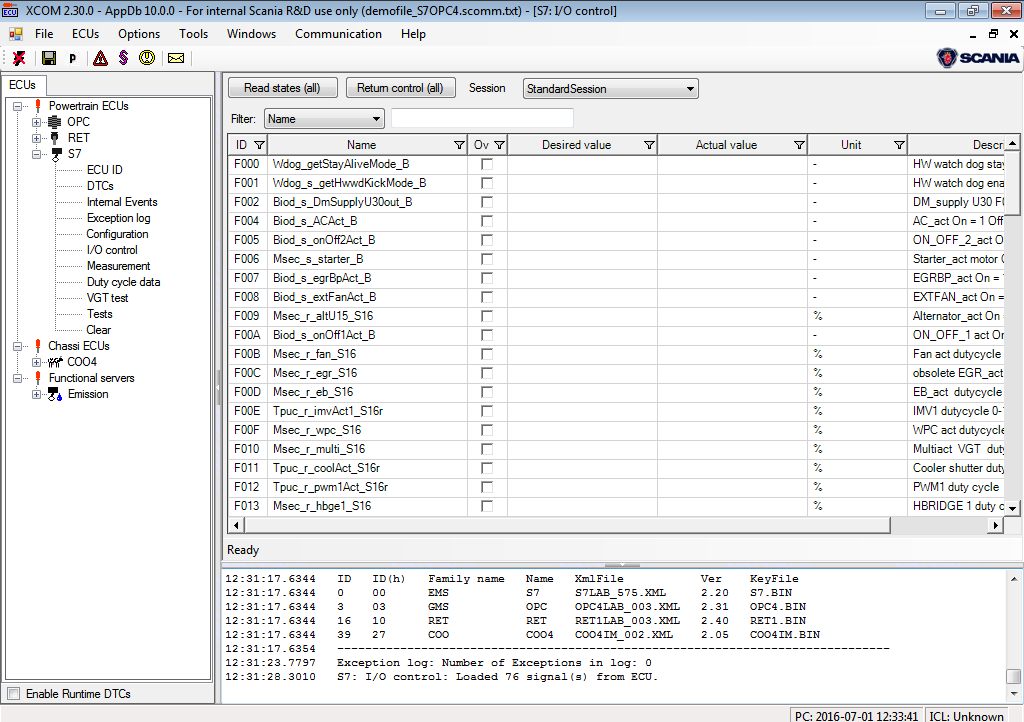
Scania XCOM Support System:
EMS – Engine management system.
GMS – Gearbox management system.
RET – Retarder system.
AWD – All wheel drive system.
CLS – Clutch Control.
EEC – Exhaust Emission Control.
COO (COO7) – Coordinator.
BWS (BCI1) – Bodywork system.
Supported resolving trouble codes to text description for the following types:
EMS (S6, S7, S8).
GMS (OPC4, OPC5).
RET (RET1, RET2).
AWD (AWD1).
EEC (SCR1, EEC3).
COO (COO6, COO7).
HMS (HMS1).
Scania XCOM Support Functions:
Read stored fault codes and Freeze Frames.
Clear inactive fault codes.
Read information about stored working cycles.
Measure internal variables such as the engine speed, pressure, temperature and save.
Program certain parameters
AdBlue ON/OFF.
EGR ON/OFF.
Chassis ID/VIN Change.
Immobilizer ON/OFF.
Truck Power INCREASE.
ECU Recovery.
ECU Reset.
ECU Unlock without PIN.
Supported languages: English
Scania XCOM Support Operations Requirements:
– O.S.: Windows XP; Windows Vista; Windows 7; Windows 8
– CPU: Pentium/Athlon 1 GHz or higher
– RAM: 256 MB of system memory
– Hard Drive: 500 MB of available space
– CD-ROM
Scania XCOM+ Dongle Emulator Free Download:
Scania XCOM 2.27.1.2 + Dongle Emulator
http://www.nitroflare.com/view/C353B3EB5C928EF/Scania_XCOM_2.27.1.2.rar
Scania XCOM 2.30 Download(Paid version)
Scania XCOM 2.30 Installation Service (Tested work 100%)
How to Install Scania XCOM V2.30 Diagnostic Software
(Visited 469 times, 1 visits today)