При использовании зарядного чехла наушники позволяют наслаждаться музыкой до 30 часов. Иногда вы просто хотите использовать один наушник, в то время как другим ухом вы можете свободно слышать, что происходит вокруг вас. Нет проблем. С Indy Evo вы можете использовать отдельно как левый, так и правый наушник. Контроль воспроизведением осуществляется с помощью сенсорной панели прямо с наушников.
Особенности:
- 6 часов автономной работы;
- до 30 часов полное время с трехкратным зарядом от кейса;
- быстрая зарядка (10 минут добавляет 2 ч автономности);
- защита от влаги IP55;
- голосовой помощник;
- встроенный эквалайзер;
- автоматическое подключение;
- функция поиска наушников;
- может использоваться один наушник;
- тач управление.
Наушники Indy Evo устойчивы к воздействию воды, пота и пыли. Встроенная технология Tile позволяет легко найти любой наушник, если вы когда-нибудь его потеряете. Загрузите приложение Tile и следуйте инструкциям по активации.
Skullcandy Indy Evo работают по технологии Bluetooth 5.0, что обеспечивает стабильное соединение с источником. Также, благодаря данной технологии, увеличивается время автономной работы и в сумме составляет около 30 часов. Наушники имеют степень защиты IP55, которая защищает их от попадания пыли и влаги что делает их пригодными для занятий активными видами спорта.
Функционал
Отвечайте на входящие звонки. Регулируйте громкость музыки и меняйте треки. Конструкция с повышенной шумоизоляцией и тремя сменными силиконовыми насадками поможет комфортно провести день. Пять часов автономной работы и девятнадцать часов подзарядки от кейса.
Комплектация:
- наушники;
- чехол для заряда;
- USB-C кабель;
- сменные насадки;
- две пары фиксирующих распорок;
- документация.
Наушники за свою цену отличные, не считая единичных случаев, как случилось у меня, перестал держать заряд один наушник, через год пользования. Но даже не смотря на этот казус, наушники отрабатывают каждую копейку цены. Звук хороший, за счет фиксаторов хорошо сидят в ухе, дискамфорта не наблюдал, даже за их нахождения в ушах на протяжении 7-8 часов, о зарядке после этого я думаю даже не стоит упоминать, она держится отлично.
Читать далееСкрыть
ОтветитьЦитировать
ВП
Всеволод Павлов из Москва31.08.2022
По звучанию уши хороши, только вот менее чем через полгода отказал один наушник. Так себе ситуация)
Читать далееСкрыть
ОтветитьЦитировать
Света из Санкт-Петербург01.03.2022
Наушники классные, хороший звук, заряд наушники держат очень долго, 20% заряда ушло примерно за 1,5 часа на комфортном уровне громкости. Очень приятный цвет, в реале более мягкий мятный. Блютуз коннектится быстро с телефоном
Читать далееСкрыть
ОтветитьЦитировать
Евгений из Москва23.02.2022
Технически полный отстой.
Удобно сидят в ушах — это единственный плюс.
Не заряжаются от нормальных usb-c зарядок (это подтверждает сам производитель — ток не больше 1A) — это вообще не usb-c стандарт. Нужно иметь старую зарядку с usb-a и кабель a-c. Фактически, это просто обман.
Ambient mode настолько сильно реагирует на шум ветра, даже встречного ветра при беге, что нормально слушать музыку на пробежке невозможно.
Тач управление очень неточное.
В общем, в своей целевой группе — наушники для поездок и спорта — плохой выбор.
Читать далееСкрыть
ОтветитьЦитировать
To view the user guide included in the Indy™ Evo packaging, click here.
IDENTIFYING YOUR PRODUCT
Before you get started troubleshooting, let’s make sure you are reading the correct support page. To identify your True Wireless product, the product name will be printed either inside the charging case on the underside of the lid or on the back body of the charging case.
USER GUIDE
TROUBLESHOOTING


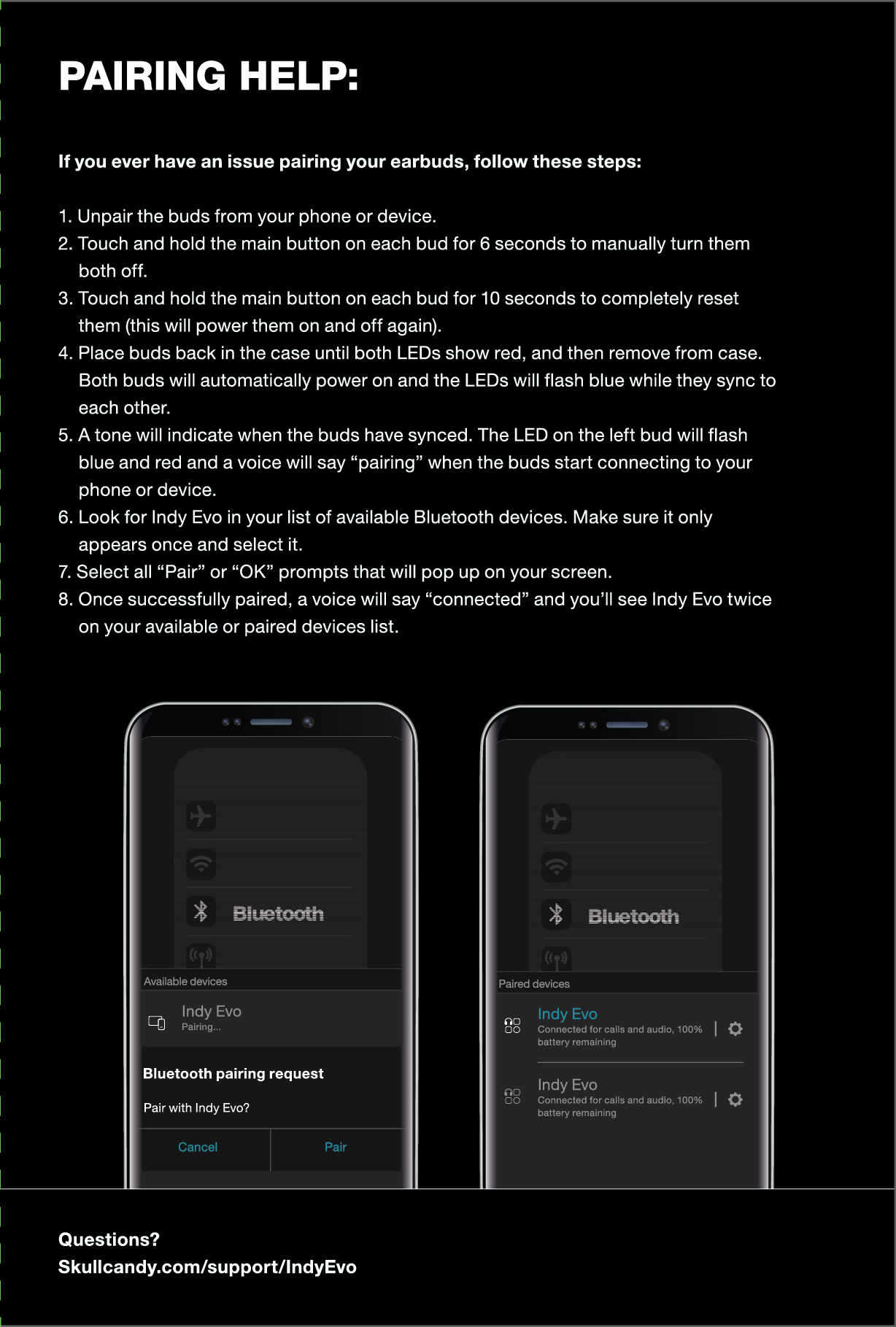
PAIRING ISSUES?
Issue: The biggest challenge with true wireless earbuds is ensuring your buds are properly connected to each other and your device. There are times when you may unintentionally disconnect the buds and change their paired state, this can create pairing challenges and impact your ability to use either bud solo (Solo Mode). Do not worry, as there is an easy fix!
Solution:
- To ensure ease of re-pairing, please unpair or forget your INDY™ EVO in your paired Bluetooth device list
- Remove the INDY™ EVO from the charging case and Manually Power OFF:
- Touch and hold BOTH buds for 6 seconds
- Once both buds have been powered OFF, reset them:
- Touch and hold each bud for 10 seconds to completely reset them (this will power cycle them on and off again).
- Sync the buds together:
- Place the buds back in the case until both LED’s show red, and then pull them back out.
- Both buds will automatically power ON and the LED’s will simultaneously flash BLUE while they sync to each other.
- You will hear a tone to indicate the sync was successful and ONLY the LEFT bud will begin to flash RED/BLUE.
- At this time, turn on your device’s Bluetooth and look for Indy™ Evo in your list of «Available Bluetooth» devices. Please make sure it only appears once, and select it. For Android devices: Click “+ Pair New Device” and select Indy™ Evo to pair your earbuds to your device.
- IMPORTANT – Select all “Pair” and “Ok” prompts that will pop up on your screen.
- Once successfully paired, a voice prompt will notify you are now “Connected” and you will see INDY™ EVO twice in your “paired devices” list.
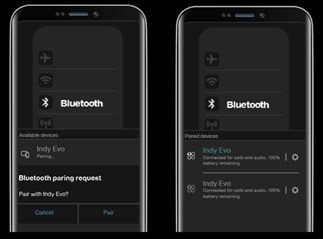
USE EITHER BUD SOLO
Issue: If you’re a user that would like to use the INDY™ EVO with only one ear bud (Solo Mode), you’re in luck! The updated technology in INDY™ EVO allows the user to use either the left OR the right bud in Solo Mode. Once paired correctly, you will be able to switch between buds at your discretion. Although, if you’re having any challenges using either bud solo, you may follow these simple steps to ensure ease of use when pairing and switching between Solo and Stereo Modes.
Solution:
- Please note – BOTH the LEFT and RIGHT bud for INDY™ EVO can be used in Solo Mode, this is because the new tech allows you to Use Either Bud Solo.
- For the optimal Solo Mode functionality, first Power On and pair your buds to your device normally or as described in our trouble shooting section. This will ensure the seamless transition between Stereo and Solo modes.
- Once both INDY™ EVO buds are paired together, simply place the RIGHT or LEFT bud back into the case; whichever you prefer! The remaining bud will stay paired and function with both phone calls and music.
- You will maintain bud functionality, but remember you will lose some of the media control functionality such as “Volume + or -“, and “Track << or >>”, depending on which bud was placed in the case when in Solo Mode. The RIGHT bud will always control Volume Up and Track forward, and the LEFT bud will always control Track Back.
- If you would like to change back to Stereo Mode from Solo Mode, simply pull the other bud from the case at any time and you will hear a tone, or the music will seamlessly begin to stream to indicate that you have automatically entered back into Stereo Mode.
- Please Note — If you’re having any trouble switching between the LEFT and RIGHT buds in Solo Mode, you will need to follow the reset instructions explained above and clear BOTH earbuds and re-pair to enter back into the correct paired state to use either bud solo.
BUDS NOT CHARGING IN CASE/CASE LID NOT CLOSING PROPERLY?
Issue: Not seeing the RED LED indicator on the buds when you’ve placed your INDY™ EVO back in their charging case?
Solution:
- Check to see if any debris is blocking the charging pins at the bottom of the case, or on the bud.
- Check to see if the removable Stability Ear Gel or in-ear gels have been twisted or are falling off. This could be keeping the buds from sitting correctly in the case. If you’re having a hard time closing the lid completely, it is likely because the earbuds are not set correctly or the gels are interfering.
- Please note: There is a notch on the stability gel and on the earbud to help indicate a correct fit
- Check the battery level fuel gauge on the charging case to ensure the case is holding a charge.
- When charging the device, we recommend using a cable, charger, or outlet with a power output that does not exceed 18-Watt (5 Volts/3.6amps).
If you’ve checked everything above and are still experiencing issues and/or if the indicator light remains dark and does not come on at all, please visit our warranty page where you can file a claim to receive a replacement product. All Skullcandy products have a 1-year warranty.
TILE
ACTIVATING TILE
Here are more detailed activation instructions:
- Download and open the Tile app on your smartphone or tablet
- Tap the + on the top left corner of your screen
- On the Add a Device page, choose Skullcandy and select the Tile enabled headphones
- Press the button on your Tile device and listen for the tune
- Hold the Tile close to your device until they connect, it should take about ten seconds
- That is all! Your Skullcandy headphones are now activated with Tile!
LOCATING YOUR DEVICE WITH TILE
- When searching for misplaced headphones, use the Tile app to audibly locate them. In the Tile app, tap “find” and listen for your headphones playing the Tile tune.
- Detailed instructions on how to ring your headphones:
- Ring your Tile from the Tile app when it is within Bluetooth range
- Open up the Tile app to find your list of Tiles.
- Tap the headphones you want to ring.
- Tap the green “Find” button
- Listen for the Tile tune!
- After you’ve found your Tile, tap the blue “Done” button or press once firmly on the Tile button to make your Tile stop ringing.
FAQ’s
BATTERY & CHARGE:
What is the total charging time for INDY™ EVO?
- 1 hour for the earbuds to charge to 100% inside the case
- 2 hours for the case to charge to 100%
Does INDY™ EVO have some sort of fast charge?
- YES! – INDY™ EVO has Rapid Charge technology featuring a USB-C charging port and cable.
- 10 Minutes of charge for the ear buds will provide 2+ hours of playtime, and 10 minutes of charge in the charging case will provide 4+ hours of playtime.
Battery life and play time is very important to me, how long does the INDY™ EVO last?
- There is up to 6+ hours of play time in the ear buds, and up to 24+ hours in the case, allowing up to 30+ Hours of total play time.
Can I charge INDY™ EVO with my Skullcandy Power Accessories/PC/Laptop/?
- Pretty much all USB-A to USB-C charging cables will work to charge your INDY™ EVO earbuds
NEW FEATURES
What is the benefit of the Use Either Bud Solo feature and functionality?
- This allows both the LEFT and RIGHT bud to work alone, which allows more media controls and features to be activated from either side, and the microphone to work on either side. Functions such as, play/pause, answer call/hang up call, Activate Assistant, switching between EQ modes, and Ambient Mode can be controlled on both the LEFT and RIGHT bud, simplifying the user experience.
- This feature also allows the user to utilize either the LEFT or RIGHT bud in Solo Mode, rather than being limited to just one specific side.
How do you change between EQ settings, and what’s the difference?
- While paired, you simply touch the LEFT or RIGHT bud 2x and hold for 2 seconds, you will then hear a voice prompt notifying you each time it changes to a new preset EQ. You will cycle through the EQ modes each time you complete the touch 2x and hold for 2 seconds action. The 3 modes are Music Mode, Podcast Mode, and Movie Mode.
- Your default EQ setting is ‘Music Mode’, optimized for bringing out the best sound in music as well great for general listening.
- ‘Podcast Mode’ reduces bass and sharpens human dialogue to make podcast conversations more clear and is great for podcasts or audio books.
- ‘Movie Mode’ is great for most media. From crisper dialogue to more booming action scenes, you’ll hear improved audio nuances both big and small.
When is the best time to use Ambient Mode, and how do I turn it on and off?
- Ambient Mode will allow you to amplify your surroundings so that you’re able to still maintain some situational awareness when wearing your earbuds.
- You may prefer Ambient Mode for exercising or when you’re in a busy environment. Allowing some ambient noise around you can increase safety or will simply enhance the voices around you without having to remove your ear buds.
- To activate Ambient Mode, touch the sensor 1x and then quickly press and hold for 2 Seconds.
- You will hear a voice prompt as well as a noticeable amplification of your surroundings to indicate Ambient Mode has been activated.
- To turn OFF Ambient Mode, touch the sensor 1x and then quickly press and hold for 2 Seconds again.
- You will also be able to toggle Ambient Mode On and Off in the Skullcandy APP.
What is the TILE® tracking feature and how does it work?
- The TILE® tracking feature will allow you to locate your earbuds if you’ve misplaced them or they have been taken.
- You will need to download the TILE APP for this feature to function with your device, and it is very easy to set up!
- Simply follow the steps for TILE® to find your device, and with a single tap on each bud you will have them connected and ready to track anytime necessary.
Does the INDY™ EVO sound better than the previous INDY?
- Yes, we’ve integrated a new titanium-coated driver and improved tuning for a more premium listening experience.
CONNECTION
Does the INDY™ EVO pair with SKULLCANDY APP?
- Yes! The INDY™ EVO will pair with the SKULLCANDY APP.
- You can utilize the APP to assist in pairing, and toggling between EQ and Ambient Modes.
What is the Bluetooth range of the INDY™ EVO?
- You will be able to listen up to 30+ feet (10+ meters) away from your paired device, though your connection experience may vary based on your environment.
Can I connect INDY™ EVO to a computer?
- Yes as well as to a phone, tablet, MP3 player, laptop, or anything else with a Bluetooth connection.
Can I use INDY™ EVO with a PS4/Xbox One/Switch?
- Xbox One: No
- Switch: Yes
- PS4: No
Which version of Bluetooth does INDY™ EVO use?
- Bluetooth® version 5.0
Which side of INDY™ EVO is considered the “Main” bud?
- The LEFT and RIGHT side earbud can be your main earbud, so either bud can be used in Solo Mode (one earbud listening).
When on a call or listening to my content, will I hear audio in one or both earbuds?
- INDY™ EVO has stereo (both bud) calling and streaming so you’ll always hear the caller or your content in both ears.
- Although, you do have the option to use only one ear bud (left or right side) if you prefer Solo Mode in some situations.
GENERAL QUESTIONS
Can I use Siri/Google Assistant/Alexa with my INDY™ EVO?
- When paired to your device, you can press the LEFT or RIGHT bud 3x to activate your voice assistant feature at any time.
Can I use INDY™ EVO for sports or working out?
- Yes! INDY™ EVO is sweat, water, and dust resistant (IP55), and the additional stability gel feature improves fit, comfort, and is great during exercise.
WARRANTY
PLEASE BE SURE TO REACH OUT TO CUSTOMER SERVICE BEFORE FILING A CLAIM, WE CAN LIKELY HELP YOU QUICKLY TROUBLESHOOT AND SOLVE YOUR PROBLEM
What happens if my earbuds break?
- If it is a manufacturer’s defect, Skullcandy has you covered with a 1-Year Limited Warranty.
Where do I register my INDY™ EVO earbuds?
- Please register your product in the Skullcandy App
|
Was this article helpful? |
|
|
301 out of 902 found this helpful |
 S2IVW-N740 Indy Evo Настоящие беспроводные наушники-вкладыши
S2IVW-N740 Indy Evo Настоящие беспроводные наушники-вкладыши
Руководство пользователя
ИСТИННАЯ СВОБОДА, AMPЖИЗНЬ.
УПРОЩАЙТЕ ПРОСЛУШИВАНИЕАвтоматическое включение/подключение Давайте начнемПри первом сопряжении достаньте наушники из упаковки.
https://qrstud.io/jtfq2ky
Скачать приложение Управляйте своими наушниками с помощью приложения Skullcandy. Переключите элементы управления, получите доступ к руководствам пользователя и зарегистрируйте свой продукт. |









.jpg)


.jpg)
.jpeg)
.jpg)
.jpg)
.jpg)
.jpg)
.jpg)























