
APC Smart-UPS® XL
2200/3000 VA XL 120/208/230 VAC
Tower/Rack-Mount 5U
Uninterruptible Power Supply
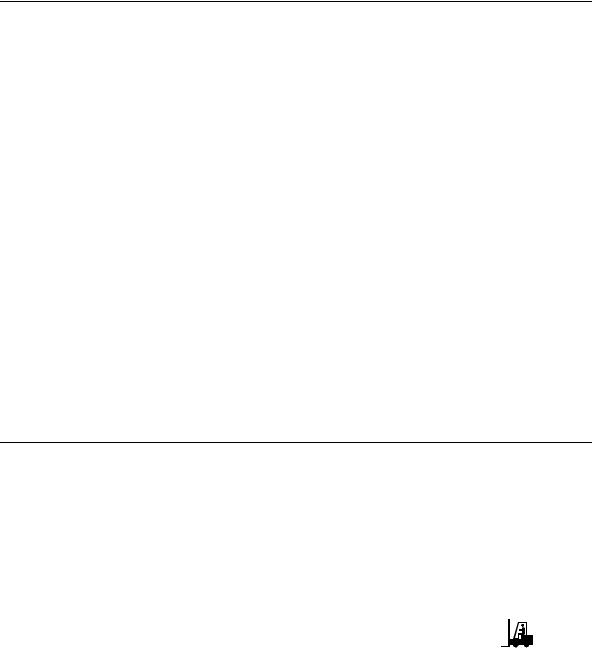
Introduction
About this UPS
The American Power Conversion (APC®) Uninterruptible Power Supply (UPS) provides protection for electronic equipment from utility power blackouts, brownouts, sags and surges. The UPS filters small utility line fluctuations and isolates electronic equipment from large disturbances by internally disconnecting from utility line power. The UPS provides continuous power from the internal battery until utility power returns to safe levels or the battery is fully discharged.
Unpack
Read the Safety Guide before installing the UPS.
Inspect the UPS upon receipt. Notify the carrier and dealer if there is damage. The packaging is recyclable; save it for reuse or dispose of it properly. Check the package contents:
•UPS •Front bezel
•Literature kit containing:
–EPO connector
–Serial cable
–USB cable
–Eight ornamental screws for securing the unit in the rack
–Eight 5/16 in (.8 cm) pan-head screws for attaching cleats to the chassis rails
(required for four post rack only)
–Eight 5/8 in (1.6 cm) pan-head screws for attaching rack-mount brackets to the unit
–Eight snap-on speed nuts
–Two rail cleats (required for four post rack only)
–Two rack-mount brackets
–Product documentation
–Smart-UPS® User Manuals CD
–PowerChute® Business Edition CD
–Safety information
–Warranty information
Additional contents for 230 V models:
–APC power cable
–Alternate input power cord (UK customers)
–IEC Power cord
–IEC jumper cables
Specifications
|
Temperature |
32° to 104° F (0° to 40° C) |
This unit is intended for indoor use |
|
|
Operating |
only. Select a location sturdy enough |
||
|
Storage |
5° to 86° F (-15° to 30° C) charge the UPS battery every six months |
to handle the weight. |
|
|
86° to 113° F (30° to 45° C) charge the UPS battery every three months |
Do not operate the UPS where there |
||
|
is excessive dust or the temperature |
|||
|
Maximum |
or humidity are outside the specified |
||
|
limits. |
|||
|
Elevation |
|||
|
Environmental factors impact battery |
|||
|
Operating |
10,000 ft (3,000 m) |
||
|
life. High temperatures, poor utility |
|||
|
Storage |
50,000 ft (15,240 m) |
power, and frequent, short duration |
|
|
discharges will shorten battery life. |
|||
|
Humidity |
0 to 95% relative humidity, non-condensing |
||
|
Weight |
142 lbs (64 kg) with battery module |
142 lbs (64 kg) |
|
|
89 lbs (40 kg) without battery module |
|||
|
27 lbs (12 kg) each battery module |
|||
|
Maximum Number of External Battery Packs Supported by the |
10 |
||
|
Smart-UPS XL |
|||
NOTE: The model and serial numbers are located on a small, rear panel label. For some models, an additional label is located on the chassis under the front bezel.
|
Smart-UPS 2200/3000 VA XL 120/208/230 VAC Tower/Rack-Mount 5U User Manual |
3 |
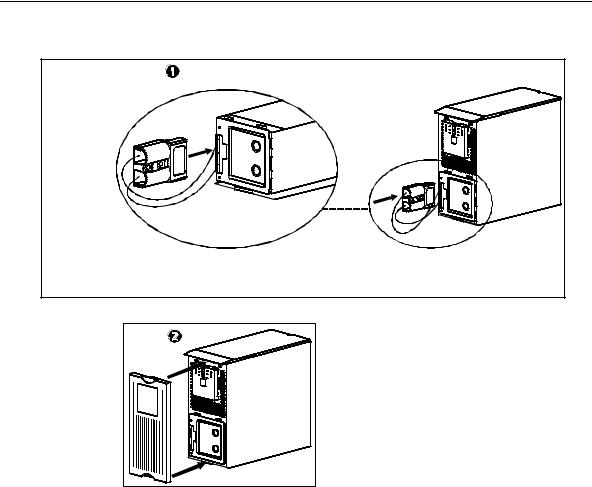
Installation
The UPS is shipped in tower configuration.
Tower Configuration
Connect the battery.
After the battery has been connected, tuck the battery cables in between the battery and the battery door. This will ensure a secure fit of the bezel to the unit.
|
4 |
Smart-UPS 2200/3000 VA XL 120/208/230 VAC Tower/Rack-Mount 5U User Manual |
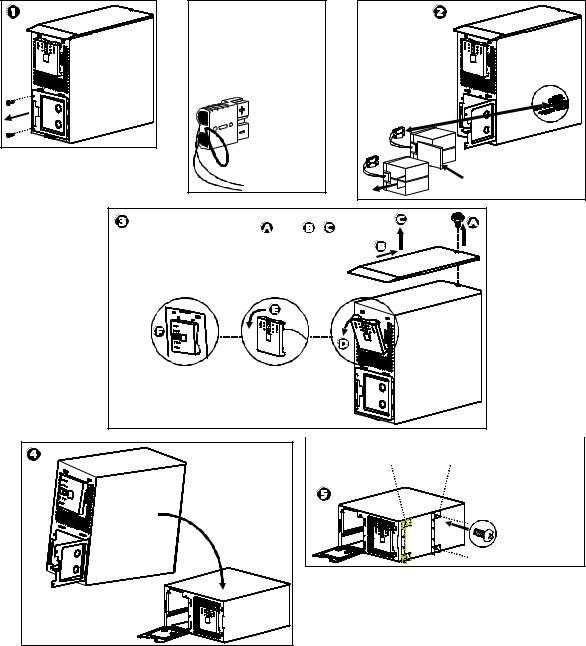
Rack-Mount Configuration
This unit is intended for mounting in a two post rack. To order a four post rack-mount kit contact your dealer or refer to the APC Web site, www.apc.com.
Tower to rack-mount conversion procedure
The UPS and the battery modules are heavy. Remove the battery modules to lighten the UPS during installation.
Pull the battery disconnect strap attached to the battery connector. DO NOT pull the battery cables to disconnect the battery.
Battery
 Disconnect
Disconnect
Strap
|
Disconnect |
|
Battery |
|
Foam |
|
Spacer |
|
Remove the top cover |
and |
. |
|
Remove and rotate the display |
panel

 .
.
|
Four post rack-mount |
Two post rack-mount |
|
bracket position |
bracket position |
x4
5/8 in 1.6 cm
A four post rack configuration requires installation of two brackets in the forward position (see diagram above), two cleats (supplied with this unit), and the four post rails. The rails can be ordered through the APC Web site www.apc.com.
|
Smart-UPS 2200/3000 VA XL 120/208/230 VAC Tower/Rack-Mount 5U User Manual |
5 |
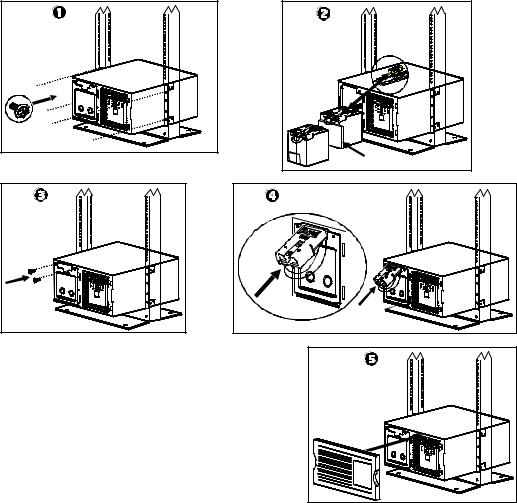
Install unit in rack
Ensure rack stability prior to installing devices in the rack.
The UPS should be installed at or near the bottom of the rack. If external battery packs are to be installed in the rack, the UPS must be the top unit in the configuration.
|
Connect |
|
Battery |
|
Foam Spacer |
After all of the batteries have been connected, tuck the battery cables in between the batteries and the battery doors. This will ensure a secure fit of the bezel to the unit.
Accessories
This UPS is equipped with an accessory SmartSlot. Refer to the APC Web site, www.apc.com for available accessories.
If a standard accessory, such as a Network Management card is to be installed on this UPS, refer to the Utility CD for user documentation.
Install accessories prior to connecting power to the UPS.
|
6 |
Smart-UPS 2200/3000 VA XL 120/208/230 VAC Tower/Rack-Mount 5U User Manual |
 Loading…
Loading…
You can only view or download manuals with
Sign Up and get 5 for free
Upload your files to the site. You get 1 for each file you add
Get 1 for every time someone downloads your manual
Buy as many as you need
Скачать
990-2404
06/2005
APC Smart-UPS
XL
2200/3000 VA
120/230 VAC
Rack Mount 3U
Uninterruptible Power Supply
User Manual
English
Page 1 — APC Smart-UPS
990-2233A 02/2005APC Smart-UPS2400/3000 VA100/110-120 VAC 3UTower/Ra ck MountUninterruptible Power SupplyUser Manual English
Page 2
10 Smart-UPS RT 2400/3000 VA Tower/Rack-Mount UPS User ManualConfiguration SettingsConfiguration SettingsSettings are adjusted through PowerChute soft
Page 3 — 100 V models:
Smart-UPS RT 2400/3000 VA Tower/Rack-Mount UPS User Manual 11Configuration SettingsHigh Bypass Points100V Models: 110V120V Models: 133V100V•107V• 110V
Page 4 — Installation
12 Smart-UPS RT 2400/3000 VA Tower/Rack-Mount UPS User ManualStorage, Maintenance, Transport, and ServiceStorage, Maintenance, Transport, and ServiceS
Page 6
14 Smart-UPS RT 2400/3000 VA Tower/Rack-Mount UPS User ManualStorage, Maintenance, Transport, and Service1. Install the replacement battery modules in
Page 7 — Terminal Mode Configuration
Smart-UPS RT 2400/3000 VA Tower/Rack-Mount UPS User Manual 15TroubleshootingServiceAlways DISCONNECT THE BATTERY before shipping the UPS to be in comp
Page 8 — Operation
16 Smart-UPS RT 2400/3000 VA Tower/Rack-Mount UPS User ManualTroubleshootingNormal UPS operation when running On Battery.None: The UPS is protecting t
Page 9 — Feature Title Function
Smart-UPS RT 2400/3000 VA Tower/Rack-Mount UPS User Manual 17TroubleshootingFault and Overload LEDs illuminated and UPS emits a sustained alarm tone (
Page 10 — Configuration Settings
18 Smart-UPS RT 2400/3000 VA Tower/Rack-Mount UPS User ManualRadio Frequency, Regulatory, Warranty, and Copyright InformationRadio Frequency, Regulato
Page 11
Smart-UPS RT 2400/3000 VA Tower/Rack-Mount UPS User Manual 19Radio Frequency, Regulatory, Warranty, and Copyright InformationLimited WarrantyAmerican
Page 13
Smart-UPS RT 2400/3000 VA Tower/Rack-Mount UPS User Manual 3Introduction/Before InstallationIntroduction/Before InstallationAbout this ManualThe APC S
Page 14
4 Smart-UPS RT 2400/3000 VA Tower/Rack-Mount UPS User ManualInstallationInstallationRefer to instructions below for information on how to install the
Page 15 — Troubleshooting
Smart-UPS RT 2400/3000 VA Tower/Rack-Mount UPS User Manual 5Installation1. Connect ground cable of voltage surge-suppression equipment or the optional
Page 16
6 Smart-UPS RT 2400/3000 VA Tower/Rack-Mount UPS User ManualInstallationIf Required, Connect the Emergency Power Off (EPO) FeatureThe EPO interface is
Page 17
Smart-UPS RT 2400/3000 VA Tower/Rack-Mount UPS User Manual 7Terminal Mode ConfigurationAvoid using extension cords when connecting equipment to and fr
Page 18 — 110-120 V models
8 Smart-UPS RT 2400/3000 VA Tower/Rack-Mount UPS User ManualOperationOperationDisplay PanelDisplay Panel IndicatorsIndicator LEDIndicator Title Descri
Page 19
Smart-UPS RT 2400/3000 VA Tower/Rack-Mount UPS User Manual 9OperationDisplay Panel FunctionsOn Battery OperationThe UPS switches to battery operation
