Предыдущая страница (1)
Страница из 34
Следующая страница (2)

Предыдущая страница (1)
Страница из 34
Следующая страница (2)
- Все страницы
- В этой категории
- Закладки
- Текстовая версия
 1
1
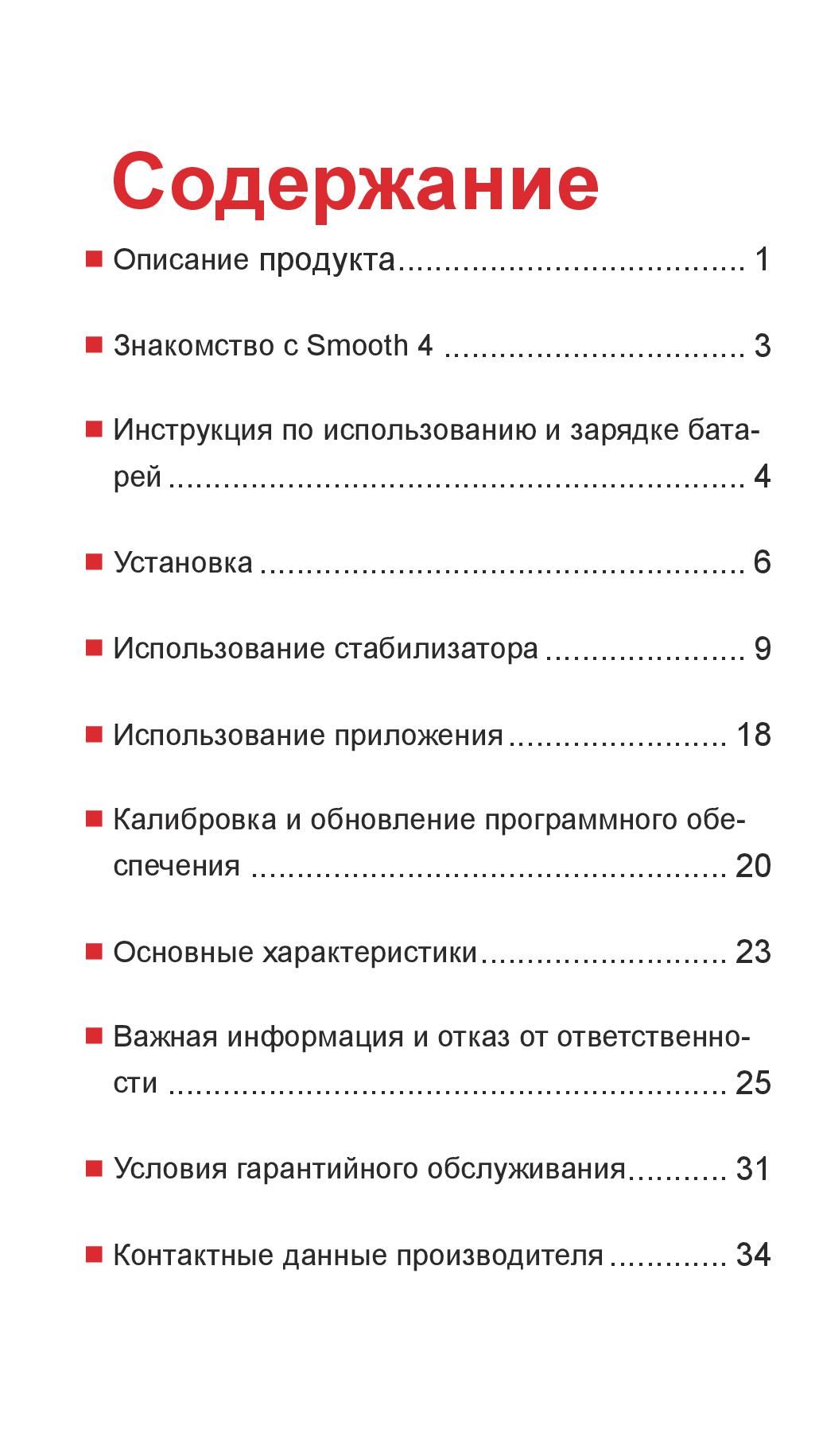 2
2
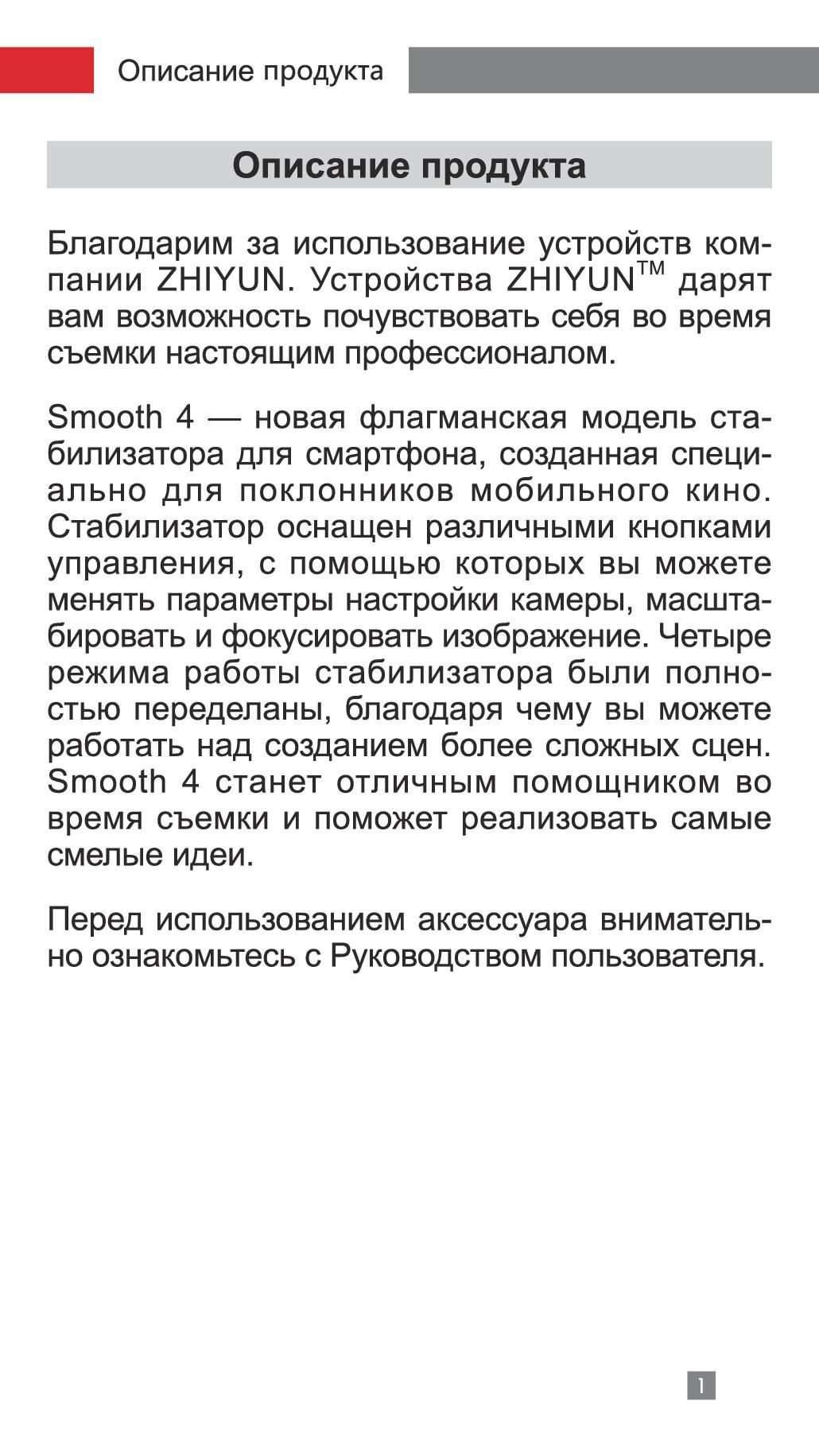 3
3
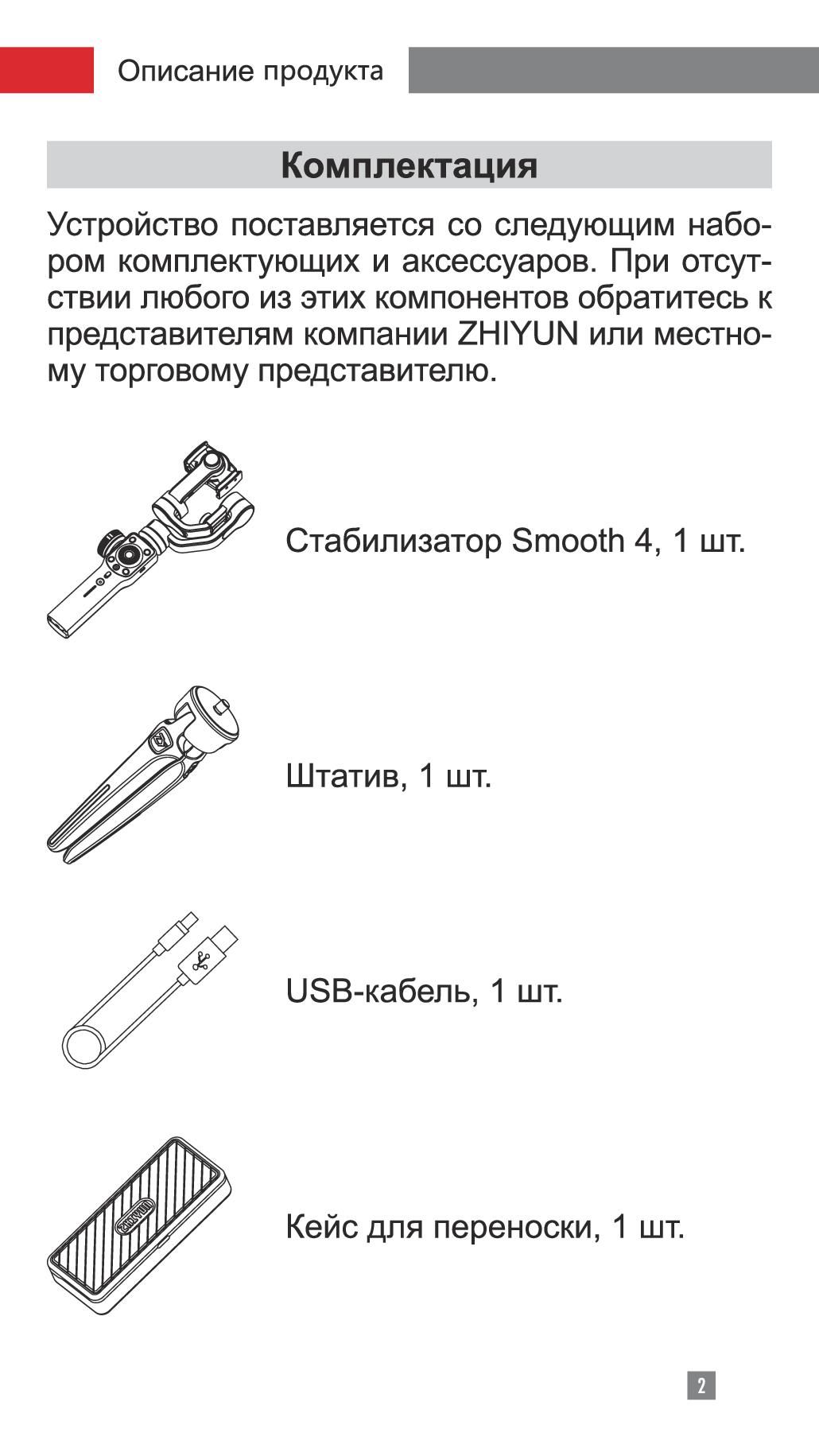 4
4
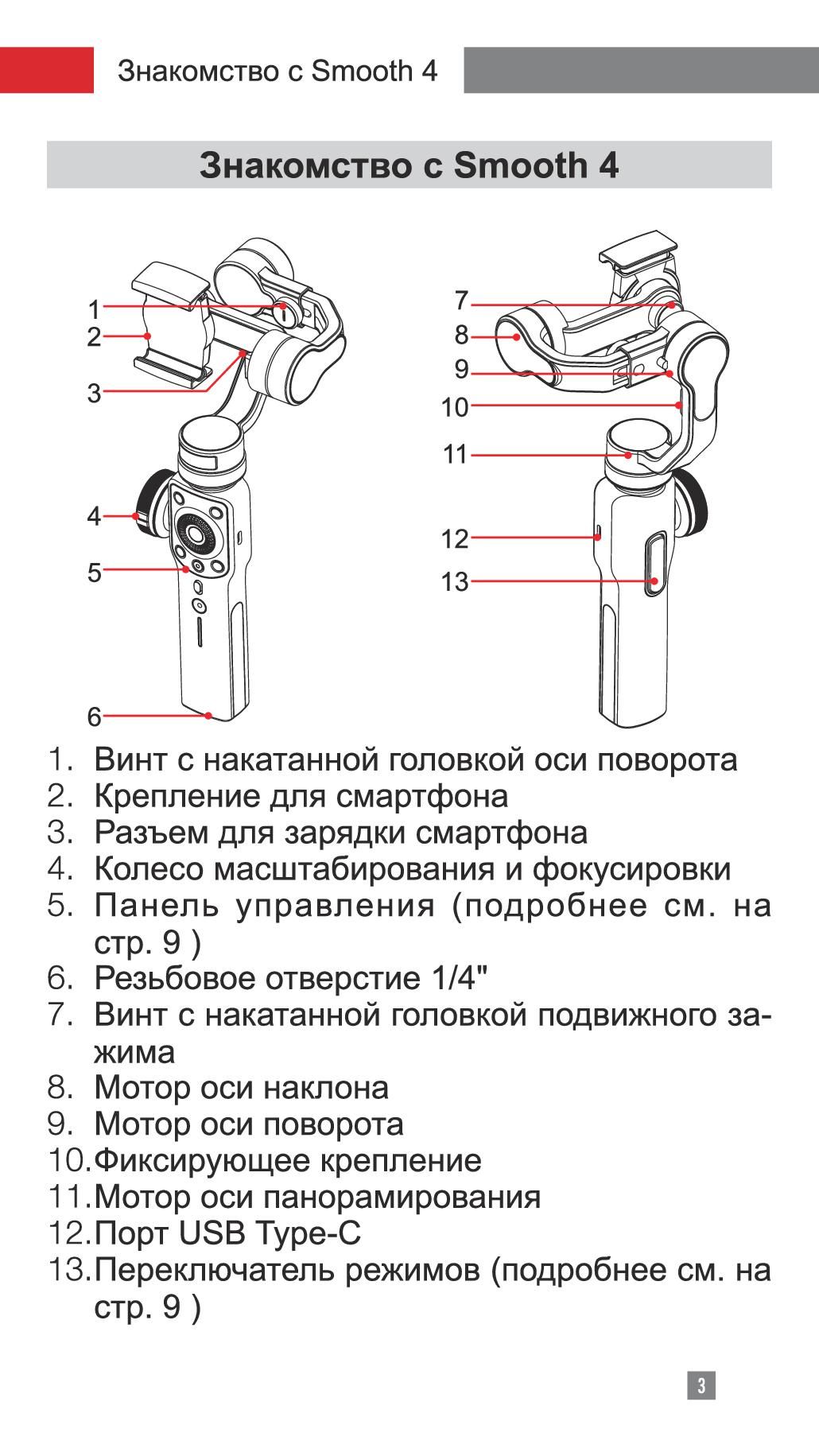 5
5
 6
6
Показать
все
страницы
 Zhiyun Crane 2 инструкция на русском
Zhiyun Crane 2 инструкция на русском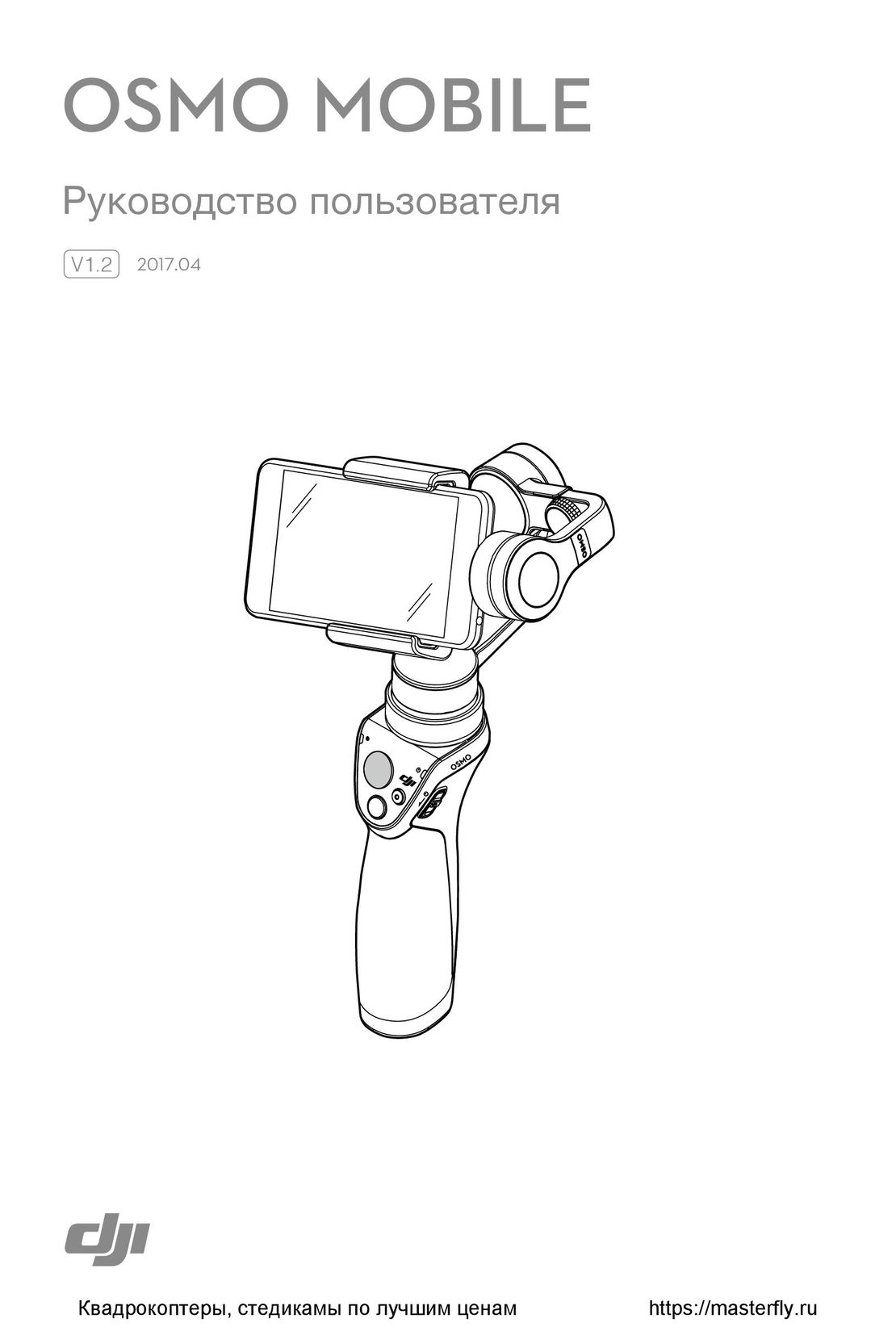 DJI Osmo Mobile инструкция на русском
DJI Osmo Mobile инструкция на русском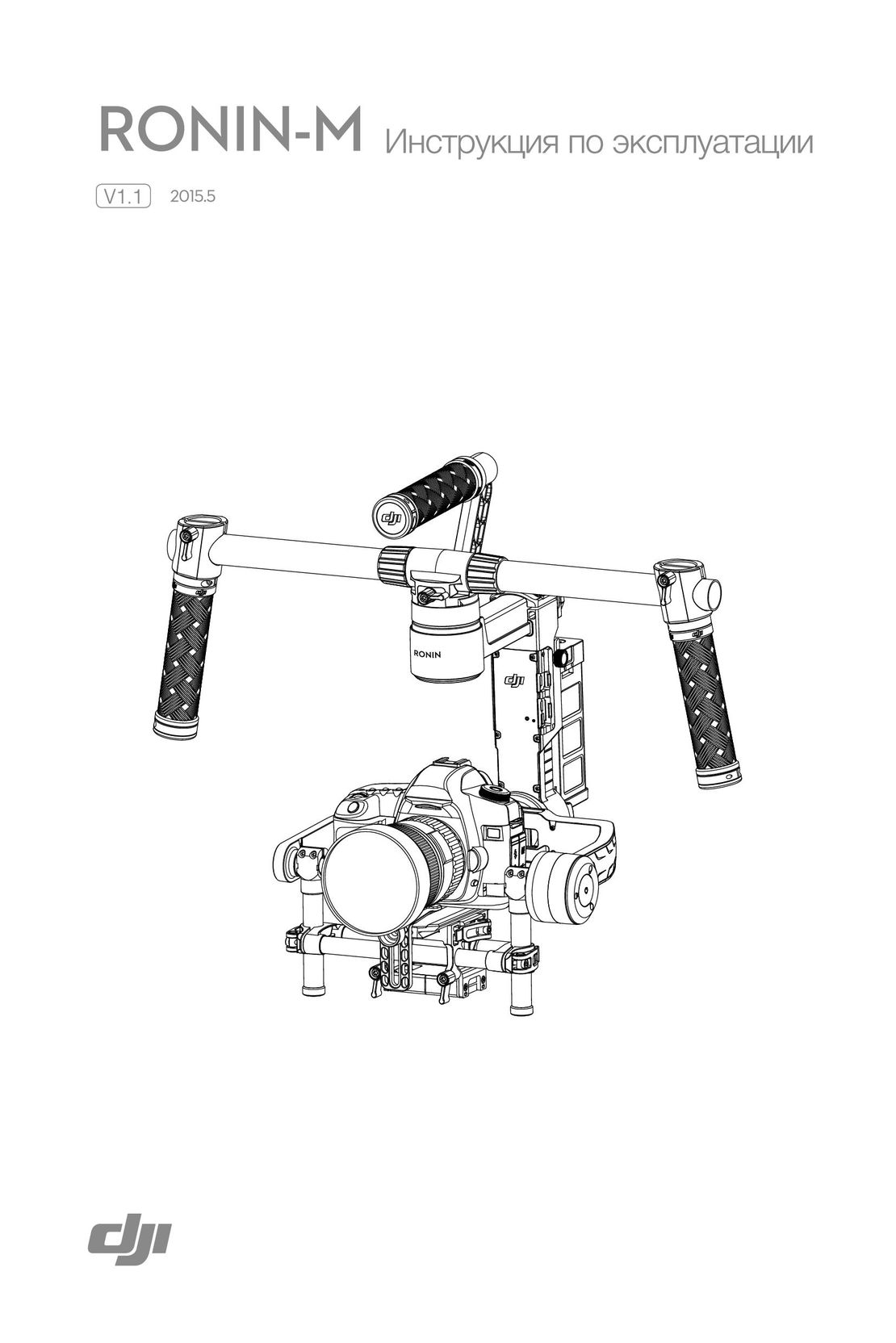 DJI Ronin-M инструкция на русском
DJI Ronin-M инструкция на русском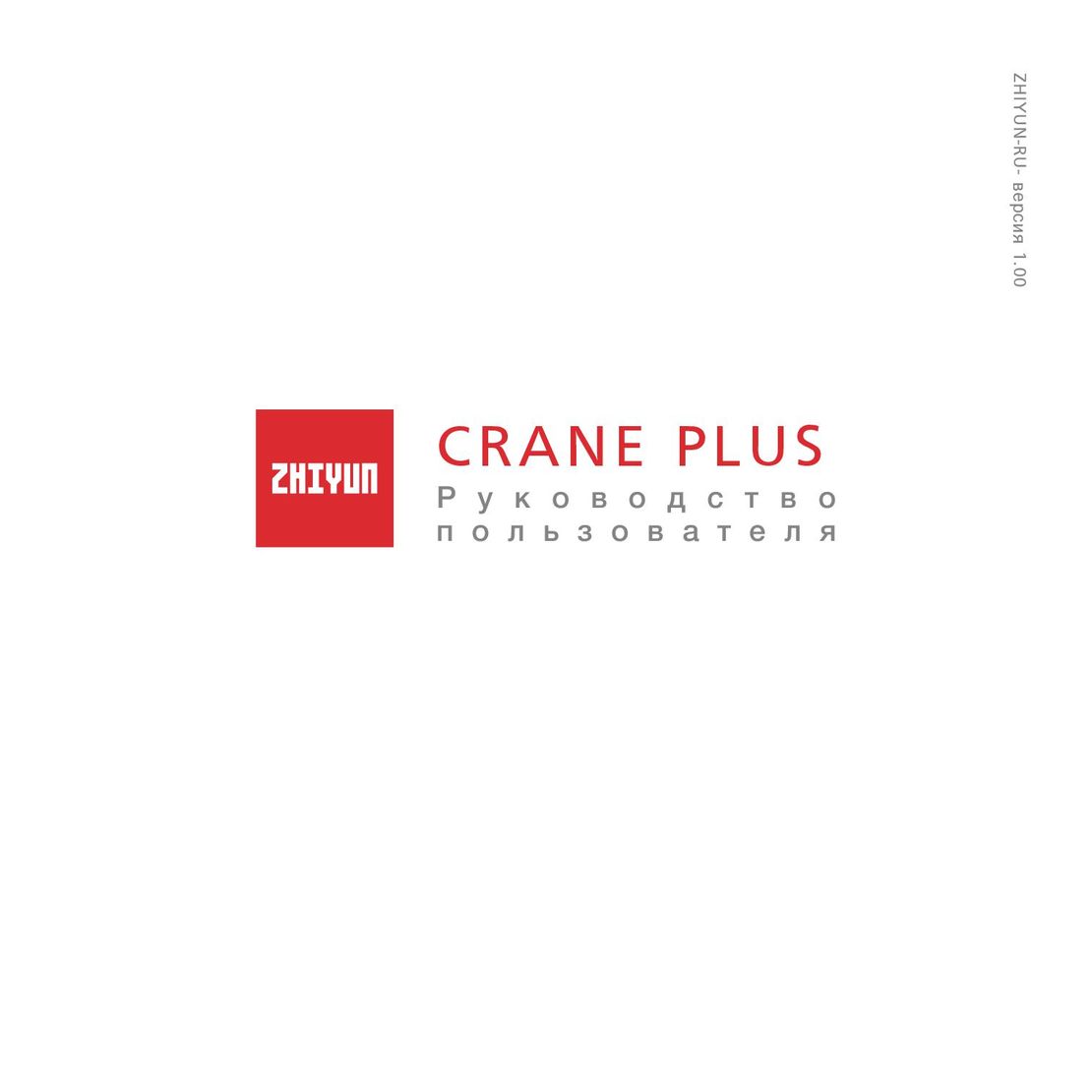 Zhiyun Crane Plus инструкция на русском
Zhiyun Crane Plus инструкция на русском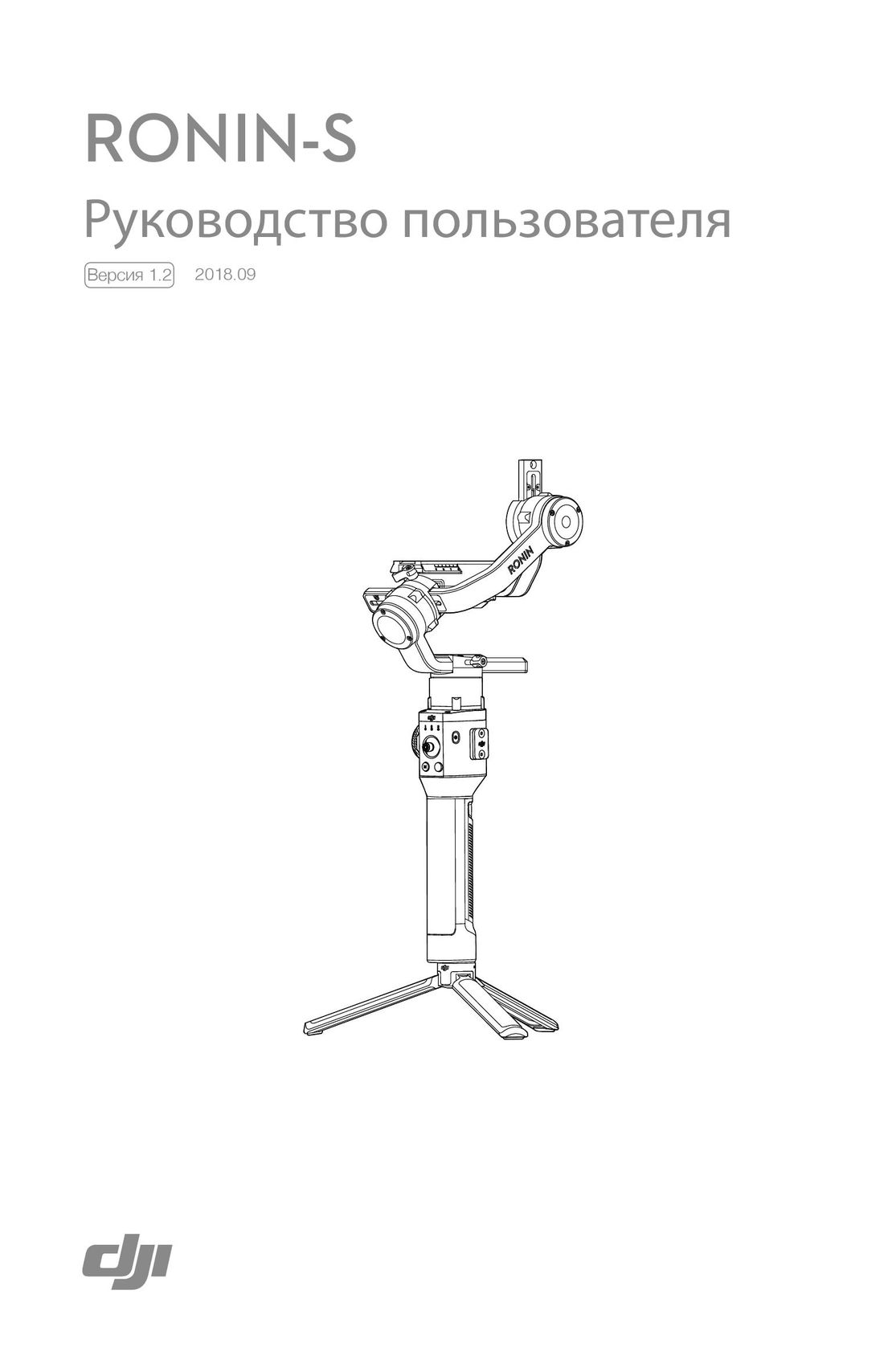 DJI Ronin-S инструкция на русском
DJI Ronin-S инструкция на русском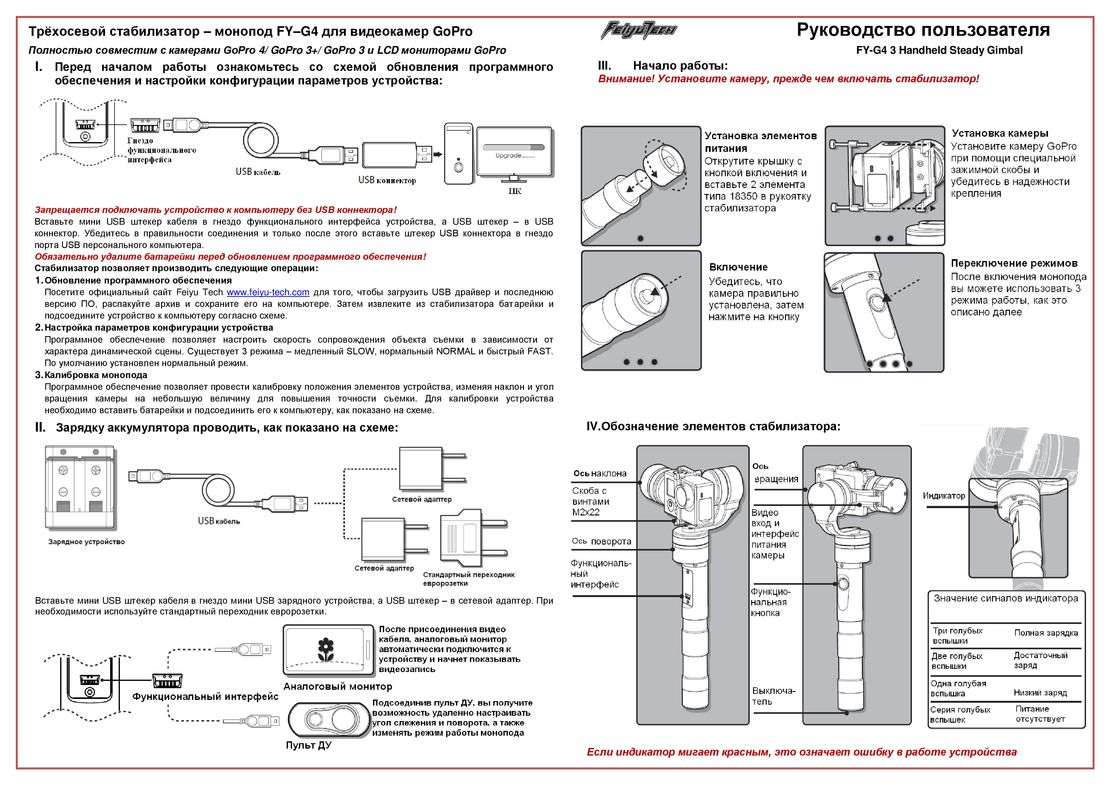 FeiyuTech FY-G4 инструкция на русском
FeiyuTech FY-G4 инструкция на русском
Посмотреть инструкция для Zhiyun Smooth 4 бесплатно. Руководство относится к категории штативы, 14 человек(а) дали ему среднюю оценку 8.3. Руководство доступно на следующих языках: русский. У вас есть вопрос о Zhiyun Smooth 4 или вам нужна помощь? Задайте свой вопрос здесь
Не можете найти ответ на свой вопрос в руководстве? Вы можете найти ответ на свой вопрос ниже, в разделе часто задаваемых вопросов о Zhiyun Smooth 4.
Какой вес Zhiyun Smooth 4?
Zhiyun Smooth 4 имеет вес 547 g.
Какая высота Zhiyun Smooth 4?
Zhiyun Smooth 4 имеет высоту 328 mm.
Какая ширина Zhiyun Smooth 4?
Zhiyun Smooth 4 имеет ширину 123 mm.
Какая толщина Zhiyun Smooth 4?
Zhiyun Smooth 4 имеет толщину 105 mm.
Инструкция Zhiyun Smooth 4 доступно в русский?
Да, руководствоZhiyun Smooth 4 доступно врусский .
Не нашли свой вопрос? Задайте свой вопрос здесь

- Manuals
- Brands
- Zhiyun Manuals
- Camera Accessories
- SMOOTH 4
- User manual
-
Contents
-
Table of Contents
-
Bookmarks
Quick Links
SMOOTH 4
U s e r
G u i d e
Related Manuals for Zhiyun SMOOTH 4
Summary of Contents for Zhiyun SMOOTH 4
-
Page 1
SMOOTH 4 U s e r G u i d e… -
Page 2: Table Of Contents
Contents Product Introduction ································ 1 ■ Get to Know Smooth 4 ···························· 2 ■ Battery and Charging Instructions ············ 3 ■ Installation ················································ 4 ■ The Use of Stabilizer ································ 6 ■ The Use of APP ······································· 13 ■ Calibration and Firmware Upgrade ··········· 15 ■…
-
Page 3: Product Introduction
It can navigate camera parameter settings and realize zooming and focusing. Its four redesigned working and operating modes can capture more advanced footage. Smooth 4 will be your great and innovative camera assistant. Please read the user manual carefully before using the product.
-
Page 4: Get To Know Smooth 4
Get to Know Smooth 4 Get to Know Smooth 4 1. Roll Axis Thumb Screw 2. Phone Clamp 3. Mobile Charging Port 4. Zoom/Focus Handwheel 5. Control Panel (see more on Page 6) 6. 1/4″ Threaded Hole 7. Mobile Clamp Thumb Screw 8.
-
Page 5: Battery And Charging Instructions
Battery and Charging Instructions Battery and Charging Instructions Smooth 4 is charged by built-in Li-ion batteries. During first use of Smooth 4, please fully charge it to activate batteries and guarantee the appropriate use of Smooth 4. Charging method: Connect Type-C cable provided in the package with adapter and Smooth 4.
-
Page 6: Installation
You can also loosen the Mobile Clamp Thumb Screw on the back and rotate the clamp to make the phone vertical. Please do not turn on the Smooth 4 before putting in the phone.
-
Page 7
Installation Balancing If the smartphone fails to stay in level and keeps tilting when mounted, loosen the Roll (Y) Axis Thumb Screw to adjust the gravity center by sliding the horizontal arm (as marked red in the Figure) until the smartphone stays still and vertical on the tilt axis. -
Page 8: The Use Of Stabilizer
The Use of Stabilizer The Introduction of Control Panel ❶ ❹ ❺ ❽ ❻ ❾ ❷ ❼ ❿ ⓫ 背面按键 ⓬ ⓭ ❸ ⓰ ⓮ ⓱ ⓯ ❶ Menu/Return Button [ In general menu, press the button once to enter ●…
-
Page 9
The Use of Stabilizer ❹ Parameter Display Button [ Press the button once to display/close shooting ● parameters; In album mode, press the button once to display ● photo parameters; Long press the button to automatically return to ● “Full Auto Mode” on the APP. ❺… -
Page 10
⓰ “PhoneGo” Mode Button — Full-speed Following Mode Button When pressing this button, the stabilizer enters Full- speed Following Mode — “PhoneGo”. Smooth 4 can then follow your move synchronously at full speed. ⓱ Following Mode Button When pressing the button, the stabilizer enters ●… -
Page 11
The Use of Stabilizer The Introduction of Operation Mode Buttons on the Front Pan-Following Mode: Tilt axis and roll axis motors are locked and phone follows handle to move in the horizontal direction. Buttons on the Front Locking Mode: All three axes are locked and phone does not follow handle to move. -
Page 12
The Use of Stabilizer Buttons on the Back Following Mode : The roll axis is locked and phone follows the handle to move in the tilt and horizontal direction. Buttons on the Back “PhoneGo” Mode: The roll axis is locked and phone follows the handle to move in the tilt and horizontal direction. -
Page 13
The Use of Stabilizer Quick Switch to Standby Mode While stabilizer is powered on, put the horizontal a r m d o w n b y h a n d , t h e h o r i z o n t a l a r m i s automatically locked with Fixing Buckle and the stabilizer enters standby mode. -
Page 14
The Use of Stabilizer Manual Reposition In pan following mode or locking mode, you can rotate phone to the angle that you want, then release it and phone angle can be fixed. In pan following mode, you can manually adjust tilt angle and in locking mode you can manually adjust tilt axis and pan axis angle. -
Page 15: The Use Of App
APP by searching «ZY Play» in APP Store/Android Store. 1. You can make the most use of the functions matching the Smooth 4 tailor-made «ZY Play » APP. 2. The ZHIYUN APP is subject to regular update, try out now to discover more functions.
-
Page 16
The Use of APP The Introduction of Main Features Control of Camera Quick Adjustment of Video and Photo Camera Parameter Control of Camera Object Tracking Focus and Zoom Stabilizer Parameter Time Lapse Setting ZY Play Panoramic Shooting Stabilizer Calibration When the stabilizer needs calibration Please calibrate stabilizers when needed. -
Page 17: Calibration And Firmware Upgrade
Six-side calibration through APP: Please refer to “APP Operations” on Page 13 for more information; Connect the stabilizer to ZHIYUN’s APP — ZY Play — via Bluetooth, enter “calibration” and finish the six-side calibration following the APP instruction. Six-side calibration is to make all six sides of the…
-
Page 18
Please refer to “APP Operations” on Page 13 for more information; Connect the stabilizer to ZHIYUN’s APP — ZY Play — via Bluetooth, enter “PTZ” and adjust the value of the tilt and roll axis angle to your actual needs. -
Page 19: Basic Specifications
Basic Specifications Product model: SMA04 Min. Standard Max. Remarks Operation Vol. 7.4V Operation Current 120mA 2500mA Charging Input Vol. 4.7V 5.5V Charging Input Current 500mA 2000mA Power Output Vol. Power Output Current 1500mA Built-in Battery Volume 2000mAh*2 Tilt Angle Range 240°…
-
Page 20
«1» This data is gathered when the temperature is 25℃ and the stabilizer is properly balanced. «2» Smooth 4 is protected and stops charging when the charging temperature is too high in order to protect device and batteries. When the temperature is 25℃… -
Page 21: Disclaimer And Warning
Disclaimer and Warning Thank you for using ZHIYUN Smooth 4. The information contains herein affects your safety and your legal rights and responsibilities. Read this entire document carefully to ensure proper configuration before use. Failure to read and follow the instructions and warnings herein may result in serious injury to you or bystanders, or damage to your device or property.
-
Page 22
Disclaimer and Warning ZHIYUN is the trademark of Guilin Zhishen Information Technology Co., Ltd. (hereinafter referred to as «ZHIYUN» or «ZHIYUN TECH») and its affiliates. All product names or marks referred to hereunder are trademarks or registered trademarks of their respective holders. -
Page 23
DO NOT use with incompatible components or in any way otherwise as mentioned or instructed in the product documents provided by ZHIYUN. The safety guidelines herein contain instructions for safety, operation and maintenance. It is essential to… -
Page 24
Safe Operation Guidelines CAUTION 1) Smooth 4 is a high-precision control device. Damage may be caused to Smooth 4 if it is dropped or subject to external force, and this may result in malfunction. 2) Make sure the rotation of the gimbal axes is not blocked by external force when Smooth 4 is turned on. -
Page 25
QC Inspector: Please download the latest version from www. zhiyun-tech.com This document is subject to change without notice. ZHIYUN ™ is a trademark of ZHISHEN. Copyright © 2019 ZHISHEN. All rights reserved. -
Page 26: Warranty Terms
15 days upon receipt of the product. 2. Customers are entitled to free repair service from ZHIYUN for any product proven defective in material or workmanship that results in product failure during normal consumer usage and conditions within the valid warranty period, which is 12 months counting from the date of selling.
-
Page 27
ZHIYUN’s customer service through email at service@ zhiyun-tech.com or website at www.zhiyun-tech. com. 2. Your local agent or ZHIYUN’s customer service will guide you through the whole service procedure regarding any product issue or problem you have encountered. ZHIYUN reserves the right to reexamine damaged or returned products. -
Page 28
Warranty Terms Customer information Customer Name : Contact No : Address : Sales Information Sales Date : Prod. Serial No : Dealer : Contact No : #1 Maintenance Record Service Date : Signature of Repairman : Cause of Problem : Service Result : □… -
Page 29: Contact Card
Contact Card Website Weibo Vimeo Google+ Facebook Wechat Youku Youtube Tel: +86 (0) 773-3561275 USA Hotline: +1 808-319-6137,9:00-18:00 GMT- 7,Mon-Fri Europe Hotline: 0031-297303057,10:00-17:00 GMT+1,Mon-Fri Web: www.zhiyun-tech.com E-mail: service@zhiyun-tech.com Address: 6th floor Building No.13 Creative Industrial Park, GuiMo Road, Qixing District, Guilin…
| Вы поймёте нужен ли вам стабилизатор для смартфона | Вы узнаете для чего можно использовать стабилизатор zhiyun smooth 4 |
| Вы научитесь использовать zhiyun smooth 4 без скачивания приложения | Вы узнаете как правильно установить телефон в стабилизатор zhiyun smooth 4 |
| Вы узнаете какие режимы съёмок есть в стабилизаторе zhiyun smooth 4 | Вы научитесь делать балансировку любого смартфона в стабилизаторе |
| Вы узнаете как пользоваться приложением ZY Play для работы со стабилизатором | Вы научитесь делать профессиональные панорамные снимки с помощью zhiyun smooth 4 |
| Вы узнаете что делать если стабилизатор внезапно отключился и горит красная лампочка | Вы узнаете какой режим стабилизатора использовать для съёмок сториз в Instagram |
| Вы узнаете какой режим стабилизатора использовать для проведения стрима в YouTube | Вы узнаете какой режим стабилизатора использовать для съёмок видео на ходу |
| Вы узнаете какой режим стабилизатора использовать для съёмок спортивных видео | Вы узнаете какой режим стабилизатора использовать для съёмок видео с ребёнком |
Содержание курса
25 Лекций
1:42:58
БЛОК 1. Обзор стабилизатора для смартфона
3 Лекции
25:13
Распаковка zhiyun smooth 4 — что входит в комплект
Проверяем, что вы получаете приобретая стабилизатор для смартфона zhiyun smooth 4. Распаковка!
5:26
Элементы стабилизатора smooth 4 — экспресс-обзор и названия элементов
Изучаем стабилизатор zhiyun smooth 4 — какие есть разъемы, кнопки и другие элементы для работы со стабилизатором.
14:01
БЛОК 2. Использование стабилизатора smooth 4 без приложения
5 Лекций
23:40
Как зарядить стабилизатор для смартфона smooth 4?
Разбираем все способы как зарядить стабилизатор zhiyun smooth 4
3:37
Как сделать штатив для для смартфона из стабилизатора smooth 4?
Стабилизатор zhiyun smooth 4 можно не только носить в руках, но и использовать как штатив!
2:17
Как установить телефон в стабилизатор для смартфона smooth 4?
Пошаговая инструкция, как зафиксировать смартфон в стабилизаторе правильно!
4:04
Балансировка Apple iPhone 6 (129 г). Стабилизатор внезапно отключается!
Если у вас спустя несколько минут работы загорается красная лампочка и стабилизатор перестаёт работать, то значит вы не сделали балансировку телефона! Учимся балансировать нестандартные по размеру и весу телефоны!
8:16
Балансировка Samsung SM-J700H (171 г)
Балансировка телефона на примере, когда не нужно удлинить одну из осей стабилизатора zhiyun smooth 4
5:26
БЛОК 3. Режимы работы стабилизатора smooth 4
5 Лекций
16:25
Панорамный режим в zhiyun smooth 4
Как включить панорамный режим в стабилизаторе zhiyun smooth 4. И как выглядит видео снятое в этом режиме
3:08
Режим блокировки в zhiyun smooth 4
Как включить режим блокировки в стабилизаторе zhiyun smooth 4. И как выглядит видео снятое в этом режиме
3:12
Режим слежения (кнопка вниз) и режим «PhoneGo» (кнопка вверх) в zhiyun smooth 4
Как включить режим слежения и режим «PhoneGo» в стабилизаторе zhiyun smooth 4. И как выглядит видео снятое в этих режимах
4:42
Режим ожидания в zhiyun smooth 4
Как использовать режим ожидания в стабилизаторе zhiyun smooth 4 и для чего он вообще нужен.
1:50
Настройка позиции смартфона вручную
Что делать, если телефон снимает не тот ракурс который нужен? Учимся настраивать положение камеры в режимах блокировки и панорамном.
3:33
БЛОК 4. Приложение для стабилизатора smooth 4
11 Лекций
31:15
Как скачать и установить приложение на телефон?
Пошаговая инструкция как найти приложение для стабилизатора zhiyun smooth 4 для андроида и для IOS.
4:10
Что видно на экране смартфона после включения приложения ZY Play?
Разбираем, как выглядит интерфейс приложения ZY Play для zhiyun smooth 4
2:33
Как переключаться по меню с настройками?
Инструкция, как переключаться с помощью кнопок на стабилизаторе в приложении ZY Play
4:12
Меню — Камера телефона
Меню — Камера телефона в приложение ZY Play
3:11
Меню — Вспышка
Меню — Вспышка в приложение ZY Play
1:38
Меню — Таймер
Меню — Таймер в приложение ZY Play
1:25
Меню — HDR и Баланс белого
Меню — HDR и Баланс белого в приложение ZY Play
3:30
Меню — Разрешение и частота кадров
Меню — Разрешение и частота кадров в приложение ZY Play
1:56
Меню — Ручной режим / Сцена / Фильтры
Меню — Ручной режим / Сцена / Фильтры в приложение ZY Play
1:34
Меню zhiyun smooth 4 — Настройки. Где посмотреть версию прошивки?
Разбираемся, где посмотреть настройки приложения ZY Play и узнать версию стабилизатора.
2:12
Какой режим выбрать для съёмок?
Завершающий урок курса «как пользоваться стабилизатором для смартфона zhiyun smooth 4. Какой режим съёмки выбрать в каждой конкретной ситуации!
4:54
Начните работу со стабилизатором для смартфона zhiyun smooth 4 с изучения подробной интрукции, как работать с этим девайсом для видеосъёмки с телефона. В этом мини-курсе Вы узнаете, для чего можно использовать данную модель стабилизатора, как подключить стабилизатор к смартфону и что делать если zhiyun smooth 4 внезапно отключается и не хочет держать телефон. После этого курса Вы сможете начать снимать видео с помощью стабилизатора zhiyun smooth 4 на смартфон, а качество ваших видео будет не хуже чем на видеокамеру!
Этот курс будет Вам интересен, если Вы:
- Начинающий видеоблогер, который снимает на камеру смартфона
- Путешественник, который снимает видео во время поездки
- Видеоблогер, который хочет снимать видео на смартфон
- Видеоблогер, который хочет проводить прямые эфиры со смартфона
- Блогер, который хочет записывать качественные сториз в Instagram
- Видеоблогер, который хочет сам снимать видеовставки, а не покупать их на видеостоках
- Автор YouTube канала, который хочет приобрести стабилизатор для смартфона
- Турист, который хочет делать профессиональные панорамные фотографии
Что необходимо:
Этот курс подходит для тех людей, кто приобрел стабилизатор zhiyun smooth 4. Речь идет именно о нём, поэтому подходит только такая модель. Если она будет отличаться, мы не гарантируем того, что курс Вам подойдёт полностью.
Чтобы знания из курса принесли максимальную пользу, необходимо повторять за преподавателем его манипуляции. Рекомендуется делать заметки в блокноте для того, чтобы не забыть важную информацию. Если Вы не будете придерживаться рекомендаций, то получите минимальную пользу от обучения.
Не забудьте поделиться отзывом о нашем курсе. Спасибо!
Всего 15 отзывов
