Беспроводные наушники с микрофоном Anker Soundcore Life Tune работают от встроенного аккумулятора, позволяющего наслаждаться любимой музыкой на протяжении 40 часов с активным шумоподавлением или до 60 часов – в стандартном режиме. Быстрая зарядка в течение 5 минут обеспечит до 4 часов воспроизведения.
Особенности:
- качественный звук;
- удобная посадка;
- беспроводное подключение;
- система активного шумоподавления;
- продолжительная автономная работа до 60 ч.

Гибридное активное шумоподавление Life Tune использует внешние и внутренние микрофоны для обнаружения и подавления до 95% окружающих шумов. В модели используется три режима шумоподавления, что гарантирует более эффективную блокировку конкретных помех.
- режим «На улице» — устраняет шум города и ветра;
- режим «В транспорте» блокирует шум двигателя в самолетах и поездах;
- режим «В помещении» приглушает шум людей, болтающих на заднем плане.
Сертификат Hi-Res Audio
Life Tune c двойными 40 — миллиметровыми драйверами точно настроены для получения высоких частот, которые достигают до 40 кГц вместе с глубокими, глухими басами.

Музыка обладает более высокой четкостью и более богатой детализацией для полного погружения
Комфорт без давления
Bluetooth-наушники накладного типа с микрофоном Anker Soundcore Life Tune обладают эргономичным дизайном и позволяют с комфортом наслаждаться любимой музыкой на протяжении всего дня.
Регулируемое оголовье позволяет носить наушники людям с разным размером головы. Амбушюры модели имеют наполнитель из пеноматериала с эффектом памяти, покрытого мягкой эко кожей, обеспечивая отличную звукоизоляцию.
Комплектация:
- наушники;
- кейс для переноски;
- кабель USB-C;
- аудио кабель;
- документация.
Думал написать отзыв сразу , но нет. Пишу после полугода использования. Мне было сложно выбирать наушники , так как слух не позволяет выбирать из широкого и относительно недорогого списка. Плюс я слушаю рок , метал , для которого все truewireless наушники звучат плохо. Тестировал оч много. Хуавеи прошки 2 , про подсы я вообще молчу там звук отвратный.
решил выбирать из полноразмерных и не пожалел. остановился сначала на не самых дорогих, на этих. И был приятно удивлен. Все круто , звук , настройка в приложении, комфорт носки , на высокой громкости звук не становиться кашей.
Только шумодав слабоват, но ожидать чего то большего глупо. Использую так же с компьютером. Заряда хватает на 2 недели+-. Вообщем сверх доволен + зимой греют ушки)
всем советую. Думал поносить пол года и двигаться дальше по цене и качеству , а сейчас уже не знаю , надо ли оно если все устраивает.
Читать далееСкрыть
ОтветитьЦитировать
Николай из Москва11.02.2023
По звуку — неискушенному пользователю хватит за глаза, особенно басов, их даже слишком много. Шумодав хороший, в метро в старых вагонах можно комфортно ездить. К тому же он не сильно гасит голоса, объявление расслышать можно. Еще особенность: когда bluetooth плохо ловит, наушники начинают издавать треск, который очень неприятно бьет по ушам. Амбушюры и шумодав хуже, чем у Sony того же класса, но сидят мягче, поэтому могут спадать. В целом, неплохо, но конструкция как и других подобных наушников ненадежная, если не сказать паршивая. Покупал в октябре 2022, в конце января сломался пластик. И носил я их только в помещении(в тепле). Лопнули примерно в том же месте, что и у других(судя по отзывам). Жалко конечно. На работу пока это не повлияло. Будем посмотреть, что дальше
Читать далееСкрыть
ОтветитьЦитировать
НС
Никита Сурков из Санкт-Петербург06.01.2023
За свою цену очень приемлимые наушники. Эргономика на высоте. Очень удобное приложение. Шумка есть и очень хорошая, единственное немного давит на уши.
Читать далееСкрыть
ОтветитьЦитировать

Даниил из Москва12.12.2022
Покупал такие наушники год
Наушники очень крутые, комфортные, звук детализированный (как и хотел), с помощью приложения можно настроить наушники под себя и это мега круто! За год батарея держит 5 дней но это ничего страшного! Следующие Активный Шумодав нет слов одни эмоции, лучший за такую цену считаю что лучше чем у Sony!)
Так что хорошие наушники за свою цену
По соотношению цена-качество очень достойные наушники
Читать далееСкрыть
ОтветитьЦитировать
Саундкор Лайф Мелодия

Руководство пользователя
Зарядка
- Перед зарядкой полностью вытрите USB-порт.
- Во избежание повреждений используйте сертифицированный зарядный кабель USB-C и зарядное устройство.
- Не включайте наушники во время зарядки.

Включение / выключение
Нажмите и удерживайте кнопку питания в течение 3 секунд для включения / выключения.

Bluetooth-сопряжение
- При выключении нажмите и удерживайте кнопку питания в течение 5 секунд, пока светодиодный индикатор не замигает синим, чтобы войти в режим сопряжения Bluetooth.
- Выберите «Саундкор жизнь мелодия» в списке Bluetooth вашего устройства для подключения.


Сопряжение с другим устройством
После успешного подключения к первому устройству дважды нажмите кнопку питания, чтобы выполнить сопряжение с другим устройством.

- Ваши наушники Soundcore могут одновременно воспроизводить музыку только на одном мобильном устройстве. Чтобы воспроизвести с другого подключенного устройства, сначала приостановите активное в данный момент устройство.
- Каждый раз, когда вы включаете наушники Soundcore, они автоматически подключаются к вашему последнему успешно подключенному устройству, если оно доступно в зоне действия Bluetooth.
Кнопки управления


Режим NFC
Near Field Communication (NFC) — это технология, которая обеспечивает беспроводную связь на коротком расстоянии между различными NFC-совместимыми устройствами, такими как мобильные телефоны и IC. tags. Если ваше устройство Bluetooth поддерживает NFC, вы можете легко подключить его к наушникам.
- Включите функцию NFC на своем устройстве Bluetooth (за исключением устройств iOS).
- Коснитесь правой панели наушников тыльной стороной устройства Bluetooth.

Режим шумоподавления
Чтобы уменьшить окружающий шум, включите режим активного шумоподавления, нажав кнопку NC. Нажмите кнопку NC еще раз, чтобы выключить.

Режим прозрачности
Чтобы не отвлекаться от окружающих звуков, коснитесь правой панели на 1 секунду, чтобы активировать режим прозрачности.

Режим AUX
Воспроизведите звук на внешнем устройстве, подключив кабель AUX 3.5 мм.

- Когда в наушниках разряжен аккумулятор, вы все равно можете слушать музыку, но режим ANC недоступен.
Приложение Soundcore
Загрузите приложение Soundcore, чтобы получить больше удовольствия от игры.
Настройки эквалайзера: В приложении есть более 20 настроек эквалайзера, которые вы можете выбрать, чтобы оптимизировать ваш опыт при прослушивании разных музыкальных жанров.
Шумоподавление: Выберите режим активного шумоподавления, чтобы уменьшить окружающий шум в зависимости от вашего окружения.
- транспорт: Нацелен на низкие частоты, такие как шум двигателя и дорожный шум, для мирных поездок и поездок на работу.
- Снаружи: Уменьшает окружающие звуки в городах, чтобы меньше отвлекаться.
- В помещении: Уменьшает голоса и среднечастотный шум из кафе и других помещений.
Прозрачность: Не забывайте о своем окружении, позволяя проникать в окружающие звуки.
Звуковая карта белого шума: Настройте свой собственный звуковой ландшафт белого шума, когда вам нужно отдохнуть.
Обновление прошивки: Вы получите уведомление об обнаружении новой версии прошивки при подключении наушников к приложению.

Сброс
Вам может потребоваться сбросить настройки наушников, если у вас возникнут какие-либо проблемы с подключением или функциональными проблемами.
Нажмите и удерживайте кнопку питания и кнопку увеличения громкости одновременно в течение 5 секунд, пока не LED индикатор дважды мигает синим и красным попеременно.

Характеристики
Технические характеристики могут быть изменены без предварительного уведомления.

СКАЧАТЬ
Руководство пользователя SoundCore Life Tune – [ скачать PDF ]
( 10 отзывов )
4.5/5
5.0
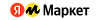
Александр Мелихов 09.03.2021
Достоинства:Отличное, даже превосходное качество звука, при соответствующей настройке. Возможность настройки звука под себя, что делает эти наушники универсальными. Достойная система активного шумоподавления (ANC) с тремя режимами, которые реально хорошо работают. Режим прозрачность, который можно быстро включить с помощью сенсорной панели на правой чаше. Наличие NFC для быстрого сопряжения. Очень хорошие микрофоны для использования в качестве беспроводной гарнитуры. Качество материалов и удобство посадки. Наличие чехла и всех необходимых кабелей, зарядка type-C. Возможность подключения по проводу с работающей ANC и аппаратным эквалайзером. Автономность реально порядка 40 часов при громкости 70-80%.
Недостатки:Не знаю можно ли назвать…
Прочитать полный отзыв на сайте Яндекс.Маркет Anker
1.0
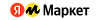
Михаил Роман 05.03.2021
Недостатки:
Звук стремный. послушал любимые песни — они звучат ужасно, потому что убогие дешевые басы все портят. Попробовал эквалайзером выставить разные профили — даже если басов становится меньше, то середина и верха тут слишком слабые, им не хватает детальности, насыщенности.
В итоге, я их вернул, а взял вместо них…
Прочитать полный отзыв на сайте Яндекс.Маркет Anker
5.0
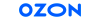
Сергей Н. 23.02.2021
Достоинства
Очень, очень жирный бас! Просто не верится! Если сделать на всю громкость, наушники начинают ходить ходуноном! Впервые такое встречаю! Никаких искажений. Это очень круто! Отлично работает шумодав и прозрачность. Хорошее приложение для настройки и управления. Мягкие амбшуры, голова не устаёт. Качество исполнения, коннект с телефоном, заряд, размер, общее……
Прочитать полный отзыв на сайте OZON anker
5.0
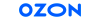
Станислав Г. 22.02.2021
Достоинства
Великолепный звук воспроизведения, особенно если корректируешь эквалайзером, который вшит в приложение.
Недостатки
Вообще не нашёл
Комментарий
Настоятельно рекомендую за эту цену. Ребята, реально стоящая вещь! У меня колонка flare+ для фона дел домашних, очень понравился звук. Задумался. Решил вслепую поверить в качество наушников.
При первом подключении реально удивился…
Прочитать полный отзыв на сайте OZON anker
5.0
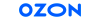
Громов Максим 22.02.2021
Достоинства
1. Очень качественно сделаны
2. Стильный вид
3. Шумоизоляция
4. Качество звука
5. Удобные
Недостатки
Не нашел
Комментарий
Долго выбирал. Придраться не к чему. Покупал для…
Прочитать полный отзыв на сайте OZON anker
5.0
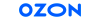
EVGENY K. 22.02.2021
Достоинства
отличный звук, отличный шумодав за свои деньги, удобные, уши не устают, не давят, можно переключать треки, ставить на паузу, но нало сказать не сильно громкие.
Недостатки
Сложно понять когда они включены, когда выключены. Не хватает…
Прочитать полный отзыв на сайте OZON anker
5.0
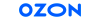
Сергей К. 22.02.2021
Достоинства
звук, шумодав, время проигрывания музыки
Недостатки
пока не заметил
Комментарий
Отличные наушники за 5.490, лучше за эту цену не нашёл. на данный момент наслаждаюсь ими.
Если с ними…
Прочитать полный отзыв на сайте OZON anker
5.0

Юджин Белов 19.02.2021
Покупал наушники своей жене, вообще выбирал затычки с шумодавом и решили померить полноразмерные. Звук понравился сразу. Вполне понятный звук, не скомкан, сбалансирован. На мой вкус не хватает низов. Шумодав очень приличный. Собеседник будет хорошо слышать ваш голос по телефону. Дужки не сильно жмут, голова и уши не устанут. Эргономика великолепная, она…
Прочитать полный отзыв на сайте DR.HEAD Anker

- Manuals
- Brands
- Soundcore Manuals
- Headphone
- Life Tune
- User manual
-
Contents
-
Table of Contents
-
Bookmarks
Quick Links
Soundcore Life Tune
USER MANUAL
Related Manuals for Soundcore Life Tune
Summary of Contents for Soundcore Life Tune
-
Page 1
Soundcore Life Tune USER MANUAL… -
Page 2
English Português Čeština Portugues do Brasil Pусский Dansk Deutsch Slovenský Jazyk ελληνικά Slovenski Jezik Svenska Español Türkçe Suomi Français 日本語 Magyar Italiano Nederlands Norsk Język polski… -
Page 3: Powering On/Off
Charging • Fully dry off the USB port before charging. • • Do not power on your headphone while charging. Low battery Steady red Being charged Light off Fully charged Powering On/Off Press and hold the power button for 3 seconds to power on/off. 01 EN…
-
Page 4: Bluetooth Pairing
Bluetooth Pairing 1. When powered off, press and hold the power button for 5 seconds until the LED 2. Select “Soundcore Life Tune” Life Tune Flashing blue Bluetooth pairing Steady blue Bluetooth connected Pairing with another device EN 02…
-
Page 5: Button Controls
Life Tune • • Bluetooth range. Button Controls Play/Pause Press Next track Press and hold for 1 second Press and hold for 1 second Press 03 EN…
-
Page 6
Answer/End a call Press Put the current call on hold and answer a new Reject a call Press and hold for 1 second Press and hold for 1 second NFC Mode headphone easily. EN 04… -
Page 7: Transparency Mode
Noise Cancellation Mode NC ON Transparency Mode AUX Mode 05 EN…
-
Page 8
• Soundcore App Download the Soundcore app to enhance your experience. EQ settings: Noise cancellation: noise according to your surroundings. • • • spaces. Transparency: White noise soundscape: Tailor your own white noise soundscape when you need to rest. Firmware update: when you connect the headphones with the app. -
Page 9: Specifications
Reset Specifications Input 2 hours 40 hours V5.0 Bluetooth range 07 EN…
-
Page 10
Nabíjení • • • Nesvítí Zapnutí/Vypnutí… -
Page 11
Párování Bluetooth Bluetooth. Life Tune… -
Page 12
Life Tune • • 1 sekundy 1 sekundy… -
Page 13
dobu 1 sekundy asistenta dobu 1 sekundy… -
Page 14
NC ON… -
Page 15
• Nastavení ekvalizéru: • • • Transparentnost: Soundcore Google Play and the Google Play logo are Apple and the Apple logo are trademarks trademarks of Google Inc. of Apple Inc. -
Page 16
Resetování Vstup 2 hodin 40 hodin V5.0… -
Page 17
Oplader • • • Konstant rødt Under opladning Slukket Helt opladet 15 DA… -
Page 18
Bluetooth-parring 2. Vælg “Soundcore Life Tune” forbindelse. Life Tune Blinker blåt Lyser blåt Bluetooth tilsluttet Parring med en anden enhed en anden enhed. -
Page 19
Life Tune • gangen. tilsluttet enhed. • Afspil/pause Tryk Tryk og hold i 1 sekund Tryk og hold i 1 sekund Lydstyrke op/ned Tryk 17 DA… -
Page 20
Tryk Tryk og hold i 1 sekund opkald Tryk og hold i 1 sekund NFC-tilstand enhed. DA 18… -
Page 21
Støjbegrænsningstilstand NC ON Transparenstilstand AUX-tilstand… -
Page 22
• tilstand er utilgængelig. Soundcore-app EQ-indstillinger: Støjbegrænsning: • • • andre indendørssteder. Transparens: Firmware-opdatering: Soundcore Google Play and the Google Play logo are Apple and the Apple logo are trademarks trademarks of Google Inc. of Apple Inc. DA 20… -
Page 23
Nulstil Input V5.0 21 DA… -
Page 24
Ladevorgang • • • Niedriger Akkustand Leuchtet rot Wird aufgeladen Licht ist aus Ein-/Ausschalten 22 DE… -
Page 25
Bluetooth-Kopplung wechseln. Life Tune Blinkt blau Leuchtet blau Kopplung mit einem anderen Gerät DE 23… -
Page 26
Life Tune • • Bedienelemente Wiedergabe/Pause Vorheriger Titel Lauter/leiser 24 DE… -
Page 27
Anruf ablehnen halten wechseln Siri oder andere Sprachsteuerungssoftware halten NFC-Modus Kopfhörers. DE 25… -
Page 28
NC ON Transparenzmodus AUX-Modus anschließen. -
Page 29
• Soundcore-App EQ-Einstellungen: Geräuschunterdrückung: • • • Transparenz: Weißes Rauschen: Firmware-Aktualisierung: Sie werden benachrichtigt, sobald die neue Version der Soundcore Google Play and the Google Play logo are Apple and the Apple logo are trademarks trademarks of Google Inc. of Apple Inc. -
Page 30: Technische Daten
Technische Daten Ladedauer 2 Stunden 40 Stunden Treibergröße V5.0 28 DE…
-
Page 31
• • •… -
Page 32
Life Tune EL 30… -
Page 33
Life Tune • • 31 EL… -
Page 34
EL 32… -
Page 35
NC ON 33 EL… -
Page 36
• • • • Soundcore Google Play and the Google Play logo are Apple and the Apple logo are trademarks trademarks of Google Inc. of Apple Inc. EL 34… -
Page 37
35 EL… -
Page 38
Carga • • • En carga Encendido/Apagado apagar los auriculares. -
Page 39: Emparejamiento Bluetooth
Emparejamiento Bluetooth “Soundcore Life Tune” en la lista de Life Tune Bluetooth conectado Emparejamiento con otro dispositivo ES 37…
-
Page 40
Life Tune • • dentro del alcance de Bluetooth. Controles de botón Reproducir/Pausar Pulsar Pulsar 38 ES… -
Page 41
Pulsar 1 segundo 1 segundo Modo NFC Bluetooth. -
Page 42
Modo de cancelación de ruido NC ON Modo de transparencia Modo AUX 40 ES… -
Page 43
• Aplicación Soundcore sus auriculares. diferentes estilos. • • silenciosos. • espacios interiores. Transparencia: Paisaje sonoro de ruido blanco: personalice su propio paisaje sonoro de ruido blanco para cuando necesite descansar. Soundcore Google Play and the Google Play logo are Apple and the Apple logo are trademarks trademarks of Google Inc. -
Page 44: Especificaciones
Restablecer Especificaciones Entrada 2 horas 40 horas Respuesta de frecuencia V5.0 Alcance de Bluetooth 42 ES…
-
Page 45
Lataaminen • • • Tasaisen punainen Ladataan Virta päälle/pois 43 FI… -
Page 46
Bluetooth-pariliitos Life Tune Tasaisen sininen Bluetooth yhdistetty FI 44… -
Page 47
Life Tune • kerrallaan. • kantoalueella. Paina Paina 1 sekunnin ajan Edellinen kappale Paina 1 sekunnin ajan Paina 45 FI… -
Page 48
Vastaa puheluun / lopeta puhelu Paina Paina 1 sekunnin ajan Paina 1 sekunnin ajan NFC-tila kuulokkeisiin helposti. -
Page 49
Vastamelutila NC ON AUX-tila 47 FI… -
Page 50
• Soundcore-sovellus Taajuuskorjaimen asetukset: Vastamelu: • • • Avoimuus: Valkokohinaäänimaisema: lepoa. Laiteohjelmiston päivitys: Soundcore Google Play and the Google Play logo are Apple and the Apple logo are trademarks trademarks of Google Inc. of Apple Inc. FI 48… -
Page 51
Nollaaminen Tulo Latausaika 2 tuntia 40 tuntia V5.0… -
Page 52: Mise Sous/Hors Tension
Chargement de • • • Batterie faible En charge Mise sous/hors tension 50 FR…
-
Page 53: Couplage Bluetooth
Couplage Bluetooth couplage Bluetooth. Life Tune Bleu clignotant Bluetooth connecté Couplage avec un autre appareil FR 51…
-
Page 54: Boutons De Commande
Life Tune • • la portée du Bluetooth. Boutons de commande Lecture/pause pendant 1 seconde Piste précédente pendant 1 seconde 52 FR…
-
Page 55
Rejeter un appel pendant 1 seconde pendant 1 seconde Mode NFC Bluetooth. FR 53… -
Page 56: Mode Auxiliaire
Mode réduction du bruit NC ON Mode transparence Transparence. Mode auxiliaire 54 FR…
-
Page 57
• Application Soundcore Paramètres de l’égaliseur : Réduction du bruit : • pour des trajets sereins. • • Transparence : Paysage sonore de bruit blanc : Mise à jour du micrologiciel : Soundcore Google Play and the Google Play logo are Apple and the Apple logo are trademarks trademarks of Google Inc. -
Page 58: Spécifications
Réinitialisation deux fois en bleu et en rouge. Spécifications ENTRÉE 2 heures 40 heures Version Bluetooth V5.0 Portée Bluetooth…
-
Page 59
Töltés • • • Alacsony akkutöltöttség Töltés alatt 57 HU… -
Page 60
Bluetooth-párosítás Life Tune HU 58… -
Page 61
Life Tune • •… -
Page 62
NFC mód… -
Page 63
NC ON Áthallhatósági mód AUX mód… -
Page 64
• Soundcore App • • érdekében. • Fehér zaj hangzáskép: Firmware-frissítés: Soundcore Google Play and the Google Play logo are Apple and the Apple logo are trademarks trademarks of Google Inc. of Apple Inc. -
Page 65
Visszaállítás V5.0… -
Page 66
In carica • • • Batteria scarica secondi In carica Spia spenta Accensione/Spegnimento… -
Page 67
Associazione Bluetooth “Soundcore Life Tune” eseguire la connessione. Life Tune Bluetooth connesso Associazione con un altro dispositivo di accensione per associarne un altro. -
Page 68
Life Tune • • Bluetooth. Controlli Pulsanti Brano precedente… -
Page 69
Modalità NFC… -
Page 70: Modalità Aux
Modalità Cancellazione del Rumore NC ON Modalità Trasparenza Modalità AUX…
-
Page 71
• App Soundcore Impostazioni dell’equalizzatore (EQ): Cancellazione del rumore: • • • chiuso. Trasparenza: dei suoi suoni. Paesaggio sonoro con rumori bianchi: Aggiornamento del firmware: Soundcore Google Play and the Google Play logo are Apple and the Apple logo are trademarks trademarks of Google Inc. -
Page 72
Reset Specifiche Ingresso Durata della ricarica 2 ore 40 ore Versione Bluetooth V5.0 Raggio Bluetooth 70 IT… -
Page 73
Opladen • • • Schakel uw hoofdtelefoon niet in tijdens het opladen. Batterij bijna leeg Brandt rood Batterij wordt opgeladen 71 NL… -
Page 74
Koppelen via Bluetooth Life Tune Knippert blauw Brandt blauw Koppelen met een ander apparaat NL 72… -
Page 75
Life Tune • • Knoppen Druk op de knop Houd de knop 1 seconde ingedrukt Houd de knop 1 seconde ingedrukt Druk op de knop 73 NL… -
Page 76
Een oproep beantwoorden/beëindigen Druk op de knop Zet huidige oproep in de wacht en beantwoord Houd de knop 1 seconde Schakelen tussen een oproep in de wacht en ingedrukt Siri of andere spraakbesturingssoftware H o u d d e k n o p 1 s e c o n d e ingedrukt NFC-modus hoofdtelefoon. -
Page 77
NC ON Transparantiemodus AUX-modus 75 NL… -
Page 78
• Soundcore-app EQ-instellingen: Ruisonderdrukking: • • • Transparantie: Witte ruis-soundscape: hebt. Firmware bijwerken: Soundcore Google Play and the Google Play logo are Apple and the Apple logo are trademarks trademarks of Google Inc. of Apple Inc. -
Page 79
Resetten Specificaties Ingang 2 uur 40 uur V5.0 77 NL… -
Page 80
Lader • • forhindre skade. • Ikke slå på hodetelefonene under lading. Lyser rødt Under lading Lys av Fullt ladet Slå på/av… -
Page 81: Bluetooth-Paring
Bluetooth-paring Life Tune Blinker blått Fast blått Bluetooth tilkoblet Parer med en annen enhet en annen enhet.
-
Page 82
Life Tune • gangen. tilkoblet enhet. • Trykk Neste spor Trykk og hold nede i ett sekund Forrige spor Trykk og hold nede i ett sekund Trykk… -
Page 83
Trykk Trykk og hold nede i ett sekund Trykk og hold nede i ett talekontroll sekund NFC-modus det enkelt å koble den til hodetelefonene. -
Page 84
NC ON Transparentmodus AUX-modus… -
Page 85
• Soundcore-app dine. EQ-innstillinger: Støykansellering: • og pendling. • • Transparent: Hvit støy-lydbilde: Fastevareoppdatering: oppdaget når du kobler hodetelefonene til appen. Soundcore Google Play and the Google Play logo are Apple and the Apple logo are trademarks trademarks of Google Inc. -
Page 86
Inngang Ladetid V5.0… -
Page 87
• • • 85 PL… -
Page 88
Parowanie Bluetooth niebiesko. Life Tune Parowanie Bluetooth… -
Page 89
Life Tune • • 87 PL… -
Page 90
Tryb NFC PL 88… -
Page 91
NC ON Tryb AUX… -
Page 92
• Ustawienia korektora: • • • Soundcore Google Play and the Google Play logo are Apple and the Apple logo are trademarks trademarks of Google Inc. of Apple Inc. -
Page 93: Dane Techniczne
Resetowanie Dane techniczne Wersja Bluetooth W5.0…
-
Page 94
Carregamento • • • Bateria fraca segundos A carregar Ligar/desligar desligar. -
Page 95
Emparelhamento por Bluetooth Bluetooth. ligar. Life Tune Bluetooth ligado Emparelhar com outro dispositivo… -
Page 96
Life Tune • • dentro do alcance do Bluetooth. Controlos de botão segundo Faixa anterior segundo… -
Page 97
1 segundo 1 segundo Modo NFC Bluetooth. -
Page 98
Modo de Cancelamento de ruído (ANC) NC ON Modo de Transparência Modo AUX… -
Page 99
• Aplicação Soundcore auscultadores. Definições EQ: diferentes. Cancelamento de ruído: • • sossegados na cidade. • interiores. Transparência: Paisagem sonora de ruído branco: Soundcore Google Play and the Google Play logo are Apple and the Apple logo are trademarks trademarks of Google Inc. -
Page 100
Repor Especificações Entrada 2 horas 40 horas Versão do Bluetooth V5.0 Alcance do Bluetooth… -
Page 101
Carregando • • danos. • Bateria fraca Ligando/desligando… -
Page 102
Emparelhamento Bluetooth Bluetooth. conectar. Life Tune Bluetooth conectado Emparelhando com outro dispositivo BR 100… -
Page 103: Botões De Controle
Life Tune • • Bluetooth. Botões de controle Pressione segundo Faixa anterior segundo Pressione 101 BR…
-
Page 104
Pressione Modo NFC BR 102… -
Page 105
Modo de supressão de ruídos NC ON Modo de transparência Modo AUX 103 BR… -
Page 106
• Aplicativo Soundcore Configurações de EQ: Supressão de ruídos: • • • Transparência: Ambiente sonoro de ruído branco: Atualização de firmware: Soundcore Google Play and the Google Play logo are Apple and the Apple logo are trademarks trademarks of Google Inc. -
Page 107
Reiniciar Especificações Entrada 2 horas 40 horas Versão do Bluetooth V5.0 Alcance do Bluetooth 105 BR… -
Page 109
Life Tune RU 107… -
Page 110
Life Tune 108 RU… -
Page 112
NC ON 110 RU… -
Page 113
Soundcore Google Play and the Google Play logo are Apple and the Apple logo are trademarks trademarks of Google Inc. of Apple Inc. RU 111… -
Page 114
112 RU… -
Page 115
Nabíjanie • • • Plne nabité Zapnutie/vypnutie 113 SK… -
Page 116
Párovanie prostredníctvom pripojenia Bluetooth Life Tune Bluetooth Pripojenie Bluetooth pripojené SK 114… -
Page 117
Life Tune • • 115 SK… -
Page 118
asistenta… -
Page 119
NC ON hluku. 117 SK… -
Page 120
• Nastavenia ekvalizéra: Redukcia hluku: • • • Bez redukcie hluku: Aktualizácia firmvéru: Soundcore Google Play and the Google Play logo are Apple and the Apple logo are trademarks trademarks of Google Inc. of Apple Inc. SK 118… -
Page 121
Resetovanie V5.0 Dosah Bluetooth… -
Page 122
Polnjenje • • in polnilnik. • Baterija se polni Baterija je polna 120 SL… -
Page 123
Life Tune Povezava z drugo napravo SL 121… -
Page 124
Life Tune • • Bluetooth. Gumbi za upravljanje Pritisnite Naslednja skladba Pritisnite 122 SL… -
Page 125
Pritisnite Pritisnite in 1 sekundo P r i t i s n i t e i n 1 s e k u n d o SL 123… -
Page 126
NC ON 124 SL… -
Page 127
• Nastavitve EQ: Odpravljanje hrupa: • • • Prosojnost: Posodobitve vdelane programske opreme: Soundcore Google Play and the Google Play logo are Apple and the Apple logo are trademarks trademarks of Google Inc. of Apple Inc. SL 125… -
Page 128
Ponastavi 2 ur 40 ur Velikost gonilnika V5.0… -
Page 129: Slå På/Stänga Av
Laddar • • • Lyser rött Laddas Släckt Fulladdad Slå på/stänga av 127 SV…
-
Page 130
Life Tune Blinkar blått Lyser blått Anslutna till Bluetooth SV 128… -
Page 131
Life Tune • • Spela upp/pausa Tryck Håll intryckt i 1 sekund Föregående spår Håll intryckt i 1 sekund Tryck… -
Page 132
Tryck Håll intryckt i 1 sekund Håll intryckt i 1 sekund NFC-läge ansluta den till hörluren. SV 130… -
Page 133
Brusreduceringsläge NC ON Transparensläge AUX-läge 131 SV… -
Page 134
• Soundcore-app EQ-inställningar: Brusreducering: • • • Transparens: ljud. Ljudlandskap med vitt brus: Uppdatering för inbyggd programvara: appen. Soundcore Google Play and the Google Play logo are Apple and the Apple logo are trademarks trademarks of Google Inc. of Apple Inc. -
Page 135
Återställning funktionen. Ingång Laddningstid V5.0 133 SV… -
Page 136
• • • Güç Açma/Kapatma 134 TR… -
Page 137
Life Tune TR 135… -
Page 138
Life Tune • •… -
Page 139
NFC Modu TR 137… -
Page 140
Gürültü Önleme Modu NC ON AUX Modu 138 TR… -
Page 141
• Gürültü önleme: • • • Geçirgenlik: olun. Beyaz gürültü boyutu: Soundcore Google Play and the Google Play logo are Apple and the Apple logo are trademarks trademarks of Google Inc. of Apple Inc. -
Page 142
2 saat 40 saat V5.0 140 TR… -
Page 144
Life Tune… -
Page 145
Life Tune… -
Page 147
NC ON… -
Page 148
Soundcore Google Play and the Google Play logo are Apple and the Apple logo are trademarks trademarks of Google Inc. of Apple Inc. -
Page 151
Life Tune… -
Page 152
Life Tune… -
Page 154
NC ON… -
Page 155
Soundcore Google Play and the Google Play logo are Apple and the Apple logo are trademarks trademarks of Google Inc. of Apple Inc. -
Page 158
Life Tune… -
Page 159
Life Tune… -
Page 161
NC ON… -
Page 162
Soundcore Google Play and the Google Play logo are Apple and the Apple logo are trademarks trademarks of Google Inc. of Apple Inc. -
Page 165
Life Tune… -
Page 166
Life Tune… -
Page 168
NC ON… -
Page 169
Soundcore Google Play and the Google Play logo are Apple and the Apple logo are trademarks trademarks of Google Inc. of Apple Inc. -
Page 171
• • •… -
Page 172
Life Tune AR 170… -
Page 173
Life Tune • • 171 AR… -
Page 174
AR 172… -
Page 175
NC ON 173 AR… -
Page 176
• Soundcore • • • Soundcore Google Play and the Google Play logo are Apple and the Apple logo are trademarks trademarks of Google Inc. of Apple Inc. AR 174… -
Page 177
175 AR… -
Page 178
• • •… -
Page 179
Bluetooth Life Tune HE 177… -
Page 180
Life Tune • • 178 HE… -
Page 182
NC ON 180 HE… -
Page 183
• Soundcore • • • Soundcore Google Play and the Google Play logo are Apple and the Apple logo are trademarks trademarks of Google Inc. of Apple Inc. HE 181… -
Page 184
182 HE…
This manual is also suitable for:
A3029
