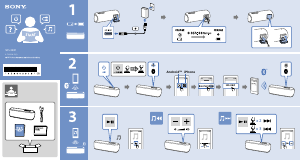- Manuals
- Brands
- Sony Manuals
- Speakers
- SRS-XB31
- Help manual
-
Contents
-
Table of Contents
-
Troubleshooting
-
Bookmarks
Quick Links
Help Guide
Wireless Speaker
SRS-XB31
The following explains how to use this speaker. Select a topic from the navigation pane.
Getting Started
Power source/charging
Lighting function
Turning on/off the speaker’s light (Lighting function)
Making connections
BLUETOOTH
1
Related Manuals for Sony SRS-XB31
Summary of Contents for Sony SRS-XB31
-
Page 1
Help Guide Wireless Speaker SRS-XB31 The following explains how to use this speaker. Select a topic from the navigation pane. Getting Started Parts and controls Power source/charging Charging the speaker Turning the power on Turning the power off Using the BLUETOOTH standby function… -
Page 2
Phone calls Receiving a call Making a call Using “Sony | Music Center” What you can do with “Sony | Music Center” Installing “Sony | Music Center” Using the voice assist function Using the voice assist function (Google app) Using the voice assist function (Siri) -
Page 3: Troubleshooting
Unable to connect the speaker to a BLUETOOTH device with One-touch connection (NFC) Unable to connect a BLUETOOTH device with the speaker in the Speaker Add function Unable to connect with a speaker in the Wireless Party Chain function Reset Using the RESET button Initializing the speaker 4-735-510-11(1) Copyright 2018 Sony Corporation…
-
Page 4: Parts And Controls
Help Guide Wireless Speaker SRS-XB31 Parts and controls (power) button with indicator/ PAIRING button – /+ (volume) buttons (BLUETOOTH) indicator (play) button/ (call) button N-mark Lighting Microphone ADD (Speaker Add) button with indicator RESET button AUDIO IN jack CHARGE indicator…
-
Page 5
The lighting built into the speaker is turned on/off when you press and hold this button for about 3 seconds. WPC (Wireless Party Chain) button with indicator To charge the speaker, connect a USB AC adaptor to this jack. Related Topic About the indicators 4-735-510-11(1) Copyright 2018 Sony Corporation… -
Page 6
Help Guide Wireless Speaker SRS-XB31 Charging the speaker The speaker can be operated by connecting it to an AC outlet via the USB AC adaptor (commercially available) or by using the built-in battery. When using the speaker for the first time, be sure to charge the built-in battery for more than 1 hour before turning on the power. -
Page 7
Even if you do not intend to use the speaker for a long time, charge the built-in battery sufficiently once every 6 months to maintain its performance. Related Topic Turning the power on Notes on charging 4-735-510-11(1) Copyright 2018 Sony Corporation… -
Page 8: Turning The Power On
(power) indicator flash slowly, the built-in battery is running low and needs to be charged. In this state, the speaker cannot supply power to other devices. Related Topic Turning the power off Charging the speaker Turning on/off the speaker’s light (Lighting function) 4-735-510-11(1) Copyright 2018 Sony Corporation…
-
Page 9: Turning The Power Off
BLUETOOTH standby function is on, the (power) indicator lights up in orange and the speaker enters the BLUETOOTH standby mode. Related Topic Auto power off (Auto Standby) function Using the BLUETOOTH standby function 4-735-510-11(1) Copyright 2018 Sony Corporation…
-
Page 10
(power) indicator lights up in white Depending on the Sound Mode, the color of the (power) indicator varies. For details, refer to the following topic. About the indicators Tap [Music Center] on your smartphone, iPhone, etc. to start up the application. Music Center Tap [SRS-XB31]. -
Page 11
BLUETOOTH standby function. Hint When the BLUETOOTH standby function is activated, the (power) indicator lights up in orange while the speaker is turned off. Related Topic Charging the speaker Turning the power on About the indicators 4-735-510-11(1) Copyright 2018 Sony Corporation… -
Page 12
(power) indicator flash slowly, the built-in battery is running low and needs to be charged. In this state, the speaker cannot supply power to other devices. Music playback is not available with a USB cable. Related Topic Charging the speaker Turning the power on 4-735-510-11(1) Copyright 2018 Sony Corporation… -
Page 13
No BLUETOOTH device is connected to the speaker via HFP/HSP. Hint You can turn on or off the auto power off (Auto Standby) function by using “Sony | Music Center.” Note While the speaker is supplying power to the other device, the auto power off (Auto Standby) function is turned off. -
Page 14
By pressing and holding the button for about 3 seconds again, the lighting function turns on/off again. Hint By using the “Illumination” function on “Sony | Music Center,” you can turn on/off the lighting function or choose the various lighting modes. -
Page 15
COOL: Cold colors STROBE: Using white flashes etc. Note When the light is strong, brighten the room or turn off the lighting. Related Topic What you can do with “Sony | Music Center” 4-735-510-11(1) Copyright 2018 Sony Corporation… -
Page 16
Help Guide Wireless Speaker SRS-XB31 Pairing and connecting with BLUETOOTH devices When pairing with two or more BLUETOOTH devices, perform the following pairing procedure for each device. Before operating the speaker, be sure to do the following: Place the BLUETOOTH device within 1 m (3 ft) of the speaker. -
Page 17
Perform the pairing procedure on the BLUETOOTH device to detect the speaker. When a list of detected devices appears on the display of the BLUETOOTH device, select “SRS-XB31.” If a passkey is required on the display of the BLUETOOTH device, enter “0000.”… -
Page 18
Related Topic Listening to music of a device via BLUETOOTH connection Terminating the BLUETOOTH connection (After use) 4-735-510-11(1) Copyright 2018 Sony Corporation… -
Page 19
Help Guide Wireless Speaker SRS-XB31 Connecting with an NFC-compatible device by One-touch (NFC) By touching the speaker with an NFC-compatible device such as a smartphone, the speaker turns on automatically, and then proceeds to pairing and BLUETOOTH connection. Compatible smartphones NFC-compatible smartphones with Android™… -
Page 20
When using the Speaker Add function or Wireless Party Chain function, touch the speaker where the (BLUETOOTH) indicator flashes. The device cannot make a BLUETOOTH connection with the speaker where the (BLUETOOTH) indicator turns off. Related Topic Listening to music of a device via BLUETOOTH connection 4-735-510-11(1) Copyright 2018 Sony Corporation… -
Page 21
Help Guide Wireless Speaker SRS-XB31 Connecting with a computer via a BLUETOOTH connection (Windows) Pairing is the process required to mutually register the information on BLUETOOTH devices to be connected wirelessly. It is necessary to pair a device with the speaker to be able to make a BLUETOOTH connection for the first time. Perform the same procedures to pair to other devices. -
Page 22
Turn on the speaker. (power) indicator lights up in white (BLUETOOTH) indicator flashes in blue. Depending on the Sound Mode, the color of the (power) indicator varies. For details, refer to the following topic. About the indicators When you turn on the speaker for the first time after purchase, the (BLUETOOTH) indicator will begin to flash quickly, and the speaker enters pairing mode automatically by just pressing the (power) button/… -
Page 23
Select [Connect] in the Action Center on the right-bottom of the screen. Select [SRS-XB31]. If [SRS-XB31] does not appear on the screen, repeat the procedure from step After pairing, the BLUETOOTH connection establishes automatically and [Connected music] will be displayed on the screen. -
Page 24
When the following screen appears, click [Close]. The computer begins installing the driver. The “ ” mark will appear in the bottom left of the [SRS-XB31] icon during installation. When the “ ” mark disappears, driver installation is complete. Proceed to step Depending on the computer, installation may take time. -
Page 25
If there is a checkmark (green) on [SRS-XB31 Stereo], proceed to step If there is not a checkmark (green) on [SRS-XB31 Stereo], proceed to the next step (substep 3). If [SRS-XB31 Stereo] does not appear, right-click on the [Sound] screen, and select [Show Disabled Devices] from the menu that appears. -
Page 26
When the speaker is connected, a checkmark will appear on [SRS-XB31 Stereo] on the [Sound] screen. Proceed to step If you cannot click [Connect] for [SRS-XB31Stereo], select [Disable] for the [Default Device] that currently has a checkmark (green). For Windows 7… -
Page 27
Click [Listen to Music]. When the speaker is connected, a checkmark will appear. Check that the (BLUETOOTH) indicator has switched from flashing to a steady light. When the speaker is connected to the computer, the (BLUETOOTH) indicator stays lit. You can enjoy playing back music, etc. -
Page 28
To listen to music from the BLUETOOTH device, disconnect the audio cable from the speaker’s AUDIO IN jack. Related Topic Listening to music of a device via BLUETOOTH connection Terminating the BLUETOOTH connection (After use) Switching the BLUETOOTH devices connected at the same time (Multi-device connection) 4-735-510-11(1) Copyright 2018 Sony Corporation… -
Page 29
Help Guide Wireless Speaker SRS-XB31 Connecting with a computer via a BLUETOOTH connection (Mac) Pairing is the process required to mutually register the information on BLUETOOTH devices to be connected wirelessly. It is necessary to pair a device with the speaker to be able to make a BLUETOOTH connection for the first time. Perform the same procedures to pair to other devices. -
Page 30
Search for the speaker on the computer. Select [ (System Preferences)] — [Bluetooth] in the taskbar on the right-bottom of the screen. Select [SRS-XB31] from the Bluetooth screen, then click [Pair]. Check that the (BLUETOOTH) indicator has switched from flashing to a steady light. -
Page 31
Click the speaker icon in the top-right of the screen and select [SRS-XB31] from [Output Device]. You can enjoy playing back music, etc. from your computer. Hint The procedure explained above is for guidance only. For details, refer to the operating instructions supplied with the computer. -
Page 32
Related Topic Listening to music of a device via BLUETOOTH connection Terminating the BLUETOOTH connection (After use) Switching the BLUETOOTH devices connected at the same time (Multi-device connection) 4-735-510-11(1) Copyright 2018 Sony Corporation… -
Page 33
Help Guide Wireless Speaker SRS-XB31 Listening to music of a device via BLUETOOTH connection You can enjoy listening to music of a BLUETOOTH device and operate it by the speaker via BLUETOOTH connection if it supports the following BLUETOOTH profiles. -
Page 34
During playback, you can use the buttons on the speaker to perform the following operations. Pause Press the (play) button/ (call) button during playback to pause. Press it again to cancel pause. Skip to the beginning of the next track Press the (play) button/ (call) button twice quickly during playback. -
Page 35
Related Topic Terminating the BLUETOOTH connection (After use) 4-735-510-11(1) Copyright 2018 Sony Corporation… -
Page 36
3 times in blue. When the setting is changed to the “Priority on sound quality” mode, the (BLUETOOTH) indicator flashes twice in blue. When using “Sony | Music Center” Tap [Music Center] on your smartphone, iPhone, etc. to start up the application. -
Page 37
BLUETOOTH device and ambient conditions. In this case, change the speaker to the [SBC] (Priority on stable connection) mode. Related Topic Using the BLUETOOTH standby function What you can do with “Sony | Music Center” 4-735-510-11(1) Copyright 2018 Sony Corporation… -
Page 38
When using the Speaker Add function, if you turn off one speaker, the other speaker is automatically turned off. The BLUETOOTH connection between them is disconnected. When you finish playing music, the BLUETOOTH connection may terminate automatically depending on the BLUETOOTH device. Related Topic Turning the power off Auto power off (Auto Standby) function 4-735-510-11(1) Copyright 2018 Sony Corporation… -
Page 39
You may not be able to make 3 BLUETOOTH connections at the same time depending on the BLUETOOTH device. The multi-device connection is not compatible with HFP (Hands-free Profile) and HSP (Headset Profile). Therefore, when using multi-device connection, you cannot use the hands-free function. You cannot turn off the multi-device connection function. 4-735-510-11(1) Copyright 2018 Sony Corporation… -
Page 40
SRS-XB31 Listening to music wirelessly with two speakers (Speaker Add function) To use the Speaker Add function, two SRS-XB31 speakers are required. By connecting two speakers via BLUETOOTH connection, you can enjoy more powerful sound. Select from the following two playback methods. -
Page 41
Hint If the 2 speakers quickly make a BLUETOOTH connection, the (BLUETOOTH) indicator and ADD (Speaker Add) indicator may stay lit without flashing. Set up the second speaker within 1 minute. If you do not set it up within 1 minute, the setting of the first speaker will be canceled. -
Page 42
When using the Speaker Add function, the codec automatically switches to SBC. You can also operate the Speaker Add function on “Sony | Music Center.” Note If you reset or initialize one of the two speakers while using the Speaker Add function, make sure to turn off the other speaker. If you do not turn off the other speaker before restarting the Speaker Add function, there may be problems in making a BLUETOOTH connection and outputting sound. -
Page 43
Help Guide Wireless Speaker SRS-XB31 Switching between double mode and stereo mode (Speaker Add function) Using two speakers, you can switch between the double mode, where the same sound is played back on both speakers, and the stereo mode, where one speaker outputs the left channel sound and the other speaker outputs the right channel sound for stereo playback. -
Page 44
The left channel sound is played back on one speaker, and the right channel sound is played back on the other speaker. Stereo mode (Right/Left): Switches the channel of the two speakers (left channel/right channel) and plays back. Related Topic Listening to music wirelessly with two speakers (Speaker Add function) 4-735-510-11(1) Copyright 2018 Sony Corporation… -
Page 45
To terminate the Speaker Add function while using two speakers, press the ADD (Speaker Add) button. A beep is heard, and then the Speaker Add function is terminated. Related Topic Listening to music wirelessly with two speakers (Speaker Add function) Switching between double mode and stereo mode (Speaker Add function) 4-735-510-11(1) Copyright 2018 Sony Corporation… -
Page 46
Set up the first speaker. The following operation is an example of setting SRS-XB31 as the first speaker. Refer to the operating instructions supplied with the device you are using to set up other devices compatible with the Wireless Party Chain function. -
Page 47
Connect a second or more speakers. The following operation is an example of connecting SRS-XB31 as the second speaker. Refer to the operating instructions supplied with the device you are using to connect other devices compatible with the Wireless Party Chain function. -
Page 48
Hint You can also operate the Wireless Party Chain function on “Sony | Music Center.” What you can do with the Wireless Party Chain function depends on the speakers you connect. -
Page 49
AUDIO IN mode, and the Wireless Party Chain function of only the speaker is terminated. Related Topic Enjoying wireless playback using multiple speakers (Wireless Party Chain function) 4-735-510-11(1) Copyright 2018 Sony Corporation… -
Page 50
Help Guide Wireless Speaker SRS-XB31 Listening to music of a portable audio device, etc. You can use the speaker as an ordinary wired speaker system by connecting a portable audio device, etc., using an audio cable (commercially available). Connect a device to the AUDIO IN jack with an audio cable (commercially available). -
Page 51
BLUETOOTH status. Absence of sound from the BLUETOOTH device does not indicate any trouble with the speaker. Even when the audio cable is connected, you can switch to the BLUETOOTH mode on “Sony | Music Center,” and listen to music from the BLUETOOTH device connected via BLUETOOTH. -
Page 52
White Realistic sound LIVE SOUND When switching the Sound Mode to LIVE SOUND, use “Sony | Music Center.” Enjoy EXTRA BASS and LIVE SOUND. Switching the EXTRA BASS setting using buttons of the speaker To switch the EXTRA BASS mode and STANDARD mode, follow the procedure. -
Page 53
Depending on the music, the LIVE SOUND or EXTRA BASS effects may not be so noticeable. Related Topic Listening to music of a device via BLUETOOTH connection Listening to music of a portable audio device, etc. What you can do with “Sony | Music Center” 4-735-510-11(1) Copyright 2018 Sony Corporation… -
Page 54
, and makes the party atmosphere more exciting. There are several kinds of sound effects, which can be easily set or changed with the “Sony | Music Center” app. Even if the lighting function is turned off, the lighting shines when you tap the speaker. -
Page 55
Tap the speaker’s body. Tap the lower left of the cap on the rear side of the speaker twice quickly. When the Party Booster function turns on, the (power) indicator flashes 3 times. When the built-in battery level is low and the (power) indicator is flashing, the number of flashes may be different. -
Page 56
When the built-in battery level is low and the (power) indicator is flashing, the number of flashes may be different. Hint You can choose the type of sound effect with “Sony | Music Center.” When you purchase the speaker, “Drum Kit” is set. Note Turn the power off when carrying the speaker. -
Page 57
Help Guide Wireless Speaker SRS-XB31 Receiving a call You can enjoy hands-free calls with a BLUETOOTH mobile phone that supports the BLUETOOTH profile HFP (Hands- free Profile) or HSP (Headset Profile) via BLUETOOTH connection. If your BLUETOOTH mobile phone supports both HFP and HSP, set it to HFP. -
Page 58
If no ring tone is heard via the speaker The speaker may not be connected with a BLUETOOTH mobile phone with HFP or HSP. Check the connection status on the BLUETOOTH mobile phone. If more than one BLUETOOTH devices are connected to the speaker (Multi-device connection), you cannot receive a phone call. -
Page 59
Related Topic Pairing and connecting with BLUETOOTH devices Connecting with an NFC-compatible device by One-touch (NFC) Terminating the BLUETOOTH connection (After use) Making a call Switching the BLUETOOTH devices connected at the same time (Multi-device connection) 4-735-510-11(1) Copyright 2018 Sony Corporation… -
Page 60
Help Guide Wireless Speaker SRS-XB31 Making a call You can enjoy hands-free calls with a BLUETOOTH mobile phone that supports the BLUETOOTH profile HFP (Hands- free Profile) or HSP (Headset Profile) via BLUETOOTH connection. If your BLUETOOTH mobile phone supports both HFP and HSP, set it to HFP. -
Page 61
Related Topic Pairing and connecting with BLUETOOTH devices Connecting with an NFC-compatible device by One-touch (NFC) Terminating the BLUETOOTH connection (After use) Receiving a call Switching the BLUETOOTH devices connected at the same time (Multi-device connection) 4-735-510-11(1) Copyright 2018 Sony Corporation… -
Page 62
Setting the Party Booster function Updating the software of the speaker Hint What you can control with “Sony | Music Center” varies depending on the connected device. The specifications and design of the app may change without notice. Related Topic Installing “Sony | Music Center”… -
Page 63
Note Be sure to use the latest version of “Sony | Music Center.” If you cannot connect the speaker and a BLUETOOTH device via BLUETOOTH, or if there is a problem such as no sound being emitted, uninstall “Sony | Music Center” and try to connect via BLUETOOTH again. -
Page 64
After activating the Google app, when a certain time has passed without requests, a beep will sound and the Google app will be deactivated. Note The Google app cannot be activated when you say “OK Google” through the speaker’s microphone even when the Android smartphone’s [OK Google] setting is on. 4-735-510-11(1) Copyright 2018 Sony Corporation… -
Page 65
For details on Siri, such as apps which work with Siri, refer to the operating instructions supplied with the iPhone/iPod touch. Note Siri cannot be activated when you say “Hey Siri” through the speaker’s microphone even when the iPhone/iPod touch’s [Allow “Hey Siri”] setting is on. 4-735-510-11(1) Copyright 2018 Sony Corporation… -
Page 66
Help Guide Wireless Speaker SRS-XB31 About the indicators CHARGE indicator (orange) Turns off The speaker has completed charging. Lights up The speaker is being charged. The built-in battery is running at less than 10% and needs to be charged. In this state, the Flashes slowly speaker cannot supply power to other devices. -
Page 67
Flashes The speaker enters the Wireless Party Chain function. Lights The Wireless Party Chain function is used on the speaker. The indicators of all speakers connected with the Wireless Party Chain function light up. Related Topic Parts and controls 4-735-510-11(1) Copyright 2018 Sony Corporation… -
Page 68
Tap [Music Center] on your smartphone, iPhone, etc. to start up the application. Music Center Tap [SRS-XB31]. When a new version of the software is released, an update notice is displayed on the “Sony | Music Center” screen. Follow the instructions on the screen to update. In each update, the (power) indicator flashes in green 5 times, then 4 times, 3 times, twice, once, and turns off. -
Page 69
4-735-510-11(1) Copyright 2018 Sony Corporation… -
Page 70
Help Guide Wireless Speaker SRS-XB31 Precautions Note when using with a mobile phone For details on operation of your mobile phone when receiving a telephone call while transmitting the sound using the BLUETOOTH connection, refer to the operating instructions supplied with the mobile phone. -
Page 71
When using the function, if you get tired, feel uncomfortable or experience pain somewhere in your body, stop using the function immediately. Others If you have any questions or problems concerning the speaker that are not covered in this Help Guide, consult your nearest Sony dealer. 4-735-510-11(1) Copyright 2018 Sony Corporation… -
Page 72
The rechargeable built-in battery has a life span. As time passes and the number of times that the built-in battery is used increases, the capacity of the rechargeable built-in battery slowly decreases. When the amount of time that the built-in battery can be used seems significantly shorter, despite having been fully charged, contact your nearest Sony dealer. -
Page 73
If the cap is not closed completely the waterproof and dust proof performance may deteriorate and may cause a malfunction of the speaker as a result of water entering the speaker. 4-735-510-11(1) Copyright 2018 Sony Corporation… -
Page 75
The sound quality may change when water enters the speaker section of the system. It is not malfunction. Wipe off the moisture on its surface, and put the speaker on a dry soft cloth with the SONY logo facing down to drain the collected water inside the speaker. -
Page 76: About The Bluetooth Wireless Technology
Help Guide Wireless Speaker SRS-XB31 About the BLUETOOTH wireless technology The BLUETOOTH wireless technology operates within a range of about 30 m (about 90 ft). Maximum communication range Maximum communication range may shorten under the following conditions. There is an obstacle such as a person, metal, or wall between the speaker and BLUETOOTH device.
-
Page 77
4-735-510-11(1) Copyright 2018 Sony Corporation… -
Page 78
The BLUETOOTH word mark and logos are registered trademarks owned by the Bluetooth SIG, Inc. and any use of such marks by Sony Corporation is under license. Other trademarks and tradenames are those of their respective owners. The N Mark is a trademark or registered trademark of NFC Forum, Inc. in the United States and in other countries. -
Page 79
For customers in European countries: http://www.sony.eu/support For customers in Latin America: http://www.sony-latin.com/ For customers in other countries/regions: http://www.sony-asia.com/section/support If the operations above do not work, consult your nearest Sony dealer. Related Topic Using the RESET button Initializing the speaker 4-735-510-11(1) Copyright 2018 Sony Corporation… -
Page 80
You can also charge the built-in battery by connecting it to a booted computer via the micro-USB cable. However, operation with all computers is not guaranteed. Operation with a home-built computer is also not covered by the warranty. Related Topic Charging the speaker About the indicators 4-735-510-11(1) Copyright 2018 Sony Corporation… -
Page 81
Raise the volume of the connected device for use, or set the auto power function to off. Related Topic Charging the speaker Auto power off (Auto Standby) function 4-735-510-11(1) Copyright 2018 Sony Corporation… -
Page 82
Select “Priority on stable connection (SBC)” for the wireless playback quality of the speaker. Install the latest version of “Sony | Music Center” on the connected device. If you cannot use the latest version of “Sony | Music Center” or you cannot connect the speaker and a BLUETOOTH device via BLUETOOTH connection, uninstall “Sony | Music Center.”… -
Page 83
To return the volume to the normal, charge the built- in battery until the remaining built-in battery power reaches 20% or more, turn off the speaker and turn it on again, and then adjust the volume. 4-735-510-11(1) Copyright 2018 Sony Corporation… -
Page 84
If the speaker is not displayed on the BLUETOOTH device, turn off the device, and then turn on the device again. It may improve symptoms. Related Topic Pairing and connecting with BLUETOOTH devices About the indicators 4-735-510-11(1) Copyright 2018 Sony Corporation… -
Page 85
Check that your device is compatible with NFC. Look up information on the issue on the customer support website. To use the Speaker Add function or Wireless Party Chain function, pair with the speaker in which the (BLUETOOTH) indicator flashes in blue. Related Topic Connecting with an NFC-compatible device by One-touch (NFC) 4-735-510-11(1) Copyright 2018 Sony Corporation… -
Page 86
SRS-XB31 Unable to connect a BLUETOOTH device with the speaker in the Speaker Add function After connecting two SRS-XB31 speakers, perform the pairing procedure between a BLUETOOTH device and the speaker in which the (BLUETOOTH) indicator is flashing in blue. -
Page 87
After connecting multiple speakers, perform the pairing procedure between a BLUETOOTH device and the speaker in which the (BLUETOOTH) indicator is flashing in blue. Related Topic Enjoying wireless playback using multiple speakers (Wireless Party Chain function) 4-735-510-11(1) Copyright 2018 Sony Corporation… -
Page 88
If the speaker cannot be turned on or cannot be operated despite being turned on, open the cap on the rear side and push the RESET button with a pin or other pointed object. The speaker is reset and turns off. After pushing the RESET button, turn on the speaker. If it does not turn on, consult your nearest Sony dealer. Note The speaker cannot be reset while the power is off. -
Page 89
PAIRING button at the same time for more than 5 seconds until the speaker turns off. The speaker is initialized. Settings such as volume, etc., are restored to the factory default settings, and all pairing information is deleted. 4-735-510-11(1) Copyright 2018 Sony Corporation…
This manual is also suitable for:
Srs-xb41
Акустика Sony SRS-XB31 – собственный фестиваль в любое время и в любом месте.
Отрывайтесь на полную с EXTRA BASS™
Чтобы раскачать вечеринку, просто нажмите кнопку EXTRA BASS. Двойные пассивные излучатели в сочетании с двумя полнодиапазонными динамиками усиливают звучание низких частот, придавая им глубину.
Звучание, как на живом концерте
Режим LIVE SOUND подарит новое звучание вашим любимым композициям. Оживите вечеринку благодаря уникальному трехмерному звуку, который создаст атмосферу музыкального фестиваля в любом месте.
Ночной клуб у вас дома
Ни одна вечеринка не может обойтись без подсветки! Sony SRS-XB31 оборудована новой линейной подсветкой, которая синхронизируется с ритмом ваших любимых композиций.
Придайте своей вечеринке мощности с технологией Party Booster
Касайтесь акустической системы в разных частях, чтобы воспроизводить различные эффекты: скретч, каубелл, звуки малого и бас-барабана. Контролируйте громкость, применяя различные усилия: легкое касание обеспечит мягкий звук, а сильный хлопок — мощное звучание.
Требуется руководство для вашей Sony SRS-XB31 Динамики? Ниже вы можете просмотреть и загрузить бесплатно руководство в формате PDF. Кроме того, приведены часто задаваемые вопросы, рейтинг изделия и отзывы пользователей, что позволит оптимально использовать ваше изделие. Если это не то руководство, которое вы искали, – свяжитесь с нами.
Ваше устройство неисправно, и в руководстве отсутствует решение? Перейдите в Repair Café для получения бесплатных ремонтных услуг.
Руководство

Рейтинг
Сообщите нам, что вы думаете о Sony SRS-XB31 Динамики, оставив оценку продукта. Хотите поделиться вашими впечатлениями от данного изделия или задать вопрос? Вы можете оставить комментарий в нижней части страницы.
Довольны ли вы данным изделием Sony?
Да Нет
5 голоса
Часто задаваемые вопросы
Наша служба поддержки выполняет поиск полезной информации по изделиям и отвечает на часто задаваемые вопросы. Если вы заметили неточность в наших часто задаваемых вопросах, сообщите нам об этом с помощью нашей контактной формы.
Я хочу подключить к телевизору динамик через HDMI. Какой порт мне следует использовать? Проверенный
Вам необходимо использовать порт HDMI-ARC, который специально предназначен для подключения аудиооборудования.
Это было полезно (1175)
На что указывают частоты динамика? Проверенный
Они указывают на диапазон частот, который может воспроизводить динамик. Чем больше диапазон, тем шире спектр звука и тем лучше его качество.
Это было полезно (702)
Когда музыка звучит слишком громко? Проверенный
Звук более 80 децибел (дБ) может начать повреждать слух. Звук более 120 дБ немедленно повреждает слух. Степень вреда зависит от того, как часто и как долго звучат эти децибелы.
Это было полезно (409)
Работает ли bluetooth через стены и потолок? Проверенный
Сигнал Bluetooth будет проходить через стены и потолок, если они не сделаны из металла. В зависимости от толщины и материала стены сигнал может терять силу.
Это было полезно (183)
До какого уровня шума это безопасно для детей? Проверенный
У детей слух повреждается быстрее, чем у взрослых. Поэтому важно никогда не подвергать детей шуму громче 85 дБ. В корпусе наушников есть специальные модели для детей. В случае громкоговорителей или других ситуаций вы должны быть внимательны, шум не превышает этого уровня.
Это было полезно (165)