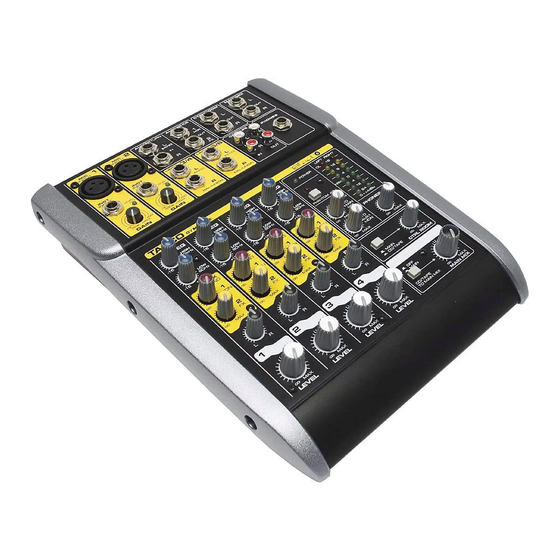
-
Contents
-
Table of Contents
-
Bookmarks
Quick Links
Related Manuals for Tapco Blend 6
Summary of Contents for Tapco Blend 6
-
Page 1
owner’s manual… -
Page 2: Safety Instructions
13. Servicing — The user should not attempt to service this product beyond those means described in this operating manual. All other servicing should be referred to the Tapco Service Department. 14. To prevent electric shock, do not use this polarized plug with an extension cord, receptacle or other outlet unless the blades can be fully inserted to prevent blade exposure.
-
Page 3: Table Of Contents
® Your new TAPCO Blend 6 mixer is designed to set up quickly and operate easily. We know it’s often seen as a sign of weakness to read a manual, along with asking for directions when lost, but maybe you can read the rest when nobody is looking.
-
Page 4: Getting Started
Getting Started The following steps will help you set up your mixer, and get the levels and adjustments just right. ZERO THE CONSOLE: 1. Turn everything off, including the mixer’s POWER switch and PHANTOM POWER switch. 2. Turn down the channel strip GAIN, AUX 1, AUX 2, and LEVEL controls.
-
Page 5
INPUT INPUT INPUT INPUT INST INST INPUT INPUT INPUT INPUT LEVEL LEVEL GAIN GAIN HIGH 1 2kHz 80Hz SEND SEND LEVEL LEVEL A FEW PRECAUTIONS: • Never listen to loud music for prolonged periods. Please see the Safety Instructions on page 2 for information on hearing protection. -
Page 6: Introduction
Introduction Thank you for choosing a TAPCO Blend 6 mixer by Mackie. The TAPCO family of mixers hails back to the days of TAPCO Corporation, Greg Mackie’s fi rst company. TAPCO revolutionized the audio industry back in 1969 with the very fi rst 6-channel mixer specifi cally designed for keyboards and rock ‘N’…
-
Page 7: Hookup Diagrams
Hookup Diagrams Small Club Gig Mono in/Stereo out Reverb (optional) Microphones 1 and 2 INPUT INPUT INPUT INPUT INST INST INPUT INPUT INPUT INPUT LINE IN LEVEL LEVEL LEVEL LEVEL GAIN GAIN BAL /UNBAL Keyboard Computer set-up Mono in/Stereo out Reverb (optional) Microphone INPUT…
-
Page 8: Blend 6 Features
GAIN GAIN CHANNEL INPUTS 1. MIC (MICROPHONE) INPUTS The Blend 6 is equipped with two rugged, low- noise, phantom-powered microphone preamplifi ers, providing up to 50 dB of crystal-clear amplifi cation. Their balanced circuitry rejects all manner of extraneous interference. Professional condenser, dynamic, and ribbon mics all sound excellent through these XLR inputs.
-
Page 9: Channel Controls
CHANNEL CONTROLS Channel strips 1 and 2 allow adjustment of EQ, Pan and Level for mono signals. Channel strips 3/4, and 5/6 allow adjustment of stereo or mono signals. The output from each strip passes onto the left and right main mixes.
-
Page 10: Aux Return Inputs
INPUT INPUT INPUT INPUT INST INST INPUT INPUT INPUT INPUT LINE IN LEVEL LEVEL LEVEL LEVEL GAIN GAIN 12. AUX RETURN INPUTS Connect the outputs of an external parallel effects device into these inputs. When connecting a mono device (just one cord), always use the left (mono) input and plug nothing into the right input.
-
Page 11: Master Section
MA X MAIN MIX battery-powered). With the switch pushed in, the Blend 6 provides +48 VDC phantom powering on XLR pins 2 and 3. If you have ribbon mics, tube mics, or dynamic mics that do not require phantom power, leave the PHANTOM POWER switch out.
-
Page 12: Output Connections
AC power supply to provide AC power to the mixer. Connect the external power supply to the Blend 6 fi rst, then plug the power supply into a suitable and properly rated AC outlet. WARNING: Make sure you use the correct external power supply capable of providing 9 VDC at 1.5 amps.
-
Page 13: Appendix A: Service Information
• Our favorite question: Is the POWER switch on? • Is the external power supply securely plugged into the POWER IN connector on the back of the Blend 6? • Is the external power supply plugged into an AC power strip? Make sure the power to the power strip is turned on.
-
Page 14: Appendix B: Connections
Appendix B: Connections XLR Connectors Channels 1 and 2 use 3-pin female XLR connectors on the MIC inputs. They are wired as follows, according to standards specifi ed by the AES (Audio Engineering Society). SHIELD COLD SHIELD COLD XLR Balanced Wiring: Pin 1 = Shield Pin 2 = Hot (+) Pin 3 = Cold (–)
-
Page 15: Appendix C: Blend 6 Specifi Cations
Appendix C: Blend 6 Specifi cations Frequency Response Mic Input to any Output (Trim at 0 dB): +0, –1 dB, 20 Hz to 20 kHz –3 dB, 10 Hz to 80 kHz Distortion THD and SMPTE IMD; 20Hz to 20kHz Mic Input to Main Output: <…
-
Page 16: Gain Structure Diagram
AC Power Requirements External Power Supply output: 9.0 VAC @ 1500 mA (2.5 mm AC coaxial power connection) External Power Supply AC input U.S. 120 VAC, 60 Hz Europe 240 VAC, 50 Hz Japan 100 VAC, 50/60 Hz Korea 220 VAC, 60 Hz Physical Dimensions and Weight Height: 2.6 in/66.7 mm…
-
Page 17: Block Diagram
Block Diagram This shows an outline of the strange goings on inside the mixer.
-
Page 18: Track Sheets
Track Sheets Use these sheets to record some of your favorite settings. TAPCO Blend 6 -22dB +25dB -22dB +25dB GAIN GAIN HIGH HIGH 12kHz 12kHz 80Hz 80Hz SEND SEND SEND SEND LEVEL LEVEL TAPCO Blend 6 -22dB +25dB -22dB +25dB…
-
Page 19: Tapco Limited Warranty
B. Failure to register online or return the product registration card will not void the one-year warranty. C. Service and repairs of TAPCO products are to be performed only at the factory, or a factory- authorized service center. Unauthorized service, repairs, or modifi…
-
Page 20
tapcogear.com…
Краткое содержание страницы № 1
owner’s manual
by
Краткое содержание страницы № 2
12. Damage Requiring Service — This product should be serviced only by qualifi ed service personnel when: CAUTION AVIS A. The power-supply cord or the plug has been damaged; or RISK OF ELECTRIC SHOCK B. Objects have fallen, or liquid has spilled into this product; or DO NOT OPEN C. This product has been exposed to rain; or RISQUE DE CHOC ELECTRIQUE NE PAS OUVRIR D. This product does not appear to operate normally or CAUTION: TO REDUCE THE RISK OF ELECTRIC SHOCK exhibits a marked change
Краткое содержание страницы № 3
Contents Safety Instructions…………………………………..2 Getting Started………………………………………4 Introduction …………………………………………..6 Hookup Diagrams ………………………………….7 Blend 6 Features …………………………………….8 Channel Inputs…………………………………..8 Channel Controls……………………………….9 Equalization……………………………………..9 Auxi
Краткое содержание страницы № 4
Getting Started The following steps will help you set up your mixer, and get the levels and adjustments just right. 4. If necessary, apply channel EQ changes. (You may ZERO THE CONSOLE: need to compensate for level changes afterward 1. Turn everything off, including the mixer’s POWER with the channel LEVEL control.) switch and PHANTOM POWER switch. 5. Repeat steps 1 through 4 for the other Mic/Line 2. Turn down the channel strip GAIN, AUX 1, AUX 2, channel. and LEVEL controls. 6. Stop ma
Краткое содержание страницы № 5
AUX RETURN AUX SENDS DS CTRL L R ROOM MAIN MIX N MIX MIC MIC 12 INPUT INPUT IINPUT NPUT L 1 L L (MONO) M MO ON N IN IN OUT OUT OUT R 2 R R F FX X INST INST INPUT INPUT INPUT INPUT LINE IN LINE IN CD/TAPE 3/4 5/6 PHONES LEVEL LEVEL L LEVEL EVEL SET SET S SET ET L L L (MONO) (MONO) MIC MIC U U R +3 +50 +3 +50 IN OUT -22dB +25dB -22dB +25dB R R BAL BAL/UNBAL UNBAL B BAL AL/UNBAL UNBAL GAIN GAIN LEFT RIGHT EQ EQ EQ EQ OL 16 16 POWER HIGH HIGH HIGH HIGH 12kHz 12kHz 12kHz 12kHz 12 12 — -15 15 + +15 15
Краткое содержание страницы № 6
Introduction Thank you for choosing a TAPCO Blend 6 mixer by Mackie. The TAPCO family of mixers hails back to the days of TAPCO Corporation, Greg Mackie’s fi rst company. TAPCO revolutionized the audio industry back in 1969 with the very fi rst 6-channel mixer specifi cally designed for keyboards and rock ‘N’ roll PA. The fi rst TAPCO mixer, although primitive by today’s standards, was truly innovative for its time. It had the headroom to handle screaming singers, was priced for the pocketbook
Краткое содержание страницы № 7
Hookup Diagrams Small Club Gig Active Monitor Mono in/Stereo out Reverb (optional) Microphones 1 and 2 AUX RETURN AUX SENDS DS CTRL R L ROOM MAIN MIX N MIX MIC MIC 12 INPUT INPUT INPUT INPUT L 1 L L (MONO) M MO ON N IN IN OUT OUT OUT R 2 R R F FX X INST INST INPUT INPUT INPUT INPUT LINE IN LINE IN CD/TAPE 3/4 5/6 PHONES LEVEL LEVEL LEVEL LEVEL SET SET SET SET L L L (MONO) (MONO) MIC MIC U U Active Speakers (Mackie SRM450s) R +3 +50 +3 +50 -22dB +25dB -22dB +25dB R R IN OUT BAL BAL/UNBAL UNBAL B
Краткое содержание страницы № 8
Blend 6 Features AUX RETURN AUX SENDS DS CTRL R L ROOM MAIN MIX N MIX MIC MIC 12 INPUT INPUT INPUT INPUT L 1 L L (MONO) M MO ON N IIN N OUT OUT OUT 1 1 R 2 R R F FX X INST INST INPUT INPUT INPUT INPUT LINE IN LINE IN CD/TAPE 3/4 5/6 PHONES 2 2 LEVEL LEVEL LEVEL LEVEL SET SET SET SET 5 5 L L L 4 4 (MONO) (MONO) MIC MIC U U R 3 3 5 5 +3 +50 +3 +50 IN OUT -22dB +25dB -22dB +25dB R R BAL BAL/UNBAL UNBAL BAL BAL/UNBAL UNBAL GAIN GAIN 3. GAIN CONTROL CHANNEL INPUTS If you haven’t already, please read
Краткое содержание страницы № 9
AUXILIARIES CHANNEL CONTROLS In addition to the main mix output, the mixer Channel strips 1 and 2 allow adjustment of EQ, Pan provides two auxiliary mixes, which you can send to and Level for mono signals. Channel strips 3/4, and parallel effects processors or stage monitors. 5/6 allow adjustment of stereo or mono signals. The The AUX knobs adjust how much of each channel is output from each strip passes onto the left and right tapped off, added to each aux mix, and sent out via main mi
Краткое содержание страницы № 10
AUX RETURN AUX SENDS DS CTRL R L ROOM MAIN MIX N MIX MIC MIC 12 INPUT INPUT INPUT INPUT 12 L 1 L L (MONO) M MO ON N IN IN OUT OUT OUT 12 R 2 R R F FX X INST INST IINPUT NPUT IINPUT NPUT LINE IN LINE IN CD/TAPE 3/4 5/6 PHONES LEVEL LEVEL L LEVEL EVEL SET SET S SET ET L 15 L L (MONO) (MONO) MIC MIC U U 15 R +3 +50 +3 +50 IN OUT R R -22dB +25dB -22dB +25dB BAL BAL/UNBAL UNBAL B BAL AL/U UNBAL NBAL GAIN GAIN 12. AUX RETURN INPUTS LEFT RIGHT OL 1 16 6 POWER Connect the outputs of an external parallel
Краткое содержание страницы № 11
20. PHONES MASTER SECTION This adjusts the headphone levels without disturbing Before you read this section, have a read of the the main mix. channel strip controls in the previous section. Turn this down before connecting LEFT RIGHT and putting on your headphones, 16. POWER LED 16 OL 1 16 6 POWER or engaging the CTRL ROOM (18) 1 12 2 This LED turns on switch. Bring it up slowly. 8 17 when the mixer is 23 4 Please see page 2 for more switched on, and (as NRM 0 information on hearing pro
Краткое содержание страницы № 12
AUX RETURN AUX SENDS DS CTRL R L ROOM MAIN MIX N MIX It is intended to patch into an effects device’s input, INPUT INPUT hence the name FX. 25 L 26 1 L 24 L (MONO) M MO ON N 28. TAPE OUTPUTS IIN N OUT OUT OUT Use these jacks to capture the entire performance to 27 2 25 24 R R R F FX X tape. The signal at these jacks is a sample of the main INPUT INPUT LINE IN LINE IN CD/TAPE mix, as it appears at the MAIN (24) output. The TAPE 3/4 5/6 PHONES OUTPUT level is affected by the MAIN MIX (22) con
Краткое содержание страницы № 13
Appendix A: Service Information Warranty Service Repair Details concerning Warranty Service are spelled Service for TAPCO mixers is available at our factory, out in the Warranty section on page 19. located in sunny Woodinville, Washington. Service for If you think your TAPCO Blend 6 has a problem, TAPCO mixers living outside the United States can be please do everything you can to confi rm it before obtained through local dealers or distributors. calling for service. Doing so might save you fr
Краткое содержание страницы № 14
Appendix B: Connections XLR Connectors 1/4″ TS Phone Plugs and Jacks Channels 1 and 2 use 3-pin female XLR connectors “TS” stands for Tip-Sleeve, the two connections on the MIC inputs. They are wired as follows, available on a mono 1/4″ phone jack or plug. They according to standards specifi ed by the AES (Audio are used for unbalanced signals. Engineering Society). SLEEVE SLEEVE TIP 2 SHIELD TIP HOT TIP COLD 3 1 SLEEVE SHIELD 1 1/4″ TS Unbalanced Wiring: Sleeve = Shield 3 COLD 2 HOT Tip = Hot
Краткое содержание страницы № 15
Appendix C: Blend 6 Specifi cations Frequency Response Maximum Voltage Gain Mic Input to any Output (Trim at 0 dB): Mic Input to: +0, –1 dB, Main Output: 74 dB 20 Hz to 20 kHz Tape Output: 74 dB –3 dB, Aux Sends: 74 dB 10 Hz to 80 kHz Control Room Output: 84 dB Phones Output: 84 dB Inst Input to: Distortion Main Output: 49 dB THD and SMPTE IMD; 20Hz to 20kHz Tape Output: 49 dB Mic Input to Main Output: Aux Sends: 49 dB < 0.025% Control Room
Краткое содержание страницы № 16
AC Power Requirements External Power Supply output: 9.0 VAC @ 1500 mA (2.5 mm AC coaxial power connection) External Power Supply AC input U.S. 120 VAC, 60 Hz Europe 240 VAC, 50 Hz Japan 100 VAC, 50/60 Hz Korea 220 VAC, 60 Hz Physical Dimensions and Weight Height: 2.6 in/66.7 mm Width: 8.3 in/209.6 mm Depth: 10.5 in/266.7 mm Weight: 3.5 lb/1.58 kg Disclaimer Since we are always striving to make our products better by incorporating new and improved materials, components,
Краткое содержание страницы № 17
Block Diagram This shows an outline of the strange goings on inside the mixer. 17 MONO CHANNELS 1 and 2 PHANTOM L 4 17 +48 VDC 7 6 11 LEFT MAIN LEVEL LOW HIGH LEVEL GAIN MIX OUT SET 10 1 PAN MAIN MIX L 22 3 MIC IN 24 R RIGHT MAIN R MIX OUT 80 12K METERS AND SHELVING EQ PATENTED 2 AUX 2/FX HAMPSTER INST IN 23 28 LEFT HYPNOTIZER CD/TAPE OUT 9 8 RIGHT AUX 1/MON 15 STEREO CHANNELS LEFT MAIN or CD/TAPE 3/4 and 5/6 18 TO CTRL ROOM CD/TAPE IN 11 7 6 RIGHT LEVEL LINE IN LEFT (MONO) 10 PAN L CD/TAPE TO
Краткое содержание страницы № 18
Track Sheets Use these sheets to record some of your favorite settings. MIC MIC U U TAPCO Blend 6 NOTES +3 +50 +3 +50 -22dB +25dB -22dB +25dB GAIN GAIN LEFT RIGHT EQ EQ EQ EQ OL 1 16 6 POWER HIGH HIGH HIGH HIGH 12kHz 12kHz 12kHz 12kHz 1 12 2 — -15 15 + +15 15 — -15 15 + +15 15 — -15 15 + +15 15 — -15 15 + +15 15 8 4 LOW LOW LOW LOW 80Hz 80Hz 80Hz 80Hz NRM 0 PHANTOM 48V — -15 15 +15 +15 -15 -15 + +15 15 — -15 15 + +15 15 -15 -15 + +15 15 4 AUX AUX AUX AUX AUX 12 12 U U U U U RETURN SEND SEND S SE
Краткое содержание страницы № 19
TAPCO LIMITED WARRANTY A. LOUD Technologies Inc. warrants all materials, G. LOUD Technologies warrants all repairs performed for 90 days or for the remainder of the warranty workmanship and proper operation of this TAPCO product for a period of one year from the original period. This warranty does not extend to damage date of purchase. If any defects are found in the resulting from improper installation, misuse, neglect or abuse, or to exterior appearance. This warranty materials or workma
Краткое содержание страницы № 20
tapcogear.com

Русский
- Bedienungsanleitung Tapco Blend 6
- Tapco Blend 6 User Manual
- Manual Usuario Tapco Blend 6
- Mode d’emploi Tapco Blend 6
- Istruzioni Tapco Blend 6
- инструкция Tapco Blend 6
- Tapco Blend 6の取扱説明書
- Handleiding Tapco Blend 6
- Manual de uso Tapco Blend 6
Вам нужна инструкция? Мы поможем Вам ее найти и сэкономить Ваше время.
- 20 stron
- 1.25 mb
Изделие Tapco Blend 6, а также другие, которыми Вы пользуетесь ежедневно, наверняка вы получили в комплекте с инструкцией обслуживания. Из опыта наших пользователей мы знаем, что большинство из Вас не уделили этому особого внимания. Большая часть инструкций, сразу же после покупки попадает в корзину для мусора вместе с коробкой — это ошибка. Ознакомьтесь с информацией, касающейся инструкции Tapco Blend 6, которая поможет Вам в будущем сэкономить нервы и избежать головной боли.
Важная подсказка — не забывайте хотя бы раз прочитать инструкцию Tapco Blend 6
Если вы не хотите каждый раз читать информационные брошюры, касающиеся, тех или Tapco Blend 6 иных изделий, достаточно, прочитать их раз — сразу же после покупки устройства. Вы получите основное знания, касающиеся поддержания изделия Tapco Blend 6 в хорошем эксплуатационном состоянии, так, чтобы без проблем достигнуть его планируемого цикла работы. Затем инструкцию можно отложить на полку и вернуться к ней только в случае, если вы не уверены, правильно ли проводится техобслуживание изделия. Правильный уход является необходимым элементом Вашего удовольствия Tapco Blend 6.
Раз в году пересмотрите шкафчик, в котором держите инструкции для всех устройств, — выбросите те, которыми вы уже не пользуетесься. Это поможет Вам сохранять порядок в своей домашней базе инструкций обслуживания.
Summary of Contents for Tapco Blend 6
Что находится в инструкции Tapco Blend 6? Почему стоит ее прочитать?
- Гарантия и подробности, касающиеся техобслуживания изделия
Хорошей идеей будет прикрепить чек к странице инструкции. Если что-то плохое случится во время использования Tapco Blend 6, у вас будет комплект документов, необходимый для гарантийного ремонта. В этой части инструкции вы найдете информацию об авторизованных сервисных центрахTapco Blend 6 а также, как самостоятельно правильно ухаживать за оборудованием — так, чтобы не потерять гарантийных прав. - Указания по монтажу и Setup
Не терять нервов и времени на самостоятельную попытку установки и первого запуска изделия. Воспользуйтесь рекомендациями производителя Tapco Blend 6 чтобы правильно запустить изделие, без лишнего риска повреждения оборудования. - Информация, касающаяся дополнительных запчастей (входящих в комплект а также являющихся опцией)
Пересматривая эту часть документа вы сможете проверить, доставлен ли ваш Tapco Blend 6 с полним комплектом аксессуаров. Вы также сможете узнать, какие дополнительные запчасти или аксессуары для Tapco Blend 6 Вы сможете найти и докупить к своему устройству. - Troubleshooting
Самые частые проблемы, касающиеся Tapco Blend 6 и методы их решения. Это очень полезная часть руководства по обслуживанию — она позволит Вам сэкономить много времени на поиск решений. 90% проблем с Tapco Blend 6 повторяется у многих пользователей. - Требования, касающиеся питания и энергетический класс
Информация, касающаяся количества потребляемой энергии, а также рекомендации, касающиеся установки и питания Tapco Blend 6. Прочитайте, чтобы оптимально пользоваться Tapco Blend 6 и не использовать большего количества ресурсов, нежели это необходимо для правильной работы изделия. - Специальные функции Tapco Blend 6
Здесь вы можешь узнать, как персонализировать изделие Tapco Blend 6. Вы узнаете, какие дополнительные функции могут помочь Вам удобно использовать продукт Tapco Blend 6 а также, какие функции Вашего устройства оптимальны для выполнения конкретной деятельности.
Как видите в инструкции вы найдете информацию, которая реально поможет Вам в использовании Вашего изделия. Стоит с ней ознакомиться, чтобы избежать разочарований, возникающих из более короткого, нежели предусматривалось, периода исправности изделия Tapco Blend 6. Если все же вы не хотите копить инструкции в своем доме, наш сайт поможет Вам в этом — вы должны найти у нас руководство по обслуживанию большинства из своих устройств, а также Tapco Blend 6.
Комментарии (0)
-
Tapco Blend 6 — page 1
o wner’ s m anual by …
-
Tapco Blend 6 — page 2
2 SAFETY INSTRUCTIONS 1. Read Instructions — All the safety and operation instructions should be read before this product is operated. 2. Retain Instructions — The safety and operating instructions should be kept for future reference. 3. Heed W arnings — All war nings on this product and in these operating instructions should be followed. 4. …
-
Tapco Blend 6 — page 3
Part No. 0008813-90 Rev. A 1/04 ©2004 LOUD T echnologies Inc. All Rights Reserved. 3 What me, read a manual? Before you begin, please make sure you read the Safety Instructions on page 2 and Getting Started on page 4. Y our new T APCO ® Blend 6 mixer is designed to set up quickly and operate easily. W e know it ’ s often seen as a sign of weakn …
-
Tapco Blend 6 — page 4
4 Getting Started The following steps will help you set up your mixer , and get the levels and adjustments just right. ZERO THE CONSOLE: 1. Turn everything off, including the mixer ’ s POWER switch and PHANTOM POWER switch. 2. Turn down the channel strip GAIN, AUX 1, AUX 2, and LEVEL controls. 3. Center the channel strip EQ and P AN controls. 4. …
-
Tapco Blend 6 — page 5
5 A FEW PREC A UTIONS: • Never listen to loud music for prolonged periods. Please see the Safety Instructions on page 2 for information on hearing protection. • Never plug ampli fi er speaker-level outputs into anything except speakers. • Never use guitar cables to connect ampli fi ers to speakers. • Before making connections to an extern …
-
Tapco Blend 6 — page 6
6 Here ’ s a quick glance at all the features packed into this mixer: 2 mono mic/line channels, with: • V ariable input trim (+3 to +50 dB for microphones, and – 22 to +25 dB for line-level inputs) • Phantom power (globally switched) • Level Set indicator LED • XLR microphone input jack • 1/4″ TRS instrument line input jack • P …
-
Tapco Blend 6 — page 7
7 Hookup Diagrams Small Club Gig 3/4 BAL BAL / UNBAL UNBAL L R LINE IN 5/6 BAL BAL / UNBAL UNBAL L R LINE IN 12 ( MON O ) ( MONO ) MIC INPUT INPUT MIC INPUT INPUT INST INPUT INPUT IN OUT L R PHONES L R L R R AUX S EN DS DS IN IN OUT OUT AUX RETURN MAI N MIX N MIX CTR L R L R OOM FX MON CD/ TAPE ( MO NO ) L LEVEL LEVEL SET SET GAIN INST INPUT INPUT …
-
Tapco Blend 6 — page 8
8 Blend 6 Features CHANNEL INPUTS 1. MIC (MICROPHONE) INPUTS The Blend 6 is equipped with two rugged, low- noise, phantom-powered microphone preampli fi ers, providing up to 50 dB of crystal-clear ampli fi cation. Their balanced circuitry rejects all manner of extraneous inter ference. Professional condenser , dynamic, and ribbon mics all sound e …
-
Tapco Blend 6 — page 9
9 CHANNEL CONTROLS Channel strips 1 and 2 allow adjustment of EQ, Pan and Level for mono signals. Channel strips 3/4, and 5/6 allow adjustment of stereo or mono signals. The output from each strip passes onto the left and right main mixes. Auxiliary signals can be tapped off and sent to monitors or processors. The block diagram on page 17 shows how …
-
Tapco Blend 6 — page 10
10 12. A UX RETURN INPUTS Connect the outputs of an external parallel effects device into these inputs. When connecting a mono device (just one cord), always use the left (mono) input and plug nothing into the right input. The signal will appear on both sides. The signals are added into the main mix, and a summed mono signal is added to the monitor …
-
Tapco Blend 6 — page 11
11 MASTER SECTION Before you read this section, have a read of the channel strip controls in the previous section. 16. PO WER LED This LED turns on when the mixer is switched on, and (as you can probably guess) it turns off when the mixer is switched off. 17. PHANT OM POWER SWITCH and LED Push in this switch to provide phantom power to the MIC (1) …
-
Tapco Blend 6 — page 12
12 OUTPUT CONNECTIONS 24. MAIN OUTPUTS These 1/4″ TRS jacks represent the end of the mixer chain, where your fully mixed stereo signal enters the real world. Connect these outputs to the inputs of your ampli fi ers, powered speakers, or serial effects processor (graphic equalizer , for example). 25. CTRL ROOM OUTPUTS These 1/4″ TRS jacks …
-
Tapco Blend 6 — page 13
13 Appendix A: Service Infor mation Repair Service for T APCO mixers is available at our factory, located in sunny W oodinville, W ashington. Service for T APCO mixers living outside the United States can be obtained through local dealers or distributors. If your mixer needs service, follow these instructions: 1. Review the preceding troubleshootin …
-
Tapco Blend 6 — page 14
14 Appendix B: Connections XLR Connectors Channels 1 and 2 use 3-pin female XLR connectors on the MIC inputs. They are wired as follows, according to standards speci fi ed by the AES (Audio Engineering Society). XLR Balanced Wiring: Pin 1 = Shield Pin 2 = Hot (+) Pin 3 = Cold ( – ) 1/4″ TRS Phone Plugs and Jac ks “ TRS ” stands for Tip- …
-
Tapco Blend 6 — page 15
15 Appendix C: Blend 6 Speci fi cations Frequency Response Mic Input to any Output (Trim at 0 dB): +0, – 1 dB, 20 Hz to 20 kHz – 3 dB, 10 Hz to 80 kHz Distortion THD and SMPTE IMD; 20Hz to 20kHz Mic Input to Main Output: < 0.025% @ +4 dBu output Noise 20 Hz to 20 kHz BW (150 Ω source impedance) Equivalent Input Noise (EIN): – 128 dBu Re …
-
Tapco Blend 6 — page 16
16 AC Power Requirements External Power Supply output: 9.0 V AC @ 1500 mA (2.5 mm AC coaxial power connection) External Power Supply AC input U.S. 120 V AC, 60 Hz Europe 240 V AC, 50 Hz Japan 100 V AC, 50/60 Hz Korea 220 V AC, 60 Hz Ph ysical Dimensions and W eight Height: 2.6 in/66.7 mm Width: 8.3 in/209.6 mm Depth: 10.5 in/266.7 mm W eight: 3.5 l …
-
Tapco Blend 6 — page 17
17 Block Diagram This shows an outline of the strange goings on inside the mixer . PHANTOM MIC IN +48 VDC INST IN LINE IN LEFT (MONO) LINE IN RIGHT A UX RETURN LEFT (MONO) A UX RETURN RIGHT SHEL VING EQ LEVEL SET MONO CHANNELS 1 and 2 GAIN HIGH 80 12K LOW SHEL VING EQ HIGH 80 12K LOW PA N LEVEL LEVEL A UX 2/FX A UX 1/MON MAIN MIX STEREO CHANNELS A …
-
Tapco Blend 6 — page 18
18 T rac k Sheets Use these sheets to record some of your favorite settings. GAIN U -22dB +25dB +3 +5 0 MIC GAIN U -22dB +25dB +3 +5 0 MIC T APCO Blend 6 NO TES 1 MON MO N 2 FX FX AUX SEND SE N D 1 MON MO N 2 FX FX AUX SEND SE N D 1 MON MO N 2 FX FX AUX SEND SE N D 1 MON MO N 2 FX FX AUX SEND SE N D NR M EQ CD/ TA TA PE T O M O M AI N M N M I X OFF …
-
Tapco Blend 6 — page 19
19 T APCO LIMITED W ARRANTY A. LOUD T echnologies Inc. warrants all materials, workmanship and proper operation of this T APCO product for a period of one year from the original date of purchase. If any defects are found in the materials or workmanship, or if the product fails to function properly during the applicable warranty period, LOUD T echno …
-
Tapco Blend 6 — page 20
tapcogear .com …
Краткое содержание страницы № 1
owner’s manual
by
Краткое содержание страницы № 2
12. Damage Requiring Service — This product should be serviced only by qualifi ed service personnel when: CAUTION AVIS A. The power-supply cord or the plug has been damaged; or RISK OF ELECTRIC SHOCK B. Objects have fallen, or liquid has spilled into this product; or DO NOT OPEN C. This product has been exposed to rain; or RISQUE DE CHOC ELECTRIQUE NE PAS OUVRIR D. This product does not appear to operate normally or CAUTION: TO REDUCE THE RISK OF ELECTRIC SHOCK exhibits a marked change
Краткое содержание страницы № 3
Contents Safety Instructions…………………………………..2 Getting Started………………………………………4 Introduction …………………………………………..6 Hookup Diagrams ………………………………….7 Blend 6 Features …………………………………….8 Channel Inputs…………………………………..8 Channel Controls……………………………….9 Equalization……………………………………..9 Auxi
Краткое содержание страницы № 4
Getting Started The following steps will help you set up your mixer, and get the levels and adjustments just right. 4. If necessary, apply channel EQ changes. (You may ZERO THE CONSOLE: need to compensate for level changes afterward 1. Turn everything off, including the mixer’s POWER with the channel LEVEL control.) switch and PHANTOM POWER switch. 5. Repeat steps 1 through 4 for the other Mic/Line 2. Turn down the channel strip GAIN, AUX 1, AUX 2, channel. and LEVEL controls. 6. Stop ma
Краткое содержание страницы № 5
AUX RETURN AUX SENDS DS CTRL L R ROOM MAIN MIX N MIX MIC MIC 12 INPUT INPUT IINPUT NPUT L 1 L L (MONO) M MO ON N IN IN OUT OUT OUT R 2 R R F FX X INST INST INPUT INPUT INPUT INPUT LINE IN LINE IN CD/TAPE 3/4 5/6 PHONES LEVEL LEVEL L LEVEL EVEL SET SET S SET ET L L L (MONO) (MONO) MIC MIC U U R +3 +50 +3 +50 IN OUT -22dB +25dB -22dB +25dB R R BAL BAL/UNBAL UNBAL B BAL AL/UNBAL UNBAL GAIN GAIN LEFT RIGHT EQ EQ EQ EQ OL 16 16 POWER HIGH HIGH HIGH HIGH 12kHz 12kHz 12kHz 12kHz 12 12 — -15 15 + +15 15
Краткое содержание страницы № 6
Introduction Thank you for choosing a TAPCO Blend 6 mixer by Mackie. The TAPCO family of mixers hails back to the days of TAPCO Corporation, Greg Mackie’s fi rst company. TAPCO revolutionized the audio industry back in 1969 with the very fi rst 6-channel mixer specifi cally designed for keyboards and rock ‘N’ roll PA. The fi rst TAPCO mixer, although primitive by today’s standards, was truly innovative for its time. It had the headroom to handle screaming singers, was priced for the pocketbook
Краткое содержание страницы № 7
Hookup Diagrams Small Club Gig Active Monitor Mono in/Stereo out Reverb (optional) Microphones 1 and 2 AUX RETURN AUX SENDS DS CTRL R L ROOM MAIN MIX N MIX MIC MIC 12 INPUT INPUT INPUT INPUT L 1 L L (MONO) M MO ON N IN IN OUT OUT OUT R 2 R R F FX X INST INST INPUT INPUT INPUT INPUT LINE IN LINE IN CD/TAPE 3/4 5/6 PHONES LEVEL LEVEL LEVEL LEVEL SET SET SET SET L L L (MONO) (MONO) MIC MIC U U Active Speakers (Mackie SRM450s) R +3 +50 +3 +50 -22dB +25dB -22dB +25dB R R IN OUT BAL BAL/UNBAL UNBAL B
Краткое содержание страницы № 8
Blend 6 Features AUX RETURN AUX SENDS DS CTRL R L ROOM MAIN MIX N MIX MIC MIC 12 INPUT INPUT INPUT INPUT L 1 L L (MONO) M MO ON N IIN N OUT OUT OUT 1 1 R 2 R R F FX X INST INST INPUT INPUT INPUT INPUT LINE IN LINE IN CD/TAPE 3/4 5/6 PHONES 2 2 LEVEL LEVEL LEVEL LEVEL SET SET SET SET 5 5 L L L 4 4 (MONO) (MONO) MIC MIC U U R 3 3 5 5 +3 +50 +3 +50 IN OUT -22dB +25dB -22dB +25dB R R BAL BAL/UNBAL UNBAL BAL BAL/UNBAL UNBAL GAIN GAIN 3. GAIN CONTROL CHANNEL INPUTS If you haven’t already, please read
Краткое содержание страницы № 9
AUXILIARIES CHANNEL CONTROLS In addition to the main mix output, the mixer Channel strips 1 and 2 allow adjustment of EQ, Pan provides two auxiliary mixes, which you can send to and Level for mono signals. Channel strips 3/4, and parallel effects processors or stage monitors. 5/6 allow adjustment of stereo or mono signals. The The AUX knobs adjust how much of each channel is output from each strip passes onto the left and right tapped off, added to each aux mix, and sent out via main mi
Краткое содержание страницы № 10
AUX RETURN AUX SENDS DS CTRL R L ROOM MAIN MIX N MIX MIC MIC 12 INPUT INPUT INPUT INPUT 12 L 1 L L (MONO) M MO ON N IN IN OUT OUT OUT 12 R 2 R R F FX X INST INST IINPUT NPUT IINPUT NPUT LINE IN LINE IN CD/TAPE 3/4 5/6 PHONES LEVEL LEVEL L LEVEL EVEL SET SET S SET ET L 15 L L (MONO) (MONO) MIC MIC U U 15 R +3 +50 +3 +50 IN OUT R R -22dB +25dB -22dB +25dB BAL BAL/UNBAL UNBAL B BAL AL/U UNBAL NBAL GAIN GAIN 12. AUX RETURN INPUTS LEFT RIGHT OL 1 16 6 POWER Connect the outputs of an external parallel
Краткое содержание страницы № 11
20. PHONES MASTER SECTION This adjusts the headphone levels without disturbing Before you read this section, have a read of the the main mix. channel strip controls in the previous section. Turn this down before connecting LEFT RIGHT and putting on your headphones, 16. POWER LED 16 OL 1 16 6 POWER or engaging the CTRL ROOM (18) 1 12 2 This LED turns on switch. Bring it up slowly. 8 17 when the mixer is 23 4 Please see page 2 for more switched on, and (as NRM 0 information on hearing pro
Краткое содержание страницы № 12
AUX RETURN AUX SENDS DS CTRL R L ROOM MAIN MIX N MIX It is intended to patch into an effects device’s input, INPUT INPUT hence the name FX. 25 L 26 1 L 24 L (MONO) M MO ON N 28. TAPE OUTPUTS IIN N OUT OUT OUT Use these jacks to capture the entire performance to 27 2 25 24 R R R F FX X tape. The signal at these jacks is a sample of the main INPUT INPUT LINE IN LINE IN CD/TAPE mix, as it appears at the MAIN (24) output. The TAPE 3/4 5/6 PHONES OUTPUT level is affected by the MAIN MIX (22) con
Краткое содержание страницы № 13
Appendix A: Service Information Warranty Service Repair Details concerning Warranty Service are spelled Service for TAPCO mixers is available at our factory, out in the Warranty section on page 19. located in sunny Woodinville, Washington. Service for If you think your TAPCO Blend 6 has a problem, TAPCO mixers living outside the United States can be please do everything you can to confi rm it before obtained through local dealers or distributors. calling for service. Doing so might save you fr
Краткое содержание страницы № 14
Appendix B: Connections XLR Connectors 1/4″ TS Phone Plugs and Jacks Channels 1 and 2 use 3-pin female XLR connectors “TS” stands for Tip-Sleeve, the two connections on the MIC inputs. They are wired as follows, available on a mono 1/4″ phone jack or plug. They according to standards specifi ed by the AES (Audio are used for unbalanced signals. Engineering Society). SLEEVE SLEEVE TIP 2 SHIELD TIP HOT TIP COLD 3 1 SLEEVE SHIELD 1 1/4″ TS Unbalanced Wiring: Sleeve = Shield 3 COLD 2 HOT Tip = Hot
Краткое содержание страницы № 15
Appendix C: Blend 6 Specifi cations Frequency Response Maximum Voltage Gain Mic Input to any Output (Trim at 0 dB): Mic Input to: +0, –1 dB, Main Output: 74 dB 20 Hz to 20 kHz Tape Output: 74 dB –3 dB, Aux Sends: 74 dB 10 Hz to 80 kHz Control Room Output: 84 dB Phones Output: 84 dB Inst Input to: Distortion Main Output: 49 dB THD and SMPTE IMD; 20Hz to 20kHz Tape Output: 49 dB Mic Input to Main Output: Aux Sends: 49 dB < 0.025% Control Room
Краткое содержание страницы № 16
AC Power Requirements External Power Supply output: 9.0 VAC @ 1500 mA (2.5 mm AC coaxial power connection) External Power Supply AC input U.S. 120 VAC, 60 Hz Europe 240 VAC, 50 Hz Japan 100 VAC, 50/60 Hz Korea 220 VAC, 60 Hz Physical Dimensions and Weight Height: 2.6 in/66.7 mm Width: 8.3 in/209.6 mm Depth: 10.5 in/266.7 mm Weight: 3.5 lb/1.58 kg Disclaimer Since we are always striving to make our products better by incorporating new and improved materials, components,
Краткое содержание страницы № 17
Block Diagram This shows an outline of the strange goings on inside the mixer. 17 MONO CHANNELS 1 and 2 PHANTOM L 4 17 +48 VDC 7 6 11 LEFT MAIN LEVEL LOW HIGH LEVEL GAIN MIX OUT SET 10 1 PAN MAIN MIX L 22 3 MIC IN 24 R RIGHT MAIN R MIX OUT 80 12K METERS AND SHELVING EQ PATENTED 2 AUX 2/FX HAMPSTER INST IN 23 28 LEFT HYPNOTIZER CD/TAPE OUT 9 8 RIGHT AUX 1/MON 15 STEREO CHANNELS LEFT MAIN or CD/TAPE 3/4 and 5/6 18 TO CTRL ROOM CD/TAPE IN 11 7 6 RIGHT LEVEL LINE IN LEFT (MONO) 10 PAN L CD/TAPE TO
Краткое содержание страницы № 18
Track Sheets Use these sheets to record some of your favorite settings. MIC MIC U U TAPCO Blend 6 NOTES +3 +50 +3 +50 -22dB +25dB -22dB +25dB GAIN GAIN LEFT RIGHT EQ EQ EQ EQ OL 1 16 6 POWER HIGH HIGH HIGH HIGH 12kHz 12kHz 12kHz 12kHz 1 12 2 — -15 15 + +15 15 — -15 15 + +15 15 — -15 15 + +15 15 — -15 15 + +15 15 8 4 LOW LOW LOW LOW 80Hz 80Hz 80Hz 80Hz NRM 0 PHANTOM 48V — -15 15 +15 +15 -15 -15 + +15 15 — -15 15 + +15 15 -15 -15 + +15 15 4 AUX AUX AUX AUX AUX 12 12 U U U U U RETURN SEND SEND S SE
Краткое содержание страницы № 19
TAPCO LIMITED WARRANTY A. LOUD Technologies Inc. warrants all materials, G. LOUD Technologies warrants all repairs performed for 90 days or for the remainder of the warranty workmanship and proper operation of this TAPCO product for a period of one year from the original period. This warranty does not extend to damage date of purchase. If any defects are found in the resulting from improper installation, misuse, neglect or abuse, or to exterior appearance. This warranty materials or workma
Краткое содержание страницы № 20
tapcogear.com
- Инструкции и руководства
- Бренды
- Tapco
- Blend 6
- Справочник Пользователя
- Главная
-
Tapco
-
Музыкальные инструменты
-
Blend 6
На этой странице вы найдёте полный список документов на Музыкальные инструменты Tapco Blend 6.
Выберите необходимый PDF файл.
-

Музыкальные инструменты
Tapco Blend 6 Инструкция по эксплуатацииТип файла
PDFРазмер
1.25 MbКол-во страниц
20Просмотров
3248Download / Read online
- 1
Другие Tapco Музыкальные инструменты
-
Tapco Mix.120 Инструкция по эксплуатации
PDF файлов
1Просмотров
4705 -
Tapco Mix.60 Инструкция по эксплуатации
PDF файлов
1Просмотров
4633 -
Tapco Mix.100 Инструкция по эксплуатации
PDF файлов
1Просмотров
4205 -
Tapco Blend 6 Инструкция по эксплуатации
PDF файлов
1Просмотров
3880 -
Tapco Mix.50 Инструкция по эксплуатации
PDF файлов
1Просмотров
3199 -
Tapco Blend 16 Инструкция по эксплуатации
PDF файлов
1Просмотров
3020
Другие устройства Tapco
-
Миксеры
Tapco MIX.260FX Инструкция по эксплуатацииPDF файлов
1Просмотров
4719 -
Миксеры
Tapco MIX.220FX Инструкция по эксплуатацииPDF файлов
1Просмотров
4701 -
DJ-оборудование
Tapco MIX.FX MIX10FXP Инструкция по эксплуатацииPDF файлов
1Просмотров
2896 -
Стереофонические усилители
Tapco J-2500 Инструкция по эксплуатацииPDF файлов
1Просмотров
2400 -
Стереофонические усилители
Tapco J1400 Инструкция по эксплуатацииPDF файлов
1Просмотров
2207 -
Стерео-эквалайзеры
Tapco Parametric Equalizer-Reverb PRV-1 Инструкция по эксплуатацииPDF файлов
1Просмотров
2192
Вопросы
-
слабая батарея
Ноутбуки
Acer
1310
Alex 12.02.2016 17:26
Ранее вы смотрели
Производители
BlueAnt Wireless
EA Sports
McIntosh
Mercury Marine
New Leader Battery Industry
Reebok Fitness
Roberts Gorden
San Jose Navigation
Talkswitch
Tote Vision
Типы устройств
Акустические системы
Паровые утюги
Визуализаторы
Бурение
Автомобильные навесы
Рулевое управление
Детские стульчаки
Когенерационные устройства
Настенные обогреватели
Видеорегистраторы
Устройства
Behringer PRO MIXER NOX303
BoConcept 6540
Demco — Dethmers Manufacturing Company Outdoor Cart 800
Dynex Wireless Optical Mouse — Silver
Fujifilm 16315990
Laney Amplification LC15
Olympus 810
Sunbeam Iron SR2300
Tecumseh AE3440Y-AA1A
freeuserguide.ru
About Us
Contacts
Disclamers
Privacy Policy
Эта страница полезна для вас? Поделитесь ссылкой:
