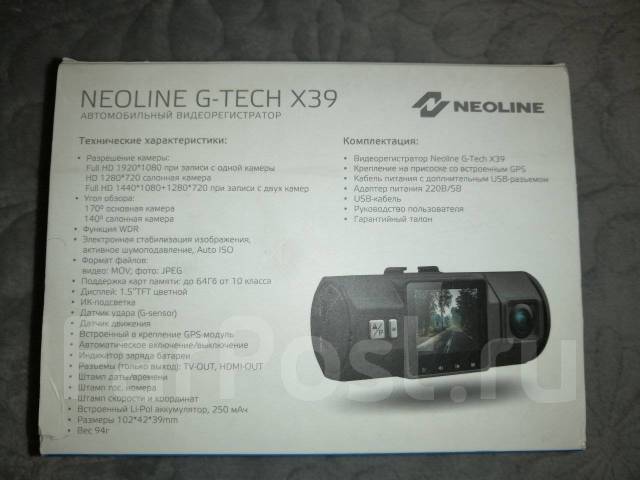- Manuals
- Brands
- Neoline Manuals
- Dash Cameras
- G-TECH X5x series
- User manual
Fullhd
-
Contents
-
Table of Contents
-
Troubleshooting
-
Bookmarks
Quick Links
Dashboard Camera
NEOLINE
series
G-TECH X5x
User Manual
Related Manuals for Neoline G-TECH X5x series
Summary of Contents for Neoline G-TECH X5x series
-
Page 1
Dashboard Camera NEOLINE series G-TECH X5x User Manual… -
Page 3
Dear Purchaser! Thank you for acquiring Neoline G-TECH X5x dashboard camera. Please carefully read this manual to the end in order to correctly use the device and extend its service life. Retain User Manual to consult it if necessary in future. -
Page 4: Operational Conditions
• Disassembly or modification of the product is prohibited. • NEOLINE shall not be held responsible for loss of data and/or damage, whether direct or indirect, caused to the user or to a third party through improper use of the device or soft- ware, incorrect installation, use of accessories not included in the delivery set.
-
Page 5
Be careful! Inoperability of the device caused by its incorrect installation can entail the cancellation of warranty liabilities. *List of installation service centers is available at www.neoline.ru Manufacturer reserves the right to bring amendments in the equipment list, hardware and software of the device without prior notification. -
Page 6: Technical Specifications
[ Technical Specifications ] • Installation method: spaced • Video resolution — main camera Full HD 1920*1080 (30k/s) — additional camera HD 1280*720 (30k/s) • Viewing angle: — main camera: 130° — additional camera: 130° • Video recording format: MP4 •…
-
Page 7: List Of Equipment
[ List of Equipment ] • Car dashboard camera Neoline G-Tech X5x – 1 piece • Front camera – 1 piece • Additional camera – 1 piece • Board network power cable – 1 piece • Plastic ties – 4 pcs •…
-
Page 8: Description Of Device And Indicators
[ Description of Device and Indicators ] Dashboard camera main unit 1. Front camera connection cable 2. Additional camera connection cable 3. Loudspeaker 4. MicroSD card slot 5. Dashboard camera operation indicator 6. Wi-Fi status indicator 7. Button for connection with wireless file override locking button 8.
-
Page 9
1. Power cable connector 2. File override Locking wire button connector 3. GPS/GLONASS sensor connector 4. External microphone connector 5. Front camera cable connector 6. Additional camera cable connector Light Indicators Indicator Status Meaning Wi-Fi status Blue, blinking Search for GPS/GLONASS signal indicator Blue, constantly Satellite communication… -
Page 10: Installation Of Dashboard Camera
[ Installation of dashboard camera ] Installation of dashboard camera main unit Note: prior to installation of dashboard camera main unit, identify its appropriate place in the motorcar so that you can hear voice commands of the device and have access for installation of updates. Recommended places for main unit instal- lation in the motorcar: –…
-
Page 11
5. Microphone mounting and cable pulling under lining. 6. Mounting of file locking wire button and cable pulling under lining. Having provisionally identified the installation place, use fastening components from the delivery set. Installation of Front and Additional Cameras To ensure an optimal view, the camera should be mounted bedsides the rear vi- sion mirror on the centreline and top of the windshield (front camera) and on the centreline and top of the rear window (additional camera). -
Page 12: Operation
Power Connection Only use power cable included in the product delivery set to supply the device. Connect power supply wire in accordance with the diagram. Red (plus) wire should be connected to +12V terminal where voltage does not disappear after ignition is keyed off.
-
Page 13
Card removal: carefully press the card and the remove from the slot. IMPORTANT: Attempting to insert the card with a wrong side can damage the device and the card itself. Make sure the memory card is in correct position. Warning: Do not apply too much effort when installing the memory card in or- der to avoid damage of the device. -
Page 14
Adjustment of Dashboard Camera Adjustment of the dashboard camera is carried out via firmware application Neoline G-Tech X5x available for downloading in App Store and Play Market. Install the application on your smartphone prior to use of the dashboard camera… -
Page 15
Description of Neoline G-Tech X5x application Main Screen 1. Video realtime display screen 2. Audio recording on/off 3. Switchover of view from main or additional camera 4. Recorded Files Menu – function is intended for to display recorded files – downloading files on smartphone –… -
Page 16
Wi-Fi connection to Smartphone with Android OS 1. Run application G-Tech X5x on your smartphone 2. Press OK in popup window 3. Select your device from the list. Device name looks as follows: G-Tech X5x- xxxxxx where 6 last symbols are the identifier of an individual device 4. -
Page 17
Wi-Fi connection to Smartphone with iOS (Apple) 1. Run application G-Tech X5x on your smartphone 2. Activate Wi-Fi on the smartphone 3. Select your device from the list. Device name looks as follows: G-Tech X5x- xxxxxx where 6 last symbols are the identifier of an individual device 4. -
Page 18
List of Files Menu 1. List of files downloaded on the smartphone – the tab is intended to playback files downloaded on the smartphone – user can select required folder (Drive, Event, Motion, Protect) – press on the file to display it 2. -
Page 19
Playback and Deletion of Files – Press on the file to playback it. Playback will start in full screen mode. – wipe screen sideways to delete the file. Confirm file deletion in appearing window. Transfer of Files into Social Networks and Other Services –… -
Page 20
Settings Change Password – you can set your password to prevent unauthorized access to videofiles. G-sensor Sensitivity in Normal Mode – acceleration sensor is provided in the dashboard camera to Lock videofiles against override in case of road traffic accident. You can set the sensor sensitiv- ity at your own discretion taking into consideration the condition “the lower the value, the higher the sensitivity”. -
Page 21
Sound Level – when the main unit is installed, adjust sound level of the loudspeaker Audio Recording – audio recording on/off: use this setting or a special function on the main screen of application Parking Motion Recording – activate this setting to save records of motion sensor in parking mode; vide- ofiles will be saved in Motion folder;… -
Page 22
Parking Mode Duration – to prevent the motorcar battery from discharge, you can set the dashboard camera operation time in parking mode upon expiry of which the dashboard camera will switch off. Time Zone – set time zone of your region Voice Notifications –… -
Page 23: Troubleshooting
Application Information – viewing of application information Settings Menu – Change Password: enter a new password and confirm it – G-sensor sensitivity in normal mode: 1 to 10 – Loop Recording: 1 min/2 min/3 min – Sound Level: 1 to 5 –…
-
Page 24
– Wi-Fi connection is impossible Check whether the password is correct. Switch off other, previously connected smartphone. Delete the network from the list in the telephone and try connec- tion once more. – Photographing and video recording are impossible Check whether there is enough free space on the microSD card as well as whether the card is not locked. -
Page 25
Manufactured for »Neolainas» LTD Vilnius, Lithuania Made in PRC Official website: www.neoline.ru Technical support: support@neoline.ru Limited Warranty: 24 month Operating temperature -10°C to +40°C See individual packaging for information about the importer and authorized service organization…
- Manuals
- Brands
- Neoline Manuals
- Dash Cameras
- G-TECH X5x series
- User manual
Fullhd
-
Contents
-
Table of Contents
-
Troubleshooting
-
Bookmarks
Quick Links
Dashboard Camera
NEOLINE
series
G-TECH X5x
User Manual
Related Manuals for Neoline G-TECH X5x series
Summary of Contents for Neoline G-TECH X5x series
-
Page 1
Dashboard Camera NEOLINE series G-TECH X5x User Manual… -
Page 3
Dear Purchaser! Thank you for acquiring Neoline G-TECH X5x dashboard camera. Please carefully read this manual to the end in order to correctly use the device and extend its service life. Retain User Manual to consult it if necessary in future. -
Page 4: Operational Conditions
• Disassembly or modification of the product is prohibited. • NEOLINE shall not be held responsible for loss of data and/or damage, whether direct or indirect, caused to the user or to a third party through improper use of the device or soft- ware, incorrect installation, use of accessories not included in the delivery set.
-
Page 5
Be careful! Inoperability of the device caused by its incorrect installation can entail the cancellation of warranty liabilities. *List of installation service centers is available at www.neoline.ru Manufacturer reserves the right to bring amendments in the equipment list, hardware and software of the device without prior notification. -
Page 6: Technical Specifications
[ Technical Specifications ] • Installation method: spaced • Video resolution — main camera Full HD 1920*1080 (30k/s) — additional camera HD 1280*720 (30k/s) • Viewing angle: — main camera: 130° — additional camera: 130° • Video recording format: MP4 •…
-
Page 7: List Of Equipment
[ List of Equipment ] • Car dashboard camera Neoline G-Tech X5x – 1 piece • Front camera – 1 piece • Additional camera – 1 piece • Board network power cable – 1 piece • Plastic ties – 4 pcs •…
-
Page 8: Description Of Device And Indicators
[ Description of Device and Indicators ] Dashboard camera main unit 1. Front camera connection cable 2. Additional camera connection cable 3. Loudspeaker 4. MicroSD card slot 5. Dashboard camera operation indicator 6. Wi-Fi status indicator 7. Button for connection with wireless file override locking button 8.
-
Page 9
1. Power cable connector 2. File override Locking wire button connector 3. GPS/GLONASS sensor connector 4. External microphone connector 5. Front camera cable connector 6. Additional camera cable connector Light Indicators Indicator Status Meaning Wi-Fi status Blue, blinking Search for GPS/GLONASS signal indicator Blue, constantly Satellite communication… -
Page 10: Installation Of Dashboard Camera
[ Installation of dashboard camera ] Installation of dashboard camera main unit Note: prior to installation of dashboard camera main unit, identify its appropriate place in the motorcar so that you can hear voice commands of the device and have access for installation of updates. Recommended places for main unit instal- lation in the motorcar: –…
-
Page 11
5. Microphone mounting and cable pulling under lining. 6. Mounting of file locking wire button and cable pulling under lining. Having provisionally identified the installation place, use fastening components from the delivery set. Installation of Front and Additional Cameras To ensure an optimal view, the camera should be mounted bedsides the rear vi- sion mirror on the centreline and top of the windshield (front camera) and on the centreline and top of the rear window (additional camera). -
Page 12: Operation
Power Connection Only use power cable included in the product delivery set to supply the device. Connect power supply wire in accordance with the diagram. Red (plus) wire should be connected to +12V terminal where voltage does not disappear after ignition is keyed off.
-
Page 13
Card removal: carefully press the card and the remove from the slot. IMPORTANT: Attempting to insert the card with a wrong side can damage the device and the card itself. Make sure the memory card is in correct position. Warning: Do not apply too much effort when installing the memory card in or- der to avoid damage of the device. -
Page 14
Adjustment of Dashboard Camera Adjustment of the dashboard camera is carried out via firmware application Neoline G-Tech X5x available for downloading in App Store and Play Market. Install the application on your smartphone prior to use of the dashboard camera… -
Page 15
Description of Neoline G-Tech X5x application Main Screen 1. Video realtime display screen 2. Audio recording on/off 3. Switchover of view from main or additional camera 4. Recorded Files Menu – function is intended for to display recorded files – downloading files on smartphone –… -
Page 16
Wi-Fi connection to Smartphone with Android OS 1. Run application G-Tech X5x on your smartphone 2. Press OK in popup window 3. Select your device from the list. Device name looks as follows: G-Tech X5x- xxxxxx where 6 last symbols are the identifier of an individual device 4. -
Page 17
Wi-Fi connection to Smartphone with iOS (Apple) 1. Run application G-Tech X5x on your smartphone 2. Activate Wi-Fi on the smartphone 3. Select your device from the list. Device name looks as follows: G-Tech X5x- xxxxxx where 6 last symbols are the identifier of an individual device 4. -
Page 18
List of Files Menu 1. List of files downloaded on the smartphone – the tab is intended to playback files downloaded on the smartphone – user can select required folder (Drive, Event, Motion, Protect) – press on the file to display it 2. -
Page 19
Playback and Deletion of Files – Press on the file to playback it. Playback will start in full screen mode. – wipe screen sideways to delete the file. Confirm file deletion in appearing window. Transfer of Files into Social Networks and Other Services –… -
Page 20
Settings Change Password – you can set your password to prevent unauthorized access to videofiles. G-sensor Sensitivity in Normal Mode – acceleration sensor is provided in the dashboard camera to Lock videofiles against override in case of road traffic accident. You can set the sensor sensitiv- ity at your own discretion taking into consideration the condition “the lower the value, the higher the sensitivity”. -
Page 21
Sound Level – when the main unit is installed, adjust sound level of the loudspeaker Audio Recording – audio recording on/off: use this setting or a special function on the main screen of application Parking Motion Recording – activate this setting to save records of motion sensor in parking mode; vide- ofiles will be saved in Motion folder;… -
Page 22
Parking Mode Duration – to prevent the motorcar battery from discharge, you can set the dashboard camera operation time in parking mode upon expiry of which the dashboard camera will switch off. Time Zone – set time zone of your region Voice Notifications –… -
Page 23: Troubleshooting
Application Information – viewing of application information Settings Menu – Change Password: enter a new password and confirm it – G-sensor sensitivity in normal mode: 1 to 10 – Loop Recording: 1 min/2 min/3 min – Sound Level: 1 to 5 –…
-
Page 24
– Wi-Fi connection is impossible Check whether the password is correct. Switch off other, previously connected smartphone. Delete the network from the list in the telephone and try connec- tion once more. – Photographing and video recording are impossible Check whether there is enough free space on the microSD card as well as whether the card is not locked. -
Page 25
Manufactured for »Neolainas» LTD Vilnius, Lithuania Made in PRC Official website: www.neoline.ru Technical support: support@neoline.ru Limited Warranty: 24 month Operating temperature -10°C to +40°C See individual packaging for information about the importer and authorized service organization…
Дорогие покупатели!
Для автоматического получения обновлений «прошивки» ваших устройств по электронной почте необходимо подписаться в
Личном кабинете зарегистрированного пользователя
в разделе Подписки.
Желаем Вам комфортной дороги!
Текущая версия базы «РФ+СНГ»: 24.04.23
«Международная» база обновляется дважды в месяц.
Уважаемые клиенты, прежде чем обновлять устройство, внимательно ознакомьтесь с инструкцией по обновлению именно вашего устройства!
Телефон технической поддержки 8 (800) 350-96-09
Время работы службы поддержки:
Будние дни: с 10:00 до 18:00 (по московскому времени)
Сб-Вс: выходные дни
E-mail: support@neoline.ru

Adhardbass, 30 января 2023 в 15:42:20 #
Трёх минутное видео с камеры передает по 25 минут, но чаще не успевает передать, поскольку обрывается соединение. Единственное решение на данный момент — вытаскивать носитель и вставлять в свой телефон или планшет. Но в таком случае не понятно, для чего нужен wifi.
Мне совсем не понятно, как работает приложение: в режиме лайв просмотра фидер четкое, плавное и в хорошем качестве, значит wifi работает хорошо.
Найдите программиста с прямыми руками, и сделайте юзабельное приложение для своих пользователей.
Ответить

Andrey515151, 21 июня 2021 в 09:57:50 #
Постоянно говорит запись остановлена. Отдал в сервис не помогло. Видео с телефона не скинуть на другой телефон. Очень не надежная дорогая игрушка.
Ответить

36466, 17 марта 2021 в 13:18:46 #
Бестолковое приложение и бестолковы регистратор. Ни у кого с айфонами не работает и не скидывает. Удивляет это безразличие разработчиков, хамство и невежество
Ответить

Raptor 5775, 24 декабря 2020 в 19:15:59 #
Приложение для IOS именно IPHONE X не доработанное, не видно верхних настроек через приложение. Качество съемки на 3 ку.
Надеюсь исправят в прошивках.
Не соответствует рекламе
Ответить

Макс- им, 24 декабря 2020 в 18:55:22 #
Отвратительно работает, постоянно выскакивает то входит не с первого раза, чтоб у вас такой был секс
Ответить

Soroka. ss, 24 декабря 2020 в 18:12:24 #
Не всегда подключается к телефону, и невозможно загрузить видио на телефон
Надеюсь разработчик поработает над ошибками
Ответить

Dmalin777, 24 декабря 2020 в 16:38:43 #
Купил в салоне Тойота с установкой за 30 тыс руб. хотел посмотреть видео, а приложение просто его не показывает. Говорит что нет сети. При этом настройками управлять можно как и смотреть что показывает камера в текущий момент. Ит-директор, уволься
Ответить

Ejcvkskskgkfi, 24 декабря 2020 в 14:34:53 #
После полугода эксплуатации регистратора и этого «прекрасного приложения» решила оставить предупредительный отзыв. Не буду повторно описывать все те же проблемы, что обозначили пользователи до меня, да, всё так — это «регистратор проблема» и приложение «проблема» (у меня iPhone X). Сколько потрачено времени и нервов в попытках «настроить и довести до ума. Однозначно не рекомендую
Ответить

Maxsolovei, 09 марта 2020 в 15:44:48 #
Приложение днищенское! Ощущение что купил Китай за 1,5₽, а не за 11000₽ цена доходит до 15000₽ Эту цену он не стоит! Штамп гос. Номера не прописывает, не загруженные видео лагают, вай-вай не всегда подключается… огорчён больше этой фирмой пользоваться не буду…
Ответить

Глебустьен, 09 марта 2020 в 15:42:30 #
Не возможно перенести записанный файл в фотопленку! Программа вылетает! Исправьте пожалуйста! Или вам все равно, что люди о вас пишут?
Ответить

Рамзес1, 09 марта 2020 в 14:47:09 #
На айфоне не возможна воспроизвести прога кривая с пятого раза подключается воспроизводит Файлы максимум 5 сек.и виснит невыйти пока не выключить корост полны фарш ха такие деньги пожалел что купил буду менять на другое, походу это не Корея,а дядя Ашотик собирает в городе. Не покупайте.
Ответить

Lexerqwwrty, 09 марта 2020 в 11:20:52 #
Это максимально худшая покупка, которую я совершал в жизни. 2 года назад купил эту поделку за довольно большие деньги и она лежала ждала своего часа. Начал сейчас устанавливать, включил, а он просто не подключается ни к айфону с последней версией ios, ни к андроиду 8. Это жесть. Подключаюсь к нужному wifi, все ок, но приложение упорно не видит регистратор. Зачем мне теперь нужна эта коробка, если я не могу посмотреть записи и вообще хоть что-то сделать?
2 года назад после покупки каким-то чудом мне удавалось подключиться к регистратору на стареньком айфоне 5s и ios9, но сейчас, видимо, они это «починили». Желаю компании neoline максимально скоро обанкротиться и не мучать людей своими китайскими поделками. Лучше бы я купил два отдельных регистратора, чем этот бесполезный ужас.
Ответить

Сергейsn, 09 марта 2020 в 10:34:39 #
Связь по вай-фай постоянно слетает, чтоб найти нужный ролик надо просматривать все записи, не подписывает время и дату.
При загрузке 2-х минутного ролика на айфон уходит 15 минут.
Ответить

Роман, барнаул, 09 марта 2020 в 09:56:19 #
Вылетает при попытке сохранить видео ( не на всех файлах )
Сам регистратор греется как чайник и летом с подключенной антенной gps больше перезагружается чем работает.
Ответить

Sidelena222. 135, 14 февраля 2019 в 14:10:52 #
После последнего обновления перестало работать приложение на айфон Х! Не пойму зачем делать обновления такие, чтобы ничего потом не работало
Ответить

Surebrec, 10 февраля 2019 в 02:03:05 #
Разработчики, пожалуйста, исправьте баги:
1) соединение по wifi подключается в среднем один раз из 10
2) многие файлы не воспроизводятся, просто вылетает приложение
чувствуется что продукт сыроват, в чем проблема обновить его?
Ответить

Begemot- zlt, 24 декабря 2018 в 02:39:30 #
Пользуюсь данным продуктом 2 месяца, насмотрелся купленных блогеров и…. По итогу:
1. Качество видео — среднее, при заявленной камере и процессоре странно.
2. Подключение к iPhone 6, 7, 8, X проблем не вызывает, в среднем 2-4 секунды, переключение задняя — передняя камеры 1-2 секунды. Все кто пишут отзывы с плохим подключением, думаю проблемы у них с телефоном.
3. Энергопотребление. Запитан у меня по отдельному каналу от сигнализации, потребление приличное, говорят есть какой-то блок дополнительного питания для регистратора, но тогда стоимость будет просто космос. Высаживает акб 90 а/ч за сутки, поэтому оставил запись при сработке сигнализации. Сейчас норм. Рег пишет как и когда мне надо.
4. Начало записи. При подаче напряжения начинает писать через 15-20 сек.
5. Wi-Fi. Дальнобойность никакая, 2-3 метра, скорость ужасная, если на телефоне стоит блокировка 30 сек, вы ничего не скачаете. Закачка файла 2 мин в HD с любой камеры длится 7-20 минут. Поэтому забил и регулярно копирую флешку через Кард-ридер. Зачем такой вайфай вообще?
Резюме. Искал рег по отзывам, больше так делать не буду. Купленные блогеры — идите лесом! Всвязи с вложениями в установку (2 камеры и дорогой салон) будет ездить ещё год минимум. Вообщем навороченный средний регистратор с кучей недостатков и недоделок…, оценка такая же.
Ответить

Kolobok007, 31 октября 2018 в 20:26:41 #
Не покупайте эти видеорегистраторы. производители — петухи, по телефону поддержки обещают уже полгода выпустить норм приложение для ios, но все это вранье. с айфоном работает сверх криво
своих дерег не стоит
уберу отзыв, если доведут программу до ума
Ответить

Alsoexist, 30 августа 2018 в 14:13:12 #
Как уже неоднократно говорили выше: регистратор не подключается по WiFi ни к айфонам, ни к андроидам. Обновлений нет, разработчик на отзывы не отвечает и не комментирует.
Купил 2 регистратора (себе и в подарок родственнику) после восхваления продавцов, в итоге у меня он совершенно не подключается к телефону, у родственника подключается, но при загрузке видео связь обрывается. Крайне не рекомендую к покупке
Ответить

Bigitut, 24 июля 2018 в 09:14:59 #
Ну что за криворукость? После обновления не работает вообще. До этого через ягодицы и кое-как, с потерей файлов и скоростью обмена из 20-ти летней давности, а после обновы вообще не запускается.
НЕ ПОКУПАТЬ Поддержка — отсутствует, аппаратная часть не соответствует заявленным параметрам и цене! Гарантийное обслуживание — гамно!
Ответить

Grf666, 10 июля 2018 в 13:07:49 #
Не могу прописать гос номер на видео в настройках.
Притормаживаете трансляция, только когда скачиваешь нормально показывает.
А так аппаратом доволен. 5 баллов
Ответить

Yakov captain, 01 июля 2018 в 07:53:32 #
IPhone не видит устройство. В настройках iPhone не появляется иконка устройства, поэтому подключить его к девайсу невозможно
Ответить

Audi qq, 10 мая 2018 в 03:29:36 #
Постоянно разъединяет соединение с регистратором! Большая часть времени работы приложения — процедура соединения и разъединения.
Само соединение весьма неустойчиво
Ответить

Graf- 1, 17 декабря 2017 в 22:08:48 #
Пользуюсь месяц, с Х -а, нормальная связь, даже из дома ловит, до 4 этажа пробивает связь! Единственное что беспокоит, записанные ролики слегка притормаживают, легкие рывки присутствуют, но когда сохраняешь, все как надо!
Ответить

Igla 19, 09 ноября 2017 в 12:55:53 #
Регистратор не подключается к приложению по wi fi или делает это через раз! Исправьте, невозможно пользоваться
Ответить

Gggдд, 24 сентября 2017 в 22:13:32 #
Не возможно скачать видео, при любом действии с телефоном выключается. Нет возможности промотать видео. Жуть!
Сделайте с этим что-то!
Ответить

Renat ufa, 12 августа 2017 в 17:26:20 #
Не работает
Обещали новое приложение, др сих пор нет, в описании идёт с Приложением, по факту муля какая-то висит в Сторе.
Обманывают, недобросовестный поставщик, не покупайте.
Ответить

Artemkupkin, 23 июля 2017 в 11:12:54 #
Все работает на отлично. Показывает все в он Лайне.
Удобный интерфейс, сразу понял куда нажимать) удобно.
Ответить

Dexter2012 1985, 12 июня 2017 в 19:54:26 #
Юзаю пол года. У меня Айфон 7 плюс. Флешка в камере стоит 64 гига. До 30 гигов на телефоне открывает без проблем. Если забита выше 50 не открывает папку «все Файлы» запись парковки открывает без проблем. Не понял как работает Напоминания об форматировании флешки выставлял 1 месяц ни сигнала не чего небыло. 64 гига хватает примерно на месяцев 5. Был до этого Самсунг 7 эйдж вот там я помудохался с софтом. С айфоном 7 все ок. Качество видео среднее. Оценка недоработан продукт.
Ответить

Автосервис «Ралли»
МЕНЮ
Обновлено: 04.09.2023


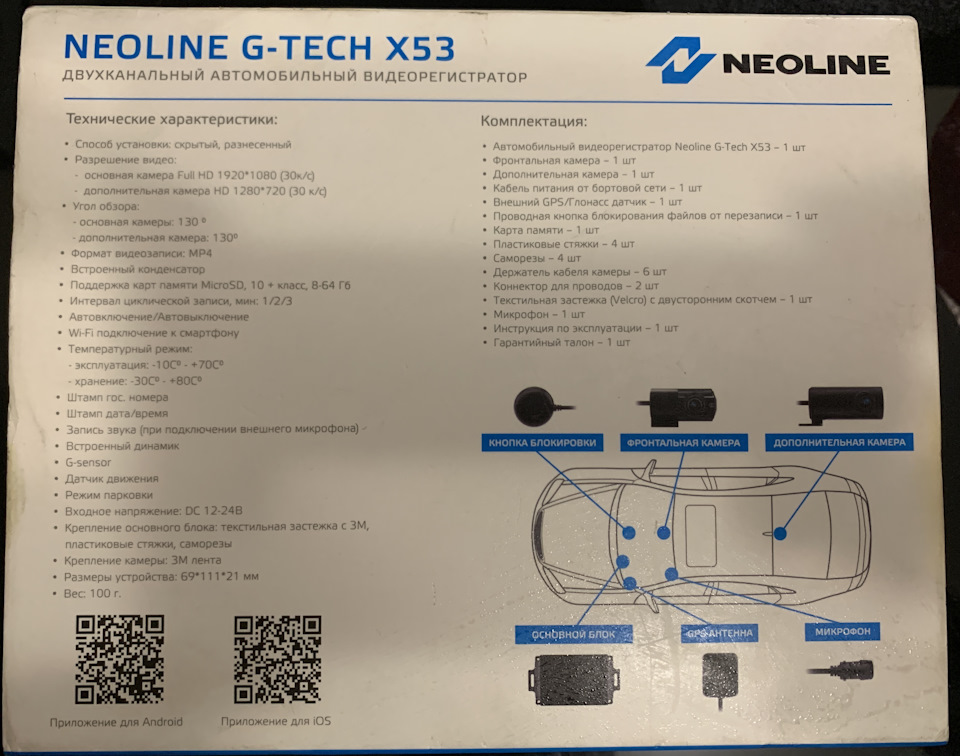










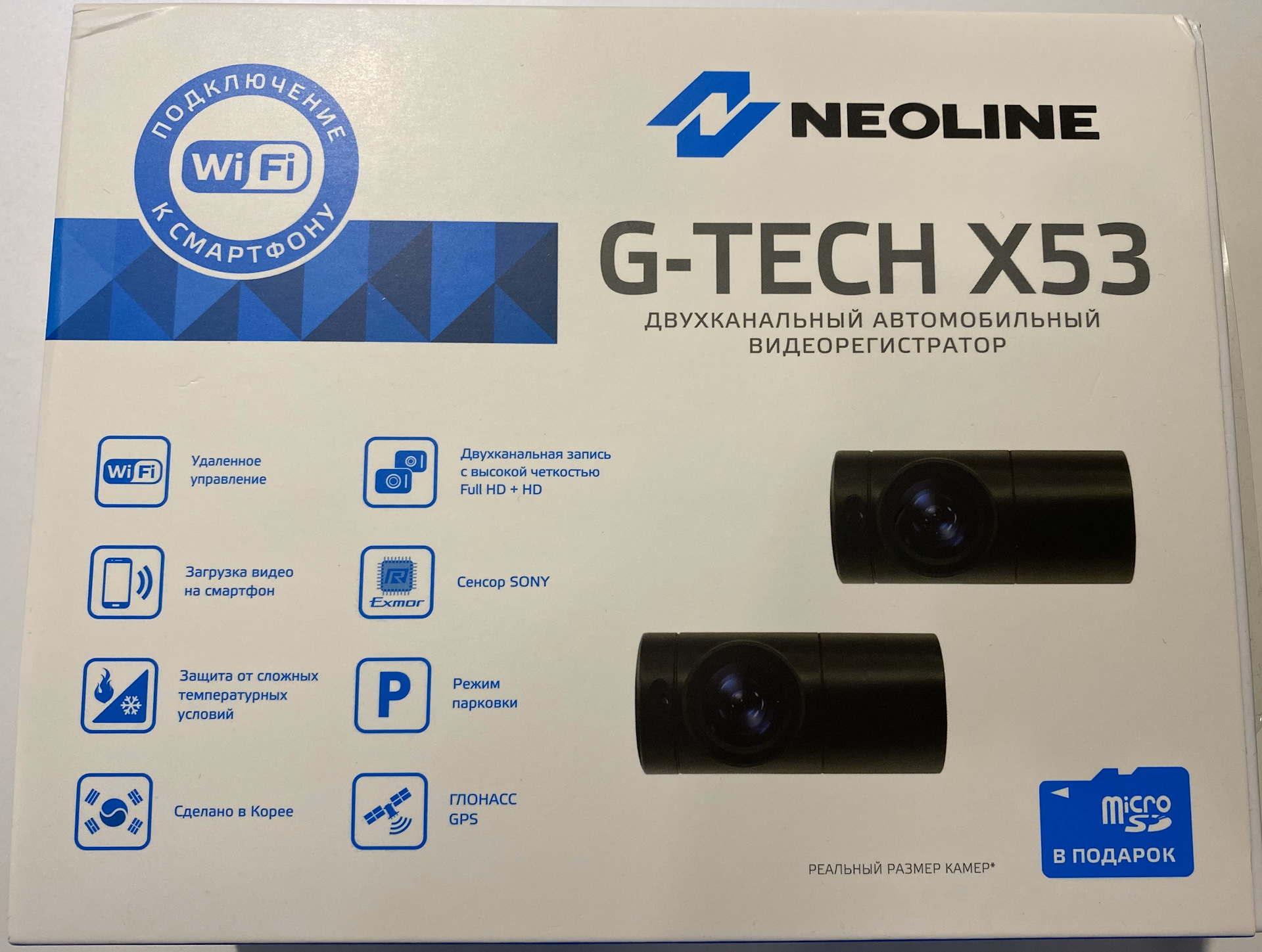









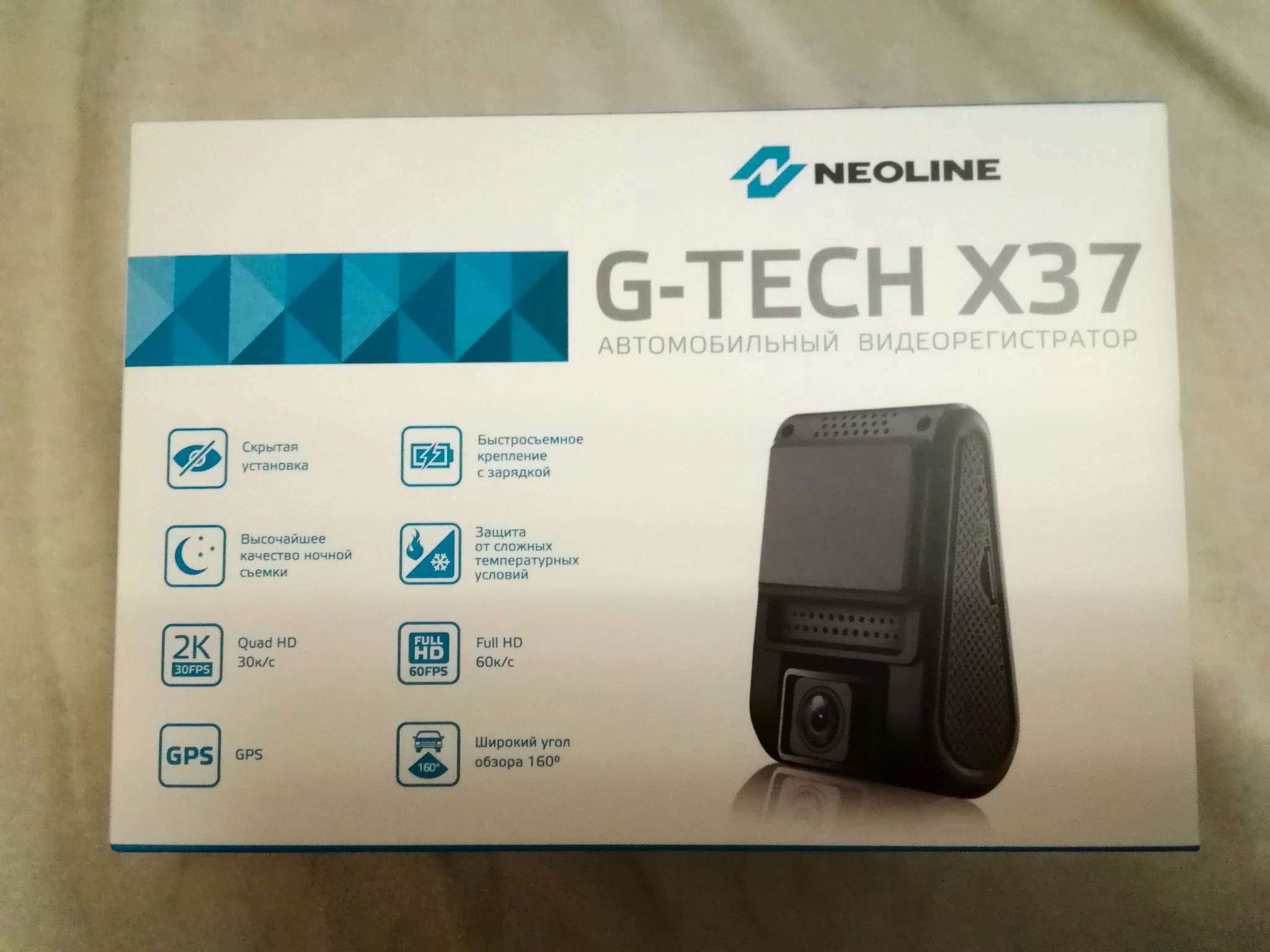























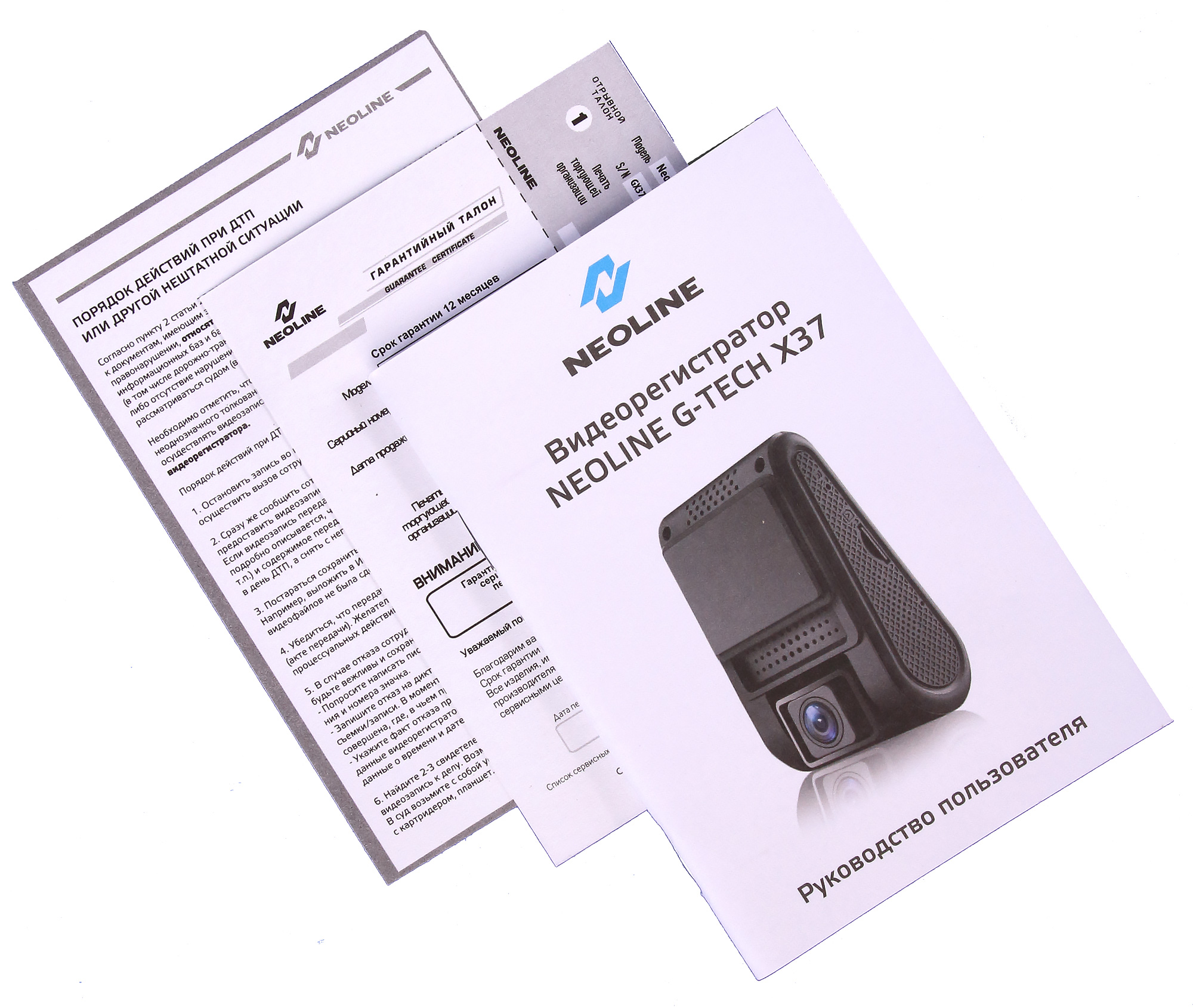


-1.jpg)





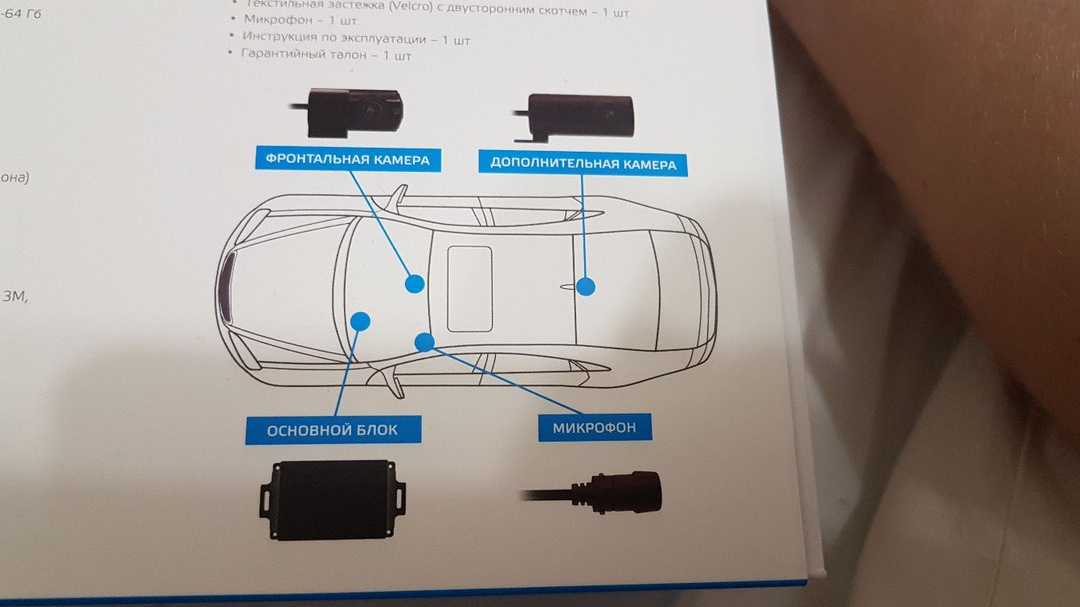


















Читайте также:
- Подкапотное пространство ваз 2110 — 96 фото
- Geely atlas шумоизоляция багажника — 97 фото
- Магнитола пролоджи cmd 115u инструкция — 86 фото
• In view of vehicle driving safety as well as in accordance with local legislation, do not make
manipulations with the device when driving a vehicle.
• Set the time zone prior to use of the device – time and date will be set automatically.
• Heating of front and rear camera housing as well as of basic module in operating mode is
a normality.
• Be careful during operation, do not allow dropping or squeezing of main unit, cameras,
external GPS antenna or microphone.
• Do not install the device components in a place wherefrom the airbags deploy.
• Correct operation of GPS module in a motor car with athermal windshield or with heated
windshield will require a correct installation of external GPS antenna. Since such windshields
contain a metal sputtering in their structure, correct operation of GPS module can be
disrupted.
• The time of search for satellites may increase depending on weather conditions, time of
day, terrain relief and design features of the motor car.
Be careful! Inoperability of the device caused by its incorrect installation can entail the
cancellation of warranty liabilities.
*List of installation service centers is available at www.neoline.ru
Manufacturer reserves the right to bring amendments in the equipment list, hardware and
software of the device without prior notification.
Prior to commencement of use, it is assumed that you agree with the above provisions.
5