Installation
- Remove the power cable. Remove the computer cover.
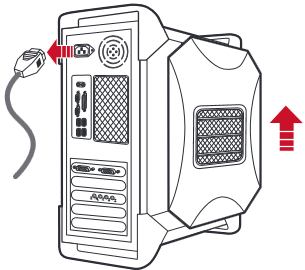
- Remove the existing sound card. Remove the metal casing of a PCI-e slot.
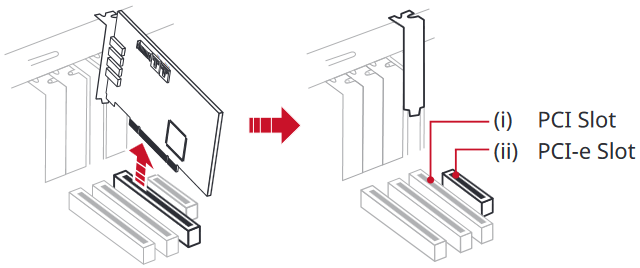
- Gently but firmly slot Sound Blaster Z SE sound card into the PCI-e slot.
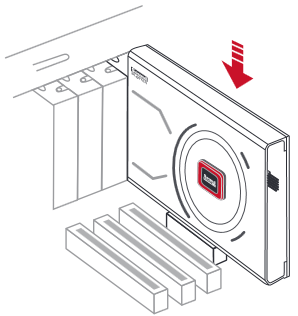
- Replace the outer casing. Reconnect the power cable.
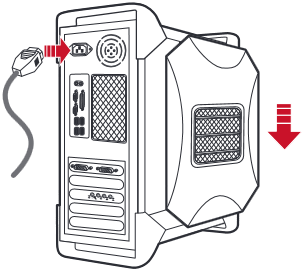
Software Download
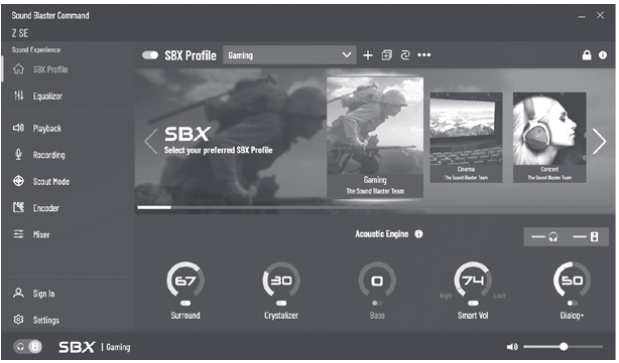
Unlock your Sound Blaster Z SE with Sound Blaster Command software. Download the software and its user manual at creative.com/support/SBZSE.
 |
With Sound Blaster Command, you can:
|
Product Registration
Registering your product ensures you receive the most appropriate service and product support available. You can register your product within Sound Blaster Command software or at creative.com/register.
Technical & Customer Support Services
Visit creative.com/support to resolve and troubleshoot technical queries at Creative’s 24-hour self-help Knowledge Base. You can also find Customer Support Services and other helpful information here.
Other Information
Supplementary documentation for this product, user guide, DoC and safety and regulatory information can be found at creative.com/support/SBZSE site.
Keep this document for future reference.
Information in this document is subject to change without notice and does not represent a commitment on the part of Creative Technology Ltd. No part of this manual may be reproduced or transmitted in any form or by any means, electronic or mechanical, including photocopying and recording, for any purpose without the written permission of Creative Technology Ltd.

Here you can download full pdf version of manual, it may contain additional safety instructions, warranty information, FCC rules, etc.
Sound Blaster Z SE (SB1500) Additional Safety and Regulatory information
Safety & Regulatory Information
Read this instruction carefully and completely before using the product. Refer to the following
information to use your product safely, and to reduce the chance of electric shock, short-circuiting,
damage, fire, hearing impairment or other hazards. Improper handling may void the warranty for your
product. For more information, read the warranty available with your product.
• Always keep the product dry and do not expose it to extreme temperatures (hairdryer, heater,
extended exposure to sunlight, etc.) to avoid corrosion or deformation.
• Do not expose your product to water and moisture. If your product is moisture-resistant, take
care and not to immerse in water or expose to rain.
• Clean the product only with a soft, dry cloth.
• Do not dismantle or attempt to repair your product.
• Do not pierce, crush or set fire to your product
• Keep your product away from strong magnetic objects
• Keep the product, accessories and packaging parts out of reach of children and pets to
prevent accidents. Swallowing and choking hazard.
Warning on Choking Hazard
This product and its accessories may contain small parts which must be kept away from children.
CHOKING HAZARD – Small Parts
Not for children under 3yrs.
Installation
- Remove the power cable. Remove the computer cover.
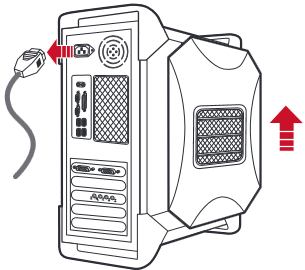
- Remove the existing sound card. Remove the metal casing of a PCI-e slot.
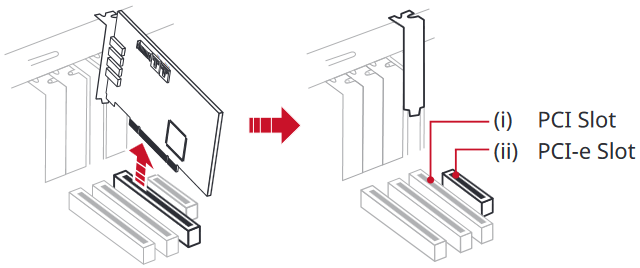
- Gently but firmly slot Sound Blaster Z SE sound card into the PCI-e slot.
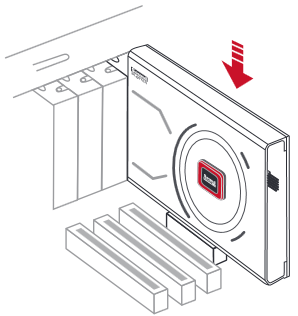
- Replace the outer casing. Reconnect the power cable.
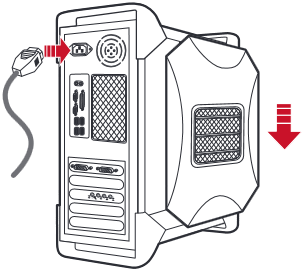
Software Download
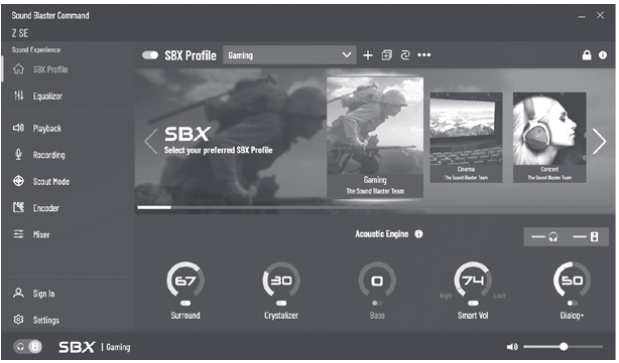
Unlock your Sound Blaster Z SE with Sound Blaster Command software. Download the software and its user manual at creative.com/support/SBZSE.
 |
With Sound Blaster Command, you can:
|
Product Registration
Registering your product ensures you receive the most appropriate service and product support available. You can register your product within Sound Blaster Command software or at creative.com/register.
Technical & Customer Support Services
Visit creative.com/support to resolve and troubleshoot technical queries at Creative’s 24-hour self-help Knowledge Base. You can also find Customer Support Services and other helpful information here.
Other Information
Supplementary documentation for this product, user guide, DoC and safety and regulatory information can be found at creative.com/support/SBZSE site.
Keep this document for future reference.
Information in this document is subject to change without notice and does not represent a commitment on the part of Creative Technology Ltd. No part of this manual may be reproduced or transmitted in any form or by any means, electronic or mechanical, including photocopying and recording, for any purpose without the written permission of Creative Technology Ltd.

Here you can download full pdf version of manual, it may contain additional safety instructions, warranty information, FCC rules, etc.
Sound Blaster Z SE (SB1500) Additional Safety and Regulatory information
Safety & Regulatory Information
Read this instruction carefully and completely before using the product. Refer to the following
information to use your product safely, and to reduce the chance of electric shock, short-circuiting,
damage, fire, hearing impairment or other hazards. Improper handling may void the warranty for your
product. For more information, read the warranty available with your product.
• Always keep the product dry and do not expose it to extreme temperatures (hairdryer, heater,
extended exposure to sunlight, etc.) to avoid corrosion or deformation.
• Do not expose your product to water and moisture. If your product is moisture-resistant, take
care and not to immerse in water or expose to rain.
• Clean the product only with a soft, dry cloth.
• Do not dismantle or attempt to repair your product.
• Do not pierce, crush or set fire to your product
• Keep your product away from strong magnetic objects
• Keep the product, accessories and packaging parts out of reach of children and pets to
prevent accidents. Swallowing and choking hazard.
Warning on Choking Hazard
This product and its accessories may contain small parts which must be kept away from children.
CHOKING HAZARD – Small Parts
Not for children under 3yrs.
Смотреть руководство для Creative Sound Blaster Z SE ниже. Все руководства на ManualsCat.com могут просматриваться абсолютно бесплатно. Нажав кнопку «Выбор языка» вы можете изменить язык руководства, которое хотите просмотреть.

MANUALSCAT | RU
Вопросы и ответы
У вас есть вопрос о Creative Sound Blaster Z SE, но вы не можете найти ответ в пользовательском руководстве? Возможно, пользователи ManualsCat.com смогут помочь вам и ответят на ваш вопрос. Заполните форму ниже — и ваш вопрос будет отображаться под руководством для Creative Sound Blaster Z SE. Пожалуйста, убедитесь, что вы опишите свои трудности с Creative Sound Blaster Z SE как можно более детально. Чем более детальным является ваш вопрос, тем более высоки шансы, что другой пользователь быстро ответит на него. Вам будет автоматически отправлено электронное письмо, чтобы проинформировать вас, когда кто-то из пользователей ответит на ваш вопрос.
Задать вопрос о Creative Sound Blaster Z SE
- Бренд:
- Creative
- Продукт:
- звуковые карты
- Модель/название:
- Sound Blaster Z SE
- Тип файла:
- Доступные языки:
- английский, французский, китайский
Сопутствующие товары Creative Sound Blaster Z SE
Sound Blaster Z SE — последнее дополнение к нашей высокопроизводительной звуковой карте Sound Blaster серии Z. В этой специальной версии серии реализованы обновленные функции, предназначенные для удобства прослушивания! Она не только обладает теми же высококачественными звуковыми характеристиками, которые помогли ее предшественнице оставаться наиболее популярной моделью в течение долгого времени, но также отличается дополнительными игровыми акустическими профилями и предустановками эквалайзера микрофона, которые призваны улучшить ваши игровые, развлекательные и аудио-потребности.

Для игр
C помощью наших игровых профилей, которые были оптимизированы для таких популярных игр, как PUBG и Fortnite, вы сможете мгновенно погрузиться в игровую атмосферу, или изменить настройки эквалайзера согласно своим потребностям.
Для голосового чата
Выбирайте из списка предварительно настроенных эквалайзеров микрофона, которые уравновешивают качество звука встроенного микрофона вашей гарнитуры, чтобы при общении ваш голос звучал более естественно и четче.

Отношение сигнал/шум: 116 дБ
Отношение сигнал/шум в 116 дБ означает, что воспроизводимый звук будет более чем на 99,99 % чистым — это в 34,4 раза лучше чем при использовании встроенного звукового решения системной платы.
Звуковой процессор Sound Core3D
Sound Core3D — это высокопроизводительный процессор для обработки звуковых и речевых сигналов, обеспечивающий ускорение новейших технологий работы со звуком и голосом. Creative разработали четырехъядерный звуковой процессор Sound Core3D, чтобы снять с основного процессора ПК нагрузку по реализации эффектов SBX Pro Studio и CrystalVoice. Это позволило улучшить получаемые от игр ощущения за счет увеличения частоты кадров и значительного повышения качества воспроизведения звука и голоса.
Кристально чистое звучание аудиозаписей с минимальной задержкой
Ощутите разницу при записи с пониженной задержкой благодаря драйверам Audio Stream Input/Output (ASIO), которые делают карту Sound Blaster Z превосходным решением для высококачественной звукозаписи с малой задержкой.
Раскройте лучшие качества своей игровой гарнитуры
Sound Blaster Z SE оснащена усилителем для наушников, который позволит с легкостью использовать максимальный потенциал наушников студийного уровня с сопротивлением до 600 Ом.

Предварительно настроенные предустановки эквалайзера наушников
Был также расширен список профилей наушников, в него вошли новейшие модели, такие как Sennheiser HD 280 Pro, Corsair HS50, и Philips Fidelio X2HR, чтобы обеспечить наилучшее оптимизированное звучание с Sound Blaster Z SE.
Игровые профили Sound Blaster SBX
Обновленные игровые профили SBX для таких популярных игр, как Apex Legends, Fortnite, Overwatch и PlayerUnknown’s Battlegrounds, настроены и оптимизированы для наилучшего звучания каждой из указанных игр.
Иммерсивный объемный звук поможет сохранить сосредоточенность
Помимо аудиотехнологии Sound Blaster Surround Virtualization, Sound Blaster Z SE также поддерживает 7.1-канальный виртуальный объемный звук в динамиках и наушниках, а также дискретный 5.1-канальный звук в динамиках. Технологии Dolby Digital Live и DTS Connect: Эти технологии позволяют выполнять подключение к декодеру или домашнему кинотеатру с помощью одного цифрового кабеля для получения полноценного объемного звучания формата 5.1 из любого источника.
Особенности:
- звуковой процессор Sound Core3D;
- отношение сигнал/шум: 116 дБ;
- поддержка 7.1 объемного звучания в наушниках;
- игровые профили Sound Blaster SBX;
- предустановки эквалайзера наушников;
- предустановки эквалайзера микрофона;
- аудиотехнологии: SBX Pro Studio, CrystalVoice, Scout Mode, кодирование DTS Connect, Dolby Digital Technology.
Комплектация:
- звуковая карта;
- документация.
