Раздел: Музыкальное Оборудование
Тип: Синтезатор
Инструкция к Синтезатору Yamaha PSR-295

Portable Grand
DGX-205/203
PortaTone
PSR-295/293
êÛÍÓ‚Ó‰ÒÚ‚Ó ÔÓθÁÓ‚‡ÚÂÎfl
êÛÍÓ‚Ó‰ÒÚ‚Ó ÔÓθÁÓ‚‡ÚÂÎfl DGX-205/203, PSR-295/293 1
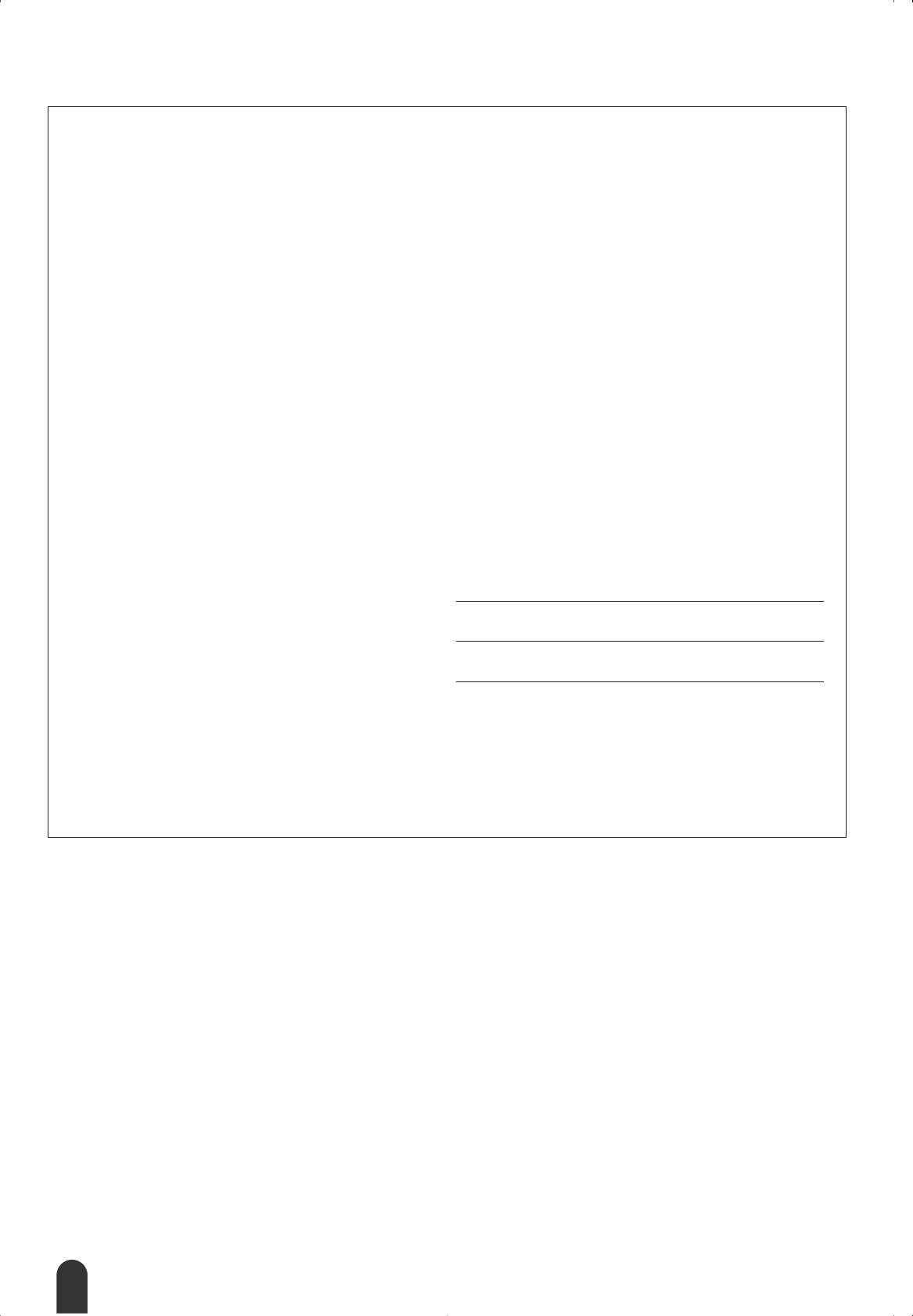
SPECIAL MESSAGE SECTION
This product utilizes batteries or an external power supply (adapter).
This product may also use “household” type batteries. Some of these
DO NOT connect this product to any power supply or adapter other
may be rechargeable. Make sure that the battery being charged is a
than one described in the manual, on the name plate, or specifically
rechargeable type and that the charger is intended for the battery being
recommended by Yamaha.
charged.
This product should be used only with the components supplied or; a
When installing batteries, do not mix batteries with new, or with batter-
cart, rack, or stand that is recommended by Yamaha. If a cart, etc., is
ies of a different type. Batteries MUST be installed correctly. Mis-
used, please observe all safety markings and instructions that accom-
matches or incorrect installation may result in overheating and battery
pany the accessory product.
case rupture.
SPECIFICATIONS SUBJECT TO CHANGE:
Warning:
The information contained in this manual is believed to be correct at the
Do not attempt to disassemble, or incinerate any battery. Keep all bat-
time of printing. However, Yamaha reserves the right to change or mod-
teries away from children. Dispose of used batteries promptly and as
ify any of the specifications without notice or obligation to update exist-
regulated by the laws in your area. Note: Check with any retailer of
ing units.
household type batteries in your area for battery disposal information.
This product, either alone or in combination with an amplifier and head-
Disposal Notice:
phones or speaker/s, may be capable of producing sound levels that
Should this product become damaged beyond repair, or for some rea-
could cause permanent hearing loss. DO NOT operate for long periods
son its useful life is considered to be at an end, please observe all local,
of time at a high volume level or at a level that is uncomfortable. If you
state, and federal regulations that relate to the disposal of products that
experience any hearing loss or ringing in the ears, you should consult
contain lead, batteries, plastics, etc. If your dealer is unable to assist
an audiologist.
you, please contact Yamaha directly.
IMPORTANT: The louder the sound, the shorter the time period before
damage occurs.
NAME PLATE LOCATION:
The name plate is located on the bottom of the product. The model
NOTICE:
number, serial number, power requirements, etc., are located on this
Service charges incurred due to a lack of knowledge relating to how a
plate. You should record the model number, serial number, and the date
function or effect works (when the unit is operating as designed) are not
of purchase in the spaces provided below and retain this manual as a
covered by the manufacturer’s warranty, and are therefore the owners
permanent record of your purchase.
responsibility. Please study this manual carefully and consult your
dealer before requesting service.
ENVIRONMENTAL ISSUES:
Model
Yamaha strives to produce products that are both user safe and envi-
ronmentally friendly. We sincerely believe that our products and the pro-
duction methods used to produce them, meet these goals. In keeping
Serial No.
with both the letter and the spirit of the law, we want you to be aware of
the following:
Purchase Date
Battery Notice:
This product MAY contain a small non-rechargeable battery which (if
applicable) is soldered in place. The average life span of this type of
battery is approximately five years. When replacement becomes neces-
sary, contact a qualified service representative to perform the replace-
ment.
PLEASE KEEP THIS MANUAL
92-BP (bottom)
2 êÛÍÓ‚Ó‰ÒÚ‚Ó ÔÓθÁÓ‚‡ÚÂÎfl DGX-205/203, PSR-295/293

FCC INFORMATION (U.S.A.)
1. IMPORTANT NOTICE: DO NOT MODIFY THIS UNIT!
not guarantee that interference will not occur in all installations. If
This product, when installed as indicated in the instructions con-
this product is found to be the source of interference, which can be
tained in this manual, meets FCC requirements. Modifications not
determined by turning the unit “OFF” and “ON”, please try to elimi-
expressly approved by Yamaha may void your authority, granted by
nate the problem by using one of the following measures:
the FCC, to use the product.
Relocate either this product or the device that is being affected by
the interference.
2. IMPORTANT: When connecting this product to accessories and/
or another product use only high quality shielded cables. Cable/s
Utilize power outlets that are on different branch (circuit breaker or
supplied with this product MUST be used. Follow all installation
fuse) circuits or install AC line filter/s.
instructions. Failure to follow instructions could void your FCC
In the case of radio or TV interference, relocate/reorient the
authorization to use this product in the USA.
antenna. If the antenna lead-in is 300 ohm ribbon lead, change the
lead-in to co-axial type cable.
3. NOTE: This product has been tested and found to comply with the
requirements listed in FCC Regulations, Part 15 for Class “B” digital
If these corrective measures do not produce satisfactory results,
devices. Compliance with these requirements provides a reason-
please contact the local retailer authorized to distribute this type of
able level of assurance that your use of this product in a residential
product. If you can not locate the appropriate retailer, please contact
environment will not result in harmful interference with other elec-
Yamaha Corporation of America, Electronic Service Division, 6600
tronic devices. This equipment generates/uses radio frequencies
Orangethorpe Ave, Buena Park, CA90620
and, if not installed and used according to the instructions found in
The above statements apply ONLY to those products distributed by
the users manual, may cause interference harmful to the operation
Yamaha Corporation of America or its subsidiaries.
of other electronic devices. Compliance with FCC regulations does
* This applies only to products distributed by YAMAHA CORPORATION OF AMERICA.
(class B)
OBSERVERA!
Apparaten kopplas inte ur växelströmskällan (nätet) så länge som den ar
ansluten till vägguttaget, även om själva apparaten har stängts av.
ADVARSEL: Netspæendingen til dette apparat er IKKE afbrudt, sålæenge
netledningen siddr i en stikkontakt, som er t endt — også selvom der or
slukket på apparatets afbryder.
VAROITUS: Laitteen toisiopiiriin kytketty käyttökytkin ei irroita koko laitetta
verkosta.
(standby)
Entsorgung leerer Batterien (nur innerhalb Deutschlands)
Leisten Sie einen Beitrag zum Umweltschutz. Verbrauchte Batterien oder
Akkumulatoren dürfen nicht in den Hausmüll. Sie können bei einer Sam-
melstelle für Altbatterien bzw. Sondermüll abgegeben werden. Informieren
Sie sich bei Ihrer Kommune.
(battery)
êÛÍÓ‚Ó‰ÒÚ‚Ó ÔÓθÁÓ‚‡ÚÂÎfl DGX-205/203, PSR-295/293 3
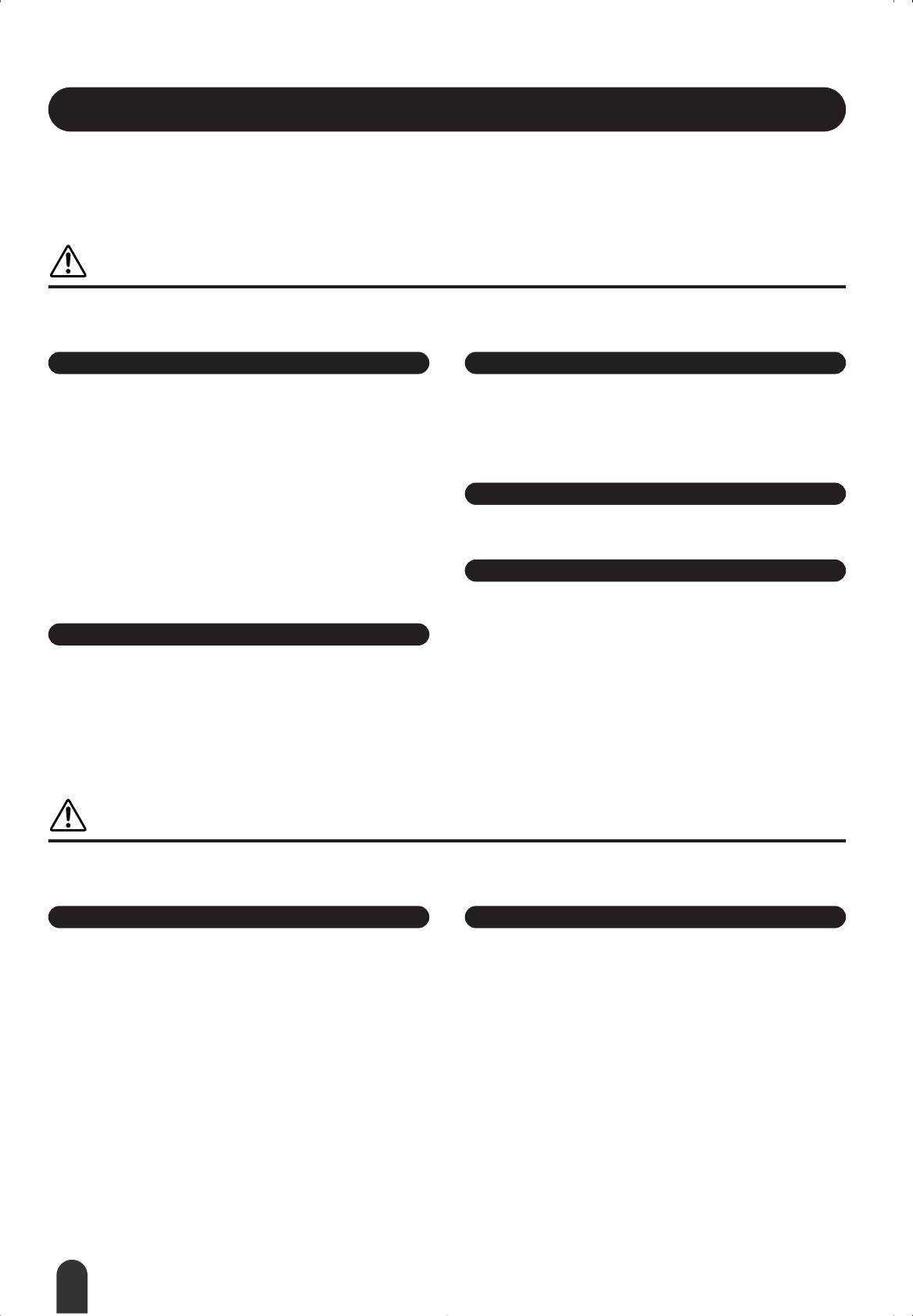
èêÄÇàãÄ íÖïçàäà ÅÖáéèÄëçéëíà
ÇçàåÄíÖãúçé èêéóàíÄâíÖ, èêÖÜÑÖ óÖå èêàëíìèÄíú ä ùäëèãìÄíÄñàà
* ëÓı‡ÌËÚ ˝ÚÓ ÛÍÓ‚Ó‰ÒÚ‚Ó, ˜ÚÓ·˚ Ó·‡˘‡Ú¸Òfl Í ÌÂÏÛ ‚ ‰‡Î¸ÌÂȯÂÏ.
èêÖÑìèêÖÜÑÖçàÖ
ÇÓ ËÁ·ÂʇÌË Ò¸ÂÁÌ˚ı Ú‡‚Ï Ë ‰‡Ê ÒÏÂÚË ÓÚ Û‰‡‡ ˝ÎÂÍÚ˘ÂÒÍËÏ ÚÓÍÓÏ, ‡ Ú‡ÍÊ ÍÓÓÚÍÓ„Ó Á‡Ï˚͇ÌËfl,
ÔÓ‚ÂʉÂÌËfl Ó·ÓÛ‰Ó‚‡ÌËfl, ÔÓʇ‡ Ë ‰Û„Ëı Ë̈ˉÂÌÚÓ‚ ‚Ò„‰‡ Òӷ≇ÈÚ ÒÎÂ‰Û˛˘Ë ÏÂ˚ ·ÂÁÓÔ‡ÒÌÓÒÚË:
àÒÚÓ˜ÌËÍ ÔËÚ‡ÌËfl/‡‰‡ÔÚ ÔÂÂÏÂÌÌÓ„Ó ÚÓ͇
ظ ÓÚ ‚Ó‰˚
• àÒÔÓθÁÛÈÚ ÚÓθÍÓ Ì‡ÔflÊÂÌËÂ, Á‡‰‡ÌÌÓ ‰Îfl ËÌÒÚÛÏÂÌÚ‡. ùÚÓ Ì‡Ô-
• Å„ËÚ ËÌÒÚÛÏÂÌÚ ÓÚ ‰Óʉfl, Ì ËÒÔÓθÁÛÈÚÂ Â„Ó fl‰ÓÏ Ò ‚Ó‰ÓÈ,
flÊÂÌË Û͇Á‡ÌÓ Ì‡ ËÌÒÚÛÏÂÌÚÂ.
‚ ÛÒÎÓ‚Ëflı Ò˚ÓÒÚË Ë ÔÓ‚˚¯ÂÌÌÓÈ ‚·ÊÌÓÒÚË; Ì ÒÚ‡‚¸Ú ̇ ÌÂ„Ó ÂÏ-
ÍÓÒÚË Ò ÊˉÍÓÒÚ¸˛, ÍÓÚÓ‡fl ÏÓÊÂÚ ‡ÁÎËÚ¸Òfl Ë ÔÓÔ‡ÒÚ¸ ‚ ÓÚ‚ÂÒÚËfl.
• àÒÔÓθÁÛÈÚ ÚÓθÍÓ Û͇Á‡ÌÌ˚È ÚËÔ ‡‰‡ÔÚ‡ (PA-5D, PA-3C ËÎË ‡‚ÌÓ-
ˆÂÌÌ˚È ‡‰‡ÔÚÂ, ÂÍÓÏẨӂ‡ÌÌ˚È ÍÓÔÓ‡ˆËÂÈ Yamaha). àÒÔÓθÁÓ-
• çËÍÓ„‰‡ Ì ‚ÒÚ‡‚ÎflÈÚÂ Ë Ì ‚˚ÌËχÈÚ ‚ËÎÍÛ ˝ÎÂÍÚÓËÌÒÚÛÏÂÌÚ‡
‚‡ÌË ÌÂÔÓ‰ıÓ‰fl˘Â„Ó ‡‰‡ÔÚ‡ ÏÓÊÂÚ ÔË‚ÂÒÚË Í ÔÓ‚ÂʉÂÌ˲ ËÎË
ÏÓÍ˚ÏË Û͇ÏË.
ÔÂÂ„Â‚Û ËÌÒÚÛÏÂÌÚ‡.
• èÂËӉ˘ÂÒÍË ÔÓ‚ÂflÈÚ ‚ËÎÍÛ ˝ÎÂÍÚÓËÌÒÚÛÏÂÌÚ‡ Ë Û‰‡ÎflÈÚÂ Ò ÌÂÂ
ظ ÓÚ Ó„Ìfl
„flÁ¸ Ë Ô˚θ.
• ç ÒÚ‡‚¸Ú ̇ ËÌÒÚÛÏÂÌÚ „Ófl˘Ë Ô‰ÏÂÚ˚, ̇ÔËÏ ҂˜Ë.
• òÌÛ ‡‰‡ÔÚ‡ ÔÂÂÏÂÌÌÓ„Ó ÚÓ͇ Ì ‰ÓÎÊÂÌ Ì‡ıÓ‰ËÚ¸Òfl fl‰ÓÏ Ò ËÒ-
ÉÓfl˘ËÈ Ô‰ÏÂÚ ÏÓÊÂÚ ÛÔ‡ÒÚ¸ Ë ‚˚Á‚‡Ú¸ ÔÓʇ.
ÚÓ˜ÌË͇ÏË ÚÂÔ· (̇„‚‡ÚÂÎflÏË, ‡‰Ë‡ÚÓ‡ÏË Ë ‰.). ç ‰ÓÔÛÒ͇ÈÚÂ
˜ÂÁÏÂÌÓ„Ó Ò„Ë·‡ÌËfl, ‡ Ú‡ÍÊ ÔÓ‚ÂʉÂÌËfl ¯ÌÛ‡, Ì ÒÚ‡‚¸Ú ̇
Ç̯ڇÚÌ˚ ÒËÚÛ‡ˆËË
ÌÂ„Ó ÚflÊÂÎ˚ Ô‰ÏÂÚ˚ Ë ‰ÂÊËÚ ¯ÌÛ ‚ Ú‡ÍÓÏ ÏÂÒÚÂ, „‰Â ̇ Ì„Ó
ÌÂθÁfl ̇ÒÚÛÔËÚ¸, Á‡‰ÂÚ¸ ÌÓ„ÓÈ ËÎË ˜ÚÓ-ÌË·Û‰¸ ÔÓ ÌÂÏÛ ÔÂÂ͇ÚËÚ¸.
• Ç ÒÎÛ˜‡Â ËÁÌÓÒ‡ Ë ÔÓ‚ÂʉÂÌËfl ¯ÌÛ‡ ËÎË ‚ËÎÍË ‡‰‡ÔÚ‡ ÔÂÂÏÂÌ-
ÌÓ„Ó ÚÓ͇, ÔË ‚ÌÂÁ‡ÔÌÓÏ ËÒ˜ÂÁÌÓ‚ÂÌËË Á‚Û͇ ‚Ó ‚ÂÏfl ˝ÍÒÔÎÛ‡Ú‡ˆËË,
‡ Ú‡ÍÊ ÔË ÔÓfl‚ÎÂÌËË ÌÂÓ·˚˜ÌÓ„Ó Á‡Ô‡ı‡ Ë ‰˚χ ÌÂωÎÂÌÌÓ ÓÚÍβ-
ç ÓÚÍ˚‚‡Ú¸
˜ËÚ ˝ÎÂÍÚÓÔËÚ‡ÌËÂ, ‚˚̸Ú ‚ËÎÍÛ ‡‰‡ÔÚ‡ ËÁ ÓÁÂÚÍË Ë Ó·‡ÚËÚÂÒ¸
• ç ÓÚÍ˚‚‡ÈÚ ËÌÒÚÛÏÂÌÚ Ë Ì Ô˚Ú‡ÈÚÂÒ¸ ‡ÁÓ·‡Ú¸ ËÎË ÏÓ‰ËÙˈË-
Á‡ ÔÓÏÓ˘¸˛ Í ÒÔˆˇÎËÒÚ‡Ï ˆÂÌÚ‡ ÚÂıÌ˘ÂÒÍÓ„Ó Ó·ÒÎÛÊË‚‡ÌËfl ÍÓ-
Ó‚‡Ú¸ Â„Ó ‚ÌÛÚÂÌÌË ÍÓÏÔÓÌÂÌÚ˚. Ç ËÌÒÚÛÏÂÌÚ ÌÂÚ ÍÓÏÔÓÌÂÌÚÓ‚,
ÔÓ‡ˆËË Yamaha.
ÍÓÚÓ˚ ‰ÓÎÊÂÌ Ó·ÒÎÛÊË‚‡Ú¸ ÔÓθÁÓ‚‡ÚÂθ. èË ÔÓfl‚ÎÂÌËË ÌÂËÒÔ‡‚-
ÌÓÒÚË ÌÂωÎÂÌÌÓ ÔÂ͇ÚËÚ ˝ÍÒÔÎÛ‡Ú‡ˆË˛ Ë Ó·‡ÚËÚÂÒ¸ Á‡ ÔÓÏÓ˘¸˛
Í Í‚‡ÎËÙˈËÓ‚‡ÌÌ˚Ï ÒÔˆˇÎËÒÚ‡Ï ˆÂÌÚ‡ ÚÂıÌ˘ÂÒÍÓ„Ó Ó·ÒÎÛÊË‚‡-
ÌËfl ÍÓÔÓ‡ˆËË Yamaha.
ÇçàåÄçàÖ
ÇÓ ËÁ·ÂʇÌË ̇ÌÂÒÂÌËfl Ú‡‚Ï ÒÂ·Â Ë ÓÍÛʇ˛˘ËÏ, ‡ Ú‡ÍÊ ÔÓ‚ÂʉÂÌËfl ËÌÒÚÛÏÂÌÚ‡ Ë ‰Û„Ó„Ó ËÏÛ˘ÂÒÚ‚‡,
‚Ò„‰‡ Òӷ≇ÈÚ ÓÒÌÓ‚Ì˚ ԇ‚Ë· ÚÂıÌËÍË ·ÂÁÓÔ‡ÒÌÓÒÚË, Ô˜ËÒÎÂÌÌ˚ ‰‡ÎÂÂ. ùÚÓ ÒÎÂ‰Û˛˘Ë ԇ‚Ë·:
àÒÚÓ˜ÌËÍ ÔËÚ‡ÌËfl/‡‰‡ÔÚ ÔÂÂÏÂÌÌÓ„Ó ÚÓ͇ ŇڇÂfl
• èË ÓÚÍβ˜ÂÌËË Í‡·ÂÎfl ÓÚ ËÌÒÚÛÏÂÌÚ‡ ËÎË ÓÚ ˝ÎÂÍÚÓÒÂÚË ·ÂËÚÂÒ¸
• ÇÒ„‰‡ ÔÓ‚ÂflÈÚÂ, ˜ÚÓ·˚ ·‡Ú‡ÂË ·˚ÎË ‚ÒÚ‡‚ÎÂÌ˚ Ô‡‚ËθÌÓ ‚ ÒÓÓÚ—
Á‡ ‚ËÎÍÛ, ‡ Ì Á‡ ͇·Âθ.
‚ÂÚÒÚ‚ËË Ò ÔÓÎflÌÓÒÚ¸˛ +/-. çÂÒӷβ‰ÂÌË ˝ÚÓ„Ó Ô‡‚Ë· ÏÓÊÂÚ ÔË-
‚ÂÒÚË Í Ô„‚Û, ÔÓÊ‡Û ËÎË ÔÓÚÂ͇Ì˲ ·‡Ú‡ÂÈ.
• éÚÍβ˜‡ÈÚ ‡‰‡ÔÚ ÔÂÂÏÂÌÌÓ„Ó ÚÓ͇, ÍÓ„‰‡ ËÌÒÚÛÏÂÌÚ Ì ËÒÔÓθ-
ÁÛÂÚÒfl Ë ‚Ó ‚ÂÏfl „ÓÁ˚.
• ÇÒ„‰‡ Á‡ÏÂÌflÈÚ ‚Ò ·‡Ú‡ÂË Ó‰ÌÓ‚ÂÏÂÌÌÓ. ç ËÒÔÓθÁÛÈÚ ÌÓ‚˚Â
·‡Ú‡ÂË ‚ÏÂÒÚ ÒÓ ÒÚ‡˚ÏË. ç ËÒÔÓθÁÛÈÚ ·‡Ú‡ÂË ‡ÁÌ˚ı ÚËÔÓ‚,
• ç ÔÓ‰Íβ˜‡ÈÚ ËÌÒÚÛÏÂÌÚ Í Ó‰ÌÓÈ ˝ÎÂÍÚ˘ÂÒÍÓÈ ÓÁÂÚÍ ‚ÏÂÒÚ Ò
̇ÔËÏ ˘ÂÎÓ˜Ì˚ ‚ÏÂÒÚÂ Ò Ï‡„‡ÌˆÂ‚˚ÏË, ·‡Ú‡ÂË ‡ÁÌ˚ı ÔÓËÁ-
‰Û„ËÏË ÛÒÚÓÈÒÚ‚‡ÏË (̇ÔËÏÂ, ˜ÂÂÁ ÚÓÈÌËÍ). ùÚÓ ÏÓÊÂÚ ÔË‚ÂÒÚË
‚Ó‰ËÚÂÎÂÈ ËÎË ‡ÁÌ˚ ÚËÔ˚ ·‡Ú‡ÂÈ Ó‰ÌÓ„Ó ÔÓËÁ‚Ó‰ËÚÂÎfl, Ú‡Í Í‡Í
Í ÒÌËÊÂÌ˲ ͇˜ÂÒÚ‚‡ Á‚Û͇ ËÎË ÔÂÂ„Â‚Û ÓÁÂÚÍË.
˝ÚÓ ÏÓÊÂÚ ÔË‚ÂÒÚË Í Ô„‚Û, ÔÓÊ‡Û ËÎË ÔÓÚÂ͇Ì˲ ·‡Ú‡ÂÈ.
• ç ‰ÂÊËÚ ·‡Ú‡ÂË ·ÎËÁÍÓ Í Ó„Ì˛.
• ç Ô˚Ú‡ÈÚÂÒ¸ ÔÂÂÁ‡fl‰ËÚ¸ ·‡Ú‡ÂË, Ì Ô‰̇Á̇˜ÂÌÌ˚ ‰Îfl
ÔÂÂÁ‡fl‰ÍË.
(4)-8 1/2
4 êÛÍÓ‚Ó‰ÒÚ‚Ó ÔÓθÁÓ‚‡ÚÂÎfl DGX-205/203, PSR-295/293
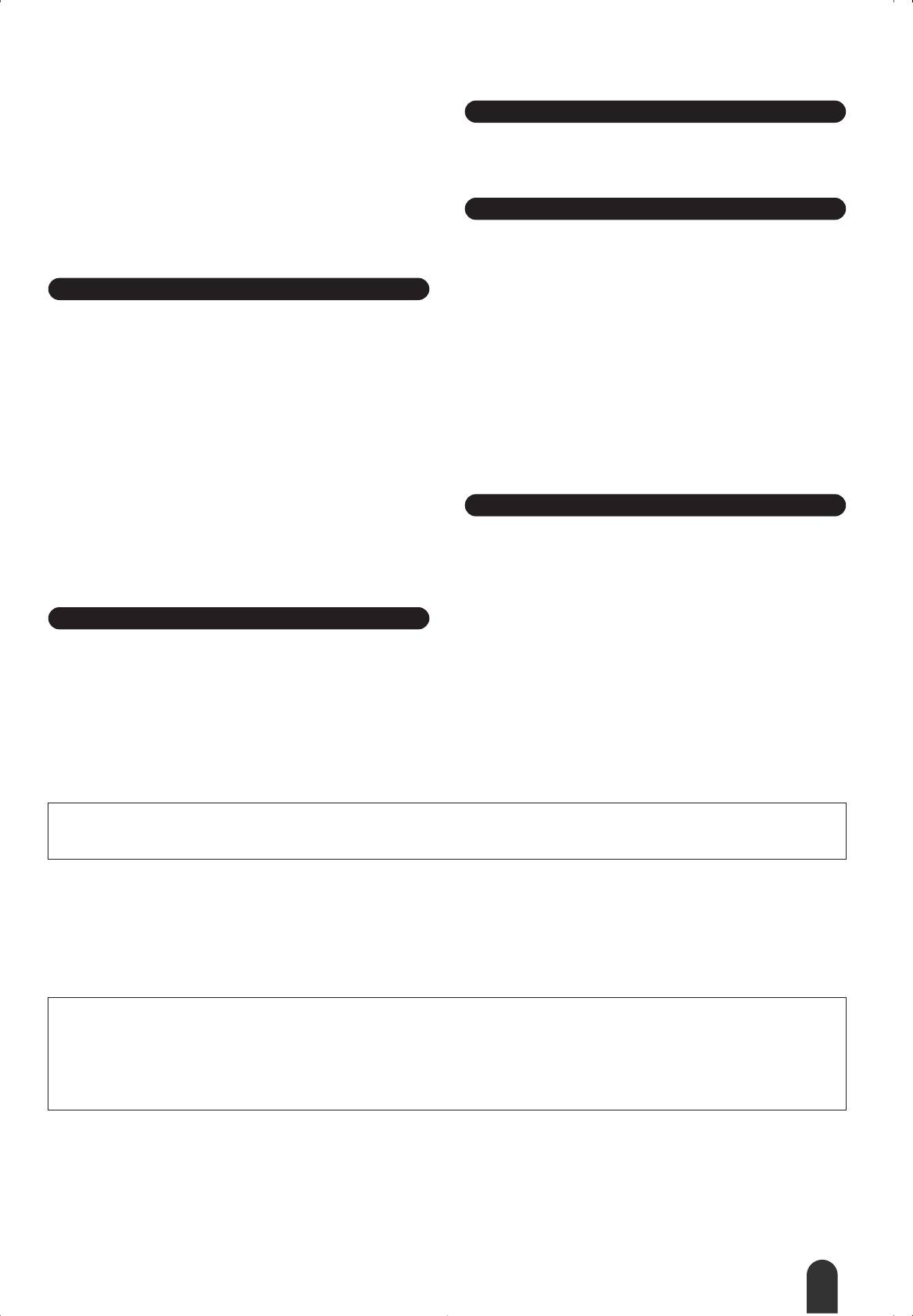
• ÖÒÎË ·‡Ú‡ÂË ‡Áfl‰ËÎËÒ¸ ËÎË ËÌÒÚÛÏÂÌÚ Ì ·Û‰ÂÚ ËÒÔÓθÁÓ‚‡Ú¸Òfl
é·ÒÎÛÊË‚‡ÌËÂ
‰ÎËÚÂθÌÓ ‚ÂÏfl, ‚Ó ËÁ·ÂʇÌËfl ÔÓÚÂ͇ÌËfl ·‡Ú‡ÂÈ, Û‰‡ÎËÚ Ëı ËÁ
• ÑÎfl ˜ËÒÚÍË ËÌÒÚÛÏÂÌÚ‡ ÔÓθÁÛÈÚÂÒ¸ Ïfl„ÍÓÈ ÒÛıÓÈ Ú̸͇˛. çËÍÓ„‰‡ ÌÂ
ËÌÒÚÛÏÂÌÚ‡.
ËÒÔÓθÁÛÈÚ ÔflÚÌÓ‚˚‚Ó‰ËÚÂÎË, ‡ÒÚ‚ÓËÚÂÎË, ÊˉÍË ӘËÒÚËÚÂÎË ËÎË
• ï‡ÌËÚ ·‡Ú‡ÂË ‚ ̉ÓÒÚÛÔÌÓÏ ‰Îfl ‰ÂÚÂÈ ÏÂÒÚÂ.
˜ËÒÚfl˘Ë ҇ÎÙÂÚÍË Ò ÔÓÔËÚÍÓÈ.
• ÖÒÎË ·‡Ú‡ÂË ÔÓÚÂÍÎË, ËÁ·Â„‡ÈÚ ÍÓÌÚ‡ÍÚ‡ Ò ‚˚ÚÂͯÂÈ ÊˉÍÓÒÚ¸˛.
Ç ÒÎÛ˜‡Â ÔÓÔ‡‰‡ÌËfl ˝ÚÓÈ ÊˉÍÓÒÚË ‚ „·Á‡, ÓÚ ËÎË Ì‡ ÍÓÊÛ, ÌÂωÎÂÌ-
åÂ˚ ·ÂÁÓÔ‡ÒÌÓÒÚË ÔË ˝ÍÒÔÎÛ‡Ú‡ˆËË
ÌÓ ÔÓÏÓÈÚ Ëı ‚Ó‰ÓÈ Ë Ó·‡ÚËÚÂÒ¸ Í ‚‡˜Û. ÜˉÍÓÒÚ¸, ËÒÔÓθÁÛÂχfl ‚
·‡Ú‡Âflı, – ˝ÚÓ Â‰ÍÓ ‚¢ÂÒÚ‚Ó, ÒÔÓÒÓ·ÌÓ ‚˚Á‚‡Ú¸ ÔÓÚ² ÁÂÌËfl
• ç ‚ÒÚ‡‚ÎflÈÚ ԇθˆ˚ ËÎË ÛÍË ‚ ÓÚ‚ÂÒÚËfl ̇ ËÌÒÚÛÏÂÌÚÂ.
ËÎË ıËÏ˘ÂÒÍË ÓÊÓ„Ë.
• ç Á‡ÒÓ‚˚‚‡ÈÚÂ Ë Ì ÓÌflÈÚ ·Ûχ„Û, ÏÂÚ‡Î΢ÂÒÍËÂ Ë ÔӘˠԉ-
ÏÂÚ˚ ‚ ÓÚ‚ÂÒÚËfl ̇ Ô‡ÌÂÎË Ë Í·‚ˇÚÛÂ. ÖÒÎË ˝ÚÓ ÒÎÛ˜ËÎÓÒ¸, ÌÂω-
åÂÒÚÓ ÛÒÚ‡ÌÓ‚ÍË
ÎÂÌÌÓ ‚˚Íβ˜ËÚ ËÌÒÚÛÏÂÌÚ Ë ‚˚̸Ú ͇·Âθ ÔËÚ‡ÌËfl ËÁ ÓÁÂÚÍË.
á‡ÚÂÏ Ó·‡ÚËÚÂÒ¸ Á‡ ÔÓÏÓ˘¸˛ Í ÒÔˆˇÎËÒÚ‡Ï ˆÂÌÚ‡ ÚÂıÌ˘ÂÒÍÓ„Ó
• ÇÓ ËÁ·ÂʇÌË ‰ÂÙÓχˆËË Ô‡ÌÂÎË Ë ÔÓ‚ÂʉÂÌËfl ‚ÌÛÚÂÌÌËı ÍÓÏÔÓ-
Ó·ÒÎÛÊË‚‡ÌËfl ÍÓÔÓ‡ˆËË Yamaha.
ÌÂÌÚÓ‚ ·Â„ËÚ ËÌÒÚÛÏÂÌÚ ÓÚ ˜ÂÁÏÂÌÓÈ Ô˚ÎË Ë ÒËθÌÓÈ ‚Ë·‡ˆËË
• ç Í·‰ËÚ ̇ ËÌÒÚÛÏÂÌÚ Ô‰ÏÂÚ˚ ËÁ ‚ËÌË·, Ô·ÒÚχÒÒ˚ ËÎË ÂÁË-
Ë Ì ËÒÔÓθÁÛÈÚÂ Â„Ó ÔË Ó˜Â̸ ‚˚ÒÓÍÓÈ ËÎË ÌËÁÍÓÈ ÚÂÏÔ‡ÚÛ (̇Ô-
Ì˚: ˝ÚÓ ÏÓÊÂÚ ‚˚Á‚‡Ú¸ Ó·ÂÒˆ‚˜˂‡ÌË ԇÌÂÎË ËÎË Í·‚ˇÚÛ˚.
ËÏÂ, ̇ ÒÓÎ̈Â, fl‰ÓÏ Ò Ì‡„‚‡ÚÂÎÂÏ ËÎË ‚ χ¯ËÌ ‚ ‰Ì‚ÌÓ ‚ÂÏfl).
• ç ӷÎÓ͇˜Ë‚‡ÈÚÂÒ¸ ̇ ËÌÒÚÛÏÂÌÚ, Ì ÒÚ‡‚¸Ú ̇ ÌÂ„Ó ÚflÊÂÎ˚ Ô‰-
• ç ËÒÔÓθÁÛÈÚ ËÌÒÚÛÏÂÌÚ ‚ ÌÂÔÓÒ‰ÒÚ‚ÂÌÌÓÈ ·ÎËÁÓÒÚË ÓÚ ÚÂ΂Ë-
ÏÂÚ˚ Ë Ì ÔËÍ·‰˚‚‡ÈÚ ÒÎ˯ÍÓÏ ·Óθ¯ÓÈ ÒËÎ˚ ÔË ÔÓθÁÓ‚‡ÌËË
ÁÓ‡, ‡‰ËÓÔËÂÏÌË͇, ÒÚÂÂÓÓ·ÓÛ‰Ó‚‡ÌËfl, ÏÓ·ËθÌÓ„Ó ÚÂÎÂÙÓ̇ Ë
ÍÌÓÔ͇ÏË, ‚˚Íβ˜‡ÚÂÎflÏË Ë ‡Á˙ÂχÏË.
‰Û„Ëı ˝ÎÂÍÚÓÔË·ÓÓ‚. Ç ÔÓÚË‚ÌÓÏ ÒÎÛ˜‡Â ‚ ËÌÒÚÛÏÂÌÚÂ, ÚÂ΂Ë-
ÁÓ ËÎË ‡‰ËÓÔËÂÏÌËÍ ÏÓ„ÛÚ ‚ÓÁÌËÍÌÛÚ¸ ÔÓÏÂıË.
• ç ‡·ÓÚ‡ÈÚ ‰ÓÎ„Ó Ò ‚˚ÒÓÍËÏ ËÎË ÌÂÍÓÏÙÓÚÌ˚Ï ÛÓ‚ÌÂÏ „ÓÏÍÓÒÚË,
Ú‡Í Í‡Í ˝ÚÓ ÏÓÊÂÚ ÔË‚ÂÒÚË Í ÔÓÚ ÒÎÛı‡. èË ÛıÛ‰¯ÂÌËË ÒÎÛı‡ ËÎË
• ÇÓ ËÁ·ÂʇÌË ÒÎÛ˜‡ÈÌÓ„Ó Ô‡‰ÂÌËfl ËÌÒÚÛÏÂÌÚ‡ Ì ÓÒÚ‡‚ÎflÈÚÂ Â„Ó ‚
Á‚ÓÌ ‚ Û¯‡ı Ó·‡ÚËÚÂÒ¸ Í ‚‡˜Û.
ÌÂÛÒÚÓȘ˂ÓÏ ÔÓÎÓÊÂÌËË.
• è‰ ÔÂÂÏ¢ÂÌËÂÏ ËÌÒÚÛÏÂÌÚ‡ ÓÚÒÓ‰ËÌËÚ ͇·Âθ ‡‰‡ÔÚ‡ Ë
‰Û„Ë ͇·ÂÎË.
ëÓı‡ÌÂÌË ‰‡ÌÌ˚ı
• àÒÔÓθÁÛÈÚ ÚÓθÍÓ ÔÓ‰ÒÚ‡‚ÍÛ ËÎË ÒÚÓÈÍÛ, ÒÔˆˇθÌÓ Ô‰̇Á̇˜ÂÌ-
ëÓı‡ÌÂÌËÂ Ë ÂÁ‚ÌÓ ÍÓÔËÓ‚‡ÌË ‰‡ÌÌ˚ı
Ì˚ ‰Îfl ËÌÒÚÛÏÂÌÚ‡. ÑÎfl ÍÂÔÎÂÌËfl ÒÚÓÈÍË ËÎË ÔÓ‰ÒÚ‡‚ÍË ËÒÔÓθÁÛÈ-
• ç‡ÒÚÓÈÍË Ô‡ÌÂÎË ÛÔ‡‚ÎÂÌËfl Ë ÌÂÍÓÚÓ˚ ‰Û„Ë ÚËÔ˚ ‰‡ÌÌ˚ı
Ú ÚÓθÍÓ ‚ËÌÚ˚, ÔÓÒÚ‡‚ÎflÂÏ˚ ‚ ÍÓÏÔÎÂÍÚÂ. Ç ÔÓÚË‚ÌÓÏ ÒÎÛ˜‡Â ‚ÓÁ-
(ÒÏ. ÒÚ. 42) ·Û‰ÛÚ ÛÚÂflÌ˚, ÂÒÎË Ì ÒÓı‡ÌËÚ¸ Ëı ÔÂʉÂ, ˜ÂÏ ·Û‰ÂÚ
ÏÓÊÌÓ ÔÓ‚ÂʉÂÌË ‚ÌÛÚÂÌÌËı ÍÓÏÔÓÌÂÌÚÓ‚ Ë Ô‡‰ÂÌË ËÌÒÚÛÏÂÌÚ‡.
‚˚Íβ˜ÂÌÓ ÔËÚ‡ÌËÂ. èÂʉ ˜ÂÏ ‚˚Íβ˜‡Ú¸ ÔËÚ‡ÌËÂ, ÒÓı‡ÌËÚÂ
ÌÛÊÌ˚ ‰‡ÌÌ˚ ‚Ó ‚ÌÛÚÂÌÌ˛˛ Ùν¯-Ô‡ÏflÚ¸ (ÒÚ. 42). ÇÓÁÏÓÊ̇
èÓ‰Íβ˜ÂÌËÂ
ÔÓÚÂfl ÒÓı‡ÌÂÌÌ˚ı ‰‡ÌÌ˚ı ËÁ-Á‡ ÌÂËÒÔ‡‚ÌÓÒÚË ËÎË ÌÂÔ‡‚ËθÌÓÈ
‡·ÓÚ˚ ËÌÒÚÛÏÂÌÚ‡. ëÓı‡ÌflÈÚ ‚‡ÊÌ˚ ‰‡ÌÌ˚ ̇ ÍÓÏÔ¸˛ÚÂÂ.
•
è‰ ÔÓ‰Íβ˜ÂÌËÂÏ ËÌÒÚÛÏÂÌÚ‡ Í ‰Û„ËÏ ˝ÎÂÍÚÓÌÌ˚Ï ÍÓÏÔÓÌÂÌÚ‡Ï
낉ÂÌËfl Ó Ô‰‡˜Â ‰‡ÌÌ˚ı ÒÏ. ̇ ÒÚ. 64 (‡Á‰ÂÎ FUNCTION Bulk
ÓÚÍβ˜ËÚ Ëı ÔËÚ‡ÌËÂ. è‰ ‚Íβ˜ÂÌËÂÏ ËÎË ÓÚÍβ˜ÂÌËÂÏ ˝ÎÂÍÚÓÌ-
Send (ÙÛÌ͈Ëfl Bulk Send))
Ì˚ı ÍÓÏÔÓÌÂÌÚÓ‚ ÛÒÚ‡ÌÓ‚ËÚ ÏËÌËχθÌ˚È ÛÓ‚Â̸ „ÓÏÍÓÒÚË. ì·Â‰Ë-
ÚÂÒ¸ Ú‡ÍÊ ‚ ÚÓÏ, ˜ÚÓ Ì‡ ‚ÒÂı ÍÓÏÔÓÌÂÌÚ‡ı ÛÒÚ‡ÌÓ‚ÎÂÌ ÏËÌËχθÌ˚È
ÛÓ‚Â̸ „ÓÏÍÓÒÚË, ‡ ‚Ó ‚ÂÏfl Ë„˚ ̇ ËÌÒÚÛÏÂÌÚ ÔÓÒÚÂÔÂÌÌÓ Û‚Â-
΢¸Ú „ÓÏÍÓÒÚ¸ ‰Ó ÌÛÊÌÓÈ.
äÓÔÓ‡ˆËfl Yamaha Ì ÌÂÒÂÚ ÓÚ‚ÂÚÒÚ‚ÂÌÌÓÒÚË Á‡ ÔÓ‚ÂʉÂÌËfl, ‚˚Á‚‡ÌÌ˚ ÌÂÔ‡‚ËθÌÓÈ ˝ÍÒÔÎÛ‡Ú‡ˆËÂÈ ËÎË ÏÓ‰ËÙË͇ˆËÂÈ ËÌÒÚÛÏÂÌÚ‡,
‡ Ú‡ÍÊ Á‡ ÛÚÂflÌÌ˚ ËÎË ËÒÔÓ˜ÂÌÌ˚ ‰‡ÌÌ˚Â.
ÇÒ„‰‡ ‚˚Íβ˜‡ÈÚ ËÌÒÚÛÏÂÌÚ, ÂÒÎË ÓÌ Ì ËÒÔÓθÁÛÂÚÒfl.
èË ËÒÔÓθÁÓ‚‡ÌËË ‡‰‡ÔÚ‡ ÔÂÂÏÂÌÌÓ„Ó ÚÓ͇, ‰‡Ê ÂÒÎË ‚˚Íβ˜‡ÚÂθ ÔËÚ‡ÌËfl ̇ıÓ‰ËÚÒfl ‚ ÒÓÒÚÓflÌËË STANDBY, ËÌÒÚÛÏÂÌÚ ÔÓ‰ÓÎʇÂÚ ÔÓÚ·ÎflÚ¸
˝ÎÂÍÚÓ˝Ì„˲ ̇ ÏËÌËχθÌÓÏ ÛÓ‚ÌÂ. ÖÒÎË ËÌÒÚÛÏÂÌÚ Ì ËÒÔÓθÁÛÂÚÒfl ‰ÎËÚÂθÌÓ ‚ÂÏfl, ÓÚÍβ˜ËÚ ‡‰‡ÔÚ ÔÂÂÏÂÌÌÓ„Ó ÚÓ͇ ÓÚ ÓÁÂÚÍË.
ìÚËÎËÁËÛÈÚ ËÒÔÓθÁÓ‚‡ÌÌ˚ ·‡Ú‡ÂË ‚ ÒÓÓÚ‚ÂÚÒÚ‚ËË Ò Ô‡‚Ë·ÏË, ÔËÌflÚ˚ÏË ‚ ‚‡¯ÂÏ Â„ËÓÌÂ.
• àÎβÒÚ‡ˆËË Ë ËÒÛÌÍË Üä-˝Í‡ÌÓ‚ Ô˂‰ÂÌ˚ ‚ ÛÍÓ‚Ó‰ÒÚ‚Â ÔÓθÁÓ‚‡ÚÂÎfl ÚÓθÍÓ ‚ ͇˜ÂÒÚ‚Â ÔËÏÂÓ‚ Ë Ì‡ ‚‡¯ÂÏ ËÌÒÚÛÏÂÌÚ ÏÓ„ÛÚ
·˚Ú¸ ‰Û„ËÏË.
• ÖÒÎË Ì Û͇Á‡ÌÓ ËÌÓÂ, ÚÓ Ì‡ ËÒÛÌ͇ı ËÁÓ·‡ÊÂÌ˚ Ô‡ÌÂθ ÛÔ‡‚ÎÂÌËfl, Í·‚ˇÚÛ‡ Ë Üä-˝Í‡Ì ËÌÒÚÛÏÂÌÚ‡ DGX-205.
• é·‡ÚËÚ ‚ÌËχÌËÂ, ˜ÚÓ Û ÒËÌÚÂÁ‡ÚÓÓ‚ DGX-205/203 Ë PSR-295/293 ‡ÁÌÓ ÍÓ΢ÂÒÚ‚Ó Í·‚˯: Û ÒËÌÚÂÁ‡ÚÓ‡ DGX-205/203 76 Í·‚˯,
‡ Û PSR-295/293 61 Í·‚˯‡.
● íÓ‚‡Ì˚ Á̇ÍË
®
•Windows fl‚ÎflÂÚÒfl Óı‡ÌflÂÏ˚Ï ÚÓ‚‡Ì˚Ï Á̇ÍÓÏ ÍÓÔÓ‡ˆËË å‡ÈÍÓÒÓÙÚ (Microsoft
Corporation).
•ÇÒ ÓÒڇθÌ˚ ÚÓ‚‡Ì˚ Á̇ÍË fl‚Îfl˛ÚÒfl ÒÓ·ÒÚ‚ÂÌÌÓÒÚ¸˛ ÒÓÓÚ‚ÂÚÒÚ‚Û˛˘Ëı ‚·‰ÂθˆÂ‚.
(4)-8 2/2
êÛÍÓ‚Ó‰ÒÚ‚Ó ÔÓθÁÓ‚‡ÚÂÎfl DGX-205/203, PSR-295/293 5
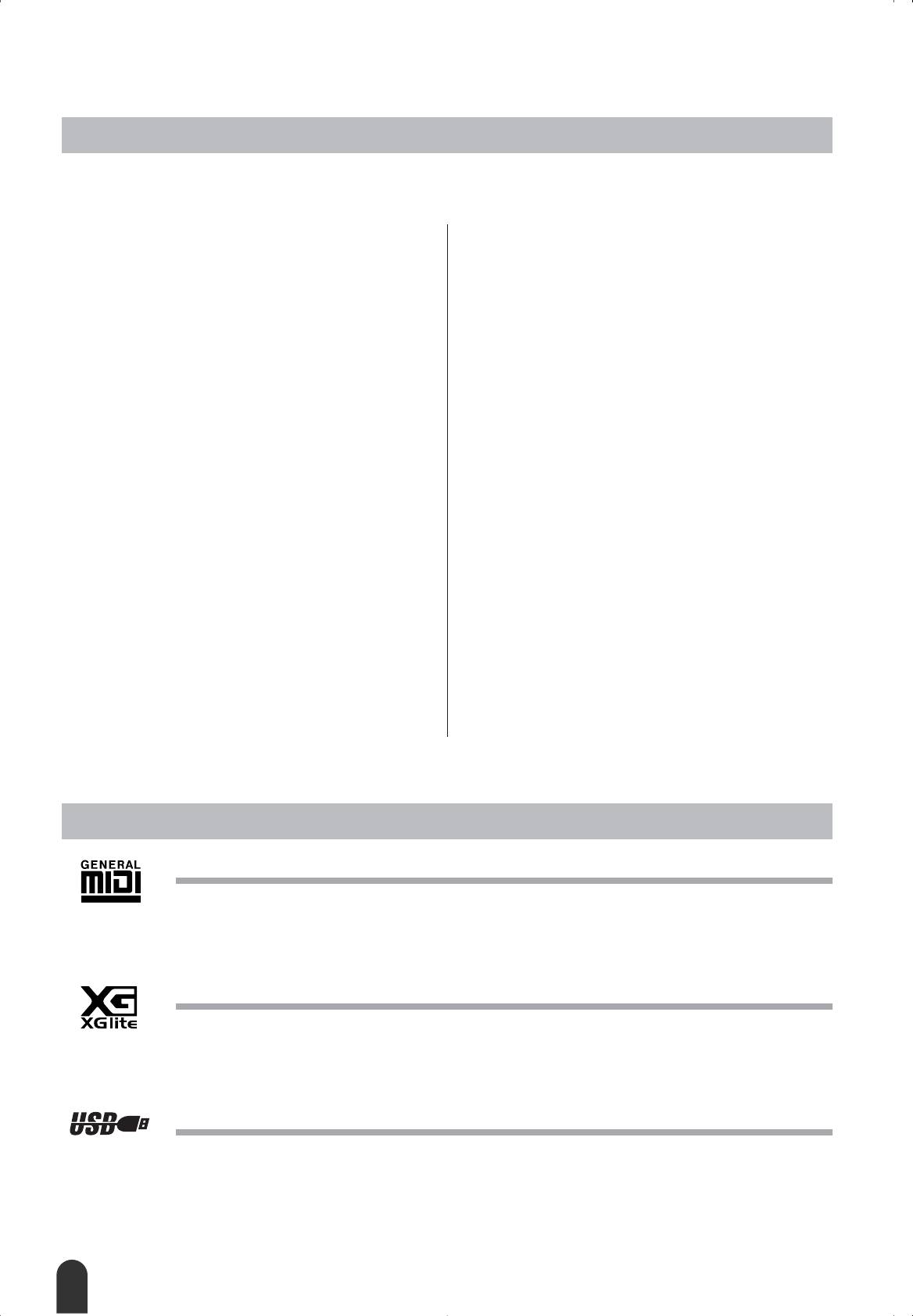
삉ÓÏÎÂÌË ӷ ‡‚ÚÓÒÍËı Ô‡‚‡ı
çËÊ Û͇Á‡Ì˚ ӷ·‰‡ÚÂÎË ‡‚ÚÓÒÍËı Ë ‰Û„Ëı Ô‡‚ ̇ ÚË (3) ÔÂÒÌË, ‚ÒÚÓÂÌÌ˚ ‚ ˝ÚÛ
˝ÎÂÍÚÓÌÌÛ˛ Í·‚ˇÚÛÛ:
Don’t Know Why
ÇÒ ԇ‚‡ Á‡˘Ë˘ÂÌ˚. çÂÒ‡Ì͈ËÓÌËÓ‚‡ÌÌÓ ÍÓÔËÓ-
ëÎÓ‚‡ Ë ÏÛÁ˚͇ ÑÊÂÒÒË ï‡ËÒ‡ (Jesse Harris)
‚‡ÌËÂ, ÔÛ·Î˘ÌÓ ‚ÓÒÔÓËÁ‚‰ÂÌËÂ Ë Ú‡ÌÒÎflˆËfl ˝ÚËı
© 2002 Sony/ATV Songs LLC Ë Beanly Songs
ÚÂı ‚ÒÚÓÂÌÌ˚ı ÔÂÒÂÌ ÒÚÓ„Ó Á‡Ô¢ÂÌ˚.
ìÔ‡‚ÎÂÌË ‚ÒÂÏË Ô‡‚‡ÏË ÓÒÛ˘ÂÒÚ‚ÎflÂÚ ÍÓÔÓ‡ˆËfl
Sony/ATV Music Publishing, 8 Music Square West,
ìÇÖÑéåãÖçàÖ éÅ ÄÇíéêëäàï èêÄÇÄï
Nashville, TN 37203
Ç
˝ÚÓÏ ÔÓ‰ÛÍÚ ӷ˙‰ËÌÂÌ˚ ÍÓÏÔ¸˛ÚÂÌ˚ ÔÓ„-
åÂʉÛ̇ӉÌ˚ ‡‚ÚÓÒÍË ԇ‚‡ Á‡˘Ë˘ÂÌ˚
ÇÒ ԇ‚‡ Á‡˘Ë˘ÂÌ˚
‡ÏÏ˚ Ë ËÌÙÓχˆËÓÌÌÓ ÒÓ‰ÂÊËÏÓÂ, ̇ ÍÓÚÓ˚Â
ÍÓÔÓ‡ˆËfl Yamaha ËÏÂÂÚ ‡‚ÚÓÒÍË ԇ‚‡ ËÎË ÎË-
My Favorite Things ËÁ Í/Ù THE SOUND OF MUSIC
ˆÂÌÁËË ÓÚ ‰Û„Ëı ÙËÏ. ä Ú‡ÍËÏ Ï‡Ú¡·Ï, Á‡˘Ë-
ëÎÓ‚‡ éÒ͇‡ ï‡ÏϯÚÂÈ̇ II (Oscar Hammerstein II)
˘ÂÌÌ˚Ï ‡‚ÚÓÒÍËÏË Ô‡‚‡ÏË, ÓÚÌÓÒflÚÒfl ‚Ò ÍÓÏ-
åÛÁ˚͇ ê˘‡‰‡ êÓ‰ÊÂÒ‡ (Richard Rodgers)
Ô¸˛ÚÂÌ˚ ÔÓ„‡ÏÏ˚, Ù‡ÈÎ˚ ÒÚËÎÂÈ, Ù‡ÈÎ˚ MIDI,
© 1959 Richard Rodgers Ë Oscar Hammerstein II
‰‡ÌÌ˚ WAVE, Á‚ÛÍÓÁ‡ÔËÒË Ë Ú.Ô. ã˛·Ó ÌÂÒ‡Ì͈ËÓ-
Ä‚ÚÓÒÍÓ ԇ‚Ó ‚ÓÁÓ·ÌÓ‚ÎÂÌÓ
ÌËÓ‚‡ÌÌÓ ËÒÔÓθÁÓ‚‡ÌË ڇÍËı ÔÓ„‡ÏÏ Ë ÒÓ‰Â-
WILLIAMSON MUSIC – ‚·‰ÂΈ Ô‡‚‡ ÔÛ·ÎË͇ˆËË
ÊËÏÓ„Ó, ‚˚ıÓ‰fl˘Â Á‡ ‡ÏÍË Î˘ÌÓ„Ó ËÒÔÓθÁÓ‚‡-
Ë ÒÏÂÊÌ˚ı Ô‡‚ ‚Ó ‚ÒÂÏ ÏËÂ
ÌËfl, Á‡Ô¢ÂÌÓ ÒÓÓÚ‚ÂÚÒÚ‚Û˛˘ËÏË Á‡ÍÓ̇ÏË. ã˛-
åÂʉÛ̇ӉÌ˚ ‡‚ÚÓÒÍË ԇ‚‡ Á‡˘Ë˘ÂÌ˚
·Ó ̇ۯÂÌË ‡‚ÚÓÒÍËı Ô‡‚ ÔÂÒΉÛÂÚÒfl ÔÓ Á‡-
ÇÒ ԇ‚‡ Á‡˘Ë˘ÂÌ˚
ÍÓÌÛ. çÖ ëéáÑÄÇÄЙíÖ, çÖ êÄëèêéëíêÄçüЙíÖ
à çÖ àëèéãúáìЙíÖ çÖáÄäéççõÖ äéèàà.
Killing Me Softly With His Song
ëÎÓ‚‡ çÓχ̇ ÉËϷ· (Norman Gimbel)
åÛÁ˚͇ ó‡Î¸Á‡ îÓÍÒ‡ (Charles Fox)
äÓÔËÓ‚‡ÌË ÔÓ„‡ÏÏÌÓ„Ó Ó·ÂÒÔ˜ÂÌËfl, Ëϲ˘Â„ÓÒfl ‚
© 1972 Rodali Music Ë Fox-Gimbel Productions, Inc.
ÔÓ‰‡ÊÂ, ‡Á¯ÂÌÓ ÚÓθÍÓ ‰Îfl ΢ÌÓ„Ó ËÒÔÓθÁÓ‚‡ÌËfl.
(P.O. Box 15221, Beverly Hills, CA 90209 USA)
Ä‚ÚÓÒÍÓ ԇ‚Ó ‚ÓÁÓ·ÌÓ‚ÎÂÌÓ
ìÔ‡‚ÎÂÌË ‚ÒÂÏË Ô‡‚‡ÏË ÓÚ ËÏÂÌË Rodali Music
ÓÒÛ˘ÂÒÚ‚ÎflÂÚ ÍÓÔÓ‡ˆËfl Sony/ATV Music Publishing,
8 Music Square West, Nashville, TN 37203
åÂʉÛ̇ӉÌ˚ ‡‚ÚÓÒÍË ԇ‚‡ Á‡˘Ë˘ÂÌ˚
ÇÒ ԇ‚‡ Á‡˘Ë˘ÂÌ˚
ãÓ„ÓÚËÔ˚ ̇ Ô‡ÌÂÎË
GM System Level 1
ùÚÓ ‰ÓÔÓÎÌÂÌËÂ Í MIDI-Òڇ̉‡ÚÛ, ·Î‡„Ó‰‡fl ÍÓÚÓÓÏÛ Î˛·˚ GM-ÒÓ‚ÏÂÒÚËÏ˚ ÏÛÁ˚͇θÌ˚Â
‰‡ÌÌ˚ ÏÓ„ÛÚ ·˚Ú¸ ÚÓ˜ÌÓ ‚ÓÒÔÓËÁ‚‰ÂÌ˚ β·˚Ï GM-ÒÓ‚ÏÂÒÚËÏ˚Ï ÚÓÌ-„Â̇ÚÓÓÏ ÌÂÁ‡‚ËÒË-
ÏÓ ÓÚ ÙËÏ˚-ËÁ„ÓÚÓ‚ËÚÂÎfl. å‡ÍËӂ͇ GM ÒÚ‡‚ËÚÒfl ̇ ‚Ò ÔÓ„‡ÏÏÌÓ ӷÂÒÔ˜ÂÌËÂ Ë Ó·ÓÛ-
‰Ó‚‡ÌËÂ, ÔÓ‰‰ÂÊË‚‡˛˘Â Òڇ̉‡Ú GM System Level.
ëڇ̉‡Ú XGlite
XGlite – ˝ÚÓ ÛÔÓ˘ÂÌ̇fl ‚ÂÒËfl ÙÓχڇ ‚˚ÒÓÍÓ͇˜ÂÒÚ‚ÂÌÌ˚ı ÚÓÌ-„Â̇ÚÓÓ‚ XG ÍÓÔÓ‡ˆËË
Yamaha. ÖÒÚÂÒÚ‚ÂÌÌÓ, Ò ÔÓÏÓ˘¸˛ ÚÓÌ-„Â̇ÚÓ‡ XGlite ÏÓÊÌÓ ‚ÓÒÔÓËÁ‚ÂÒÚË Î˛·Û˛ ÔÂÒÌ˛ ‚
ÙÓχÚ XG. é‰Ì‡ÍÓ ËÏÂÈÚ ‚ ‚ˉÛ, ˜ÚÓ ËÁ-Á‡ ÒÓ͇˘ÂÌÌÓ„Ó Ì‡·Ó‡ Ô‡‡ÏÂÚÓ‚ ÛÔ‡‚ÎÂÌËfl Ë
˝ÙÙÂÍÚÓ‚ ÌÂÍÓÚÓ˚ ÔÂÒÌË ÏÓ„ÛÚ ‚ÓÒÔÓËÁ‚Ó‰ËÚ¸Òfl Ì ڇÍ, Í‡Í ÓË„Ë̇Î.
USB
USB — ˝ÚÓ ÒÓ͇˘ÂÌË ÓÚ Universal Serial Bus (ÛÌË‚Â҇θ̇fl ÔÓÒΉӂ‡ÚÂθ̇fl ¯Ë̇). ùÚÓ ÔÓÒ-
Ήӂ‡ÚÂθÌ˚È ËÌÚÂÙÂÈÒ ‰Îfl Ò‚flÁË ÍÓÏÔ¸˛Ú‡ Ò ÔÂËÙÂËÈÌ˚ÏË ÛÒÚÓÈÒÚ‚‡ÏË. éÌ ÔÓÁ‚ÓÎflÂÚ
ÓÒÛ˘ÂÒÚ‚ÎflÚ¸ “„Ófl˜Û˛” Á‡ÏÂÌÛ ÔÂËÙÂËÈÌ˚ı ÛÒÚÓÈÒÚ‚ (·ÂÁ ‚˚Íβ˜ÂÌËfl ÔËÚ‡ÌËfl ÍÓÏÔ¸˛Ú‡).
6 êÛÍÓ‚Ó‰ÒÚ‚Ó ÔÓθÁÓ‚‡ÚÂÎfl DGX-205/203, PSR-295/293
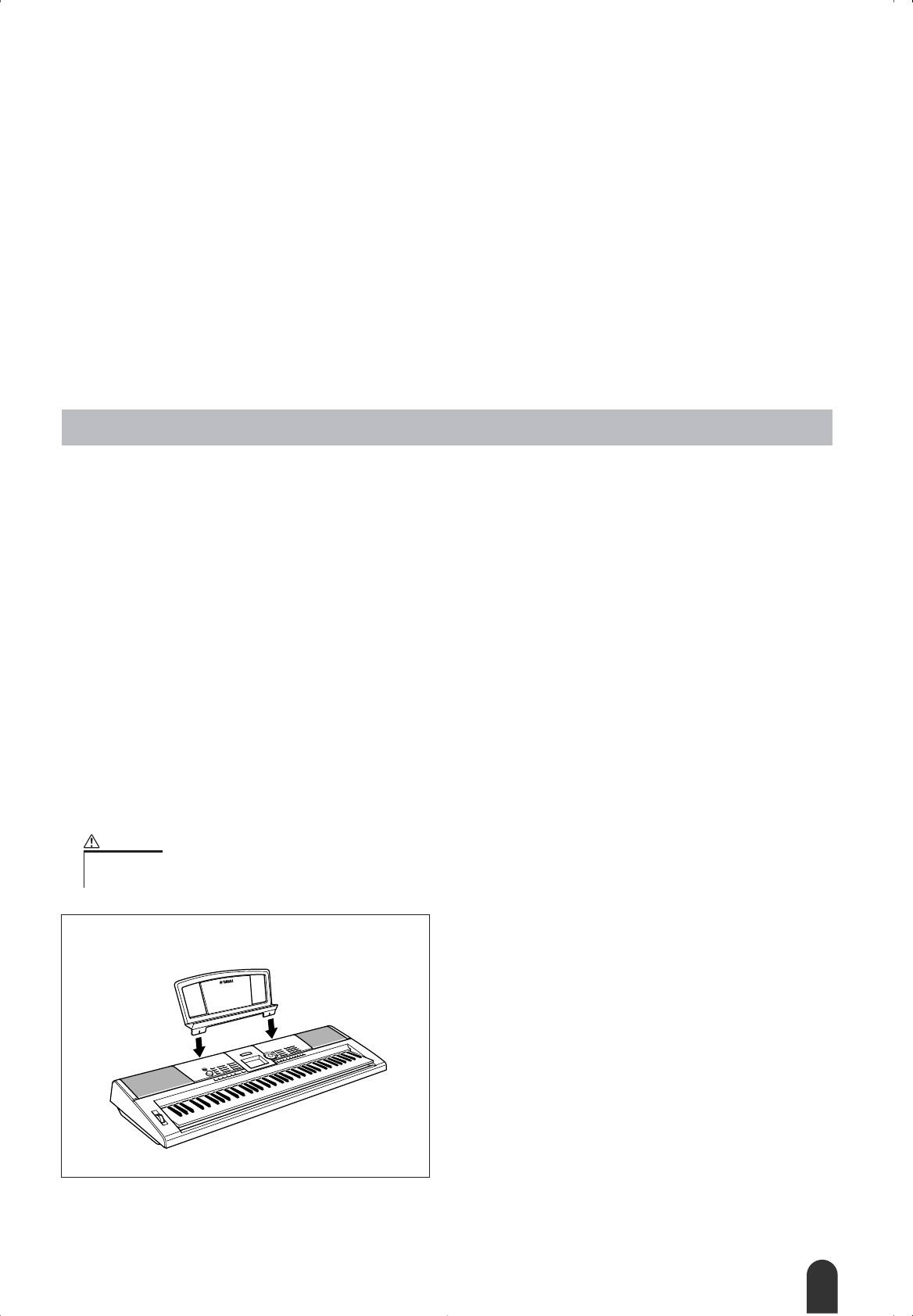
èÓÁ‰‡‚ÎflÂÏ Ò ÔÓÍÛÔÍÓÈ Ë ·Î‡„Ó‰‡ËÏ Á‡ ‚˚·Ó
Yamaha DGX-205/203 Portable Grand ËÎË PSR-295/293 PortaTone!
èÂʉ ˜ÂÏ ÔÓθÁÓ‚‡Ú¸Òfl ËÌÒÚÛÏÂÌÚÓÏ, ‚ÌËχÚÂθÌÓ ÔÓ˜ËÚ‡ÈÚ ˝ÚÓ
ÛÍÓ‚Ó‰ÒÚ‚Ó, ˜ÚÓ·˚ ‚ ÔÓÎÌÓÈ Ï ÔÓθÁÓ‚‡Ú¸Òfl ‚ÒÂÏË Â„Ó ‚ÓÁÏÓÊÌÓÒÚflÏË.
ï‡ÌËÚ ÛÍÓ‚Ó‰ÒÚ‚Ó ‚ ̇‰ÂÊÌÓÏ Ë Û‰Ó·ÌÓÏ ÏÂÒÚÂ, ˜ÚÓ·˚ Ó·‡˘‡Ú¸Òfl Í ÌÂÏÛ
‚ ‰‡Î¸ÌÂȯÂÏ Á‡ ÔÓ‰Ó·ÌÓÈ ËÌÙÓχˆËÂÈ Ó· ÓÔ‡ˆËflı ËÎË ÙÛÌ͈Ëflı.
èË̇‰ÎÂÊÌÓÒÚË, ‚ıÓ‰fl˘Ë ‚ ÔÓÒÚ‡‚ÍÛ
Ç ÍÓÏÔÎÂÍÚ ÔÓÒÚ‡‚ÍË DGX-205/203, PSR-295/293 ‚ıÓ‰flÚ ÒÎÂ‰Û˛˘Ë ÔË̇‰ÎÂÊÌÓÒÚË (Ôӂ¸ÚÂ
Ëı ̇΢ËÂ).
• è˛ÔËÚ • äÓÏÔ‡ÍÚ—‰ËÒÍ “Accessory CD-ROM”
• êÛÍÓ‚Ó‰ÒÚ‚Ó ÔÓθÁÓ‚‡ÚÂÎfl (‰‡Ì̇fl ÍÌË„‡) • äÌË„‡ ÔÂÒÂÌ
● èË·„‡ÂÏ˚È ÍÓÏÔ‡ÍÚ—‰ËÒÍ
ç‡ ÍÓÏÔ‡ÍÚ-‰ËÒÍÂ, ‚ıÓ‰fl˘ÂÏ ‚ ÍÓÏÔÎÂÍÚ ÔÓÒÚ‡‚ÍË, ̇ıÓ‰ËÚÒfl ÒÎÂ‰Û˛˘Â ÔÓ„‡ÏÌÓ ӷÂÒÔ˜ÂÌËÂ,
ÛÔÓ˘‡˛˘Â ӷÏÂÌ ‰‡ÌÌ˚ÏË ÏÂÊ‰Û ÍÓÏÔ¸˛ÚÂÓÏ Ë ËÌÒÚÛÏÂÌÚÓÏ.
ùÚÓ ÔÓ„‡ÏÏÌÓ ӷÂÒÔ˜ÂÌË ÒÓ‚ÏÂÒÚËÏÓ ÚÓθÍÓ ÓÔ‡ˆËÓÌÌ˚ÏË ÒËÒÚÂχÏË Windows.
• чȂ USB
• Musicsoft Downloader (Á‡„ÛÁ˜ËÍ ÏÛÁ˚͇θÌ˚ı ÔÓ„‡ÏÏ)
чȂ USB Ó·ÂÒÔ˜˂‡ÂÚ Ó·ÏÂÌ ‰‡ÌÌ˚ÏË Ò ÍÓÏÔ¸˛ÚÂÓÏ ˜ÂÂÁ ¯ËÌÛ USB. èËÎÓÊÂÌË Musicsoft
Downloader ÔÓÁ‚ÓÎflÂÚ Á‡ÔËÒ˚‚‡Ú¸ ÔÂÒÌË, Á‡„ÛÊÂÌÌ˚ ËÁ ÒÂÚË àÌÚÂÌÂÚ, ‡ Ú‡ÍÊ ÔÂÒÌË Ò ÍÓÏÔ‡ÍÚ-
‰ËÒ͇ Accessory CD-ROM, ‚Ó ‚ÌÛÚÂÌÌ˛˛ Ùν¯-Ô‡ÏflÚ¸ ËÌÒÚÛÏÂÌÚ‡. ÅÓΠÔÓ‰Ó·ÌÛ˛ ËÌÙÓχ-
ˆË˛ ÒÏ. ‚ “êÛÍÓ‚Ó‰ÒÚ‚Â ÔÓ ÛÒÚ‡ÌÓ‚Í ÍÓÏÔ‡ÍÚ-‰ËÒ͇ “Accesory CD-ROM” (ÒÚ. 70) Ë ‚ ÓÔ‡ÚË‚-
ÌÓÈ ÒÔ‡‚Í ÔÓ Í‡Ê‰ÓÈ ÔÓ„‡ÏÏÂ.
ВНИМАНИЕ
• çËÍÓ„‰‡ Ì ÔÓË„˚‚‡ÈÚ ÔÓÒÚ‡‚ÎflÂÏ˚È ÍÓÏÔ‡ÍÚ—‰ËÒÍ Ì‡ ÔÓË„˚‚‡ÚÂΠ‡Û‰ËÓ‰ËÒÍÓ‚. ùÚÓ ÏÓÊÂÚ Ôӂ‰ËÚ¸
‡Û‰ËÓÓ·ÓÛ‰Ó‚‡ÌËÂ, ‰Ë̇ÏËÍË Ë ‰‡Ê ÒÎÛı!
● è˛ÔËÚ
ÇÒÚ‡‚¸Ú ԲÔËÚ ‚ „ÌÂÁ‰‡,
Í‡Í ÔÓ͇Á‡ÌÓ Ì‡ ËÒÛÌÍÂ.
êÛÍÓ‚Ó‰ÒÚ‚Ó ÔÓθÁÓ‚‡ÚÂÎfl DGX-205/203, PSR-295/293 7
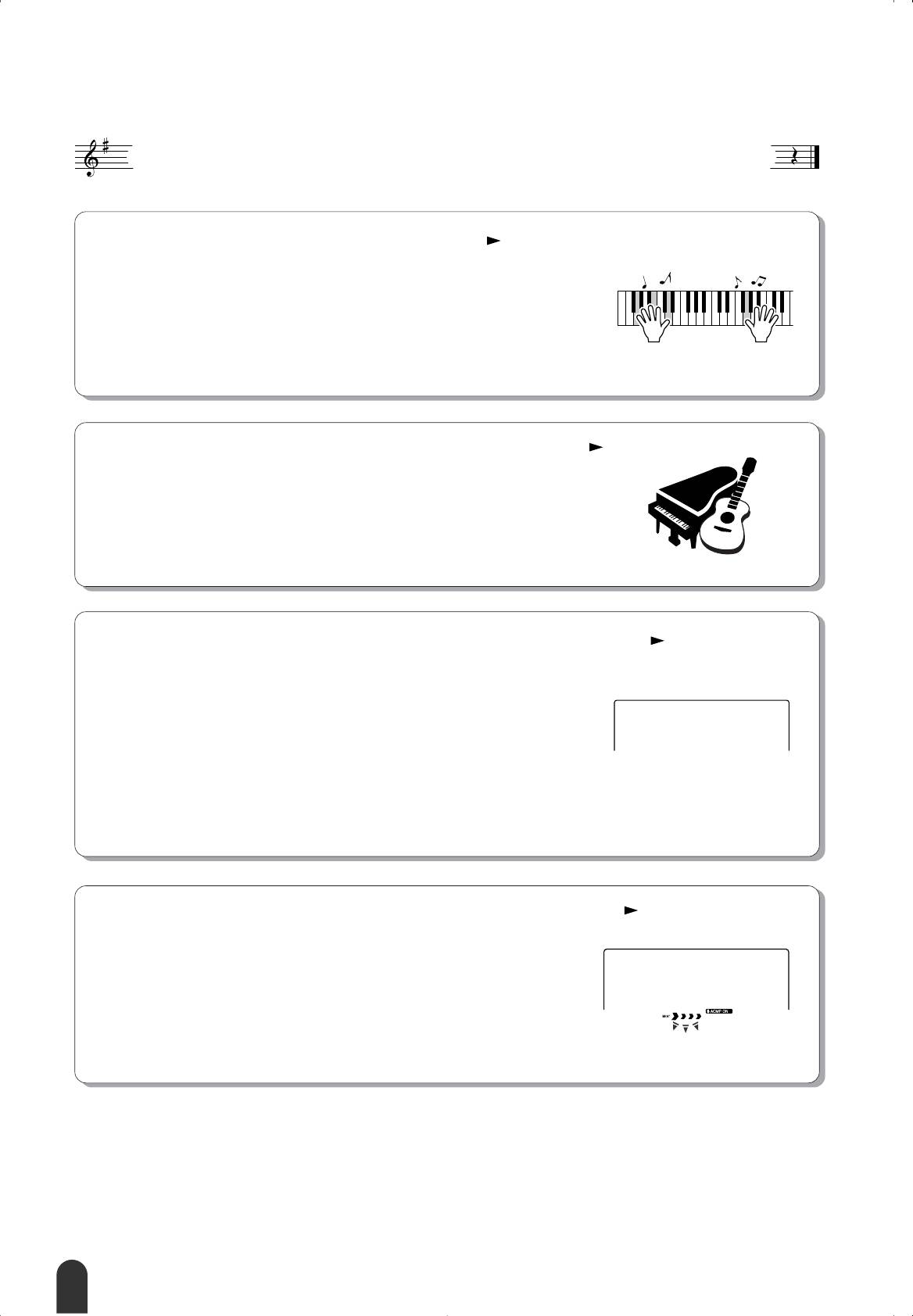
ëÔˆˇθÌ˚ ‚ÓÁÏÓÊÌÓÒÚË ÒËÌÚÂÁ‡ÚÓÓ‚ DGX-205/203, PSR-295/293
■ íÂıÌÓÎÓ„Ëfl Performance Assistant ÒÚ. 14
à„‡ÈÚ ÏÂÎӉ˲ ̇ Í·‚ˇÚÛ ‚ÏÂÒÚÂ Ò ËÌÒÚÛÏÂÌÚÓÏ ‚Ó ‚ÂÏfl
‚ÓÒÔÓËÁ‚‰ÂÌËfl ÔÂÒÌË, Ë ÂÁÛÎ¸Ú‡Ú ‚Ò„‰‡ ·Û‰ÂÚ Ô‚ÓÒıÓ‰Ì˚Ï,
‰‡Ê ÂÒÎË ‚˚ ̇ÊËχÂÚ Ì Ú Í·‚˯Ë! ÑÓÒÚ‡ÚÓ˜ÌÓ Ì‡ÊËχڸ
Í·‚Ë¯Ë ‚ Ú‡ÍÚ ÏÛÁ˚Í (̇ÔËÏÂ, ÔÓÔÂÂÏÂÌÌÓ ‚ ΂ÓÈ Ë Ô‡-
‚ÓÈ ˜‡ÒÚË Í·‚ˇÚÛ˚), Ë ËÒÔÓÎÌÂÌË ·Û‰ÂÚ Á‚Û˜‡Ú¸ ‚ÔÓÎÌÂ
ÔÓÙÂÒÒËÓ̇θÌÓ
.
■ ÇÓÒÔÓËÁ‚‰ÂÌË ‡ÁÌ˚ı ÚÂÏ·Ó‚ ËÌÒÚÛÏÂÌÚÓ‚ ÒÚ. 18
ÇÓ ‚ÂÏfl ËÒÔÓÎÌÂÌËfl ÏÓÊÌÓ ËÁÏÂÌflÚ¸ ÚÂÏ· ËÌÂÒÚÛÏÂÌÚ‡ ̇
ÒÍËÔÍÛ, ÙÎÂÈÚÛ, ‡ÙÛ ËÎË Î˛·ÓÈ ‰Û„ÓÈ ÚÂÏ· ËÁ Ó„ÓÏÌÓ„Ó Ì‡-
·Ó‡ ÚÂÏ·Ó‚. åÓÊÌÓ ËÁÏÂÌËÚ¸ ̇ÒÚÓÂÌË ÔÂÒÌË – ̇ÔËÏÂ,
҉·ڸ Ú‡Í, ˜ÚÓ·˚ ÔÂÒÌfl, ̇ÔËÒ‡Ì̇fl ‰Îfl ÙÓÚÂÔˇÌÓ, Á‚Û˜‡Î‡
‚ ÒÍËÔ˘ÌÓÏ ËÒÔÓÎÌÂÌËË. éÍÛÌËÚÂÒ¸ ‚ ÌÓ‚˚È ÏË ÏÛÁ˚͇θ-
ÌÓ„Ó ‡ÁÌÓÓ·‡ÁËfl!
■ ê‡Áۘ˂‡Ú¸ ÏÛÁ˚͇θÌ˚ ÔÓËÁ‚‰ÂÌËfl ΄ÍÓ Ë ‚ÂÒÂÎÓ ÒÚ. 32
Ç ˝ÚÓÏ ËÌÒÚÛÏÂÌÚ ÒÓ‰ÂÊËÚÒfl ˆÂÎ˚È Ì‡·Ó „ÓÚÓ‚˚ı ÔÂÒÂÌ Ò‡-
Ï˚ı ‡ÁÌ˚ı ʇÌÓ‚, ÍÓÚÓ˚ ÔËflÚÌÓ Í‡Í ÒÎÛ¯‡Ú¸, Ú‡Í Ë ËÒÔÓÎ-
ÌflÚ¸ Ò‡ÏÓÏÛ. åÓÊÌÓ Ì‡˜‡Ú¸ Ò ÛÔ‡ÊÌÂÌËÈ Ó‰ÌÓÈ ÛÍÓÈ Ë Ë„‡Ú¸
ÔÓ Ó‰ÌÓÈ ÌÓÚ ‚ Û‰Ó·ÌÓÏ ‰Îfl ‚‡Ò ÚÂÏÔ ‰Ó ÚÂı ÔÓ, ÔÓ͇ ‚˚ Ì ̇Û-
Excellen
˜ËÚÂÒ¸ Ë„‡Ú¸ ‚ ÌÛÊÌÓÏ ÚÂÏÔÂ. èÂÒÌfl ·Û‰ÂÚ ‡‚ÚÓχÚ˘ÂÒÍË ‚ÓÒ-
ÔÓËÁ‚Ó‰ËÚ¸Òfl ‚ Á‡‰‡ÌÌÓÏ ‚‡ÏË ÚÂÏÔÂ. ÑÎfl ÛÓÍÓ‚ ÏÓÊÌÓ Ú‡ÍÊÂ
ËÒÔÓθÁÓ‚‡Ú¸ ÔÂÒÌË, Á‡„ÛÊÂÌÌ˚ ËÁ àÌÚÂÌÂÚ‡, ‡ ˝ÚÓ ÓÁ̇˜‡ÂÚ,
˜ÚÓ Í·‰Ó‚‡fl ‚‡¯Ëı ÏÛÁ˚͇θÌ˚ı ÂÒÛÒÓ‚ Ô‡ÍÚ˘ÂÒÍË ÌÂËÒ˜Â-
Ô‡Âχ! àÌÒÚÛÏÂÌÚ ÏÓÊÂÚ ‰‡Ê “ÔÓÒÎÛ¯‡Ú¸” ‚‡¯Â ËÒÔÓÎÌÂÌËÂ
Ë ÔÓÒÚ‡‚ËÚ¸ ÒÓÓÚ‚ÂÚÒÚ‚Û˛˘Û˛ ÓˆÂÌÍÛ!
■ à„‡ÈÚ ӉÌÓ‚ÂÏËÂÌÌÓ Ò ‚ÓÒÔÓËÁ‚‰ÂÌËÂÏ ÒÚËÎÂÈ ÒÚ. 24
ïÓÚËÚ ˄‡Ú¸ Ò ÔÓÎÌ˚Ï ‡ÍÍÓÏÔ‡ÌÂÏÂÚÓÏ? èÓÔÓ·ÛÈÚ Ò˚„‡Ú¸
‚ÏÂÒÚ ÒÓ ÒÚËÎflÏË ‡‚ÚÓ‡ÍÍÓÏÔ‡ÌÂÏÂÌÚ‡. ëÚËÎË ‡‚ÚÓ‡ÍÍÓÏÔ‡ÌÂ-
ÏÂÌÚ‡ Ó·ÂÒÔ˜˂‡˛Ú ÔÓ‰‰ÂÊÍÛ, ˝Í‚Ë‚‡ÎÂÌÚÌÛ˛ ÔÓÎÌÓÏÛ ÓÍÂÒÚ-
PopBossa
Û, Ò Ó„ÓÏÌ˚Ï ‡ÁÌÓÓ·‡ÁËÂÏ ÒÚËÎÂÈ – ÓÚ ‚‡Î¸ÒÓ‚ ‰Ó ‚Ó-Ú‡Ì-
080
Ò‡ Ë ‰‡ÎÂÂ. Ç˚·ÂËÚ ÒÚËθ, ÒÓÓÚ‚ÂÚÒÚ‚Û˛˘ËÈ ÏÛÁ˚ÍÂ, ÍÓÚÓÛ˛
ıÓÚËÚ Ò˚„‡Ú¸, ËÎË ˝ÍÒÔÂËÏÂÌÚËÛÈÚÂ Ò ÌÓ‚˚ÏË ÒÚËÎflÏË,
˜ÚÓ·˚ ‡Á¯ËËÚ¸ Ò‚ÓË ÏÛÁ˚͇θÌ˚ „ÓËÁÓÌÚ˚.
8 êÛÍÓ‚Ó‰ÒÚ‚Ó ÔÓθÁÓ‚‡ÚÂÎfl DGX-205/203, PSR-295/293
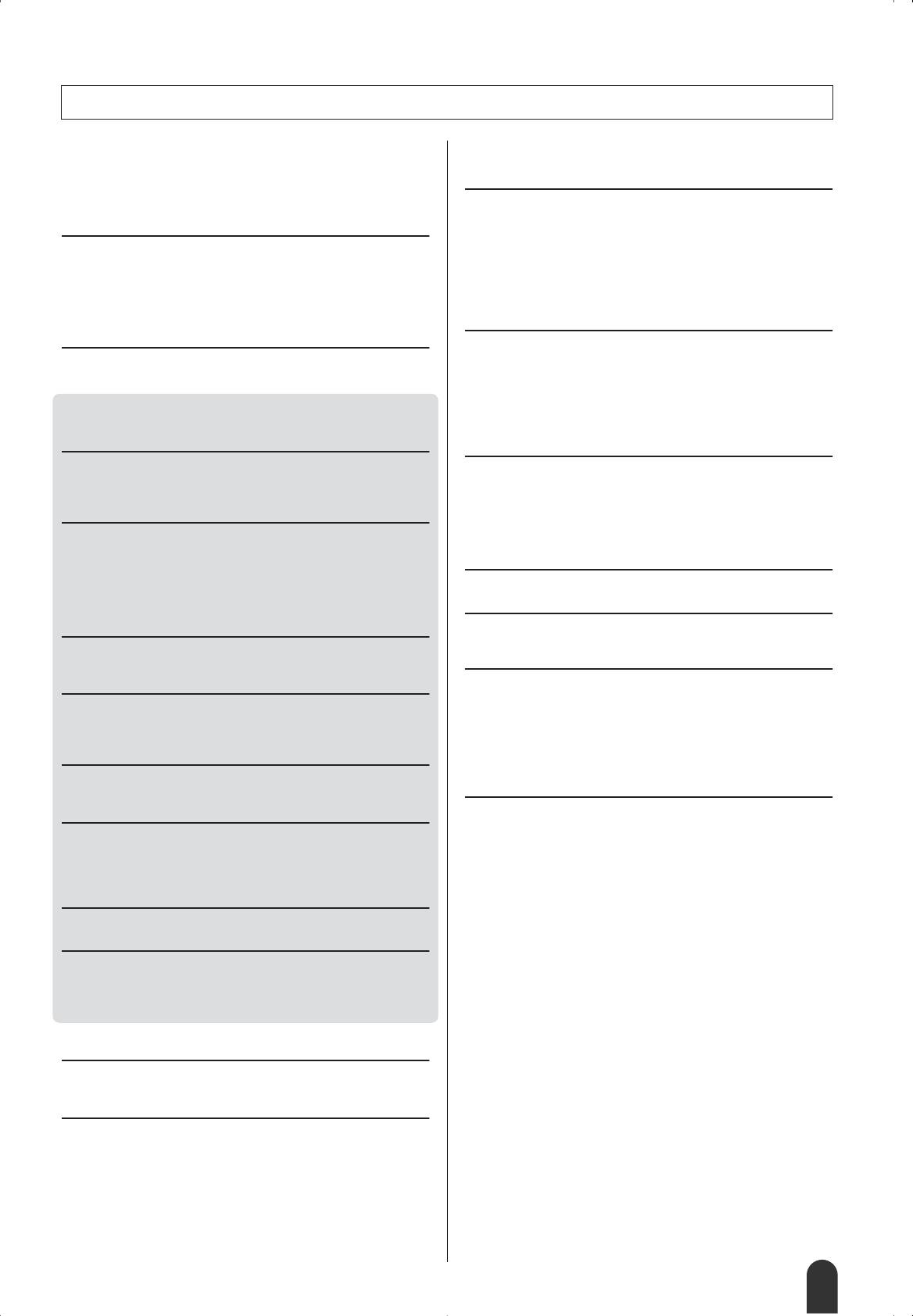
ëÓ‰ÂʇÌËÂ
삉ÓÏÎÂÌË ӷ ‡‚ÚÓÒÍËı Ô‡‚‡ı ………………………………………………… 6
ëÔ‡‚Ó˜ÌËÍ
ãÓ„ÓÚËÔ˚ ̇ Ô‡ÌÂÎË………………………………………………………………………. 6
èË̇‰ÎÂÊÌÓÒÚË, ‚ıÓ‰fl˘Ë ‚ ÔÓÒÚ‡‚ÍÛ…………………………………………. 7
ì‰Ó·Ì˚ ÙÛÌ͈ËË ‚ÓÒÔÓËÁ‚‰ÂÌËfl 46
ëÔˆˇθÌ˚ ‚ÓÁÏÓÊÌÓÒÚË ÒËÌÚÂÁ‡ÚÓÓ‚ DGX-205/203,
PSR-295/293 ……………………………………………………………………………. 8
ÑÓ·‡‚ÎÂÌË ‚·‡ˆËË ……………………………………………………………46
ÑÓ·‡‚ÎÂÌË ˝ÙÙÂÍÚ‡ Chorus………………………………………………………..47
ìÒÚ‡Ìӂ͇ 10
åÂÚÓÌÓÏ……………………………………………………………………………………..48
óÛ‚ÒÚ‚ËÚÂθÌÓÒÚ¸ Í ÒËΠ̇ʇÚËfl ………………………………………………..49
í·ӂ‡ÌËfl Í ˝ÎÂÍÚÓÔËÚ‡Ì˲ …………………………………………………….. 10
ç‡ÒÚÓÈ͇ “‚ Ó‰ÌÓ Í‡Ò‡ÌË”…………………………………………………………..49
èÓ‰Íβ˜ÂÌË ̇ۯÌËÍÓ‚
(‡Á˙ÂÏ PHONES/OUTPUT) ……………………………………………………. 11
ç‡ÒÚÓÈ͇ Ô‡‡ÏÂÚÓ‚ ÚÂÏ·‡ ……………………………………………………..50
èÓ‰Íβ˜ÂÌË Ô‰‡Î¸ÌÓ„Ó ÔÂÂÍβ˜‡ÚÂÎfl (‡Á˙ÂÏ SUSTAIN) ………. 11
ç‡ÒÚÓÈ͇ „ÓÏÍÓÒÚË „‡ÏÓÌËÁ‡ˆËË………………………………………………50
èÓ‰Íβ˜ÂÌËÂ Í ÍÓÏÔ¸˛ÚÂÛ (USB-ÔÓÚ)……………………………………….. 11
臇ÏÂÚ Panel Sustain…………………………………………………………………50
ÇÍβ˜ÂÌË ÔËÚ‡ÌËfl …………………………………………………………………….. 11
îÛÌ͈ËË ÒÚËÎfl (Ä‚ÚÓ‡ÍÍÓÏÔ‡ÌÂÏÂÌÚ‡) 51
è‡ÌÂθ ÛÔ‡‚ÎÂÌËfl Ë ‡Á˙ÂÏ˚ 12
ìÒÚ‡Ìӂ͇ ÚÓ˜ÍË ‡Á‰ÂÎÂÌËfl Í·‚ˇÚÛ˚ (Split Point)…………………….51
è‰Ìflfl Ô‡ÌÂθ…………………………………………………………………………. 13
ÇÓÒÔÓËÁ‚‰ÂÌË ÚÓθÍÓ ËÚχ ÒÚËÎfl……………………………………………51
ᇉÌflfl Ô‡ÌÂθ…………………………………………………………………………….. 13
ÇÓÒÔÓËÁ‚‰ÂÌË ÒÚËÎfl Ò ‡ÍÍÓ‰‡ÏË, ÌÓ ·ÂÁ ËÚχ
(ÓÒÚ‡Ìӂ͇ ‡ÍÍÓÏÔ‡ÌÂÏÂÌÚ‡)……………………………………………………52
ç‡ÒÚÓÈ͇ „ÓÏÍÓÒÚË ÒÚËÎfl…………………………………………………………..52
èÓË„˚‚‡ÌË ‡ÍÍÓ‰Ó‚ ‡‚ÚÓ‡ÍÍÓÏÔ‡ÌÂÏÂÌÚ‡ ………………………………53
é·ÁÓ
ä‡Í ÔÓÒÏÓÚÂÚ¸ ‡ÍÍÓ‰˚ ‚ ÒÎÓ‚‡Â ‡ÍÍÓ‰Ó‚ ………………………………..55
ì˜ËÏÒfl Ë„‡Ú¸ ̇ ÙÓÚÂÔˇÌÓ 14
ç‡ÒÚÓÈÍË ÔÂÒÌË 57
à„‡ Ó·ÂËÏË Û͇ÏË…………………………………………………………………….. 14
ÉÓÏÍÓÒÚ¸ ÔÂÒÌË (Song Volume) …………………………………………………….57
àÁÏÂÌÂÌË ÚÂÏÔ‡ ÔÂÒÌË (Ô‡‡ÏÂÚ Tempo) ………………………………….. 17
îÛÌ͈Ëfl A-B Repeat………………………………………………………………………57
ÇÓÒÔÓËÁ‚‰ÂÌË ‰ÂÏÓÌÒÚ‡ˆËÓÌÌÓÈ ÔÂÒÌË …………………………………. 17
èË„ÎÛ¯ÂÌË ÌÂÁ‡‚ËÒËÏ˚ı ˜‡ÒÚÂÈ ÔÂÒÌË ………………………………………57
àÁÏÂÌÂÌË ÚÓ̇θÌÓÒÚË ÔÂÒÌË………………………………………………………58
èÓÔÓ·ÛÈÚ ‚ÓÒÔÓËÁ‚ÂÒÚË ‡ÁÌ˚ ÚÂÏ·˚ 18
èÂÂÏÓÚ͇ ÔÂÒÌË ‚Ô‰, ̇Á‡‰ Ë Ô‡ÛÁ‡………………………………………..58
Ç˚·Ó Ë ‚ÓÒÔÓËÁ‚‰ÂÌË ÓÒÌÓ‚ÌÓ„Ó ÚÂÏ·‡ – MAIN……………………. 18
àÁÏÂÌÂÌË ÚÂÏ·‡ ÏÂÎÓ‰ËË ………………………………………………………….59
à„‡ Ó‰ÌÓ‚ÂÏÂÌÌÓ ‰‚ÛÏfl ÚÂÏ·‡ÏË – DUAL……………………………….. 19
à„‡ ‚ ‡ÁÌ˚ı ÚÂÏ·‡ı Ô‡‚ÓÈ Ë Î‚ÓÈ Û͇ÏË – SPLIT………………… 20
ëÓı‡ÌÂÌË ÛÒÚ‡ÌÓ‚ÓÍ Ô‡ÌÂÎË 60
à„‡ ÚÂÏ·ÓÏ Grand Piano (ÙÓÚÂÔˇÌÓ)……………………………………… 22
ëÓı‡ÌÂÌË ̇ÒÚÓÂÍ ‚ „ËÒÚ‡ˆËÓÌÌÓÈ Ô‡ÏflÚË…………………………..60
àÁÏÂÌÂÌË ‚˚ÒÓÚ˚ Á‚Û͇ (ÚÓθÍÓ ‰Îfl DGX-205/203) …………………….. 22
óÛ‚ÒÚ‚ËÚÂθÌÓÒÚ¸ Í ÒËΠ̇ʇÚËfl……………………………………………….. 22
ç‡ÒÚÓÈÍË ‚ ÂÊËÏ Function 62
ᇷ‡‚Ì˚ Á‚ÛÍË 23
ä‡Í ̇ÈÚË Ë ËÁÏÂÌËÚ¸ ̇ÒÚÓÈÍË, ‚˚ÔÓÎÌflÂÏ˚Â
‚ ÂÊËÏÂ Function …………………………………………………………………..62
燷Ó˚ ÚÂÏ·Ó‚ Û‰‡Ì˚ı ËÌÒÚÛÏÂÌÚÓ‚………………………………………. 23
á‚ÛÍÓ‚˚Â ˝ÙÙÂÍÚ˚ …………………………………………………………………….. 23
èÓ‰Íβ˜ÂÌËÂ Í ÍÓÏÔ¸˛ÚÂÛ 65
é Òڇ̉‡Ú MIDI ………………………………………………………………………….65
ëÚËÎË (‡‚ÚÓ‡ÍÍÓÏÔ‡ÌÂÏÂÌÚ) 24
èÓ‰Íβ˜ÂÌË USB ………………………………………………………………………..66
à„‡ Ò ‡‚ÚÓ‡ÍÍÓÏÔ‡ÌÂÏÂÌÚÓÏ – STYLE ………………………………………… 24
ç‡ÒÚÓÈÍË MIDI …………………………………………………………………………….66
ɇÏÓÌËÁ‡ˆËfl (˝ÙÙÂÍÚ Harmony) ………………………………………………… 26
ç‡ÒÚÓÈÍË MIDI ‰Îfl ÔÓ‰Íβ˜ÂÌËfl Í ÍÓÏÔ¸˛ÚÂÛ (ÂÊËÏ PC) …………67
ëÔÓÒÓ·˚ Á‡ÔÛÒ͇ Ë ÓÒÚ‡ÌÓ‚ÍË ‚ÓÒÔÓËÁ‚‰ÂÌËfl ÒÚËÎfl …………………. 28
ÑËÒڇ̈ËÓÌÌÓ ÛÔ‡‚ÎÂÌË MIDI-ÛÒÚÓÈÒÚ‚‡ÏË……………………………..67
艇˜‡ Ù‡ÈÎÓ‚ ÔÂÒÂÌ Ò ÍÓÏÔ¸˛Ú‡………………………………………….68
àÒÔÓθÁÓ‚‡ÌË ÔÂÒÂÌ 30
Ç˚·Ó Ë ÔÓÒÎۯ˂‡ÌË ÔÂÒÂÌ…………………………………………………….. 30
êÛÍÓ‚Ó‰ÒÚ‚Ó ÔÓ ÛÒÚ‡ÌÓ‚Í ÔÓ„‡ÏÏ
íËÔ˚ ÔÂÒÂÌ………………………………………………………………………………….. 31
Ò ÔÓÒÚ‡‚ÎflÂÏÓ„Ó ‰ËÒ͇ “Accessory CD-ROM” 70
ëÓ‰ÂʇÌË ÍÓÏÔ‡ÍÚ-‰ËÒ͇ ………………………………………………………….70
Ç˚·ÂËÚ ÔÂÒÌ˛ ‰Îfl ÛÓ͇ 32
ëËÒÚÂÏÌ˚ Ú·ӂ‡ÌËfl…………………………………………………………………71
ìÓÍ 1: 臂ËθÌ˚ ÌÓÚ˚ (Waiting)………………………………………………. 32
ìÒÚ‡Ìӂ͇ ÔÓ„‡ÏÏÌÓ„Ó Ó·ÂÒÔ˜ÂÌËfl ………………………………………….71
ìÓÍ 2: íÂÏÔ (Your Tempo) …………………………………………………………… 34
ìÓÍ 3: åËÌÛÒ 1 (Minus One)…………………………………………………………. 35
èËÎÓÊÂÌËÂ
èÓ‚ÚÓÂÌË – χڸ Û˜ÂÌËfl: ÙÛÌ͈Ëfl “Repeat and Learn” ……………….. 35
ìÒÚ‡ÌÂÌË ÌÂÔÓ·‰ÓÍ ……………………………………………………………….75
àÁÏÂÌËÚ ÒÚËθ ÔÂÒÌË 36
íÂıÌ˘ÂÒÍË ı‡‡ÍÚÂËÒÚËÍË……………………………………………………..77
îÛÌ͈Ëfl Easy Song Arranger ………………………………………………………… 36
ëÔËÒÓÍ ÚÂÏ·Ó‚ ………………………………………………………………………….78
ëÔËÒÓÍ Ì‡·ÓÓ‚ Û‰‡Ì˚ı ÚÂÏ·Ó‚ (Drum Kit)…………………………….82
á‡Ô˯ËÚ ÒÓ·ÒÚ‚ÂÌÌÓ ËÒÔÓÎÌÂÌË 38
ëÔËÒÓÍ ÒÚËÎÂÈ ……………………………………………………………………………84
äÓÌÙË„Û‡ˆËfl ‰ÓÓÊÍË……………………………………………………………….. 38
ëÔËÒÓÍ ÔÂÒÂÌ ………………………………………………………………………………85
èӈ‰ۇ Á‡ÔËÒË ……………………………………………………………………….. 39
ëÔËÒÓÍ ÚËÔÓ‚ ˝ÙÙÂÍÚÓ‚ …………………………………………………………….86
îÛÌ͈Ëfl Song Clear – Û‰‡ÎÂÌË ÔÂÒÌË ÔÓθÁÓ‚‡ÚÂÎfl ……………………. 41
퇷Îˈ‡ ı‡‡ÍÚÂËÒÚËÍ MIDI-ËÌÚÂÙÂÈÒ‡………………………………….87
îÛÌ͈Ëfl Track Clear – Û‰‡ÎÂÌË ‰ÓÓÊÍË ‚ ÔÂÒÌ ÔÓθÁÓ‚‡ÚÂÎfl…… 41
îÓÏ‡Ú MIDI-‰‡ÌÌ˚ı …………………………………………………………………..88
è‰ÏÂÚÌ˚È Û͇Á‡ÚÂθ……………………………………………………………….89
êÂÁ‚ÌÓ ÍÓÔËÓ‚‡ÌËÂ Ë ËÌˈˇÎËÁ‡ˆËfl ‰‡ÌÌ˚ı 42
êÂÁ‚ÌÓ ÍÓÔËÓ‚‡ÌË ………………………………………………………………. 42
àÌˈˇÎËÁ‡ˆËfl……………………………………………………………………………. 42
éÒÌÓ‚Ì˚ ÓÔ‡ˆËË Ë Ó·ÓÁ̇˜ÂÌËfl ̇ ˝Í‡Ì 43
éÒÌÓ‚Ì˚ ÓÔ‡ˆËË…………………………………………………………………….. 43
ùÎÂÏÂÌÚ˚ ˝Í‡Ì‡ ………………………………………………………………………… 45
êÛÍÓ‚Ó‰ÒÚ‚Ó ÔÓθÁÓ‚‡ÚÂÎfl DGX-205/203, PSR-295/293 9
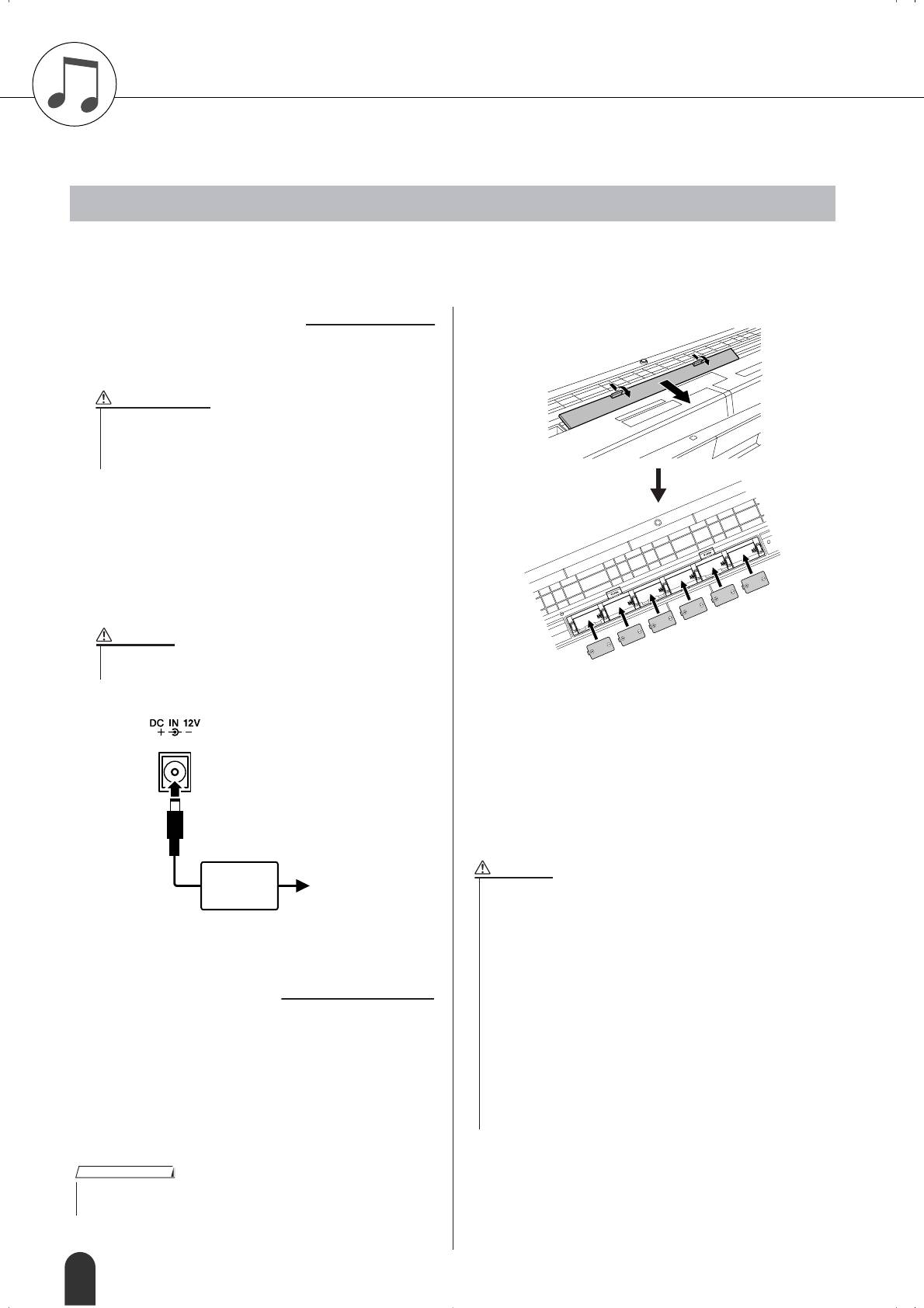
ìÒÚ‡Ìӂ͇
èêÖÜÑÖ óÖå ‚Íβ˜‡Ú¸ ÔËÚ‡ÌËÂ, ‚˚ÔÓÎÌËÚ ÒÎÂ‰Û˛˘Ë ‰ÂÈÒÚ‚Ëfl.
í·ӂ‡ÌËfl Í ˝ÎÂÍÚÓÔËÚ‡Ì˲
ïÓÚfl ËÌÒÚÛÏÂÌÚ ÏÓÊÂÚ ‡·ÓÚ‡Ú¸ Ë ÓÚ ‰ÓÔÓÎÌËÚÂθÌÓ„Ó ‡‰‡ÔÚ‡ ÔÂÂÏÂÌÌÓ„Ó ÚÓ͇, Ë ÓÚ ·‡Ú‡ÂÈ,
ÍÓÔÓ‡ˆËfl Yamaha ÂÍÓÏẨÛÂÚ ÔÓ ‚ÓÁÏÓÊÌÓÒÚË ËÒÔÓθÁÓ‚‡Ú¸ ‡‰‡ÔÚ ÔÂÂÏÂÌÌÓ„Ó ÚÓ͇. éÌ
·ÂÁÓÔ‡ÒÌ ·‡Ú‡ÂÈ Ò ˝ÍÓÎӄ˘ÂÒÍÓÈ ÚÓ˜ÍË ÁÂÌËfl Ë „Ó‡Á‰Ó ˝ÍÓÌÓÏ˘ÌÂÂ.
■ ĉ‡ÔÚ ÔÂÂÏÂÌÌÓ„Ó ÚÓ͇
1
ìÒÚ‡ÌÓ‚ËÚ ÔÂÂÍβ˜‡ÚÂθ [STANDBY/ON]
‚ ÔÓÎÓÊÂÌËÂ STANDBY.
ПРЕДУПРЕЖДЕНИЕ
• ÑÎfl ÔËÚ‡ÌËfl ËÌÒÚÛÏÂÌÚ‡ ÓÚ ˝ÎÂÍÚÓÒÂÚË ËÒÔÓθÁÛÈÚ íéãúäé ‡‰‡Ô-
Ú ÔÂÂÏÂÌÌÓ„Ó ÚÓ͇ Yamaha PA-5D ËÎË PA-3C (ËÎË ‰Û„ÓÈ, ÂÍÓÏÂÌ-
‰Ó‚‡ÌÌ˚È ÍÓÔÓ‡ˆËÂÈ Yamaha). àÒÔÓθÁÓ‚‡ÌË ËÌ˚ı ‡‰‡ÔÚÂÓ‚ ÏÓ-
ÊÂÚ Ì‡ÌÂÒÚË ÌÂÔÓÔ‡‚ËÏ˚È ‚‰ ‡‰‡ÔÚÂÛ Ë ÒËÌÚÂÁ‡ÚÓÛ.
2 èÓ‰Íβ˜ËÚ ‡‰‡ÔÚ ÔÂÂÏÂÌÌÓ„Ó ÚÓ͇
(PA-5D, PA-3C ËÎË ‰Û„ÓÈ, ÂÍÓÏẨӂ‡Ì-
Ì˚È ÍÓÔÓ‡ˆËÂÈ Yamaha) Í ‡Á˙ÂÏÛ ÔËÚ‡-
ÌËfl ÒËÌÚÂÁ‡ÚÓ‡.
3 èÓ‰Íβ˜ËÚ ‡‰‡ÔÚÂ Í ˝ÎÂÍÚÓÒÂÚË.
ВНИМАНИЕ
• éÚÍβ˜‡ÈÚ ‡‰‡ÔÚ ÔÂÂÏÂÌÌÓ„Ó ÚÓ͇, ÂÒÎË ËÌÒÚÛÏÂÌÚ Ì ËÒÔÓθ-
ÁÛÂÚÒfl, ‡ Ú‡ÍÊ ‚Ó ‚ÂÏfl „ÓÁ˚.
ÑÎfl ‡·ÓÚ˚ ÒËÌÚÂÁ‡ÚÓ‡ Ú·ÛÂÚÒfl ¯ÂÒÚ¸ ·‡Ú‡ÂÈ ‚ 1,5 Ç
‡Áχ «D», R20P (LR20) ËÎË ‡Ì‡Îӄ˘Ì˚Â. (PÂÍÓÏÂÌ‰Û˛ÚÒfl
˘ÂÎÓ˜Ì˚ ·‡Ú‡ÂË.) ÖÒÎË ÏÓ˘ÌÓÒÚË ·‡Ú‡ÂÈ Ì ı‚‡Ú‡ÂÚ ‰Îfl
ÌÓχθÌÓÈ ‡·ÓÚ˚ ÒËÌÚÂÁ‡ÚÓ‡, ̇ ˝Í‡Ì ÏË„‡ÂÚ Ë̉Ë͇ÚÓ
ÒÏÂÌ˚ ·‡Ú‡ÂÈ. Ç ˝ÚÓÏ ÒÎÛ˜‡Â ÌÂÓ·ıÓ‰ËÏÓ Á‡ÏÂÌËÚ¸ ‚Ò ·‡Ú‡-
ÂË, Òӷ≇fl ÓÒÌÓ‚Ì˚ ÏÂ˚ Ô‰ÓÒÚÓÓÊÌÓÒÚË, Ô˂‰ÂÌ-
Ì˚Â ÌËÊÂ.
2
èÓÒÍÓθÍÛ ÔË Á‡ÏÂÌ ·‡Ú‡ÂÈ ÔÓθÁÓ‚‡ÚÂθÒÍË ̇ÒÚÓÈÍË
Ô‡ÌÂÎË ·Û‰ÛÚ ÛÚÂflÌ˚, ÒÓı‡ÌËÚ ‚‡ÊÌ˚ ÔÓθÁÓ‚‡ÚÂθÒÍËÂ
‰‡ÌÌ˚ (ÒÏ. ÒÚ. 42).
3
ВНИМАНИЕ
PA-5D
êÓÁÂÚ͇
• àÒÔÓθÁÛÈÚ ÚÓθÍÓ Ï‡„‡ÌˆÂ‚˚ ËÎË ˘ÂÎÓ˜Ì˚ ·‡Ú‡ÂË. ÑÛ„Ë ÚËÔ˚
ËÎË PA-3C
˝ÎÂÍÚÓÔËÚ‡ÌËfl
·‡Ú‡ÂÈ (‚Íβ˜‡fl ‡ÍÍÛÏÛÎflÚÓÌ˚Â) ÏÓ„ÛÚ ‚˚Á‚‡Ú¸ ÔÂÂÔ‡‰˚ ̇ÔflÊÂÌËfl
ÔË ÒÌËÊÂÌËË ÏÓ˘ÌÓÒÚË ·‡Ú‡ÂË. ùÚÓ ÏÓÊÂÚ ÔË‚ÂÒÚË Í ÔÓÚ ‰‡ÌÌ˚ı ‚
Ùν¯-Ô‡ÏflÚË.
• ìÒÚ‡ÌÓ‚ËÚ ÌÓ‚˚ ·‡Ú‡ÂË, Òӷ≇fl Ô‡‚ËθÌÛ˛ ÔÓÎflÌÓÒÚ¸ (Í‡Í ˝ÚÓ ÔÓ-
͇Á‡ÌÓ Ì‡ ËÒÛÌÍÂ). çÂÔ‡‚ËθÌÓ ÛÒÚ‡ÌÓ‚ÎÂÌÌ˚ ·‡Ú‡ÂË ÏÓ„ÛÚ ÒÚ‡Ú¸ ÔË-
˜ËÌÓÈ Ô„‚‡, ÔÓʇ‡ ËÎË ÛÚ˜ÍË Â‰ÍËı ıËÏË͇ÎËÈ.
•
ÖÒÎË ·‡Ú‡ÂË ‡ÁflÊÂÌ˚, Á‡ÏÂÌËÚ ‚ÂÒ¸ ̇·Ó ËÁ ¯ÂÒÚË ·‡Ú‡ÂÈ. çÖ ËÒÔÓθ-
■ àÒÔÓθÁÓ‚‡ÌË ·‡Ú‡ÂÈ
ÁÛÈÚ ÒÚ‡˚ ·‡Ú‡ÂË ‚ÏÂÒÚÂ Ò ÌÓ‚˚ÏË. ç ËÒÔÓθÁÛÈÚ ӉÌÓ‚ÂÏÂÌÌÓ ‡Á-
Ì˚ ÚËÔ˚ ·‡Ú‡ÂÈ (̇ÔËÏÂ, ˘ÂÎÓ˜Ì˚Â Ë Ï‡„‡ÌˆÂ‚˚Â).
1
éÚÍÓÈÚ Í˚¯ÍÛ ÓÚÒÂ͇ ‰Îfl ·‡Ú‡ÂÈ, ‡ÒÔÓ-
• ÖÒÎË ËÌÒÚÛÏÂÌÚ ‰ÓÎ„Ó Ì ·Û‰ÂÚ ËÒÔÓθÁÓ‚‡Ú¸Òfl, ‚˚̸Ú ·‡Ú‡ÂË, ˜ÚÓ·˚
ÎÓÊÂÌÌÛ˛ ̇ ÌËÊÌÂÈ Ô‡ÌÂÎË ËÌÒÚÛÏÂÌÚ‡.
ËÁ·Âʇڸ ‚ÓÁÏÓÊÌÓÈ ÛÚ˜ÍË ˝ÎÂÍÚÓÎËÚ‡.
2 ÇÒÚ‡‚¸Ú ¯ÂÒÚ¸ ÌÓ‚˚ı ·‡Ú‡ÂÈ. é·‡ÚËÚÂ
• èË ÔÂÂÌÓÒ ‰‡ÌÌ˚ı ̇ Ùν¯-Ô‡ÏflÚ¸ ÒΉÛÂÚ ËÒÔÓθÁÓ‚‡Ú¸ ‡‰‡ÔÚ ÔÂÂ-
ÏÂÌÌÓ„Ó ÚÓ͇. ŇڇÂË (‚Íβ˜‡fl ‡ÍÍÛÏÛÎflÚÓÌ˚Â) ‚Ó ‚ÂÏfl ˝ÚÓÈ ÓÔ‡ˆËË
‚ÌËχÌË ̇ χÍËÓ‚ÍÛ ÔÓÎflÌÓÒÚË ‚ÌÛÚ-
‡Áflʇ˛ÚÒfl Ó˜Â̸ ËÌÚÂÌÒË‚ÌÓ. ÖÒÎË ·‡Ú‡ÂË ‡Áfl‰flÚÒfl ‚Ó ‚ÂÏfl ÔÂÂ-
Ë ÓÚÒÂ͇.
‰‡˜Ë ‰‡ÌÌ˚ı, ÚÓ ‚Ò ‰‡ÌÌ˚ – Ë Ô‰‡‚‡ÂÏ˚Â, Ë ÛÊ ˜‡ÒÚ˘ÌÓ Ô‰‡ÌÌ˚ –
·Û‰ÛÚ ÛÚÂflÌ˚.
3 á‡ÍÓÈÚÂ Ë Á‡˘ÂÎÍÌËÚ Í˚¯ÍÛ ÓÚÒÂ͇.
ПРИМЕЧАНИЕ
• èË ÔÓ‰Íβ˜ÂÌËË ‡‰‡ÔÚ‡ ÔÂÂÏÂÌÌÓ„Ó ÚÓ͇ ÔËÚ‡ÌË ‡‚ÚÓχÚ˘ÂÒÍË Ì‡˜Ë̇ÂÚ
ÔÓÒÚÛÔ‡Ú¸ ÓÚ ˝ÎÂÍÚÓÒÂÚË, ‰‡Ê ÂÒÎË ‚ ÒËÌÚÂÁ‡ÚÓ ÛÒÚ‡ÌÓ‚ÎÂÌ˚ ·‡Ú‡ÂË.
10 êÛÍÓ‚Ó‰ÒÚ‚Ó ÔÓθÁÓ‚‡ÚÂÎfl DGX-205/203, PSR-295/293
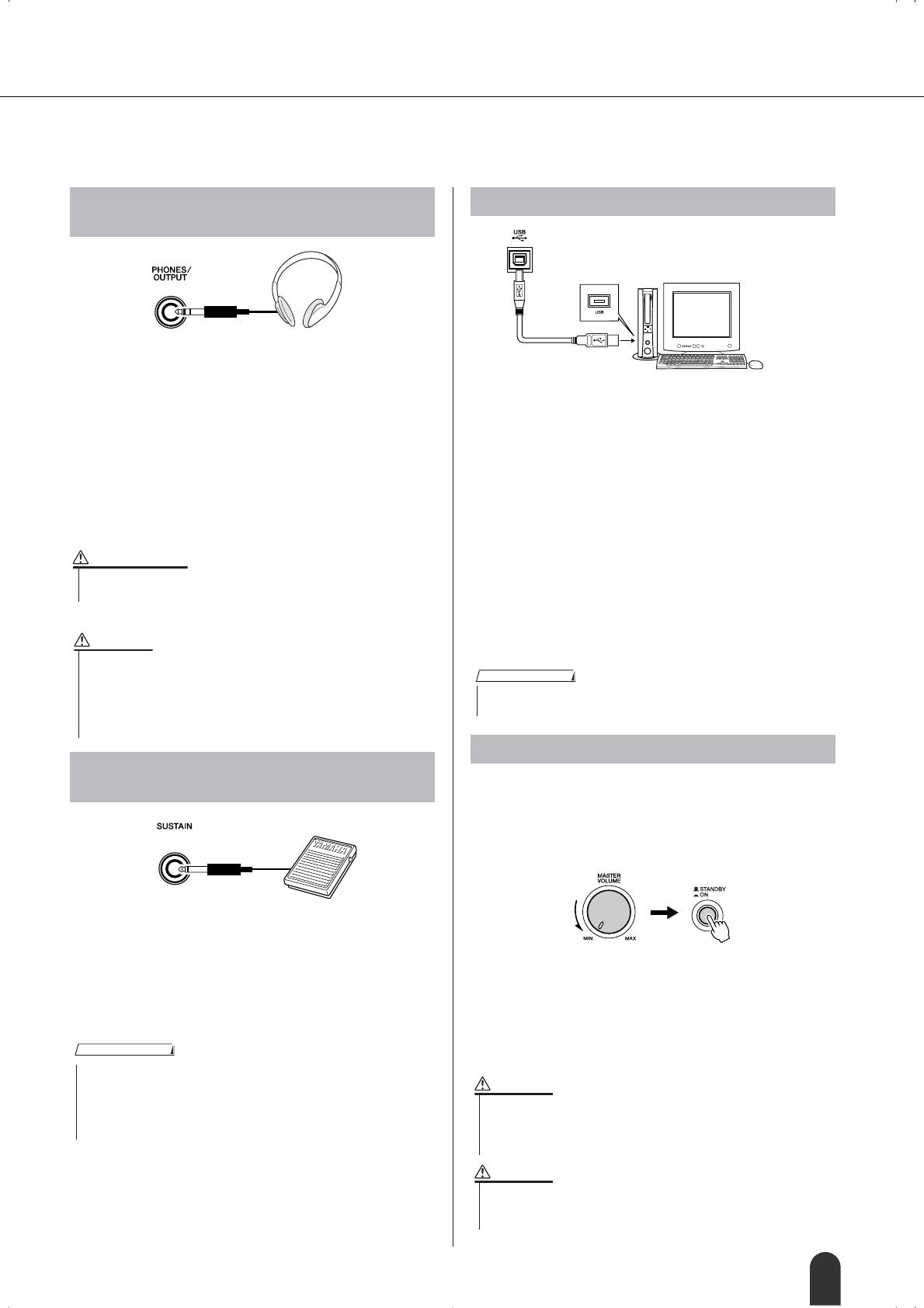
ìÒÚ‡Ìӂ͇
ÇÒ ÌÂÓ·ıÓ‰ËÏ˚ ÔÓ‰Íβ˜ÂÌËfl ÒΉÛÂÚ ‚˚ÔÓÎÌËÚ¸ Ñé ‚Íβ˜ÂÌËfl ÔËÚ‡ÌËfl.
èÓ‰Íβ˜ÂÌË ̇ۯÌËÍÓ‚
èÓ‰Íβ˜ÂÌËÂ Í ÍÓÏÔ¸˛ÚÂÛ (USB-ÔÓÚ)
(‡Á˙ÂÏ PHONES/OUTPUT)
èË ÔÓ‰Íβ˜ÂÌËË Ì‡Û¯ÌËÍÓ‚ ‚ ˝ÚÓÚ ‡Á˙ÂÏ ‰Ë-
̇ÏËÍË ÒËÌÚÂÁ‡ÚÓÓ‚ DGX-205/203, PSR-295/293
‡‚ÚÓχÚ˘ÂÒÍË ÓÚÍβ˜‡˛ÚÒfl.
èÓ‰Íβ˜ËÚ USB-ÔÓÚ ËÌÒÚÛÏÂÌÚ‡ Í USB-ÔÓÚÛ
ÍÓÏÔ¸˛Ú‡, Ë ‚˚ ÒÏÓÊÂÚ Ô‰‡‚‡Ú¸ ÏÂÊ‰Û ÌË-
ê‡Á˙ÂÏ PHONES/OUTPUT Ú‡ÍÊ ‡·ÓÚ‡ÂÚ Í‡Í
ÏË ‰‡ÌÌ˚ ӷ ËÒÔÓÎÌÂÌËË Ë Ù‡ÈÎ˚ ÔÂÒÂÌ (ÒÚ. 66).
„ÌÂÁ‰Ó ‚̯ÌÂ„Ó ‚˚ıÓ‰‡.
óÚÓ·˚ ËÒÔÓθÁÓ‚‡Ú¸ ‚ÓÁÏÓÊÌÓÒÚ¸ Ô‰‡˜Ë ‰‡Ì-
ê‡Á˙ÂÏ PHONES/OUTPUT ÏÓÊÌÓ ÔÓ‰Íβ˜ËÚ¸
Ì˚ı ˜ÂÂÁ USB, ÌÂÓ·ıÓ‰ËÏÓ ‚˚ÔÓÎÌËÚ¸ ÒÎÂ‰Û˛-
Í ÛÒËÎËÚÂβ Í·‚ˇÚÛ˚, ÒÚÂÂÓÒËÒÚÂÏÂ, ÏËͯÂ-
˘Ë ‰ÂÈÒÚ‚Ëfl:
Û, ͇ÒÒÂÚÌÓÏÛ Ï‡„ÌËÚÓÙÓÌÛ ËÎË ‰Û„ÓÏÛ ‡Û‰ËÓ-
• èÓ‰Íβ˜ËÚ USB-ÔÓÚ ÍÓÏÔ¸˛Ú‡ Í USB-ÔÓÚÛ
ÛÒÚÓÈÒÚ‚Û Ò ÎËÌÂÈÌ˚Ï ‚ıÓ‰ÓÏ Ë ÔÓÒ˚·ڸ ̇
ËÌÒÚÛÏÂÌÚ‡ Ò ÔÓÏÓ˘¸˛ Òڇ̉‡ÚÌÓ„Ó Í‡·ÂÎfl USB.
ÌÂ„Ó ‚˚ıÓ‰ÌÓÈ ÒË„Ì‡Î Ò ËÌÒÚÛÏÂÌÚ‡.
• ìÒÚ‡ÌÓ‚ËÚ ̇ ÍÓÏÔ¸˛Ú ‰‡È‚ USB MIDI.
ìÒÚ‡Ìӂ͇ ‰‡È‚‡ USB MIDI ÓÔË҇̇ ̇ ÒÚ. 71.
ПРЕДУПРЕЖДЕНИЕ
èÓθÁÛflÒ¸ ÒÓ‰ËÌÂÌËÂÏ USB, ÏÓÊÌÓ, ̇ÔËÏÂ,
• ç ÒΉÛÂÚ ‰ÓÎ„Ó ËÒÔÓθÁÓ‚‡Ú¸ ̇ۯÌËÍË ÔË ÔÓ‚˚¯ÂÌÌÓÏ ÛÓ‚Ì „ÓÏ-
ÍÓÒÚË. ùÚÓ ÏÓÊÂÚ ÔË‚ÂÒÚË Í Ì‡Û¯ÂÌËflÏ ÒÎÛı‡.
Ò ÔÓÏÓ˘¸˛ ÔÓ„‡ÏÏ˚ Musicsoft Downloader, ‚ıÓ-
‰fl˘ÂÈ ‚ ÍÓÏÔÎÂÍÚ ÔÓÒÚ‡‚ÍË Ì‡ ÍÓÏÔ‡ÍÚ-‰ËÒÍÂ,
Ô‰‡‚‡Ú¸ ÔÂÒÌË Ò ÍÓÏÔ¸˛Ú‡ ‚Ó Ùν¯-Ô‡ÏflÚ¸
ВНИМАНИЕ
ËÌÒÚÛÏÂÌÚ‡.
• óÚÓ·˚ Ì Ôӂ‰ËÚ¸ ‰Ë̇ÏËÍË, Ô‰ ÔÓ‰Íβ˜ÂÌËÂÏ ÛÒÚ‡ÌÓ‚ËÚ ̇ ‚̯-
ÌËı ÛÒÚÓÈÒÚ‚‡ı ÏËÌËχθÌÛ˛ „ÓÏÍÓÒÚ¸. çÂÒӷβ‰ÂÌË ˝ÚÓ„Ó Ô‡‚Ë·
ПРИМЕЧАНИЕ
ÏÓÊÂÚ ÔË‚ÂÒÚË Í ÔÓ‡ÊÂÌ˲ ˝ÎÂÍÚ˘ÂÒÍËÏ ÚÓÍÓÏ ËÎË ÔÓ‚ÂʉÂÌ˲
• Ç‡Ï ÔÓÚ·ÛÂÚÒfl ÔËÓ·ÂÒÚË Í‡·Âθ USB. ë‰Â·ڸ ˝ÚÓ ÏÓÊÌÓ ‚ ÏÛÁ˚͇θÌÓÏ
Ó·ÓÛ‰Ó‚‡ÌËfl. ìÒÚ‡ÌÓ‚ËÚ ̇ ‚ÒÂı ÛÒÚÓÈÒÚ‚‡ı ÏËÌËχθÌÛ˛ „ÓÏÍÓÒÚ¸
ËÎË ÍÓÏÔ¸˛ÚÂÌÓÏ Ï‡„‡ÁËÌÂ, ÎË·Ó ‚ χ„‡ÁËÌ ˝ÎÂÍÚÓÔË·ÓÓ‚.
Ë ‚Ó ‚ÂÏfl Ë„˚ ̇ ËÌÒÚÛÏÂÌÚ ÔÓÒÚÂÔÂÌÌÓ Û‚Â΢˂‡Èڠ ‰Ó ÌÂÓ·ıÓ-
‰ËÏÓ„Ó ÛÓ‚Ìfl.
ÇÍβ˜ÂÌË ÔËÚ‡ÌËfl
èÓ‰Íβ˜ÂÌË Ô‰‡Î¸ÌÓ„Ó ÔÂÂÍβ˜‡ÚÂÎfl
ìÒÚ‡ÌÓ‚ËÚ ÏËÌËχθÌÛ˛ „ÓÏÍÓÒÚ¸, ÔÓ‚ÂÌÛ‚
(‡Á˙ÂÏ SUSTAIN)
„ÛÎflÚÓ [MASTER VOLUME] ‚΂Ó, Ë ‚Íβ˜Ë-
Ú ÔËÚ‡ÌËÂ, ̇ʇ‚ ÔÂÂÍβ˜‡ÚÂθ [STANDBY/ON].
èÓ‚ÚÓÌÓ ̇ʇÚË ÔË‚Ó‰ËÚ Í ÓÚÍβ˜ÂÌ˲ ÔË-
Ú‡ÌËfl.
îÛÌ͈Ëfl SUSTAIN ÔÓÁ‚ÓÎflÂÚ ‚ÓÒÔÓËÁ‚Ó‰ËÚ¸
‰ÎËÚÂθÌÓ Á‚Û˜‡ÌË ÌÓÚ˚ ÔÛÚÂÏ Ì‡Ê‡ÚËfl Ô‰‡Î¸-
ÌÓ„Ó ÔÂÂÍβ˜‡ÚÂÎfl. èÓ‰Íβ˜ËÚÂ Í ˝ÚÓÏÛ ‡Á˙Â-
èË ‚Íβ˜ÂÌËË ÔËÚ‡ÌËfl ‰‡ÌÌ˚ ËÁ Ùν¯-Ô‡Ïfl-
ÏÛ Ô‰‡Î¸Ì˚È ÔÂÂÍβ˜‡ÚÂθ FC4 ËÎË FC5 Ë ËÒ-
ÚË (ÒÏ. ÒÚ. 42) Á‡„Ûʇ˛ÚÒfl ‚ ÒËÌÚÂÁ‡ÚÓ. ÖÒÎË
ÔÓθÁÛÈÚÂ Â„Ó ‰Îfl ‚Íβ˜ÂÌËfl ËÎË ÓÚÍβ˜ÂÌËfl
‚Ó Ùν¯-Ô‡ÏflÚË ÓÚÒÛÚÒÚ‚Û˛Ú ‰‡ÌÌ˚ ÂÁ‚ÌÓ„Ó
˝ÙÙÂÍÚ‡ “ÒÛÒÚÂÈÌ”.
ÍÓÔËÓ‚‡ÌËfl, ÚÓ ÔË ‚Íβ˜ÂÌËË ÔËÚ‡ÌËfl ·Û‰ÛÚ
‚ÓÁ‚‡˘ÂÌ˚ ‚Ò ËÒıÓ‰Ì˚ ̇ÒÚÓÈÍË ÔÓËÁ‚Ó-
ПРИМЕЧАНИЕ
‰ËÚÂÎfl.
•
è‰ ‚Íβ˜ÂÌËÂÏ ÔËÚ‡ÌËfl ۷‰ËÚÂÒ¸, ˜ÚÓ Ô‰‡Î¸Ì˚È ÔÂÂÍβ˜‡ÚÂθ Ô‡‚ËθÌÓ
ÔÓ‰ÒÓ‰ËÌÂÌ Í „ÌÂÁ‰Û SUSTAIN.
ВНИМАНИЕ
• ç ̇ÊËχÈÚ ̇ Ô‰‡Î¸ ‚ ÏÓÏÂÌÚ ‚Íβ˜ÂÌËfl ÔËÚ‡ÌËfl. Ç ÔÓÚË‚ÌÓÏ ÒÎÛ˜‡Â ÔÂ-
• чÊ ÂÒÎË ÔÂÂÍβ˜‡ÚÂθ ̇ıÓ‰ËÚÒfl ‚ ÔÓÎÓÊÂÌËË STANDBY, ËÌÒÚÛÏÂÌÚ
‰‡Î¸ ËÁÏÂÌËÚ ÔÓÎflÌÓÒÚ¸, Ë Ì‡ÊËχfl  ‚Ó ‚ÂÏfl Ë„˚ ‚˚ ÔÓÎÛ˜ËÚ ÔÓÚË‚ÓÔÓ-
ÔÓ‰ÓÎʇÂÚ ‚ ÏËÌËχθÌ˚ı ÍÓ΢ÂÒÚ‚‡ı ÔÓÚ·ÎflÚ¸ ˝ÎÂÍÚÓ˝Ì„˲.
ÎÓÊÌ˚È ˝ÙÙÂÍÚ.
ÖÒÎË ÒËÌÚÂÁ‡ÚÓ ‰ÓÎ„Ó Ì ËÒÔÓθÁÛÂÚÒfl, ÓÚÍβ˜ËÚ ÓÚ ÒÂÚË ‡‰‡ÔÚ ÔÂÂ-
ÏÂÌÌÓ„Ó ÚÓ͇ Ë/ËÎË ‚˚̸Ú ·‡Ú‡ÂË.
ВНИМАНИЕ
• ç ÓÚÍβ˜‡ÈÚ ÔËÚ‡ÌËÂ, ÂÒÎË Ì‡ ˝Í‡Ì ‚˚‚‰ÂÌÓ ÒÓÓ·˘ÂÌËÂ Ó Á‡ÔËÒË ‰‡Ì-
Ì˚ı “WRITING!”. ùÚÓ ÏÓÊÂÚ Ôӂ‰ËÚ¸ ‚ÒÚÓÂÌÌÛ˛ Ùν¯-Ô‡ÏflÚ¸ Ë ÔË‚ÂÒÚË
Í ÔÓÚ ‰‡ÌÌ˚ı.
êÛÍÓ‚Ó‰ÒÚ‚Ó ÔÓθÁÓ‚‡ÚÂÎfl DGX-205/203, PSR-295/293 11
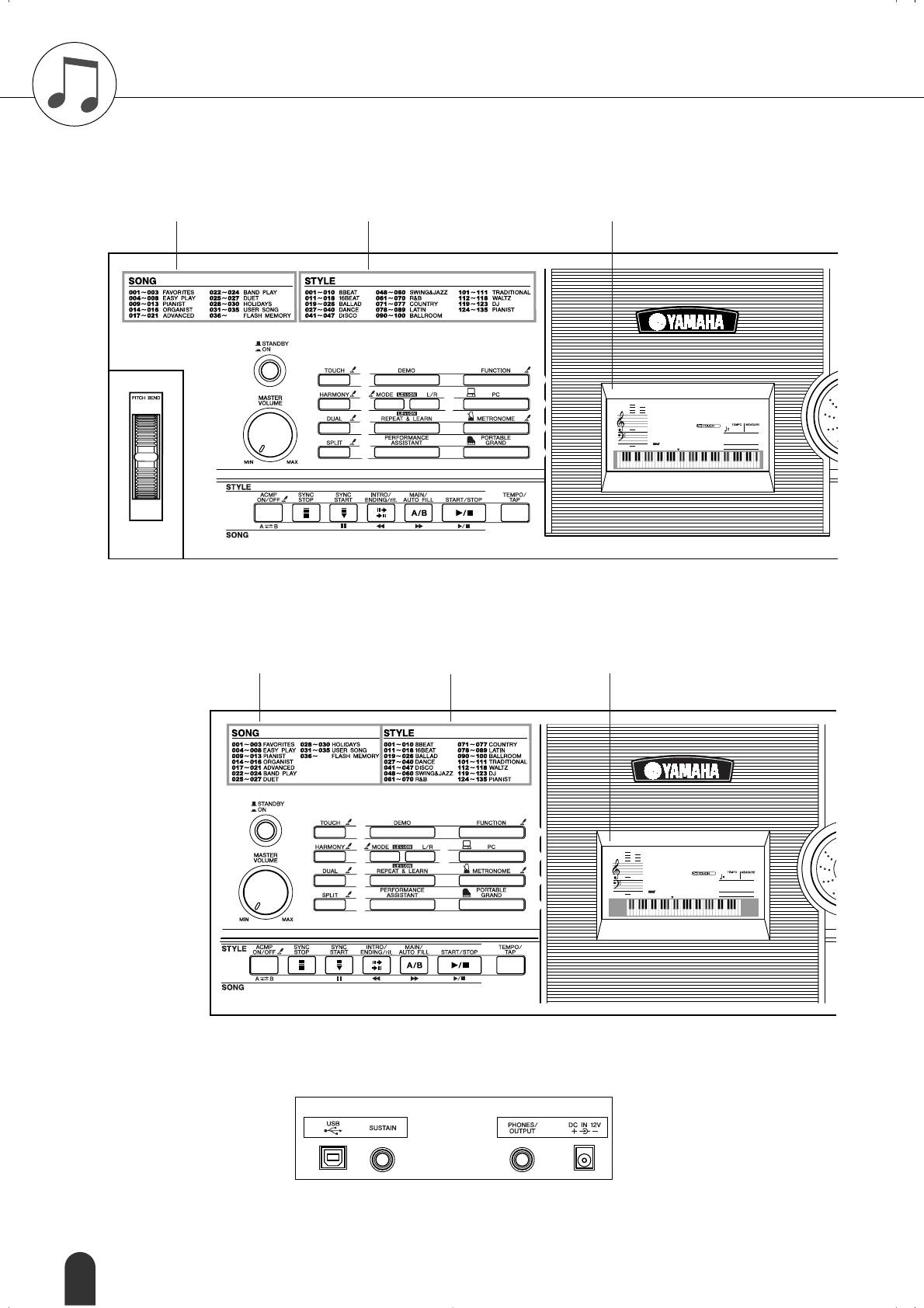
è‡ÌÂθ ÛÔ‡‚ÎÂÌËfl Ë ‡Á˙ÂÏ˚
DGX-205/203
PSR-295/293
DGX-205/203, PSR-295/293
12 êÛÍÓ‚Ó‰ÒÚ‚Ó ÔÓθÁÓ‚‡ÚÂÎfl DGX-205/203, PSR-295/293
ëÔËÒÓÍ Í‡Ú„ÓËÈ ÔÂÒÂÌ
ëÔËÒÓÍ Í‡Ú„ÓËÈ ÒÚËÎÂÈ
ù͇Ì
(ÒÚ. 31, 85)
(ÒÚ. 84)
(ÒÚ. 45)
q
e
u
!2
r
i
o
!3
t
!0
!4
w
y
!1
!5
#2
@3
@4 @5 @6 @7 @8 @9
ëÔËÒÓÍ Í‡Ú„ÓËÈ ÔÂÒÂÌ
ëÔËÒÓÍ Í‡Ú„ÓËÈ ÒÚËÎÂÈ
ù͇Ì
(ÒÚ. 31, 85)
(ÒÚ. 84)
(ÒÚ. 45)
q
e
u
!2
r
i o
!3
GrandPno
092 001
t
!0
!4
001
w
y
!1
!5
@3
@4 @5 @6 @7 @8 @9
#3 #4 #5 #6
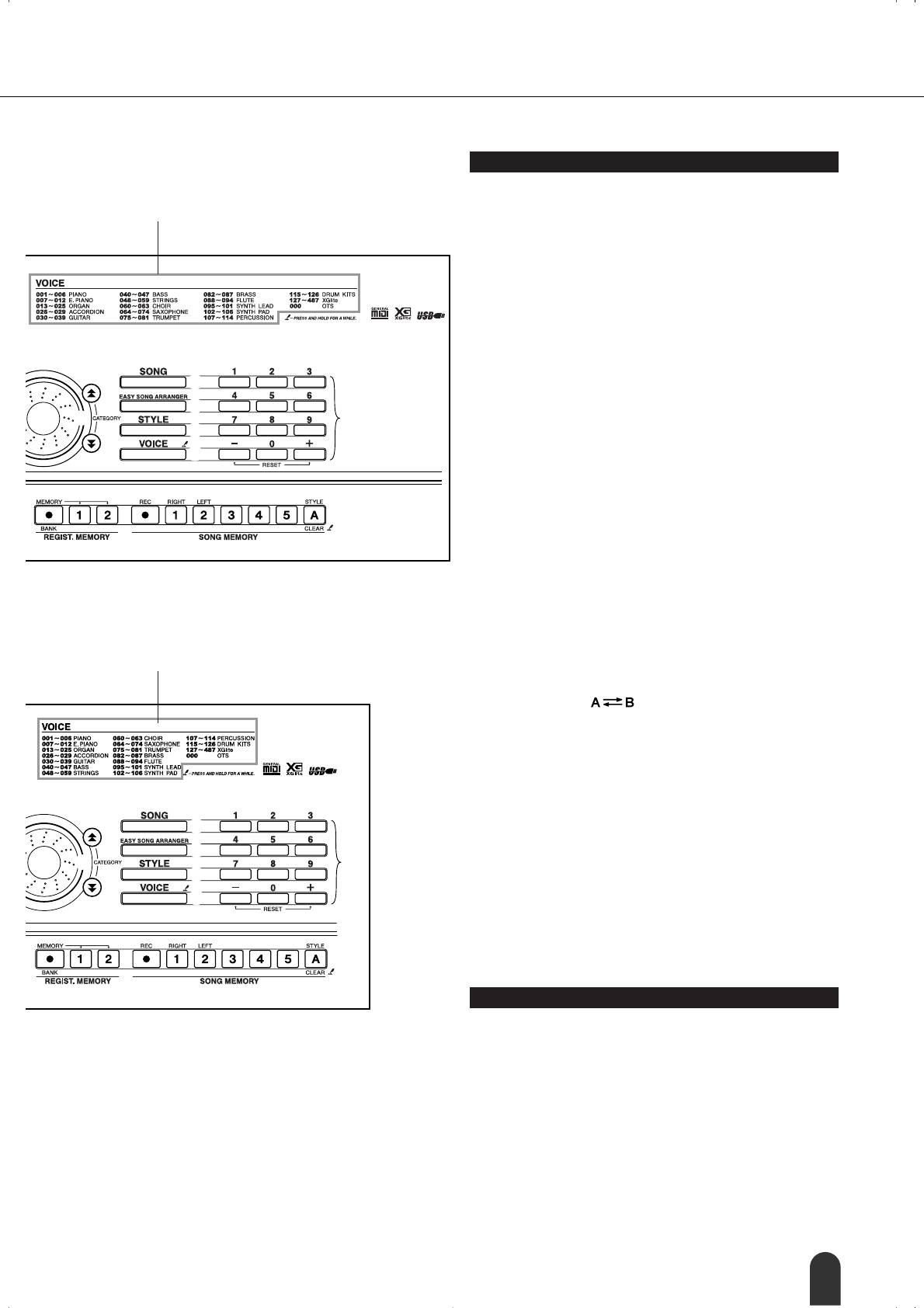
è‡ÌÂθ ÛÔ‡‚ÎÂÌËfl Ë ‡Á˙ÂÏ˚
è‰Ìflfl Ô‡ÌÂθ
q [STANDBY/ON], ÔÂÂÍβ˜‡ÚÂθ ………………………………… ÒÚ. 11
ëÔËÒÓÍ Í‡Ú„ÓËÈ ÚÂÏ·Ó‚
(ÒÚ. 78)
w [MASTER VOLUME], „ÛÎflÚÓ …………………………….. ÒÚ. 11, 24
e [TOUCH], ÍÌÓÔ͇ …………………………………………………… ÒÚ. 22, 49
r [HARMONY], ÍÌÓÔ͇……………………………………………………. ÒÚ. 26
t [DUAL], ÍÌÓÔ͇ …………………………………………………………… ÒÚ. 19
y [SPLIT], ÍÌÓÔ͇…………………………………………………………… ÒÚ. 20
u [DEMO], ÍÌÓÔ͇ ………………………………………………………….. ÒÚ. 17
i [LESSON MODE], ÍÌÓÔ͇…………………………………………….. ÒÚ. 33
o [LESSON L/R], ÍÌÓÔ͇…………………………………………………. ÒÚ. 32
!8
!
0
[LESSON REPEAT & LEARN], ÍÌÓÔ͇………………………….. ÒÚ. 35
!9
!6
!7
@2
!
1
[PERFORMANCE ASSISTANT], ÍÌÓÔ͇………………………… ÒÚ. 14
@0
!
2
[FUNCTION], ÍÌÓÔ͇……………………………………………………. ÒÚ. 62
@1
!
3
[PC], ÍÌÓÔ͇ ……………………………………………………………….. ÒÚ. 67
!4 [METRONOME], ÍÌÓÔ͇ ………………………………………………. ÒÚ. 48
!
5
[PORTABLE GRAND], ÍÌÓÔ͇ ……………………………………… ÒÚ. 22
!
6
ÑËÒÍ ÛÔ‡‚ÎÂÌËfl………………………………………………….. ÒÚ. 44, 62
#0 #1
!
7
CATEGORY [ ] / [ ], ÍÌÓÔÍË ……………………………… ÒÚ. 44, 62
f
r
!
8
[SONG], ÍÌÓÔ͇…………………………………………………………… ÒÚ. 30
!
9
[EASY SONG ARRANGER], ÍÌÓÔ͇……………………………… ÒÚ. 36
@
0
[STYLE], ÍÌÓÔ͇………………………………………………………….. ÒÚ. 24
ëÔËÒÓÍ Í‡Ú„ÓËÈ ÚÂÏ·Ó‚
@1 [VOICE], ÍÌÓÔ͇………………………………………………………….. ÒÚ. 18
(ÒÚ. 78)
@2 [0] – [9], [+] Ë [-], ÍÌÓÔÍË ……………………………………… ÒÚ. 44, 62
@
3
[ACMP ON/OFF] / [ ], ÍÌÓÔ͇………………………. ÒÚ. 24, 57
@
4
[SYNC STOP], ÍÌÓÔ͇ …………………………………………………. ÒÚ. 28
@
5
[SYNC START] / [ ], ÍÌÓÔ͇…………………………………. ÒÚ. 25, 58
❙
❙
@6 [INTRO/ENDING/rit.] / [ ], ÍÌÓÔ͇……………………….. ÒÚ. 25, 58
rr
rr
@
7
[MAIN/AUTO FILL] / [ ], ÍÌÓÔ͇………………………….. ÒÚ. 26, 58
ff
ff
@
8
[START/STOP] / [ ], ÍÌÓÔ͇ ………………………. ÒÚ. 24, 30, 44
>>
>>
/
■
!8
@
9
[TEMPO/TAP], ÍÌÓÔ͇ …………………………………………………. ÒÚ. 17
!9
!6
!7
@2
#
0
REGIST. MEMORY
@0
[●] (MEMORY/BANK), [1], [2], ÍÌÓÔÍË………………………….. ÒÚ. 60
@1
#
1
SONG MEMORY
[REC], [1] – [5], [A], ÍÌÓÔÍË………………………………………….. ÒÚ. 39
#
2
PITCH BEND, ÍÓÎÂÒËÍÓ (ÚÓθÍÓ ‰Îfl DGX-205/203)……… ÒÚ. 22
#0 #1
ᇉÌflfl Ô‡ÌÂθ
#3 USB-ÔÓÚ…………………………………………………………….. ÒÚ. 11, 66
#
4
SUSTAIN, „ÌÂÁ‰Ó………………………………………………………… ÒÚ. 11
#
5
PHONES/OUTPUT, „ÌÂÁ‰Ó ………………………………………….. ÒÚ. 11
#
6
DC IN, 12Ç, p‡Á˙ÂÏ …………………………………………………….. ÒÚ. 10
êÛÍÓ‚Ó‰ÒÚ‚Ó ÔÓθÁÓ‚‡ÚÂÎfl DGX-205/203, PSR-295/293 13
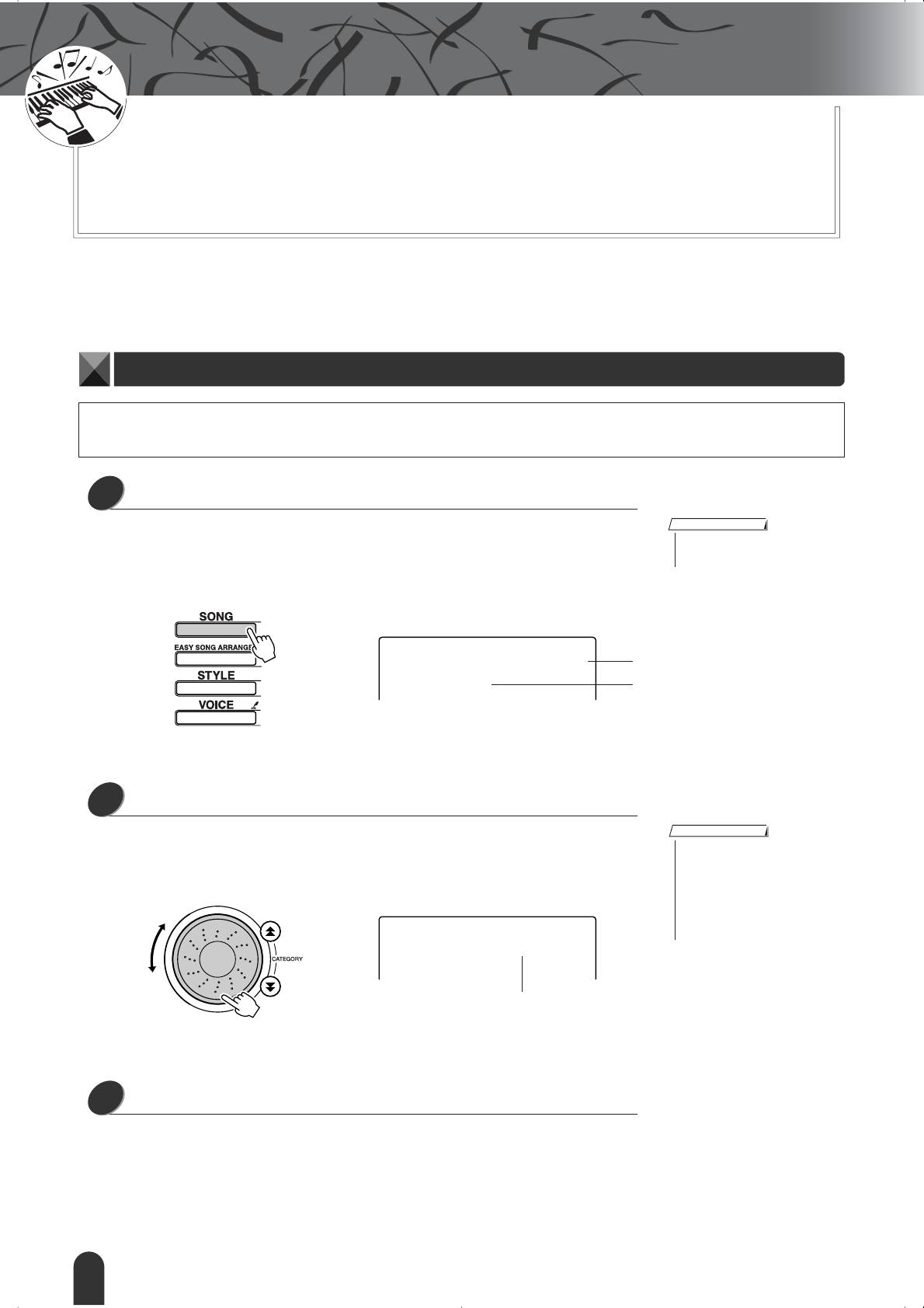
б
з
о
О
р
ì˜ËÏÒfl Ë„‡Ú¸ ̇ ÙÓÚÂÔˇÌÓ
é·ÁÓ
Ç ‰‡ÌÌÓÏ ÒËÌÚÂÁ‡ÚÓ ‡ÎËÁÓ‚‡Ì‡ ÚÂıÌÓÎÓ„Ëfl performance assistant (ÔÓÏÓ˘ÌËÍ ÏÛÁ˚͇ÌÚ‡),
ÍÓÚÓ‡fl ÔÓÁ‚ÓÎflÂÚ ÔÓÙÂÒÒËÓ̇θÌÓ ËÒÔÓÎÌflÚ¸ ÏÛÁ˚ÍÛ, ‚ÒÂ„Ó Î˯¸ ÔÓÔ‡‰‡fl ‚ ËÚÏ Á‚Û˜‡-
˘ÂÈ ÔÂÒÌË (Ô˘ÂÏ Ì‚‡ÊÌÓ, ÒÍÓθÍÓ Ó¯Ë·ÓÍ ‚˚ Òӂ¯ËÚ ‚ ıӉ ËÒÔÓÎÌÂÌËfl)! Ç˚ ÏÓÊÂÚÂ
̇ÊËχڸ Òӂ¯ÂÌÌÓ Î˛·˚ ÌÓÚ˚, ‡ ÒÎÛ¯‡ÚÂÎË ·Û‰ÛÚ Û‚ÂÂÌ˚, ˜ÚÓ ‚˚ÒÚÛÔ‡ÂÚ ÔÓÙÂÒÒËÓ-
̇θÌ˚È ÏÛÁ˚͇ÌÚ! í‡Í ˜ÚÓ ÂÒÎË ‚˚ ‚ÓÓ·˘Â Ì ÛÏÂÂÚ ˄‡Ú¸ ̇ ÙÓÚÂÔˇÌÓ ËÎË Ì Á̇ÂÚÂ
ÌÓÚÌÓÈ „‡ÏÓÚ˚, ˝ÚÓÚ ÔËÂÏ ÒÚÓËÚ ÔÓÔÓ·Ó‚‡Ú¸ ıÓÚfl ·˚ ‰Îfl ‡Á‚ΘÂÌËfl.
ëÂÍÂÚ ÚÂıÌÓÎÓ„ËË performance assistant, Ô‚‡˘‡˛˘ËÈ ÒÎÛ˜‡ÈÌ˚ Á‚ÛÍË ‚ ÓÒÏ˚ÒÎÂÌÌÛ˛ ÏÛÁ˚ÍÛ,
‡ÒÍ˚Ú Ì‡ ÒÚ. 16. ë̇˜‡Î‡ ÔÓ˝ÍÒÔÂËÏÂÌÚËÛÈÚÂ Ò ˝ÚÓÈ ÙÛÌ͈ËÂÈ, ‡ Á‡ÚÂÏ ÛÁ̇ÈÚÂ, Í‡Í Ó̇ ‡·Ó-
Ú‡ÂÚ.
à„‡ Ó·ÂËÏË Û͇ÏË
ÑÎfl ËÒÔÓθÁÓ‚‡ÌËfl ÚÂıÌÓÎÓ„ËË performance assistant ÔÓË„˚‚‡Âχfl ÔÂÒÌfl ‰ÓÎÊ̇ ÒÓ‰Âʇڸ
‰‡ÌÌ˚ ӷ ‡ÍÍÓ‰‡ı.
1
ç‡ÊÏËÚ ÍÌÓÔÍÛ [SONG].
ÅÛ‰ÛÚ ÓÚÓ·‡Ê‡Ú¸Òfl ÌÓÏ ÔÂÒÌË Ë Â ̇Á‚‡ÌËÂ. ÑÎfl ‚˚·Ó‡ ‰Û„ÓÈ
ПРИМЕЧАНИЕ
• èÓ‰Ó·Ì˚ ҂‰ÂÌËfl Ó· ‡ÍÍÓ‰‡ı
ÔÂÒÌË ÏÓÊÌÓ ËÒÔÓθÁÓ‚‡Ú¸ ‰ËÒÍ ÛÔ‡‚ÎÂÌËfl ËÎË ‰Û„Ë ˝ÎÂÏÂÌÚ˚
ÒÏ. ̇ ÒÚ. 53, 54.
‚˚·Ó‡.
ç‡Á‚‡ÌË ÔÂÒÌË
DontKnow
çÓÏÂ ÔÂÒÌË
001
2
Ç˚·ÂËÚ ÔÂÒÌ˛.
LJ˘‡fl ‰ËÒÍ ÛÔ‡‚ÎÂÌËfl, ÒΉËÚ Á‡ ̇Á‚‡ÌËflÏË ÓÚÓ·‡Ê‡ÂÏ˚ı
ПРИМЕЧАНИЕ
• èÂÒÌË ‚ ÙÓχÚ MIDI, ‚Íβ˜ÂÌÌ˚Â
ÔÂÒÂÌ. ÑÎfl ˝ÚÓ„Ó ÔËχ Ì‡Ï ÌÛÊ̇ ÔÂÒÌfl “026 Twinkle Star”.
‚ ÔÓÒÚ‡‚ÎflÂÏ˚È Ò ËÌÒÚÛÏÂÌÚÓÏ
ÍÓÏÔ‡ÍÚ-‰ËÒÍ “Accessory CD-ROM”,
ÏÓÊÌÓ Ú‡ÍÊ Ô‰‡Ú¸ ‚ Ô‡ÏflÚ¸
ËÌÒÚÛÏÂÌÚ‡ Ë ËÒÔÓθÁÓ‚‡Ú¸ ÔË
‡·ÓÚÂ Ò ÚÂıÌÓÎÓ„ËÂÈ performance
assistant. (CÚ. 16, 68)
Twinkle
026
èÓË„˚‚‡Ú¸Òfl ·Û‰ÂÚ
‚˚‰ÂÎÂÌ̇fl ÔÂÒÌfl.
3
ç‡ÊÏËÚ ÍÌÓÔÍÛ [PERFORMANCE ASSISTANT].
ÇÍβ˜ËÚÒfl ÚÂıÌÓÎÓ„Ëfl performance assistant.
èÓÒΠÒÓÓ·˘ÂÌËfl “PERFORMANCE ASSISTANT” ÔÓfl‚ËÚÒfl
 Á̇˜ÓÍ.
14 êÛÍÓ‚Ó‰ÒÚ‚Ó ÔÓθÁÓ‚‡ÚÂÎfl DGX-205/203, PSR-295/293
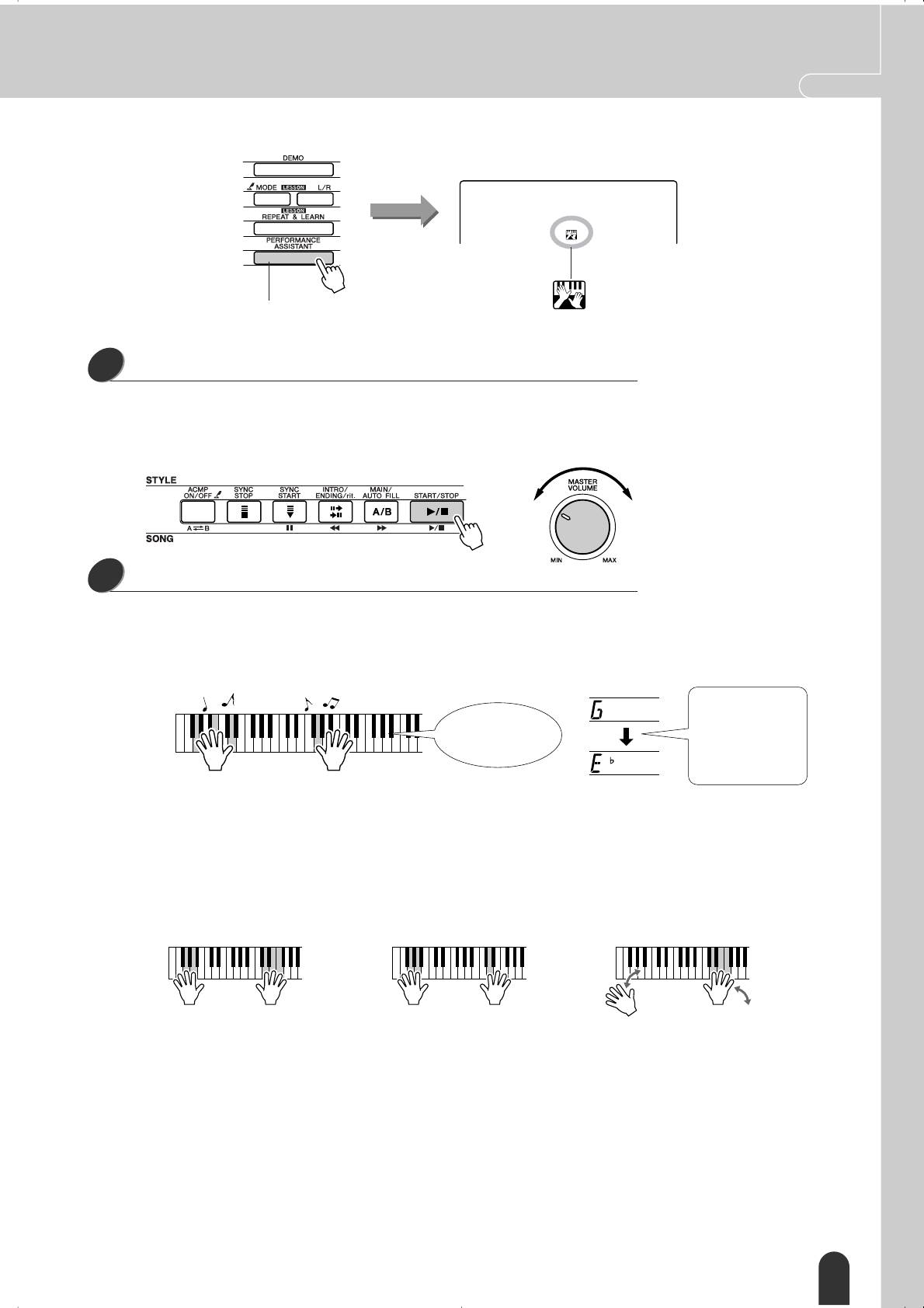
ì˜ËÏÒfl Ë„‡Ú¸ ̇ ÙÓÚÂÔˇÌÓ
é·ÁÓ
Twinkle
026
ç‡ÊÏËÚ ÍÌÓÔÍÛ [PERFORMANCE ASSISTANT],
á̇˜ÓÍ ÔÓfl‚ÎflÂÚÒfl, ÂÒÎË ÚÂıÌÓÎÓ„Ëfl
˜ÚÓ·˚ ‚Íβ˜ËÚ¸ ËÎË ÓÚÍβ˜ËÚ¸ ˝ÚÛ ÙÛÌÍˆË˛.
performance assistant ‚Íβ˜Â̇.
4
ç‡ÊÏËÚ ÍÌÓÔÍÛ [START/STOP].
燘ÌÂÚÒfl ‚ÓÒÔÓËÁ‚‰ÂÌË ÔÂÒÌË.
ÑÎfl ̇ÒÚÓÈÍË Ó·˘ÂÈ „ÓÏÍÓÒÚË ËÒÔÓθÁÛÈÚ „ÛÎflÚÓ
[MASTER VOLUME].
ç‡ÒÚÓÈ͇
„ÓÏÍÓÒÚË
5
燘ÌËÚ ˄‡Ú¸ ̇ Í·‚ˇÚÛÂ.
ÑÎfl ̇˜‡Î‡ ÔÓÒÚ‡‡ÈÚÂÒ¸ ÔÓ˜Û‚ÒÚ‚Ó‚‡Ú¸ ËÚÏ ÔÂÒÌË. á‡ÚÂÏ,
‡ÒÒÚ‡‚Ë‚ ÛÍË, Í‡Í ˝ÚÓ ÔÓ͇Á‡ÌÓ Ì‡ ËÒÛÌÍÂ, ÔÓÒÚÓ Ì‡˜ÌËÚÂ
Ë„‡Ú¸ ̇ Í·‚ˇÚÛ ÔÓÔÂÂÏÂÌÌÓ ÚÓ Î‚ÓÈ, ÚÓ Ô‡‚ÓÈ ÛÍÓÈ
(̇ҘÂÚ ÌÓÚ Ì ‚ÓÎÌÛÈÚÂÒ¸ – ÏÓÊÂÚ ̇ÊËχڸ β·˚Â).
åÓÊÌÓ ‰ÓÒÚ˘¸ ¢Â
·ÓΠ˝ÙÙÂÍÚÌ˚ı —
ëÓÁ‰‡ÂÚÒfl ÔÓÎÌÓÂ
ÁÛθڇÚÓ‚, ÂÒÎË Î‚ÓÈ
‚Ô˜‡ÚÎÂÌËÂ, ·Û‰ÚÓ
ÛÍÓÈ Á‡‰‡‚‡Ú¸ ËÚÏ ‚
‚˚ Ë„‡ÂÚ ԇ‚Ëθ—
ÒÓÓÚ‚ÂÚÒÚ‚ËË Ò ËÚÏÓÏ
Ì˚Â ÌÓÚ˚!
ÏË„‡ÌËfl Ë̉Ë͇ÚÓ‡
‡ÍÍÓ‰Ó‚ ̇ ˝Í‡ÌÂ.
ä‡ÍÓ‚Ó? Å·„Ó‰‡fl ÚÂıÌÓÎÓ„ËË performance assistant ÔÓÎÛ˜‡˛ÚÒfl
‚Ô˜‡ÚÎfl˛˘Ë ÂÁÛθڇÚ˚, ͇ÍË ·˚ Í·‚Ë¯Ë ‚˚ Ì ̇ÊËχÎË!
íÂÔ¸ ‰‡‚‡ÈÚ ÔÓÔÓ·ÛÂÏ Ì‡Û˜ËÚ¸Òfl ÚÂÏ ÒÔÓÒÓ·‡Ï Ë„˚,
ÔÓËÎβÒÚËÓ‚‡ÌÌ˚Ï ÌËÊÂ. à„‡fl ‡ÁÌ˚ÏË ÒÔÓÒÓ·‡ÏË, Ï˚
ÔÓÎÛ˜ËÏ ‡ÁÌ˚ ÂÁÛθڇÚ˚.
● ëËÌıÓÌ̇fl Ë„‡ ΂ÓÈ Ë Ô‡‚ÓÈ
● ëËÌıÓÌ̇fl Ë„‡ ΂ÓÈ Ë Ô‡‚ÓÈ
● èÓÔÂÂÏÂÌ̇fl Ë„‡ ΂ÓÈ
Û͇ÏË – ÒÔÓÒÓ· 1.
Û͇ÏË – ÒÔÓÒÓ· 2.
Ë Ô‡‚ÓÈ Û͇ÏË – ÒÔÓÒÓ· 3.
ë˚„‡ÈÚ ӉÌÓ‚ÂÏÂÌÌÓ
ë˚„‡ÈÚ ÔÓ Ó‰ÌÓÈ ÌÓÚ ԇ‚ÓÈ ÛÍÓÈ
ë˚„‡ÈÚ ӉÌÓ‚ÂÏÂÌÌÓ
3 ÌÓÚ˚ Ô‡‚ÓÈ ÛÍÓÈ.
(̇ÔËÏÂ: Û͇Á‡ÚÂθÌ˚Ï Ô‡Î¸ˆÂÏ
→
3 ÌÓÚ˚ Ô‡‚ÓÈ ÛÍÓÈ.
Ò‰ÌËÏ Ô‡Î¸ˆÂÏ
→
·ÂÁ˚ÏflÌÌ˚Ï Ô‡Î¸ˆÂÏ).
á‡ÚÂÏ ÔÓÔÓ·ÛÈڠ΂ÓÈ ÛÍÓÈ Ë„‡Ú¸ ‡ÍÍÓ‰˚, ‡ Ô‡‚ÓÈ ÏÂÎӉ˲,
ËÎË ÔÓ˝ÍÒÔÂËÏÂÌÚËÛÈÚÂ Ò ‰Û„ËÏË ‚‡Ë‡ÌÚ‡ÏË.
ÇÓÒÔÓËÁ‚‰ÂÌË ÓÒÚ‡ÌÓ‚ËÚÒfl ‡‚ÚÓχÚ˘ÂÒÍË, ÍÓ„‰‡ ÔÂÒÌfl
ÔÓË„‡ÂÚÒfl ‰Ó ÍÓ̈‡.
éÒÚ‡ÌÓ‚ËÚ¸ ‚ÓÒÔÓËÁ‚‰ÂÌË ÏÓÊÌÓ ‚ β·Ó ‚ÂÏfl Ò ÔÓÏÓ˘¸˛
ÍÌÓÔÍË [START/STOP].
ÖÒÎË ‚˚ ıÓÚËÚ Á‡‚¯ËÚ¸ ‡·ÓÚÛ Ò ÚÂıÌÓÎÓ„ËÂÈ performance
assistant, ̇ÊÏËÚ ÍÌÓÔÍÛ [PERFORMANCE ASSISTANT].
êÛÍÓ‚Ó‰ÒÚ‚Ó ÔÓθÁÓ‚‡ÚÂÎfl DGX-205/203, PSR-295/293 15
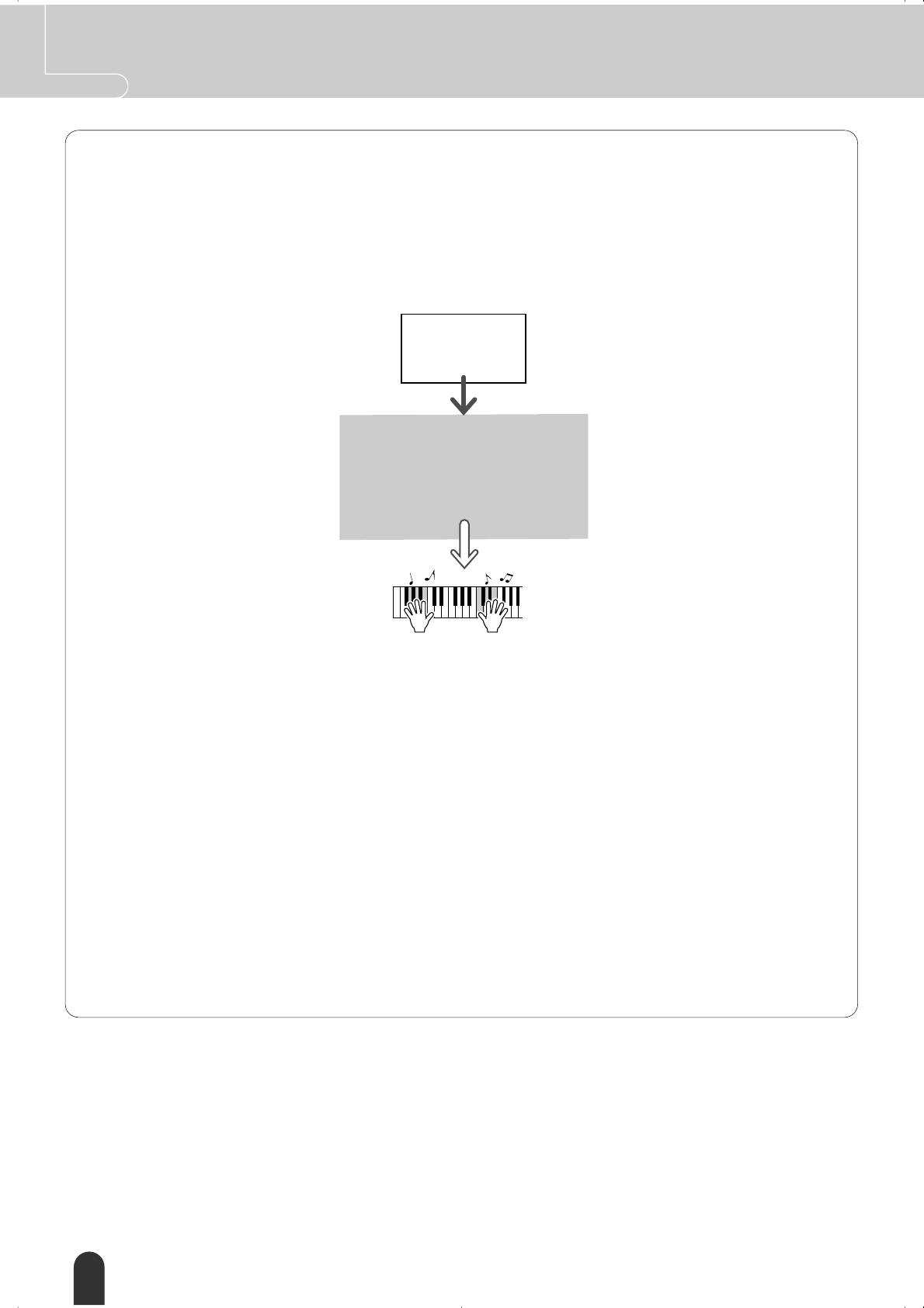
é·ÁÓ
ì˜ËÏÒfl Ë„‡Ú¸ ̇ ÙÓÚÂÔˇÌÓ
— ëÂÍÂÚ ÚÂıÌÓÎÓ„ËË performance assistant —
ä‡Í ËÁ ÒÎÛ˜‡ÈÌ˚ı ÌÓÚ ÒÓÁ‰‡ÂÚÒfl ÏÛÁ˚͇
èË ËÒÔÓθÁÓ‚‡ÌËË ÚÂıÌÓÎÓ„ËË performance assistant ËÁ ÔÂÒÌË Ò˜ËÚ˚‚‡˛ÚÒfl ‰‡ÌÌ˚ ‡ÍÍÓ‰‡,
Ë ÔËÏÂÌfl˛ÚÒfl ÚÓθÍÓ Ú ÌÓÚ˚, ÍÓÚÓ˚ ÒÓÓÚ‚ÂÚÒÚ‚Û˛Ú Í·‚ˇÚÛ ‚ ‰‡ÌÌ˚È ÏÓÏÂÌÚ ‚ÂÏÂÌË.
èÓÒÍÓθÍÛ ‡ÍÍÓ‰˚ ÔÂÒÌË ÔÓÒÚÓflÌÌÓ ÏÂÌfl˛ÚÒfl, ‰‡Ê ÔË Ì‡Ê‡ÚËË Ó‰ÌËı Ë ÚÂı Ê Í·‚˯
·Û‰ÛÚ Á‚Û˜‡Ú¸ ‡ÁÌ˚ ÌÓÚ˚ Ë ‡ÍÍÓ‰˚.
èÂÒÌfl
• чÌÌ˚ ÏÂÎÓ‰ËË
• чÌÌ˚ ‡ÍÍÓ‰Ó‚
• чÌÌ˚ ËÚχ
ÇÓÒÔÓËÁ‚‰ÂÌËÂ
íÂıÌÓÎÓ„Ëfl
performance assistant
ä·‚ˇÚÛÂ, Ú‡ÍËÏ Ó·‡ÁÓÏ,
̇Á̇˜‡˛ÚÒfl ÚÓÌ˚ ‡ÍÍÓ‰Ó‚
Ë ‰Û„Ë ËÒÔÓθÁÛÂÏ˚ ÌÓÚ˚.
çÂÁ‡‚ËÒËÏÓ ÓÚ ÚÓ„Ó, ͇ÍËÂ
Í·‚Ë¯Ë ‚˚ ̇ÊËχÂÚÂ,
·Û‰ÂÚ ‚ÓÒÔÓËÁ‚Ó‰ËÚ¸Òfl
„‡ÏÓÌ˘̇fl „ÛÔÔ‡ ÌÓÚ.
● èÂÒÌË, ËÒÔÓθÁÛÂÏ˚Â Ò ÚÂıÌÓÎÓ„ËÂÈ performance assistant
ë ÚÂıÌÓÎÓ„ËÂÈ performance assistant ËÒÔÓθÁÛ˛ÚÒfl ÚÓθÍÓ Ú ÔÂÒÌË, ‰Îfl ÍÓÚÓ˚ı ÂÒÚ¸ ‰‡ÌÌ˚ ӷ
‡ÍÍÓ‰‡ı. ÇÒÚÓÂÌÌ˚ ÔÂÒÌË ÏÓÊÌÓ ËÒÔÓθÁÓ‚‡Ú¸ ÚÂıÌÓÎÓ„ËÂÈ performance assistant, Ú‡Í Í‡Í ÓÌË
‚Íβ˜‡˛Ú ‰‡ÌÌ˚ ‡ÍÍÓ‰Ó‚.
● èÂÒÌË ËÁ ‚̯ÌËı ËÒÚÓ˜ÌËÍÓ‚ Ë ÚÂıÌÓÎÓ„Ëfl performance assistant
èË ‡·ÓÚÂ Ò ÚÂıÌÓÎÓ„ËÂÈ performance assistant ÍÓÏ ‚ÒÚÓÂÌÌ˚ı ‚ ËÌÒÚÛÏÂÌÚ ÔÂÒÂÌ ÏÓÊÌÓ Ú‡Í—
Ê ‚ÓÒÔÓθÁÓ‚‡Ú¸Òfl 70 ÔÂÒÌflÏË, ÔÓÒÚ‡‚ÎflÂÏ˚ÏË Ì‡ ÍÓÏÔ‡ÍÚ-‰ËÒÍ “Accessory CD-ROM” (ÒÚ. 70).
èÓÎÌ˚È ÒÔËÒÓÍ ÔÂÒÂÌ ‚ ÙÓχÚ MIDI, ‚Íβ˜ÂÌÌ˚ı ‚ ÍÓÏÔ‡ÍÚ-‰ËÒÍ “Accessory CD-ROM”, ÔË—
‚‰ÂÌ Ì‡ ÒÚ. 85.
ë ÚÂıÌÓÎÓ„ËÂÈ performance assistant ÏÓÊÌÓ Ú‡ÍÊ ËÒÔÓθÁÓ‚‡Ú¸ ÔÂÒÌË, Á‡„ÛÊÂÌÌ˚ ËÁ àÌÚÂÌÂÚ‡,
ÔË ÛÒÎÓ‚ËË, ˜ÚÓ ÓÌË ÒÓ‰ÂÊ‡Ú ÌÂÓ·ıÓ‰ËÏ˚ ‰‡ÌÌ˚ ‡ÍÍÓ‰Ó‚. èÂÂÔ˯ËÚ هÈÎ˚ ÔÂÒÂÌ ËÁ ÍÓÏ—
Ô¸˛Ú‡ ‚Ó Ùν¯-Ô‡ÏflÚ¸ ËÌÒÚÛÏÂÌÚ‡ (ÒÚ. 68).
16 êÛÍÓ‚Ó‰ÒÚ‚Ó ÔÓθÁÓ‚‡ÚÂÎfl DGX-205/203, PSR-295/293

ì˜ËÏÒfl Ë„‡Ú¸ ̇ ÙÓÚÂÔˇÌÓ
é·ÁÓ
àÁÏÂÌÂÌË ÚÂÏÔ‡ ÔÂÒÌË (Ô‡‡ÏÂÚ Tempo)
èË ËÒÔÓθÁÓ‚‡ÌËË ÚÂıÌÓÎÓ„ËË performance assistant ËÎË ‚ ‰Û„Ëı ÒËÚÛ‡ˆËflı ÚÂÏÔ ËÒÔÓÎÌÂÌËfl Ô—
ÒÂÌ ÏÓÊÂÚ ÔÓ͇Á‡Ú¸Òfl ‚‡Ï ÒÎ˯ÍÓÏ ·˚ÒÚ˚Ï ËÎË ÒÎ˯ÍÓÏ Ï‰ÎÂÌÌ˚Ï. Ç ˝ÚËı ÒÎÛ˜‡flı ÚÂÏÔ ÔÂÒÌË
ÏÓÊÌÓ ËÁÏÂÌËÚ¸. ç‡ÊÏËÚ ÍÌÓÔÍÛ [TEMPO/TAP]. èÓfl‚ËÚÒfl ˝Í‡Ì ÚÂÏÔ‡, Ë ‚˚ Ò ÔÓÏÓ˘¸˛ ‰ËÒ͇
ÛÔ‡‚ÎÂÌËfl, ÍÌÓÔÓÍ [+] Ë [-] ËÎË ˆËÙÓ‚˚ı ÍÌÓÔÓÍ [0] – [9] ÏÓÊÂÚ ÛÒÚ‡ÌÓ‚ËÚ¸ ÚÂÏÔ ËÒÔÓÎÌÂÌËfl
‚ β·Ó Á̇˜ÂÌË ÓÚ 032 ‰Ó 280 ˜ÂÚ‚ÂÚÂÈ ‚ ÏËÌÛÚÛ.
Tempo
090 001
090
íÂÍÛ˘Â Á̇˜ÂÌË ԇ‡ÏÂÚ‡ Tempo
ᇉ‡Ú¸ ÚÂÏÔ ÏÓÊÌÓ Ë ÔÓ-‰Û„ÓÏÛ: ̇ÊÏËÚ ÍÌÓÔÍÛ [TEMPO/TAP] ‚ Ú·ÛÂÏÓÏ ÚÂÏÔ – 4 ‡Á‡ ‰Îfl
‡Áχ ‚ ˜ÂÚ‚ÂÚflı, Ë ÚË ‡Á‡ ‰Îfl ‡Áχ ÚÂÚflı. åÓÊÌÓ ËÁÏÂÌËÚ¸ ÚÂÏÔ ‚Ó ‚ÂÏfl ÔÓË„˚‚‡ÌËfl
ÔÂÒÌË, ̇ʇ‚ ˝ÚÛ ÍÌÓÔÍÛ ‰‚‡Ê‰˚.
ä ËÒıÓ‰ÌÓÏÛ ÚÂÏÔÛ ÏÓÊÌÓ ‚ÂÌÛÚ¸Òfl, Ó‰ÌÓ‚ÂÏÂÌÌÓ Ì‡Ê‡‚ ÍÌÓÔÍË [+] Ë [-].
éÚÓ·‡ÊÂÌË ‰ÓÎÂÈ Ì‡ ˝Í‡ÌÂ
ëÚÂÎÍË Ì‡ ˝Í‡Ì ‰ÓÎÂÈ ÏË„‡˛Ú ‚ ÒÓÓÚ‚ÂÚÒÚ‚ËË Ò ËÚÏÓÏ ÔÂÒÌË ËÎË ÒÚËÎfl.
肇fl ‰ÓÎfl Ú‡ÍÚ‡ íÂÚ¸fl ‰ÓÎfl
ÇÚÓ‡fl ‰ÓÎfl óÂÚ‚ÂÚ‡fl ‰ÓÎfl
ÇÓÒÔÓËÁ‚‰ÂÌË ‰ÂÏÓÌÒÚ‡ˆËÓÌÌÓÈ ÔÂÒÌË
Ç ÒËÌÚÂÁ‡ÚÓ‡ı DGX-205/203 Ë PSR-295/293 ËÏÂÂÚÒfl 30 ÔÂÒÂÌ, ‚Íβ˜‡fl ÚË ‰ÂÏÓÌÒÚ‡ˆËÓÌÌ˚Â.
èÓÒÎÛ¯‡ÈÚ ÌÂÍÓÚÓ˚ ËÁ ‚ÒÚÓÂÌÌ˚ı ÚÂÏ·Ó‚ ËÌÒÚÛÏÂÌÚ‡! íÂıÌÓÎӄ˲ performance assistant
ÏÓÊÌÓ ËÒÔÓθÁÓ‚‡Ú¸ Ò ‰ÂÏÓÌÒÚ‡ˆËÓÌÌ˚ÏË ÔÂÒÌflÏË.
1
ç‡ÊÏËÚ ÍÌÓÔÍÛ [DEMO].
燘ÌÂÚÒfl ‚ÓÒÔÓËÁ‚‰ÂÌË ‰ÂÏÓÌÒÚ‡ˆËÓÌÌÓÈ ÔÂÒÌË.
èÓÒΉӂ‡ÚÂθÌÓÒÚ¸ ‚ÓÒÔÓËÁ‚‰ÂÌËfl ÔÂÒÂÌ ·Û‰ÂÚ ÔÓ‚ÚÓflÚ¸Òfl:
001
→
002
→
003
→
001 …
éÒÚ‡ÌÓ‚ËÚ¸ ‚ÓÒÔÓËÁ‚‰ÂÌË ‰ÂÏÓÌÒÚ‡ˆËÓÌÌÓÈ ÔÂÒÌË ÏÓÊÌÓ
‚ β·Ó ‚ÂÏfl, ̇ʇ‚ ÍÌÓÔÍÛ [START/STOP].
DontKnow
001
êÛÍÓ‚Ó‰ÒÚ‚Ó ÔÓθÁÓ‚‡ÚÂÎfl DGX-205/203, PSR-295/293 17
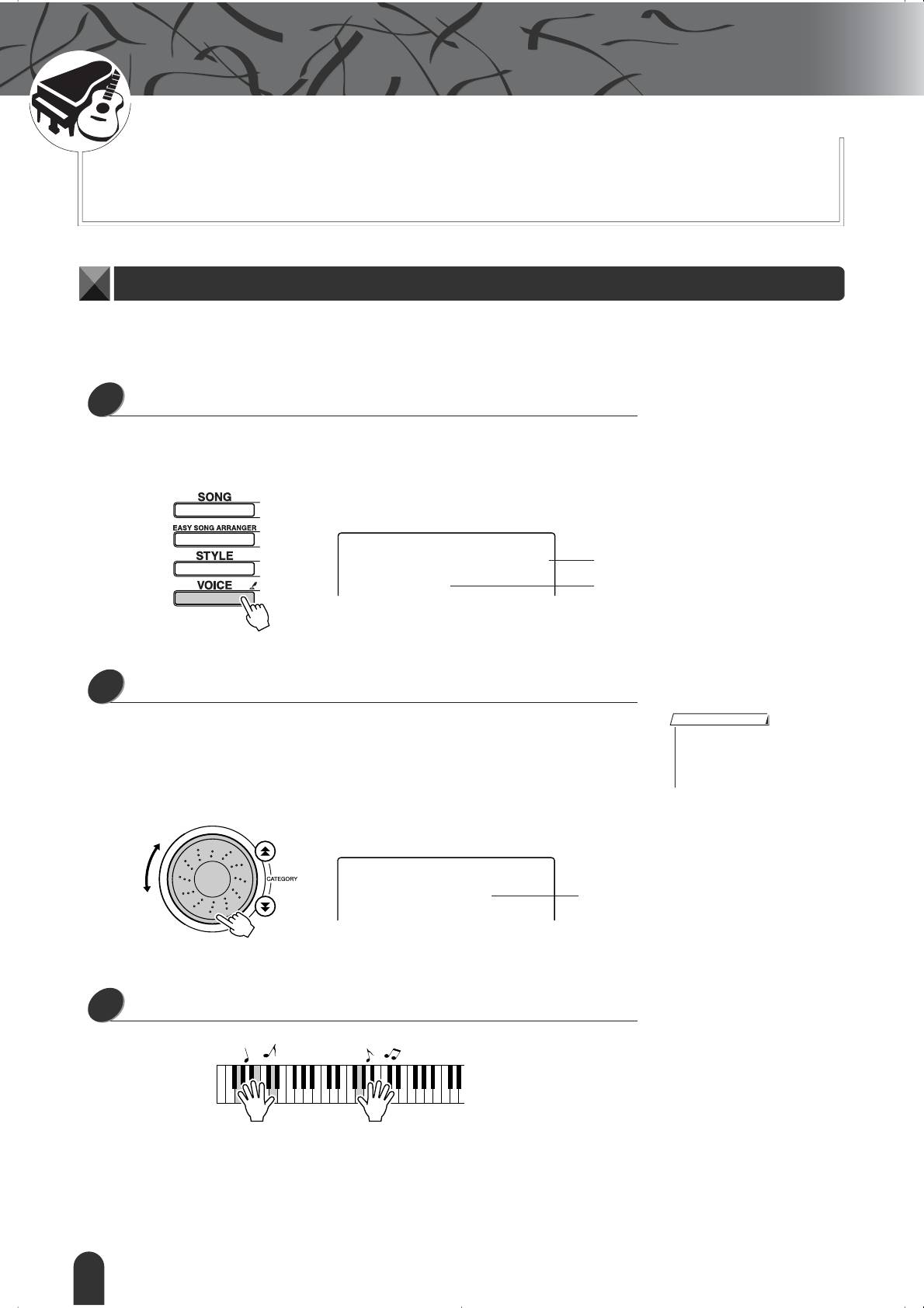
б
з
о
О
р
èÓÔÓ·ÛÈÚ ‚ÓÒÔÓËÁ‚ÂÒÚË ‡ÁÌ˚ ÚÂÏ·˚
èÓÏËÏÓ “Òڇ̉‡ÚÌ˚ı” Í·‚˯Ì˚ı ËÌÒÚÛÏÂÌÚÓ‚ (ÙÓÚÂÔˇÌÓ, Ó„‡Ì Ë Ô.)
‚ ˝ÚÓÏ ËÌÒÚÛÏÂÌÚ Á‡ÎÓÊÂÌ ˆÂÎ˚È fl‰ ÚÂÏ·Ó‚ „ËÚ‡˚, ·‡Ò‡, ÒÚÛÌÌ˚ı,
Ò‡ÍÒÓÙÓ̇, ÚÛ·˚, Û‰‡Ì˚ı Ë ÔÂÍÛÒÒËÓÌÌ˚ı ËÌÒÚÛÏÂÌÚÓ‚, Ô‰ÛÒÏÓÚÂÌ˚
‡Á΢Ì˚ Á‚ÛÍÓ‚˚ ˝ÙÙÂÍÚ˚ … ‚Ò ÌÂÓ·ÓÁËÏÓ ÏÌÓÊÂÒÚ‚Ó ÏÛÁ˚͇θÌ˚ı
Á‚ÛÍÓ‚ ÔÓÒÚÓ Ì Ô˜ËÒÎËÚ¸.
Ç˚·Ó Ë ‚ÓÒÔÓËÁ‚‰ÂÌË ÓÒÌÓ‚ÌÓ„Ó ÚÂÏ·‡ – MAIN
Ç ÓÔËÒ‡ÌÌÓÈ ÌËÊ Ôӈ‰Û ‚˚·Ë‡ÂÚÒfl ÚÂÏ· ‰Îfl Ë„˚ ̇ Í·‚ˇÚÛÂ. ùÚÓÚ ÚÂÏ· ̇Á˚‚‡ÂÚÒfl
“ÓÒÌÓ‚Ì˚Ï ÚÂÏ·ÓÏ”.
1
ç‡ÊÏËÚ ÍÌÓÔÍÛ [VOICE].
ÅÛ‰ÛÚ ÓÚÓ·‡Ê‡Ú¸Òfl ÌÓÏ ÚÂÏ·‡ Ë Â„Ó Ì‡Á‚‡ÌËÂ. ÑÎfl ‚˚·Ó‡
‰Û„ÓÈ ÔÂÒÌË ÏÓÊÌÓ ËÒÔÓθÁÓ‚‡Ú¸ ‰ËÒÍ ÛÔ‡‚ÎÂÌËfl ËÎË ‰Û„ËÂ
˝ÎÂÏÂÌÚ˚ ‚˚·Ó‡.
GrandPno
̇Á‚‡ÌË ÚÂÏ·‡
001
ÌÓÏÂ ÚÂÏ·‡
2
Ç˚·ÂËÚ ÚÂÏ·, ÍÓÚÓ˚È ıÓÚËÚ ˄‡Ú¸.
LJ˘‡ÈÚ ‰ËÒÍ ÛÔ‡‚ÎÂÌËfl, Ó·‡˘‡fl ‚ÌËχÌË ̇ ̇Á‚‡ÌËfl
ПРИМЕЧАНИЕ
• çÛÊÌ˚È ÚÂÏ· ÏÓÊÌÓ Ú‡ÍÊÂ
ÚÂÏ·Ó‚ ̇ ˝Í‡ÌÂ. ÑÓÒÚÛÔÌ˚ ÚÂÏ·˚ ·Û‰ÛÚ ‚˚·Ë‡Ú¸Òfl Ë
‚˚·‡Ú¸ ÔË ÔÓÏÓ˘Ë ÍÌÓÔÓÍ
ÓÚÓ·‡Ê‡Ú¸Òfl ÔÓӘ‰ÌÓ. Ç˚·‡ÌÌ˚È ÚÂÏ· ÒÚ‡ÌÓ‚ËÚÒfl
CATEGORY [ ], [ ] ÔÓÒÎÂ
f
r
̇ʇÚËfl ÍÌÓÔÍË [VOICE].
ÓÒÌÓ‚Ì˚Ï ÚÂÏ·ÓÏ.
ÑÎfl ̇¯Â„Ó ÔËχ ‚˚·ÂÂÏ ÚÂÏ· 090 Flute (ÙÎÂÈÚ‡).
Flute
Ç·ÂËÚÂ ÚÂÏ· 090 Flute
090
3
èÓË„‡ÈÚ ̇ Í·‚ˇÚÛÂ.
èÓÔÓ·ÛÈÚ ‚˚·‡Ú¸ Ë ÔÓË„‡Ú¸ ‡ÁÌ˚ ÚÂÏ·˚.
18 êÛÍÓ‚Ó‰ÒÚ‚Ó ÔÓθÁÓ‚‡ÚÂÎfl DGX-205/203, PSR-295/293
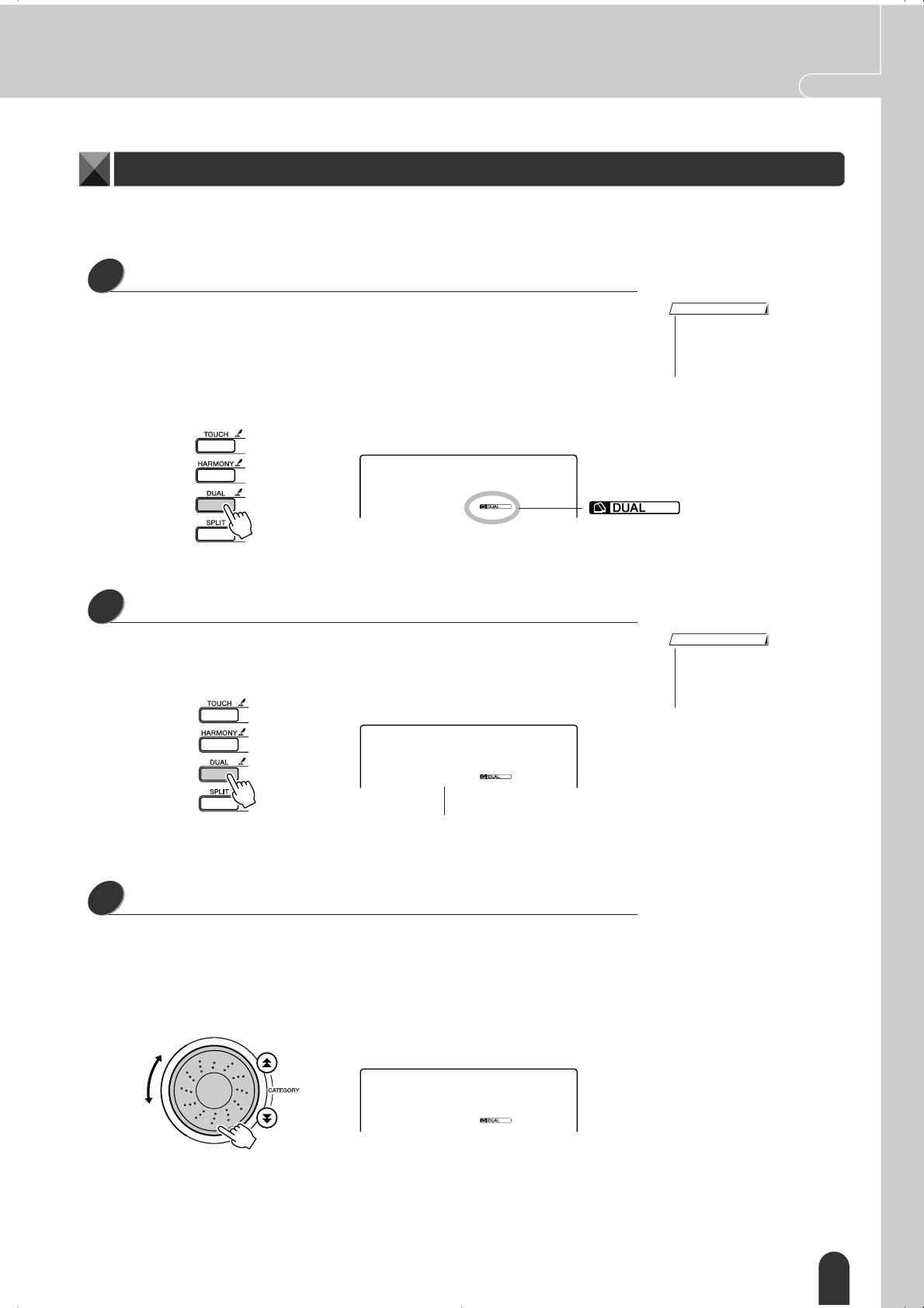
èÓÔÓ·ÛÈÚ ‚ÓÒÔÓËÁ‚ÂÒÚË ‡ÁÌ˚ ÚÂÏ·˚
é·ÁÓ
à„‡ Ó‰ÌÓ‚ÂÏÂÌÌÓ ‰‚ÛÏfl ÚÂÏ·‡ÏË – DUAL
èË Ë„Â Ì‡ Í·‚ˇÚÛ ‚˚ ÏÓÊÂÚ ‚˚·‡Ú¸ ¢ ӉËÌ ÚÂÏ·, ÍÓÚÓ˚È ·Û‰ÂÚ Ë„‡Ú¸Òfl ‚ ‰Ó·‡‚ÎÂÌËÂ
Í ÓÒÌÓ‚ÌÓÏÛ. ùÚÓÚ ‰ÓÔÓÎÌËÚÂθÌ˚È ÚÂÏ· Ú‡Í Ë Ì‡Á˚‚‡˛Ú – “̇ÎÓÊÂÌÌ˚Ï”, ËÎË “‚ÚÓ˚Ï”.
1
ç‡ÊÏËÚ ÍÌÓÔÍÛ [DUAL].
äÌÓÔ͇ [DUAL] ËÒÔÓθÁÛÂÚÒfl ‰Îfl ‚Íβ˜ÂÌËfl Ë ÓÚÍβ˜ÂÌËfl
ПРИМЕЧАНИЕ
• ç‡ÎÓÊÂÌË ÚÂÏ·Ó‚ (ÙÛÌ͈Ëfl Dual
ÂÊËχ ̇ÎÓÊÂÌËfl ÚÂÏ·Ó‚.
Voice) ÌÂθÁfl ÔËÏÂÌflÚ¸, ‚Ó ‚ÂÏfl
èË ‚Íβ˜ÂÌËË ˝ÚÓ„Ó ÂÊËχ ̇ ˝Í‡Ì ÔÓfl‚ÎflÂÚÒfl Á̇˜ÓÍ
‡Áۘ˂‡ÌËfl ÔÂÒÂÌ (ÙÛÌ͈Ëfl Song
Lesson) (ÒÚ. 32).
‚ÚÓÓ„Ó ÚÂÏ·‡. íÂÔ¸ ÔË Ë„Â Ò Í·‚ˇÚÛ˚ ‚ ‰Ó·‡‚ÎÂÌËÂ
Í ÓÒÌÓ‚ÌÓÏÛ ÚÂÏ·Û ·Û‰ÂÚ Á‚Û˜‡Ú¸ Ú‡ÍÊ ‚ÚÓÓÈ ÚÂÏ·.
Flute
090
á̇˜ÓÍ ‚ÚÓÓ„Ó ÚÂÏ·‡
2
ç‡ÊÏËÚÂ Ë Û‰ÂÊË‚‡ÈÚ ÍÌÓÔÍÛ [DUAL] ‰Óθ¯Â ÒÂÍÛ̉˚.
ç‡ ÌÂÒÍÓθÍÓ ÒÂÍÛ̉ ̇ ˝Í‡Ì ÔÓfl‚ËÚÒfl ÒÓÓ·˘ÂÌË “D. VOICE”,
ПРИМЕЧАНИЕ
• Ç˚ ÏÓÊÂÚ ڇÍÊ ‚˚·‡Ú¸
Á‡ÚÂÏ ÓÚÓ·‡ÁËÚÒfl ‚˚·‡ÌÌ˚È ÚÂÏ·.
˝Í‡Ì Dual Voice, ̇ʇ‚ ÍÌÓÔÍÛ
[FUNCTION] Ë Ò ÔÓÏÓ˘¸˛ ÍÌÓÔÓÍ
CATEGORY ‚˚·‡‚ ÔÛÌÍÚ “D.Voice”.
Marimba
108
ì‰ÂÊË‚‡ÈÚ ÍÌÓÔÍÛ
íÂÍÛ˘ËÈ ‚ÚÓÓÈ ÚÂÏ·
‰Óθ¯Â Ó‰ÌÓÈ ÒÂÍÛ̉˚.
3
Ç˚·ÂËÚÂ ‚ÚÓÓÈ ÚÂÏ·.
ëΉfl Á‡ ̇Á‚‡ÌËflÏË Ì‡ÎÓÊÂÌÌ˚ı ÚÂÏ·Ó‚ ̇ ˝Í‡ÌÂ, ‚‡˘‡ÈÚÂ
‰ËÒÍ ÛÔ‡‚ÎÂÌËfl, ÔÓ͇ Ì ÔÓfl‚ËÚÒfl ÌÛÊÌ˚È ÚÂÏ·. Ç˚·‡ÌÌ˚È
ÚÂÏ· ÒÚ‡ÌÓ‚ËÚÒfl ‚ÚÓ˚Ï ÚÂÏ·ÓÏ.
Ç˚·ÂÂÏ, ̇ÔËÏÂ, ÚÂÏ· 107 Vibraphone (ÇË·ÓÙÓÌ).
Vibes
107
êÛÍÓ‚Ó‰ÒÚ‚Ó ÔÓθÁÓ‚‡ÚÂÎfl DGX-205/203, PSR-295/293 19
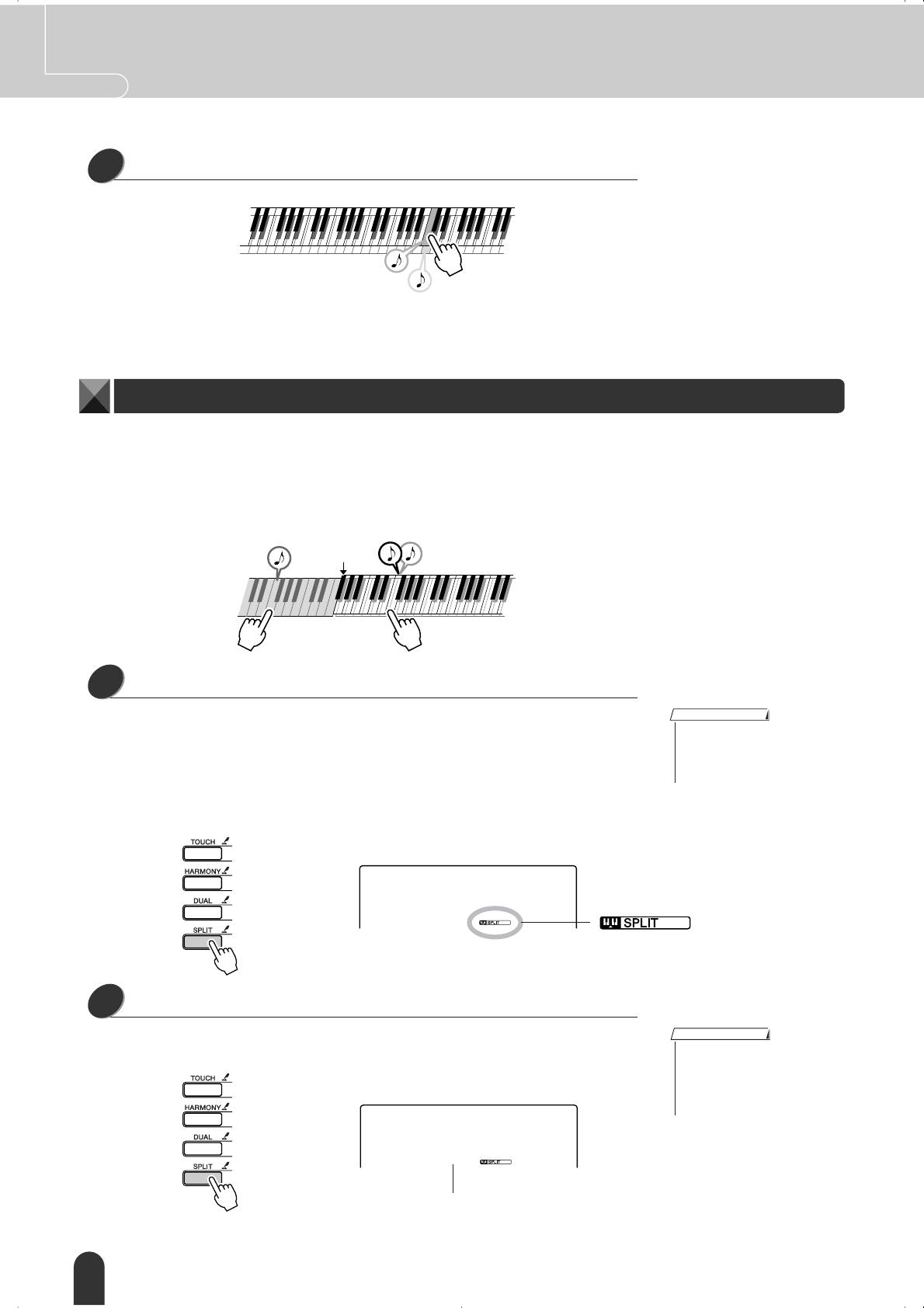
é·ÁÓ
èÓÔÓ·ÛÈÚ ‚ÓÒÔÓËÁ‚ÂÒÚË ‡ÁÌ˚ ÚÂÏ·˚
4
èÓË„‡ÈÚ ̇ Í·‚ˇÚÛÂ.
Ñ‚‡ ÚÂÏ·‡ ·Û‰ÛÚ Á‚Û˜‡Ú¸
Ó‰ÌÓ‚ÂÏÂÌÌÓ.
èÓÔÓ·ÛÈÚ ‚˚·‡Ú¸ Ë ÔÓË„‡Ú¸ ‡ÁÌ˚ ‚ÚÓ˚ ÚÂÏ·˚.
à„‡ ‚ ‡ÁÌ˚ı ÚÂÏ·‡ı Ô‡‚ÓÈ Ë Î‚ÓÈ Û͇ÏË – SPLIT
Ç ÂÊËÏ ‡Á‰ÂÎÂÌËfl ÚÂÏ·Ó‚ Ò΂‡ Ë ÒÔ‡‚‡ ÓÚ “ÚÓ˜ÍË ‡Á‰ÂÎÂÌËfl” Í·‚ˇÚÛ˚ (Split Point) ÏÓÊ—
ÌÓ ‚ÓÒÔÓËÁ‚Ó‰ËÚ¸ ‡ÁÌ˚ ÚÂÏ·˚. éÒÌÓ‚ÌÓÈ Ë ‚ÚÓÓÈ ÚÂÏ· ÏÓÊÌÓ Ë„‡Ú¸ ̇ Í·‚ˇÚÛ ÒÔ‡‚‡
ÓÚ ÚÓ˜ÍË ‡Á‰ÂÎÂÌËfl, ‡ ÚÂÏ·, ÍÓÚÓ˚È ËÒÔÓÎÌflÂÚÒfl Ò΂‡ ÓÚ ÚÓ˜ÍË ‡Á‰ÂÎÂÌËfl, ̇Á˚‚‡ÂÚÒfl “‡Á‰Â—
ÎÂÌÌ˚Ï ÚÂÏ·ÓÏ”, ËÎË “ÌËÊÌËÏ”. 臇ÏÂÚ˚ ÚÓ˜ÍË ‡Á‰ÂÎÂÌËfl Í·‚ˇÚÛ˚ ÏÓÊÌÓ ËÁÏÂÌflÚ¸ ÔÓ
Ê·Ì˲ (ÒÚ. 24).
íӘ͇ ‡Á‰ÂÎÂÌËfl
Í·‚ˇÚÛ˚
éÒÌÓ‚ÌÓÈ Ë ‚ÚÓÓÈ ÚÂÏ·˚çËÊÌËÈ ÚÂÏ·
1
ç‡ÊÏËÚ ÍÌÓÔÍÛ [SPLIT].
äÌÓÔ͇ [SPLIT] ËÒÔÓθÁÛÂÚÒfl ‰Îfl ‚Íβ˜ÂÌËfl Ë ÓÚÍβ˜ÂÌËfl
ПРИМЕЧАНИЕ
• îÛÌÍˆË˛ ‡Á‰ÂÎÂÌËfl ÚÂÏ·Ó‚
ÂÊËχ ‡Á‰ÂÎÂÌËfl ÚÂÏ·Ó‚.
(Split Voice) ÌÂθÁfl ËÒÔÓθÁÓ‚‡Ú¸
èË ‚Íβ˜ÂÌËË ˝ÚÓ„Ó ÂÊËχ ̇ ˝Í‡Ì ÔÓfl‚ÎflÂÚÒfl Á̇˜ÓÍ
‚ ÂÊËÏ ‡Áۘ˂‡ÌËfl ÔÂÒÌË
(Song Lesson) (ÒÚ. 32).
‡Á‰ÂÎÂÌËfl ÚÂÏ·Ó‚. íÂÍÛ˘ËÈ ‚˚·‡ÌÌ˚È ÌËÊÌËÈ ÚÂÏ·
·Û‰ÂÚ Á‚Û˜‡Ú¸ ÔË Ì‡Ê‡ÚËË Ì‡ Í·‚˯Ë, ̇ıÓ‰fl˘ËÂÒfl ΂ÂÂ
ÚÓ˜ÍË ‡Á‰ÂÎÂÌËfl Í·‚ˇÚÛ˚.
Flute
090
á̇˜ÓÍ ‡Á‰ÂÎÂÌËfl ÚÂÏ·Ó‚
2
ç‡ÊÏËÚÂ Ë Û‰ÂÊË‚‡ÈÚ ÒÂÍÛ̉˚ ÍÌÓÔÍÛ [FUNCTION] ‰Óθ¯Â ÒÂÍÛ̉˚.
ç‡ ÌÂÒÍÓθÍÓ ÒÂÍÛ̉ ̇ ˝Í‡Ì ÔÓfl‚ËÚÒfl ÒÓÓ·˘ÂÌË “S. VOICE”,
ПРИМЕЧАНИЕ
• Ç˚ ÏÓÊÂÚ ڇÍÊ ‚˚·‡Ú¸ ˝Í‡Ì
Á‡ÚÂÏ ÓÚÓ·‡ÁËÚÒfl ‚˚·‡ÌÌ˚È ÚÂÏ·.
Split Voice, ̇ʇ‚ ÍÌÓÔÍÛ
[FUNCTION] Ë Ò ÔÓÏÓ˘¸˛ ÍÌÓÔÓÍ
CATEGORY ‚˚·‡‚ ˝ÎÂÏÂÌÚ
“S.Voice”.
FngrBass
041
ì‰ÂÊË‚‡ÈÚ ÍÌÓÔÍÛ ‰Óθ¯Â
íÂÍÛ˘ËÈ ÌËÊÌËÈ ÚÂÏ·
Ó‰ÌÓÈ ÒÂÍÛ̉˚.
20 êÛÍÓ‚Ó‰ÒÚ‚Ó ÔÓθÁÓ‚‡ÚÂÎfl DGX-205/203, PSR-295/293
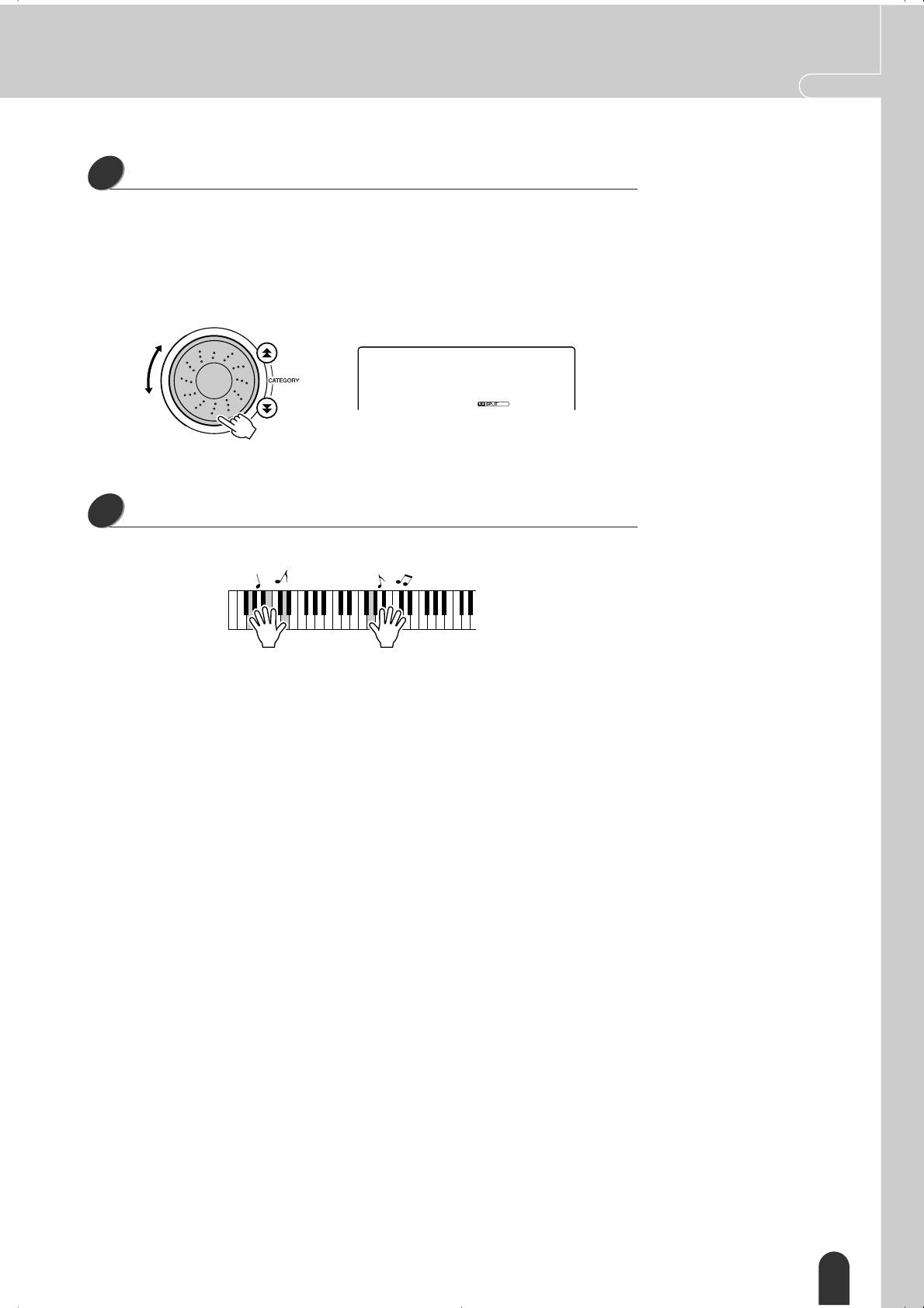
èÓÔÓ·ÛÈÚ ‚ÓÒÔÓËÁ‚ÂÒÚË ‡ÁÌ˚ ÚÂÏ·˚
é·ÁÓ
3
Ç˚·ÂËÚÂ ÌËÊÌËÈ ÚÂÏ·.
ëΉfl Á‡ ̇Á‚‡ÌËflÏË ÌËÊÌËı ÚÂÏ·Ó‚ ̇ ˝Í‡ÌÂ, ‚‡˘‡ÈÚ ‰ËÒÍ
ÛÔ‡‚ÎÂÌËfl, ÔÓ͇ Ì ÔÓfl‚ËÚÒfl ÌÛÊÌ˚È ÚÂÏ·. Ç˚·‡ÌÌ˚È ÚÂÏ·
ÒÚ‡ÌÓ‚ËÚÒfl ÌËÊÌËÏ ÚÂÏ·ÓÏ, ÍÓÚÓ˚È ·Û‰ÂÚ Á‚Û˜‡Ú¸ Ò΂‡ ÓÚ ÚÓ˜ÍË
‡Á‰ÂÎÂÌËfl Í·‚ˇÚÛ˚. ÑÎfl ˝ÚÓ„Ó ÔËχ ‚˚·ÂÂÏ ÚÂÏ· 031 Folk
Guitar.
Folk Gtr
031
4
èÓË„‡ÈÚ ̇ Í·‚ˇÚÛÂ.
èÓÔÓ·ÛÈÚ ‚˚·‡Ú¸ Ë ÔÓË„‡Ú¸ ‡ÁÌ˚ ÌËÊÌË ÚÂÏ·˚.
êÛÍÓ‚Ó‰ÒÚ‚Ó ÔÓθÁÓ‚‡ÚÂÎfl DGX-205/203, PSR-295/293 21
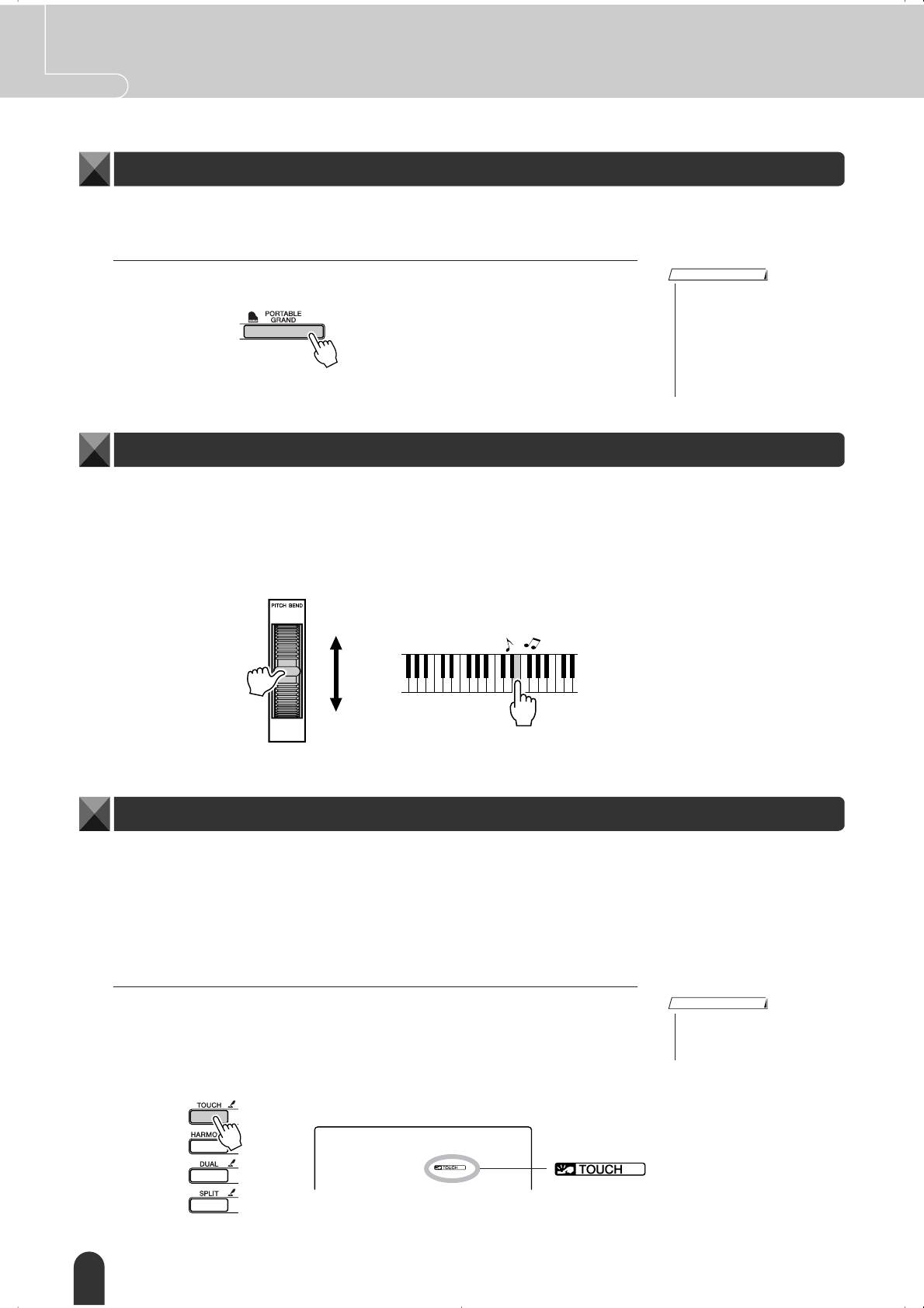
é·ÁÓ
èÓÔÓ·ÛÈÚ ‚ÓÒÔÓËÁ‚ÂÒÚË ‡ÁÌ˚ ÚÂÏ·˚
à„‡ ÚÂÏ·ÓÏ Grand Piano (ÙÓÚÂÔˇÌÓ)
ÑÎfl Ó·˚˜ÌÓÈ Ë„˚ ̇ ÙÓÚÂÔˇÌÓ ‰ÓÒÚ‡ÚÓ˜ÌÓ Ì‡Ê‡Ú¸ Ó‰ÌÛ ÍÌÓÔÍÛ.
ç‡ÊÏËÚ ÍÌÓÔÍÛ [PORTABLE GRAND].
ÅÛ‰ÂÚ ‚˚·‡Ì ÚÂÏ· “001 Grand Piano”.
ПРИМЕЧАНИЕ
• èË Ì‡Ê‡ÚËËË ÍÌÓÔÍË [PORTABLE
GRAND] ‚Ò ̇ÒÚÓÈÍË, ÍÓÏ ԇ‡
—
ÏÂÚÓ‚ ˜Û‚ÒÚ‚ËÚÂθÌÓÒÚË Í·‚ˇÚÛ
—
˚ Í Ì‡Ê‡Ú˲, ÓÚÍβ˜‡˛ÚÒfl. êÂÊË
—
Ï˚ ‚ÚÓÓ„Ó Ë ÌËÊÌÂ„Ó ÚÂÏ·Ó‚ Ú‡Í
—
Ê ÓÚÍβ˜‡˛ÚÒfl; ÚÂÏ· Grand Piano,
Ú‡ÍËÏ Ó·‡ÁÓÏ, ·Û‰ÂÚ ‚ÓÒÔÓËÁ‚Ó
—
‰ËÚ¸Òfl ̇ ‚ÒÂÈ Í·‚ˇÚÛÂ.
àÁÏÂÌÂÌË ‚˚ÒÓÚ˚ Á‚Û͇ (ÚÓθÍÓ ‰Îfl DGX-205/203)
ÑÎfl ‚ÌÂÒÂÌËfl Ô·‚Ì˚ı ËÁÏÂÌÂÌËÈ ‚ ‚˚ÒÓÚÛ ÌÓÚ, ‚ÓÒÔÓËÁ‚Ó‰ËÏ˚ı ̇ Í·‚ˇÚÛÂ, ËÒÔÓθÁÛÂÚÒfl
ÍÓÎÂÒËÍÓ ËÁÏÂÌÂÌËfl ‚˚ÒÓÚ˚ Á‚Û͇ (Pitch Bend). èË ‚‡˘ÂÌËË ÍÓÎÂÒË͇ ‚‚Âı ‚˚ÒÓÚ‡ Á‚Û͇ ۂ—
΢˂‡ÂÚÒfl, ÔË ‚‡˘ÂÌËË ‚ÌËÁ – ÛÏÂ̸¯‡ÂÚÒfl.
ÖÒÎË ËÒÔÓθÁÓ‚‡Ú¸ ˝ÚÛ ÙÛÌÍˆË˛ ‰Îfl ÚÂÏ·‡ „ËÚ‡˚ “038 Overdriven” (ÒÚ. 18), ÏÓÊÌÓ ÔÓÎÛ˜ËÚ¸
Á‡Ï˜‡ÚÂθÌ˚ ‡ÎËÒÚ˘Ì˚ ˝ÙÙÂÍÚ˚ Á‚Û˜‡ÌËfl ÒÚÛÌ.
óÛ‚ÒÚ‚ËÚÂθÌÓÒÚ¸ Í ÒËΠ̇ʇÚËfl
èË ‚Íβ˜ÂÌÌÓÏ ÂÊËÏ ˜Û‚ÒÚ‚ËÚÂθÌÓÒÚË Í ÒËΠ̇ʇÚËfl ÏÓÊÌÓ ÛÔ‡‚ÎflÚ¸ „ÓÏÍÓÒÚ¸˛ ‚ÓÒÔÓ—
ËÁ‚Ó‰ËÏ˚ı ÌÓÚ, ‰Û„ËÏË ÒÎÓ‚‡ÏË, ˜ÂÏ ÒËθÌ ‚˚ ·Û‰ÂÚ ۉ‡flÚ¸ ÔÓ Í·‚˯‡Ï, ÚÂÏ „ÓϘ ·Û‰ÂÚ
ÔÓÎÛ˜‡Ú¸Òfl Á‚ÛÍ – ÒÓ‚ÒÂÏ Í‡Í Ì‡ ̇ÒÚÓfl˘ÂÏ ÙÓÚÂÔ¸flÌÓ, ‚ ÍÓÚÓÓÏ Á̇˜ÂÌË ËÏÂ˛Ú Ï‡ÎÂȯËÂ
Ì˛‡ÌÒ˚ ̇ʇÚËfl. ÖÒÎË Ê ˝ÚÓÚ ÂÊËÏ ÓÚÍβ˜ÂÌ, ÚÓ Ò Í‡ÍÓÈ ·˚ ÒËÎÓÈ ‚˚ Ì ̇ÊËχÎË Í·‚˯Ë,
‚ÓÒÔÓËÁ‚Ó‰ËÏ˚È Á‚ÛÍ ‚Ò„‰‡ ·Û‰ÂÚ ËÏÂÚ¸ Ó‰ÌÛ Ë ÚÛ Ê „ÓÏÍÓÒÚ¸.
ç‡ÊÏËÚ ÍÌÓÔÍÛ [TOUCH].
äÌÓÔ͇ [TOUCH] ‚Íβ˜‡ÂÚ Ë ÓÚÍβ˜‡ÂÚ ÂÊËÏ ˜Û‚ÒÚ‚ËÚÂθÌÓÒÚË
ПРИМЕЧАНИЕ
Í ÒËΠ̇ʇÚËfl. é·˚˜ÌÓ ÂÊËÏ ˜Û‚ÒÚ‚ËÚÂθÌÓÒÚË ‚Íβ˜ÂÌ. èË
• óÛ‚ÒÚ‚ËÚÂθÌÓÒÚ¸ Í ÒËΠ̇ʇÚËfl
ÏÓÊÌÓ ÓÚ„ÛÎËÓ‚‡Ú¸ ‚ ÚË ÔËÂχ
‚Íβ˜ÂÌÌÓÏ ÂÊËÏ ˜Û‚ÒÚ‚ËÚÂθÌÓÒÚË Í ÒËΠ̇ʇÚËfl ̇ ˝Í‡ÌÂ
(ÒÚ. 49).
ÔÓfl‚ÎflÂÚÒfl Á̇˜ÓÍ ÂÊËχ.
GrandPno
001
á̇˜ÓÍ ÂÊËχ ˜Û‚ÒÚ‚ËÚÂθÌÓÒÚË
Í ÒËΠ̇ʇÚËfl
22 êÛÍÓ‚Ó‰ÒÚ‚Ó ÔÓθÁÓ‚‡ÚÂÎfl DGX-205/203, PSR-295/293
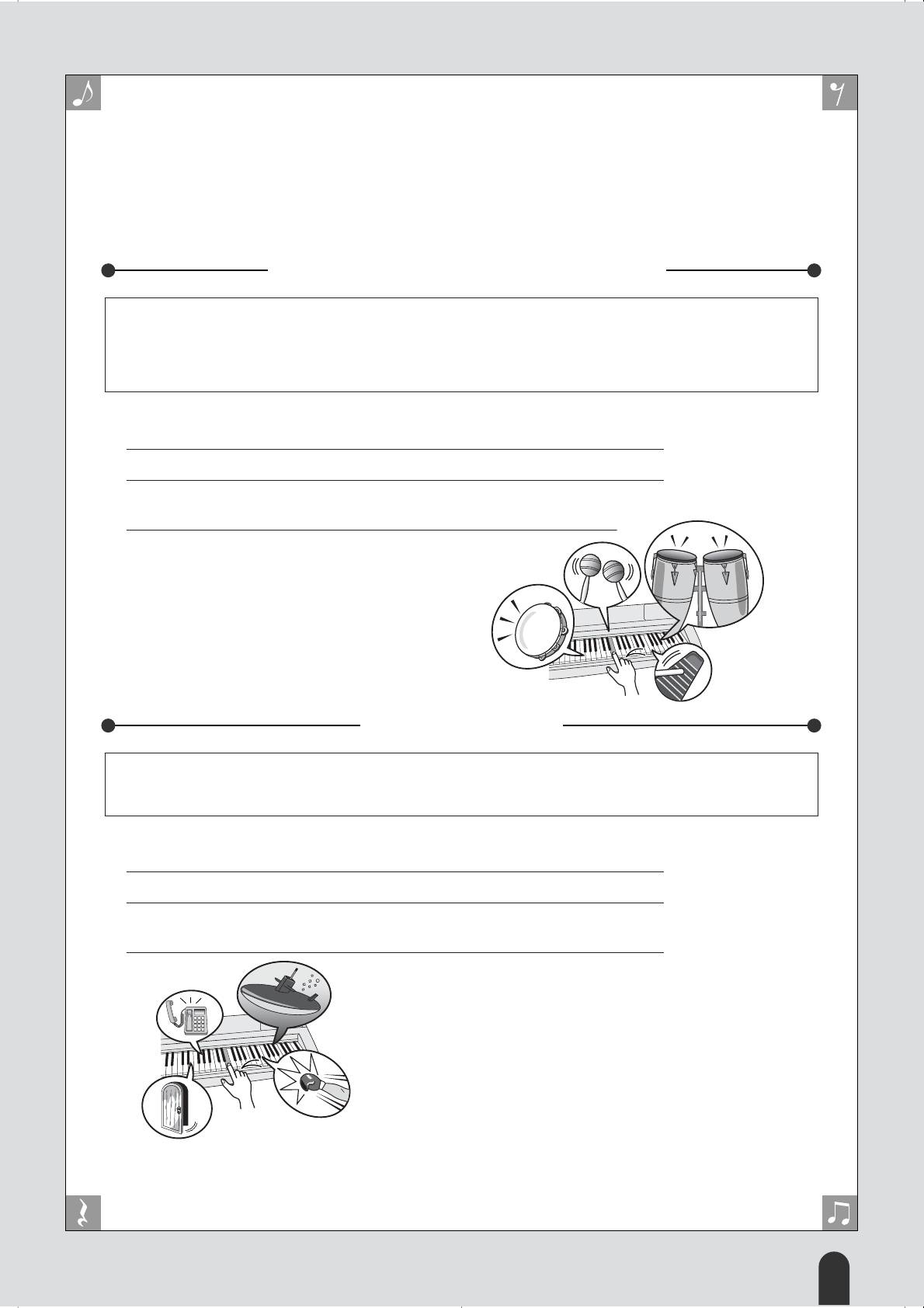
ᇷ‡‚Ì˚ Á‚ÛÍË
Ç ˝ÚÓÏ ÒËÌÚÂÁ‡ÚÓ ‡ÎËÁÓ‚‡Ì ˆÂÎ˚È Ì‡·Ó ÚÂÏ·Ó‚ Û‰‡Ì˚ı ËÌÒÚÛÏÂÌÚÓ‚ Ë ÌÂÓ·˚˜-
Ì˚ı Á‚ÛÍÓ‚˚ı ˝ÙÙÂÍÚÓ‚, ÍÓÚÓ˚Â Ò ÛÒÔÂıÓÏ ÏÓÊÌÓ ËÒÔÓθÁÓ‚‡Ú¸ ‰Îfl ÓÊË‚ÎÂÌËfl ÏÛÁ˚-
͇θÌÓ„Ó ËÒÔÓÎÌÂÌËfl. ëÂ‰Ë ‚ÒÚÓÂÌÌ˚ı Á‚ÛÍÓ‚˚ı ˝ÙÙÂÍÚÓ‚ ÂÒÚ¸ ˜ÂÎӂ˜ÂÒÍËÈ ÒÏÂı,
ÊÛ˜‡ÌË ‚Ó‰˚ ‚ Û˜¸Â, ‡ÌÚÛ‡Ê Â‡ÍÚË‚ÌÓ„Ó Ò‡ÏÓÎÂÚ‡, ‚ÒflÍË ÁÎӂ¢Ë Á‚ÛÍË Ë ÏÌÓ„Ó
˜Â„Ó Â˘Â. ùÚË Á‚ÛÍË ÏÓ„ÛÚ ÒÎÛÊËÚ¸ ÔÂ͇ÒÌ˚Ï ÔÓ‰ÒÔÓ¸ÂÏ, ÂÒÎË ‚˚ ıÓÚËÚ Ôˉ‡Ú¸
Ò‚ÓÂÏÛ ËÒÔÓÎÌÂÌ˲ ÚÓ ËÎË ËÌÓ ̇ÒÚÓÂÌËÂ.
燷Ó˚ ÚÂÏ·Ó‚ Û‰‡Ì˚ı ËÌÒÚÛÏÂÌÚÓ‚
燷Ó˚ ÚÂÏ·Ó‚ Û‰‡Ì˚ı Ô‰ÒÚ‡‚Îfl˛Ú ÒÓ·ÓÈ ÒÓ‚ÓÍÛÔÌÓÒÚ¸ Á‚ÛÍÓ‚ Û‰‡Ì˚ı Ë ÔÂÍÛÒÒËÓÌÌ˚ı ËÌÒÚÛÏÂÌ-
ÚÓ‚. ÖÒÎË, ̇ÔËÏÂ, ‚˚ ‚˚·ÂÂÚ ‚ ͇˜ÂÒÚ‚Â ÓÒÌÓ‚ÌÓ„Ó ÚÂÏ·‡ ÒÍËÔÍÛ ËÎË ‰Û„ÓÈ Ó·˚˜Ì˚È ËÌÒÚÛÏÂÌÚ,
ÚÓ ‚Ò Í·‚Ë¯Ë Ì‡ Í·‚ˇÚÛ ·Û‰ÛÚ ‚ÓÒÔÓËÁ‚Ó‰ËÚ¸ ‚˚·‡ÌÌ˚È ÚÂÏ·, ÚÓθÍÓ Ò ‡ÁÌ˚ÏË ‚˚ÒÓÚ‡ÏË ÚÓÌÓ‚.
ÖÒÎË Ê ‚˚·‡Ú¸ ‚ ͇˜ÂÒÚ‚Â ÓÒÌÓ‚ÌÓ„Ó ÚÂÏ·‡ ̇·Ó Û‰‡Ì˚ı, ÚÓ Í‡Ê‰‡fl Í·‚˯‡ ·Û‰ÂÚ ‚ÓÒÔÓËÁ‚Ó‰ËÚ¸
Á‚ÛÍ ‡Á΢Ì˚ı Û‰‡Ì˚ı ËÎË ÔÂÍÛÒÒËÓÌÌ˚ı ËÌÒÚÛÏÂÌÚÓ‚.
◆
èӈ‰ۇ ‚˚·Ó‡ ̇·Ó‡ ÚÂÏ·Ó‚ Û‰‡Ì˚ı ➔ (ÒÏ. ¯‡„Ë 1 Ë 2 ̇ ÒÚ. 18)
1
ç‡ÊÏËÚ ÍÌÓÔÍÛ [VOICE].
2
ë ÔÓÏÓ˘¸˛ ‰ËÒ͇ ÛÔ‡‚ÎÂÌËfl ‚˚·ÂËÚ “115 Std.Kit1”.
3
éˆÂÌËÚ Á‚Û˜‡ÌË ͇ʉÓÈ Í·‚˯Ë, ̇Ò·‰ËÚÂÒ¸ Á‚Û͇ÏË
Û‰‡Ì˚ı Ë ÔÂÍÛÒÒËÓÌÌ˚ı ËÌÒÚÛÏÂÌÚÓ‚!
ç Á‡·˚‚‡ÈÚ ÔÓ ˜ÂÌ˚ Í·‚˯Ë! Ç˚
ÛÒ-
Î˚¯ËÚ Á‚ÛÍË ÚÂÛ„ÓθÌË͇, χ‡Í‡Ò‡,
·ÓÌ„Ó,
·‡‡·‡ÌÓ‚… è‰ ‚‡ÏË – ÔÓÎ̇fl
ÍÓÎÎÂ͈Ëfl
Á‚ÛÍÓ‚ Û‰‡Ì˚ı Ë ÔÂÍÛÒÒËÓÌ
Ì˚ı ËÌÒÚÛÏÂÌ-
ÚÓ‚. ÅÓΠÔÓ‰Ó·ÌÓ Ó· ËÌÒÚÛÏÂÌÚ‡ı, ‚ıÓ‰fl-
˘Ëı ‚ ̇·Ó ÚÂÏ·Ó‚ Û‰‡Ì˚ı (ÌÓχ ÚÂÏ·-
Ó‚ 115 -126),
ÒÏ. ‚ “ëÔËÒÍ ̇·ÓÓ‚ ÚÂÏ·Ó‚
Û‰‡Ì˚ı –
Drum Kit” ̇ ÒÚ. 82.
á‚ÛÍÓ‚˚Â ˝ÙÙÂÍÚ˚
á‚ÛÍÓ‚˚ ˝ÙÙÂÍÚ˚ ‚ıÓ‰flÚ ‚ „ÛÔÔÛ Ì‡·Ó‡ ÚÂÏ·Ó‚ Û‰‡Ì˚ı ËÌÒÚÛÏÂÌÚÓ‚(ÌÓχ ÚÂÏ·Ó‚ 125 Ë 126).
èË ‚˚·Ó β·Ó„Ó ËÁ ˝ÚËı ÚÂÏ·Ó‚ ÔÓfl‚ÎflÂÚÒfl ‚ÓÁÏÓÊÌÓÒÚ¸ ‚ÓÒÔÓËÁ‚Ó‰ËÚ¸ ÏÌÓÊÂÒÚ‚Ó Á‚ÛÍÓ‚˚ı
˝ÙÙÂÍÚÓ‚ ̇ Í·‚ˇÚÛÂ.
◆ èӈ‰ۇ ‚˚·Ó‡ Á‚ÛÍÓ‚˚ı ˝ÙÙÂÍÚÓ‚ ➔ (ÒÏ. ¯‡„Ë 1 Ë 2 ̇ ÒÚ. 18)
1 ç‡ÊÏËÚ ÍÌÓÔÍÛ [VOICE] ̇ „·‚ÌÓÏ ˝Í‡ÌÂ.
2
àÒÔÓθÁÛfl ‰ËÒÍ ÛÔ‡‚ÎÂÌËfl, ‚˚·ÂËÚ ̇·Ó “126 SFX Kit2”.
3
èÓÔÓ·ÛÈÚ Á‚Û˜‡ÌË ͇ʉÓÈ Í·‚Ë¯Ë Ë Ì‡Ò·‰ËÚÂÒ¸ Á‚ÛÍÓ‚˚ÏË
˝ÙÙÂÍÚ‡ÏË!
ç‡ÊËχfl ‡ÁÌ˚ Í·‚˯Ë, ‚˚ ÒÏÓÊÂÚ ÛÒ-
Î˚¯‡Ú¸ Á‚ÛÍË ÔÓ‰‚Ó‰ÌÓÈ ÎÓ‰ÍË, ÚÂÎÂÙÓÌ-
Ì˚È Á‚ÓÌÓÍ, ÒÏÂı, ÒÍËÔ ‰‚ÂË Ë ÏÌÓ„Ó ‰Û-
„Ëı ÔÓÎÂÁÌ˚ı Á‚ÛÍÓ‚˚ı ˝ÙÙÂÍ
ÚÓ‚. Ç Ì‡·Ó
“125 SFX Kit1” ‚ıÓ‰flÚ Á‚ÛÍË ÏÓÎÌËË,
Ô‡‰‡˛˘ÂÈ ‚Ó‰˚, Î‡È ÒÓ·‡Í Ë ‰Û„ËÂ. çÂÍÓ-
ÚÓ˚Ï Í·‚˯‡Ï Á‚ÛÍÓ‚˚ ˝ÙÙÂÍÚ˚ ÌÂ
ÔËÒ‚ÓÂÌ˚, Ë ÔÓ˝ÚÓÏÛ ÔË Ëı ̇ʇÚËË Á‚ÛÍ
‚ÓÒÔÓËÁ‚Ó‰ËÚ¸Òfl Ì ·Û‰ÂÚ.
ÅÓΠÔÓ‰Ó·Ì˚ ҂‰ÂÌËfl Ó· ËÌÒÚÛÏÂÌ-
Ú‡ı, ‚ıÓ‰fl˘Ëı ‚ ̇·Ó ÚÂÏ·Ó‚ SFX kit, ÒÏ.
‡Á‰ÂÎ˚ “SFX Kit 1” Ë “SFX Kit 2”
‚ “ëÔËÒ-
Í ̇·ÓÓ‚ ÚÂÏ·Ó‚ Û‰‡Ì˚ı – Drum kit”
̇ ÒÚ. 83.
DGX-205/203, PSR-295/293 Owner’s Manual 23
Аннотации для Синтезатора Yamaha PSR-295 в формате PDF
Топ 10 инструкций
Другие инструкции

-
Contents
-
Table of Contents
-
Troubleshooting
-
Bookmarks
Quick Links
Related Manuals for Yamaha Portatone PSR-295
Summary of Contents for Yamaha Portatone PSR-295
-
Page 1
Owner’s Manual… -
Page 2: Special Message Section
Yamaha. This product should be used only with the components supplied or; a cart, rack, or stand that is recommended by Yamaha. If a cart, etc., is used, please observe all safety markings and instructions that accom- pany the accessory product.
-
Page 3
Compliance with FCC regulations does * This applies only to products distributed by YAMAHA CORPORATION OF AMERICA. OBSERVERA! Apparaten kopplas inte ur växelströmskällan (nätet) så länge som den ar ansluten till vägguttaget, även om själva apparaten har stängts av. -
Page 4
• Use the specified adaptor (PA-5D, PA-3C or an equivalent recommended by Yamaha) only. Using the wrong adaptor can result in damage to the instrument or overheating. • Check the electric plug periodically and remove any dirt or dust which may have accumulated on it. -
Page 5
• Unless otherwise indicated, the example panel control illustrations, Keyboard illustrations and LCD screenshots are taken from the DGX-205. • Please note that the DGX-205/203 and PSR-295/293 have different numbers of keys: the DGX-205/203 has 76 keys, and the PSR-295/293 has 61 keys. -
Page 6: Copyright Notice
GM System Level. XGlite As its name implies, “XGlite” is a simplified version of Yamaha’s high-quality XG tone generation format. Naturally, you can play back any XG song data using an XGlite tone generator. However, keep in mind that some songs may play back differently compared to the original data, due to the reduced set of control parameters and effects.
-
Page 7: Supplied Accessories
Supplied Accessories The DGX-205/203, PSR-295/293 package includes the following items. Please check that you have them all. • Music rest • Owner’s manual (this book) ●…
-
Page 8: Special Features Of The Dgx-205/203, Psr-295/293
Special features of the DGX-205/203, PSR-295/293 ■ Performance assistant technology Play along with a song on the instrument’s keyboard and produce a perfect performance every time … even if you play wrong notes! All you have to do is play on the keyboard – alternately on the left- and right-hand ranges of the keyboard, for example –…
-
Page 9: Table Of Contents
Copyright Notice … 6 Panel logos … 6 Supplied Accessories… 7 Special features of the DGX-205/203, PSR-295/293… 8 Setting Up Power Requirements … 10 Connecting headphones (PHONES/OUTPUT jack) … 11 Connecting a footswitch (SUSTAIN JACK)… 11 Connecting to a computer (USB terminal) … 11 Turn on the power…
-
Page 10: Setting Up
Be sure to do the following operations BEFORE turning on the power. Power Requirements Although the instrument will run either from an optional AC adaptor or batteries, Yamaha recommends use of an AC adaptor whenever possible. An AC adaptor is more environmentally friendly than batteries and does not deplete resources.
-
Page 11: Connecting Headphones (Phones/Output Jack)
Connecting a footswitch (SUSTAIN JACK) The sustain function lets you produce a natural sustain as you play by pressing an optional footswitch. Plug the Yamaha FC4 or FC5 footswitch into this jack and use it to switch sustain on and off. NOTE •…
-
Page 12: Panel Controls And Terminals
Panel Controls and Terminals DGX-205/203 Song Category List Style Category List (pages 31, 85) PSR-295/293 Song Category List (pages 31, 85) DGX-205/203, PSR-295/293 DGX-205/203, PSR-295/293 Owner’s Manual (page 84) Style Category List (page 84) Display (page 45) GrandPno 092 001 Display…
-
Page 13: Front Panel
PITCH BEND wheel (DGX-205/203 only)… page 22 USB terminal… pages 11, 66 SUSTAIN jack … page 11 PHONES/OUTPUT jack… page 11 DC IN 12V jack … page 10 DGX-205/203, PSR-295/293 Owner’s Manual Panel Controls and Terminals Front Panel ], [ ]… pages 44, 62 ] button …
-
Page 14: The Easy Way To Play Piano
Rotate the dial and watch the displayed song names – for this example we’ll select song “026 Twinkle Star.” Press the [PERFORMANCE ASSISTANT] button. This turns on the performance assistant technology feature. Icon will appear after displaying “PERFORMANCE ASSISTANT”. DGX-205/203, PSR-295/293 Owner’s Manual NOTE • For details on Chords, see DontKnow Song name…
-
Page 15
– type 3. Play 1 note at a time with your right hand (for example: index finger → middle finger → ring finger). DGX-205/203, PSR-295/293 Owner’s Manual Adjust volume You will get even better results if you… -
Page 16
Songs downloaded from the Internet can also be used with performance assistant technology as long as they include the required chord data. Transfer song files you want to use from your computer to the instrument’s flash memory (page 68). DGX-205/203, PSR-295/293 Owner’s Manual Song • Melody data •… -
Page 17: Change The Song Tempo
Play the Demo Song DGX-205/203 and PSR-295/293 are packed with a total of 30 songs, including three Demo songs – listen to some of the outstanding instrument voices provided! You can use the performance assistant technology with the demo songs.
-
Page 18: Try Playing A Variety Of Instrument Voices
The voice selected here becomes the main voice. For this example select the 090 Flute voice. Play the keyboard. Try selecting and playing a variety of voices. DGX-205/203, PSR-295/293 Owner’s Manual GrandPno voice name voice number Flute…
-
Page 19: Play Two Voices Simultaneously — Dual
Try Playing a Variety Of Instrument Voices Quick Guide Flute Dual voice icon Marimba The currently selected dual voice Vibes DGX-205/203, PSR-295/293 Owner’s Manual NOTE • The dual voice feature cannot be used during a song lesson (page 32). NOTE •…
-
Page 20: Play Different Voices With The Left And Right Hands — Split
“S. VOICE” appears in the display for a few seconds, then the currently selected split voice will be displayed. Hold for longer than a second DGX-205/203, PSR-295/293 Owner’s Manual Two voices will sound at the same time. Split point Main voice and dual voice…
-
Page 21
For this example try selecting the 031 Folk Guitar voice. Play the keyboard. Try selecting and playing a range of split voices. Try Playing a Variety Of Instrument Voices Quick Guide Folk Gtr DGX-205/203, PSR-295/293 Owner’s Manual… -
Page 22: Play The Grand Piano Voice
Press the [TOUCH] button. The [TOUCH] button turns touch response on or off. Touch response is normally on. When touch response is on the touch response icon will appear in the display. DGX-205/203, PSR-295/293 Owner’s Manual GrandPno Touch response icon NOTE •…
-
Page 23: Fun Sounds
Some keys do not have assigned sound effects, and will therefore produce no sound. For details on the instruments included in the SFX kit voices, see “SFX Kit 1” and “SFX Kit 2” in the “Drum kit List” on page 83. DGX-205/203, PSR-295/293 Owner’s Manual…
-
Page 24: Styles (Auto Accompaniment)
Press the [START/STOP] button again. The style rhythm will stop. Press the [ACMP ON/OFF] button. This turns auto-accompaniment on. Check that “ACMP ON” appears in the dis- play. DGX-205/203, PSR-295/293 Owner’s Manual 8BtModrn PopBossa Style rhythm start! PopBossa “ACMP ON” appears when auto-accompaniment is on.
-
Page 25
Split point Accompaniment range Styles (Auto Accompaniment) Quick Guide Split point INTRO≥B PopBossa Style start DGX-205/203, PSR-295/293 Owner’s Manual NOTE • The auto-accompaniment range of the keyboard can be changed as required by changing the split point (page 51). Synchro-start… -
Page 26: Harmony
Harmony Type List on page 86 for details. Press the [HARMONY] button. The [HARMONY] button turns the harmony feature on and off. When harmony is on the harmony icon will appear in the display. DGX-205/203, PSR-295/293 Owner’s Manual Melody INTRO A MAIN A…
-
Page 27
Block “03 (Block)” selected PopBossa “ACMP ON” appears Split point Melody DGX-205/203, PSR-295/293 Owner’s Manual NOTE • You can also select the Har- mony Type item after pressing the [FUNCTION] button (page 62). NOTE • Harmony types 01 – 05 only… -
Page 28: A Variety Of Ways To Start And Stop Style Playback
8BtModrn Synchro-start standby Press the [SYNC STOP] button to disengage the synchro-stop mode. DGX-205/203, PSR-295/293 Owner’s Manual G G G G G G G G G G G G G G G G G G G Immediate start Accompani-…
-
Page 29: Ways To Stop Style Playback
● ● ● ● ● ● ● ● ● ● ● ● ● ● ● ● ● ● ● Immediate stop Stop immediately and enter the Synchro Start mode 8BtModrn Stop after ending plays DGX-205/203, PSR-295/293 Owner’s Manual Synchro-start standby…
-
Page 30: Using Songs
Listen to the song. Press the [START/STOP] button to begin playback of the selected song. You can stop playback at any time by pressing the [START/STOP] button again. DGX-205/203, PSR-295/293 Owner’s Manual Twinkle The currently selected song and number are displayed…
-
Page 31: Types Of Songs
The different types of songs can be saved to different song numbers. The chart below shows the basic DGX-205/203 and PSR-295/293 processes flow for using the preset songs, user songs, and external song files – from storage to play- back.
-
Page 32: Select A Song For A Lesson
[LESSON L/R] button the parts are selected in sequence: right hand → left hand → both hands → right hand …. The currently selected part is shown in the display. DGX-205/203, PSR-295/293 Owner’s Manual (Refer to the category list on page 31) (Refer to step 2 below)
-
Page 33
(Lesson 2) MinusOne (Lesson 3) Londonde (Song Lesson off) Start the lesson! 057 007 Right-hand part (In the case of a right-hand lesson) DGX-205/203, PSR-295/293 Owner’s Manual NOTE • What the upper-right-corner dis- plays mean: Right Left Both Hand Hand… -
Page 34: Lesson 2: Your Tempo
Press the [START/STOP] button to exit from the lesson mode. Once you’ve mastered Lesson 2, move on to Lesson 3. DGX-205/203, PSR-295/293 Owner’s Manual ● ● ● ● ● ● ● ● ● ● ● ● ● ● ● ● ● ● ● ● ● ● ● ● ●…
-
Page 35: Lesson 3: Minus One
Jump back 4 measures and repeat playback Song playback direction Press immediately Oops! A mistake! DGX-205/203, PSR-295/293 Owner’s Manual In this case the icons “ ” indicate that right-hand lesson 3 has been selected. NOTE • You can change the number of…
-
Page 36: Change A Song’s Style
Press the [EASY SONG ARRANGER] button. The style number and name will be displayed. You can now use the dial to select a different style. DGX-205/203, PSR-295/293 Owner’s Manual Londonde The currently selected song number and name…
-
Page 37
Change a Song’s Style Quick Guide TchPolis GrandPno The currently selected voice number and name MELODY V DGX-205/203, PSR-295/293 Owner’s Manual NOTE • Because the Easy Song Arranger uses song data you can’t specify chords by playing in the accompaniment range of the keyboard. -
Page 38: Record Your Own Performance
(MELODY R) (MELODY L) The parts played by each track when a user song is played back. DGX-205/203, PSR-295/293 Owner’s Manual ● Data Recorded On the Style Track [A] • Chord changes and chord timing • Style pattern changes •…
-
Page 39: Recording Procedure
[A] off. User 1 • To cancel recording to a selected track, press that track button a second time. Style 120 001 accompaniment cannot be turned on or off while recording is in progress. DGX-205/203, PSR-295/293 Owner’s Manual…
-
Page 40
2 The current song number/name will be displayed – use the dial to select the user song (031 – 035) you want to play. 3 Press the [START/STOP] button to start playback. DGX-205/203, PSR-295/293 Owner’s Manual User 1 Recording starts NOTE •… -
Page 41: Song Clear — Deleting User Songs
Record Your Own Performance Quick Guide ClrUser1 Press and hold ClrTr1 DGX-205/203, PSR-295/293 Owner’s Manual NOTE • If you only want to clear a spe- cific track from a user song use the Track Clear function. NOTE •…
-
Page 42: Backup And Initialization
Backup and Initialization Backup Some internal DGX-205/203 and PSR-295/293 parameters will revert to their default values if not saved before the power is turned off. In order to backup these parameters press and hold the [FUNCTION] button for longer than a sec- ond.
-
Page 43: Basic Operation And Displays
Basic Operation and Displays Basic Operation Overall DGX-205/203 and PSR-295/293 control is based on the following simple operations. Press a button to select a basic function. Use the dial to select an item or value. Start a function. Start a function.
-
Page 44
This is the [START/STOP] button. Press the [START/STOP] button after pressing the [SONG] or [STYLE] button to start playback of the selected song or style (rhythm). DGX-205/203, PSR-295/293 Owner’s Manual This portion of the display indi- cates the name and number of the currently selected song, voice and style. -
Page 45: Display Items
Indicates that the Split voice is turned on. (see page 20) ACMP ON Indicates that Accompani- ment is turned on. (see page SYNC STOP Indicates that SYNC STOP is turned on. (see page 28) DGX-205/203, PSR-295/293 Owner’s Manual 092 001…
-
Page 46: Handy Performance Features
Hall2 The currently selected Reverb Type DGX-205/203, PSR-295/293 Owner’s Manual Use the dial to select a reverb type. You can check how the selected reverb type sounds by playing on the keyboard. Hall3 Selected reverb type ●…
-
Page 47: Adding Chorus
(refer to page 62 for details). • M. Chorus Main voice chorus send level. • D. Chorus Dual voice chorus send level. • S. Chorus Split voice chorus send level. DGX-205/203, PSR-295/293 Owner’s Manual Reference…
-
Page 48: The Metronome
Press and hold the [METRONOME] button for longer than a second so that the Time Signature item appears. TimeSig DGX-205/203, PSR-295/293 Owner’s Manual NOTE • You can also access the Time Signature item by pressing the [FUNCTION] button and using the CATEGORY [ to locate the item (page 62).
-
Page 49: Touch Response Sensitivity
You should hear a different keyboard voice than you played in step 3. If you select a different song the keyboard voice will also change accordingly. DGX-205/203, PSR-295/293 Owner’s Manual Reference ] and [ ] buttons…
-
Page 50: Adjusting The Voice Parameters
[+] and [-] buttons to turn panel sustain on or off. NOTE • The sustain of some voices may not be markedly affected when the panel sustain function is turned on. DGX-205/203, PSR-295/293 Owner’s Manual ● Split Voice Parameters (page 63) • S. Volume Split voice volume.
-
Page 51: Style (Auto-Accompaniment) Functions
• Since style numbers 112 and 124 – 135 (Pianist) have no rhythm parts, no rhythm will play when you start these styles. ACMP ON indica- tor not showing DGX-205/203, PSR-295/293 Owner’s Manual Split point (54: F#2) Main voice ] and […
-
Page 52: Play A Style With Chords But No Rhythm (Stop Accompaniment)
Press the [STYLE] button to engage the style function. PopBossa Adjusting the Style Volume Press the [STYLE] button to engage the style function. Press the [FUNCTION] button. DGX-205/203, PSR-295/293 Owner’s Manual Accompaniment range Use the CATEGORY [ ] and [ ] buttons to select the Style Volume item.
-
Page 53: Playing Auto-Accompaniment Chords
* Notes enclosed in parentheses ( be recognized without them. Reference ● ● ● ● ● ● ● ● ● ● ● ● ● ● [Example for “C” chords] sus4 M7aug dim7 7sus4 1+2+5 ) are optional; the chords will DGX-205/203, PSR-295/293 Owner’s Manual…
-
Page 54
7 b 5, 6(9), 1+2+5. DGX-205/203, PSR-295/293 Owner’s Manual ● ● ● ● ● ● ● ● ● ● ● ● ● ● ● ● ● ● ● ● ● ● ● ● ● ● ● ● ● ● ● ● ● ● ● ●… -
Page 55: Looking Up Chords Using The Chord Dictionary
Try playing a chord in the auto accompani- ment section of the keyboard, checking the indications in the display. When you’ve played the chord properly, a bell sound sig- nals your success and the chord name in the display flash. DGX-205/203, PSR-295/293 Owner’s Manual Reference 092 001…
-
Page 56: Chord Basics
flatted seventh, what alterations or tensions it uses … all at a glance. ● Some Chord Types (These are just some of the “Standard” chord types recognized by the DGX-205/203 and PSR-295/ 293.) Suspended 4…
-
Page 57: Song Settings
• If you want to set the start point “A” at the very beginning of the song press the [ Track number on — Track will play back. DGX-205/203, PSR-295/293 Owner’s Manual ] button a second time at ] button before starting playback of the song.
-
Page 58: Change The Key Of A Song
DGX-205/203, PSR-295/293 Owner’s Manual ◆ Small Pitch Changes (Tuning) The overall tuning of the instrument can by shifted up or down by a maximum of 100 cents in 1-cent increments (100 cents = 1 semitone).
-
Page 59: Change The Melody Voice
“MELODY VOICE CHANGE” appears in the display for a few seconds, indicating that the voice selected in step #2 has replaced the song’s original melody voice. Hold for longer than a second MELODY V DGX-205/203, PSR-295/293 Owner’s Manual Reference…
-
Page 60: Memorize Your Favorite Panel Settings
• Other settings Transpose, Pitch Bend Range (DGX-205/203 only) * Style settings are not available for Registration Memory when using the Song features. DGX-205/203, PSR-295/293 Owner’s Manual Up to 16 presets (eight banks of two each) can be Memory 1 Memory 2 memorized.
-
Page 61: Recalling A Registration Memory
Use the dial or the [1] – [8] number buttons to select bank you want to recall. Press the REGIST. MEMORY button, [1] or [2], containing the settings you want to recall. The panel controls will be instantly set accordingly. DGX-205/203, PSR-295/293 Owner’s Manual Reference ● ● ● ●…
-
Page 62: Function Settings
For details on individual settings refer to the FUNC- TION Setting List on page 63. Transpos Current item DGX-205/203, PSR-295/293 Owner’s Manual Set the value as required using the dial, the [+] and [-] buttons, or the [0] – [9] number buttons.
-
Page 63
OFF. (page 50) armType 01 – 26 Determines the Harmony type. (See the list on page HarmVol 000 – 127 Determines the volume of the Harmony effect when Harmony type 1-5 is selected. DGX-205/203, PSR-295/293 Owner’s Manual Function settings Reference Description… -
Page 64
* All these settings can be conveniently reset to their initial default values by pressing the [+] and [-] buttons simultaneously. (The exception to this is Initial Setup Send and Bulk Send, which is an operation, not a setting.) DGX-205/203, PSR-295/293 Owner’s Manual Item title… -
Page 65: Connecting To A Computer
120 (strong) Instrument Operation/Panel Setting Performance data of the keyboard (contains note number and velocity data) Instrument selection (including bank select MSB/LSB, if necessary) Instrument settings (volume, pan, etc.) Instrument Operation/Panel Setting Reverb/chorus settings, etc. Start/stop operation DGX-205/203, PSR-295/293 Owner’s Manual…
-
Page 66: Usb Connection
• If you can’t get any sound out of the instrument, this may be the most likely cause. Playing the keyboard results in no sound when Local is set to OFF. DGX-205/203, PSR-295/293 Owner’s Manual Failure to do so can cause the instrument and/or the computer to hang up (freeze), possibly causing corrup- tion or loss of data.
-
Page 67: Midi (Pc Mode) Settings For Computer Connection
• You can also access the PC Mode item by first pressing the [FUNC- TION] button and then using the CATEGORY [ locate it (page 62). PSR-295/293: To use the remote control functions, simultaneously hold down the lowest two keys on the keyboard (C1 and C#1) and press the appropriate key (shown below).
-
Page 68: Transferring Song Files From A Computer
Accessory CD-ROM from your computer to the instrument is given as an example. Use the Musicsoft Downloader application with Internet Explorer 5.5 or higher. DGX-205/203, PSR-295/293 Owner’s Manual ■ Use Musicsoft Downloader To Transfer Songs From the Accessory CD-ROM To the Instrument’s Flash Memory ●…
-
Page 69
4 Use the dial to select the channel you want to play back as the specified right- or left-hand part. We recommend that you select channel 1 for the right-hand part and channel 2 for the left-hand part. DGX-205/203, PSR-295/293 Owner’s Manual Reference… -
Page 70: Accessory Cd-Rom Installation Guide
“for_Preset (Only Score)” folder contains the notation PDF files of the 30 songs provided with the instrument (not including copyrighted songs). * 2 This software includes an online manual. * 3 This software is not supported by Yamaha Corporation. Connect the instrument to the computer. The connection procedure is described on page 66.
-
Page 71: System Requirements
(D:, E:, Q: etc.) The drive name is displayed beside the CD-ROM icon in your “My Computer” folder. The root directory of the CD-ROM drive will be D:, E:, or Q:, respectively. DGX-205/203, PSR-295/293 Owner’s Manual Reference Hard Disk Display…
-
Page 72
When the system detects the driver on the CD-ROM and is ready for installation, an appropriate message will appear on the screen. Make sure that the “YAMAHA USB MIDI Driver” is listed, and click [Next]. The installation process will begin. -
Page 73
* You can obtain the latest version of the Musicsoft Downloader at the following Internet URL. http://music.yamaha.com/download/ IMPORTANT • Only Musicsoft Downloader can be used to transfer files between this instrument and a computer. No other file transfer application can be used. DGX-205/203, PSR-295/293 Owner’s Manual Reference… -
Page 74: Software Licensing Agreement
5. LIMITED LIABILITY Your sole remedies and Yamaha’s entire liability are as set forth above. In no event will Yamaha be liable to you or any other person for any damages, including without limitation any incidental or con- sequential damages, expenses, lost profits, lost savings or other dam-…
-
Page 75: Troubleshooting
Appendix Troubleshooting I For the DGX-205/203, PSR-295/293 Problem When the instrument is turned on or off, a popping sound is temporarily produced. When using a mobile phone, noise is produced. There is no sound even when the keyboard is played or when a song or style is being played back.
-
Page 76
When the instrument is recognized correctly, double- click “System” in the Control Panel to open the System window. Double-click the “Device Manager” tab, select “YAMAHA USB MIDI Driver” and delete it. Use the MS-DOS prompt or Explorer to delete the fol- lowing three files. -
Page 77: Specifications
Specifications Keyboards • DGX-205/203: 76 standard-size keys (E0 – G6), with Touch Response. • PSR-295/293: 61 standard-size keys (C1 – C6), with Touch Response. Display • Large multi-function LCD display (backlit) Setup • STANDBY/ON • MASTER VOLUME: MIN — MAX Panel Controls •…
-
Page 78: Voice List
Fretless Bass Slap Bass Synth Bass Hi-Q Bass Dance Bass DGX-205/203, PSR-295/293 Owner’s Manual NOTE • The Voice List includes MIDI program change numbers for each voice. Use these program change numbers when playing the instrument via MIDI from an external device.
-
Page 79
Clavi Clavi KSP CHROMATIC Celesta Glockenspiel Music Box Bank Select Voice Voice Name (0 — 127) Voice Name DGX-205/203, PSR-295/293 Owner’s Manual Voice List MIDI Program Voice Name Change# (0 — 127) (1 — 128) Orgel Vibraphone Vibraphone KSP Marimba… -
Page 80
Synth Strings 1 Synth Strings 2 Choir Aahs Stereo Choir Mellow Choir Choir Strings Voice Oohs Synth Voice Synth Voice 2 DGX-205/203, PSR-295/293 Owner’s Manual Bank Select Voice Voice Name (0 — 127) MIDI Program Voice Name Change# (0 — 127) -
Page 81
Tinkle Bell Bonang Altair Bank Select Voice Voice Name (0 — 127) The voice number with an asterisk (*) is XGlite optional voice. DGX-205/203, PSR-295/293 Owner’s Manual Voice List MIDI Program Voice Name Change# (0 — 127) (1 — 128) -
Page 82: Drum Kit List
MSB (0 — 127) / LSB (0 — 127) / PC (1 — 128) Keyboard MIDI Alternate assign Note# Note Note# Note C# -1 D# -1 G# -1 DGX-205/203, PSR-295/293 Owner’s Manual 127/000/001 127/000/002 127/000/009 Standard Kit 1 Standard Kit 2 Room Kit Surdo Mute Surdo Open Hi Q Whip Slap Scratch Push…
-
Page 83
Hand Cym. H Train Jet Plane Hand Cym.Short H Starship Burst Roller Coaster Submarine Shower Laugh Thunder Scream Wind Punch Stream Heartbeat Bubble FootSteps Feed Machine Gun Horse Laser Gun Bird Tweet 2 Explosion Firework Maou DGX-205/203, PSR-295/293 Owner’s Manual… -
Page 84: Style List
HipShuffle HipHopPop DISCO 70’sDisco1 70’sDisco2 LatinDisco DiscoPhilly SaturdayNight DiscoChocolate DiscoHands SWING&JAZZ BigBandFast BigBandMedium BigBandBallad BigBandShuffle JazzClub Swing1 DGX-205/203, PSR-295/293 Owner’s Manual Style No. Style Name Swing2 Five/Four JazzBallad Dixieland Ragtime AfroCuban Charleston R&B Soul DetroitPop1 60’sRock&Roll 6/8Soul CrocoTwist Rock&Roll DetroitPop2…
-
Page 85: Song List
VOGLEIN Wenn Ich Ein Vöglein Wär? (Traditional) File names that begin with “P_” do not include chord data and they can- not be used with the performance assistant technology feature or Easy Song Arranger feature. DGX-205/203, PSR-295/293 Owner’s Manual ˇ…
-
Page 86: Effect Type List
Chorus 1 – 2 03 – 04 Flanger 1 – 2 DGX-205/203, PSR-295/293 Owner’s Manual Description Harmony types 01 – 05 are pitch-based and add one-, two- or three-note harmonies to the single-note melody played in the right hand. These types sound when chords are played in the auto accompaniment range of the keyboard.
-
Page 87: Midi Implementation Chart
*2 DGX-205/203 only. Refer to #2 on page 88 as for Mode 2 : OMNI ON ,MONO Mode 4 : OMNI OFF,MONO DGX-205/203, PSR-295/293 Owner’s Manual Date:27-Jan-2004 Version : 1.0 Remarks Bank Select Modulation wheel Data Entry(MSB)
-
Page 88: Midi Data Format
(02)Chorus2 Celeste Flanger 068…127 No Effect DGX-205/203, PSR-295/293 Owner’s Manual <Reverb Type> F0H, 43H, 1nH, 4CH, 02H, 01H, 00H, mmH, llH, F7H • mm : Reverb Type MSB • ll : Reverb Type LSB Refer to the Effect Map (page 88) for details.
-
Page 89: Index
Effect Type List …86 External Clock …64, 66 External Song …31 Flash Memory …31 Foot Switch …11 Function …62, 63, 64 DGX-205/203, PSR-295/293 Owner’s Manual Grade … 34, 64 Harmony … 26 Harmony Type … 86 Harmony Volume … 50 Headphones … 11 Initial Send …
-
Page 90
Transfer … 31, 68, 69 Transpose … 58, 63 Troubleshooting … 75 Tuning … 58, 63 USB … 13, 66 USB MIDI Driver … 66, 68, 70, 71 User Song … 31, 38 DGX-205/203, PSR-295/293 Owner’s Manual Voice …18 Voice List …78 XGlite …6… -
Page 91
(including any counterclaim), whether at law or in equity, arising out of or in any way related or connected to this License or the subject matter hereof. (License v2.8, 10 Jan 2005) DGX-205/203, PSR-295/293 Owner’s Manual… -
Page 92: Limited Warranty
If during the first 90 days that immediately follows the purchase date, your new Yamaha product covered by this warranty is found to have a defect in material and/or workmanship, Yamaha and/or its authorized representative will repair such defect without charge for parts or labor.
-
Page 93
For details of products, please contact your nearest Yamaha representative or the authorized distributor listed below. Pour plus de détails sur les produits, veuillez-vous adresser à Yamaha ou au distributeur le plus proche de vous figurant dans la liste suivante. -
Page 94
Yamaha PK CLUB (Portable Keyboard Home Page, English Only) http://www.yamahaPKclub.com/ Yamaha Manual Library http://www2.yamaha.co.jp/manual/english/ U.R.G., Pro Audio & Digital Musical Instrument Division, Yamaha Corporation © 2004 Yamaha Corporation WC34910 ???PO???.?-03C0 Printed in China…
Как использовать наш сайт инструкций OnlineManuals.ru
Наша цель состоит в том, чтобы предоставить вам быстрый доступ к содержанию инструкции для Инструкция, руководство по эксплуатации синтезатора, цифрового пианино Yamaha PSR-293_PSR-295.
С помощью онлайн просмотра, Вы можете быстро просмотреть содержимое инструкции и найти решение проблемы с Инструкция, руководство по эксплуатации синтезатора, цифрового пианино Yamaha PSR-293_PSR-295.
Для Вашего удобства
Если листать руководство пользователя Инструкция, руководство по эксплуатации синтезатора, цифрового пианино Yamaha PSR-293_PSR-295 прямо на сайте, не очень удобно для Вас, есть два возможных решения:
• Просмотр в полноэкранном режиме — легко просмотреть руководство пользователя (без загрузки его на свой компьютер), Вы можете использовать режим полноэкранного просмотра.
Для просмотра инструкции пользователя Инструкция, руководство по эксплуатации синтезатора, цифрового пианино Yamaha PSR-293_PSR-295 на полном экране, используйте кнопку «Открыть в Pdf-viewer».
• Загрузка на компьютер — Вы можете также скачать Инструкция, руководство по эксплуатации синтезатора, цифрового пианино Yamaha PSR-293_PSR-295 на свой компьютер и сохранить его в файлах.
Многие люди предпочитают читать документы не на экране, а в печатной версии.
Возможность печати руководства пользователя также была предусмотрена на нашем сайте,
и вы можете использовать ее, нажав на иконку «печать» в Pdf-viewer.
Нет необходимости печатать все руководство Инструкция, руководство по эксплуатации синтезатора, цифрового пианино Yamaha PSR-293_PSR-295, можно выбрать только нужные страницы инструкции.
Руководство пользователя YAMAHA PSR-295. Основные функции, характеристики и условия эксплуатации изложены на 90 страницах документа в pdf формате.
Просмотр
Доступно к просмотру 90 страниц. Рекомендуем вам скачать файл инструкции, поскольку онлайн просмотр документа может сильно отличаться от оригинала.
-
Portable Grand DGX-205/203 PortaTone PSR-295/293 eUIO‚O‰OU‚O OOI?AO‚‡UAI? eUIO‚O‰OU‚O OOI?AO‚‡UAI? DGX-205/203, PSR-295/293 1
-
SPECIAL MESSAGE SECTION This product utilizes batteries or an external power supply (adapter). This product may also use “household” type batteries. Some of these DO NOT connect this product to any power supply or adapter other may be rechargeable. Make sure that the battery being charged is a than one described in the manual, on the name plate, or speci?cally rechargeable type and that the charger is intended for the battery being recommended by Yamaha. charged. This product should be used only with the components supplied or; a When installing batteries, do not mix batteries with new, or with batter- cart, rack, or stand that is recommended by Yamaha. If a cart, etc., is ies of a different type. Batteries MUST be installed correctly. Mis- used, please observe all safety markings and instructions that accom- matches or incorrect installation may result in overheating and battery pany the accessory product. case rupture. SPECIFICATIONS SUBJECT TO CHANGE: Warning: The information contained in this manual is believed to be correct at the Do not attempt to disassemble, or incinerate any battery. Keep all bat- time of printing. However, Yamaha reserves the right to change or mod- teries away from children. Dispose of used batteries promptly and as ify any of the speci?cations without notice or obligation to update exist- regulated by the laws in your area. Note: Check with any retailer of ing units. household type batteries in your area for battery disposal information. This product, either alone or in combination with an ampli?er and head- Disposal Notice: phones or speaker/s, may be capable of producing sound levels that Should this product become damaged beyond repair, or for some rea- could cause permanent hearing loss. DO NOT operate for long periods son its useful life is considered to be at an end, please observe all local, of time at a high volume level or at a level that is uncomfortable. If you state, and federal regulations that relate to the disposal of products that experience any hearing loss or ringing in the ears, you should consult contain lead, batteries, plastics, etc. If your dealer is unable to assist an audiologist. you, please contact Yamaha directly. IMPORTANT: The louder the sound, the shorter the time period before damage occurs. NAME PLATE LOCATION: The name plate is located on the bottom of the product. The model NOTICE: number, serial number, power requirements, etc., are located on this Service charges incurred due to a lack of knowledge relating to how a plate. You should record the model number, serial number, and the date function or effect works (when the unit is operating as designed) are not of purchase in the spaces provided below and retain this manual as a covered by the manufacturer’s warranty, and are therefore the owners permanent record of your purchase. responsibility. Please study this manual carefully and consult your dealer before requesting service. ENVIRONMENTAL ISSUES: Model Yamaha strives to produce products that are both user safe and envi- ronmentally friendly. We sincerely believe that our products and the pro- duction methods used to produce them, meet these goals. In keeping Serial No. with both the letter and the spirit of the law, we want you to be aware of the following: Purchase Date Battery Notice: This product MAY contain a small non-rechargeable battery which (if applicable) is soldered in place. The average life span of this type of battery is approximately ?ve years. When replacement becomes neces- sary, contact a quali?ed service representative to perform the replace- ment. PLEASE KEEP THIS MANUAL 92-BP (bottom) 2 eUIO‚O‰OU‚O OOI?AO‚‡UAI? DGX-205/203, PSR-295/293
-
FCC INFORMATION (U.S.A.) 1. IMPORTANT NOTICE: DO NOT MODIFY THIS UNIT! not guarantee that interference will not occur in all installations. If This product, when installed as indicated in the instructions con- this product is found to be the source of interference, which can be tained in this manual, meets FCC requirements. Modi?cations not determined by turning the unit “OFF” and “ON”, please try to elimi- expressly approved by Yamaha may void your authority, granted by nate the problem by using one of the following measures: the FCC, to use the product. Relocate either this product or the device that is being affected by the interference. 2. IMPORTANT: When connecting this product to accessories and/ or another product use only high quality shielded cables. Cable/s Utilize power outlets that are on different branch (circuit breaker or supplied with this product MUST be used. Follow all installation fuse) circuits or install AC line ?lter/s. instructions. Failure to follow instructions could void your FCC In the case of radio or TV interference, relocate/reorient the authorization to use this product in the USA. antenna. If the antenna lead-in is 300 ohm ribbon lead, change the lead-in to co-axial type cable. 3. NOTE: This product has been tested and found to comply with the requirements listed in FCC Regulations, Part 15 for Class “B” digital If these corrective measures do not produce satisfactory results, devices. Compliance with these requirements provides a reason- please contact the local retailer authorized to distribute this type of able level of assurance that your use of this product in a residential product. If you can not locate the appropriate retailer, please contact environment will not result in harmful interference with other elec- Yamaha Corporation of America, Electronic Service Division, 6600 tronic devices. This equipment generates/uses radio frequencies Orangethorpe Ave, Buena Park, CA90620 and, if not installed and used according to the instructions found in The above statements apply ONLY to those products distributed by the users manual, may cause interference harmful to the operation Yamaha Corporation of America or its subsidiaries. of other electronic devices. Compliance with FCC regulations does * This applies only to products distributed by YAMAHA CORPORATION OF AMERICA. (class B) OBSERVERA! Apparaten kopplas inte ur vaxelstromskallan (natet) sa lange som den ar ansluten till vagguttaget, aven om sjalva apparaten har stangts av. ADVARSEL: Netsp?endingen til dette apparat er IKKE afbrudt, sal?enge netledningen siddr i en stikkontakt, som er t endt — ogsa selvom der or slukket pa apparatets afbryder. VAROITUS: Laitteen toisiopiiriin kytketty kayttokytkin ei irroita koko laitetta verkosta. (standby) Entsorgung leerer Batterien (nur innerhalb Deutschlands) Leisten Sie einen Beitrag zum Umweltschutz. Verbrauchte Batterien oder Akkumulatoren durfen nicht in den Hausmull. Sie konnen bei einer Sam- melstelle fur Altbatterien bzw. Sondermull abgegeben werden. Informieren Sie sich bei Ihrer Kommune. (battery) eUIO‚O‰OU‚O OOI?AO‚‡UAI? DGX-205/203, PSR-295/293 3
